Changhong PF2019 Owner's Manual
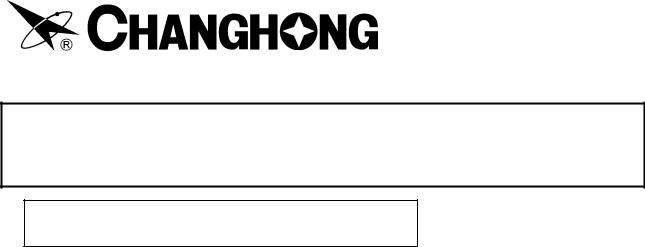
COLOR TELEVISIONS
INSTRUCTION MANUAL
CHASSIS NO. CH-16CA
Some functions there are not available for some models. Designs and specifications are subject to change without notice.
Please read this manual carefully before operation.

Instruction Manual
WARNING
To reduce the risk of fire or electric shock, do not expose this product to rain or moisture.
The apparatus shall not be exposed to dripping or splashing and that no objects filled with liquids, such as vases, shall be placed on the apparatus.
CAUTION
RISK OF ELECTRIC SHOCK.
DO NOT OPEN.
This symbol indicates "dangerous voltage" inside the product that presents a risk of electric shock or personal injury.
Caution: To reduce the risk of electric shock, do not remove cover (or back). No user serviceable parts inside. Refer servicing to qualified service personnel.
This symbol indicates important instructions accompanying the product.
Caution: To prevent electric shock, match wide blade of plug to wide slot, fully insert.
Attention: Pour éviter les chocs électriques, introduire la lame la plus large de la fiche dans la borne correspondante de la prise et pousser jusqu’ au fond.
Refer to the identification/rating label located on the back panel of your product for its proper operating voltage.
Caution: Using video games or any external accessory with fixed images for extended periods of time can cause them to be permanently imprinted on the picture tube (or projection TV picture tubes). ALSO, some network/program logos, phone numbers, etc. may cause similar damage. This damage is not covered by your warranty.
Cable TV Installer: This reminder is provided to call your attention to Article 820-40 of the National Electrical Code (Section 54 of the Canadian Electrical Code, Part 1) which provides guidelines for proper grounding and, in particular, specifies that the cable ground shall be connected to the grounding system of the building as close to the point of cable entry as practical.
Customer Record
You will find the model number and chassis number of your TV on the back of your TV set. Record these numbers in the spaces provided below. Refer to them whenever you call CHANGHONG customer service or your CHANGHONG dealer regarding this product.
Model Number: |
|
Chassis Number: |
I
CH-16CA
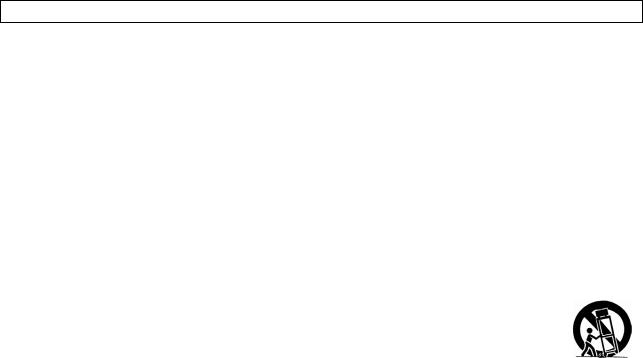
Instruction Manual
IMPORTANT SAFETY INSTRUCTIONS
1.Read these instructions.
2.Keep these instructions.
3.Heed all warnings.
4.Follow all instructions.
5.Do not use this apparatus near water.
6.Clean only with dry cloth.
7.Do not block any ventilation openings. Install in accordance with the manufacturer's instructions.
8.Do not install near any heat sources such as radiators, heat registers, stoves, or other apparatus (including amplifiers) that produce heat.
9.Do not defeat the safety purpose of the polarized or grounding-type plug. A polarized plug has two blades with one wider than the other. A grounding type plug has two blades and a third grounding prong. The wide blade or third prong is provided for your safety. If the provided plug does not fit into your outlet, consult an electrician for replacement of the obsolete outlet.
10.Protect the power cord from being walked on or pinched particularly at plugs, convenience receptacles, and the point where they exit from the apparatus.
11.Only use attachments/accessories specified by the manufacturer.
12.Use only the cart, stand, tripod, bracket, or table specified by the manufacturer, or sold with the
apparatus. When a cart is used, use caution when moving the cart/apparatus combination to avoid injury from tip-over.
13.Unplug this apparatus during lightning storms or when unused for long periods of time.
14.Refer all servicing to qualified service personnel. Servicing is required when the apparatus has been damaged in any way, such as power-supply cord or plug is damaged, liquid has been spilled or objects have fallen into the apparatus, the apparatus has been exposed to rain or moisture, does not operate normally, or has been dropped.
15.Warning - This TV should only be serviced by an authorized and properly trained technician. Opening the cover or other attempts by the user to service this TV may result in serious injury or death from electrical shock, and may increase the risk of fire.
FCC Warning
Class B Computing Device
Information to User
This equipment has been tested and found to comply with the limits for a Class B Digital Device pursuant to part 15 of FCC Rules. These limits are designed to provide reasonable protection against harmful interference in a residential installation. This equipment generates, uses, and can radiate radio frequency energy and, if not installed and used in accordance with the instructions, may cause harmful interference to radio communications. However, there is no guarantee that interference will not occur in a particular installation. lf this equipment receives interference while off and on, the user is encouraged to try to correct the interference by one or more of the following measures:
1)Reorient or relocate the receiving antenna.
2)lncrease the separation between the equipment and TV.
3)Connect the equipment into an outlet on a circuit different from that to which the TV is connected.
4)Consult the dealer or an experienced radio/TV technician for help and for additional suggestions.
The user may find the following booklet prepared by the Federal Communications Commission helpful: "How to Identify and Resolve Radio - TV Interference Problems". This booklet is available from the US Government Printing Office. Washington, D.C. 20402, Stock No. 004-000-00345-4.
FCC Warning
The user is cautioned that changes or modifications not expressly approved by the manufacturer could void the user's authority to operate the equipment.
NOTE: In order for an installation of the product to maintain compliance with the limits for a Class B Device, shielded cables must be used.
II
CH-16CA
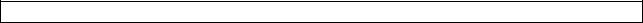
Instruction Manual
TABLE OF CONTENTS
INTRODUCTION
Specifications ·····································································································································1 Feature Descriptions ·························································································································· 2 Front and Rear Unit Profiles··············································································································· 3 Remote Control Features ··················································································································· 4
INSTALLATION
Connecting the Antenna····················································································································· 5 Installing the Remote Control Batteries ···························································································· 5 Connecting A/V Equipment ················································································································ 6 Input from Device to TV ·················································································································· 6 Output from TV to Device ··············································································································· 6
FUNCTIONS & FEATURES
Turn On/Off········································································································································· 7 Basic Functions ·································································································································· 7 Function Selection Menus ·················································································································· 7 Useful Remote Control Features······································································································ 10
TROUBLESHOOTING GUIDE ··········································································································12
Note:
The OSD and illustration in this manual may be somewhat different from the actual situation, depending on your model.
|
SPECIFICATIONS |
|
|
(Taking H2139 for example) |
|
|
|
|
MODEL |
H2139 |
|
Television System |
PAL-M, PAL-N, NTSC |
|
Channel Coverage |
VHF 2-13, UHF 14~69 |
|
Cable TV Coverage |
Mid Band (A-8~A-1, A~I)/Super Band (J~W) |
|
Hyper Band (AA~ZZ, AAA, BBB)/Ultra Band (65~94,100~125) |
||
|
||
|
|
|
Channels Preset |
181 |
|
|
|
|
Antenna Input |
75 ohm (unbalanced) |
|
|
|
|
Screen Dimensions (Approx.) |
406x305 mm |
|
|
|
|
Audio Output |
2W+2W (THD≤7%) |
|
|
|
|
Power Source |
110-240V 50/60Hz |
|
|
|
|
Unit Weight (Approx.) |
23kg |
|
|
|
|
Unit Dimensions (wxhxd) (Approx.) |
585x460x497mm |
|
|
|
|
Power |
100W |
|
Consumption |
||
|
||
|
|
1
CH-16CA

Instruction Manual
INTRODUCTION
Feature Descriptions
181 Channel Tuner - total number of channels the TV can receive: 2-69 in Air mode, or 1-125 in Cable mode AV Input (Rear) - standard composite input designed for use with A/V devices, such as a VCR player
AV Input (Side) - input designed for infrequent use, such as with a camcorder or video game unit AV Output (Rear) -output signals from TV to devices such as a VCR
S-Video Input - input designed for greater clarity and sharpness; also known as S-VHS DVD Input (Rear) – standard input designed for use with DVD player
RF IN Jack - standard coaxial antenna jack
Channel Recall - instant return to the last channel viewed
Closed Caption Display - feature that displays the closed captions or text of a TV broadcast Parental Control - feature that all parents to block out selected type of programming Screen Size - the diagonal size of the TV screen
Selectable Picture Modes - preset standards for TV display: User, Normal, Movie, and Sports Selectable Sound Modes - preset standards for TV sound: User, Normal, Speech, Music and Movie Trilingual On Screen Display (OSD) - TV's on screen display can be either English, French or Spanish Video Stereostereo sound for superior TV viewing experience
Favorite Channel -used to set favorite channels Channel Label -used to label channels
On/Off Timer - feature that allows the user to set a timer to turn on/off the TV and tune the TV to a preset channel at preset time
Note:
The following list the features of H2139.
FEATURES |
H2139 |
|
|
181 Channel Tuner |
· |
AV Input (Rear) |
1 |
AV Input (Side) |
1 |
S-Video Input |
1 |
DVD Input (Rear) |
1 |
AV Output (Rear) |
1 |
Screen Size |
21” |
Auto Program |
· |
Channel Recall |
· |
Closed Caption |
· |
Parental Control |
· |
Picture Modes |
· |
Trilingual OSD |
· |
Sound Modes |
· |
AV Stereo |
· |
Favorite Channel |
· |
Channel Label |
· |
On/Off Timer |
· |
Sleep Off/Auto Off without Signal in TV Mode |
· |
Color Temp Control |
· |
X-Ray Protection |
· |
Blue Back On/Off |
· |
Digital Geometric Correction |
· |
Child Lock |
· |
Black Level Stretch |
· |
Automatic White Balance Adjustment |
· |
2
CH-16CA
