Page 1

E-Rack Conveyor Dishwasher OPERATION
1
Detergent
rell as necessary.
6
OPEN
Rinse-aid
CLOSED
DRAIN
2
Close the doors.Check the chemical containers and
7
160°F/71°C
3
CLOSED
DRAIN
OPEN
Turn drain handle clockwise to close
the drains.
8
4
OFF
POWER
Flip power switch UP to the ON
position.
9
5
ON
START
STOP
Push START switch. The green light
illuminates. The machine lls with
water and the tank heat comes on.
10
If the drain is open or the ll runs for more
10 minutes then the dishwasher shuts down
& the green light blinks on and o. Close the
drain or check the ll, then push the power
switch o and back on to reset. Push the
Start switch to restart operation.
11
180-195°F
82-91°C
81 0
Final Rinse
Temperature
Check the nal rinse temperature during
the nal rinse cycle to ensure the gauge
indicates 180-195°F/82-91°C.
61 0
Wash
Temperature
Wait 10 minutes for the wash gauge to
indicate 160°F/71°C.
12
ON
OFF
STOP
Push the STOP switch to stop the pumps
and the drive. The green light goes out.
Push the START switch and insert a dish
rack to restart operation.
Prescrap & load wares into dish racks.
Plates and glasses go in peg rack, cups
and bowls go in a at rack. Place
silverware in a single layer in at rack.
Opening Doors:
Opening a door will stop the pumps and
drive. If the door is closed within 5 minutes, the machine will resume operation
where it left off. After 5 minutes, any
dish racks in the machine must be
removed, the START button pressed, and
a dish rack inserted into the machine to
resume normal operation.
Insert a dish rack of wares into the
dishwasher. The pumps and conveyor
will run.
The dishwasher pumps and drive runs
90 seconds after the rack enters the machine. Loading additional racks before the
rst rack exits the machine resets the timer.
Jammed Conveyor or Tripped Table Limit Switch:
In the event of a conveyor jam or a tripped table limit switch, the dishwasher pumps
and drive will stop. For a conveyor jam, the operator must check the conveyor for
articles stuck in the tracks or drive and remove them. Any dish racks in the machine
must be removed from the machine. The START buttom must be pressed and a dish
rack inserted into the machine to resume operation.
In the case of a tripped table limit switch, the operater must remove any dish racks
from the clean-end table to clear the switch. The machine will resume normal
operation if the switch is cleared within 5 minutes. After 5 minutes, any dish racks in
the machine must be removed, the START button pressed, and a dish rack inserted
into the machine to resume normal operation.
Form No. 115329_0
Page 2
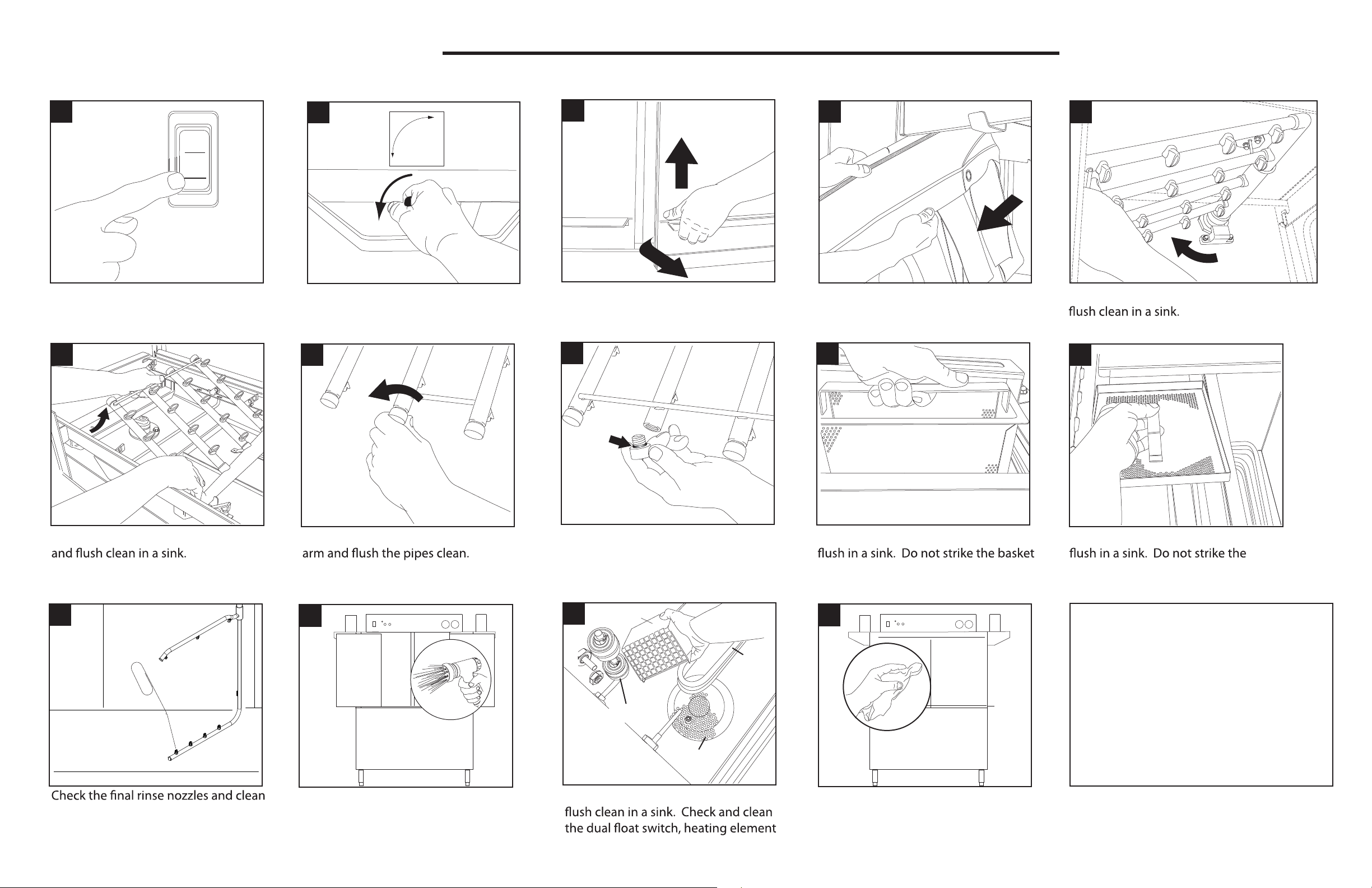
E-Rack Conveyor Dishwasher CLEANING
Every 2 hours and at the end of the day
1
ON
OFF
POWER
Flip power switch down to the OFF
position.
6
2
Turn drain handle counter-clockwise
to the vertical position to drain the tanks.
CLOSED
DRAIN
OPEN
7
3
Open doors. Remove curtain assemblies and
8
4
rinse clean in a sink.
9
5
Remove the upper wash arm assemblies and
10
Remove lower wash arm assemblies
11
Paper Clip
Remove the end plugs on each wash
12
O-ring
Check the o-ring on each plug and
replace if necessary.
Pump Intake
13
Screen
Heating
Element
Dual Float
Switch
Drain
Screen
Remove the refuse basket and back-
on hard surfaces.
14
Remove the scrap screens and back-
screens on hard surfaces.
Clean the machine after each
meal period or every 2 hours
of operation whichever occurs
first and at the end of the day.
Leave doors open to help the
machine interior dry overnight.
with a small paper clip as required.
Thoroughly spray the interior of the
machine with fresh clean water.
Remove the pump intake screen and
and drain screen.
Wipe the exterior of the machine with
mild detergent and soft cloth. DO
NOT HOSE DOWN WITH WATER.
Form No. 115329_0
