Page 1
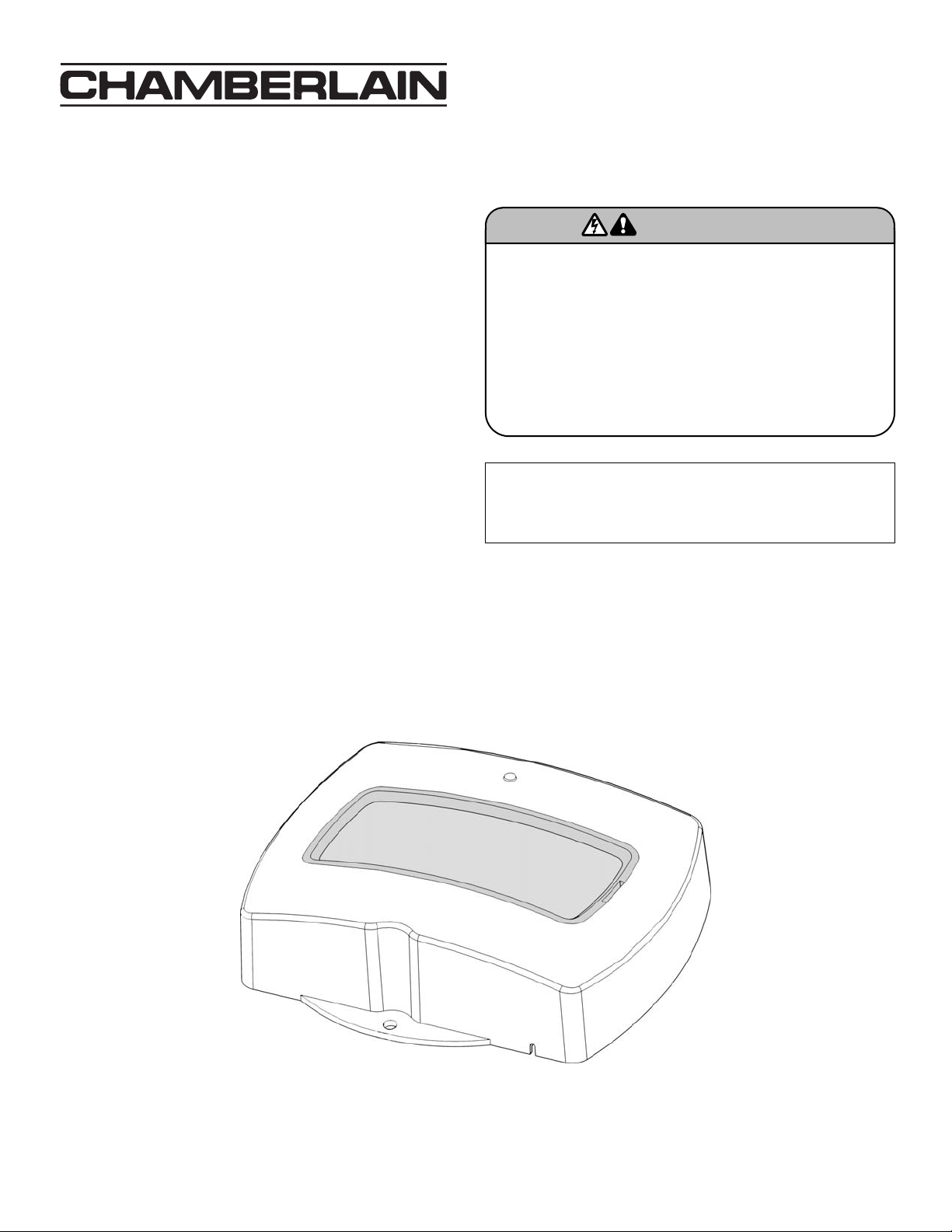
TRICODE® TCR2 DUAL
CHANNEL RECEIVER
USED FOR TCR1 AND TCR2
The TriCode®digital receivers are designed for use with automatic
garage/gate operators and access control systems. All TriCode
®
products may be matched with Linear/Delta-3TM, Multi-CodeTM, and
StanleyTMradio products which may already be installed.
The TriCode®radio format provides a potential of 1024 different
digital codes. For Linear/Delta-3TMcompatible products, 256
different digital codes are available. The codes are set using
10-position DIP switch system.
U.S. Patent 6,915,146
SPECIFICATIONS
Output Rating: 5 Amps 28Vac/Vdc Max.
Power: 12Vdc or 18 to 34Vac/Vdc, @ 30ma
RF Frequency: 300 or 310 MHz
Accessory Transmitters: TC1, TC2 and TC4
NOTICE: To comply with FCC and or Industry Canada (IC) rules, adjustment or modifications of
this receiver and/or transmitter are prohibited, except for changing the code setting or replacing
the battery. THERE ARE NO OTHER USER SERVICEABLE PARTS.
Tested to Comply with FCC Standards FOR HOME OR OFFICE USE. Operation is subject to the
following two conditions: (1) this device may not cause harmful interference, and (2) this device
must accept any interference received, including interference that may cause undesired operation.
To prevent possible SERIOUS INJURY or DEATH from electrocution:
• Be sure power is NOT connected BEFORE installing the receiver.
To prevent possible SERIOUS INJURY or DEATH from a moving
gate or garage door:
• ALWAYS keep transmitters out of reach of children. NEVER permit
children to operate or play with remote control transmitters.
• Activate gate or door ONLY when it can be seen clearly, is properly
adjusted, and there are no obstructions to door travel.
• ALWAYS keep gate or garage door in sight until completely closed.
NEVER permit anyone to cross path of moving gate or door.
WARNING
WARNING
®
Page 2
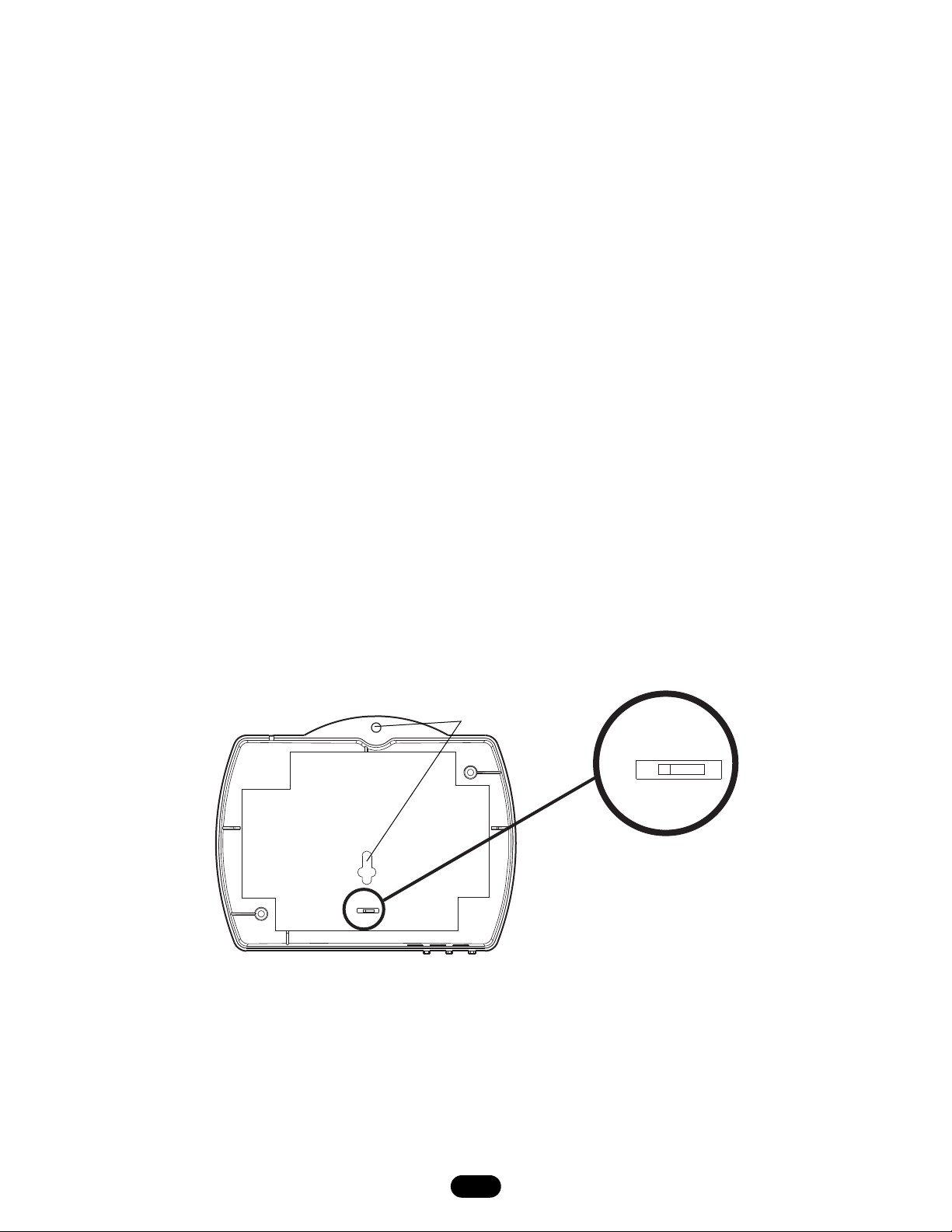
2
POWER SWITCH SETTINGS
Figure 1
Power Supply Selection Setting
The TriCode®receiver is factory set for 24 volt power input if
12 volt is required.
Remove back cover of receiver by removing screws. Set jumper
to the 12 volt setting (Figure 1).
NOTE: To avoid the possibility of duplicating codes in adjacent
systems, all transmitters and receivers should be re-coded prior
to operation. Unless using maximum number of codes the
following four codes should not be used:
· All DIP Switches ON
· All DIP Switches OFF
· DIP Switches alternating ON/OFF
· DIP Switches alternating OFF/ON
Receivers should be installed at least 5' apart to avoid cross-talk.
After completing installation, operate transmitter outside of
building to make certain the chosen DIP switch setting does not
operate with nearby garage door operators and/or security
systems. If so, select another DIP switch setting and check the
coded signal again. Repeat as necessary.
RECEIVER MOUNTING
Mount receiver to wall using #6 hardware (not provided).
Hardware used will depend on mounting application. Refer to
Figure 1 for receiver mounting hole locations.
Back View
24V 12V
P3
Mounting Holes
JUMPER
(P3)
24V 12V
P3
Page 3

3
OUTPUT RELAYS & CONFIGURATION SWITCH SETTINGS
Figure 2
Delta-3/ Linear
Multi-Code
Stanley
310 MHz
300 MHz
310 MHz
TM
TM
TM
Configuration
Switch
Setting the Configuration Switch
The TriCode®receiver is factory set for Linear/Delta-3TM.
Locate the configuration switch and set it to the desired RF mode
of operation (Figures 2 and 3). Modes are as follows:
Linear/Delta-3TM: works with all “Linear/Delta-3TM” transmitters
transmitted at 310 MHz using 8-bits ID system.
MultiTM: works with all “Multi-CodeTM” transmitters transmitted at
300 MHz using 10-bits ID system.
StanleyTM: works with all “StanleyTMradio” transmitters
transmitted at 310 MHz using 10-bits ID system.
Setting Output Relay Mode
The TriCode®receiver is factory set for momentary relay output
“MNT”.
• Momentary mode: The output relay will be on for .5 seconds
before turning off.
• Constant pressure mode: Output relay is continuously on
while receiving matching/valid ID code from transmitter. The
output relay will turn off immediately once receiver does not
receive a matching/valid ID code from the transmitter
(Figure 3).
NOTE: If constant pressure mode is desired, open front cover
and move mode jumper from “MNT” to “CST” (Figure 2).
Figure 3
CH1
MODE
Relay
CH1-mode
CST MNT
MODE
CH1
CST MNT
CH2-mode
CST MNT
CST MNT
Relay
CH2
MODE
LINEAR
MULTI
STAN
CH2
MODE
TM
TM
TM
Configuration
Switch
Delta-3/Linear
Multi-Code
Stanley
TM
TM
TM
Page 4

© 2007, The Chamberlain Group, Inc.
01-17468D All Rights Reserved
Setting DIP Switch
The TriCode®Receiver DIP switch CH1 is factory set OFF (1-10)
and CH2 is factory set ON (1-10).
Locate the 10 position DIP switch. If this is a new installation
using TriCode®transmitters, randomly set switches matching
those of the transmitter. Never use factory settings. If receiver is
used with Linear/Delta 3TM, Multi-CodeTMor StanleyTMtransmitters,
match the receiver DIP switch to the above transmitters. Some
transmitters may use toggle switches and it may be difficult to
determine on & off. If so, try reversing the setting on the
TriCode®DIP switch (Figures 4 and 5).
NOTE: In 'LINEAR/DELTA-3
TM
' mode (8-bits system) the last 2
bits (DIP #9 & 10) settings are ignored. They can be left in either
‘ON’ or ‘OFF’ settings.
Figure 4
DIP SWITCH SETTINGS & POWER CONNECTIONS
Multi/ Stanley
(1 Thru 10)
Linear/ Delta-3
(1 Thru 8)
1 2 3 4 5 6 7 8 9 10
O
N
O
F
F
TM
TM
DIP
Switch
For installation and service information please
call our toll free number:
1-800-528-2806
or contact us through the web at
www.chamberlaingroup.com
Power Supply and Relay out Connections
There are six wires exiting the housing (Figure 6):
RED & BLACK - POWER INPUT
BROWN & BLUE - CHANNEL 1 RELAY OUTPUT
WHITE & GREEN - CHANNEL 2 RELAY OUTPUT
Figure 6
Figure 5
Relay
Output
Ch1
Relay
Output
Ch2
Red
Black
Brown
Blue
White
Green
Power
Supply
12V/24V
Channel 2 DIP Switch
Channel 1 DIP Switch
1234 5 6 789 10
O
N
12345678910
O
N
DIP
Switches
12345678910
O
N
1234 5 6 78910
O
N
