Chamberlain SL920 User Manual
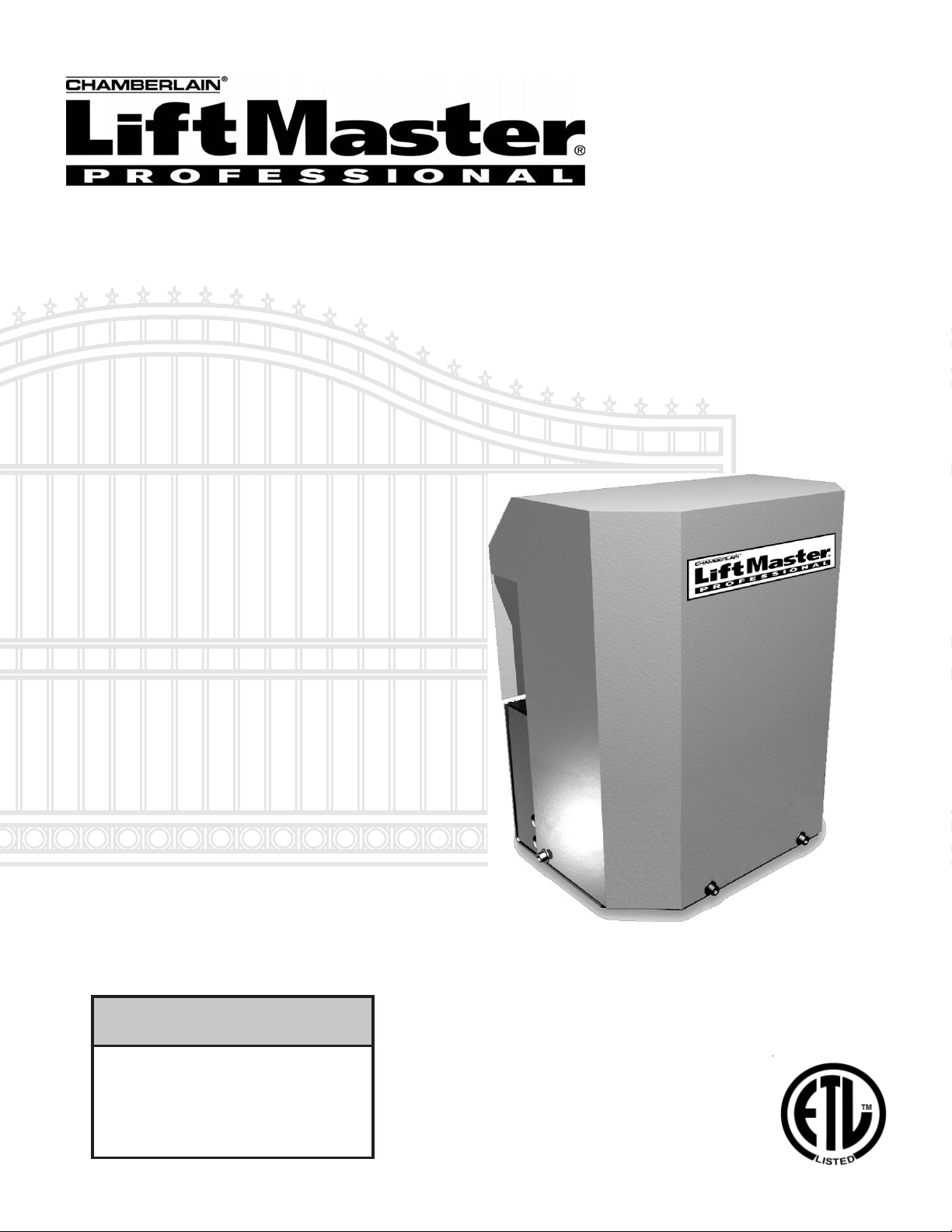
OWNER'S MANUAL
MODEL SL920
COMMERCIAL SLIDE GATE OPERATOR
2 YEAR WARRANTY
Serial # _____________________
(located on electrical box cover)
Installation Date:_______________
SL920 GATE OPERATORS ARE FOR USE ON VEHICULAR PASSAGES
ONLY AND NOT INTENDED FOR USE ON PEDESTRIAN PASSAGE GATES.
1
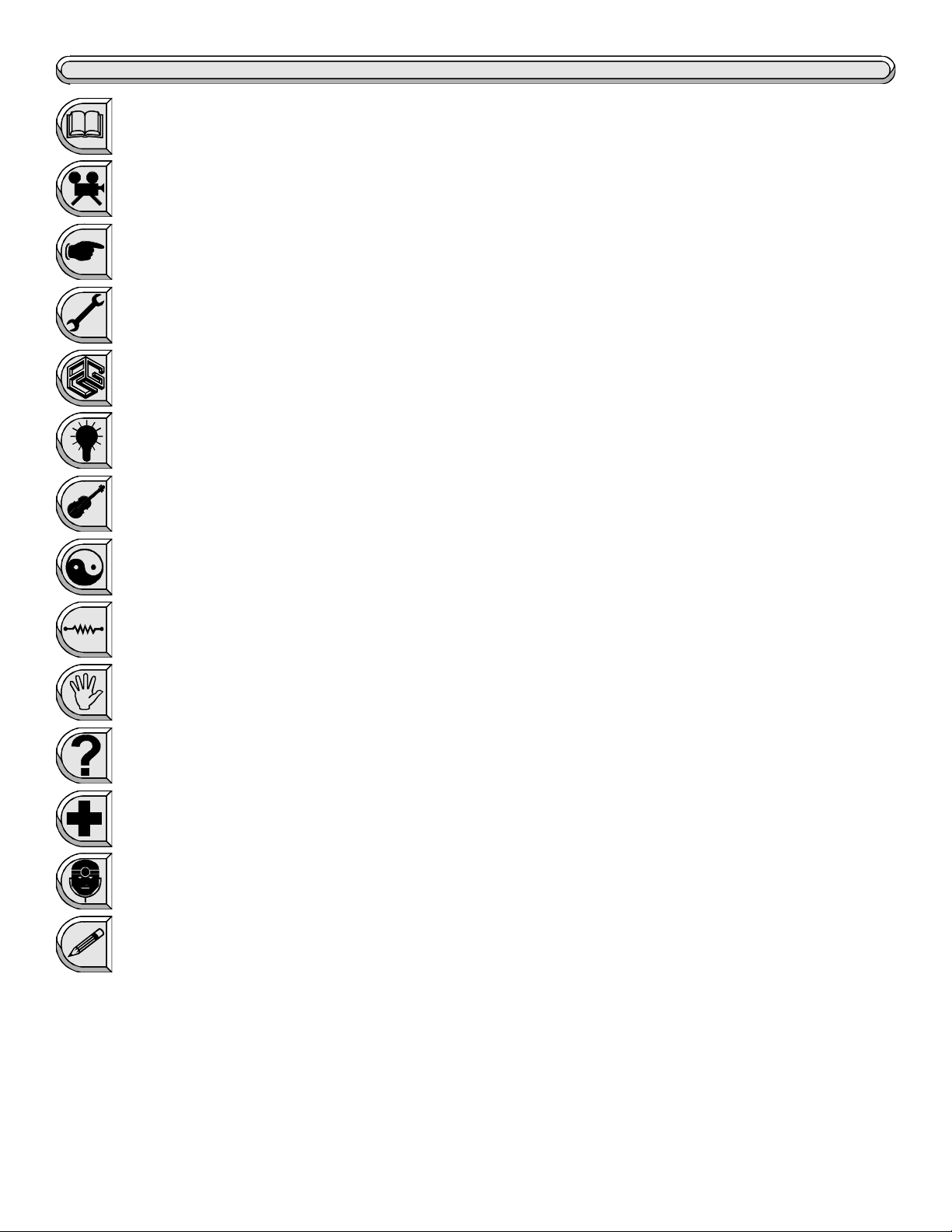
Contents
General Information.................................................................................................................3, 4
Features...................................................................................................................................5
Parts Identification...................................................................................................................6, 7
Installation................................................................................................................................8-11
Alternate Installation..............................................................................................................12
Electrical................................................................................................................................13-16
Pg.
Fine Tuning............................................................................................................................17
Master Second...................................................................................................................18
Wiring Diagrams....................................................................................................................19, 20
Safety Edge...........................................................................................................................21
Options..................................................................................................................................22-24
Maintenance and Safety........................................................................................................25
Troubleshooting....................................................................................................................26, 27
Notes......................................................................................................................................28-31
IMPORTANT SAFETY INSTRUCTIONS
WARNING - To reduce the risk of injury or death:
1) READ AND FOLLOW ALL INSTRUCTIONS
2) Never let children operate or play with gate controls. Keep the remote control away from children.
3) Always keep people and objects away from the gate. NO ONE SHOULD CROSS THE PATH OF THE MOVING GATE.
4) Test the gate operator monthly. The gate MUST reverse on contact with a rigid object or stop when an object activates the non-contact sensors. After
adjusting the force or the limit of travel, retest the gate operator. Failure to adjust and retest the gate operator properly can increase the risk of injury or death.
5) Use the emergency release only when the gate is not moving.
6) KEEP GATES PROPERLY MAINTAINED. Read the owner's manual. Have a qualified service person make repairs to gate hardware.
7) The entrance is for vehicles only. Pedestrians must use separate entrance.
8) SAVE THESE INSTRUCTIONS.
2
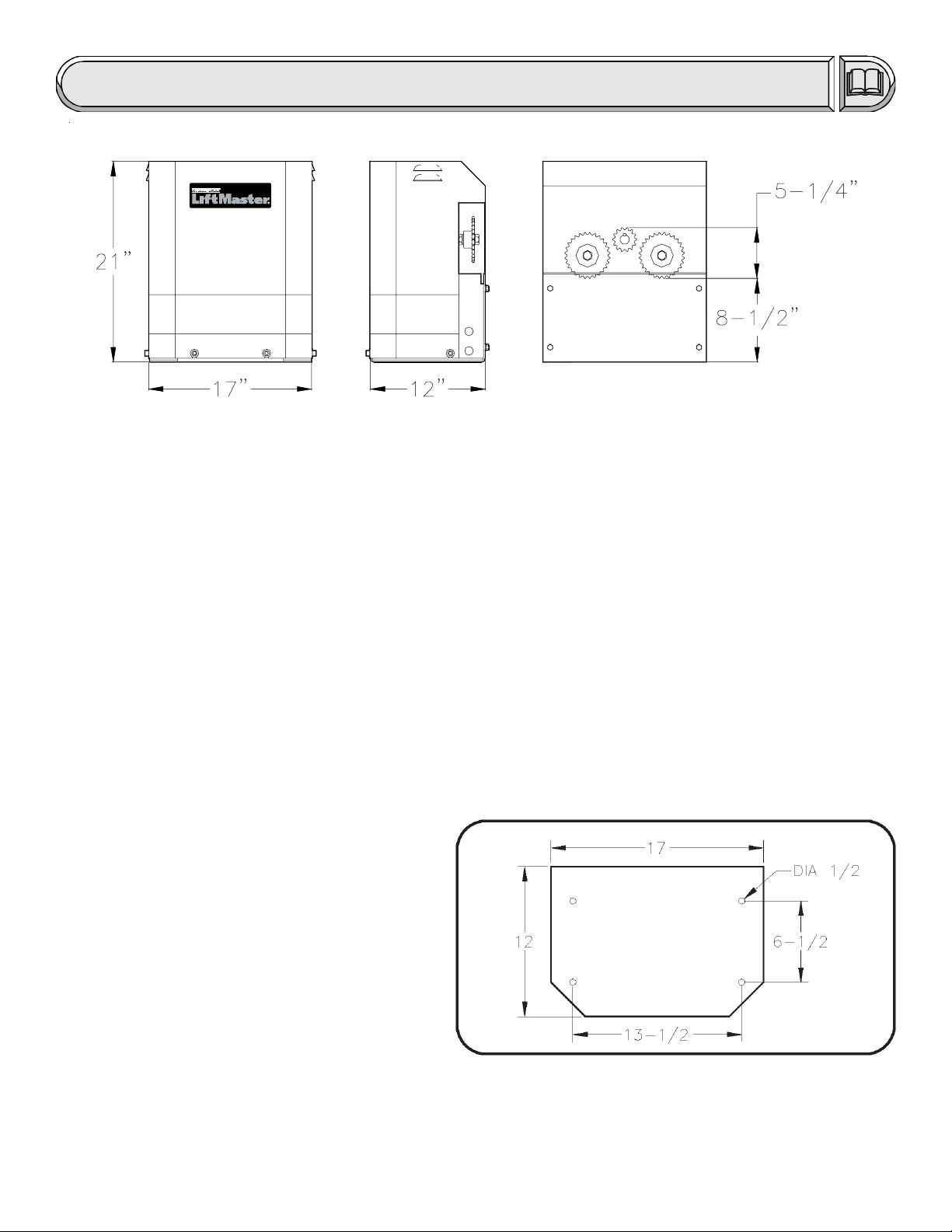
General Information
OVERALL DIMENSIONS: Height: 21" Length: 12" Width: 17"
SHIPPING WEIGHT: 125 lbs.
z Options: Steel Mounting Stand: 23 lbs.
POWER REQUIREMENT: Dedicated 115 Volt AC (+/- 10V), 5 AMP Power Circuit
APPLICATIONS:
z Maximum Gate Weight: 500 lbs.
z Maximum Gate Length: 25 ft.
z Maximum Track Grade: 5 % (1 ft. rise over 20 ft. run)
z Maximum Gate Speed: 10"/sec.
INCLUDED WITH OPERATOR:
z 30-Feet of # 40 Roller Chain
z 2-Master Links # 40
z 2-Zinc Plated Chain Bolts
z 2-Chain Brackets, Right and Left
z 2-U-Bolts, Round (for chain brackets)
z 2-U-Bolts, Square (for chain brackets)
z 2-Safety Warning Placards
z 1-Hex Wrench 5/16"
z 1-Instruction Manual
z 1-Flexible Conduit End Fitting 1/2"
z 4-Sleeve Anchor Bolts (red heads) 3/8" X 3"
BASE PLATE HOLE PATTERN
3

General Information continued...
CIRCUIT BOARD:
The SL920 uses the Full Systems Capability circuit board, a powerful control
system. This circuit board operates on 12 ~ 18 Volts and can deliver power to the motor through high
power switching. The limit switch input terminals require the use of normally open type limit switches.
These switches are used to accurately stop the gate operator in the open and closed positions. To
safeguard the operator from damage that could result from limit switch or system protection failure, the
Full Systems Capability circuit board has a built-in maximum run timer which will allow the operator to run
for approximately 300 seconds and then shut off automatically. The Full Systems Capability circuit board
has an adjustable gate sensitivity feature which will stop or reverse the gate if the gate is pushing harder
than normal because of an obstruction.
GATE SENSITIVITY: The SL920 Full Systems Capability circuit board has a built-in system
protection feature which when adjusted properly will deliver only enough power to the motor to overcome
the resistance of the gate. The amount of power that the circuit board will deliver can be adjusted for both
directions of travel to accommodate the various gate weights that the SL920 operator is recommended
for. (See Applications Pg. 3)
Vehicular Gate Operator Classes:
Class I - Residential Vehicular Gate Operator: A vehicular gate operator (or system) intended for use in a home of
one-to four single family dwellings, or a garage or parking area associated therewith.
Class II - Commercial/General Access Vehicular Gate Operator: A vehicular gate operator (or system) intended for
use in a commercial location or building such as a multifamily housing unit (five or more single family
units), hotel, garage, retail store, or other building servicing the general public.
Class III - Industrial/Limited Access Vehicular Gate Operator: A vehicular gate operator (or system) intended for use
in an industrial location or building such as a factory or loading dock area or other locations not intended
to service the general public.
Class IV - Restricted Access Vehicular Gate Operator: A vehicular gate operator (or system) intended for use in a
guarded industrial location or building such as an airport security area or other restricted access location
not servicing the general public, in which unauthorized access is prevented via supervision by security
personnel.
Gate Operator model SL920 is intended for Vehicular Gate Operator Classes I, II, III, and IV.
Gate Inspection:
a) Install the gate operator only when:
1) The operator is appropriate for the construction of the gate and the usage Class of the gate,
2) All openings of a horizontal slide gate are guarded or screened from the bottom of the gate to a minimum
of 4 ft. above the ground to prevent a 2-1/4 " diameter sphere from passing through the openings
anywhere in the gate, and in that portion of the adjacent fence that the gate covers in the open position.
3) All exposed pinch points are eliminated or guarded, and
4) Guarding is supplied for exposed rollers.
b) The operator is intended for installation only on gates used for vehicles. Pedestrians must be supplied with a
separate access opening.
c) The gate must be installed in a location so that enough clearance is supplied between the gate and adjacent
structures then opening and closing to reduce the risk of entrapment.
d) The gate must be properly installed and work freely in both directions prior to the installation of the gate operator.
Do not over-adjust the gate sensitivity to compensate for a damaged gate.
4

Features
OPERATION
The SL920 Full Systems Capability can operate in a AUTO CLOSE TIMER (TIMER ON) or a
PUSH-TO-OPEN/PUSH-TO-CLOSE (TIMER OFF) mode of operation. In the AUTO CLOSE TIMER
mode of operation the operator is given a command to open the gate and hold it open until the input is
released and until the auto close timer has elapsed at which point the operator will close the gate
automatically. In the PUSH-TO-OPEN/PUSH-TO-CLOSE mode of operation each time a signal is sent to
the operator, it will cause it to do the opposite of what it did before. (i.e., If the gate is closed, it will start
opening, if it is open, it will start closing: If it is closing, it will REVERSE TO OPEN, if it is opening, it will
REVERSE TO CLOSE.)
CONTROLS
The SL920 Full Systems Capability works with the following control devices: Key switches, Push
buttons (separate or intercom), numerical key pads and any peripheral equipment which can supply
normally open or normally closed contacts as well as optional radio transmitters and receiver (specified
by and available from the manufacturer). These contacts can be connected to the operator input terminals
to perform the opening, close, safety, or the stop functions.
AUTO CLOSE TIMER
The operator comes factory preset with the auto close timer turned OFF. The auto close timer will
close the gate automatically after a specific amount of time has elapsed. The amount of time can be
easily adjusted between 0 and 45 seconds by turning a small "pot" located on the right edge of the circuit
board (See page 17). The timer can be disabled or activated by flipping a single switch located on the
top right edge of the circuit board. If the timer will be used it is recommended that some type of
supplementary safety device be installed. If more time is required, there is an extended timer available
from the manufacturer allowing up to 100 additional seconds (See Options).
MANUAL RELEASE SWITCH
This simple on-off switch is built into the operator. In an emergency, EVEN WITH THE POWER
OFF, the gate can be pushed open manually after flipping the switch from Operate to Release. This
switch may also be removed and placed externally from the machine.
GATE SENSITIVITY ADJUSTMENT FOR SYSTEM PROTECTION
The amount of force necessary to stop the gate can be adjusted to conform to the various sizes
and weights of any particular gate. When adjusting the sensitivity, the operator can be given only as much
energy as is necessary to overcome the resistance of the gate. If the gate should strike an obstruction in
either direction, the gate will reverse. If the gate should again strike an obstruction before reaching a limit,
the gate will stop, remain stopped, and will sound an alarm. (See page 17)
MASTER AND SECOND
Some very large entrances may require the use of two gates. If this is the case, the two gates can
be easily automated using the "master and second" configuration. This configuration uses two gates and
two operators in ONE driveway. The operators used are two regular SL920 Full Systems Capability
operators one of which is of standard "right hand operation" and the other which is easily converted to
"left hand operation" by flipping a single switch located at the top of the circuit board (See page 17).
5
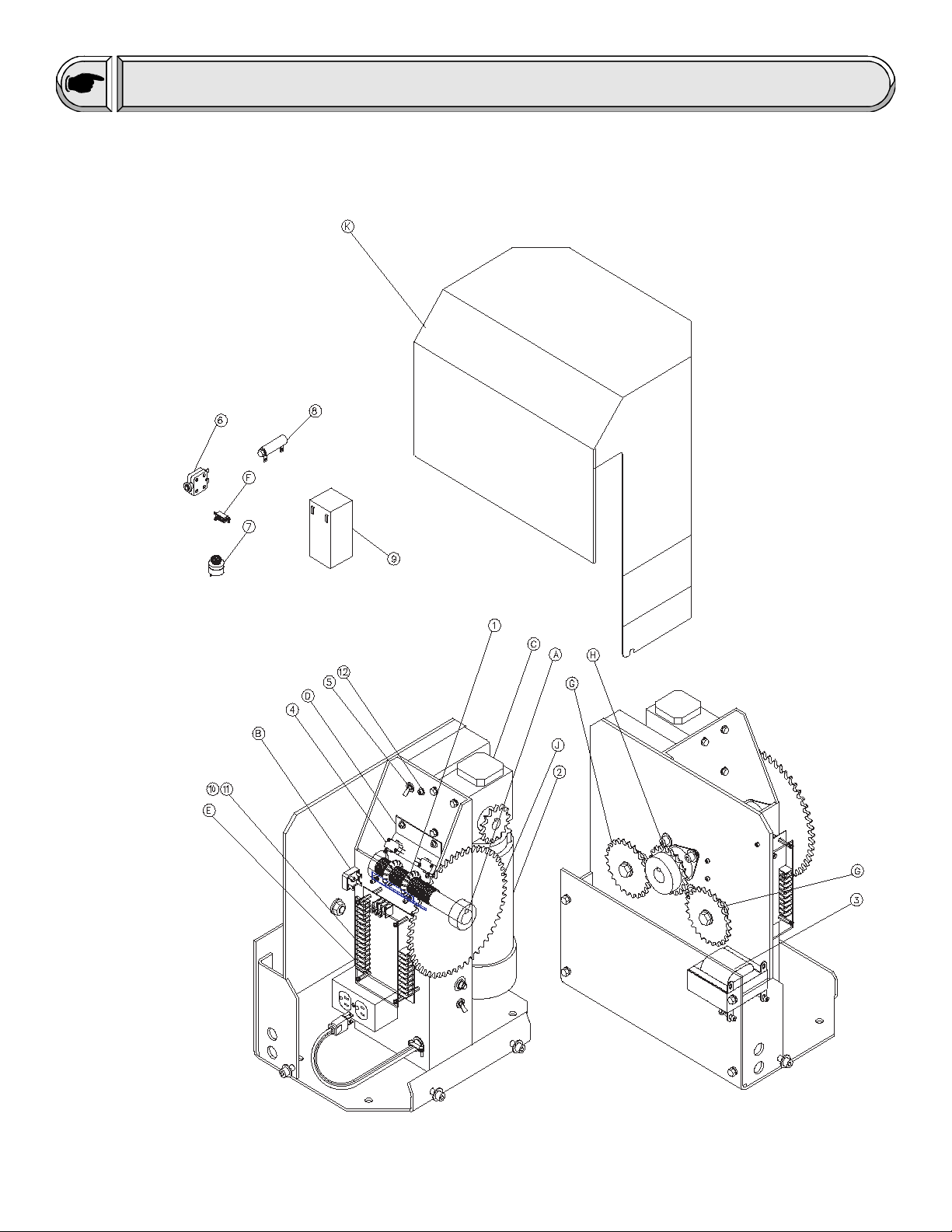
Parts Identification
6
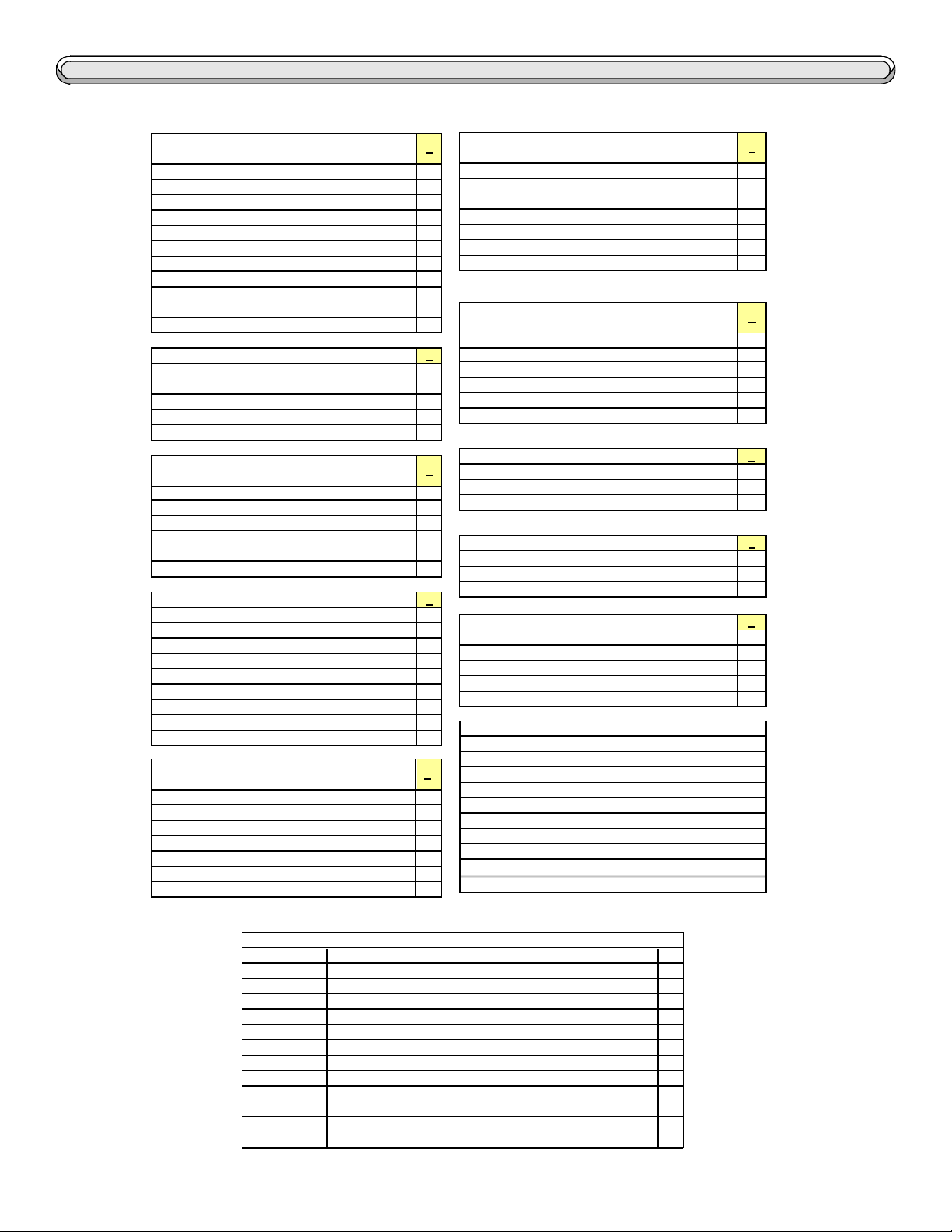
Parts Identification continued...
K72-30359 SERVICE KIT
LIMIT/DRIVE SHAFT ASSEMBLY
DESCRIPTION QTY
LIMIT/DRIVE SHAFT 1
BEARING
LIMIT NUT 2
SPROCKET, 41B20, 1/4" KW, (2) 1/4" SS 1
KEY, WOODRUFF, 1/4" X 7/8" 1
Steel shim washer, 1" x 1.5" x 0.010"
Steel shim washer, 1" x 1.5" x 0.031"
HEX BOLT, 3/8-16 X 1" 4
FLANGE NUT, 3/8-16 4
E-RING, 1" 1
K74-40084 BRIDGE RECTIFIER ASSEMBLY B
DESCRIPTION QTY
CAPACITOR, RECTIFIER
BRIDGE RECTIFIER 1
SCREW, PH PHILLIPS, #6-32 X 1" 1
FLANGE NUT, 6-32 1
K75-30349 SERVICE KIT
GEAR BOX, W/ SPROCKET
DESCRIPTION QTY
GEAR BOX 1
HEX BOLT, 1/4-20 X 3/4" 4
LOCKWASHER, 1/4" 4
KEY, 1/8" X 1-1/8" 1
SPROCKET, 35B12 X 5/8" BORE 1
K74-40386 SVC. KIT, LIMIT SWITCH D
DESCRIPTION QTY
LIMIT SWITCH 2
HEX STANDOFF4-40 x 1-1/2 F/F
LIMIT SWITCH ACTUATOR PLATE 1
LOCKNUT, #8-32 2
LOCKWASHER, #4 8
SCREW, PH PHILLIPS, #4-40 X 5/8" 8
SCREW, PH PHILLIPS, #8-32 X 1" 2
SPRING, LIMIT PLATE 2
K74-40045 SERVICE KIT
PCB GUARD AND STANDOFF
DESCRIPTION QTY
GUARD, PCB 1
JUMPER, PCB 3
HEX STANDOFF, 6-32 x 1", M/F 4
HEX STANDOFF, 6-32 x 1/2", F/F 4
SCREW, PH PHILLIPS, #6-32 X 1/4" 4
SCREW, PH PHILLIPS, #6-32 X 3/8" 4
A
EXTERNAL CURRENT RESISTOR
SHRINK WRAP, 1" 2
2
SCREW, PH PHILLIPS, #2-56 X 1/2" 2
LOCKNUT, #2-56 2
WIRE, GREEN, 8", STIP X FORK 1
WIRE, YELLOW, 8", STIP X FORK 1
1
2
SPROCKET, 41B24, 3/16" KW, (2) 1/4" SS 1
BEARING, 1/2" ID x 3/4" OD x 1/2"
HEX BOLT, 5/8-11 X 2-3/4", GRADE 5 1
1
HEX JAM NUT, 5/8-11 2
LOCKWASHER, 5/8 1
C
SPROCKET, 41B18, 1/4" KW, (2) 1/4" SS 1
KEY, WOODRUFF, 1/4" X 7/8" 1
SPROCKET, 35B54, 1" Bore
KEY, WOODRUFF, 1/4" X 7/8" 1
4
COVER, SL920 & 930 1
LABEL, LIFTMASTER BUBBLE 1
SCREW, SOCKET, 3/8-16 X 1" 4
WASHER, 5/16, INTERNAL GRIP, PLASTIC 4
412HM RADIO 1
E
CABLE EXTENSION KIT
STICK-ON CABLE FASTENER 2
6-32 x
6-32 x 1 HEX MALE/FEMALE STANDOFF 2
#6 FLAT WASHER 2
#6 LOCK WASHER 2
#6 NUT
3" STRIP OF FLEX-GROMET
K74-40065 SERVICE KIT
EXTERNAL RESISTOR
DESCRIPTION QTY
K75-40346 SERVICE KIT
IDLER SPROCKET
DESCRIPTION QTY
K75-40402 SVC. KIT DRIVE SPROCKET H
DESCRIPTION QTY
K75-40403 SVC. KIT, REDUCTION SPROCKET J
DESCRIPTION QTY
K74-40378 SVC. KIT, OPERATOR COVER K
DESCRIPTION QTY
50-19914 RADIO KIT (OPTIONAL)
DESCRIPTION QTY
½
PAN HEAD SCREWS
F
G
1
1
1
2
2
1
ITEM
PART #
13-40362
1
20-40381
2
3 21-40074
5 23-40050
23-40357
5
25-40356
6
29-40089
7
29-40355
8
9 29-NP712 BATTERY, 12V 7AH 1
K79-40056
10
11 K79-40370
12 25-2015 BREAKER 15AMP 1
LIMIT NUT 2
MOTOR, 24VDC, 1/5 HP
XFMR, 120V, 60HV 1
LIMIT SWITCH 2
SWITCH SPST, TOGGLE
CIRCUIT BREAKER, 5 AMP
SONALERT PIEZO ALARM
RESISTOR 10 OHM
PCB, COMPLETE, FULL SYSTEM 1
PCB, BATTERY CHARGE 1
INDIVIDAUL PARTS
DESCRIPTION QTY
7
1
1
1
1
1
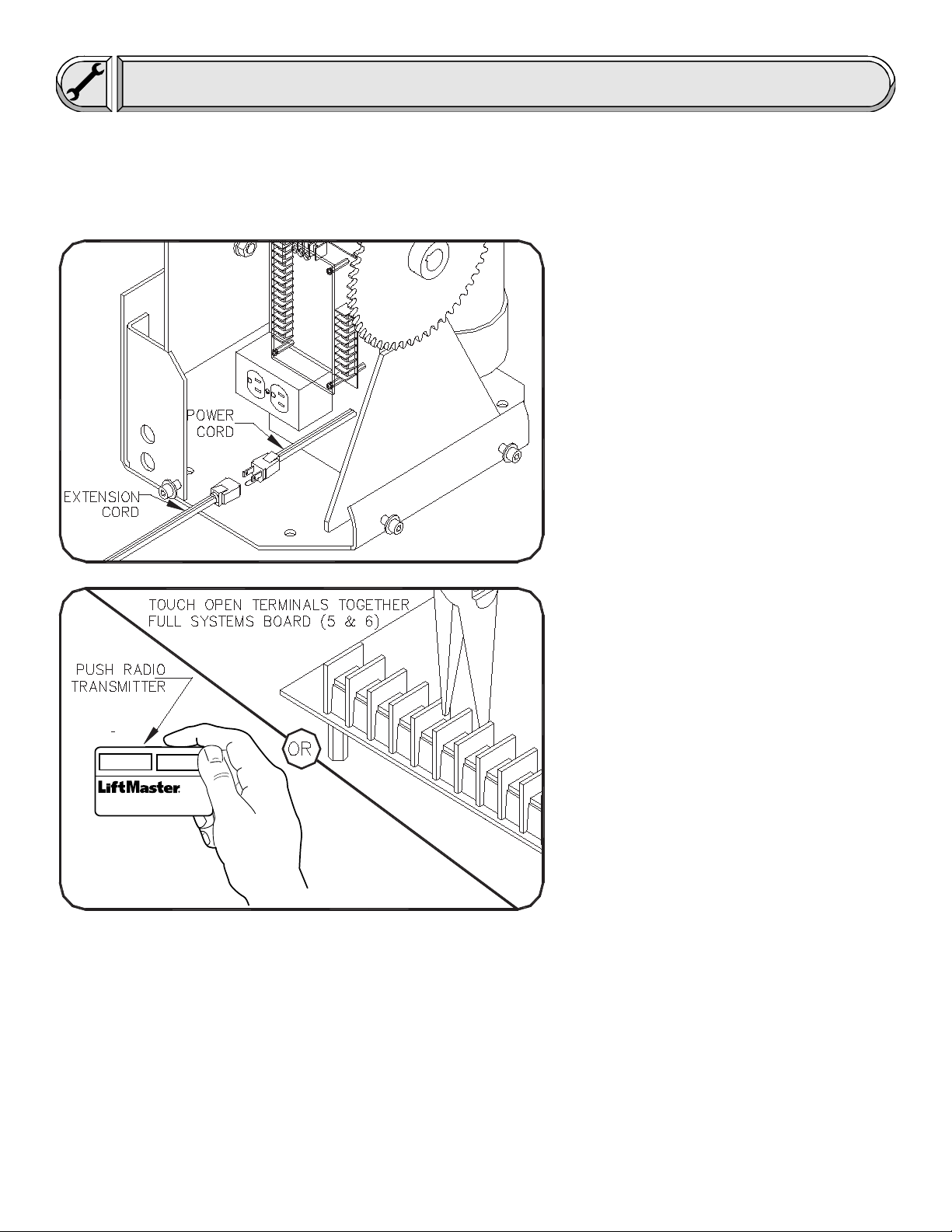
Installation
TEST OPERATOR
1
Remove the gate operator from it's
package and make sure that all parts are
included. Refer to General Information and
Parts Identification. If any parts appear to be
missing, contact dealer.
Temporarily plug the operator into
115 Volt outlet or extension cord.
2
Before beginning installation, test the
gate operator by running the operator back
and fourth 2 or 3 times. If the gate operator
appears to have any shipping damage,
contact a dealer.
The operator may be run back and
fourth by momentarily touching the open input
terminals together. The terminals can be
touched together with a short length of wire,
paper clip or needle nose pliers. With full
systems capability circuit board, the open
input terminals are 5 and 6.
Disconnect Power when finished!
8
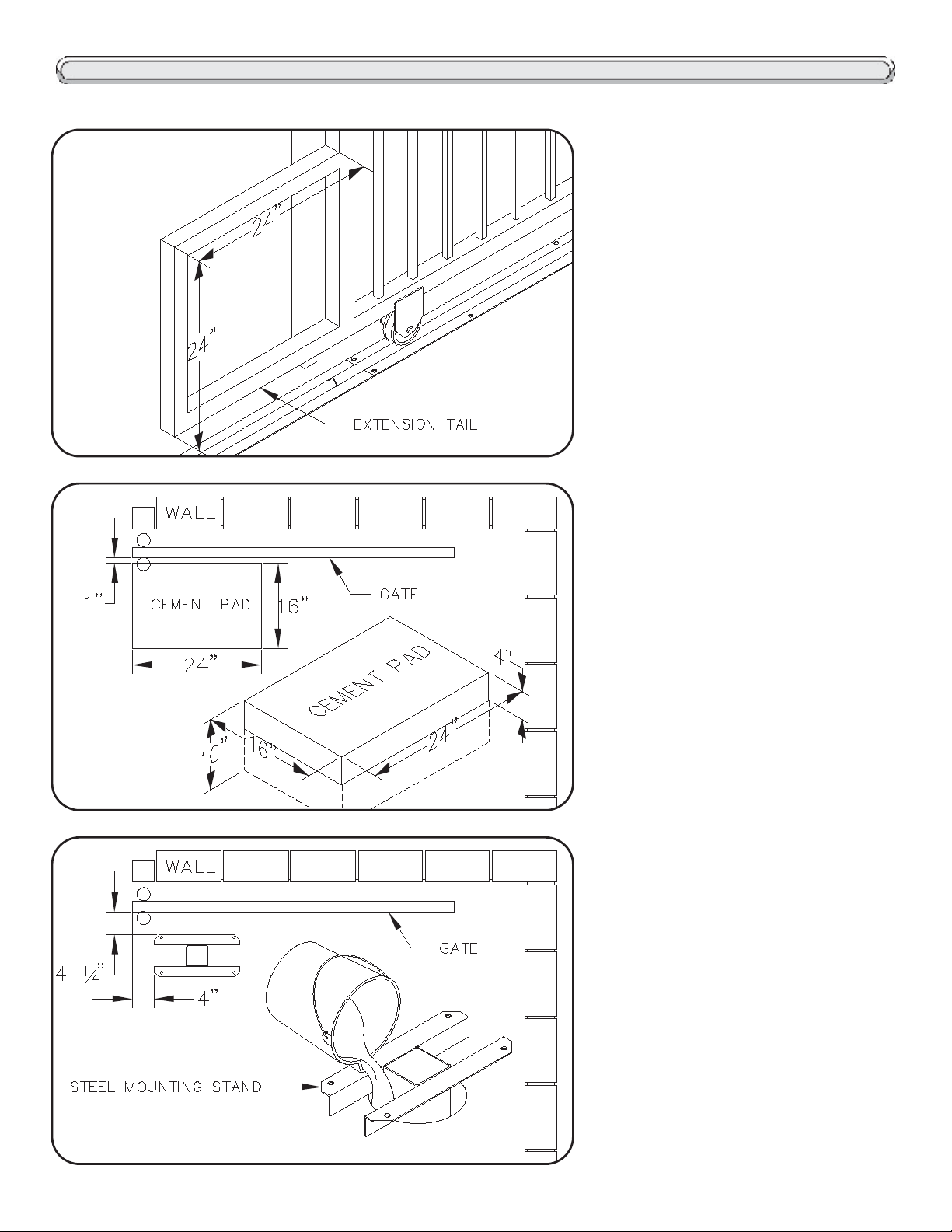
GATE PREPERATION
Installation continued...
3
CEMENT PAD LOCATION
4
Disconnect Power from the gate
operator!
The tail end of the gate should
extend approximately 24" beyond the edge of
the driveway. If this is not the case, an
extension tail will need to be added to the
gate. This will give room for the gate operator.
Make the extension tail 24" X 24" as shown.
If the gate has not yet been fabricated, add
24" to the length of the gate.
If no concrete surface exists to
attach the gate operator to, make a cement
pad 16" X 24" X 10". The cement pad should
be at least 6" in depth and extend below frost
line. If it is desirable to elevate the gate
operator it may protrude 4" or more above
ground as shown. Place the shortest pad
edge even with the driveway edge. Place the
longer edge of the pad 1" away from the gate.
OPTIONAL MOUNTING STAND
5
If the steel mounting stand will be
used, place the shortest edge of the stand 4"
from the driveway edge and place the longest
edge of the stand 4-1/2" away from the gate.
The top of the steel stand may sit on the
ground or the stand may be elevated to keep
the operator above snow, flooding etc. Make
a post hole and cement the stand in place,
making sure the stand is level and square to
the gate.
9
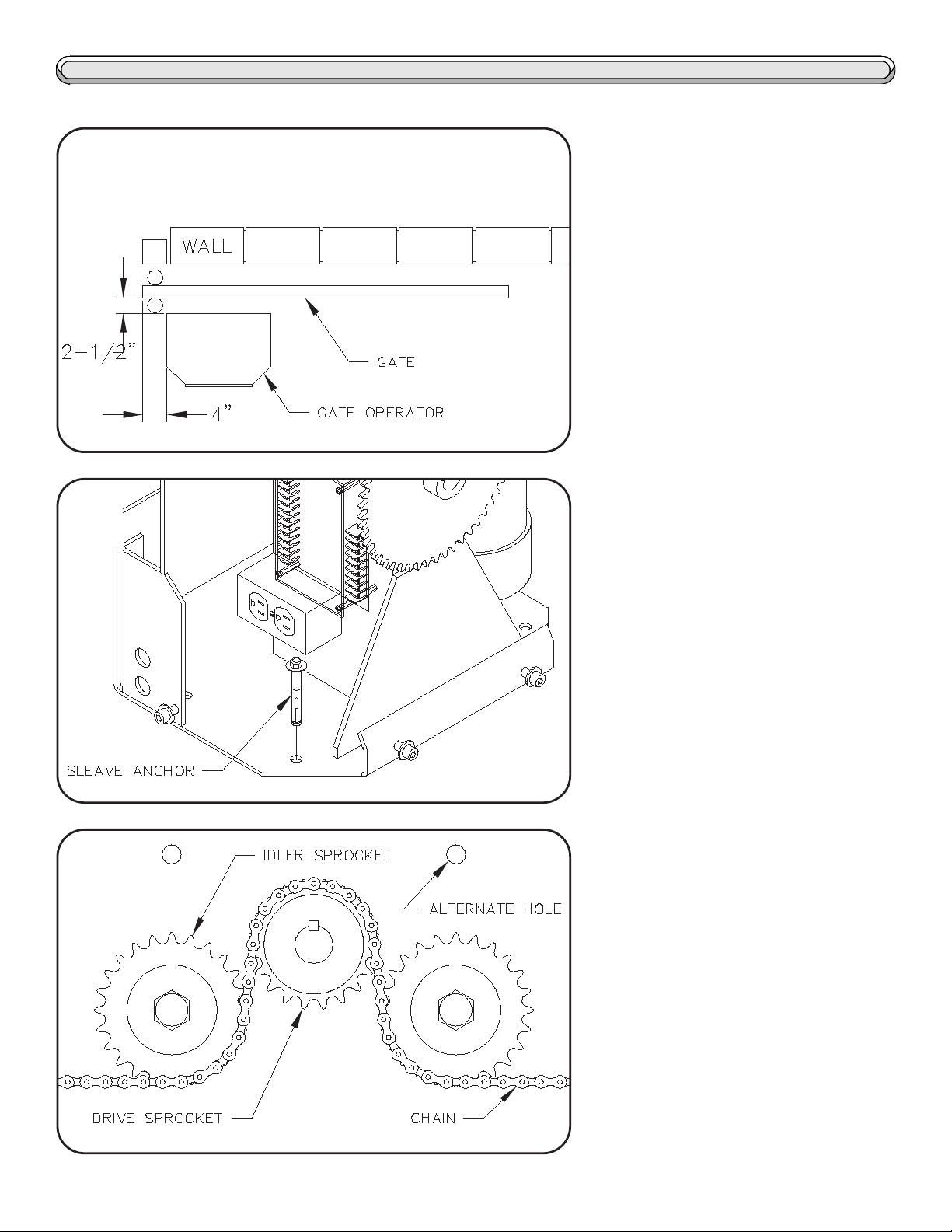
Installation Continued...
POSITION GATE OPERATOR
6
ANCHOR THE OPERATOR
7
If the steel mounting stand was used,
simply bolt the gate operator to the stand. If
the operator will be mounted to a concrete
surface or pad, place the shortest edge of the
operator 4" away from the edge of the
driveway. Place the longer edge of the gate
operator 2-1/2" away from the gate.
When the gate operator is correctly
positioned on the concrete surface or pad,
mark the base hole locations onto the
cement with a felt tip marker or equivalent.
Once marked, move the operator to the side
and drill the 4 holes using a 3/8" masonry bit.
Place the operator back into position. Insert
the four sleeve anchors into the holes and
firmly tighten.
THREADING THE CHAIN
8
Now that the operator is firmly
attached, the chain may now be connected to
the gate and operator. Begin by threading the
chain through the sprockets. The sprockets
come arranged as shown so that the chain
may be threaded under the idler sprockets
and over the drive sprocket. Alternately, the
chain may be threaded over the idler sprockets and under the drive sprocket by moving
the idler sprockets to the alternate positions
above. Note: the cover will need to be modified for the alternate arrangement.
10
