Page 1
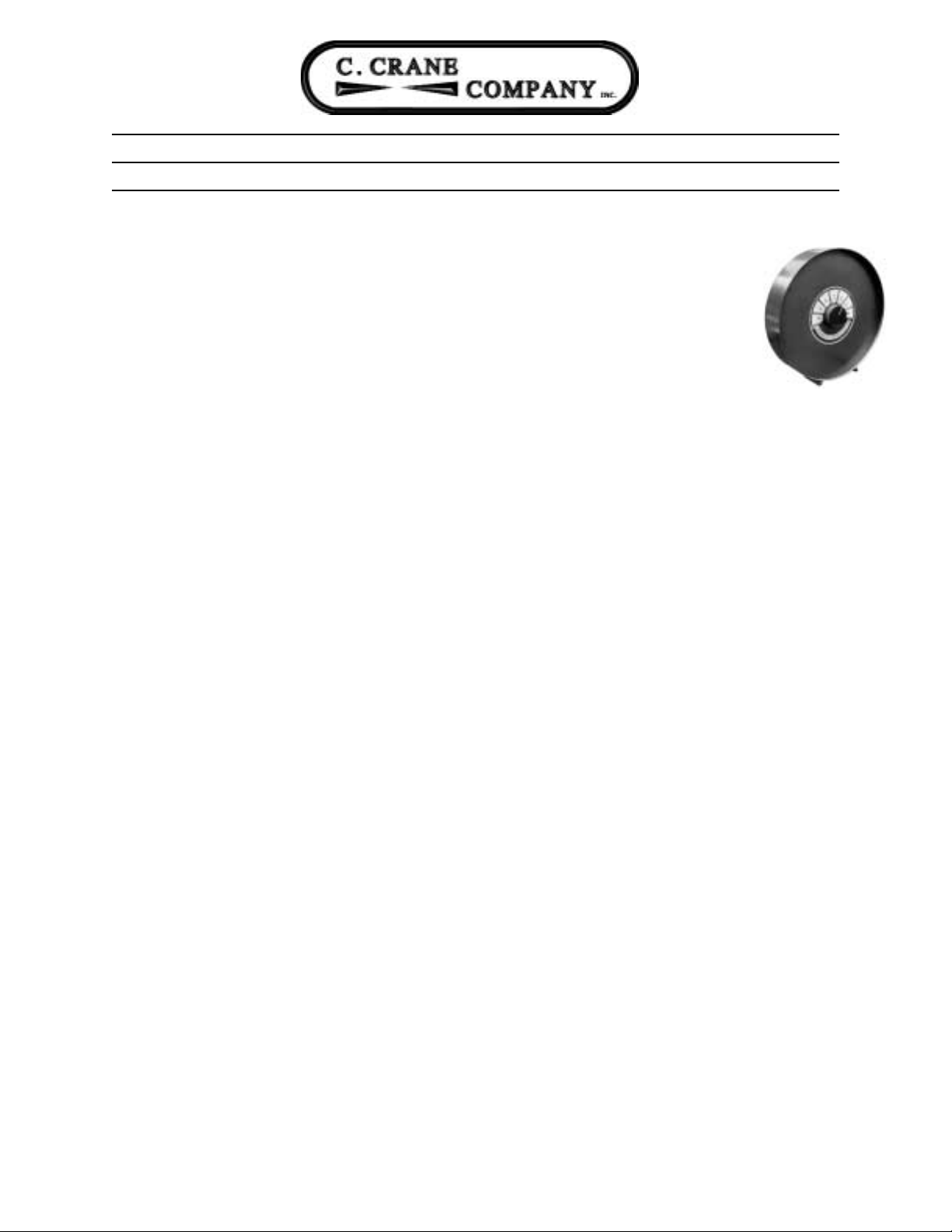
The SELECT-A-TENNA is a highly sensitive AM radio antenna that requires no connection to your radio. It uses no batteries nor external power source of any kind.
Used with your radio it creates a super-sensitive radio-antenna combination better
than the most expensive radio on the retail market.
Long distance nighttime reception depends on the skywave signal.The skywave
generally fades in signal strength causing periodic interruptions in service.The
SELECT-A-TENNA boosts the weak signal and in most cases almost completely eliminates signal
dropout. For daytime listening, the SELECT-A-TENNA effectively doubles the normal listening range
of a radio station anywhere in the country. Our experience has shown that at distances of 700 miles
the antenna reduces nighttime fadeout almost entirely. Also the SELECT-A-TENNA usually helps in
rejecting an overriding station of similar frequency.
The SELECT-A-TENNA works by focusing radio waves like a magnifying lens focuses light.When
positioned correctly, the SELECT-A-TENNA focuses the signal from a distant broadcaster onto the
built-in antenna of your radio.
AM antennas (the SELECT-A-TENNA included) are directional.They work best when aimed toward
the station you are trying to receive.The position of your radio and that of the SELECT-A-TENNA
next to it are very important for maximum performance.Maximum signal strength is obtained when
the back face of the SELECT-A-TENNA is parallel to a line drawn toward the desired station (See
drawing with arrow).Keep this in mind as you follow the operating instructions below.
1.Tune your radio to any very weak AM station. It is important that the station be weak so you can
clearly detect the improvement in reception.The SELECT-A-TENNA has no noticeable effect on
strong stations.
2. Place the SELECT-A-TENNA next to the radio as shown in Drawing “A” (see over). Adjust the tuning knob on the SELECT-A-TENNA and listen for changes in reception. Reception should improve
immediately. If not, tr y another position as shown in drawings “B”, “C”, or “D” (over) and continue with
step 3.
3. Move the SELECT-A-TENNA to various positions near the radio.You are looking for the ``sweet
spot'' where improvement is greatest.Once found, this will be the set-up that works for ALL STATIONS with your radio.To fine-tune for stations in different geographic locations, rotate the radio and
SELECT-A-TENNA as a unit until you find the position that gives you the best results.
4. Finally, re-tune both the radio and the SELECT-A-TENNA (using their knobs) for best performance.
INSTRUCTIONS
1001 Main Street Fortuna, CA 95540-2008 (707) 725-9000
Website: ccrane.com Email: ccraneco@aol.com
SELECT-A-TENNA DIRECTIONS
(Also helpful for the Terk AM Advantage)
Page 2
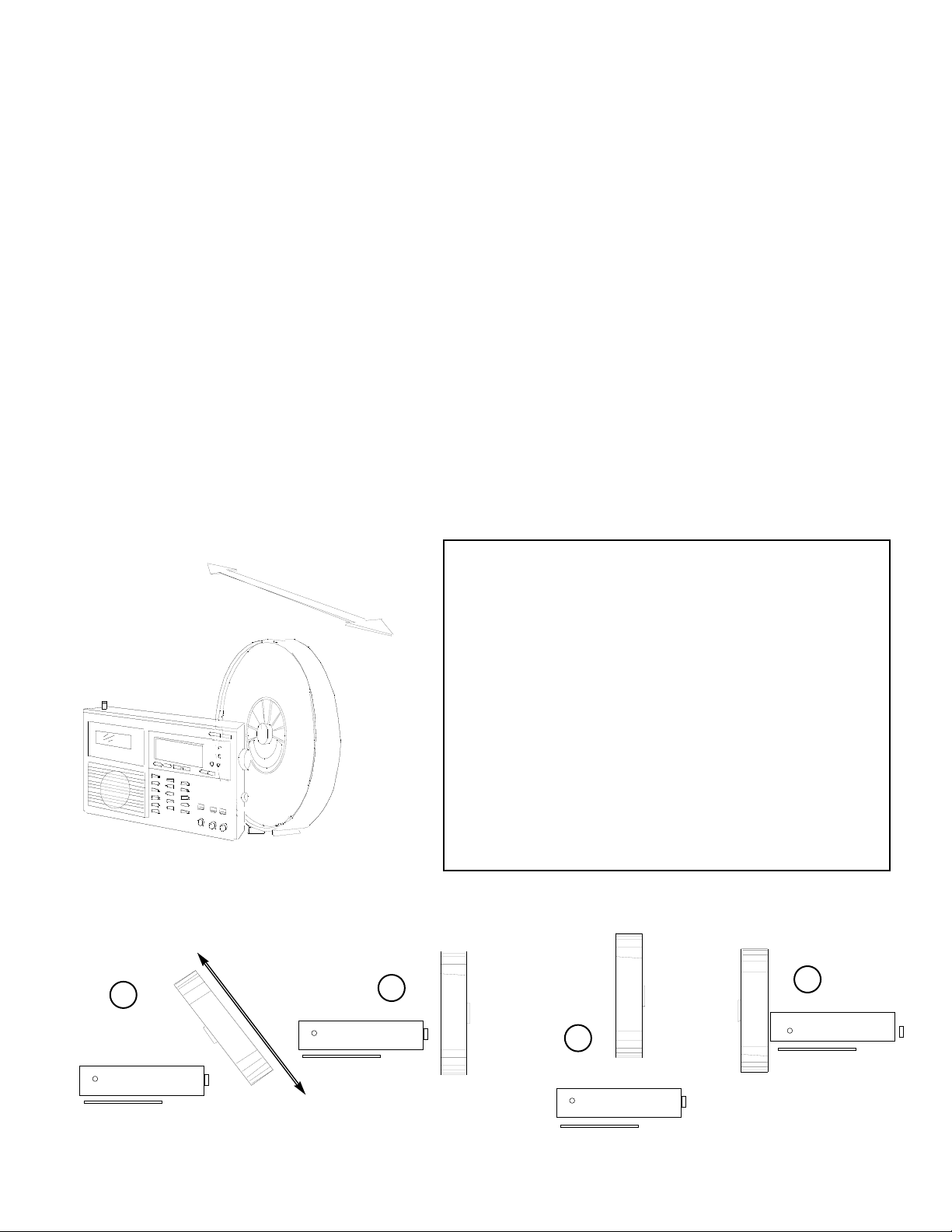
With most radios the best position for the SELECT-A-TENNA will be similar
to one of the illustrations below.The best location for the SELECT-A-TENNA depends somewhat on
the location of the radio's built-in antenna. Boom Boxes and other large radios usually benefit from
using the configuration shown in drawing “C”. A few radios have their antennas on the left side of
the radio.On these radios try placing the back of the SELECT-A-TENNA about one-half inch away
from the left-hand side of the radio as shown in drawing “D”.The Baygen Freeplay radio has an
antenna that is mounted at right angles to the front of the radio.The Baygen is the only radio where
the back of the Select-A-Tenna can go directly against the back of the Baygen.
A tiny minority of radios have shielding which makes the SELECT-A-TENNA ineffective with those
radios.Try the SELECT-A-TENNA with a different radio (a small portable is best) to see if this is the
case with your radio.
Further hint: Chances are you have a specific station in mind already and will feel satisfied when
you've improved your reception for that one station. But don't pass up the empty spots on the radio
dial.Test them by tuning the SELECT-A-TENNA and the radio together across the dial.You may be
pleasantly surprised to hear distant radio stations where you thought there was no signal at all.
OPERATION HINTS
ABOUT RADIO NOISE
Radio noise is an annoying buzz or whistle which is
sometimes heard along with the station you are trying to receive.This may be caused by many things:
home computers, dimmer switches, automatic night
lights, fluorescent lights, televisions, and electric
motors (drills, blenders, even aquarium pumps).
Either turn off the offending device or rotate your
radio and the SELECT-A-TENNA with respect to the
device to nullify the buzz or whistle. If you are experiencing a buzz across the entire AM band, there
may be too much interference for the antenna to be
effective. Please read the section in our catalog
about radio noise.
7
2
0
7
2
0
ANTENNA
ANTENNA
ANTENNA
ANTENNA
RADIO
Point the Select-A-Tenna
in the general direction of
the station you want to
receive.
RADIO
RADIO
RADIO
A
B
C
D
Bird’s Eye View
This is the most likely location for
highest performance.
Toward
station
Copyright © C.Crane Company, Inc. 2001
Selantin.qxd Rev 1/00
