Page 1
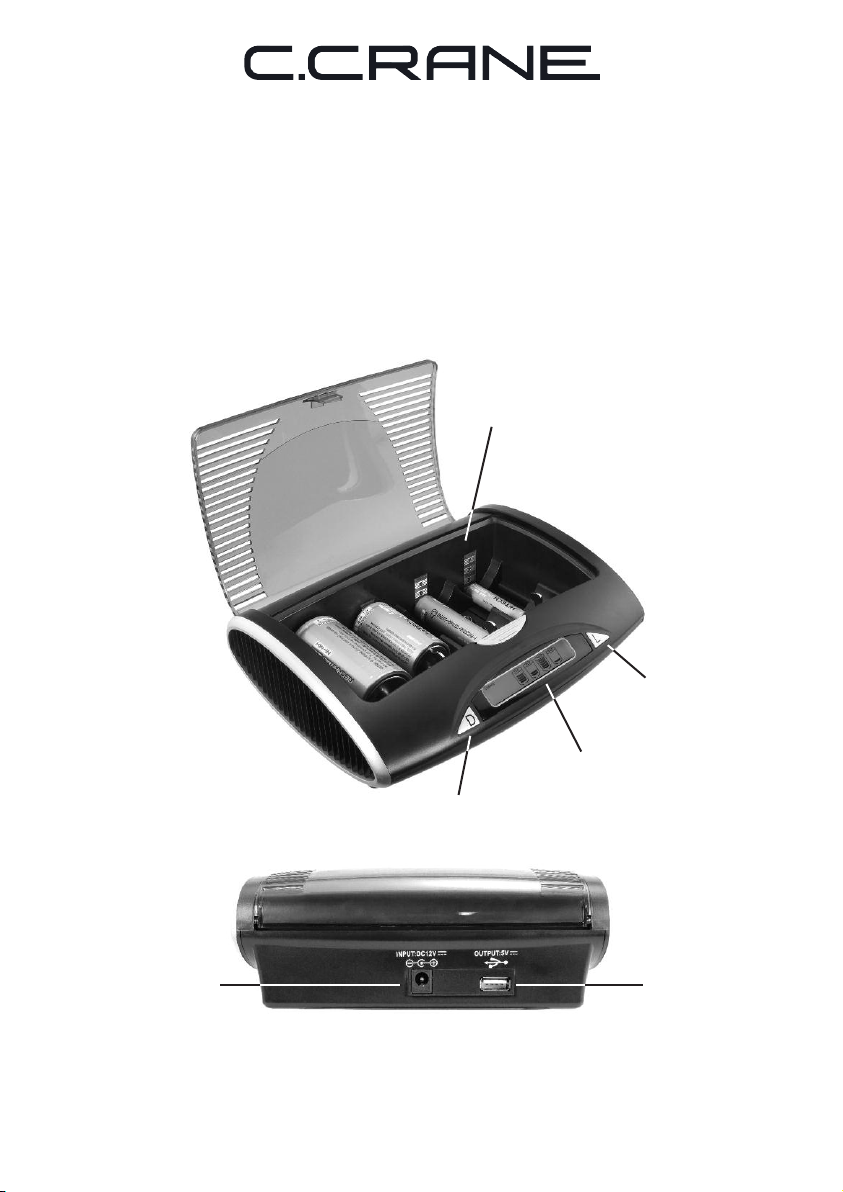
INSTRUCTION MANUAL
CC QuickCharger-2
Battery Compartment
Holds AA, AAA, C, D,
and 9V Batteries
LCD
Display
Discharge
Button
Display
Light
Button
Power
Input Jack
PLEASE READ ALL INSTRUCTIONS
COMPLETELY BEFORE USE
AND SAVE THIS MANUAL FOR FUTURE REFERENCE.
USB
Charging
Port
Page 2
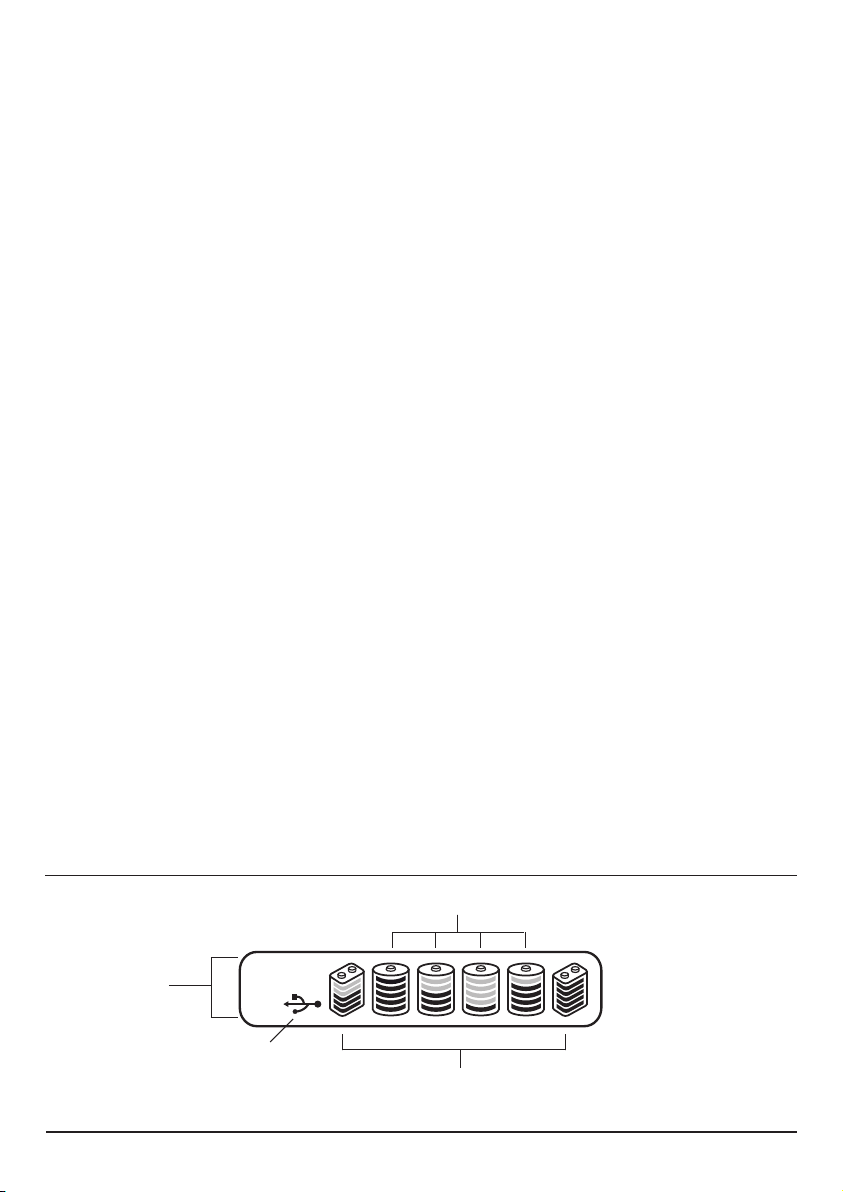
c m
CHARGE
DISCHARGE
FULL
BAD
READ BEFORE OPERATING EQUIPMENT
SAVE THESE INSTRUCTIONS
To prevent damage to your CC QuickCharger-2 or possible injury to you or others, read these safety precautions and instructions entirely before applying power to the charger. Keep these precautions and instructions
where all who use this charger will read them.
1. COMMON CARE m
Check the charger and AC-DC adapter regularly. Do not use the charger if there is any sign of damage.
Only operate in accordance with the in struc tions in this manual.
2. DISCONNECT THE CHARGER IN CASE OF MALFUNCTION m
If you smell or notice smoke, disconnect the AC Adapter and let the charger cool and batteries cool before
touching, to avoid burns. Contact C. Crane Company or their representative for inspection and service
before any future operation. Only use the AC-DC Adapter recommended with the unit and replace it if
wires become frayed or exposed. It should be a regulated 12 Volt 1Amp adapter with center tip positive.
Use only the recommended adapter. Otherwise it may damage the charger or cause a fire or electric
shock.
3. KEEP OUT OF REACH OF CHILDREN m
Dropping the charger can cause damage or injury. Keep the AC Adapter cord in a position so someone
cannot trip and cause the charger to fall.
4. KEEP AWAY FROM WATER AND MOISTURE m
Keep the charger in an indoor, dry location. Liquids and moisture can damage the charger. If a liquid leaks
into the charger do not operate and seek a qualified service shop. To clean the charger, remove the power
and use a damp cloth on the exterior only.
5. KEEP AWAY FROM EXTREME TEMPERATURES m
Extreme temperatures can damage the charger. Do not leave or use the charger where it can be subjected to high or very cold temperatures.
6. DO NOT ATTEMPT TO SERVICE CHARGER m
Refer all service work to a qualified service shop if the charger does not appear to operate normally,
exhibits a change in performance or has received damage. Never open the charger as this may expose
you to dangerous voltages and this will void all warranties.
BATTERY SAFETY RULES
• Only recharge AAA, AA, C, D size and 9 Volt Nickel Metal Hydride (NiMH) batteries.
DO NOT ATTEMPT TO RECHARGE ALKALINE BATTERIES OR ANY OTHER TYPE OF BATTERY.
• Do not try to recharge batteries that are rusty, corroded, damaged or leaking.
• Make sure the polarity marked on the rechargeable battery matches the polarity marked in the
CC QuickCharger-2 compartment.
LCD Display Identification
Battery Charge Indicator for AA, AAA, C, D
Battery
Status
Indicator
USB
Charge
Indicator
Page 2 CC QuickCharger-2
Battery Charge Indicator for 9V
Page 3
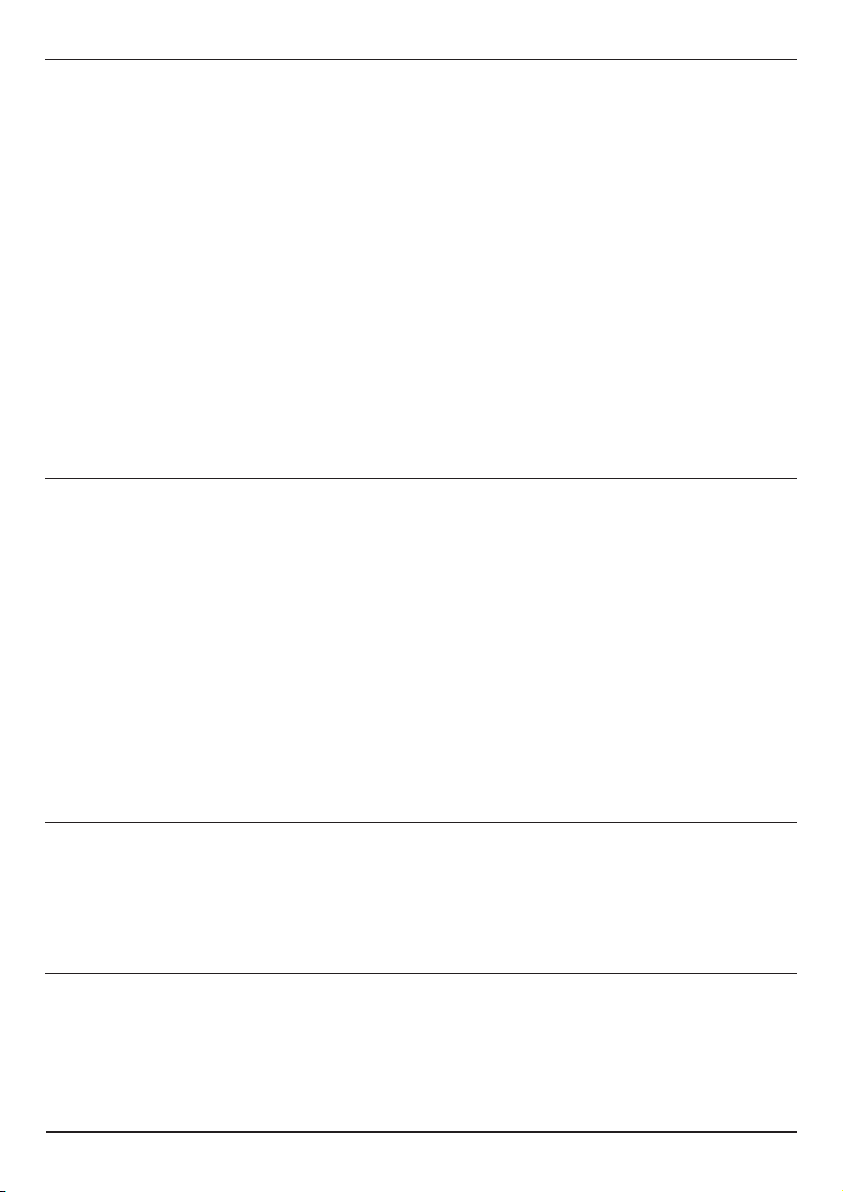
Charging Batteries
1. Insert 1 to 4 AA, AAA, C, D size or 1 to 2 9V rechargeable NiMH batteries into the battery
compartment, oriented according to the marked polarity (+ and –) symbols.
2. Multiple sizes of batteries can be inserted at one time. The charger will adjust charging
current for the different sizes automatically.
3. Connect the supplied power adapter into the DC Power Input Jack on the back and plug
it into your household electrical outlet.
4. The LCD Display will indicate the charging status and the word “CHARGE” will be shown
(see LCD Display Identification on page 2). The blue backlight will light up during the
charging process and turn off when charging has been completed.
Note: 9V batteries will charge for 10 hours and shut off, no matter what the charge level
is. Make sure 9V batteries are fully drained before charging them again. The discharge
function of the CC QuickCharger-2 will not discharge 9V batteries.
5. When the batteries are fully charged, the word “FULL” will be displayed.
6. Unplug the charger and remove the batteries. Do not leave batteries in the charger after
charging cycle is complete.
Discharging Batteries
1. Insert 1 to 4 AA, AAA, C, or D size rechargeable NiMH batteries into the battery compart-
ment, oriented according to the marked polarity (+ and –) symbols.
2. Connect the supplied power adapter into the DC Power Input Jack on the back and plug
it into your household electrical outlet.
3. Press the “Discharge Button” located on the left side of the LCD Display. The LCD Dis-
play will indicate the discharging status and the word “DISCHARGE” will be shown. The
blue backlight will light up during the discharging process.
Note: The discharging process will not function if the “Discharge Button” is not pushed
within the first minute of the charging cycle.
5. The battery icons will continuously flash until all of the batteries have been discharged.
6. After the batteries are fully discharged, the charging process will begin automatically and
the word “CHARGE” will be shown in the display to indicate the charging cycle status.
Bad Battery Detection
When the charge process has begun, the charger detects the status of each battery. If any
of the batteries are unsuitable for charging or inserted into the battery compartment incorrectly, the word “BAD” will be displayed and the battery icon will flash. Remove the bad battery or reinsert the battery correctly, if polarity is switched.
USB Charge Function
1. The USB Port can be used after a battery charging cycle is complete or there are no bat-
teries in the charger compartment. The “USB Function Indicator” will be shown on the
display to indicate the USB Port is ready for use.
2. Any USB device with a maximum load not exceeding 500mA can be charged. Plug a
USB cable into the USB Port and connect your desired device. (USB cable not included.)
CC QuickCharger-2 Page 3
Page 4
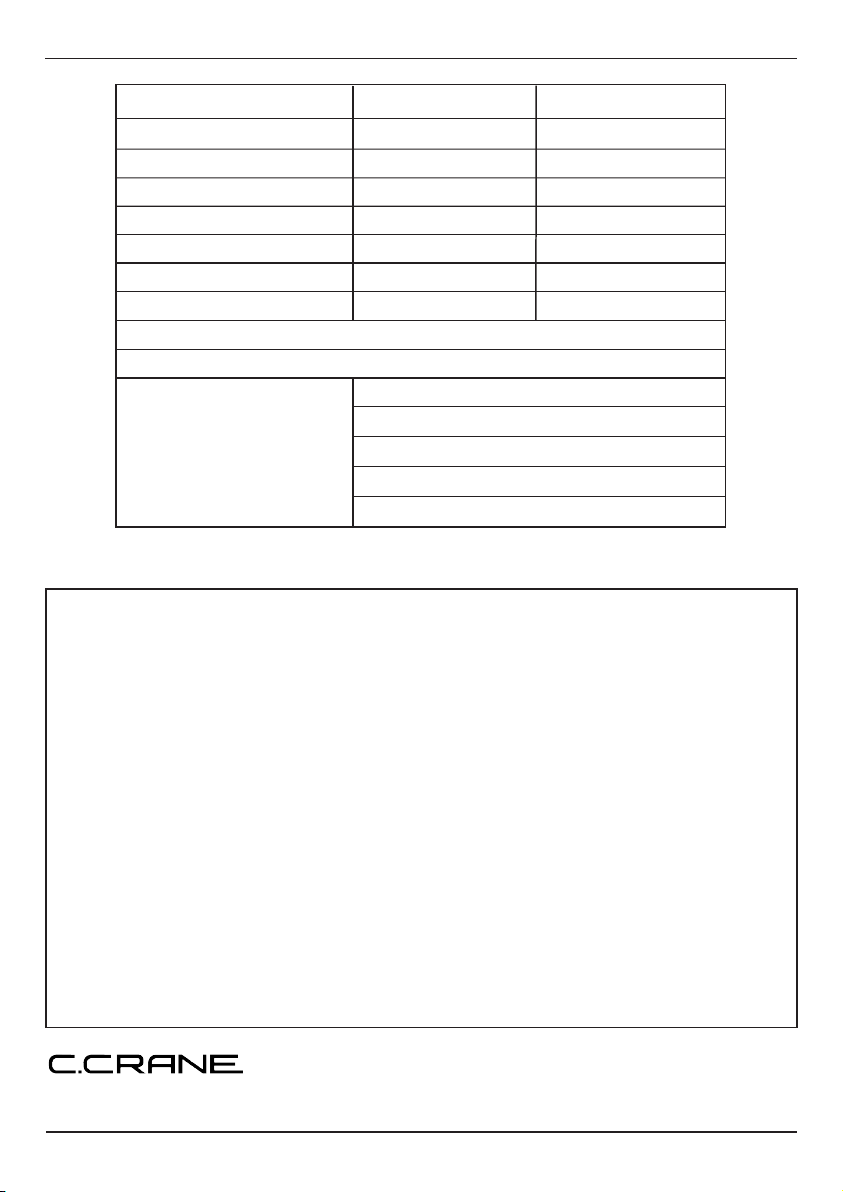
Technical Data
Battery Size/Charge Current NiMH Battery Capacity Approx. Charging Time*
*
Charging times will vary depending upon the brand, capacity and condition of batteries being charged.
AAA size / 500mA
AA size / 1300mA
C size / 1300mA
D size / 1300mA
9V / 30mA
1000mAh
2500mAh
2800mAh
2800mAh
5000mAh
10000mAh
2 Hours
2 Hours
2.25 Hours
2.25 Hours
5 Hours
10 Hours
Discharging Current: 350mA
Continuous Charge Time: 10 Hours
Battery Types
AAA 500 - 1100mAh
AA 1300 - 2700mAh
C 1300 - 5000mAh
D 1300 - 10000mAh
9V 150 - 250mAh
250mAh 12 Hours
One Year Limited Warranty
C. Crane Company Inc. warrants this product to be free from defects in material and workmanship under normal use and conditions for a period of one year from the date of original purchase on parts and labor.
Should service be necessary for any reason due to a manufacturing defect or malfunction during the warranty period, C. Crane Company Inc.,
at its sole discretion, will repair or replace the defective merchandise at no charge, upon receipt of this item at its service center with a copy of
proof of date of purchase. The consumer purchaser is responsible for shipping the unit to C. Crane Company Inc.’s service center.
In order to obtain performance of any obligation under this warranty or any implied warranty, the consumer purchaser must:
1) Remove any batteries and carefully pack the unit along with the AC adapter in the original packing cartons or a suitable, well-padded corrugated box.
2) Call 1-800-522-8863 for a Return Authorization (RA) number, and mark the RA number on the outside of the packing carton. Also enclose
a copy of proof of date of purchase and a note describing your specific problem.
3) Ship the unit insured for full retail value via Parcel Post or a common carrier of your choice.
NOTE: This warranty does not cover:
A) Chargers that have been misused, neglected or damaged by accident.
B) Chargers that have been opened, repaired or altered by persons other than C. Crane Company Inc.
C) Damages caused by leaking batteries.
This warranty is valid only in the United States of America and Canada and extends only to the original consumer purchaser. Any applicable
implied warranties, including the warranty of merchantability, are limited in duration to a period of one year from the date of the original purchase at retail and no warranties, whether expressed or implied, shall apply to this product thereafter. Under no circumstances shall C. Crane
Company Inc. be liable for any loss or damage, direct or consequential arising out of the use of, or inability to use this product, (some states
do not allow limitations on implied warranties or exclusion of consequential damage, therefore, these restrictions may not apply to you).
This warranty gives you specific legal rights and you may also have other rights that may vary from state to state.
1001 Main Street, Fortuna, CA 95540, 800-522-8863, ccrane.com
Page 4 CC QuickCharger-2
Copyright © 2010-2011
C. Crane Company Inc.
All rights reserved.
Rev5
