Page 1

INSTRUCTION MANUAL
PLEASE READ ALL THE INSTRUCTIONS COMPLETELY
BEFORE USE AND SAVE MANUAL FOR FUTURE
REFERENCE.
Page 2
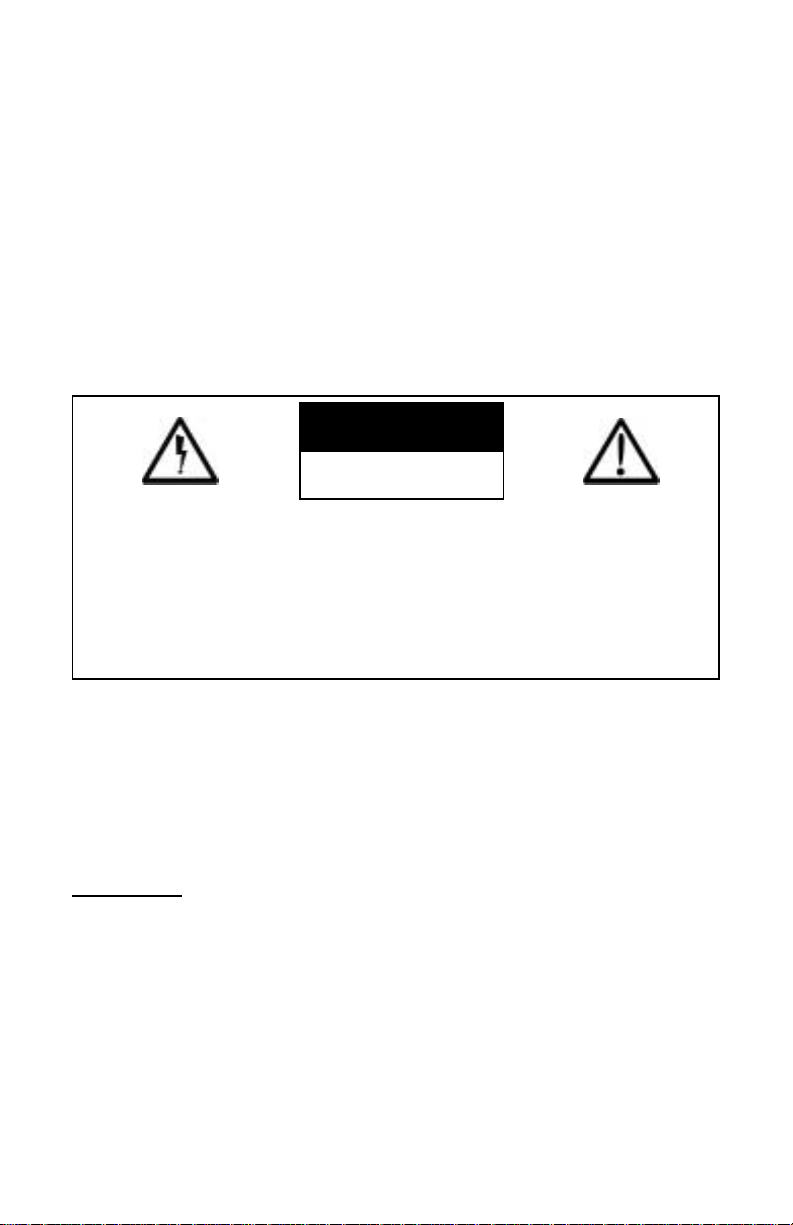
BEFORE USE
Please read IMPORTANT SAFETY
INSTRUCTIONS on pages 22 - 23
before use. It is important to read
and understand all instructions.
For your future reference:
Serial No. ___________________________ Date of purchase _____________
(found inside battery compartment)
Name & address of dealer __________________________________________
Unpacking
The box should contain the Sonido Radio, the AC power adapter and
this manual. If anything is missing or damaged, please contact your
dealer immediately. We recommend you keep the box in the unlikely
event your radio will need servicing.
WARNING: TO PREVENT FIRE OR ELECTRIC
SHOCK HAZARD, DO NOT EXPOSE THIS PRODUCT
TO RAIN OR MOISTURE.
THE LIGHTNING
FLASH AND ARROWHEAD WITHIN THE
TRIANGLE IS AWARNING SIGN ALERTING
YOU OF “DANGEROUS VOLTAGE”
INSIDE THE RADIO.
CAUTION: TO REDUCE THE
RISK OF ELECTRIC
SHOCK, DO NOT REMOVE
THE RADIO BACK. NO
USER SERVICEABLE
PARTS INSIDE. REFER
SERVICING TO QUALIFIED
SERVICE PERSONNEL.
THE EXCLAMATION
POINT WITHIN THE
TRIANGLE IS AWARNING SIGN ALERTING
YOU OF IMPORTANT
INSTRUCTIONS
ACCOMPANYING THIS
RADIO.
CAUTION
RISK OF ELECTRIC
SHOCK DO NOT OPEN
Copyright © 2006 by C. Crane Company, Inc., Fortuna, CA95540
Phone: 1-800-522-8863 Web:
sonidoradio.com
All rights reserved. No part of this booklet may be reproduced, in any form or
means whatsoever, without permission in writing from C.Crane Company, Inc.
Page 3

Button Identification ………………………....................... 4
Getting Started
Powering your Radio ............................................ 5
Installing the batteries …………………………...... 6
Display Panel ……………………………………...... 7
Setting The Clock ………………………………...... 8
Setting The Alarm ……………………………......... 8
Snooze Feature ……………………………............. 10
Sleep Timer ………………………………………..... 11
Radio Operation
Tuning ………………………………………….......... 12
Weather Alert System ……………………….......... 13
Tuning Steps ………………………………….......... 16
Headphone and Audio Input Jacks ……..…….... 17
Specifications ………………………………………............ 18
Troubleshooting Guide ……………………....................... 19
Radio Noise Troubleshooting …………………………..... 20
Listening Tips ………………………………………............. 21
Safety Instructions ……………………………….........…... 22
Table of Contents
Page 4
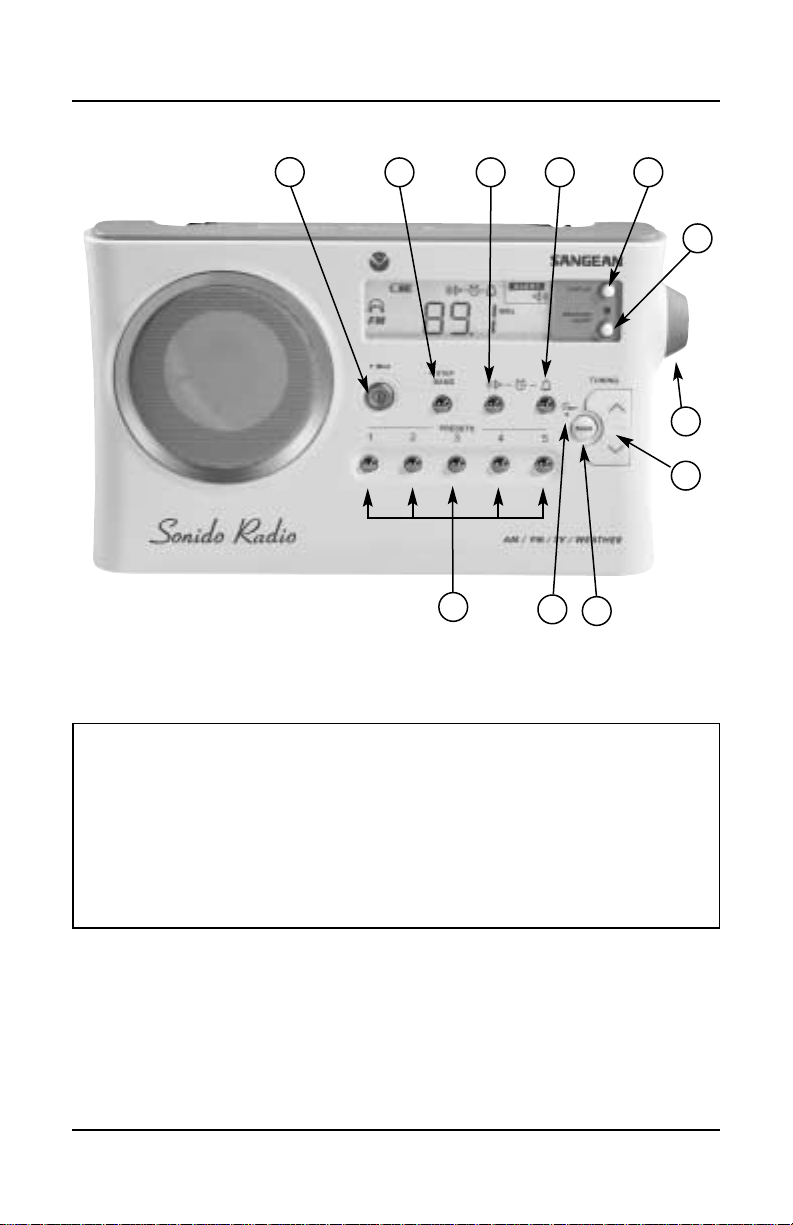
Button Identification
Note: When you see a • next to a button on the radio, it means
you must press and hold the button down for two seconds
to activate the function. The appropriate symbol will then
appear on the display along with sounding a “beep”.
Page 4 Sonido Radio
1
2 3 4 5
6
7
8
9
10
11
1) Power or • Sleep Timer
2) Band or • Tuning Steps
3) Radio Alarm Set
4) Beep Alarm Set
5) Display Clock/Frequency
6) Weather Alert (3 Modes)
7) Volume Control
8) Tuning (Up/Down)
9) Scan
10) Scan or • Clock Set
11) Memory Presets (1-5)
Page 5
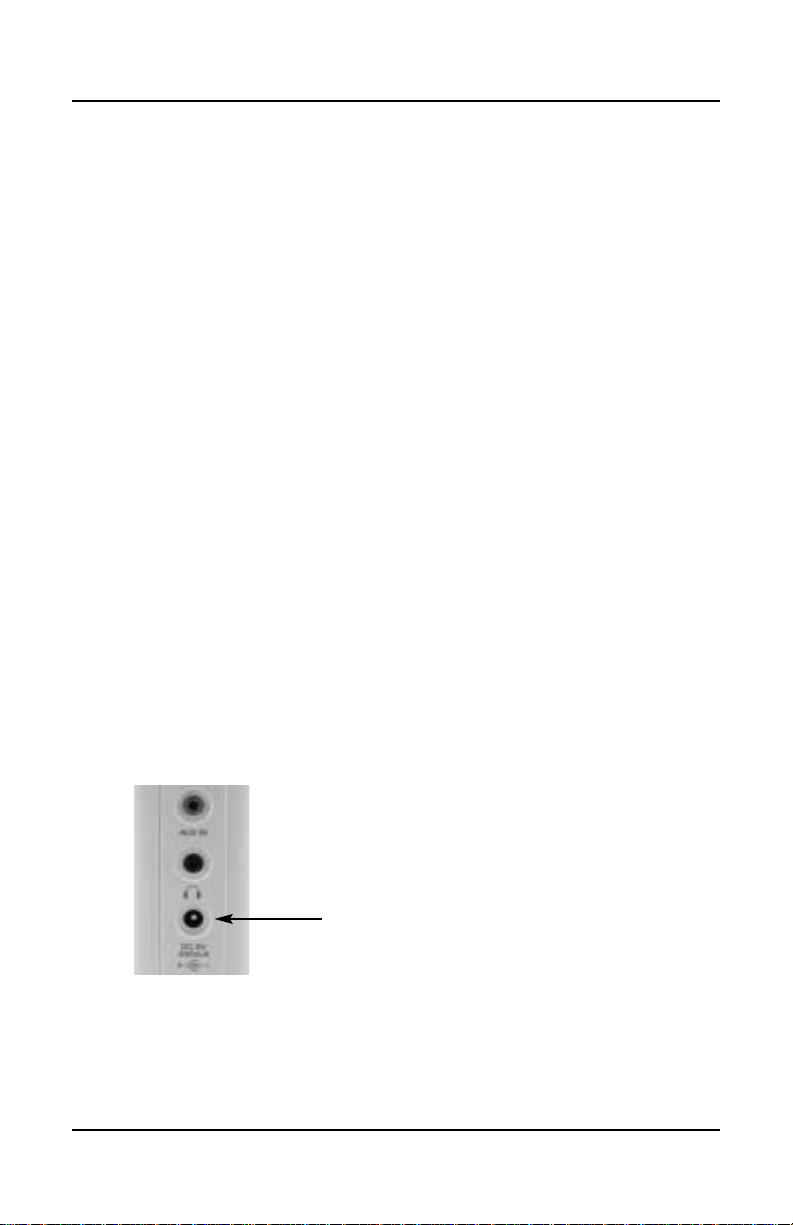
Getting Started
POWERING YOUR RADIO
Before powering your radio be sure to read
the Safety Instructions on pages 22 and 23.
The Sonido Radio will run on (4) “D” size NiMH or alkaline batteries or on 120V AC house current using the AC power adapter.
Batteries are optional. If the AC power adapter is removed from
the radio for more than three minutes, without batteries, you will
lose clock, alarm and any memory settings. The Sonido will not
charge batteries.
AC POWER ADAPTER OPERATION
Before you plug the AC power adapter into an outlet, be sure the
AC voltage is 120Volts/60Hz. If you have batteries in the radio
and you use the AC power adapter, the batteries will automatically
be disconnected.
NOTE: If you remove the power adapter without turning the radio
OFF, the radio will automatically revert to the batteries.
Insert the AC Power Adapter
plug into the DC jack on the
left side of the radio.
Sonido Radio Page 5
NOTE: The AC adapter should be disconnected from the main
supply when not in use for prolonged periods of time.
Page 6
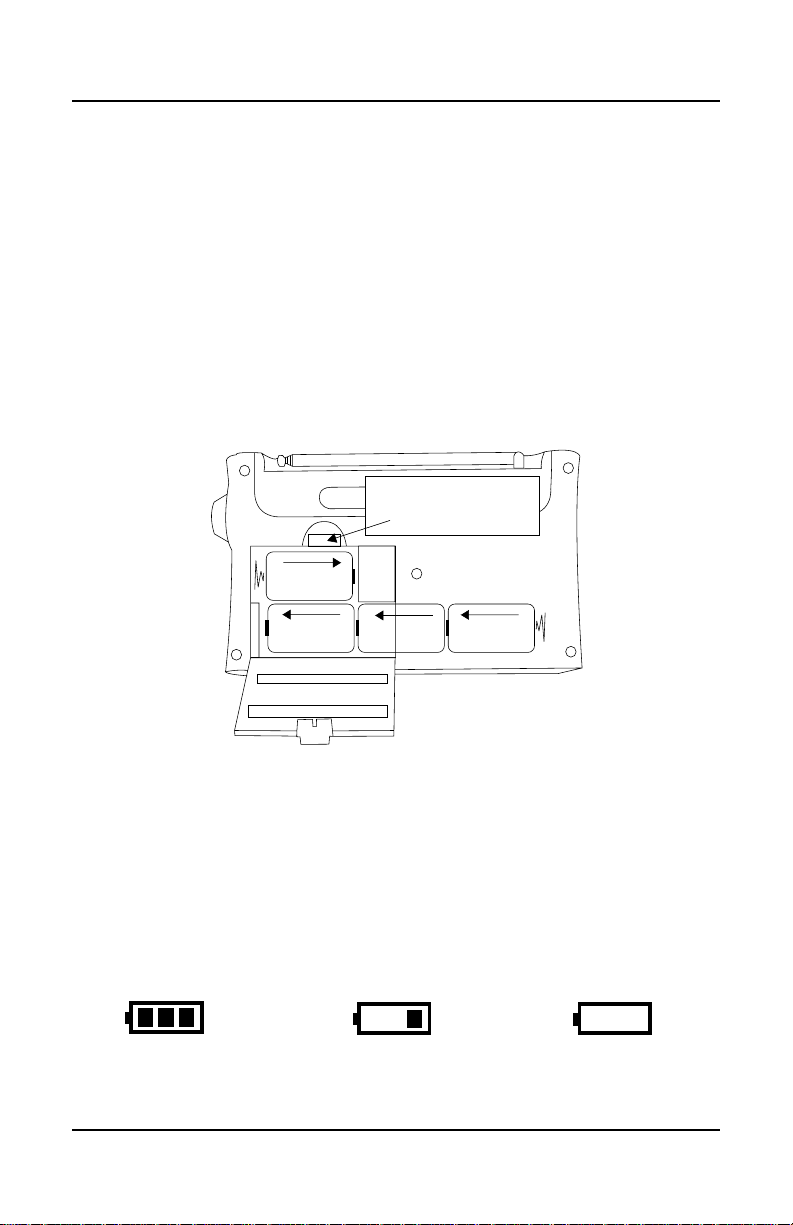
Getting Started
INSTALLING THE BATTERIES
1) Position the radio face down on a soft surface to protect it.
2) Open the battery compartment cover on the rear of the unit
by pressing the catch.
3) Insert the (4) “D” cell batteries into the compartment as indicated in the drawing below. Be sure the negative (-) end is
against the spring. Refer to the drawing below to insure correct installation of your batteries.
4) Close the battery cover. You are now ready to operate your
radio.
Page 6 Sonido Radio
BATTERY REPLACEMENT
Symptoms of low batteries include: Distortion, a “stuttering
sound”, flashing low battery sign, or “E” appearing on the
display.
This symbol means
the batteries are full.
After removing dead batteries for replacement, you have at least
5 minutes to replace the batteries before your clock and memory
information will be lost (if the radio is not plugged in).
This symbol means
the batteries are low.
This symbol means the
batteries are dead.
Open battery cover by
pressing the clip towards the
bottom of the radio
Fourth Battery
Third Battery
Second Battery
First Battery
Page 7
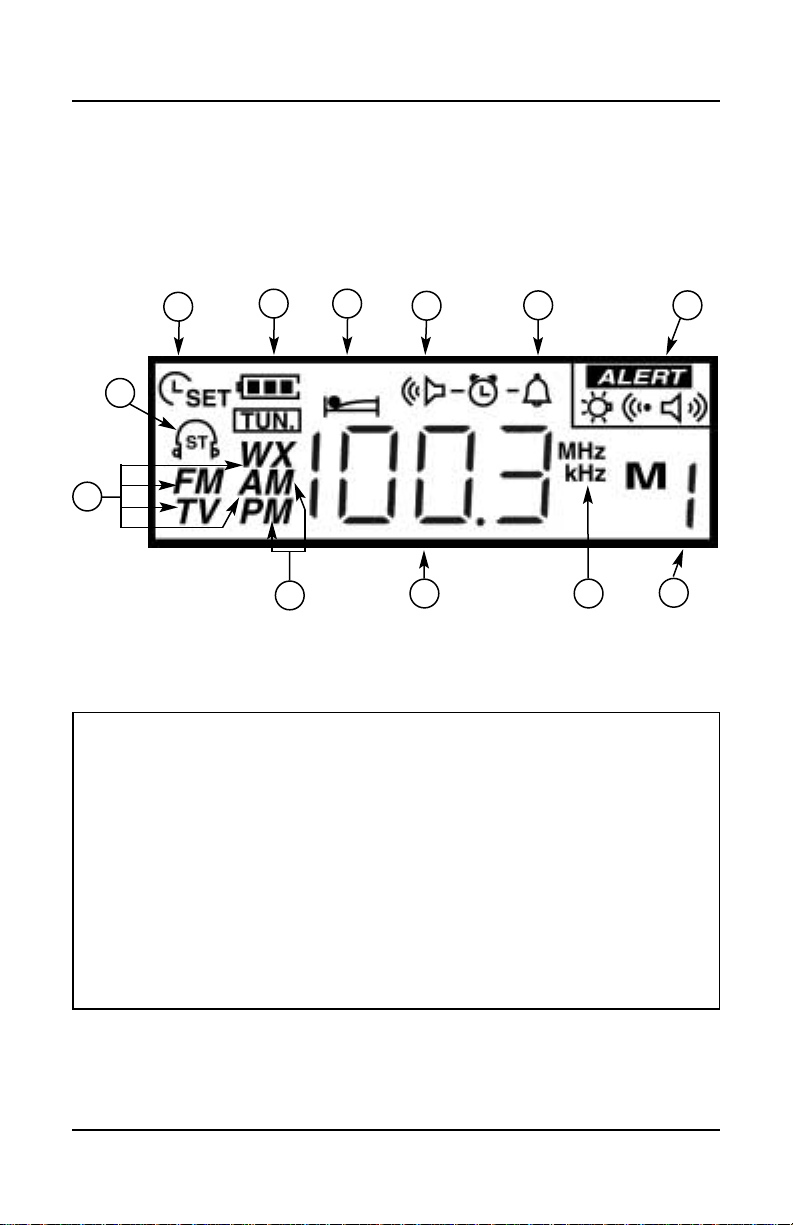
Getting Started
Sonido Radio Page 7
DISPLAY PANEL
1) Time Set
2) Battery Status Symbol
3) Sleep Timer/Snooze
Status
4) Radio Alarm
5) Beep Tone Alarm
6) Weather Alert Modes
7) Preset stations (1 - 5)
8) Frequency Unit
9) Station Frequency /
Clock Display
10) AM / PM Indicator
11) Indicates Band In Use
12) Stereo Reception
1
2 3
Z
Z
Z
4
5 6
7
8
9
12
10
11
Page 8
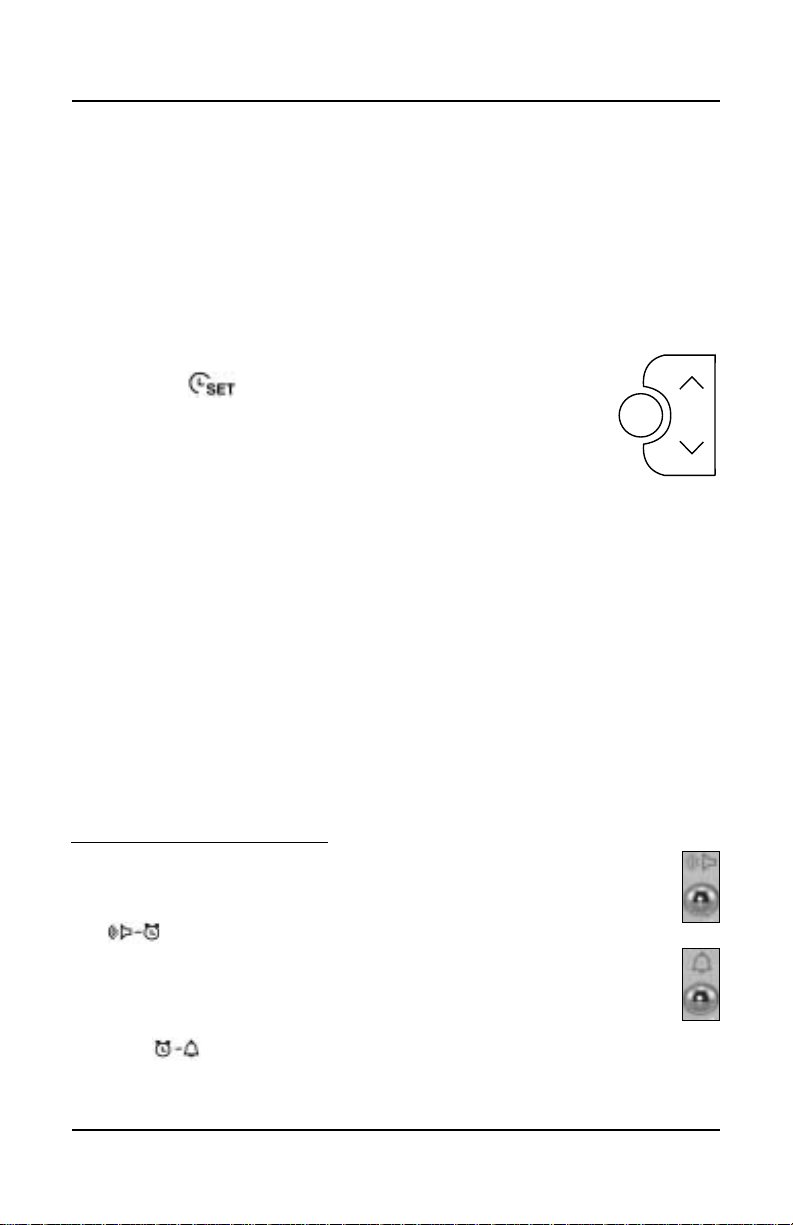
Getting Started
Page 8 Sonido Radio
SETTING THE CLOCK
Please read this entire section carefully before you start.
The
clock can be set either while the radio is on or off. You will need
to go through the steps listed below without stopping for more
than 15 seconds at any given time or you will have to start over.
(Refer to page 4 for Button Identification.)
1) Press and hold the Scan/Set Button for three
seconds. You will hear a beep. The
HOUR DIGIT
and the symbol will flash on the display.
2) Using the Up/Down Tuning Buttons, select the
appropriate hour digit and AM or PM.
3) Press the Scan/Set Button again to select the
minutes digits, the
MINUTES DIGITS will flash.
4) Use the Up/Down Buttons to adjust the minutes to the
appropriate time.
5) You must press the Scan/Set Button again to complete the
time setting.
SETTING THE ALARM
There are two different alarm modes on the Sonido Radio. You
can choose to wake up to the radio or to a beep tone. You can
set the alarm with the radio on or off.
To set the type of alarm:
1) To wake with the Radio, press and hold the Radio
Alarm button (shown at right) for 2 seconds. The
symbol will flash, you will hear a beep and the
current alarm time will display.
To wake with the Beep Tone Alarm, press and hold the
Beep Tone Alarm button (shown at right) for 2 seconds.
The symbol will flash, you will hear a beep and the
current alarm time will display.
Continued on page 9
SCAN
Page 9

Getting Started
Sonido Radio Page 9
2) Immediately press and hold the Scan/Set button for
3 seconds and you will hear a beep. The ALARM
HOUR DIGIT and or will flash,
depending on which type of alarm is being set.
3) Using the Up/Down Tuning Buttons, select the
appropriate hour digit and AM or PM.
4) Press the Scan/Set Button again to select the minutes digits.
The
MINUTES DIGITS will flash.
5) Use the Up/Down Tuning Buttons to adjust the minutes to the
appropriate time.
6) When finished press the Scan/Set Button. The or
symbol will be displayed.
Notes: If the Radio Alarm has been chosen, when the alarm time
is reached the radio will play the last station selected at
the same volume level last set.
If there is no alarm symbol on the display, the alarm has
not been activated.
Dual alarm set:
Follow steps 1-6 for both the Radio and Beep Tone
Alarms. This allows you to set two different activation
times and alarm types. This symbol (shown at right)
will be displayed if both alarms are activated.
SCAN
Page 10

Getting Started
Page 10 Sonido Radio
SNOOZE FEATURE
When the Radio or Beep Tone alarm is sounding, if you press any
button except the Power Button, the alarm will temporarily stop for
five minutes. The little “Zs” and Alarm symbol will
flash on the display while the radio is in snooze mode.
To shut off the alarm and snooze feature press the
Power Button.
At the chosen alarm time a beep tone will sound and increase in
volume every 15 seconds for one minute followed by one minute
of silence before repeating the cycle. The HWS alarm will sound
for one hour or until its turned off by pressing the power button.
Once the power button has been pressed the alarm will reset
itself to sound the next day at the time previously chosen.
BEEP TONE ALARM “HWS” (HUMANE WAKE SYSTEM)
To shut off the alarm:
Press and hold the Radio Alarm or Beep Tone Alarm
Button until you hear a short beep and the alarm
symbol disappears.
With the radio off, the display button activates the
LCD backlight display. The light will remain on for
approximately 15 seconds.
With the radio on, the display button activates the LCD backlight
display and switches the display from the frequency to the clock.
To switch back to the frequency, press the display button again.
DISPLAY BUTTON
Page 11

Sonido Radio Page 11
SLEEP TIMER FEATURE
Your Sonido Radio is equipped with a Sleep Timer that enables
the radio to continue playing for up to 120 minutes after activation, then shuts the radio off. Selectable times are 60, 45, 30, 15,
120 and 90 minutes.
Press and hold the Power/Sleep Button
until the pictograph of a person in bed
and the numbers 60 are displayed.
Getting Started
Holding the Power / Sleep Button down will change the time in
steps, showing times of 60, 45, 30, 15, 120 and 90 minutes. If
you miss the time you want, simply continue holding the button
until the desired time shows on the display. Release the button.
Now the pictograph of the person in bed will appear on the display. The radio will play for the allotted amount of time and then
shut off. To deactivate the Sleep Timer, simply shut the radio off
using the Power Button.
Page 12

Radio Operation
Page 12 Sonido Radio
TUNING
The Sonido Radio features four bands: AM / FM / TV Audio 2-13
and Weather. Also the radio is equipped with three tuning
methods: Manual tuning, Scan tuning, and Memory presets recall.
Manual Tuning
1) Press the Power Button to turn on the radio.
2) Select the band by pressing the Band Button.
3) A single press of the Up or Down Tuning Buttons
will change the frequency up or down for AM and
FM bands, and channel up or down for Weather
and TV bands.
Each press of Up and Down Tuning Buttons will change the
frequency by 10 kHz in AM mode and 200 kHz in FM mode.
Tune to the next station by pressing and holding the tuning up or
down for more than half a second.
Scan Tuning
Press the Scan button and the radio will search for
stations and stop automatically when it finds an active
one. After five seconds the radio will continue the scanning for
another available station. To select a found station press the scan
button once again.
Scan Tuning will not work on the weather or TV bands. It may
also stop scanning on strong interference or noise.
Refer to page 4 for Button Identification.
SCAN
SCAN
Page 13

Radio Operation
Sonido Radio Page 13
Memory Preset Tuning
Five stations may be stored into memory
in each of the four bands.
1) Tune to the station or channel you want to memorize.
2) Press and Hold the desired Memory Preset Button for two
seconds or until you hear a beep. The station or channel is
then memorized.
The display will show the memory number.
To recall the memorized station, select the correct band and
briefly press and release the Memory Button corresponding to station desired. The radio will instantly tune to the station stored in
memory.
Caution: If the preset button is held down for more than 2
seconds when recalling a station, the station you are tuned
to will now be stored in that memory position.
WEATHER ALERT SYSTEM
The WEATHER ALERT modes on the Sonido Radio can alert you
to special weather related emergencies. During an emergency or
weather-related hazard, NOAA issues an emergency tone that will
set off an audible and/or visual alarm on the radio.
NOTE: Hazard warnings are not available in all areas.
There are seven standard NOAA weather channels used in the
US and Canada. This radio receives broadcasts up to 40 miles
from transmitting stations.
PRESETS
3
2
1
5
4
Page 14

Radio Operation
Page 14 Sonido Radio
1) To listen to the standard NOAA weather channels, turn the
radio on, press the Band button until
WX shows on the display. The telescopic whip antenna may need to be fully
extended and in the “up” position to receive a station clearly.
2) The channel number of the weather station is shown on the
display. Pressing the Up or Down Tuning Buttons will toggle
you through the seven-programmed channels. There should
be one or more weather service stations broadcasting in your
local area. You will hear a report that is updated usually once
or more per day for your area. If there is a severe weather or
weather-related emergency, NOAA may update the weather
broadcast more frequently. If there is a weather emergency,
the NOAA may issue an alert tone.
After locating and tuning in your weather station the radio can
now be placed into WEATHER ALERT mode. The WEATHER
ALERT mode enables you to listen to your favorite AM or FM
station or turn the radio off, and still receive an alert signal
warning you of a special emergency. There are three active
WEATHER ALERT modes on the Sonido Radio.
Setting the Weather Alert
1) To place the radio in WEATHER ALERT mode,
press and hold the Weather Alert Button for two
seconds: You will hear a short beep and see
the
ALERT symbol, shown on the display.
Continued on page 15
This WEATHER ALERT mode is with the flashing
light only (no Alarm). If NOAAissues a weather
related emergency, the radio will automatically alert
you with a small flashing light above the Weather Alert Button.
The Alert light continues to flash until any button is pushed.
ALERT
Page 15

Radio Operation
Sonido Radio Page 15
2) To access the second mode (WEATHER ALERT with flashing
light and siren). Press and hold the WEATHER ALERT Button
again for two seconds until you hear a long beep. The symbol shown at right will appear and the red light
above the WEATHER ALERT Button comes on
continuously. In this mode, if a NOAA alert tone
is issued, the red light above the WEATHER
ALERT Button flashes and a siren turns on for up to 1 minute.
In this mode, when the siren is active, pressing any button on
the radio instantly turns the radio to the Weather Audio and
cancels the siren.
3) To access the third mode, (WEATHER ALERT with NOAA
Audio) press and hold the WEATHER ALERT
Button again for two seconds until you hear a
quick double beep. The symbol shown at right
will be displayed in this mode. In this mode, if a
NOAA alert tone is issued, the red light flashes and the radio
switches to Weather Audio automatically. To cancel the
WEATHER ALERT, press the Band Button on the radio.
Turning Off the Weather Alert
Press the WEATHER ALERT Button again for two seconds. A
high/low beep will sound: You will no longer see the word
ALERT
in the display of the radio, which indicates that the alarm has
been deactivated.
Note: If the word ALERT still appears then the weather alert has
not been deactivated but changed to the next weather
alert setting. Press the WEATHER ALERT Button again for
two seconds to cycle through until the word
ALERT no
longer displays.
ALERT
ALERT
Page 16

Radio Operation
Page 16 Sonido Radio
3) You may get a periodic test tone from the NOAA that will
cause an unexpected alarm on your Sonido Radio. This
tone is only a test and will happen periodically, usually
every Wednesday at noon, or whenever the agency decides to
test their emergency alert system. Simply pressing any button
on the receiver will shut the alert tone off. After an alert has
been issued, the WEATHER ALERT siren will stay on for one
minute and the light will flash for one hour or until you turn it
off by pressing any button.
SETTING TUNING STEPS
Tuning steps in some countries are different from others. If you
purchased this radio in the United States (which uses 10kHz-tuning steps) and intend to use it in Europe (which has 9kHz-tuning
steps) you will need to adjust the radio so that it can match the
locations tuning steps.
1) When the radio is switched off, press and hold the
Step/Band button for three seconds. This will show
the current FM tuning step. Continue pressing the
Step/Band button for five more seconds. Abeep will
sound and the display will show FM and flash the current
tuning steps.
Continued on page 17
4) When activated, the WEATHER ALERT consumes power
even when the radio is turned off.
5) Be aware that if you are not using AC power the WEATHER
ALERT will completely drain your batteries. If your batteries
are dead and AC power is off, the
Weather Alert Alarm will
not work.
2) In any of the active WEATHER ALERT modes, the weather
receiver stays on and listens for an emergency tone issued
from NOAA in case of emergency.
Notes on the Weather Alert
1) If you have the headphones plugged in and a weather alert is
issued, the audio to the headphones will be cut-off and the
siren will sound through the radio's speaker.
Page 17

AUX IN Jack
The green jack, labeled AUX IN, is used to connect an external
audio source such as an MP3 Player, CD, or recorder, so you
can listen through your Sonido Radio’s speaker. To
do this, you will need the appropriate
patch cord. Refer to page 18 for
specifications.
With a patch cord
connected
, press the Step/Band
button until
AU appears on the dis-
play.
Radio Operation
Sonido Radio Page 17
2) By pressing Tuning Down, you may adjust the steps from
200kHz for U.S. or 100kHz per step for Europe.
3) After the FM step is selected, press the Step/Band button
again to bring up the AM step selections. The display
will show AM and flash 10 kHz tuning steps. By pressing
Tuning Down, you may adjust the steps from 10kHz to 9kHz
per step for Europe.
4) Complete the setting by pressing the Step/Band button once
again.
HEADPHONE JACK
You can use a stereo or mono headphone (located on the left
hand side of your radio) with a 3.5mm plug. When you insert
headphones into the headphone jack, the speaker is disconnected and this radio provides FM stereo through the headphones.
Note: If using a mono headphone jack or a single earphone
piece, the FM sound will be in mono. Alimited number of
earpieces may not work properly. Call for advice.
Warning: If a "LINE OUT" is not available on your
external audio source, you can use the headphone
jack. However, the volume must be kept low or audio
distortion may result.
AUX In
Jack
Headphone
Jack
Page 18

FREQUENCY COVERAGE
FM Band: 87.5 - 108 MHz Stereo
AM Band: 520 - 1710 kHz
TV Band: Channels 2-13 Audio Only
WEATHER BAND
Channel 1: 162.400 MHz Channel 5: 162.500 MHz
Channel 2: 162.425 MHz Channel 6: 162.525 MHz
Channel 3: 162.450 MHz Channel 7: 162.550 MHz
Channel 4: 162.475 MHz
POWER SOURCE
AC 120 Volts 60Hz
Batteries: (4) "D" size
AUDIO
Speaker: 3", 4 Ohm, 2 Watts
ANTENNA
FM, TV and Weather Band: Telescopic whip antenna
AM Band: Built-in Ferrite Bar - 7/16" dia x 6.25" long (12mm x 160 mm)
DIMENSIONS
9" W x 5.25" H x 2.25" D (at the base)
WEIGHT
Approximately 1.7 pounds without batteries
Note: Specifications are subject to change without notice.
6V DC JACK
Center tipped negative. 6V DC @ 400mA input. Center point negative.
Specifications
Page 18 Sonido Radio
Page 19

My radio shuts off after just a few seconds:
Low batteries can cause this situation. Replace them with a new
set of batteries. If the radio is operating on the power adapter,
check for solid connections at the wall outlet and the side of the
radio. Also make sure there is power at the wall outlet.
Stations won't hold in memory:
The memory button settings are being overwritten. When recalling
a station from memory, if you hold the memory button down too
long it will program the current station over your previously stored
station. To recall a station that has been stored in memory, always
press and release the button quickly. To program a new station
into memory, tune to the desired station and then press and hold
the memory button for two seconds until you hear a beep. Also,
please see the section on Memory Tuning on page 13.
The AM reception is poor inside of my building:
Many building materials have adverse effects on AM band listening. Brick, concrete, stucco, and aluminum siding all have a tendency to absorb or reflect the AM signal. Spanish tiles or metal
roofs are also culprits. To test your AM reception, put batteries in
your radio and take it outside of the building. If your reception is
notably stronger outside than inside the building, an external AM
antenna may be necessary to bring the signal into the building.
Poor reception on FM, TV Audio, or Weather bands:
The Sonido Radio uses its telescopic, or “whip” antenna for FM,
TV audio, and the weather bands. To improve reception of these
bands, fully extend the telescopic antenna. Reception of FM and
weather broadcasts is normally improved with the antenna
extended straight up. TV audio reception usually requires the
antenna to be rotated at an angle. Note: The antenna must be
fully extended to allow it to rotate.
Sonido Radio Page 19
Troubleshooting Guide
Page 20

Radio Noise Troubleshooting
AM RADIO NOISE PROBLEMS AND POSSIBLE SOLUTIONS
If you hear an annoying buzz when listening to AM radio, it's
most likely radio noise. Here are some of the usual culprits:
* Dimmer switch (even in an adjacent room).
* Lights: fluorescent light, “touch lamp” type fixtures, auto-
matic night lights, motion-activated outdoor lights, dying
bulbs, blinking bulbs.
* Nearby television or computer.
* Electronic bug and pest controllers.
* Faulty electrical switch.
* Radios scanners.
* Dirty insulators on a nearby power pole.
* Electric blanket.
* Smoke detectors that run from an AC current (battery
operated units are OK).
Now what can you do about it?
* Turn off the circuit breakers to see if the noise stops, and if
the source comes from inside your house. Turn off one circuit
at a time to isolate the source of the noise.
* Using a battery-operated radio, check if the interference
comes from the AC 120V line, through the air, or both. To
locate the direction of the noise, turn the radio until you hear
the loudest noise. The front and the back of the radio will
point to the noise origin.
* If the noise comes from outside, carry the radio around the
neighborhood to check for the origin of the noise. Ask your
neighbors if they hear the same noise.
* If you suspect a power pole, call the utility company. Dirty
power pole insulators are sometimes a cause of hard-to-find
radio interference.
Page 20 Sonido Radio
For more information on Radio Noise Troubleshooting, go to
www.ccrane.com/radionoise
Page 21

Sonido Radio Page 21
AM Tuning & Listening Tips
Most portable radios including the Sonido Radio have an internal
AM antenna. Best performance is achieved when the radio is
swiveled on its base for maximum signal pickup from the transmitting tower. This same technique can be used to help nullify
unwanted signals or radio noise. Experimentation is the best way
to see how it works for you.
Daytime reception is limited to about 300 miles maximum
because you can only receive the signal directly from the transmitter site. You may receive AM stations thousands of miles away
at dawn, dusk and at night, depending on the time of year and
atmospheric conditions. The ionosphere is a layer of ions above
the earth. At night it slows and congeals into a giant mirror and
can reflect radio waves back to the earth, allowing you to receive
signals much farther away than during the day.
Distant listening is called DXing. One club that is devoted to
DXing is National Radio Club at: PO Box 164, Mannsville, NY
13661-0164. They maintain a website at: http://www.nrcdxas.org
Page 22

READ BEFORE OPERATING EQUIPMENT
SAVE THESE INSTRUCTIONS
1) Read and understand all safety and operating instructions
before the radio is operated.
2) Retain Instructions: The safety and operating instructions should
be retained for future reference.
3) Heed Warnings: All warnings on the appliance and in the operat-
ing instructions should be followed.
4) Water and Moisture: The appliance should not be used near
water. Do not use near a bathtub, washbowl, laundry tub,
kitchen sink, wet basement, swimming pool, etc.
5) Cleaning: Unplug the receiver from the AC power outlet before
cleaning. Use only a damp cloth for cleaning the exterior of the
receiver.
6) Placement: Do not place the radio on an unstable cart, stand,
bracket or table. The radio may fall, causing serious personal
injury and damage to the receiver.
7) Heat: Never put the radio in direct sunlight in an unventilated
area or behind glass like a car's interior. The appliance should
be away from heat sources such as radiators, heat registers,
stoves, or other appliances that produce heat.
9) Power Adapter Cord: The power adapter cord should be positioned
so it is not walked on or pinched, or have items placed on top of it.
Pay particular attention to cords at plugs, convenience receptacles,
and the point where they exit from the unit. Unplug the power
adapter by gripping the power transformer, not the cord. Operate the
radio using only the correct type of power source indicated. If you
are not sure of the type of power supply to your home, consult your
dealer or local power company.
10) Do not overload wall outlets or extension cords. This can result in a
risk of fire or electrical shock. Never insert objects of any kind into
the receiver through openings. The objects may touch dangerous
voltage points or short out parts. This could cause a fire or electrical
shock.
Safety Instructions
Page 22 Sonido Radio
Page 23

11) If the radio is left unattended and unused for long periods of time,
unplug it from the wall outlet. This will prevent damage caused by
lightning or power line surges.
12) If the radio is left unattended and unused for long periods of time,
remove the batteries. The batteries may leak and damage furniture
or your radio.
13) Do not attempt to service the receiver yourself. Removing the cover
may expose you to dangerous voltage, and will void the warranty.
Refer all servicing to authorized service personnel.
15) The appliance should be serviced by qualified service personnel
when:
A. The power adapter or the transformer has been damaged, or
B. Objects have fallen or liquid has been spilled into the radio, or
C. The radio has been exposed to rain, or
D. The radio does not appear to operate normally or exhibits a
marked change in performance, or
E. The radio has been dropped or the enclosure damaged.
16) The user should not attempt to service the appliance beyond that
described in the operating instructions. All other servicing should be
referred to qualified service personnel. This symbol is to alert
you to important operation or servicing instructions that may
appear in the owner’s manual.
Model: PR-D4VW
THIS DEVICE COMPLIES WITH PART 15 OF THE FCC RULES.
OPERATION IS SUBJECT TO THE FOLLOWING TWO CONDITIONS.
1) THIS DEVICE MAY NOT CAUSE HARMFUL INTERFERENCE, AND
2) THIS DEVICE MUST ACCEPT ANY INTERFERENCE RECEIVED,
INCLUDING INTERFERENCE THAT MAY CAUSE UNDESIRED
OPERATION.
Notice: Any changes or modifications not expressly approved by the
party responsible for compliance could void the user's authority to operate the equipment.
Safety Instructions
Sonido Radio Page 23
Page 24

381C15SA
