Page 1

English
User’s Guide (Basic Operations)
• Be sure to read the “Safety Precautions” on page E-2 and “Operating Precautions” on page
E-6 before trying to use this projector.
• This manual covers only basic operations, including how to set up the projector, basic projector
operations, and how to replace the lamp. For more detailed information, see the User’s Guide
(UsersGuide_English.pdf) on the CD-ROM that comes with the projector.
Contents
Safety Precautions .....................................E-2
Operating Precautions ...............................E-6
Lamp Handling Precautions......................E-6
Lamp Replacement Precautions...............E-6
Other Precautions.....................................E-7
Unpacking ...................................................E-9
Using the User Documentation on the
CD-ROM...................................................E-9
Projector Features and Main Functions
General Guide...........................................E-10
Remote Controller General Guide ..........E-12
Preparing the Remote Controller ............E-12
Replacing the Remote Controller Battery
Getting Ready ...........................................E-14
Setting Up the Projector..........................E-14
Setup Precautions ..................................E-15
Adjusting the Projector Elevation Angle
Rear Projection
(From the Back of the Screen)................E-16
• DLP is a registered trademark of Texas Instruments Incorporated of the United States.
• Microsoft, Windows, Windows NT, Windows XP, the Windows logo, and PowerPoint are
registered trademarks or trademarks of Microsoft Corporation in the United States and other
countries.
• Apple and Macintosh are registered trademarks of Apple Computer, Inc. of the United States.
• Adobe and Acrobat are registered trademarks of Adobe Systems Incorporated.
• XGA is a registered trademark of IBM Corporation of the United States.
• Other company and product names may be registered trademarks or trademarks of their
respective owners.
• The contents of this User’s Guide are subject to change without notice.
• Copying of this manual, either in part or its entirety, is forbidden. You are allowed to use this
manual for your own personal use. Any other use is forbidden without the permission of CASIO
COMPUTER CO., LTD.
• CASIO COMPUTER CO., LTD. shall not be held liable for any lost profits or claims from third
parties arising out of the use of this product or this manual.
• CASIO COMPUTER CO., LTD. shall not be held liable for any loss or lost profits due to loss of
data caused by malfunction or maintenance of this product, or any other reason.
• The sample screens shown in this manual are for illustrative purposes only, and appear
differently from the screens actually produced by the product.
....E-10
....E-13
....E-16
Connecting a Computer to the Projector
Connecting to a Standard Video Device
Connecting a USB Device to the Projector
(XJ-S35 Only) .........................................E-18
Turning On the Projector ........................E-19
Turning Off the Projector ........................E-21
Projector Basics .......................................E-22
Selecting the Input Source......................E-22
Adjusting the Projected Image................E-22
Keystone Correction (KEYSTONE)........E-23
Using the Setup Menu..............................E-24
User Maintenance.....................................E-25
Cleaning the Projector ............................E-25
Reattaching the Lens Cover ...................E-26
Replacing the Lamp................................E-26
Troubleshooting .......................................E-30
Indicators ................................................E-30
Projector Troubleshooting.......................E-35
Specifications...........................................E-37
E-1
...E-17
...E-17
English
Page 2

Safety Precautions
Safety Precautions
Thank you for selecting this CASIO product. Be sure to read these “Safety Precautions” before
trying to use it. After reading this User’s Guide, keep it in a safe place for future reference.
About safety symbols
Various symbols are used in this User’s Guide and on the product itself to ensure safe use,
and to protect you and others against the risk of injury and against material damage. The
meaning of each of the symbols is explained below.
Danger
Warning
Caution
Icon Examples
A triangle indicates a situation against which you need to exercise caution. The
example shown here indicates you should take precaution against electric shock.
A circle with a line through it indicates information about an action that you should
not perform. The specific action is indicated by the figure inside the circle. The
example shown here means disassembly is prohibited.
A black circle indicates information about an action that you must perform. The
specific action is indicated by the figure inside the circle. The example shown here
indicates you must unplug the power cord from the power outlet.
This symbol indicates information that, if ignored or applied incorrectly,
creates the risk of death or serious personal injury.
This symbol indicates information that, if ignored or applied incorrectly,
could possibly create the risk of death or serious personal injury.
This symbol indicates information that, if ignored or applied incorrectly,
could possibly create the risk of personal injury or material damage.
Precautions During Use
Warning
● Smoke, odor, heat, loud noise,
and other abnormalities
Should you ever notice smoke, strange
odor, or loud noise being emitted by
the projector, or any other abnormality,
immediately stop using the projector.
Continued use creates the risk of fire and
electric shock. Immediately perform the
following steps.
1. Unplug the projector.
2. Contact your original dealer or authorized
CASIO service center.
● Malfunction
Immediately stop using the projector if
the screen appears abnormal, or if
any other abnormal operation occurs
even though you are operating the
projector correctly. Continued use
creates the risk of fire and electric
shock. Immediately perform the
following steps.
1. Turn off the projector.
2. Unplug the projector.
3. Contact your original dealer or authorized
CASIO service center.
● Power cord
Misuse of the power cord creates the
risk of fire and electric shock.
Make sure that you always observe
the following precautions.
• Make sure that you use a power source with
the same voltage as that specified for the
projector.
• Do not overload a power outlet with too
many devices.
A damaged power cord creates the
risk of fire and electric shock.
Make sure that you always observe
the following precautions.
• Never place heavy objects on the power
cord and never expose it to heat.
• Make sure the power cord is not pinched
between the wall and the rack or table
where the projector is located, and never
cover the power cord with a cushion or
other object.
• Never try to modify the power cord, allow it
to become damaged, or subject it to
excessive bending.
• Do not twist the power cord or pull on it.
E-2
Page 3

Safety Precautions
Never touch the power cord or plug
while your hands are wet.
Doing so creates the risk of electric
shock.
• When using this projector in the country
where you purchased it, be sure to use the
power cord that came with it. Whenever
using the projector in another country, be
sure to purchase and use a power cord that
is rated for the voltage of that country.
● Water and foreign matter
Never allow water to get on the
projector. Water creates the risk of fire
and electric shock.
Never place a vase or any other
container of water on top of the
projector. Water creates the risk of fire
and electric shock.
Water or other liquid, or foreign matter
(metal, etc.) getting into the projector
creates the risk of fire and electric
shock. Should anything get inside the
projector, immediately perform the
following steps.
1. Turn off the projector.
2. Unplug the projector.
3. Contact your original dealer or authorized
CASIO service center.
● Disassembly and modification
Never try to take the projector apart
or modify it in any way. The projector
contains a large number of highvoltage components that create the
risk of electric shock and burn injury.
Be sure to leave all internal inspection,
adjustment, and repair up to your original
dealer or authorized CASIO service center.
● Dropping and impact
Continued use of the projector after it
has been damaged by dropping or
other mistreatment creates the risk of
fire and electric shock. Immediately
perform the following steps.
1. Turn off the projector.
2. Unplug the projector.
3. Contact your original dealer or authorized
CASIO service center.
● Disposal by burning
Never try to dispose of the projector
by burning it. Doing so can cause an
explosion, which creates the risk of
fire and personal injury.
● Looking into the lens or vents
while lamp is on
Never look directly into the lens or
vents while lamp is on. The strong
light emitted by the projector creates
the risk of eye damage.
● Blocking the vents
Never allow the intake vents (on the
side or back of the projector) or the
exhaust vents (on the front of the
projector) to become blocked. Doing so
causes internal heat build up, which
creates the risk of fire and breakdown
of the projector. Touching the projector
while it is hot creates the risk of burn
injury. Make sure that you always
observe the following precautions.
• Allow at least 30cm (11.8 inches) between
the projector and walls.
• Do not insert the projector into any space
where air circulation is poor.
• Never cover the projector with a blanket or
any similar item.
• Locate the projector on a firm, flat surface
during use. Never use the projector while it
is on a carpet, blanket, towel, seat cushion,
or other pliable surface.
• Never stand the projector up on either end
during use.
● Projector cabinet
Never open the projector’s cabinet.
Doing so creates the risk of electric
shock.
● Cleaning
Before cleaning the projector, be sure
to turn it off and unplug it from the
power outlet. Failure to do so creates
the risk of electric shock.
● Exhaust vents
The exhaust vents become very hot while the
projector is running. Never touch them. Doing
so creates the risk of burn injury. The areas
near the exhaust vents also become quite hot.
Never locate objects made of plastic or other
heat-sensitive materials near or under the
projector. Doing so creates the risk of
deformation and discoloration of the object.
● Lens cover
Be sure to open the lens cover before turning
on the projector. Never close the lens cover
while the projector is in use.
English
E-3
Page 4

Safety Precautions
● Location
Never locate the projector in any of the
following types of locations. Doing so creates
the risk of fire and electric shock.
• Near an area subject to strong vibration
• An area subject to large amounts of
moisture or dust
• In a kitchen or other area exposed to oil
smoke
• Near a heater, on a heated carpet, or in an
area exposed to direct sunlight
• An area subject to temperature extremes
(Operating temperature range is 5°C to 35°C
(41°F to 95°F)).
● Heavy objects
Never place heavy objects on the projector or
climb on top of the projector. Doing so
creates the risk of fire and electric shock.
● Water
Never locate the projector in a bathroom or
anywhere else there is the chance that it will
be splashed with water.
● Unstable location
Never place the projector on an
unstable surface or on a high shelf.
Doing so can cause it to fall, creating
the risk of personal injury.
● Using the projector on a base
with casters
Whenever using the projector on a base that
has casters, make sure that you lock the
casters when not moving the base.
● Lightening
During a lightening storm, do not touch the
plug of the projector’s power cord.
● Remote controller
Never try to take the remote controller
apart or modify it in any way. Doing
so creates the risk of electric shock,
burn injury, and other personal injury.
Be sure to leave all internal
inspection, adjustment, and repair up
to your original dealer or authorized
CASIO Service Center.
Never allow the remote controller to
become wet. Water creates the risk of
fire and electric shock.
Caution
● Power cord
Misuse of the power cord creates the
risk of fire and electric shock. Make
sure that you always observe the
following precautions.
• Do not locate the power cord near a stove.
• When unplugging the power cord, always
grasp the plug, and do not pull on the
power cord.
• Insert the plug into the power outlet as far
as it will go.
• After using the projector, turn it off. After the
projector finishes its cool down routine,
unplug it from the power outlet.
• Unplug the projector from the power outlet if
you do not plan to use it for a long time.
• To avoid the built up of dust between the
prongs of the plug, unplug it from the power
outlet and clean between the prongs at least
once a year.
• Before moving the projector, be sure to turn
it off and unplug it from the power outlet
first.
● Backup of important data
Be sure to keep separate written
records of all data stored in projector
memory. Memory data can be lost due
to breakdown, maintenance, etc.
● Lens effect
Never have an aquarium or any other object
that produces a lens effect in front of the
projector while the lamp is on. Such an object
creates the risk of fire.
● Lens
Never touch the lens with your hand.
Battery Precautions
Warning
Misuse of a battery can cause it to leak and
stain the area around it, or to explode,
creating the risk of fire and personal injury.
Make sure that you always observe the
following precautions.
• Never try to take a battery apart
and do not allow it to become
shorted.
• Never expose a battery to heat or
throw it into fire.
• Never try to charge the battery.
• Take care that the battery is oriented
correctly when you load it.
E-4
Page 5

Safety Precautions
● Button battery
• Keep the button battery out of the
reach of small children to make sure
it is not swallowed accidentally.
Should a button battery ever be
swallowed, contact a physician
immediately.
Caution
Misuse of a battery can cause it to leak and
stain the area around it, or to explode,
creating the risk of fire and personal injury.
Make sure that you always observe the
following precaution.
• Use only the type of battery that is
specified for the remote controller.
● Dead battery
Be sure to remove the battery from the
remote controller as soon as it goes dead.
• Remove the battery from the remote
controller if you do not plan to use
it for a long time.
● Disposing of batteries
Make sure that you dispose of used batteries
in accordance with the rules and regulations
in your local area.
Lamp Precautions
Warning
● Lamp removal
Never remove the lamp from the
projector immediately after using it.
The lamp becomes very hot during
use, creating the risk of burn injury.
Turn off the projector. After the
POWER/STANDBY indicator changes to
steady (not flashing) amber, unplug the
projector from the power outlet. Next,
wait for at least 60 minutes before
removing the lamp.
● Specified lamp type
Use only the lamp type that is
specified for this projector. Use of any
other type of lamp creates the risk of
fire and breakdown.
Caution
● Lamp replacement
Before replacing the lamp, be sure to
turn off the projector and unplug it
from the power outlet. Failure to do so
creates the risk of electric shock.
• Take care when replacing a broken lamp.
A broken lamp can cause glass fragments to
be scattered inside the lamp housing. Glass
inside of the lamp housing may also be
discharged from the projector’s vent exhaust
ports. Gas inside of the lamp includes
mercury, so be sure to ventilate the area
whenever the lamp breaks. Should you
accidentally inhale gas fumes or should gas
fumes get into your eyes, immediately
contact a physician.
● Broken lamp
Never attempt to replace a broken
lamp on your own. The projector uses
a mercury lamp with high internal
pressure as its light source. Should
the lamp break, be sure to contact
your original dealer or authorized
CASIO service center to request
replacement. Attempting to replace a
broken lamp on your own creates the
risk of personal injury due to broken
glass or dispersed mercury.
Other
Caution
Allowing dust to build up inside the projector
for long periods without cleaning creates the
risk of fire and breakdown. Contact your
original dealer or authorized CASIO service
center once a year about having the interior
of the projector cleaned. Note that you will be
charged for cleaning.
English
E-5
Page 6

Operating Precautions
Operating Precautions
Lamp Handling Precautions
Continued use of a lamp that has passed its lamp life increases the risk of
Caution
z Never touch the glass of the lamp with your fingers. Doing so can damage the lamp and
shorten its life.
z The light source lamp is a consumable item. The average life of a lamp is approximately
2000 hours. After 2000 hours, a message appears to alert you to the need of lamp
replacement. However, note that the characteristics of a particular lamp or lamp operating
conditions can cause the lamp to start to go dim or even fail before the message appears.
z Lamps are guaranteed for 180 days from the date of purchase or for 500 hours operation,
whichever comes first.
z A mercury lamp with high internal pressure is used as the light source. A lamp that is
weakened by impact, damage, or expiration of its lamp life may explode or fail to light if
exposed to loud noise. Note that lamp life differs greatly from lamp to lamp, and is affected
by conditions under which the lamp is used.
z The replacement message appears and the LAMP indicator flashes red after the lamp life is
reached. When this happens, replace the lamp using the instructions provided in this User’s
Guide.
z If the lamp continues to be used after its lamp life is reached, after 100 hours the projector
will enter a cool down state and then go into standby. The projector will not turn on again
until you replace the lamp.
Lamp Replacement Precautions
z When the lamp life is reached, the message “It is time to replace the lamp. Use the
procedure in the User’s Guide to replace the lamp as soon as possible.” appears on the
display for about 10 seconds, and the LAMP indicator starts to flash red in one-second
intervals. Replace the lamp as soon as possible after the message appears or the LAMP
indicator flashes.
z Replace the lamp with a special YL-33 replacement lamp, which should be available from
your original dealer. Use only the lamp type that is specified for this projector.
z Turn off the projector. After the POWER/STANDBY indicator changes to steady (not flashing)
amber, unplug the projector from the power outlet. Next, wait for at least 60 minutes before
removing the lamp. Note that the lamp cartridge becomes very hot during normal use and
during standby. Handling it when hot creates the risk of burn injury.
z The lamp contains mercury. Dispose of old lamps in accordance with the rules and
regulations of your local jurisdiction.
z When replacing the lamp, use the special screwdriver that comes with the YL-33 replacement
lamp.
the lamp rupturing. Replace the lamp with a new one as soon as possible
after the replacement message appears.
E-6
Page 7

Operating Precautions
Other Precautions
This projector is made of precision components. Failure to observe the following precautions can
result in inability to correctly save data and malfunction.
● Never use or store the projector in the following locations. Doing so creates the
risk of malfunction of and damage to the projector.
z Locations subjected to electrostatic charge
z Locations subjected to temperature extremes
z Locations where there is extreme moisture
z Locations subjected to sudden temperature changes
z Locations where there is a lot of dust
z On a shaky, slanted, or otherwise unstable surface
z Locations where there is the danger of getting wet
● Avoid using the projector under the following conditions. Such conditions create
the risk of malfunction of and damage to the projector.
z Avoid areas subject to temperature extremes (operating
temperature range is 5°C to 35°C (41°F to 95°F)).
z Never place heavy objects on the projector or climb on
top of the projector.
z Never insert or allow foreign objects to drop into the
projector.
z Never place a vase or any other container of water on
top of the projector.
● Never leave a dead battery inside the remote controller for a long time.
A dead battery can leak, which leads to malfunction of and damage to the remote controller.
● Clean with a soft, dry cloth.
When very dirty, use a soft cloth that has been dampened in a weak solution of water and a
mild neutral detergent. Wring all excess water from the cloth before wiping. Never use thinner,
benzene, or any other volatile agent to clean the projector. Doing so can remove its markings
and cause staining of the case.
● Missing Screen Dots
Though this projector is manufactured using the most advanced digital technology available today,
some of the dots on the screen may be missing. This is normal, and does not indicate
malfunction.
● Never subject the projector to strong impact while it is projecting.
If the projector is accidentally subjected to strong impact, the projection image will momentarily
go blank. The image will reappear after some time, but it may be the wrong color or it may be
accompanied by an error message.
If the projected image is the wrong color, re-select the current input source. If this does not
return the projected image to its proper color, use the procedure under “To turn off the
projector” on page E-21 to turn projector power off and then back on again.
If the image reappears with an error message, correct the problem in accordance with the
indicator explanations in the “Troubleshooting” guide on page E-30.
● Keystone Correction and Image Quality
Performing keystone correction causes the image to be compressed before it is projected. This
can result distortion of the image or a loss of image quality. If this happens, change orientation
of the projector and/or screen so it conforms as much as possible to the illustration under
“Setting Up the Projector” on page E-14.
If image quality is the highest priority, turn off auto keystone correction and position the
projector so it is pointed straight at the screen.
English
E-7
Page 8

Operating Precautions
● Even if your projector is still within the warranty period, you will be charged for repair if a
problem is due to running the projector non-stop for very long periods (like 24 hours) or if
the projector was set up and used without following the “Setup Precautions” on page E-15 of
this manual.
● Precaution when Handling the Projector after Use
The exhaust vents on the front of the projector and the top
of projector become very hot during operation, and will still be
hot immediately after turning off the projector. Because of this,
you should hold the sides of the projector as shown in the
illustration whenever moving it.
● Stowing the Projector in the Soft case
Make sure the projector is no longer warm before stowing it in the soft case.
E-8
Page 9

Unpacking
Unpacking
As you unpack the projector, check to make sure that all of the items listed below are present
.
English
DATA PROJECTOR XJ-S30/XJ-S35 Remote Controller
AC Power Cord Video Cable Mini D-Sub Cable
• Soft Cases (projector and cords)
• CD-ROM
• User’s Guide (Basic Operations)
• “Read this first” Sheet
• Warranty
• Serial Number Stickers (2) with Barcode
Test Battery (CR2025)
(Loaded in remote controller.)
Using the User Documentation on the CD-ROM
The CD-ROM that comes with the projector has a PDF file “User’s Guide” that contains detailed
explanations about projector operations. The CD-ROM also contains a “USB Function Guide” file,
which applies to the XJ-S35.
In order to read the User’s Guide, you need to have Adobe
computer. If you don’t, first double-click the “AdbeRdr60_enu_full.exe” file on the CD-ROM to
install Adobe Reader (computers running Windows only).
To view the User’s Guide contents
Place the bundled CD-ROM into your computer’s CD-ROM drive.
1.
2. Navigate to the CD-ROM, and open the “User’s Guide” folder.
3. Double-click “UsersGuide_English.pdf”.
z This starts up Adobe Reader and displays the contents of the manual whose icon you
clicked.
z On some systems, the “.pdf” extension may not appear at the end of the file name.
®
Reader® installed on your
z If you have the XJ-S35, double-click the file named “USB_Guide_English.pdf” to access the
“USB Function Guide”.
E-9
Page 10

Projector Features and Main Functions
Projector Features and Main Func tions
z Slim and compact: An easily portable compact configuration that’s a mere 32 millimeters (1.3
inches) thin (at its thinnest point) delivers 2000 ANSI lumens of output. Compact enough to
install or use just about anywhere.
z Wide projection range, from a minimum of 0.84 meters: Wide angle 2X zoom allows
projection even when projector-to-screen distance is severely limited. Minimum projection
distance is 1.7 meters, even when projecting onto a 60-inch large screen.
z A selection of possible input sources: Computer RGB, composite video, and component
video (Y-Cb/P-Cr/Pr) are all supported as input sources.
z Direct Power On: The projector can be configured to turn on automatically and start
projecting as soon as it is plugged into a power outlet. This eliminates keeping your audience
waiting as you perform time-consuming setups.
z Pointer: The remote controller can be used to select one of a variety of different pointers for
use during projection.
z Expandability using external USB devices (XJ-S35 only): A USB port on the XJ-S35 can
be used for connection of a USB memory device, a wireless adapter (YW-2S), or a document
camera (YC-400 Multi PJ Camera System). Now you can project images from USB memory
device, use a wireless controller to project images from your computer screen, or even use a
document camera to project images of documents.
General Guide
General Guide
[Front/Top/Left Side]
Intake vents
Key and Indicator Panel
Elevation
adjustment foot
release button
Remote control
signal receiver
Exhaust vents
Lens cover Projection lens
[Key and Indicator Panel]
TEMP indicator
LAMP indicator
POWER/STANDBY
[ ] (Power) key
* The projector’s enter key does not have anything printed on it. When you see [ENTER] in
this manual, it means you should press the projector’s enter key or the [ENTER] key of the
remote controller.
indicator
[INPUT] key
[AUTO] key
[ZOOM] key
[FOCUS] key
[Enter] key*
[MENU] key
[ESC] key
Cursor keys
E-10
Page 11

Warning
[Bottom]
General Guide
z Never look into the lens while the projector is turned on.
z
Never allow the intake and exhaust vents to become blocked, and make
sure there is at least 30 cm (11.8 inches) clearance around the projector.
Blocked vents can cause heat to build up, creating the risk of fire and
malfunction.
z Never touch the areas around the exhaust vents. These areas can
become very hot, and create the risk of burn injury.
English
Elevation adjustment foot
Elevation
adjustment foot
release button
adjustment feet (2)
Left, right
[Back, Terminals]
Anti-theft lock hole
Intake vents
Remote control
signal receiver
VIDEO input terminal
z
Warning
Lamp cover
RGB input terminal
USB port (XJ-S35 only)
Power connector
Never allow the intake vents on the side or back of the projector to
become blocked. Blocked vents can cause heat to build up, creating the
risk of fire and malfunction.
z The anti-theft lock hole is provided for connection of an anti-theft chain. Visit the
Kensington Lock Website at http://www.kensington.com/ for more information.
E-11
Page 12

General Guide
Remote Controller General Guide
[INPUT] key
[AUTO] key
[ ] (Power) key
[ZOOM +] [ZOOM –] keys
[FOCUS S]
[FOCUS T] keys
[D-ZOOM +]
-ZOOM –] keys
[D
[KEYSTONE +]
[KEYSTONE
[BRIGHT] key ([ ] key)
[ECO] key ([ ] key)
[ASPECT] key ([ ] key)
[FUNC] key
–] keys
Remote control signal emitter
CLASS 1 LED PRODUCT
[BLANK] key
[FREEZE] key
[COLOR MODE] key
[MENU] key
Cursor keys
[POINTER] key
[ENTER] key ([STYLE] key)
[ESC] key
Preparing the Remote Controller
The remote control unit comes loaded with a test battery. Before using it for the first time,
remove the battery insulation sheet from the back of the remote controller.
z To avoid running down the battery, store the remote control unit so its buttons are not
pressed inadvertently.
E-12
Page 13

General Guide
Replacing the Remote Controller Battery
Before you can use the remote controller for the first time, you need to load the battery that
comes with it.
RISK OF EXPLOSION IF BATTERY IS REPLACED BY AN INCORRECT
Caution
Caution
TYPE.
DISPOSE OF USED BATTERIES ACCORDING TO THE INSTRUCTIONS.
Misuse of a battery can cause it to leak and stain the area around it, or to
explode, creating the risk of fire and personal injury. Make sure that you
always observe the following precautions.
z Take care that the battery is oriented correctly when you load it.
z Use only battery type that is specified for use with the remote controller.
English
1. Hook your fingernail on the groove of
the battery holder on the back of the
remote controller. While holding down
the release on the side (1), pull out
the holder (2).
2. Place the battery (CR2025) onto the
battery holder.
z Make sure that the plus (+) side of the
battery is facing upwards (so you can
see it). Take care that you do not
install the battery upside down.
1
2
3. Replace the battery holder back into the remote controller.
E-13
Page 14

Getting Ready
Getting Ready
Setting Up the Projector
Locate the projector on a desk, table, or stand that is firm and level. Make sure to allow
sufficient space around the sides and back of the projector for proper ventilation.
z The following illustrations show how the projector should be oriented for optimum projection
relative to the screen.
Viewed from Above Viewed from the Side
Screen Screen
The center of the
projector’s lens
should be aligned
with the horizontal
center of the screen.
z You can place the projector on a surface that is angled up to 30 degrees upwards or
downwards during use. Never locate the projector on a surface that is angled more than 30
degrees, or angled at all to the left or right. Such conditions can cause the lamp to
explode or can shorten lamp life, and also creates the risk of malfunction.
Make sure the
projector is at a
right angle to the
screen.
E-14
Page 15
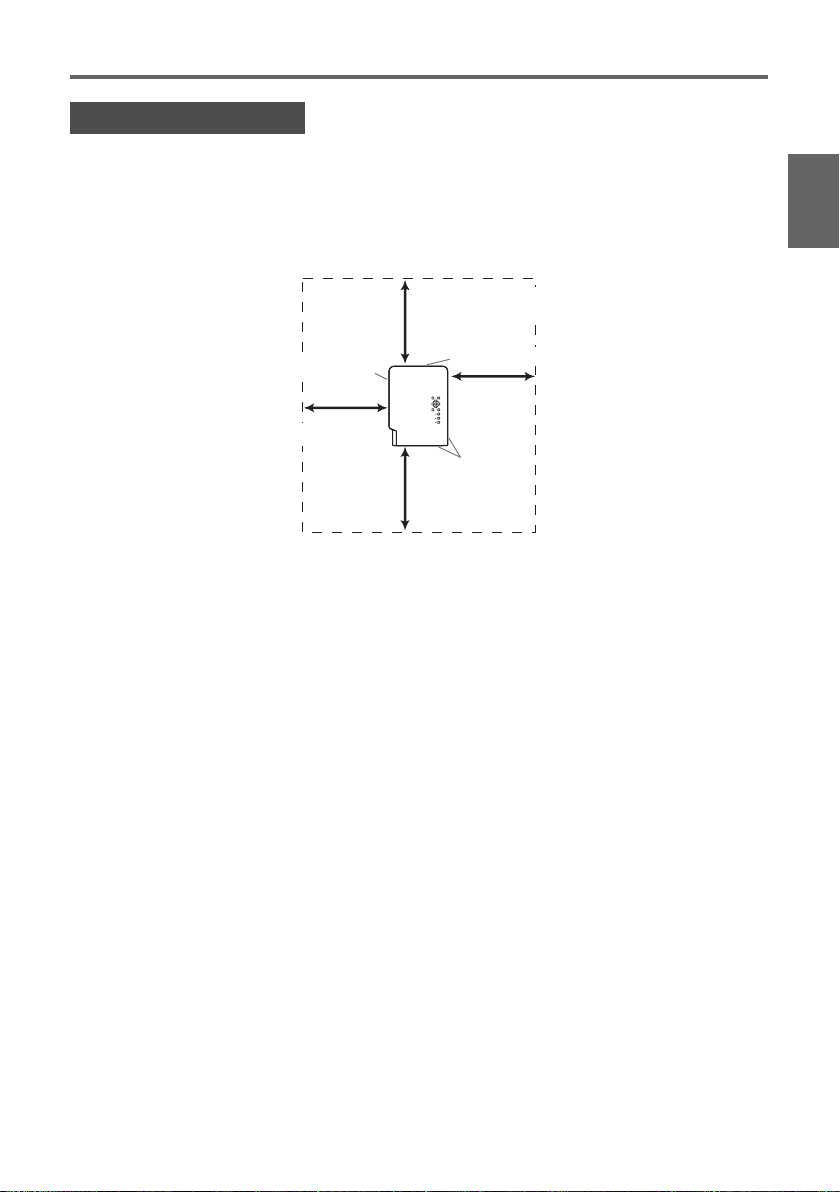
Getting Ready
Setup Precautions
Note that the condition of the environment where you use the projector greatly affects its
performance. Make sure that the following are the conditions of projector setup whenever you
use it.
z Use a conveniently located power outlet that you can reach easily when you need to unplug
the projector.
z Do not place any objects within the area indicated by the dashed line in the illustration
below. Be especially careful that you never block intake and exhaust vents.
Allow sufficient clearance and do
not block intake and exhaust vents.
English
Exhaust vents
30 cm
(11.8 inches)
z Do not locate any objects near the projector while it is in use. Keep all items at least 30cm
(11.8 inches) away from the intake and exhaust vents.
z The vents become quite hot while the projector is in use. Never touch the vents with your
hands. Also, the areas near the exhaust vents become quite hot. Never locate objects made
of plastic or other heat-sensitive materials near or under the projector. Doing so creates the
risk of deformation and discoloration of the object.
z Avoid placing the projector on a surface that is unstable or prone to vibration. Never place
the projector on top of a carpet, blanket, towel, or other soft material.
z Do not locate the projector where it will be exposed to direct sunlight.
z Avoid locations where there are large amounts of dust and moisture.
z Keep the projector away from speakers, TVs, radios, and other devices that generate
magnetism, as well as from heaters.
z Over time, use of the projector can cause dust and dirt to build up in and around the fan’s
intake vents, which can lead to malfunction of the projector. Be sure to check the intake
vents for dust build up each time before you use the projector. If you see dirt or dust in or
around the intake vents, remove it by wiping with a cloth, etc.
z When positioning the projector, make sure you do so in such a way that the intake vents do
not become blocked. Blocked intake vents can shorten the life of the lamp.
Intake vents
Intake vents
E-15
Page 16
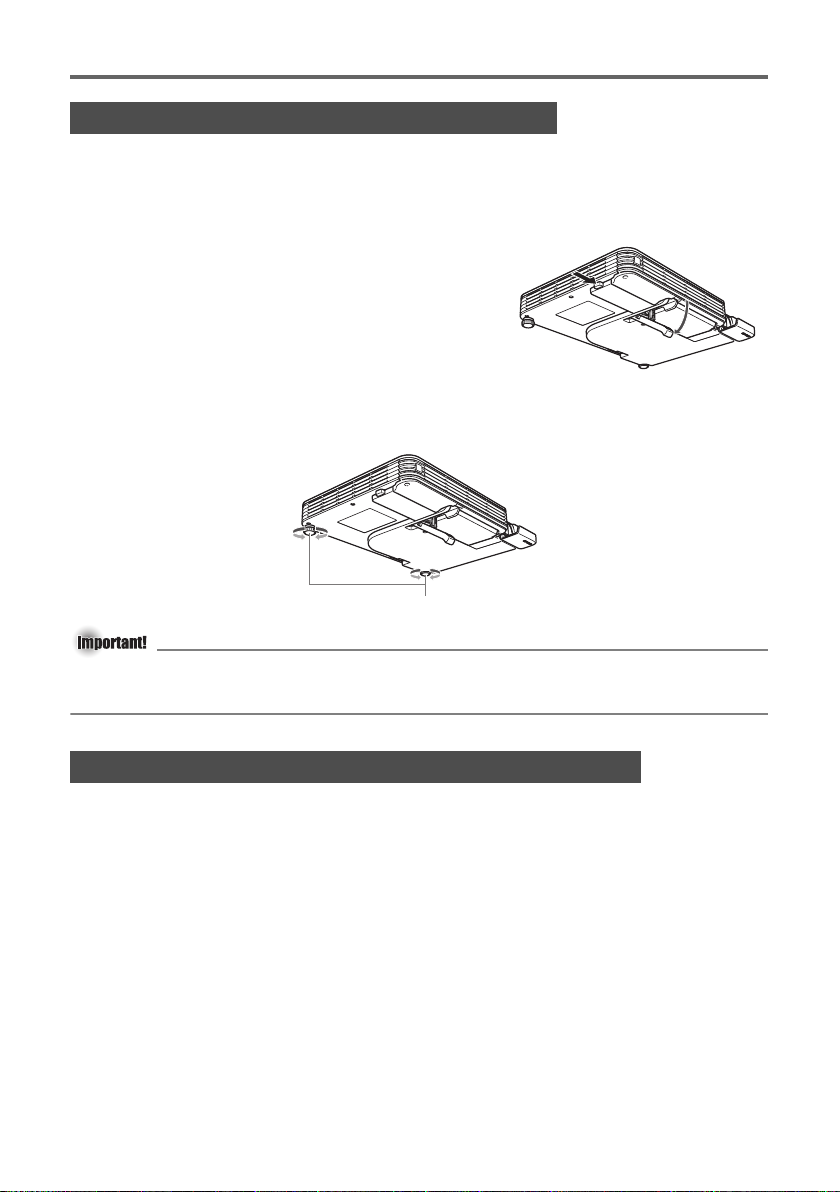
Getting Ready
Adjusting the Projector Elevation Angle
You can change the elevation angle of the projector in a range of 0 to 12 degrees. You can
also make fine adjustments to the left and right side elevation angle when necessary.
To change the projector elevation angle
1. Lift up the front of the projector and press the
release button.
z This causes the elevation adjustment foot to drop
from the bottom of the projector.
2. While holding down the release button, raise and
lower the front of the projector until the elevation
adjustment foot is approximately the length you
need.
3. Release the release button to lock the elevation adjustment foot in its current position.
4. Use the left and right adjustment feet to further fine adjust the elevation angle.
Rotate to adjust horizontal alignment.
z To retract the elevation adjustment foot, hold down the release button and slide the
elevation adjustment foot back into the projector. Never try to forcibly change the elevation
adjustment foot position without pressing the release button.
Rear Projection (From the Back of the Screen)
In the case of rear projection, left/right orientation is opposite that of front projection, so you
need to configure the setup menu accordingly. For more detailed operation information, see the
User’s Guide (UsersGuide_English.pdf) on the CD-ROM that comes with the projector.
E-16
Page 17
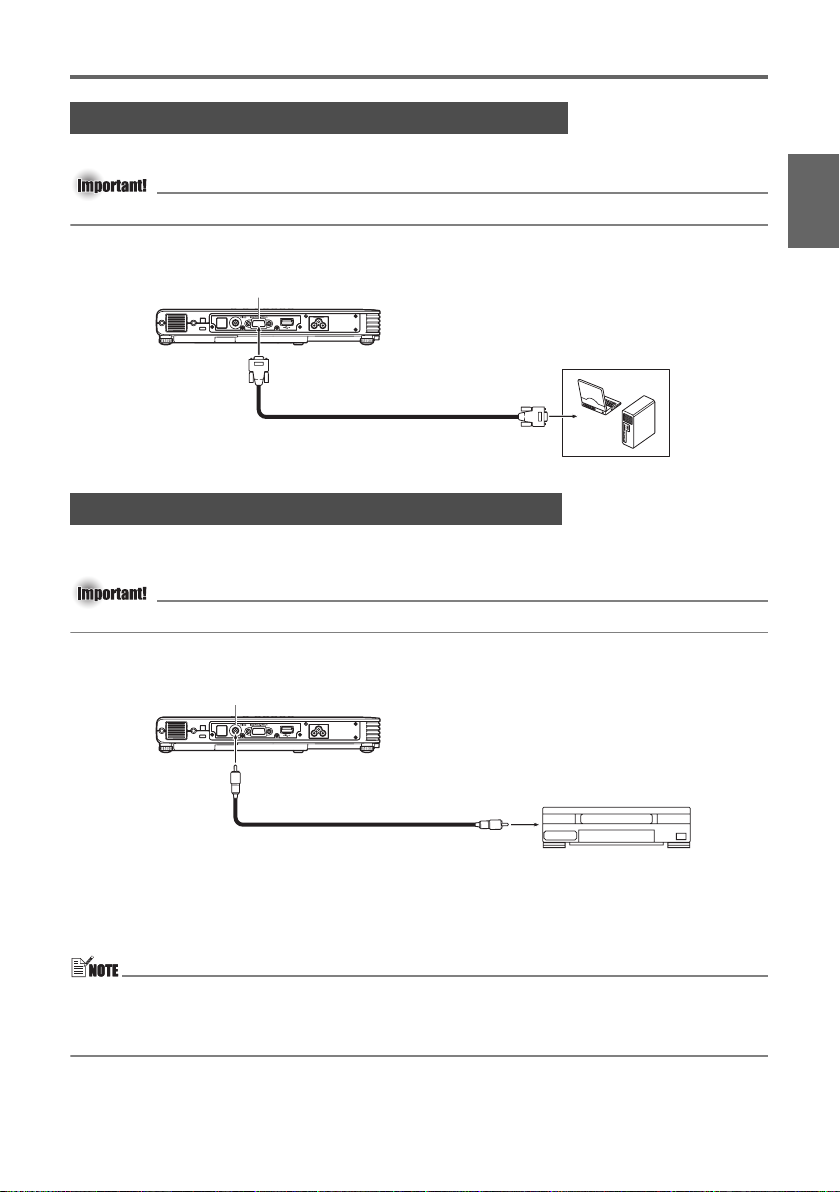
Getting Ready
Connecting a Computer to the Projector
You can use the projector to project an image of video output from a computer.
z Always turn off the projector and the computer before connecting them.
Projector
RGB input terminal
Computer
(analog RGB output terminal)
Bundled mini D-Sub cable
To monitor terminal
Connecting to a Standard Video Device
You can use the projector to project an image from a video deck, TV, video camera, or other
video device.
z Always turn off the projector and the video device before connecting them.
English
Projector
VIDEO input terminal
To VIDEO output terminal
Bundled video cable
z You can use the bundled video cable to connect to a pin jack (RCA) type VIDEO output
terminal. When connecting a video camera or other video device with a special video output
terminal, use the special cable that comes with the video device. For details, see the
documentation that comes with the video device.
z The RGB input terminal can be connected to the component video terminal of video
equipment using an optionally available component video cable (YK-3). For more information,
see “Connecting to a Component Video Output Device” in the User’s Guide
(UsersGuide_English.pdf) on the CD-ROM that comes with the projector.
Video device
E-17
Page 18
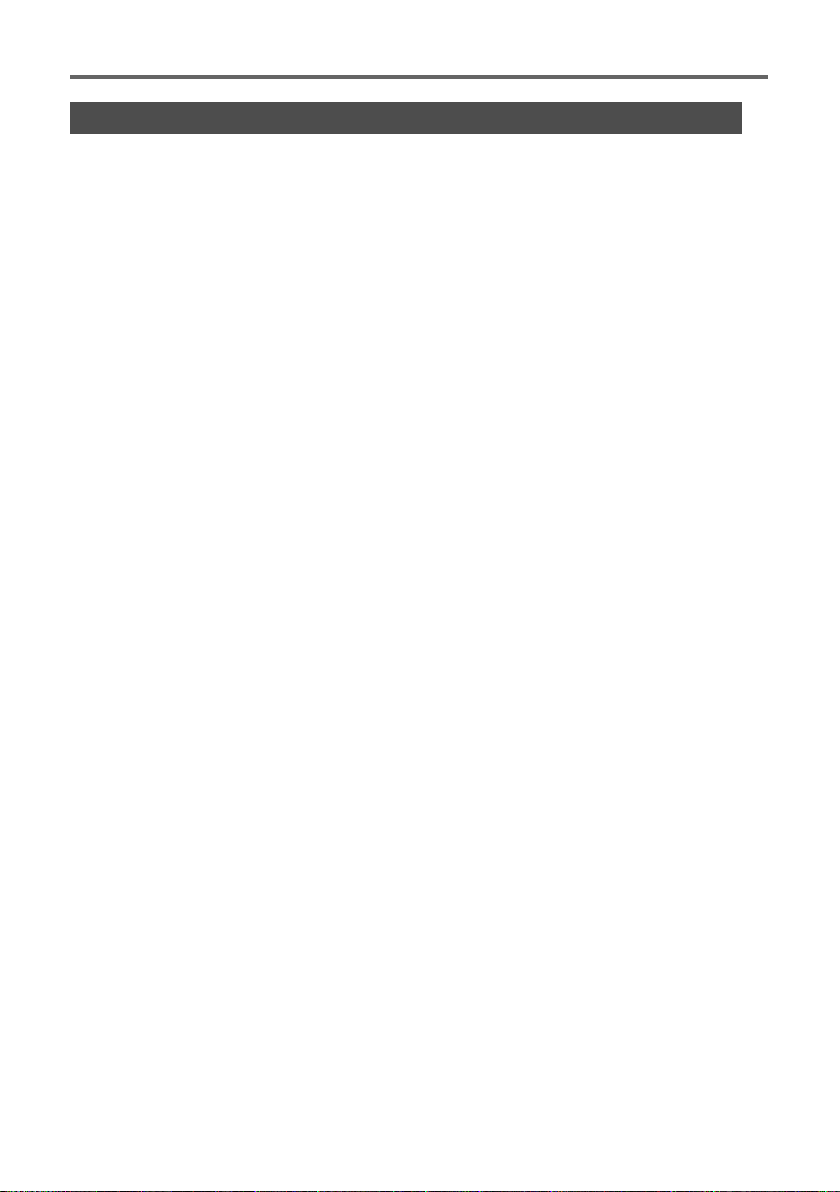
Getting Ready
Connecting a USB Device to the Projector (XJ-S35 Only)
If you have an XJ-S35 model projector, you can connect any of the following USB devices to
the projector’s USB port.
zzzz USB Memory Device
You can transfer image and movie data from your computer to a USB memory device* and
take it along with you for projection with the XJ-S35. The projector comes with software (EZConverter) that converts Microsoft PowerPoint sheets to images, which you can then store to
a USB memory device. This means you can include PowerPoint data in your presentations
without having to lug a computer along everywhere you go.
* CASIO COMPUTER CO., LTD. makes no guarantees concerning the operation of any
particular USB memory device.
zzzz Wireless Adapter (YW-2S)
Connecting a YW-2S Wireless Adapter to your computer and projector makes it possible to
wirelessly transmit computer images to the projector. You can network up to four computers
with a projector.
zzzz Document Camera (YC-400 Multi PJ Camera System)
You can connect the YC-400 Multi PJ Camera System directly to the USB port of the XJ-S35
projector and project images of documents without going through a computer.
For details about connecting these USB devices to the XJ-S35 projector and procedures you
need to perform to project images from a USB device, see “USB Function Guide” on the
bundled CD-ROM.
E-18
Page 19

Getting Ready
Turning On the Projector
Before performing any of the operations in this section, make sure you first set up the projector
and connect to an output device.
AC Power Cord Precautions
z Use the AC power cord that comes with the projector.
z Make sure that you use a power source with the same voltage as that specified for the
projector.
z Do not share the outlet supplying power to the projector with other devices. If you are using
an extension cord, make sure that the ampere rating of the extension cord is compatible with
the power consumption value of this projector.
z Never use the power cord while it is still bundled together.
z Never place objects on top of the power cord and do not step on it.
z Never pull on the power cord. When unplugging it, grasp the plug.
z Use a conveniently located power outlet that you can reach easily when you need to unplug
the projector.
z If you need more information about the power supply, contact your original dealer or
authorized CASIO service center.
To turn on the projector
1. Use the bundled AC power cord to plug
the projector into a power outlet.
z Plugging into a power outlet causes the
three indicators on the top of the projector
to light amber. After a short while, two of
the indicators will go out and only the
POWER/STANDBY indicator will remain lit
amber, which indicates the standby state.
z Note that the projector will not turn on if
you press the [ ] (power) key while all
three indicators are lit amber. Wait until the
projector is in the standby state before
trying to turn it on.
Power supply connector
Bundled AC power
cord
The shape of the
plug depends on your
geographical area.
English
z This product is also designed for IT power distribution system with phase-to-phase voltage
230V.
2. Turn on the computer or video device that is connected to the projector.
3. If the projector’s lens cover is closed, open it.
4. Press the [ ] (power) key.
z This causes the POWER/STANDBY indicator to flash green, which indicates that the
projector is warming up.
z After warm up is complete, POWER/STANDBY indicator stops flashing and remains lit
green, and the projector starts projecting an image from the device connected to it.
z A “Language” window will be projected the first time you turn on the projector. Use the
procedure under “Specifying the Display Message Language” on the page E-20 to
configure the language settings.
E-19
Page 20

Getting Ready
z If the Eco Mode is turned on, the LAMP indicator will light green when warm up starts.
z If the projector is hot when you plug the AC power cord into a power outlet, it will go into
a cool down state. The cool down state is indicated by the POWER/STANDBY indicator
flashing orange.
Note that the projector will not turn on until cool down is complete, even if you press the
[ ] (power) key.
The projector will turn on and enter the standby state after cool down is complete.
z The password feature lets you limit use of the projector to specific individuals. For more
information, see “Option Settings 1 Power On Password” in the User’s Guide
(UsersGuide_English.pdf) on the CD-ROM that comes with the projector.
Specifying the Display Message Language
A “Language” window will be projected the first time you turn on the projector. Use the menu
on this screen to specify the display language you want to use.
1. Use the cursor [] and [] keys to highlight the
language you want to use.
2. Press the [ENTER] key.
Direct Power On
You can configure the projector so it powers up automatically as soon as you plug it into a
power source. With this “Direct Power On” feature, you do not even need to press the [ ]
(power) key. To enable Direct Power On, display the Setup Menu, and then change the “Direct
Power On” setting to “On”.
z When you have Direct Power On enabled, do not leave the projector plugged into an
electrical outlet while it is turned off. If you do, there is the chance that it (and the lamp)
might turn on automatically when power is restored after being cut off by a power outage,
tripping of a breaker, etc.
z Direct Power On causes the projector to turn on automatically as soon as it is plugged into
a power outlet. This greatly reduces the amount of time it takes until you are ready to
start projecting. Note, however, that the actual startup sequence (Standby State Power
On Warm Up Projection Starts) that the projector performs is the same, regardless of
whether Direct Power On is enabled or disabled. The only difference is what triggers the
sequence (plugging in or pressing the [ ] (power) key). For details about the startup
sequence that the projector performs when you plug it into a power source, see “To turn
on the projector” on page E-19.
z For details about configuring the Direct Power On setting, see “Direct Power On” under
“Option Settings 1 Main Menu” in the “User’s Guide”.
E-20
Page 21
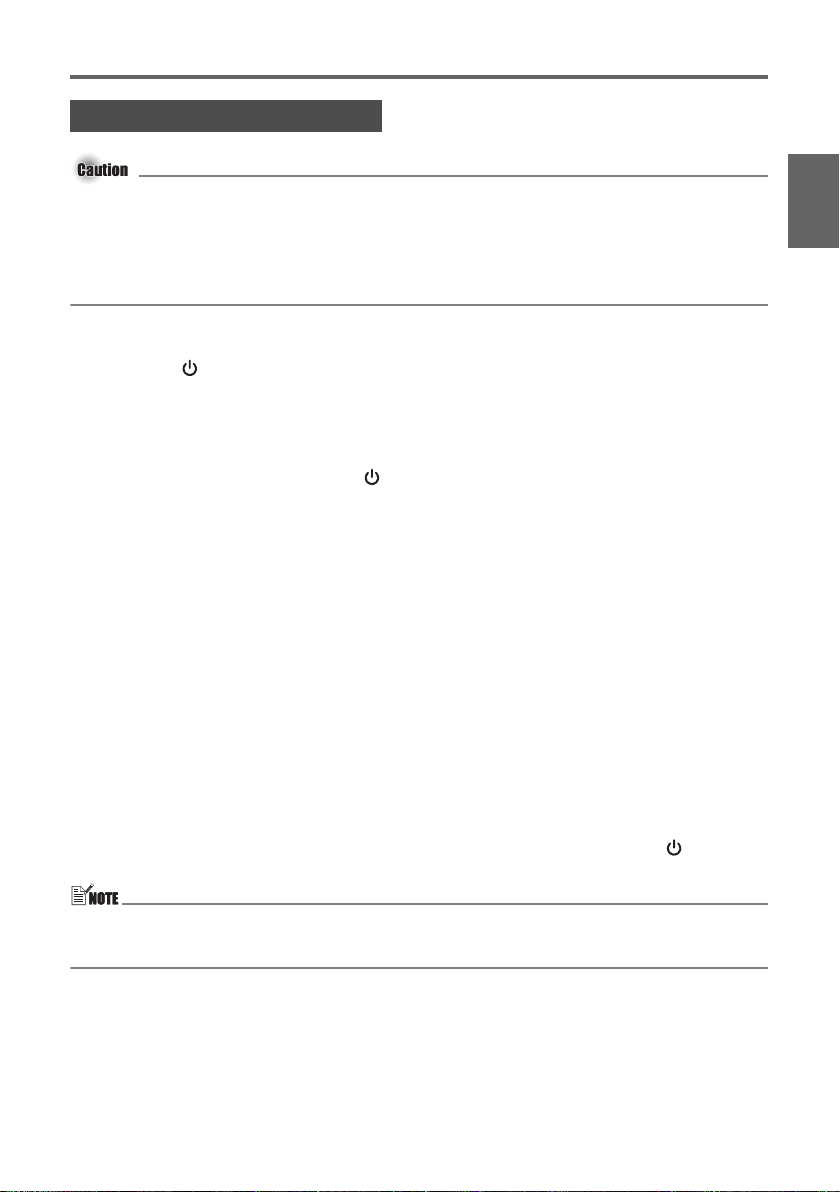
Getting Ready
Turning Off the Projector
z When you turn off the projector, the lamp goes out and the projector goes into a cool
down state. Note that you will not be able to turn the projector back on again while it is
cooling down.
z
The projector may remain quite hot for a while after you turn it off. Take care when moving
the projector or otherwise handling it after use. See “Precaution when Handling the Projector
after Use” (page E-8) for more information.
z Make sure that the projector is cooled down sufficiently before storing it.
To turn off the projector
1. Press the [ ] (power) key.
z This causes the confirmation message “Do you want to turn off the projector?” to appear
in the center of the projection screen.
z If you do not turn off the projector the confirmation message will disappear automatically
after about 10 seconds. The confirmation message will also disappear if you press [ESC]
key.
2. To turn off the projector, press the [ ] (power) key again in response to the
confirmation message.
z This causes the projector lamp to go out and stops projection.
z Also the POWER/STANDBY indicator starts to flash amber, which indicates that the
projector is cooling down.
z The projector will not turn back on again while it is cooling down.
z After cool down is finished, the POWER/STANDBY indicator on the top of the projector
will light amber, which indicates the standby state. You can now turn the projector back
on, if you want.
3. Unplug the AC power cord from the power outlet.
z This causes the POWER/STANDBY indicator to go out.
4. After ensuring that the projector and the connected computer or video device are
turned off, disconnect the connecting cables from the projector and the connected
device.
5. Close the lens cover.
English
Auto Power Off
Auto Power Off automatically turns off the projector whenever there is no input signal, and no
operation is performed on the projector for about 30 minutes. When Auto Power Off is triggered,
the projector first enters a cool down state, the same as it does when you press the [ ]
(power) key to turn it off.
z While Direct Power On (page E-20) is enabled, the projector will turn off automatically if no
key operation is performed and no signal input is received within about 10 minutes after it
is turned on.
E-21
Page 22

Projector Basics
Projector Basics
z For detailed information about projection operations, see the User’s Guide on the CD-ROM
that comes with the projector.
z For details about connecting USB devices to the XJ-S35 projector and procedures you need
to perform to project images from a USB device, see “USB Function Guide
bundled CD-ROM.
Selecting the Input Source
When you turn on the projector, it first checks the RGB terminal for an input signal and then
the VIDEO terminal. When it detects an input signal, it automatically selects it and starts
projecting the signal.
Whenever you want to manually trigger an input source search operation, press the [INPUT] key.
z When the projector detects an input source (RGB, component, or VIDEO) after an auto or
manual select operation, the name of the newly selected source will appear in the projected
image for a few seconds.
z The message “
No signal input.”
will appear if no input signal can be selected.
Adjusting the Projected Image
To adjust the size of the projected image
Hold down the [ZOOM +] key to increase the size of the image or the [ZOOM –] key to
decrease it. When the image is the size you want, release the key.
Projector key operation
Press the [ZOOM] key and then hold down the [] key to increase the size of the image,
press the [ZOOM] key and then hold down the [
size you want, release the key.
] key to decrease it. When the image is the
”
on the
To adjust image focus
Hold down the [FOCUS ] or [FOCUS ] key. When the focus is the way you want, release
the key.
Projector key operation
Press the [FOCUS] key and then hold down the [] or [] key to focus. When focus is the
way you want, release the key.
E-22
Page 23

Projector Basics
Auto Adjustment of an RGB Image
When the input source is RGB (computer), the projector automatically adjusts vertical and
horizontal positioning, frequency, and phase whenever it detects an RGB signal (following input
source selection, power up, etc.). You can also execute an automatic adjustment operation by
pressing the [AUTO] key.
z You can turn off auto adjustment when you want to disable auto adjustment and maintain
manual settings.
z The projected image may become distorted while an auto adjustment operation is in
progress.
z If an image is unclear following the auto adjustment operation, you can use the menu to
adjust items manually.
Keystone Correction (KEYSTONE)
When the projector is at an angle to the screen it is projecting on, the projected image may
have different length top and bottom edges. This phenomenon is called, “keystoning”. This
projector comes with functions for automatic as well as manual keystone correction, which
provides a regularly shaped projected image.
z Keystone correction can cause the corrected image to be smaller than the original
(uncorrected) image, or it can cause distortion of the image. If the projected image
becomes difficult to view, try moving the screen and/or projector so they are oriented close
to the configuration shown under “Setting Up the Projector” on page E-14.
z The projector does not support horizontal keystone correction. The center of the projector’s
lens should be aligned with the horizontal center of the screen (page E-14).
Automatic Keystone Correction
When “On” is selected for the “Option Settings 1
Auto Keystone Correction” setting of the Setup Menu,
the projector will detect the vertical orientation of the
object in the image and adjust its shape automatically
so it appears as a rectangle. The message “Auto
Keystone Corrected.” appears in the lower left corner of
the projected image when the projector performs auto
keystone correction.
z The correction range is 0° to +30°.
English
z Auto keystone correction is performed by detecting the elevation angle of the projector. This
means that the surface you are projecting onto needs to be standing straight up. If the
surface you are projecting onto is not straight, use manual keystone correction to correct
the image.
To use manual keystone correction
1. Press the [KEYSTONE +] or [KEYSTONE –] key.
z This causes the keystone correction screen to appear on the projected image.
2. Use the [KEYSTONE +] and [KEYSTONE –] keys to correct for keystoning.
z Correction can be performed for keystoning within ±30°.
3. To close the setup screen, press the [ESC] key.
E-23
Page 24

Using the Setup Menu
Using the Setup Menu
Pressing the [MENU] key while an image is being projected displays the setup menu on the
projected image. The setup menu can be used to configure a variety of different projector
settings. Use the cursor keys to select and configure settings, and the [ENTER] key to register
them.
The menu items that can be set (or displayed) depend on the current input source. In the
following table, the “Input Source” columns indicate whether each item appears ( ) or not ( )
for each input source (R = RGB, C = Component, V = Video, – = No input signal). A triangle
(
) indicates that the item can be set (or displayed), subject to certain conditions.
Main menu Input Source
Sub-menu R C V
Image Adjustment
Brightness
Contrast
Sharpness
Saturation
Tint
Color Mode
Color Balance
Ver ti ca l Po si tion
Horizontal Position
Frequency
Phase
Video Mode
Restore Menu Defaults
Screen Settings
Keystone Correction
Aspect Ratio
Projection Mode
Startup Screen
No Signal Screen
Blank Screen
Restore Menu Defaults
Input Settings
RGB Input
Video Signal
Signal Name Indicator
Restore Menu Defaults
–
Option Settings 1
Menu Position
Auto Keystone Correction
Auto A djust
Eco Mode
Auto Power Off
Power On Pa ssword
Direct Power On
Language
Restore Menu Defaults
Option Settings 2
Zoom Memory
Poin ter
Plug and Play (XJ-S35 only)
Restore Menu Defaults
USB (XJ-S35 only)
Operational Info
Lamp Time
Reset Lamp Time
Input Signal
Signal Name
Index
Resolution
Scan System
Restore All Defaults
Main menu Input Source
Sub-menu R C V
–
z For detailed information about settings and how they are configured, see the User’s Guide
(UsersGuide_English.pdf) on the CD-ROM that comes with the projector.
z USB Settings (XJ-S35 only) are on a setup menu that appears when a USB device is
connected to projector. For details, see “USB Function Guide” on the bundled CD-ROM.
E-24
Page 25

User Maintenance
User Maintenance
Cleaning the Projector
Periodically clean the projector exterior, lens, intake vents, and exhaust vents on a regular basis.
z Always make sure that the projector has cooled sufficiently before cleaning it. If the
projector is turned on, perform the following steps before cleaning it.
1. Turn off the projector.
2. Check to make sure that the POWER/STANDBY indicator has changed to amber.
3. Unplug the power cord from the power outlet, and allow the projector to cool down for
about 60 minutes.
Cleaning the Projector Exterior
Wipe the exterior of the projector with a soft cloth that has been moistened in a weak solution
of water and a mild neutral detergent. Be sure to wring all excess moisture from the cloth
before wiping.
Never use benzene, alcohol, thinner, or any other volatile agent for cleaning.
Cleaning the Lens
Carefully wipe the lens with a commercially available lens cloth or optical lens paper, like those
for eyeglasses or camera lenses. When cleaning the lens, be very careful to avoid scratching it.
Cleaning Intake and Exhaust Vents
Dust and dirt tend to collect around the intake vents located on the back and both sides of the
projector. Because of this, you should use a vacuum cleaner to clean away accumulated dust
and dirt periodically as shown below.
English
z Continued use of the projector after dust has accumulated around the intake vents can
cause overheating of internal components and lead to malfunction.
z Certain operating conditions also can cause dirt and dust to accumulate around the
projector’s exhaust vents on the front. If this happens, use the same procedure as that
described above to clean the exhaust vents.
E-25
Page 26

User Maintenance
Reattaching the Lens Cover
If the lens cover becomes detached, see “Reattaching the Lens Cover” in the User’s Guide
(UsersGuide_English.pdf) on the CD-ROM that comes with the projector.
Replacing the Lamp
z Continued use of a lamp that has passed its lamp life increases the risk
Caution
z The light source lamp is a consumable item. The average life of a lamp is approximately
2000 hours. After 2000 hours, a message appears to alert you to the need of lamp
replacement. However, note that the characteristics of a particular lamp or lamp operating
conditions can cause the lamp to start to go dim or even fail before the message appears.
of the lamp rupturing. Replace the lamp with a new one as soon as
possible after the replacement message appears.
To check the current lamp use time
1. Press the [MENU] key to display the setup menu.
2. Press the [] key to select the “Operational
Info” main menu.
z The “Lamp Time” sub-menu item shows the
number of hours that the current lamp has been
used.
3. Press the [MENU] key to exit the setup menu.
When to replace the lamp
The LAMP indicator starts to flash red and the message shown below appears whenever the
lamp time exceeds 2000 hours.
It is time to replace the lamp. Use the procedure in the User’s Guide to replace the lamp as
soon as possible.
When this message appears, replace the lamp as soon as possible using the procedure under
“Replacing the Lamp” on page E-27.
Note that the above message will disappear about 10 seconds after you turn on the projector,
even if you do not replace the lamp.
You will be able to continue using the projector without replacing the lamp until the lamp time
reaches 100 hours. At that time, the LAMP indicator will stop flashing and remain lit red, the
following message will appear for about 10 seconds, and then the projector will turn off
automatically.
The lamp has exceeded its service life! The projector will not turn on until you replace the
lamp.
When this message appears, replace the lamp immediately using the procedure under
“Replacing the Lamp” on page E-27.
E-26
Page 27
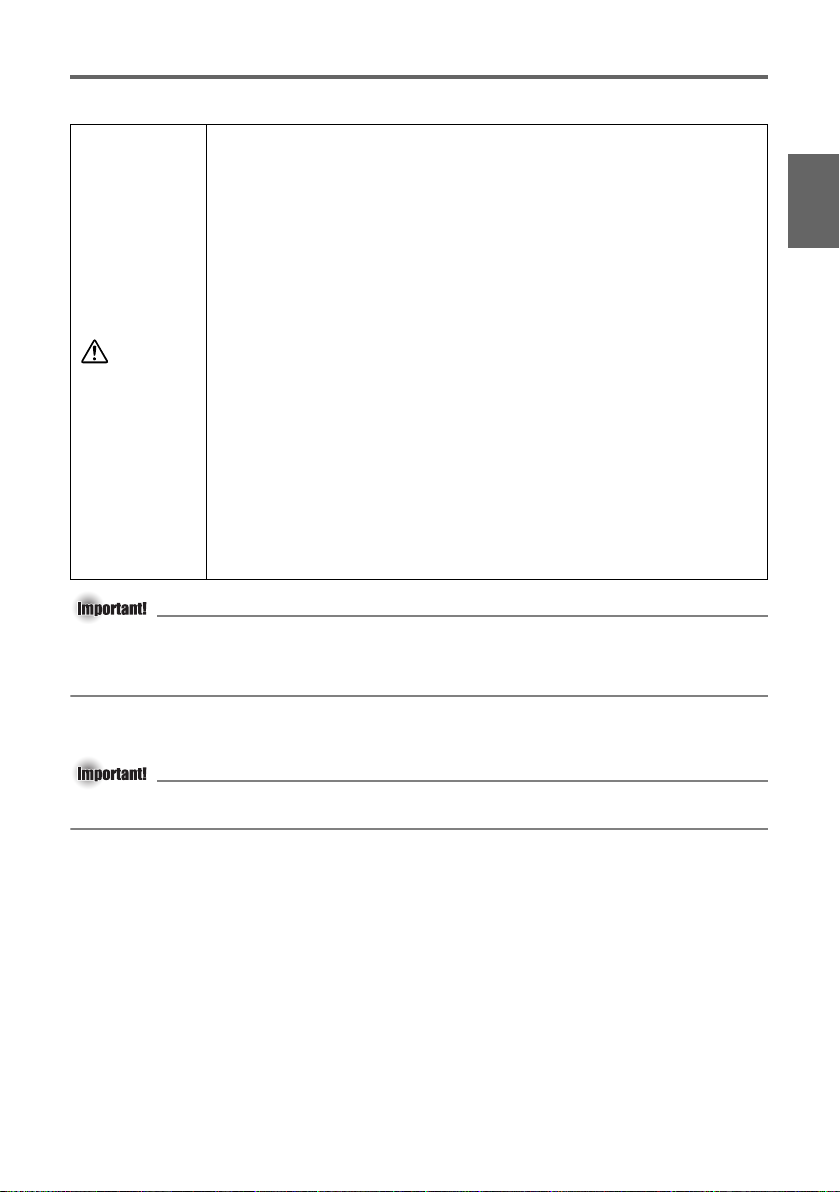
User Maintenance
Replacing the Lamp
z During normal use, the lamp and the area around it become extremely
hot. Before replacing the lamp, turn off the projector and wait for the
cool down operation (indicated when the POWER/STANDBY indicator is
flashing amber) to finish. Next, disconnect the AC power cord from the
projector, and wait for at least 60 minutes to allow it to cool down even
further.
Touching the lamp or the area around it during operation or immediately
after turning off the projector creates the risk of serious burn injury.
z Replace the lamp using the YL-33 optional lamp cartridge only.
z A mercury lamp with high internal pressure is used as the light source.
A lamp that is weakened by impact, damage, or expiration of its lamp
life may explode or fail to light if exposed to loud noise. Note that lamp
life differs greatly from lamp to lamp, and is affected by conditions under
Caution
z Disposing of the Lamp (U.S.A. Only)
This product utilizes a lamp containing mercury. Disposal of the lamp may be regulated due
to environmental considerations. For disposal or recycling information, please contact your
local authorities or the Electronic Industries Alliance: http://www.eiae.org.
which the lamp is used.
z Never touch the glass of the lamp with your fingers. Doing so can cause
the lamp to rupture and shorten its life.
z A broken lamp can cause glass fragments to be scattered inside the
lamp housing. Gas inside of the lamp housing may also be discharged
from the projector’s vent exhaust ports. Gas inside of the lamp includes
mercury, so be sure to ventilate the area whenever the lamp breaks.
Should you accidentally inhale gas fumes or should gas fumes get into
your eyes, immediately contact a physician.
z Should the lamp break, take care to avoid personal injury on the glass
fragments. Never try to replace a broken lamp on your own. Be sure to
contract your original dealer or authorized CASIO service center to
request replacement.
z The lamp contains mercury. Dispose of old lamps in accordance with the
rules and regulations of your local jurisdiction.
English
To replace the lamp
z When replacing the lamp, use the special screwdriver that comes with the YL-33
replacement lamp. The projector does not come with a screwdriver.
1. Turn off the projector and unplug its AC power cord.
2. Wait for about 60 minutes to allow the projector’s current lamp to cool down
completely.
3. Turn over the projector and place it on top of a desk or on some other stable
surface.
E-27
Page 28

User Maintenance
4. Loosen the lamp cover screw, and then
remove the lamp cover.
Lamp cover
5. Loosen the three screws indicated by
an mark.
7. Insert the new lamp cartridge as far as
it will go, as shown in the illustration.
z After inserting the lamp cartridge, lay its
handle down in the position shown in
the illustration under step 5 on this
page.
Make sure the grooves of the lamp
cartridge align with the grooves of the
lamp housing.
z Take care to avoid touching the lamp
(glass) and the mirrors inside the
projector. Doing so can cause the lamp
to rupture, shorten lamp life, and
otherwise affect lamp performance.
8. Secure the lamp cartridge with the
three screws.
9. Return the lamp cover to its original
position, and secure it with the screw.
z After replacing the lamp, be sure to
perform the procedure under “Resetting
the Lamp Time” on page E-29.
Lamp cartridge
6. Use the lamp cartridge handle to pull
the lamp cartridge from the projector.
E-28
Page 29

User Maintenance
Resetting the Lamp Time
The lamp time reset operation you need to perform depends on when you replace the lamp.
It is time to replace the lamp. Use the procedure in the User’s Guide to replace the lamp as
soon as possible.
If you replace the lamp when the above message appears, use the procedure under “To reset
the lamp time”.
The lamp has exceeded its service life! The projector will not turn on until you replace the
lamp.
If you replace the lamp after the above message appears, use the procedure under “To reset
the lamp time after exceeding the lamp life”.
To reset the lamp time
1. Turn on the projector.
2. Press the [MENU] key to display the setup menu.
3. Press the [] key to select “Operational Info”, and then press the [ENTER] key.
4. Press the [ENTER] key.
z This causes the message “Reset Lamp Time?” to appear.
5. Press the [] key to select “Yes”, and then press the [ENTER] key.
z This resets the lamp time to 0 hours.
6. Press the [MENU] key to exit the setup menu.
z This causes the setup menu to disappear from the projected image.
To reset the lamp time after exceeding the lamp life
If you use the existing lamp until its life is exceeded, you will not be able to turn on the
projector even after you replace the lamp with a new one. Perform the following procedure to
initialize the lamp time in this case, which will make it possible to turn on the projector.
1. Use the bundled AC power cord to plug the projector into a power outlet.
z Connecting to a power outlet causes the POWER/STANDBY and LAMP indicators on the
top of the projector to light red, which indicates that the lamp has exceeded its service
life.
2. While holding down the projector’s [] key, hold down the [AUTO] key for about five
seconds.
z This will reset the lamp time, cause the POWER/STANDBY indicator to change from red
to amber, and also cause the LAMP indicator to go out.
3. Press the [ ] (power) key to ensure that the projector turns on normally.
English
E-29
Page 30

Troubleshooting
Troubleshooting
Indicators
The status of the indicators lets you know the current operational status of the projector. This
section provides details about indicators.
z “POWER” in the following table stands for the “POWER/STANDBY” indicator.
TEMP indicator
LAMP indicator
POWER/STANDBY indicator
Normal Operation Indicators
When this indicator: Is this: It means this:
POWER : Amber steady
TEMP : Amber steady
LAMP : Amber steady
POWER : Amber steady
POWER : Green flashing Projector is warming up after being turned on.
POWER : Green steady Projector is on and standing by for use.
POWER : Amber flashing
LAMP : Green steady The projector’s Eco Mode is turned on.
You have just plugged the AC power cord into a power
outlet. Wait until the projector enters the standby state
(see below) before trying to turn on power.
Standby state: The AC power cord is plugged in and
the projector is in standby.
Projector is cooling down after being turned off. If the
projector is hot when you plug the AC power cord into
a power outlet, it also goes into a cool down state.
Error Indicators and Warning Messages
When an error occurs, wait until cool down is complete and the fan stops before unplugging the
AC power cord. If you unplug the AC power cord while the fan is still operating, an error may
occur when you plug the AC power cord back in.
Indicator/Error Message Description and Required Action
POWER
TEMP
LAMP
Message : Internal temperature
: Green steady
:–
:–
is too high. Check
projector air vents for
blockage.
The projector’s internal temperature is very high. Press the
[ESC] key to clear the warning message and perform the
following steps.
1 Check for any blocking of the projector’s intake vents and
exhaust vents, and make sure that there is sufficient space
around the projector. See
2 If there is dust accumulated around the intake vents and/or
exhaust vents, turn off the projector and remove it. See
“Setup Precautions” (page E-15).
“Cleaning the Projector” (page E-25).
E-30
Page 31

Indicator/Error Message Description and Required Action
POWER
TEMP
LAMP
Message : Internal temperature
POWER
TEMP
LAMP
Message : –
POWER
TEMP
LAMP
Message : The projector has a
POWER
TEMP
LAMP
Message : There is a problem
: Amber flashing
Amber steady
: Red flashing
(1-second interval)
Turns off
:–
is too high. The
projector will turn off.
: Amber flashing
Red steady
: Red flashing (0.5-
second interval)
:–
: Green steady
:–
:–
history of turning off
due to high
temperature. Check
air vents for
blockage.
: Amber flashing
Red steady
: Red steady
: Red steady
with the fan. The
projector will turn off.
Power has turned off automatically due to internal overheating.
Perform the following steps.
1 Check for any blocking of the projector’s intake vents and
exhaust vents, and make sure that there is sufficient space
around the projector. See
2 If there is dust accumulated around the intake vents and/or
exhaust vents, remove it. See
(page E-25).
If there is no problem with the projector’s vents, confirm that
the POWER/STANDBY indicator is lit amber (without flashing),
and then turn power back on again. If the error occurs again
when you turn power back on, contact your retailer or nearest
authorized CASIO Service Center.
Power has turned off automatically due to internal overheating.
This causes a dialog box containing the text in the next item
below to appear the next time you turn on the projector.
Follow the steps that are provided.
The last time you were using the projector, power turned off
automatically due to internal overheating. Press the [ESC] key
to clear the warning message and perform the following steps.
1 Check for any blocking of the projector’s intake vents and
exhaust vents, and make sure that there is sufficient space
around the projector. See
2 If there is dust accumulated around the intake vents and/or
exhaust vents, turn off the projector and remove it. See
“Setup Precautions” (page E-15).
“Cleaning the Projector”
“Setup Precautions” (page E-15).
“Cleaning the Projector” (page E-25).
3 Disconnect the power cord from the projector and wait for
all of the projector’s indicators to go out. Next, reconnect
the power cord and turn the projector back on. If the error
occurs again when you turn power back on, contact your
retailer or nearest authorized CASIO Service Center.
Power has turned off automatically due to a fan problem.
Confirm that the POWER/STANDBY indicator is lit red (without
flashing) and that the fan has stopped. After checking the
POWER/STANDBY indicator, disconnect the power cord from
the projector and wait for all of the projector’s indicators to go
out. Next, reconnect the power cord and turn projector power
back on.
If the error occurs again when you turn power back on,
contact your retailer or nearest authorized CASIO Service
Center.
Troubleshooting
English
E-31
Page 32
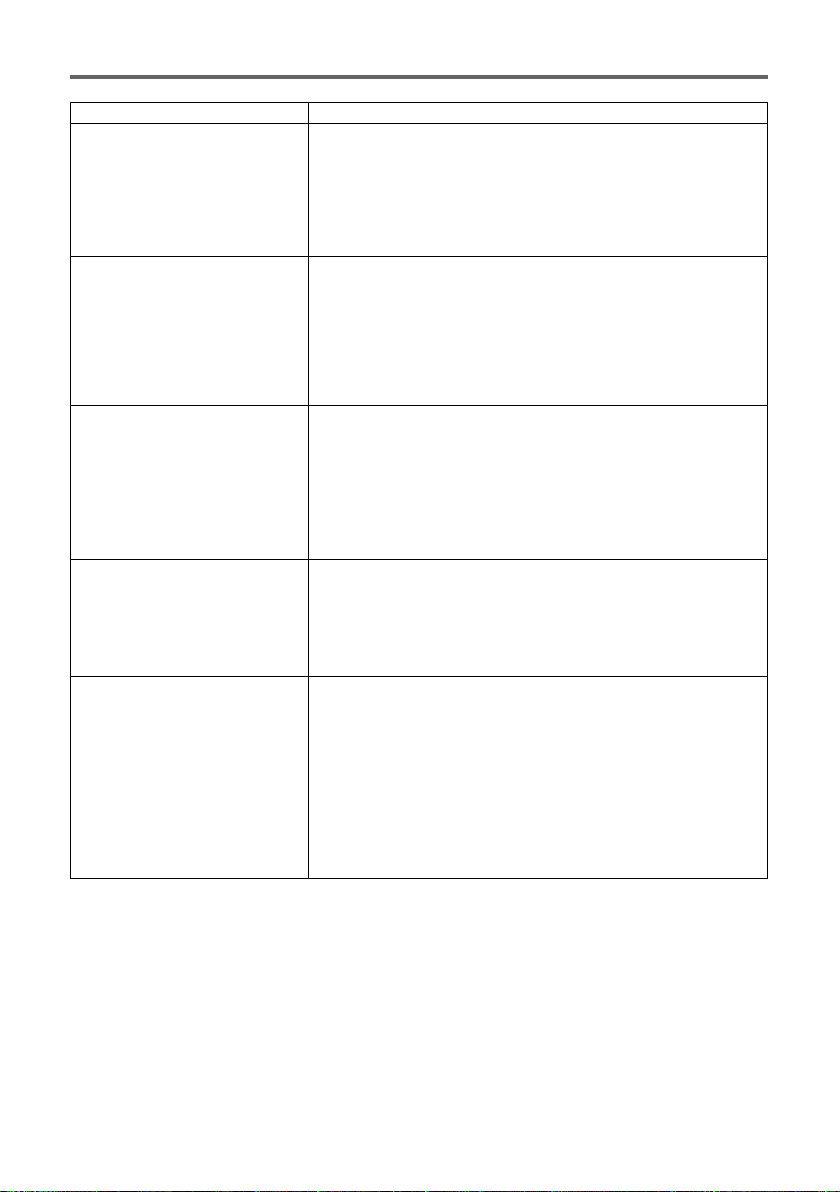
Troubleshooting
Indicator/Error Message Description and Required Action
POWER
TEMP
LAMP
Message : A system problem
POWER
TEMP
LAMP
Message : A system problem
POWER
TEMP
LAMP
Message : This device is
POWER
TEMP
LAMP
Message : There is a problem
POWER
TEMP
LAMP
Message : Zoom and focus
: Amber flashing
Red steady
: Red steady
:–
has occurred. The
projector will turn off.
: Green steady
:–
:–
has occurred. Some
functions may not
operate correctly.
: Green steady
:–
:–
defective.
Remove the device
immediately, and then
press the [ENTER]
key.
: Green steady
:–
:–
with the USB port.
: Green steady
:–
:–
cannot be performed
for some reason. Try
turning the projector
off and then back on
again.
If this message
reappears, request
servicing.
Power has turned off automatically due to a system problem.
After confirming that the POWER/STANDBY indicator is lit red
(without flashing), disconnect the power cord from the projector
and wait for all of the projector’s indicators to go out. Next,
reconnect the power cord and turn the projector back on.
If the error occurs again when you turn power back on,
contact your retailer or nearest authorized CASIO Service
Center.
A system problem has occurred, which may cause problems
with some functions. Turn off the projector, disconnect the
power cord from the projector and wait for all of the
projector’s indicators to go out. Next, reconnect the power cord
and turn the projector back on.
If the error occurs again when you turn power back on,
contact your retailer or nearest authorized CASIO Service
Center.
Press the [ESC] key to clear the warning message.
The USB connection was terminated because the device
connected to the USB terminal caused excessive current to
flow to the projector. Immediately disconnect the USB device
and press the [ENTER] key.
The USB connection was terminated because of a problem
with the USB port. To use the USB function, turn off the
projector and then turn it back on again.
If the error occurs again when you turn power back on,
contact your retailer or nearest authorized CASIO Service
Center.
Press the [ESC] key to clear the warning message.
Zoom and focus cannot be performed due to some trouble in
the optical drive circuit. Turn off the projector and then turn it
back on again.
If the error occurs again when you turn power back on,
contact your retailer or nearest authorized CASIO Service
Center.
Press the [ESC] key to clear the warning message.
E-32
Page 33

Indicator/Error Message Description and Required Action
POWER
TEMP
LAMP
Message : –
POWER
TEMP
LAMP
Message : –
POWER
TEMP
LAMP
Message : –
POWER
TEMP
LAMP
Message : –
POWER
TEMP
LAMP
Message : It is time to replace
: Amber flashing
Red steady
: Red steady
:–
: Amber flashing
Red steady
: Red flashing
(0.5-second interval)
: Red flashing
(0.5-second interval)
: Amber flashing
Red steady
: Red flashing
(2-second interval)
:–
: Amber flashing
Red steady
: Amber flashing
(1-second interval)
:–
: Green steady
:–
: Red flashing
(1-second interval)
the lamp. Use the
procedure in the
User’s Guide to
replace the lamp as
soon as possible.
The projector was turned off automatically due to some
problem that was probably caused by external digital noise or
some other reason. Confirm that the POWER/STANDBY
indicator is lit red (without flashing) and that the fan has
stopped. After checking the POWER/STANDBY indicator,
disconnect the power cord from the projector and wait for all
of the projector’s indicators to go out. Next, reconnect the
power cord and turn projector power back on.
If the error occurs again when you turn power back on,
contact your retailer or nearest authorized CASIO Service
Center.
The projector was turned off automatically because the lamp
turned off or did not turn on. After confirming that the
POWER/STANDBY indicator is lit red (without flashing), unplug
the power cord. Wait for a short while and then plug it back
in and turn on the projector again.
If the error occurs again when you turn power back on, wait
until the projector cools down and then replace the lamp
(page E-26).
If the lamp does not light after you replace it, contact your
retailer or nearest authorized CASIO Service Center.
Power has turned off automatically due to a projector memory
error. Confirm that the POWER/STANDBY indicator is lit red
(without flashing) and that the fan has stopped. After checking
the POWER/STANDBY indicator, disconnect the power cord
from the projector and wait for all of the projector’s indicators
to go out. Next, reconnect the power cord and turn projector
power back on.
If the error occurs again when you turn power back on,
contact your retailer or nearest authorized CASIO Service
Center.
Power has turned off automatically because the lamp cover is
open. Perform the following steps.
1 After confirming that the POWER/STANDBY indicator is lit
red (without flashing), disconnect the power cord from the
projector.
2 Check to make sure that the lamp cover is closed.
3 Plug the power cord back in and turn the projector back
on again.
If the error occurs again when you turn power back on,
contact your retailer or nearest authorized CASIO Service
Center.
It is time to replace the lamp. Replace the lamp following the
steps under
[ESC] key to clear the warning message.
“Replacing the Lamp” (page E-26). Press the
Troubleshooting
English
E-33
Page 34

Troubleshooting
Indicator/Error Message Description and Required Action
POWER
TEMP
LAMP
Message : The lamp has
: Amber flashing
Red steady
:–
: Red steady
exceeded its service
life! The projector will
not turn on until you
replace the lamp.
The allowable life for the lamp has been exceeded, and the
projector will not turn on. Replace the lamp following the steps
under
“Replacing the Lamp” (page E-26).
E-34
Page 35
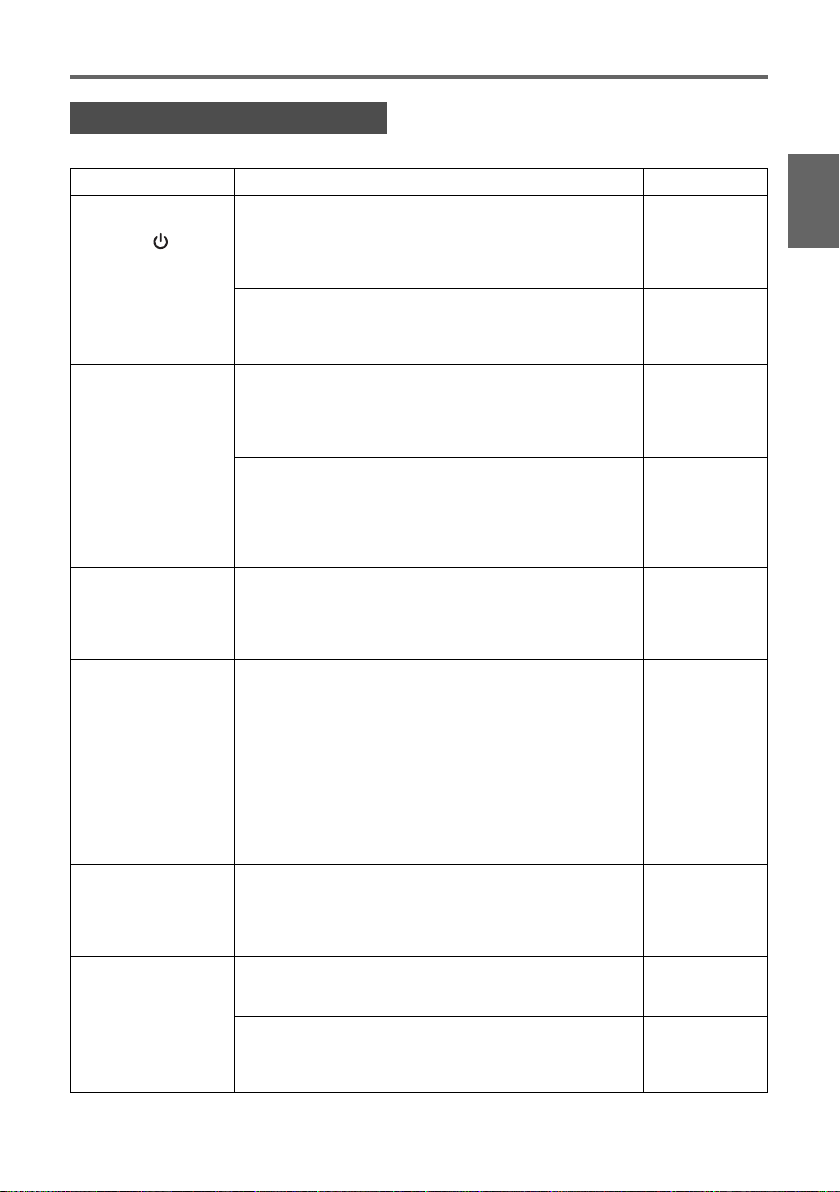
Troubleshooting
Projector Troubleshooting
Check the following items whenever you experience any problem with the projector.
Problem Cause and Recommended Action See
The projector does
not turn on when I
press the [ ]
(power) key.
The projector does
not project any
image from the
connected device.
The projector does
not correctly project
the image from the
connected device.
When RGB/
Component is
selected as the input
source, the color of
the projected image
or the image itself is
abnormal.
The message “Input
the password.”
appears and further
operation is not
possible.
The remote controller
does not work.
If the POWER/STANDBY indicator is not lit, the AC
power cord may not be connected correctly.
➔ Make sure the AC power cord is connected
correctly to the projector and the power outlet
(see “Turning On the Projector”).
If the TEMP or LAMP indicator remains flashing or lit,
it means some type of error has occurred.
➔ See “Error Indicators and Warning Messages”
under “Indicators”.
The connected computer or video device may not be
turned on, or it may not be outputting a video signal.
➔ Make sure the connected computer or video
device is turned on, and perform the required
operation on it to output a video signal.
The correct input source is not selected on the
projector.
➔ On the projector, select the input source that
corresponds to the device whose image you are
trying to project (see “Selecting the Input
Source”).
Images may not project correctly when you have the
component output terminal of a video device
connected to the RGB terminal of the projector.
➔ Try using the projector’s VIDEO input terminal
(see “Connecting to a Standard Video Device”).
The wrong option (“Component” or “RGB”) may be
selected for the “Input Settings J RGB Input” setting
on the setup menu. The image will not be projected
correctly if “Component” is selected while the
projector’s RGB input terminal is connected to the
RGB output terminal of a computer, or if “RGB” is
selected while the projector’s RGB input terminal is
connected to the component video output terminal of a
video device.
➔ Use the setup menu to change the “Input
Settings JJJJ RGB Input” setting to “Auto” to
correct the problem.
The “Option Settings 1 J Power On Password” setting
on the setup menu is turned on, so the projector is
password protected.
➔ Input the correct password, and then press the
[ENTER] key.
The remote controller battery may be dead.
➔ Replace the battery (see “Replacing the Remote
Controller Battery”).
The remote controller may be too far from the
projector.
➔ Make sure the remote controller is within the
allowable range when you operate it.
page E-19
page E-30
—
page E-22
page E-17
User’s Guide
(UsersGuide_
English.pdf)
User’s Guide
(UsersGuide_
English.pdf)
page E-13
User’s Guide
(UsersGuide_
English.pdf)
English
E-35
Page 36

Troubleshooting
Problem Cause and Recommended Action See
The TEMP or LAMP
indicator is flashing
or lit.
The message “It is
time to replace the
lamp.” is being
projected.
The message “The
lamp has exceeded
its service life!.” is
being projected.
Try performing the following steps, which can return the projector to normal operation.
1. Press the [ ] (power) key to turn off the projector.
2. After the projector’s cool down is finished and the fan is completely stopped, unplug the
AC power cord.
3. Plug the power cord back in and turn the projector back on again.
* If the power off confirmation message does not appear when you press the [ ]
(power) key, unplug the AC power cord and wait for at least 10 minutes. Then plug
the power cord back in and turn the projector back on again.
If normal operation does not resume after you perform the above steps, take the projector
to your retailer or authorized CASIO Service Center.
➔ See “Error Indicators and Warning Messages”
under “Indicators”.
It is time to replace the lamp.
➔ Replace the lamp (see “Replacing the Lamp”).
The allowable life for the lamp has been exceeded,
and the projector will not turn on.
➔ Replace the lamp (see “Replacing the Lamp”).
page E-30
page E-26
page E-26
E-36
Page 37

Specifications
Specifications
Model Name XJ-S30/XJ-S35
Projection System DLP
DLP chip Size 0.55inch
Number of
Pixels
Projection Lens Optical X2 zoom, electric focus
Light Source 200W high-pressure mercury lamp
RGB input terminal RGB mini D-Sub 15-pin × 1
VIDEO input terminal RCA pin jack × 1
USB port (XJ-S35 only) USB TYPE A
Environment Operating Temperature: 5 to 35°C (41 to 95°F)
Power Requirements XJ-S30: 100-240V AC, 50/60Hz, 3.1A-1.3A
Approximate Dimensions 270 (W) × 199 (D) × 42 (H) mm
Weight Approximately 1.8kg (4.0 Ibs)
Display Languages English, French, German, Italian, Spanish, Swedish,
XGA (1024 × 768)
F = 2.0 to 2.8 f = 20 to 40mm
(Also used as component signal input terminal.)
Operating Humidity: 20 to 80% (non-condensation)
XJ-S35: 100-240V AC, 50/60Hz, 3.1A-1.3A
(Excluding projections. 32 mm at thinnest part)
(10.6" × 7.8" × 1.7"
(Excluding projections. 1.3" at thinnest part))
Chinese (Simplified), Chinese (Traditional), Korean,
Japanese
English
CASIO COMPUTER CO., LTD. makes no guarantees concerning the operation or suitability of
any USB device that you connect to the projector’s USB port.
∗ Specifications are subject to change without notice.
E-37
