Page 1
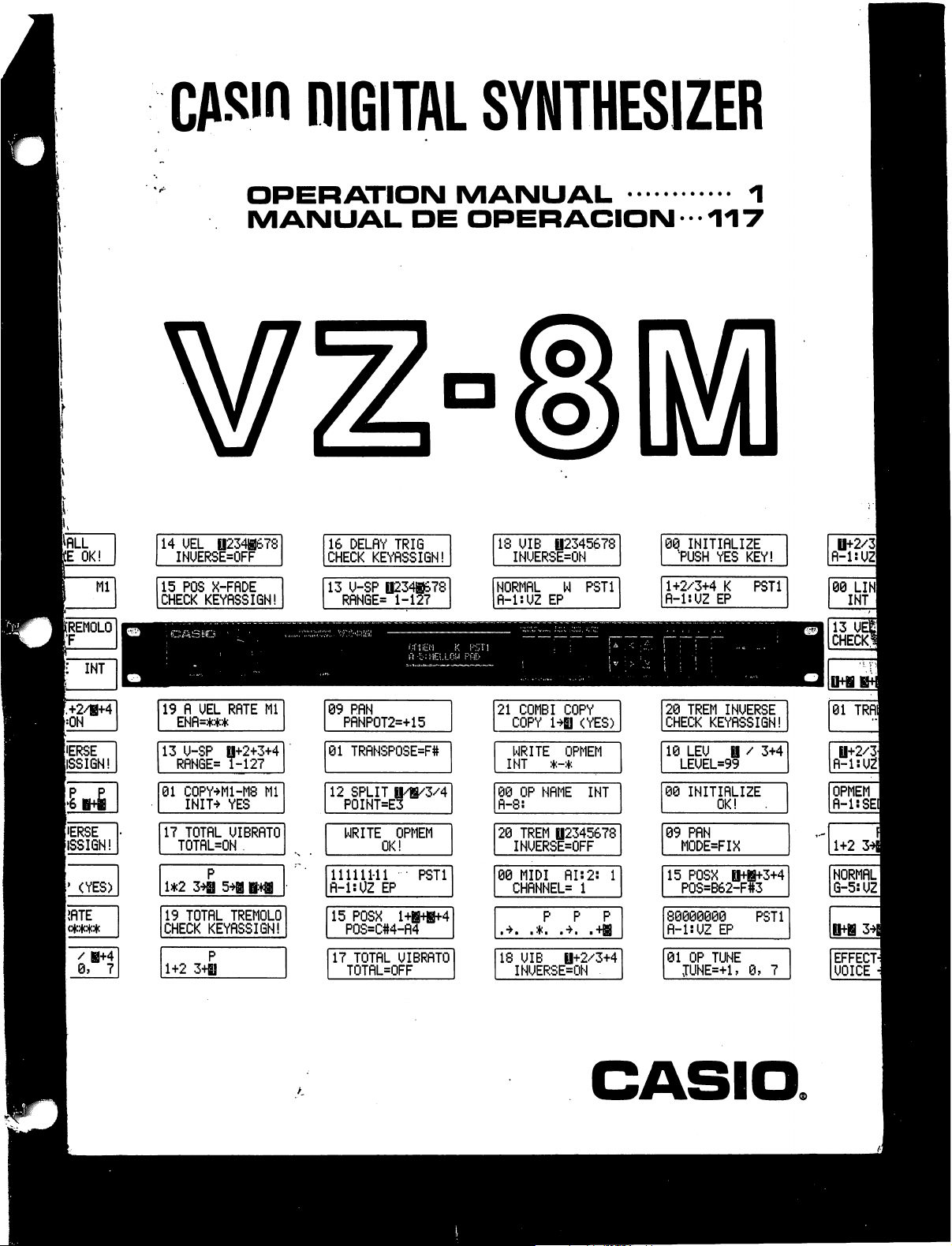
niGITAL
SYNTHESIZER
OPERATION
MANUAL
DE
MANUAL
OPERACION
1
117
Page 2
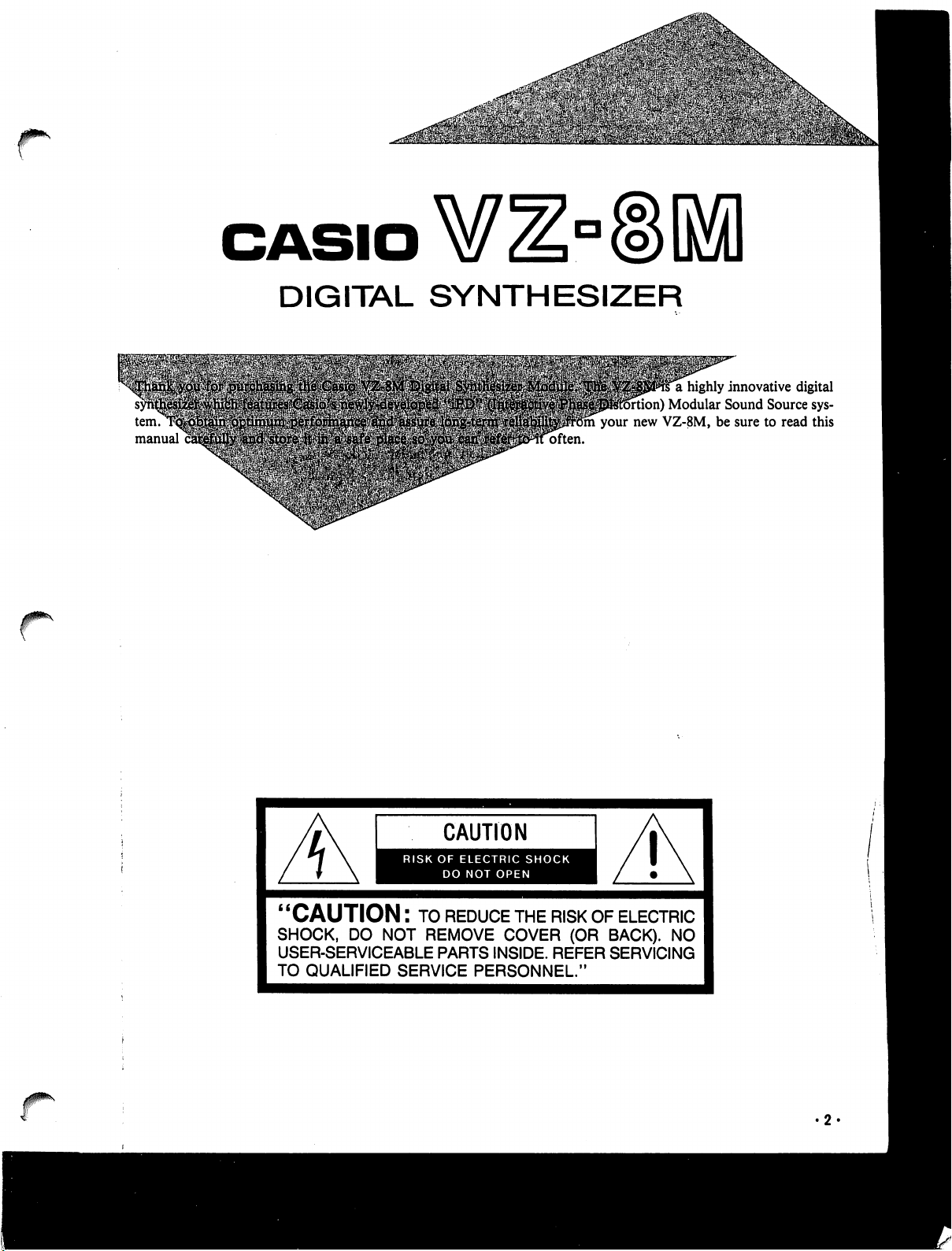
r
r
tern,
manual
DIGITAL
SYNTHESIZER
im
your
often.
highly
ition)
Modular
new
VZ-8M,
innovative
Sound
be
sure
digital
Source
sys-
to
read
this
CAUTION
RISK
OF
ELECTRIC
DO
NOT
CAUTION:
SHOCK,
USER-SERVICEABLE
TO
DO
QUALIFIED
to
reduce
NOT
REMOVE
PARTS
SERVICE
PERSONNEL."
SHOCK
OPEN
the
risk
COVER
INSIDE.
(OR
REFER
of
electric
BACK).
SERVICING
NO
Page 3
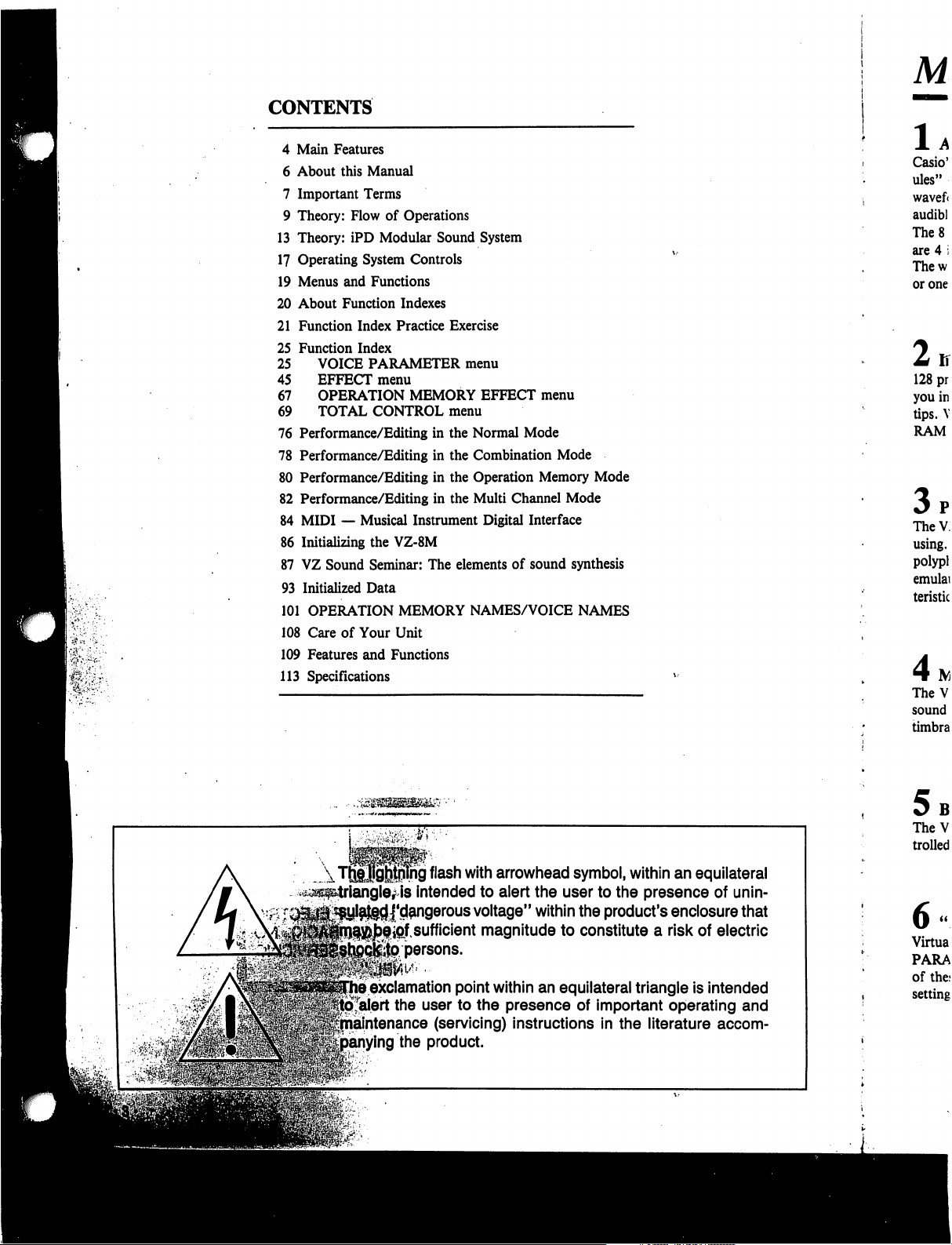
CONTENTS
4
Main
Features
6
About
this
Manual
7
Important
9
Theory:
13
Theory:
17
Operating
19
Menus
20
About
21
Function
25
Function
25
45
67
69
76
Performance/Editing
78
Performance/Editing
80
Performance/Editing
82
Performance/Editing
84
MIDI — Musical
86
Initializing
87
VZ
93
Initialized
101
OPERATION
108
Care
109
Features
113
Specifications
Terms
Flow
of
Operations
iPD
Modular
System
Controls
and
Functions
Function
VOICE
EFFECT
OPERATION
TOTAL
Sound
of
Indexes
Index
Practice
Index
PARAMETER
menu
MEMORY
CONTROL
Instrument
the
VZ-8M
Seminar:
Data
MEMORY
Your
Unit
and
Functions
Sound
Exercise
menu
in
the
in
the
in
the
in
the
The
System
menu
EFFECT
Normal
Combination
Operation
Multi
Digital
elements
NAMES/VOICE
menu
Mode
Mode
Memory
Channel
Interface
of
sound
Mode
Mode
synthesis
NAMES
ng
flash
with
arrowhead
intended
j'd^ngerous
ipf
sufficient
persons.
exclamation
alert
the
user
intenance
ing
the
product.
to
alert
the
voltage"
within
magnitude
point
within
an
to
the
presence
(servicing)
instructions
symbol,
user
the
to
constitute
equilateral
of
within
an
equilateral
to
the
presence
product's
important
in
the
enclosure
a
risk
of
triangle
is
operating
literature
of
unin-
that
electric
intended
and
accom-
Page 4
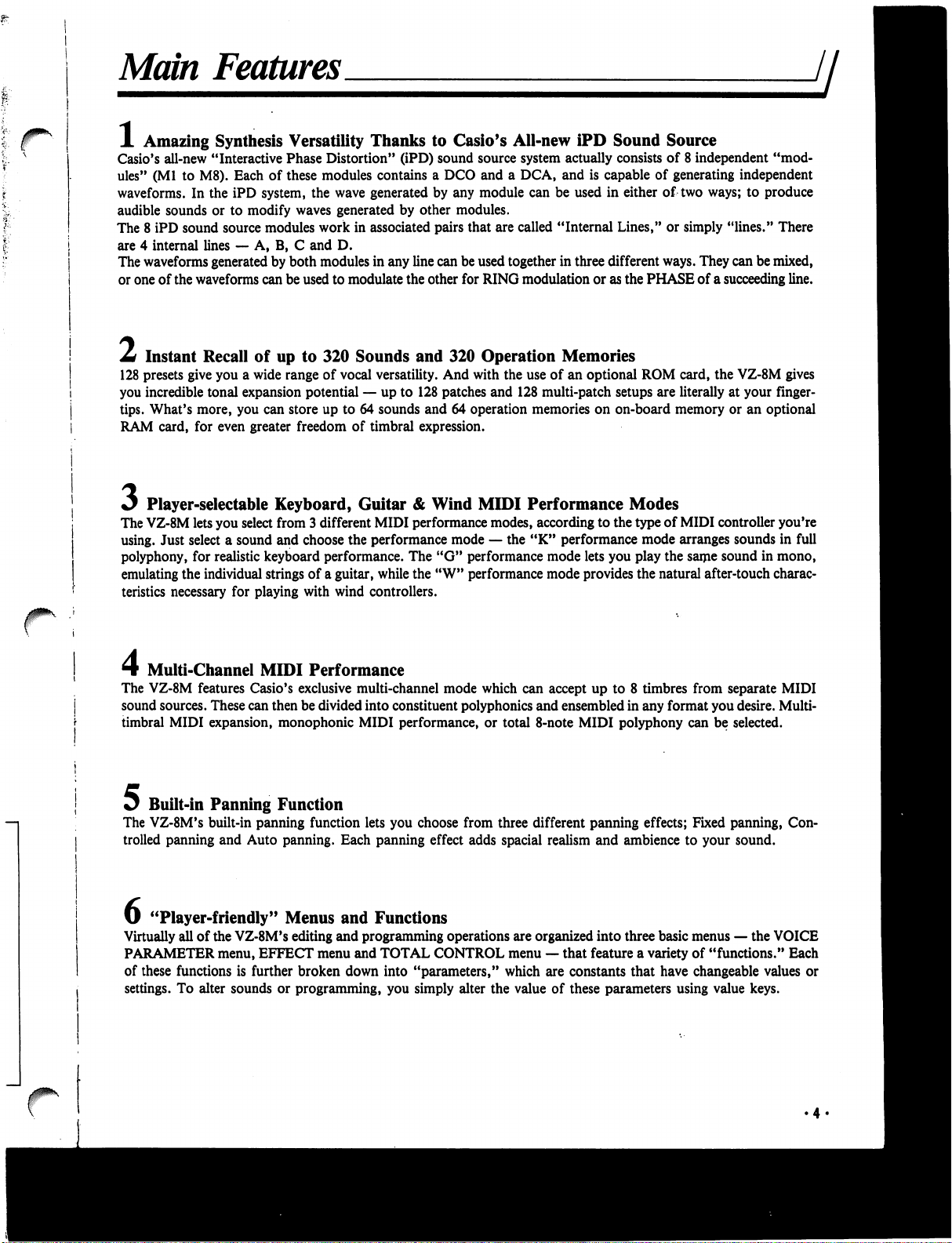
Main
A
Amazing
Casio's
all-new
ules"
(Ml
waveforms.
audible
The 8 iPD
are 4 internal
The
waveforms
or
one
of
Z*
Instant
128
presets
you
incredible
tips.
What's
RAM
card,
Features
Synthesis
"Interactive
to
M8).
Each
In
the
iPD
sounds
or
to
sound
source
lines — A,
generated
the
waveforms
Recall
give
you a wide
tonal
expansion
more,
you
for
even
Versatility
Phase
of
these
modules
system,
modify
can
of
can
greater
the
waves
modules
by
work
B, C and D.
both
modules
be
used
up
to
range
potential
store
up
freedom
Thanks
Distortion"
wave
generated
generated
in
associated
in
to
modulate
320
Sounds
of
vocal
—
to
64
of
timbral
to
Casio's
(iPD)
sound
source
contains
versatility.
up
sounds
a
DCO
by
any
by
other
modules.
pairs
that
any
line
can
be used
the
other
for
and
320
And
with
to
128
patches
and
64
operation
expression.
and a DCA,
module
are
together
RING
Operation
the
and
All-new
system
can
called
modulation
iPD
Sound
actually
and
be
"Internal
in
consists
is
capable
used
in
Lines,"
three
different
or
as
Memories
use
of
an
optional
128
multi-patch
memories
setups
on
on-board
Source
of 8 independent
of
generating
either
of
two
ways;
or
simply
"lines."
ways.
They
the
PHASE
ROM
of a succeeding
card,
the
are
literally
memory
at
or
"mod
independent
to
produce
There
can
be
mixed,
line.
VZ-8M
gives
your
finger
an
optional
Player-selectable
The
VZ-8M
using.
polyphony,
emulating
teristics
lets
you
Just
select
a
for
realistic
the
individual
necessary
Multi-Channel
The
VZ-8M
sound
timbral
Built-in
The
VZ-8M's
trolled
U
"Player-friendly"
Virtually
PARAMETER
of
these
settings.
features
sources.
These
MIDI
expansion,
Panning
built-in
panning
and
all
of
the
menu,
functions
To
alter
Keyboard,
select
from 3 different
sound
and
choose
keyboard
strings
of a guitar,
for
playing
Casio's
can
with
MIDI
Performance
exclusive
then
be
monophonic
Function
panning
Auto
function
panning.
Menus
VZ-8M's
is
sounds
editing
EFFECT
further
broken
or
programming,
Guitar & Wind
MIDI
performance
the
performance
performance.
wind
multi-channel
divided
MIDI
Each
and
and
menu
and
down
The
"G"
while
the
"W"
controllers.
mode
into
constituent
performance,
lets
you
choose
panning
effect
Functions
programming
TOTAL
into
you
operations
CONTROL
"parameters,"
simply
MIDI
mode — the
performance
performance
polyphonies
from
adds
alter
Performance
modes,
according
"K"
performance
mode
mode
which
can
accept
and
ensembled
or
total
8-note
three
different
spacial
realism
are
organized
menu — that
which
are
the
value
of
Modes
to the
type
of
MIDI
mode
arranges
lets
you
play
the
provides
MIDI
constants
these
the
natural
up
to 8 timbres
in
any
format
polyphony
panning
and
feature a variety
effects;
ambience
into
three basic
that
have
parameters
using value
controller
same
sound
after-touch
from
separate
you
can
be
Fixed
to
your
menus — the
of
"functions."
changeable
you're
sounds
in
in
mono,
charac
MIDI
desire.
Multi-
selected.
panning,
sound.
Con
VOICE
Each
values
keys.
full
or
Jj^
Page 5
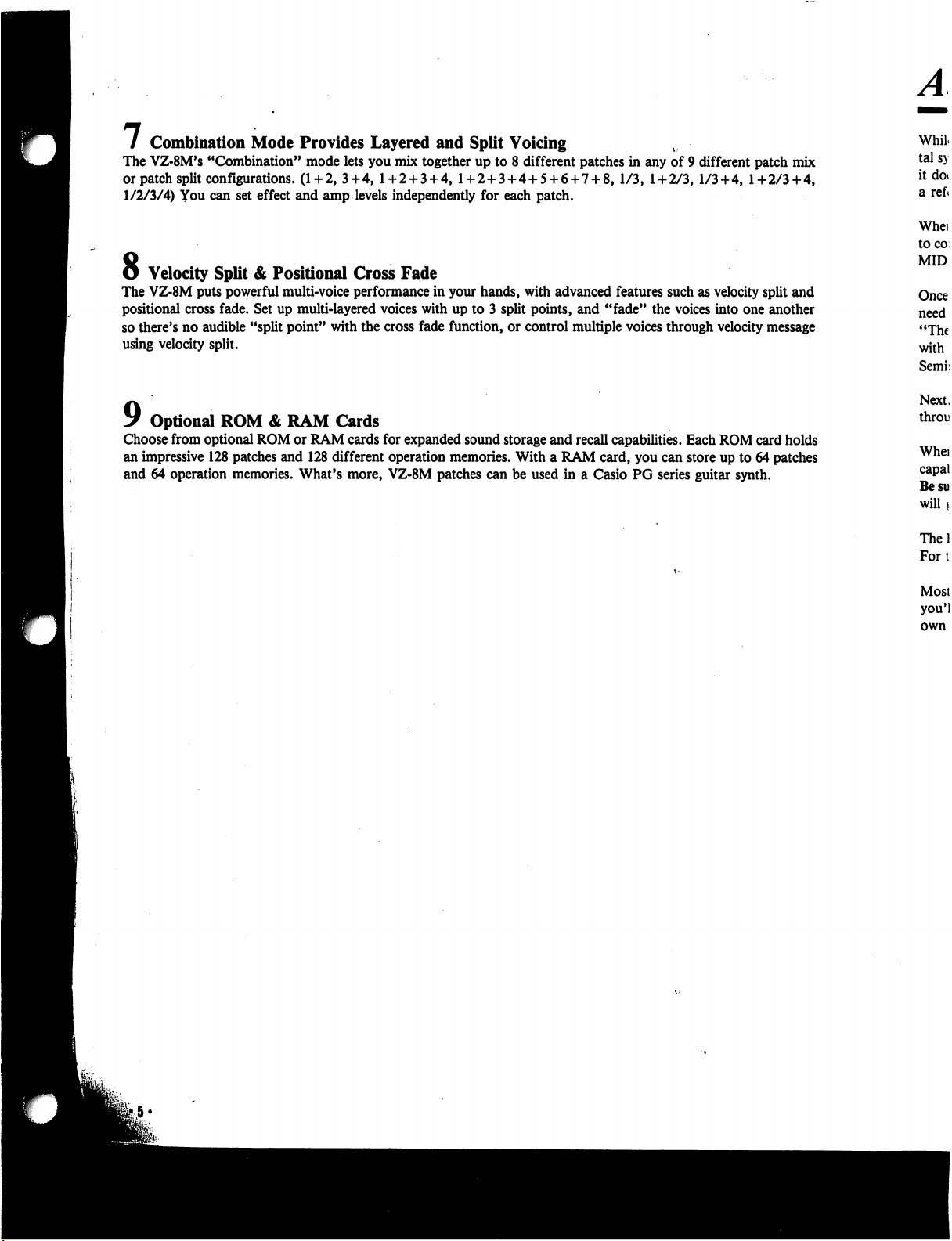
/
Combination
The
VZ-8M's
or
patch
split
1/2/3/4)
8
The
positional
so
using
y
Choose
an
and
You
Velocity
VZ-8M
there's
puts
cross
no
audible
velocity
Optional
from
optional
impressive
64
operation
Mode
"Combination"
configurations.
can
set
effect
Split & Positional
powerful
fade.
split.
ROM & RAM
128
patches
memories.
multi-voice
Set
up
"split
ROM
and
Provides
mode
(1 + 2, 3 +
and
amp
multi-layered
point"
Layered
lets
you
mix
4, 1 + 2 + 3 +
levels
independently
Cross
Fade
performance
voices
with
the
cross
fade
Cards
or
RAM
cards
for
expanded
128
different
What's
operation
more,
VZ-8M
and
Split
Voicing
together
with
up
to 8 different
4,
1+2+3 + 4 + 5 + 6+7 + 8,
for
each
patch.
in
your
hands,
with
up
to 3 split
function,
sound
memories.
patches
points,
or
control
storage
With a RAM
can
be
used
patches
advanced
and
multiple
and
recall
in a Casio
in
1/3, 1 +
features
"fade"
voices
capabilities.
card,
PG
any
of 9 different
2/3,
1/3 + 4,
such
as
velocity
the
voices
into
through
you
can
series
velocity
Each
ROM
store
up
guitar
patch
mix
1+2/3+4,
split
and
one
another
message
card
holds
to
64
patches
synth.
Whil.
tal
sy
it
do
a
ref«
Whei
to
co
MID
Once
need
"The
with
Semi:
Next.
throu
Whei
capal
Be
su
will
*
The!
Fort
Most
you'l
own
Page 6
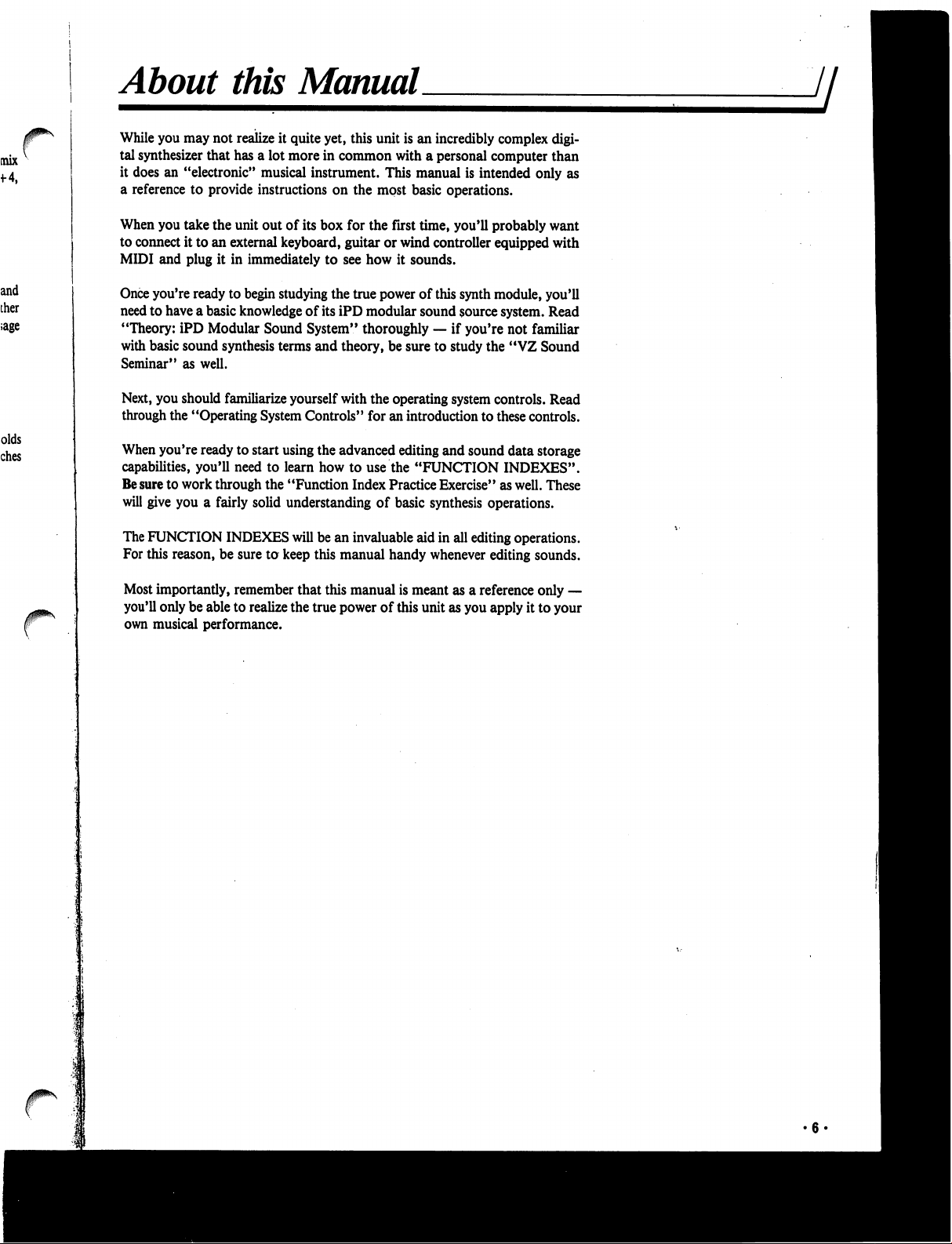
About
While
you
may
tal
synthesizer
it
does
an
"electronic"
a
reference
When
you
take
to
connect
MIDI
Once
need
"Theory:
with
Seminar"
Next,
through
When
capabilities,
Be
will
The
For
it
and
you're
to
have a basic
iPD
basic
sound
as
you
should
the
you're
sure
to
work
give
you a fairly
FUNCTION
this
reason,
this
not
realize
that
has a lot
musical
to
provide
to
plug
ready
Modular
well.
"Operating
ready
you'll
instructions
the
unit
out
an
external
it
in
immediately
to
begin
knowledge
Sound
synthesis
familiarize
System
to
start
need
to
through
the
solid
INDEXES
be
sure
to
Manual
it
quite
yet,
this
unit
is
an
incredibly
more
in
common
instrument.
on
of
its
box
for
keyboard,
studying
terms
yourself
using
learn
"Function
guitar
to
see
the
of
its
iPD
System"
and
theory,
with
Controls"
the
advanced
how
understanding
will
be
an
keep
this
manual
with a personal
This
manual
the
most
basic
the
first
time,
or
wind
controller
how
it
sounds.
true
power
of
this
modular
thoroughly
the operating
for
to
use
Index
invaluable
sound
—
be
sure
to
an
introduction
editing
and
the
"FUNCTION
Practice
of
handy
Exercise"
basic
synthesis
aid
in
whenever
complex
computer
is
intended
operations.
you'll
probably
equipped
synth
module,
source
system.
if
you're
study
the
system
controls.
to
these
sound
INDEXES".
as
digi
than
only
as
want
with
you'll
Read
not
familiar
"VZ
Sound
Read
controls.
data
storage
well.
These
operations.
all
editing
operations.
editing
sounds.
H
Most
importantly,
you'll
only
be
able to
own
musical
performance.
remember
realize
that
this
the
true
manual
power
is
of
this
meant
as a reference
unit
as
you
apply
only
it
to
your
—
Page 7
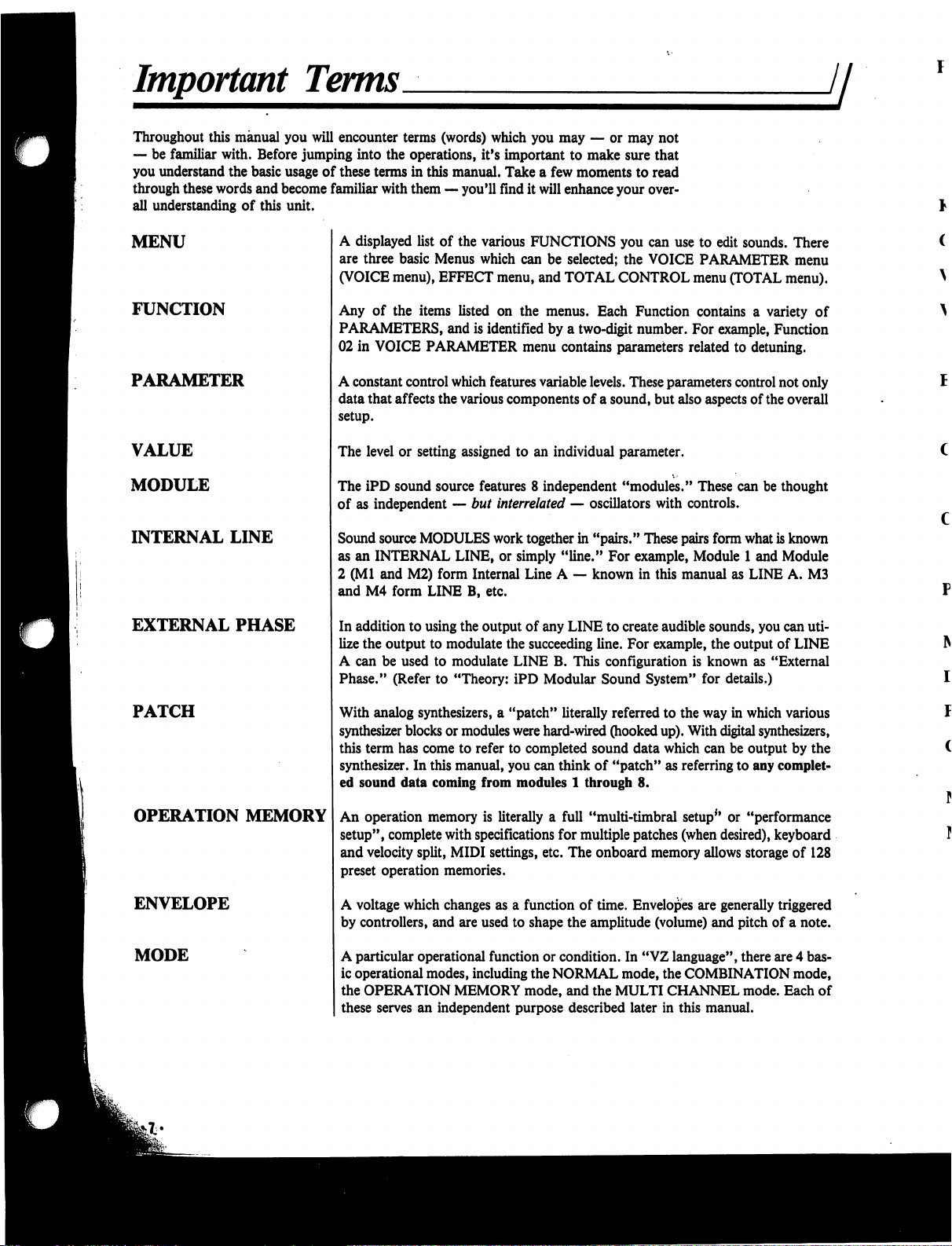
Important
Terms
Jl
Throughout
—
be
you
understand
through
all
understanding
this
manual
familiar
with.
the
these
words
basic
of
MENU
FUNCTION
PARAMETER
VALUE
MODULE
INTERNAL
LINE
you
will
Before
jumping
usage
of
and
become
this
unit.
encounter
these
familiar
A
displayed
are
(VOICE
Any
PARAMETERS,
02
A
constant
data
setup.
The
The
of
Sound
as
an
2
(Ml
and
terms
(words)
into
the
operations,
terms
in
this
with
them — you'll
list
of
three
basic
Menus
menu),
EFFECT
of
the
items
and
in
VOICE
that
level
iPD
as
independent
source
INTERNAL
M4
PARAMETER
control
affects
the
or
setting
sound
source
MODULES
and
M2)
form
form
LINE
which
which
you
it's
important
manual.
the
Take a few
find
it
will
various
which
listed
is
FUNCTIONS
can
menu,
and
on
the
identified
menu
features
various
assigned
features
—
but
LINE,
Internal
B,
etc.
variable
components
to
an
8
independent
interrelated
work
together
or
simply
Line A —
may — or
to
moments
enhance
be
selected;
TOTAL
menus.
by a two-digit
contains
individual
—
in
"line."
may
not
make
sure
that
to
read
your
over
you
can
use
the
VOICE
CONTROL
Each
Function
number.
parameters
levels.
These
parameters
of a
sound,
but
also
parameter.
"modules."
oscillators
"pairs."
For
known
with
These
pairs
example,
in
this
manual
to
edit
sounds.
PARAMETER
menu
(TOTAL
contains
For
example,
related
to
control
aspects
These
can
controls.
form
Module 1 and
as
menu).
a
variety
Function
detuning.
not
of
the
overall
be
thought
what
is
known
Module
LINE
A.
There
menu
of
only
M3
EXTERNAL
PHASE
PATCH
OPERATION
MEMORY
ENVELOPE
MODE
In
addition
lize
A
can
Phase."
With
synthesizer
this
synthesizer.
ed
sound
An
setup",
and
preset
A
voltage
by
controllers,
A
particular
ic
operational
the
these
to
using
the
the
output
to
modulate
be
used
to
modulate
(Refer
to
"Theory:
analog
synthesizers,
blocks
or
term
has
come
to
In
this
manual,
data
coming
operation
velocity
OPERATION
serves
memory
complete
operation
with
split,
MIDI
memories.
which
changes
and
are
operational
modes,
MEMORY
an
independent
modules
output
of
any
LINE
to
create
the
succeeding
LINE
iPD
Modular
a
"patch"
were
hard-wired
refer
to
completed
you
can
from
modules 1 through
is
literally
a
specifications
settings,
as a function
used
function
including
etc.
to
shape
or
the
mode, and
purpose
line.
For
B.
This
configuration
Sound
literally
think
full
for
condition.
NORMAL
referred
(hooked
sound
of
"patch"
"multi-timbral
multiple
The
onboard
of
time.
the
amplitude
In
mode,
the
MULTI
described
later in this
audible
example,
System"
up).
data
8.
patches
memory
Envelopes
(volume)
"VZ
sounds,
the
is
known
for
details.)
to
the
way
With
digital
which
can
be
as
referring
setup"
or
(when
desired),
allows
are
generally triggered
and
language",
the
COMBINATION
CHANNEL
manual.
you
can
uti
output
of
LINE
as
"External
in
which
various
synthesizers,
output
by
the
to
any
complet
"performance
keyboard
storage
of
128
pitch
of a note.
there
are 4 bas
mode,
mode.
Each
of
Page 8
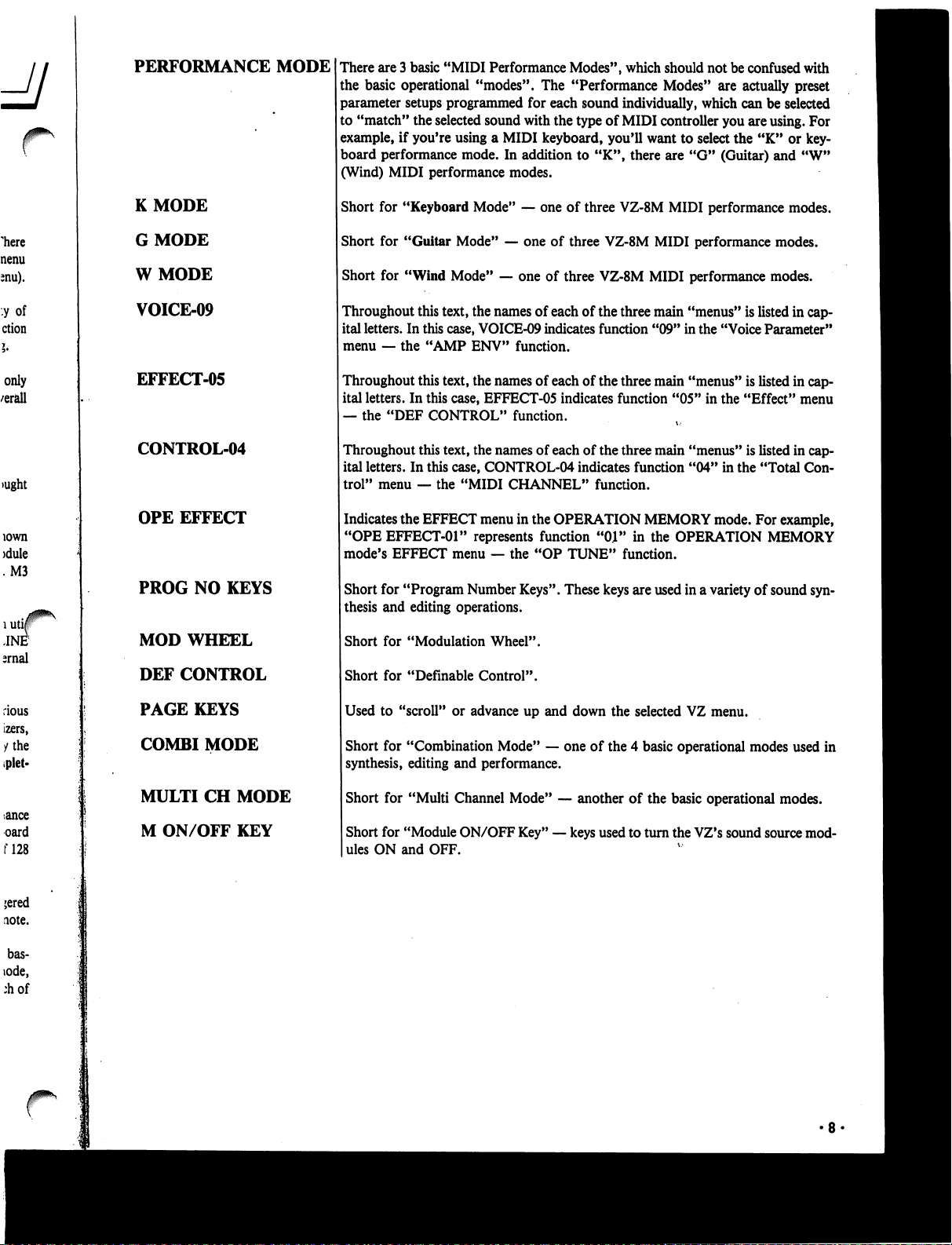
PERFORMANCE
MODE
There
are 3 basic
the
basic
operational
parameter
to
"match"
example,
board
(Wind)
setups
the
selected
if
you're
performance
MIDI
performance
"MIDI
Performance
"modes".
programmed
sound
using a MIDI
mode.
The
for
each
with
the
keyboard,
In
addition
modes.
Modes",
"Performance
type
to
which
should
Modes"
sound
individually,
of
MIDI
controller
you'll
want
to
"K",
there
are
not
which
select
"G"
be
confused
are
actually preset
can
you
are
the
(Guitar)
with
be
selected
using.
For
"K"
or
key
and
"W"
KMODE
GMODE
WMODE
VOICE-09
EFFECT-05
CONTROL-04
OPE
EFFECT
PROG
MOD
NO
KEYS
WHEEL
Short
for
"Keyboard
Short
for
"Guitar
Short
for
"Wind
Mode" — one
Throughout
ital
letters.
menu — the
Throughout
ital
letters.
—
the
Throughout
ital
letters.
trol"
Indicates
"OPE
mode's
Short
thesis
Short
this
text,
In
this
case,
"AMP
this
text,
In
this
case,
"DEF
CONTROL"
this
text,
In
this
case,
menu — the
the
EFFECT
EFFECT-01"
EFFECT
for
"Program
and
for
menu — the
editing
"Modulation
Mode" — one
Mode" — one
the
names
VOICE-09
ENV"
function.
the
names
EFFECT-05
function.
the
names
CONTROL-04
"MIDI
CHANNEL"
menu
in
represents
Number
operations.
Wheel".
of
of
three
of
three
of
each
indicates
of
each
indicates
of
each
indicates
the
OPERATION
function
"OP
TUNE"
Keys".
These
three
VZ-8M
VZ-8M
VZ-8M
of
the
function
of
the
MIDI
MIDI
three
main
"09"
three
main
function
of
the
three
main
function
function.
MEMORY
"01"
in
the
function.
keys
are
used
MIDI
performance
performance
performance
"menus"
in
the
"Voice
"menus"
"05"
in
the
"menus"
"04"
in
mode.
OPERATION
in a variety
modes.
modes.
is
listed
Parameter"
is
listed
"Effect"
is
listed
the
"Total
For
MEMORY
of
sound
modes.
in
cap
in
cap
menu
in
cap
Con
example,
syn
DEF
CONTROL
PAGE
KEYS
COMBI
MULTI
M
ON/OFF
MODE
CH
MODE
KEY
Short
for
"Definable
Used
to
"scroll"
Short
for
synthesis,
Short
for
Short
for
"Module
ules
ON
and
or
"Combination
editing
"Multi
OFF.
Control".
advance
up
and
Mode" — one
and
performance.
Channel
ON/OFF
Mode" — another
Key" — keys
down
the
of
the 4 basic
used
selected
VZ
menu.
operational
of
the
basic
operational
to
turn
the
VZ's
modes
sound
source
used
in
modes.
mod
Page 9
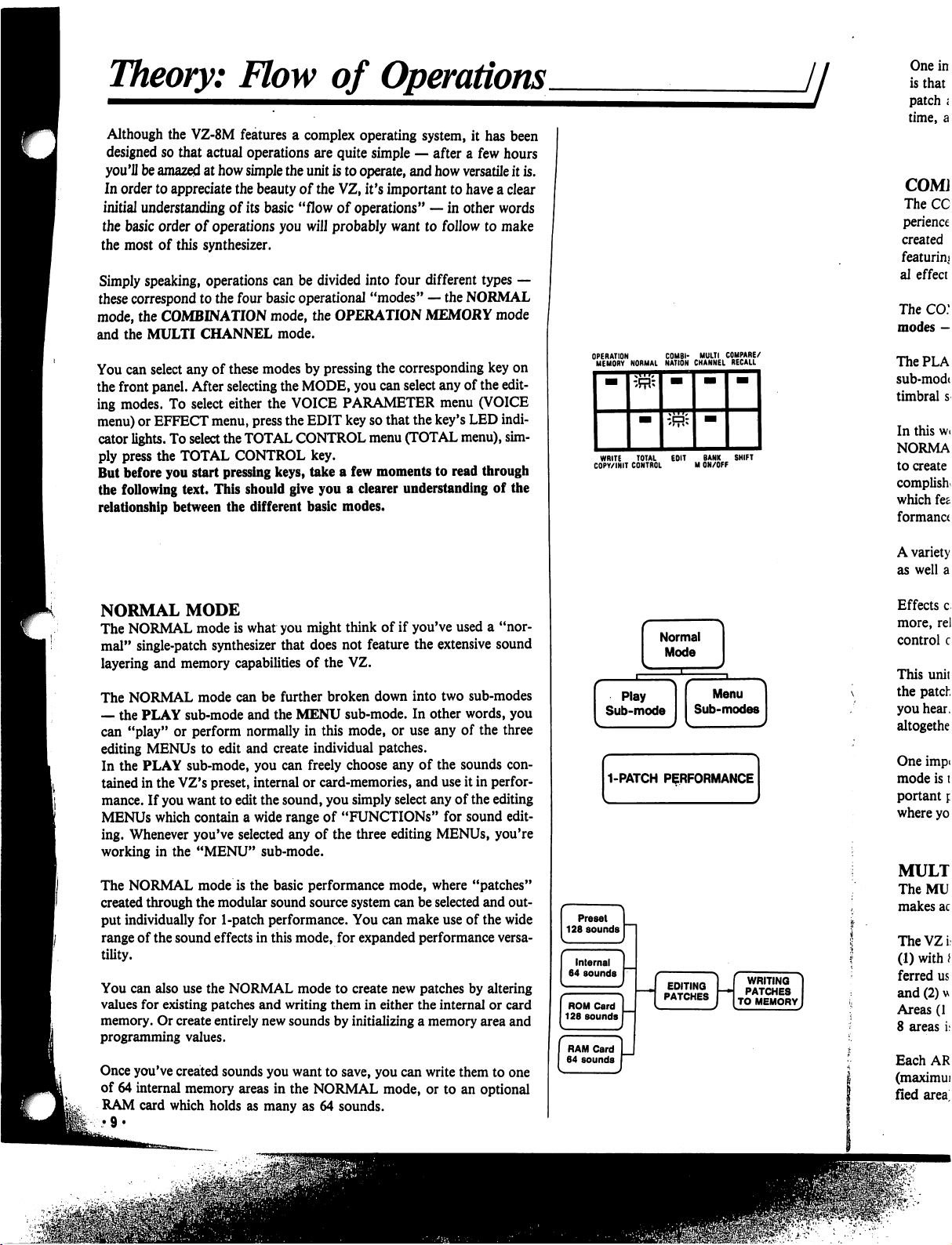
Theory:
Flow
of
Operations
ji
Although
designed
you'll
In
order
initial
the
the
Simply
these
mode,
and
You
the
front
ing
modes.
menu)
cator
ply
But
the
relationship
the
VZ-8M
so
that
actual
be
amazed
at
how
to
appreciate
understanding
basic
order
most
of
this
speaking,
correspond
the
COMBINATION
the
MULTI
can
select
panel.
To
or
EFFECT
lights.
To
press
the
TOTAL
before
you
following
between
of
of
operations
synthesizer.
operations
to
the
CHANNEL
any
of
these
After
selecting
select
either
menu,
select
the
start
pressing
text.
This
the
features
the
four
TOTAL
CONTROL
should
a
complex
operations
simple
beauty
its
basic
basic
modes
the
press
are
quite
the
unit
is
to
of
the
VZ,
"flow
of
you
will
probably
can
be
divided
operational
mode,
the
OPERATION
mode.
by
pressing
the
MODE,
VOICE
the
PARAMETER
EDIT
CONTROL
key.
keys,
take a few
give
you a clearer
different
basic
modes.
operating
system,
it
simple — after a few
operate,
operations"
and
how
versatile
it's
important
want
into
four
"modes" — the
to
have a clear
—
in
other
to
follow
different
NORMAL
MEMORY
the
corresponding
you
can
select
any
of
menu
key
so
that
the
key's
LED
menu
(TOTAL
moments
understanding
menu),
to
read
has
been
hours
it
is.
words
to
make
types
—
mode
key
on
the
edit
(VOICE
indi
sim
through
of
the
WRITE
TOTAL
COPY/INIT
CONTROL M ON/OFF
EOIT
BANK
SHIFT
NORMAL
The
NORMAL
mal"
single-patch
layering
The
NORMAL
—
the
can
"play"
editing
In
the
tained
mance.
MENUs
ing.
Whenever
working
The
NORMAL
created
put
individually
range
of
tility.
You
can
values
memory.
programming
MODE
mode
and
memory
mode
PLAY
sub-mode
or
perform
MENUs
PLAY
in
If
through
the
for
to
sub-mode,
the
VZ's
you
want
which
contain
you've
in
the
"MENU"
mode
the
for
sound
also
use
the
existing
Or
create
values.
synthesizer
preset,
patches
is
what
you
might
that
does
capabilities
can be
and
normally
edit
and
you
internal
to
edit
a
wide
selected
is
the
modular
1-patch
effects in
NORMAL
entirely
of
the
further
the
MENU
in
this
create
individual patches.
can
freely
or
card-memories,
the
sound,
you
range
of
any
of
sub-mode.
basic
performance
sound
source
performance.
this
mode,
mode
and
writing
new
sounds
think
of
if
you've
not
feature
the
extensive
VZ.
broken
down
into
sub-mode.
mode,
choose
simply
In
other
or
use
any
any
of
the
and
select
any
"FUNCTIONS"
the
three
editing
MENUs,
mode,
where
system
can
be
selected
You
can
make
for
expanded
to
create
them
in
by
initializing
performance
new
patches
either
the
internal
a
memory
used a "nor
sound
two
sub-modes
words,
you
of
the
three
sounds
con
use
it
in
perfor
of
the
editing
for
sound
edit
you're
"patches"
and
out
use
of
the
wide
versa
by
altering
or card
area
and
WRITING
PATCHES
TO
MEMORY
Once
you've
of
64
internal
RAM
card
created
sounds
memory
which
areas
holds
you
in
as
many
want
to
the
NORMAL
as
64
save,
you
can
mode,
sounds.
write
them
or
to
an
optional
to
one
Page 10
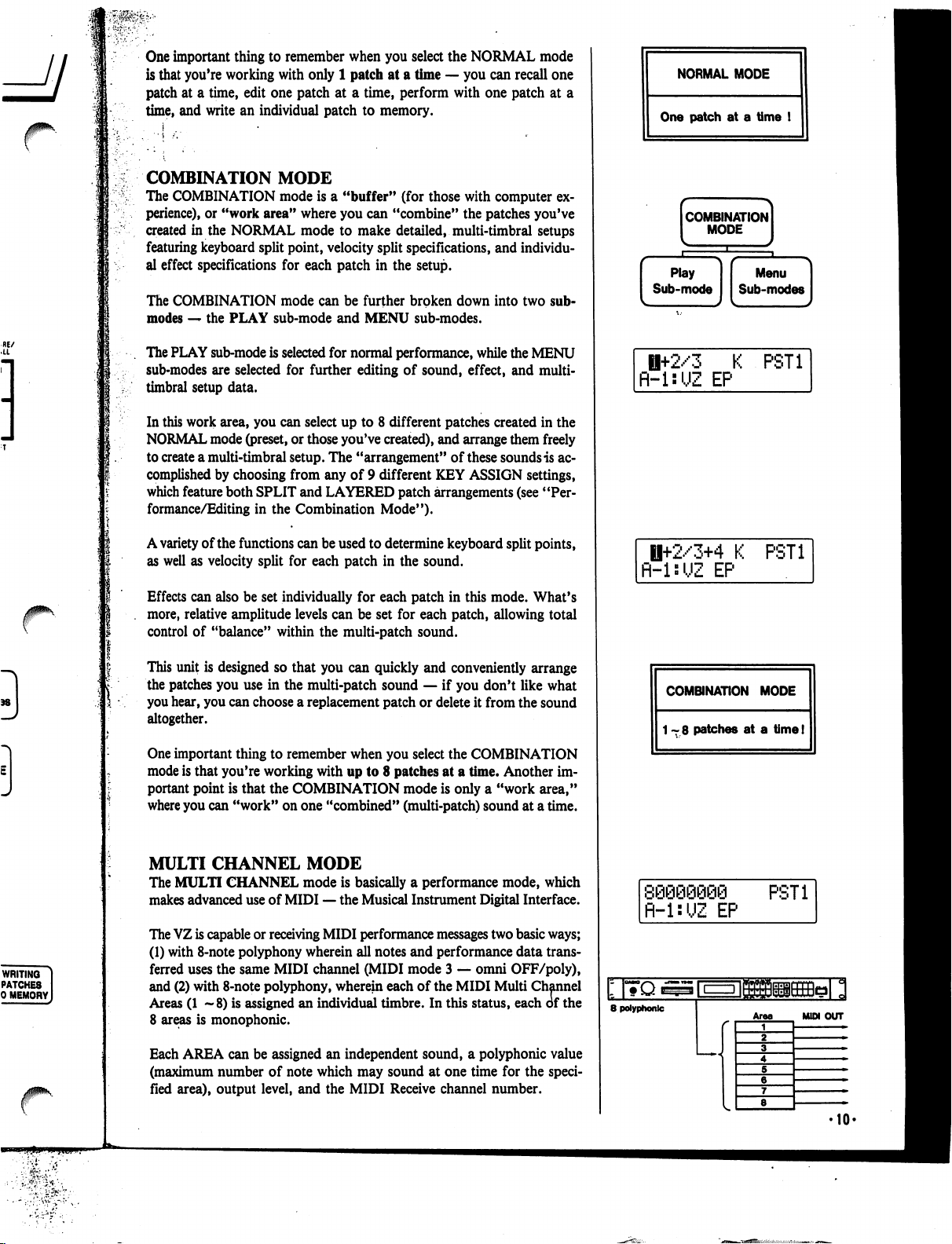
f
One
important
is
that
you're
patch
at a time,
time,
and
write
thing
to
remember
working
with
edit
one
patch
an
individual
when
you
only 1 patch
at a time,
patch
at a time — you
perform
to
memory.
select
the
NORMAL
with
can
recall
one
patch
mode
one
at
a
NORMAL
One
patch
MODE
at a time
!
RE/
•LL
JfPV
f
COMBINATION
The
COMBINATION
perience),
created
featuring
al
The
modes — the
The
sub-modes
timbral
In
NORMAL
to
complished
which
formance/Editing
A
as
Effects
more,
control
or
"work
in
the
keyboard
effect
specifications
COMBINATION
PLAY
PLAY
sub-mode
are
setup
data.
this
work
area,
mode
create
a
multi-timbral
by
feature
both
variety
of
the
well
as
velocity
can
also
relative
of
"balance"
MODE
mode
is a "buffer"
area"
where
NORMAL
selected
(preset,
choosing
functions
be
amplitude
mode
split
point,
for
each
mode
can
sub-mode
is
selected
for
further
you
can
select
or
those
setup.
from
SPLIT
and
in
the
Combination
can
split
for
each
set
individually
levels
within
the
(for
those
you
can
"combine"
to
make
detailed,
velocity
for
The
any
LAYERED
be
split
specifications,
patch
in
the
setup.
be
further
broken
and
MENU
normal
editing
up
to 8 different
you've
sub-modes.
performance,
of
sound,
created),
"arrangement"
of 9
different
Mode").
used
to
determine
patch
in
for
each
can
be
set
multi-patch
KEY
patch
arrangements
the
sound.
patch
for
each
sound.
with
computer
the
patches
multi-timbral
and
down
into
while
effect,
patches
and
created
arrange
of
these
sounds
ASSIGN
keyboard
in
patch,
split
this
mode.
allowing
ex
you've
setups
individu
two
sub-
the
MENU
and
multi-
in
the
them
freely
is
ac
settings,
(see
"Per
points,
What's
total
combination]
MODE
I
Ii+2/3 K PST1
R-l:UZ
EP
H+2/3+4 K PST1
fl-UUZ
EP
WRITING
PATCHES
0
MEMORY
This
unit
is
designed
the
patches
you
altogether.
One
mode
portant
where
MULTI
The
makes
The
(1)
with
ferred
and
Areas
8
areas
Each
(maximum
fied
you
use
hear,
you
can
choose a replacement
important
is
you
thing
that
you're
point
is
that
can
"work"
CHANNEL
MULTI
VZ
(2)
area),
CHANNEL
advanced
is
8-note
uses the
with
(1
is
AREA
use
capable
or
polyphony
same
8-note
—8)
is
assigned
monophonic.
can
be
number
output
level,
so
that
you
can
in
the
multi-patch
to
remember
working
the
COMBINATION
on
one
when
with
up
to 8 patches
"combined"
MODE
mode
is
basically
of
MIDI — the
receiving
wherein
MIDI
channel
polyphony,
an
assigned
of
note
and
Musical
MIDI
performance
all
(MIDI
wherein
individual
an
independent
which
may
the
MIDI
quickly
and
conveniently
sound — if
patch
you
you
or
delete
select
the
don't
it
from
COMBINATION
at a time.
mode
is
only a "work
(multi-patch)
a
performance
Instrument
notes
and
mode 3 —
each
of
the
timbre.
In
sound, a polyphonic
sound
at
Receive
sound
Digital
messages
performance
omni
MIDI
this
status,
one
time
channel
arrange
like
what
the
sound
Another
mode,
two
Multi
for
number.
im
area,"
at a time.
which
Interface.
basic
ways;
data
trans
OFF/poly),
Channel
each
of
the
value
the
speci
COMBINATION
1-8
fl-l:UZ
8
polyphonic
patches
at a time!
EP
Area
MODE
PST1
MUM
OUT
Page 11
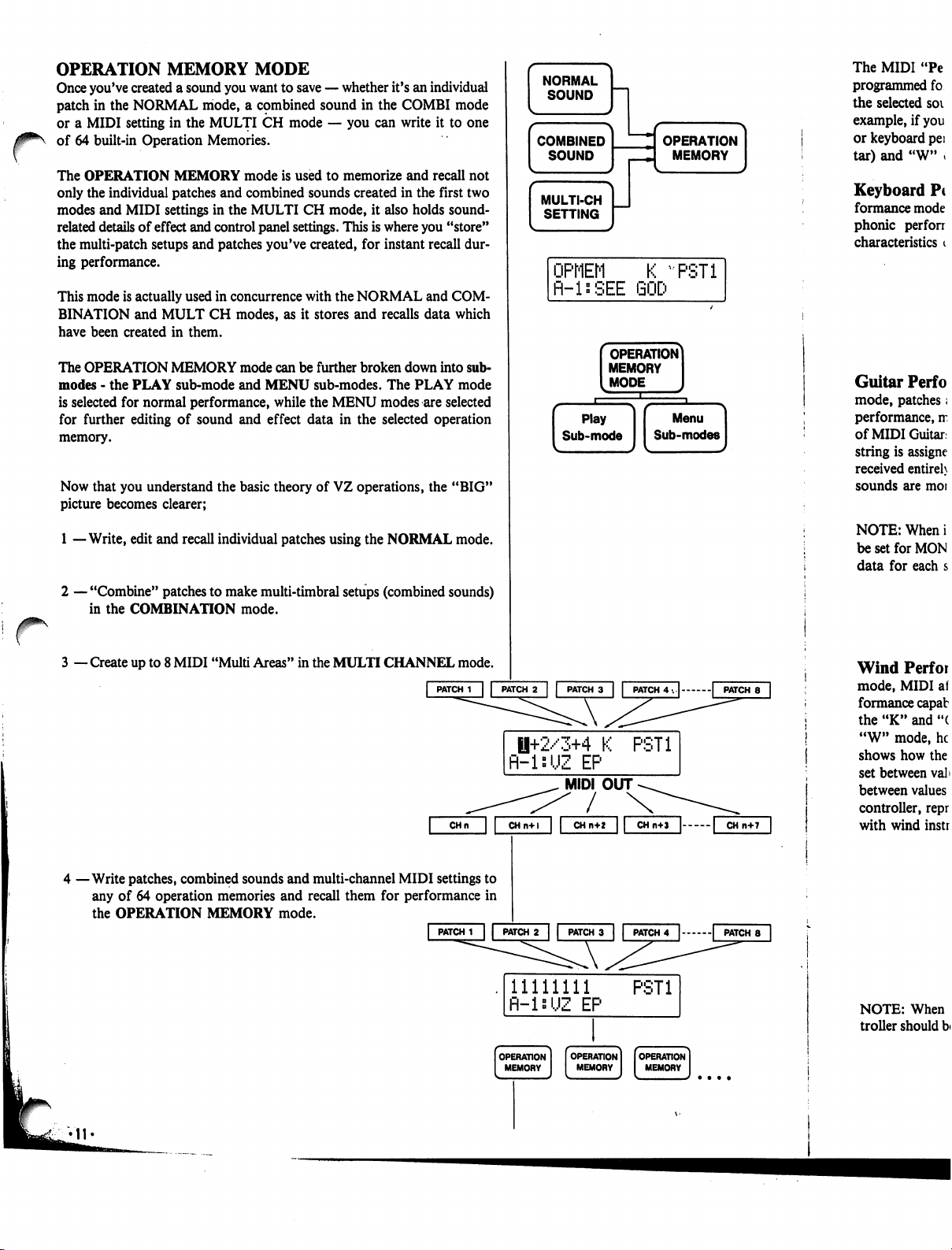
OPERATION
Once
patch
or a MIDI
of
64
r
The
OPERATION
only
the
modes
related
the
multi-patch
ing
performance.
This
mode
BINATION
have
The
OPERATION
modes -the
is
selected
for
further
memory.
Now
picture
1
—Write,
2 — "Combine"
MEMORY
you've
created
in
the
NORMAL
setting
in
built-in
been
that
in
Operation
MEMORY
individual
and
details
is
created
patches
MIDI
settings
of
effect
setups
actually
and
MULT
in
MEMORY
PLAY
for
normal
editing
you
understand
becomes
clearer;
edit
and
patches
the
COMBINATION
MODE
a
sound
you
want
to
mode, a cpmbined
the
MULTI
Memories.
in
and
and
used
CH
them.
sub-mode
performance,
of
sound
recall
to
CH
mode
mode
is
used
and
combined
the
MULTI
control
panel
settings.
patches
in
the
individual
you've
concurrence
modes,
as
mode
can
and
MENU
while
and
effect
basic
theory
patches
make
multi-timbral
mode.
save — whether
sound
—•
to
memorize
sounds
CH
mode,
This
created,
with
the
it
stores
be
further
sub-modes.
the
MENU
data
in
of
VZ
using
setups
it's
an
in
the
COMBI
you
can
write
and
created
in
the
it
also
holds
is
where
for
instant
NORMAL
and
recalls
broken
down
The
PLAY
modes
the
selected
operations,
the
NORMAL
(combined
individual
mode
it
to
one
recall
not
first
two
sound-
you
"store"
recall
dur
and
COM
data
which
into
sub-
mode
are
selected
operation
the
"BIG"
mode.
sounds)
The
MIDI
"Pe
programmed
the
selected
example,
or
keyboard
tar)
and
Keyboard
formance
phonic
characteristics
Guitar
mode,
performance,
of
MIDI
string
received
sounds
NOTE:
be
set
data
fo
soi
if
you
pei
"W"
»
Pc
mode
perforr
i
Perf
o
patches;
rr
Guitar,
is
assigne
entireh
are
moi
When
i
for
MON
for
each
s
r
3 — Create
4
—Write
up
to 8 MIDI
patches,
any
of
64
the
OPERATION
"Multi
Areas"
combined
operation
sounds
memories
MEMORY
in
the
MULTI
and
multi-channel
and
recall
mode.
CHANNEL
them
for
mode.
|
PATCH 1 | |
PATCH 2 | | PATCH 3 | | PATCH 4 . | |
0+2/3+4 K PST1
R-isUZ
CHn
MIDI
settings
performance
|
PATCH 1 | | PATCH 2 | | PATCH 3 | |
CHn+l
to
in
11111111
fl-ls'JZ
EP
MIDI
OUT
/
CH
n+2
EP
PATCH 8 |
PATCH 4 | | PATCH
8
PST1
Wind
mode,
Perfor
MIDI
af
formance
the
"W"
shows
set
between
controller,
with
NOTE:
troller
capab
"K"
and
"(
mode,
he
how
the
between
val>
values
repr
wind
instr
When
should
b<
Page 12
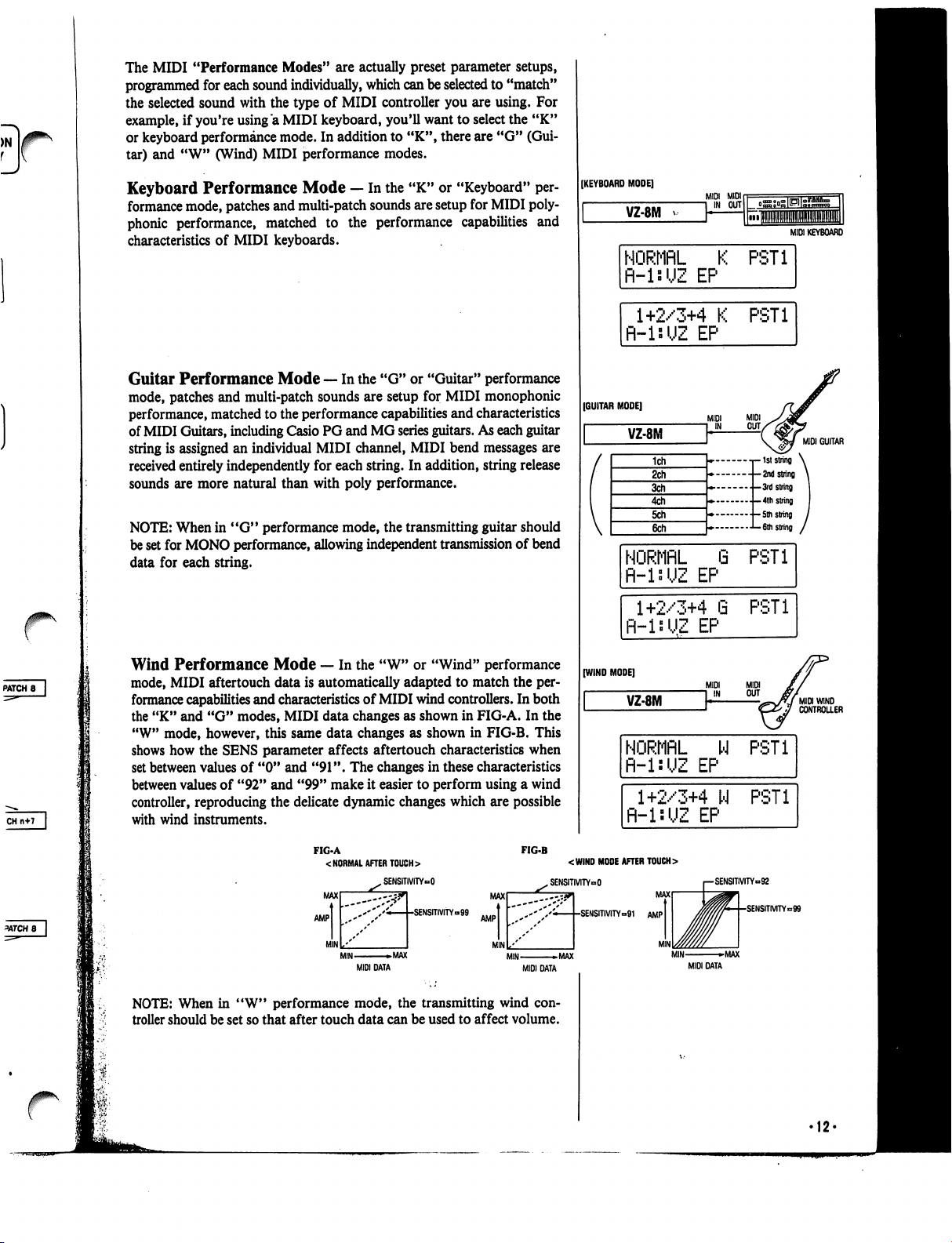
The
MIDI
"Performance
programmed
the
selected
example,
or
keyboard
tar)
and
for
each
sound
if
you're
using
performance
"W"
(Wind)
Modes"
sound
with
the
"a
MIDI
mode.
MIDI
are
actually
individually,
type
of
MIDI
keyboard,
In
addition
performance
preset
which
can
be
controller
you'll
want
to
"K",
there
modes.
parameter
selected
you
to
setups,
to
"match"
are
using.
For
select
the
"K"
are
"G"
(Gui
/0^\
Keyboard
formance
phonic
characteristics
Guitar
mode,
performance,
of
MIDI
string
received
sounds
NOTE:
be
set
data
Performance
mode,
patches
performance,
of
Performance
patches
is
for
for
and
matched
Guitars,
assigned
entirely
are
more
When
in
MONO
each
string.
and
matched
MIDI
keyboards.
Mode — In
multi-patch
to
the
including
an
individual
independently
natural
"G"
than
performance
performance,
Casio
Mode — In
multi-patch
to
sounds
performance
PG
MIDI
for
each
with
allowing
the
"K"
sounds
are
the
performance
the
"G"
or
"Guitar"
are
setup
for
capabilities
and
MG
series
channel,
poly
mode,
MIDI
string.
In
addition,
performance.
the
transmitting
independent
or
"Keyboard"
setup
for
capabilities
per
MIDI
poly
and
performance
MIDI
monophonic
and
characteristics
guitars.
As
each
guitar
bend
messages
string
guitar
transmission
are
release
should
of
bend
[KEYBOARD
MODE]
VZ-8M
NORMflL
fl-lsUZ
1+2/3+4
R-isUZ
(GUITAR
MODE]
VZ-8M
NORMflL
fi-lsUZ
1+2/3+4
R-inUZ
K
EP
K
EP
8
EP
G
EP
MIDI
KEYBOARD
PST1
PST1
MIDI
GUITAR
--1ststring
--2nd
•
.-4th
•-5th
■•
\
string
-3rd
-6th
\
string
string
string
/
string
/
|
PST1
PST1
Wind
Performance
mode,
MIDI
aftertouch
formance
the
"W"
shows
set
between
controller,
with
NOTE:
troller
capabilities
"K"
and
"G"
modes,
mode,
however,
how
the
SENS
between
values
of
values
of
"92"
reproducing
wind
instruments.
When
in
"W"
should
be
set
so
Mode — In
data
is
and
characteristics
MIDI
this
same
parameter
"0" and
and
"99"
the
delicate
performance
that
after
the
"W"
automatically
of
MIDI
data
changes
data
changes
affects
aftertouch
"91".
The
changes
make
it
easier
dynamic
FIG-A
<
NORMAL
AFTER
TOUCH
MAX
AMP
MIN
touch
XSENSITIVITY»O
MIN
»MAX
MIDI
DATA
mode,
data
can
or
"Wind"
adapted
wind
as
shown
as
shown
in
to
perform
changes
>
-SENSmVITY»99
the
transmitting
be
used
performance
to
match
the
controllers.
in
characteristics
these
which
to
In
FIG-A.
in
FIG-B.
characteristics
using a wind
are
possible
MAX
AMP
MIN
MIN
wind
affect
volume.
(WIND
per
both
In
the
MODE]
VZ-8M
This
when
NORMflL
fl-l:UZ
1+2/3+4
fl-lsUZ
FIG-B
<WIND
MODE
AFTER
TOUCH
>
„
SENSITMTYoO
''''/''<—[-SENSITMTY=91
-MAX
MIDI
DATA
con
MAX
AMP
W
PST1
EP
W
PST1
EP
SENSITIVITY»92
•SENSITMTY=99
MIDI
DATA
Page 13
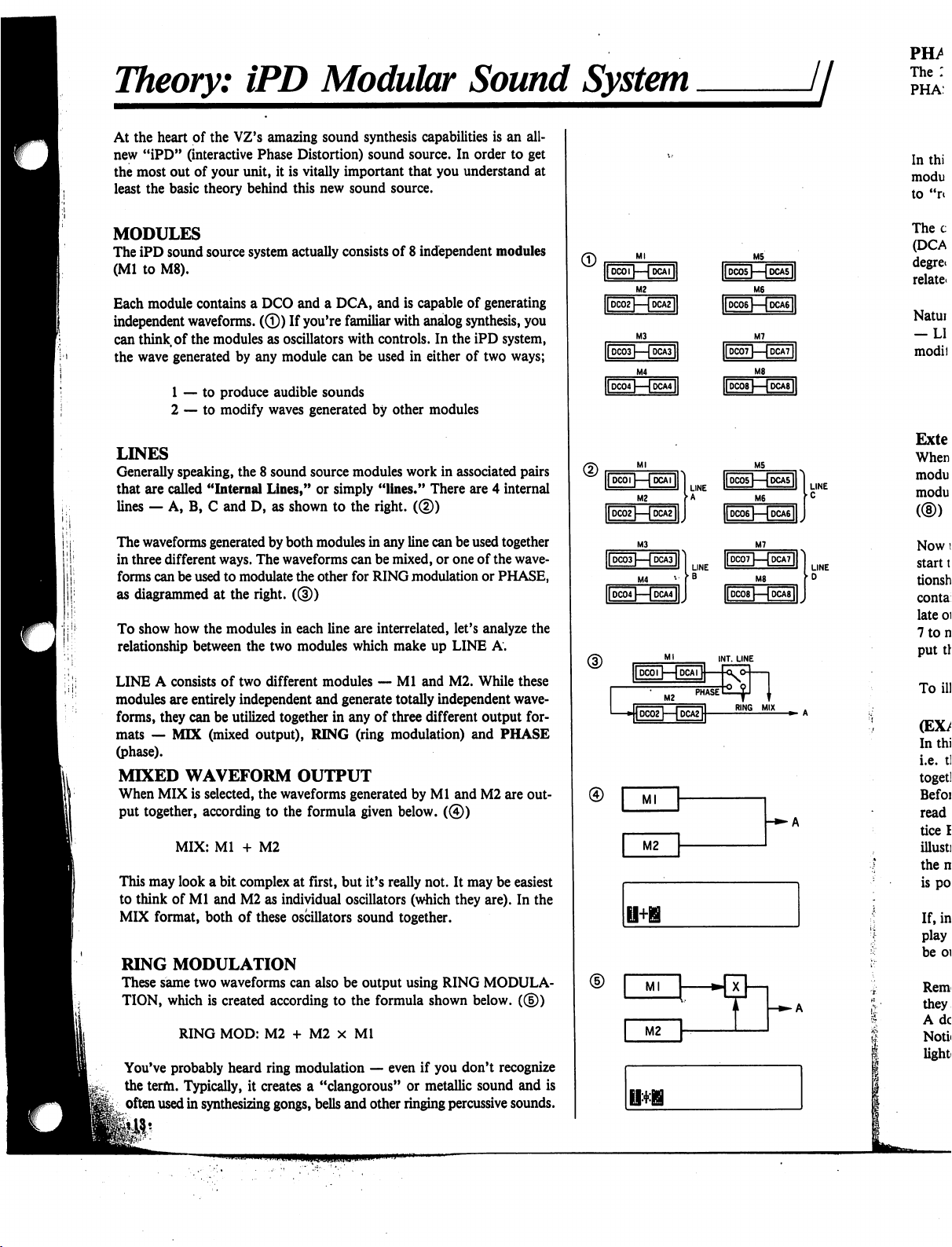
Theory:
At
the
heart
of
new
"iPD"
(interactive
the
most
out
of
least
the
basic
iPD
the
VZ's
amazing
Phase
your
unit,
theory
behind
Modular
Distortion)
it
is
vitally
this
new
MODULES
The
iPD
sound
source
system
actually
(Ml
to
M8).
Each
module
independent
can
think
the
wave
contains
waveforms.
of
the
generated
a
DCO
(©)
If
modules
as
oscillators
by any
module
and a DCA,
you're
sound
synthesis
sound
important
sound
source.
consists
familiar
can
of 8 independent
and
is
with
with
controls.
be
used
Sound
capabilities
source.
that
you
capable
analog
In
in
either
is
an
all-
In
order
to
get
understand
modules
of
generating
synthesis,
the
iPD
of
you
system,
two
ways;
System
at
LINES
Generally
that
lines — A,
The
in
three
forms
as
diagrammed
l
I;!'1
To
relationship
LINE A consists
modules
forms,
mats — MIX
(phase).
MIXED
When
put
1 — to
2 — to
are
called
produce
modify
speaking,
the 8 sound
"Internal
B, C and
waveforms
can
show
they
generated
different
are
ways.
be
used
to
modulate
at
the
how
the
modules
between
entirely
can
the
of
two
independent
be
utilized
(mixed
WAVEFORM
MIX
is
selected,
together,
according
MIX:
Ml + M2
audible
waves
Lines,"
D,
as
by
The
right.
two
different
output),
sounds
generated
source
or
simply
shown
to
both
modules
waveforms
the
other
((§))
in
each
line
modules
modules — Ml
and
together
in
RING
OUTPUT
the
waveforms
to
the
formula
by
other
modules
modules
the
can
for
are
which
generate
any
(ring
generated
work
in
"lines."
right.
in
any
be
RING
interrelated,
of
given
There
(®)
line
can
mixed,
or
modulation
make
up
and
M2.
totally
independent
three
different
modulation)
by
Ml
below.
(©)
associated
are 4 internal
be
used
one
let's
LINE
and
and
pairs
together
of
the
wave
or
PHASE,
analyze
While
output
M2
the
A.
these
wave
for
PHASE
are
out
■»-
A
This
may
look a bit
to
think
of
MIX
format,
RING
These
TION,
You've
the
often
MODULATION
same
which
probably
term.
used
complex
Ml
and
M2
both of
two
waveforms
is
created
RING
MOD:
heard
Typically,
in
synthesizing
at
as
individual
these
oscillators
can
according
M2 + M2 x Ml
ring
modulation
it
creates
gongs,
first,
but
it's
really
not.
oscillators
sound
also
be
output
to
the
a
"clangorous"
bells
and
(which
together.
using
formula
—
other
shown
even
if
you
or
metallic
ringing
It
may
be
easiest
they
are).
In the
RING
MODULA
below.
(®)
don't
recognize
sound
and
is
percussive
sounds.
Page 14
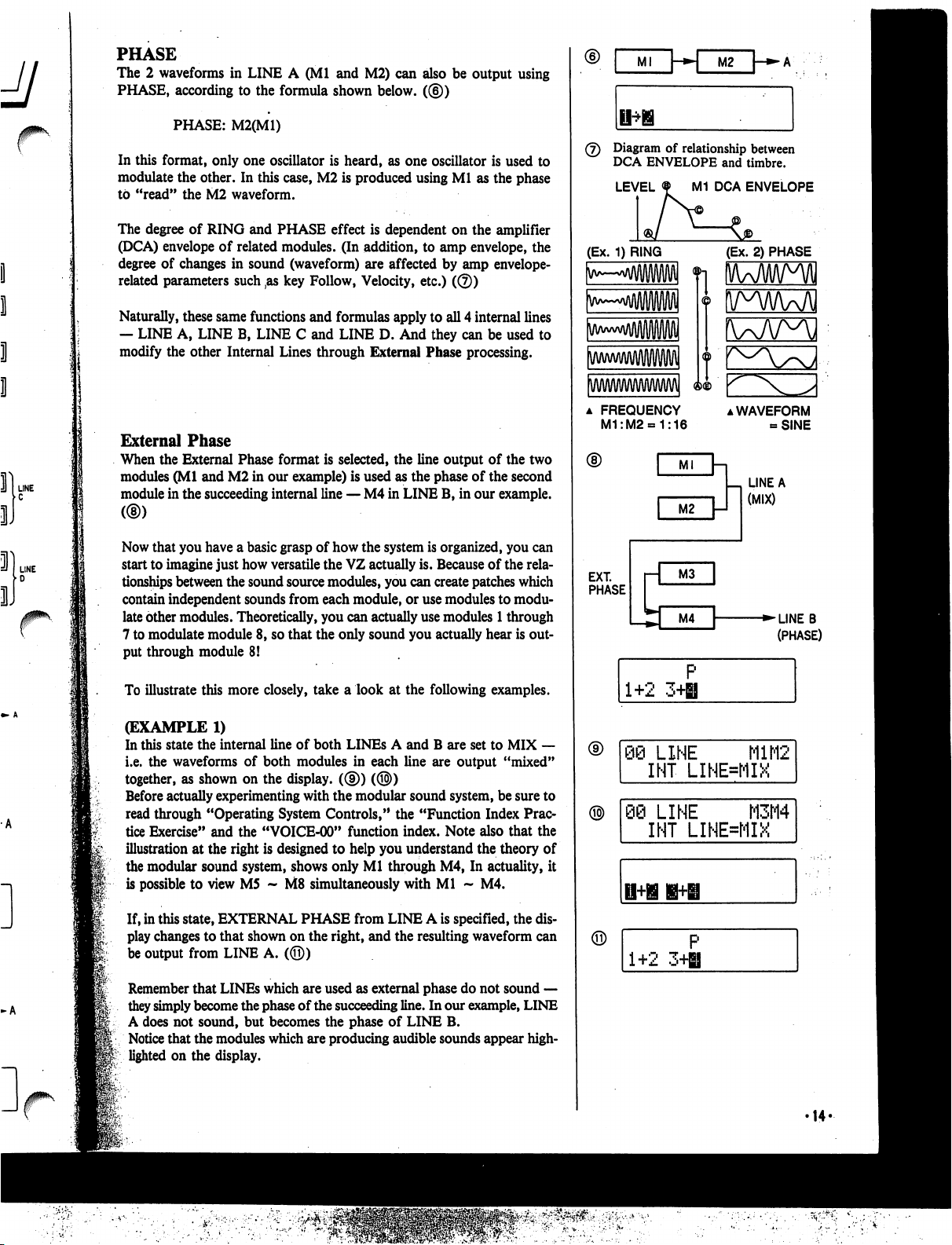
PHASE
The 2 waveforms
PHASE,
according
in
LINE A (Ml
to
the
and
formula
shown
M2)
can
below.
also
be
output
((§))
using
Ml
\-*»\
M2
PHASE:
In
this
format,
modulate
to
The
(DCA)
degree
related
Naturally,
—
modify
the
"read"
the
degree
envelope
of
changes
parameters such
these
LINE
A,
the
External
When
the
External
modules
module
Now
start
tionships
contain
late
7
put
To
(Ml
in
the
that
you
to
imagine
between
independent
other
modules.
to
modulate
through
illustrate
M2(M1)
only
other.
M2
waveform.
of
RING
of
in
same
LINE
other
Internal
Phase
and
M2
succeeding
have a basic
just
the
module
module
this
more
one
oscillator
In
this
case,
and
PHASE
related
modules.
sound
,as
key
functions
B,
LINE C and
Lines
Phase
format
in
our
internal
grasp
how
versatile
sound
sounds
Theoretically,
8,
so
8!
closely,
is
heard,
as
M2
is
produced
effect
is
dependent
(In
addition,
(waveform)
Follow,
and
through
example)
of
source
from
that
the
take a look
are
affected
Velocity,
formulas
LINE
D.
External
is
selected,
is
used
line — M4
how
the
modules,
each
you
only
in
the
system
VZ
actually
you
module,
can
actually
sound
at
apply
the
as
one
oscillator
using
to
amp
by
etc.)
to
And
they
Phase
line
output
the
phase
LINE
B,
is
organized,
is.
Because
can
create
or
use
use
modules 1 through
you
actually
the following
is
used
Ml
as
the
phase
on
the
amplifier
envelope,
amp
envelope-
(©)
all 4 internal
can
be
used
processing.
of
the
of
the
second
in
our
example.
you
of
the
patches
modules
which
to
modu
hear
is
examples.
to
the
lines
to
two
can
rela
out
(7)
Diagram
DCA
LEVEL
(Ex.
1)
a
FREQUENCY
M1:M2«=1:16
EXT.
PHASE
of
ENVELOPE
RING
1+2
3H
relationship
M1
between
and
timbre.
DCA
ENVELOPE
(Ex.
2)
PHASE
▲
WAVEFORM
-SINE
LINE
(MIX)
■►LINEB
A
(PHASE)
P
(EXAMPLE
In
this
i.e.
the
together,
Before
read
through
tice
Exercise"
illustration
the
modular
is
possible
If,
in
this
play
changes
be
output
Remember
they
simply
A
does
Notice
lighted
1)
state
the
internal
waveforms
as
actually
at
to
state,
from
that
become
not
that
the
on
the
of
shown
on
experimenting
"Operating
and
the
the
right
sound
system,
view
M5 ~ M8
EXTERNAL
to that
shown
LINE
LINEs
the
sound,
but
modules
display.
line
of
both
LINEs A and B are
both
modules
the
display.
with
System
"VOICE-00"
is
designed
shows
PHASE
on
A.
(©)
which
are
phase
of
becomes
which
in
each
((§))
(®)
the
modular
Controls,"
function
to
help
only
Ml
simultaneously
from
the
right,
and
used
as
external
the
succeeding
the
phase
are
producing
line
are
output
sound
system,
the
"Function
index.
Note
you
understand
through
LINE A is
of
audible
M4,
with
Ml ~ M4.
specified,
the
resulting
phase
do
line.
In
our
LINE
B.
sounds
set
to
MIX
—
"mixed"
be
sure
to
Index
Prac
also that
the
In
actuality,
waveform
not
example,
appear
the
theory
of
it
the
dis
can
sound
—
LINE
high
Q@
LINE
INT
)
LINE
INT
1+2
M1M2
LINE=MIX
M3M4
LINE=MIX
3+H
'14-
Page 15
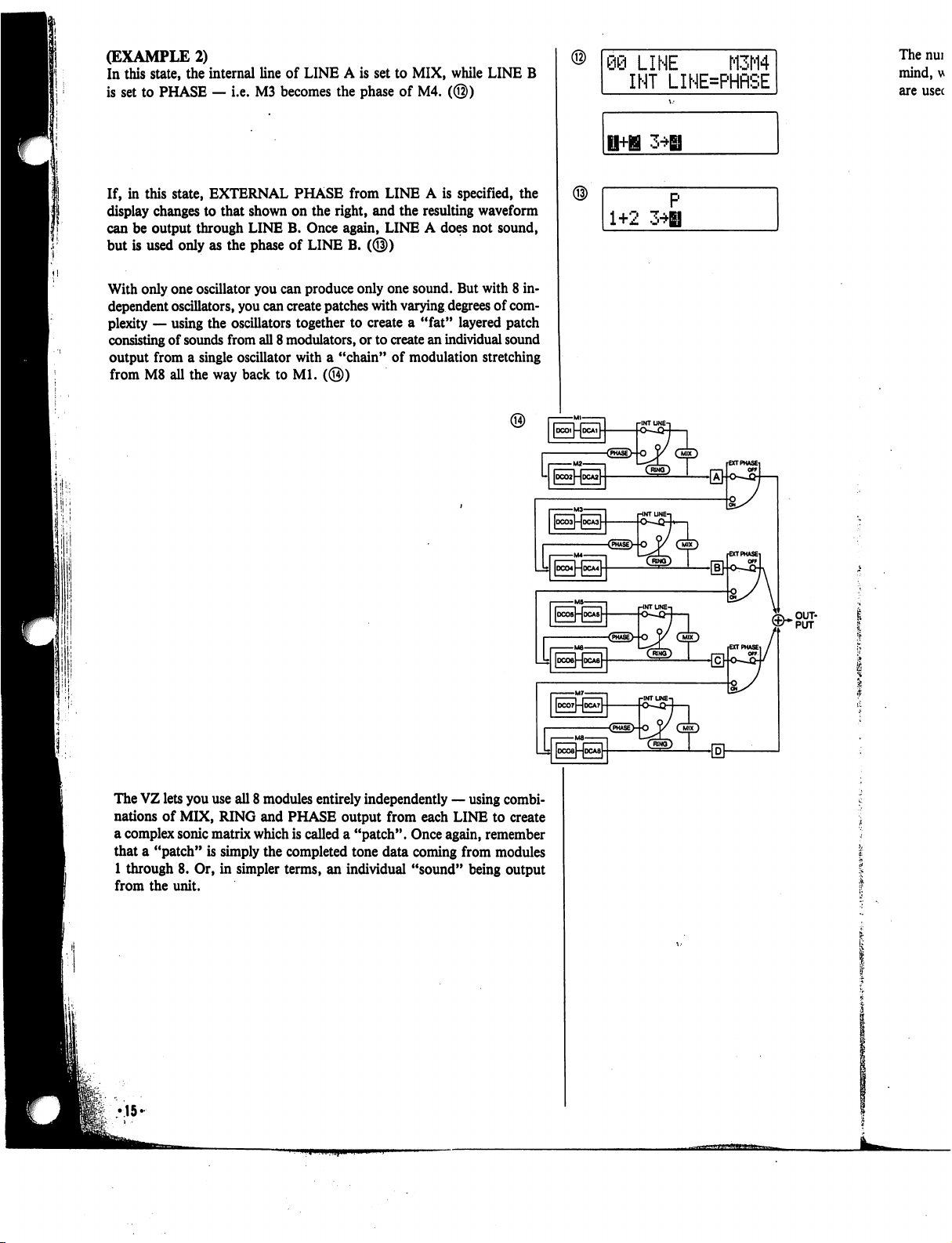
(EXAMPLE
In
this
is
set
to
If,
in
this
display
can
be
but
is
used
With
only
dependent
plexity — using
consisting
output
from
M8
2)
state,
the
internal
PHASE — i.e.
state,
EXTERNAL
changes
output
from a single
to
through
only
as
one
oscillator
oscillators,
the
of
sounds
all
the
way
line
of
LINE A is
M3
becomes
PHASE
that
shown
on
the
LINE
B.
Once
the
phase
of
LINE
you
can
produce
you
can
create
patches
oscillators
from
oscillator
back
together
all 8 modulators,
with a "chain"
to
Ml.
(@)
set
to
MIX,
the
phase
of
M4.
from
LINE A is
right,
and
the
resulting
again,
LINE A does
B.
(@)
only
one
sound.
with
varying
to create a "fat"
or
to
create
an
individual
of
modulation
while
LINE
B
(@)
specified,
not
But
degrees
layered
the
waveform
sound,
with 8 in
of
com
patch
sound
stretching
09
LINE
INT
1+2
3*H
M3M4
LINE=PHRSE
The
nui
mind,
u
are
usec
The
VZ
lets
you
use
all 8 modules
nations
a
that a "patch"
from
of
MIX,
complex
1
through
sonic
8.
the
unit.
RING
matrix
is
simply
Or,
in
•15-
entirely
and
PHASE
which
is
called
the
completed
simpler
terms,
independently
output
from
each
a
"patch".
tone data
an
individual
Once
coming
"sound"
—
using
combi
LINE
to
create
again,
remember
from
modules
being
output
Page 16
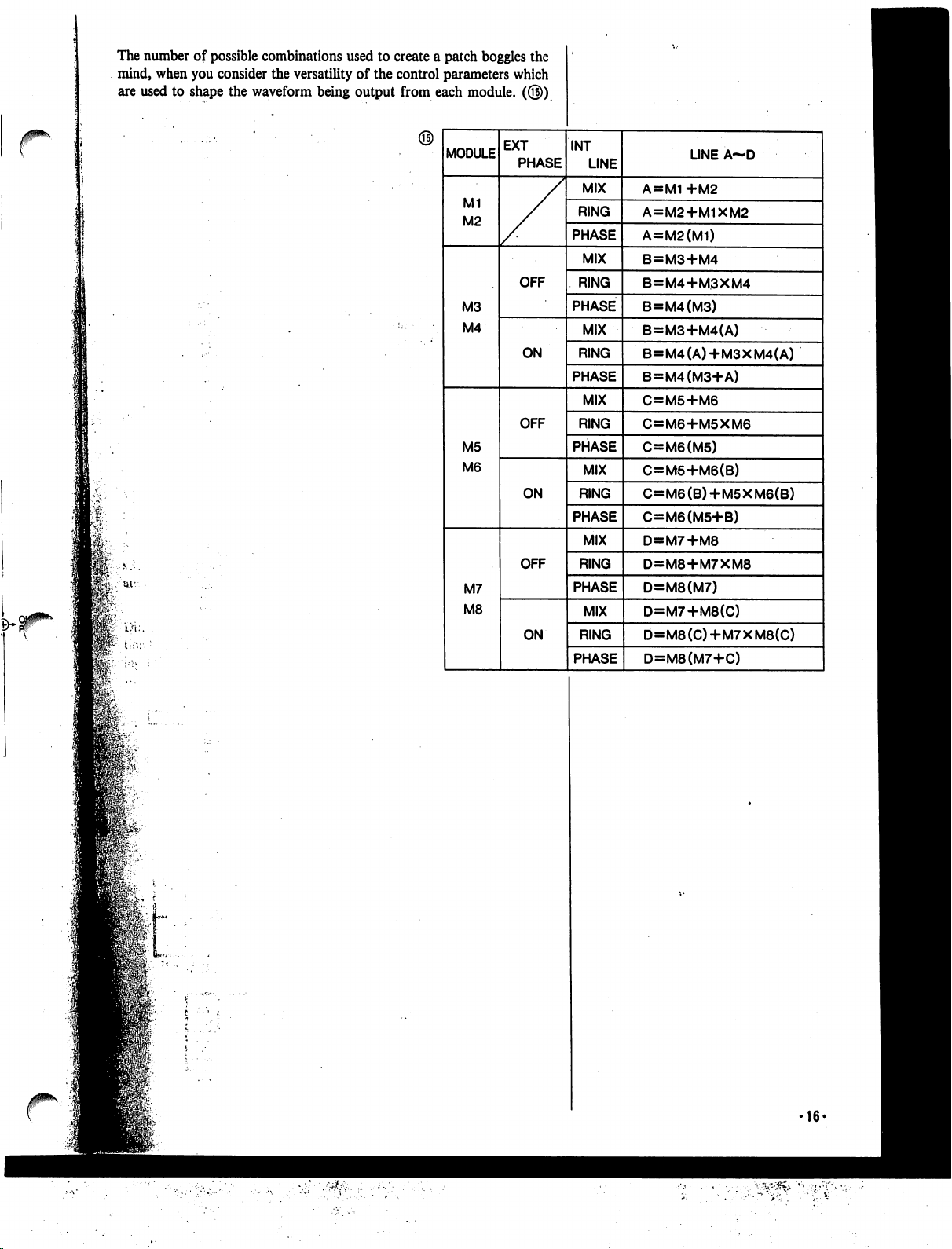
The
number
mind,
when
are
used
to
of
possible
you
consider
shape
the
waveform
combinations
the
versatility
used
to
of
the
being
output
create a patch
control
from
boggles
parameters
each
module.
the
which
(©)
16-
Page 17
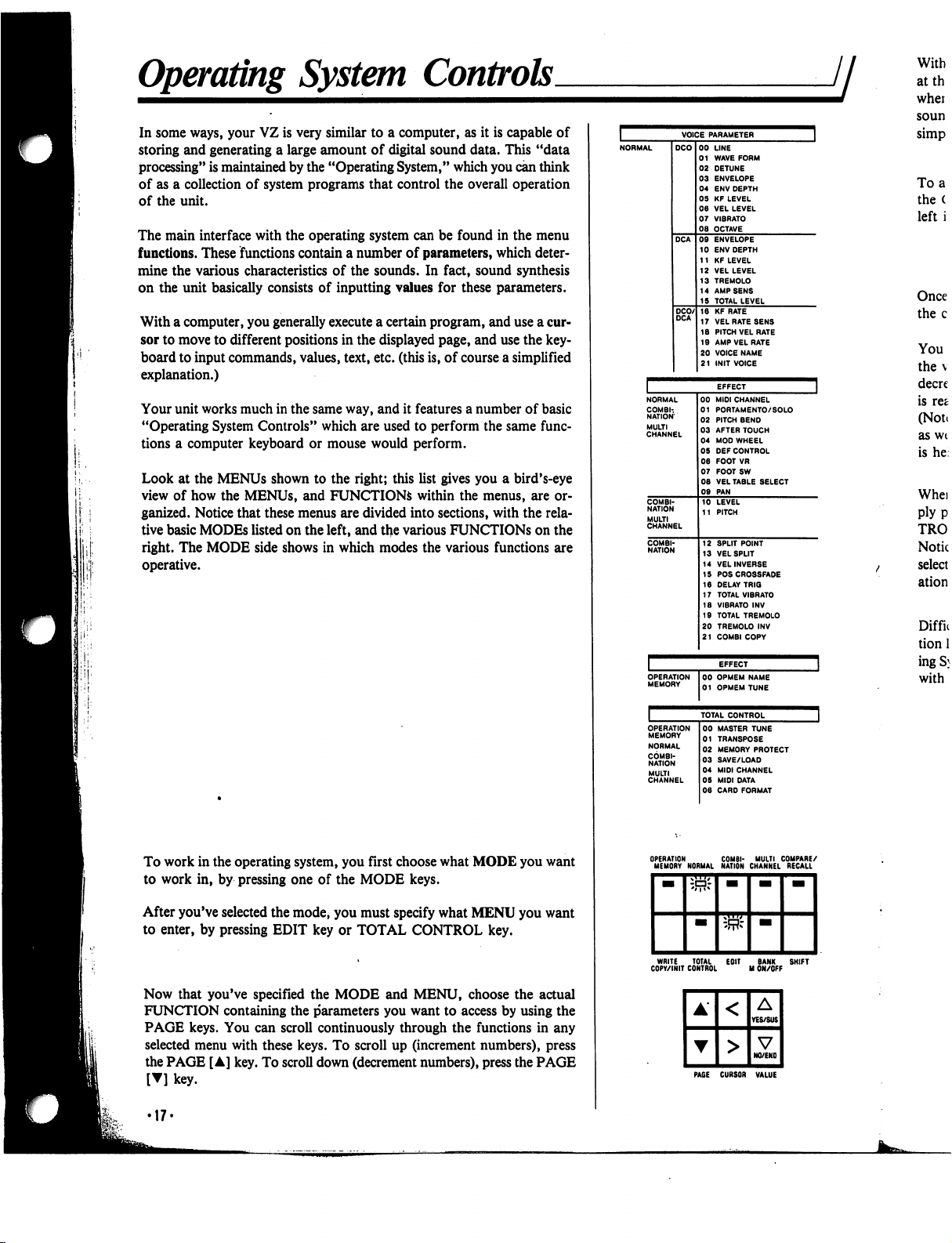
Operating
In
some
ways,
your
storing
and
generating
processing"
of
as a collection
of
the
The
functions.
mine
on
the
With a computer,
sor
board
is
maintained
unit.
main
interface
These
the
various
unit
basically
to
move
to
to
input
of
functions
characteristics
you
different
commands,
System
VZ
is
very
similar
to a computer,
a
large
amount
by
the
system
programs
with
the
operating
contain
consists
of
generally
positions
values,
of
digital
"Operating
System,"
that
control
system
a
number
of
the
sounds.
inputting
execute
in
text,
values
a
certain
the
displayed
etc. (this
can
of
explanation.)
Your
unit
works
much
in
the
same
way,
and
it
"Operating
tions a computer
Look
view
ganized.
tive
right.
System
at
the
MENUs
of
how
the
Notice
basic
MODEs
The
MODE
Controls"
keyboard
or
shown
MENUs,
that
listed
side
and
these
menus
on
the
shows
which
are
used
mouse
would
to
the
right;
this
FUNCTIONS
are
divided
left,
and
the
in
which
modes
to
perform.
into
various
operative.
Controls.
as
it
is
capable
sound
data.
This
which
you
the
overall
be
found
in
parameters,
In
fact,
for
program,
page,
is,
of
features
perform
list
gives
within
sections,
which
sound
these
parameters.
and
and
use
course a simplified
a
number
the
same
you a bird's-eye
the
menus,
with
FUNCTIONS
the
various
functions
of
"data
can
think
operation
the
menu
deter
synthesis
use a cur
the
key
of
basic
func
are
or
the
rela
on
the
are
NORMAL
COMBI-.
NATION
MULTI
CHANNEL
OPERATION
MEMORY
EFFECT
00
MIDI
CHANNEL
01
PORTAMENTO/
02
PITCH
BEND
03
AFTER
TOUCH
04
MOD
WHEEL
05
DEF
CONTROL
06
FOOT
VR
07
FOOTSW
08
VEL
TABLE
09
PAN
10
LEVEL
11
PITCH
12
SPLIT
POINT
13
VELSPUT
14
VELINVERSE
15
POSCROSSFADE
16
DELAY
TRIG
17
TOTAL
VIBRATO
18
VIBRATO
19
TOTAL
TREMOLO
20
TREMOLO
21
COMBI
COPY
00
OPMEM
NAME
01
OPMEM
TUNE
SOLO
SELECT
INV
INV
With
jj
atth
whei
soun
simp
To
a
the
(
left
Once
the
c
You
the
v
decre
is
ret
(Note
as
wt
is
he
Whei
ply
p
TRO
Notic
select
ation
Diffn
tion
ingS}
with
i
1
To
work
in
the
to
work
in,
by
After
you've
selected
to
enter,
by
pressing
Now
that
you've
FUNCTION
PAGE
selected
the
PAGE
[▼]
key.
containing
keys.
You
menu
[A]
operating
pressing
with
key.
system,
one
of
the
mode,
EDIT
key
specified
can
these
To
the
the
parameters
scroll
continuously
keys.
scroll
down
you
first
choose
the
MODE
you
must
or
TOTAL
MODE
keys.
specify
CONTROL
and
MENU,
you
want
through
To
scroll
up
(increment
(decrement
numbers),
what
MODE
what
MENU
key.
choose
to access
the
by
functions
numbers),
press
you
want
you
want
the
actual
using
the
in
any
press
the
PAGE
OPERATION
MEMORY
NORMAL
WRITE
TOTAL
COPY/INIT
CONTROL M ON/OFF
PAGE
COMBI-
NATION
CHANNEL
EOIT
CURSOR
MULTI
COMPARE/
BANK
VALUE
RECALL
SHIFT
Page 18
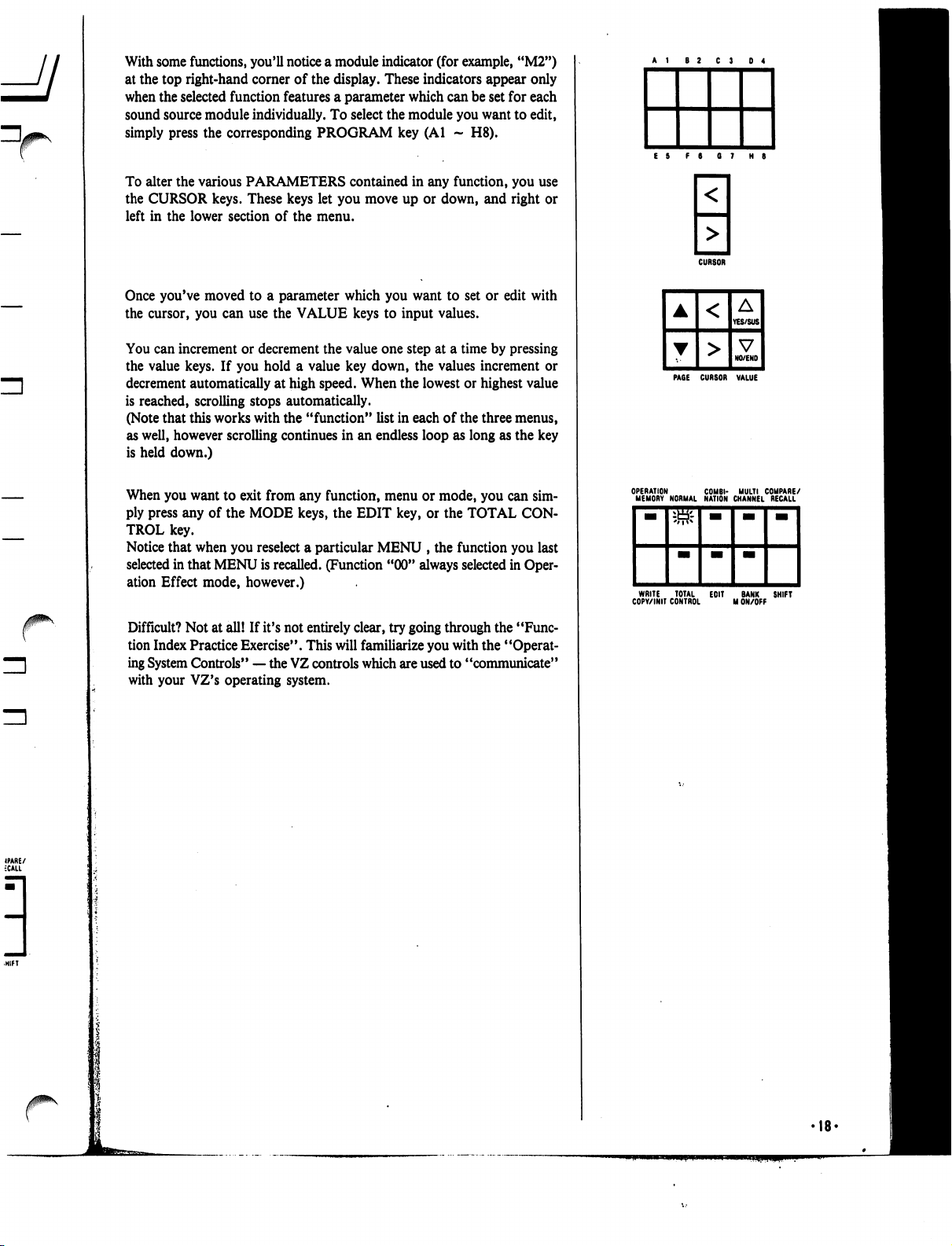
With
some
functions,
at
the
top
right-hand
when
the
selected
sound
source
module
simply
press
the
To
alter
the
various
the
CURSOR
left
in
Once
you've
the
cursor,
You
can
the
value
decrement
is
reached,
(Note
that
as
well,
is
held
When
ply
press
TROL
Notice
selected
ation
Effect
keys.
the
lower
moved
you
can
increment
keys.
If
automatically
scrolling
this
works
however
down.)
you
want
any
of
key.
that
when
in
that
MENU
mode,
you'll
notice a module
corner
of
the
display.
function
corresponding
section
scrolling
to
the
you
features
individually.
a
parameter
To
select
PROGRAM
PARAMETERS
These
keys
of
the
to a parameter
use
the
VALUE
or
decrement
you
hold a value
at
high
stops
automatically.
with
the
continues
exit
from
any
MODE
keys,
reselect
is
recalled.
contained
let
you
menu.
which
keys
the
value
key
speed.
When
"function"
in
an
function,
the
EDIT
a
particular
(Function
however.)
indicator
These
(for
indicators
which
the
module
key
(Al -H8).
in
any
move
up
or
down,
you
want
to
input
values.
one
step
at a time
down,
the
values
the
lowest or
list
in
each
of
endless
loop
menu
or
mode,
key,
or
the
MENU , the
"00"
always
example,
can
you
function,
to
set
the
as
long
TOTAL
function
selected
"M2")
appear
only
be
set
for
each
want
to
edit,
you
and
right
or
edit
with
by
pressing
increment
highest
value
three
menus,
as
the
you
can sim
CON
you
in
Oper
use
or
or
key
last
CURSOR
PAGE
WRITE
TOTAL
COPY/INIT
CONTROL M ON/OFF
CURSOR
EOIT
VALUE
BANK
SHIFT
Difficult?
tion
ing
with
Not
at
Index
Practice
System
Controls"
your
VZ's
all!
operating
If
it's
not
entirely
Exercise".
—
This
the
VZ
controls
system.
will
clear,
try
going
through
familiarize
which
you
are
used
with
to
"communicate"
the
"Func
the
"Operat
•18'
Page 19
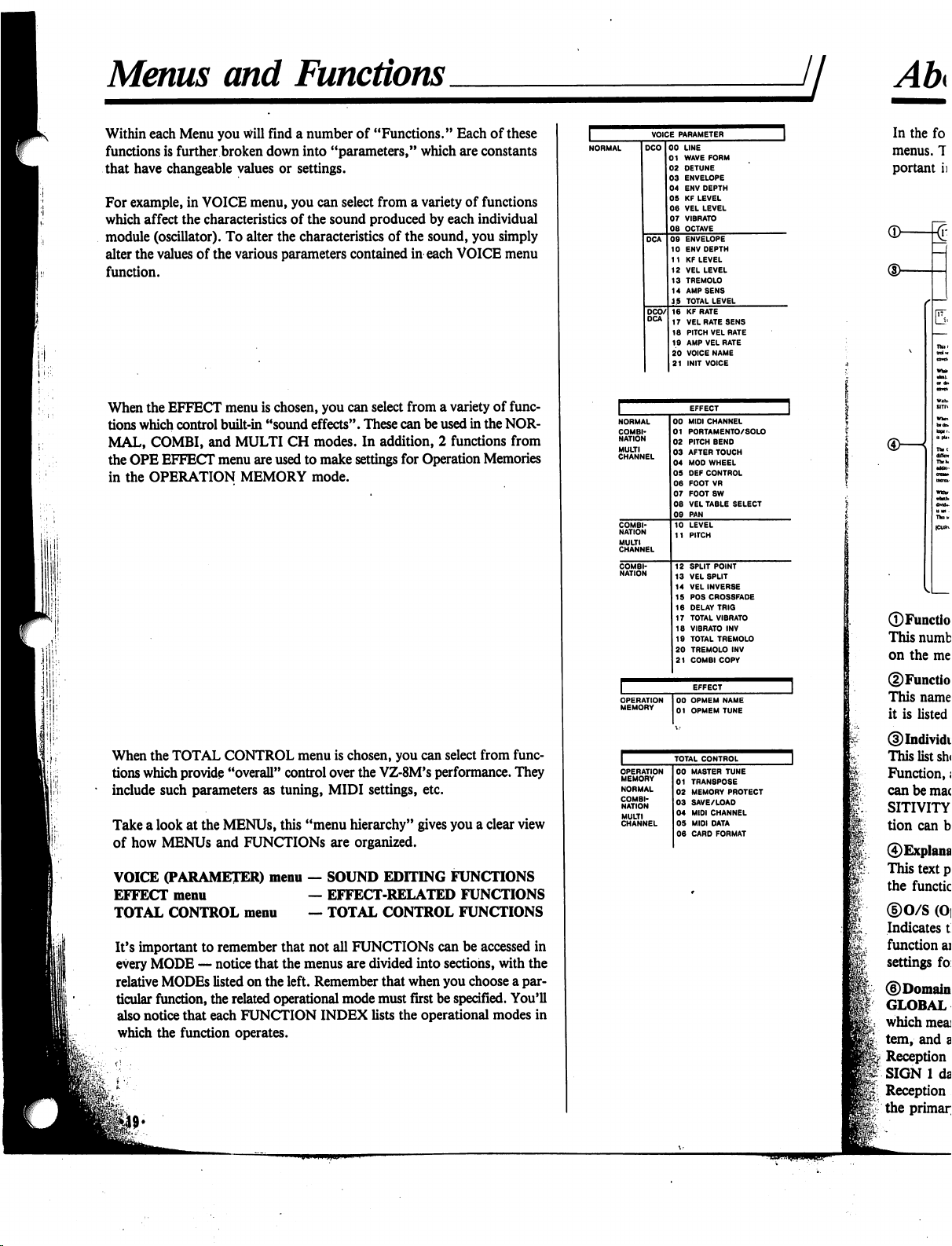
Menus
Within
each
functions
that
For
which
module
alter
is
further
have
changeable
example,
affect
(oscillator).
the
values
and
Menu
you
will
broken
values
in
VOICE
the
of
menu,
characteristics
To
alter
the
various
function.
When
the
tions
which
MAL,
COMBI,
the
OPE
EFFECT
in
the
OPERATION
EFFECT
control
menu
built-in
and
MULTI
menu
are
MEMORY
Functions
find a number
down
into
or
settings.
you
of
the
the
characteristics
parameters
is
chosen,
"sound
CH
used
to
of
"Functions."
"parameters,"
can
select
sound
produced
contained
you
can
select
effects".
modes.
These
In
make
settings
which
from a variety
by
of
the
sound,
in
each
from a variety
can
be
addition,
for
Operation
mode.
Each
of
are
constants
of
functions
each
individual
you
VOICE
of
used
in
the
2
functions
Memories
these
simply
menu
func
NOR
from
VOICE
PARAMETER
LINE
WAVE
FORM
DETUNE
ENVELOPE
ENV
DEPTH
KF
LEVEL
VEL
LEVEL
VIBRATO
OCTAVE
ENVELOPE
ENV
DEPTH
KF
LEVEL
VEL
LEVEL
TREMOLO
AMP
SENS
TOTAL
LEVEL
KF
RATE
VEL
RATE
PITCH
VEL
AMP
VEL
RATE
VOICE
NAME
INIT
VOICE
SENS
RATE
jj
®—
When
the
tions
which
*
include
such
Take a look
of
how
MENUs
VOICE
EFFECT
TOTAL
It's
important
every
MODE — notice
relative
MODEs
ticular
function,
also
notice
which
the
TOTAL
(PARAMETER)
CONTROL
provide
"overall"
parameters
at
the
as
tuning,
MENUs,
and
this
FUNCTIONS
menu — SOUND
control
menu
CONTROL
that
function
menu — TOTAL
to
remember
listed
the
related
each
that
that
the
on
the
operational
FUNCTION
operates.
menu
is
chosen,
over
MIDI
"menu
are
you
the
VZ-8M's
settings,
hierarchy"
organized.
EDITING
—
EFFECT-RELATED
CONTROL
not
all
FUNCTIONS
menus
are
divided
left.
Remember
INDEX
that
mode
must
lists
the
can
select
from
func
performance.
They
etc.
gives
you a clear
view
FUNCTIONS
FUNCTIONS
FUNCTIONS
can
be
accessed
into
sections,
when
you
first
be
operational
with
choose a par
specified.
You'll
modes
in
the
in
OPERATION
MEMORY
COMBI
NATION
MULTI
CHANNEL
00
OPMEM
01
OPMEM
TOTAL
CONTROL
00
MASTER
01
TRAN8POSE
02
MEMORY
03
SAVE/LOAD
04
MIDI
05
MIDI
06
CARD
NAME
TUNE
TUNE
PROTECT
CHANNEL
DATA
FORMAT
Page 20
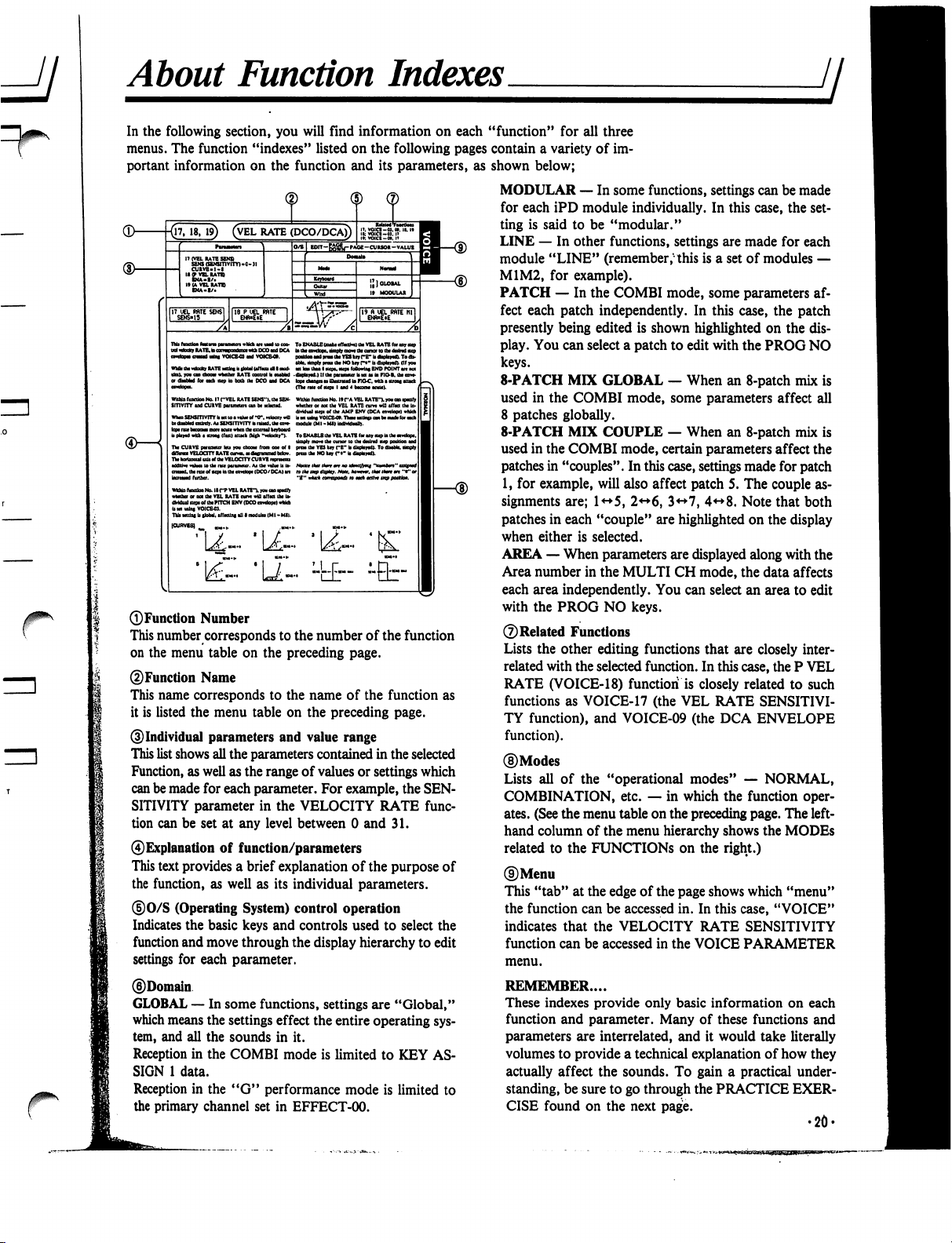
^
r
About
In
the
following
menus.
The
portant
information
lhiwfcidQr
SmviTY
Whtn
SENSITIVITY
Tte
CURVE
«r«r«»
VELOCITY
TW
bortoatal
nha
tht
Whta
fuocttoo
wbttho
or
dMdttl
wpt
b M mint
TkU
Kttlni b itoUI.
©Function
This
number
on
the
menu
©Function
This
name
it
is
listed
©Individual
This
list
shows
Function,
can
be
made
as well
SITIVITY
tion
can
be
©Explanation
This
text
provides
the
function,
©0/S
(Operating
Indicates
function
settings
the
and
for
Function
section,
function
RATE
Mains b (total
to
tadiacp
is
No.
IT
("VEL
and
CUKVE
It
MiWiwtoa
At
SENSHTVITYb
paTKMUt
Ira
RATE
sdi
*f
tht
VELOCITV
to
tat
ratt
rax
of
ttptta
tat
No.
II
f"P
VEL
ooi
tht
VEL
RATB
of
tht
PITCH
VOICED.
tfftctini
Number
corresponds
table
Name
corresponds
the
menu
parameters
all
for
each
parameter
set
at
of
as
well
basic
move
each
you
"indexes"
on
the
VEL
RATE
(rftaid I cart-
RATE
both
cat
000
tad
OCA
RATi
SENS"),
tht
SEN-
railed,
tat
fa*-
you
ctoow
from
eat
cwxn»«^riow>«lbcto».
COR
VE
npratan
cawtoot
(DCO/DCA)
RATE"),
you
on
nm
wU
iffM
tht
BNV
(DCO
cowtopt)
wtkh
iU
I nodufct
(MI • Mil.
to
on
the
to
table
and
the
parameters
as the
range
parameter.
in
the
any
level
function/parameters
a
brief
explanation
as
its
System)
keys
and
through
parameter.
©Domain
GLOBAL — In
which
means
tem,
and
Reception
SIGN 1 data.
Reception
the
primary
some
the
settings
all
the
sounds
in
the
COMBI
in
the
"G"
channel
functions,
effect
in
performance
set
in
will
find
information
listed
on
the
function
(DCO/DCA)
To
ENABLE
Within
whether
dMdual
b M ulna
nodakt
To
BNASLB
ttapty
prat
of
I
prat
in
»tkt
b»
the
preceding
the
on
of
and
its
(nafct
cflttM
da
VEL
RATB
runoim
No.
It
r"A
VBL
not
tht
VBL
RATB
of
tht
AMP
VOICB4*.
ThaM
iadMdMlh.
tht
VBL
RATB
Iht
cunor
to
tat
kty
(~B" b dbplaytd).
kay
r** b tfbpkyai).
dt&tr.Nou.
Aoavw.
RATE"),
cum
BNV
atunp
(ot
any
dnlnd
of
{OCA
can
(Am
wtt
tup
iup
To
or
itepi
(Ml-Mt>
mo*t
tht
VES
tat
NO
mp
number
page.
name
of
the
the
preceding
value
range
contained
values
For
in
or
settings
example,
VELOCITY
between 0 and
of
the
individual
control
controls
the
parameters.
operation
used
display
hierarchy
settings
the
are
entire
operating
it.
mode
is
limited
mode
EFFECT-00.
Indexes
on
each "function"
following
parameters,
to
toy
you
on
ipajfy
affM
tht
bt
aiadt
for
atca
la
tat
amlopt.
potkloa
dbaMt,
dnpty
Umt
m
the
function
function
pages
as
In-
aad
as
page.
the
selected
which
the
SEN
RATE
func
31.
purpose
to
of
select
the
to
edit
"Global,"
sys
to
KEY
AS
is
limited
to
contain a variety
shown
MODULAR — In
for
ting
LINE — In
module
M1M2,
PATCH — In
fect
presently
play.
keys.
8-PATCH
used
8
patches
8-PATCH
used
patches
1,
signments
patches
when
AREA — When
Area
each
with
©Related
Lists
related
RATE
functions
TY
function).
©Modes
Lists
COMBINATION,
ates.
hand
related
©Menu
This
the
indicates
function
menu.
REMEMBER....
These
function
parameters
volumes
actually
standing,
CISE
for
below;
each
iPD
is
said
to
other
"LINE"
for
example).
each
patch
being
You
can
MIX
in
the
COMBI
globally.
MIX
in
the
COMBI
in
"couples". In
for
example,
are;
in
each
either
is
number
area
independently.
the
PROG
Functions
the
other
with
the
(VOICE-18)
as
function),
all
of
the
(See
the
column
to
the
"tab"
at
function
that
can
indexes
and
are
to
provide a technical
affect
be
sure
found
all
three
of
im
some
functions,
module
individually.
be
"modular."
functions,
(remember,"
the
COMBI
independently.
edited
is
shown
select
a
patch
settings
In
settings
are
this
is a set
mode,
some
In
this
highlighted
to
edit
with
GLOBAL — When
mode,
some
parameters
COUPLE — When
mode,
certain
parameters
this
case,
settings
will
also
affect
patch
1<*5,
2<-*6,
3<->7,
4<->8.
"couple"
are
highlighted
selected.
parameters
in
the
MULTI
NO
editing
selected
VOICE-17
and
VOICE-09
"operational
etc. — in
menu
table
of
the
FUNCTIONS
the
edge
can
be
accessed
the
VELOCITY
be
accessed
provide
parameter.
interrelated,
are
displayed
CH
mode,
You
can
select
keys.
functions
function.
function
(the
that
In
is
closely
VEL
(the
modes" — NORMAL,
which
on
the
preceding
menu
hierarchy
on
the
of
the
page
shows
in.
In
RATE
in
the
VOICE
only
basic
information
Many
of
and
it
this
RATE
DCA
this
these
would
explanation
the
on
to
the
sounds.
go
To
through
next
page.
gain a practical
the
PRACTICE
ji
can
be
made
this
case,
the
set
made
for
each
of
modules
parameters
case,
on
the
PROG
an
8-patch
an
8-patch
made
5.
The
Note
on
the
along
the
data
an
area
are
closely
case,
related
SENSITIVI
ENVELOPE
the
function
page.
shows
the
right.)
which
case,
SENSITIVITY
PARAMETER
functions
take
of
—
af
the
patch
the
dis
NO
mix
affect
all
mix
affect
the
for
patch
couple
as
that
both
display
with
the
affects
to
edit
inter
the P VEL
to
such
oper
The
left-
MODEs
"menu"
"VOICE"
on
each
and
literally
how
they
under
EXER
•20-
is
is
Page 21
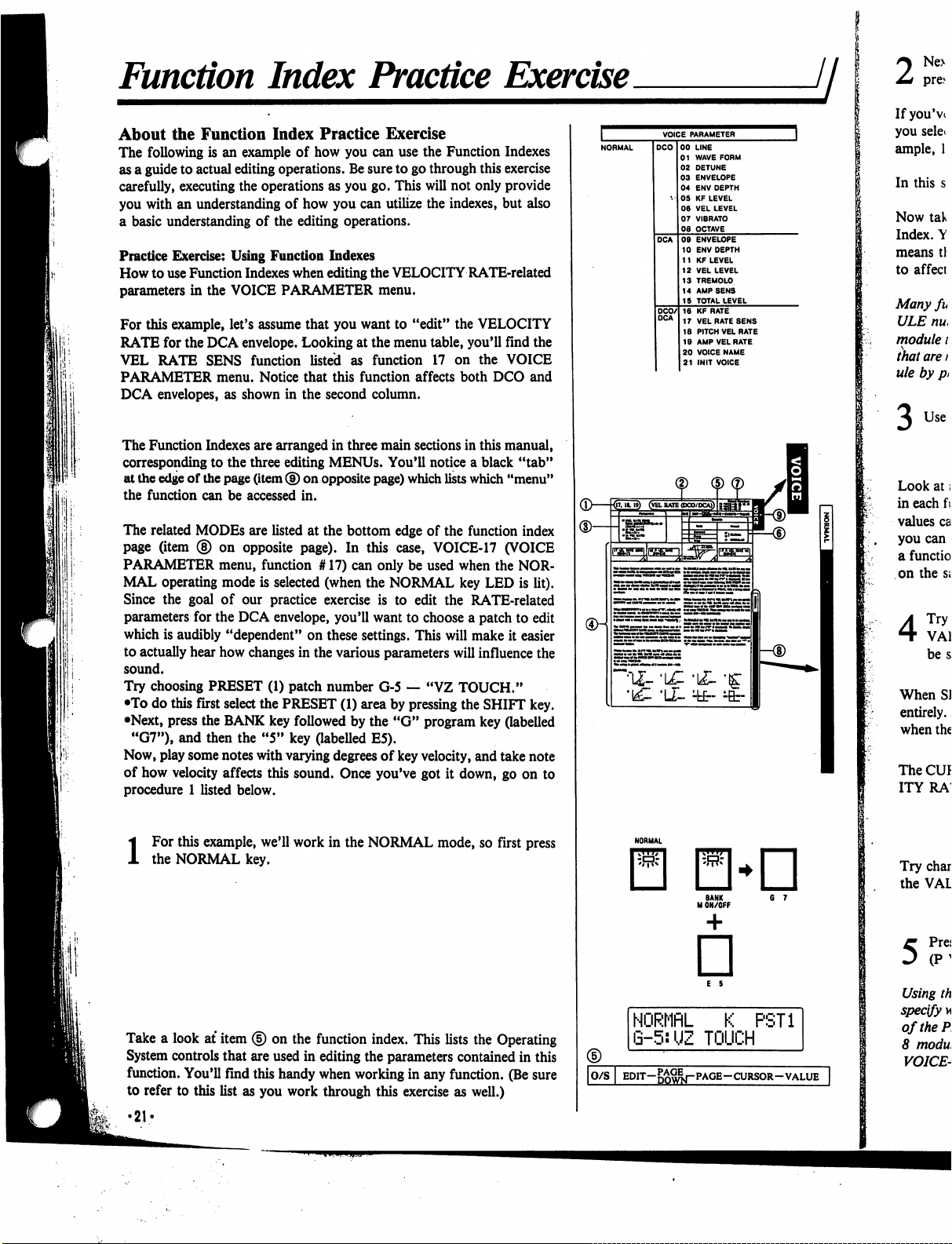
Function
Index
Practice
Exercise
About
The
as a guide
carefully,
you
a
Practice
How
parameters
For
RATE
VEL
PARAMETER
DCA
The
corresponding
at
the
The
page
PARAMETER
MAL
Since
which
to
sound.
Try
Now,
of
procedure
the
Function
following
with
basic
to
this
RATE
envelopes,
Function
the
edge
function
related
is
an
to
actual
editing
executing
an
understanding
understanding
Exercise:
use
example,
for
Using
Function
in
the
VOICE
let's
the
DCA
SENS
menu.
as
Indexes
to
the
of
the
page
can
be
MODEs
(item ® on
menu,
operating
the
parameters
is
actually
choosing
•To
do
this
•Next,
press
"G7"),
play
how
velocity
mode
goal
of
for
the
audibly
and
"dependent"
hear
how
PRESET
first
select
the
BANK
then
the
some
notes
affects
1
listed
below.
example
the
Indexes
envelope.
function
shown
three
accessed
are
opposite
our
DCA
changes
Index
operations
of
Function
assume
Notice
are
(item ® on
listed
function
is
practice
(1)
the
key
"5"
with
this
Practice
of
how
you
operations.
of
the
editing
when
PARAMETER
in
arranged
editing
page).
selected
envelope,
in
patch
PRESET
followed
key
varying
sound.
Be
as
you
how
you
operations.
Indexes
editing
that
you
Looking
that
the
in.
at
at
listed
as
this
second
in
three
MENUs.
opposite
the
bottom
In
#
17)
can
(when
exercise
you'll
on
these
the
various
number
(1)
by
(labelled
degrees
Once
Exercise
can
use
the
Function
sure
to
go
through
go.
This
will
not only
can
utilize
the
indexes,
the
VELOCITY
menu.
want
to
"edit"
the
the
menu
table,
function
function
column.
main
page)
this
only
the
is
want
settings.
parameters
G-5 — "VZ
area
the
E5).
of
you've
17
on
affects
both
sections
You'll
notice a black
which
lists
edge of
case,
NORMAL
to
by
"G"
the
VOICE-17
be
used
when
key
edit
the
to
choose a patch
This
will
will
TOUCH."
pressing
key
the
program
velocity,
got
it
down,
Indexes
this
exercise
provide
but
also
RATE-related
VELOCITY
you'll
find
the
the
VOICE
DCO
and
in
this
manual,
"tab"
which
"menu"
(D—kr
function
index
(VOICE
the
NOR
LED
is
lit).
RATE-related
to
edit
make
it
easier
influence the
SHIFT
key.
key
(labelled
and
take
note
go
on
to
For
this
example,
i
the
NORMAL
Take a look
System
function.
to
refer
at
item
controls
that
You'll
find
to
this
list
•21?
we'll
key.
<§)
on
are
used
this
handy
as
you
work
in
the
the
function
in
editing
when
working
work
through
NORMAL
index.
the
parameters
this
mode,
This
lists
contained
in
any
function.
exercise
as
so
first
press
the
Operating
in
this
(Be
sure
well.)
NORMflL
G-5:UZ
K
PST1
TOUCH
|O/S I EDIT-g^j-PAGE-CURSOR-VALUE
Page 22
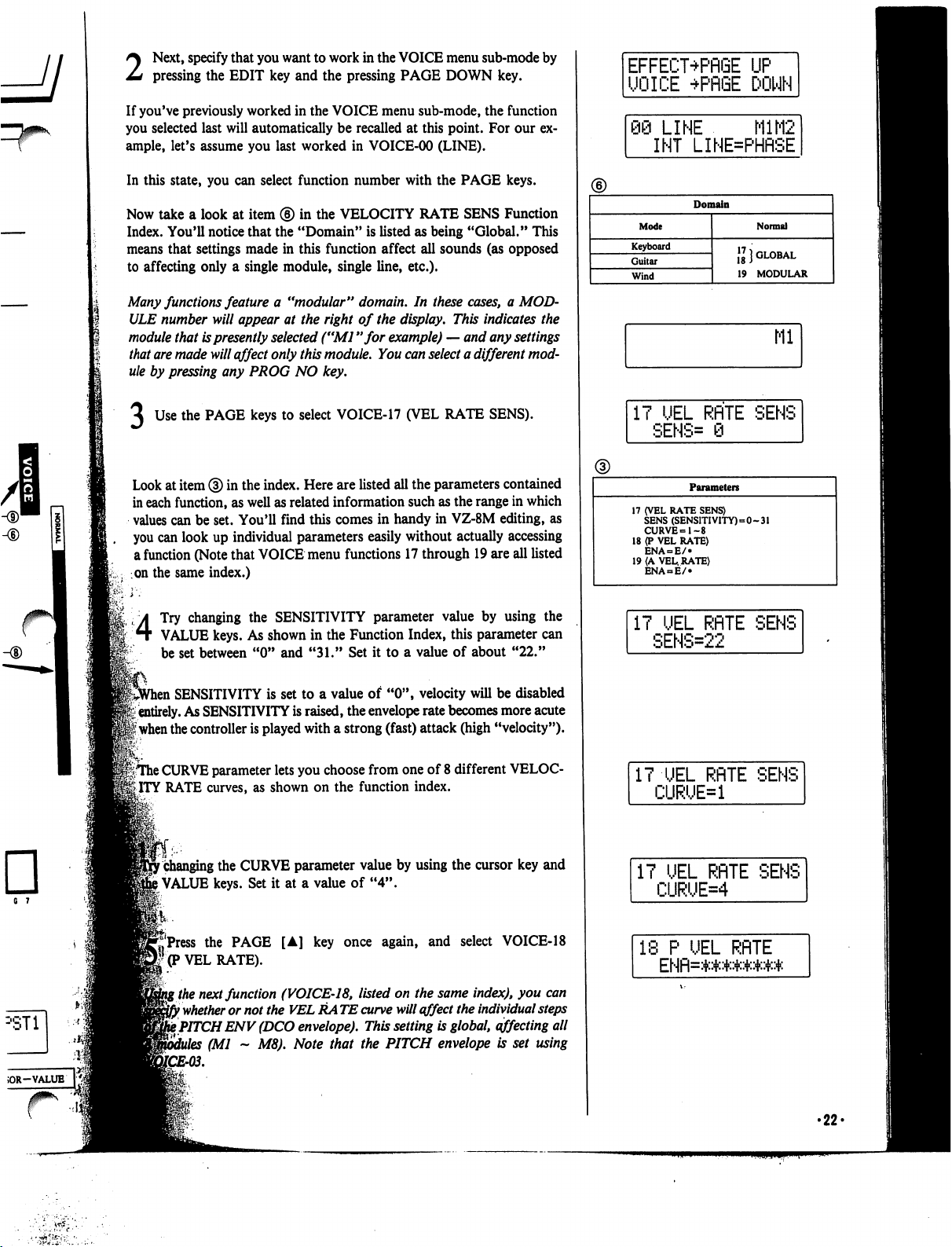
2
Next,
specify
pressing
If
you've
previously
you
selected
ample,
In
this
Now
Index.
means
to
affecting
Many
ULE
module
that
are
ule
by
Use
Look
in
each
values
you
a
function
on
the
last
let's
assume
state,
take a look
You'll
that
settings
only a single
functions
number
that
is
made
pressing
the
PAGE
at
item ® in
function,
can
be
can
look
(Note
same
that
you
want
to
work
the
EDIT
key
and
the
pressing
worked
will
you
can
at
notice
made
feature a "modular"
will
appear
presently
will
affect
any
the
as
well
set.
You'll
up
individual
that
index.)
in
the
VOICE
automatically
you
last
select
item ® in
that
the
in
module,
at
selected
only
PROG
keys
to
index.
as
related
find
be
worked
function
the
VELOCITY
"Domain"
this
function
single
the
right
("Ml
this
module.
NO
key.
select
VOICE-17
Here
are
information
this
comes
parameters
VOICE
menu
functions
in
the
VOICE
PAGE
menu
sub-mode,
recalled
in
number
at
this
VOICE-00
with
RATE
is
listed
as
being
affect
all
line,
etc.).
domain.
of
"for
listed
In
these
the
display.
example) — and
You
can
select
(VEL
all
the
such
in
handy
easily
without
17
through
menu
sub-mode
DOWN
the
point.
For
(LINE).
the
PAGE
SENS
"Global."
sounds
(as
cases, a MOD
This
indicates
any
a
different
RATE
SENS).
parameters
as
the
range
in
VZ-8M
actually
19
are
by
key.
function
our
ex
keys.
Function
This
opposed
the
settings
mod
contained
in
which
editing,
as
accessing
all
listed
EFFECT+PflGE
UOICE
98
Mode
Keyboard
Guitar
Wind
+PRGE
LINE
INT
LINE=PHflSE
Domain
UP
DOWN
M1M2
Normal
\l}
GLOBAL
19
MODULAR
Ml
17
UEL
RflTE
SENS=
Parameters
17
(VEL
RATE
SENS
CURVE=1-8
18
(P
ENA
19
(A
ENA
SENS)
(SENSITIVITY)=0-31
VEL
RATE)
= E/»
VEL.
RATE)
E/
SENS
0
6 7
4
Try
changing
VALUE
be
'i
entirely.
|
when
|TThe
CURVE
ITY
RATE
r
changing
)
VALUE
keys.
set
between
,
SENSITIVITY
As
SENSITIVITY
the
controller
parameter
curves,
the
keys.
ft..
j'Press
the
'(P
VEL
RATE).
\
the
next
}
whether
t
PITCH
(Ml ~ M8).
the
SENSITIVITY
As
shown
"0" and
is
set
to a value
is
raised,
is
played
with a strong
lets
you
as
shown
CURVE
PAGE
function
or
not
ENV
parameter
Set
it
at a value
[A]
(VOICE-18,
the
VEL
(DCO
envelope).
Note
in
the
Function
"31."
Set
of
the
envelope
choose
from
on
the
function
value
of
key
once
listed
RA
TE
curve
This
that
the
parameter
it
to a value
"0",
(fast)
"4".
again,
setting
PITCH
value
Index,
this
of
velocity
rate
attack
one
index.
by
using
on
the
will
affect
will
becomes
(high
of 8 different
the
and
select
same
the
is
global,
envelope
by
using
the
parameter
about
can
"22."
be
disabled
more
acute
"velocity").
VELOC
cursor
key
and
VOICE-18
index),
you
can
individual
steps
affecting
is
set
using
all
IT
UEL
RflTE
SENS
SENS=22
IT
UEL
RflTE
SENS
CURUE=1
IT
UEL
RflTE
SENS
CURUE=4
18 P UEL
ENfl=*****##*
RflTE
Page 23
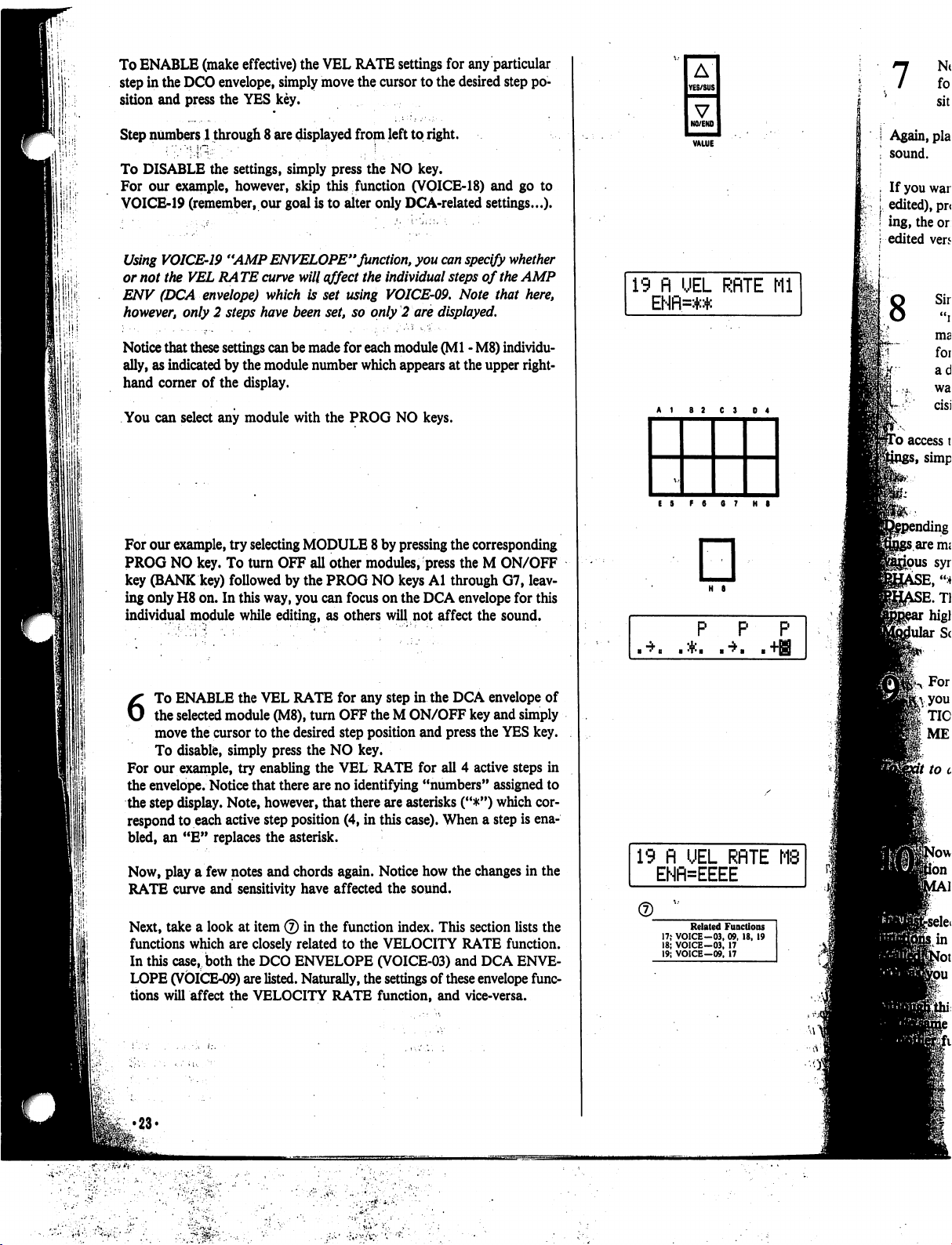
1;!'
1 i .
I
To
ENABLE
step
in
sition
Step
numbers
To
DISABLE
For
our
VOICE-19
Using
or
not
ENV
however,
Notice
ally,
as
hand
You
can
(make
the
DCO
and
press
1
example,
(remember,
VOICE-19
the
VEL
(DCA
envelope)
only 2 steps
that
these
indicated
corner
of
select
effective)
envelope,
the
YES
through
the
settings,
however,
"AMP
RA
TE
settings
by
the
the
display.
any
module
the
simply
key.
8
are
displayed
simply
skip
our
goal
ENVELOPE"
curve
will
which
is
have
been
can
be
module
with
VEL
RATE
move
the
from
press
the
this
function
is
to
alter
function,
affect
the
set
using
set,
so
only 2 are
made
for
each
number
the
PROG
which
settings
for
any
cursor
to
the
desired
left
to
right.
NO
key.
(VOICE-18)
only
DCA-related
you
can
specify
individual
VOICE-09.
steps
Note
displayed.
module
(Ml -M8)
appears
NO
at
the
keys.
particular
step
po
and
go
to
settings...).
whether
of
the
AMP
that
here,
individu
upper
right-
A
YES/SUS
V
NO/ENO
19
fl
UEL
RflTE
ENfl=:+:*
Ml
8
For
our
example,
PROG
NO
key
(BANK
ing
only
H8
individual
6
To
ENABLE
the
selected
move
To
disable,
For
our
example,
the
envelope.
the
step
display.
respond
bled,
Now,
RATE
Next,
functions
In
LOPE
tions
to
an
play a few
curve
take a look
this
case,
(VOICE-09)
will
try
key.
To
key)
followed
on.
In
this
module
while
the
module
the cursor
simply
try
Notice
Note,
each
active
"E"
replaces
notes
and
sensitivity
at
which
are
both
the
affect
the
selecting
turn
to
that
item ® in
closely
are
VELOCITY
MODULE 8 by
OFF
all
other
by
the
PROG
way,
you
can
editing,
VEL
(M8),
the
press
enabling
however,
step
the
and
as
RATE
for
turn
desired
the
NO
the
there
are
no
that
position
asterisk.
chords
again.
have
affected
the
related
DCO
ENVELOPE
listed.
Naturally,
RATE
pressing
modules,
NO
keys
focus
on
the
others
will
any
step in
OFF
the M ON/OFF
step
position
the
press
Al
through
DCA
not
affect
the
DCA
and
press
key.
VEL
RATE
for
all 4 active
identifying
there
(4,
in
function
to
the
the
"numbers"
are
asterisks
this
case).
When a step
Notice
how
the
the
sound.
index.
This
VELOCITY
(VOICE-03)
settings
of
these
function,
and
corresponding
the M ON/OFF
G7,
leav
envelope
("#")
RATE
and
vice-versa.
for
this
the
sound.
envelope
key
and
the
assigned
which
changes
section
DCA
envelope
of
simply
YES
key.
steps
in
to
cor
is
ena
in
the
lists
the
function.
ENVE
func
E 5 F 8 6 7 H
□
H
S
P
P P
19
fl
UEL
RflTE
ENFNEEEE
Related
17;
VOICE-03,
18;
VOICE-03,
19;
VOICE-09,
Functions
09.
17
17
18,
19
8
•23*
Page 24
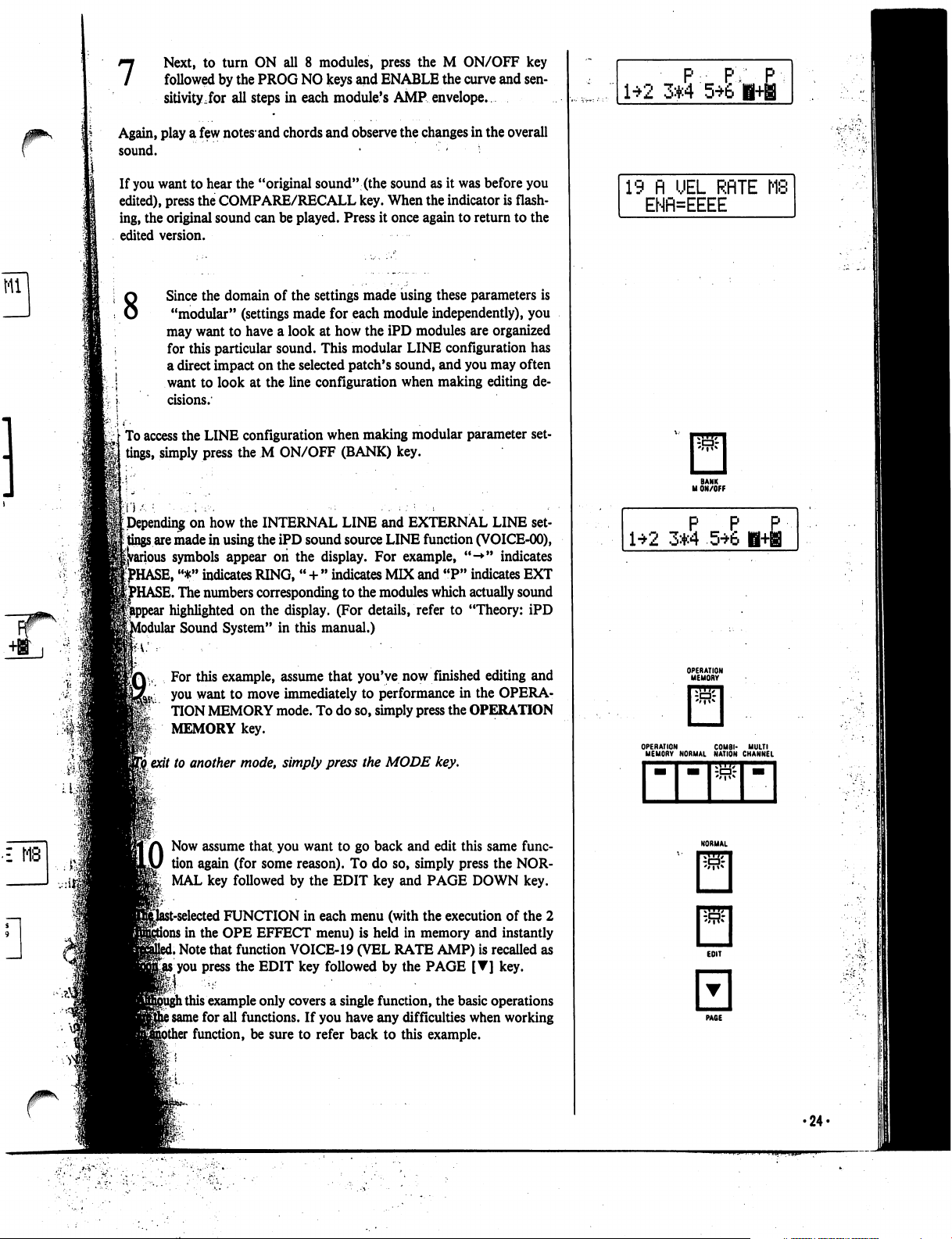
7
Next,
to
followed
sitivity,for
Again,
play a few
sound.
If
you
want
to
hear
edited),
press
the
ing,
the
original
edited
version.
Since
8
may
for
a
want
cisions.
To
access
tings,
simply
sound
the
"modular"
want
this
particular
direct
impact
to
the
LINE
press
turn
ON
all 8 modules,
by
the
PROG
NO
keys
and
all
steps
in
each
module's
notes*
and
chords
and
observe
• -
the
"original
COMPARE/RECALL
can
domain
(settings
to
have a look
on
look
at
the
configuration
the M ON/OFF
sound"
be
played.
of
the
settings
made
sound.
the
selected
line
configuration
(the
key.
Press
made
for
each
at
how
the
This
modular
patch's
when
making
(BANK)
press
the M ON/OFF
ENABLE
AMP
sound
When
it
once
module
iPD
sound,
the
envelope.
the
changes
as
it
the
indicator
again
using
these
independently),
modules
LINE
configuration
and
when
making
modular
key.
key
curve
and
sen
in
the
overall
•
was
before
you
is
flash
to
return to the
parameters
are
organized
you
may
editing
parameter
is
you
has
often
de
set
P
PY
1*2
3*4
56'
19 n
UEL
RRTE
ENfl=EEEE
MS
£
MB
Depending
tings
^HASE,
HASE.
Modular
LO
on
how
are
made
in
►us
symbols
"*"
indicates
The
numbers
highlighted
Sound
For
this
you
want
TION
MEMORY
MEMORY
I
exit
to
another
Now
assume
tion
again
MAL
key
it-selected
i
in
the
i
Note
that
gjts
you
press
the
INTERNAL
using
the
iPD
sound
appear
System"
example,
FUNCTION
OPE
on
the
display.
RING,
" + "
indicates
corresponding
on
the
display.
in
assume
to
move
immediately
mode.
key.
mode,
simply
that,
you
(for
some
followed
EFFECT
function
the
EDIT
(For
this
manual.)
that
To
do
press
want
to
reason).
by
the
EDIT
in
each
menu)
VOICE-19
key
followed
LINE
and
EXTERNAL
source
LINE
function
For
example,
MIX
and
to
the
modules
details,
you've
to
performance
so,
simply
the
go back
To
do
key
menu
is
held
(VEL
by
which
refer
now
press
MODE
and
so,
simply
and
PAGE
(with
the
in
memory
RATE
the
PAGE
LINE
set
(VOICE-00),
"-*"
indicates
"P"
indicates
actually
to
"Theory:
finished
in
the
the
OPERATION
EXT
sound
iPD
editing
and
OPERA-
key.
edit
this
same
func
press
the
NOR
DOWN
execution
and
AMP)
[T]
key.
of
the
instantly
is
recalled
key.
2
as
1*2
3*4
OPERATION
MEMORY
P P
5*6
COMBI-
NORMAL
NATION
£
H+B
MULTI
CHANNEL
l
this
example
i
same
for
all
function,
only
covers a single
functions.
be
If
sure
to
you
have
refer
function,
any
difficulties
back
to
this
the
basic
operations
when
working
example.
•24-
Page 25
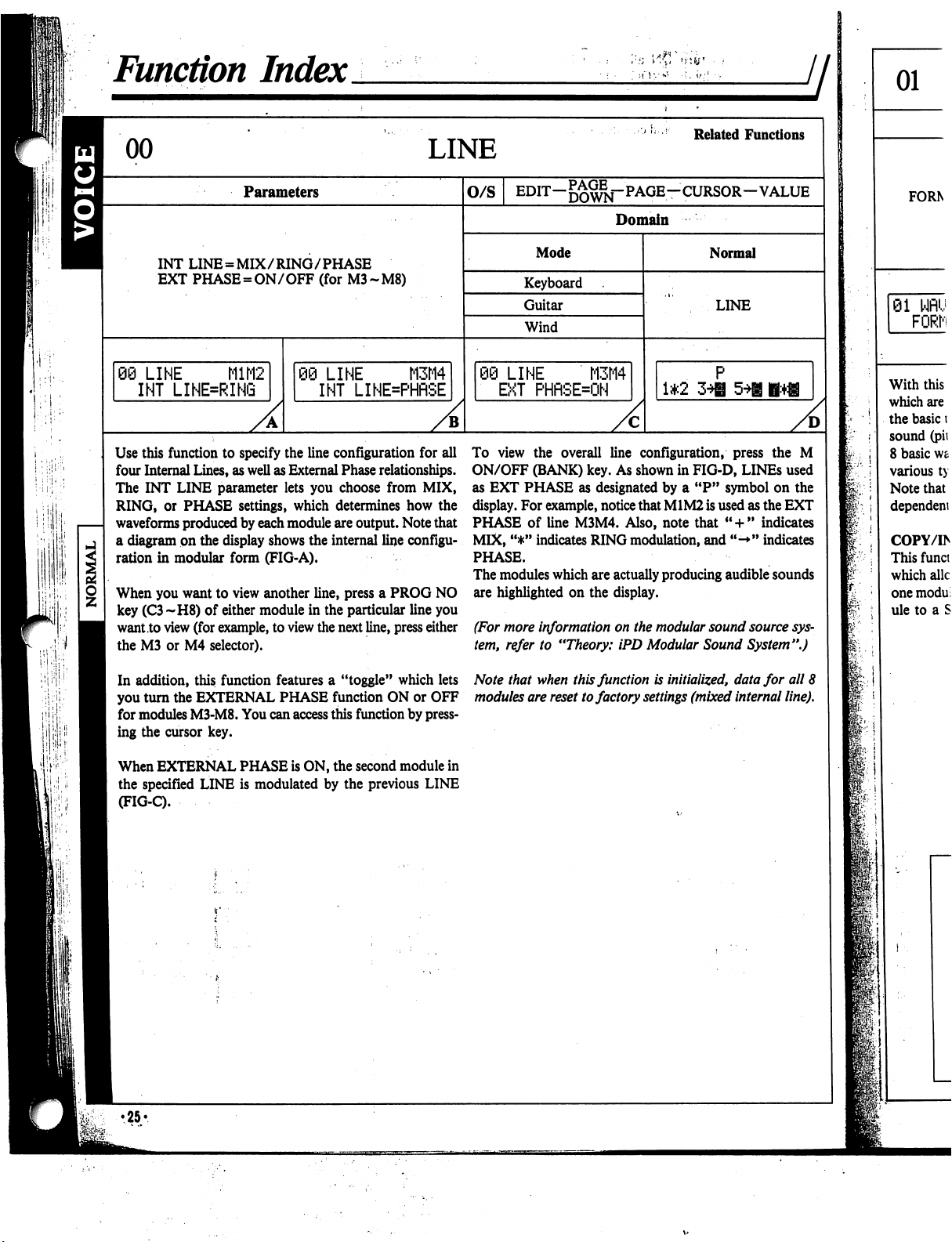
Function
Index
h
•:
i
,;
■'.
INT
LINE = MIX/RING/PHASE
EXT
PHASE = ON/OFF
06
LINE
INT
LINE=RING
Use
this
function
four
Internal
The
INT
RING,
waveforms
a
diagram
ration
When
key
(C3~H8)
want
the
M3
In
addition,
you
turn
for
modules
ing
the
Lines,
LINE
or
PHASE
produced
on
the
in
modular
you
want
of
to
view
(for
or
M4
this
the
EXTERNAL
M3-M8.
cursor
selector).
key.
Parameters
M1M2
to
specify
as
well
parameter
settings,
by
each
display
form
(FIG-A).
to
view
another
either
module
example,
function
You
)
the
line
as
External
lets
you
which
module
shows
the
in
to
view
features
PHASE
can
access
LINE
(for
M3-M8)
LINE
INT
LINE=PHflSE
configuration
Phase
choose
determines
are
output.
internal
line,
press a PROG
the
particular
the
next
a
"toggle"
function
this
function
M3M4
for
all
relationships.
from
MIX,
how
the
Note
that
line
configu
NO
line
you
line,
press
either
which
lets
ON
or
OFF
by
press
O/S
EDIT-^^-PAGE-CURSOR-VALUE
Mode
Keyboard
Guitar
Wind
:i
LINE
EXT
PHRSEON
To
view
the
overall
ON/OFF
as
display.
PHASE
MIX,
PHASE.
The
are
(For
tem,
Note
modules
(BANK)
EXT
PHASE
For
example,
of
line
"*"
indicates
modules
highlighted
more
which
information
refer
to
"Theory:
that
when
are
reset
Domain
M3M4
line
configuration,
key.
As
shown
as
designated
notice
that
M3M4.
on
this
Also,
RING
modulation,
are
actually
the
display.
on
the
iPD
Modular
function
to
factory
settings
is
Related
Functions
Normal
LINE
1*2
press
the
in
FIG-D,
by a "P"
M1M2
note
producing
modular
initialized,
(mixed
LINEs
symbol
is
used
that " + " indicates
and
audible
sound
Sound
on
as
the
"->"
indicates
sounds
source
System".)
data
for
internal
A
M
used
the
EXT
f:
sys
all
8
line).
When
EXTERNAL
the
specified
(FIG-C).
LINE
PHASE
is
is
ON,
modulated
by
the
second
the
previous
module
in
LINE
Page 26
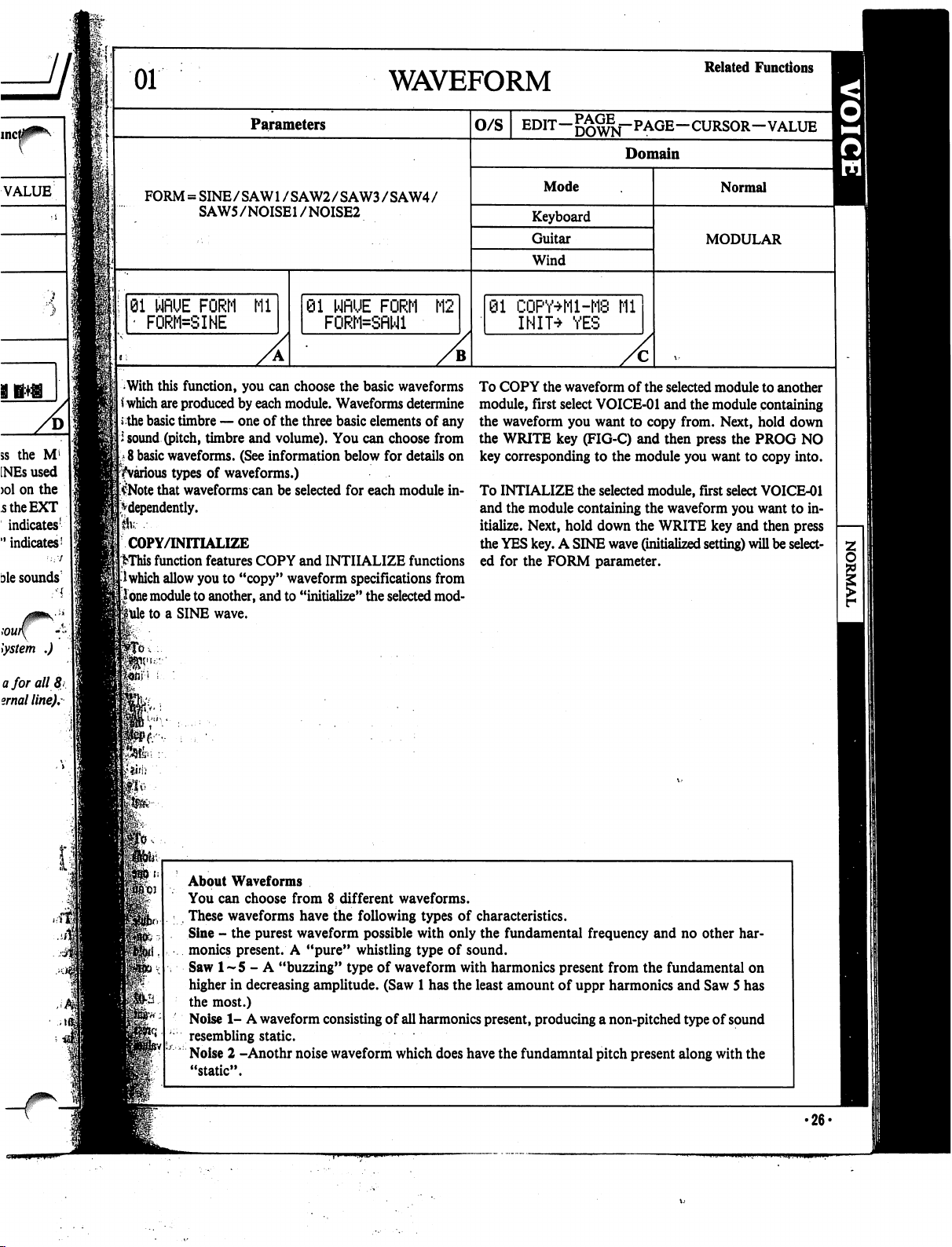
01
WAVEFORM
Related
Functions
Parameters
FORM = SINE/SAW1
01
'
FORM=SINE
With
*
which
the
basic
i
sound
8
basic
^various
$Note
dependently.
SAW5/NOISE1
WflUE
FORM
this
function,
are
produced
timbre — one
(pitch,
timbre
waveforms.
types
of
that
waveforms
Ml
you
by
each
and
(See
waveforms.)
can
can
of
information
Ik---
COPY/INITIALIZE
>This
function
I
which
lone
module
ule
to a SINE
features
allow
you
to
to
another,
wave.
COPY
"copy"
and
/SAW2/SAW3/SAW4/
/NOISE2
81
NflUE
FORM
M2
FORM=SflNl
choose
the
basic
waveforms
module.
the
volume).
be
waveform
to
Waveforms
three
basic
You
below
selected
and
for
INITIALIZE
specifications
"initialize"
determine
elements
can
each
of
any
choose
from
for
details
module
functions
from
the
selected
mod
on
in
O/S
EDIT-^^j-PAGE-CURSOR-VALUE
Mode
Keyboard
Guitar
Wind
01
CQPY+M-M8
INIT^
To
COPY
module,
the
waveform
the
WRITE
key
corresponding
To
INTIALIZE
and
the
itialize.
the
YES
ed
for
the
YES
the
waveform
first
select
you
key
(FIG-C)
the
module
Next,
containing
hold
key. A SINE
FORM
Domain
Ml
of
the
selected
VOICE-01
want
to
the
selected
down
wave
parameter.
and
the
to
copy
from.
and
then
press
module
the
you
module,
the
(initialized
first
waveform
WRITE
setting)
Normal
MODULAR
module
module
want
key
to
another
containing
Next,
hold
the
PROG
to
copy
select
VOICE-01
you
want
and
then
will
be
^
down
NO
into.
to
in
press
select
ft*
,
About
Waveforms
You
can
choose
from 8 different
These
waveforms
Sine -the
monics
Saw
higher
the
present.
1-5 -A
in
decreasing
most.)
Noise 1-A
resembling
Noise 2 -Anothr
"static".
have
purest
waveform
A
"pure"
"buzzing"
amplitude.
waveform
static.
noise
waveforms.
the
following
possible
whistling
type
consisting
waveform
types
with
type
of
waveform
(Saw 1 has
of
all
harmonics
which
of
characteristics.
only
the
fundamental
of
sound.
with
the
least
does
have
harmonics
amount
present,
the
present
of
uppr
producing
fundamntal
frequency
a
pitch
and
no
from
the
fundamental
harmonics
non-pitched
present
and
type
along
other
har
on
Saw 5 has
of
sound
with
the
•26*
Page 27
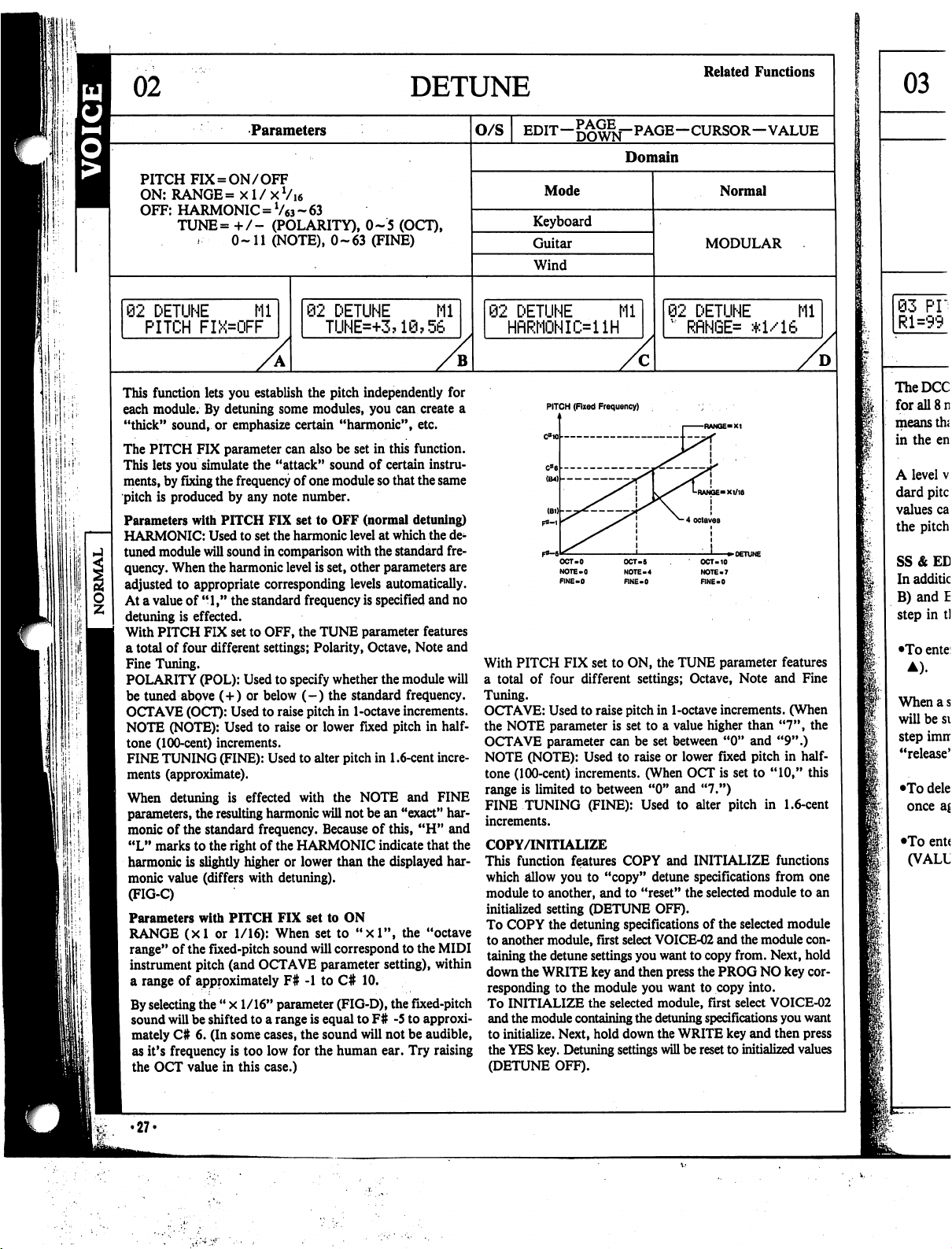
DETUNE
Related
Functions
if:.
1
iill:
PITCH
ON:
OFF:
FIX = ON/OFF
RANGE=
HARMONIC = V63 ~ 63
TUNE= + /-
0-11
92
DETUNE
PITCH
This
function
each
module.
"thick"
The
PITCH
This
lets
ments,
pitch
Parameters
HARMONIC:
tuned
quency.
adjusted
At a value
detuning
With
a
total
Fine
POLARITY
be
tuned
OCTAVE
NOTE
tone
FINE
ments
When
parameters,
monic
"L"
harmonic
monic
(FIG-C)
Parameters
RANGE
range"
instrument
a
range
By
selecting
sound
mately
as
it's
the
FIX=OFF
lets
you
By
sound,
you
by
is
produced
module
When
to
PITCH
of
Tuning.
(NOTE):
(100-cent)
TUNING
(approximate).
detuning
of
marks
value
of
will
C#
frequency
OCT
detuning
or
emphasize
FIX
parameter
simulate
fixing
the
by
with
PITCH
Used
will
sound
the
harmonic
appropriate
of
"1,"
the
is
effected.
FIX
set
four
different
(POL):
above
(+)
(OCT):
Used
Used
increments.
(FINE):
is
the
resulting
the
standard
to
the
right
is
slightly
(differs
with
PITCH
(xl
or
the
of
1/16):
fixed-pitch
pitch
(and
approximately
the " x
be
shifted
6.
(In
some
is
value
in
Parameters
xl/xVi6
(POLARITY),
(NOTE),
Ml
0-63
02
DETUNE
TUNE=+3?1@?56
establish
the
frequency
any
to
set
standard
to
Used
or
to
effected
frequency.
of
higher
with
OCTAVE
1/16"
to a range
too
this
the
pitch
some
modules,
certain
"harmonic",
can
also
be
"attack"
note
FIX
the
in
comparison
sound
of
one
module
number.
set
to
OFF
harmonic
with
level
is
set,
corresponding
frequency
OFF,
the
TUNE
settings;
below
to
harmonic
Polarity,
to
specify
(-)
raise
pitch
raise
or
Used
to
alter
with
will
whether
the
in
lower
pitch
the
not
Because of
the
HARMONIC
or
lower
than
detuning).
FIX
set
to
When
sound
ON
set
to
will
correspond
parameter
F#
-1
to
C#
parameter
cases,
low
case.)
is
equal
the
sound
for
the
(FIG-D),
human
O/S
0-5
(OCT),
(FINE)
Mi
B
independently
you
can
set
in
this
of
certain
so
that
(normal
level
at
which
the
standard
other
parameters
levels
automatically.
is
specified
parameter
Octave,
the
standard
1-octave
fixed pitch
in
1.6-cent
NOTE
be
an
this,
indicate that
the
displayed
"xl",
setting),
10.
the
to
F#
-5
will
not
ear.
for
create
a
etc.
function.
instru
the
same
detuning)
the
de
fre
are
and
no
features
Note
and
module
will
frequency.
increments.
in
half
incre
and
FINE
"exact"
har
"H"
and
the
har
the
"octave
to
the
MIDI
within
fixed-pitch
to
approxi
be
audible,
Try
raising
EDIT—
Domain
Mode
Keyboard
Guitar
Wind
2
DETUNE
Mi
HfiRMONIi>ilH
PITCH
(Fixed
Frequency)
OCT-5
NOTE-4
RNE-0
With
PITCH
a
total
Tuning.
OCTAVE:
the
NOTE
OCTAVE
NOTE
tone
(100-cent)
range
FINE
increments.
COPY/INITIALIZE
This
function
which
module
initialized
To
COPY
to
another
taining
down
responding
To
INITIALIZE
and
the
to
initialize.
the
YES
(DETUNE
FIX
of
four
different
Used
to
parameter
parameter
(NOTE):
Used
increments.
is
limited
TUNING
to
(FINE):
features
allow
you
to
to
another,
setting
(DETUNE
the
detuning
module,
the
detune
the
WRITE
to
the
module
key.
the
containing
Next,
Detuning
OFF).
set
to
ON,
settings;
raise
pitch
is
set
can be
to
raise
between
COPY
"copy"
and
to
specifications
first
select
settings
you
key
and
module
selected
the
hold
down
settings
—CURSOR—VALUE
Normal
MODULAR
02
DETUNE
"
RflNGE=
OCT-10
NOTE-7
FINE-0
the
TUNE
parameter
Octave,
in
1-octave
to a value
set
between
or
(When
"0"
Used
and
detune
"reset"
OFF).
VOICE-02
want
then
press
you
want
module,
detuning
the
will
increments.
higher
"0"
lower
fixed
OCT
is
set
and
"7.")
to
alter
pitch
INITIALIZE
specifications
the
selected
of
the
and
to
copy
from.
the
PROG
to
copy
first
select
specifications
WRITE
be
reset
key
to
Ml
*1/16
D
features
Note
and
Fine
(When
than
"7",
and
pitch
to
module
selected
the
module
NO
into.
and
initialized
the
"9".)
in
half
"10,"
this
in
1.6-cent
functions
from
one
to
an
module
con
Next,
hold
key
cor
VOICE-02
you
want
then
press
values
•27-
Page 28
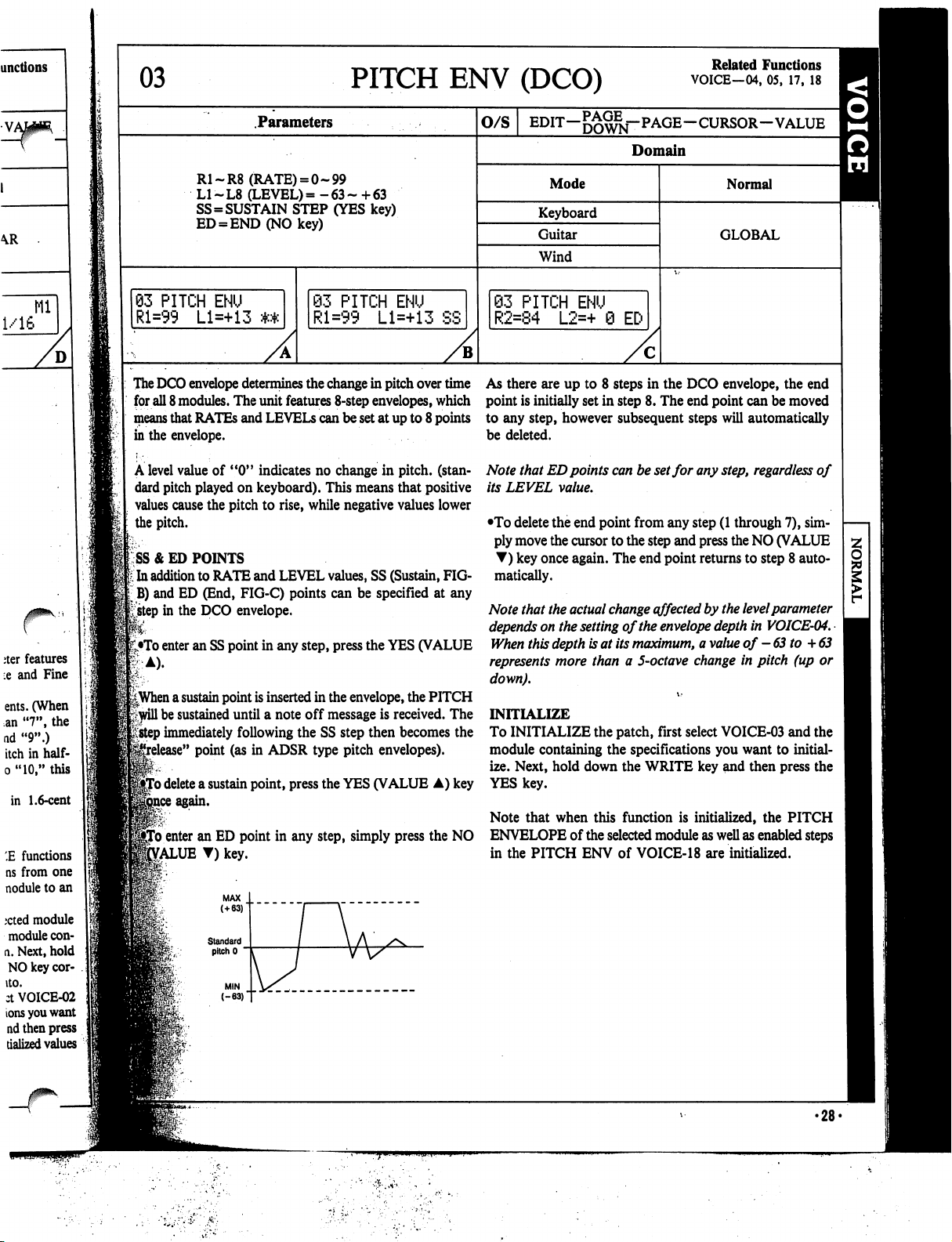
03
PITCH
ENV
(DCO)
Related
VOICE—04,
Functions
05,
17,
18
R1-R8
L1-L8
SS=SUSTAIN
ED = END(NOkey)
93
PITCH
Rl=99
The
DCO
for
all 8 modules.
means
in
the
A
level
dard
pitch
values
the
pitch.
SS
& ED
t
In
addition
jB)
and
£step
in
•To
enter
||When
Frwill
be
*;
step
immediately
'o
delete
ENU
Ll=+13
envelope
that
RATEs
envelope.
value
of
played
cause
the
POINTS
to
RATE
ED
(End,
the
DCO
an SS
point
a
sustain
point
sustained
e"
point
a
sustain
Parameters
(RATE) = 0-99
(LEVEL)=
-63-
STEP
(YES
83
Rl=99
determines
The
and
"0"
on
keyboard).
pitch
and
FIG-C)
envelope.
is
until
following
(as
in
point,
the
change
unit
features
LEVELS
indicates
to
rise,
LEVEL
in
any
inserted
a
note
ADSR
8-step
can
no
change
This
while
values,
points
can
step,
press
in
the
off
message
the
SS
type
press
the
+63
key)
PITCH
be
negative
envelope,
step
pitch
YES
ENU
Ll=+13
in
pitch
envelopes,
set
at
up
in
means
SS
(Sustain,
be
specified
the
YES
is
received.
then
envelopes).
(VALUE
SS
over
time
which
to 8 points
pitch,
(stan
that
positive
values
lower
FIG-
at
(VALUE
the
PITCH
becomes
A)
O/S
S3
R2=84
As
there
point
is
to
any
be
deleted.
Note
that
its
LEVEL
•To
delete
ply
move
T)
key
matically.
any
Note
depends
When
represents
down).
INITIALIZE
The
To
the
key
INITIALIZE
module
ize.
Next,
YES
EDIT-^^j-PAGE-CURSOR-VALUE
Domain
Mode
Keyboard
Guitar
Wind
PITCH
ENU
L2=+ 0 EC-
are
up
to 8 steps
initially
step,
that
this
key.
set
in
however
ED
points
can
value.
the
end
point
the
cursor
to
once
again.
The
the
actual
change
on
the
setting
depth
is
at
its
more
than a 5-octave
the
patch,
containing
hold
the
down
in
the
step
8.
The
subsequent
be
set
for
from
any
the
step
and
end
point
effected
of
the
envelope
maximum, a value
first
specifications
the
WRITE
Normal
GLOBAL
DCO
envelope,
end
point
can
steps
will
automatically
any
step,
step
(1
through
press
the
returns
to
by
the
level
depth
in
of
change
in
select
VOICE-03
you
want
key
and
then
the
end
be
moved
regardless
NO
step 8 auto
VOICE-04.
-63
pitch
of
7),
sim
(VALUE
parameter
to + 63
(up
or
and
the
to
initial
press
the
To
enter
an
£ALUE
ED
T)
point
key.
in
any
step,
simply
press
the
Note
NO
ENVELOPE
in
that
the
PITCH
when
this
of
the
ENV
function
selected
of
is
initialized,
module
VOICE-18
the
PITCH
as
well
as
enabled
are
initialized.
steps
•28-
Page 29
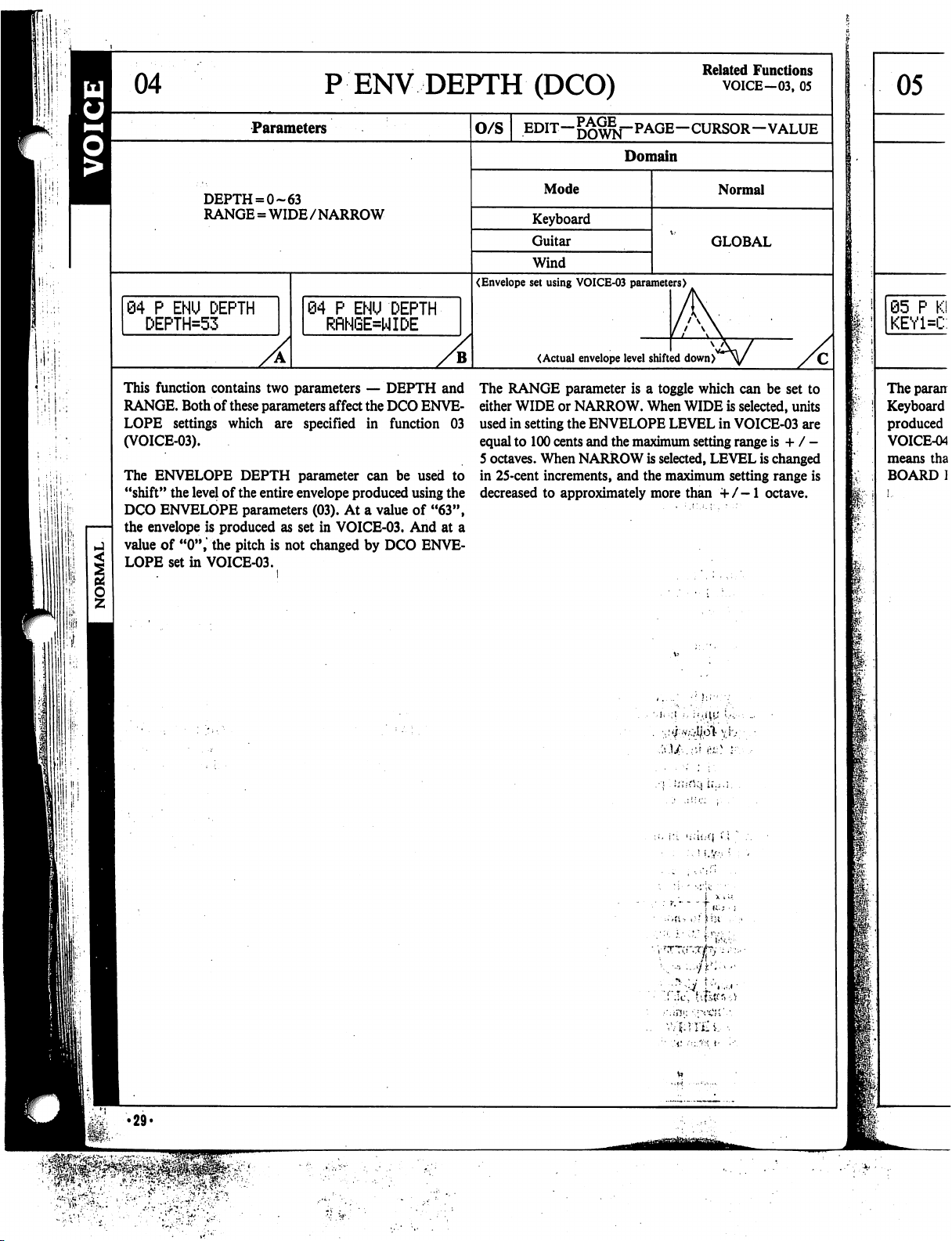
PENV
DEPTH
(DCO)
Related
Functions
VOICE-03,
05
DEPTH
RANGE = WIDE/NARROW
04 P ENU
DEPTH
DEPTH=53
This
function
RANGE.
LOPE
(VOICE-03).
The
ENVELOPE
"shift"
DCO
ENVELOPE
the
envelope
value
of
LOPE
contains
Both
of
these
settings
the
"0",
set
which
level
of
the
is
produced
the
pitch
in
VOICE-03.
Parameters
= 0-63
84 P ENU
RRNGE=WIDE
two
parameters
parameters
are
DEPTH
entire
parameters
as
is
affect
specified
parameter
envelope
(03).
At a value
set
in
VOICE-03.
not
changed
DEPTH
—
DEPTH
the
DCO
ENVE
in
function
can
be
used
produced
by
DCO
using
of
"63",
And
ENVE
O/S
(Envelope
and
The
either
03
used
equal
5
octaves.
to
in
25-cent
the
decreased
at
a
EDIT—
Mode
Keyboard
Guitar
Wind
set
using
VOICE-03
(Actual
envelope
RANGE
WIDE
in
to
parameter
or
NARROW.
setting
the
ENVELOPE
100
cents
and
When
NARROW
increments,
to
approximately
—CURSOR—VALUE
Domain
parameters)
level
shifted
down)
is a toggle
When
WIDE
LEVEL
the
maximum
is
selected,
and
the
maximum
more
than
Normal
GLOBAL
which
can
be
is
selected,
in
VOICE-03
setting
range
LEVEL
is
setting
+/-1
octave.
set
to
units
are
is + /
-
changed
range
is
I
l!
!;
I
'.liii-rMi
U.,.;.
I
Page 30
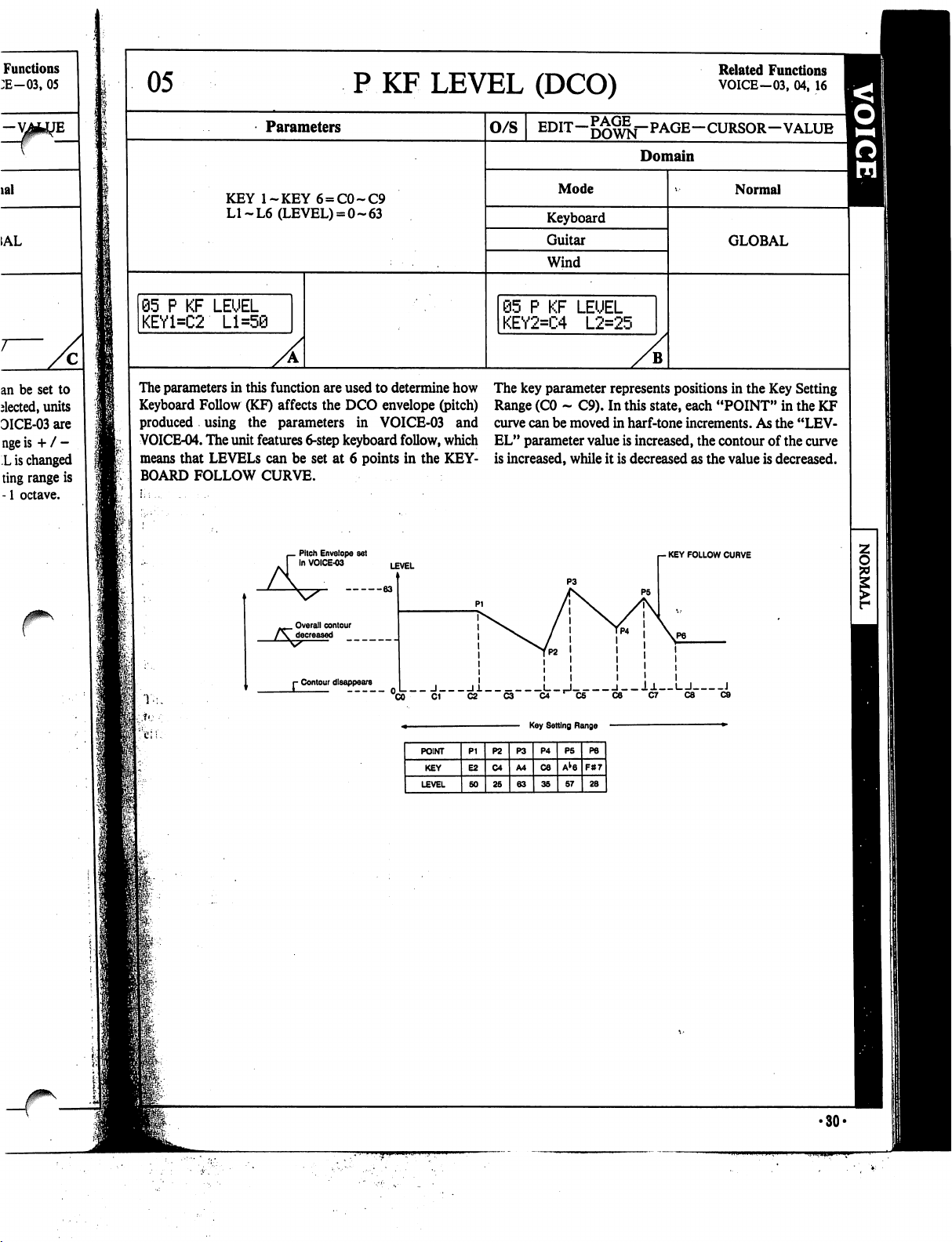
Functions
:E-03,
05
05
P
KF
LEVEL
(DCO)
Related
VOICE-03,
Functions
04,
16
lal
1AL
an be
elected,
DICE-03
nge
L
ting
-1
=
set
to
units
are
is + /
-
is
changed
range
is
octave.
KEY
LI~L6
05 P KF
KEY1=C2
The
parameters
Keyboard
produced
VOICE-04.
means
BOARD
LEUEL
Ll=5@
Follow
using
The
that
LEVELS
FOLLOW
in
unit features
Parameters
l~KEY6 = C0~C9
(LEVEL) = 0-63
this
function
(KF)
the
can
CURVE.
are
used
affects
the
DCO
parameters
6-step
be
Pitch
In
VOICE-03
in
keyboard
set
at 6 points
Envelope
set
to
determine
envelope
VOICE-03
follow,
in
how
(pitch)
and
which
the
KEY
O/S
Mode
Keyboard
Guitar
Wind
@5 P KF
KEY2=C4
The
key
Range
curve
can
EL"
parameter
is
increased,
LEUEL
L2=25
parameter
(CO -C9).
be
moved
value
while
Domain
B
represents
In
this
in
harf-tone
is
it
is
positions
state,
each
increments.
increased,
decreased
-
KEY
the
as
the
FOLLOW
Normal
GLOBAL
in
the
Key
"POINT"
contour
value
CURVE
in
As
the
of
the
is
decreased.
Setting
the
KF
"LEV
curve
Overall
contour
r
Contour
disappears
_
J
11
L_,J
l__l± I I
J
Page 31
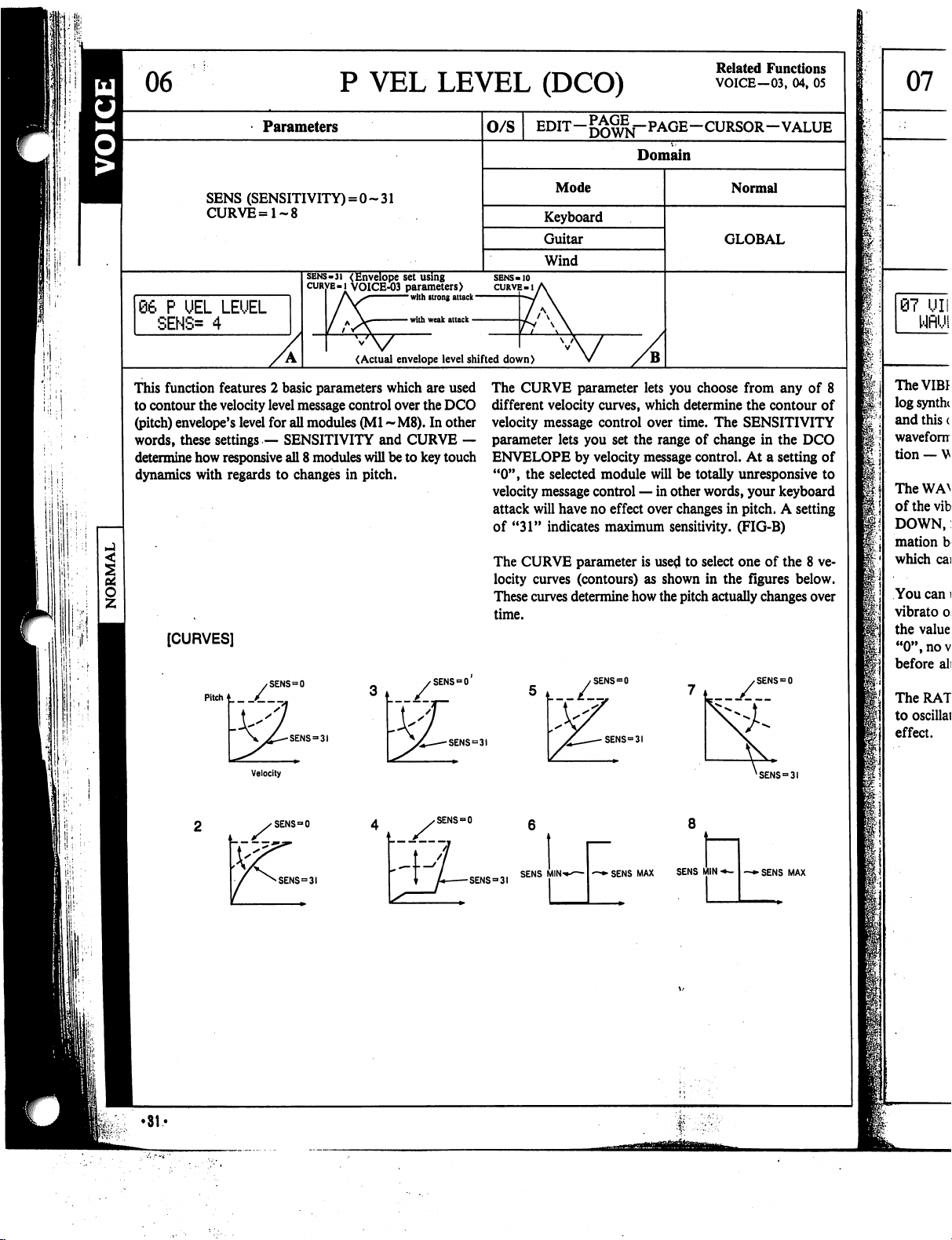
P
VEL
LEVEL
(DCO)
Related
VOICE—03,
Functions
04,
05
SENS
CURVE=1~8
06 P UEL
SENS=
This
function
to
contour
(pitch)
words,
determine
dynamics
LEUEL
4
features
the
velocity
envelope's
these
settings — SENSITIVITY
how
responsive
with
regards
[CURVES]
Parameters
(SENSITIVITY)
2
basic
level
message
level
for
all
all 8 modules
to
changes
=
0-31
sens-3i
(Envelope
curve-i
VOICE-03
l\S
<Actual
parameters
control
modules
(Ml
will
in
pitch.
set
using
parameters)
with
strong
with
weak
envelope
which
are
over
the
~M8).
In other
and
CURVE
be
to
key
O/S
attack
attack
level
shifted
The
used
DCO
different
velocity
parameter
—
touch
ENVELOPE
"0",
velocity
attack
of
The
locity
These
time.
EDIT-g^^j-PAGE-CURSOR-VALUE
Domain
Mode
Keyboard
Guitar
Wind
down)
CURVE
velocity
message
the
selected
message
will
"31"
indicates
CURVE
curves
curves
parameter
lets
you
by
velocity
lets
curves,
which
control
set
the
over
message
module
will
control — in
have
no
effect
over
maximum
parameter
(contours)
determine
is
as
how
you
time.
range
be
other
changes
sensitivity.
used
shown
the
pitch
Normal
GLOBAL
choose
determine
of
control.
totally
from
any
the
contour
The
SENSITIVITY
change
in
the
At a setting
unresponsive
words,
your
keyboard
in
pitch. A setting
(FIG-B)
to
select
one
of
the 8 ve
in
the
figures
actually
changes
of
8
of
DCO
of
to
below.
over
SENS = 31
Velocity
SENS = 0
SENS = 31
SENS
=
SENS9
31
SENS
MIN
SENS = 0
SENS=3I
XSENS
=
Page 32

07
VIBRATO
(DCO)
Related
Functions
Parameters
WAVE = TRIANGLE/SAW
DEPTH=0~99
RATE = 0-99
DELAY=0-99
MULTI = ON/OFF
87
UIBRflTO
SAW
DOWN/SQUARE
WRUE=TRIRNGLE
The
VIBRATO
log
synthesizer.
and
this
waveform.
tion -WAVE,
The
WAVE
of
the
vibrato
DOWN,
mation
ifyhich
jfou
can
i
value,
*,
no
ifore
function
It
oscillation
There
parameter
oscillation.
SAW
UP,
below
for
can
be
selected.)
use
the
)
oscillation
the
deeper
vibrato
will
altering
other
corresponds
oscillates
are
DEPTH,
DEPTH
the
adds a "vibrato"
five
basic
RATE,
lets
you
There
and
TRIANGLE.
details
on
parameter
(how
strong
the
vibrato
be
generated.
settings.)
UP/
87
UIBRflTO
DEPTH*
to
low
frequencies
effect
parameters
DELAY
choose
are 4 —
various
to
the
vibrato
effect.
Be
sure
3
the
LFO
of
to
the
within
and
the
basic
SQUARE,
(FIG-C)
types
(See
of
waveforms
set
the
"depth"
is).
(If
this
to
raise
O/S
SAW
of
an
the
DCO,
selected
this
MULTI.
waveform
infor
The
is
the
The
ana
from
oscillation
lay
func
The
to
SAW
larger
to
that
with
previously
ing
of
When
set
synched
to
ed
value
EDIT—j^^j-PAGE—CURSOR—VALUE
Domain
Mode
Keyboard
Guitar
Wind
DOWN
DELAY
initial
before
MULTI
either
ON
effect
each
vibrato
"ensemble"
this
for
(in
unison
SQUARE
parameter
note
on
begins.
The
vibrato
is
note's
or
is
parameter
or
OFF.
engaged
vibrato
delay
and
subsequently).
sounds.
parameter
all
notes,
or
independently).
is
used
message
independently
until
larger
the
applied.
features
When
MULTI
is
independent
oscillation
This
is
set
to
OFF,
regardless
Normal
GLOBAL
to
set
the
the
point
value,
the
a
toggle
which
is
set
to
as
keys
(not
of
note
messages
effect
is
vibrato
of
when
they
period
of
time
where
vibrato
longer
the
de
can be
set
ON,
the
vibra
are
played,
synchronized
useful
oscillation
are
so
received
in
creat
is
sound
j
RATE
parameter
foscillation.
[feet.
The
[WAVEFORMS]
Triangle
Saw
Saw
Square -produces
'•;•"
i
is
used
higher
the
-
produces a smooth
Up -produces a
Down -produces a repeating
frequency.
to
set
the
"speed"
value,
the
faster
repeating
a
repeating
of
vibra-
the
vibrato
repeating
pitch
"trill"
up
rise
starting
pitch
"swoop"
between
and
down
pitch
from
the
down
from
the
original
variation.
fundamental
above
pitch
and a higher
frequency.
to
the
fundamental
pitch.
•32<
Page 33

OCTAVE
Related
Functions
OCTAVE = -2/
68
OCTflUE=
This
function
which
is
used
modules
tave
(A4=442Hz).
"Harmonic
can
in
(M1~M8)
for
all 8 modules
raise
or
1-octave
9
features
to
raise
(This
1"
for
the
lower
the
increments.
•Parameters
-1
/0/
•+1 / +
only
one
parameter
or
lower
the
overall
globally.
is
At a value
is
set
at
the
assuming
module
octave
that
in
question
by a maximum
of
standard
"Detune"
O/S
2
—
OCTAVE,
octave
of
all
8
"0",
the
oc
pitch
level
is
set
to
).
You
of 2 octaves,
Mode
Keyboard
Guitar
Wind
08
OCTnUE=+l
--CURSOR-VALUE
Domain
Normal
GLOBAL
B
ilil
Page 34

09
AMP
ENV
(DCA)
Related
VOICE-10,
Functions
11,
17,19
Parameters
R1-R8
LI
SS=SUSTAIN
ED = END
99
RMP
R2=23
This
is
broken
use
e&ch
These
(remember,
over
\
all
in
between.
ENU
L2=92
function
down
to create
module
DCA
amplitude
time.
In
the
changes
^Furthermore,
e,
if
the
t
LINE,
ding
LINE.
f(For
more
information
and
STEPs,
1&
ED
POINTS
l
addition
to
|
and
ED
»in
the
fro
enter
an
Value
i a sustain
I
be
sustained
)
immediately
e"
point
(RATE) = 0-99
~L8
(LEVEL) = 0-99
(NO
Ml
**
basically
8-step
(Ml
"envelopes"
other
as
module
ENVELOPE
contains
into
RATEs
(maximum)
~M8).
=
loudness)
words,
in
volume
mentioned
LINE
on
refer
to
RATE
and
LEVEL
(End,
FIG-C)
DCA
envelope.
SS
point
in
a).
point
is
inserted
until a note
following
(as in
ADSR
STEP
(YES
key)
09
R4=60
8
and
determine
the
sound
which
in
the
is
set
DCA
ENVELOPES,
the
VZ
points
any
step,
in
off
the
SS
type
key)
flMP
ENU
L4=75
"STEPs",
LEVELS
amplitude
of
the
section
to
affects
each
which
envelopes
how
the
amplitude
each
module
attack
and
decay,
sound
goes
on
the
iPD
EXT
PHASE
the
timbre
of
you
changes
through
RATEs,
Sound
Seminar.)
values,
SS
(Sustain,
can
be
specified
simply
press
the
the envelope,
message
step
amplitude
the
is
received.
then
becomes
envelopes).
O/S
Ml
SS
which
Sound
for
of
To
can
ply
for
matically.
COPY/INITIALIZE
This
and
which
module
an
To
the
the
LEV-
FIG-
at
any
YES
sound
The
the
EDIT-^^f-PAGE-CURSOR-VALUE
^
Domain
Mode
Keyboard
Guitar
Wind
89
fiMP
R8=87
delete
move
T)
key
initialized
COPY
to
another
containing
hold
SELECT
copy
DCA
destination
To
INITIALIZE
and
initialize.
the
(VEL
Note
LOPE
the
ENU
L8= 0 ED
the
end
the
cursor
once
again.
function
down
into.
the
YES
that
AMP
features
allow
you
to
to
another,
setting.
the
DCA
module,
the
detune
the
WRITE
key
corresponding
When
data
(VOICE-10,
module.
the
module
RATE)
of
containing
Next,
hold
key.
DCA
will
when
this
the
selected
ENV
of
point
to
The
"copy"
and
specifications
first
this
selected
down
settings
be
function
VOICE-19
Ml
from
any
the
step
and
end
point
*••
COPY
and
DCA
to
"reset"
select
VOICE-09
settings
you
key
and
to
procedure
11,
12,
module,
the
specifications
the
WRITE
for
VOICE-09
reset
to
initialized
is
initialized,
module,
as
are
Normal
MODULAR
step
(1
through
press
the
returns
INITIALIZE
specifications
the
selected
of
the
selected
want
to
copy
then
press
the
module
is
carried
14,
17)
is
first
select
key
the
well
as
initialized.
7),
sim
NO
(VALUE
to
step 8 auto
functions
from
one
module
module
and
the
module
from.
Next,
the
MODULE
you
want
out,
complete
copied
into
the
VOICE-09
you
want
and
then
press
and
VOICE-19
values.
AMP
ENVE
enabled
steps
to
to
to
in
^delete
a
sustain
point,
^ I again.
r.-
Renter
an
ED
point
T)
key.
\
are
up
to 8 steps
t
is
initially
set
in
f
step,
however
press
the
YES
(VALUE
in
any
step,
simply
in
the
DCA
envelope,
step
8.
The
end
point
subsequent
steps
will
A)
key
press
the
NO
the
end
can
be
moved
automatically
•34-
Page 35

10
.
Parameters
ENV
DEPTH
(DCA)
O/S
EDIT—DOWN"
Related
Functions
VOICE—09,
11
PAGE—CURSOR—VALUE
Domain
11
P'iP
iii-i
10-ENU
DEPTH
DEPTH=99
This
function
the
DCA
VOICE-09
no
direct
or
lowers
volume
er
the
modules
«:■
;,•,.••
lets
envelopes
(DCA
effect
its
overall
level
of
the
ENV
DEPTH
independently.
,i.
}:■■ ■ •.
ENV DEPTH = 0-99
Ml
you
raise
or
lower
the
for
all 8 modules,
Envelope).
on
the
"level".
selected
level.
Note
actual
envelope,
Simply
module
is
Settings
■
•
that
speaking,
decreased
can
entire
contour
created
this
function
but
simply
the
overall
as
you
be
made
for
.
;•••..
of
using
has
raises
low
all
8
Mode
Keyboard
Guitar
Wind
<Amp
<Actual
MODULAR
envelope
set
using
envelope
level
Normal
in
VOICE-09
parameters)
shifted
down)
B
U
fie-.
'35*
Page 36

yThe
parameters
1
Follow
ss)
produced
MCE-10.
3ARD
The
i
that
LEVELS
FOLLOW
in
this
function
(KF)
affects
using
the
parameters
unit
features 6-step
can
be
set
CURVE.
Amp.
fn
VOICE-09
are
used
to
determine
the
DCA
envelope
in
VOICE-09
keyboard
at 6 points
envelope
follow,
in
set
LEVEL
how
(loud-
and
which
the
KEY-
The
settings
way
(VOICE-05).
MODULE
for
this
function
is
in
the
DCO
But,
DCA
independently.
are
made
in
(pitch)
KF
KF
LEVEL
-KEY
FOLLOW
LEVEL
can
CURVE
exactly
the
same
function
be
set
for
each
r
■
••■>>«
Overall
contour
decreased
- Contour
disappears
J.
0
i_i
j.
i
i
!j_-j_-1
J
•36-
Page 37

12
VEL
LEVEL
(DCA)
Related
VOICE-09,
Functions
10,
EFFECT—14
11
13
SENS
CURVE=1~8
12
UEL
LEUEL
SENS=15
This
function
to
contour
er)
envelope's
words,
determine
given
module
The
CURVE
different
velocity
lets
you
of
"0",
to
velocity
maximum
features
the
key-touch
level,
these
settings
how
responsive
will
parameter
velocity
control
over
select
values
the
selected
control
sensitivity.
Parameters
(SENSITIVITY)
=
0-31
Ml
Amp,
2
basic
parameters
control
over
the
for
each
module
—
SENSITIVITY
the
be
to
key
lets
curves,
which
time.
The
between
module
message. A setting
(Ml
waveform
touch
you
produced
dynamics.
choose
determine
SENSITIVITY
"0"
and
"31".
will
be
totally
of
O/S
SENS-10
envelope
with
weak
attack
which
are
used
DCA
(amplifi
~M8).
In
other
and
CURVE
from
the
contour
by
any
of
—
any
8
of
parameter
At a setting
unresponsive
"31"
indicates
EDIT—
Mode
Keyboard
Guitar
Wind
Amp.
envelope
with
strong
attack
Amp,
envelope
with
weak
attack
The
CURVE
velocity
These
curves
with
key
Notice
one
module
differently
Note
that
mode
in
(KF.
ENV.)
parameter
curves
(contours)
determine
velocity.
that
if
you
choose — for
and
curve 8 for
according
the
degree
VOICE-10
Domain
is
as
how
the
another,
to
the
of
this
effect
(AMP
ENV)
—CURSOR—VALUE
Normal
MODULAR
used
to
select
one
of
shown
in
the
figures
amplitude
actually
example — curve 7 for
each
will
sound
velocity
message.
is
dependent
as
well
on
as
in
VOICE-11
the
8
below.
changes
quite
settings
|;low
<.volume
13
TRI
WflUI
Tremolo
fects
the
character!
to
create«
settings
made
control
tings
create
The
ofthetren
DOWN,
fc
ind<
th<
in
th
anc
WAV
S
for
de
ch
[CURVES]
1
Pitch*
SENS
/_
Velocity
=
SENS
SENS = 0
"31
SENS
=
SENS = 3!
SENS = 3I
3
t—/—,
SENS
MINi
SENS = 3!
~+
SENS
MAX
SENS
MIN
-*-
SENS = 31
—►SENS
MAX
I
You
can
us
|tremolo
|the
os<
value,
t
|issetto"0'
level
b
Page 38

Functions
-09,
10,
11
FECT-14
13
TREMOLO
Related
Functions
VOICE—14
113
one
of
the
8
figures
below.
$
dually
changes
—
curve 7 for
viil
sound
quite
lent
on
set
tsinVOICE-1
Parameters
WAVE = TRIANGLE/SAW
DEPTH = 0-99
RATE = 0~99
DELAY = 0-99
MULTI = ON/OFF
TREMOLO
WflUE=TRIflNGLE
>lo
is a form
thc
DCA
ite a "tremolo"
for
parameters
independently
the
depth
i*
in
the
TREMOLO
and
control
fAVE
tremolo
SAW
details
changes.)
use
{.oscillation
""
the
SAW
DOWN/SQUARE
13
DEPTH*14
of
low-frequency
to
produce
The
parameters
for
of
each
the
parameter
oscillation.
UP,
and
on
how
the
DEPTH
(how
deeper
the
,
no
tremolo
'ore
altering
cyclical
in
effect
globally.
in
VOICE-14
each
module.
module
function
"actual"
lets
TRIANGLE.
various
strong
tremolo
will
independently,
(VOICE-13)
tremolo
you
choose
There
are 4 —
types
parameter
the
effect.
be
generated.
other
parameter
TREMOLO
oscillation
changes
this
Note,
(AMP
This
the
(See
of
to
tremolo
O/S
UP/
which
af-
The
in
volume
function
SQUARE,
waveforms
set
(If
are
however,
SENS)
can
allows
you
while
are
used
oscillation.
basic
waveform
information
affect
the
"depth"
is).
The
larger
this
parameter
Be
sure
to
settings.)
tremolo
used
tremolo
that
be
The
to
from
set-
oscillation
to
lay
The
to
SAW
tremolo
be-
sages are
dent
of
parameter
of
all
received
raise
EDIT—^^—PAGE—CURSOR—VALUE
Domain
Mode
Keyboard
Guitar
Wind
SQUARE
RATE
DELAY
before
MULTI
either
(not
messages
keys,
parameter
oscillation.
effect.
initial
key
begins.
tremolo
ON
effect
received,
synchronized
received
is
regardless
(in
unison
The
parameter
depression
The
larger
is
applied.
parameter
or
is
set
features
OFF.
When
engaged
so
that
with
previously
to
OFF,
of
or
independently).
is
used
higher
is
used
to
until
the
MULTI
independently
each
note's
tremolo
or
tremolo
when
the
Normal
GLOBAL
to
set
the
"speed"
the
value,
the
faster
set
the
period
of
the
point
where
tremolo
value,
the
longer
the
a
toggle
which
can
is
set
to
ON,
as
Note
On
tremolo
delay
subsequently).
oscillation
note
is
indepen
and
oscillation
When
is
synched
on
messages
of
the
time
de
be
set
the
mes
this
for
are
|H
REFORMS]
-
produces
Up -produces
r
Down -produces
-
produces
a
smooth
a
repeating
a
repeating
an
"on
"pulsating"
rise
and
then
volume
"swoop"
and
off"
volume
shift.
cutoff
in
volume.
down
in
volume.
characteristic.
•38-
Page 39

AMP
SENS
(DCA)
Related
EFFECT—03-06,
Functions
VOICE-13
19
::•
J
15
SENS
14
flMP
SENS
SENS=0
This
function
TY,
which
sitivity"
to
the
TIVITY
the
effects
(Related
VOICE-13
EFFECT-03
EFFECT-04
EFFECT-05
EFFECT-06
EFFECT-03
EFFECT-04
EFFECT-05
EFFECT-06
EFFECT-19
features
is
set
independently
level
determines
effects
listed
determines
have
in
Functions)
TREMOLO
TREMOLO
TREMOLO
TREMOLO
TREMOLO
DCA
DCA
DCA
DCA
DEPTH
Parameters
(SENSITIVITY)
=
0-7
Ml
only
one
parameter,
for
each
module.
how
"sensitive"
below.
(Or,
in
simpler
the
degree
of
"depth"
the
specified
ENV
ENV
ENV
ENV
module.)
DEPTH
DEPTH
DEPTH
DEPTH
DEPTH
BIAS
(After
BIAS
(Modulation
BIAS
(Definable
BIAS
(Foot
(Total
Tremolo)
(After
(Modulation
(Definable
(Foot
SENSITIVI-
This
"sen-
each
module
terms,
or
"strength"
Touch)
VR)
Touch)
Control)
VR)
is
SENSI
Wheel)
Control)
Wheel)
O/S
14
flMP
EDIT—
Keyboard
Guitar
Wind
SENS-7
When
SENSITIVITY
fects
listed
sound.
At a value
Mode
SENS
below
Domain
M2
is
set
will
not
of
"7",
—CURSOR-VALUE
Normal
MODULAR
B
to a value
affect
the
of
"0",
the
specified
effects
will
the
all
ef-
module's
be
strongest.
15
TOTfit
LEUEU
'
This
functio
f
which
is
of
the
I:
usec
unit
llji!;.'
llifi-hi
i ! !
I
•39-
Page 40

Functions
O1CE-13
03-06,
19
15
TOTAL
LEVEL
(DCA)
Related
Functions
-VATUE
lal
LAR
",theallef-
ed
module's
)e
strongest.
Parameters
LEVEL = 0-99
15-TOTflL
LEUEL
LEUEL=65
This
function
which
of
the
features
is
used
to
unit
(for
control
all
modules,
only
one
the
overall
M1~M8).
parameter,
amplitude
TOTAL
(volume)
O/S
LEV,
level
EDIT—gg^j-PAGE—CURSOR—VALUE
Domain
Mode
Keyboard
Guitar
Wind
15
TOTflL
LEUEL
Normal
GLOBAL
LEUEL=99
This
parameter
imum
possible
volume
—
even
mum
amplitude
of
"99".
acts
as a "governer",
volume
level
control.
when
With a value
the
volume
level
can
which
can
of
"0",
slider
is
set
be
selected
controlling
be
no
to
MAX.
by
the
attained
inputting
with
sound
is
The
max-
the
output
maxi
a
level
•40«
Page 41
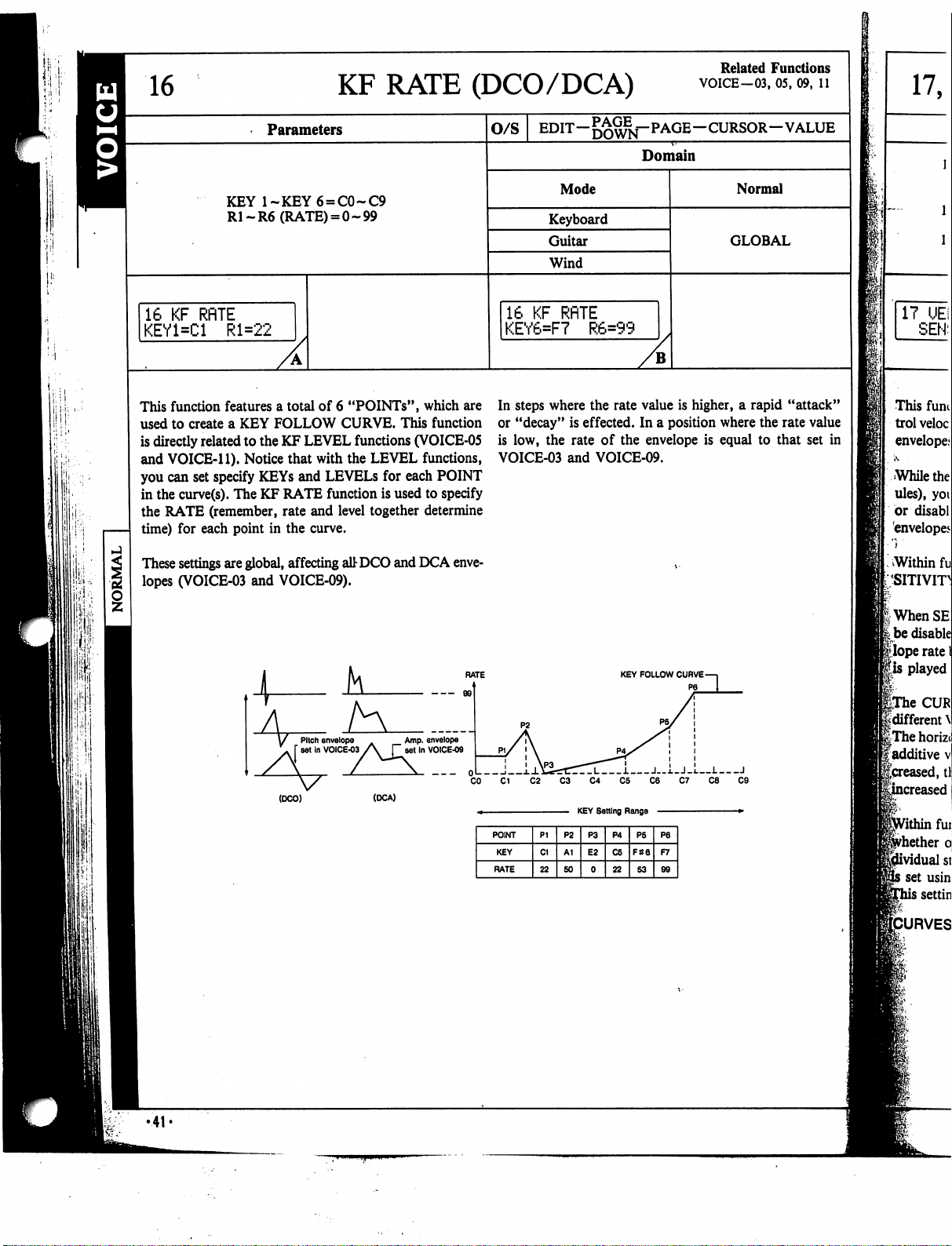
16
KF RATE
(DCO/DCA)
Related
VOICE-03,
Functions
05,
09,
11
KEY
R1-R6
16
KF
KEY1=C1
This
used
is
and
you
in
the
time)
These
lopes
RflTE
Rl=22
function
to
directly
VOICE-11).
can
the
RATE
for
(VOICE-03
features
create a KEY
related
set
specify
curve(s).
(remember,
each
settings
are
Parameters
l~KEY6 = C0~C9
(RATE)
a
FOLLOW
to
the
KF
Notice
KEYs
The
KF
rate
point
in
global,
and
VOICE-09).
= 0-99
total
of 6 "POINTs",
LEVEL
that
with
and
LEVELs
RATE
function
and
the
curve.
affecting
CURVE.
the
level
attDCO
This
functions
(VOICE-05
LEVEL
together
functions,
for
each
is
used
and
DCA
O/S
16
KEY6=F7
In
which
are
function
POINT
to
specify
determine
enve
steps
or
"decay"
is
low,
VOICE-03
EDIT—
Mode
Keyboard
Guitar
Wind
KF
RflTE
R6=99
where
the
is
effected.
the
rate
of
and
VOICE-09.
—CURSOR—VALUE
Domain
rate
value
is
higher, a rapid
In a position
the
envelope
Normal
GLOBAL
where
is
equal
"attack"
the
rate
value
to
that
set
in
(DCO)
(DCA)
KEY
Setting
Range
Page 42

17,
18,
19
VEL
Parameters
RATE
(DCO/DCA)
0/S
Related
17;
VOICE—03,
18;
VOICE-03,
19;>VOICE-09,
EDIT—5£^j-PAGE—CURSOR—VALUE
Functions
09,
18,
19
17
17
^^
r
17
(VEL
RATE
SENS
(SENSITIVITY)
CURVE=1~8
18
(P
VEL
ENA=E/*
19
(A
VEL
ENA=E/*
17
UEL
RflTE
SENS=15
This
function
trol
velocity
envelopes
While
ules),
or
disabled
envelopes.
Within
SITIVITY
When
be
disabled
lope
rate
is
played
The
CURVE
different
The
horizontal
additive
creased,
increased
features
RATE,
created
the
velocity
RATE
you
can
choose
for
each
function
No.
and
CURVE
SENSITIVITY
entirely.
becomes
with a
strong
parameter
VELOCITY
axis
values
to
the
rate
of
further.
SENS)
=
:0~31
RATE)
RATE)
SENS
18 P UEL
ENfl=E*E
parameters
in
correspondence
using
VOICE-03
setting
whether
step
17
("VEL
parameters
is
set
As
SENSITIVITY
more
acute
(fast)
lets
RATE
of
the
VELOCITY
the
rate
steps
in
which
are
with
and
VOICE-09.
is
global
(affects
RATE
control
in
both
the
DCO
RATE
SENS"),
can
be
to a value
curves,
of
"0",
is
when
the
external
attack
(high
you
choose
as
diagrammed
raised,
CURVE
parameter.
the
envelope
As
(DCO/DCA)
RflTE
Pitch
envelope
with
strong
used
to
con
To
ENABLE
DCO
and
DCA
all 8 mod
is
enabled
and
the
SEN
selected.
velocity
the
keyboard
"velocity").
from
one
below.
represents
the
value
in
the
position
able,
set
less
displayed.)
DCA
lope
(The
Within
whether
dividual
will
is
set
enve
of
is
in
are
8
module
To
ENABLE
simply
press
press
Notice
to
the
"E"
Mode
Keyboard
Guitar
Wind
—\ / \
attack V V
envelope,
simply
changes
rate
using
the
the
step
which
/
(make
effective)
simply
and
press
the
press
the
than 8 steps,
If
of
function
or
not
steps
steps
the
parameter
as
illustrated
steps 1 and 4 become
No.
19
the
VEL
of
the
VOICE-09.
(M1-M8)
move
YES
NO
that
display.
individually.
the
VEL
the
cursor
key
("E"
key
("*"
there
are
Note,
corresponds
Domain
17
1
18
J
19
19
fl
UEL
ENR=E*E
the
VEL
RATE
move
the
cursor
YES
key
("E"
is
displayed).
NO
key
("*"
is
displayed).
following
in
("A
VEL
RATE
AMP
ENV
These
RATE
to
the
is
displayed).
is
displayed).
no
identifying
however,
to
END
is
set
as
in
FIG-C,
with a strong
acute).
RATE"),
curve
(DCA
settings
can
for
any
step
desired
To
"numbers"
that
each
active
Normal
GLOBAL
MODULAR
RflTE
Ml
for
any
step
to
the
desired
step
To
dis
(If
you
POINT
FIG-B,
will
envelope)
be
in
step
there
step
are
not
the
enve
attack
you
can
specify
affect
the
in
which
made
for
each
the
envelope,
position
disable,
and
simply
assigned
are
'%"
or
position.
Within
function
whether
dividual
is
set
using
This
setting
No.
or
not
the
steps
of
the
VOICE-03.
is
global,
[CURVES]
18
("P
VEL
RATE"),
VEL
RATE
curve
PITCH
SENS-31
ENV
(DCO
affecting
all 8 modules
SENS-0
SENS«=0
you
can
specify
will
affect
the
in
envelope)
which
(Ml
~M8).
SENS = 31
SENS = 31
SENS«0
SENS
=
SENS
MIN
SENS = 31
SENS = 0
«"-->*
SENS
MAX
8
SENS
XSENS=O
SENS
MAX
•42-
Page 43
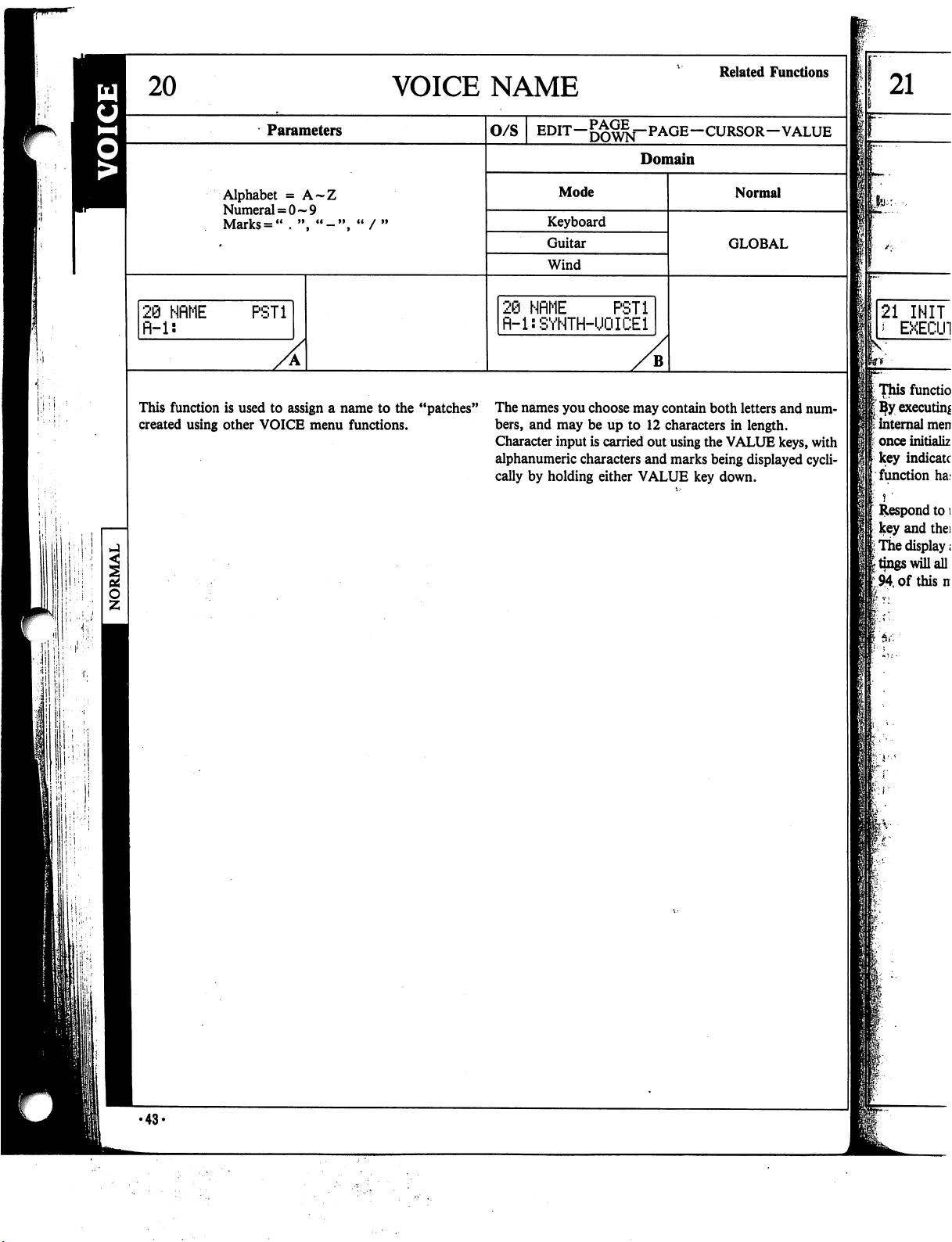
VOICE
NAME
Related
Functions
21
28
NfiME
fi-1:
This
function
created
using
Parameters
Alphabet = A~Z
Numeral = 0-9
Marks = " ♦ ",
"-'
PST1
is
used
to
assign a name
other
VOICE
menu
to the
"patches"
functions.
O/S
EDIT—DOWN~~
Mode
Keyboard
Guitar
Wind
20
NflME
PAGE—CURSOR-VALUE
Domain
PSTi
fl-l:SYNTH-UQICEl
B
The
names
you
choose
may
bers,
and
may
be
up
to
Character
alphanumeric
cally
input
characters
by
holding
is
carried
either
contain
12
out
and
VALUE
both
characters
using
the
marks
being
key
down.
Normal
GLOBAL
letters
and
num-
in
length.
VALUE
keys,
displayed
cycli
with
21
INIT
*
EXECU1
[Thisfunctio
I
ijfy
executing
■
internal
t
once
key
function
Respond
key
I
The
I
tings
194,
men
initializ
indicate
ha.«
to
i
and
the:
display;
will
all
of
this
n
:
■■$!•:■
■
•43-
Page 44

Functions
21
INIT
VOICE
Related
Functions
rs
and
num-
gth.
E
keys,
with
played
cycli-
Parameters
EXECUTE?
PUSH
YES
UOICE
EXECUTE?
j
function
>y,
executing
1
memory's
|once
initialization
^indicator
on
1
j^and
then
3
display
5
will
Lof
this
(YES)
is
used
to
this
function,
COMPARE/RECALL
is
completed,
comes
ON,
has
not
already
to
the
[EXECUTE?]
press
it
once
appears
as
in
all
be
reset
to the
manual.
intialize
FIG-B.
o/s
(YES)
KEY!
all
VOICE
initialized
the
COMPARE/RECALL
if
the
COMPARE/RECALL
been
selected.)
prompt
again
to
execute
Parameter
initialize^values
MENU
data
is
loaded
area.
by
pressing
initialization.
values
shown
data.
to
the
(Note
that
the
YES
and
set-
on
page
EDIT—DOWN""
Mode
Keyboard
Guitar
Wind
21
INIT
UOICE
PUSH
YES
PAGE—CURSOR—VALUE
Domain
Normal
GLOBAL
KEY!
•44-
Page 45

\\:\
!$!
00
89
MIDI
CHRNNEL
CHRNNEL=
The
MIDI
CHANNEL
receive
channel
MAL
mode,
Note
that
(MIDI
CHANNEL)
or
COMBI
channel
for
COMBI
if
function
mode,
using
TOTAL-04.
Parameters
CHANNEL=1~16
MIDI
1
function
the
basic
mode
04
in
is
set
it
will
CHRNNEL=
is
used
operating
and
the
to
ON
be
impossible
modes — the
MULTI-CH
TOTAL
in
either
MIDI
Rl:8:
CHANNEL
1
1
to
assign
the
MIDI
NOR
mode.
CONTROL
the
to
menu
NORMAL
set
the
MIDI
O/S
Mode
K
W
89
EDIT—PAGE—CURSOR—VALUE
Normal
GLOBAL
MIDI
CHRNNEL
-TOTRL=ON
It's
important
function
parameter
Notice
is
displayed
not be
changes
tered
(the
the
number
In
the
and
MIDI
trated
to
remember
is
held
in
settings.
that
in
the
"G"
as
shown
moved.
MULTI
in
Notice
automatically
number
on
the
on
CH
channel
FIG-B.
Related
Domain
Combination
4
mix/split 8 mix
GLOBAL
GLOBAL
GLOBAL
MIDI
CH
1-
Operation
Performance
in
FIG-D,
also
when
the
right
left).
mode,
are
all
CHRNNEL* 1-6
that
the
channel
Memory
Mode,
however
that
the
number
the
number
being
5
"strings"
the
Area
Number,
shown
on
Functions
TOTAL—04
Multi
CHRNNEL
set
using
along
with
the
parameter!
the
cursor
on
the
on
the
left
higher
polyphony
the
display,
channel
AREA
this
other
can
right
j
is al
than]
I
as
illus-1
01
8
To
select
the
Area
Number,
MIDI
channel
tomatically
number
when
the
use
on
the
upper
Area
Number
the
PROG
right
side
is
altered.
NO
keys.
The]
changes
au-|
Page 46
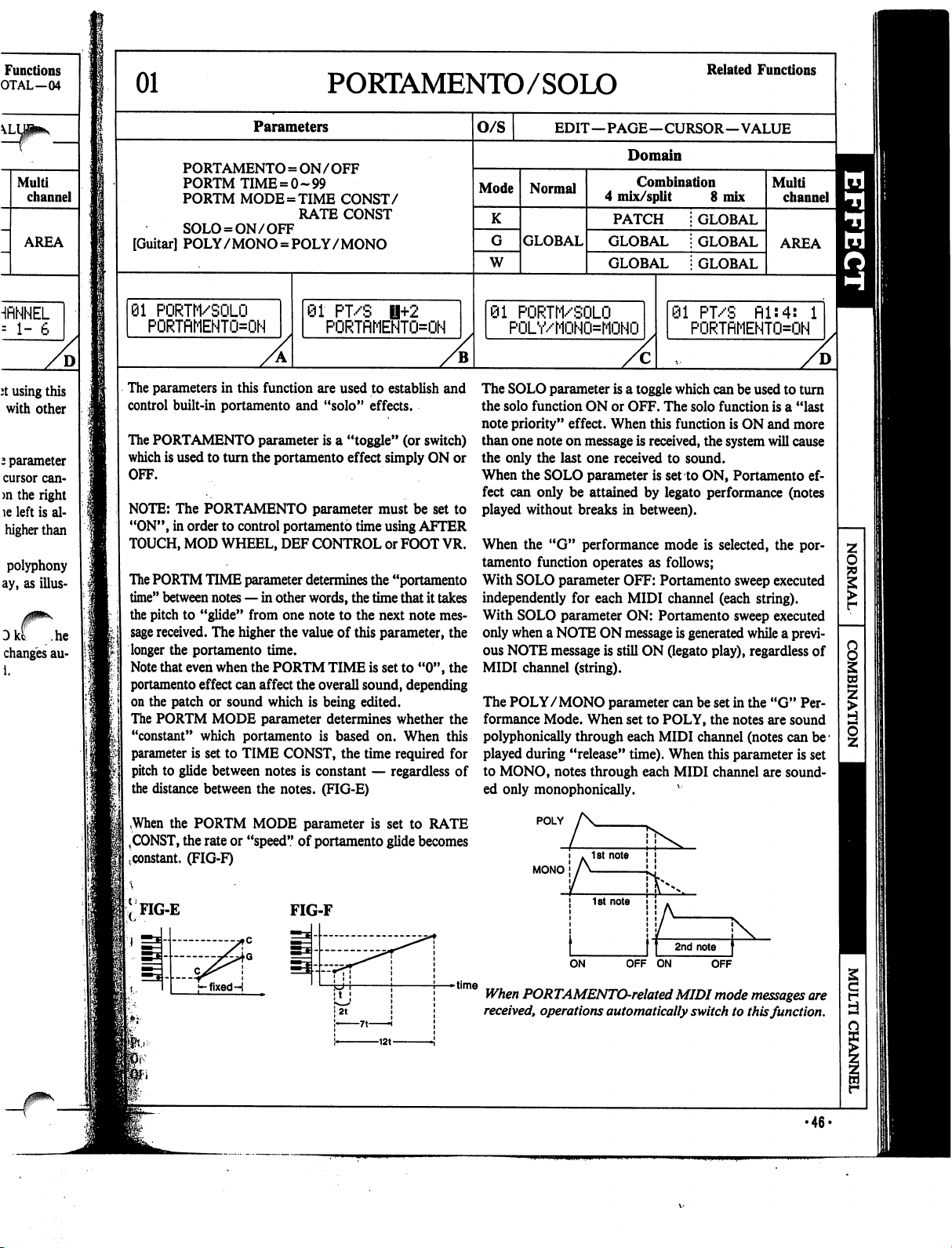
Functions
OTAL—04
01
PORTAMENTO/SOLO
Related
Functions
HflNNEL
= 1-6
D
it
using
this
with
other
2
parameter
cursor
can-
>n
the
right
le
left
is
al-
higher
than
polyphony
ay,
as
illus-
Dkt
changes
i.
.he
au-
Parameters
PORTAMENTO = ON / OFF
PORTM
PORTM
[Guitar]
81
SOLO = ON/OFF
POLY / MONO = POLY/MONO
PORTM/SOLO
TIME = 0-99
MODE=TIME
PORTRMEHTO=ON
The
parameters
control
built-in
The
PORTAMENTO
which
is
OFF.
NOTE:
"ON",
in
TOUCH,
The
PORTM
time"
between
the
pitch
sage
received.
longer
the
Note
that
portamento
on
the
patch
The
PORTM
"constant"
parameter
pitch
to
the
distance
in
this
function
portamento
parameter
used
to
turn
the
portamento
The
PORTAMENTO
order
to
control
MOD
WHEEL,
TIME
parameter
notes — in
to
"glide"
The
portamento
even
when
effect
or
sound
MODE
which
is
set
to
glide
between
between
other
from
higher
time.
the
PORTM
can
affect
which
parameter
portamento
TIME
notes
the
portamento
DEF
one
the
CONST,
notes.
CONST/
RATE
CONST
01
PT/S
H+2
PORTflMENTO=ON
are
used
to
establish
and
"solo"
effects.
is a "toggle"
effect
simply
parameter
CONTROL
determines
words,
note
value
TIME
the
overall
is
being
determines
is
is
constant — regardless
(FIG-E)
must
time
using
or
the
"portamento
the
time
to
the
next
of
this
parameter,
is
set
sound,
edited.
based
on.
the
time
required
and
(or
switch)
ON
or
be
set
to
AFTER
FOOT
VR.
that
it
takes
note
mes
the
to
"0",
the
depending
whether
When
the
this
for
of
O/S
EDIT—PAGE—CURSOR—VALUE
Domain
Mode
Normal
K
GLOBAL
W
01
PORTM/SOLO
4
mix/split 8 mix
PATCH
GLOBAL
GLOBAL
POLY/MOHO=MOHO
The
SOLO
parameter
the
solo
function
note
priority"
than
one
note
the
only
the
last
When
the
SOLO
fect
can
only
played
without
When
the
"G"
tamento
With
function
SOLO
parameter
independently
With
SOLO
parameter
only
when a NOTE
ous
NOTE
message
MIDI
channel
The
POLY/MONO
formance
polyphonically
played
to
ed
Mode.
during
MONO,
only
notes
monophonically.
is a toggle
ON
or
OFF.
effect.
When
on
message
one
received
parameter
be
attained
breaks
in
performance
operates
OFF:
for
each
MIDI
ON:
ON
message
is
still
(string).
parameter
When
set
through
"release"
each
time).
through
Combination
GLOBAL
GLOBAL
GLOBAL
91
PT/S
fll:4:
PORTflMENTO=OH
which
can
be
used
The
solo
function
this
function
is
received,
to
is
set
by
legato
between).
mode
as
follows;
Portamento
channel
Portamento
is
ON
Oegato
can
to
POLY,
MIDI
When
each
MIDI
v
is
ON
the
system
sound.
to
ON,
Portamento
performance
is
selected,
sweep
(each
string).
sweep
generated
be
channel
while a previ
play),
regardless
set
in
the
the
notes
(notes
this
parameter
channel
Multi
channel
AREA
1
to
turn
is a "last
and
more
will
cause
ef
(notes
the
por
executed
executed
of
"G"
Per
are
sound
can
be1
is
set
are
sound
,When
the
PORTM
| , CONST,
.constant.
the
rate
(FIG-F)
FIG-E
f-fixedH
MODE
or
"speed"
parameter
of
portamento
FIG-F
is
set
to
glide
becomes
RATE
time
POLY
MONO
OFF
ON
When
PORTAMENTO-related
received,
operations
automatically
OFF
MIDI
mode
switch
messages
to
this
function.
•46-
are
Page 47
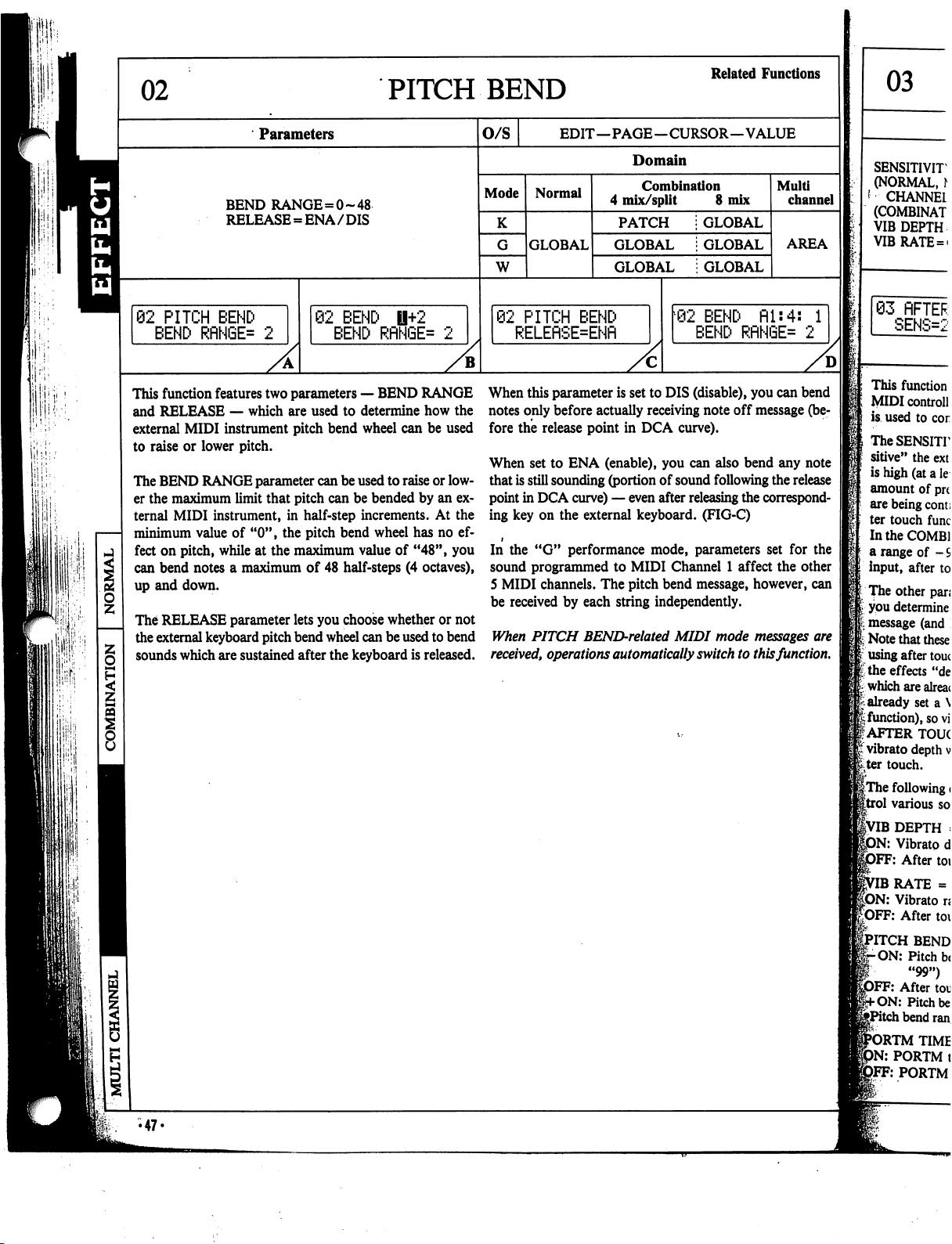
PITCH
BEND
Related
Functions
03
ri
I1
r
BEND
RELEASE = ENA/DIS
62
PITCH
BEND
This
function
and
RELEASE — which
external
to
raise
The
BEND
er
the
ternal
minimum
fect
on
can
bend
up
and
The
RELEASE
the
external
sounds
BEND
RflNGE=
features
MIDI
instrument
or
lower
pitch.
RANGE
maximum
MIDI
pitch,
down.
which
limit
instrument,
value
of
while
notes a maximum
parameter
keyboard
are
sustained
Parameters
RANGE=0~48
@2
2
two
parameters
are
pitch
parameter
that
pitch
in
"0",
the
at
the
maximum
lets
pitch
bend
BEND
BEND
—
used
to
bend
can
be
used
can
be
half-step
pitch
bend
value
of
48
half-steps
you
choose
wheel
after
the
keyboard
O/S
U+2
RflN6E=
BEND
RANGE
determine
wheel
bended
increments.
wheel
can
how
the
can
be
used
to
raise
or
low
by
an
ex
At
the
has
no
of
"48",
you
(4
octaves),
whether
be
or
not
used
to
bend
is
released.
ef
EDIT—PAGE—CURSOR—VALUE
K
GLOBAL
W
02
PITCH
Normal
BEND
4
mix/split 8 mix
PATCH
GLOBAL
GLOBAL
Mode
RELEflSE=ENfl
When
this
parameter
notes
only
before
fore
the
release
When
set
to
ENA
that
is
still
sounding
point
in
DCA
ing
key
on
the
In
the
"G"
performance
sound
programmed
5
MIDI
channels.
be
received
When
received,
by
PITCH
operations
is
set
actually
point
in
(enable),
(portion
curve) — even
external
to
The
pitch
each
string
BEND-related
automatically
Domain
Combination
GLOBAL
GLOBAL
GLOBAL
02
BEND
BEND
to
DIS
(disable),
receiving
DCA
keyboard.
mode,
MIDI
independently.
note
curve).
you
can
of
sound
after
releasing
(FIG-C)
parameters
Channel 1 affect
bend
message,
MIDI
switch
fil:4:
RflNGE=
you
off
message
also
bend
following
the
correspond
however,
mode
messages
to
this
Multi
channel
AREA
1
2
can
bend
(be
any
note
the
release
set
for
the
the
other
can
are
function.
SENSITIVIT
(NORMAL,
'
CHANNEL
\
(COMBINAT
VIB
DEPTH
VIBRATE = «
03
RFTER
SENS=2
This
function
MIDI
controll
is
used
to
cor
TheSENSHT
sitive"
the
is
high
amount
are
ter
In
the
a
range
input,
The
I
you
message
;■
Note
using
I
the
which
already
function),
AFTER
vibrato
ter
|The
1
1VIB
)N:
}FF:
IB
DN:
PITCH
-ON:
DFF:
RTM
FF:
ext
(at a le
of
pn
being
com;
touch
func
COMB!
of -S
after
to
other
pan
determine
(and
that
these
after
touc
effects
"de
are
alreac
set a \
so
vi
TOUC
depth
touch.
following
various
DEPTH
Vibrato
RATE
Vibrato
i
PORTM
v
<
so
:
d
After
toi
=
ri
After
toi
BEND
Pitch
b(
"99")
After
toi
Pitch
be
bend
ran
TIME
t
PORTM
•47«
Page 48

03
AFTER
TOUCH
Related
Functions
VOICE-14
Parameters
SENSITIVITY
(NORMAL,
CHANNEL)=0-99
(COMBINATION)
VIB
VIBRATE=ON/OFF
83
MULTI-
=
-99-
DEPTH=ON/OFF A ENV
flFTER
TOUCH
+99
SENS=28
This
function
MIDI
is
used
The
SENSITIVITY
sitive"
is
high
amount
are
being
ter
touch
In the
a
range
input,
The
other
you
determine
message
Note
using
the
effects
which
already
function),
:
AFTER
|
vibrato
:ter
touch.
if
|The
following
ftrol
various
|VIB
|ON:
^OFF:
|>ON:
F:
-ON:
F:
jhON:
DRTM
F:
is
used
to
specify
controller
to
the
(at a level
COMBINATION
after
that
after
are
"after
control.
external
of
pressure
controlled
function
touch",
parameter
controller
of
"99",
on
the
by
after
is
totally
mode,
of
-99
to
+99
touch
parameters
which
(and
how
these
effects
touch.
"deeper"
already
set a VIB
so
vibrato
TOUCH
depth
will
chart
sound
(FIG-Q.
is
inversed.
in
this
effects
they
will
may
In
this
case,
or
"stronger"
engaged.
DEPTH
is
engaged
"VIB
DEPTH"
be
increased
lists
how
effect
and
is
is
for
example),
key
touch.
non-operational.
function
will
be
already
after
For
value
after
functions.
DEPTH = ON/OFF
Vibrato
depth
set
in
VOICE-07
After
touch
message
RATE = ON/OFF
Vibrato
rate
set
After
touch
message
BEND = -
Pitch
bent
"99")
After
Pitch
l
bend
down
touch
message
bent
up
range
does
TIME = ON/OFF
:
PORTM
time
PORTM
time
does
in
VOICE-07
does
ON/OFF/ + ON
(max = 1
does not
(max = 1
not
correspond
set
in
EFFECT-01
is
not
affected
PITCH = +
PORTM
TREM
TREM
63
ON / -
TIME=ON/OFF
DEPTH = ON / OFF
RATE=ON/OFF
BIAS=ON/OFF
flFTR
H+2
SENS=+28
the
sensitivity
the
used
to
to
after
to
engage
At a level
you
can
When
be
controlled
affected).
be
engaged — even
touch
than
example,
in
VOICE-07
in
your
parameter
even
further
touch
of
effects
that
determine
touch.
it
only
the
effect(s)
of
set
this
negative
are
toggles,
by
can
be
the
normal
let's
assume
patch.
If
ON,
when
can
be
increased
not
control
vibrato
increased
not
control
octave
octave
by
vibrato
with
affect
pitch
with
sensitivity
to
EFFECT-02
is
increased
after
touch
O/S
ON / OFF
Mode
G
W
an
external
after
how
If
sensitivity
takes a small
which
"0",
the
parameter
values
which
after
without
used
to
settings
you
(VIBRATO
you
turn
then
you
use
used
to
depth
rate
Note
touch
touch
PORTM/SOLO
parameter
"sen
TREM
ON:
OFF:
TREM
af
ON:
OFF:
in
are
AMP
ON:
let
OFF:
In
make
differently
curve
have
touch
Notice
the
"92"
the
af-
con-
Note
BIAS
that
Tremolo
Tremolo
Tremolo
Amplitude
sage,
the
in
and
dently,
dent
sensitjvity
of
of
"99")
setting.
settings
the
above
♦1
In
only
fect
♦2
In
ITY
message
the
EDIT—PAGE—CURSOR—VALUE
Domain
Normal
GLOBAL
PORTM
function
is
first
set
DEPTH = ON/OFF
depth
depth
RATE = ON/OFF
rate
Tremolo
ENV
Amplitude
message
characteristics
rate
BIAS = ON/OFF
envelope
with
max.
envelope
"W"
Performance
than
with
FIG-D
shows
the
changes
"99"(FIG-E).
Combination
4
mix/split 8 mix
PATCH
TIME
can
to
"ON".
set
in
is
not
set
in
VOICE-13
is
not
affected
bias
level
bias
the
other
how
the
when
set
in
these
For
PATCH
PATOi*2
(EFFECT-01)
VOICE-13
affected
as
Mode,
between
characteristics
further
*2
M1N
MIDI
only
be
set
by
is
by
increased
set
in
VOICE-09
is
not
affected
aftertouch
two
performance
SENS
parameter
values
details,
DATA
to
is
increased
after
increased
after
by
FIG-E
<
SPECIAL
AFTER
TOUCH
that
TREM
can
be
DEPTH,
set
(AMP
also
affect
parameters.
"K"
PITCH
patches
only
mode,
(BEND)
(1~8)
"G"
or
the
PORTAMENTO
(1-8)
levels
in
VOICE-14
COMBI
the
the
COMBI
of
patches
SENSITIVITY
SENSITIVITY-92
MIDI
DATA
TREM
for
each
SENS).
after
touch
ON/OFF
and A ENV
independently.
"W"
mode,
globally.
92 -99
•SENSITIVITY=:99
RATE
module
(Ml
Naturally,
message
and
BIAS
ON/OFF
TIME
Multi
channel
AREA
SENSITIVITY»O
•SENSITIVITY
-99
(K, 6 mode)
-91
(W
mode)
►MAX
"ON"
when
the
"Portamento"
touch
message
touch
message
after
touch
mes
by
after
touch
reacts
slightly
modes.
affects
of
"0"
between
refer
The
after-
and
"91".
values
to
page
12.
Cd
of
I
S
>
and
AMP
ENV
~M8)
indepen
these
characteristics
SENSITIVITY
indepen
for
parameter
and
SENSITIV
parameter
of
af
affect
•48-
Page 49
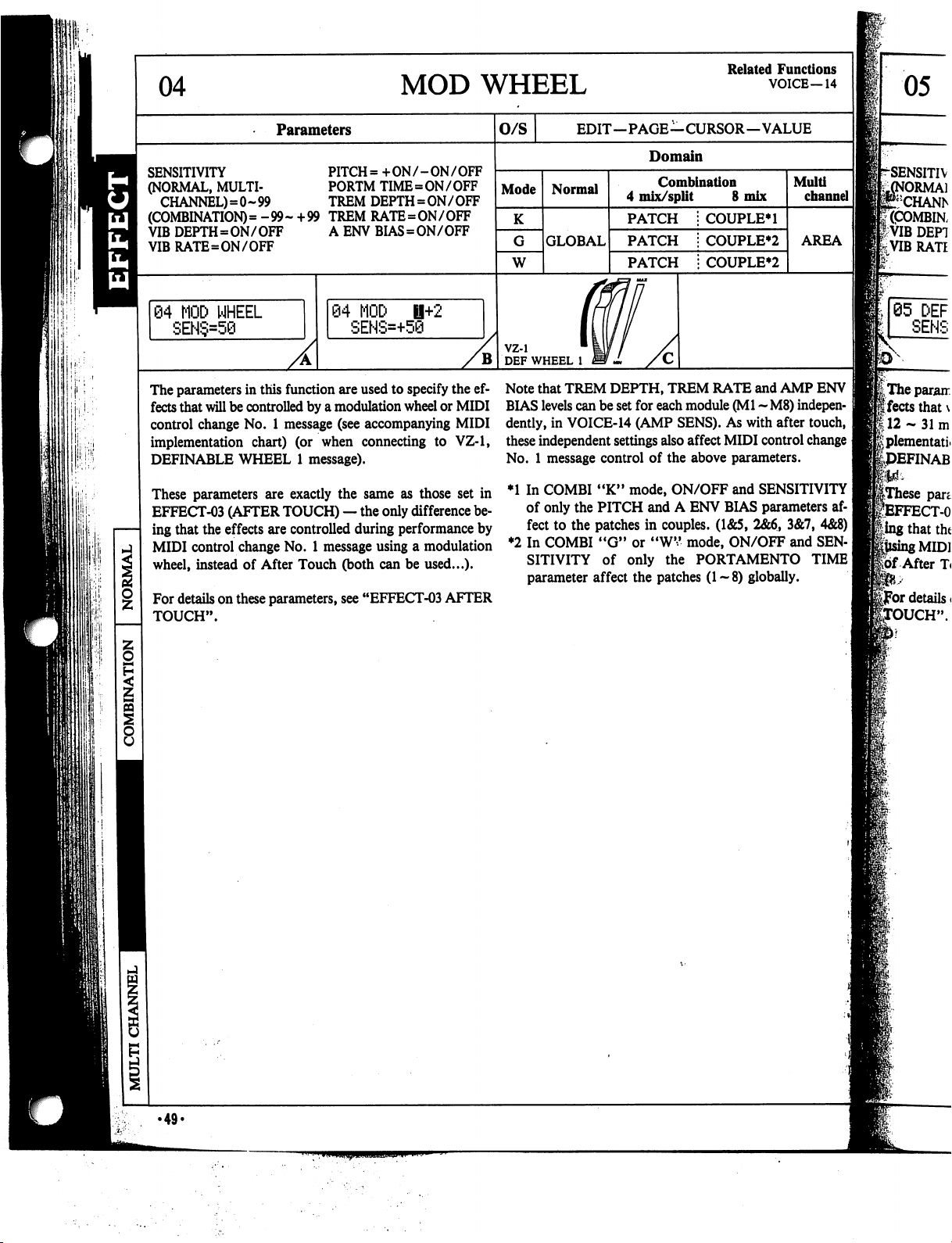
04
MOD
WHEEL
Related
Functions
VOICE—14
05
Parameters
SENSITIVITY
(NORMAL,
CHANNEL)=0~99
(COMBINATION)
VIB
VIB
84
MULTI-
=
-99-
DEPTH=ON/OF? A ENV
RATE=ON/OFF
MOD
WHEEL
+99
SEN§=50
The
parameters
fects
that
control
implementation
DEFINABLE
change
These
parameters
EFFECT-03
ing
that
MIDI
control
wheel,
instead
For
details
TOUCH".
in
this
function
will
be
controlled
No. 1 message
chart) (or
WHEEL 1 message).
(AFTER
the
effects
change
of
on
these
by a modulation
when
are
exactly
TOUCH) — the
are
controlled
No. 1 message
After
Touch
parameters,
PITCH=
PORTM
TREM
TREM
84
+ON/-ON/OFF
TIME=ON / OFF
DEPTH=ON/OFF
RATE=ON/OFF
BIAS=ON/OFF
MOD
i+2
SEHS=+50
are
used
to
specify
wheel
(see
accompanying
connecting
the
same
as
those
only
difference
during
performance
using a modulation
(both
can
be
used...).
see
"EFFECT-03
B
the
ef
or
MIDI
MIDI
to
VZ-1,
set
in
be
by
AFTER
O/S
Mode
K
W
vz-i
DEF
Note
BIAS
dently,
these
No. 1 message
♦1
In
of
fect
♦2
In
SITIVITY
parameter
EDIT—PAGE—CURSOR—VALUE
Normal
GLOBAL
WHEEL
1
that
TREM
levels
can
be
in
VOICE-14
independent
control
COMBI
only
COMBI
"K"
the
PITCH
to the
patches
"G"
of
affect
Domain
Combination
4
mix/split 8 mix
PATCH
PATCH
PATCH
DEPTH,
set
for
each
(AMP
settings
of
mode,
COUPLE*!
COUPLER
COUPLER
TREM
RATE
module
SENS).
also
affect
the
above
ON/OFF
and A ENV
in
couples.
or
"WV
only
the
the
patches
(1&5,
mode,
PORTAMENTO
(1-8)
Mult!
channel
I
AREA
and
AMP
ENV
(Ml ~ M8)
As
with
MIDI
parameters.
and
BIAS
ON/OFF
indepen
after
touch,
control
change
]
SENSITIVITY
parameters
2&6,
3&7,
and
]
af
4&8)
I
SEN
TIME]
globally.
.49.
Page 50
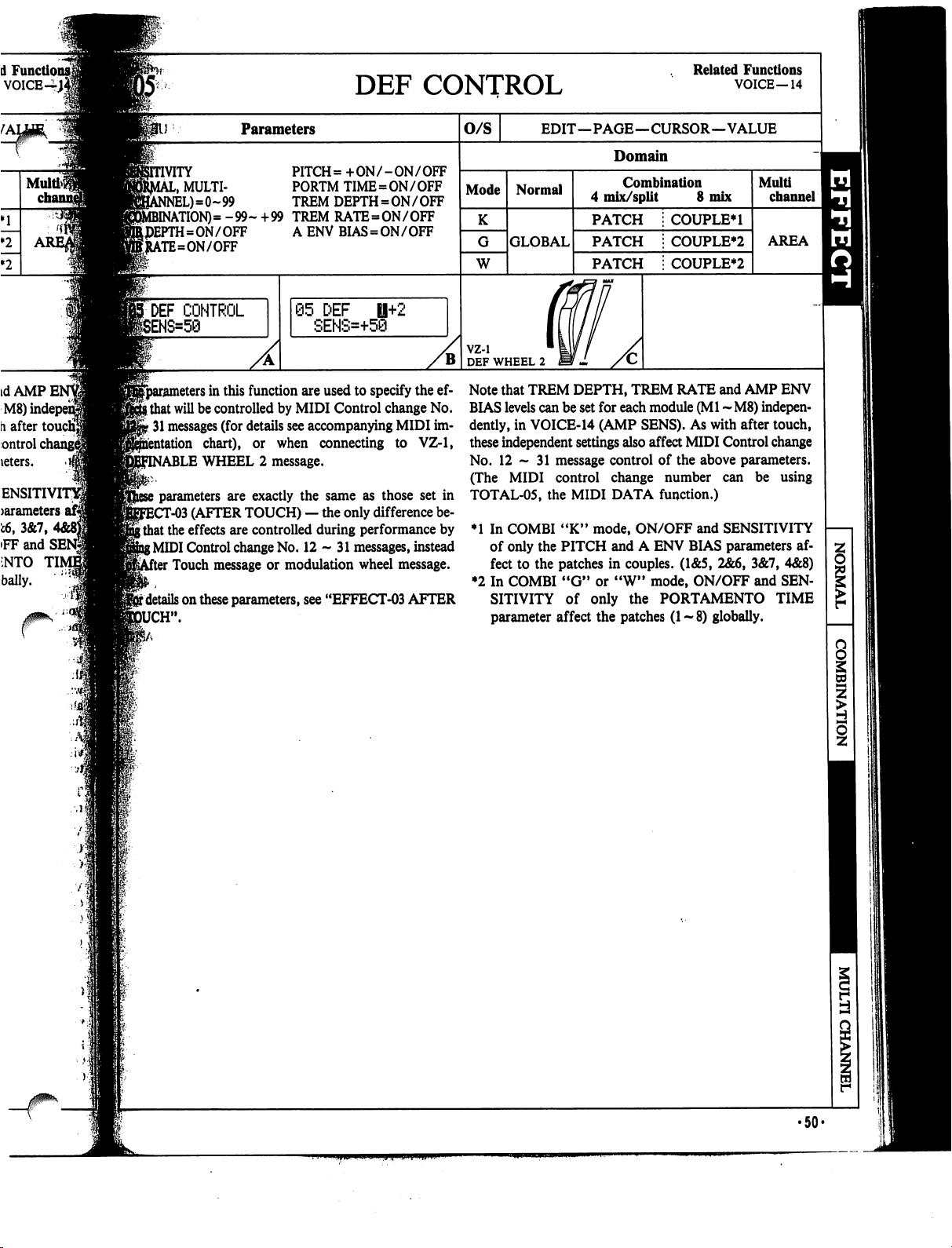
A
Functio
voice-i;
DEF
CONTROL
Related
Functions
VOICE—14
Multi>$
Parameters
,
MULTI-
L)=0~99
\TION)=
-99-
+99
I=ON/OFF A ENV
\TE=ON/OFF
DEF
CONTROL
^parameters
Ithat
-
31
parameters
\
that
{MIDI
r
details
JCH".
in
this
function
will
be
controlled
messages
BLE
T-03
the
'
Touch
(for
chart),
WHEEL 2 message.
are
(AFTER
effects
are
Control
message
on
these
by
details
or
when
exactly
TOUCH) — the
controlled
change
No.
or
parameters,
PITCH=
PORTM
TREM
TREM
+ON/-ON/OFF
TIME=ON / OFF
DEPTH=ON/OFF
RATE=ON/OFF
BIAS = ON/OFF
05
DEF
0+2
SENS=+50
are
used
to specify
MIDI
Control
see
accompanying
connecting
the
same
during
12-31
modulation
see
"EFFECT-03
change
MIDI
to
as
those
only
difference
performance
messages,
wheel
message.
O/S
Mode
K
W
vz-i
DEF
the
VZ-1,
set
instead
AFTER
Note
ef-
BIAS
No.
dently,
im-
these
No.
(The
TOTAL-05,
in
be-
♦1
by
♦2
EDIT—PAGE—CURSOR—VALUE
Normal
GLOBAL
WHEEL
2
that
TREM
levels
can
in
VOICE-14
independent
12-31
MIDI
In
COMBI
of
only
the
fect
to
the
In
COMBI
SITIVITY
parameter
4
PATCH
PATCH
PATCH
DEPTH,
be
set
for
(AMP
settings
message
control
the
MIDI
"K"
mode,
PITCH
patches
"G"
or
of
only
affect
the
Domain
Combination
mix/split 8 mix
COUPLE*!
COUPLE*2
COUPLE*2
TREM
RATE
and
each
module
SENS).
also
affect
control
change
DATA
ON/OFF
and A ENV
in
couples.
"W"
the
patches
(Ml
~M8)
As
with
MIDI
Control
of
the
above
number
function.)
mode,
PORTAMENTO
(1-8)
can
and
SENSITIVITY
BIAS
parameters
(1&5,
2&6,
ON/OFF
globally.
Multi
channel
AREA
AMP
ENV
indepen
after
touch,
change
parameters.
be
using
af
3&7,
4&8)
and
SEN
TIME
Si
•50-
Page 51

06
FOOT
VR
Related
Functions
VOICE-14
07
Parameters
SENSITIVITY
(NORMAL,
CHANNEL)=0~99
(COMBINATION)
VIB
VIBRATE=ON/OFF
66
MULTI-
=
DEPTH=ON/OFF
FOOT
-99-
UR
SENS=58
The
parameters
fects
that
4
message
or
when
ble
resistor" — Foot
These
parameters
EFFECT-03
ing
that
No. 4 messages,
in
this
function
will
be
controlled
(see
accompanying
connecting
the
effects
to
VZ-1,
VR)
are
exactly
(AFTER
TOUCH) — the
are
controlled
instead
PITCH=
PORTM
TREM
+99
TREM
AENVBIAS=ON/OFF
by
MIDI
MIDI
Foot
message.
of
After
+ON/-ON/OFF
TIME=ON/OFF
DEPTH=ON/OFF
RATE=ON/OFF
vz-i
rear
panel
are
used
to
specify
Control
implementation
Control
the
same
by
MIDI
Touch
("foot
as
those
only
difference
Control
messages.
the
ef
change
No.
chart),
varia
set
in
be
change
O/S
Mode
W
For
details
TOUCH".
Note
BIAS
dently,
these
No. 4 message
♦1
In
of
fect
♦2
In
SITIVITY
parameter
EDIT—PAGE—CURSOR—VALUE
Normal
GLOBAL
VZ-1
optional
on
these
that
TREM
levels
can
be
in
VOICE-14
independent
control
COMBI
only
COMBI
"K"
the
PITCH
to the
patches
"G"
of
affect
Domain
Combination
4
mix/split 8 mix
PATCH
PATCH
PATCH
COUPLE*!
COUPLE*2
COUPLE*2
06 F UR
SENS=-20
VP-10/jj
parameters,
DEPTH,
set
for
(AMP
settings
mode,
and A ENV
in
or
only
the
see
"EFFECT-03
TREM
RATE
each
motiule
SENS).
also
affect
MIDI
of
the
above
ON/OFF
couples.
"W"
the
patches
(1&5,
mode,
PORTAMENTO
(1-8)
Multi
channel
AREA
0+2
AFTER
and
AMP
ENV
(Ml -M8)
As
with
parameters.
and
BIAS
ON/OFF
globally.
indepen
after
touch,
Control
SENSITIVITY
2&6,
change
parameters
af
3&7,
4&8)
and
SEN
TIME
07
FOOT
SI
=SUSTF
The
parameters
fects
that
will
be
sage
number
implementation
sustain-pedal
keyboard.
The
following
utilized;
r
SUSTAIN:
I
T
SOSTENUTO:
:
DISABLE:
ir
ch
Soui
FOC
recei
I
FOC
Page 52

Functions
fOICE—14
07
FOOTSW
Related
Functions
U+2
29
T-03
AFTER
dAMPENV
M8)indepen-
1
after
touch,
ontrol
change
teters.
ENSITIVITY
>arameters
:6,
3&7,
FF
and
;
af-
4&8)
SEN-
Parameters
FOOT
SW = SUSTAIN
07
FOOT
SW
=SUSTflIN
The
parameters
fects
that
sage
number
implementation
sustain-pedal
keyboard.
The
following
utilized;
SUSTAIN:
'!
SOSTENUTO:
DISABLE:
in
this
function
will
be
controlled
64
(refer
chart).
They
messages
chart
Sound
FOOT
to
lists
what
is
sustained
SW
ON
received.
Sound
is
ON
data
FOOT
SW
ON
sustained
is
SOSTENUTO
DISABLE
VZ-1
optional
SP-2
are
used
to
specify
by
MIDI
control
to
accompanying
are
also
a connected Casio
FOOT
before
message
until
only
received.
data
cannot
change
used
when
SW
messages
or
after
receiving
OFF
message
until
FOOT
be
received.
O/S
Mode W Normal
@7
the
ef
mes
MIDI
sending
MIDI
can
be
the
is
SW
EDIT—PAGE—CURSOR—VALUE
Domain
Combination
4
mix/split 8 mix
GLOBAL
GLOBAL
GLOBAL
GLOBAL
F
SW
fl+2
PATCH
PATCH
PATCH
=SOSTENUTO
Multi
channel
AREA
s
•52«
Page 53

08
VEL
TABLE
SELECT
Related
Functions
09
08
UEL
TflBLE
TfiBLE
The
parameter
locity
plished
the
VALUE
By
altering
tually
mitting
can
be
NO.1
at
which
by
selecting
the
"correct"
MIDI
made
Parameters
TABLE
SEL
in
this
function
MIDI
IN
one
of 8 built-in
keys.
MIDI
IN
velocity
or
"modify"
device,
for
from
the
following
No. = 1-
is
used
data
is
received.
"tables"
data,
the
velocity
use
with
8
to
specify
the
This
is
accom
(curves),
it
is
possible
curve
of
the
the
VZ-8M.
Velocity
Selection
Tables;
O/S
Mode
W
@8
ve
using
to
ac
trans
NOTE;
4.
7.
8.
EDIT—PAGE—CURSOR—VALUE
Normal
GLOBAL
UEL
TflBLE
VELOCITY
5
With
this
er
to
produce
Reversed
Velocity
mode).
totally
4
fil:
HO.8
/
->
IN
VELOCITY
table,
you
sound.
curve
OFF
Domain
Combination
mix/split 8 mix
GLOBAL
GLOBAL
GLOBAL
[VEL
TABLES]
must
play
with a hard
(For
use with
"W"
Multi
channel
AREA
attack
in
ord-
]
performance]
Page 54
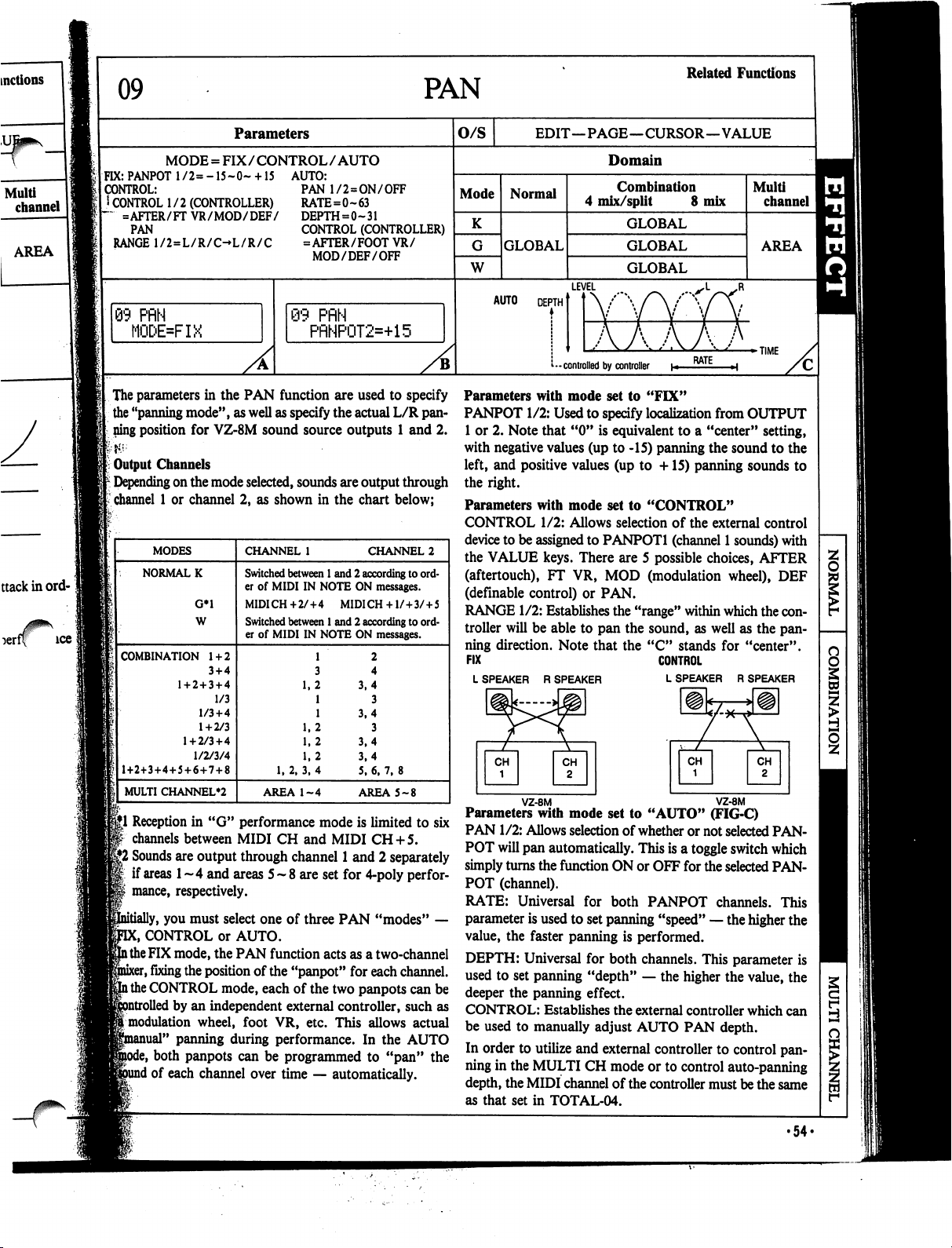
09
PAN
Related
Functions
AREA
ice
rff
FIX:
PANPOT
CONTROL:
I
CONTROL
~
=AFTER/FT
PAN
RANGE
3
PflN
MODE=FIX
The
parameters
the
"panning
ning
position
Output
Depending
channel
<:
Parameters
MODE = FIX/CONTROL/AUTO
l/2=-15~0~ + 15
1/2
(CONTROLLER)
VR/MOD/DEF/
1/2=L/R/C-L/R/C
AUTO:
PAN
1/2=ON/OFF
RATE=0~63
DEPTH=0~31
CONTROL
=AFTER/FOOTVR/
MOD/DEF/OFF
@9
(CONTROLLER)
PflN
PRNP0T2=+15
in
the
PAN
mode",
Channels
on
1
or
as
for
VZ-8M
the
mode
channel
2,
function
well
as
sound
selected,
as
shown
are
used
specify
the
actual
source
outputs 1 and
sounds
are
output
in
the
chart
O/S
Mode
K
W
to specify
L/R
through
below;
Parameters
pan
PANPOT
2.
1
or
with
left,
the
Parameters
CONTROL
device
the
(aftertouch),
(definable
RANGE
troller
ning
FIX
LSPEAKER
EDIT—PAGE—CURSOR—VALUE
Normal
GLOBAL
AUTO
DEPTH
with
1/2:
2.
Note
negative
and
positive
right.
with
to
be
assigned
VALUE
control)
1/2:
will
be
direction.
4
LEVEL
-
controlled
mode
Used
to
that
"0"
values
(up
values
mode
1/2:
Allows
to
keys.
There
FT
VR,
or
Establishes
able
to
Note
that
RSPEAKER
Domain
Combination
mix/split 8 mix
GLOBAL
GLOBAL
GLOBAL
by
controller
set
specify
is
equivalent
to
(up
set
selection
PANPOTl
are
MOD
PAN.
the
pan
the
|
to
"FIX"
localization
-15)
panning
to
+15)
to
"CONTROL"
5 possible
(modulation
"range"
the
sound,
"C"
CONTROL
LSPEAKER R SPEAKER
from
to a "center"
the
sound
panning
of
the
external
(channel
1
sounds) with
choices,
wheel),
within
which
as
well as
stands
for
Multi
channel
AREA
TIME
OUTPUT
setting,
to
the
sounds
to
control
AFTER
DEF
the
con
the
pan
"center".
8
§|1
Reception
channels
|jJ2
Sounds
if
areas
mance,
C,
l
the
sr,
l
the
[modulation
nual"
in
"G"
between
are
output
1 ~ 4
and
areas 5 -
respectively.
y,
you
must
select
CONTROL
FIX
fixing
CONTROL
1
both
1
of
each
or
AUTO,
mode,
the
PAN
the
position
mode,
by
an
independent
wheel,
panning
during
panpots
channel
performance
MIDI
through
one
function
of
the
each
foot
can
be
over
mode
is
limited
CH
and
MIDI
CH + 5.
channel
8 are
of
"panpot"
of
external
VR,
performance.
programmed
1
and 2 separately
set
for
4-poly
perfor-
three
PAN
"modes"
acts
as a two-channel
for
each
channel,
the
two
panpots
controller,
etc.
This
In
can
such
allows
actual
the
AUTO
to
"pan"
time — automatically.
to
six
—
be
as
the
Parameters
PAN
POT
simply
POT
RATE:
parameter
value,
DEPTH:
used
deeper
CONTROL:
be
In
ning
depth,
as
VZ-8M
with
mode
1/2:
Allows
selection
will
pan
automatically.
turns
the
function
(channel).
Universal
is
used
to
the
faster
panning
Universal
to
set
panning
the
panning
Establishes
used
to
manually
order
to
utilize
in
the
MULTI
the
MIDI
channel
that
set
in
TOTAL-04.
set
to
"AUTO"
of
whether
This
is a toggle
ON
or
OFF
for
both
PANPOT
set
panning
for
both
"speed" — the
is
performed.
channels.
"depth" — the
effect.
the
external
adjust
AUTO
and
external
CH
controller
mode
or
to
of
the
controller
\
VZ-8M
(FIG-C)
or not
selected
PAN
switch
which
for the
selected
PAN
channels.
This
parameter
higher
the
controller
PAN
depth.
to
control
control
auto-panning
must
This
higher
value,
which
pan
be
the
same
1
i
the
is
the
can
•54<
Page 55
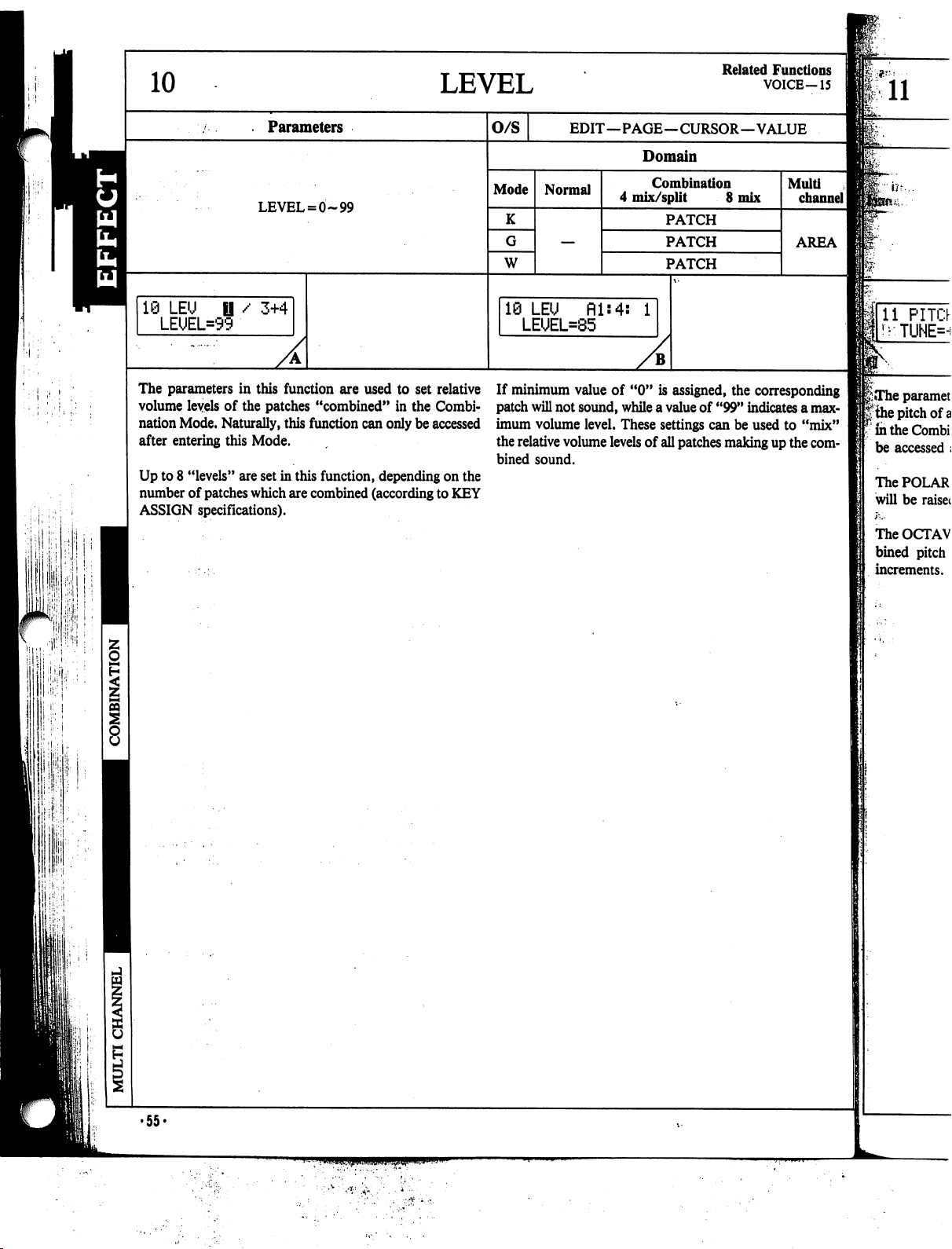
10
LEVEL
Related
Functions
VOICE-15
H
■;■
■il
10
LEU
LEUEL=9'
The
parameters
volume
nation
after
Up
number
ASSIGN
levels
of
Mode.
Naturally,
entering
to 8 "levels"
this
of
patches
specifications).
Parameters
LEVEL = 0-99
/
3+4
in
this
function
the
patches
Mode.
are
set
which
"combined"
this
function
in
this
function,
are
combined
are
used
to
set
in
the
can
only
be
depending
(according
O/S
Mode
K
W
19
LEUEL=85
relative
Combi
accessed
on
to
the
KEY
If
minimum
patch
imum
the
relative
bined
EDIT—PAGE—CURSOR—VALUE
Domain
Normal
LEU
Hls4s
value
will
not
sound,
volume
sound.
level.
volume
Combination
4
mix/split 8 mix
PATCH
PATCH
PATCH
1
of
"0"
is
assigned,
while a value
These
levels
of
of
"99"
settings
all
can
patches
making
the
indicates
be
Muiti
channel
AREA
I
corresponding
a
max
used
to
"mix"
up
the
com
The
POLAR
will
be
The
OCTAV
bined
increments.
raisei
pitch
■1
I1
,
•55«
Page 56

PITCH
Related
Functions
POLARITY=
OCTAVE = 0-5
NOTE = 0-11
FINE = 0-63
11
PITCH 1 /
MTUNE=+1,
^The
parameters
the
pitch
of
in
the
Combination
be
accessed
The
POLARITY
will
be
raised
K
'
The
OCTAVE
bined pitch
increments.
0,7
in
this
all
patches
Mode.
after
entering
parameter
(+)
or
■•■-.
parameter
by a maximum
•
Parameters
+
H+4
function
used
lowered
are
used
to
create
a
"combined
Naturally,
this
is
is
used
this
mode.
used
to
specify
(-).
......■■
to
raise
of 5 octaves,
to
raise
or
lower
sound"
function
or
can
only
whether
lower
pitch
the
com
in
1-octave
O/S
Mode
K
W
11
The
bined
increments.
The
justments
ing
"fine"
can
EDIT—PAGE—CURSOR—VALUE
Normal
PITCH
TUNE=+2,
NOTE
pitch
FINE
be
fll:4:
9,
parameter
by a maximum
parameter
in
1.6-cent
tuning
adjustments,
created.
Domain
Combination
4
mix/split 8 mix
PATCH
PATCH
PATCH
1
0
is
used
to
raise
or
of
1100
cents,
is
used
to
make
"fine
increments
(approximate).
a
"thick"
Multi
channel
AREA
lower
the
com
in
100-cent
tuning"
ensemble
ad
By
mak
sound
•56-
Page 57

S12
SPLIT
POINT
Related
Functions
Parameters
POINT = CO
The
parameters
board
split"
Depending
three
keyboard
tion.
When
only
configurations
parameter — the
When
the
ed,
the
display
three
split
highlighted.
is
to
be
DLE
split
highlighted.
PER
split
in
this
points
in
on
KEY
ASSIGN
split
points
one
split
point
in
FIG-A,
SP
KEY
ASSIGN
appears
points.
Notice
This
indicates
set
for
the
"LOWER"
point,
move
Likewise,
point
can
function
the
Combination
is
this
POINT
configuration
as
in
that
the
cursor
when 3 & 4 are
be
set.
~C9
MIDDLE
SP
r-UPPERS?
r
/ I / J /
are
used
to
Mode.
specifications,
are
assigned
used,
function
parameter.
FIG-C.
area
that
the
split
using
as
in
the
contains
in
FIG-B
In
this
numbers 1 and 2 are
"POINT"
point.
so
that
"2" and "3"
highlighted,
4
specify
"key
either
one
this
func
KEY
ASSIGN
only
is
select
case,
there
parameter
For
the
MID
the
UP
O/S
Mode
K
W
12
P0INT=E3
Key
split
UPPER
or
MIDDLE
LOWER
If
the
ASSIGN
one
contain
"layered"
FIG-D.
To
are
are
input a split
(SPLIT
the
EDIT
tion
which
VALUE
EDIT—PAGE—CURSOR—VALUE
Domain
Normal
SPLIT
I/i/3/4
Combination
4
mix/split 8 mix
PATCH(Split) ; —
PATCH(Split) i —
PATCH(Split) i —
12
SPLIT
CHECK
ranges
for
these
split
points
are
SPLIT
POINT=DO -C9
SPLIT
POINT = C#0~B8
SPLIT
POINT = CO
parameters
any
POINT)
in
this
function
configuration
keyboard
without
key.
Next,
contains
keys.
has
split
being
split — the
point,
you
by
pressing
choose a KEY
a
keyboard
(chromatic)
~Bb
8
are
accessed
been
selected
point — when
display
must
first
exit this
the
COMBINATION
ASSIGN
split
point
Multi
channel]
POINT
KEYRSSIGN!
as
shown
below;
J
when a KEY'
which
does
not
patches
appears
by
pressing
are
as
in
function
key
or
configura
the
Page 58
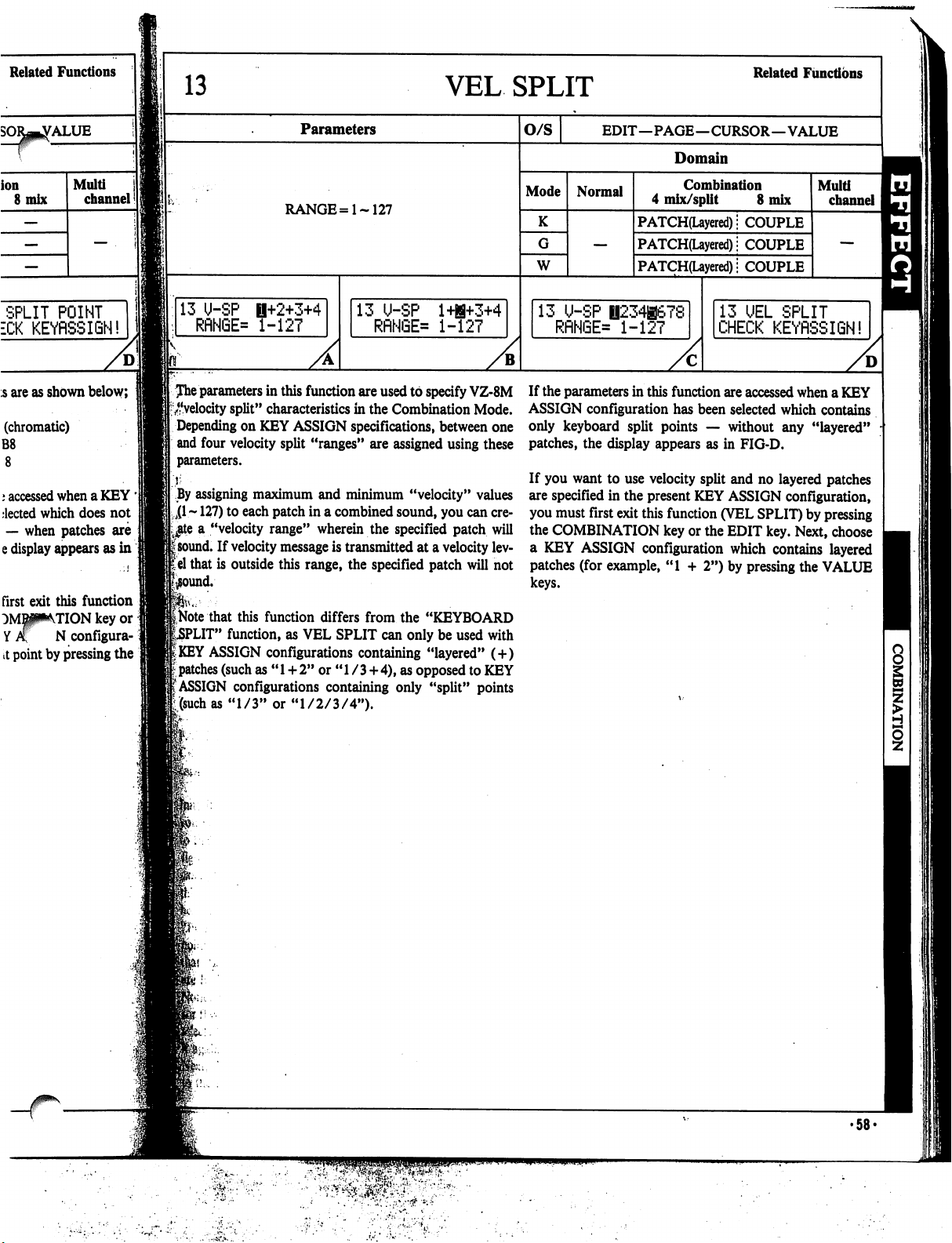
Related
Functions
13
VEL
SPLIT
Related
Functions
ALUE
ion
8
SPLIT
ECK
5
are
(chromatic)
B8
j
accessed
elected
—
when
e
display
first
it
point
Multi
mix
channel
POINT
KEYRSSIGN!
as
shown
below;
when a KEY
which
does
not
patches
appears
exit this
TION
N
by
pressing
are
as
in
function
key
configura-i
the
13
RflN6E=
Jhe
parameters
^■velocity
Depending
and
four
parameters.
|
By
'
assigning
Ll ~ 127)
ate
a
isound.
lel
that
or
PUT"
I
KEY
I
patches
(ASSIGN
[(such
Parameters
U-SP
1+2+3+4
RANGE=
1-127
13
1-127
in
this
function
split"
characteristics
on
KEY
ASSIGN
velocity
split
"ranges"
maximum
to
each
patch
in a combined
"velocity
If
is
that
ASSIGN
(such
as
range"
velocity
outside
function,
configurations
"1/3"
message
this
range,
this
function
as
VEL
configurations
as
"
1
+
2"
or
"1/2/3/4").
are
in
specifications,
and
minimum
wherein
is
transmitted
the
differs
SPLIT
containing
or
"
1
/
3
containing
U-SP
RflNGE=
used
the
Combination
are
the
specified
from
can
l+B+3+4
1-127
to
specify
VZ-8M
Mode.
between
assigned
sound,
specified
using
"velocity"
values
you
can
patch
at a velocity
patch
will
the
"KEYBOARD
only
be
used
"layered"
+
4),
as
opposed
only
to
"split"
points
O/S
Mode
K
W
13
If
the
ASSIGN
one
only
these
patches,
If
are
cre
you
will
the
lev-
a
not
patches
keys.
with
( + )
KEY
EDIT—PAGE—CURSOR—VALUE
Normal
U-SP
RRN6E=
parameters
configuration
keyboard
the
you
want
specified
must
first
COMBINATION
KEY
ASSIGN
(for
4
mix/split 8 mix
PATCH(Layered);
PATCH(Layered);
PATCH(Layered)
0234B678
1-127
in
this
split
points — without
display
to
in
example,
appears
use
velocity
the
present
exit this
function
key
configuration
"1 + 2")
Domain
Combination
COUPLE
COUPLE
j
COUPLE
13
UEL
CHECK
function
has
are
been
as
in
split
KEY
(VEL
or
the
KEYRSSIGN!
accessed
selected
and
ASSIGN
EDIT
which
by
which
FIG-D.
no
layered
SPLIT)
key.
contains
pressing
Multi
channel
SPLIT
when a KEY
contains
any
"layered"
patches
configuration,
by
pressing
Next,
choose
layered
the
VALUE
•58-
Page 59
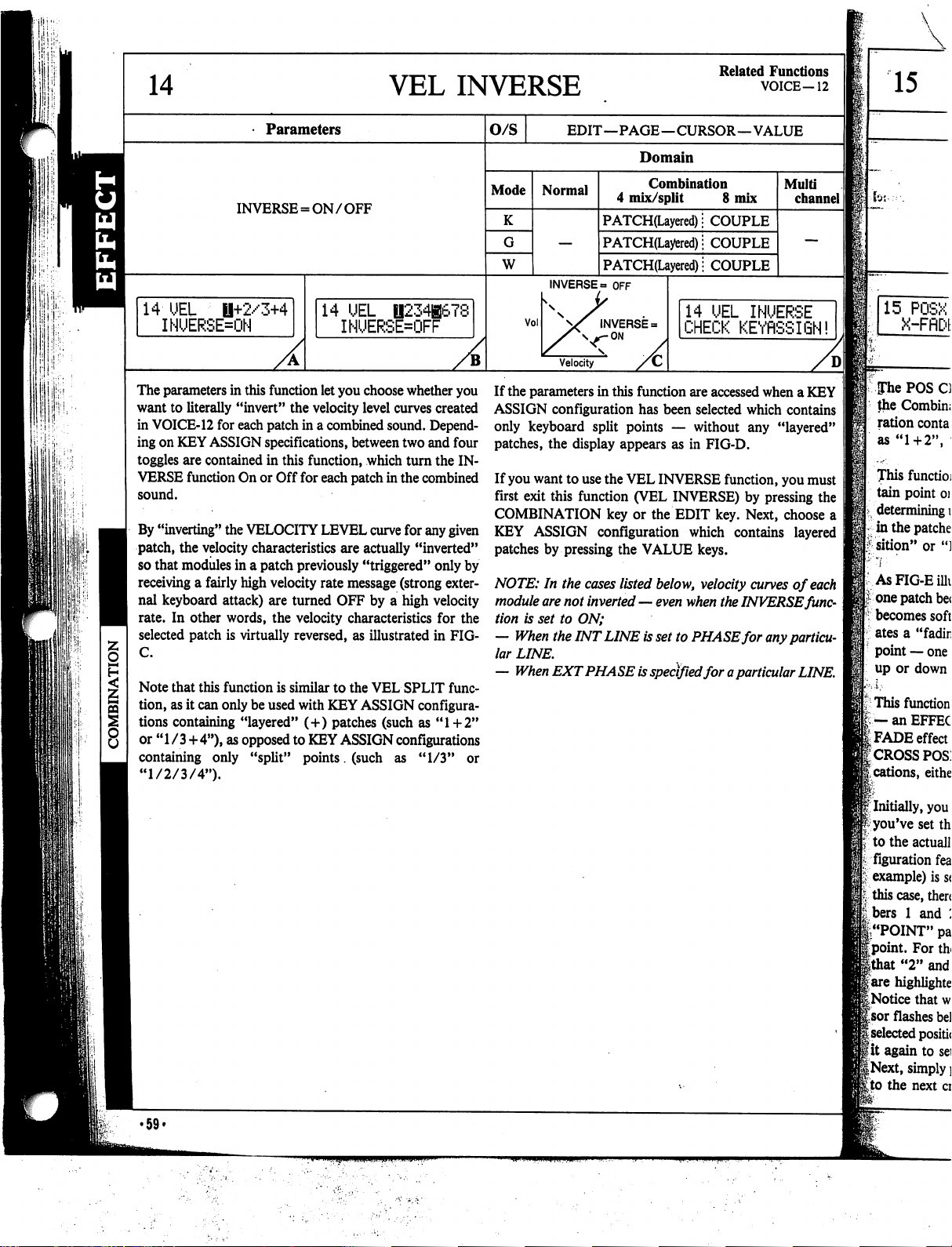
14
VEL
INVERSE
Related
Functions
VOICE-12
15
ii:
■
IS'
■
INVERSE = ON/OFF
14
UEL
il+2/3+4
INUERSE=ON
The
parameters
want
to
in
VOICE-12
ing
on
KEY
toggles
are
VERSE
sound.
By
"inverting"
patch,
the
so
that
modules
receiving
nal
keyboard
rate.
In
selected
C.
Note
that
tion,
as
tions
containing
or
"1
/3+4"),
containing
"1/2/3/4").
in
this
literally
function
it
"invert"
for
each
ASSIGN
contained
On
the
VELOCITY
velocity
in a patch
a
fairly
high
attack)
other
words,
patch
is
virtually
this
function
can
only
be
"layered"
as
opposed
only
"split"
Parameters
14
UEL
||234|67£
INUERSE=OFF
function
patch
specifications,
in
or
characteristics
velocity
are
used
let
you
choose
the
velocity
in a combined
this
function,
Off
for
previously
turned
the
velocity
reversed,
is
similar
with
(+)
to
KEY
points.
level
between
which
each
patch
LEVEL
are
actually
"triggered"
rate
message
OFF
characteristics
as
to
the
KEY
ASSIGN
patches
ASSIGN
(such
whether
curves
sound.
two
turn
in
the
combined
curve
for
"inverted"
(strong
by a high
illustrated
VEL
SPLIT
configura
(such
as
configurations
as
"1/3"
O/S
Mode
K
W
you
If
the
created
Depend
and
the
any
only
exter
velocity
for
in
ASSIGN
only
four
patches,
IN
If
you
first
COMBINATION
given
KEY
patches
by
NOTE:
module
the
tion
FIG-
—
lar
—
func
"1+2"
or
EDIT—PAGE—CURSOR—VALUE
Normal
INVERSE = OFF
Vol
Velocity
parameters
configuration
keyboard
the
want
to
exit this
ASSIGN
by
pressing
In
the
are
not
is
set
to
When
the
LINE.
When
EXT
4
PATCH(Layered);
PATCH(Layered);
PATCH(Layered)
INVERSE
ON
in
this
split
display
appears
use
the
function
key
configuration
the
cases
listed
inverted
ON;
INT
LINE
PHASE
Domain
Combination
mix/split 8 mix
COUPLE
COUPLE
■
COUPLE
14
UEL
=
CHECK
function
has
points — without
VEL
(VEL
or
VALUE
—
is
are
been
selected
as
in
INVERSE
INVERSE)
the
EDIT
which
keys.
below,
velocity
even
when
is
set
to
PHASE
specified
for a particular
INUERSE
KEYflSSIGN!
accessed
FIG-D.
key.
when a KEY
which
any
function,
by
pressing
Next,
contains
curves
the
INVERSE
for
any
Multi
channel
for:--'.
Pie
contains
"layered"
you
must
the
choose
a
layered
of
each
func
the
ration
as
This
tain
determining
in
1
sition"
As
i-
one
becomes
particu
LINE.
ates a "fadin
point — one
up
]
This
|. — an
(FADE
r
cross
;
cations,
15
POSX
X-FflDE
POS
Cl
Combin;
conta
"1 + 2",
functioj
point
oj
i
the
patche
or
")
FIG-E
ilk
patch
be<
soft
or
down
function
EFFEC
effect
posj
eithe
f
Initially,
^
you've
to
figuration
Is
example)
|v
this
:
bers 1 and
|"POINT"
|point.
Ithat
|
are
I
Notice
Isor
|
selected
■•it
|Next,
[to
you
set
th
the
actuall
fea
is
s<
case,
then
:
pa
For
th<
"2"
and
highlighte
that
w
flashes
be!
positic
again
to
sei
simply
]
the next
ci
Page 60

ted!
VOIC
POS
CROSSFADE
Related
Functions
lit
Mu
cha
INVERSE*
■YflSSK
i
when a ]
hich
cont
ny
"layered*
ion,
you
mu
t
pressing
ext,
tains
urves
i
choose^
lay
ofeacfq
VERSEJ
.4
icularLINE.%
-3
rflDE=OFF
ICROSSFADE
i
containing
1+2",
:(
.
^function
i
point
on
j
patches
ll"
or
"POS").
S
FIG-E
illustrates,
?
patch
becomes
nes softer
j a "fading"
t — one
gup
or
down
>
function,
•
an
EFFECT
FADE
effect
f
CROSS
POSITION.
ons,
either
Parameters
X-FADE = ON/OFF
POS = C0~C9
1+2+3+4
function
on
Mode,
when a KEY
only
"layered"
"3 + 4"
;
and
"1 + 2 + 3+4").
is
used
to
"fade"
the
scale
(known
the
range
on
the
external
will
fade
together
in
the
cross
progressively
and
gradually
effect,
so
that
patch
simply
fades
the
external
then,
toggle,
ON
or
keyboard.
features
OFF,
two
which
and
Depending
one
or
three
POS
15
POSX
P0S=B62-F
can
only
be
ASSIGN
patches
together
as the
(known
position
more
fades
there
into
basic
is
used
POS
on
is
selected
patches
"cross
point")»
keyboard
audible,
out
is
the
types
to
range
KEY
ranges
that
as
the "cross
range
as
entirely.
no
audible
other
as
of
turn
the
settings
ASSIGN
are
set
parameters
O/S
Mode
K
W
15
3+4
POSX
P0S=C#4-fl4
utilized
configu-
at a cer-
where-
(aaa-bbb),
the
This
cutoff
you
CROSS-
for
specifi-
(FIG-B).
FIG-E
in
VOLUME
(such
MAX
by
po
other
If
the
cre-
ASSIGN
keyboard
only
move
If
you
tion
you
each
FADE)
key.
contains
"layered"
and a split
must
Next,
EDIT—PAGE—CURSOR—VALUE
Domain
Normal
l+B+B+4
Combination
4
mix/split 8 mix
PATCH(Layered);
PATCH(Layered>;
PATCH(Layered);
15
POS
CHECK
ddd
■1
parameters
want
by
only
in
this
function
configuration
split
points
patches,
to
use
first
exit this
pressing
choose a KEY
layered
has
or 8 patches
the
the
POSITIONAL
KEY
ASSIGN
function
the
COMBINATION
patches
are
been
selected
display
configuration
(POSITIONAL
ASSIGN
by
pressing
accessed
mix — as
appears
CROSSFADE
configuration
Multi
channel
—
—
—
X-FflDE
KEYflSSIGN!
fff
when a KEY
which
contains
opposed
as
in
is
key
or
the
VALUE
to
FIG-D.
func
selected,
CROSS
the
EDIT
which
keys.
^Initially,
fyou've
(."POINT"
selected
it
Next,
to
you
must
set
set
this
toggle,
to
the
actually
figuration
example)
this
case,
bers 1 and 2 are
POS
settings.
featuring
is
there
only
selected,
the
are
three
highlighted.
parameter
point.
For
the
MIDDLE
that
"2"
and
"3"
are
are
highlighted,
Notice that
sor
flashes
position
again
to
simply
the
next
the
when
the
below
the
([1] + [2]).
set
the
upper
press
the
cross
position.
UPPER
lower
the
X-FADE
press
layered
display
cross
is
to
be
cross
highlighted.
cursor
limit
After
limit
cursor
ON/OFF
the
cursor
[►]
When a KEY
patches
points.
set
for
point,
cross
[►]
of
setting
of
[►]
(1 + 2+3 + 4,
appears
This
is
as
Notice
indicates
the
"LOWER"
move
Likewise,
point
can
first
pressed,
the
cross
this
cross
range.
key
once
toggle.
Once
key
to
move
ASSIGN
in
that
con
for
FIG-B.
In
area
num
that
the
cross
the
cursor
so
when 3 &
be
range
position,
again
4
set.
the
cur
for
the
press
to
move
•60-
Page 61
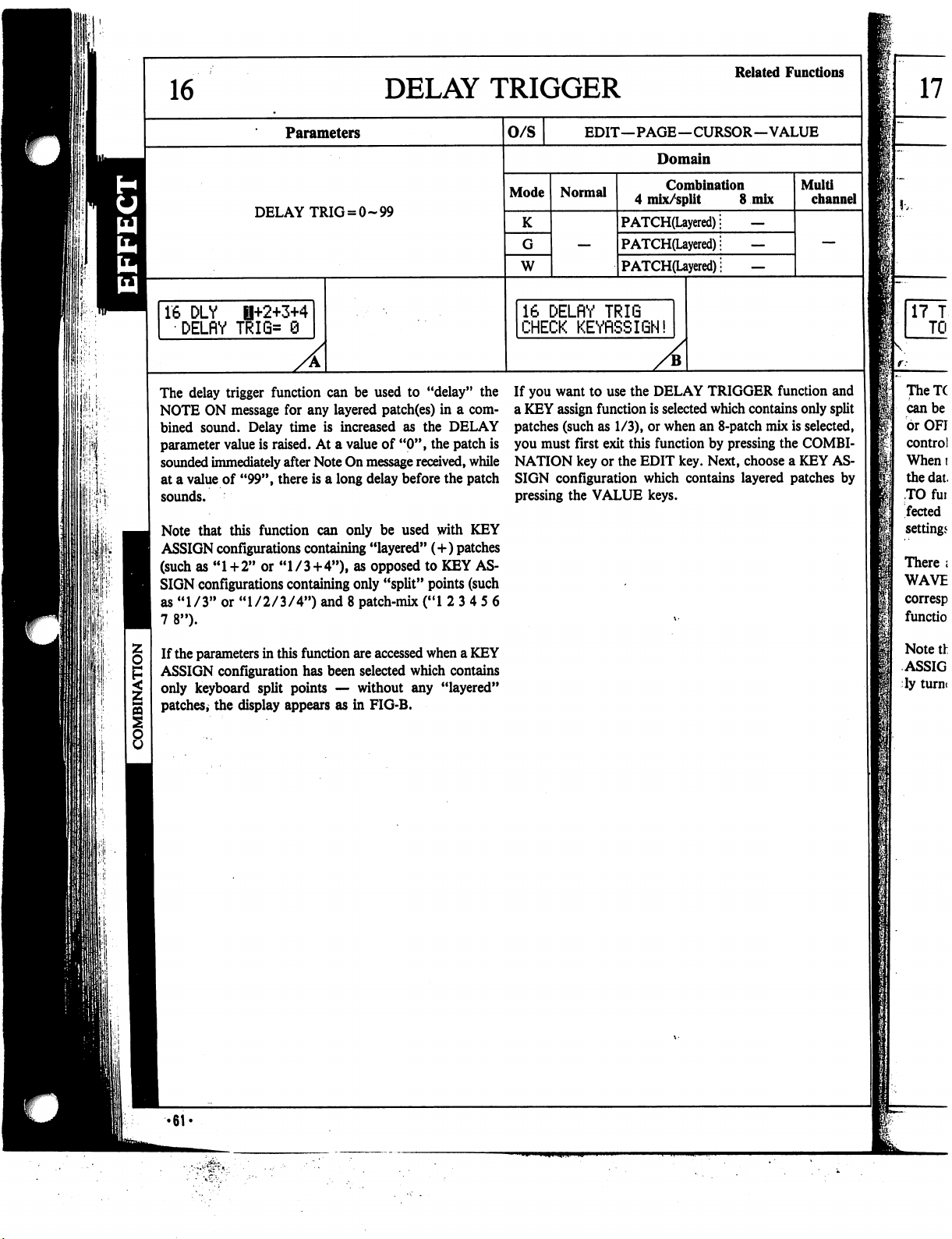
DELAY
TRIGGER
Related
Functions
Parameters
DELAY
16
DLY
DELflY
The
delay
NOTE
bined
parameter
sounded
at a value
sounds.
Note
ASSIGN
(such
as
SIGN
as
"1/3"
7
8").
B+2+3+4
TRI6=
trigger
function
ON
message
sound.
value
immediately
of
that
this
configurations
"1+2"
configurations
or
for
Delay
is
raised.
after
"99",
there
function
or
"1/3+4"),
containing
"1/2/3/4")
TRIG = 0-99
9
can
be
used
any
layered
time
is
At a value
Note
is a long
can
containing
and 8 patch-mix
patch(es)
increased
of
"0",
On
message
delay
only
be
"layered"
as
opposed
only
"split"
to
"delay"
as
the
the
received,
before
used
(+)
to
points
("1 2 3 4 5
the
in a com
DELAY
patch
while
the
patch
with
KEY
patches
KEY
AS
(such
O/S
Mode
K
W
16
CHECK
If
you
a
KEY
patches
you
is
6
must
NATION
SIGN
pressing the
EDIT—PAGE—CURSOR—VALUE
Domain
Normal
DELflY
TRIG
Combination
4
mix/split 8 mix
PATCH(Layered);
PATCH(Layered);
P
ATCH(Layered) ■ —
KEYRSSIGN!
A
want
to
use
the
DELAY
assign
function
(such
as
first
key
or
configuration
VALUE
1/3),
exit
this
the
EDIT
which
is
or
function
keys.
TRIGGER
selected
which
when
an
8-patch
by
pressing
key.
Next,
contains
choose a KEY
layered
Multi
channel
—
—
function
contains
mix
the
and
only
split
is
selected,
COMBI
AS
patches
by
If
the
ASSIGN
only
patches,
8
parameters
keyboard
the
in
this
function
configuration
display
has
split
points — without
appears
are
accessed
been
selected
as
in
FIG-B.
when a KEY
which
contains
any
"layered"
-61
Page 62
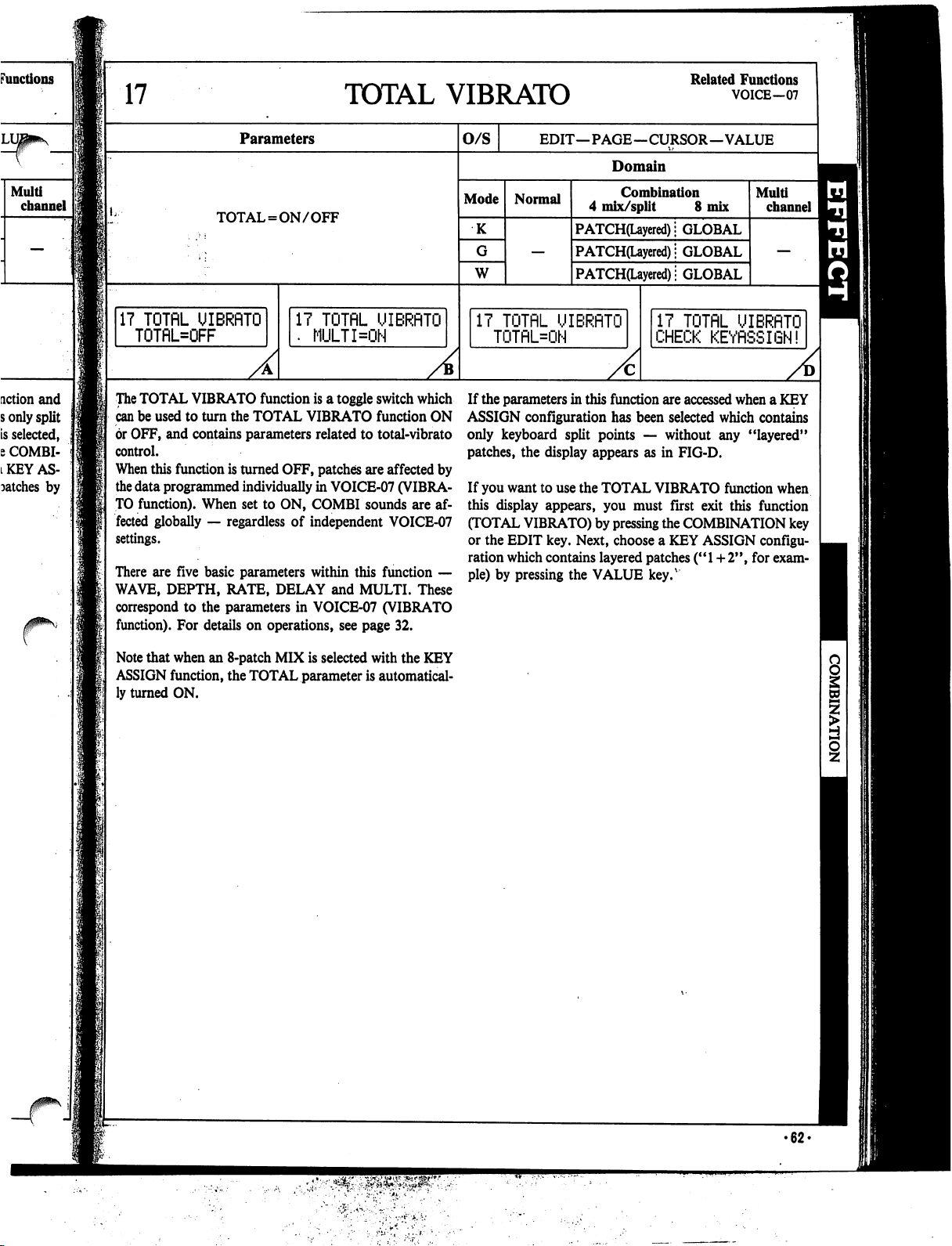
17
TOTAL
VIBRATO
Related
Functions
VOICE-07
TOTAL = ON/OFF
17
TOTflL
UIBRflTO
TOTflL=OFF
The
TOTAL
can
be
or
OFF,
control.
When
the
data
TO
function).
fected
settings.
There
WAVE,
correspond
function).
VIBRATO
used
to
turn
the
and
contains
this
function
programmed
globally
are
five
DEPTH,
For
is
When
—
regardless
basic
RATE,
to
the
parameters
details
Parameters
17
TOTflL
•
MULTI=ON
function
TOTAL
parameters
turned
individually
set
to
parameters
on
operations,
is a toggle
VIBRATO
related
to
OFF,
patches
are
in
VOICE-07
ON,
COMBI
of
independent
within
DELAY
in
VOICE-07
sounds
this
and
MULTI.
see
page
O/S
Mode
UIBRflTO
Normal
K
W
17
TOTflL
TOTflL=ON
A
switch
which
function
total-vibrato
affected
(VIBRA
are
VOICE-07
function
These
(VIBRATO
32.
If
the
ON
ASSIGN
only
patches,
by
If
you
af
this
(TOTAL
or
the
ration
—
ple)
parameters
keyboard
the
want
display
EDIT
which
by
pressing
EDIT—PAGE—CURSOR—VALUE
Domain
Combination
4
mix/split 8 mix
PATCH(Layered);
PATCH(Layered);
PATCH(Uyered)i
UIBRflTO
17
CHECK
in
this
function
configuration
display
to
use
appears,
VIBRATO)
key.
contains
has
split
points — without
appears
the
TOTAL
you
by
pressing
Next,
choose a KEY
layered
the
VALUE
are
been
selected
as
in
VIBRATO
must
first
the
patches
key.v
GLOBAL
GLOBAL
GLOBAL
TOTflL
accessed
FIG-D.
exit
COMBINATION
ASSIGN
(" 1 +
Multi
UIBRflTO
KEYflSSIGN!
when a KEY
which
any
"layered"
function
this
2",
for
channel
contains
when
function
key
configu
exam
Note
that
when
ASSIGN
ly
function,
turned
ON.
an
8-patch
the
TOTAL
MIX
is
selected
parameter
with
the
KEY
is
automatical
Page 63
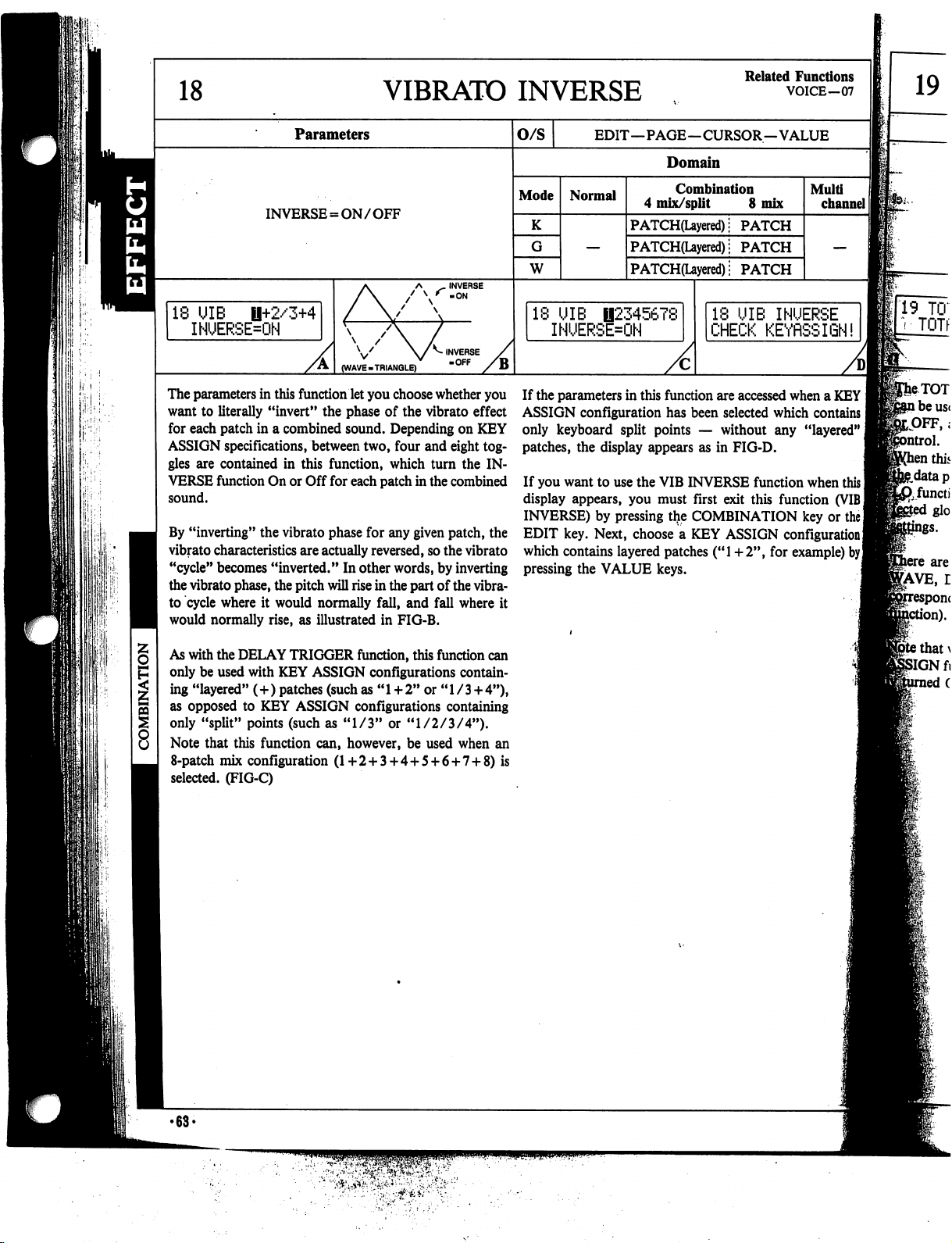
VIBRATO
INVERSE
Related
Functions
VOICE-07
19
INVERSE = ON/OFF
18
UIB
0+2/3+4
INUERSE=ON
The
parameters
want
to
for
each
ASSIGN
gles
are
VERSE
sound.
By
"inverting"
vibrato
"cycle"
the
vibrato
to
cycle
would
normally
in
this
literally
patch
contained
function
characteristics
becomes
where
"invert"
in a combined
specifications,
in
On
or
the
vibrato
"inverted."
phase,
the
it
would
rise,
Parameters
V
(WAVE
.TRIANGLE)
function
this
are
pitch
as
let
you
choose
the
phase
of
the
sound.
Depending
between
Off
two,
four
function,
for
phase
actually
In
will
normally
illustrated
which
each
patch
for
any
reversed,
other
words,
rise
in
the
fall,
and
in
FIG-B.
^
INVERSE
OFF
whether
vibrato
on
and
eight
turn
the
in
the
combined
given
patch,
so
the
vibrato
by
inverting
part
of
the
fall
where
o/s
Mode
K
W
you
If
the
effect
KEY
tog
IN
ASSIGN
only
patches,
If
you
display
INVERSE)
the
EDIT
which
pressing
vibra
it
EDIT—PAGE—CURSOR—VALUE
Domain
Normal
*
UIB
B2345678
Combination
4
mix/split 8 mix
PATCH(Uyered):
PATCH(Layered)i
PATCH(Layered)i
INUERSE=ON
parameters
keyboard
the display
want
appears,
key.
contains
the
in
this
function
configuration
to
use
by
pressing
Next,
layered
VALUE
has
split
points
appears
the
VIB
you
must
tlie
choose
a
patches
keys.
PATCH
PATCH
PATCH
18
UIB
INUERSE
CHECK
are
been
—
as
in
INVERSE
first
COMBINATION
KEY
("1+2",
KEYflSSIGN!
accessed
selected
without
FIG-D.
when a KEY
which
any
"layered"
function
exit
this
function
key
ASSIGN
configuration
for
example)
Multi
channel
II
A
contains
j
when
this
I
(VIB
I
or
the
I
by]
19
TO'
•
TOTf
STAVE,
on).
As
with
the
DELAY
only
be
used
with
ing
"layered"
as
opposed
only
"split"
Note
that
8-patch
selected.
(+)
to
KEY
points
this
function
mix
configuration
(FIG-C)
TRIGGER
KEY
ASSIGN
patches
(such
ASSIGN
(such
configurations
as
"1/3"
can,
however,
(1+2 + 3 + 4 + 5 + 6 + 7 + 8)
function,
as
this
function
configurations
"1 + 2"
or
"1/3 + 4"),
or
"1/2/3/4").
be
used
can
contain
containing
when
an
is
•
63*
Page 64

TOTAL
TREMOLO
Related
Functions
VOICE-13
g.TOTAL
l
[OFF,
e
0
ey
or the
Iguration
unple)
by
VAVE,
icorrespond
gfunction).
1
[Note
|ASSIGN
ly
turned
TREMOLO
be
used
to
turn
the
and
contains
ol.
1
this
function
data
programmed
function).
:
globally
i
are
five
DEPTH,
For
that
when
function,
is
turned
individually
When
set
—.
regardless
basic
parameters
RATE,
to
the
parameters
details
an
8-patch
the
ON.
19
TOTflL
MULTKFF
function
TOTAL
parameters
to
on
operations,
TOTAL
is a toggle
TREMQLO
related
OFF,
patches
in
VOICE-13
ON,
COMBI
of
independent
within
this
DELAY
and
in
VOICE-13
see
MIX
is
selected
parameter
o/s
Mode
W
TREMOLO
19
CHECK
A
If
switch
which
function
to
total-vibrato
are
sounds
MULTI.
ON
affected
(TREMO-
are
VOICE-13
function
These
(TREMOLO
page
38.
with
the
KEY
is
automatical
the
ASSIGN
only
patches,
by
If
you
af-
this
(TOTAL
key
figuration
—
ample)
EDIT—PAGE—CURSOR—VALUE
Normal
TOTflL
4
mix/split 8 mix
PATCH(Layered);
PATCH(Layered);
PATCH(Layered)!
TREMOLO
KEYfiSSIGN!
parameters
keyboard
the
want
display
or
the
by
in
this
function
configuration
display
to
use
appears,
TREMOLO)
EDIT
which
pressing
has
split
points — without
appears
the
TOTAL
you
by
key.
Next,
contains
the
VALUE
Domain
Combination
GLOBAL
GLOBAL
GLOBAL
are
accessed
been
selected
as
in
TREMOLO
must
first
pressing
choose a KEY
layered
patches
key.
which
any
FIG-C.
\-
exit
the
COMBINATION
("1+2",
Multi
channel
when a KEY
contains
"layered"
function
this
ASSIGN
when
function
con
for
ex
•64-
Page 65
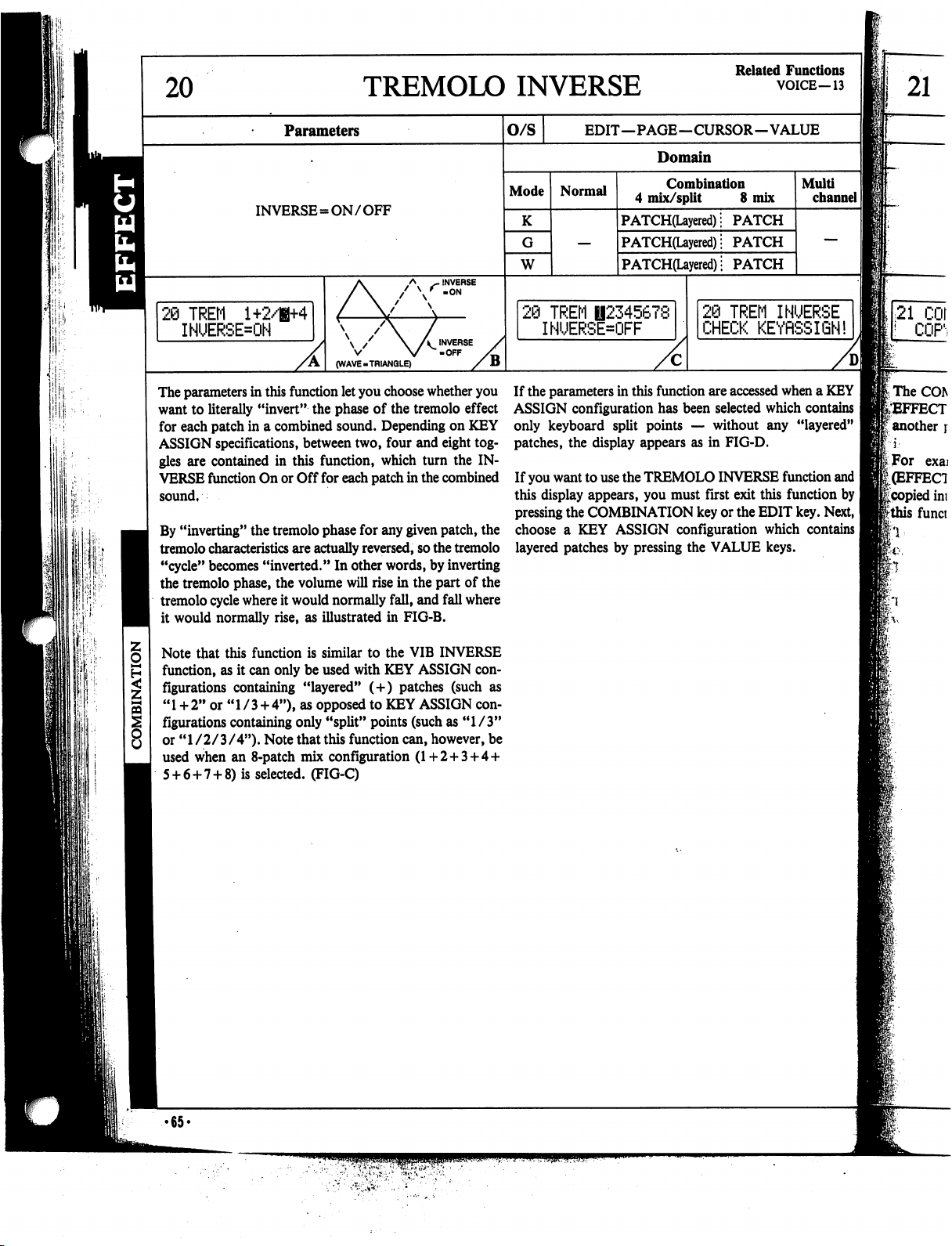
20
TREMOLO
INVERSE
Related
Functions
VOICE—13
21
:
'■
INVERSE=ON/OFF
20
TREM
1+2/H+4
INUERSE=ON
The
parameters
want
to
for
each
ASSIGN
gles
are
VERSE
sound,
By
"inverting"
tremolo
"cycle"
the
tremolo
tremolo
it
would
in
this
literally
function
characteristics
becomes
"invert"
patch
in a combined
specifications,
contained
On
the
"inverted."
phase,
cycle
where
normally
Parameters
\ / \ A INVERSE
V
(WAVE-TRIANGLE)
function
in
this
or
tremolo
are
the
it
would
rise,
let
you
the
phase
of
sound.
between
Off
volume
as
two,
function,
for
each
patch
phase
for
actually
reversed,
In
other
will
rise
normally
illustrated
V
-OFF
choose
whether
the
tremolo
Depending
four
and
which
turn
in
the
any
given
so
words,
in
the
fall,
and
in
FIG-B.
you
effect
on
KEY
eight
tog
the
IN
combined
patch,
the
tremolo
by
inverting
part
of
fall
where
O/S
K
W
}
Normal
TREM
Mode
INUERSE=OFF
If
the
parameters
ASSIGN
only
patches,
If
this
pressing
choose
the
layered
the
configuration
keyboard
the
you
want
display
the
a
KEY
patches
EDIT—PAGE—CURSOR—VALUE
Domain
Combination
4
mix/split 8 mix
PATCH(Layered)!
PATCH(Layered);
PATCH(Layered)
B2345678
PATCH
PATCH
|
PATCH
2@
TREM
CHECK
in
this
function
has
split
points — without
display
to
appears,
appears
use the
TREMOLO
you
COMBINATION
ASSIGN
by
pressing
are
accessed
been
selected
as
in
FIG-D.
INVERSE
must
first
exit
key
or
the
configuration
the
VALUE
Multi
channel
INUERSE
KEYflSSIQN!
when a KEY
which
contains
any
"layered"
function
this
function
EDIT
key.
which
contains
keys.
I]
and
I
by
Next,
I
|
Note
that
this
function
function,
figurations
" 1 +
figurations
or
used
5 + 6+7 + 8)
as
it
can
only
containing
2"
or " 1 / 3 + 4"),
containing
"1/2/3/4").
when
Note
an
8-patch
is
selected.
is
similar
to
the
be
used
with
KEY
"layered"
as
opposed
only
that
mix
(FIG-C)
(+)
patches
to
KEY
"split"
points
this
function
configuration
can,
VIB
INVERSE
ASSIGN
ASSIGN
(such
(1+2+3 + 4
con
(such
con
as
"1/3"
however,
as
be
+
•65<
Page 66

hy
s,
•,-
COPY
EFFECT-01-07.10.il.--13.
Related
Functions
Parameters
COPY=l-8-»l-8
ICOMBI
JrY
i
COMBI
example,
i
function.
COPY
U"+^
COPY
menu
patch
position.
T-01 ~ 20)
I
into
any
data
the
assigned
of
the 3 or 7
21
COMBI
COPY
function
of
patch
can
be
used
one
patch
in a combination
number
to
the
Patch 1 position
remaining
COPY
1*|
(YES)
to
"copy"
and
effect
positions
the
to
data
can
be
by
using
O/S
Mode
K
W
22
EDIT—PAGE—CURSOR—VALUE
Normal
COMBI
COPY-1+2
Copying
patch
tination"
ing a PROG
press
Data
all
through
The
tion
can
be
number
patch
NO
the
YES
which
is
copied
effect
data
20,
with
following
(universal
Domain
Combination
4
mix/split 8 mix
PATCH
PATCH
PATCH
COPY
OK!
executed
(FIG-A),
by
key
specified
data
for
by
simply
and
the
patch
moving
key
the
the
cursor
(Al
~H8)
(FIG-C).
includes
exception
is
the
using
EFFECT
of
copied
using
specifying
to
(FIG-B).
source
8,
COMBI
the
number
of
the
right
After
patch
timbre,
menu
functions
9,12,15,17
COPY
K, G and W performance
Multi
channel
"source"
the
"des
and
press
this,
just
and
01
and
19.
func
modes).
"O"
indicates
that
data
is
copied.
Setting
example
3
2
2
5
5
->
->
8
->
7
4
Page 67

11'
i,
This
function
Operation
The
names
bers,
and
Character
alphanumeric
cally
by
is.the
same
is
used
to
Memories.
you
choose
may
be
up
to
input
is
carried
characters
holding
either
as
for
VOICE-20
assign
a
name
may
contain
12
out
and
VALUE
both
characters
using
the
marks
being
key
down.
("VOICE
to
the
VZ-8M's
letters
and
in
length.
VALUE
keys,
displayed
The
procedure
NAME").
Note
ATION
num
with
cycli
that
this
MEMORY
function
can
only
is
selected.
be
accessed
when
OPER-
^
,
neparamett
he
pitch
of
*
Naturally,
'
frhe
Jof
all,
feo
th
the
OPE
setting
thi
;
the
pitc
TUNE
p,
the
cur
set
the
ot
>
POLAR!
be
raised
♦67«
Page 68

01
OPERATION
Parameters
TUNE
Related
Functions
TOTAL-00
TUNE=+/-
j
01
OP
TUNE
TUNE=+1?
\
parameters
!
pitch
of
each
iturally,
this
Rng
the
OPERATION
!;
;
By
setting
this
using
the
pitch
iThe
TUNE
parameter
|
of
all,
the
cursor
I:
To
set
the
other
|The
POLARITY
f
will
be
raised
(POLARITY),
0-5
(OCTAVE),
0-11
(NOTE),
0-63
(FINE)
in
this
function
operation
function
can
memory,
can
only
be
MEMORY
parameter,
set
flashes
parameters,
parameter
(+)
it
becomes
for
the
selected
consists
or
lowered
of 4 basic
under
the
POLARITY
simply
is
used
(-).
be
used
to
set
or
accessed
after
Mode.
possible
operation
to
perform
memory.
data
items.
parameter.
move
the
cursor.
to
specify
whether
The
alter
by a maximum
enter-
The
of
100-cent
The
justments
First
The
according
pitch
pitch
CONTROL-00)
OCTAVE
NOTE
the
FINE
actual
set
parameter
of 5 octaves,
parameter
selected
AREA
increments.
parameter
in
1.6-cent
pitch
to
the
in
the
is
used
to
in
is
used
to
by a maximum
is
used
to
increments
used
in
performance
values
set
using
MASTER
as a basis.
TUNE
raise
or
lower
the
pitch
1-octave
raise
make
(approximate).
this
increments.
or
lower
the
pitch
of
1100
cents,
in
"fine
tuning"
is
raised
function,
function
ad
or
lowered
using
the
(TOTAL
>68<
Page 69

00,
01
MASTER
TUNE/TRANSPOSE
Related
Functions
02
TUNE=-64~0~+64
TRANSPOSE
60
MfiSTER
■TUNE*
The
parameters
all
"tuning",
built-in
The
tuning
cents
The
TRANSPOSE
TUNE
within a range
from
(This
setting
initialized
TUNE
("0")
by
TUNE
0
in
this
as
well
parameter
standard),
is
approximate
value
for
parameter
pressing
both
Parameters
=
G~F#
function
as
of
in
this
can
be
used
alter
the
standard
function.
allows
you
to
set
the
417.2
and
468.3
approximately
—
parameter
can
be
VALUE
1.6-cent
use
it
only
is
"0".
reset
to
its
keys
simultaneously.
as a guide.)
initialized
O/S
Mode
to
set
the
over
key
by
using
a
standard
Hz
(FIG-A)
A4
(+
/-100
increments.
The
value
EDIT—PAGE—CURSOR—VALUE
Normal
K
W
01
TRfiNSPOSE=C
The
TRANSPOSE
standard
words,
be
of G to
formance
pitch
the
pitch
"shifted"
F# . This
key.
Combination
4
mix/split 8 mix
parameter
frequency
that
would
chromatically
effectually
Domain
GLOBAL
01
TRfiHSPOSE=F#
lets
you
to
other
key
normally
to
correspond
another
transposes
Operation
memory
"transpose"
positions.
key,
Multi
channel
In other
to C can
within a range
the
overall
per-.;
II
Page 70

Functions
MEMORY
PROTECT
Related
Functions
TOTAL-03,
06
ion
Multi
lory
anspose"
ions.
In
pond
toCcan
within a range
ie
overall
<
channel|
the
other
per-
Parameters
INTERNAL = ON/OFF
CARD = ON/OFF
82
MEM
PROTECT
INTERNflL=ON
»;
The
parameters
[
memory,
s
INTERNAL
)
turned
|
the
internal
in
this
so
that
data
parameter
ON
or
OFF.
and
operation
function
cannot
can
be
be
altered
features
When
memories
set
to
a
ON,
will
used
to
protect
or
erased.
toggle
which
the
contents
be
protected.
o/s
Mode
the
The
turned
and
can
tected.
of
Both
the
EDIT—PAGE—CURSOR—VALUE
K
W
@2
Normal
MEM
4
PROTECT
CflRD=ON
CARD
parameter
ON
or
OFF.
operation
parameters
unit's
memories
are
power
is
Domain
Combination
mix/split 8 mix
GLOBAL
also
features
When
set
to
on
the
automatically
turned
ON.
Operation
a
toggle
ON,
the
contents
RAM
cards
set
to
memory
which
will
"ON"
Multi
channel
can
be
of
sound
be
pro-
each
time
8
I
•70-
Page 71
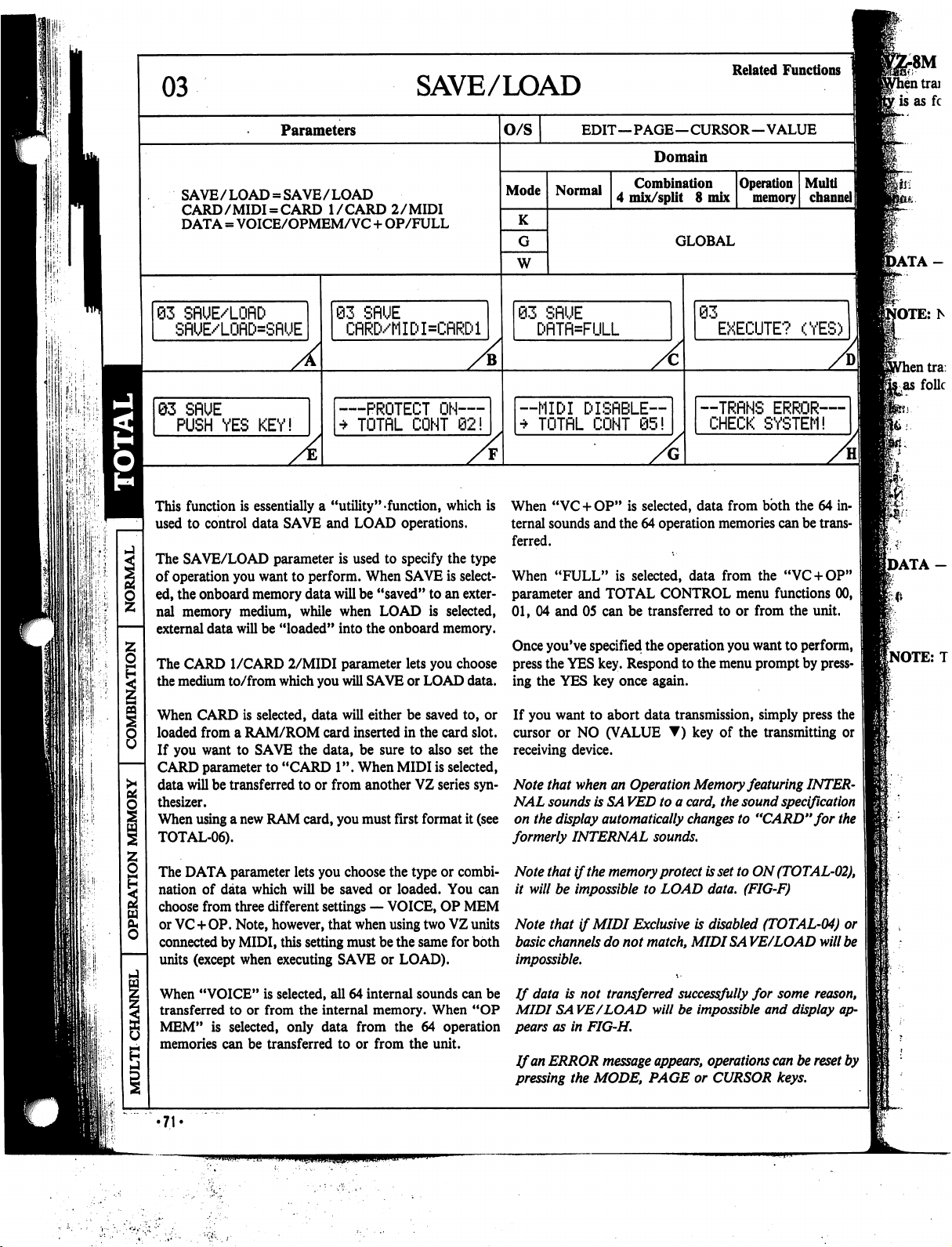
SAVE/LOAD
Related
Functions
8M
'II
Parameters
SAVE/LOAD = SAVE/LOAD
CARD/MIDI = CARD
DATA = VOICE/OPMEM/VC + OP/FULL
63
SflUE/LOflD
SflUE/LOflD=SRUE
I/CARD
93
2/MIDI
SflUE
CflRD/MIDI=CflRDl
A
QZ
SflUE
PUSH
YES
KEY!
PROTECT
TOTflL
A
This
function
used
to
The
SAVE/LOAD
of
operation
ed,
the
nal
memory
external
The
CARD
the
medium
is
essentially
control
data
parameter
you
want
onboard
memory
medium,
data
will
be
I/CARD
to/from
which
a
"utility"
SAVE
and
LOAD
is
used
to
perform.
data
while
"loaded"
2/MIDI
you
When
will
be
when
into
the
parameter
will
SAVE
function,
operations.
to
specify
SAVE
"saved"
LOAD
onboard
lets
or
ON—
CONT
02!
which
the
type
is
select
to
an
exter
is
selected,
memory.
you
choose
LOAD
data.
O/S
Mode
Normal
K
W
03
SflUE
—MIDI
*
TOTflL
is
When
"VC + OP"
ternal
sounds
ferred.
When
"FULL"
parameter
01,
04
and
Once
you've
press
the
ing
the
YES
EDIT—PAGE—CURSOR—VALUE
Domain
Combination
4
mix/split 8 mix
GLOBAL
Operation
memory
03
I=FULL
DISflBLE™
CONT
05!
is
selected,
and
the
64
operation
is
selected,
and
TOTAL
05
can
specified
YES
key.
key
CONTROL
be
transferred
the
operation
Respond
once
again.
EXECUTE?
--TRRNS
CHECK
data
from
memories
data
from
menu
to
or
from
you
want
to
the
menu
prompt
ERROR—
SYSTEM!
both
can
the
functions
(YES)
the
64
in
be
trans
"VC + OP"
00,
the
unit.
to
perform,
by
press
When
CARD
is
selected,
loaded
from a RAM/ROM
If
you
want
to
SAVE
CARD
parameter
data
will
be
thesizer.
When
using a new
TOTAL-06).
The
DATA
nation
of
choose
from
or
VC+OP.
connected
units
(except
When
"VOICE"
transferred
MEM"
memories
is
to
transferred
parameter
data
which
three
Note,
by
MIDI,
when
is
to
or
from
selected,
can be
•71
data
will
either
card
inserted
the
data,
be
sure
"CARD
RAM
different
however,
this
executing
selected,
only
transferred
1".
When
to
or
from
card,
you
lets
you
choose
will
be
saved
settings
that
when
setting
must
SAVE
all
64
the
internal
data
from
to
or
another
must
the
or
—
VOICE,
using
be
or
internal
memory.
from
be
saved
to,
in
the
card
to
also
set
MIDI
is
selected,
VZ
series
first
format
it
type
or
combi
loaded.
the
LOAD).
the
You
OP
MEM
two
VZ
same
for
sounds
can
When
64
operation
the
unit.
If
you
or
cursor
slot.
receiving
the
Note
syn
NAL
on
(see
can
units
both
be
"OP
the
formerly
Note
it
will
Note
basic
impossible.
If data
MIDI
pears
If
an
pressing
want
to
abort
or
NO
(VALUE
device.
that
when
an
Operation
sounds
is
SA
VED
display
that
be
that
channels
as
ERROR
automatically
INTERNAL
if
the
memory
impossible
if
MIDI
Exclusive
do
not
is
not
transferred
SA
VE/LOAD
in
FIG-H.
message
the
MODE,
data
transmission,
▼)
key
of
the
Memory
to a card,
changes
sounds.
protect
to
LOAD
is
match,
MIDISA
successfully
will
be
impossible
appears,
PAGE
or
featuring
the
sound
to
is
set
to
ON
data.
(FIG-F)
disabled
VE/LOAD
for
operations
CURSOR
simply
press
the
transmitting
specification
"CARD"
(TOTAL-02),
(TOTAL-04)
some
and
display
can
keys.
or
INTER
for
the
or
will
be
reason,
ap-
be
reset
by
Page 72

Functions
Multi
channel
VZ-8M
When
ty
Compatibility
transferring
is
as
follows;
data
with
VZ-1/VZ-10M
between
the
VZ-8M
VZ-8M
and
the
MIDI
OUT
VZ-1
or
MIDI
VZ-IOM
with
IN
VZ-10M
the
VZ-8M
as
MASTER,
data
compatibili
DATA — VOICE:
NOTE:
E?
(YES)
jas
ERROR-S
YSTEM!
bth
the
64
in-
\
;s
can
be
trans-
\
ie
"VC+OP"j
l
functions
omtowpit
■ant
to
rompt
00,|
perform,*
by
]
Totally
OP
MEM:
VC+OP:
Never
attempt
l
transferring
follows;
. — VOICE:
E:
The
data
OP
MEM:
VC+OP:
above
compatible
Compatible
Treated
to
transfer
between
VZ-10M
Totally
compatible
Compatible
VZ-8M
Treated
is
true
for
operation
within
limits
of
separately,
the
are
separately,
data
as
listed
above.
operation
VZ-8M
MIDI
within
set
saved/loaded
memory
and
the
OUT
operation
limits
of
at
initialized
as
listed
above.
using
VZ-1
and
VZ-IOM
data
which
VZ-1
or
VZ-IOM
MIDI
IN
VZ-1
and
VZ-IOM
values.
RAM
cards
menu
has
been
with
VZ-8M
menu
as
well.
functions.
sent
to
the
VZ-1
the
VZ-8M
functions.
as
SLAVE,
Functions
back
to the
data
only
VZ-IOM.
compatibility
available
on
.,
■.
..
../♦
.,
fc--i
••'
".
\'
...*■{•_
imply
press
i
transmitting
ituring
INTER§
nd
specificatU
CARD"
W(TOTAL
rG-F)
E/LOAD
>
forth
(TOTAL-04)
mill
or
some
and
display
j
ns
can
be
reset]
•72-
Page 73

MIDI
CHANNEL
Related
Functions
r05
CHANNEL
TOTAL = ON/OFF
MIDI
CHflNHEL=
The
MIDI
MIDI
MIDI
It
is
possible
operational
MULTI
desired
Notice
parameter
CHRNNEL
1
CHANNEL
channel
messages.
on
to
program
mode
CH).
This
mode,
and
that
there
and
the
which
(NORMAL,
is
then
are
"TOTAL"
Parameters
=1-16
parameter
the
separate
accomplished
setting
two
parameters
is
used
VZ
will
receive
MIDI
channels
COMBI,
this
parameter.
OP
by
first
parameter.
the
"CHANNEL"
to
specify
the
and
transmit
for
each
MEM
and
selecting
the
o/s
Mode
K
W
\
EDIT—PAGE—CURSOR—VALUE
Normal
MIDI
CHRNNEL
TOTRL=OFF
When
the
TOTAL
receive
channel
set
in
the
"CHANNEL"
the
MULTI
MULTI
To
switch
The
value
NEL
CH
CH
mode.
between
keys
can
number
and
Domain
Combination
4
mix/split
parameter
in
all
modes
mode
the
two
be
change
8
mix
GLOBAL
is
set
are
affected
parameter,
or
pperation
parameters,
used
to
raise
the
TOTAL
Operation
memory
to
"ON",
the
MIDI
|
by
the
channel!
with
the
exception
memories
use
the
cursor
or
lower
the
parameter
of
using
the
j
keys.
]
CHAN-
j
setting.
I
Page 74

d
Functions^
f
F05
MIDI
DATA
Related
Functions
65
MIDI
PRO6RflM=0-63
iJhe
J>,
the
MIDI
1
'
the
channel]
exception
ies
i
cursor
the
neter
ofj
using
thel
keys,
CHAN-]
setting.
parameters
ety
of
£
Channel).
The
PROGRAM
PROGRAM
sages
are
choose
VALUE
0-63:
0-127:
DIS:
The
EXCLUSIVE
not
sound
is
transmitted/received
sive
messages.
munication
The
DEF
to
specify
trolled
(see
EFFECT-05
MIDI
The
VOLUME
or
not
sages
Master
from
Master
In
addition,
set
to
Parameters
PROGRAM = 0-
EXCLUSIVE = ENA/DIS
DEF
CONTROL = OFF/12-31
VOLUME = ENA/DIS
OVERFLOW = NORMAL 1 ~
127/0-63/DIS
DflTfl
in
this
function
MIDI-related
distributed as
from
controls.
The
memory
NAL,
The
areas
CARD
the
memory
SIVE
When
CARD 1 (set
inserted).
Program
or
CONTROL
the
by
MIDI
OUT
the
unit
(control
volume
an1
external
volume
DIS.
data
NO
parameter
CHANGE
shown
DIS,
0~63,
unit
receives
area
(PRESET
CARD 1 or
unit
receives
Al
through
1.
However,
receiving
operation
can
/IN
MIDI
unit,
area
which
function.
power
is
to
data
is
not
parameter
When
it
is
be
controlled
(control
Control
Control
"DEF
messages
parameter
will
transmit
change
07).
level
can
device.
is
independent
Volume
are
used
(with the
message
messages
messages
turned
exception
lets
you
number.
in
the chart
and
0~
127
0-63
1,
PRESET
CARD
2).
0-63
H8.
64 ~ 127
if
INTERNAL
64-127
is
selected
ON,
memory
"INTERNAL"
received.
lets
you
data
or
multi-channel
according
set
to
ENA
to
MIDI
(enable),
through
number)
Change
number
change
No.
CONTROL").
are
not
transmitted.
can
be
used
and
receive
When
set
to
be
controlled
When
set
to
of
external
messages
'
8
to
specify
a
vari
of
the
MIDI
choose
the
MIDI
Note
that
mes
below.
You
can
settings
are received
in
choose
these
parameter
12-31
When
to
MIDI
ENA
by
DIS
with
the
in
the
selected
2,
INTER
in
INTERNAL
are
received
is
selected
MIDI
area
when
whether
mode
System
MIDI
as
on
in
the
EXCLU
is
set
to
no
card
is
or
data
Exclu
com
messages.
is
used
of
messages
specify
Volume
MIDI
(disable),
con
messages
set
to
OFF,
whether
mes
(enable),
the
messages
the
control.
are
not
output
when
O/S
Mode
K
W
@5
EDIT—PAGE—CURSOR—VALUE
Normal
MIDI
DflTfl
0UERFL0W=2
A
Channel
respective
Overflow
The
is
produced
number
produced
sage,
When
produced
sage,
When
tion
phonic
When
tion
which
sounding.
In
this
to
64-note
ON
9
through
NOTE:
etc.)
this
MIDI
DATA
on
which
performance
Mode — NORMAL
overflow
with
of
of
mode
until a specific
is
received.
from
the
the
last
the
OVERFLOW
from
the
with
the
note
set
to
"2",
the
first
NOTE
limit
of
the
set
to
"3",
the
first
NOTE
is
twice
the
way,
multiple
polyphony,
messages
must
configuration.
1
through
16,
etc.,
The
settings
be
the
MIDI
BOX
Domain
Combination
4
mix/split 8 mix
GLOBAL
Master
volume
modes
is
shown
1-8
allows
programming
MIDI
IN
When
set
to
NORMAL,
reception
note
reception
previously
sound
device
sound
polyphonic
as
(MODE,
same
8.
of
the
played
having
MODE
is
set
of
the
played
is
produced
ON
message
is
ON
which
presently
produced
message
limit
VZ-8M's
with
shown
the
first
8,
the
below.
can
VZ-8M
second
operation
for
all
VZ-8M
SETTING
1
VZ-8M I 8
of
be
Operation
memory
data
Multi
channel
is
received
below.
so
that
no
sound
NOTE
ON
message
sound
first
NOTE
ON
priority.
to
"1",
sound
first
NOTE
ON
having
priority.
only
from
the
exceeds
the
sounding.
only
from
the
which
exceeds
the
device
linked
covering
covering
data
units
NOTE
ON
message
(NORMAL
mode)
1st-
8th
9th ~ 16th
17th-24th
57th
-64th
a
presently
to
create
NOTE
messages
and
voice
when
used
^
8poiyx8°64poly
J
in
is
mes
is
also
mes
recep
poly
recep
value
up
data
in
(normal
mode)
•
74.
Page 75
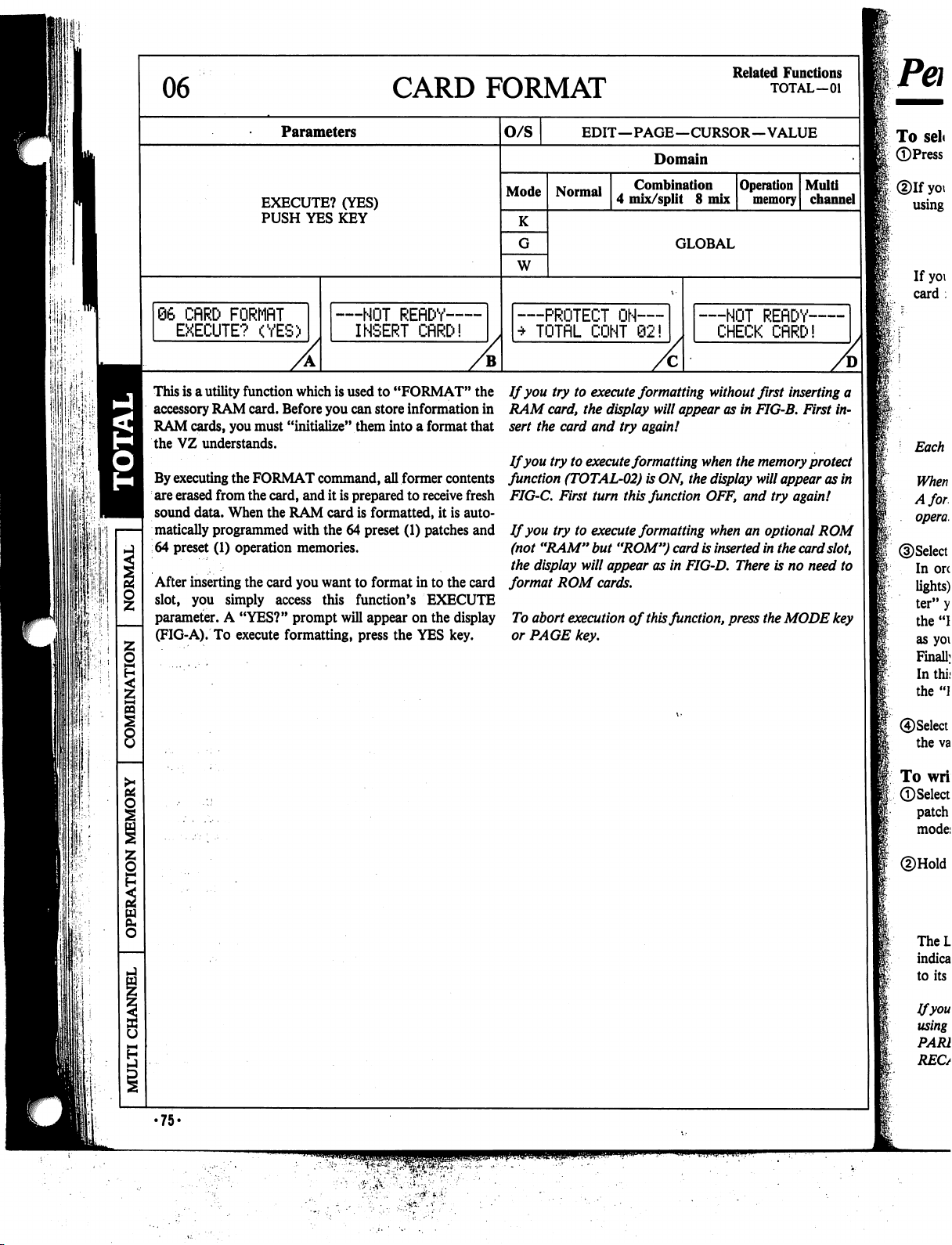
06
CARD
FORMAT
Related
Functions
TOTAL—01
EXECUTE?
PUSH
66
CflRD
EXECUTE?
This
is a utility
accessory
RAM
the
VZ
By
executing
are
erased
sound
matically
64
preset
After
slot,
parameter.
(FIG-A).
FQRMflT
(YES)
function
RAM
card.
cards,
you
must
understands.
the
FORMAT
from
the
data.
When
programmed
(1)
operation
inserting
you
the
simply
A
"YES?"
To
execute
Parameters
(YES)
YES
KEY
—NOT
INSERT
which
is
used
to
Before
you
can
store
"initialize"
card,
and
the
RAM
with
memories.
card
you
access
prompt
formatting,
them
command,
it
is
prepared
card
is
formatted,
the
64
preset
want
to
format
this
function's
will
appear
press
REflDY—
CflRD!
"FORMAT"
information
into a format
all
former
to
receive
(1)
patches
in
EXECUTE
on
the
YES
the
in
that
contents
fresh
it
is
auto
and
to
the
card
the
display
key.
O/S
Mode
K
W
EDIT—PAGE—CURSOR—VALUE
Normal
PROTECT
TOTflL
If
you
try to
execute
RAM
card,
the
sert
the
card
If
you
try
to
execute
function
FIG-C.
If
(not
the
format
To
or
(TOTAL-02)
First
you
try
to
"RAM"
display
abort
PAGE
will
ROM
execution
key.
Domain
Combination
4
mix/split 8 mix
ON—
CONT
62!
formatting
display
and
turn
execute
but
appear
cards.
will
try
again!
formatting
is
ON,
this
function
formatting
"ROM")
as
in
of
this
function,
GLOBAL
—NOT
CHECK
without
appear
as
when
the
display
OFF,
when
card
is
inserted
FIG-D.
press
Operation
memory
Multi
channel
REflDY-
CflRD!
first
inserting
in
FIG-B.
the
will
and
an
There
First
memory
protect
appear
as
try
again!
optional
in
the
the
card
is
no
need
MODE
ROM
slot,
a
in
in
to
key
•75-
Page 76

d
Functions,
TOTAL—01
Performance/Editing
fo
select
sounds
])Press
the
NORMAL
Dlf
you
want
i
using
the
SHIFT
If
you
want
card
in
the
Each
bank
When
using a new
A
formatted
operation
memories.
for
performance
mode
key.
to
choose a PRESET
key.
to
choose a CARD
card
slot
and
then
holds
up
to
64
patches
RAM
card,
you
RAM
card
is
capable
in
or
an
INTERNAL
patch,
first
select
by
using
and
64
must
first
of
storing
the
insert
operation
format
up
in
the
normal
the
to
mode
patch,
select
the
RAM
or
SHIFT
key.
memories.
it
(see
TOTAL-06).
64
patches
and
Normal
by
ROM
64
□
...
SHIFT
Modejj
pSelect
I
|®Select
|To
|(pSelect
*®Hold
the
patch
you
In
order
to
change
lights).
Next
press
the
ter"
you
want
to
choose.
the
"B"
bank.)
Notice
as
you
select a bank.
Finally,
select
the
voice
In
this
case,
the
keys
the
"B2"
key
would
the
performance
the
value
keys.
write
a
single
patch
the
patch
you
patch
or
Compare/Recall
modes
(K,
G,
W).
down
the
WRITE
The
LCD
appears
indicators
to
go
its
normal
as
out.
If
status.
want
the
PROG
that
number
correspond
now
mode
want
shown
you
to
play.
BANK,
first
press
NO
key
corresponding
(For
example,
the
BANK
key
by
pressing
to
the
correspond
to
(Keyboard,
to
memory
to
write
to
memory
ON/OFF)
and
key.
at
the
right,
release
the
WRITE
the
BANK
key
to
the
BANK
the
"B2"
key
corresponds
indicator
a
PROG
numbers
voice
Guitar
select
and
goes
out
NO
key
digit.
(For
number
(preset,
one
the
key,
"2".)
or
Wind)
internal
of
the
performance
INTERNAL/CARD
the
LCD
(indicator
"let
to
as
soon
once
again.
example,
by
pressing
or
card
will
return
ON/OFF
M
ON/OFF
□
WRITE
COPY/INIT
WRITE
INT
*-*
UOICE
Ifyou've
using
PARE/RECALL
RECALL
used
the
VOICE
PARAMETER
key.
■»
COMPARE/RECALL
indicator
menu
is
ON.
function
functions,
If
it
is
OFF,
s^;
{..
when
be
sure
press
editing
a
that
the
COM
the
COMPARE/
patch
COMPARE/
RECALL
•76-
Page 77

I
i"-i
If
the
COMPARE/RECALL
mode,
the
EDIT
key
the
play
sub-mode
first
press
either
the
indicator
goes
out.
key
is
indicator
once
NORMAL
also
again
to
write
key
pressed
in
the
comes
ON.
sounds
or
EDIT
key
NORMAL
If
you
to
memory,
so
that
play
want
you
the
EDIT
sub-
to
enter
must
key
©While
To
To
selector
the
data
ing
still
holding
you
want
to
key
and
PROG
When
using
bank
(Al
key
responding
When
writing
the
display.
If
the
memory
possible.
accessing
ations
For
see
In
TOTAL-02,
again.
information
"Performance/Editing
edit a single
edit a single
(EDIT/PAGE
function
System
which
on
MENUs,
Controls".
down
write
the
patch.
NO
keys.
the
PROG
NO
for
"A"
bank,
to
the
voice
is
completed
protect
function
this
case,
you
reenter
on
writing
patch
patch
in
the
key
you
want
FUNCTIONS
the
This
Next,
keys,
number
successfully,
must
patch
in
NORMAL
or
TOTAL
to
WRITE
the
key,
select
is
accomplished
press
the
YES
first
press a key
for
example)
(F6
(TOTAL-02)
first
PLA
data
the
Operation
edit,
and
and
PARAMETERS,
and
key
for
an
"OK!"
is
turn
the
protect
Ymode
to
the
OPERATION
Memory
mode,
CONTROL
access
the
memory
by
pressing
key.
corresponding
then
"6",
for
message
ON,
writing
function
and
perform
simply
key)
the
function.
refer
to
which
the
SHIFT
to
the
press a key
example).
Mode."
press
corresponding
to " Operat
cor
appears
MEMORY,
the
on
will
be
im
OFF
by
write
oper
MENU
For
further
to
WRITE
INT
UOICE
fl-5
(YES)
WRITE UOICE
OK!
—PROTECT
•*
TOTflL
62
MEM
ON—
COHT
92!
PROTECT
INTERNRL=OFF
rr
TOTAL
EOIT
CONTROL
3 + 4
1/3
•77'
Page 78

Performance/Editingin
the
Combination
Mode
specify
VALUE
KEY
ASSIGN
r
entering
of 8 different
the
keys.
When
;
change
cyclically.
Combination
"KEY
ASSIGN"
the
VALUE
configurations
PLAY
sub-mode,
configurations
keys
are
pressed,
you
can
select
by
pressing
key
assign
from
the
configu-
Si;
H+2/3+4
fl-UUZ
K
EP
PST1
Note
that
many
as 8 notes
Note
that
many
as 8 notes
LINE
OUT
|
To
select
patches
[©After
fed
entering
to
any
patch
(2)In
order
to
press
the
SHIFT
If
you
want
card
in
the
©Select
the
patch
In
order
to
lights).
Next
ter"
you
want
the
"B"
bank.)
as
you
select a bank.
Finally,
select
In
this
case,
the
"Al"
You
can
view
using
the
cursor
when
cross-fade
simultaneously.
when
cross-fade
simultaneously.
1/2
is
set
for
is
used,
is
used,
the
time
in a combined
the
Combination
position.
choose a PRESET
key.
to
choose a CARD
card
slot
and
you
want
change
the
press
the
PROG
to
choose.
Notice
that
the
voice
number
the
keys
correspond
key
would
now
the
patch
keys.
PLAY
or
patch,
then
select
to
play.
BANK,
NO
(For
example,
the
BANK
by
correspond
name
by
each
sound
features
each
sound
features
being
according
sound
sub-mode,
INTERNAL
first
by
using
first
press
key
corresponding
the
key
pressing
to
the
numbers
to
moving
move
patch,
insert
the
the
SHIFT
the
BANK
to
"B2"
key
indicator
a
PROG
NO
digit.
voice
number
the
KEY
ASSIGN
4-note
polyphony
2-note
polyphony
to
EFFECT-09
the
CURSOR
you
must
RAM
or
key.
key
(indicator
the
BANK
corresponds
goes
out
key
once
(For
example,
"1".)
position
setting.
first
ROM
"let
to
as
soon
again.
and
you
can
use
as
and
you
can
use
as
□
BANK
M
ON/OFF
141/3+4
B-l:R/B
K
BRflSS
PST1
Page 79

®Move
To
©Select
the
cursor
Guitar
or
Wind).
VALUE
you
PLAY
keys.
write
Combination
the
COMBINATION
are
satisfied.
sub-mode
to
the
right
to
select
the
Performance
Then
and
select
mode
data
to
the
mode
press
the
one
of
and
COMBINATION
the
performance
can
be
OPERATION
edit
your
performance
mode
(Keyboard,
selected
by
pressing
MEMORY
combined
sound
key
to
enter
modes
(K,
G,
the
until
the
W).
<
■MM
>
©Hold
©While
It
I'
III
possible.
down
the
WRITE
still
holding
you
want
to
write
keys),
then, press
When
writing
is
completed
the
display.
If
the
memory
accessing
ations
when
the
ed
key
is
set
to
when
1+2
messages
tion
OFF
Note
that
PLAY
protect
In
this
case,
TOTAL-02,
again.
Also,
COMPARE/RECALL
assign
setting.
ON
for
key
is
selected
are
displayed,
for
all
patches.
writing to
sub-mode.
key.
down
the
WRITE
the
patch
(the
SHIFT
the
YES
key.
successfully,
function
you
reenter
it
is
(TOTAL-02)
must
first
turn
the
PLAY
impossible
to
function
For
example,
assignment
as
well.
be
sure
the
operation
if
"3+4",
If
"C/R
to
turn
memory
key,
select
the
memory
key,
followed
an
"OK!"
message
is
ON,
writing
the
protect
function
mode
and
perform
write to
COMPARE/RECALL
the
the
Operation
is
ON,
regardless
it
will
be
impossible
ON
CHECK
COMPARE/RECALL
must
be
performed
to
which
by
PROG
appears
will
be
OFF
write
oper
Memory
of
the
select
function
to
write
VOICE
NO.!"
func
in
NO
im
the
on
by
□
WRITE
COPY/INIT
SHIFT
82
E S F 6 6 7 H 8
WRITE
MEM
OPMEM
PROTECT
IHTERNflL=OFF
®Once
you've
memory,
function
write
•79'
you
in
the
sound
completed
can
OPE
writing
combined
give
it a name
EFFECT-00.
again
to
(After
the
Operation
sound
by
using
the
OPERATION
assigning
Memory.)
data
to
the
a
name,
operation
NAME
you
must
re
88 OP
NflME
INT
Page 80

Performance/Editing
|
The
OPERATION
f
data
from
up
|
internal
memory
h
. .
|
To
copy
data
ation
Memory
I
©After
entering
|i the
NORMAL
MEMORY
to
64
sounds
or
card
from
the
Normal
key.
mode
(patches
memory.
the
or
Normal
Mode,
in
the
can
be
used
to
store
combined
Mode
select
sounds)
memory
the
Play
sub-mode
Operation
effect
and
sound
from
the
VZ-8M
into
the
Oper
by
pressing
Memory
Mode
//■
|®Select
I
[©Hold
3
0 4
©Press
the
patch
mode
(K,
G,
or
down
the
WRITE
the
OPERATION
j)While
still
holding
\
to
WRITE
f
NO
by
first
key.
Finally,
you
want
to
use,
W).
key.
The
display
MEMORY
down
the
WRITE
pressing
press
the
SHIFT
the
YES
as
well
as
the
appears
key.
key,
select
key,
and
then
key.
desired
performance
as
shown
on
the
the
patch
you
pressing
the
right.
want
PROG
WRITE
INT
SHIFT
□
WRITE
COPV/INIT
UOICE
•*-*
OPERATION
MEMORY
E5
F6
67
H8
i
writing
is
completed
|bh
the
display..
;
you've
completed
y,
you
can
stion
in
OPE
\
the
sound
again
I
function
*■)
[write
operation
can
[another
:
entering
;
to
the
transfer
successfully,
writing
combined
give
it a name
EFFECT-00.
to
the
only
be
memory
Operation
by
pressing
by
(After
Operation
set
while
data
Memory
the
BANK
an
"OK
!"
sound
data
using
the
OPERATION
assigning
in
the
from
Mode,
a
name,
Memory.
key
The
OPERATION
one
operation
select
the
and a PROG
message
to
appears
the
operation
NAME
you
must
re-
OPERATION
MEMORY
memory
operation
NO
you
key.
WRITE
OP
BANK
M
ON/OFF
OPMEM
nc
i
NflME
ES
F6
INT
07
H8
•80'
Page 81

down
the
)Select
the
operation
tion
memory
key.
When
writing
on
the
display.
WRITE
to
by
is
completed
key.
memory
pressing
you
want
to
transfer
the
PROG
NO
successfully,
an
the
keys,
then,
"OK
!"
selected
message
opera
press
the
appears
YES
□
SHIFT
ES
□
WRITE
COPY/INIT
F8 G7
.MIDI
HB
0Once
To
already
you've
can
give
it
another
in
OPE
EFFECT-00.
sound
again
If
the
memory
possible.
accessing
ations
Note
PLAY
In
this
TOTAL-02,
again.
that
writing
sub-mode.
edit
sound,
written,
cards
You
must
first
move
to
the
COMBINATION,
©While
©Hold
in
the
to
edit;
down
MAL
key
This
will
write
can
access
to
re-edit
your
after
you
the
or
all
originally
completed
to
the
protect
Operation
WRITE
MULTI
the
of
combination
transferring
name
by
using
(After
assigning
Operation
function
case,
you
reenter
to
the
effect
preset
the
sounds
Operation
the
functions
created
Memory).
(TOTAL-02)
must
first
the
operation
data
sounds
of
NORMAL
Memory
key
and
CH
key
back
or
it!
the
operation
the
OPERATION
a
name,
you
is
ON,
turn
the
protect
PLAY
mode
and
perform
memory
and
or
the
or
mode,
press
(whichever
into
(except
normal
must
be
MIDI
sounds
selected
setting
from
Operation
MULTI
the
the
sound — months
CH
select
the
patch
COMBINATION
indicator
combination
for
OPE
EFFECT-00
memory
writing
data,
you
NAME
must
function
performed
RAM
MODE
function
re-write
will
be
OFF
write
in
data
you've
or
ROM
Memory
memory.
that
you
key,
is
lit).
buffer
so
and
or
even
oper
back
wish
NOR
years
the
im
by
the
you
01)
08
OP
NflME
INT
fl-9:
02
MEM
PROTECT
INTERNflL=OFF
OPMEM
K
PST1
R-l:SEE
□
WRITE
COPY/INIT
C0M8I-
NORMAL
MULTI
NATION
CHANNEL
©When
•81
you've
finished
operations.
<
editing
the
sound,
re-write
it
using
normal
write
Page 82

ffomance/Editing
in
the
Multi
Channel
Mode.
jj
f
Multi
channel
)I
channels.
^MULTI
i
MODEs
»
assign
r
entering
y,
specify
i
cursor
iNote
there
Uigits
correspond
|
The
value
|
area.
Note
|the
sum
ify
the
'
and
|To
specify
►After
entering
key,
specify
ing
the
cursor
w
|@Specify
polyphony
that
if
this
ny
level
for
for
AREA
mode
CHANNEL
(MIDI
mode 4 (OMNI/OFF,
a
patch
to a specific
the
Multi
the
AREA
and
VALUE
are 8 digits
to
memory
of
each
digit
that
as
the
of
these
digits
patch
to
be
the
PROG
NO
polyphony
the
Multi
the
AREA
keys.
for
value
does
another
area,
1-8.)
can
be
used
to
receive
mode
differs
from
AREA
Channel
in
which
keys.
at
the
indicates
VZ-8M
can
assigned
key.
Channel
in
which
the
not
as
mode
by
pressing
you
want
to
top
left-hand
AREAs 1 through
the
features
be
no
by
for a specific
mode
you
selected
change,
AREA
the
maximum
corner
polyphony
8-note
higher
than
pressing
the
AREA
by
pressing
want
to
specify
with
you
may
have
sum
or
send
through
the
normal
MONO),
assign
polyphonic
MIDI
etc.).
the
Multi
Channel
a
patch
by
pressing
of
the
display.
8,
from
left
to
of
the
corresponding
performance,
8.
SHIFT
key,
the
the
Multi
Channel
polyphony
the
value
to
lower
polyphony
by
controls.
the
polypho
totals
up
to
Perfor-
These
right.
BANK
press
(Note
8
notes
MULTI
CHANNEL
21131090
fl-lsUZ
EP
21131006
fl-lsi,JZ
EP
YES/SUS
NO/END
PST1
PST1
A
V
I
To
alter
volume
[
©After
entering
key,
specify
level
by
©Lower
that at a maximum
trolled
the
the
AREA
accessing
or
raise
the
with
the
master
level
for
a
specific
Multi
Channel
for
EFFECT-10.
relative
level
of
volume
mode
which
you
volume
level
"99,"
the
on
the
AREA
by
pressing
want
to
with
volume
front
the
alter
the
the
value
is
equal
panel.)
Multi
Channel
output
volume
controls.
to
(Note
that
as
con
3
LEUEL
fll:2:
LEUEL=85
A
YES/SUS
■MMH
V
NO/END
1
•82-
Page 83

To
specify
©After
entering
key,
specify
number
by
a
MIDI
the
accessing
channel
the
Multi
Channel
AREA
for
EFFECT-00.
for a specific
mode
by
pressing
which
you
want
to
set
AREA
the
Multi
the
MIDI
Channel
channel
©Specify
Note
change
the
To
©Select
the
MIDI
that
these
the
selected
Multi
Area
write
MULTI
the
MULTI
satisfied.
key
When
to
enter
the
channel
settings
AREA
keys.
CH
CH
you're
PLAY
with
are
made
number
data
mode
and
finished
mode.
the
value
controls.
for
each
AREA
at
any
point
to
the
OPERATION
edit
multi-channel
editing,
press
individually.
in
editing
You
can
by
pressing
MEMORY
data
until
you
are
the
MULTI
CH
mode
68
MIDI
CHflNNEL=
CHANNEL
D
WRITE
COPY/INIT
\w-
BANK
M
ON/OFF
SHIFT
ES
Rl:2s
1
MULTI
F6
i
67 H 9
©Hold
©While
©Once
down
holding
want
to
write
~
H8).
Then,
When
writing
the
display.
If
the
memory
possible.
accessing
ations
In
TOTAL-02,
again.
you've
memory,
function
the
you
(OPE
data
again
the
WRITE
down
the
press
is
completed
protect
this
case,
completed
can
EFFECT-00).
to
key.
the
WRITE
patch
(SHIFT
the
YES
successfully,
function
you
must
reenter
writing
give
it a name
the
Operation
the
After
key,
select
the
memory
key,
followed
key.
(TOTAL-02)
first
turn
PLAY
the
MULTI
by
using
assigning
Memory.
by
an
"OK!"
is
ON,
the
protect
mode
and
CH
data
the
OPERATION
a
name
to
which
PROG
NO
keys
message
perform
appears
writing
will
function
to
you
OFF
write
the
operation
NAME
must
re-write
you
Al
on
be
im
by
oper
WRITE
INT
WRITE
OPMEM
*-*
OPMEM
OK!
62
MEM
PROTECT
INTERNRL=OFF
OP
NflME
INT
fl-9:
•88-
Page 84

)/
—
his
Digital
Synthesizer
ent
Digital
:
the
unit
n,
rhythm
machines,
DI
terminals.
Musical
module
is
equipped
Interface.
to
To
play
other
MIDI-equipped
sequencers
Instrument
with
MIDI — the
using
the
module's
electronic
or
even
musical
personal
Digital
Musical
sounds,
instruments,
computers
In-
you
must
through
Interface
//
[KEYBOARD
MODE]
VZ-8M
[GUITAR
MODE]
V
[WIND
MODE]
VZ-8M
1ch
2ch
3ch
4ch
5ch
6ch
MIDI MIDI
-t—1st
--2nd
•-3rd
--4th
• — 5th
MIDI
IN
MIDI
KEYBOARD
MIDI
string
\
string
\
string
string
string
string
6th
string
MIDI
CONTROLLER
GUITAR
WIND
I
MIDI-related
|DATA
i
related
settings
functions
parameters,
are
made
found
in
TOTAL-04,05.
refer
to
Sequencer
using
the
MIDI
CHANNEL
For
details
the
corresponding
function
VZ-8M
INv
VZ-8M
OUT
on
how
indexes.
MIDI
MIDI
and
MIDI
to
set
MIDI-
OUT
OUT
Sequencer
'IN
THRU
VZ-8M
MIDI
instrument
MIDI
Drum
MIDI
Drum
Ijn.
machine
In.
machine
•84-
Page 85

STANDARD
MIDI
Key
Velocity
After
Pitch
COMMUNICATION
MESSAGES"
pitch;
Note
touch
bend
MODES
ON/OFF,
DATA
OP.
SEND
MEM
RECEIVE
NORMAL
SEND
RECEIVE
SEND
COMBI
RECEIVE
MUL.
SEND
CH
RECEIVE
Definable
Modulation
FootVR
*1:
SYSTEM
wheel
wheel
Main
volume
Portamento
Portamento
Sustain
Bend
Program
Mono
Poly
pedal
range
change
mode
mode
When
PROG
time
ON/OFF
(SOLO » ON)
(SOLO -OFF)
EXCLUSIVE
CHANGE
»DIS
MESSAGES
(*1)
is
set
in
TOTAL-04,
o
o
0
0
program
change
data
is
o
o
not
transmitted/received.
o
o
INITIALL
To
initialize
ed
MODULE
use
i
WRITE
■ing
The
initialized
however,
VOICE-00L
When
are
VOICE-09
When
AMP
a
the
PAG
(CO
the
YES
values
of
su
ren
this
pa,
initialized
E
this
pa
VEL R
•85-
(*1)
Single
patch
data
sent
when
or
when
SEND
Single
MODE,
corresponding
MODE
etc.
Above
(TOTAL-05)
(♦2)
Transmission/reception
abled
(♦3)
Can
only
CONTROL
(•4)
MODE
(*5)
MODE
modes.
(•6)
Transmission/reception
bled
(set
REQUEST
operation
(set
data
or
when
SEND
mode
is
received.
data
transmission/reception
is
disabled
to
DIS).
be
executed
"EXCLUSIVE"
CHANGE-1
CHANOE-2
to
DIS).
sound
MESSAGE
sent
when
operation
REQUEST
is
received;
When
in
is
is
when
set
to
COMBI
(set
to
DIS).
is
impossible
TOTAL
parameter
used
to switch
used
to
switch
is
impossible
CONTROL
number
is
changed
using
is
received.
number
MESSAGE
is
impossible
if
if
is
set
to
NORMAL
MODE,
operation
if
TOTAL
CONTROL
MODE.
(TOTAL-05)
between
NORMAL,
between K (Keyboard),
TOTAL
CONTROL
VZ-8M
is
changed
received.
TOTAL
using
In
individual
MODE,
data
CONTROL
"EXCLUSIVE"
Transmission/reception
is
disabled
COMBI,
Q
"PRG
controls
in
NORMAL
VZ-8M
controls
modes,
operation
data
created
(set
to
MULTI
(Guitar),
NO"
created
in
COMBI
"EXCLUSIVE"
parameter
is
impossible
DIS).
CH,
and W (Wind)
parameter
PLAY
MODE,
in
OP
MEM
operation
MODE
and
OP
(TOTAL-05)
PLAY
data
created
in
NORMAL
is
received,
parameter
(TOTAL-05)
if
TOTAL
MEM
modes.
performance
is
in
is
dis
disa
VOICE-03
When
PITCH
EFFECT
Ei
this
pa
VEL
IN
PRESET 1 oj
for the
EFFE(
CH
mode,
re
Page 86

/sic
Initializing
}
VZ-8M
can
be
"initialized"
t
the
entire
unit
to
fa
specific
MODE
or
s
various
initializing
ALL
INITIALIZE
)
initialize
r
tf.
all
internal
preset
values,
All
internal
hold
data
the
its
initial
factory
FUNCTION,
procedures.
operation
down
the
is
reset
to
VZ-8M.
in a number
settings
for
example.
memory,
WRITE
its
original
of
ways,
allowing
or
initialize
The
following
voice
and
effect
key
and
turn
state
as
listed
only
data
the
unit
on
you
to
the
data
describes
to
fac-
power
page
93.
OFFM
POWER
—.ON
SING
VOICE
)
initialize
i
MODULE,
fuse
fWRITE
ling
|The
finitialized
^however,
W01CE-00
[When
gore
yOICE-09
\when
tAMP
VOICE-03
When
iPITCH
all
the
PAGE
parameters
simply
keys
in
any
press
the
to
select
the
(COPY/INITIALIZE)
the
YES
key.
values
of
all
parameters
state
(see
remain
unaffected.
LINE
(MIM2-M7M8)
this
parameter
initialized
automatically.
ENVELOPE
this
parameter
VEL
RATE
in
ENVELOPE
this
parameter
VEL
RATE
in
page
94).
is
initialized,
(DCA)
is
initialized,
VOICE-19
(DCO)
is
initialized,
in
VOICE-18
menu
EDIT
the
FUNCTIONS
single
VOICE
key
desired
key
and
selected
Parameter
LINE
the
is
automatically
the
is
automatically
menu
function
and
the
PAGE
DOWN
function.
respond
function
DA
data
Then
to
the
prompt
are
then
values
in
other
TA
of
all
modules
of
not
only
initialized.
data
of
not
only
initialized.
for a select-
key
and
hold
down
the
by
press-
reset
to
their
functions,
(M1-M8)
VOICE-09
VOICE-03
but
but
SYSTEM
INITIRLIZE
"i
INITIRLIZE
PUSH
FILL
YES
KEY!
OK!
INITIRLIZE
OK!
r
^EFFECT
|
PRESET 1 operation
]
for
the
ICH
MENU
INITIALIZED
memories
EFFECT
mode,
MENU
respectively.
NORMAL
(See
H-6
throgh
mode,
page
96-98.)
DATA
H-8
contain
COMBI
MODE
initialized
data
and
MULTI
Page 87

VI
Sound
Seminar:
The
elements
of
sound
synthesis
As a "sound
"sounds".
did
you
how
it
Before
carefully
without
SOUND: A product
Each
drops — even
ly
surrounded
describe
Technically
ment
As a practical
and
how
If
we
would
would
to generate
with a hammer,
synthesizer/'
You
probably
ever
actually
is
generated?
diving
into
operations,
—
after
all,
first
understanding
day,
we
hear a great
our
own
by
sound.
it?
speaking,
or
vibrations
it
were
to
find
that
be
some
in
example,
is
sensed
examine a mass
air
particle
movement
an
audible
in
such a "sound-free"
your
use
this
think
about
you
there's
no
what
of
air?
variety
footsteps.
Naturally,
sound
is
the
the
air
are
let's
see
by
our
ears.
of
density
of
air
"sound".
synth
module
word — sound — quite
nature
may
point
in
it
was
of
sounds — music,
In
other
we
can't
sensation
detected
how
the
air
where
is
relatively
particles,
For
this
is a device
of
"sound" — what
want
to
read
studying
designed
words,
we
see
sound — so
that
we
by
our
"sound"
no
sound
uniform.
but
there
example,
environment.
used
frequently,
through
how
to
operate a tool
to
do!
human
live
our
experience
ears.
of a bell
is
being
Naturally,
wouldn't
we
will
to
create
but
it
is
and
this
section
I|*H"l>|l'||tl«{*J(
voices,
lives
how
when
is
I I I | r-
-i I I
rain
literal
can
we
move
produced,
carried,
we
there
be
enough
strike a bell
When
kinetic
(motive)
surface
bell
the
is
temporarily
structure
bell
face
vibrates,
When
air
particles
than
normal — in
mediately
simple
sity
than
Immediately
sion
of
air
particles
terms,
sure
The
surface
it
settles
is
temporarily
to
its
original
two
different
the
surface
of
surrounding
other
around
the
terms,
rarefied
the
surrounding
after
the
the
bell's
surface
which
the
air
mass
suddenly
becomes
of
the
back
into
bell
•87-
energy
is
applied
"deformed" — in
changed.
shape — this
the
bell
the
words,
bell's
air
is
air
bell's
causes
were
just
around
high
will
its
original
is
—
but
interrelated
is
"stretched
bell
suddenly
the
air
surface.
air
with
low
mass.
surface
is
it
to
spring
rarefied
the
bell
which
in
atmospheric
then
continue
shape.
to a bell
Energy
called
suddenly
This
atmospheric
"stretched"
to
with a hammer,
other
words,
the
then
goes
to
work
vibration.
in"
occupy a
is
known
outwards.
become
was
pressure.
to
oscillate
When
—
phenomena
(as
bell
is
struck),
much
becomes
as
"rarefaction."
pressure,
by
the
hammer,
This
compressed.
low
in
atmospheric
back
the
bell
shape
of
to
restore
the
bell
sur
occur.
random
larger
air
space
less
dense
or
less
den
the
causes
the
same
In
simple
pres
and
forth
until
the
im
In
ten
CO)
condensed
rarefied
rarefied
Page 88

7
;
you
might
imagine,
^oscillation
fsfonaJ
aturally,
|6f
factors
Iwill
of
the
waves."
f
nerves
the
These
in
the
the
type
—
as
the
sound.
the
bell's
surface
waves
inner
ear
of
vibration
vibrating
cyclical
of
changes
produced
air
pressure
translate
produced
body
what
cause
these
vibrations
is
dependent
differs
so
in
air
pressure
are
known
our
eardrums
will
the
caused
by
the
as
"compres-
to
vibrate,
into
"sound."
on a great
vibrations,
number
and
so
Kinetic
energy
Vibrational
Waves
and
(Eardrym)
Air
of
condensation
rarefaction
s
ormf
Vibrational
energy
peeing
factually
f
I
{trical
|
|
ting
I
it
|-such
pproduces
:
I
rarefaction
Sounds
>
we
discussed
be
sions
rave,"
with
-
waveform
For a moment,
ably
already
signals,
for
output
are
simple
conversions
output
as
negative
formed
into
as
oscilloscopes.
a
With
in
the
seen
with
as
"the
regards
and
wave — and
let's
know, a microphone
which
as
sound.
as
positive
(-)
charges.
electrical
visible
waveform.
The
Three
When
different
ELEMENT
Pitch
is
other
sounds.
keyboard
The
pitch
up
in
the
Basic
we
hear
an
individual
parameters;
1:
PITCH
the
quality
For
example,
are
"higher
of a note
air
particles
takes
place.
Our
Eyes:
introduction
the
human
eye.
waveform
to
consider
can
As
of
(+)
"waves",
These
shape
is
sound.
But
the
then
be
shown
in
compressional
electrical
The
compressional
which
waves
or
form
Elements
sound,
Pitch,
Timbre
of a sound
in
is
determined
—
which
the
pitch"
i.e.
the
Waveforms
to
this
sound
However
different"
what
exactly
how
can
they
how a microphone
converts
transmitted
of
notes
than
by
rate
compressional
the
illustration,
waves — with
charges
can
be
are
cyclical,
which
is
Sound
it
can
be
and
Amplitude
makes
at
the
those
the
rate
at
which
seminar,
you've
"this
is
be
to
an
amplifier
and
rarefied
waves
viewed
and
called — you-guessed
defined
it
seem
top
or
at
the
at
which
cyclical
sounds
cannot
probably
is
almost a pure
meant
observed?
works.
these
of
air
on
their
by
(loudness).
higher or
right-hand
left-hand
heard
such
sine
by
these
terms
As
you
prob-
waves
into
elec-
and
speakers
electrical
condensed
air
are,
electronic
form
considering
vibrations
compression
signals
air
be
being
output
then, trans
devices
over
time
it,
a
three
lower
than
end
of
a
end.
are
set
and
(high
atmospheric
condensed
rarefied
Oscilloscope
pressure)
„
_. , .
Rarefied
(low
atmospheric
pressure)
^
■►©
IWllBlHlHJfflffl
-Low
sounds
High
sounds
-
arefied
air
jndensed
led
air
I
condensed
v^^v
If
we
convert
loscope,
"high-pitched"
For a moment,
compressions
are
generated
the
fork
our
sound
pends
a
sine
sounds
we
can
see
and
let's
and
in
the
at a fixed
source
on
the
rate
wave
is
shown
into
that
the
"low-pitched"
go
back
rarefactions
air
surrounding
rate — the
(the
bell)
at
which
on
electrical
number
the
signals
of
waves
sounds.
to
our
bell
example.
at a fixed
speed
at a fixed
the
bell's
right.
rate,
the
bell.
of
sound.
rate,
surface
and
These
look
at
them
per
time
unit
differ
As
the
waves
of
particle
waves
move
As
waves
move
the
length
of
each
vibrates.
A
single
on
an
oscil
between
bell
produces
vibrations
away
from
away
from
wave
de
cycle
of
(low
register)
Few
waves
*-1
cycle
—!
(high
register)
Many
waves
r\
-Time
Page 89

The
distance
is
known
each
How
of a sound,
waveform
waveform
quency
dicates
Also,
raise
Well,
its
height?
that a wave
as
the
second
is
does
all
this
the
and a low
and a higher
is
measured
that
vibrations
it's
interesting
it
by
one
that
explains
Aha!
covers
in
the
time
"wavelength,"
known
as
relate
higher
the
pitch,
in
units
occur
to
octave.
the length
The
next
while
the
the
"frequency."
to
pitch?
Very
simple — the
pitch. A low
while a high
pitch.
called
at
note
that
and
element
frequency
In
the
world
"Hertz"
the
frequency
doubling
speed
of
sound — amplitude....
it
takes
to
complete
number
of
cycles
higher
frequency
of
sound
sound
will
of
science
(and
(Hz).
For
example,
of
100
times
the
frequency
our
"wave",
one
cycle
that
are
made
the
frequency
will
have a long
have a shorter
music!),
per
of a
but
fre
lOOHz
in
second.
sound
will
what
about
440Hz
•&
880Hz
EN
istht
anothe
by
inedl
vibrati
ucans
to
a
an
equa
ELEMENT
Compared
If
we
consider
bell
is
hit
air
particles
of
the
sound
being
produced
distance
is
known
ness — the
When
we
ness)
are a vital
ing a single
the
output
instantly.
of
the
strings
key,
the
relatively
Note
that
changing.
cally,
we
is
known
But
even
the
same
same
sound.
Which
2:
Amplitude
with
pitch,
the
by
the
hammer,
are
compressed
wave
is
much
from
the
top
as
amplitude.
higher
consider
the
aspect.
note
on a piano.
of
the
piano
The
sound
is
damped
piano
dampers
quickly.
all
through
If
we
were
could
see
that
as
the
note's
if
you
play,
pitch
and
brings
us
to
amplitude
sine
wave
produced
the
larger
and
rarefied.
will
be
larger,
louder.
The
of a
peak
to
Simply
speaking,
the
amplitude,
loudness
For
of a
example,
As
rises
from
then
starts
to
by
the
deaden
the
this
process,
to
view
these
amplitude
amplitude
for
example,
at
exactly
the
the
third
element
(loudness)
the
and
vertical
the
the
sound,
listen
the
hammer
total
die
surrounding
string
the
changes
takes a "shape"
is
very easy
by
our
bell
again,
bell
vibrations
As a result,
our
ears
the
will
detect
"height"
bottom
of a trough
we
perceive
louder
the
sound.
the
dynamics
to
the
sound
strikes
the
silence
to a maximum
away,
or
"decay",
air.
When
vibration
loudness,
and
or
amplitude,
in
volume
over
of
amplitude
time.
envelope.
a
flute
and a clarinet
same
volume
level,
you
of
sound — timbre.
to
understand.
the
harder
the
and
the
more
the
peaks
and
troughs
that
the
sound
the
wave,
or
the
in a single
(changes
produced
strings
as
the
you
the
note
over
This
at
won't
cycle
as
loud-
in
loud-
by
play
(attack),
level
almost
vibration
release
the
dies
away
has
been
time
graphi
"shape"
the exactly
hear
the
ember
our
sine
\
pitch
as
a
different
The
tremely
\
VZ-8N
far.
Fundamc
Now
that
y
you
would
a
wave
(=
First,
take
This
figure
to
form
a
which
is
os
in
pitch),
i
When
we
c
feet
saw-tc
shape
as
a
damental
Page 90
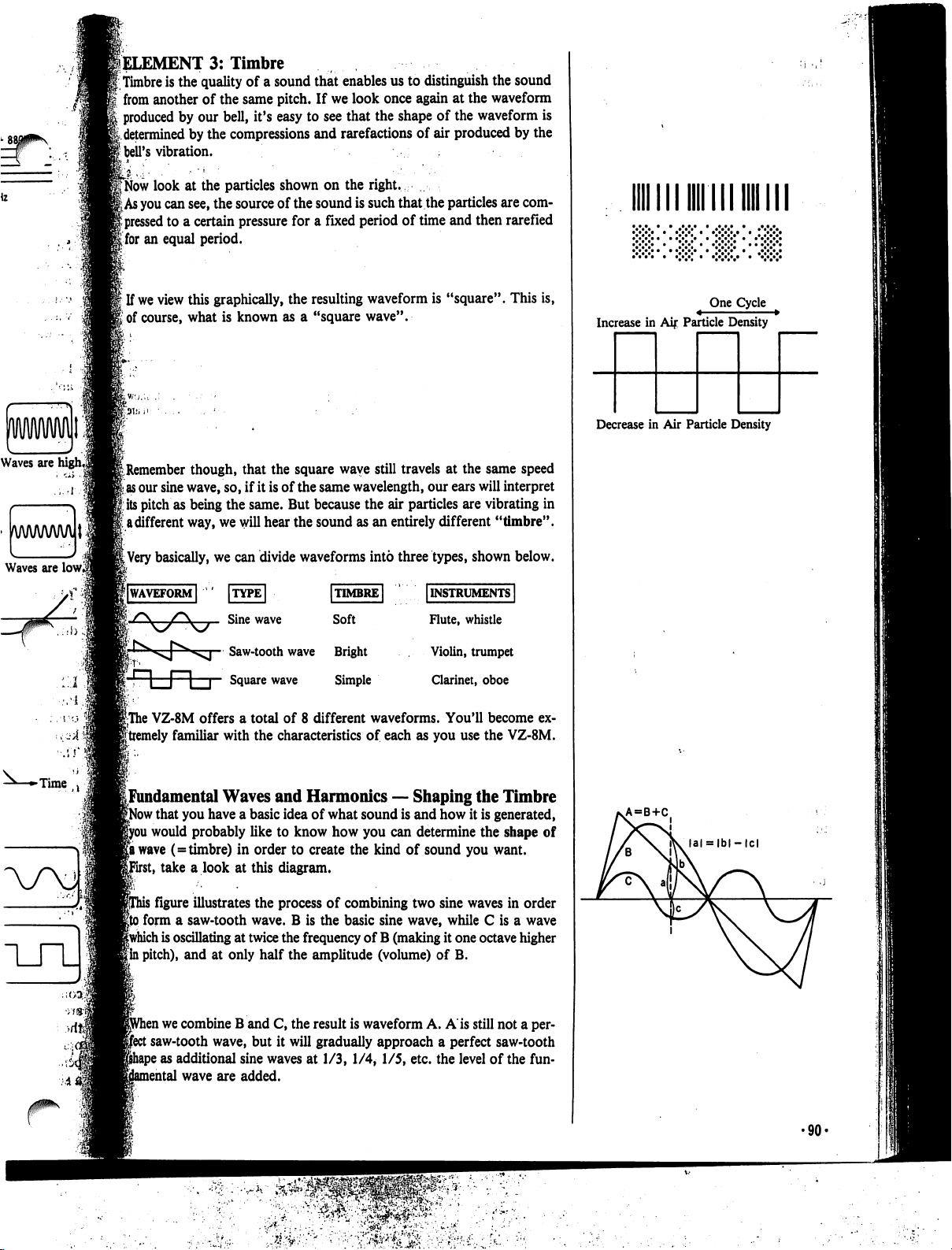
lELEMENT
Timbre
from
another
produced
k
determined
I
bell's
vibration.
jb"
..•
■ ■
CNow
look
£
As
you
|
pressed
Ifor
an
f
If
we
view
i
of
course,
3:
Timbre
is
the
quality
of a sound
of
the
same
by
our
bell,
by
the
compressions
■"'
:
at
the
particles
can
see,
the
source
to a certain
equal
this
what
pressure
period.
graphically,
is
known
that
pitch.
If
we
it's
easy
to see that
and
shown
on
of
the
sound
for a fixed
the
resulting
as a "square
enables
rarefactions
us
to
look
once
again
the
shape
of
the
'■■"■
right.
is
such
that
period
of
waveform
wave".
distinguish
at
the
of
the
waveform
air
produced
'
■■
the
particles
time
and
then
is
"square".
the
sound
waveform
is
by
the
are
com-
rarefied
This
is,
•"•"•"• • •>
Increase
in
Aij:
One
Cycle
Particle
Density
Waves
are
lowl
^Remember
as
our
its
pitch
I a different
|
Very
|lWAVEFORM|
r,
n
|The
|tremely
[Fundamental
|a
wave
though,
sine
wave,
as
being
way,
basically,
l~1
VZ-8M
familiar
f
that
you
i
would
probably
(=timbre)
it,
take a look
that
the
so,
if
it
is
of
the
same.
we
will
hear
we
can
divide
ITYPE
I
Sine
wave
Saw-tooth
p
Square
offers
a
with
Waves
have a basic
in
at
wave
wave
total
of 8 different
the
characteristics
and
idea
like
to
order
this
diagram.
square
the
But
the
waveforms
Harmonics
know
to
create
wave
still
same
wavelength,
because
sound
the
air
as
an
entirely
into
Bright
Simple
three
waveforms.
of
each
—
of
what
sound
how
you
can
the
kind
travels
at
the
same
our
ears
will
interpret
particles
as
Shaping
is
and
of
are vibrating
different
types,
[INSTRUMENTS
Flute,
Violin,
Clarinet,
You'll
you
how
determine
sound
"timbre".
shown
whistle
trumpet
oboe
become
use
the
the
Timbre
it
is
generated,
the
shape
you
want,
Decrease
speed
in
below.
I
ex-
VZ-8M.
of
in
Air
VA=B+C
Particle
Density
i
figure
illustrates
i
form a saw-tooth
|which
is
oscillating
|
in
pitch),
and
i
we
combine B and
:
saw-tooth
5
as
additional
nental
wave
at
twice
at
only
wave,
sine
are
added.
the
process
wave. B is
half
C,
but
it
waves
of
the
the
frequency
the
amplitude
the
result
will
gradually
at
1/3, 1/4, 1/5,
combining
basic
of B (making
is
waveform
two
sine
sine
wave,
while C is a wave
it
one
(volume)
approach a perfect
of
B.
A. A is
etc.
the
level
waves
in
order
octave
higher
still
not a per-
saw-tooth
of
the
fun-
•90-
Page 91
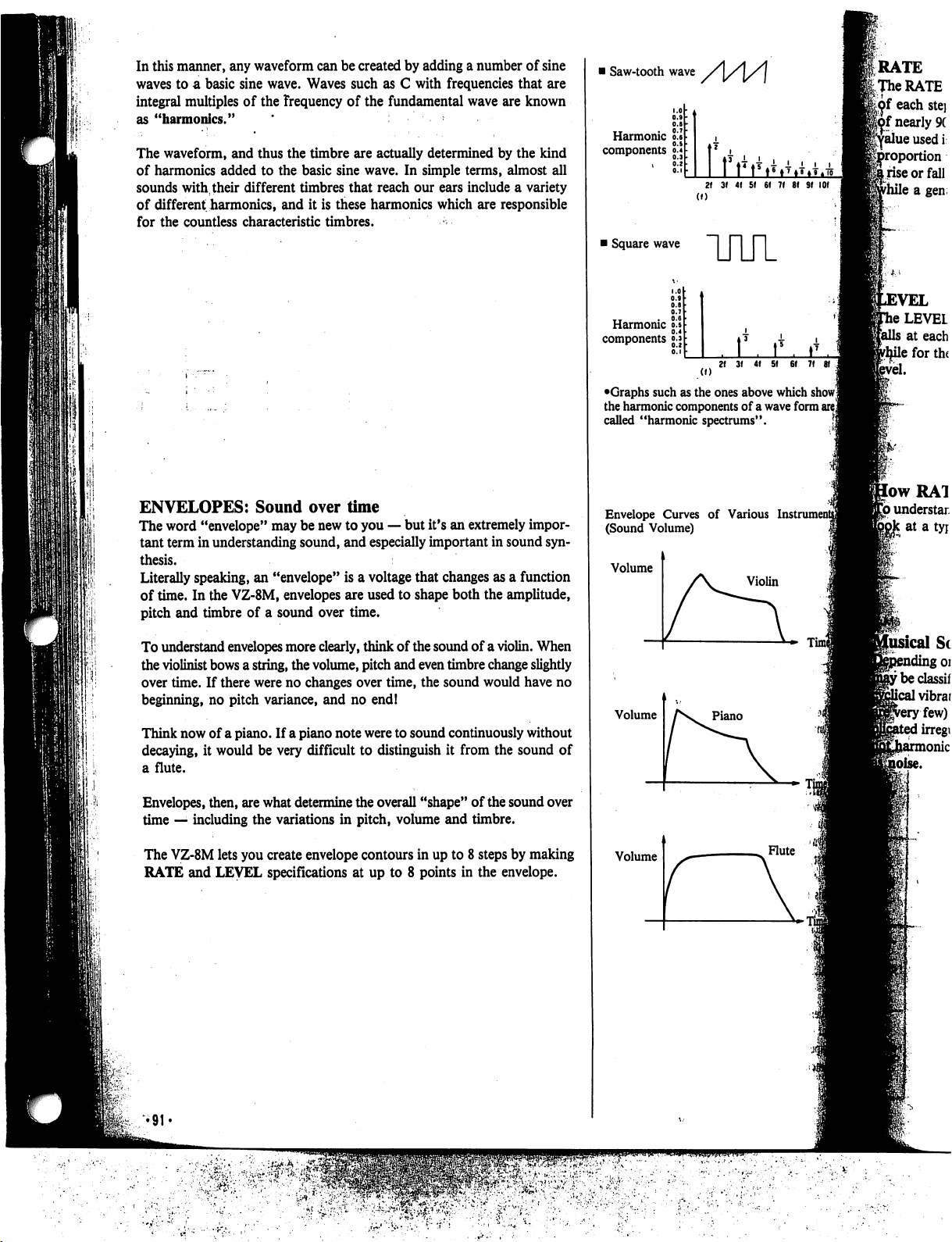
In
this
manner,
waves
to a basic
integral
as
"harmonics."
The
waveform,
of
harmonics
sounds
with,
of
different
for the
any
sine
multiples
countless
of
and
added
their
different
harmonics,
characteristic
waveform
wave.
the
thus
to
can
be
Waves
frequency
the
timbre
the
basic
sine
timbres
and
it
is
these
timbres.
created
by
adding a number
such
as C with
of
the
fundamental
are
actually
wave.
that
reach
harmonics
determined
In
simple
our
which
of
sine
frequencies
wave
terms,
ears
include a variety
that
are
are
known
by
the
kind
almost
all
are
responsible
i
Saw-tooth
Harmonic
components
i
Square
Harmonic
components
•Graphs
the
called
wave
o.l
wave
such
as
harmonic
"harmonic
the
components
2f
3f
4f 5f
6f 7f
(f)
81 Sf
UUl
r
(I)
ones
above
which
of a wave
spectrums".
form
show!
are
j
ENVELOPES:
The
word
"envelope"
tant
term
in
Sound
may
understanding
thesis.
Literally
of
pitch
To
the
over
beginning,
Think
decaying,
a
Envelopes,
time — including
The
RATE
speaking,
time.
In
and
timbre
understand
violinist
time.
If
now
it
flute.
an
the
VZ-8M,
of a sound
envelopes
bows a string,
there
were
no
pitch
of a piano.
would
be
then,
are
the
VZ-8M
lets
you
and
LEVEL
"envelope"
envelopes
more
no
variance,
If a piano
very
what
variations
create
specifications
over
time
be
new
to
you — but
sound,
and
especially
is a voltage
are
used
over
time.
clearly,
think
the
volume,
changes
difficult
determine
envelope
pitch
over
and no
end!
note
were
to
distinguish
the
overall
in
pitch,
contours
at
up
time,
it's
an
extremely
important
that
changes
to
shape
both
the
of
the
sound
of a violin.
and
even
timbre
the
sound
would
to
sound
continuously
it
from
"shape"
volume
in
to 8 points
of
the
and
timbre.
up
to 8 steps
in
the
impor
in
sound
syn
as a function
amplitude,
When
change
slightly
have
no
without
the
sound
of
sound
over
by
making
envelope.
Envelope
(Sound
Volume
Volume
Volume
Curves
Volume)
AS.
of
Various
piano
L
Page 92

if
7f
8! 9f
L
>ve
which
i
wave
form
DUS
101
1
show
|
are
1
RATE
The
RATE
indicates
of
each
step
in
the
of
nearly
90°,
while a RATE
value
used
is
an
absolute
proportion
a
rise
while a gentle
with
or
fall.
This
the
means
incline
(level
i
LEVEL
s
at
\
low
1*0
understand
ok
parameter
each
step.
for
the
DCA
RATEs
and
the
at a typical
amplitude
the
slope
(interior
envelope.
A
value
value,
RATE
value,
that a steep
results
in a slow
indicates
For
the
DCO
envelope,
LEVEL
LEVELS
relationship
envelope
angle
in
RATE
value
of
"0"
indicates
the
slope
increases
regarless
up
envelope,
of
incline
results
level
change.
to
what
LEVEL
is
equal
Interact
between
RATEs
shown
relation
of
whether
point
on
to
horizontal
"99"
indicates
nearly
and
decreases
the
in a quick
the
envelope
means
to
the
amplitude
and
LEVEls,
the
right.
0°.
pattern
level
pitch
axis)
a
slope
Since
the
in
direct
shows
change,
rises
or
height,
(volume)
take a close
Violin
Flute
Tin
iical
Sounds
;
on
f
be
classified
1
vibrations
|
very
few)
I
irregular
Lharmonics)
vs.
the
type
of
as
being
(i.e.
sound
are
considered
vibrations
whose
pitch
Noise
characteristic
either
"musical"
in
to
be
(i.e.
can
vibrations
or
"noise".
which
components
musical,
sounds
therefore
while
with
many
not
be
it
other
sounds
measured
is
based
on, a sound
Sounds
with
regular
than
harmonics
caused
by
com-
components
that
are
are
classified
Page 93

SYSTEM
INITIALIZED
DATA
P.
Page 94
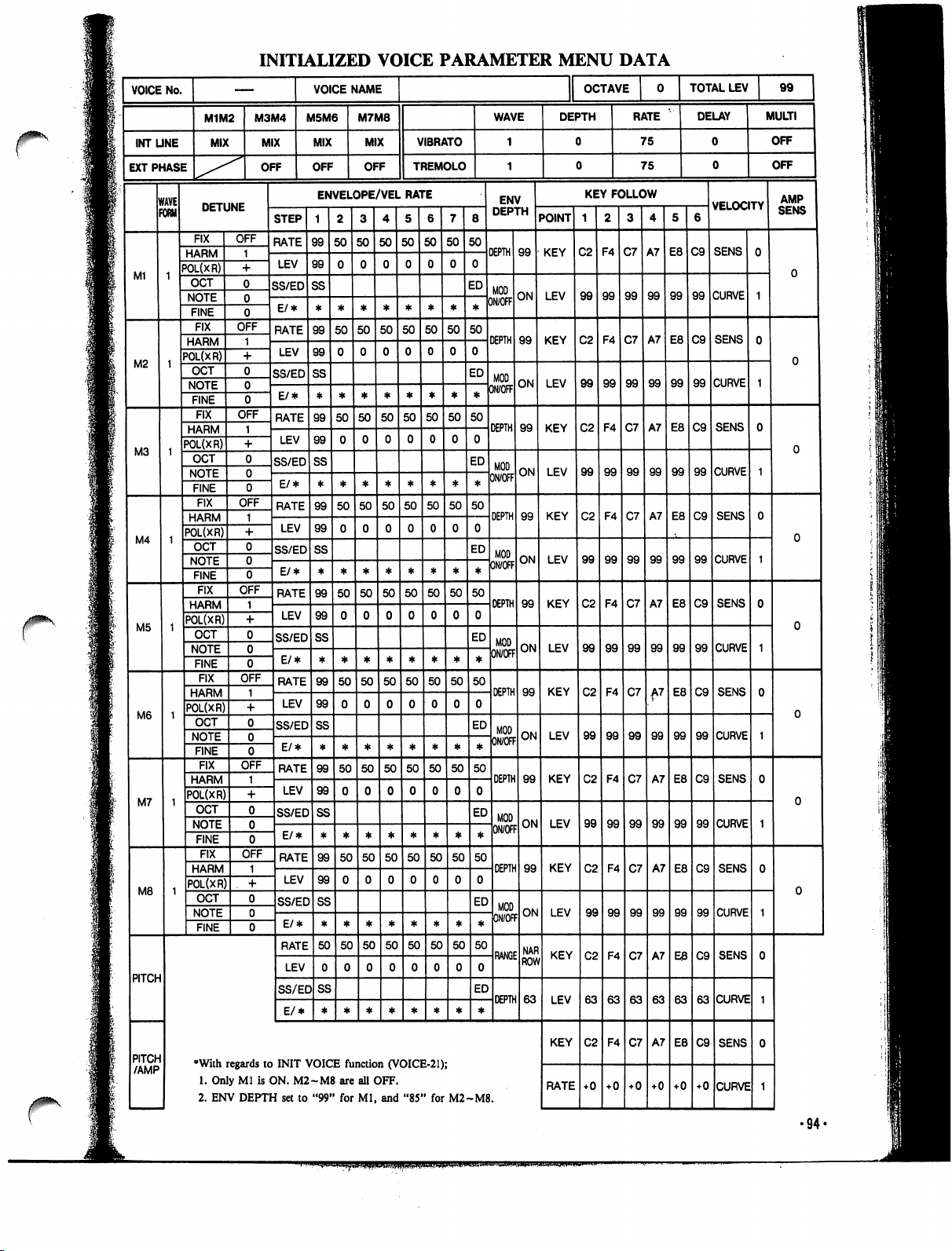
•94«
Page 95

[NORMAL
PORTAMENTO/SOLC
PITCH
BEND
MOD
WHEEL
DEF
CONTROL
FOOTVR
FOOTSW
VEL
TABLE
VEL
SPLIT
VELINV
DELAY
TRIG
Page 96

lINORMAL
OPERATION
VOICE
No.
NAME
VOICE
No.
NAME
MODE]
No.
PST1
A-1
EFFECT
OPERATION
VOICE
No.
NAME
VOICE
No.
NAME
MENU
NAME
VOICE
VOICE
INITIALIZED
(OPERATION
[NIT
NORMAL
No.
NAME
No.
NAME
OPERATION
I
TUNE
VOICE
VOICE
DATA
No.
NAME
No.
NAME
MEMORY
•-,0,0,0
PST 2 H-6)
MODE
K.G.W
KEY
ASSIGN
NORMAL
PAN
SPLIT
POINT
POS
X-FADE
MODE
PAN1
PAN
2
CONTROL
1
CONTROL
2
RANGE
1
RANGE
2
RATE
DEPTH
CONTROL
SP
POINT
LOWER
SP
MIDDLE
SP
UPPER
SP
EFFECT
POS
(FROM)
POS
(TO)
L
POS
(FROM)
L
POS
(TO)
M
POS
(FROM)
M
POS
(TO)
U POS
(FROM)
U
POS
(TO)
FIX
O(OFF)
O(OFF)
MOD
MOD
L-R
R-L
OFF
Value
with
MODE
AUTO
in
parentheses.
set
to
AFTER
TOUCH
LEVEL
PITCH
VIBRATO
INV
TREMOLO
INV
ON/OFF
TOTAL
VIBRATO
TOTAL
TREMOLO
SENSITIVITY
VIB
DEPTH
VIBRATE
PITCH
PORTM
TREM
TREM
A
ENV
LEVEL
POLARITY
OCTAVE
NOTE
FINE
INVERSE
INVERSE
TIME
DEPTH
RATE
BIAS
WAVE
20
OFF
OFF
OFF
OFF
OFF
OFF
OFF
y
DEPTH
y
z
z
RATE
z
z
z
z
z
z
z
DELAY
z
z
z
z
z
z
z
z
z
z
z
z
z
MULTI
•96-
Page 97

[COMBINATION
OPERATION
No.
VOICE
No.
NAME
VOICE
No.
NAME
PST
1.
PST1
MODE]
A-1
E-1
EFFECT
OPERATION
VOICE
No.
NAME
VOICE
No.
NAME
PST1
PST1
MENU
NAME
B-1
F-1
INITIALIZED
(OPERATION
INIT
VOICE
No.
NAME
VOICE
No.
COMB!
OPERATION
PST1
C-1
PST 1 6-1
HJNE
DATA
VOICE
No.
NAME
VOICE
No.
NAME
MEMORY
+
.0,0.0
PST1
D-1
PST 1 H-1
PST 2 H-7)
J
OPERATION
I
I'M-
MODE
K.G.W
KEY
ASSIGN
COMBI
1+2
PAN
.97.
Page 98

T 2 H-7)
lue
with
MODE
set
HO
in
to
parentheses.
EFFECT
MENU
INITIALIZED
DATA
(OPERATION
MEMORY
PST 2 H-8)
•98-
Page 99

[NORMAL/COMBINATION
OPERATION
No.
NAME
VOICE
No.
NAME
MODE
K.G.W
KEY
ASSIGN
MODE]
VOICE
No.
NAME
VOICE
No.
NAME
OPERATION
NAME
VOICE
No.
NAME
VOICE
No.
NAME
OPERATION
TUNE
VOICE
No.
NAME
VOICE
NAME
NO.
MODE
Page 100

LTI
CH
MODE]
I
No.
^operation
name
["operation
tune
I
MODE
PAN
MODE
CONTROL
'100<
