Page 1

PX-S1000/PX-S3000
MIDI Implementation
CASIO COMPUTER CO., LTD.
Contents
I Overview 3
1 Product Configuration as a MIDI Device 3
1.1 System Section . . . . . . . . . . . . . . . . . . . . . . . . . . . . . . . . . . . . . . . . . . 3
1.2 Performance Controller Section . . . . . . . . . . . . . . . . . . . . . . . . . . . . . . . . . 3
1.3 Sound Generator Section . . . . . . . . . . . . . . . . . . . . . . . . . . . . . . . . . . . . 3
2 Timbre Type Specific Operation 5
3 Controlling Send/Receive of MIDI Messages in Each Instrument Part 5
4 Conditions that Disable Message Send and Receive 5
II Channel Message 6
5 Note Off 6
6 Note On 7
7 Control Change 7
7.1 Bank Select (00H,20H) . . . . . . . . . . . . . . . . . . . . . . . . . . . . . . . . . . . . . 7
7.2 Modulation (01H) . . . . . . . . . . . . . . . . . . . . . . . . . . . . . . . . . . . . . . . . 8
7.3 Portamento Time(05H) . . . . . . . . . . . . . . . . . . . . . . . . . . . . . . . . . . . . . 8
7.4 Data Entry (06H,26H) . . . . . . . . . . . . . . . . . . . . . . . . . . . . . . . . . . . . . . 8
7.5 Volume (07H) . . . . . . . . . . . . . . . . . . . . . . . . . . . . . . . . . . . . . . . . . . 8
7.6 Pan (0AH) . . . . . . . . . . . . . . . . . . . . . . . . . . . . . . . . . . . . . . . . . . . . 9
7.7 Expression (0BH) . . . . . . . . . . . . . . . . . . . . . . . . . . . . . . . . . . . . . . . . 9
7.8 Damper Pedal (Sustain) (40H) . . . . . . . . . . . . . . . . . . . . . . . . . . . . . . . . . 9
7.9 Portamento On/Off(41H) . . . . . . . . . . . . . . . . . . . . . . . . . . . . . . . . . . . . 10
7.10 Sostenuto (42H) . . . . . . . . . . . . . . . . . . . . . . . . . . . . . . . . . . . . . . . . . 10
7.11 Soft Pedal (43H) . . . . . . . . . . . . . . . . . . . . . . . . . . . . . . . . . . . . . . . . . 10
7.12 Filter Resonance(47H) . . . . . . . . . . . . . . . . . . . . . . . . . . . . . . . . . . . . . . 11
7.13 Release Time (48H) . . . . . . . . . . . . . . . . . . . . . . . . . . . . . . . . . . . . . . . 11
7.14 Attack Time (49H) . . . . . . . . . . . . . . . . . . . . . . . . . . . . . . . . . . . . . . . . 11
7.15 Filter Cutoff (4AH) . . . . . . . . . . . . . . . . . . . . . . . . . . . . . . . . . . . . . . . 12
7.16 Vibrato Rate (4CH) . . . . . . . . . . . . . . . . . . . . . . . . . . . . . . . . . . . . . . . 12
7.17 Vibrato Depth (4DH) . . . . . . . . . . . . . . . . . . . . . . . . . . . . . . . . . . . . . . 12
7.18 Vibrato Delay (4EH) . . . . . . . . . . . . . . . . . . . . . . . . . . . . . . . . . . . . . . 12
1
Page 2

7.19 Portamento Control(54H) . . . . . . . . . . . . . . . . . . . . . . . . . . . . . . . . . . . . 13
7.20 High Resolution Velocity Prefix (58H) . . . . . . . . . . . . . . . . . . . . . . . . . . . . . 13
7.21 Reverb Send Level (5BH) . . . . . . . . . . . . . . . . . . . . . . . . . . . . . . . . . . . . 13
7.22 Chorus Send Level (5DH) . . . . . . . . . . . . . . . . . . . . . . . . . . . . . . . . . . . . 14
7.23 Delay Send Level (5EH) . . . . . . . . . . . . . . . . . . . . . . . . . . . . . . . . . . . . . 14
7.24 RPN (Registered Parameter Number) LSB/MSB (64H,65H) . . . . . . . . . . . . . . . . 14
7.25 All Sound Off (78H) . . . . . . . . . . . . . . . . . . . . . . . . . . . . . . . . . . . . . . . 15
7.26 Reset All Controllers (79H) . . . . . . . . . . . . . . . . . . . . . . . . . . . . . . . . . . . 16
7.27 All Notes Off (7BH) . . . . . . . . . . . . . . . . . . . . . . . . . . . . . . . . . . . . . . . 16
7.28 Omni Mode Off (All Notes Off) (7CH) . . . . . . . . . . . . . . . . . . . . . . . . . . . . 16
7.29 Omni Mode On (All Notes Off) (7DH) . . . . . . . . . . . . . . . . . . . . . . . . . . . . 16
7.30 Mono Mode On (Poly Mode Off) (All Notes Off) (7EH) . . . . . . . . . . . . . . . . . . . 16
7.31 Poly Mode On (Mono Mode Off) (All Notes Off) (7FH) . . . . . . . . . . . . . . . . . . . 16
8 Program Change 17
9 Channel Pressure (Aftertouch) 17
10 Pitch Bend 18
III System Message 19
11 Active Sensing 19
12 System Exclusive Message 19
12.1 Universal Real Time System Exclusive Message . . . . . . . . . . . . . . . . . . . . . . . . 19
12.2 Universal Non Real Time System Exclusive Message . . . . . . . . . . . . . . . . . . . . . 21
IV Setting Values and Send/ Receive Values 22
13 Setting Value Tables 22
13.1 Off/On Setting Value Table . . . . . . . . . . . . . . . . . . . . . . . . . . . . . . . . . . . 22
13.2 Sustain Pedal Setting Value Table . . . . . . . . . . . . . . . . . . . . . . . . . . . . . . . 22
13.3 –64 - 0 - +63 Setting Value Table . . . . . . . . . . . . . . . . . . . . . . . . . . . . . . . 22
13.4 Pan Setting Value Table . . . . . . . . . . . . . . . . . . . . . . . . . . . . . . . . . . . . . 22
13.5 Fine Tuning Setting Value Table . . . . . . . . . . . . . . . . . . . . . . . . . . . . . . . . 23
13.6 Reverb Type Setting Value Table . . . . . . . . . . . . . . . . . . . . . . . . . . . . . . . . 23
13.7 Chorus Type Setting Value Table . . . . . . . . . . . . . . . . . . . . . . . . . . . . . . . 23
V MIDI Implementation Notation 24
14 Value Notation 24
14.1 Hexadecimal Notation . . . . . . . . . . . . . . . . . . . . . . . . . . . . . . . . . . . . . . 24
14.2 Binary Notation . . . . . . . . . . . . . . . . . . . . . . . . . . . . . . . . . . . . . . . . . 24
2
Page 3

Part I
Overview
1 Product Configuration as a MIDI Device
As a MIDI device, this Instrument consists of the System Section, Sound Generator Section, and Performance Controller Section described below. Each of these sections can send and receive specific MIDI
Messages in accordance with its function.
1.1 System Section
The System Section manages the Instrument status and user data.
1.2 Performance Controller Section
The Performance Controller Section performs keyboard play and controller operations, and generates
performance messages. Basically, generated performance messages are sent to external destinations
while also being transmitted to the Sound Generator Section. The channel number of the sent channel
message is in accordance with the Instrument’s MIDI setting. For details about the MIDI setting, see
the Instrument’s User’s Guide.
1.3 Sound Generator Section
The Sound Generator Section mainly performs receive of performance information and sound source
setting information. It consists of a common part that does not depend on the channel and a musical
instrument part that is independent of each channel.
1.3.1 Sound Generator Common Block
The common block consists of system effects, master control, etc. These can be controlled by effect
function, or general universal system exclusive messages.
1.3.2 Instrument Part Block
The instrument part section is devided into A, B, C group for every 16 parts, and it consists of a total of
48 parts. The settings of each part can be changed using channel messages. Of these, only the C group
can be controlled by external channel messages.
The functions assigned to each part are shown below.
3
Page 4
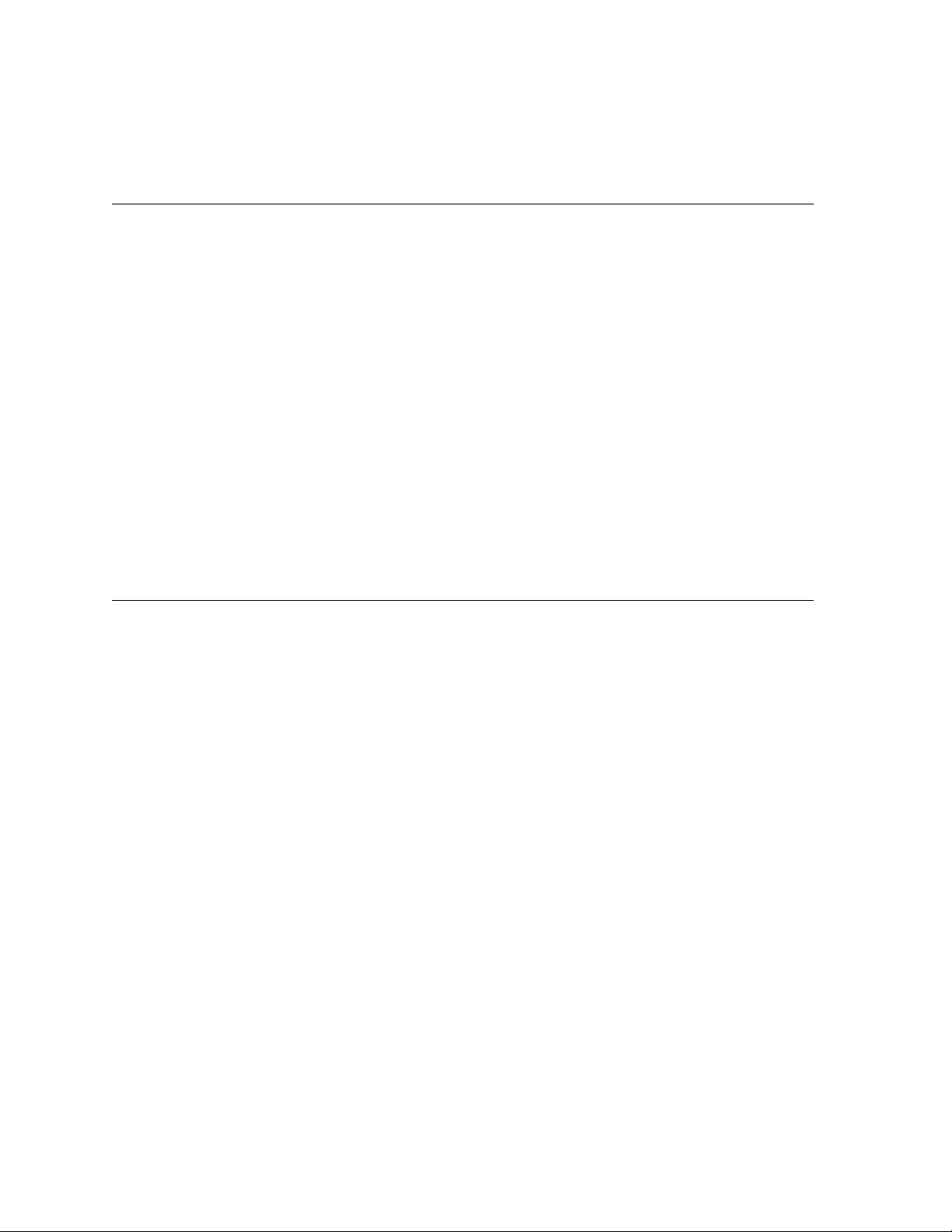
Port Part number MIDI Receive Ch MIDI Transmit ch Assigned Function Details
A 01 - 1-16 Upper1/Arpeggiator* A 02 - 1-16 Upper2 A 03 - 1-16 Lower1 A 04 - - - A 05 - 1-16 Auto Harmonize* A 06 - 6 - A 07 - 7 - A 08 - 8 Metronome A 09 - 9 Accomp* Percussion
A 10 - 10 Accomp* Drum/Metronome*
A 11 - 11 Accomp* Bass
A 12 - 12 Accomp* Chord1
A 13 - 13 Accomp* Chord2
A 14 - 14 Accomp* Chord3
A 15 - 15 Accomp* Chord4
A 16 - 16 Accomp* Chord5
Port Part number MIDI Receive Ch MIDI Transmit Ch Assigned Function Details
B 17 - - Auto
Play/Recorder
B 18 - - Auto
Play/Recorder
B 19 - - Auto
Play/Recorder
System Track Upper1/Arpeggiator*
System Track
Upper2
System Track
Lower1
B 20 - - - B 21 - - Auto
Play/Recorder*
System Track Auto
Harmonize*
B 22 - - - B 23 - - - B 24 - - Pre count B 25 - - - B 26 - - - B 27 - - - B 28 - - - B 29 - - - B 30 - - - B 31 - - - B 32 - - - -
4
Page 5
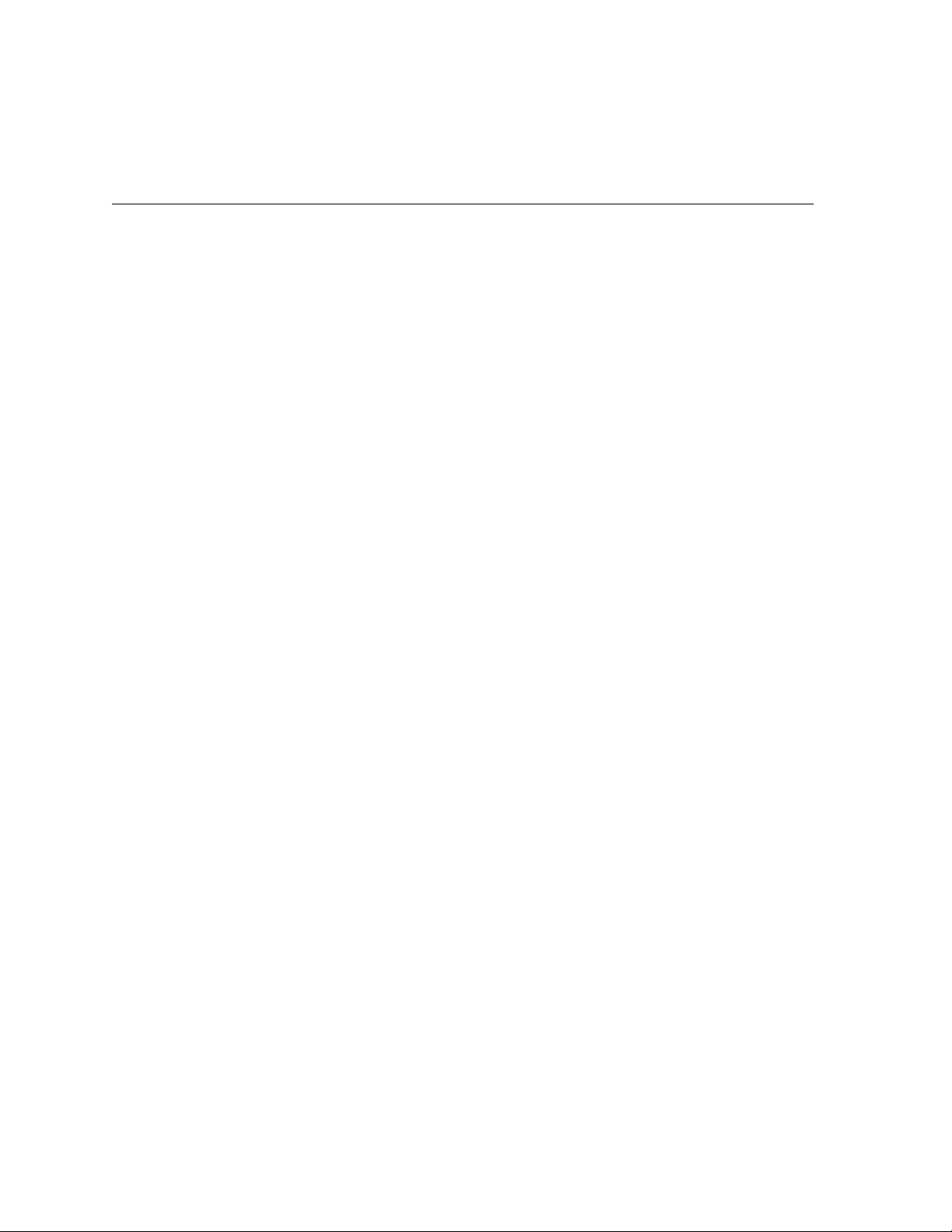
Port Part number MIDI Receive Ch MIDI Transmit Ch Assigned Function Details
C 33 1 - MIDI/Auto
C 34 2 - MIDI/Auto
C 35 3 - MIDI/Auto Play -
C 36 4 - MIDI/Auto Play -
C 37 5 - MIDI/Auto Play -
C 38 6 - MIDI/Auto Play -
C 39 7 - MIDI/Auto Play -
C 40 8 - MIDI/Auto Play -
C 41 9 - MIDI/Auto Play -
C 42 10 - MIDI/Auto Play -
C 43 11 - MIDI/Auto Play -
C
C 45 13 - MIDI/Auto Play -
C 46 14 - MIDI/Auto Play -
C 47 15 - MIDI/Auto Play -
C 48 16 - MIDI/Auto Play -
Note: * = PX-S3000 only.
44
12
-
Play/Recorder
Play/Recorder*
MIDI/Auto Play -
Recorder Solo
Track1
Recorder Solo
Track2*
2 Timbre Type Specific Operation
The sound source operation performed for a sound generator instrument receive message may depend
on the value of the Timbre Type (see “About the Timbre Type” in “8 Program Change”) of each part’s
operation mode. For details, see the explanation for each message.
3 Controlling Send/Receive of MIDI Messages in Each Instru-
ment Part
Send and receive of MIDI messages for each instrument part can be controlled by global Instrument
MIDI settings and Instrument-specific system exclusive messages. See the Instrument’s User’s Guide for
details.
4 Conditions that Disable Message Send and Receive
The main conditions when MIDI message send and receive are disabled by the Instrument are thosedescribed
below.
• While the instrument is accessing flash memory.
• While “Wait” or “Bye” are displayed on the LCD screen. (PX-S3000)
5
Page 6
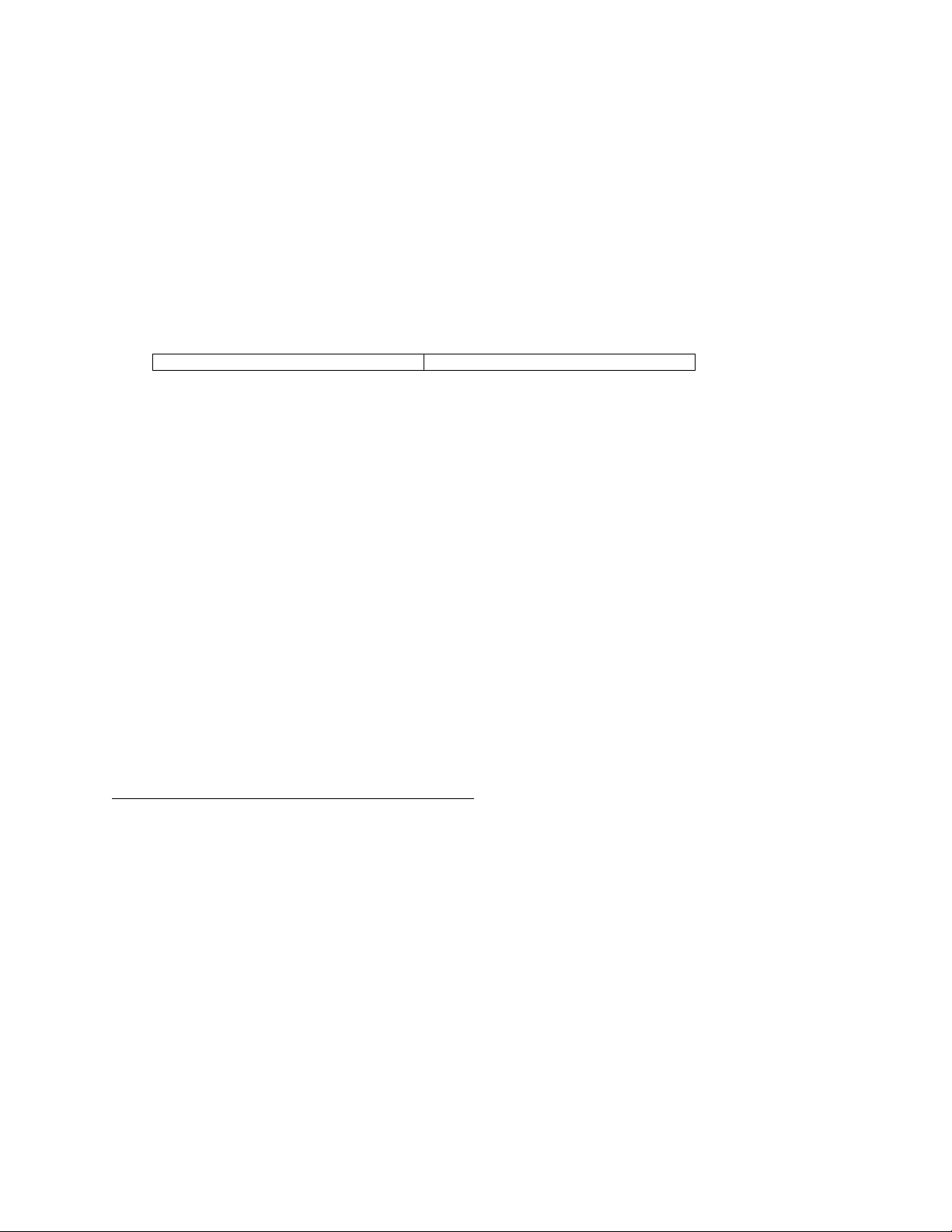
Part II
Channel Message
Instrument Velocity Resolution The upper seven bits of the 14-bit resolution correspond to the
Note On/Off message, while the lower seven bits correspond to the High Resolution Velocity Prefix
message.
Note On/Off High Resolution Velocity Prefix
Upper 7 bits
14bits
The initial default value for the lower 7 bits is 00H. Receipt of a High Resolution Prefix message
causes the lower seven bits to be set, but note on/off is not performed.
Receipt of a Note On/Off message causes the upper seven bits to be set with note on/off performed
with 14-bit resolution Velocity.
The High Resolution Velocity Prefix message corresponds the message immediately following the Note
On/Off message, and the lower seven bits are cleared to 00H immediately following note on/off by the
Note On/Off message. 7-bit resolution note on/off using only the Note On/Off message also continues
to be supported.
For details about each message, see ” 5 Note Off”, ”6 Note On”, and ”7.20 High Resolution Velocity
Prefix”.
Lower 7 bits
5 Note Off
Format
Message Format: 8nH kkH vvH
9nH kkH 00H(receive only)
n: MIDI Channel Number
kk: Key Number
vv: velocity
Transmit Sent when something is played on the keyboard or when play is performed using the Arpeggiator, etc. The key number changes in accordance with on the Transpose function and Octave Shift
function.
Receive Receipt stops a note being sounded by a note on message.
When a High Resolution Velocity Prefix message is received immediately prior to the Note Off message
and the lower seven bits of the 14-bit Velocity are set, the 14-bit resolution note off of the note being
sounded is performed.
For information about the relationship between the Note On/Off message and High Resolution Velocity Prefix message, see ”Instrument Velocity Resolution” at the beginning of part II.
Note off by making the Note On Velocity 00H is identical to note off by the combination of High
Resolution Velocity prefix message 40H and Note Off Message 40H.
6
Page 7
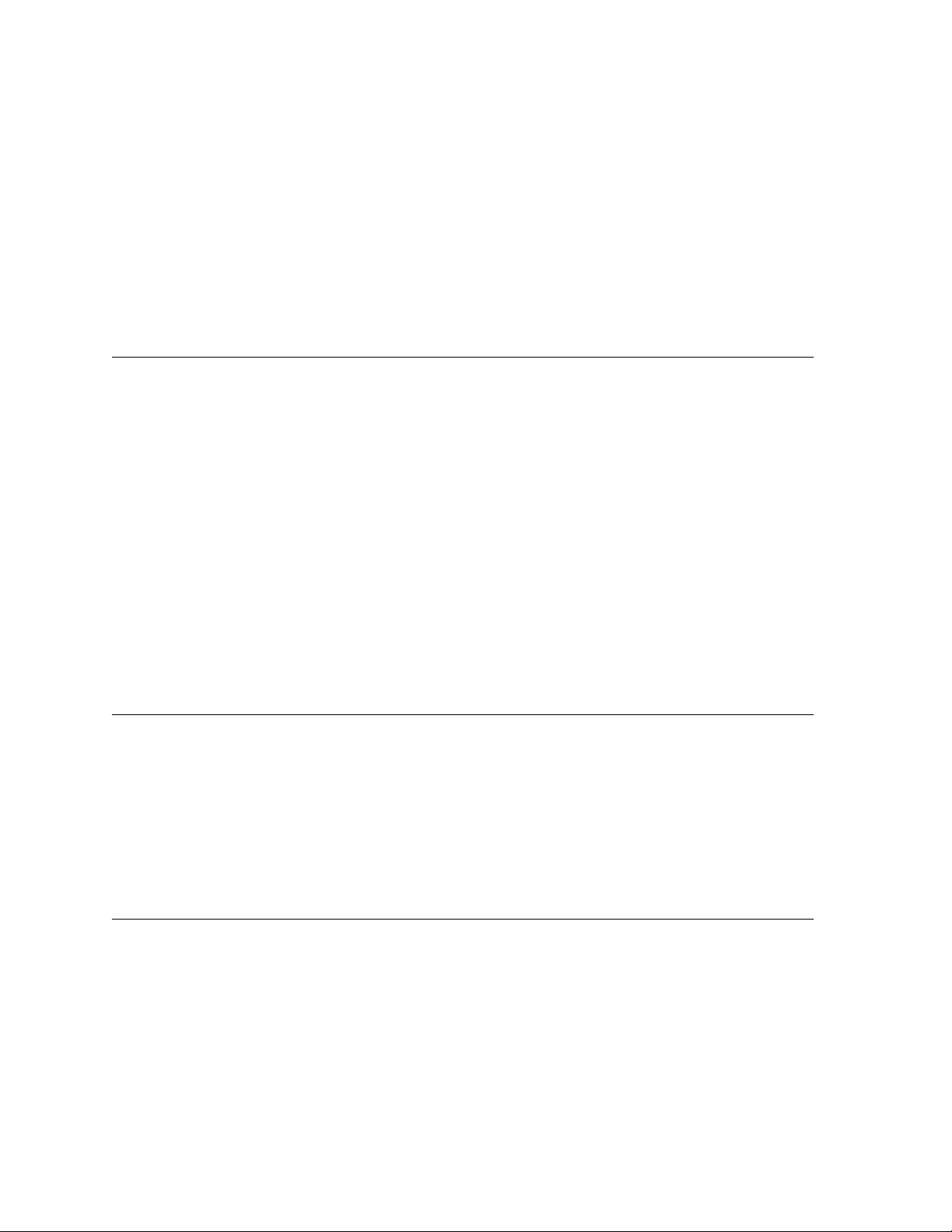
Note: This Instrument has a function that assumes connection of an external device that sends Note Off Velocity as a fixed
value. Note Off Velocity 00H is replaced with 40H until a Note Off message with a Velocity value other than 00H is received. This
function is enabled when the Instrument is turned on, and disabled by receipt of a Note Off message with a Velocity value other
than 00H.
6 Note On
Message Format: 9nH kkH vvH
n: MIDI Channel Number
kk: Key Number
vv: Velocity
Transmit Sent when something is played on the keyboard or when play is performed using the Arpeggiator, etc. The key number changes in accordance with on the Transpose function and Octave Shift
function.
Receive Receipt sounds a note of the corresponding instrument part.
When a High Resolution Velocity Prefix message is received immediately prior to the Note On message
and the lower seven bits of the 14-bit Velocity are set, the 14-bit resolution note on is performed.
For information about the relationship between the Note On/Off message and High Resolution Velocity Prefix message, see ”Instrument Velocity Resolution” at the beginning of part II.
7 Control Change
Message Format: BnH ccH vvH
n: MIDI Channel Number
cc: Control Number
vv: Value
For details about messages, see each section of this manual that covers them.
7.1 Bank Select (00H,20H)
Message Format: BnH 00H mmH (MSB)
BnH 20H llH (LSB)
n: MIDI Channel Number
mm: MSB Value(Note1)
ll: LSB Value(Transmit:00H, Receive:Ignored)
Note1: For details about the relationship between the MSB value and the tone, see the Tone List that comes with the
Instrument.
Transmit Sent when a tone setup number is selected.
Receive Receipt causes a change in the tone bank number stored in Instrument memory, but the
tone is not actually changed until a Program Change message is received. For details, see “8 Program
Change”.
7
Page 8
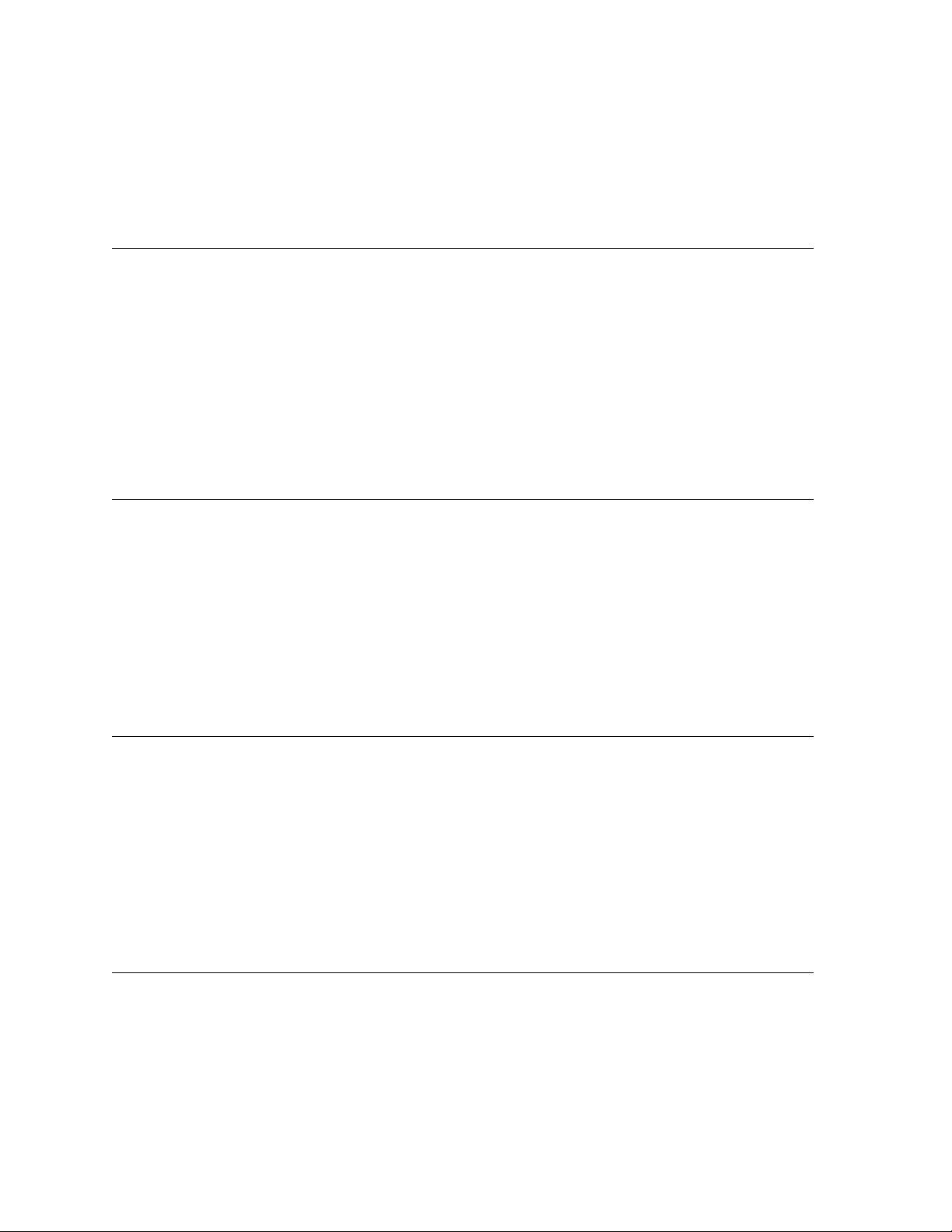
7.2 Modulation (01H)
Message Format: BnH 01H vvH
n: MIDI Channel Number
vv: Value
Transmit Sent when the knob is operated by setting. (PX-S3000)
Receive Receipt adds, to the tone being sounded, modulation of a depth specified by the value. In
the case of a tone that already has modulation applied, receipt of this message increases the modulation
depth. The modulation effect differs according to the tone being used.
7.3 Portamento Time(05H)
Message Format: BnH 05H vvH
n: MIDI Channel Number
vv: Value
Transmit Sent when the knob is operated by setting. (PX-S3000)
Receive Receipt changes the portamento application time.
7.4 Data Entry (06H,26H)
Message Format: BnH 06H mmH (MSB)
BnH 26H llH (LSB)
n: MIDI Channel Number
mm: MSB Value
ll: LSB Value
Transmit Sent when there is a change to the parameter assigned to RPN.
Receive Receipt changes the parameter assigned to RPN.
7.5 Volume (07H)
Message Format: BnH 07H vvH
n: MIDI Channel Number
vv: Value
Transmit Sent when part volume is used.
Receive Receipt changes the part volume.
8
Page 9

7.6 Pan (0AH)
Message Format: BnH 0AH vvH
n: MIDI Channel Number
vv: Value(Note1)
Note1: For information about the relationship between setting values and send/receive values, see “13.4 Pan Setting Value
Table” in “IV Setting Values and Send/Receive Values”.
Transmit Sent When MIDI setting of Accomp Out set to ON and when automatic accompaniment is
used. (PX-S3000)
Receive Receipt changes the pan of the corresponding part.
7.7 Expression (0BH)
Message Format: BnH 0BH vvH
n: MIDI Channel Number
vv: Value
Transmit Sent when the pedal is operated by setting. (PX-S3000)
Sent when MIDI setting of Accomp Out set to ON and when automatic accompaniment is used.
(PX-S3000)
Receive Receipt changes the Expression value.
7.8 Damper Pedal (Sustain) (40H)
Message Format: BnH 40H vvH
n: MIDI Channel Number
vv: Value
Receive Receipt performs an operation equivalent to a sustain pedal operation.
Timbre Type Specific Operation This operation differs in accordance with the Timbre Type (see
“About the Timbre Type” in “8 Program Change”) setting.
• Timbre Type: Melody,Hex Layer
Sustain off/on control is performed in accordance with the value of the received message. For
information about the relationship between setting values and send/receive values, see the 13.1
Off/On Setting Value Table in IV Setting Values and Send/Receive Values .
• Timbre Type: Piano
Continuous control of the following is performed in accordance with the value of the received
message.
– Piano note decay rate
For information about the relationship between setting values and send/receive values, see 13.2
Sustain Pedal Setting Value Table in IV Setting Values and Send/Receive Values.
9
Page 10

• Timbre Type: LM (Linear Morphing) Piano
Continuous control of the following is performed in accordance with the value of the received
message.
– Piano note decay rate
– Resonance characteristics and decay rate of Damper Resonance effect resonance note
see 13.2 Sustain Pedal Setting Value Table in IV Setting Values and Send/Receive Values.
• Timbre Type: Drum
The received message does not affect sound source operation.
7.9 Portamento On/Off(41H)
Message Format: BnH 41H vvH
n: MIDI Channel Number
vv: Value (Note1)
Note1: For information about the relationship between setting values and send/receive values, see the “13.1 Off/On Setting
Value Table” in “IV Setting Values and Send/Receive Values” of this document.
Transmit Sent when the knob is operated by setting. (PX-S3000)
Receive Receipt changes the portamento on/off setting.
7.10 Sostenuto (42H)
Message Format: BnH 42H vvH
n: MIDI Channel Number
vv: Value (Note1)
Note1: For information about the relationship between setting values and send/receive values, see the “13.1 Off/On Setting
Value Table” in “IV Setting Values and Send/Receive Values” of this document.
Transmit Sent when a pedal that has a sostenuto function is operated.
Receive Receipt performs an operation equivalent to a sostenuto pedal operation.
7.11 Soft Pedal (43H)
Message Format: BnH 43H vvH
n: MIDI Channel Number
vv: Value (Note1)
Note1: For information about the relationship between setting values and send/receive values, see the “13.1 Off/On Setting
Value Table” in “IV Setting Values and Send/Receive Values” of this document.
10
Page 11

Transmit Sent when a pedal that has a soft function is operated.
Receive Receipt performs an operation equivalent to a soft pedal operation.
7.12 Filter Resonance(47H)
Message Format: BnH 47H vvH
n: MIDI Channel Number
vv: Value
Transmit Sent when the knob is operated by setting. (PX-S3000)
Sent when MIDI setting of Accomp Out set to ON and when automatic accompaniment is used.
(PX-S3000)
Receive Receipt changes the filter resonance intensity.
7.13 Release Time (48H)
Message Format: BnH 48H vvH
n: MIDI Channel Number
vv: Value (Note1)
Note1: For information about the relationship between setting values and send/receive values, see the “13.3 –64 - 0 - +63
Setting Value Table” in “IV Setting Values and Send/Receive Values” of this document.
Transmit Sent when the knob is operated by setting. (PX-S3000)
Sent when MIDI setting of Accomp Out set to ON and when automatic accompaniment is used.
(PX-S3000)
Receive Receipt makes a relative change in the time it takes for a note to decay to zero after a key is
released.
7.14 Attack Time (49H)
Message Format: BnH 49H vvH
n: MIDI Channel Number
vv: Value (Note1)
Note1: For information about the relationship between setting values and send/receive values, see the “13.3 –64 - 0 - +63
Setting Value Table” in “IV Setting Values and Send/Receive Values” of this document.
Transmit Sent when the knob is operated by setting. (PX-S3000)
Sent when MIDI setting of Accomp Out set to ON and when automatic accompaniment is used.
(PX-S3000)
Receive Receipt makes a relative change in the time it takes for a note to rise to its maximum level.
11
Page 12

7.15 Filter Cutoff (4AH)
Message Format: BnH 4AH vvH
n: MIDI Channel Number
vv: Value (Note1)
Note1: For information about the relationship between setting values and send/receive values, see the “13.3 –64 - 0 - +63
Setting Value Table” in “IV Setting Values and Send/Receive Values” of this document.
Transmit Sent when the knob is operated by setting. (PX-S3000)
Sent when MIDI setting of Accomp Out set to ON and when automatic accompaniment is used.
(PX-S3000)
Receive Receipt changes the filter cut-off frequency.
7.16 Vibrato Rate (4CH)
Message Format: BnH 4CH vvH
n: MIDI Channel Number
vv: Value (Note1)
Note1: For information about the relationship between setting values and send/receive values, see the “13.3 –64 - 0 - +63
Setting Value Table” in “IV Setting Values and Send/Receive Values” of this document.
Transmit Sent when the knob is operated by setting. (PX-S3000)
Receive Receipt changes the note vibrato rate.
7.17 Vibrato Depth (4DH)
Message Format: BnH 4DH vvH
n: MIDI Channel Number
vv: Value (Note1)
Note1: For information about the relationship between setting values and send/receive values, see the “13.3 –64 - 0 - +63
Setting Value Table” in “IV Setting Values and Send/Receive Values” of this document.
Transmit Sent when the knob is operated by setting. (PX-S3000)
Receive Receipt changes the depth of pitch modulation.
7.18 Vibrato Delay (4EH)
Message Format: BnH 4EH vvH
n: MIDI Channel Number
vv: Value (Note1)
12
Page 13

Note1: For information about the relationship between setting values and send/receive values, see the “13.3 –64 - 0 - +63
Setting Value Table” in “IV Setting Values and Send/Receive Values” of this document.
Transmit Sent when the knob is operated by setting. (PX-S3000)
Receive Receipt changes the time it takes until note vibrato starts.
7.19 Portamento Control(54H)
Message Format: BnH 54H vvH
n: MIDI Channel Number
vv: Source Key Number
Receive Receipt of this message first stores the Source Note Number for the next note. When the next
Note On is received, the portamento effect is applied to the note using this Source Note Number as the
pitch start point and the Note On event key number as the end point. If there already is a note being
sounded by Source Note Number at this time, the new note on is not performed and the portamento
effect is applied to the pitch of the note being sounded. That is to say that legato play is performed.
7.20 High Resolution Velocity Prefix (58H)
Message Format: BnH 58H vvH
n: MIDI Channel Number
vv: Value
Transmit When Hi-Reso Velocity MIDI Out of this unit’s MIDI setting is On, sends the lower seven
bits of 14-bit Velocity when a key is pressed or released.
Receive Receipt is handled, in combination with the following Note On/Off message, as the lower
seven bits of 14-bit Velocity. (Note1)
For information about the relationship between the Note On/Off message and High Resolution Ve-
locity Prefix message, see ”Instrument Velocity Resolution” at the beginning of part II.
7.21 Reverb Send Level (5BH)
Message Format: BnH 5BH vvH
n: MIDI Channel Number
vv: Value
Transmit Sent when GM tone is selected.
Sent when the knob or pedal is operated by setting. (PX-S3000)
Sent when MIDI setting of Accomp Out set to ON and when automatic accompaniment is used.
(PX-S3000)
Transmit Sent when the knob or pedal is operated by setting. (PX-S3000)
Receive Receipt changes the reverb send of the corresponding part.
13
Page 14

7.22 Chorus Send Level (5DH)
Message Format: BnH 5DH vvH
n: MIDI Channel Number
vv: Value
Transmit Sent when GM tone is selected.
Sent when the knob or pedal is operated by setting. (PX-S3000)
Sent when MIDI setting of Accomp Out set to ON and when automatic accompaniment is used.
(PX-S3000)
Receive Receipt changes the chorus send of the corresponding part.
7.23 Delay Send Level (5EH)
Message Format: BnH 5EH vvH
n: MIDI Channel Number
vv: Value
Transmit Sent when GM tone is selected.
Sent when the knob or pedal is operated by setting. (PX-S3000)
Sent when MIDI setting of Accomp Out set to ON and when automatic accompaniment is used.
(PX-S3000)
Receive Receipt changes the delay send of the corresponding part.
7.24 RPN (Registered Parameter Number) LSB/MSB (64H,65H)
Message Format: BnH 64H llH (LSB)
BnH 65H mmH (MSB)
n: MIDI Channel Number
ll: LSB Value
mm: MSB Value
7.24.1 Pitch Bend Sensitivity
Message Format: BnH 64H 00H
BnH 65H 00H
BnH 06H mmH
BnH 26H llH
n: MIDI Channel Number
mm: MSB Value(00H - 18H)
ll: LSB Value(Transmit:00H, Receive:Ignored)
Transmit Sent when Pitch Bend Range is changed.
Sent when calling Registration. (PX-S3000)
14
Page 15

Receive Receipt changes Bend Range of the corresponding part.
7.24.2 Channel Fine Tuning
Message Format: BnH 64H 01H
BnH 65H 00H
BnH 06H mmH
BnH 26H llH
n: MIDI Channel Number
mm: MSB Value
ll: LSB Value
Transmit Sent when the knob is operated by setting. (PX-S3000)
Sent when calling Registration. (PX-S3000)
Receive Receipt changes the fine tuning of the corresponding part.
7.24.3 Channel Coarse Tuning
Message Format: BnH 64H 02H
BnH 65H 00H
BnH 06H mmH
BnH 26H llH
n: MIDI Channel Number
mm: MSB Value(28H - 58H)
ll: LSB Value(Transmit:00H, Receive:Ignored)
Transmit Sent when calling Registration. (PX-S3000)
Receive Receipt changes the coarse tune of the corresponding part. Does not affect sound source
operation when the Timbre Type (see “About the Timbre Type” in “8 Program Change”) is Drum.
7.24.4 RPN Null
Message Format: BnH 64H 7FH
BnH 65H 7FH
n: MIDI Channel Number
Transmit Sent when an operation to send RPN messages is performed.
Receive Receipt de-selects RPN.
7.25 All Sound Off (78H)
Message Format: BnH 78H 00H
n: MIDI Channel Number
15
Page 16

Transmit Sent when MIDI send related settings are changed.
Receive Receipt stops all voices that are sounding.
7.26 Reset All Controllers (79H)
Message Format: BnH 79H 00H
n: MIDI Channel Number
Transmit Sent when MIDI send related settings are changed.
Receive Receipt initializes each performance controller.
7.27 All Notes Off (7BH)
Message Format: BnH 7BH 00H
n: MIDI Channel Number
Receive Receipt releases (key release) all voices that are sounding.
7.28 Omni Mode Off (All Notes Off) (7CH)
Message Format: BnH 7CH 00H
n: MIDI Channel Number
Receive Receipt performs the same operation as when All Notes Off is received.
7.29 Omni Mode On (All Notes Off) (7DH)
Message Format: BnH 7DH 00H
n: MIDI Channel Number
Receive Receipt performs the same operation as when All Notes Off is received.
7.30 Mono Mode On (Poly Mode Off) (All Notes Off) (7EH)
Message Format: BnH 7EH 00H
n: MIDI Channel Number
Receive Receipt performs the same operation as when All Notes Off is received.
7.31 Poly Mode On (Mono Mode Off) (All Notes Off ) (7FH)
Message Format: BnH 7FH 00H
n: MIDI Channel Number
16
Page 17

Receive Receipt performs the same operation as when All Notes Off is received.
8 Program Change
Message Format: CnH ppH
n: MIDI Channel Number
pp: Program Number (Note1)
Note1: For details about the relationship between the program number and the tone, see the Tone List that comes with the
Instrument.
Transmit Sent when a tone.
Receive Receipt changes the ton of the corresponding part. The selected tone is determined by the
program value of this message and the Bank Select message value received prior to this message.
About the Timbre Type Tones that are selected by each Instrument part have an attribute that
depends on the sound source operation type. This attribute is called the “timbre type,” which is one of
the types described below.
• Melody
This timbre type optimizes for normal melody tones. The damper pedal performs on/off operations.
• Piano
This Timbre Type is for piano tones. The decay rate of the voice being sounded is seamlessly
altered in accordance with the depressed amount of damper pedal. The method for producing
sound in response to the note messages also is different from that of the melody Timbre Type, and
operation is optimized for piano.
• LMPiano
This Timbre Type is for Linear Morphing piano tones. The decay rate of the voice being sounded
and Damper Resonance effect characteristics are seamlessly altered in accordance with the depressed amount of damper pedal. The method for producing sound in response to the note messages
also is different from that of the melody Timbre Type, and operation is optimized for piano.
• Drum
This setting optimizes for drum sounds. The damper pedal does not function. The Damper Pedal
(Sustain), Channel Coarse Tune, and Master Coarse Tune messages are ignored if they are received.
9 Channel Pressure (Aftertouch)
Message Format: DnH vvH
n: MIDI Channel Number
vv: Value
Receive Receipt adds, to the tone being sounded, modulation of a depth specified by the value. In
the case of a tone that already has modulation applied, receipt of this message increases the modu-
lation
depth. The modulation effect differs according to the tone being used.
17
Page 18

10 Pitch Bend
Message Format: EnH llH mmH
n: MIDI Channel Number
ll: Value LSB
mm: Value MSB
Transmit Sent when the pitch bend wheel is operated. (PX-S3000)
Sent when MIDI setting of Accomp Out set to ON and when automatic accompaniment is used.
(PX-S3000)
Receive Receipt changes the pitch of the currently sounding note. The range of the pitch change
depends on the Pitch Bend Range value setting.
18
Page 19

Part III
System Message
11 Active Sensing
Message Format: FEH
Transmit Sent periodically.
Receive Once this message is received, the Active Sensing mode is entered. If no MIDI message is
received for a specified amount of time, voices being sounded by this Instrument’s sound source are
released, the controller is reset, and the Active Sensing mode is exited.
12 System Exclusive Message
Message Format: F0H iiH 7FH....F7H
ii: ID Number
The Instrument sends and receives standard universal system exclusive messages.
ID Number The ID numbers handed by this Instrument are shown below.
ID Number ID Name
7EH Non Real Time System Exclusive Message
7FH Real Time System Exclusive Message
12.1 Universal Real Time System Exclusive Message
Message Format: F0H 7FH 7FH....F7H
12.1.1 Master Volume
Message Format: F0H 7FH 7FH 04H 01H llH mmH F7H
ll: LSB Value(Receive:Ignored)
mm: MSB Value
Transmit Sent when the pedal is operated by setting. (PX-S3000)
Receive Receipt changes the Song Volume.
12.1.2 Master Fine Tuning
Message Format: F0H 7FH 7FH 04H 03H llH mmH F7H
ll: LSB Value(Note1)
mm: MSB Value(Note1)
19
Page 20

Note1: For information about the relationship between setting values and send/receive values, see “13.5 Fine Tuning Setting
Value Table” in “IV Setting Values and Send/Receive Values” of this document.
Transmit This message is sent when the tuning setting is changed.
Receive Receipt changes the tuning setting.
12.1.3 Master Coarse Tuning
Message Format: F0H 7FH 7FH 04H 04H llH mmH F7H
ll: LSB Value(Transmit:00H,Receive:Ignored)
mm: MSB Value(28H - 58H)
Receive Receipt changes the Patch Master Coarse Tune parameter.
12.1.4 Reverb Type
Message Format: F0H 7FH 7FH 04H 05H 01H 01H 01H 01H 01H 00H vvH F7H
vv: Value(Note1)
Note1: For information about the relationship between setting values and send/receive values, see “13.6 Reverb Type Setting
Value Table” in “IV Setting Values and Send/Receive Values” of this document.
Transmit Sent when Hall Simulator/Reverb Type is changed.
Receive Receipt changes the reverb type.
12.1.5 Reverb Time
Message Format: F0H 7FH 7FH 04H 05H 01H 01H 01H 01H 01H 01H vvH F7H
vv: Value
Receive
Receipt changes the Reverb duration.
12.1.6 Chorus Type
Message Format: F0H 7FH 7FH 04H 05H 01H 01H 01H 01H 02H 00H vvH F7H
vv: Value(Note1)
Note1: For information about the relationship between setting values and send/receive values, see “13.7 Chorus Type Setting
Value Table” in “IV Setting Values and Send/Receive Values” of this document.
Transmit Sent when Chorus Type is changed.
Receive Receipt changes the chorus type.
20
Page 21
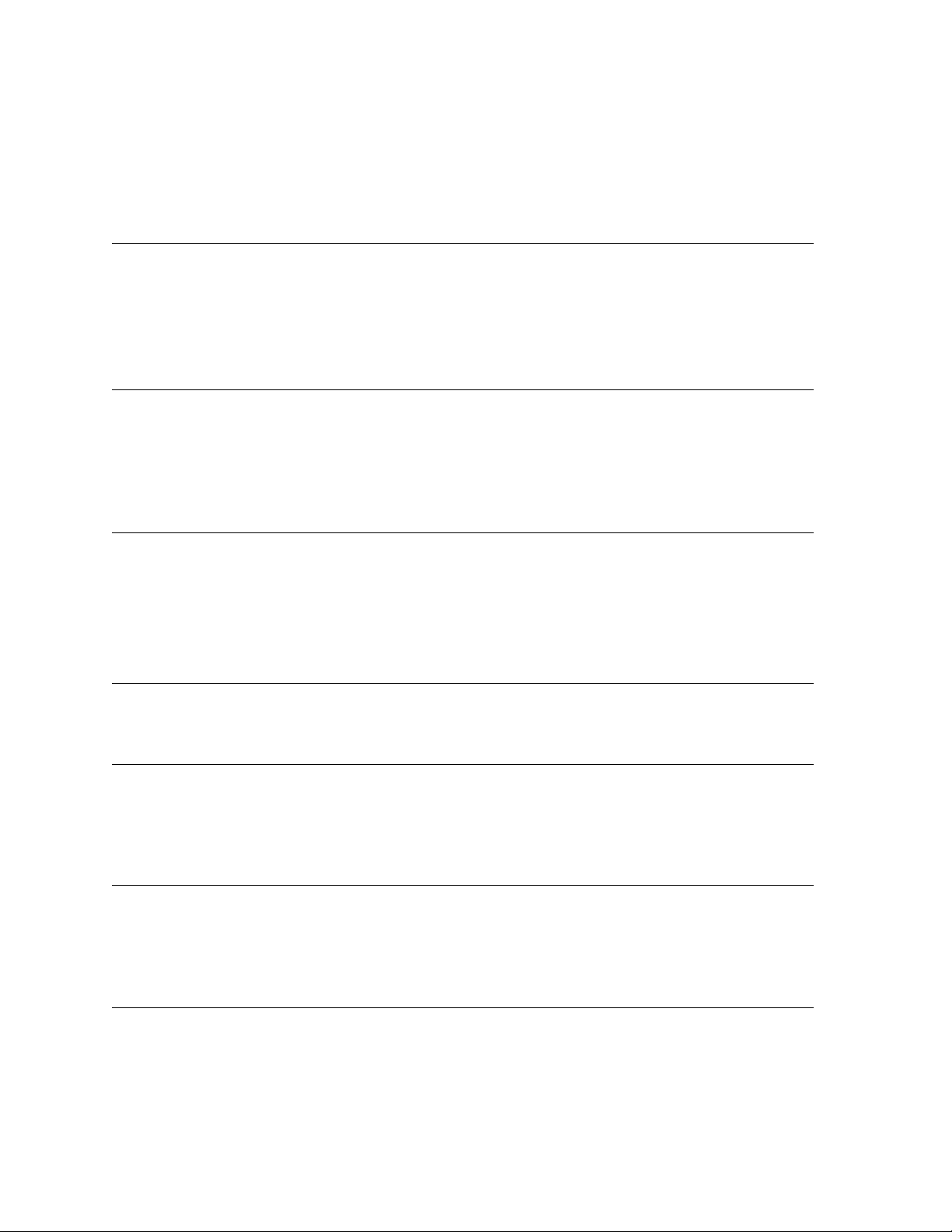
12.1.7 Modulation Rate
Message Format: F0H 7FH 7FH 04H 05H 01H 01H 01H 01H 02H 01H vvH F7H
vv: Value
Receive Receipt changes the Chorus Rate.
12.1.8 Modulation Depth
Message Format: F0H 7FH 7FH 04H 05H 01H 01H 01H 01H 02H 02H vvH F7H
vv: Value
Receive Receipt changes the chorus level setting.
12.1.9 Send To Reverb
Message Format: F0H 7FH 7FH 04H 05H 01H 01H 01H 01H 02H 04H vvH F7H
vv: Value
Receive Receipt changes the Chorus Sent To Reverb setting.
12.2 Universal Non Real Time System Exclusive Message
Message Format: F0H 7EH 7FH....F7H
12.2.1 GM System On
Message Format: F0H 7EH 7FH 09H 01H F7H
Receive Receipt puts the sound source into a GM sound source mode.
12.2.2 GM System Off
Message Format: F0H 7EH 7FH 09H 02H F7H
Receive Receipt changes the sound source setting to the Instrument presetting.
12.2.3 GM2 System On
Message Format: F0H 7EH 7FH 09H 03H F7H
Receive Though the Instrument does not support GM2, receipt of the GM2 System On message has
the same result as receipt of the GM System On message.
21
Page 22

Part IV
Setting Values and Send/ Receive Values
13 Setting Value Tables
13.1 Off/On Setting Value Table
Transmit Value Receive Value Parameter
00H 00H - 3FH Off
7FH 40H - 7FH On
13.2 Sustain Pedal Setting Value Table
Transmit Value Receive Value Parameter
- 00H Off
: : (continuous)
- 7FH Full
13.3 –64 - 0 - +63 Setting Value Table
Transmit Value Receive Value Parameter
00H 00H -64
: : :
40H 40H 0
: : :
7FH 7FH +63
13.4 Pan Setting Value Table
Transmit Value Receive Value Parameter
00H 00H Left
: : :
40H 40H Center
: : :
7FH 7FH Right
22
Page 23

13.5 Fine Tuning Setting Value Table
Transmit Value Receive Value Parameter
(LSB, MSB)
(43H, 00H) (00H, 00H) - (5FH, 00H) 415.5 Hz
(65H, 00H) (60H, 00H) - (7FH, 00H) 415.6 Hz
(07H, 01H) (00H, 01H) - (1FH, 01H) 415.7 Hz
(29H, 01H) (20H, 01H) - (3FH, 01H) 415.8 Hz
:
(40H, 3FH) (30H, 3FH) - (4FH, 3FH) 439.8 Hz
(60H, 3FH) (50H, 3FH) - (6FH, 3FH) 439.9 Hz
(00H, 40H) (70H, 3FH) - (1FH, 40H) 440.0 Hz
(20H, 40H) (20H, 40H) - (3FH, 40H) 440.1 Hz
(40H, 40H) (40H, 40H) - (5FH, 40H) 440.2 Hz
: : :
(54H, 7EH) (50H, 7EH) - (6FH, 7EH) 465.6 Hz
(73H, 7EH) (70H, 7EH) - (0FH, 7FH) 465.7 Hz
(11H, 7FH) (10H, 7FH) - (2FH, 7FH) 465.8 Hz
(30H, 7FH) (30H, 7FH) - (7FH, 7FH) 465.9 Hz
:
:
13.6 Reverb Type Setting Value Table
Transmit Value Receive Value Parameter
- 00H Small Room
- 01H Medium Room
- 02H Large Room
- 03H Medium Hall
- 04H Large Hall
- 08H Plate
13.7 Chorus Type Setting Value Table
Transmit Value Receive Value Parameter
- 00H Chorus1
- 01H Chorus2
- 02H Chorus3
- 03H Chorus4
- 04H FB Chorus
- 05H Flanger
23
Page 24

Part V
MIDI Implementation Notation
14 Value Notation
14.1 Hexadecimal Notation
MIDI implementation sometimes requires that data be expressed in hexadecimal format. Hexadecimal
values are indicated by the letter “H” after the value. The hexadecimal equivalents of decimal values 10
through 15 are expressed as the letters A through F.
The table below shows the hexadecimal equivalents for decimal values 0 through 127, which are often
used in MIDI messages.
Decimal Hexadecimal Decimal Hexadecimal Decimal Hexadecimal Decimal Hexadecimal
0 00H 32 20H 64 40H 96 60H
1 01H 33 21H 65 41H 97 61H
2 02H 34 22H 66 42H 98 62H
3 03H 35 23H 67 43H 99 63H
4 04H 36 24H 68 44H 100 64H
5 05H 37 25H 69 45H 101 65H
6 06H 38 26H 70 46H 102 66H
7 07H 39 27H 71 47H 103 67H
8 08H 40 28H 72 48H 104 68H
9 09H 41 29H 73 49H 105 69H
10 0AH 42 2AH 74 4AH 106 6AH
11 0BH 43 2BH 75 4BH 107 6BH
12 0CH 44 2CH 76 4CH 108 6CH
13 0DH 45 2DH 77 4DH 109 6DH
14 0EH 46 2EH 78 4EH 110 6EH
15 0FH 47 2FH 79 4FH 111 6FH
16 10H 48 30H 80 50H 112 70H
17 11H 49 31H 81 51H 113 71H
18 12H 50 32H 82 52H 114 72H
19 13H 51 33H 83 53H 115 73H
20 14H 52 34H 84 54H 116 74H
21 15H 53 35H 85 55H 117 75H
22 16H 54 36H 86 56H 118 76H
23 17H 55 37H 87 57H 119 77H
24 18H 56 38H 88 58H 120 78H
25 19H 57 39H 89 59H 121 79H
26 1AH 58 3AH 90 5AH 122 7AH
27 1BH 59 3BH 91 5BH 123 7BH
28 1CH 60 3CH 92 5CH 124 7CH
29 1DH 61 3DH 93 5DH 125 7DH
30 1EH 62 3EH 94 5EH 126 7EH
31 1FH 63 3FH 95 5FH 127 7FH
14.2 Binary Notation
When a MIDI implementation data value is expressed in binary, the letter “B” (for “binary”) is affixed
at the end of the value. The table below shows the binary equivalents for the decimal values 0 through
127, which are often used for settings.
24
Page 25

Decimal Hexadecimal Binary
0 00H 00000000B
1 01H 00000001B
2 02H 00000010B
3 03H 00000011B
4 04H 00000100B
5 05H 00000101B
6 06H 00000110B
7 07H 00000111B
8 08H 00001000B
9 09H 00001001B
10 0AH 00001010B
11 0BH 00001011B
12 0CH 00001100B
13 0DH 00001101B
14 0EH 00001110B
15 0FH 00001111B
16 10H 00010000B
: :
125 7DH 01111101B
126 7EH 01111110B
127 7FH 01111111B
25
Page 26

