Page 1

PX-110/PX-310/PX-700 MIDI Implementation
Contents
Part I MIDI Message Overview
1 Product Configuration as a MIDI Device ............................................................................................ 6
1.1 Controller Block......................................................................................................................................... 6
1.2 Sound Source Block.................................................................................................................................. 6
1.3 Sound Source Common Sub-blocks......................................................................................................... 6
1.4 Part Sub-blocks......................................................................................................................................... 7
1.5 MIDI Send by Auto Accompaniment or Song Memory (PX-110/PX-310) ................................................. 7
2 Different Operations Depending on Part Mode .................................................................................. 7
Part II Channel Message
3 Receive Channel................................................................................................................................ 8
4 Send Channel .................................................................................................................................... 8
5 Note Off.............................................................................................................................................. 8
6 Note On.............................................................................................................................................. 8
7 Polyphonic Key Pressure................................................................................................................... 9
8 Control Change .................................................................................................................................. 9
8.1 Bank Select (00H)..................................................................................................................................... 9
8.2 Modulation (01H)....................................................................................................................................... 9
8.3 Data Entry (06H,26H).............................................................................................................................. 10
8.4 Volume (07H) .......................................................................................................................................... 10
8.5 Pan (0AH) ............................................................................................................................................... 10
8.6 Expression (0BH) .................................................................................................................................... 11
8.7 General Use Controller 1 through 8 (10H through 13H, 50H through 53H) Format................................ 11
8.8 Damper (40H) ......................................................................................................................................... 12
8.9 Sostenuto (42H)...................................................................................................................................... 12
8.10 Soft (43H).............................................................................................................................................. 13
8.11 Envelope Release Time (48H).............................................................................................................. 13
8.12 Envelope Attack Time (49H) ................................................................................................................. 13
8.13 Filter Cutoff (4AH) ................................................................................................................................. 14
8.14 Filter Resonance (47H)......................................................................................................................... 14
8.15 Vibrato Rate (4CH)................................................................................................................................ 14
8.16 Vibrato Depth (4DH).............................................................................................................................. 15
8.17 Vibrato Delay (4EH) .............................................................................................................................. 15
1
Page 2

8.18 Reverb Send (5BH)............................................................................................................................... 15
8.19 Chorus Send (5DH)............................................................................................................................... 16
8.20 NRPN (62H,63H) .................................................................................................................................. 16
8.20.1 Filter Cutoff................................................................................................................................................16
8.20.2 Filter Resonance.........................................................................................................................................16
8.21 RPN (64H,65H)..................................................................................................................................... 17
8.21.1 Pitch Bend Sensitivity ................................................................................................................................17
8.21.2 Fine Tune....................................................................................................................................................17
8.21.3 Coarse Tune................................................................................................................................................18
8.21.4 Modulation Depth.......................................................................................................................................18
8.21.5 Null.............................................................................................................................................................18
8.22 All Sound Off (78H)............................................................................................................................... 19
8.23 Reset All Controllers (79H) ................................................................................................................... 19
9 Mode Message ................................................................................................................................ 19
9.1 All Notes Off (7BH).................................................................................................................................. 19
9.2 Omni Off (7CH)....................................................................................................................................... 19
9.3 Omni On (7DH)....................................................................................................................................... 20
9.4 Mono (7EH)............................................................................................................................................. 20
9.5 Poly (7FH)............................................................................................................................................... 20
10 Program Change............................................................................................................................ 20
10.1 About the Part Mode ............................................................................................................................. 20
11 Channel Aftertouch ........................................................................................................................ 21
12 Pitch Bend...................................................................................................................................... 21
Part III System Message
13 Active Sensing ............................................................................................................................... 22
14 System Exclusive Message ........................................................................................................... 22
14.1 Universal Realtime System Exclusive Message ................................................................................... 22
14.1.1 Master Volume...........................................................................................................................................22
14.1.2 Master Balance...........................................................................................................................................23
14.1.3 Master Fine Tuning ....................................................................................................................................23
14.1.4 Master Coarse Tuning ................................................................................................................................23
14.1.5 Reverb Parameter .......................................................................................................................................24
14.1.6 Chorus Parameter .......................................................................................................................................24
14.1.7 GM System Message..................................................................................................................................26
14.1.8 GS Message ...............................................................................................................................................27
14.2 PX-110/PX-310/PX-700 System Exclusive Message ........................................................................... 27
Part IV PX-110/PX-310/PX-700 System Exclusive Message
15 Format............................................................................................................................................ 28
15.1 Message Classifications........................................................................................................................ 28
15.2 Message Structures .............................................................................................................................. 28
15.2.1 1...SYSEX : System Exclusive message Status ........................................................................................28
15.2.2 2...MAN : Manufacturer's ID ....................................................................................................................29
15.2.3 3...MOD : Model ID ..................................................................................................................................29
15.2.4 4...dev : MIDI Device ID 00H through 1FH,7FH......................................................................................29
2
Page 3

15.2.5 5...act : Action ...........................................................................................................................................29
15.2.6 6...cat : Category ........................................................................................................................................30
15.2.7 7...prm : Parameter ID ...............................................................................................................................30
15.2.8 8...ilen/dlen : index length / data length ....................................................................................................30
15.2.9 9....ps : Parameter Set Number ..................................................................................................................31
15.2.10 10...index Parameter Index Number ........................................................................................................31
15.2.11 11...data Parameter Data .........................................................................................................................32
15.2.12 12...sum Check Sum ................................................................................................................................34
15.2.13 14...EOX : End of System Exclusive Message .......................................................................................34
16 Parameter Unit Operations ............................................................................................................ 34
17 Parameter Set Transfer Mode (PX-310) ........................................................................................ 35
17.1 Communication Modes ......................................................................................................................... 35
17.1.1 One-way and Handshake............................................................................................................................35
17.1.2 Session and Subsession ..............................................................................................................................35
17.2 One-way Mode Communication Flow ................................................................................................... 36
17.3 Handshake Mode Communication Flow ............................................................................................... 36
Part V Parameter List
18 Command Parameter..................................................................................................................... 39
18.1 System Parameter List.......................................................................................................................... 39
18.2 Data Management Command Parameter List....................................................................................... 40
18.3 Command Parameter List ..................................................................................................................... 41
19 Patch Parameter ............................................................................................................................ 43
19.1 Patch Common Parameter List............................................................................................................. 43
19.2 Patch Part Parameter List..................................................................................................................... 47
20 SMF Data Parameter (PX-310)...................................................................................................... 49
20.1 SMF Data Information........................................................................................................................... 49
Part VI Parameter Set List
21 SMF Parameter Set (PX-310)........................................................................................................ 50
22 About Parameter Set (PS) numbers .............................................................................................. 50
Part VII DSP Parameter List
23 DSP Algorithm List (Single Effect) ................................................................................................. 51
23.1 Algorithm 00 (00H) : Auto Pan ............................................................................................................. 51
23.2 Algorithm 01 (01H) : Tremolo ............................................................................................................... 51
23.3 Algorithm 02 (02H) : 2BandEQ ............................................................................................................ 51
23.4 Algorithm 03 (03H) : 3BandEQ ............................................................................................................ 51
23.5 Algorithm 04 (04H) : LFO Wah ............................................................................................................. 51
23.6 Algorithm 05 (05H) : Auto Wah ............................................................................................................ 51
23.7 Algorithm 06 (06H) : Compressor ........................................................................................................ 52
23.8 Algorithm 07 (07H) : Limiter ................................................................................................................. 52
23.9 Algorithm 08 (08H) : Distortion.............................................................................................................. 52
23.10 Algorithm 09 (09H) : Stereo Phaser ................................................................................................... 52
3
Page 4

23.11 Algorithm 10 (0AH) : Phaser .............................................................................................................. 52
23.12 Algorithm 11 (0BH) : Rotary ............................................................................................................... 52
23.13 Algorithm 12 (0CH) : Overdrive - Rotary............................................................................................. 52
23.14 Algorithm 13 (0DH) : Enhancer .......................................................................................................... 52
23.15 Algorithm 14 (0EH) : Ring Modulator ................................................................................................. 53
23.16 Algorithm 15 (0FH) : LoFi ................................................................................................................... 53
23.17 Algorithm 16 (10H) : 1-Phase Chorus ................................................................................................ 53
23.18 Algorithm 17 (11H) : Sin 2-Phase Chorus .......................................................................................... 53
23.19 Algorithm 18 (12H) : 3-Phase Chorus ................................................................................................ 53
23.20 Algorithm 19 (13H) : Tri 2-Phase Chorus ........................................................................................... 53
23.21 Algorithm 20 (14H) : Stereo Delay 1 ................................................................................................... 53
23.22 Algorithm 21 (15H) : Stereo Delay 2 ................................................................................................... 53
23.23 Algorithm 22 (16H) : 3-Tap Delay ...................................................................................................... 54
23.24 Algorithm 23 (17H) : Gate Reverb ...................................................................................................... 54
23.25 Algorithm 24 (18H) : Reverse.............................................................................................................. 54
23.26 Algorithm 25 (19H) : Reflection .......................................................................................................... 54
23.27 Algorithm 26 (1AH) : Flanger ............................................................................................................. 54
23.28 Algorithm 27 (1BH) : Reverb .............................................................................................................. 54
23.29 Algorithm 28 (1CH) : 2-Tap Delay ...................................................................................................... 54
23.30 Algorithm 29 (1DH) : Pedal Effect....................................................................................................... 54
24 DSP Algorithm List (Multi Effect).................................................................................................... 55
24.1 Algorithm M00 (20H) : Multi00 .............................................................................................................. 55
24.2 Algorithm M01 (21H) : Multi01 .............................................................................................................. 55
24.3 Algorithm M02 (22H) : Multi02 .............................................................................................................. 55
24.4 Algorithm M03 (23H) : Multi03 .............................................................................................................. 55
24.5 Algorithm M04 (24H) : Multi04 .............................................................................................................. 55
24.6 Algorithm M05 (25H) : Multi05 .............................................................................................................. 56
24.7 Algorithm M06 (26H) : Multi06 .............................................................................................................. 56
24.8 Algorithm M07 (27H) : Multi07 .............................................................................................................. 56
24.9 Algorithm M08 (28H) : Multi08 .............................................................................................................. 56
24.10 Algorithm M09 (29H) : Multi09 ............................................................................................................ 56
24.11 Algorithm M10 (2AH) : Multi10............................................................................................................ 56
24.12 Algorithm M11 (2BH) : Multi11............................................................................................................ 56
24.13 Algorithm M12 (2CH) : Multi12............................................................................................................ 57
24.14 Algorithm M13 (2DH) : Multi13............................................................................................................ 57
24.15 Algorithm M14 (2EH) : Multi14............................................................................................................ 57
24.16 Algorithm M15 (2FH) : Multi15 ............................................................................................................ 57
24.17 Algorithm M16 (30H) : Multi16 ............................................................................................................ 57
24.18 Algorithm M17 (31H) : Multi17 ............................................................................................................ 57
24.19 Algorithm M18 (32H) : Multi18 ............................................................................................................ 58
24.20 Algorithm M19 (33H) : Multi19 ............................................................................................................ 58
24.21 Algorithm M20 (34H) : Multi20 ............................................................................................................ 58
24.22 Algorithm M21 (35H) : Multi21 ............................................................................................................ 58
24.23 Algorithm M22 (36H) : Multi22 ............................................................................................................ 58
24.24 Algorithm M23 (37H) : Multi23 ............................................................................................................ 58
24.25 Algorithm M24 (38H) : Multi24 ............................................................................................................ 59
24.26 Algorithm M25 (39H) : Multi25 ............................................................................................................ 59
24.27 Algorithm M26 (3AH) : Multi26............................................................................................................ 59
24.28 Algorithm M27 (3BH) : Multi27............................................................................................................ 59
24.29 Algorithm M28 (3CH) : Multi28............................................................................................................ 59
24.30 Algorithm M29 (3DH) : Multi29............................................................................................................ 59
24.31 Algorithm M30 (3EH) : Multi30............................................................................................................ 60
24.32 Algorithm M31 (3FH) : Multi31 ............................................................................................................ 60
4
Page 5

Part VIII Setting Values and Send/Receive Values
25 Setting Value Table........................................................................................................................ 60
25.1 Off/On Setting Value Table .................................................................................................................. 60
25.2 Damper Pedal Operation Value Table .................................................................................................. 60
25.3 Slow/Fast Setting Value Table.............................................................................................................. 60
25.4 Rotate/Break Setting Value Table......................................................................................................... 60
25.5 -24 - 0 - 24 Setting Value Table............................................................................................................ 60
25.6 -64 - 0 - 63 Setting Value Table............................................................................................................ 60
25.7 Pan Setting Value Table ....................................................................................................................... 60
25.8 -99 - 0 - 99 Setting Value Table............................................................................................................ 61
25.9 Type 0 to Type 7 Setting Value Table .................................................................................................. 61
25.10 Reverb Type Setting Value Table....................................................................................................... 61
25.11 Chorus Type Setting Value Table....................................................................................................... 61
25.12 Equalizer Low Frequency Setting Value Table ................................................................................... 61
25.13 Equalizer Mid Low Frequency Setting Value Table ........................................................................... 61
25.14 Equalizer High Frequency Setting Value Table .................................................................................. 61
25.15 Equalizer Gain Setting Value Table.................................................................................................... 62
25.16 DSP Algorithm ID Table...................................................................................................................... 62
25.17 Drawbar Position Setting Value Table ................................................................................................ 62
25.18 DSP Preset List................................................................................................................................... 63
Part IX MIDI Implementation Notation
25.19 Hexadecimal Notation......................................................................................................................... 64
25.20 Binary Notation.................................................................................................................................... 64
5
Page 6

Part I
MIDI Message Overview
1 Product Configuration as a MIDI Device
The Instrument consists of a controller component and a sound source component as described below.
• Controller Block
– Keyboard
– Pedals
– Auto accompaniments (PX-110/PX-310)
– Song Memory (PX-110/PX-310)
• Sound Source Block
– Common Sub-blocks
∗ Sound source all-part common sub-block
∗ Mixer all-part common sub-block
∗ Effector sub-block (DSP, Reverb, Chorus, Master EQ)
– Channel Independent Sub-blocks (1 to 16)
∗ Sound source part independent sub-block
∗ Mixer part independent sub-block
1.1 Controller Block
The Controller Block issues messages in accordance with real-time controllers (keyboard and pedals), song memory,
and auto accompaniment functions (PX-110, PX-310). An operation causes the corresponding message to be sent to
the sound source and from MIDI OUT.
The Controller Block normally sends data that is played as-is. When MIDI Chord Judge is turned on, however,
chord judgment is performed on received note data and the applicable auto accompaniment play data is sent.
Accompaniment part send/song memory messages are sent when the Instrument's Accomp/song MIDI Out setting is
turned on (PX-110/PX-310).
The send message channel number corresponds to the Instrument's part number.
1.2 Sound Source Block
The Sound Source Block consists of effectors and other common sub-blocks, and independent instruments for each
channel. It operates in accordance with receive MIDI messages. Setting data can also be sent, depending on
external requests.
1.3 Sound Source Common Sub-blocks
The Sound Source Sub-blocks include sound source settings that are not dependent on sound source parts; namely
effectors, a mixer master sub-block, etc.
Basically, common sub-group parameters can be controlled using system exclusive messages, but a number of
parameters can be controlled using channel messages.
Some effector parameters of the effector DSP settings depend on the channel message of the channel number
specified by the MIDI Global Channel (see "MIDI Channel Number" in section 8.7).
6
Page 7
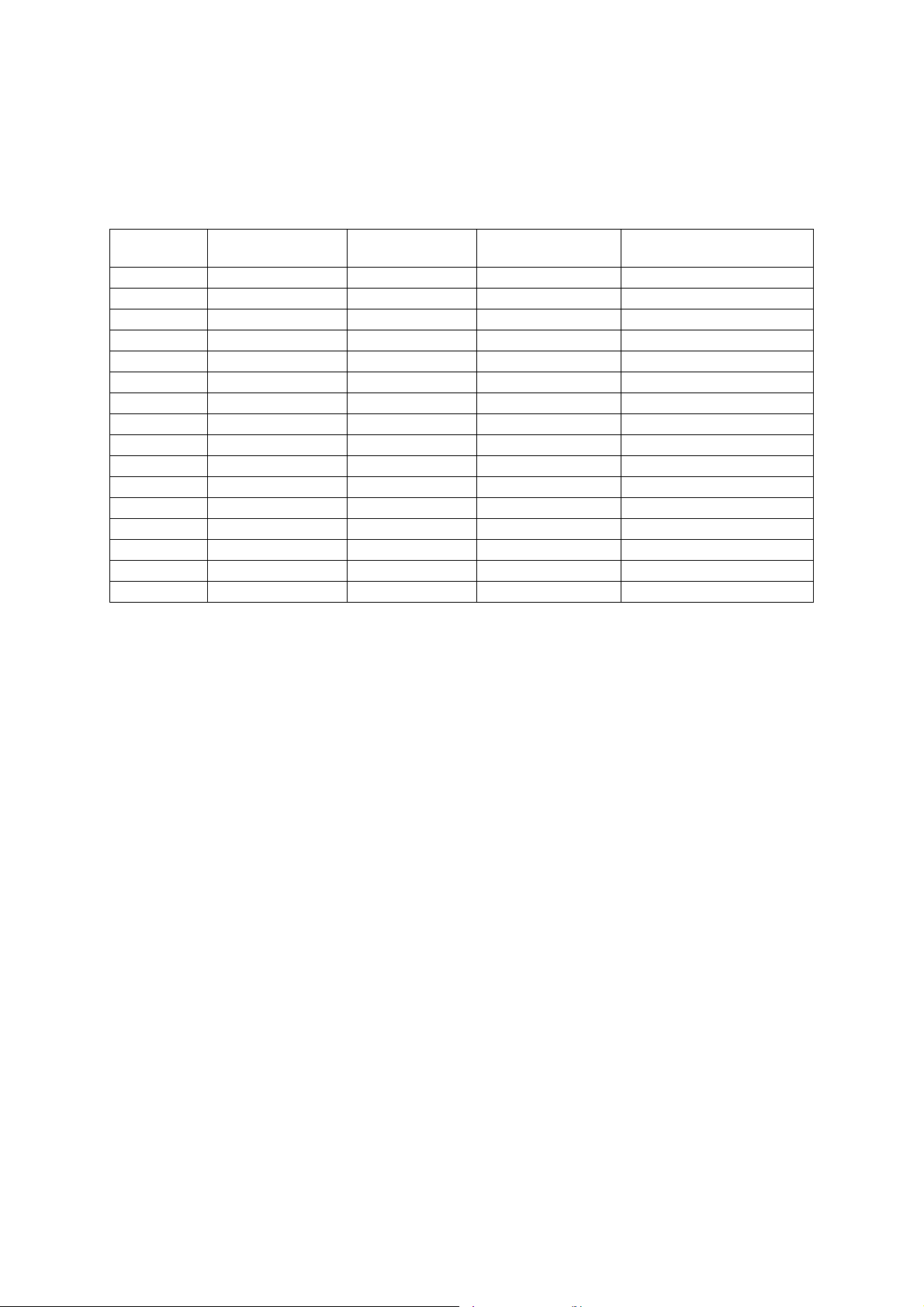
1.4 Part Sub-blocks
The parts of the sound source can be operated and their settings can be changed with system exclusive messages
or channel messages. The following table shows the fixed relationships between the part numbers and channel
numbers of channel messages.
Sound Source
Part
01 01 Keyboard Normally used
02 02 Keyboard Used for Layer
03 03 Keyboard Used for Split Piano tune SMF left-hand data
04 04 - Piano tune SMF right-hand data
05 05 -
06 06 Accompaniment Chord1 PX-110/PX-310 only
07 07 Accompaniment Chord2 PX-110/PX-310 only
08 08 Accompaniment Chord3 PX-110/PX-310 only
09 09 Accompaniment Bass PX-110/PX-310 only
10 10 Accompaniment Drum PX-110/PX-310 only
11 11 Song Memory Track1 melody
12 12 Song Memory Track2
13 13 - -
14 14 - -
15 15 - -
16 16 - -
Receive MIDI
Channel
Assigned Function Description Remarks
1.5 MIDI Send by Auto Accompaniment or Song Memory (PX-110/PX-310)
This document provides information about which operations are sent by each message. Note however, that auto
accompaniment and Song Memory auto accompaniment operations that include playback data can cause any MIDI
message to be sent, and so they are not included here.
Also note that auto accompaniment and Song Memory play data is sent only when the Accomp/Song MIDI Out
item is turned on.
2 Different Operations Depending on Part Mode
Each Part Mode (see 10.1 "About the Part Mode"), which is the sound source operational mode, has different
messages for performing operations upon receipt. Each message is explained in the applicable message sections of
this document.
7
Page 8
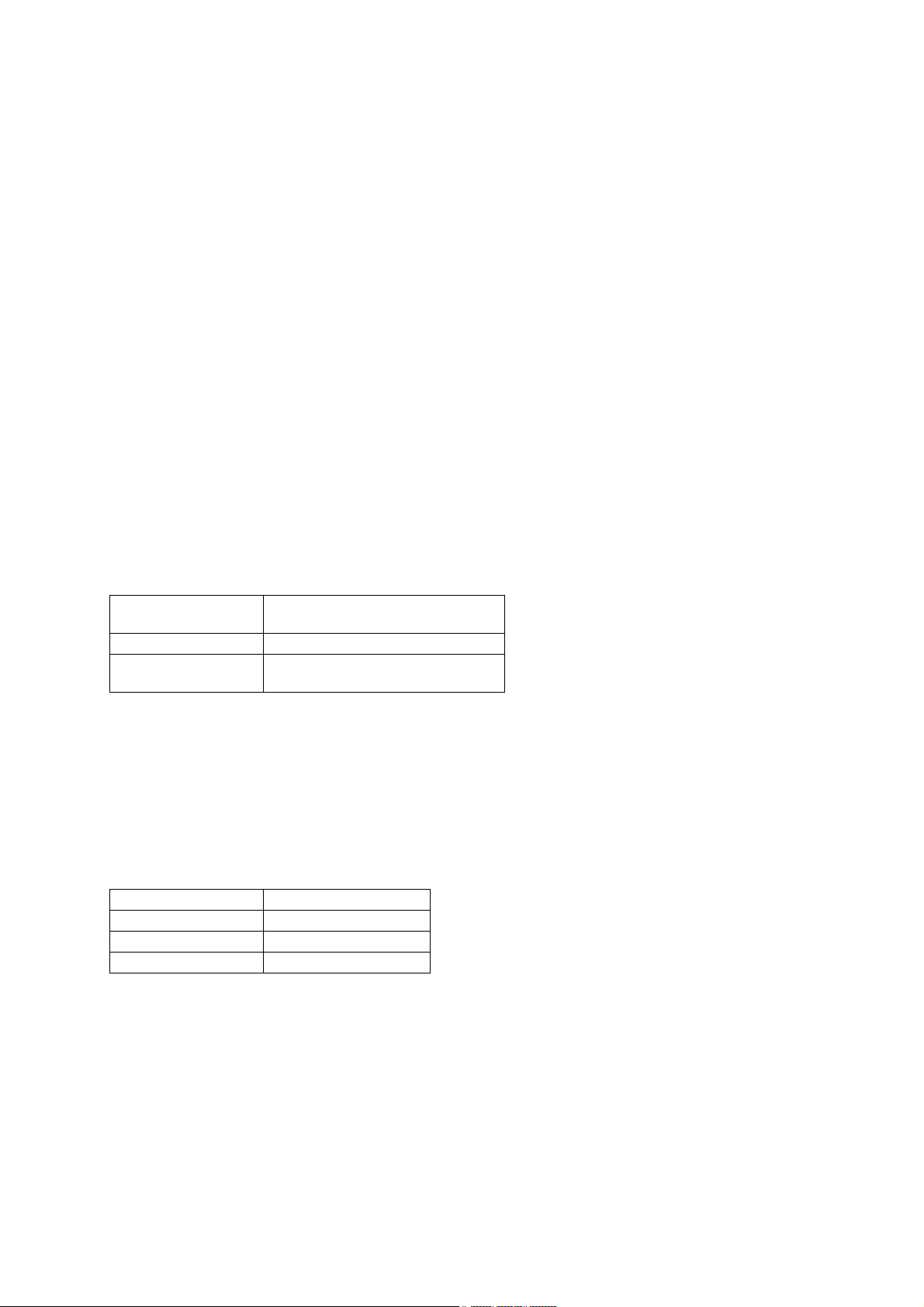
Part II
Channel Message
3 Receive Channel
The channel number of the channel messaged received by each part is explained in the table in "1.4 Part Subblocks".
The MIDI Channel of messages that can change effect settings is determined by the MIDI Channel, which is
described in the footnote titled "MIDI Channel Number" in section 8.7.
4 Send Channel
The MIDI channel of the channel message sent in a accordance with a play operation, tone, or other setting
operation is basically a value that corresponds to the part being played and the part being manipulated. Note,
however, this Instrument's keyboard main sent channel allocation can be change by a value set by the Keyboard
Channel.
5Note Off
Format
Message Format: 9nH kkH 00H
8nH kkH **H (receive only)
n: MIDI Channel Number
kk:
Key Number
**:
Ignored
Send
Sent when something is played on the keyboard.
Receive
Received over MIDI channels that correspond to each part. The velocity value is ignored.
6Note On
Format
Message Format: 9nH kkH vvH
n: MIDI Channel Number
kk: Key Number
vv: Velocity
Send
Sent when something is played on the keyboard.
Receive
Received over MIDI channels that correspond to each part.
8
Page 9
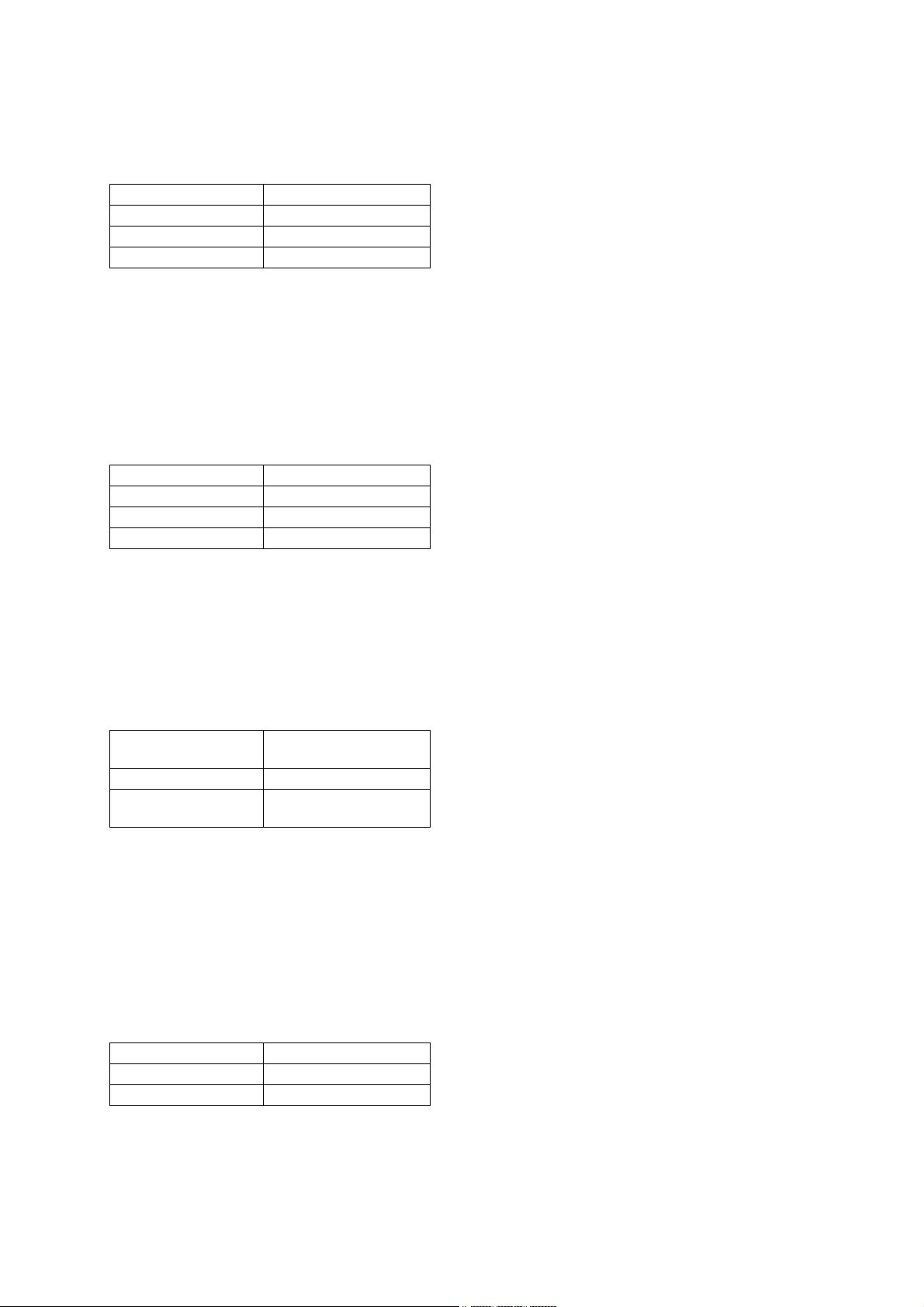
7 Polyphonic Key Pressure
Format
Message Format: AnH kkH vvH
n: MIDI Channel Number
kk: Key Number
vv: Pressure Value
Send Operation
This message is not sent when the Instrument is operated.
Receive Operation
This message is not received.
8 Control Change
Format
Message Format: BnH ccH vvH
n: MIDI Channel Number
cc: Control Number
vv: Value
Send
Sent when the Instrument's pedal is operated.
Receive
Receipt changes the Instrument's mode or the corresponding parameter.
8.1 Bank Select (00H)
Format
Message Format: BnH 00H vvH (MSB)
BnH 20H **H (LSB)
n: MIDI Channel Number
vv:
Value
**:
Ignored
Send
Sent when a tone is selected. See the "Tone List" of the Instrument's User's Guide for details.
Receive
Receipt causes a change in the tone bank number stored in Instrument memory, but the tone is not actually
changed until Program Change is received. For details, see "10 Program Change" in this document, and the "Tone
List" in the Instrument's User's Guide.
8.2 Modulation (01H)
Format
Message Format: BnH 01H vvH
n: MIDI Channel Number
vv: Value
Send
This message is not sent when the Instrument is operated.
9
Page 10

Receive
Receipt adds vibrato of a depth specified by the value to the tone being sounded. In the case of a tone that
already has vibrato applied, receipt of this message increases the vibrato depth.
8.3 Data Entry (06H, 26H)
Format
Message Format: BnH 06H vvH (MSB)
BnH 26H vvH (LSB)
n: MIDI Channel Number
vv: Value
Send
Sent when tuning is changed.
Receive
Receipt changes the parameters assigned to NRPN and RPN.
8.4 Volume (07H)
Format
Message Format: BnH 07H vvH
n: MIDI Channel Number
vv: Value (Note1)
Note 1:
The setting value matches the value that is sent and received.
Send
This message is not sent when the Instrument is operated.
Receive
Changes Part Volume.
8.5 Pan (0AH)
Format
Message Format: BnH 0AH vvH
n: MIDI Channel Number
vv: Value (Note1)
Note 1:
For information about the relationship between setting values and send/receive values, see "25.7 Pan Setting Value
Table" in "Part VIII Setting Values and Send/Receive Values".
Send
This message is not sent when the Instrument is operated.
Receive
Receipt changes the mixer part pan setting.
10
Page 11

8.6 Expression (0BH)
Format
Message Format: BnH 0BH vvH
n: MIDI Channel Number
vv: Value (Note1)
Note 1:
The setting value matches the value that is sent and received.
Send
This message is not sent when the Instrument is operated.
Receive
Receipt changes the Expression value.
8.7 General Use Controller 1 through 8 (10H through 13H, 50H through 53H) Format
Format
Message Format: BnH 10H vvH
BnH 11H vvH
BnH 12H vvH
BnH 13H vvH
BnH 50H vvH
BnH 51H vvH
BnH 52H vvH
BnH 53H vvH
n:MIDI Channel Number (Note1)
vv:Value (Note2)
DSP Parameter 0
DSP Parameter 1
DSP Parameter 2
DSP Parameter 3
DSP Parameter 4
DSP Parameter 5
DSP Parameter 6
DSP Parameter 7
Note 1:MIDI Channel Number
The MIDI channel for manipulating DSP parameters with control change messages is called the "Global Channel".
The initial factory default Global Channel is Channel 1.
The Global Channel cannot be changed with an Instrument operation. You need to use a System Exclusive
Message to change the Global Channel. For details about messages, "Global Channel" under "19.1 Patch Common
Parameter List".
Note 2:Value
The range for a value that can be sent by any of the parameters is 0 to 127. Note, however, that the parameter
values that can actually be set and the corresponding send value depend on the parameter.
The same values are used for when manipulating DSP parameters with System Exclusive Messages. For more
information, see the "Part VII DSP Parameter List".
Send
This message is not sent when the Instrument is operated.
Receive
Receipt changes the DSP Parameter value. Any message received that corresponds to a parameter whose number
exceeds the number of parameters for the currently selected DSP is ignored.
11
Page 12
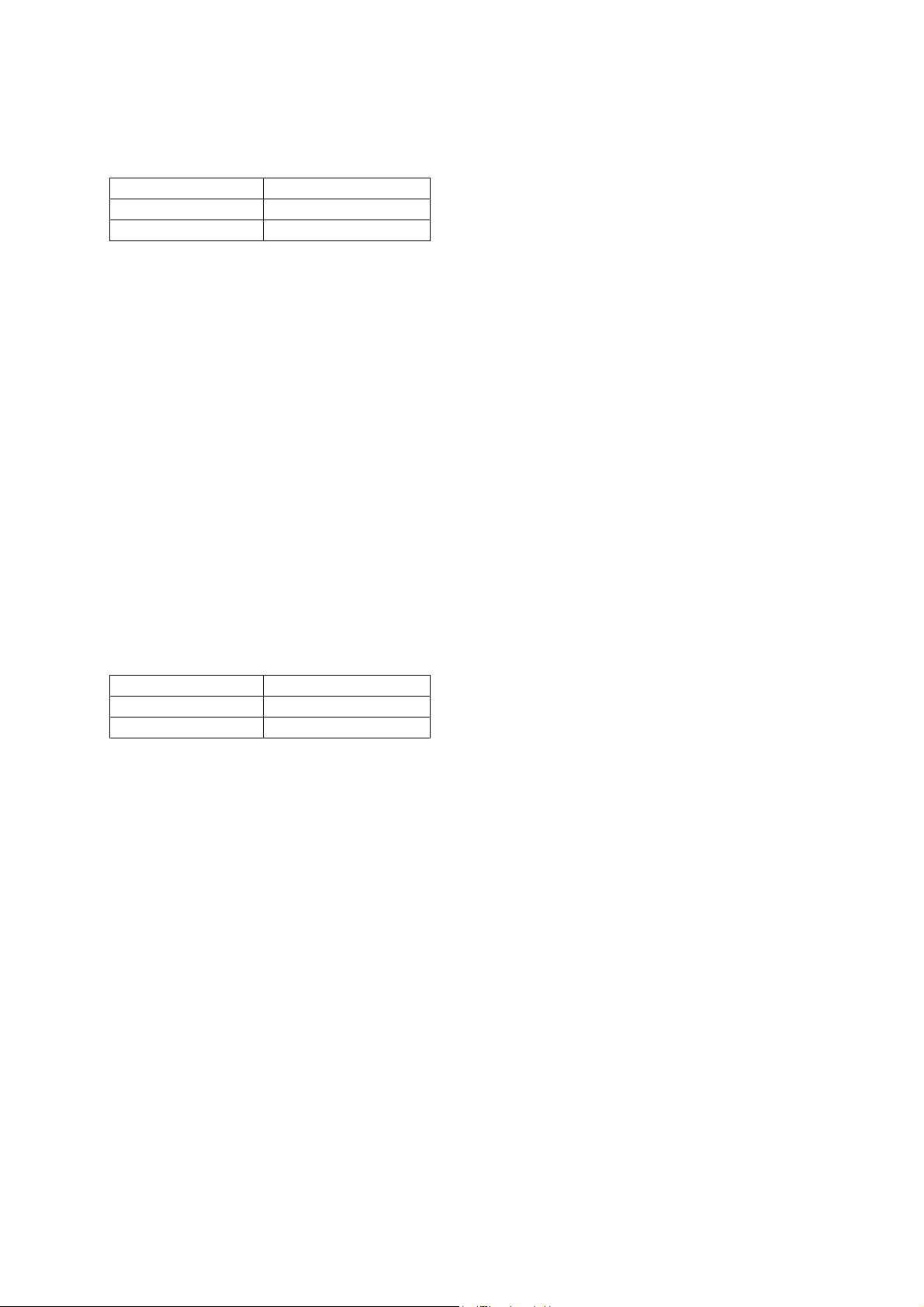
8.8 Damper (40H)
Format
Message Format: BnH 40H vvH
n: MIDI Channel Number
vv: Value
Send
Sent when the damper pedal is operated.
For send values, see "25.2 Damper Pedal Operation Value Table" in "VIII Setting Values and Send/Receive
Va l ue s " .
Receive
Receipt performs an operation equivalent to a damper pedal operation.
The operation that corresponds to the received value depends on whether or not a piano tone (Piano Mode selected
for the Part Mode) is selected.
Piano Tones
For a piano tone, attenuation speed is changed sequentially in accordance with the received value.
For a non-piano tone, two operations are performed: on and off. For information of the range of values interpreted
as on and the range of values interpreted as off, see "25.1 Off/On Setting Value Table" in "Part VIII Setting
Values and Send/Receive Values".
Pedal Effect
Pedal Effect is used for piano tones. When it is selected, the depth of the resonance can be continually altered in
accordance with the received value. When multiple parts are using Pedal Effect, however, the damper pedal values
of each part are compared, and the largest one is used for Pedal Effect.
8.9 Sostenuto (42H)
Format
Message Format: BnH 42H vvH
n: MIDI Channel Number
vv: Value (Note1)
Note 1:
For information about the relationship between setting values and send/receive values, see the "25.1 Off/On Setting
Value Table" in "Part VIII Setting Values and Send/Receive Values."
Send
Sent when sostenuto pedal of the damper pedal that has been assigned the sostenuto pedal function is operated.
Receive
Receipt performs an operation equivalent to a sostenuto pedal operation.
12
Page 13
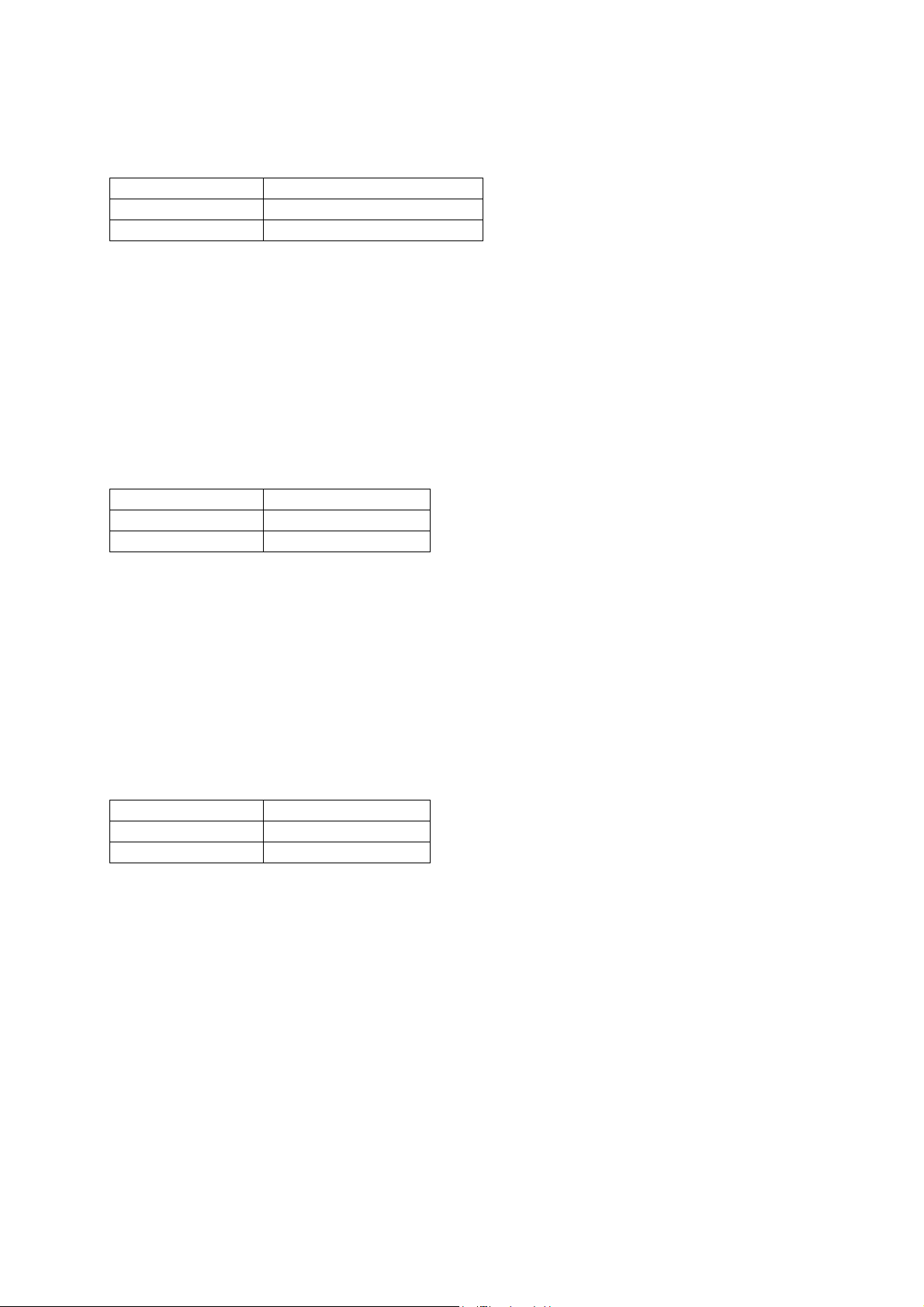
8.10 Soft (43H)
Format
Message Format: BnH 40H vvH
n: MIDI Channel Number
vv: Value (Note 1)
Note 1:
For information about the relationship between setting values and send/receive values, see the "25.1 Off/On Setting
Value Table" in "Part VIII Setting Values and Send/Receive Values."
Send
Sent when soft pedal of the damper pedal that has been assigned the soft pedal function is operated.
Receive
Receipt performs an operation equivalent to a soft pedal operation.
8.11 Envelope Release Time (48H)
Format
Message Format: BnH 43H vvH
n: MIDI Channel Number
vv: Value (Note1)
Note 1:
For information about the relationship between setting values and send/receive values, see "25.6 -64 - 0 - 63
Setting Value Table" in "Part VIII Setting Values and Send/Receive Values".
Send
This message is not sent when the Instrument is operated.
Receive
Receipt changes the Release Time of the Patch Parameter.
8.12 Envelope Attack Time (49H)
Format
Message Format: BnH 49H vvH
n: MIDI Channel Number
vv: Value (Note1)
Note 1:
For information about the relationship between setting values and send/receive values, see "25.6 -64 - 0 - 63
Setting Value Table" in "Part VIII Setting Values and Send/Receive Values".
Send
This message is not sent when the Instrument is operated.
Receive
Receipt changes the Attack Time of the Patch Parameter.
13
Page 14
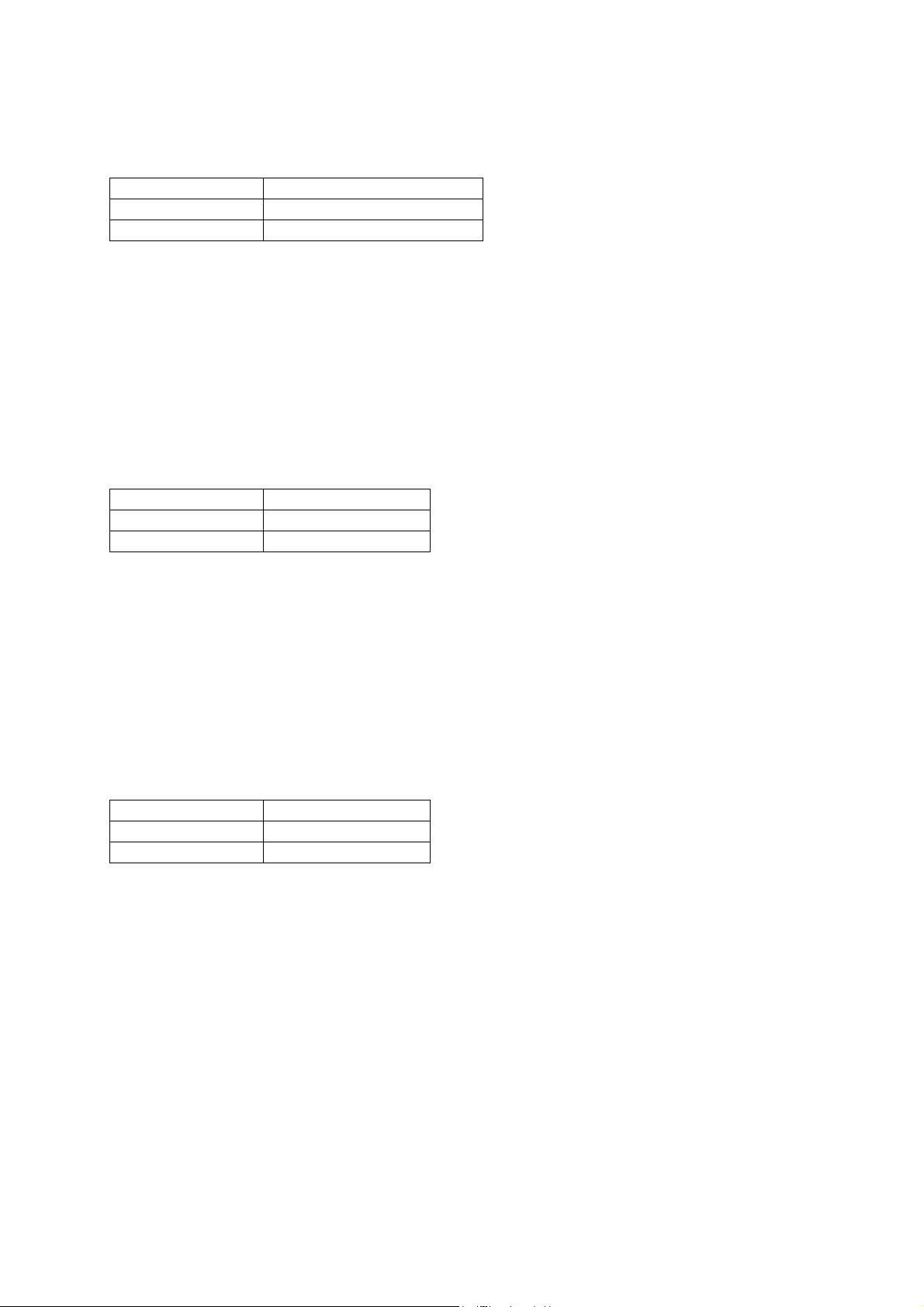
8.13 Filter Cutoff (4AH)
Format
Message Format: BnH 43AH vvH
n: MIDI Channel Number
vv: Value (Note 1)
Note 1:
For information about the relationship between setting values and send/receive values, see "25.6 -64 - 0 - 63
Setting Value Table" in "Part VIII Setting Values and Send/Receive Values".
Send
This message is not sent when the Instrument is operated.
Receive
Receipt changes the Filter Cutoff of the Patch Parameter.
8.14 Filter Resonance (47H)
Format
Message Format: BnH 48H vvH
n: MIDI Channel Number
vv: Value (Note1)
Note 1:
For information about the relationship between setting values and send/receive values, see "25.6 -64 - 0 - 63
Setting Value Table" in "Part VIII Setting Values and Send/Receive Values".
Send
This message is not sent when the Instrument is operated.
Receive
Receipt changes the Filter Resonance of the Patch Parameter.
8.15 Vibrato Rate (4CH)
Format
Message Format: BnH 4CH vvH
n: MIDI Channel Number
vv: Value (Note1)
Note 1:
For information about the relationship between setting values and send/receive values, see "25.6 -64 - 0 - 63
Setting Value Table" in "Part VIII Setting Values and Send/Receive Values".
Send
This message is not sent when the Instrument is operated.
Receive
Receipt changes the Vibrato Rate of the Tone Parameter.
14
Page 15

8.16 Vibrato Depth (4DH)
Format
Message Format: BnH 4DH vvH
n: MIDI Channel Number
vv: Value (Note1)
Note 1:
For information about the relationship between setting values and send/receive values, see "25.6 -64 - 0 - 63
Setting Value Table" in "Part VIII Setting Values and Send/Receive Values".
Send
This message is not sent when the Instrument is operated.
Receive
Receipt changes the Vibrato Depth of the Tone Parameter.
8.17 Vibrato Delay (4EH)
Format
Message Format: BnH 4EH vvH
n: MIDI Channel Number
vv: Value (Note1)
Note 1:
For information about the relationship between setting values and send/receive values, see "25.6 -64 - 0 - 63
Setting Value Table" in "Part VIII Setting Values and Send/Receive Values".
Send
This message is not sent when the Instrument is operated.
Receive
Receipt changes the Vibrato Delay of the Tone Parameter.
8.18 Reverb Send (5BH)
Format
Message Format: BnH 5BH vvH
n: MIDI Channel Number
vv: Value (Note1)
Note 1:
The setting value matches the value that is sent and received.
Send
This message is not sent when the Instrument is operated.
Receive
Receipt changes the Reverb Send of Mixer Part 1 through 16.
15
Page 16
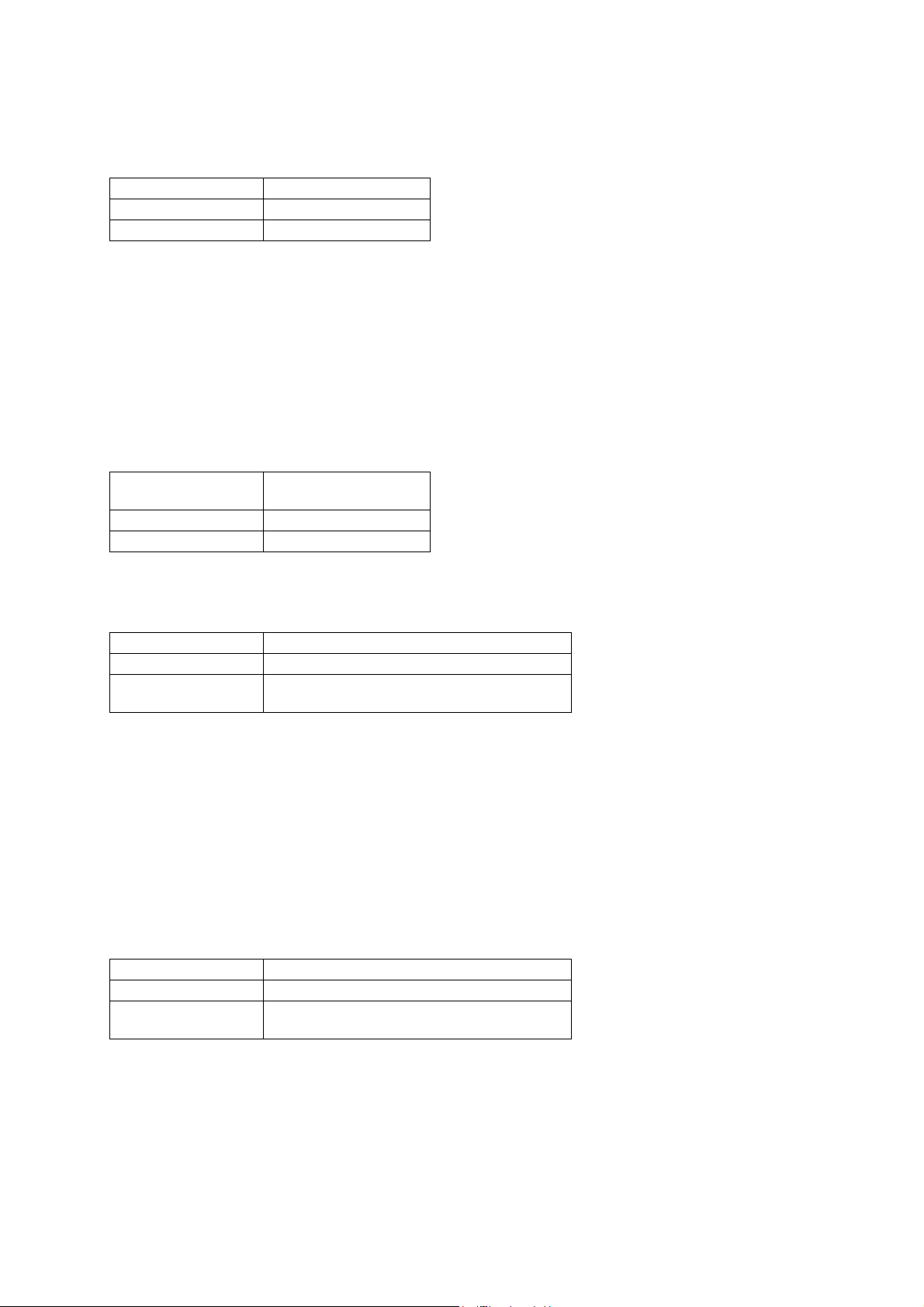
8.19 Chorus Send (5DH)
Format
Message Format: BnH 5DH vvH
n: MIDI Channel Number
vv: Value (Note1)
Note 1:
The setting value matches the value that is sent and received.
Send
This message is not sent when the Instrument is operated.
Receive
Receipt changes the Chorus Send of Mixer Part 1 through 16.
8.20 NRPN (62H,63H)
Format
Message Format: BnH 62H vvH (LSB)
BnH 63H vvH (MSB)
n: MIDI Channel Number
vv: Value
8.20.1 Filter Cutoff
Format
Message Format: BnH 62H 20H 63H 01H 06H mmH 26H **H
n: MIDI Channel Number
mm:
Value (Note1)
**:
Ignored
Note 1:
For information about the relationship between setting values and send/receive values, see "25.6 -64 - 0 - 63
Setting Value Table" in "Part VIII Setting Values and Send/Receive Values".
Send
This message is not sent when the Instrument is operated.
Receive
Receipt changes the Filter Cutoff of the Tone Parameter.
8.20.2 Filter Resonance
Format
Message Format: BnH 62H 21H 63H 01H 06H mmH 26H **H
n: MIDI Channel Number
mm:
Value (Note1)
**:
Ignored
Note 1:
For information about the relationship between setting values and send/receive values, see "25.6 -64 - 0 - 63
Setting Value Table" in "Part VIII Setting Values and Send/Receive Values".
16
Page 17
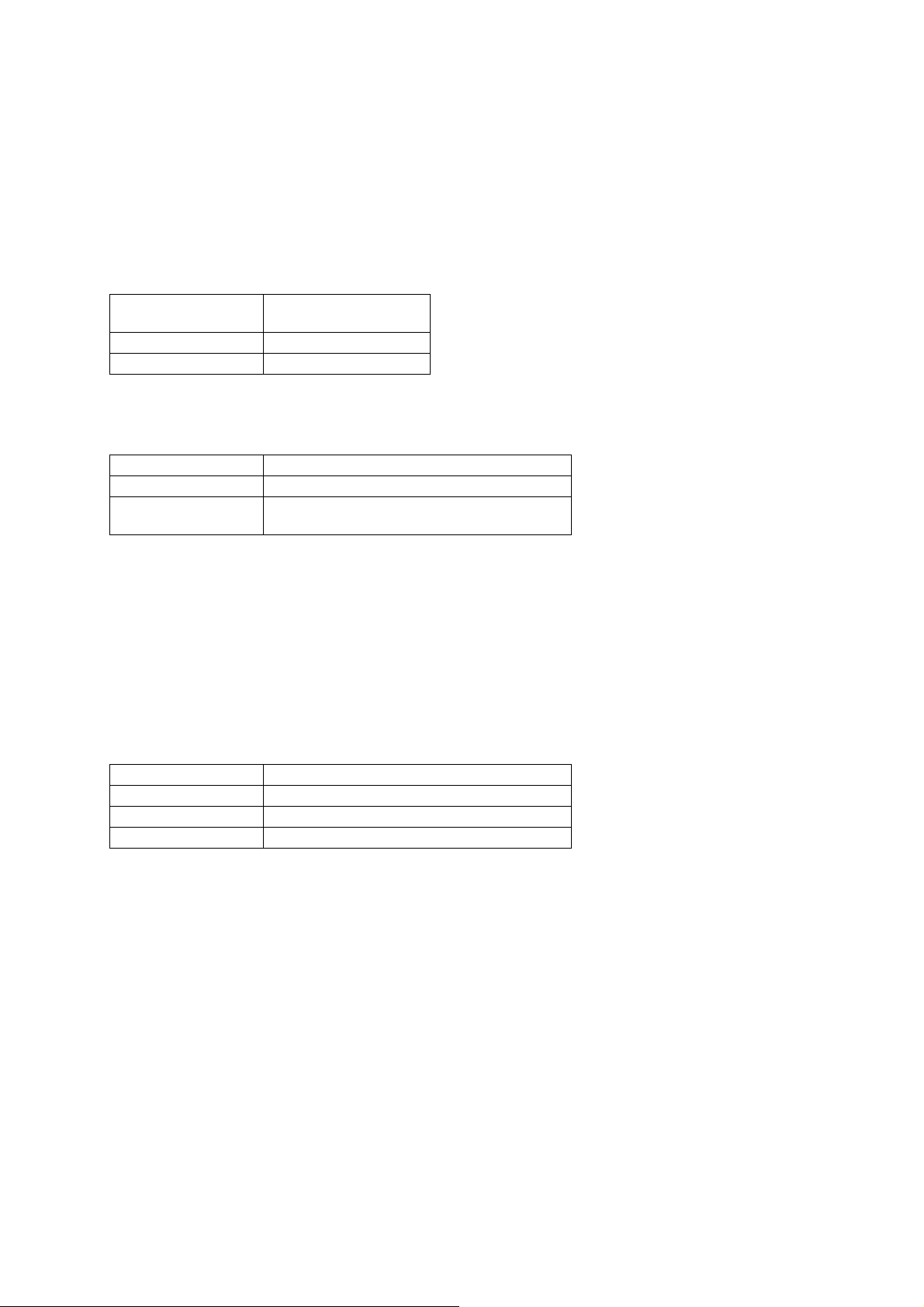
Send
This message is not sent when the Instrument is operated.
Receive
Receipt changes the Filter Resonance of the Tone Parameter.
8.21 RPN (64H,65H)
Format
Message Format: BnH 64H vvH (LSB)
BnH 65H vvH (MSB)
n: MIDI Channel Number
vv: Value
8.21.1 Pitch Bend Sensitivity
Format
Message Format: BnH 64H 00H 65H 00H 06H mmH 26H **H
n: MIDI Channel Number
mm:
Value 0~~~~24 (Note1)
**:
Ignored
Note 1:
The setting value matches the value that is sent and received.
Send
This message is not sent when the Instrument is operated.
Receive
Receipt changes Pitch Bend Sensitivity.
8.21.2 Fine Tune
Format
Message Format: BnH 64H 01H 65H 00H 06H mmH 26H llH
n: MIDI Channel Number
mm: Value MSB (Note1)
ll: Value LSB (Note1)
Note 1:
For information about the relationship between setting values and send/receive values, see "25.8 -99 - 0 - 99
Setting Value Table" in "Part VIII Setting Values and Send/Receive Values".
Send
This message is not sent when the Instrument is operated.
Receive
Receipt changes the Fine Tune of Mixer Part 1 through 16.
17
Page 18
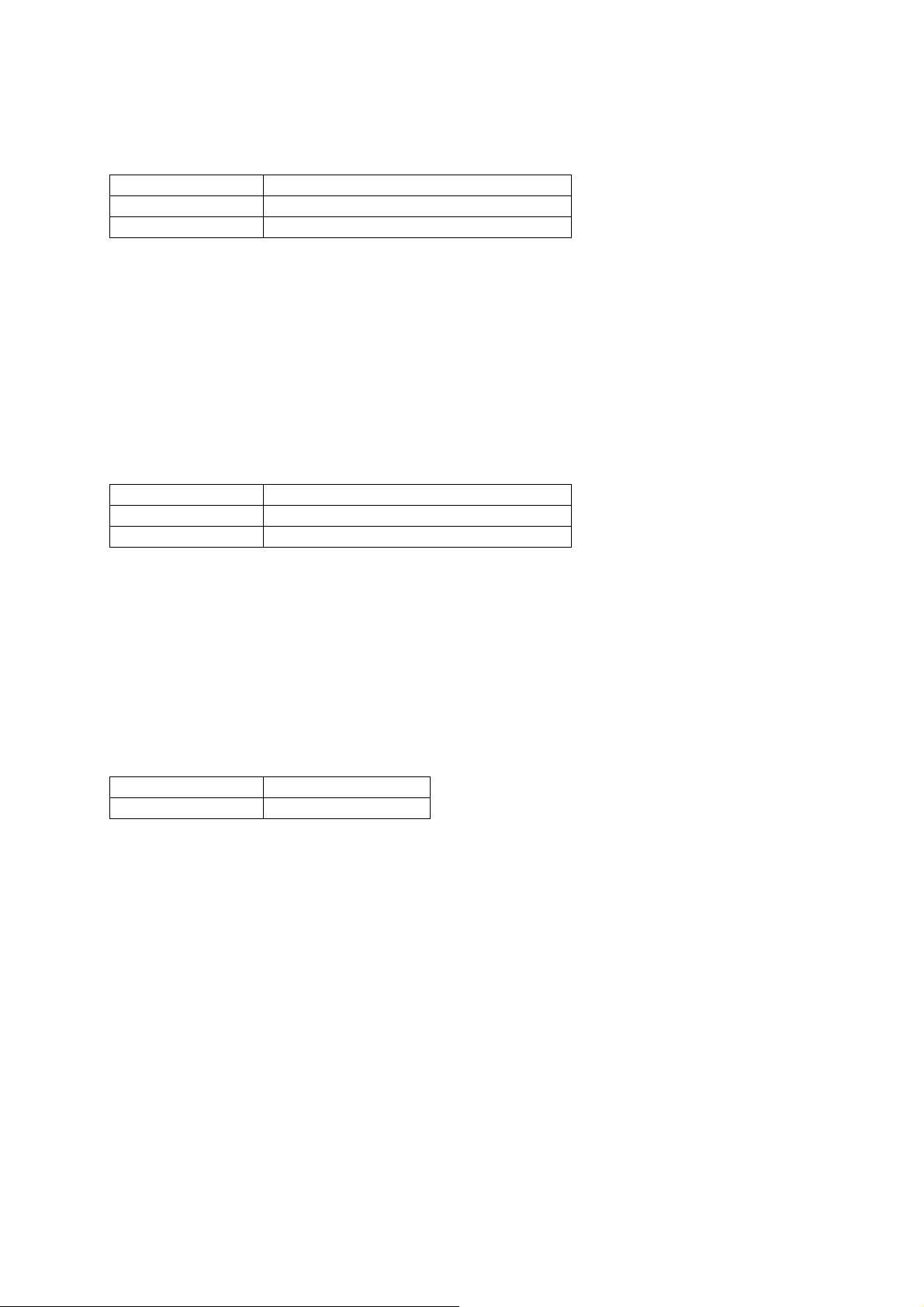
8.21.3 Coarse Tune
Format
Message Format: BnH 64H 02H 65H 00H 06H mmH 26H 00H
n: MIDI Channel Number
mm: Value (Note1)
Note 1:
For information about the relationship between setting values and send/receive values, see "25.5 -24 - 0 - 24
Setting Value Table" in "Part VIII Setting Values and Send/Receive Values".
Send
This message is not sent when the Instrument is operated.
Receive
Receipt changes the Coarse Tune of Mixer Part 1 through 16.
8.21.4 Modulation Depth
Format
Message Format: BnH 64H 05H 65H 00H 06H mmH 26H 00H
n: MIDI Channel Number
mm: Value (Note1)
Note 1:
The setting value matches the value that is sent and received.
Send
This message is not sent when the Instrument is operated.
Receive
Receipt changes Vibrato depth.
8.21.5 Null
Format
Message Format: BnH 64H 7FH 65H 7F
n: MIDI Channel Number
Send
This message is not sent when the Instrument is operated.
Receive
Receipt deselects RPN.
18
Page 19

8.22 All Sound Off (78H)
Format
Message Format: BnH 78H 00H
n: MIDI Channel Number
Send
This message is not sent when the Instrument is operated.
Receive
Receipt stops all voices that are sounding.
8.23 Reset All Controllers (79H)
Format
Message Format: BnH 79H 00H
n: MIDI Channel Number
Send
Sent when the song function is used.
Receive
Receipt initializes controller values as shown below.
Message Number Controller
Control Change 01H
65H/64H
63H/62H
Channel Pressure 00H
Pitch Bend Change 40H/00H
Modulation
02H
Breath Controller
04H
Foot Controller
0BH
Expression
40H
Hold1
42H
Sostenuto
43H
Soft
RPN MSB/LSB
NRPN MSB/LSB
Value
00H
00H
00H
7FH
00H
00H
00H
7FH/7FH
7FH/7FH
9 Mode Message
9.1 All Notes Off (7BH)
Format
Message Format: BnH 7BH 00H
n: MIDI Channel Number
9.2 Omni Off (7CH)
Format
Message Format: BnH 7CH 00H
n: MIDI Channel Number
19
Page 20
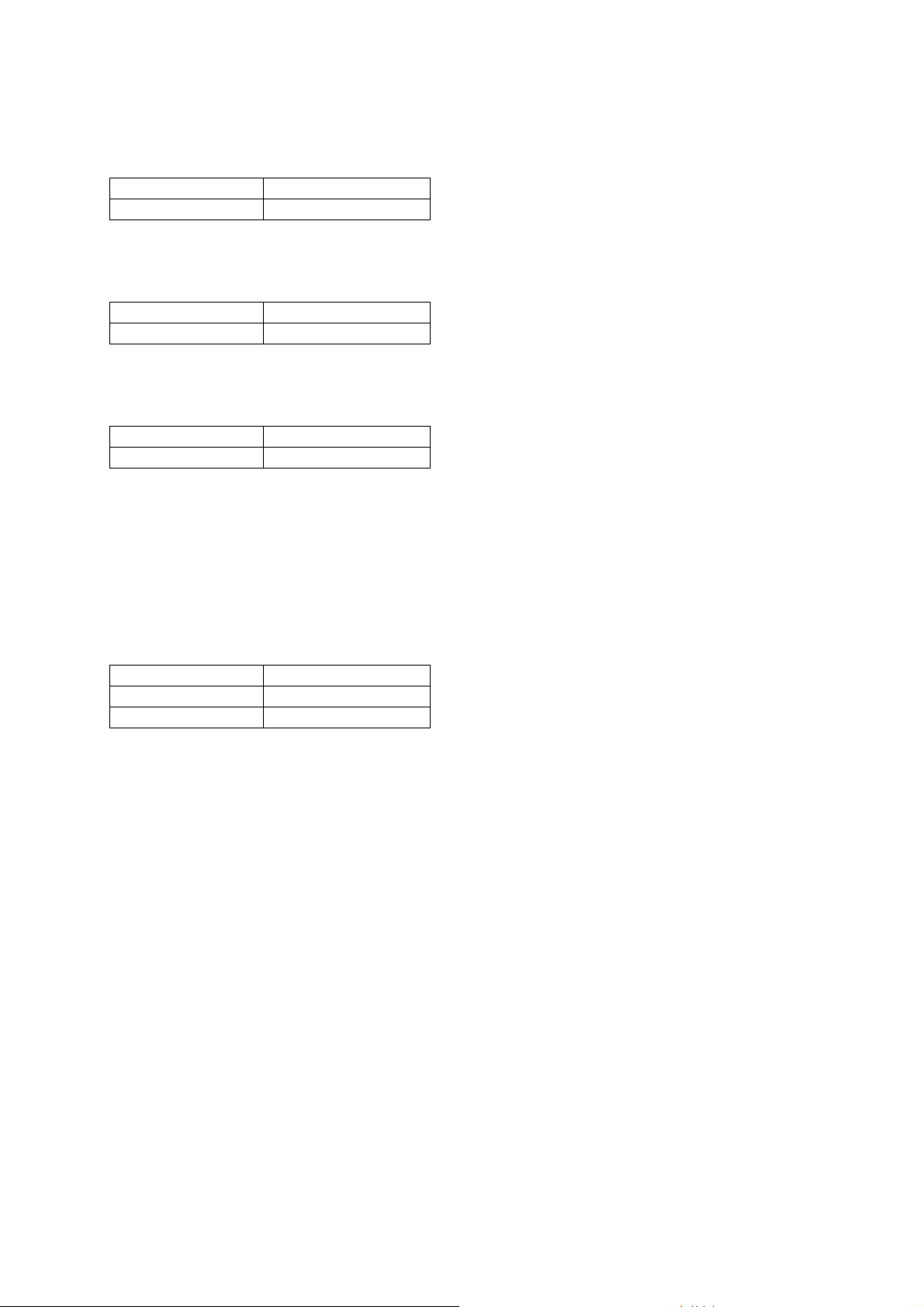
9.3 Omni On (7DH)
Format
Message Format: BnH 7DH 00H
n: MIDI Channel Number
9.4 Mono (7EH)
Format
Message Format: BnH 7FH 00H
n: MIDI Channel Number
9.5 Poly (7FH)
Format
Message Format: BnH 7FH 00H
n: MIDI Channel Number
Send
These messages are never sent.
Receive
Receipt of any of these messages releases (same as releasing the keyboard key) the currently sounding voice.
10 Program Change
Format
Message Format: CnH ppH
n: MIDI Channel Number
pp: Program Number
Send
Sent when a tone is selected. See the "Tone List" of the Instrument's User's Guide for details about program
numbers.
Receive
Receipt of this message changes the tone of the part that corresponds to the MIDI channel.
The selected tone is determined by the program value of this message and the Bank Select message value received
prior to this message. See the "Tone List" in the Instrument's User's Guide for information about actually selecting
tones, etc.
Also note that receipt of this message may also change the Part Mode parameter at the same time. For more
information, see "10.1 About the Part Mode" below.
10.1 About the Part Mode
Each of the Instrument's parts has a parameter called "Part Mode," which can be set to Piano Mode, Normal
Mode, or Drum Mode. The Piano Mode is entered when a piano tone is selected, the Melody Mode is entered
when a non-piano tone is selected, and the Drum Mode is entered when rhythm sound used by the drum map is
selected.
20
Page 21

11 Channel Aftertouch
Format
Message Format: DnH vvH
n: MIDI Channel Number
vv: Value
Send
This message is not sent when the Instrument is operated.
Receive
Receipt of this message adds vibrato to the tone that is sounding. Details of the effect differ according to the tone
setting.
12 Pitch Bend
Format
Message Format: EnH llH mmH
n: MIDI Channel Number
ll: Value LSB
mm: Value MSB
Send
This message is not sent when the Instrument is operated.
Receive
Receipt changes the pitch of the currently sounding note. The range of the change depends of the Pitch Bend
Sensitivity set by RPN.
21
Page 22

Part III
System Message
13 Active Sensing
Format
Message Format: FEH
Send
This message is not sent when the Instrument is operated.
Receive
Once this message is received, the Active Sensing mode is entered. If no MIDI message is received for a
specified amount of time, voices being sounded by the Instrument's sound source are released, controller is reset,
and Active Sensing mode is exited.
14 System Exclusive Message
Format
Message Format: F0H....F7H
This Instrument can send and receive Universal System Exclusive Messages, as well as PX-110/PX-310/PX-700
System Exclusive Messages that have a format that is unique to the Instrument.
14.1 Universal Realtime System Exclusive Message
Format
Message Format: F0H 7FH....F7H
14.1.1 Master Volume
Format
Message Format: F0H 7FH 7FH 04H 01H llH mmH F7H
ll: Value LSB (Note 1)
mm: Value MSB (Note 1)
Note 1:
The setting value matches the value that is sent and received.
Send
This message is not sent when the Instrument is operated.
Receive
Receipt changes the Master Volume parameter. Note that the Master Volume parameter cannot be changed with an
Instrument operation.
22
Page 23

14.1.2 Master Balance
Format
Message Format: F0H 7FH 7FH 04H 02H llH mmH F7H
ll: Value LSB (Note1)
mm: Value MSB (Note1)
Note 1:
For information about the relationship between setting values and send/receive values, see "25.7 Pan Setting Value
Table" in "Part VIII Setting Values and Send/Receive Values".
Send
This message is not sent when the Instrument is operated.
Receive
Receipt changes the Master Pan parameter. Note that the Master Pan parameter cannot be changed with an
Instrument operation.
14.1.3 Master Fine Tuning
Format
Message Format: F0H 7FH 7FH 04H 03H 00H mmH F7H
mm: Value MSB (Note1)
Note 1:
For information about the relationship between setting values and send/receive values, see "25.8 -99 - 0 - 99
Setting Value Table" in "Part VIII Setting Values and Send/Receive Values".
Send
Sent when Instrument's Fine Tune setting is changed.
Receive
Receipt changes the Master Fine Tune parameter.
Pedal Effect
When a pedal effect used by piano tones is selected, the fine tuning of the strings for which resonance is
simulated is also changed in accordance with the Master Fine Tune value. Because of this, receipt of this message
may cause the resonance interval to change temporarily.
14.1.4 Master Coarse Tuning
Format
Message Format: F0H 7FH 7FH 04H 04H llH mmH F7H
ll: Value LSB (Note1)
mm: Value MSB (Note1)
Note 1:
For information about the relationship between setting values and send/receive values, see "25.5 -24 - 0 - 24
Setting Value Table" in "Part VIII Setting Values and Send/Receive Values".
Send
Sent when Transpose is changed.
Receive
Receipt changes Master Coarse Tune.
23
Page 24

14.1.5 Reverb Parameter
Format
Message Format: F0H 7FH 7FH 04H 05H 01H 01H 01H 01H 01H
ppH vvH F7H
pp: Parameter
vv: Value
Type Format
Message Format: F0H 7FH 7FH 04H 05H 01H 01H 01H 01H 01H
00H vvH F7H
vv: Value (Note1)
Note 1:
For information about the relationship between setting values and send/receive values, see "25.10 Reverb Type
Setting Value Table" in "Part VIII Setting Values and Send/Receive Values."
Send
This message is not sent when the Instrument is operated.
Receive
Receipt changes the Reverb Type parameter.
Time Format
Message Format: F0H 7FH 7FH 04H 05H 01H 01H 01H 01H 01H
01H vvH F7H
vv: Value (Note1)
Note 1:
The setting value matches the value that is sent and received.
Send
This message is not sent when the Instrument is operated.
Receive
Receipt changes the Reverb Time parameter.
14.1.6 Chorus Parameter
Format
Message Format: F0H 7FH 7FH 04H 05H 01H 01H 01H 01H 02H
ppH vvH F7H
pp: Parameter
vv: Value
Type Format
Message Format: F0H 7FH 7FH 04H 05H 01H 01H 01H 01H 02H
00H vvH F7H
vv: Value (Note1)
24
Page 25

Note 1:
For information about the relationship between setting values and send/receive values, see "25.11 Chorus Type
Setting Value Table" in "Part VIII Setting Values and Send/Receive Values."
Send
This message is not sent when the Instrument is operated.
Receive
Receipt changes the System Chorus Type parameter.
Rate Format
Message Format: F0H 7FH 7FH 04H 05H 01H 01H 01H 01H 02H
01H vvH F7H
vv: Value (Note1)
Note 1:
The setting value matches the value that is sent and received.
Send
This message is not sent when the Instrument is operated.
Receive
Receipt changes the System Chorus Rate parameter.
Depth Format
Message Format: F0H 7FH 7FH 04H 05H 01H 01H 01H 01H 02H
02H vvH F7H
vv: Value (Note1)
Note 1:
The setting value matches the value that is sent and received.
Send
This message is not sent when the Instrument is operated.
Receive
Receipt changes the Chorus Depth parameter.
Feedback Format
Message Format: F0H 7FH 7FH 04H 05H 01H 01H 01H 01H 02H
03H vvH F7H
vv: Value (Note1)
Note 1:
The setting value is the same as the value that is sent.
Send
This message is not sent when the Instrument is operated.
Receive
Receipt changes the Chorus Feedback parameter. The Chorus Feedback parameter cannot be changed with an
Instrument operation.
25
Page 26

Send To Reverb Format
Message Format: F0H 7FH 7FH 04H 05H 01H 01H 01H 01H 02H
04H vvH F7H
vv: Value (Note1)
Note 1:
The setting value is the same as the value that is sent.
Send
This message is not sent when the Instrument is operated.
Receive
Receipt changes the Chorus Send To Reverb parameter. The Chorus Send to Reverb parameter cannot be changed
with an Instrument operation.
14.1.7 GM System Message
GM System On Format
Message Format: F0H 7EH 7FH 09H 01H F7H
Send
This message is not sent when the Instrument is operated.
Receive
Receipt puts the sound source into a GM sound source mode.
GM System Off Format
Message Format: F0H 7EH 7FH 09H 02H F7H
Send
This message is not sent when the Instrument is operated.
Receive
Receipt returns the sound source to its normal mode.
GM2 System On Format
Message Format: F0H 7EH 7FH 09H 03H F7H
Send
This message is not sent when the Instrument is operated.
Receive
Though the Instrument does not support GM2, receipt of the GM2 System On message has the same result as
receipt of the GM System On message.
26
Page 27

14.1.8 GS Message
Message Format: F0H 41H 10H 42H 12H 40H 00H 7FH 00H 41H F7H
Send
This message is not sent when the Instrument is operated.
Receive
Receipt performs the same operation as when the GM System On message is received.
14.2 PX-110/PX-310/PX-700 System Exclusive Message
Format
Message Format: F0H 44H 11H 02H....F7H
These messages can control most of the Instrument's parameters, as well as user area data send/receive and some
commands.
For more information, see "Part IV PX-110/PX-310/PX-700 System Exclusive Message".
27
Page 28

Part IV
PX-110/PX-310/PX-700 System Exclusive Message
15 Format
15.1 Message Classifications
Instrument SysEx operations are classified as Parameter type for send and receive of an individual parameter, and
parameter set type for bulk send and receive of a set of parameters. These SysEx types can be further broken
down into parameter categories according to the item being transferred.
PX-110/PX-310/PX-700 System Exclusive Message
Individual Parameter Transfer Command Status and Commands
Patch Common MIDI
Tune/Mix
Sys Chorus
Sys Reverb
Master EQ (Brilliance)
DSP
Part Basic
Tune/Mix
Tone
Vib rato
SMF Data Information (PX-310)
Parameter Set Bulk Dump SMF Data (PX-310)
The operation classification of a message is determined in accordance with the value of the "Action" field of the
PX-110/PX-310/PX-700 SysEx message. The basic format for all operation type messages is described in "15.2
Message Structure", below.
15.2 Message Structure
The PX-110/PX-310/PX-700 System Exclusive Message Format is formed of the 14 fields shown below. Whether
or not a particular field is included in a message and the length of each field depends on the message. Byte is
the minimum unit for each field length. If two values are included within the same byte, they are separated by a
slash (/).
1 2 3 4 5 6 7 8 9 10 11 12 13
SYSEX MAN MOD dev act cat prm ilen/dlen ps index data sum EOX
The "act" field describes the action that the message performs. The meanings of the "index" and "data" fields
differ according to the content of the act field. The following describes each of the fields in detail.
15.2.1 1...SYSEX : System Exclusive message Status
Format: 11110000B
System Exclusive message Status = F0H
28
Page 29

15.2.2 2...MAN : Manufacturer's ID
Format: 01000100B
CASIO Manufacturer's ID = 44H
15.2.3 3...MOD : Model ID
Format: 00010001B (MSB) 00000011B(LSB)
The Model ID of the Instrument is shown by two consecutive bytes (MSB, LSB).
(PX-110/PX-310/PX-700 Model ID MSB = 11H, LSB = 03H)
15.2.4 4...dev : MIDI Device ID 00H to 1FH,7FH
Format: 0dddddddB
The contents of this field in a received message are compared with the Model's MIDI Device ID, and receipt of
the incoming message is allowed only when the two IDs match. The default value for this field is 10H. When a
message containing 7FH is received, receipt of the message is always allowed, regardless of the Instrument's ID
setting.
MIDI Device ID is a Patch Parameter, and it can be changed with a System Exclusive Message. In this case, the
Device ID of the MIDI System Exclusive Message must be set to 7FH before it is sent.
15.2.5 5...act : Action
Format: 00000aaaB
aaaB = Action (3bit)
This field indicates the operation of the System Exclusive Message.
aaaB Message Type
00H IPC Individual Parameter Change
01H IPR Individual Parameter Request
02H BDS Oneway Parameter Set Bulk Send
03H BDR Oneway Parameter Set Bulk Request
04H HDS Handshake Parameter Set Bulk Send
05H HDR Handshake Parameter Set Bulk Request
06H Reserved
07H Communication Control for Handshake (EOD, HDA, HDJ, HDE, BSY, EOS, NOP)
29
Page 30

15.2.6 6...cat : Category
Format: 0000ccccB
0cccccccB = Category (7bit)
The category indicates the type of data handled by the System Exclusive Message. The ID number (ID) of the
Category is indicated on the left, while the communication operation (Action) is indicated on the right.
Category Action(act)
ID (c) Parameter Set IPC IPR BDS BDR HDS HDR Control
00H Command AR---- -
01H Patch AR---- -
02H Tone AR - - AR A
03H Reserved ------ -
04H Reserved ------ -
05H Reserved ------ -
06H Reserved ------ -
07H Reserved ------ -
08H Reserved ------ -
09H Reserved ------ -
0AH Reserved ------ -
0BH Reserved ------ -
0CH Reserved ------ -
0DH Reserved ------ -
0EH Reserved ------ -
0FH Reserved ------ -
10H SMF(PX-310) TR- -AR A
11H Reserved ------ -
12H Reserved ------ -
A: Available (Also including when only some parameters are available.)
R: Receive Only
T: Transmit Only
-: Not Available
Note1... Depends on currently tone operation.
15.2.7 7...prm : Parameter ID
Format: 0pppppppB
The Parameter ID field indicates the parameter type. When transferring parameters (see "Part V Parameter List"
below) individually (as opposed to bulk transfer), this field is used to identify the parameter being transferred by
its parameter ID. Any other time, this field is filled with the value 00H.
15.2.8 8...ilen/dlen : index length / data length
Format: 0iidddddB
This field indicates the size of the "11...index" field and the "12...data" field.
30
Page 31

iiB (Binary) = index length
"index length (iiB)" indicates the index field length, which is always the following, regardless of the "act" (Action)
value.
iiB......index byte size - 1
"act" Value Message Type iiB
00, 01 IPC, IPR index byte size - 1
(Example: When 4 bytes = 3)
02, 04 BDS, HDS 2 = 10B
(Packet Number = 3 bytes)
03, 05 BDR, HDR 0 = 00B
(This field is empty, but its length is indicated as 0.)
07 Control 0 = 00B
(The length of this filed is 1 byte.)
dddddB (Binary) = data length
"data length (dddddB)" indicates the size of each data unit (parameter) in the "data" field.
The data length differs according to Message Type, as shown below.
"act" Value Message Type dddddB
00 IPC data bit size - 1
(If 1 bit = 00000B; if 32 bits = 11111B)
02, 04 BDS, HDS data bit size - 1 = 01111B
(Transfer is in 16-bit units, so)
01, 03, 05, 07 IPR, BDR, HDR or Control 0
15.2.9 9....ps : Parameter Set Number
Format: 0nnnnnnnB (LSB) 0mmmmmmmB (MSB)
This field is a 2-byte (LSB, MSB) value indicating the number of the parameter set (00mmmmmmmnnnnnnnB,
binary) being transferred.
15.2.10 10...index Parameter Index Number
When act = 00(IPC) or 01(IPR)
Format: 0iiiiiiiB (0jjjjjjjB) (0kkkkkkkB) (0lllllllB)
This field contains a supplementary number that points to data when parameters are arrayed. The meaning is
different for each parameter, and the length can be anywhere from one to four bytes.
Even when parameters have the same IDs, for example, as when the parameters also have preset numbers, part
numbers, and key numbers, parameters can be distinguished by specifying these values with an "index".
When act = 02(BDS) or 04(HDS)
Format: 0nnnnnnnB 0NNNNNNNB 0LLLLLLLB
31
Page 32

In this case, "index" is a 3-byte fixed field. When transferring one parameter set, it indicates the divided packet
serial number (starting with 00) and the size of the "data" field that immediately follows this field.
i[0]...0nnnnnnnB Packet Number LSB (NNNNNNNnnnnnnnB = Packet Number)
i[1]...0NNNNNNNB Packet Number MSB
As explained in the data field section, 128 bytes can be sent per packet, so received data can be stored at
[Parameter Set start address] + [Packet Number] × 128.
i[2]...0LLLLLLLB data length / 3
The data length is the data length indicated here, multiplied by 3. This means that the data length is always a
multiple of 3.
When act = 03(BDR) or 05(HDR)
Format: -
This field is always empty.
When act = 7 (EOD, HDA, HDJ, HDE, BSY, EOS, NOP)
Format: 0000ccccB
In this case, the "index" field length is fixed at 1 byte, and it indicates the control messages used for handshaking
as shown below. See "17 Parameter Set Transfer Modes" for more information.
ccccB Control Message
0000B
0001B
0010B
0011B
0100B
0101B
1111B
EOD Oneway/Handshake Bulk Dump End of Data (End of Parameter Set Transfer)
HDA Handshake Bulk Dump Acknowledge (Handshake Receive Successful)
HDJ Handshake Bulk Dump Reject (Handshake Rejected/Stopped)
HDE Handshake Bulk Dump Error (Handshake Error)
BSY Handshake Bulk Dump Busy (Handshake Busy)
EOS Oneway/Handshake Bulk Dump End of Package (End of Parameter Set Package Transfer)
:
NOP No Operation (No Operation)
15.2.11 11...data Parameter Data
When act = 1(IPR), 03(BDR), 05(HDR) or 7 (EOD, HDA, HDJ, HDE, BSY, EOS, NOP)
Format: -
This field is always empty.
When act = 00(IPC)
Format: 0dddddddB (0eeeeeeeB) (0fffffffB) (0gggggggB) (0hhhhhhhB)
32
Page 33

Indicates the value of the parameter itself. The length varies in accordance with the data size indicated by the
"dlen" field, as shown below. This field is not included for a parameter request.
dddddB + 1 Number of Data
71
1-
8-14 2
15 - 21 3
22 - 28 4
29 - 32 5
Each block of data is packed from the lowest order byte first. In the case of multiple-byte data, the lowest
weighted bit is the LSB of the first "data" block, and the highest weighted bit is the MSB of the final "data"
block.
The following shows an example of how data would be divided for transfer in the case of 32-bit data.
76543210
data0:
data1:
data2:
data3:
data4:
When act = 02(BDS) or 04(HDS)
0
0
0
0
0
[bit06]
[bit13]
[bit20]
[bit27]
0
[bit05]
[bit12]
[bit19]
[bit26]
0
[bit04]
[bit11]
[bit18]
[bit25]
0
[bit03]
[bit10]
[bit17]
[bit24]
[bit31]
[bit02]
[bit09]
[bit16]
[bit23]
[bit30]
[bit01]
[bit08]
[bit15]
[bit22]
[bit29]
[bit00]
[bit07]
[bit14]
[bit21]
[bit28]
Format: 0dddddddB 0cccccccB 000000abB
For a bulk data transfer operation, the parameter set data to be transferred is read sequentially in 16-bit units
starting from the top address. Read values are divided into 3-byte segments as shown below, and then sent in
sequence.
The following is the conversion format, which is the same as the individual parameter 16-bit transfer detailed
above.
16-bit Memory Image
MSB: abccccccB
LSB: cdddddddB
↓
data0: 0dddddddB
data1: 0cccccccB
data2: 000000abB
Note, however, that a parameter set of 128 bytes or less can be sent using a single packet, and anything greater
than 128 bytes is divided among multiple packets.
This means that the maximum length "data" field is 128/2 × 3 = 192 bytes.
Only one parameter set can be transferred per session, and data from different parameter sets cannot be mixed
within a single packet, even when sending multiple parameter sets. Different parameter sets are always divided into
separate packets.
33
Page 34

15.2.12 12...sum Check Sum
When act = 00(IPC), 01(IPR), 03(BDR), 05(HDR) or 7(EOD, HDA, HDJ, HDE, BSY, EOS, NOP)
Format: -
This field is always empty.
When act = 02(BDS) or 04(HDS)
Format: 0sssssssB
In this case, the "sum" field contains a value, which, when added to the total value of the "data" field, makes the
lower seven bits 0.
The receiving side checks if this is true, and performs error handling (re-request, etc.) if it is not.
15.2.13 14...EOX : End of System Exclusive Message
Format: 11110111B
(End of System Exclusive message Status = F7H)
16 Parameter Unit Operations
There are two parameter unit operations: Individual Parameter Transfer and Individual Parameter Request.
For one session, in response to an IPR (Individual Parameter Request) from an external device, this Instrument
returns an IPC (Individual Parameter Change) or the session is concluded when the external device or this
Instrument spontaneously sends an IPC. If this Instrument received an IPC, the value of the applicable parameter is
changed.
An Individual Parameter Change can also be used to issue some command to the Instrument, and the Individual
Parameter Request can be used to check Instrument status information.
Data Receiver Data Sender Operation
IPR → Send Request (Optional)
← IPC Data Transfer
See "Part V Parameter List" for information about how parameters can actually be sent.
34
Page 35

17 Parameter Set Transfer Modes (PX-310)
17.1 Communication Modes
17.1.1 One-way and Handshake
Parameter Sets can be transferred by bulk dump using the message exchange types described below.
• One-way mode Parameter Set send/receive (not used)
• One-way mode Parameter Set send request send/receive (not used)
• Handshake mode Parameter Set send/receive
• Handshake mode Parameter Set send request, receive rejected, error notification send/receive
With the one-way mode, the sending device sends data and ends the session without regard to the response of the
receiving device. This mode is best for one-way transfers from a sequencer or similar device.
Important!
The one-way mode format is defined for possible future use, but it is not used because there is no Parameter Set
category that corresponds to this Instrument.
With the handshake mode, the sending device sends the data and then waits for a response from the receiving
device before advancing to the next session. This is a high-speed mode in which there is no time wasted waiting.
See "VI Parameter Set List" for information about how Parameter Sets are actually allocated.
In order to ensure maximum speed for bulk dumping of Parameter Sets, the data format is different from the data
format used for Individual Parameter Change. Data is transferred as-is, using the Model's memory image.
17.1.2 Session and Subsession
Subsession
One Parameter Set can be transferred per subsession. Subsession transfers one Parameter Set or data that is broken
down into multiple packets for transfer, with EOD (End of data) sent at the end to terminate the send.
Data is broken down into multiple packets when a single Parameter Set is larger than a certain size. The Packet
Number in the packet's index field is used to indicate the sequential position of a packet relative to the other
packets.
Even if Parameter Sets are small, they cannot be grouped together and sent as a single packet. A Parameter Set
delimiter is always treated as a packet delimiter for transfer.
Session
One Parameter Set or multiple Parameter Sets can be transferred by one session. A session can consist of one
subsession or multiple subsessions, with EOS (End of session) sent at the end to terminate the send.
Regardless of whether there is a single Parameter Set or multiple Parameter sets, an actual bulk dump always takes
the form of a session, never a subsession only.
35
Page 36

17.2 One-way Mode Communication Flow
A session starts with the receiving device sending a request using a BDR, or with the sending device sending
BDS data. The session ends after transfer of all the data in the parameter set being transferred by the sending
device is complete.
Data is divided into multiple packets of 256 bytes or less each, and transfers them at fixed intervals (20 msec).
A final EOD informs the receiving device when the session is ended.
Data Receiver
(External Device)
BDR → Send Request (Optional)
← BDS Data Transfer
(20 msec or greater interval)
← BDS Data Transfer
(20 msec or greater interval)
← BDS Data Transfer
(20 msec or greater interval)
:
:
← EOD End Of Data
:
Other subsessions
:
← EOS End of session
Data Sender
(This Instrument)
Operation
17.3 Handshake Mode Communication Flow
A session starts with the receiving device sending a request using a HDR or with the sending device sending HDS
data.
The sending device does not send the next packet until it receives an ACK from the receiving device. The
maximum wait time of at least 2000 msec is reserved. Failure of a response to arrive within the wait time (at
least 2000 msec) is treated as a timeout error, and data communication is terminated.
The sending device resends the last data if the receiving device returns an HDE (error) due to checksum mismatch,
incompatible data structure, or some other reason. If an error repeats a number of times (undefined), either the
sending device or the receiving device sends an HDJ to terminate the session.
A session ends after the sending device sends all the parameter sets, and sends a final EOD in response to an
HDA (ACK) from the sending device.
36
Page 37

Data Receiver Data Sender Operation
HDR → Send Request (Optional)
← HDS Data Send
HDA → Acknowledge
← HDS Data Send
HDA → Acknowledge
:
:
HDA → Acknowledge
← EOD End Of Data
:
Other subsessions
:
← EOS End of session
The same packet is resent when a checksum mismatch or incompatible data structure error is detected.
Data Receiver Data Sender Operation
HDR → Send Request (Optional)
← HDS Data Send
HDA → Acknowledge
← HDS Data Send
HDE → Error
← HDS Data Re-send
:
:
HDE → Error
← EOD End Of Data
:
Other subsessions
:
← EOS End of session
Data send is canceled when no acknowledgement (ACK) is not received.
Data Receiver Data Sender Operation
HDR → Send Request (Optional)
← HDS Data Send
HDA → Acknowledge
← HDS Data Send
HDJ → Rejection
(Send Canceled)
The session can be canceled for any reason by sending an HDJ. The HDJ can be sent by the sending device or
the receiving device. The bulk dump session is terminated immediately upon receipt of an HDJ.
37
Page 38

Data Receiver Data Sender Operation
HDR → Send Request (Optional)
← HDS Data Send
HDA → Acknowledge
← HDS Data Send
:
:
HDJ → Data Receive Rejected
(Send Canceled)
Data Receiver Data Sender Operation
HDR → Send Request (Optional)
HDA → Acknowledge
← HDS Data Send
HDA → Acknowledge
← HDS Data Send
:
:
← HDJ Data Send Rejected
(Send Canceled)
When the BSY is received, the receiver must wait until the PX-310 enters a session-enabled mode, or use a
Prepare for Data Management parameter (see "18.2 Data Management Command List") to change to a
communication-enabled mode.
Data Receiver Data Sender Operation
BDR → Send Request
← BSY Busy
(Send Canceled)
Data Receiver Data Sender Operation
BDS → Data Send
← BSY Busy
(Send Canceled)
Data Receiver Data Sender Operation
HDR → Send Request
← BSY Busy
(Send Canceled)
Data Receiver Data Sender Operation
HDS → Data Send
← BSY Busy
(Send Canceled)
See "Part VI Parameter Set List" for information about how parameter sets can actually be transferred.
38
Page 39

Part V
Parameter List
These lists show the parameters that can be transferred individually using System Exclusive Messages.
• Note 1: Any parameter that has "r" to the right of its Parameter ID number is a read-only parameter that can be
used for obtaining status information only.
A parameter with "w" next to its Parameter ID is a write-only parameter, which is used for commands, etc.
• Note 2: Except for the "Setting Value" column, all values in the System Exclusive Format table and the Parameter
Lists are hexadecimal, unless specifically noted otherwise.
• Note 3: Receipt of a value outside a specified range causes the value marked "Default" to be used instead.
18 Command Parameter
The parameters defined here mainly execute commands and indicates statuses. Values indicate the pointer to a
command or a status.
18.1 System Parameter List
System Exclusive Format
Field Value
01 SYSEX F0
02 MAN 44
03 MOD 11,02
04 dev 00 to 1F, or 7F
05 act 00(IPC), 01(IPR)
06 cat Command = 0
07 prm 00-7F
08 ilen/dlen 0 / bit size - 1
09 ps LSB,MSB = 00, 00
10 index 00
11 data See the Parameter List.
12 sum None
13 EOX F7
39
Page 40

System Parameter List
ParamID Parameter ps index bit Value Default Setting Value
(Decimal)
00r Model Version ID
(Note1)
03 DSP Bypass (Note2) 0000 00 10
07 Parameter Backup Mode 0000 00 01 0-1 0 0...partial
Note 1:
This is the version number of models with the same System Exclusive Model ID = 11-03. This value is used to
distinguish the model for a parameter send request from an external source.
Note 2:
This is a request to look up and cancel the tone status of parts whose bits are set. It does this by canceling the
DSP Line selection of the parts whose corresponding bit is 1.
0000 00 0E Depends
on model.
0~ FFFF
0 nn00 = reserved
nn01 = PX-110
nn02 = PX-310
nn03 = PX-700
nn is version (00 to 3F)
0 Bit0...Part1
Bit1....Part2
:
Bit15...Part16
0...Nop
1...DSP cancel
1...all
18.2 Data Management Command Parameter List
System Exclusive Format
Field Value
01 SYSEX F0
02 MAN 44
03 MOD 11,02
04 dev 00 to 1F, or 7F
05 act 00(IPC), 01(IPR)
06 cat Command = 0
07 prm 00-7F
08 ilen/dlen 0 / bit size - 1
09 ps 0
10 index 0
11 data See the Parameter List.
12 sum None
13 EOX F7
40
Page 41

Data Management Command List
ParamID Parameter ps index bit Value Default Setting Value (Decimal)
20w Prepare for Data
Management
(Note1)
22r Free Size of SMF
(Note2)
27w Delete SMF 0 0 10
Note 1:
Receipt of this parameter causes the PX-310 to terminate all music and note play, and enter a mode that is
optimized for bulk dump.
Note 2:
This parameter reserves SMF area memory space. Unit is bytes.
00007
00020
0~ 127
0~ FFFFFFFF
0~ FFFF
0 0...Prepare
0 Free size (bytes)
0 SMF Number
18.3 Command Parameter List
System Exclusive Format
Field Value
01 SYSEX F0
02 MAN 44
03 MOD 11,02
04 dev 00 to 1F, or 7F
05 act 00(IPC), 01(IPR)
06 cat Command = 0
07 prm 00-7F
08 ilen/dlen 0 / bit size - 1
09 ps LSB,MSB = 00,00
10 index Part
11 data See the Parameter List.
12 sum None
13 EOX F7
41
Page 42

Setup Parameter List
ParamID Parameter ps index bit Value Default Setting Value
(Decimal)
2C Split 0000 00 01
2D Split Point 0000 00 07
2E Layer 0000 00 01
2F Layer Balance 0000 00 07
30 Touch Response 0000 00 02
31 Transpose 0000 00 07
32 Assignable Pedal
Mode
33 Damper Middle
Depth
34 Mixer Hold 0000 00 01
35 Music Count 0000 00 01
36 Metronome
(PX-110/PX-700)
37 Metronome Beat
(PX-110/PX-700)
38 Accomp Mode
(PX-110/PX-310)
0000 00 02
0000 00 07
0000 00 01
0000 00 04
0000 00 02
0~ 1
0~ 7f
0~ 1
00~ 40~ 7F
0~ 3
28~ 40~ 58
0~ 3
0~ 127
0~ 1
0~ 1
0~ 1
0~ 5
0~ 3
0 0...Off
1...On
40
40
40
40
0~ 127
1...On
0 0...Off
1...On
-64~0~+63
1 0...Off
1...Light
2...Normal
3...Heavy
-24~0~+24
0 0...Soft
1...Sostenuto
2...reserved
3...reserved
0~ 127
0 0...Off
1...On
0 0...Off
1...On
0 0...Off
1...On
3 0...No Accent
1...2
2...3
3...4
4...5
5...6
0 0...NORMAL
1...CASIO CHORD
2...FINGERED
3...FULL RANGE
MIDI Parameter List
ParamID Parameter ps index bit Value Default Setting Value
(Decimal)
39 Keyboard MIDI
Channel
3A MIDI Chord judge
(PX-110/PX-310)
3B Accomp/Song
Memory MIDI Out
(PX-110/PX-310)
3C Local Control 0000 00 01
0000 00 04
0000 00 01
0000 00 01
00~ 0F
0~ 1
0~ 1
0~ 1
0
1~ 16Channel
0 0...Off
1...On
0 0...Off
1...On
0 0...Off
1...On
42
Page 43

19 Patch Parameter
The patch parameter is a temporary area that controls the sound source operation mode.
The registration function copies part of the parameters in this area to registration memory, and loads parameters
stored in registration memory to this temporary memory.
19.1 Patch Common Parameter List
This list shows setting parameters that are common for each part.
System Exclusive Format
System Exclusive Format
Field Value
01 SYSEX F0
02 MAN 44
03 MOD 11,02
04 dev 00 to 1F, or 7F
05 act 00(IPC), 01(IPR)
06 cat Patch = 01
07 prm 00-7F
08 ilen/dlen 0 / bit size - 1
09 ps LSB,MSB = 00, 00
10 index 0
11 data See the Parameter List.
12 sum None
13 EOX F7
MIDI Parameter List
ParamID Parameter bit Value Default Setting Value (Decimal)
00 MIDI Device ID (Note 1) 07 00-1F 10 0-31
01 MIDI Global Channel 04 00-0F 00 1-16
Note 1:
This parameter sets the SysEx Device ID.
Tune / Mix Parameter
ParamID Parameter bit Value Default Setting Value (Decimal)
04 Master Fine Tune (Note1) 08
05 Master Coarse Tune
(Note2)
08 Master Volume 07
09 Master Pan (Note3) 07
0A
0B DSP Line Bypass (Note5) 01
Note 1:
See "25.8 -99 - 0 - 99 Setting Value Table".
Note 2:
See "25.5 -24 - 0 - 24 Setting Value Table".
Chorus Send To Reverb (Note4)
07
07
00~FF
28~58
00~7F
00~7F
00~7F
0~ 1
80
40
7F
40
00
-100~ 0~ 99cent
-24~ 0~ 24semi
0~ 127
-64~ 0~ +64
0~ 127
0 0...Effect
1...DSP Bypass
43
Page 44

Note 3:
See "25.7 Pan Setting Value Table".
Note 4:
This specifies the volume of data sent from System Chorus to System Reverb.
Note 5:
When "Bypass" is specified for "DSP Line Bypass," the DSP Line Select settings of all parts are disabled, and all
DSP lines are treated as if they are turned off. This means that notes that are currently sounding are not affected.
System Chorus
ParamID Parameter bit Value Default Setting Value (Decimal)
10 Chorus Macro Num (Note 1) 05 00-0F 02 0-15
11 Chorus Level 07 00-7F 40 0-127
12 Chorus Rate 07 00-7F 03 0-127
13 Chorus Depth 07 00-7F 13 0-127
14 Chorus Feedback (Note 2) 07 00-7F 00 0-127
15 Chorus Tone (Note 3) 07 00-7F 7F 0-127
Note 1:
Selects the System Chorus preset type. Receipt of GM/GS Reset selects Chorus3. The other Master Equalizer
parameters are changed to preset values in accordance with this type value. See "25.11 Chorus Type Setting Value
Tab le. "
Note 2:
Sets the System Chorus feedback volume.
Note 3:
Adjusts the System Chorus timbre.
System Reverb
ParamID Parameter bit Value Default Setting Value (Decimal)
18
19 Reverb Level 07 00-7F 40 0-127
1A
1B Reverb ER Level 07 00-7F 40 0-127
1C Reverb Hi Damp 07 00-7F 40 0-127
1D Reverb Tone 07 00-7F 7F 0-127
Note 1:
Selects the System Reverb preset type. Receipt of GM/GS Reset selects Hall2. The other Master Equalizer
parameters are changed to preset values in accordance with this type value. See "25.10 Reverb Type Setting Value
Tab le. "
Reverb Macro Num (Note 1)
Reverb Time/Del Feedback
05 00-0F 04 0-15
07 00-7F 40 0-127
44
Page 45

Master Equalizer (Brilliance)
ParamID Parameter bit Value Default Setting Value (Decimal)
21 MasEq Low Freq (Note1) 07
22 MasEq Low Gain (Note2) 07
23 MasEq Mid-Low Freq (Note3) 07
24 MasEq Mid-Low Gain (Note4) 07
25 reserved - - -
26 MasEq Brilliance Gain
(Note5)
27 MasEq High Freq (Note6) 07
28 MasEq High Gain (Note7) 07
Note 1:
Selects the Master EQ low-range cutoff frequency. See "25.12 Equalizer Low Frequency Setting Value Table".
Note 2:
Selects the Master EQ low-range gain. See "25.15 Equalizer Gain Setting Value Table".
Note 3:
Selects the Master EQ mid frequency. See "25.13 Equalizer Mid Frequency Setting Value Table".
Note 4:
Selects the Master EQ mid-range gain. See "25.15 Equalizer Gain Setting Value Table".
07
00~ 7F
00~ 40~ 7F
00~ 7F
00~ 40~ 7F
00~ 40~ 7F
00~ 7F
00~ 40~ 7F
40
40
40
40
40
40
40
0~ 2
-12~ 0~ +12
0~ 7
-12~ 0~ +12
-12~ 0~ +12
0~ 9
-12~ 0~ +12
Note 5:
Selects the Master EQ Brilliance (mid-high range) gain. See "25.15 Equalizer Gain Setting Value Table".
Note 6:
Selects the Master EQ high-range cutoff frequency. See "25.14 Equalizer Hi Frequency Setting Value Table".
Note 7:
Selects the Master EQ high-range gain. See "25.15 Equalizer Gain Setting Value Table".
DSP Patch Parameter
Values are also stored to block when the DSP Type or Tone is changed.
ParamID Parameter bit Value Default Setting Value (Decimal)
2C DSP Type Number (Note1) 08
2D DSP Hold 01
2E DSP Level 07
2F DSP Pan (Note2) 07
Note 1:
Selects the DSP Type. Receipt of GM/GS Reset selects 014 Delay. 200 is stored when a tone-associated DSP is
read into the DSP area. For the effect details for each type, see "25.18 DSP Preset List".
Note 2:
See "25.7 Pan Setting Value Table".
00~C8
0~ 1
00~7F
00~7F
0E
64
40
0~ 99 Preset
200 DSP of Tone
0 0...Off
1...On
0~ 127
-64~ 0~ 63
45
Page 46

DSP Type parameter
The value of this block's parameter is rewritten whenever the DSP Type or Tone is changed.
ParamID Parameter bit Value Default Setting Value (Decimal)
30 DSP Name A (Note1) 20
31 DSP Name B (Note1) 20
32r DSP Algorithm ID (Note2) 07
33 DSP Chorus Send 07
34 DSP Reverb Send 07
Note 1:
These parameters change the DSP name. One character is indicated by each byte.
Note 2:
This value is the DSP algorithm ID, which cannot be changed directly at the user level. Changing the DSP Type
or Tone Number causes the algorithm ID of the original DSP to be copied automatically to this area. See "25.16
DSP Algorithm ID Table".
DSP Type Independent Parameters
The eight DSP user parameters listed below can be set by the control change messages, while the following16
internal parameters that can be set by system exclusive messages only. The range of these parameter values is 0 to
127, regardless of the DSP algorithm. However, the number of parameter types depends on the DSP algorithm,
which means that not all User Parameters and Internal Parameters are necessarily available as a particular DSP's
parameters.
See the "Part VII DSP Parameter List" for details about parameter types and contents.
0~ FFFFFFFF
0~ FFFFFFFF
00~3F
00~7F
00~7F
556e7469
746c6564
00
40
40
MSB is leading character.
MSB is leading character.
0~ 63
0~ 127
0~ 127
ParamID Parameter bit Value Default Setting Value (Decimal)
38 DSP User Parameter0 07 00-7F - 0-127
39 DSP User Parameter1 07 00-7F - 0-127
3A DSP User Parameter2 07 00-7F - 0-127
3B DSP User Parameter3 07 00-7F - 0-127
3C DSP User Parameter4 07 00-7F - 0-127
3D DSP User Parameter5 07 00-7F - 0-127
3E DSP User Parameter6 07 00-7F - 0-127
3F DSP User Parameter7 07 00-7F - 0-127
40 DSP Internal Param00 07 00-7F - 0-127
41 DSP Internal Param01 07 00-7F - 0-127
42 DSP Internal Param02 07 00-7F - 0-127
43 DSP Internal Param03 07 00-7F - 0-127
44 DSP Internal Param04 07 00-7F - 0-127
45 DSP Internal Param05 07 00-7F - 0-127
46 DSP Internal Param06 07 00-7F - 0-127
47 DSP Internal Param07 07 00-7F - 0-127
48 DSP Internal Param08 07 00-7F - 0-127
49 DSP Internal Param09 07 00-7F - 0-127
4A DSP Internal Param10 07 00-7F - 0-127
4B DSP Internal Param11 07 00-7F - 0-127
4C DSP Internal Param12 07 00-7F - 0-127
4D DSP Internal Param13 07 00-7F - 0-127
4E DSP Internal Param14 07 00-7F - 0-127
4F DSP Internal Param15 07 00-7F - 0-127
46
Page 47

19.2 Patch Part Parameter List
This list shows setting parameters that are specific for each part.
System Exclusive Format
Field Value
01 SYSEX F0
02 MAN 44
03 MOD 11,02
04 dev 00 to 1F, or 7F
05 act 00(IPC), 01(IPR)
06 cat Patch = 01
07 prm 00-7F
08 ilen/dlen 0 / bit size - 1
09 ps LSB,MSB = 00, 00
10 index Part Number - 1 (00-1F)
11 data See the Parameter List.
12 sum None
13 EOX F7
Basic Parameter List
ParamID Parameter bit Value Default Setting Value (Decimal)
50 Tone Number (Note1) 0E 000
51 Part Octave Shit 03
52 Part Enable 01
53 Part Mode (Note2) 04
Note 1:
Number of the tone allocated to this part.
2~ 6
0~ 1
0~ 4
000~ FFF
4
-2~ 0~ 2 Oct
1 0...Disable (Off)
1...Enable (On)
0 0...Normal
1...Rhythm
2...Reserved
3...Reserved
4...Reserved
5...Piano
Note 2:
Sets the melody and rhythm modes of the part play operation. For detailed operations, see "10.1 About the Part
Mode".
Tune / Mix parameter
ParamID Parameter bit Value Default Setting Value (Decimal)
54 Pitch Fine Tune 08
55 Pitch Coarse Tune 07
56 Volume 07
57 Accomp Volume
(PX-110/PX-310)
58 Bend Range 07
59 Pan 07
07
00~FF
28~58
00~7F
00~7F
00~18
00~7F
80
40
7F
7F
02
40
-99~ 0~ 99cent
-24~ 0~ 24 semi
0~ 127
0~ 127
0~ +24
-64~ 0~ 63
47
Page 48

Tone parameter
ParamID Parameter bit Value Default Setting Value (Decimal)
60 Tone Name A (Note1) 20
61 Tone Name B (Note1) 20
64 Line Select 01
65 Tone Octave Shit 03
66 Tone Attack Time 07
67 Tone Release Time 07
68 Tone DCF Cutoff 07
69 Tone DCF Resonance 07
6A Chorus Send 07
6B Reverb Send 07
6C Tone Level 07
6D Tone Touch Sens 07
Note 1:
Change the tone name. One character is indicated by each byte.
Vibrato Parameter
ParamID Parameter bit Value Default Setting Value
7A Vibrato Type 04
7B Vibrato Delay 07
7C Vibrato Rate 07
7D Vibrato Pitch Depth 07
7E
7F
Vibrato Modulation Sens (Note1)
Vibrato Aftertouch Sens (Note2)
0~ FFFFFFFF
0~ FFFFFFFF
0~ 1
2~ 6
00~ 7F
00~ 7F
00~ 7F
00~ 7F
00~ 7F
00~ 7F
00~ 7F
00~ 7F
07
07
556e7469 MSB is leading character.
746c6564 MSB is leading character.
0 0...Thru
1...DSP
4
-2~ 0~+2 Oct
40
40
40
40
00
32
7F
7F
0~ 3
00~ 7F
00~ 7F
00~ 7F
00~ 7F
00~ 7F
-64~ 0~ +63
-64~ 0~ +63
-64~ 0~ +63
-64~ 0~ +63
0~ 127
0~ 127
0~ 127
-64~ 0~ +63
(Decimal)
0 Vibrato Waveform
0....Triangle
1....Saw Up
2....Pulse
3....Sin
40
40
40
00
00
-64~ 0~ 64
-64~ 0~ 64
-64~ 0~ 64
0~ 127
0~ 127
Note 1:
This parameter adjusts the depth of the Vibrato effect when Modulation MIDI Control Change is received.
Note 2:
This parameter adjusts the depth of the Vibrato effect when MIDI Channel Aftertouch is received.
48
Page 49

20 SMF Data Parameter (PX-310)
SMF Data Parameters contain address, size, and name information about SMF data.
20.1 SMF Data Information
System Exclusive Format
Field Value
01 SYSEX F0
02 MAN 44
03 MOD 11,03
04 dev Either 00 to 1F, or 7F
05 act 00(IPC), 01(IPR)
06 cat SMF = 10
07 prm 00-7F
08 ilen/dlen 0 / bit size - 1
09 ps LSB,MSB = SMF Data number
For details, see "21 About Parameter Set (PS)
numbers".
10 index 0
11 data See the Parameter List.
12 sum None
13 EOX F7
Parameter List
ParamID Parameter bit Value Default
00 Data Existence 01
01 Data Address Hi 0F
02 Data Address Lo 10
03 Data Size 20
04 Name A 20
05 Name B 20
06 Name C 20
0~ 1
00~ 7FFF
0~ FFFF
0~ FFFFFFFF
0~ FFFFFFFF
0~ FFFFFFFF
0~ FFFFFFFF
20202020 MSB is leading character.
20202020 MSB is leading character.
20202020 MSB is leading character.
0
00
0000
00000000
Setting Value
(Hexadecimal)
0...No data
1...Data present
49
Page 50

Part VI
Parameter Set List
This list shows the parameter sets that can be transferred using System Exclusive Message Bulk Dump.
21 SMF Parameter Set (PX-310)
System Exclusive Format
Field Value
01 SYSEX F0
02 MAN 44
03 MOD 11,03
04 dev 00 to 1F, or 7F
05 act 04(HDS), 05(HDR), 07(Control)
06 cat SMF = 10
07 prm 00-7F
08 ilen/dlen See "Part IV PX-110/PX-310/PX-700 System Exclusive Message".
09 ps Indicates the SMF number being transferred.
For details, see "21 About Parameter Set (PS) numbers".
10 index See "PX-110/PX-310/PX-700 Instrument System Exclusive Messages".
11 data See "PX-110/PX-310/PX-700 Instrument System Exclusive Messages".
12 sum See "PX-110/PX-310/PX-700 Instrument System Exclusive Messages".
13 EOX F7
Data Format
Bulk dumping SMF data transfers the data with a 128-byte header appended as shown below. The header data starts with
an 8-byte file name, which is displayed by the Instrument after receipt.
Header 128Bytes Name 8Bytes
Reserved 120Bytes
SMF Data
22 About Parameter Set (PS) numbers
When using a system exclusive message to transfer a user Parameter Sets or user Parameter Set parameters, the
specified Parameter Set number do not necessarily need to start from zero when the Parameter Set numbers are
located after the preset Parameter Set. Refer to the table below for user area Parameter Set number for each
category.
PS Category User PS Header (Decimal) Number of User PS (Decimal)
SMF 0 10
50
Page 51

Part VII
DSP Parameter List
This list shows the parameters for each of the DSP
algorithms.
U0 to U7 indicate User Parameters 0 to 7, while I00
to I15 indicate Internal Parameters 00 to 15.
Parameters for which no setting range is indicated,
receipt of a value from 0 to 127 is assigned as-is to
the parameter.
23.4 Algorithm 03 (03H) : 3BandEQ
Number Parameter Notes
U0 Low Frequency Note 1
U1 Low Gain Note 2
U2 Mid Frequency Note 3
U3 Mid Gain Note 4
U4 High Frequency Note 5
U5 High Gain Note 6
Note 1:See "25.12 Equalizer Low Frequency Setting
Value Table".
23 DSP Algorithm List
(Single Effect)
These are effects that are configured of a single
module.
23.1 Algorithm 00 (00H) : Auto Pan
Number Parameter Notes
U0 Rate -
U1 Depth -
23.2 Algorithm 01 (01H) : Tremolo
Number Parameter Notes
U0 Rate -
U1 Depth -
23.3 Algorithm 02 (02H) : 2BandEQ
Number Parameter Notes
U0 Low Frequency Note 1
U1 Low Gain Note 2
U2 Hi Frequency Note 3
U3 Hi Gain Note 2
Note 1:See "25.12 Equalizer Low Frequency Setting
Value Table".
Note 2:See "25.15 Equalizer Gain Setting Value Table".
Note 3:See "25.13 Equalizer Mid Frequency Setting
Value Table".
Note 4:See "25.15 Equalizer Gain Setting Value Table".
Note 5:See "25.14 Equalizer Hi Frequency Setting Value
Table" .
Note 6:See "25.15 Equalizer Gain Setting Value Table".
23.5 Algorithm 04 (04H) : LFO Wah
Number Parameter Notes
U0 Input Level -
U1 Resonance -
U2 Manual -
U3 LFO Rate -
U4 LFO Depth -
23.6 Algorithm 05 (05H) : Auto Wah
Number Parameter Notes
U0 Input Level -
U1 Resonance -
U2 Manual -
U3 Depth Note 1
I00 Sensitivity -
Note 2:See "25.15 Equalizer Gain Setting Value Table".
Note 3:See "25.14 Equalizer Hi Frequency Setting Value
Tab le" .
Note 1:See "25.6 -64 to 0 to 63 Setting Value
Table. "
51
Page 52

23.7 Algorithm 06 (06H) : Compressor
23.11 Algorithm 10 (0AH) : Phaser
Number Parameter Notes
U0 Depth -
U1 Attack -
U2 Release -
U3 Level -
I00 Threshold Note 1
Note 1:This algorithm adjusts the level at which
the compressor effect starts.
23.8 Algorithm 07 (07H) : Limiter
Number Parameter Notes
U0 Limit -
U1 Attack -
U2 Release -
U3 Level -
23.9 Algorithm 08 (08H) : Distortion
Number Parameter Notes
U0 Gain -
U1 Low -
U2 High -
U3 Level -
23.10 Algorithm 09 (09H) : Stereo Phaser
Number Parameter Notes
U0 Resonance -
U1 Manual Note 1 -
U2 Rate -
U3 Depth -
U4 Wet Level -
Note 1:See "25.6 -64 to 0 to 63 Setting Value
Tab le. "
Number Parameter Notes
U0 Resonance -
U1 Manual Note 1
U2 Rate -
U3 Depth -
U4 Wet Level -
Note 1:See "25.6 -64 to 0 to 63 Setting Value
Table. "
23.12 Algorithm 11 (0BH) : Rotary
Number Parameter Notes
U0 Speed -
U1 Break Note 1
U2 Fall Accel -
U3 Rise Accel -
U4 Slow Rate -
U5 Fast Rate -
Note 1:
See "25.4 Rotate/Break Setting Value Table".
23.13 Algorithm 12 (0CH) :
Overdrive - Rotary
Number Parameter Notes
U0 Overdrive Gain -
U1 Overdrive Level -
U2 Speed Note 1
U3 Break Note 2
U4 Fall Accel -
U5 Rise Accel -
U6 Slow Rate -
U7 Fast Rate -
Note 1:See "25.3 Slow/Fast Setting Value Table".
Note 2:
See "25.4 Rotate/Break Setting Value Table".
23.14 Algorithm 13 (0DH) : Enhancer
Number Parameter Notes
U0 Low Frequency -
U1 Low Gain -
U2 High Frequency -
U3 High Gain -
52
Page 53

23.15 Algorithm 14 (0EH) : Ring
Modulator
23.19 Algorithm 18 (12H) : 3-Phase
Chorus
Number Parameter Notes
U0 OSC Frequency -
U1 LFO Rate -
U2 LFO Depth -
U3 Wet Level -
U4 Dry Level -
23.16 Algorithm 15 (0FH) : LoFi
Number Parameter Notes
U0 Noise Level 1 -
U1 Noise Density 1 -
U2 Noise Level 2 -
U3 Noise Density 2 -
U4 Tone -
U5 Resonance -
U6 Bass Note 1
U7 Level -
Note 1:See "25.6 -64 to 0 to 63 Setting Value
Tab le. "
23.17 Algorithm 16 (10H) : 1-Phase
Chorus
Number Parameter Notes
U0 LFO Rate -
U1 LFO Depth -
U2 Feedback Note 1
U3 Wet Level -
Note 1:See "25.6 -64 to 0 to 63 Setting Value
Tab le. "
23.18 Algorithm 17 (11H) : Sin 2-Phase
Chorus
Number Parameter Notes
U0 LFO Rate -
U1 LFO Depth -
U2 Feedback Note 1
U3 Wet Level -
Number Parameter Notes
U0 Rate1 -
U1 Depth1 -
U2 Rate2 -
U3 Depth2 -
U4 Wet Level -
23.20 Algorithm 19 (13H) :
Tri 2-Phase Chorus
Number Parameter Notes
U0 LFO Rate -
U1 LFO Depth -
U2 Feedback Note 1
U3 Wet Level -
Note 1:See "25.6 -64 to 0 to 63 Setting Value
Table. "
23.21 Algorithm 20 (14H) : Stereo Delay 1
Number Parameter Notes
U0 Delay Time -
U1 Wet Level -
U2 Feedback -
U3 High Damp -
U4 Ratio L -
U5 Ratio R -
23.22 Algorithm 21 (15H) : Stereo Delay 2
Number Parameter Notes
U0 Delay Time -
U1 Wet Level -
U2 Feedback -
U3 High Damp -
U4 Ratio L -
U5 Ratio R -
Note 1:See "25.6 -64 to 0 to 63 Setting Value
Tab le. "
53
Page 54

23.23 Algorithm 22 (16H) : 3-Tap Delay
23.27 Algorithm 26 (1AH) : Flanger
Number Parameter Notes
U0 Delay Time -
U1 Wet Level -
U2 Feedback -
U3 High Damp -
U4 Ratio L -
U5 Ratio C -
U6 Ratio R -
23.24 Algorithm 23 (17H) : Gate Reverb
Number Parameter Notes
U0 LPF -
U1 HPF -
U2 Feedback -
U3 High-Damp -
U4 Diffusion -
U5 Wet Level -
U6 Dry Level -
23.25 Algorithm 24 (18H) : Reverse
Number Parameter Notes
U0 LPF -
U1 HPF -
U2 Feedback -
U3 High-Damp -
U4 Diffusion -
U5 Wet Level -
U6 Dry Level -
23.26 Algorithm 25 (19H) : Reflection
Number Parameter Notes
U0 Type Note 1
U1 Wet Level -
U2 Feedback -
U3 Tone -
Number Parameter Notes
U0 LFO Rate -
U1 LFO Depth -
U2 Feedback Note 1
U3 Wet Level -
Note 1:See the "25.6 -64 to 0 to 63 Setting Value
Table. "
23.28 Algorithm 27 (1BH) : Reverb
Number Parameter Notes
U0 Tone -
U1 Time -
U2 High-Damp -
U3 ER Level -
U4 Wet Level -
23.29 Algorithm 28 (1CH) : 2-Tap Delay
Number Parameter Notes
U0 Delay Time -
U1 Wet Level -
U2 Feedback -
U3 High Damp -
U4 Ratio L -
U5 Ratio R -
23.30 Algorithm 29 (1DH) : Pedal Effect
Number Parameter Notes
U0 Low Frequency Note1
U1 Low Gain Note2
U2 Low-Mid Frequency Note3
U3 Low-Mid Gain Note4
U4 Mid-High Frequency Note3
U5 Mid-High Gain Note4
U6 High Frequency Note5
U7 High Gain Note6
Note 1:See "25.9 Type0 to Type7 Setting Value
Tab le" .
Note 1:See "25.12 Equalizer Low Frequency Setting
Value Table".
Note 2:See "25.15 Equalizer Gain Setting Value
Table" .
Note 3:See "25.13 Equalizer Mid Frequency Setting
Value Table".
Note 4:See "25.15 Equalizer Gain Setting Value
Table" .
54
Page 55

Note 5:See "25.14 Equalizer Hi Frequency Setting
Value Table".
Note 6:See "25.15 Equalizer Gain Setting Value
Tab le" .
24 DSP Algorithm List
(Multi Effect)
The multi-algorithms (M00 to M31) listed below are
combinations of the algorithms described above.
Parameter operations and other details are the same as
the previous algorithms, so there is no separate
explanation provided here.
24.1 Algorithm M00 (20H) : Multi00
Number Parameter Notes
U0 Chorus Rate -
U1 Chorus Depth -
U2 Chorus Feedback -
U3 Chorus Wet Level -
U4 Delay Delay Time -
U5 Delay Wet Level -
U6 Delay Feedback -
U7 Delay High-Damp -
24.3 Algorithm M02 (22H) : Multi02
Number Parameter Notes
U0 Phaser Resonance -
U1 Phaser Manual -
U2 Phaser Rate -
U3 Phaser Depth -
U4 Chorus Rate 1 -
U5 Chorus Depth 1 -
U6 Chorus Rate 2 -
U7 Chorus Depth 2 -
I03 Phaser Wet Level -
24.4 Algorithm M03 (23H) : Multi03
Number Parameter Notes
U0 Flanger LFO Rate -
U1 Flanger LFO Depth -
U2 Flanger Feedback -
U3 Flanger Wet Level -
U4 Delay Time -
U5 Delay Wet Level -
U6 Delay Feedback -
U7 Delay High-Damp -
I06 Delay Ratio L -
I07 Delay Ratio R -
24.2 Algorithm M01 (21H) : Multi01
Number Parameter Notes
U0 Chorus Fast Rate -
U1 Chorus Fast Depth -
U2 Chorus Slow Rate -
U3 Chorus Slow Depth -
U4 Chorus Wet Level -
U5 Delay Time -
U6 Delay Wet Level -
U7 Delay Feedback -
I03 Delay High-Damp -
I04 Delay Ratio L -
I05 Delay Ratio C -
I06 Delay Ratio R -
24.5 Algorithm M04 (24H) : Multi04
Number Parameter Notes
U0 Phaser Resonance -
U1 Phaser Manual -
U2 Phaser Rate -
U3 Phaser Depth -
U4 Phaser Wet Level -
U5 Delay Time -
U6 Delay Wet Level -
U7 Delay Feedback -
I05 Delay High-Damp -
I06 Delay Ratio L -
I07 Delay Ratio R -
55
Page 56

24.6 Algorithm M05 (25H) : Multi05
24.9 Algorithm M08 (28H) : Multi08
Number Parameter Notes
U0
U1 Enhancer Low Gain -
U2
U3
U4 Chorus LFO Rate -
U5 Chorus LFO Depth -
U6 Chorus Feedback -
U7 Chorus Wet Level -
Enhancer Low Frequency
Enhancer High Frequency
Enhancer High Gain
-
-
-
24.7 Algorithm M06 (26H) : Multi06
Number Parameter Notes
U0
U1 Enhancer Low Gain -
U2
U3
U4 Delay Time -
U5 Delay Wet Level -
U6 Delay Feedback -
U7 Delay High-Damp -
Enhancer Low Frequency
Enhancer High Frequency
Enhancer High Gain
-
-
-
Number Parameter Notes
U0 Chorus LFO Rate -
U1 Chorus LFO Depth -
U2 Chorus Feedback -
U3 Chorus Wet Level -
U4 Flanger LFO Rate -
U5 Flanger LFO Depth -
U6 Flanger Feedback -
U7 Flanger Wet Level -
24.10 Algorithm M09 (29H) : Multi09
Number Parameter Notes
U0 Chorus LFO Rate -
U1 Chorus LFO Depth -
U2 Chorus Feedback -
U3 Chorus Wet Level -
U4 Tremolo Rate -
U5 Tremolo Depth -
24.11 Algorithm M10 (2AH) : Multi10
24.8 Algorithm M07 (27H) : Multi07
Number Parameter Notes
U0
U1 Enhancer Low Gain -
U2
U3
U4 Flanger LFO Rate -
U5 Flanger LFO Depth -
U6 Flanger Feedback _
U7 Flanger Wet Level -
I06
I07
Enhancer Low Frequency
Enhancer High Frequency
Enhancer High Gain
Flanger Delay Time L
Flanger Delay Time R
-
-
_
-
_
Number Parameter Notes
U0 Phaser Resonance -
U1 Phaser Manual -
U2 Phaser Rate -
U3 Phaser Depth -
U4 Phaser Wet Level -
U5 Auto Pan Rate -
U6 Auto Pan Depth -
24.12 Algorithm M11 (2BH) : Multi11
Number Parameter Notes
U0 Compressor Depth -
U1 Compressor Attack -
U2 Compressor Level -
U3 Lo-Fi Noise 1 -
U4 Lo-Fi Noise 2 -
U5 Lo-Fi Tone -
U6 Lo-Fi Resonance -
U7 Lo-Fi Bass -
I01
I02 Lo-Fi Noi1 Density -
I03 Lo-Fi Noi2 Density -
I04 Lo-Fi Level -
Compressor Release
-
56
Page 57

24.13 Algorithm M12 (2CH) : Multi12
24.16 Algorithm M15 (2FH) : Multi15
Number Parameter Notes
U0
U1 Ring LFO Rate -
U2 Ring LFO Depth -
U3 Ring Wet Level -
U4 Ring Dry Level -
U5 Chorus LFO Depth -
U6 Delay Time -
U7 Delay Wet Level -
I00 Chorus LFO Rate -
I01 Chorus Feedback -
I02 Chorus Wet Level -
I09 Delay Feedback -
I10 Delay High-Damp -
I11 Delay Ratio L -
I12 Delay Ratio R -
Ring OSC Frequency
-
24.14 Algorithm M13 (2DH) : Multi13
Number Parameter Notes
U0
U1 Ring LFO Rate -
U2 Ring LFO Depth -
U3 Ring Wet Level -
U4 Ring Dry Level -
U5 Distortion Gain -
U6 Distortion Tone -
U7 Distortion Level -
Ring OSC Frequency
-
24.15 Algorithm M14 (2EH) : Multi14
Number Parameter Notes
U0 Distortion Gain -
U1 Distortion Low -
U2 Distortion Tone -
U3 Distortion Level -
U4 Lo-Fi Noise1 -
U5 Lo-Fi Noise2 -
U6 Lo-Fi Tone -
U7 Lo-Fi Resonance -
I12 Lo-Fi Noi1 Dens -
I13 Lo-Fi Noi2 Dens -
I14 Lo-Fi Bass -
I15 Lo-Fi Level -
24.17 Algorithm M16 (30H) : Multi16
Number Parameter Notes
U0 Od Gain -
U1 Od Level -
U2 Rot Speed -
U3 Rot Slow Rate -
U4 Rot Fast Rate -
U5
U6
U7 Reflection Tone -
I09 Rot Fall Accel -
I10 Rot Rise Accel -
I11 Rot Break -
I12 Reflection Type -
Reflection Wet Level
Reflection Feedback
-
-
Number Parameter Notes
U0 Lo-Fi Noise 1 -
U1 Lo-Fi Noise 2 -
U2 Lo-Fi Tone -
U3 Lo-Fi Resonance -
U4 Reflection Type -
U5
U6
U7 Reflection Tone -
I00 Lo-Fi Noi1 Dens -
I01 Lo-Fi Noi2 Dens -
I02 Lo-Fi Bass -
I03 Lo-Fi Level -
Reflection Wet Level
Reflection Feedback
-
-
24.18 Algorithm M17 (31H) : Multi17
Number Parameter Notes
U0 Rot Speed -
U1 Rot Break -
U2 Rot Slow Rate -
U3 Rot Fast Rate -
57
U4
U5
U6 Reflection Tone -
I10 Rot Fall Accel -
I11 Rot Rise Accel -
I12 Reflection Type -
Reflection Wet Level
Reflection Feedback
-
-
Page 58

24.19 Algorithm M18 (32H) : Multi18
24.22 Algorithm M21 (35H) : Multi21
Number Parameter Notes
U0 Compressor Depth -
U1 Compressor Attack -
U2 Compressor Level -
U3 Enhancer Low Gain -
U4 Enhancer High Gain -
U5 Delay Delay Time -
U6 Delay Wet Level -
U7 Delay Feedback -
I06
I07
I10 Delay High-Damp -
I11 Delay Ratio L -
I12 Delay Ratio R -
Enhancer Low Frequency
Enhancer High Frequency
-
-
24.20 Algorithm M19 (33H) : Multi19
Number Parameter Notes
U0 Compressor Depth -
U1 Compressor Attack -
U2 Compressor Release -
U3 Compressor Level -
U4 Delay Delay Time -
U5 Delay Wet Level -
U6 Delay Feedback -
U7 Delay High-Damp -
I03 Delay Ratio L -
I04 Delay Ratio R -
Number Parameter Notes
U0 Wah Resonance -
U1 Wah Manual -
U2 Wah Depth -
U3 Chorus LFO Rate -
U4 Chorus LFO Depth -
U5 Delay Delay Time -
U6 Delay Wet Level -
U7 Delay Feedback -
I10 Delay High-Damp -
I11 Delay Ratio L -
I12 Delay Ratio R -
24.23 Algorithm M22 (36H) : Multi22
Number Parameter Notes
U0 Wah Resonance -
U1 Wah Manual -
U2 Wah LFO Rate -
U3 Wah LFO Depth -
U4 Chorus LFO Depth -
U5 Delay Time -
U6 Delay Wet Level -
U7 Delay Feedback -
I09 Delay High-Damp -
I10 Delay Ratio L -
I11 Delay Ratio R -
24.24 Algorithm M23 (37H) : Multi23
24.21 Algorithm M20 (34H) : Multi20
Number Parameter Notes
U0 Phaser Resonance -
U1 Phaser Manual -
U2 Phaser Rate -
U3 Phaser Depth -
U4 Chorus LFO Rate -
U5 Chorus LFO Depth -
U6 Auto Pan Rate -
U7 Auto Pan Depth -
Number Parameter Notes
U0 Compressor Depth -
U1 Compressor Attack -
U2 Compressor Level -
U3 Chorus LFO Rate -
U4 Chorus LFO Depth -
U5
U6 Reflection Feedback -
U7 Reflection Tone -
Reflection Wet Level
58
-
Page 59

24.25 Algorithm M24 (38H) : Multi24
24.28 Algorithm M27 (3BH) : Multi27
Number Parameter Notes
U0 Distortion Gain -
U1 Distortion Low -
U2 Distortion Hi -
U3 Distortion Level -
U4 Chorus LFO Depth -
U5 Delay Delay Time -
U6 Delay Wet Level _
U7 Delay Feedback -
I09 Delay High-Damp -
I10 Delay Ratio L -
I11 Delay Ratio R -
24.26 Algorithm M25 (39H) : Multi25
Number Parameter Notes
U0 Compressor Depth -
U1 Distortion Gain -
U2 Distortion Low -
U3 Distortion Hi -
U4 Distortion Level -
U5 Delay Delay Time -
U6 Delay Wet Level -
U7 Delay Feedback -
I01 Compressor Attack -
I02 Compressor Release -
I03 Compressor Level -
I07 Delay High-Damp -
I08 Delay Ratio L -
I09 Delay Ratio R -
Number Parameter Notes
U0 Wah Manual -
U1 Wah LFO Rate -
U2 Wah LFO Depth -
U3 Distortion Gain -
U4 Distortion Level -
U5 Delay Delay Time -
U6 Delay Wet Level -
U7 Delay Feedback -
I02 Wah Resonance -
I08 Delay High-Damp -
I09 Delay Ratio L -
I10 Delay Ratio R -
24.29 Algorithm M28 (3CH) : Multi28
Number Parameter Notes
U0 Distortion Gain -
U1 Distortion Low -
U2 Distortion Tone -
U3 Distortion Level -
U4 Delay Time -
U5 Delay Wet Level -
U6 Delay Feedback -
U7 Delay High-Damp -
I12 Delay Ratio L -
I13 Delay Ratio C -
I14 Delay Ratio R -
24.30 Algorithm M29 (3DH) : Multi29
24.27 Algorithm M26 (3AH) : Multi26
Number Parameter Notes
U0 Wah Manual -
U1 Wah Depth -
U2 Distortion Gain -
U3 Distortion Tone -
U4 Distortion Level -
U5 Delay Delay Time -
U6 Delay Wet Level -
U7 Delay Feedback -
I04 Wah Resonance -
I09 Delay High-Damp -
I10 Delay Ratio L -
I11 Delay Ratio R -
Number Parameter Notes
U0 Distortion Gain -
U1 Distortion Low -
U2 Distortion Tone -
U3 Distortion Level -
U4 Phaser Resonance -
U5 Phaser Manual -
U6 Phaser Rate -
U7 Phaser Depth -
I12 Phaser Input Level -
I15 Phaser Wet Level -
59
Page 60

24.31 Algorithm M30 (3EH) : Multi30
25.3 Slow/Fast Setting Value Table
Number Parameter Notes
U0 Distortion Gain -
U1 Distortion Low -
U2 Distortion Tone -
U3 Distortion Level -
U4 Chorus LFO Rate -
U5 Chorus LFO Depth -
U6 Chorus Feedback -
U7 Chorus Wet Level -
24.32 Algorithm M31 (3FH) : Multi31
Number Parameter Notes
U0 Distortion Gain -
U1 Distortion Low -
U2 Distortion Tone -
U3 Distortion Level -
U4 Flanger LFO Rate -
U5 Flanger LFO Depth -
U6 Flanger Feedback -
U7 Flanger Wet Level -
Part VIII
Setting Values and Send/
Receive Values
Value Transmit Receive
Slow 00H 00H-3FH
Fast 7FH 40H-7FH
25.4 Rotate/Break Setting Value Table
Value Transmit Receive
Rotate 00H 00H-3FH
Break 7FH 40H-7FH
25.5 -24 - 0 - 24 Setting Value Table
Value Transmit/Receive
-24 28H
::
040H
::
24 58H
25.6 -64 - 0 - 63 Setting Value Table
Value Transmit/Receive
-64 00H
-63 01H
::
040H
::
62 7EH
63 7FH
25 Setting Value Table
25.1 Off/On Setting Value Table
Value Transmit Receive
Off 00H 00H-3FH
On 7FH 40H-7FH
25.2
Va l ue T r an s m it
Off 00H
Half 00H-7FH (Note 1)
On 7FH
Note 1:Depends on this Instrument's damper pedal
adjustment value".
Damper Pedal Operation Value Table
25.7 Pan Setting Value Table
Value Transmit/Receive
Left 00H
::
Center 40H
::
Right 7FH
60
Page 61

25.8 -99 - 0 - 99 Setting Value Table
25.11 Chorus Type Setting Value Table
Value Transmit/Receive
(MSB-LSB)
-99 00H-40H
::
0 40H-00H
::
99 7FH-00H
25.9 Type 0 to Type 7 Setting
Value Table
Value Transmit Receive
Type0 00H 00H-0FH
Type1 10H 10H-1FH
Type2 20H 20H-2FH
Type3 30H 30H-3FH
Type4 40H 40H-4FH
Type5 50H 50H-5FH
Type6 60H 60H-6FH
Type7 70H 70H-7FH
25.10 Reverb Type Setting Value Table
Value Transmit/Receive
Room1 00H
Room2 01H
Room3 02H
Hall1 03H
Hall2 04H
Plate1 05H
Delay 06H
Panning Delay 07H
Plate2 08H
Plate3 09H
Large Room1 0AH
Large Room2 0BH
Stadium1 0CH
Stadium2 0DH
Long Delay 0EH
Long Panning Delay 0FH
Value Transmit/Receive
Chorus1 00H
Chorus2 01H
Chorus3 02H
Chorus4 03H
Feedback Chorus 04H
Flanger1 05H
Short Delay 06H
Short Delay FB 07H
Soft Chorus 08H
Bright Chorus 09H
Deep Chorus 0AH
Flanger2 0BH
Flanger3 0CH
Flanger4 0DH
Short Delay Modulation
Short Delay Modulation FB
0EH
0FH
25.12 Equalizer Low Frequency Setting
Value Table
Value Transmit Receive
0(200Hz) 00H 00H-2AH
1(400Hz) 40H 2BH-55H
2(800Hz) 7FH 56H-7FH
25.13 Equalizer Mid Frequency Setting
Value Table
Value Transmit Receive
0(1.0KHz) 00H 00H-0FH
1(1.3KHz) 10H 10H-1FH
2(1.6KHz) 20H 20H-2FH
3(2.0KHz) 30H 30H-3FH
4(3.0KHz) 40H 40H-4FH
5(4.0KHz) 50H 50H-5FH
6(6.0KHz) 60H 60H-6FH
7(8.0KHz) 70H 70H-7FH
25.14 Equalizer High Frequency
Setting Value Table
Value Transmit Receive
0(6.0KHz) 00H 00H-2AH
1(8.0KHz) 40H 2BH-55H
2(10.0KHz) 7FH 56H-7FH
61
Page 62

25.15 Equalizer Gain Setting
Value Table
25.17 Drawbar Position Setting Value
Tabl e
Value Transmit Receive
-12 00H 00H-04H
-11 05H 05H-09H
-10 0AH 0AH-0EH
-9 0FH 0FH-13H
-8 14H 14H-18H
-7 19H 19H-1DH
-6 1EH 1EH-22H
-5 23H 23H-27H
-4 28H 28H-2CH
-3 2DH 2DH-31H
-2 32H 32H-36H
-1 37H 37H-3BH
0 3CH 3CH-43H
+1 44H 44H-48H
+2 49H 49H-4DH
+3 4EH 4EH-52H
+4 53H 53H-57H
+5 58H 58H-5CH
+6 5DH 5DH-61H
+7 62H 62H-66H
+8 67H 67H-6BH
+9 6CH 6CH-70H
+10 71H 71H-75H
+11 76H 76H-7AH
+12 7BH 7BH-7FH
Value Transmit Receive
0 00H 00H-1FH
120H 20H-3FH
2 40H 40H-5FH
3 60H 60H-7FH
Note 4:The parameter value is not equivalent to dB
(decibels).
25.16 DSP Algorithm ID Table
Algorithm ID
00 00H
01 01H
02 02H
03 03H
::
28 1CH
M00 20H
M01 21H
M02 22H
M03 23H
::
M31 3FH
62
Page 63

25.18 DSP Preset List
Preset AlgorithmID Effect
00 03 Equalizer
01 06 Compressor 1
02 06 Compressor 2
03 07 Limiter
04 13 Enhancer
05 10 Phaser
06 09 Stereo Phaser
07 16 Chorus 1
08 17 Chorus 2
09 19 Chorus 3
10 18 Chorus 4
11 M05 Enhancer - Chorus
12 26 Flanger
13 M07 Enhancer - Flanger
14 28 Delay
15 22 3-Tap Delay
16 20 Stereo Delay
17 21 Stereo Cross Delay
18 M06 Enhancer Delay
19 25 Reflection
20 M02 Phaser - Chorus 1
21 M02 Phaser - Chorus 2
22 M04 Phaser - Delay 1
23 M04 Phaser - Delay 2
24 M00 Chorus - Delay 1
25 M00 Chorus - Delay 2
26 M01 Chorus - Delay 3
27 M01 Chorus - Delay 4
28 M19 Compressor - Delay
29 M18 Compressor - Enhancer -Delay
30 M23 Compressor - Chorus -Reflection
31 M08 Chorus - Flanger
32 M03 Flanger - Delay 1
33 M03 Flanger - Delay 2
34 27 Reverb Room 1
35 27 Reverb Room 2
36 27 Reverb Room 3
37 27 Reverb Hall 1
38 27 Reverb Hall 2
39 27 Reverb Plate
40 23 Gate Reverb 1
41 23 Gate Reverb 2
42 24 Gate Reverb 3
43 24 Gate Reverb 4
44 01 Tremolo
45 M09 Chorus - Tremolo
46 00 Auto Pan
47 M10 Phaser - Auto Pan 1
48 M10 Phaser - Auto Pan 2
49 M20 Phaser - Chorus - Auto Pan
50 11 Rotary 1
51 11 Rotary 2
52 12 Overdrive - Rotary 1
53 12 Overdrive - Rotary 2
54 M17 Rotary - Reflection 1
55 M17 Rotary - Reflection 2
56 M17 Rotary - Reflection 3
57 M16 Overdrive - Rotary - Reflection 1
58 M16 Overdrive - Rotary - Reflection 2
59 M16 Overdrive - Rotary - Reflection 3
60 04 LFO Wah
61 05 Auto Wah
62 M21 Auto Wah - Chorus - Delay
63 M22 LFO Wah - Chorus - Delay
64 08 Crunch
65 08 Overdrive
66 08 Distortion 1
67 08 Distortion 2
68 08 Metal
69 08 Fuzz
70 M29 Crunch - Phaser
71 M29 Overdrive - Phaser
72 M30 Crunch - Chorus
73 M30 Overdrive - Chorus
74 M30 Distortion - Chorus
75 M30 Metal - Chorus
76 M31 Distortion - Flanger
77 M31 Metal - Flanger
78 M28 Crunch - Delay
79 M28 Overdrive - Delay
80 M28 Distortion - Delay 1
81 M28 Distortion - Delay 2
82 M28 Metal - Delay
83 M28 Fuzz - Delay
84 M24 Crunch - Chorus - Delay
85 M24 Distortion - Chorus - Delay
86 M25 Compressor - Crunch - Delay
87 M26 Auto Wah - Crunch - Delay
88 M26 Auto Wah - Overdrive - Delay
89 M26 Auto Wah - Distortion - Delay
90 M27 LFO Wah - Overdrive - Delay
91 M27 LFO Wah - Distortion - Delay
92 14 Ring Modulator
93 M12 Ring Modulator - Chorus - Delay
94 M13 Ring Modulator - Distortion
95 15 Lo-Fi
96 M11 Compressor - Lo-Fi
97 M14 Lo-Fi - Reflection
98 M15 Crunch - Lo-Fi
99 M15 Distortion - Lo-Fi
63
Page 64

Part IXP
MIDI Implementation
Notation
25.19 Hexadecimal Notation
MIDI implementation sometimes requires that data be
expressed in hexadecimal format. Hexadecimal values
are indicated by the letter "H" after the value. The
hexadecimal equivalents of decimal values 10 through
15 are expressed as the letters "A" through "F". The
table below shows the hexadecimal equivalents for the
decimal values 0 through 127, which are often used
for settings.
Decimal
Hexadecimal
Decimal
Hexadecimal
0 00H 32 20H 64 40H 96 60H
1 01H 33 21H 65 41H 97 61H
2 02H 34 22H 66 42H 98 62H
3 03H 35 23H 67 43H 99 63H
4 04H 36 24H 68 44H 100 64H
5 05H 37 25H 69 45H 101 65H
6 06H 38 26H 70 46H 102 66H
7 07H 39 27H 71 47H 103 67H
8 08H 40 28H 72 48H 104 68H
9 09H 41 29H 73 49H 105 69H
10 0AH 42 2AH 74 4AH 106 6AH
11 0BH 43 2BH 75 4BH 107 6BH
12 0CH 44 2CH 76 4CH 108 6CH
13 0DH 45 2DH 77 4DH 109 6DH
14 0EH 46 2EH 78 4EH 110 6EH
15 0FH 47 2FH 79 4FH 111 6FH
16 10H 48 30H 80 50H 112 70H
17 11H 49 31H 81 51H 113 71H
18 12H 50 32H 82 52H 114 72H
19 13H 51 33H 83 53H 115 73H
20 14H 52 34H 84 54H 116 74H
21 15H 53 35H 85 55H 117 75H
22 16H 54 36H 86 56H 118 76H
23 17H 55 37H 87 57H 119 77H
24 18H 56 38H 88 58H 120 78H
25 19H 57 39H 89 59H 121 79H
26 1AH 58 3AH 90 5AH 122 7AH
27 1BH 59 3BH 91 5BH 123 7BH
28 1CH 60 3CH 92 5CH 124 7CH
29 1DH 61 3DH 93 5DH 125 7DH
30 1EH 62 3EH 94 5EH 126 7EH
31 1FH 63 3FH 95 5FH 127 7FH
Decimal
Hexadecimal
Decimal
Hexadecimal
25.20 Binary Notation
When a MIDI implementation data value is expressed
in binary, the letter "B" (for "binary") is affixed at the
end of the value. The table below shows the binary
equivalents for the decimal values 0 through 127,
which are often used for settings (middle part omitted).
Decimal Hexadecimal Binary
0 00H 00000000B
1 01H 00000001B
2 02H 00000010B
3 03H 00000011B
4 04H 00000100B
5 05H 00000101B
6 06H 00000110B
7 07H 00000111B
8 08H 00001000B
9 09H 00001001B
10 0AH 00001010B
11 0BH 00001011B
12 0CH 00001100B
13 0DH 00001101B
14 0EH 00001110B
15 0FH 00001111B
16 10H 00010000B
::
125 7DH 01111101B
126 7EH 01111110B
127 7FH 01111111B
64
Page 65

CASIO COMPUTER CO.,LTD.
y
6-2, Hon-machi 1-chome
Shibu
a-ku, Tokyo 151-8543, Japan
MA0508-A
