Page 1
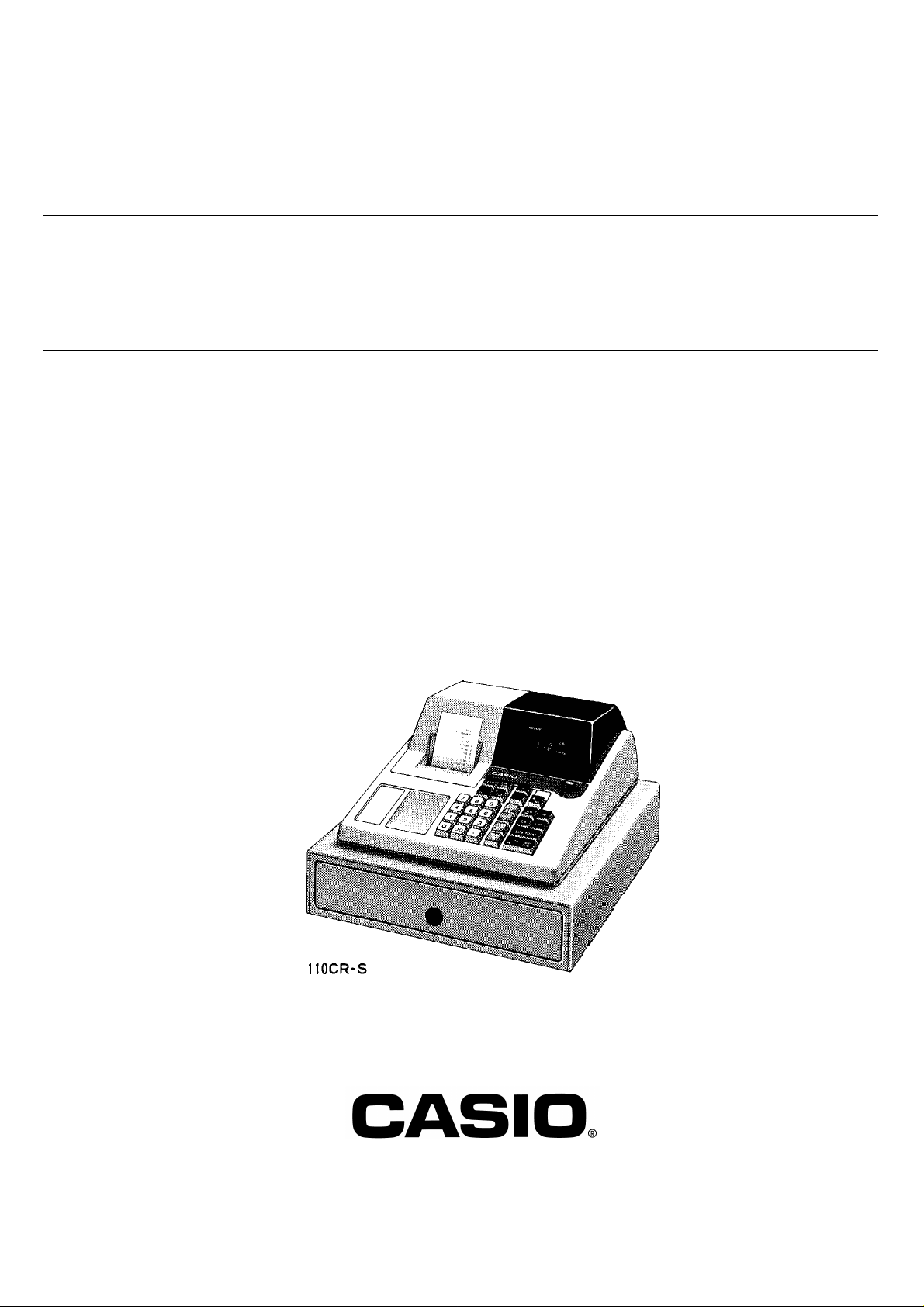
(with price)
SERVICE MANUAL
110CR/PCR250 (EX-266)
150CR (EX-267)
JAN. 1995
Printer Model : M42V
INDEX
ELECTRONIC CASH REGISTER
Page 2

-
CONTENTS
Page
1.FEATURES ...................................................................................1
2.SPECIFICATIONS ...................................................................................1
3.OPTION ...................................................................................2
4.MAC OPERATION ...................................................................................2
5.BLOCK DIAGRAM ...................................................................................3
6.CIRCUIT EXPLANATIONS.............................................................................4
6-1. Power supply circuit .................................................................................4
6-2. Reset circuit ...................................................................................5
6-3. Data communication between CPU and EEPROM .................................6
6-4. Printer drive circuit ...................................................................................8
6-5. Pin description ...................................................................................9
7.DISASSEMBLY .................................................................................10
7-1. To open the upper case.........................................................................10
7-2. To remove the Main PCB.......................................................................10
7-3. To remove the keyboard ass'y...............................................................10
8. DIAGNOSTOC OPERATIONS ....................................................................11
9. IC DATA .................................................................................16
9-1. LB1268 .................................................................................16
9-2. S-80728AN-Z .................................................................................16
10.CIRCUIT DIAGRAM .................................................................................17
11.PCB LAYOUT .................................................................................28
12. PARTS LIST .................................................................................29
Page 3
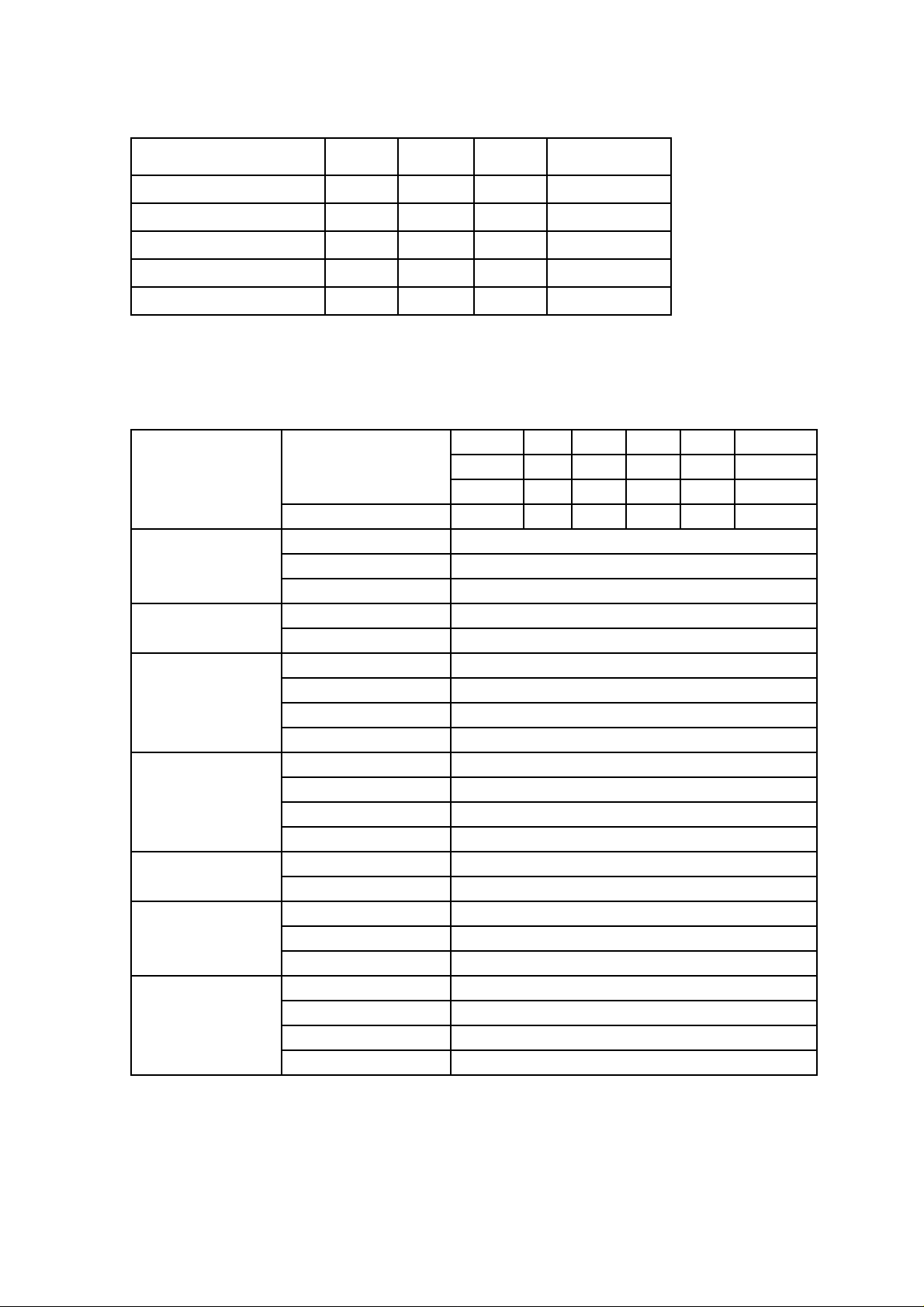
1. FEATURES
Function 110CR PCR-250 150CR
Depertment number 4 8 4 8
PLU function Nil 16 Nil 16
Customer display Nil Nil Effective Effective
PRG data back up function Effective Nil Effective Nil
Calculator function Effective Effective Effective Effective
150CR
(U.S.A.,Canada)
2. SPECIFICATIONS
110CR/PCR-250
100V 120V 220V 230/240V
Power consumption In operation Max. 4.5W 0.08A 0.09A 0.04A 0.05A
Stand-by - 0.05A 0.06A 0.03A 0.04A
Mode SW OFF - 0.04A 0.05A 0.02A 0.03A
Memory protection Backup battery Mangan battery UM-3 x 3 pcs. (25°C)
Backup period 1 year (25°C)
Battery life Replace every 1 year
Clock and calender Accuracy Within ±30 sec. per month
Auto calender Effective until 2099 A.D.
Environment Operating temperature 0°C ~ 40°C
Operating humidity 10% ~ 90%
Storage temperature -25°C ~ 65°C
Storage humidity 10% ~ 95%
Printer Model M-42V
Print method Print wheel selecting type serial printer
Print digits 12 digits (Amount 10 digits : Symbol 2 digits)
MCBF 700,000 lines
Ink roller Model IR-40 (Purple)
Life 1,000,000 characters
Roll paper Type Fine-quarity paper
Size 57.5±0.5 mm
Roll diameter 80 mm or less
Drawer S drawer (Coin 5/Bill 4) DL-1313 ( for U.S.A.)
S drawer (Coin 5/Bill 3) DL-1817 (for except U.S.A.)
M drawer (Coin 5/Bill 4) DL-2439 (for Europe, Other countries)
M drawer (Coin 8/Bill 4) DL-2749 (for Europe,U.K. and Other countries)
- 1 -
Page 4
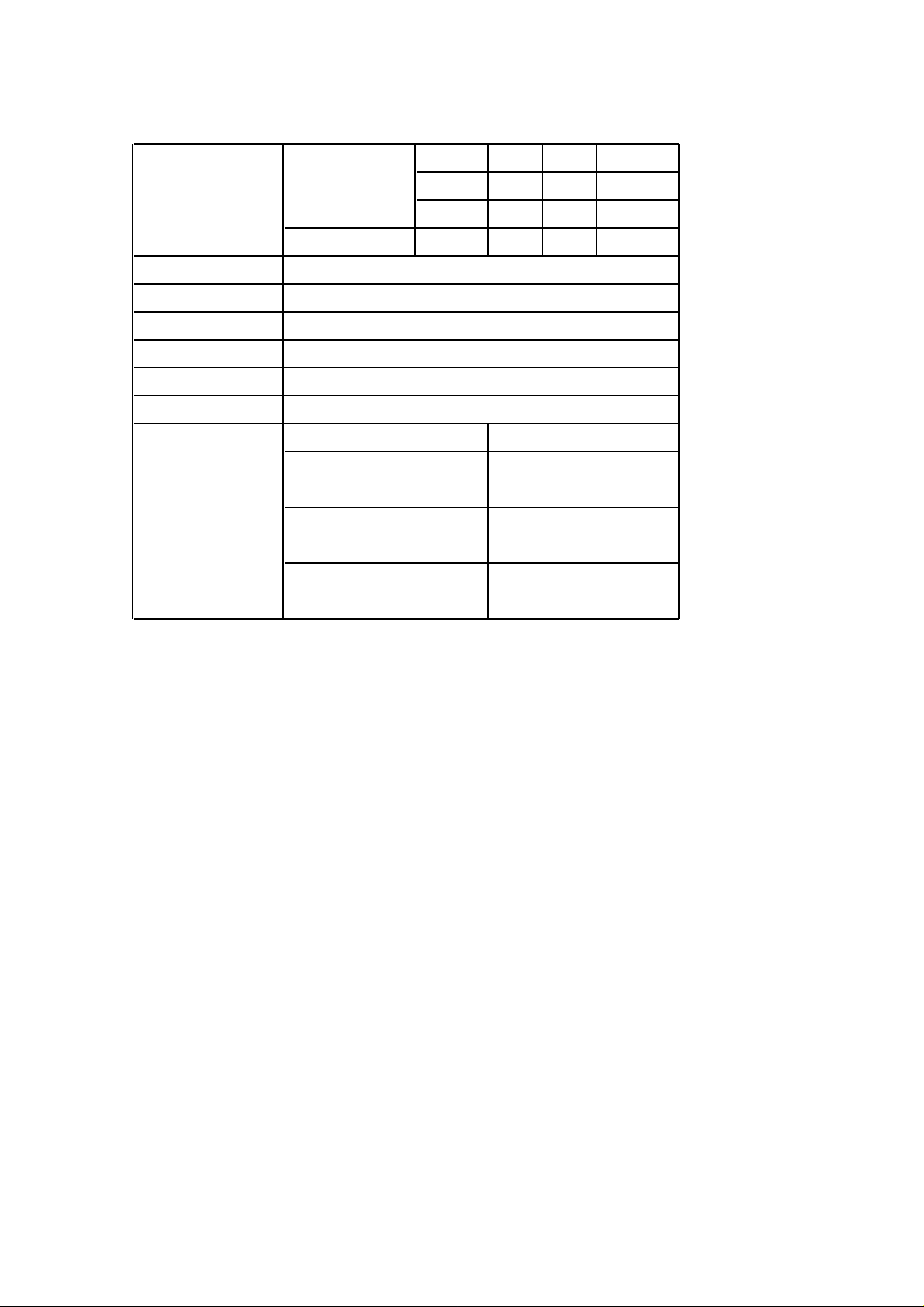
150CR
120V 220V 230/240V
Power consumption In operation Max. 0.11A 0.05A 0.06A
Stand-by 0.07A 0.04A 0.05A
Mode SW OFF 0.06A 0.03A 0.04A
Memory protection Same as 110CR
Clock and calender Same as 110CR
Environment Same as 110CR
Printer Same as 110CR
Ink roller Same as 110CR
Roll paper Same as 110CR
Drawer S drawer (Coin 5/ Bill 4) DL-1313 (for U.S.A.)
S drawer (Coin 5/Bill 3)
M drawer (Coin 5/Bill 4) DL-2439 (for Europe,
DL-1817 (for Europe,U.K.,
germany,Other countries)
Canada, Other countries)
M drawer (Coin 8/Bill 4) DL-2749 (for Europe,U.K.,
Other countries)
3. OPTIONS (110CR/PCR-250/150CR)
• Wet cover WT-69
4. MAC OPERATION (Memory All Clear operation)
1. Set the Mode Switch to OFF.
2. Plug the power cord of the ECR off an AC outlet.
3. Remove the memory protection batteries.
4. Leave the ECR a few minutes and plug the power cord into an AC outlet.
5. Set the memory protection batteries.
6. Turn the Mode Switch to REG position.
- 2 -
Page 5
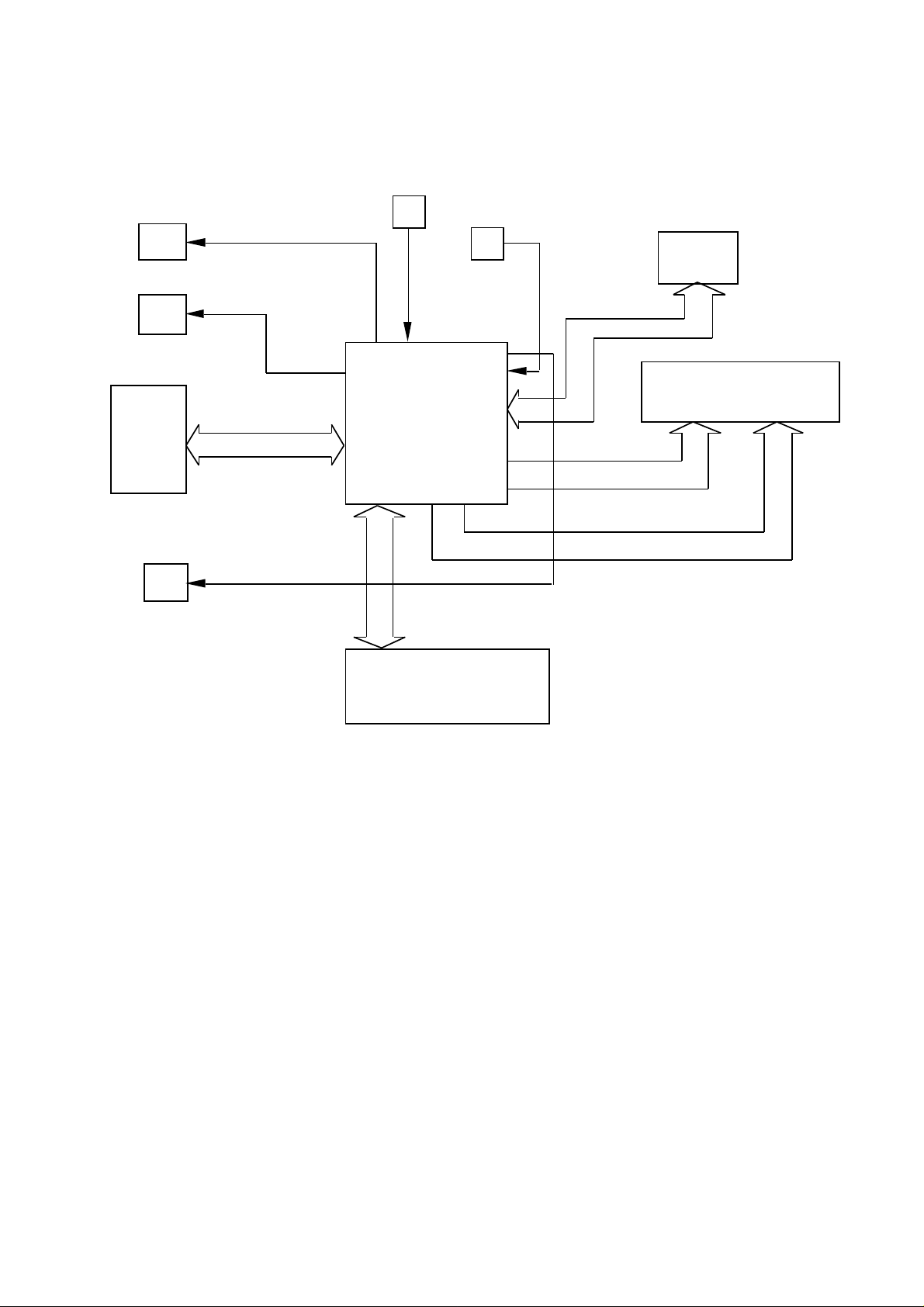
5. BLOCK DIAGRAM
Voltage detection
Buzzer
Winder Motor drive circuit
Printer drive circuit
Drawer drive circuit
Reset IC
EEPROM
DISPLAY
CPU
KEYBOARD
- 3 -
Page 6
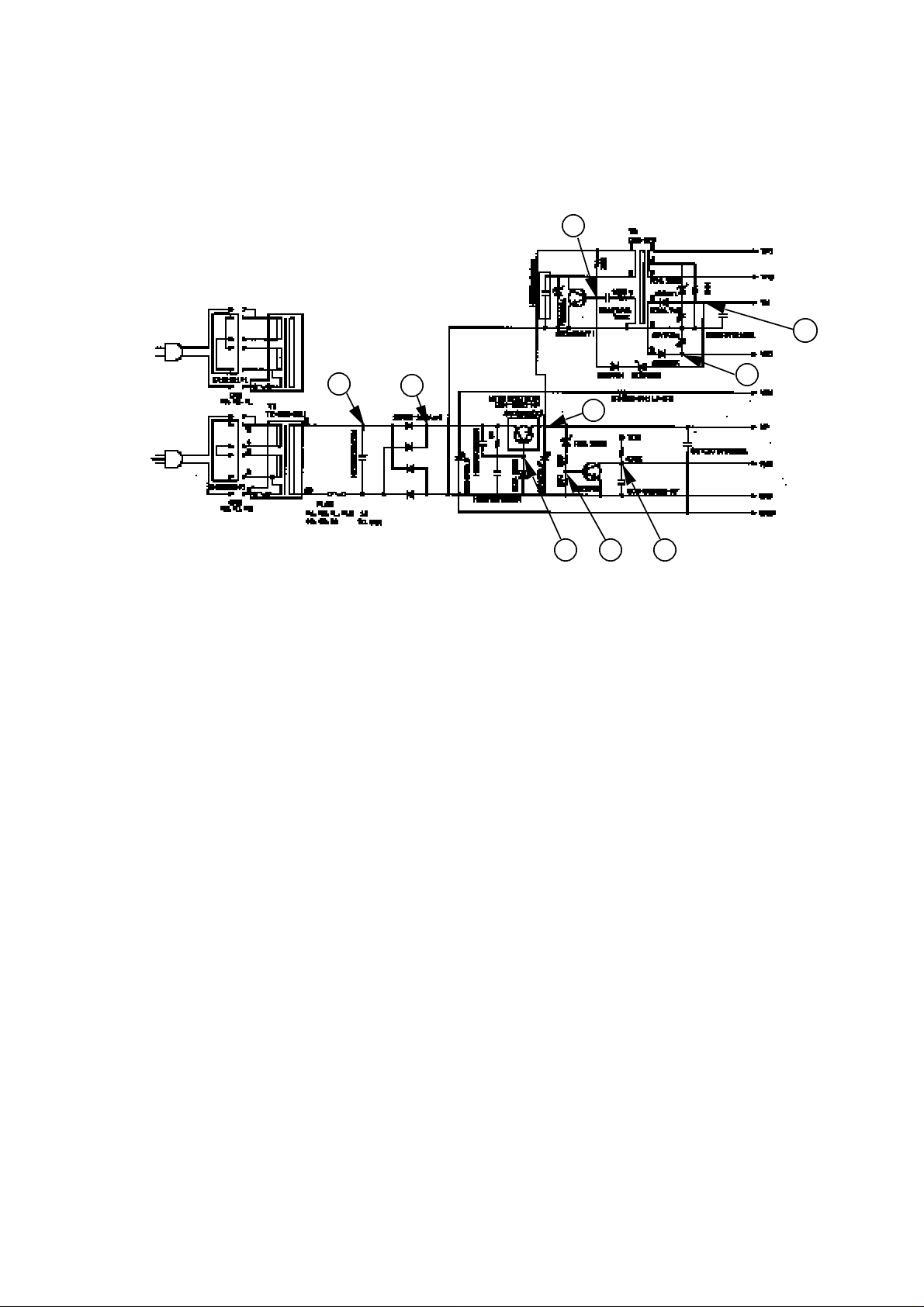
6. CIRCUIT EXPLANATION
6-1. Power supply circuit
G
I
A
1. Plug the power cord into AC outlet, secondary voltage (9.65VAC) of the power transformer T1
will be appears at "A" point.
2. Then, its AC voltage is rectified by the diode bridge and change it to DC voltage.("B" point)
3. DC voltage appears more than 7V at the corrector of power transistor 2SD2396, and then
the power transistor is turned on.
Then VP is supplied. ("C" point)
B
C
D E
F
H
4. When the VP voltage becomes more than 3.3V, the transistor 2SD945 is turned on and then
PWD signal becomes GND level. ("F" point)
When the PWD signal becomes GND level, CPU knows no power failure.
5. VP is supplied at the DC DC converter trans T2, the DC DC converter makes display and logic
circuit voltage.
VN ,VF1,VF2 : Display voltage ("I", "J" point )
VDD : Logic circuit voltage ("H" point)
Transistor 2SD1803 is used for oscillating the primary voltage of DC DC converter trans.
- 4 -
Page 7
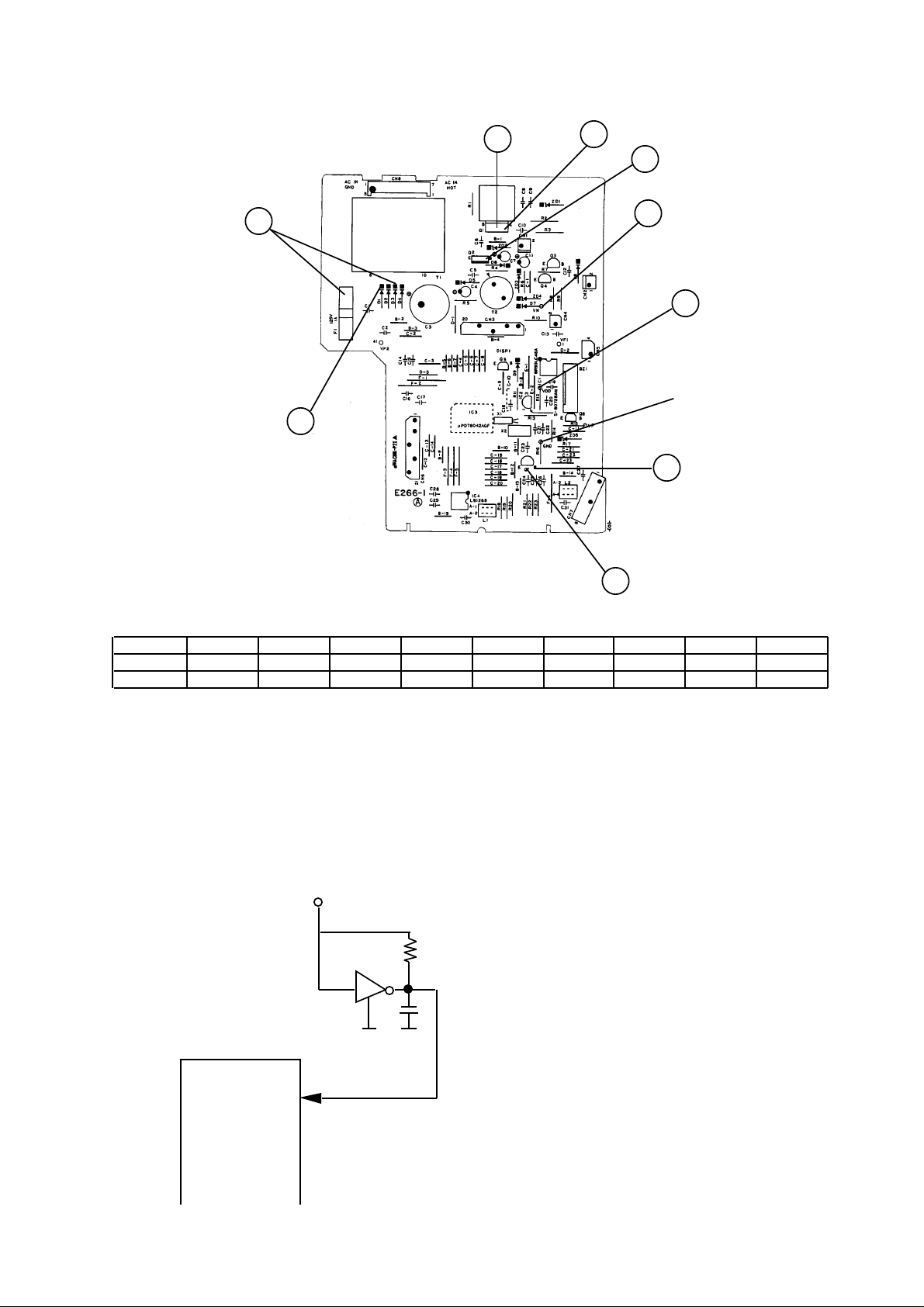
D
C
G
Power ON
Plug out
A
B
A B C
9.65 VAC
0 0 0
10.52V
5.76V
D E
10.45V
0 0
0.78V
F
0.12V
4.13V
I
H
GND
E
F
G H I
Pulse
0
5.07V
4.30V
-23.9V
0
Voltage level is measured at the following condition.
1. Plug the power cord in AC outlet.
2. Mode switch position : REG, display 0.00
3. Put in the memory protection batteries.
4. Plug out : Plug out the power cord , the memory protection batteries in.
6-2. Reset circuit
VDD
S-80728AN
When the voltage level at the pin no.17 of CPU is
not stable, CPU does not work properly.
To make a stable voltage, the reset IC(S-80728AN)
is used for this circuit.
In case the voltage level of VDD becomes down
GND
output terminof reset IC is out the stable voltage.
RESET
Pin No.17
- 5 -
Page 8
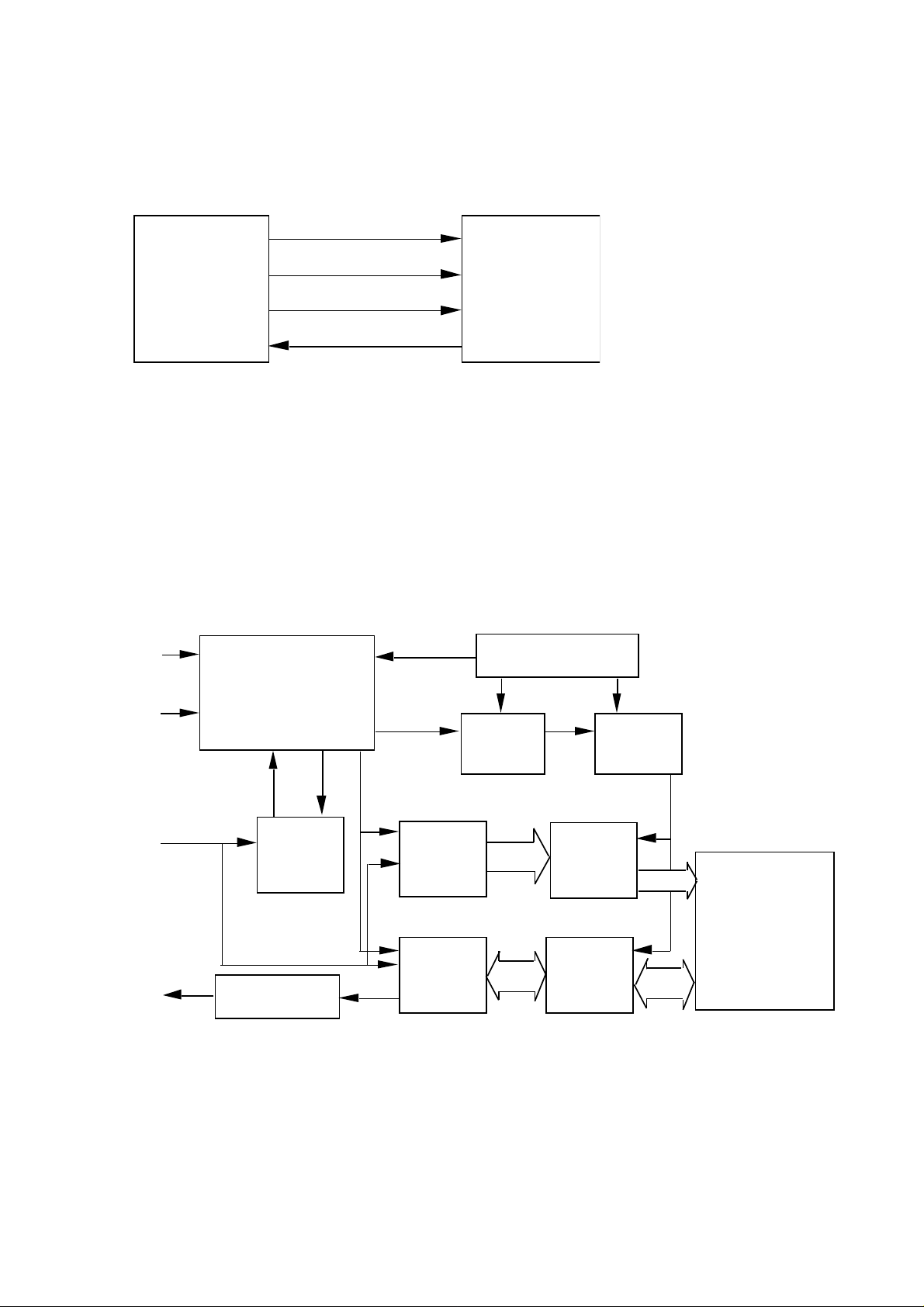
6-3. Data communication between CPU and EEPROM
EEPROMCPU
1
Pin No.23
Pin No.14
Pin No.15
Pin No.16
EEPROM is a memory to possible write/erase by electricity .
The BR93LC46A privides efficient nonvolatile read/write memory arranged as 64 registers of 16
bits each.
(64 words X 16 bits = 1024 bits)
[Block diagram]
CS
2
SK
3
BR93LC46A
DI
4
CS : Chip enable
SK : Sirial data clock
DI : Serial data input
DO : Serial data outpu
DO
CS
SK
DI
DO
Command code
controller
Clock generator
Command
register
Dammy bit
Address
buffer
Data
register
Power detection
Write
protection
6 bits
16 bits
High voltage
genarator
Address
decorder
R/W
amplifier
6 bits
1024 bit
EEPROM array
16 bits
- 6 -
Page 9
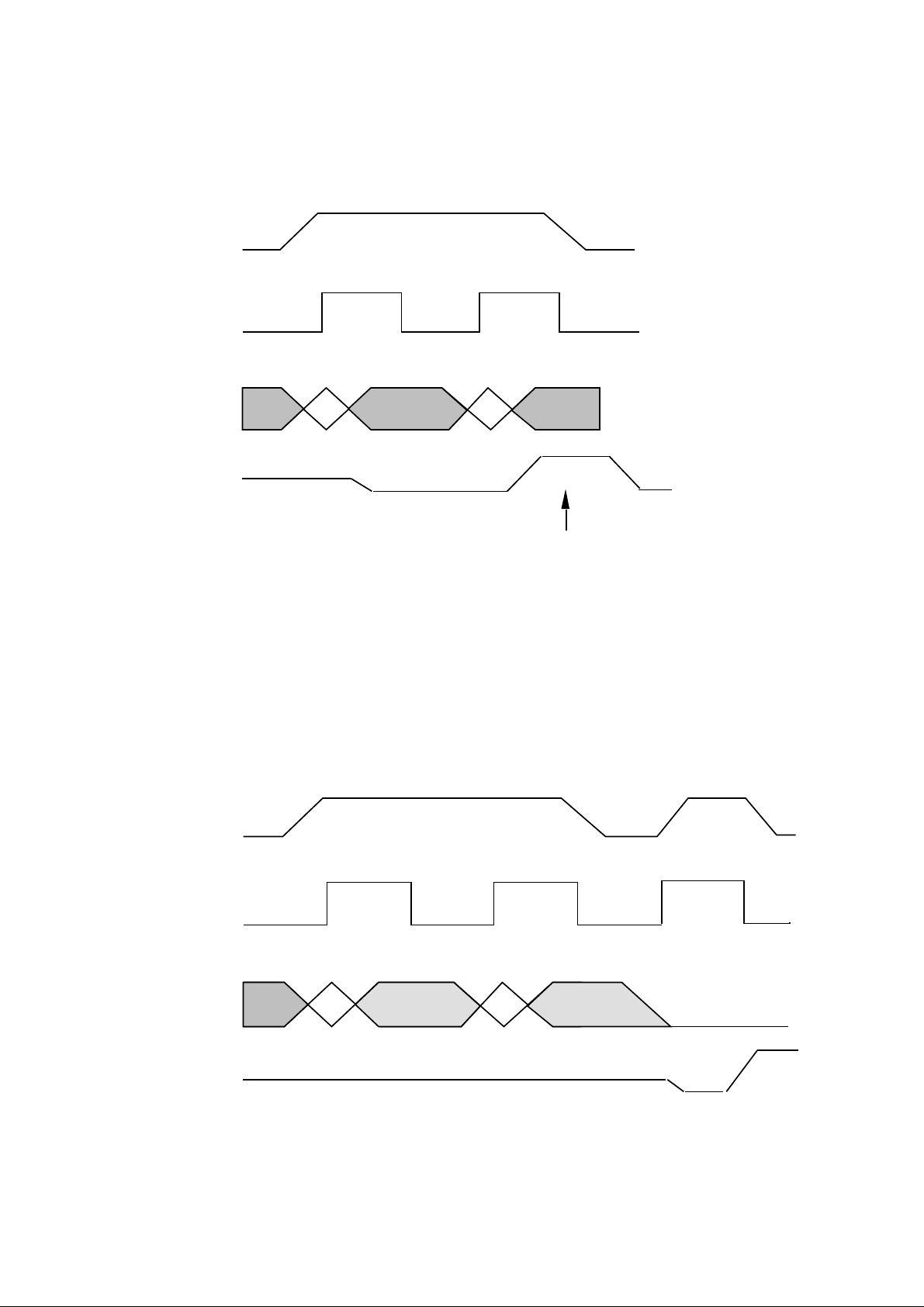
[Data reading procedure]
Address
When the CPU read the dara of EEPROM, CPU send the CS signal and SK signal to EEPROM.
Then, CPU send the address to EEPROM, and then EEPROM send the data to CPU.
CS
SK
DI
DO
Data
Output data here
[Data writing procedure]
When the CPU save the data to EEPROM, CPU sends the CS and SK signal to EEPROM.
And CPU send the address and data to EEPROM from pin No.15.
When the EEPROM writes the data , EEPROM outputs the busy signal from DO terminal to CPU.
After finish writing, EEPROM outputs the ready signal from DO terminal to CPU.
Status
CS
SK
DI
DO
Address Data
READY(H)
High Impedance
BUSY(L)
- 7 -
Page 10
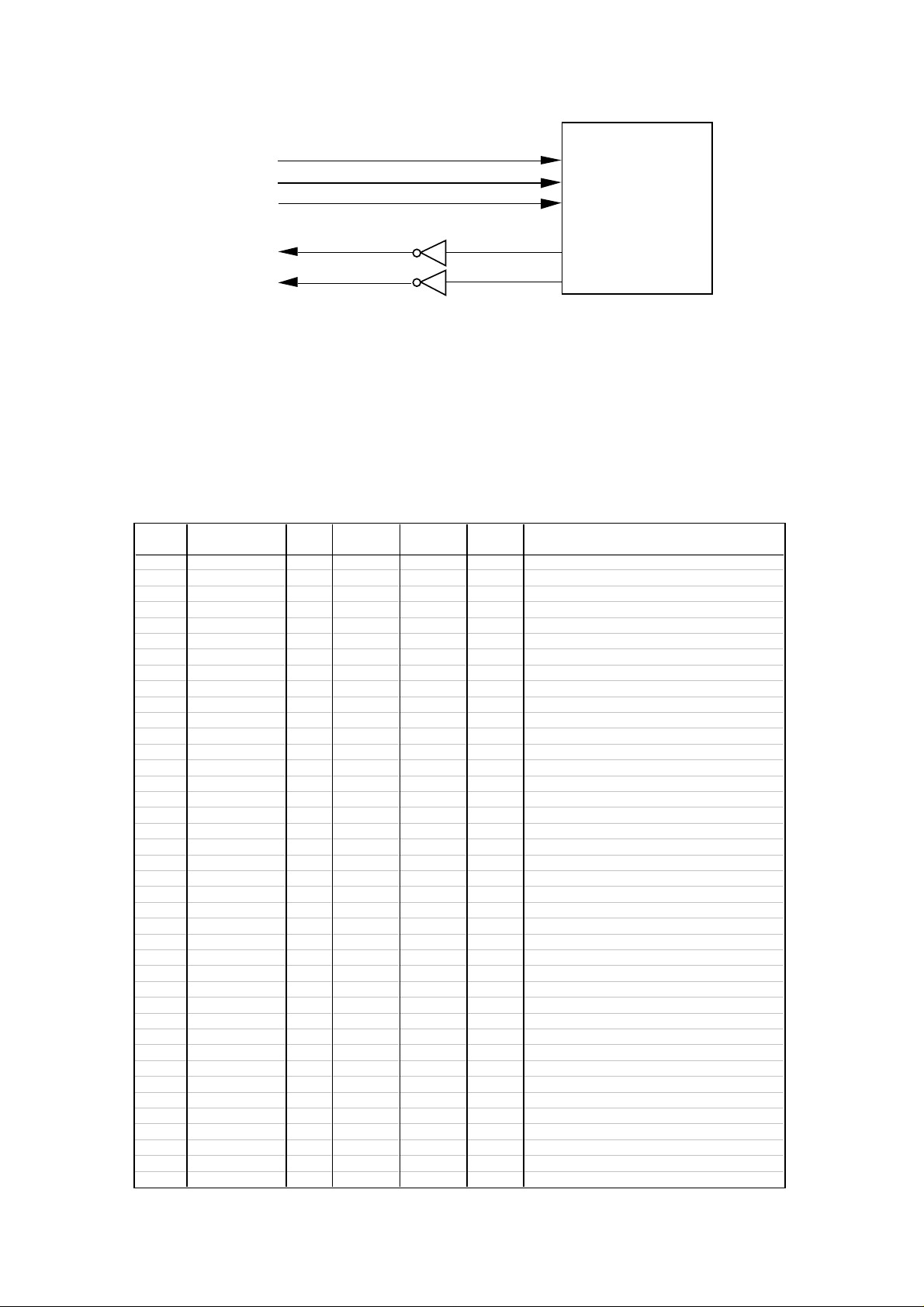
6-4. Printer drive circuit
RP
Pt
PT
CPU
Pin No.44
Pin No.45
Pin No.47
Printer M42
MD
HD
Pin No.62
Pin No.63
When the CPU start printing, CPU send MD signal to rotate motor unit.
Then the printer send back the RP(reset pulse),PT and PT (Timing pulse) to CPU.
After CPU receive RP,PT andPT, CPU knows the position of printin wheel.
And then, CPU send HD signal to operate the printing magnet when the character selected.
The CPU counts the TP signal to select the character.
6-5. Pin description (CPU uPD78042AGF)
Pin No. Signal In/Out
1 P94/FIP6 Out Pulse -24V L Display digit signal DG7
2 P93/FIP5 Out Pulse -24V L Display digit signal DG6
3 P92/FIP4 Out Pulse -24V L Display digit signal DG5
4 P91/FIP3 Out Pulse -24V L Display digit signal DG4
5 P90/FIP2 Out Pulse -24V L Display digit signal DG3
6 P81/FIP1 Out Pulse -24V L Display digit signal DG2
7 P80/FIP0 Out Pulse -24V L Display digit signal DG1
8 VDD - +5V +5V +5V VDD terminal
9 P27/SCK0 In/Out - - - Not used
10 P26/SO0/SB1 In/Out - - - Not used
11 P25/SI0/SB0 In/Out - - - Not used
12 P24/BUSY In/Out - - - Not used
13 P23/STB Out H H H Strobe signal for AVREF
14 P22/SCK1 Out L H H SK signal for EEPROM
15 P21/SO1 Out L H H DI signal for EEPROM
16 P20/SI1 In H H H DO signal for EEPROM
17 RESET In H H H Reset signal
18 P74 Out H H L Drawer open signal
19 P73 Out L H H Common signal for PAD condition
20 AVSS - GND GND GND GND for AD converter
21 P17/ANI7 In GND GND GND GND
22 P16/ANI6 In GND GND GND GND
23 P15/ANI5 Out L L H Chip enable signal for EEPROM
24 P14/ANI4 In GND GND GND GND
25 P13/ANI3 In GND GND GND GND
26 P12/ANI2 In GND GND GND GND
27 P11/ANI1 In GND GND GND GND
28 P10/ANI0 In H H H Low battery detection terminal
29 AVDD - H H H Power for AD converter
30 AVREF In L L L Voltage for AD converter (VDD)
31 XT1 In Pulse Pulse Pulse Sub system clock
32 XT2 - Pulse Pulse Pulse Sub system clock
33 VSS - GND GND GND GND
34 X1 In Pulse L L Main system clock
35 X2 - Pulse H H Main system clock
36 P37 In L L L Mode switch position (OFF)
37 P36/BUZ Out L L L Buzzer signal
38 P35/PCL In L L L Mode switch position (Z)
39 P34/T12 In L L L Mode switch position (X)
40 P33/T11 In L L L Mode switch position (CAL)
Mode SW
REG
Mode SW
OFF
AC cord
Plug off
Description
- 8 -
Page 11
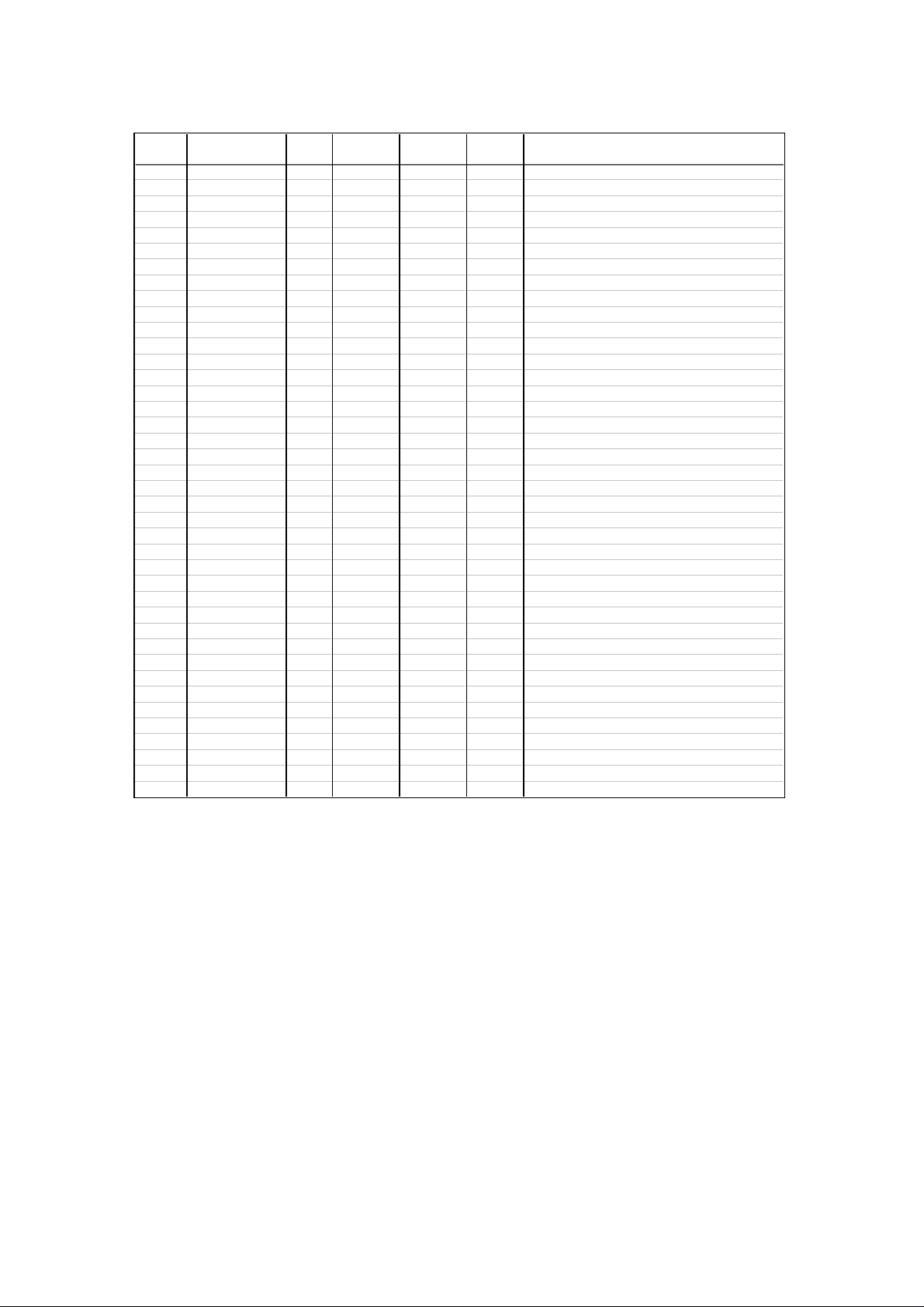
Pin No. Signal In/Out
41 P32/TO2 In H L L Mode switch position (REG)
42 P31/TO1 In L L L Mode switch position (RF)
43 P30/TO0 In L L L Mode switch position (PRG)
44 P03/INTP3/CI0 In H L L Reset pulse RP from printer
45 P02/INTP2 In H Pulse L Sub timimg pulse Pt from printer
46 P01/INTP1 In L L H Power down signal PWD
47 P00/INTP0/TI0 In H L L Main timing pulse PT from printer
48 IC - GND GND GND GND
49 P72 In H H H TAX PAD signal for Japan
50 P71 In - - - PAD2 condition
51 P70 In L H H PAD1 condition
52 VDD - +5V +5V +5V Power (+5V)
53 P127/FIP33 In L L L Key input signal KI7
54 P126/FIP32 In L L L Key input signal KI6
55 P125/FIP31 In L L L Key input signal KI5
56 P124/FIP30 In L L L Key input signal KI4
57 P123/FIP29 In L L L Key input signal KI3
58 P122/FIP28 In L L L Key input signal KI2
59 P121/FIP27 In L L L Key input signal KI1
60 P120/FIP26 In L L L Key input signal KI0
61 P117/FIP25 Out L L L Winder motor drive signal WMO
62 P116/FIP24 Out L L L Printer moter drive signal PMO
63 P115/FIP23 Out L L L Head drive signal for printer PHD
64 P114/FIP22 Out Pulse L L Key common signal KC3
65 P113/FIP21 Out Pulse L L Key common signal KC2
66 P112/FIP20 Out Pulse L L Key common signal KC1
67 P111/FIP19 Out Pulse L L Key common signal KC0
68 P110/FIP18 Out H H H Not used (+5V)
69 P107/FIP17 Out Pulse -24V L Display segment signal Sdp (Decimal point)
70 P106/FIP16 Out Pulse -24V L Display segment signal Sg
71 VLOAD - -24V -24V L Display voltage VN
72 P105/FIP15 Out Pulse -24V L Display segment signal Sf
73 P104/FIP14 Out Pulse -24V L Display segment signal Se
74 P103/FIP13 Out Pulse -24V L Display segment signal Sd
75 P102/FIP12 Out Pulse -24V L Display segment signal Sc
76 P101/FIP11 Out Pulse -24V L Display segment signal Sb
77 P100/FIP10 Out Pulse -24V L Display segment signal Sa
78 P97/FIP9 Out H Pulse L Mode switch common signal
79 P96/FIP8 Out Pulse -24V L Display digit signal DG9
80 P95/FIP7 Out Pulse -24V L Display digit signal DG8
Mode SW
REG
Mode SW
OFF
AC cord
Plug off
Description
Note : Above data is measured under following condition.
Mode SW REG : AC cord plug in the AC outlet, Memory protection batteries in,
Mode SW position : REG
Mode SW OFF : AC cord plug in the AC outlet, Memory protection batteries in,
Mode SW position : OFF
AC cord plug off : AC cord plug out the AC outlet, memory protection batteries in,
Mode SW position : OFF
- 9 -
Page 12
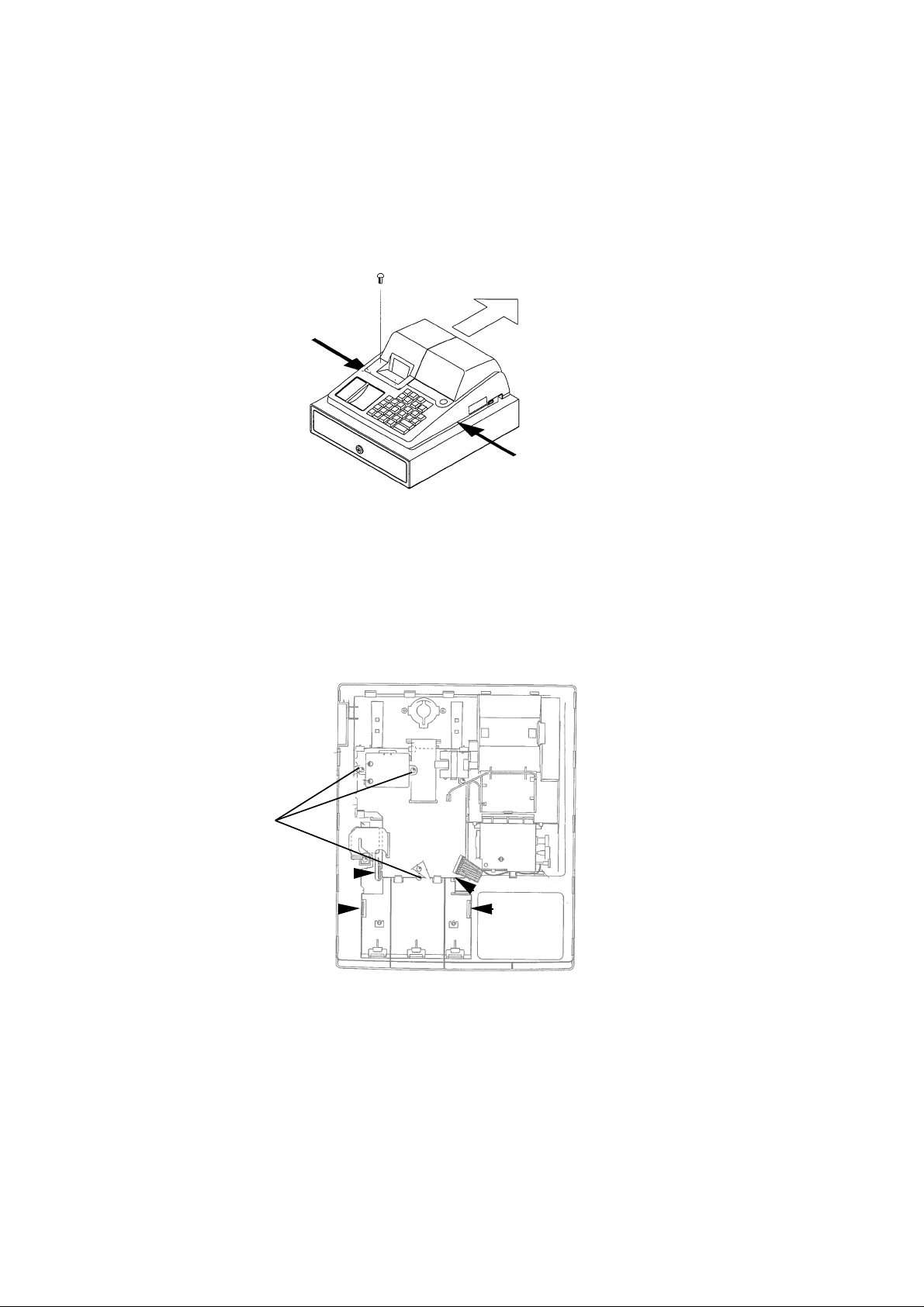
7. DISASSEMBLY
7-1. To open the upper case
1. Take out the printer cover and release the screw A.
2. Pushing the position B and slide the upper case to backward.
3. Lift up the upper case and remove the drawer connector.
Screw A
Position B
7-2. To remove the Main PCB
Slide this direction
Position B
1. Remove all cables on Main PCB and release 3 pcsof screw B.
2. Take out the Main PCB ass'y.
Screw B
Hook
Hook
Hook
Hook
7-3. To remove the keyboard ass'y
1. Release the 4 hooks and push the keyboard ass'y down.
- 10 -
Page 13
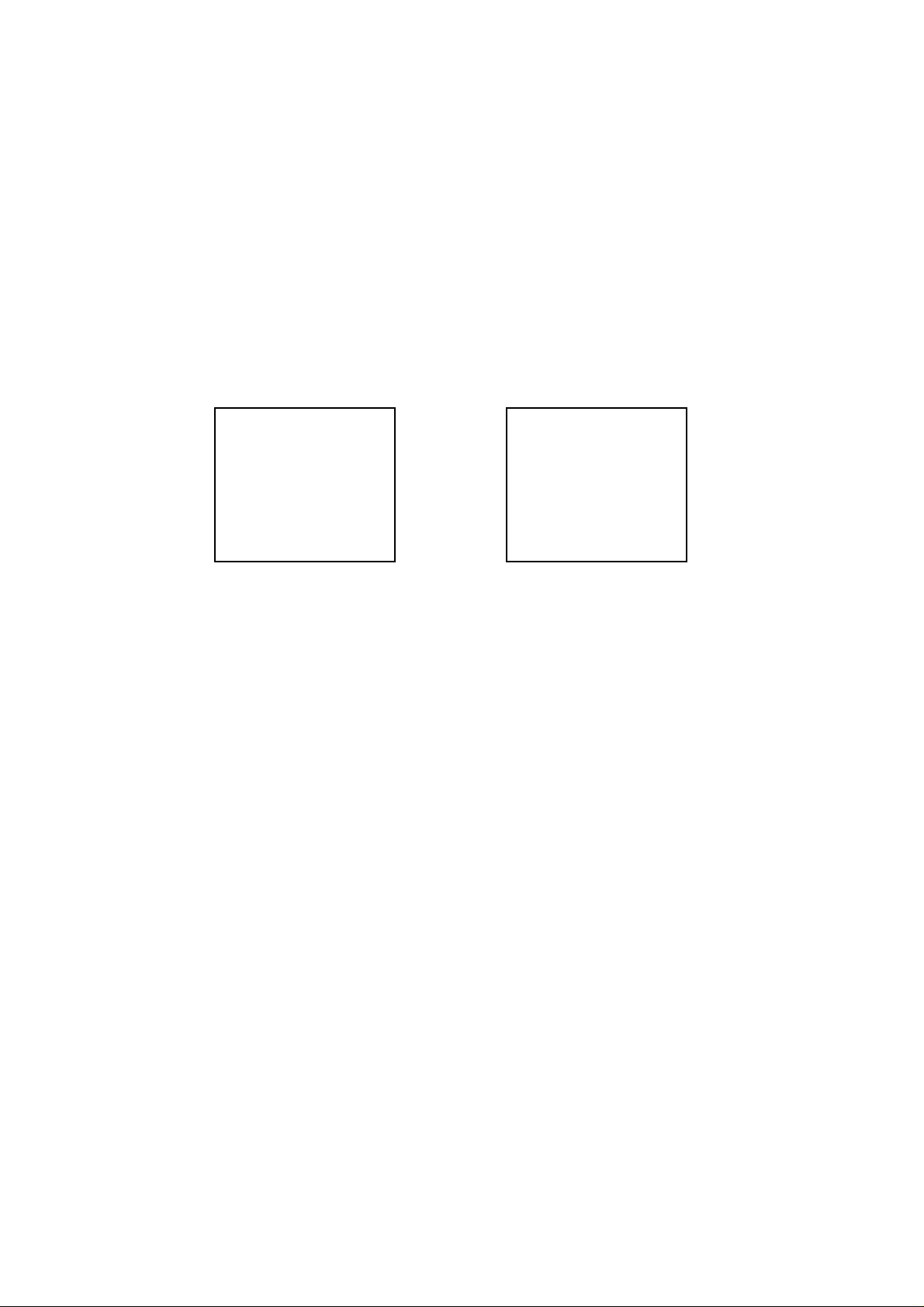
8. DIAGNOSTIC OPERATIONS
8-1. To start the diagnostic operation
1. Make MAC operation.
2. Turn the mode switch to PGM position.
3. Input "99999999" and press "SUB TOTAL" key.
Note : Do not issue the receipt under REG / RF / X / Z mode before execute the diagnostic.
If the machine issued a receipt, the diagnostic does not start.
Print ing Layout
0 0 - 0 0 - 0 0
0 0 - 0 0 # 0 0 0 2
- d1d2d3d4 - - d5d6d7
d1d2d3d4 : Version No.
d5 : PAD condition
0 : Japan
1 : Export (ADD2)
2 : US / Canada
3 : Export (ADD3)
4 : Export (ADD1)
d6 :
0 : Non taxable (Japan)
1 : Taxable (Japan)
- : Export version
d7:
0 : 118ER (Japan)
1 : 108ER (Japan)
- : Export version
Receipt sample
0 0 - 0 0 - 0 0
0 0 - 0 0 # 0 0 0 2
- 2 8 6 2 - - 1 - -
8-2. Check items
The following test can be checked in the test mode.
1. Key code check
2. Switch check
3. Individual function check
4. Country code write operation for EEPROM (PAD data)
- 11 -
Page 14
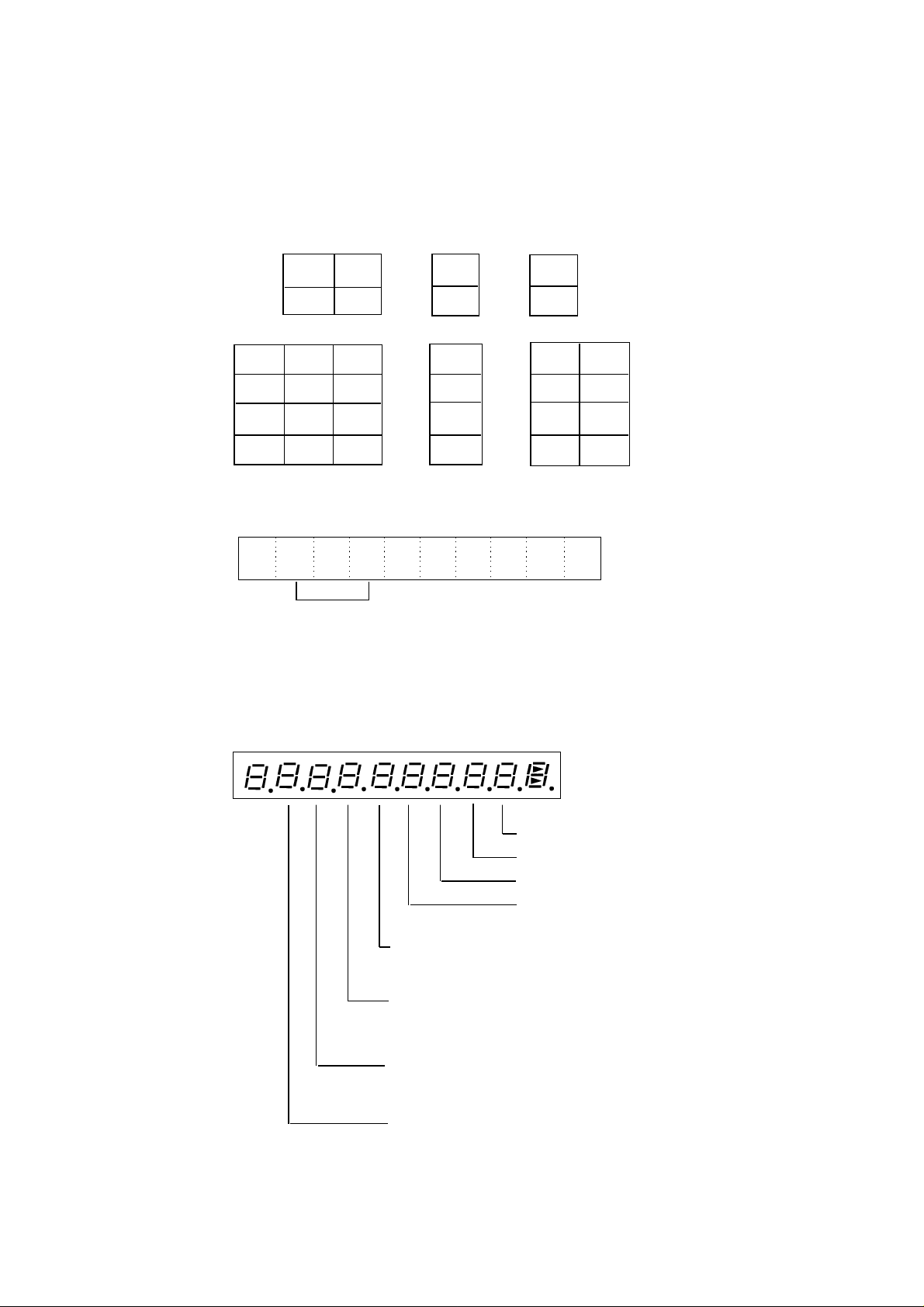
8-3. Operations
EEPROM mounted : 1
No EEPROM : 0
1. Key code check (Hard key code)
When pressing a key, the machine displays the following key code.
Key code table
FEED
029
028 026 020
C
7 8
4 5 6
1
0
2 3
011
012
9
027
025
024
023
022
021
019
018
014
013
Display
0 2 2
022 : Hard key code
2. Switch check
Press " C " button, the switch condition is appered on a display.
017
016
015
127
PAD2 condition
Open : 1
Short : 0 (Export version)
Non taxable PAD
Short : 1
Open : 0 (export version)
FEED button
OFF : 0
ON : 1
Mode key condition
PRG : 1 X : 5
RF : 2 Z : 6
REG : 3 OFF : 8
CAL : 4 Others: 0
- 12 -
Always 0
No display
No display
PAD1 condition
Page 15
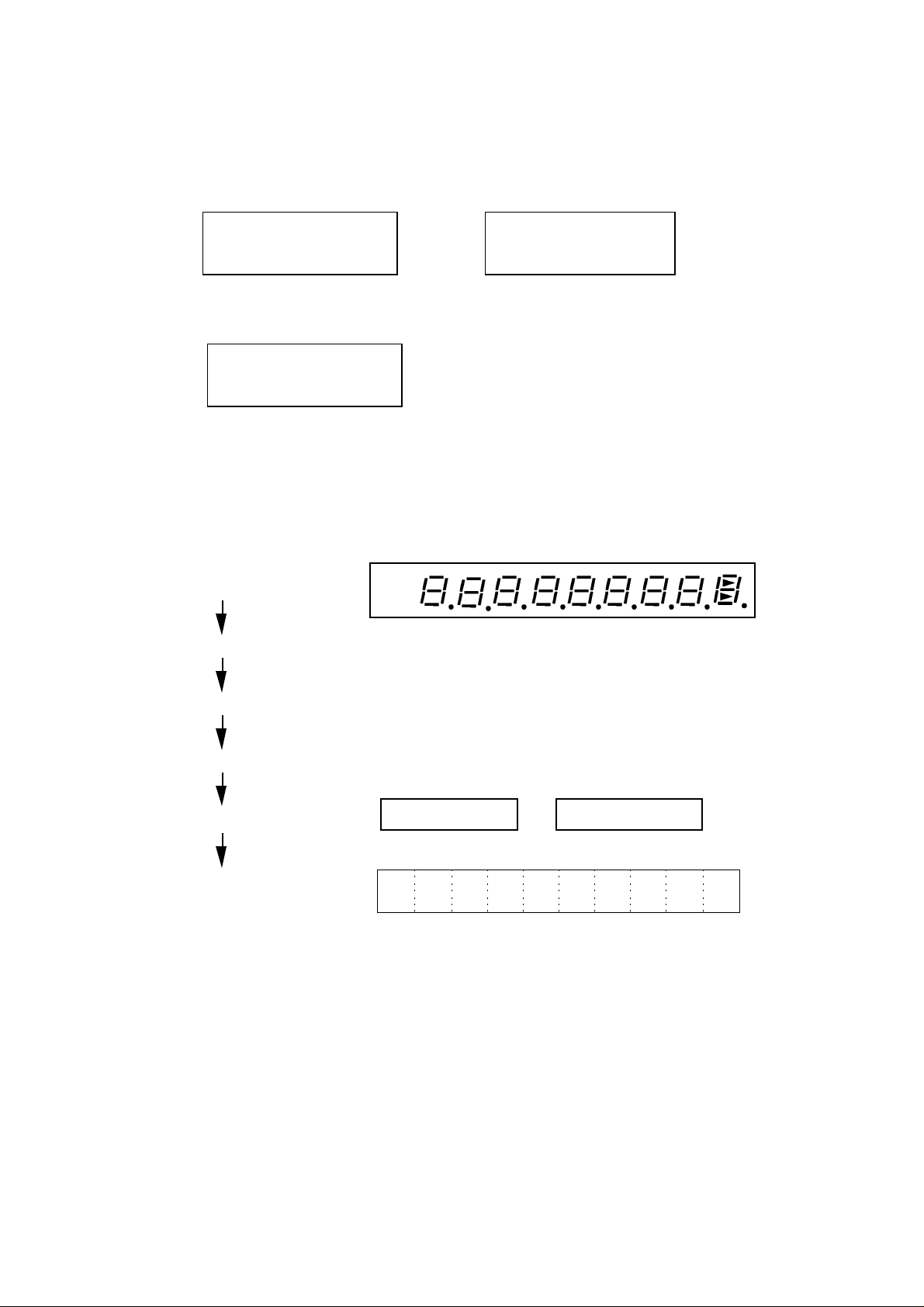
3. Individual test
After finishing each test, the machine issues the following receipt.
Except US / Canada US / Canada
#d1 d1 #
Sample receipt
#1
1234567890ST#
1. General test
Press "1" key and "SUB TOTAL" key.
The machine executes the following tests.
All segment display
Set time and date
Date : 31st Dec. '94 Time : 23:59
Open drawer
d1 : Test command No.
Print check
Except US US
Issue a test receipt
Display test data
2. Mode selection (Receipt / Journal)
Press "2" key and "SUB TOTAL" key.
Change the mode to "Journal" from "Receipt".
3. Read/Write test for EEPROM (This test is effected at EEPROM version.)
Press "3" key and "SUB TOTAL" key.
Write a test data (1 word ) to test area of EEPROM and read it.
In case an error happens, the machine beep an error sound and issues an error receipt.
1234567890ST# 123456789012ST#
1 2 3 4 5 6 7
8
- 13 -
Page 16

4. Read only test for EEPROM (This test is effected at EEPROM version.)
: US version is printed out
14 characters.
Press "4" key and "SUB TOTAL" key.
Execute read check in test area of EEPROM continually.
To escape this test, turn the mode switch to "OFF".
In case an error happens, the machine beep an error sound and issues an error receipt.
Nomal end receipt Error end receipt
Excepy US
1 2 3 4 5 6 7 8 9 0 ST #
US
1 2 3 4 5 6 7 8 9 0 1 2 ST #
5. Battery voltage check
Press "7" key and "SUB TOTAL" key.
Display the voltage level of memroy protection battery.
To escape this test, turn the mode switch to "OFF".
VCC=5.35V(Standard)
6. Print test
Press "8" key and "SUB TOTAL" key.
Except US
# # # # # # # # # 8
US
• • • • • • • • • 8
5 3 5
Voltage level
The machine prints all chatacter.
Receipt sample
# 8
0 0 0 0 0 0 0 0 0 0 CA Z
1 1 1 1 1 1 1 1 1 1 CH 1
2 2 2 2 2 2 2 2 2 2 RA 2
3 3 3 3 3 3 3 3 3 3 PO 3
4 4 4 4 4 4 4 4 4 4 NT 4
5 5 5 5 5 5 5 5 5 5 STCK
6 6 6 6 6 6 6 6 6 6 AT +
7 7 7 7 7 7 7 7 7 7 CG 8 8 8 8 8 8 8 8 8 8 TX X
9 9 9 9 9 9 9 9 9 9 RF@
- - - - - - - - - , , , , , , , , , , * #
• • • • • • • • • •%NS
# # # # # # # # # # VDTA
7. Time test
Press "9" key and "SUB TOTAL" key.
Display the time.
To escape this test, press "C" key.
Note
2 3 - 5 9 1 2
- 14 -
Page 17

8. Country code write operation for EEPROM (ADD data)
Press "X", "6" and "SUB TOTAL" keys.
Write the country code to EEPROM.
Note 1 : "X" key is country code. Note 2 : Japan version is accepted code "06"
0 : Japan and "96".
1 : Export (ADD2) Export version is not accepted code "06".
2 : US / Canada In case the machine receive wrong code,
3 : Export (ADD3) the machine is issued an error receipt.
6 : Export (ADD1)
9 : Dammy code
( Delete a country code.)
In case an error happens, the machine beep an error sound and issues an error receipt.
Note 3 : When PAD1 is open, this test is not excuted. Just print a function code on the receipt.
Print ing Layout
0 1 - 0 1 - 9 5
0 0 - 0 1 # 0 0 0 5
- d1d2d3d4 - - d5d6d7
d1d2d3d4 : Version No.
d5 : PAD condition
0 : Japan
1 : Export (ADD2)
2 : US / Canada
3 : Export (ADD3)
4 : Export (ADD1)
d6 :
0 : Non taxable (Japan)
1 : Taxable (Japan)
- : Export version
d7:
0 : 118ER (Japan)
1 : 108ER (Japan)
- : Export version
Receipt sample
# 1 6
0 1 - 0 1 - 9 5
0 0 - 0 1 # 0 0 0 2
- 2 8 6 2 - - 1 - -
Error receipt sample
Ecxept US
# # # # # # # # # 8
US
• • • • • • • • • 8
4. To escape the diagnostic operation
Exexute the MAC operation (Memory All Clear).
Note : Make sure to remove the memory protection batteries.
- 15 -
Page 18

9. IC DATA
9-1. LB1268
Equivalent circuit
1
4
9-2. S-80728AN-Z
8
5
- 16 -
Page 19

Page 20

Page 21

Page 22

Page 23

Page 24

Page 25

Page 26

Page 27

Page 28

Page 29

Page 30

11. PCB PAYOUT
Page 31

Page 32

Page 33

1.MAIN PCB BLOCK
N Item Code No. Parts Name Specification Version M Q
MAIN PCB ASS'Y
N 6192 4860 Main PCB E266-1ass'y (110CR) E211682*2 U.S.A.,Canada 1 A
N 6192 4870 Main PCB E266-1ass'y (110CR) E211682*3 Europe 1 A
N 6192 4880 Main PCB E266-1ass'y (110CR) E211682*4 U.K. 1 A
N 6192 4890 Main PCB E266-1ass'y (110CR) E211682*5 Germany 1 A
N 6192 4900 Main PCB E266-1ass'y (110CR) E211682*6 Other countries 1 A
N 6192 5230 Main PCB E267-1 ass'y (150CR) E211683*1 U.S.A.,Canada 1 A
N 6192 5240 Main PCB E267-1 ass'y (150CR) E211683*2 Europe 1 A
N 6192 5250 Main PCB E267-1 ass'y (150CR) E211683*3 U.K. 1 A
N 6192 5260 Main PCB E267-1 ass'y (150CR) E211683*4 Germany 1 A
N 6192 5270 Main PCB E267-1 ass'y (150CR) E211683*5 Othercountries 1 A
N IC1 2006 0941 EEPROM BR93LC46A Except U.S.A.,Canada 1 130 A
IC4 2120 6253 Monolithic IC LB1268 1 90 A
IC2 2120 7393 Reset IC S-80728AN-Z 10 1 47 A
N IC3 2006 1060 LSI UPD78042AGF038-3B9 U.S.A., Canada 1 650 A
N IC3 2006 1179 LSI UPD78042AGF045-3B9 Except U.S.A.,Canada 1 650 A
Q4 2200 9141 Transistor 2SA933(K,P,Q,R) 10 1 14 B
Q7 2220 2456 Transistor 2SC945(K,P,Q,R) 1 20 B
N Q2 2250 1022 Transistor 2SD1803(T) 5 1 60 B
N Q3 2250 1029 Transistor 2SD1961(S) 10 1 30 B
N Q1 2250 1036 Transistor 2SD2396(K) 5 1 50 B
Q6 2250 0847 Digital transistor DTC143ZS 10 1 10 B
FOB Japan
N.R.Yen
Unit Price
R
N D5,6,9 2315 2689 Diode 1S2075K 20 3 4 B
D7 2301 0046 Diode 1S2471 1 4 B
N D1,2,3,4,8 2315 2682 Diode 1SR35-100A 20 5 10 B
D9 2390 1323 Diode RB100A 1 29 B
N ZD3 2315 2766 Zener diode RD24EB2 20 1 8 B
N ZD5 2315 2654 Zener diode RD3.3EB2 20 1 8 B
N ZD2 2315 2661 Zener diode RD36EB1 20 1 8 B
N ZD4 2315 2759 Zener diode RD4.3EB2 20 1 8 B
N ZD1 2315 2675 Zener diode RD6.8EB1 20 1 8 B
N R10,11,12,
18,19,20
N
R5 2652 1140 Carbon film resistor CR-25-100OHMJ
N
R17 2652 1147 Carbon film resistor CR-25-150OHMJ
N R1,15,21,
R22,23
N
R8 2601 6843 Carbon film resistor CR-25-2.2KOHMJ
N
R6 2652 2092 Carbon film resistor CR-25-24KOHM-J
N
R13 2652 1273 Carbon film resistor CR-25-330KOHMJ
N
R9 2652 1210 Carbon film resistor CR-25-4.7KOHMJ
N
R14 2652 1434 Carbon film resistor CR-25-470KOHM-J
N
R16 2652 1154 Carbon film resistor CR-25-560OHMJ
N
R4 2652 2085 Carbon film resistor CR-25-750OHM-J
N
R7 2652 2015 Carbon film resistor CR-25-75OHM-J 20 1 2 C
N
R13 2652 2127 Carbon film resistor R-25-1.5M-J-T34V 10 1 25 C
R2 2700 7821 Metal film resistor CRH100-FH11J-10R 1 7 C
R3 2775 1225 Metal film resistor CRH100-FH11J-1R0 1 7 C
2652 1266 Carbon film resistor CR-25-100KOHMJ 10 6 25 C
10
1
10
1
2652 1168 Carbon film resistor CR-25-1KOHMJ 10 5 25 C
10
1
10
1
10
1
10
1
10
1
10
1
10
1
25
25
25
25
25
25
25
25
25
C
C
C
C
C
C
C
C
C
Page 34

N Item Code No. Parts Name Specification Version M Q
C11 2807 2735 Electrolytic capacitor RE2-50V4R7M 10 1 20 C
N C4,7 2807 2315 Electrolytic capacitor RE3-10V101M 20 2 12 C
C3 2807 2658 Electrolytic capacitor RE3-25V472M 20 1 8 C
N C20,23,31 2820 3778 TF capacitor ECQ-B1H-103KF 20 3 7 C
C2,16,19,28 2825 0427 TF capacitor RT-DSTC50TKYR103K 20 4 28 C
C1,3,17 2818 0454 Ceramic capacitor RT-HE12TKYB103K 3 8 C
C21,22 2818 3291 Ceramic capacitor RT-HE40TKCH120J 2 6 C
C14,15 2818 0446 Ceramic capacitor RT-HE40TKYB101K 2 4 C
C10,12 2818 0390 Ceramic capacitor RT-HE40TKYB221K 20 2 4 C
C8,9,18,24,
C25,26.27
CN7 3500 1077 Connector 52011-0810 10 1 28 C
CN4 3510 3465 PCB connector 5267-02A 10 1 8 C
N CN1 6246 2780 Connector sub ass'y E311971*1 5 1 52 X
N CN8 6246 2830 Conector sub ass'y E412181*1 U.S.A. ,Canada 1 130 X
N CN8 6246 2930 Conector sub ass'y E412182*1 Europe,U.K.,Germany 1 140 X
N CN8 6246 2940 Conector sub ass'y E412183*1 Other countries 1 140 X
N CN3 3540 4780 PCB connector (for 150CR) IMSA-9604S-20C 5 1 75 C
CN2 3500 3371 Connector 2P IL-G-2P-S3T2-E 10 1 5 C
N CN6 3540 4759 PCB connector IMSA-9604S-21C 10 1 29 C
N CN5 3540 4843 PCB connector IMSA-9604S-4C 20 1 17 C
2818 0403 Ceramic capacitor RT-HE60TKYB222K 10 6 3 C
FOB Japan
N.R.Yen
Unit Price
R
N F1 3631 0330 Fuse 237001 U.S.A. ,Canada,
Other countries
F1 3000 7245 SEMKO fuse 218.63O Europe,U.K.,Germany 10 1 49 A
F1 3640 2331 Fuse holder UF-0033 10 2 3 C
N 6246 5490 Fuse label 1 E440016-1 Europe,U.K.,Germany 10 1 26 X
X1 2520 3445 Crystall oscillator C-002RX(M90-76) 1 47 A
X2 2801 8932 Ceramic oscillator CST4.19MGW 1 75 A
L2 3013 0602 Inducter SBT-0180W Except U.S.A.,Canada 1 83 C
N T1 3000 7098 Power transformer TE-266-E2U 1 730 B
N T2 3000 7091 DC/DC converter DCS-267 1 390 A
N DISP1 2408 8219 Display tube 10-MT-75GC 1 540 B
BZ1 3240 2089 Sounducer PKM22EPT-2001 1 100 C
Q-1 3750 1212 Heat sink OSH-1625-MP 5 1 70 C
N 4308 1011 PCB E266-1 (without components) E211689-1 1 180 X
5 1 52 A
Page 35

2. 2ND DISPLAY BLOCK (150CR ONLY)
FFC joiner
4
PCB connector
Display tube
5
N Item Code No. Parts Name Specification Version M Q
E276-E2 ASS'Y (150CR ONLY)
N 2408 8219 Display tube 10-MT-75GC 1 540 A
N 3540 4780 PCB connector IMSA-9604S-20C 5 1 75 C
N 6246 2550 FFC joiner E267 E412162-1 1 100 C
N 4 6246 1980 Display fixing stand L E412090-1 10 1 26 X
N 5 6246 1970 Display fixing stand R E412089-1 10 1 26 X
FOB Japan
N.R.Yen
Unit Price
R
Page 36

3. POWER SUPPLY BLOCK
4
12
5
50
6
11
50
2
10
9
65
50
7
1
3
N Item Code No. Parts Name Specification Version M Q
POWER SUPPLY BLOCK
N 1 6246 1820 Motor fixing stand E311858-1 5 1 79 X
N 2 6246 2850 Transfoermer cover E311870-1 1 110 X
3 6220 1746 Winder rubber E410716-1 20 1 19 A
N 4 6246 1980 Display fixing stand L E412090-1 10 1 26 X
N 5 6246 1970 Display fixing stand R E412089-1 10 1 26 X
6 3701 0221 Power cord PS5006-B U.K.,Other countries 1 730 C
N 6 3701 0228 Power cord ME301S U.S.A.,Canada, 1 280 C
6221 4802 Power cord M2511 Europe,Germany,
6
N 6 3700 4283 Power cord M3203 Australia,Other countirs 1 340 C
6 3700 4281 Power cord PS204 Other countries 1 400 C
7 3200 3672 Motor MXN-13FB12F 1 270 B
N 8 3000 7105 Voltage selector J-S5084#01 Other countries 1 300 X
N 9 6246 2860 Voltage selector fixing stand E412140-1 Other countries 5 1 50 X
N 10 6246 6326 Voltage plate E440038-1 Other countries 5 1 50 X
11 5150 1621 Screw (+) 3x8 ZMC-3 Other countries 20 2 5 X
N 12 6246 5500 Insulation plate E440007-1 Except other countries 1 100 X
13 5560 0368 Wire band T-18S Except other countries 10 1 2 X
N 65 5150 1621 SCREW(+) 3X8 ZMC-3 20 2 3 X
Other countries
FOB Japan
N.R.Yen
Unit Price
1 400 C
R
Page 37

4. KEYBOARD BLOCK
14
15
31
16
17
19
20
28
22
18
21
23
25
29
26
27
24
34
32
30
33
Page 38

N Item Code No. Parts Name Specification Version M Q
KEYBOARD ASS'Y
N 6192 4830 Keyboard ass'y E211671*2 U.S.A.,Canada 1 B
N 6192 4840 Keyboard ass'y E211671*3 Except U.S.A.,Canada 1 B
14 6221 3988 L cap E227 E210964-1 U.S.A.,Canada 1 23 C
14 6221 3988 L cap E227 E210964-1 Except U.S.A.,Canada 2 23 C
15 6221 4025 S cap E227 E311103-1 U.S.A.,Canada 18 13 C
15 6221 4025 S cap E227 E311103-1 Except U.S.A.,Canada 15 13 C
N 16 6246 4030 L button E266 E210963-4 U.S.A.,Canada 10 1 34 C
N 16 6246 4030 L button E266 E210963-4 Except U.S.A.,Canada 10 2 34 C
N 17 6246 4020 S button E266 E311101-4 U.S.A.,Canada 20 30 13 C
N 17 6246 4020 S button E266 E311101-4 Except U.S.A.,Canada 20 27 13 C
N 18 6245 7250 S button 1 E311792-1 20 1 25 C
N 19 6245 7340 S button . E311792-10 20 1 25 C
N 20 6245 7350 S button 00 E311792-11 20 1 25 C
N 21 6245 7260 S button 2 E311792-2 20 1 25 C
N 22 6245 7270 S button 3 E311792-3 20 1 25 C
N 23 6245 7280 S button 4 E311792-4 20 1 25 C
N 24 6245 7290 S button 6 E311792-5 20 1 25 C
N 25 6245 7300 S button 7 E311792-6 20 1 25 C
N 26 6245 7310 S button 8 E311792-7 20 1 25 C
N 27 6245 7320 S button 9 E311792-8 20 1 25 C
N 28 6245 7330 S button 0 E311792-9 20 1 25 C
N 29 6245 7360 S button 5 E311116-4 20 1 25 C
FOB Japan
N.R.Yen
Unit Price
R
N 30 6246 1810 Keyboard frame E211599-1 1 220 X
N 31 6246 2960 Plate sub Ass'y E311948*1 5 1 70 X
N 31 6246 2910 Plate sub ass'y E311949*2 U.S.A.,Canada 5 1 88 X
N 31 6246 2920 Plate sub ass'y E311949*3 Except U.S.A.,Canada 5 1 79 X
32 6221 0630 Coil spring A E411104-1 5 3 C
33 6221 0648 Coil spring B E411104-2 4 3 C
34 6245 3530 Key contact rubber E411877-1 27 20 B
N 35 6246 1990 Button filer S E412129-1 Except U.S.A.,Canada 5 1 52 X
Page 39

5. UPPER CASE BLOCK
37
54
51
41
48
46
44
45
47
43
49
50
50
42
60
36
38
39
40
N Item Code No. Parts Name Specification Version M Q
FOB Japan
N.R.Yen
Unit Price
R
UPPER CASE BLOCK
N 36 6246 1740 Upper case E266 E110368-1 1 800 X
N 37 6246 1790 Display plate E266B (110CR) E110370-2 1 370 C
N 37 6246 1800 Display plate E267B (150CR) E110370-3 1 370 C
N 38 6246 2740 FPC E266 E311855-1 1 110 B
N 39 6246 2750 Common sheet E266 E311856-1 10 1 44 B
N 40 6246 2760 Spacer E266 E311857-1 20 1 16 B
N 41 6246 2030 Mode key plate E266C (110CR) E412138-3 U.S.A.,Canada 5 1 96 C
N 41 6246 2040 Mode key plate E266B (110CR) E412138-4 Except U.S.A.,Canada 5 1 96 C
N 41 6246 2050 Mode key plate E267 (150CR) E412138-5 5 1 96 C
N 42 1090 5329 Printer unit M-42V-001-060MA U.S.A.,Canada 1 1,150 A
N 42 1090 5322 Printer unit M-42V-140-003MA Except U.S.A.,Canada 1 1,150 A
43 6322 4499 Battery spring A-G55 A42606-1 10 1 10 X
44 6000 6091 Battery spring G67 A43656-1 10 1 5 X
45 6001 0862 Battery spring B-1 P408-1 10 1 23 X
46 6001 0871 Battery spring B-2 P409-1 10 1 23 X
N 47 6221 2284 Connector sub ass'y (Black) E411265*1 10 1 24 X
N 48 6221 2292 Lead wire sub ass'y (Red) E411266*1 1 24 X
N 49 6192 4970 Mode switch ass'y E311944*1 1 370 B
50 5112 0132 (+) Scew with washer 3x10 ZMC-3 6 2 X
Page 40

6. OTHERS
56
52
51
55
54
60
64
57
53
60
N Item Code No. Parts Name Specification Version M Q
OTHERS
N 51 6246 1760 Printer cover E110369-1 1 270 C
N 52 6246 1830 Wind pulley E311860-1 1 110 B
N
N 54 62464000 Key set sub ass'y E312046*2 Europe,Germany,
N 54 6246 4010 Key set sub ass'y E312046*3 U.S.A.,Canada,U.K. 1 180 B
N 6246 1870 OP key E311853-1 2 100 B
N 6246 1910 PRG key E311853-5 2 100 B
N 57 6246 5750 Earth spring E266 E440019-1 10 1 34 X
N 58 6213 6341 FCC label E31256-3 U.S.A.,Canada 20 1 13 X
N 59 6221 4933 F mark E411809-1 Germany 20 1 11 X
N 62 5440 0245 Washer 4 ZMC-3 Except U.S.A.,Canada 20 1 15 X
N 64 6246 2870 Drawer unit (DL-1313) E412153*2 U.S.A.,Canada 1 10,400 C
N 64 6246 2880 Drawer unit (DL-1817) E412153*3 Except U.S.A.,Canada 1 10,400 C
N 64 6246 2890 Drawer unit (DL-2349) E412161*1 Europe,Other countries 1 10,400 C
N 64 6246 2900 Drawer unit (DL-2749) E412161*2 Europe,U.K.,
6246 1840 Battery cover E266 E311934-1 5 1 78 C
53
55 6221 4029 Paper holding spool E411393-1 1 38 B
56 6215 8506 Paper cutter E94 E42592-1 20 1 20 C
60 5112 0043 Screw with washer 3x8 ZMC-3 2 3 X
61 5150 1617 Screw with washer 4x8 ZMC-3 Except U.S.A.,Canada 20 1 5 X
63 5560 0368 Wire band T-18S 10 1 2 X
Other countries
Other countries
FOB Japan
N.R.Yen
Unit Price
1 180 B
1 10,400 C
R
Page 41

7. PRINTER UNIT
Page 42

7.PRINTER UNIT
N Item Code No. Parts Name Specification Q M
101 1903 0201 Rubber fitting F801001050 3 15 X
102 1908 7661 Motor F818051010 1 600 A
103 1908 7662 Motor gear F817051010 1 25 C
105 1908 7663 Cup screw M2x2.9 B040352118 2 12 X
106 1908 7664 Paper feed drive gear ass'y F815101000 1 140 C
107 1908 7665 Detector ass'y F815151000 1 180 A
108 1903 2244 Detection wheel F808152010 1 870 A
109 1903 1976 Print wheel shaft F808202010 1 100 X
110 1903 0219 Print wheel spring F801202020 1 23 C
111 1903 0791 Retaining ring TYPE-E(1.5) B150300311 1 2 X
N 112 1906 8901 Print wheel (for Japan) M824009030 1 310 A
N 112 1906 8909 Print wheel (for USA, Canada) M817001060 1 310 A
N 112 1906 8908 Print wheel (for except USA,Canada) M824001140 1 310 A
N 113 1906 8902 Hammer transmission lever ass'y F815210000 1 5 75 C
N 114 1906 8903 Carriage F817208010 1 5 75 C
115 1908 7317 Hammer (for Japan) F818206010 1 100 C
N 115 1906 8907 Hammer (for except Japan) F809201020 1 100 C
116 1903 2246 Hammer return spring F808201020 1 18 C
117 1908 7676 Print cam F817201020 1 63 C
118 1903 2298 Carriage spring F812201020 1 5 75 C
119 1908 7670 Ink roll spring F817201010 1 25 C
120 1908 7318 Selective pawl spring F818209010 1 10 50 C
122 1909 1858 Paper feeding transmission gear F815212010 1 38 C
123 1903 0220 Paper feeding ratchet wheel F801202030 1 10 23 C
N 124 1906 8904 Print change over cam F815215010 1 5 50 C
125 1903 0234 Planet gear F801206020 2 30 C
126 1903 0235 Selecting drive gear F801206030 1 23 C
127 1908 7674 Reduction gear F817203010 1 25 C
128 1903 0792 Retaining ring TYPE-E(1.2) B150300212 1 2 X
N 129 1906 8905 Coil selective gear ass'y F818230000 1 200 C
130 1903 0791 Retaining ring TYPE-E(1.5) B150300311 1 2 X
131 1903 1968 Positioning shaft F806206010 1 40 X
132 1903 2280 Positioning plate F808205010 1 100 X
133 1903 0293 Selecting ratchet F804204010 1 30 X
134 1903 0264 Trigger lever spring F803204020 1 10 12 C
135 1908 7675 Return lever F815207010 1 38 C
137 1903 0230 Trigger plate F801205100 1 31 C
138 1903 0231 Trigger plate spring F801205110 1 10 8 C
139 1903 2293 Return lever spring F810205020 1 18 C
140 1903 0226 Trigger lever F801205060 1 23 C
141 1903 1972 Platen shaft F806207010 1 100 X
142 1903 0241 Carriage feeding gear F801211020 1 23 C
143 1908 7321 Platen ass'y F818251000 1 20 290 X
N 144 1906 8910 Jumper wire F818601010 1 10 24 X
N 145 1906 8906 Plain washer G F817210010 1 25 X
151 1908 7672 Selective pawl spring holder F818202020 1 25 X
152 1903 0674 Cup screw 2x3.5 B040351111 1 6 X
FOB Japan
N.R.Yen
Unit Price
R
Page 43

8. DRAWER UNIT
DL-1313 ( for U.S.A.)
201
203
210
213
209
207
211
225
226
214
202
206
212
204
205
208
215
219
221
216
217
218
227
222
228
223
214
220
229
Page 44

DL-1313 (for U.S.A.)
N Item Code No. Parts Name Specification M Q
N 201 6246 7446 Top cover E211698A-1 1 4,200 X
N 202 6246 6501 Drawer label DL-1313 E311416-36 20 1 22 X
N 203 6192 6980 Drawer ass'y E211677*2 1 4,200 C
204 5150 1643 Nut 6 20 2 6 C
N 205 5500 0878 Roller DR-19B2 2 150 B
206 5580 1452 CS ring CSTW-5 1 5 X
207 6221 4902 Bill holder ZD18931 4 47 A
N 208 6246 2620 Drawer EDL-IG E110325A-5 1 890 X
N 209 6246 4960 Cylinder lock E311950*1 1 500 B
N 210 6246 5320 Cylinder key E412059-1 2 200 B
N 211 6246 5220 Bill holder spring E412160-1 20 4 22 A
N 212 6246 6571 Bill holder fixing plate E311873-1 1 170 C
N 213 6246 6585 Partition plate E340010-5 3 200 B
214 5860 0679 Screw 3X8 ZMC-3 20 3 6 X
N 215 5500 0885 Solenoid ass'y STC-06UB-332T 1 650 B
216 5580 1461 Lock spring ZD03441-A 1 15 C
N 217 6246 4940 Hook lever E311876-1 5 1 80 X
N 218 6246 5020 Hook lever shaft E412071-1 10 1 34 X
N 219 6246 6564 Solenoid spring E440034-1 10 1 26 C
N 220 5161 3210 Screw 3X5 ZMC-3 20 2 3 X
N 221 5151 3236 Screw with washer 4X18 ZMC-3 20 1 3 X
N 222 6246 6515 Bottom case E110360-1 1 4,200 X
N 223 6246 6522 Push spring E412137-1 20 1 22 C
N 224 6246 6529 Rubber foot E412136-1 10 5 34 X
N 225 6246 6543 Reinforcement E412171-1 1 110 X
N 226 6246 6557 Damper rubber E440023-1 10 1 34 X
N 227 5150 1643 Nut 6 20 2 4 X
N 228 5500 0878 Roller DR-19B2 2 190 B
229 5111 2679 Tapping screw 3x8 50 6 2 X
FOB Japan
N.R.Yen
Unit Price
R
Page 45

DL-1817 (for Europe, U.K.,Germany,Other countries)
301
303
315
307
311
313
306
302
312
304
309
310
327
325
326
308
316
305
315
319
321
317
318
322
328
323
329
324
320
Page 46

DL-1817 (for Europe, U.K.,Germany,Other counties)
N Item Code No. Parts Name Specification M Q
N 301 6246 7446 Top cover E211698A-1 1 4,200 X
N 302 6246 6508 Drawer label DL-1817 E311416-37 20 1 22 X
N 303 6192 6980 Drawer ass'y E211677*2 1 4,200 C
304 5150 1643 Nut 6 20 2 6 X
N 305 5500 0878 Roller DR-19B2 2 150 B
306 5580 1452 CS ring CSTW-5 1 5 X
307 6221 4902 Bill holder ZD18931 3 47 A
N 308 6246 2620 Drawer EDL-IG E110325A-5 1 890 X
N 309 6246 5320 Cylinder key E412059-1 2 200 C
N 310 6246 4960 Cylinder lock E311950*1 1 500 B
N 311 6246 5220 Bill holder spring E412160-1 20 3 22 A
N 312 6246 6578 Bill holder fixing plate E311973-1 1 170 C
N 313 6246 6585 Partition plate E340010-5 2 200 B
314 5860 0679 Screw 3X8 ZMC-3 20 3 6 X
N 315 5500 0885 Solenoid ass'y STC-06UB-332T 1 650 B
316 5580 1461 Lock spring ZD03441-A 1 15 C
N 317 6246 4940 Hook lever E311876-1 5 1 80 X
N 318 6246 5020 Hook lever shaft E412071-1 10 1 34 X
N 319 6246 6564 Solenoid spring E440034-1 10 1 26 C
N 320 5161 3210 Screw 3X5 ZMC-3 20 2 3 X
N 321 5161 3236 Screw with washer 4X18 ZMC-3 20 1 3 X
N 322 6246 6515 Bottom case E110360-1 1 4,200 X
N 323 6246 6522 Push spring E412137-1 20 1 22 C
N 324 6246 6529 Rubber foot E412136-1 10 5 34 X
N 325 6246 6543 Reinforcement E412171-1 1 110 X
N 326 6246 6557 Damper rubber E440023-1 10 1 34 X
N 327 5440 0252 Nut 6 20 2 4 X
N 328 5500 0878 Roller DR-19B2 2 150 B
329 5111 2679 Tapping screw 3x8 50 6 2 X
FOB Japan
N.R.Yen
Unit Price
R
Page 47

DL-2749 (for Europe,U.K., Other countries)
401
402
405
406
407
406
412
409
422
437
404
436
423
425
424
424
425
423
440
438
439
426
417
418
416
419
415
420
414
413
408
411
410
403
Page 48

DL-2749 (for Europe, U.K., Other countries)
N Item Code No. Parts Name Specification M Q
N 401 6246 5090 Box sub ass'y E311926*1 1 4,200 X
N 402 6246 5120 Drawer label DL-2749 E311977-2 20 1 22 X
N 403 6192 6329 Drawer ass'y E311955*1 1 4,200 C
404 5150 1652 Tapping screw (+) 3.5X8 ZMC-3... 2 5 X
405 5200 0106 Rivet 5X30 1 10 X
406 5301 5018 Washer 6X13X1 ZMC-3 50 2 2 X
407 5800 0043 Roller DR-19B-1.0 2 80 B
408 6221 4900 Cylinder lock ZD20025 1 300 C
N 409 6246 4950 Drawer sub ass'y E311927*1 1 2,800 C
N 410 6246 2790 Ring EDL E412061-1 1 100 X
N 411 6246 5320 Cylinder key ED14 E412059-1 2 200 C
N 412 6246 5030 Earth spring E412092-1 10 1 34 X
N 413 6246 5180 Front panel E211607-1 1 600 X
N 414 6192 6360 Bill/Coin case ass'y E110387*3 1 2,100 C
415 5860 0679 Tapping screw (+) 3X8 ZMC-3.. 20 3 6 X
416 6221 4902 Bill holder ZD18931 4 47 A
N 417 6221 4910 Bill/Coin case ZD43751 1 1,120 C
418 6221 4911 Partition plate ZD43652 3 330 B
N 419 6246 5220 Bill holder spring E412160-1 4 22 A
N 420 6246 5230 Bill holder fixing plate E211620-1 1 540 C
N 421 6192 6281 Bottom case ass'y E211678*1 1 2,470 X
422 5112 0035 Screw with washer 4X6 ZMC-3 20 2 6 X
423 5150 1643 Nut 6 20 2 6 X
424 5301 5018 Flat washer 6X13X1 ZMC-3 50 2 2 X
425 5500 0619 Roller DR-19B1 2 75 A
FOB Japan
N.R.Yen
Unit Price
R
N 426 6192 6313 Lock ass'y E211680*1 1 980 B
N 427 3000 7252 Solenoid ass'y STC-08A-332T 1 650 B
N 428 5161 5123 Screw (+) 3X8 ZMC-3 20 2 3 X
N 429 5440 0224 Screw 4X14 ZMC-3.. 20 1 3 X
430 5580 1461 Lock spring ZD03441-A 1 15 C
N 431 6246 4890 Lock fixing stand E211622-1 1 180 X
N 432 6246 4940 Hook lever E311876-1 5 1 80 X
N 433 6246 5010 Push spring E412069-1 1 100 C
N 434 6246 5020 Hook lever shaft E412071-1 10 1 34 X
N 435 6246 5210 Solenid spring E412158-1 20 1 22 C
N 436 6246 4900 Bottom plate E211623-1 1 980 X
N 437 6246 5040 Damper rubber E412117-1 4 360 X
438 5150 1644 Screw with washer 4X16 ZMC-3..... 20 4 6 X
439 5150 1645 Screw with washer 3X5 ZMC-3...... 20 8 6 X
440 6221 4893 Rubber foot ZD01013-A 4 50 X
Page 49

DL-2349 (for Europe, Canada, Other countries)
514
501
520
518
515
519
516
517
512
507
506
502
505
506
507
503
521
510
523
508
524
525
513
511
526
525
504
524
509
522
527
528
540
538
539
523
Page 50

DL-2349 (for Europe, Canada, Other countries)
N Item Code No. Parts Name Specification M Q
N 501 6246 5090 Box sub ass'y E311926*1 1 4,200 X
N 502 6246 5110 Drawer label DL-2349 E311977-1 20 1 22 X
N 503 6192 6329 Drawer ass'y E311955*1 1 4,200 C
504 5150 1652 Tapping screw (+) 3.5X8 ZMC-3... 2 5 X
505 5200 0106 Rivet 5X30 1 10 X
506 5301 5018 Flat washer 6X13X1 ZMC-3 50 2 2 X
507 5800 0043 Roller DR-19B-1.0 2 80 A
508 6221 4900 Cylinder lock ZD20025 1 300 C
509 6246 4950 Drawer sub ass'y E311927*1 1 2,800 C
N 510 6246 5320 Cylinder key E412059-1 2 200 C
511 6246 2790 Ring EDL E412061-1 1 100 X
N 512 6246 5030 Earth spring E412092-1 10 1 34 X
N 513 6246 5180 Front panel E211607-1 1 600 X
N 514 6192 6340 Bill/Coin case ass'y E110387*1 1 2,100 C
515 5860 0679 Tapping screw (+) 3X8 ZMC-3.. 20 3 6 X
516 6221 4902 Bill holder ZD18931 4 47 A
517 6221 4909 Bill coin case ZD43651 1 1,300 C
518 6221 4911 Partition plate ZD43652 3 330 B
N 519 6246 5220 Bill holder spring E412160-1 20 4 22 A
N 520 6246 5230 Bill holder fixing plate E211620-1 1 540 C
N 521 6192 6281 Bottom case ass'y E211678*1 1 2,470 X
522 5112 0035 Screw with washer 4X6 ZMC-3 20 2 6 X
523 5150 1643 Nut 6... 20 2 6 X
524 5301 5018 Flat washer 6X13X1 ZMC-3 50 2 2 X
525 5500 0619 Roller DR-19B1 2 75 A
N 526 6246 4900 Bottom plate E211623-1 1 980 X
N 527 6246 5040 Damper rubber E412117-1 4 360 X
FOB Japan
N.R.Yen
Unit Price
R
N 528 6192 6313 Lock ass'y E211680*1 1 980 B
N 529 3000 7252 Solenoid ass'y STC-08A-332T 1 650 B
N 530 5161 5123 Screw (+) 3X8 ZMC-3 20 2 3 X
N 531 5440 0224 Screw with washer 4X14 ZMC-3.. 20 1 3 X
532 5580 1461 Lock spring ZD03441-A 1 15 C
N 533 6246 4890 Lock fixing stand E211622-1 1 180 X
N 534 6246 4940 Hook lever E311876-1 5 1 80 X
N 535 6246 5010 Push spring E412069-1 1 100 C
N 536 6246 5020 Hook lever shaft E412071-1 10 1 35 X
N 537 6246 5210 Solenoid spring E412158-1 20 1 22 C
538 5150 1644 Screw with washer 4X16 ZMC-3..... 20 4 6 X
539 5150 1645 Screw with washer 3X5 ZMC-3...... 20 8 6 X
540 6221 4893 Rubber foot ZD01013-A 4 50 X
