CASIO FX-602P User Manual

CASIO FX-602P Simulator
User Manual
Table of Content |
|
|
1 |
Introduction....................................................................................................................... |
3 |
2 |
Installation......................................................................................................................... |
4 |
2.1 |
Android OS................................................................................................................... |
4 |
2.2 |
Symbian OS.................................................................................................................. |
4 |
2.3 |
Mac OS X..................................................................................................................... |
4 |
2.3.1 |
Desktop Application................................................................................................. |
4 |
2.3.2 |
Dashboard Widget.................................................................................................... |
4 |
2.4 |
Other Operating Systems.............................................................................................. |
4 |
3 |
De-Installation................................................................................................................... |
5 |
3.1 |
Android OS................................................................................................................... |
5 |
3.2 |
Symbian OS.................................................................................................................. |
5 |
3.3 |
Mac OS X..................................................................................................................... |
5 |
3.3.1 |
Desktop Application................................................................................................. |
5 |
3.3.2 |
Dashboard Widget.................................................................................................... |
5 |
3.4 |
Other Operating Systems.............................................................................................. |
5 |
4 |
FA-2 Cassette Interface...................................................................................................... |
6 |
4.1 |
Android OS................................................................................................................... |
6 |
4.2 |
Symbian OS.................................................................................................................. |
6 |
4.3 |
Mac OS X..................................................................................................................... |
6 |
4.4 |
MS-Windows................................................................................................................ |
6 |
4.5 |
Unix............................................................................................................................... |
7 |
5 |
Tips and Tricks.................................................................................................................. |
8 |
5.1 |
All Operating systems................................................................................................... |
8 |
5.1.1 |
Support..................................................................................................................... |
8 |
5.1.2 |
Download an original Manual.................................................................................. |
8 |
5.1.3 |
Calculator Modes..................................................................................................... |
8 |
5.2 |
Android OS................................................................................................................... |
9 |
5.2.1 |
Backup...................................................................................................................... |
9 |
5.3 |
Symbian OS.................................................................................................................. |
9 |
5.3.1 |
Deactivate the D-Pad................................................................................................ |
9 |
5.3.2 |
Exit the application.................................................................................................. |
9 |
5.3.3 |
Open Settings........................................................................................................... |
9 |
5.3.4 |
Open Printout........................................................................................................... |
9 |
5.3.5 |
Switch on after auto power off................................................................................. |
9 |
Pictures |
|
|
Picture 1: FX-602P............................................................................................................................... |
3 |
|
Picture 2: FA-2 Tape Interface.............................................................................................................. |
3 |
|
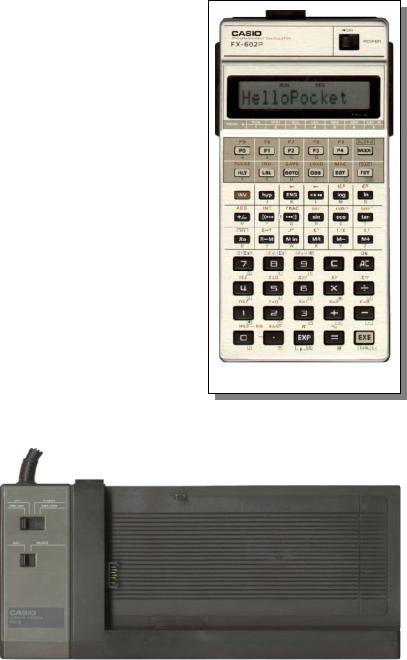
1 Introduction
The CASIO FX-602P Simulator is a fully functional simulator if the classic CASIO FX-602P programmable calculator and the FA-1 Tape interface.
The Simulator supports all mathematical and statistical functions of the original FX-602P.
The mathematical functions are implemented using a powerful 18 digits BCD floating point library and precision generally exceeds those of Java doubles or the original FX-602P. All numbers are rounded to 10 digits before display.
The FX-602P Simulators is fully programmable just as the original was. All features including indirect addressing or alphanumeric display are implemented.
Memory wise the Simulator even exceeds the original Calculator: The amount of available program steps has been raised from 512 to 999 and the amount of memory register can freely chosen between 11 and 110 – without loosing any program steps.
Program steps and memory register saved when the simulation Picture 1: FX-602P ends or goes to sleep.
The FX-602P Simulator also simulates the FA-2 cassette interface. Of course instead of saving program steps and memory register to a cassette tape (using the Kansas- City-Standard) the data is stored in permanent memory (hard drive, flash memory) on the host computer.
Care has been taken to use the same file format as it was used with the original Calculator. Using a program which converts KansasCityStandard sound into normal files it
should be possible to exchange programs between an original FX-602P and the FX-602P Simulator.
