Page 1
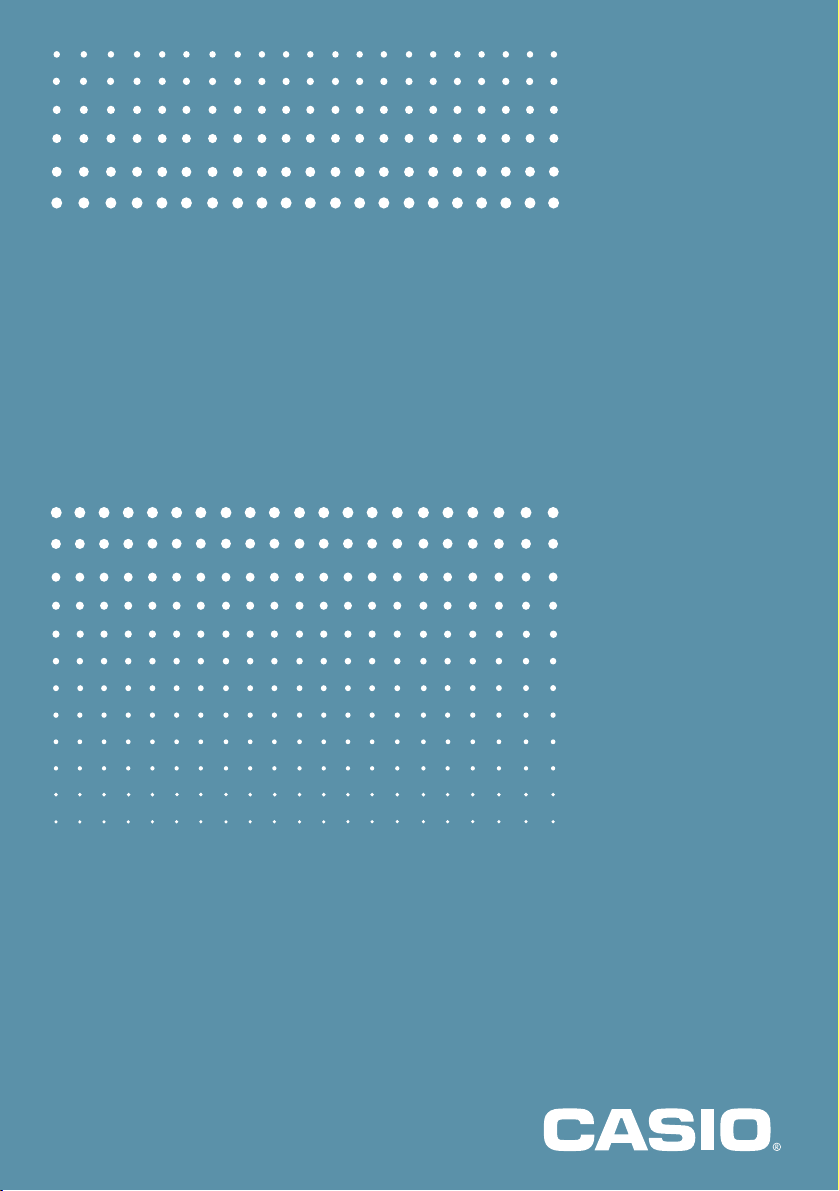
CFX-9850GB PLUS
CFX-9950GB PLUS
Software Library
E
Page 2

5555555555555
Acknowledgement
We would like to thank all of the
professors and teachers around
the world without whose programs this
Software Library
would not be possible.
555555555555555
CASIO COMPUTER CO., LTD.
5555555555555
555555555555555
Page 3
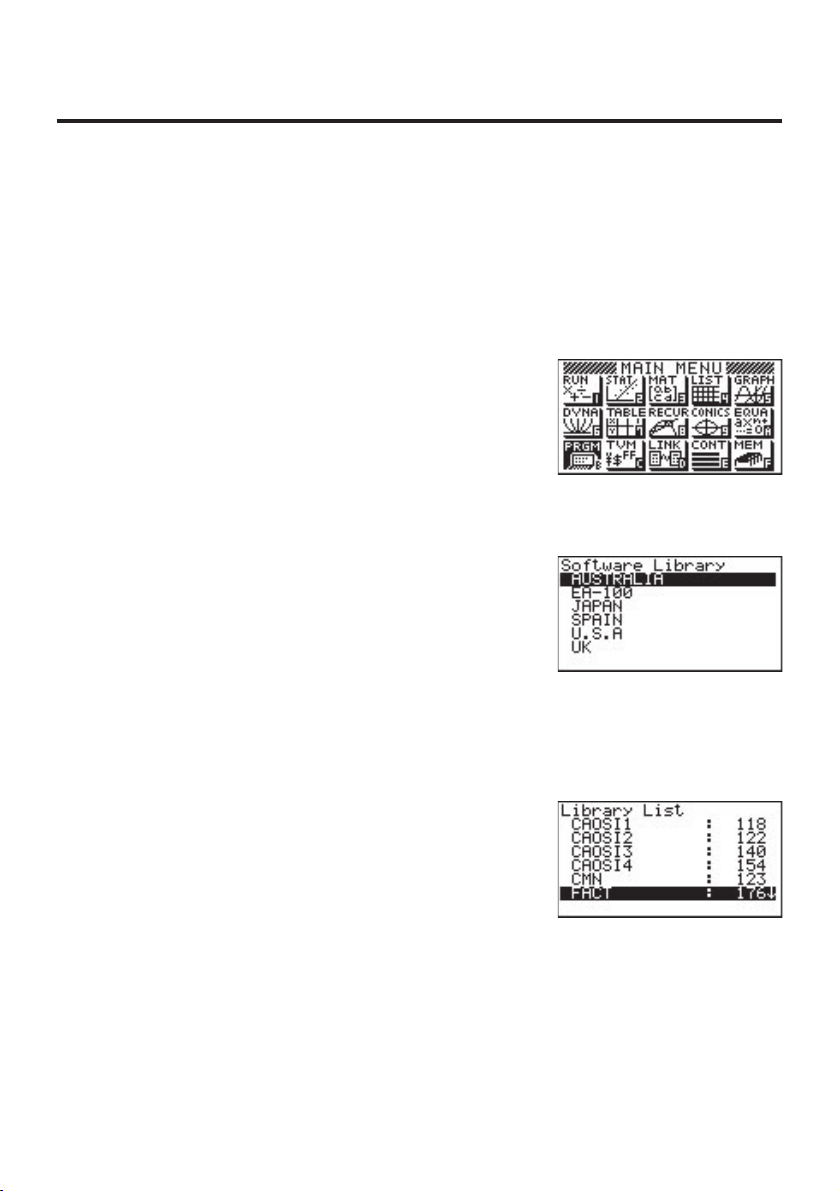
Loading Program Library Programs
This calculator comes with a built-in Program Library that provides you with a collection of
application programs. Unlike programs you input yourself, you must use the procedure
described below to load Program Library programs into memory before you can run them.
• The Program Library is divided into sub-libraries.
•You cannot edit or reference the contents of a Program Library program.
To load the program “FACT” (JAPAN sub-library)
1. On the icon menu, select W.
2. Use the function keys to execute the LOAD command.
6(g)5(LOAD)
3. Use the f and c cursor keys and w to select first the
sub-library and then the program.
cc...) “JAPAN” w
(
(cc...) “FACT” w
(The message “Load Complete!” appears for about one
second. After that, the display returns to normal.)
•You can also jump to a specific location in the sub-library by inputting a letter.
Inputting the letter “F” (
to the first program name in the sub-library that starts with “F”.
• The message “Memory Full!” appears for about one second when there is not
enough memory to store the program. Delete data you no longer need and try again.
a F), for example, causes the highlighting to jump
1
Page 4
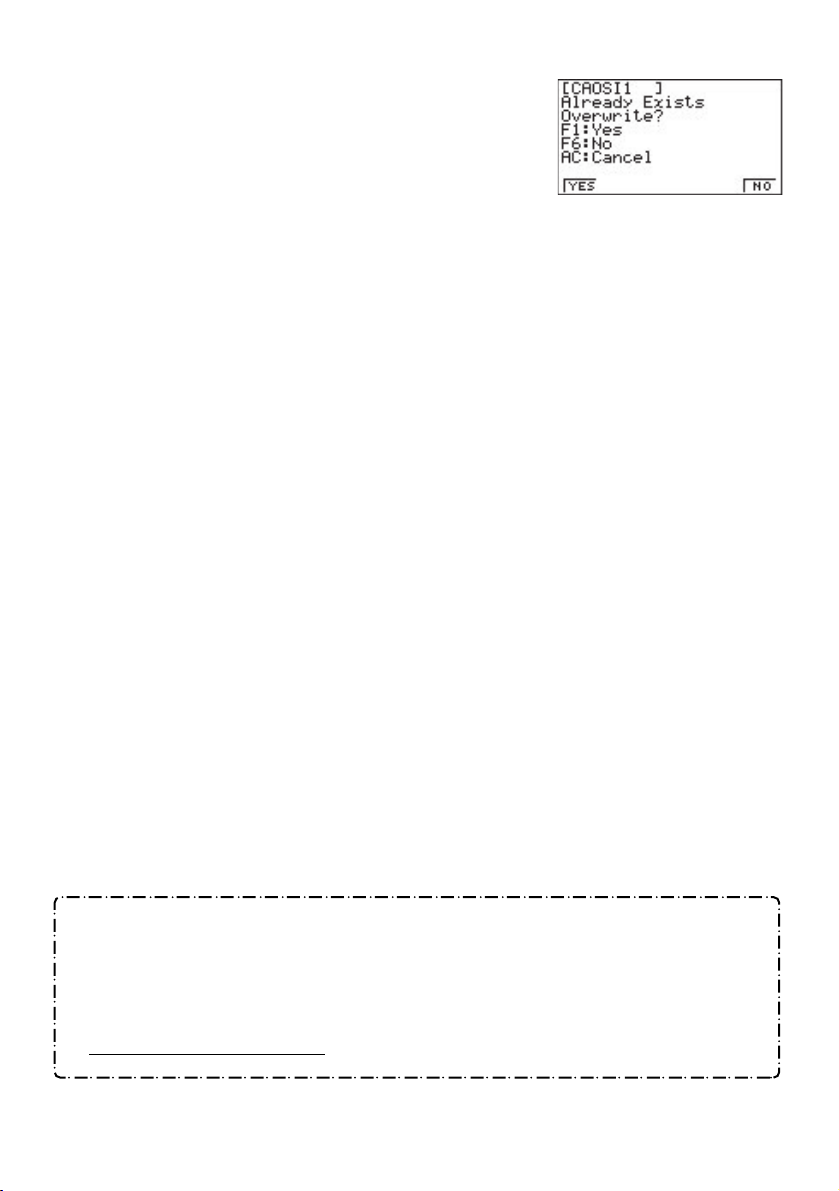
• The screen shown to the right appears when a
program with the same name as the one you are
trying to load already exists in memory. Perform one
of the following key operations when this happens.
1....... Replaces the existing program with the one you are loading.
“YES”
“NO”
6....... Skips the program with the same name and continues with the load
“AC” A....... Aborts the load operation.
operation.
4. Press
Now you can run the program using the same procedures that you use to run your own
programs.
A to return to the Program List screen.
Important!
• Executing some programs change the setting of your calculator. Be sure to check
your calculator settings before executing a new program.
• Access the Web site at the following URL for detailed descriptions of each program
does and how to use them:
http://world.casio.com/edu_e/
2
Page 5

AUSTRALIA
1-1 Binomial Probability Distribution
Description : Produces a binomial probability distribution table.
File Name : BINPROB
1-2 Differential Equation Plot
Description : Draws the graph for any differential equation.
File Name : D.E.PLOT
* This program requires input of a formula in area Y1 of the Graph Mode.
1-3 Difference
Description : Finds the difference between each successive pair of values in a list (List 1) and
File Name : DIFFLIST
stores the results in another list (List 2).
1-4 Differential Equation
Description : Draws the direction field diagram for any differential equation.
File Name : DIRECFLD
* This program requires input of a formula in area Y1 of the Graph Mode.
1-5 Mandelbrot
Description : Draws part of the Mandelbrot Set of fractals.
File Name : MANDLBRT
3
Page 6
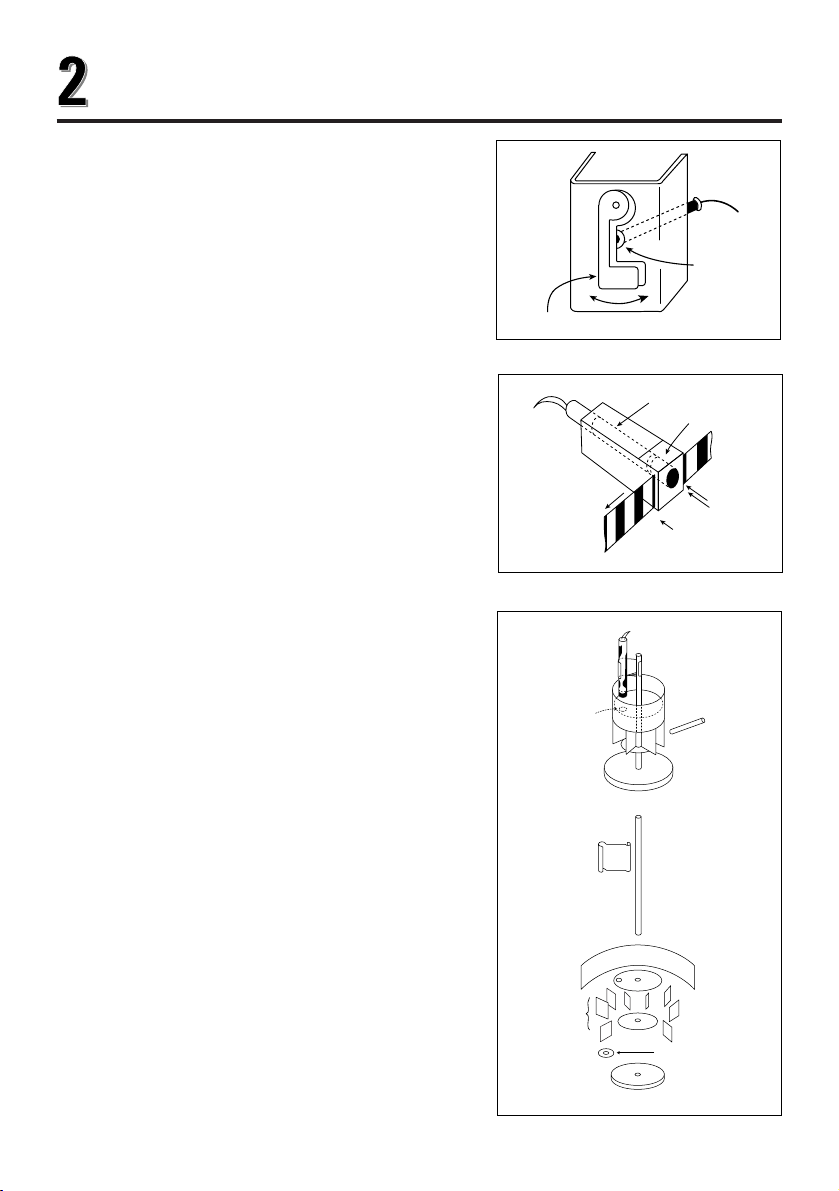
EA-100
2-1 Acceleration Meter
Description : Measures acceleration using a strip
of aluminum that is bent by inertia.
Probe : Light Probe
File Name : ACCELA
2-2 Measurement of Velocity and
Acceleration Using a Bar Code
Description : Measures velocity and acceleration
of a bar code passing in front of a
light probe.
Probe : Light Probe
File Name : BAR V,A
2-3 Breathing Capacity
Description : Measures breathing capacity in
accordance with the speed of rotating
blades.
Probe : Light Probe
File Name : BREATH
Weighted shutter
To EA-100
Light hole
Bar code
Light probe
Light probe
Light probe
Light hole
Seal off from
external light
Light
Minimize friction
Straw
Aluminum or plastic rod
Aluminum plate
to hold probe
Thick paper fins
Rubber washer
Plastic plate
4
Page 7

2-4 Digital Calipers
Description : Determines the distance between the
two terminals of the calipers and
produces it as a value on the display.
Probe : Voltage Probe
File Name : CALIPERS
Black (G, –)
Variable resistor
(Type A, 10kΩ)
A
Blue (+)
To voltage probes
2-5 Display
Description : Plots temperature values measured by the EA-100 every second for one minute.
Probe : Te mperature Probe
File Name : DISPLAY
2-6 Range Finder
a
Black (G, –)
O
θ
Guide B
Description : Measures the distance to an object in
accordance with its distance and
direction (angle) from two reference
points.
Probe : Voltage Probe
File Name : DISTANCE
x
Guide A
E
1
(Affix guide B to variable resistor tab B.)
B
Red
(+5 to 10V)
x
tan =
a
θ
a
∴ x =
––––
tan
θ
Variable resistor
(Type A, 10kΩ)
Red
(+5 to 10V)
E
2
Blue (+)
To voltage probes
2-7 Electric Charge Curve of a
Capacitor
Description : Shows changes in capacitor terminal
voltage.
Probe : Voltage Probe
File Name : ELECHARG
To EA-100
µ
Resistor
40 F
– terminal
Charge to 3 to 5V
+ terminal
5
Page 8

2-8 Electrical Potential Surface
Description : Measures and graphs the distribution
of electric potential on the surface of
a paper.
Probe : Voltage Probe
File Name : ELEPOTSF
*Change the set up screen’s Fix setting to 1 before
executing this program.
Move + terminal
during measurement
– terminal
(fixed)
Attach terminal
Paste
conductive
paper to thick
paper
Use pencil to
draw gridline
2-9 Free Fall of Ball and Repulsion
Coefficient
Description : Graphs the height, speed, and changes
in acceleration over time of a falling ball,
and determines the repulsion coefficient from the height of the rebound.
Probe : Motion Detector
File Name : FREEFALL
2-10 Distance from Light Source
and Intensity
Description : Determines the relationship
between the distance from a light
source and illuminance.
Probes : Light Prove, Motion Detector
File Name : LIGHTINT
2-11 Lissajous Curves
Description : Produces a Lissajous curve using
two sine waves for which a simple
integral ratio is established.
Probes : Two Voltage Probes
File Name : LISSAJOU
To EA-100
Direction of
motion
To
EA-100
Book or other support
Low-frequency Oscillator
CH1
Volley ball,
basket ball, etc.
Light sensor
Motion detector
CH2
Motion detector
Guideline
Low-frequency Oscillator
Stand
Light bulb inside
of cardboard
box with hole
6
Page 9

2-12 Melting Point of p-dichloroben-
zene
Temperature
probe
Description : Determines the melting point of p-
dichlorobenzene.
Probe : Te mperature Probe
File Name : MELTPNT
2-13 Simple Pendulum
Description : Produces a sine wave based on
the movement of a simple
pendulum.
Probe : Voltage Probe
File Name : PENDULUM
2-14 Measurement of pH with Colo-
rimetric Density Meter
Description : Measures the acidity of rainwater.
Probe : Light Probe
File Name : PHMEASUR
Paradichlorobenzene
Stand
Piano wire
Weight
500ml brown beaker
Light probe
Made of three film cases
Alcohol lamp
Red (+5 to 10V)
Blue (+)
Black (G, –)
Test tube
Water
Beaker
Variable resistor
(Type A, 10k Ω)
To voltage probes
}
Opening for test tube
Upper and lower
test tube openings
LED
7
Page 10

2-15 Measurement of Velocity and
Acceleration from Three Points
Description : Measures velocity and acceleration
of a moving object using three light
probes placed along its path.
Probes : Three Light Probes
File Name : PNT V,A
2-16 Temperature Titration
Light probe
Probe stand
Description : Determines the neutralization point
of an acid and an alkali (base).
Probe : Te mperature Probe
File Name : TEMPTIT
Temperature probe
Enclose is plastic
or other material
NaOH
Paper cups
(or Styrofoam
cups)
Hydrochloric acid
8
Page 11

JAPAN
3-1 Chaos
Description : Draws chaos fractals.
The following programs are provided: CAOSI1, CAOSI2, CAOSI3, CAOSI4.
3-2 Greatest Common Measure
Description : Determines the greatest common measure for two integers (a and b) using
Euclidean general division.
File Name : CMN
*See Chapter 22 of your User’s Guide.
3-3 Prime Factor Analysis
Description : Produces prime factors of any positive integers.
File Name : FACT
3-4 Iterated Function System
Description : Draws fractals.
File Name : IFPLOT
* This program requires input of a matrix named Mat A.
3-5 Rotating a Figure
Description : Graphs rotation of any geometric figure.
File Name : ROTATE
*See Chapter 22 of your User’s Guide.
3-6 Julia Set and Mandelbrot Set
Description : Draws Julia set and Mandelbrot set fractals.
The following programs are provided: SAFESET1, SAFESET2, SAFESET3, SAFESET4.
3-7 t-test
Description : Uses mean (sample mean) and sample standard deviation to obtain a t-test
File Name : T TEST
*See Chapter 22 of your User’s Guide.
value.
9
Page 12

3-8 Circle and Tangents
Description : Obtains the slope and intercept from lines that are tangent to a circle.
File Name : TANGENT
*See Chapter 22 of your User’s Guide.
3-9 Linear Transformation
Description : Performs rotation, parallel displacement, and magnification of a graphic image.
File Name : TRANSFER
10
Page 13

SPAIN
4-1 Mandelbrot Fractal
Description : Draws built-in Mandelbrot set fractals.
The following programs are provided: NM-O-I, NM-O-I-B, NMAND2Z, NMAND3R.
11
Page 14

U.S.A
5-1 Amortize
Description : Computes standard amortization calculations involved with annuities and loans:
File Name : AMORTIZE
present value, future value, loan payments, and sinking fund payments.
5-2 Bond Calculation
Description : Performs bond calculations.
File Name : BONDMAIN
5-3 Powers of Complex Numbers
Description : Finds any power of a complex number.
File Name : CMPLXPWR
*Change the set up screen’s Angle setting to Rad (radians) before executing this program.
5-4 Complex Roots
Description : Finds and displays the N complex solutions of ZN = c, where c is any complex (or
File Name : CMPLXRT
*Change the set up screen’s Angle setting to Rad (radians) before executing this program.
real) number and N is a positive integer.
5-5 Double Integral
Description : Numerically approximates a double integral using the following formula:
File Name : DBLINT
∫ ∫
f
b
5
f
a
4
f
(x, y) dA = ∑
6
f
(
o
,
p
) A
xiy
i
i
6
i
5-6 Euler’s Method
Description : Plots the Euler’s method solution of the following differential equation:
File Name : EULER
dy/dx = f
(x, y)
6
12
Page 15

5-7 Forecasting
Description : Uses exponential smoothing and the Holt-Winters forecasting model to predict
File Name : FORECAST
future values from a chronological series of data.
5-8 Fundamental Theorem
Description : Numerically solves the differential equation dy/dx = f6 (x), and plots the antideriva-
tive F(x) = F(a) +
File Name : FUNDTHM
x
f6(t)dt.
∫
a
5-9 Conic Section Graph
Description : Graphs F (x, y) as a conic section graph.
File Name : IMPGRAPH
5-10 Linear Programming
Description : Solves a linear programming problem by the simplex method.
File Name : LINPROG
5-11 Prime or Composite Number
Description : Determines whether a number is prime or composite, and returns the lowest
prime divisor for a composite number.
File Name : PRIME
5-12 Riemann Sum
Description : Approximates an integral by a Riemann sum:
File Name : RIEMANN
b
∫
f
(x) dx = ∑
a
6
f
(
o
) A
x
i
6
5-13 Row Reduce Matrix A
Description : Row reduces Matrix A to reduce row echelon form.
File Name : ROWREDA
13
Page 16

5-14 Slope Field
Description : Graphs the slope field of the following differential equation:
dy
=
f
(
x, y
)
6
dx
File Name : SLOPEFLD
5-15 Triple Integral
Description : Numerically approximates a triple integral using the following formula:
f
f
b
3
5
∫ ∫ ∫ f
f
f
a
2
4
(x, y, z) dV = ∑
6
f
(oi, pi, zi) A xiAyiAz
6
i
File Name : TRIPLINT
5-16 Time Value of Money
Description : Produces financial graphs based on data provided for any two of the following
File Name : TVMMAIN
factors: future value (FV), payment amount (PMT), interest rate (I%), number of
payments (n), and present value (PV).
14
Page 17

UK
6-1 Fibonacci Sequence Generator
Description : Calculates the n-th number in the Fibonacci sequence.
File Name : FIBGEN
6-2 Triangle
Description : Displays the area and three angles of a triangle.
File Name : TRI
*Change the set up screen’s Angle setting to Deg (degrees) before executing this program.
15
Page 18

MEMO
16
Page 19

G357-21
CASIO COMPUTER CO., LTD.
6-2, Hon-machi 1-chome
Shibuya-ku, Tokyo 151-8543, Japan
SA0110-A Printed in China
RJA509406-013
