Page 1
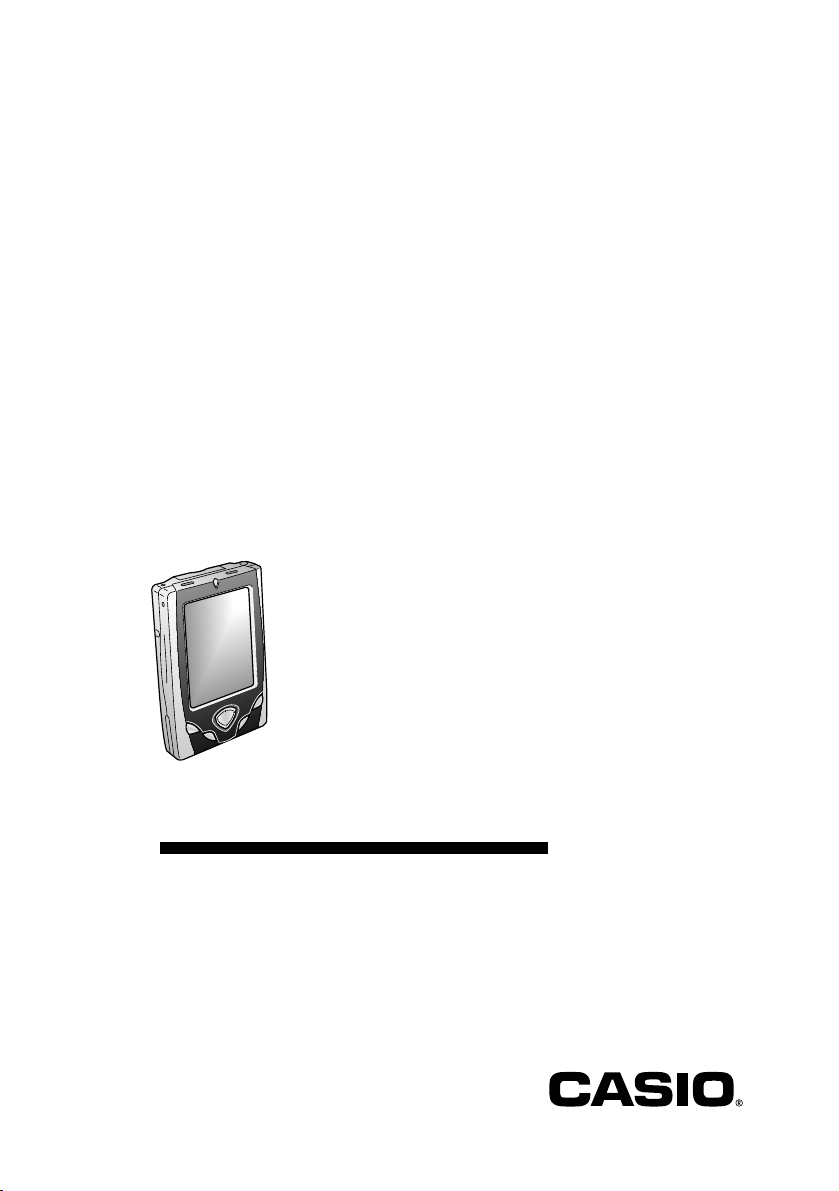
BE-300
Getting Started with
the CASSIOPEIA
(Hardware Manual)
User documentation consists of two manuals:
CASSIOPEIA User’s Guide and this booklet. Be
sure to read this manual first.
Be sure to read the Safety Precautions contained in
this manual to ensure proper operation of this
product.
Keep this manual in a safe place for future
reference.
E
Page 2
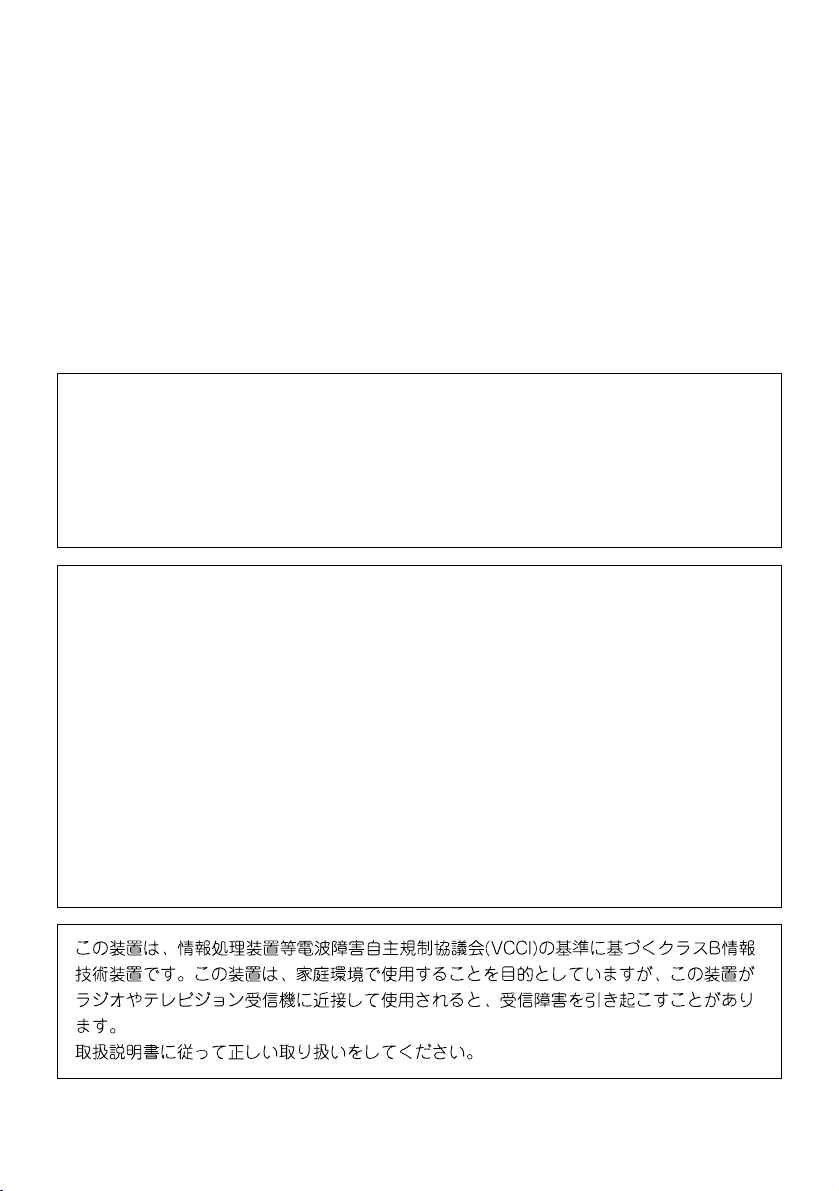
• Microsoft, Outlook, Windows, Windows NT and the Windows logo are either registered
trademarks or trademarks of Microsoft Corporation in the United States and/or other
countries.
• Pentium is a registered trademark of Intel Corporation.
• CompactFlash is a registered trademark of SanDisk Corporation.
• All other product and company names mentioned herein may be the trademarks of their
respective owners.
• Data can be uploaded from this unit to a computer for storage on a hard disk, floppy
diskette, or other storage medium. Be sure to make multiple copies of all important data
to protect against its accidental loss.
• CASIO COMPUTER CO., LTD. assumes no responsibility for any damage or loss
resulting from the use of this manual.
• CASIO COMPUTER CO., LTD. assumes no responsibility for any loss or claims by
third parties that may arise through the use of this product.
• CASIO COMPUTER CO., LTD. assumes no responsibility for any damage or loss
caused by deletion of data as a result of malfunction, repairs, or battery replacement. Be
sure to back up all important data on other media to protect against its loss.
• The contents of this manual are subject to change without notice.
• No part of this manual may be reproduced in any form without the express written
consent of the manufacturer.
• Specifications, peripherals, and other items can change suddenly to meet market needs.
Such changes can cause the contents of this manual to become inaccurate.
2
Page 3
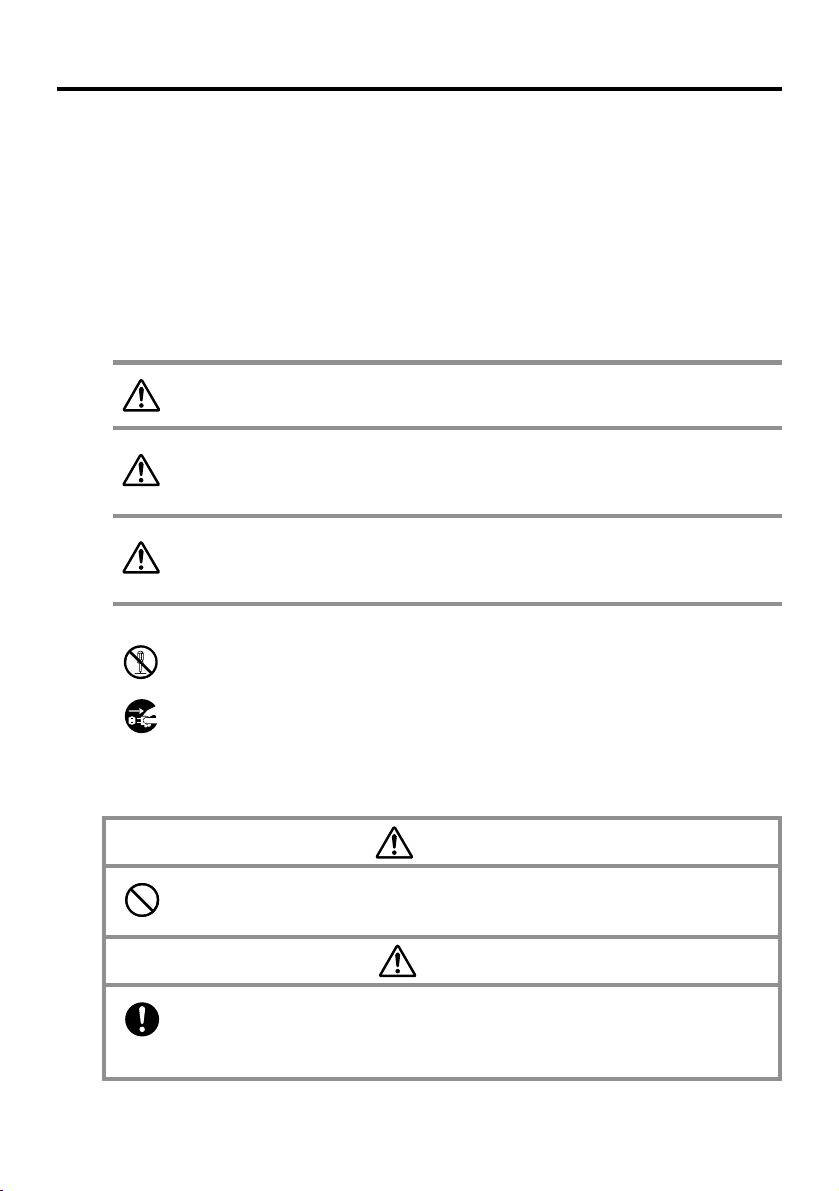
Safety Precautions
Congratulations upon your selection of the CASSIOPEIA. Be sure to read the following
Safety Precautions before trying to use it for the first time.
Note
All mentions of “the unit” in the following precautions refer to the CASSIOPEIA.
Markings and Symbols
The following are the meanings of the markings and symbols used in these Safety
Precautions.
Danger
Warning
Caution
• A diagonal line indicates something you should not do. The symbol shown
here indicates you should not try to take the unit apart.
• A black circle indicates something you should do. The symbol shown here
indicates you should unplug the unit from the wall outlet.
Health Precautions
• Long continuous use of the unit when you are tired is not good for your
health, and should be avoided.
This symbol indicates information that, if ignored or applied
incorrectly, creates the danger of death or serious personal injury.
This symbol indicates information that, if ignored or applied
incorrectly, creates the possibility of death or serious personal
injury.
This symbol indicates information that, if ignored or applied
incorrectly, creates the possibility of personal injury or property
damage.
Warning
Caution
• Be sure to allow for adequate rest when using the unit for
long periods. As a general rule, you should allow for 10 to 15 minutes of rest
per hour.
3
Page 4
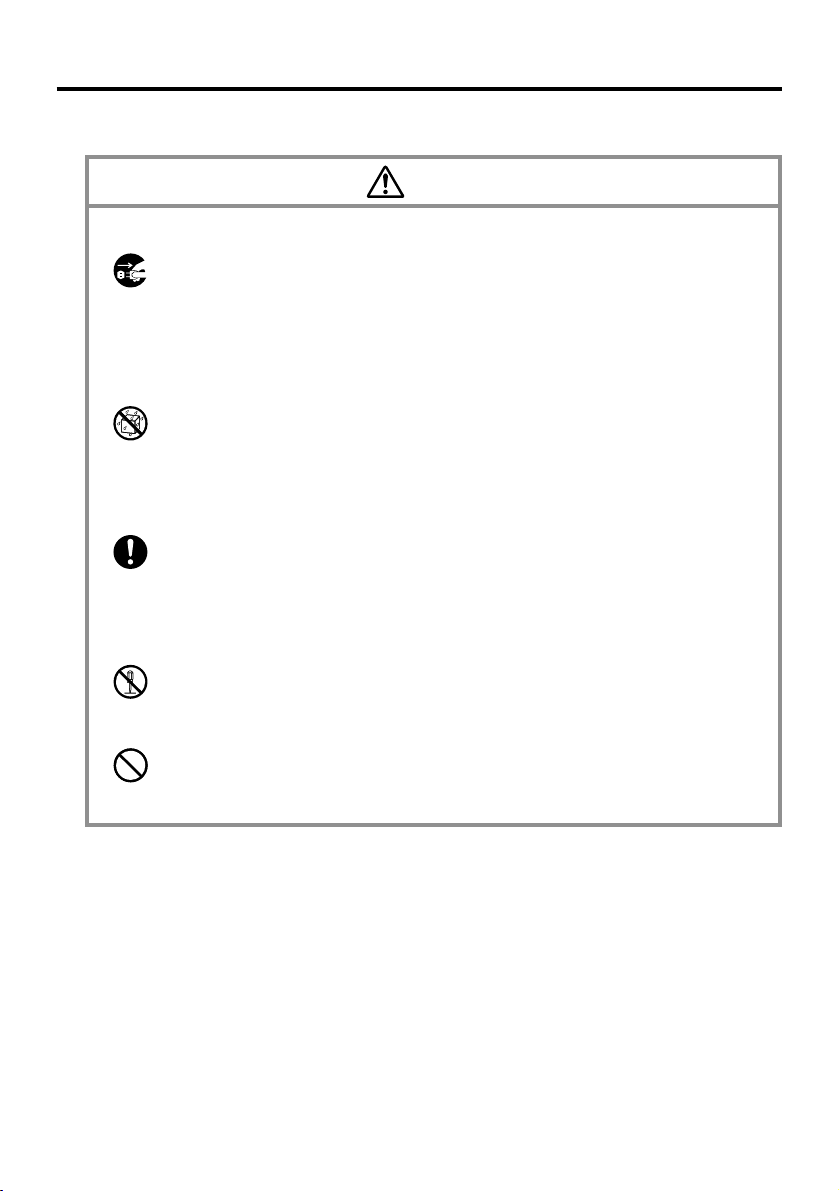
Precautions During Use
Abnormal Conditions
• Continued use of the unit while it is emitting smoke or strange odor creates
the danger of fire and electrical shock. Immediately turn off power, unplug
the AC adapter from the wall outlet, remove batteries, and contact your
original dealer or an authorized CASIO service provider to request
servicing.
Water and Foreign Matter
• Should any foreign matter (metal, water or other liquid) ever get into the
unit, immediately turn off power, unplug the AC adapter from the wall
outlet, remove batteries, and contact your original dealer or an authorized
CASIO service provider to request servicing.
Dropping and Damage
• Should the unit ever fall or otherwise become damaged, unplug the AC
adapter from the power outlet, remove batteries, and contact your original
dealer or an authorized CASIO service provider. Continued use creates the
danger of fire and electrical shock.
Disassembly
• Never try to take the unit apart or modify it in any way. Doing so creates the
danger of fire and electrical shock.
Handling the Stylus
• Take care when using the stylus to avoid accidentally injuring your eyes or
the eyes of other. Careless use of the stylus creates the risk of loss of sight or
eye damage.
Warning
4
Page 5
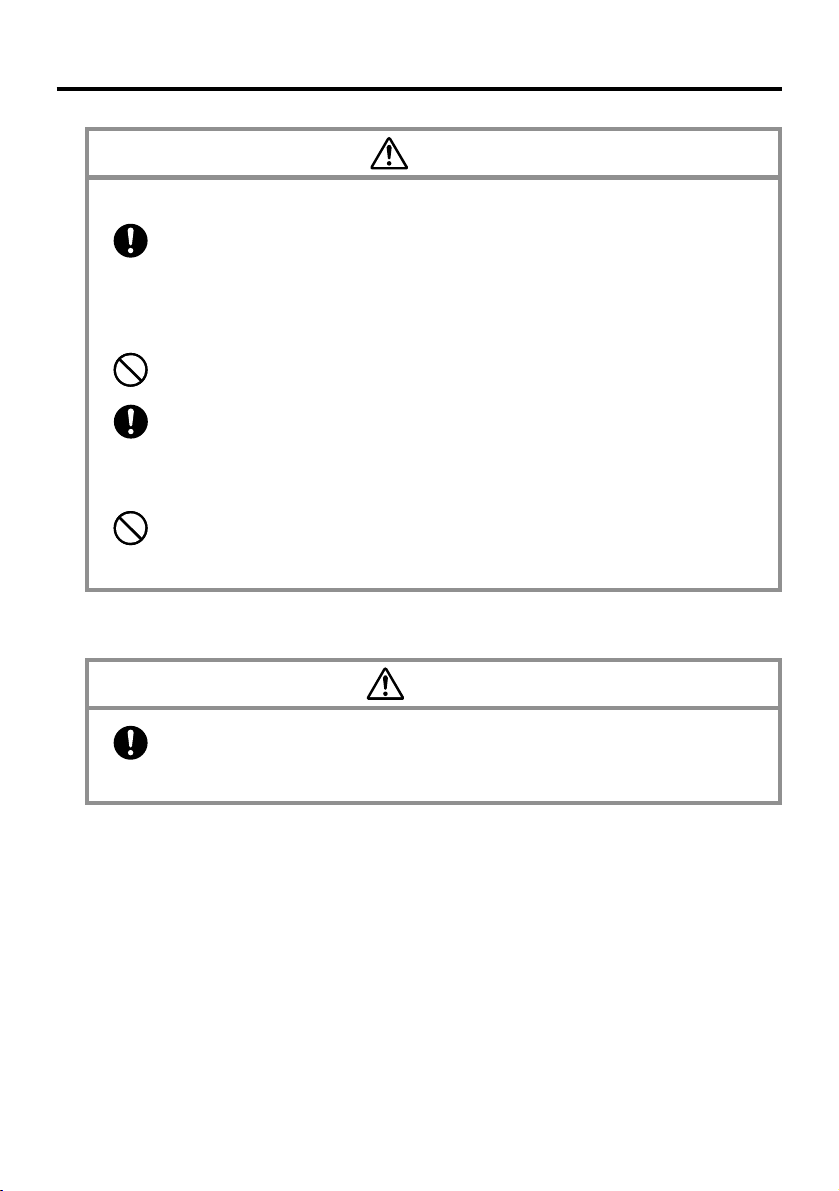
Memory Protection
• Be sure to keep separate copies of all important data by saving it on a
computer hard disk or other medium. Note that all data stored in unit
memory is deleted whenever batteries go dead. Memory contents can also
become lost or corrupted due to malfunction and repair of the unit.
Location
• Do not locate the unit in an area subjected to large amounts of humidity or
dust. Doing so can create the danger of fire and electrical shock.
• Keep the unit away from food preparation area, stoves, and anywhere else it
might be exposed to oil smoke or steam. Such conditions can create the
danger of fire and electrical shock.
Avoid unstable surfaces.
• Never place the unit on an unstable surface, on a high shelf, or in any other
unstable location. Doing so can create the danger of the unit falling and
causing personal injury.
Built-in Battery Pack
• Always leave built-in battery pack replacement up to an authorized service
technician. Attempting to replace the battery pack yourself creates the risk
of fire, personal injury, and other problems.
Caution
Warning
5
Page 6
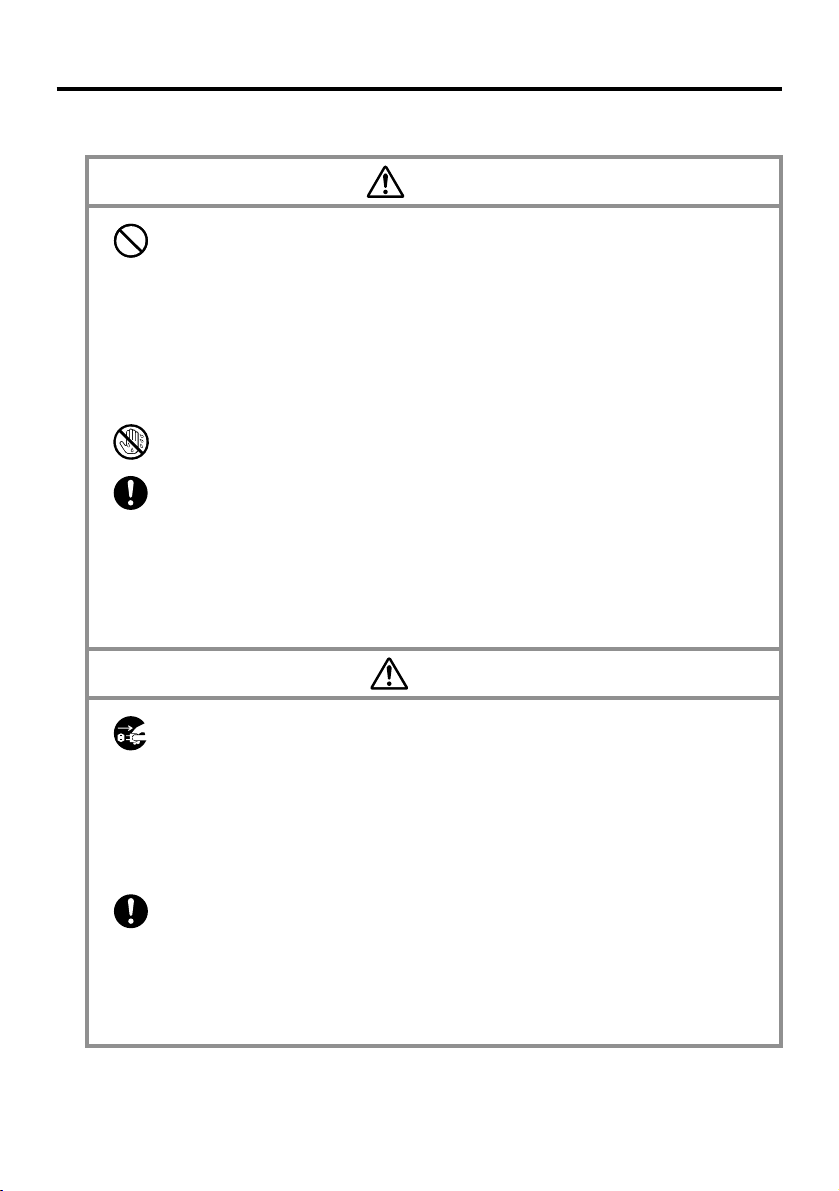
AC Adapter
• Never use a voltage that is different from that for which the AC adapter is
• Never modify the power cord or excessively bend, twist, or pull it. Doing so
• Do not allow the power cord to become damaged. Do not place heavy
• Never touch the AC adapter while your hands are wet. Doing so creates the
• Should the power cord ever become seriously damaged (internal wiring
• Use only the AC adapter specified for this unit. Use of another type of AC
Warning
rated. Also, do not plug the unit into a power outlet that is shared by other
devices. Doing so creates the danger of fire and electrical shock.
creates the danger of fire and electrical shock.
objects on the power cord or expose it to heat. A damaged power cord
creates the danger of fire and electrical shock.
danger of electrical shock.
exposed or shorted), contact your original dealer or an authorized CASIO
service provider to request servicing. Continued use of a seriously damaged
power cord creates the danger of fire and electrical shock.
adapter can damage the battery pack and create the danger of fire and
personal injury.
Caution
• Unplug the AC adapter from the wall outlet whenever leaving the unit
unattended for long periods.
• At least once a year, unplug the AC adapter from the power outlet and clean
the area around the prongs of the plug. Dust build up around the prongs can
create the danger of fire.
• Be sure to unplug the AC adapter from the wall outlet before attempting to
move the unit to another location.
• Be sure to grasp the AC adapter when unplugging it from a wall outlet.
Pulling on the power cord can damage it, and create the danger of fire and
electrical shock.
• Keep the power cord away from stoves and other sources of heat. Heat can
melt the insulation of the power cord and create the danger of fire and
electrical shock.
6
Page 7
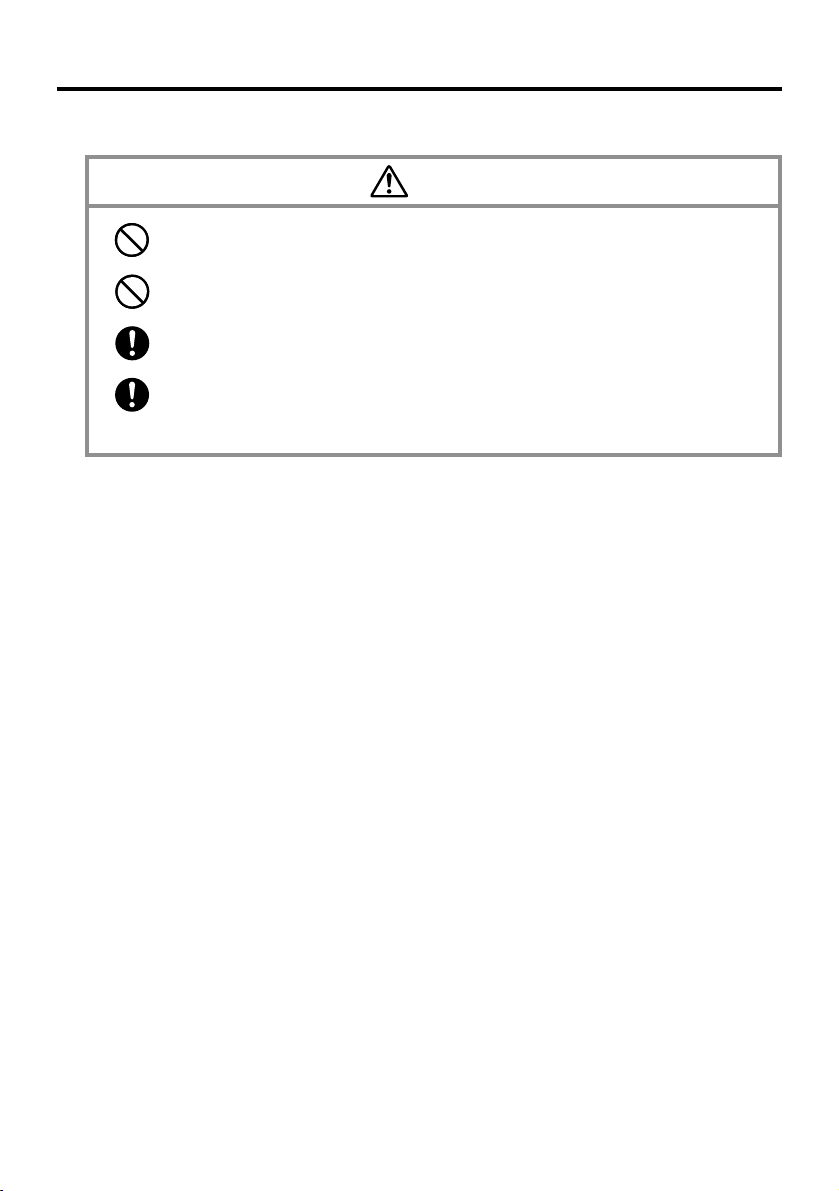
Display Screen Precautions
• Never apply strong pressure to the LCD screen or subject it to strong impact.
Doing so can cause the LCD panel glass to crack or break.
• Should the LCD panel glass ever crack or break, never touch the liquid inside
of the panel. LCD liquid can lead to skin irritation.
• Should LCD panel liquid ever get into your mouth, gargle with water and
contact your physician immediately.
• Should LCD panel liquid ever get into your eyes or onto your skin, flush the
exposed area with clean water for at least 15 minutes, and then contact your
physician.
Caution
7
Page 8
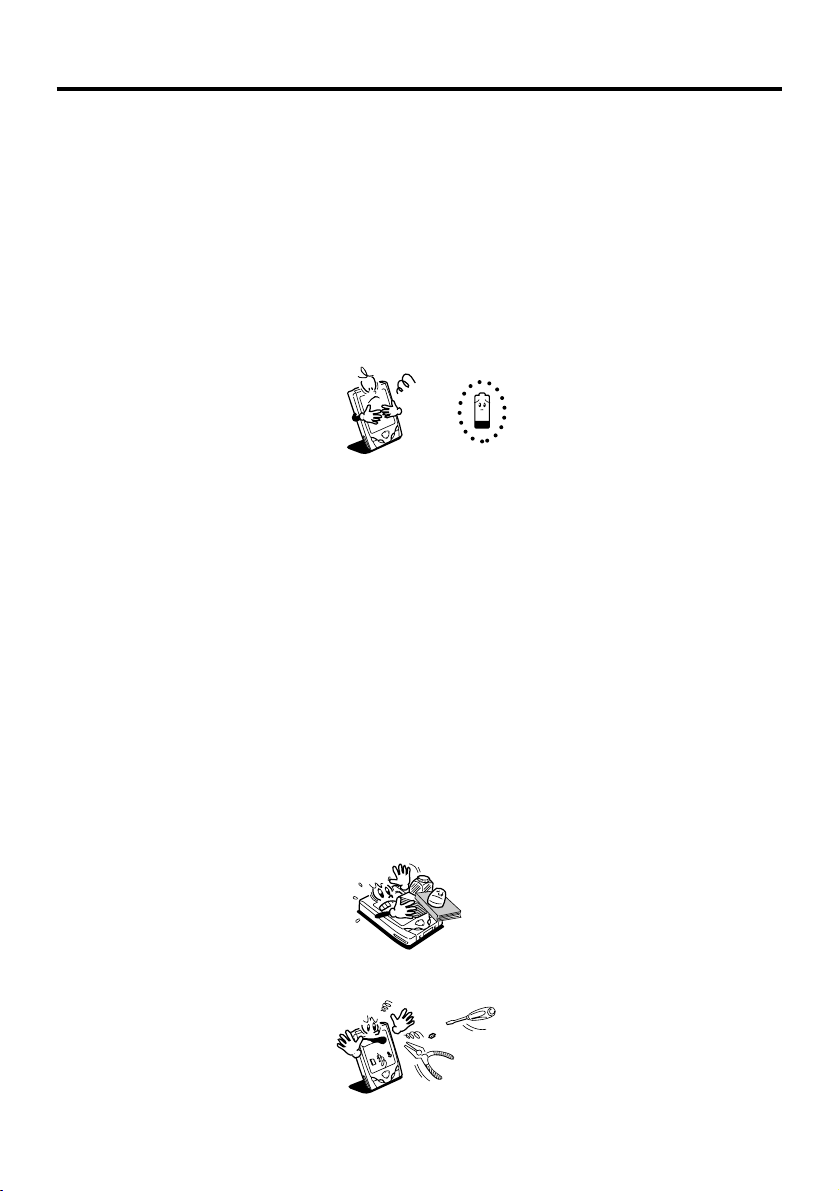
Operating Precautions
The CASSIOPEIA is a precision digital instrument. Incorrect operation and rough
handling can cause data storage problems and other malfunction. Be sure to read the
following precautions to ensure proper operation.
• Charge the battery pack as soon as possible when its power goes low. Though
memory data that is already saved is retained in flash memory even when the battery
pack goes dead, some memory data may be lost if battery pack power drops below a
certain level before or during automatic backup of data to flash memory.
• The built-in battery pack can lose its ability to recharge if you do not charge it for a
long time (about one month). Be sure to charge the battery pack periodically.
• Use the CASSIOPEIA under the conditions listed below.
• Temperature: 0°C to 40°C (32°F to 104°F)
• No condensation
Conditions other than those above can cause malfunction.
• Avoid using the CASSIOPEIA in areas subjected to the following conditions.
• Static electricity
• Extreme heat or cold
• High humidity
• Sudden temperature changes
• Large amounts of dust
• If you drop the CASSIOPEIA and damage it, immediately turn off power and contact
your original dealer or an authorized CASIO service provider. Never continue using a
damaged unit.
• Never place heavy objects on top of the CASSIOPEIA.
• Never try to take the CASSIOPEIA apart. Doing so can cause malfunction.
8
Page 9
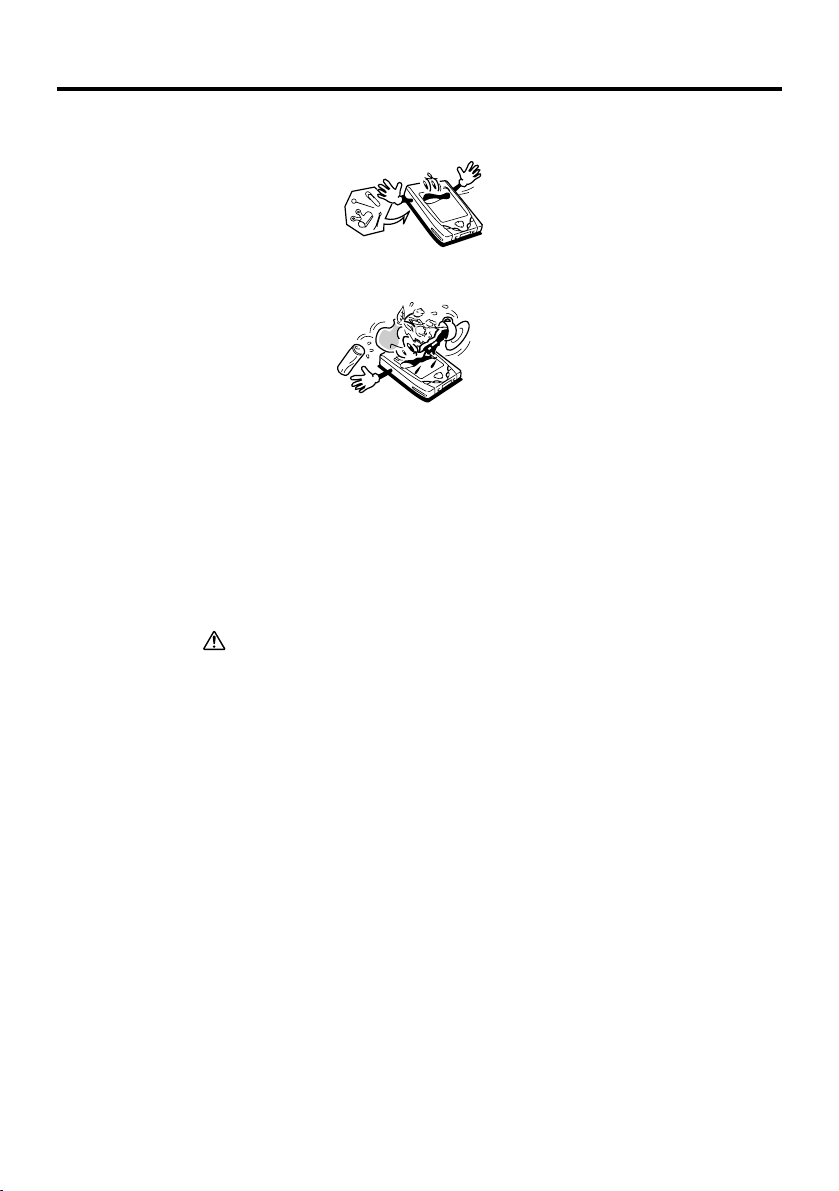
• Never insert foreign objects into connectors, slots, or other openings.
• Take care to avoid spilling water or drinks on the CASSIOPEIA.
• Use only the stylus that comes with the CASSIOPEIA to press the [RESET] button.
• Never use a pen, pencil, or other sharp writing implement. Doing so can scratch the
touch screen and cause malfunction.
• Never use thinner, benzene, cosmetics, or other volatile agents to clean the exterior of
the CASSIOPEIA. Use only a dry soft cloth or a soft cloth moistened with a weak
solution of water and mild neutral detergent.
• Be sure to close the cover to protect the display panel of your CASSIOPEIA while
carrying it.
Important
• Playing back movies, digital camera images, and audio files consumes large amounts
of power and may cause the CASSIOPEIA to become warm to the touch.
This is normal and does not indicate malfunction.
• To avoid certain system problems, the power button is disabled (you cannot use it to
turn off power) for about three seconds after you turn on power.
9
Page 10
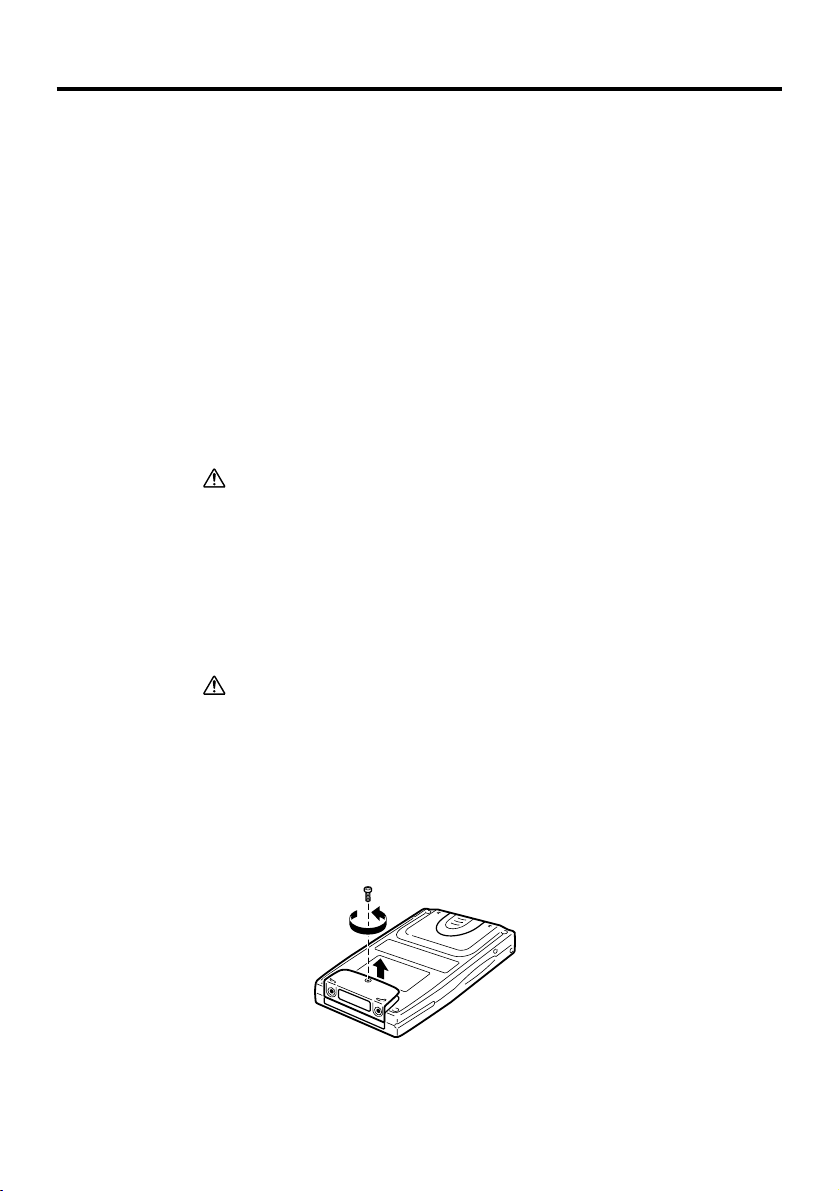
Built-in Battery Pack Service Life
Though the built-in battery pack is rechargeable, it requires periodic replacement after
it is used for a long time. If the message “Internal Battery Warning
The internal battery is low. Continued use may result in loss of ability to store
data. Charge the battery as soon as possible.” appears on the display when you turn
on power or while you are using the CASSIOPEIA soon after you correctly charge the
battery, it probably means that the built-in battery pack has reached the end of its
normal service life.
Do not remove the built-in battery pack yourself. Take the unit to your original dealer
or an Authorized CASIO Service Provider to have it replaced. Note that you will be
charged for battery pack replacement.
• The normal rule of thumb for battery replacement is about once every two years
(about 500 charges).
Important
• Never try to replace the battery yourself! Doing so creates the risk of fire, personal
injury, or other serious problems.
Disposing of Your CASSIOPEIA
Be sure to remove the built-in battery pack from the CASSIOPEIA and dispose of it
separately.
Important
• Perform the following steps to remove the built-in battery pack from your
CASSIOPEIA only if you plan to dispose of your CASSIOPEIA and not use it any
longer. Otherwise, you should never try to remove the built-in battery pack.
1. Remove the screws securing the battery pack compartment cover in place, and
remove the cover.
10
Page 11
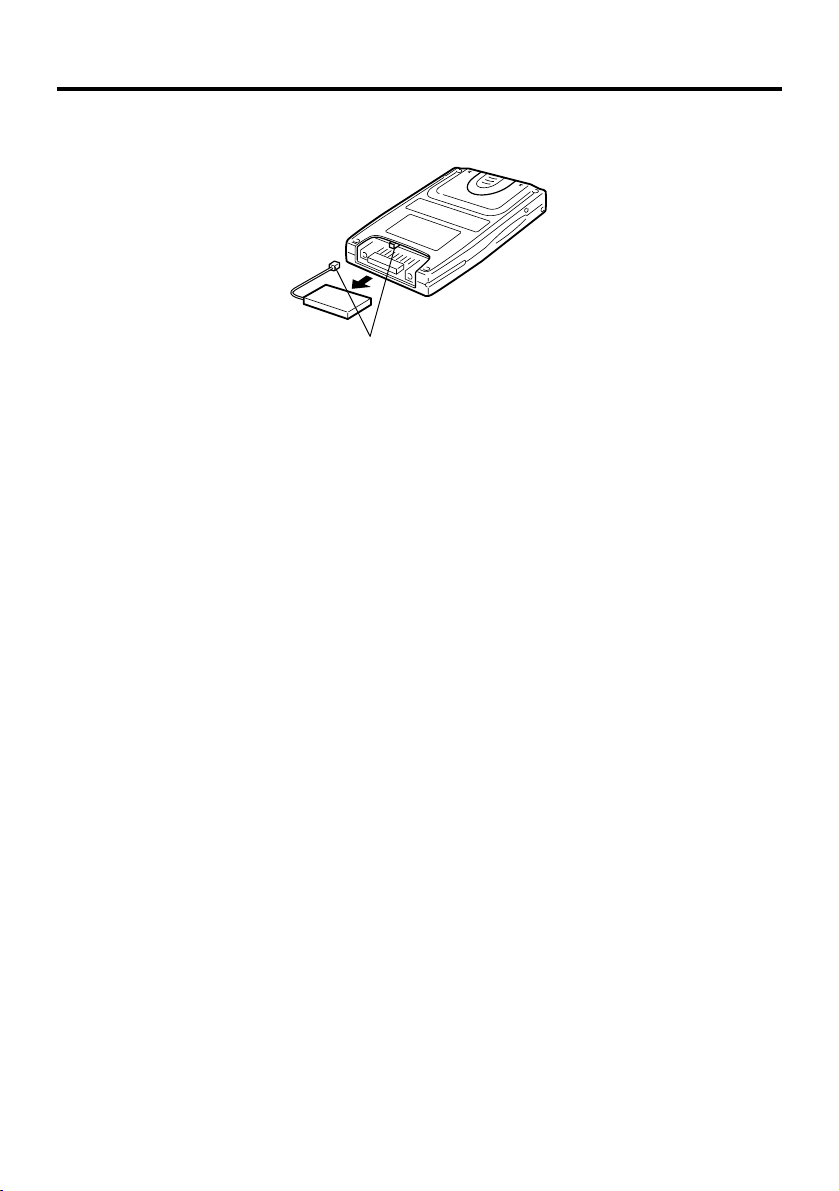
2. Disconnect the battery pack connector and remove the battery pack.
Connector
11
Page 12

Contents
Safety Precautions ............................................................................................ 3
Health Precautions .................................................................................................. 3
Precautions During Use .......................................................................................... 4
Built-in Battery Pack .............................................................................................. 5
AC Adapter ............................................................................................................. 6
Display Screen Precautions .................................................................................... 7
Operating Precautions...................................................................................... 8
Built-in Battery Pack Service Life........................................................................ 10
Disposing of Your CASSIOPEIA................................................................... 10
Contents........................................................................................................... 12
Terms and Symbols used in this manual ........................................................ 13
Getting Ready .................................................................................................. 14
Initial Setup .......................................................................................................... 14
Where to go for information... .............................................................................. 15
Operations ....................................................................................................... 16
General Guide ....................................................................................................... 16
Using the Stylus .................................................................................................... 17
Removing the cover .............................................................................................. 18
Recalibrating the Touch Screen ............................................................................ 18
Adjusting Display Contrast .................................................................................. 18
Adjusting Display Brightness ............................................................................... 19
Adjusting Auto Dimming Settings ....................................................................... 19
Using the Cradle ................................................................................................... 19
Changing the Cradle Configuration ............................................................... 20
To remove the CASSIOPEIA from the cradle ............................................... 21
Connecting the Cradle to a Computer ............................................................ 22
Using the CASSIOPEIA USB Cable .................................................................... 22
To connect to a computer using the CASSIOPEIA USB cable...................... 23
Using the CASSIOPEIA Serial Cable .................................................................. 23
To connect to a computer using the CASSIOPEIA serial cable ..................... 24
Required System Configuration ........................................................................... 24
Using the AC Adapter ........................................................................................... 26
12
Page 13
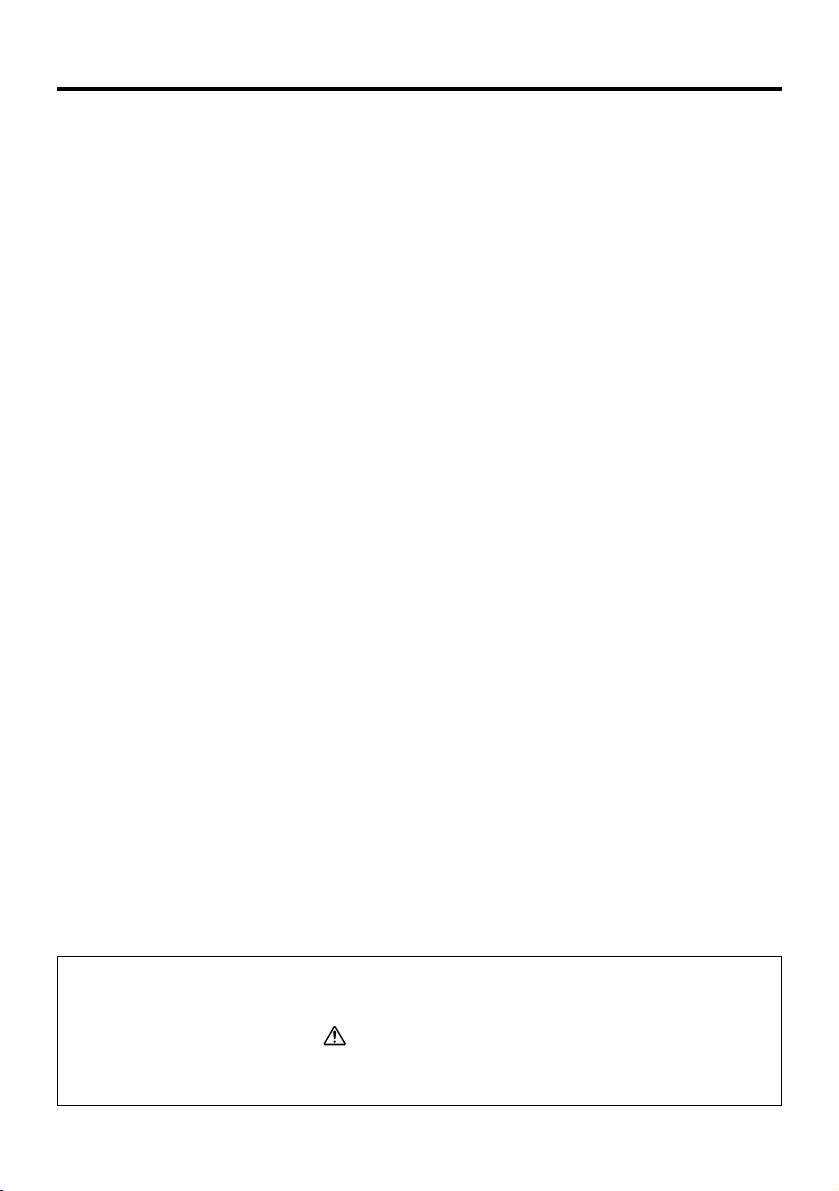
Using a CompactFlash Card ................................................................................. 27
To install a CompactFlash card ...................................................................... 28
Using a PC Card Unit ........................................................................................... 29
To connect your CASSIOPEIA to the PC Card Unit ..................................... 29
To remove the CASSIOPEIA from the PC Card Unit ................................... 30
About Modem Adapter (U.S. and Canada Only).................................................. 30
Software Applications........................................................................................... 30
User Maintenance ........................................................................................... 31
About the CASSIOPEIA’s built-in rechargeable battery ...................................... 31
Low Battery Warning and Data Storage......................................................... 31
Charging the Battery Pack.............................................................................. 32
Resetting the CASSIOPEIA and Restoring Data ................................................. 34
To reset your CASSIOPEIA ........................................................................... 34
Restoring Data ...................................................................................................... 35
To restore data backed up to a computer ........................................................ 36
To restore data backed up to a storage card ................................................... 37
Restoring Factory Defaults ................................................................................... 39
To restore your CASSIOPEIA to its factory defaults ..................................... 39
Troubleshooting .............................................................................................. 41
Appendix .......................................................................................................... 43
Button Operations ................................................................................................. 43
Specifications ....................................................................................................... 44
Regulatory Information ........................................................................................ 45
Terms and Symbols used in this manual
• The term “unit” in this manual refers to the CASSIOPEIA.
• The symbol “Important
” indicates important information about a procedure
that can result in problems if not performed correctly. Be sure to read such
information carefully.
13
Page 14
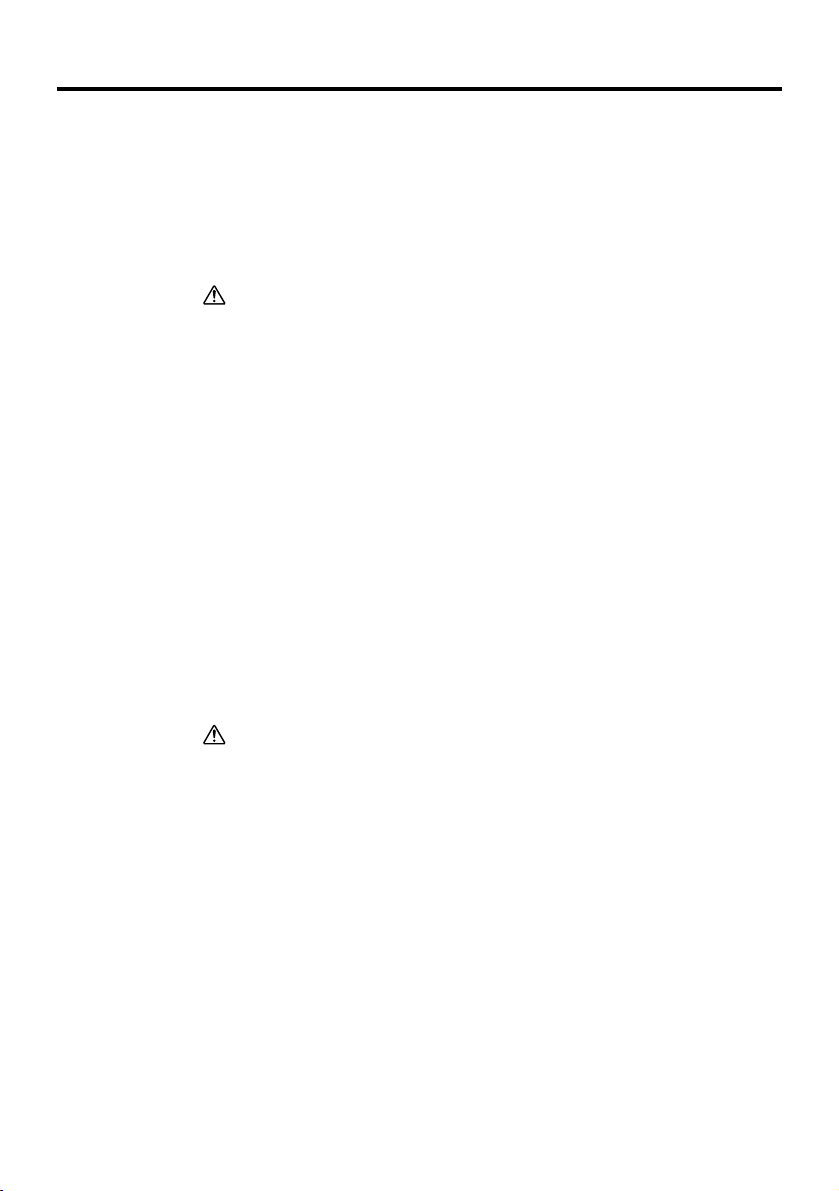
Getting Ready
Initial Setup
After you first unpack your CASSIOPEIA, perform the following initial setup
procedure before using it for the first time.
1. Use the AC adapter to charge the battery pack.
Important
• Make sure you charge the battery pack before using your CASSIOPEIA for the first
time. The CASSIOPEIA will not work until you charge its battery pack.
2. While holding down the [Power] button, use the stylus to press the [Reset] button.
• This displays the initialization startup screen. After a short while, the touch screen
calibration screen appears.
3. Follow the instructions that appear on the screen to set up your CASSIOPEIA.
4. The Top Menu appears on the screen after setup is complete.
• You can later change the settings you make with this procedure if you want. See the
separate CASSIOPEIA User’s Guide for more information.
• See “Where to go for information...” on page 15 of this manual for information about
where you should go to find out about the features and functions of your
CASSIOPEIA.
• Be sure to press the [Power] button to turn off power after you are finished using
your CASSIOPEIA.
Important
• If the touch panel does not respond when you tap it or if nothing appears on the
display, try performing a reset (page 34).
14
Page 15
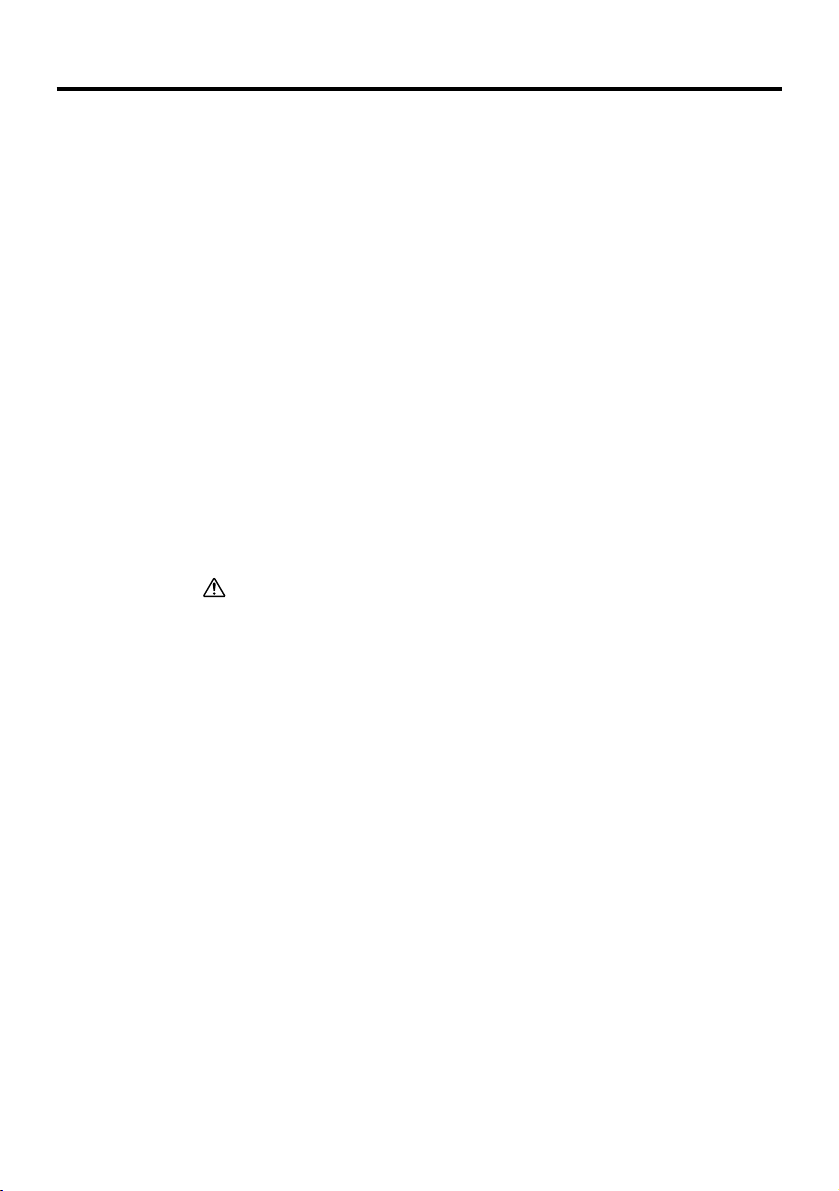
Where to go for information...
Your CASSIOPEIA comes with two manuals: this Hardware Manual and a separate
CASSIOPEIA User’s Guide. Be sure to read the contents of this Hardware Manual first.
What should I do after reading this Hardware Manual?
Read the CASSIOPEIA User’s Guide next to find out about the powerful software
features and functions available on the CASSIOPEIA.
What should I do if I run into problems?
Check the troubleshooting guides on page 41 of this Hardware Manual and in the
CASSIOPEIA User’s Guide.
How can I connect my CASSIOPEIA to a computer?
See page 22, 23, 24 of this Hardware Manual for details about how to connect and the
type of computer you can connect to.
How can I install the software on the CASSIOPEIA Applications CD-ROM?
See the documentation contained on the CD-ROM.
Important
The optionally available modem adapter mentioned in this and the other manuals is
intended for use in the U.S. and Canada only.
15
Page 16

Operations
General Guide
Card slot
Charge indicator (Amber)
Lights amber when the battery pack is charging
and goes off when full charge is achieved.
Strap hole
Fixed Icons
Tap an icon to launch the program
assigned to it. See the CASSIOPEIA
User’s Guide for details.
Top Menu button
Press to display the Top Menu. See the
CASSIOPEIA User’s Guide for details.
OK button
Same as a computer’s ENTER key
AC adapter terminal
Stylus
Touch screen
Perform operations and input
data by tapping and writing
directly on the screen.
Power button
Turns power on and off.
Stereo headphone jack
For connection of commercially
available earphone/headphones
(ø3.5mm).
ESC button
Same as a computer’s ESC key
Cursor button
Moves the cursor around the screen.
Serial connector
For connection of the cradle or the
CASSIOPEIA USB cable.
Reset button
16
Page 17

Using the Stylus
Data input and virtually all other operations are performed using a stylus, which is
housed inside the stylus holder in the higher right corner of the CASSIOPEIA.
The following defines the various operations that you can perform with the stylus.
Tap ...................... Touch the screen once with the stylus to select a screen item.
Drag .................... Hold the stylus on the screen and drag across the screen to select text
and images. Drag in a list to select multiple items.
Double-tap .......... Tap the touch screen twice to open an item.
Important
• Take care that you do not misplace or otherwise lose the stylus by always storing it in
the stylus holder when you are not using it.
• Take care to avoid breaking the tip of the stylus.
• Use only the stylus that comes with the CASSIOPEIA, or some other stylus type
instrument with a soft, blunt point to perform screen operations. Never use a pen,
pencil, or other sharp writing implement.
17
Page 18

Removing the cover
Gently pull outwards on either of the cover hinges indicated by the arrows in the
illustration until the hinge is free, and then remove the cover. Make sure you do not
apply excessive force when removing the cover.
Recalibrating the Touch Screen
You should recalibrate the touch screen whenever touch screen response is bad, or
when the operation performed is different from the operation you expected when
tapping on the touch screen.
To recalibrate the touch screen, press the [OK] button while holding down the [Power]
button. Next, follow the instructions that appear on the screen.
Adjusting Display Contrast
Perform either of the following operations to adjust display contrast and make figures
on the display darker or lighter.
• Press the [Top Menu] button to display the Top Menu, and then tap Settings -
Brightness. Follow the instructions on your screen for adjusting the contrast.
• You can also adjust contrast as follows.
To do this:
Make contrast darker
Make contrast lighter
Do this:
Hold down the [Power] button as you press the up
[Cursor] button
Hold down the [Power] button as you press the down
[Cursor] button
18
Page 19

Adjusting Display Brightness
Use the following operations to adjust display brightness to make it easier to read.
1. Press the [Top Menu] button to display the Top Menu, and then tap Settings -
Brightness.
2. On the dialog box that appears, tap the Brightness tab.
3. Follow the instructions that appear on the screen for adjusting the brightness.
• You can also adjust brightness as follows.
To do this:
Make the screen brighter
Make the screen dimmer
Do this:
Hold down the [Power] button as you press the right
[Cursor] button
Hold down the [Power] button as you press the left
[Cursor] button
Adjusting Auto Dimming Settings
1. Press the [Top Menu] button to display the Top Menu, and then tap Settings Brightness.
2. On the dialog box that appears, tap the Auto Dim tab.
3. Follow the instructions that appear on the screen to make auto dimming settings.
• You can make separate auto dimming settings for internal power (battery power) and
external power (AC adapter and optional large-capacity External Power Pack) by
checking the appropriate check box.
Using the Cradle
The cradle provides quick and easy connection between your CASSIOPEIA and a
computer. Your CASSIOPEIA can also be powered from an AC power source when it
is placed on the cradle.
• The battery pack charges while the CASSIOPEIA is on the cradle. See page 32 for
more information.
Important
Before connecting your CASSIOPEIA to a computer, make sure you first install
the PC Connect software on your computer.
19
Page 20

Changing the Cradle Configuration
The cradle has a back board which you can set to any one of the three positions shown
in the illustration below. Use the position that suits the configuration of the
CASSIOPEIA unit you are setting on the cradle.
CASSIOPEIA + PC Card Unit
CASSIOPEIA + External Power Pack
CASSIOPEIA Only
Important
Make sure that CASSIOPEIA power is turned off before you place it onto or remove it
from the cradle.
Use the following procedure to place the unit onto the cradle.
1. Place the cradle on a desk or other flat level surface.
2. Turn off the CASSIOPEIA.
3. Remove the CASSIOPEIA’s serial connector cover to open it.
20
Page 21

4. Orient the CASSIOPEIA in relation to the cradle as shown in the illustration below.
5. Taking care to align the serial connector on the bottom of the CASSIOPEIA with the
connector on the cradle, lower the CASSIOPEIA into the cradle as shown in the
illustration below.
Important
• Make sure the CASSIOPEIA lowers securely into the cradle as far as it can go.
• While the CASSIOPEIA is on the cradle, take care to keep its serial connector cover
in a safe place. Also, make sure you replace the serial connector cover when you
remove the CASSIOPEIA from the cradle.
To remove the CASSIOPEIA from the cradle
Lift the CASSIOPEIA straight up from the cradle.
21
Page 22

Connecting the Cradle to a Computer
The cradle has a USB cable for connection to a computer. Connect the end of the cable
to a USB port of the computer to which you want to connect.
Important
• See “Required System Configuration” on page 24 for details on the type of computer
system required for use with the cradle.
USB port
• The above illustration is one example of possible connection configurations. The
locations and layouts of USB ports vary from computer to computer. See the
documentation that comes with your computer for full details on connecting cables to
it.
• Note that after connecting the cradle to your computer, you also need to make certain
PC Connect software settings on your computer to enable data transfers. See the
Quick Start Guide for information about how to install PC Connect, and PC Connect
online help for information about how to use it.
Using the CASSIOPEIA USB Cable
You can use the CASSIOPEIA USB cable to connect the CASSIOPEIA directly to a
computer.
Important
• See “Required System Configuration” on page 24 for the computer system that is
required for direct USB connection.
• The illustration below is just one possible connection configuration. The location and
layout of USB ports vary from computer to computer. See the documentation that
comes with your computer for full details on connecting cables to it.
• You must have PC Connect software installed on your computer in order to exchange
data with the CASSIOPEIA over a USB connection. See the Quick Start Guide for
information about how to install PC Connect, and PC Connect online help for
information about how to use it.
22
Page 23

To connect to a computer using the CASSIOPEIA USB cable
Important
Before connecting your CASSIOPEIA to a computer, make sure you first install
the PC Connect software on your computer. Use the steps below to connect the
CASSIOPEIA to your computer when prompted to do so during the software
installation procedure.
1. Plug the USB cable into the USB port of your computer.
2. Turn off your CASSIOPEIA.
3. Connect the other end of the USB cable to your CASSIOPEIA.
USB port
CASSIOPEIA USB cable
Using the CASSIOPEIA Serial Cable
You can use the CASSIOPEIA serial cable to connect the CASSIOPEIA directly to a
computer.
Important
• Be sure to turn off the CASSIOPEIA and your computer before connecting the
CASSIOPEIA.
• See “Required System Configuration” on page 24 for the computer system that is
required for direct serial connection.
• The illustration below is just one possible connection configuration. The location and
layout of serial ports vary from computer to computer. See the documentation that
comes with your computer for full details on connecting cables to it.
• You must have PC Connect software installed on your computer in order to exchange
data with the CASSIOPEIA over a serial connection. See the Quick Start Guide for
information about how to install PC Connect, and PC Connect online help for
information about how to use it.
23
Page 24

To connect to a computer using the CASSIOPEIA serial cable
Important
Before connecting your CASSIOPEIA to a computer, make sure you first install
the PC Connect software on your computer. Use the steps below to connect the
CASSIOPEIA to your computer when prompted to do so during the software
installation procedure.
1. Plug the serial cable into the serial port of your computer.
2. Turn off your CASSIOPEIA.
3. Connect the other end of the serial cable to your CASSIOPEIA.
Serial port
CASSIOPEIA Serial cable
Required System Configuration
The minimum system configuration required for running PC Connect software is
described below.
Minimum System Requirements for PC Connect
• Microsoft
Workstation 4.0 with Service Pack 6a, Microsoft Windows Millennium Edition
(Windows Me), Microsoft Windows 98, Microsoft Windows 95 OSR2. (U.S. version)
• Desktop computer with a Pentium
for Windows 2000)
• Desktop computer with a Pentium processor for Windows Me (150 MHz required for
Windows Me)
• Desktop computer with a 486/66 DX or higher processor (Pentium P90
recommended) for Windows 95/98
®
Windows® 2000 Professional Service Pack 2, Microsoft Windows NT
®
processor for Windows NT (166 MHz required
24
®
Page 25

• 16 MB of memory for Windows 95/98 (more memory will give improved
performance) or Windows NT Workstation 4.0 (32 MB recommended for Windows
NT, 64 MB recommended for Windows 2000), 32 MB of memory for Windows Me
• Hard disk drive with 30 MB of available hard disk space (actual requirements will
vary based on selection of features and user’s current system configuration)
• USB port (available for Windows 98, Windows Me or Windows 2000 only),
Available 9 pin communications port with baud rate 115200bps (optional cable
required). Proper operation may not be possible with certain hardware configurations.
• CD-ROM drive
• VGA graphics card or compatible video graphics adapter with 256 color or higher
• Keyboard
• Microsoft Mouse or compatible pointing device
Note
• CASSIOPEIA Calendar, Contacts, Tasks, and Mail data can be synchronized with
Microsoft Outlook
requirements to run Microsoft Outlook
®
97/98/2000. However, note that the minimum system
®
97/98/2000 differ from those noted above.
• Different minimum system requirements are required when using the applications
included on the CASSIOPEIA CD-ROM. See the documentation contained on the
CD-ROM for full details.
• Certain computer hardware and/or software configurations may not allow PC
Connect to run properly.
Important
• When installing PC Connect software on a computer, check to make sure that the
specified COM port number correctly indicates the serial port to which the cradle is
connected.
• Some laptop and sub-compact computers with built-in infrared ports and modems are
initially configured so the COM port is not always used as a serial port. In such a
case, you must change the setting so the COM port is always used as a serial port.
See the documentation that comes with your computer for full details on COM port
numbers and settings.
25
Page 26

Using the AC Adapter
You can use the AC adapter to directly power the CASSIOPEIA or to supply power
through the cradle. The battery pack charges while the CASSIOPEIA is directly
connected to a power source by the AC adapter or while it is on the cradle. See page 32
for more information.
■ Direct Connection
■ Cradle Connection
Warning
Use only the AC adapter that is specified for this unit. Use of another type of AC
adapter creates the danger of malfunction and bursting of the battery pack.
Important
• Power also will not turn on if the battery pack is dead.
• Long term use of the AC adapter can cause it to become warm to the touch. This is
normal and does not indicate malfunction.
• Be sure to unplug the AC adapter from the power outlet whenever you are not using it.
• The AC adapter is designed for indoor use only. Do not use it outdoors.
26
Page 27

Using a CompactFlash Card
Your CASSIOPEIA supports Type I and Type II CompactFlash Cards (3.3V).
The following describes the types of CompactFlash card you can use with your
CASSIOPEIA.
Storage Card
A storage card functions the same as the CASSIOPEIA’s data storage memory. You can
use a storage card to store the various files created by your CASSIOPEIA, and you can
even install programs on a storage card. Data you store on a storage card is retained
even when you remove the card from your CASSIOPEIA, which means a card can be
used to port data between your CASSIOPEIA and computer or other device, or to keep
backup copies of important data.
Digital Camera Card
The CASIO Digital Camera Card (JK-710DC) in combination with the Photo Viewer
application on the CASSIOPEIA CD-ROM provides you with still image recording
capabilities. See the CASSIOPEIA User’s Guide for more information about using
Photo Viewer.
Modem Card
A modem card lets you connect to a telephone line (standard household modular jack,
public telephone with modular jack, etc.) for modem data communications.
Wireless Modem Card
With a wireless modem card, you can perform mobile data communication without a
wire connection to a telephone circuit.
Important
• Gently but firmly slide the card into place as far as it will go, but do not force it.
Forcing a card can damage connectors. If you have problems inserting a card, pull it
out and check to make sure it is oriented correctly.
• We strongly recommend that you store all unsaved data you are inputting or editing
before performing this procedure.
• Sometimes, your CASSIOPEIA may not be able to detect a CompactFlash card. This
is indicated when a program on the card does not start up normally. When this
happens, remove the card, reinsert it, and then press the CASSIOPEIA [Reset]
button.
• Your CASSIOPEIA supports 3.3V CompactFlash cards only. 5.0V cards are not
supported.
27
Page 28

Important
• Your CASSIOPEIA comes with a dummy card installed in its card slot. Be sure to
remove the dummy card before trying to insert another card.
• An empty card slot creates the risk of damage to the slot when pressure is applied to
the CASSIOPEIA. Always insert the dummy card when you are using the
CASSIOPEIA without a card.
To install a CompactFlash card
1. Make sure your CASSIOPEIA is turned off.
• Press the [Power] button to turn off power.
2. If there is a dummy card or another CF card in the slot, remove it.
3. Slide the card you want to use into the card slot.
• Make sure the top of the card is facing towards the top of the CASSIOPEIA unit. A
card that is not oriented correctly will not slide all the way into the slot.
To p
Bottom
Carefully slide the card into the slot as far as it will go.
28
Page 29

Using a PC Card Unit
Connecting your CASSIOPEIA to an optional PC Card Unit (JK-865PU) makes it
possible for you to use PCMCIA card type PC cards with your CASSIOPEIA.
Important
• The PC Card Unit has a built-in lithium battery that provides power to the PC card. It
comes with an AC adapter that can be used to charge its built-in battery or to connect
to a wall outlet for power supply. See the user documentation that comes with the PC
Card Unit for details about the built-in battery and the AC adapter.
To connect your CASSIOPEIA to the PC Card Unit
1. Make sure your CASSIOPEIA is turned off.
• Press the [Power] button to turn off power.
2. If there is already a card in the slot, remove it.
3. Slide your CASSIOPEIA onto the PC Card Unit as shown in the illustration below.
• Make sure the CompactFlash card connector of the PC Card Unit slides into the
CASSIOPEIA card slot as far as it will go. This causes the CASSIOPEIA to lock in
place on the PC Card Unit.
29
Page 30

To remove the CASSIOPEIA from the PC Card Unit
1. Make sure your CASSIOPEIA is turned off.
• Press the [Power] button to turn off power.
2. Pulling on your CASSIOPEIA in the direction indicated by the arrow in the
illustration, remove it from the PC Card Unit.
About Modem Adapter (U.S. and Canada Only)
Use of a modem adapter lets you use your CASSIOPEIA to access the Internet over an
analog dial-up connection. See the documentation that comes with the modem card for
information about how to use it.
Important
Check to make sure that the battery pack is charged before using the modem adapter.
Low battery power can cause sudden interruption of communications, unstable
communications, and loss of data.
Software Applications
Your CASSIOPEIA comes with a CASSIOPEIA CD-ROM that contains a number of
useful applications. Note that you must install the applications you need from the CDROM before you can use them. See the CASSIOPEIA User’s Guide for details on using
the software applications.
Important
• Whenever purchasing software applications, always double-check to make sure that it
is compatible with the CASSIOPEIA BE-300.
30
Page 31

User Maintenance
About the CASSIOPEIA’s built-in rechargeable battery
Note the following precautions concerning the CASSIOPEIA’s rechargeable battery.
• We recommend that you use the Power dialog box to keep informed about the current
levels of your battery. See the separate CASSIOPEIA User’s Guide for more
information about this dialog box.
• Icons appear along the bottom of the screen to let you know when battery power is
low. See the separate CASSIOPEIA User’s Guide for more information about these
icons.
Low Battery Warning and Data Storage
• The following message appears whenever battery power drops below a certain level.
Recharge the battery as soon as possible after the following message appears.
“Internal Battery Warning
The internal battery is low. Continued use may result in loss of ability to store
data. Charge the battery as soon as possible.”
• Whenever the low battery warning message appears, especially if it appears right
after you turn on power, follow the instructions that appear on the screen and
recharge the battery as soon as possible. Continued use under low battery power can
cause unstable performance of your CASSIOPEIA.
If unit power turns off due to insufficient power, the following warning message
appears on the display the next time you turn on unit power.
“Warning
The system has shut down without warning to protect memory contents, due to
high electrical current consumption by hardware...”
If unit power turns off due to sudden power drain by a CompactFlash card, the
following warning message appears on the display the next time you turn on unit
power.
“Warning
The system has shut down without waring to protect memory contents, due to
high electrical current consumption by the card...”
31
Page 32

Important
Be sure to observe the following important battery handling precautions. Failure to do
so can cause batteries to leak, resulting in damage to surrounding items and create the
danger of fire and electrical shock.
• Charge the battery pack in an area where the temperature is between 10
and 35°C (95°F). Charging in areas that are very cold or exposed to direct sunlight
can cause deterioration and leaking of the battery pack.
• To avoid deterioration and leaking, the battery pack is designed to discharge even
when you do not use the CASSIOPEIA. Be sure to recharge the battery pack at least
once a month, regardless of how much you use the CASSIOPEIA during that time.
°C (50°F)
Charging the Battery Pack
Attach the AC adapter to the cradle and place the CASSIOPEIA onto the cradle.
• Charging starts automatically as soon as you place the CASSIOPEIA onto the cradle.
• The charge indicator is amber while charging is in progress, and goes off when
charging is complete.
• It takes about three or four hours to reach full charge.
• You can use your CASSIOPEIA while the battery pack is charging.
Important
• Do not use the CASSIOPEIA while it is charging for the first time after you purchase
it.
• If the battery does not achieve full charge after the normal charge time, unplug the
AC adapter from the cradle to stop charging.
32
Page 33

Remove the CASSIOPEIA from the cradle after charging is complete.
The following illustration shows how to connect the AC adapter directly to the
CASSIOPEIA for charging.
• Charging starts automatically as soon as you attach the AC adapter to the CASSIOPEIA.
• Direct connection charging conditions are the same as those described for cradle
charging above.
33
Page 34

Resetting the CASSIOPEIA and Restoring Data
What does resetting the CASSIOPEIA do?
Resetting your CASSIOPEIA is the same as restarting your computer. Performing a
reset causes any data you are working on but have not saved yet to be lost, but data
saved in memory and other settings are basically left unchanged.
You should perform the reset operation whenever your CASSIOPEIA behaves
abnormally due to operational error or some other problem. The reset operation is
required in the following cases.
• When there is no response when you tap the screen or press a button
• When the icon that indicates some operation is in progress continues to rotate on the
screen for a long time
Important
• Check to make sure the icon is not in the system tray before you press the reset
button.
• Performing the reset operation causes all user files and folders that are not contained
in the My Device\Nand Disk folder to be deleted. To keep a file or folder from being
deleted by the reset operation, store it in the My Device\Nand Disk folder or on a
storage card.
• Though saved data is normally not lost when you perform a reset operation, abnormal
data in memory can cause all saved data to be cleared. Because of this, you should
always back up data to a storage card whenever possible before performing a reset
operation.
To reset your CASSIOPEIA
1. Turn on your CASSIOPEIA.
2. Use the stylus to press the [Reset] button.
3. The message “Starting...” appears on the display to let you know that the reset
operation is starting.
34
Page 35

• The Top Menu should appear on the display after a short while. Since this procedure
does not affect data and settings stored in memory, you can now continue using the
CASSIOPEIA.
What to do if resetting does not solve the problem
Perform the following steps if resetting the CASSIOPEIA does not restore normal
operation.
1. While holding down the [Power] button, use the stylus to press the [Reset] button.
• This displays the initialization startup screen.
2. The message “Starting...” appears on the display to let you know that the reset
operation is starting.
• The Top Menu should appear on the display after a short while. Since this procedure
does not affect data and settings stored in memory, you can now continue using the
CASSIOPEIA.
Important
• If you continue to have problems after performing the above steps, you need to
perform the procedure under “Restoring Data”.
Restoring Data
If your CASSIOPEIA does not operate normally and the reset procedures under “To
reset your CASSIOPEIA” on page 34 and “What to do if resetting does not solve the
problem” on page 35 do not correct the problem, you should be able to restore normal
operation using any one of the following procedures.
• Use PC Connect to restore CASSIOPEIA data you have backed up on your computer.
• Use data you backed up to a memory card to restore CASSIOPEIA data.
• Use the bundled CD-ROM to restore the CASSIOPEIA to its initial factory defaults
(page 39).
Important
• All of the above methods cause data currently stored in CASSIOPEIA memory to be
deleted.
• If normal operation is not restored after you perform any of the above procedures,
contact your original dealer or an authorized CASIO service provider.
35
Page 36

To restore data backed up to a computer
1. Connect the AC adapter to the CASSIOPEIA.
2. Press the [Power] button.
3. While holding down the [OK] button, use the stylus to press the [Reset] button.
• This enters the Safe Mode.
4. Tap the [OK] button.
• This displays the touch screen calibration screen. Follow the instructions on the
display to calibrate the touch screen.
• The following screen appears after you finish touch screen calibration.
5. Start up your computer (which should have PC Connect installed on it), start up PC
Connect, and establish a connection between the computer and your CASSIOPEIA.
6. Tap [PC Connection].
• This establishes a connection between your CASSIOPEIA and computer. In response
to the dialog box that appears to ask if you want to start up by restoring backup data,
tap [OK].
• The following steps are performed in PC Connect on your computer.
36
Page 37

7 On the PC Connect initial screen, select [Restore] on the [Tool] menu.
• This displays the [Restore] dialog box.
8. Select the back up file you want to restore, and then click [OK].
• This starts restoration, which is indicated by messages on the screens of your
computer.
• After restoration is complete, a message appears on your computer screen asking if
you want to restart your CASSIOPEIA.
9. Click [OK].
• This restarts your CASSIOPEIA.
10.On your CASSIOPEIA, perform the steps under “What to do if resetting does not
solve the problem” on page 35.
MEMO
• Pressing [ESC] in step 4 exits the above procedure and starts the normal reset
procedure under “To reset your CASSIOPEIA” on page 34.
• Press the [Power] button in step 4 of the above procedure turns off the CASSIOPEIA.
You can then turn power back on and perform a normal reset.
• If you do not do anything when the confirmation message appears in step 4 of the
above procedure, your CASSIOPEIA will turn off automatically after about 30
seconds. You can then turn power back on and perform a normal reset.
To restore data backed up to a storage card
1. Connect the AC adapter to the CASSIOPEIA.
2. Press the [Power] button.
3. While holding down the [OK] button, use the stylus to press the [Reset] button.
• This enters the Safe Mode.
4. Tap the [OK] button.
37
Page 38

• This displays the touch screen calibration screen. Follow the instructions on the
display to calibrate the touch screen.
• The following screen appears after you finish touch screen calibration.
5. Insert the storage card that contains the backed up data into the CASSIOPEIA’s card slot.
6. Tap [Storage Card].
• This starts the backup operation.
7. Tap [Restore].
• This displays the dialog box shown below.
If you protected data with a password when backing it up, input the password here.
If you did not protect the data with a password, perform the following step without
inputting anything.
38
Page 39

8. Tap [Yes] to start the restore operation.
9. In response to the “Restore complete” message that appears after restoration is
complete, tap [OK].
• This automatically resets the CASSIOPEIA, so wait a few moments until it starts up.
Restoring Factory Defaults
You can use the procedure below to restore the CASSIOPEIA to its factory defaults in
the following cases.
• When the procedures under “To reset your CASSIOPEIA” on page 34 and “What to do
if resetting does not solve the problem” on page 35 do not restore normal operation
• When you forget your CASSIOPEIA’s password.
• When you want to clear all CASSIOPEIA data and settings before selling it or
transferring it to another person
To restore your CASSIOPEIA to its factory defaults
1. Connect the AC adapter to the CASSIOPEIA.
2. Press the [Power] button.
3. While holding down the [OK] button, use the stylus to press the [Reset] button.
• This enters the Safe Mode.
4. Tap the [OK] button.
• This displays the touch screen calibration screen. Follow the instructions on the
display to calibrate the touch screen.
• The following screen appears after you finish touch screen calibration.
39
Page 40

5. Start up your computer (which should have PC Connect installed on it), start up PC
Connect, and establish a connection between the computer and your CASSIOPEIA.
6. Tap [PC Connection].
• This establishes a connection between your CASSIOPEIA and computer. In response
to the dialog box that appears to ask if you want to start up by restoring backup data,
tap [OK].
• The following steps are performed in PC Connect on your computer.
7. Place the CD-ROM that came bundled with your CASSIOPEIA into your computer’s
CD-ROM drive.
8. On the PC Connect initial screen, select [Restore] on the [Tool] menu.
• This displays the [Restore] dialog box.
9. Select the [Restore factory defaults], and then click [OK].
• This starts restoration, which is indicated by messages on the screens of your
CASSIOPEIA and computer.
• After restoration is complete, a message appears on your computer screen asking if
you want to restart your CASSIOPEIA.
10.Click [OK].
• This restarts your CASSIOPEIA.
• On your CASSIOPEIA, perform the steps under “What to do if resetting does not
solve the problem” on page 35.
40
Page 41

Troubleshooting
Before assuming malfunction and contacting your service provider when experiencing
operational problems, be sure to check the following information as well as the
troubleshooting section of the CASSIOPEIA User’s Guide first.
Nothing happens when the [Power] button is pressed.
Possible Cause
Recommended Action
Page
The battery is weak.
Internal malfunction
Operation is disabled when the AC adapter is connected.
Possible Cause
The battery is weak.
The unit is not mounted on the cradle
correctly.
The battery pack life is very short after each charge.
Possible Cause
Battery pack is damaged or has reached
the end of its service life.
Nothing happens when the touch screen is touched.
Possible Cause
The touch screen is out of calibration.
Static electricity or some other problem
has caused the touch screen to
malfunction.
Charge the battery pack.
Reset the unit.
Recommended Action
Charge the battery pack.
Mount the unit on the cradle correctly.
Recommended Action
Contact your original dealer or an
authorized CASIO service provider.
Recommended Action
Recalibrate the touch screen.
Reset the unit.
32
34
Page
32
20
Page
–
Page
18
34
The touch screen is damaged.
Contact your original dealer or an
authorized CASIO service provider.
41
–
Page 42

Possible Cause
The screen is locked up.
Recommended Action
Page
Internal malfunction
A message about a data error is on the screen.
Possible Cause
Internal malfunction
Some other warning message is on the screen.
Possible Cause
Internal malfunction
If the reset operation does not restore normal operation, perform the steps
under “What to do if resetting does not solve the problem” on page 35.
Reset the unit.
Recommended Action
Follow the instructions that appear on
the screen.
Recommended Action
Follow the instructions that appear on
the screen.
34
Page
–
Page
–
42
Page 43

Appendix
Button Operations
The following shows the function of each button under various conditions.
Unit Power Off
[Power] Button ........................... Turns on power.
Unit Power On
[Power] Button + [OK] Button ............................ Launches the touch screen
calibration procedure.
[Power] Button + Cursor up ................................ Makes contrast darker.
[Power] Button + Cursor down ........................... Makes contrast lighter.
[Power] Button + Cursor right ............................. Increases brightness.
[Power] Button + Cursor left ............................... Decreases brightness.
43
Page 44

Specifications
Model: BE-300
Display: 240 × 320 dots
STN Color LCD (32,768 colors)
CPU: VR4131
Memory: ROM 16MB Flash ROM
RAM 16MB
Interfaces: Serial: RS-232C, 115.2 kbps max.
USB (Client)
Card Slot: CompactFlash card, 3.3V Type I/TypeII
Headphone jack: ø 3.5 mm stereo output
Accepts monaural earphone, stereo earphones/headphones
Power Supply
Rechargeable battery (Lithium-Ion battery)
AC adapter (AD-C59200)
Power Consumption: 3.0W
Approximate Battery Life (Normal Temperature)
(Actual time may be shorter due to conditions when charging.)
1 week: Based on normal use
4 hours: Continuous input and data display at a ratio of 1:10, with
screen brightness at lowest possible level.
• Even when the unit is turned off, small amounts of power are
required to retain memory contents, etc. This can cause batteries to
go dead even when you do not use the unit.
• The actual amount of operation time that can be expected from
batteries depends on operating conditions, settings, and other
variables.
Approximate Charge Time (Normal Temperature)
3 to 4 hours: Charge time is longer for the first charges after
purchasing the unit or installing a new battery pack.
Operating Temperature: 0°C to 40°C (32°F to 104°F)
Charging Temperature: 10°C to 35°C (50°F to 95°F)
Dimensions: 17.9 H × 76.0 W × 121.0 D mm (
and projections.)
Weight: Approximately 170 g (6.0 oz) (Including cover.)
Approximately 158 g (5.6 oz) (Excluding cover.)
3
/4"H × 3"W × 4 3/4"D) (Excluding cover
44
Page 45

Regulatory Information
GUIDELINES LAID DOWN BY FCC RULES FOR USE OF THIS UNIT IN THE U.S.A. (not
applicable to other areas).
This equipment has been tested and found to comply with the limits for a Class B digital device, pursuant
to Part 15 of the FCC Rules. These limits are designed to provide reasonable protection against harmful
interference in a residential installation. This equipment generates, uses and can radiate radio frequency
energy and, if not installed and used in accordance with the instructions, may cause harmful interference
to radio communications. However, there is no guarantee that interference will not occur in a particular
installation. If this equipment does cause harmful interference to radio or television reception, which can
be determined by turning the equipment off and on, the user is encouraged to try to correct the interference
by one or more of the following measures:
• Reorient or relocate the receiving antenna.
• Increase the separation between the equipment and receiver.
• Connect the equipment into an outlet on a circuit different from that to which the receiver is connected.
• Consult the dealer or an experienced radio/TV technician for help.
Changes or modifications not expressly approved by the party responsible for compliance could void the
user's authority to operate the equipment.
Proper connectors must be used for connection to host computer and/or peripherals in order to meet FCC
emission limits.
Connector ...................... BE-300 unit to Cradle
Connector cable ............. BE-300 unit to computer
NOTICE
FCC WARNING
Model Number: BE-300
Trade Name: CASIO COMPUTER CO., LTD.
Responsible party: CASIO, INC.
Address: 570 MT. PLEASANT AVENUE, DOVER, NEW JERSEY 07801
Telephone number: 973-361-5400
This device complies with Part 15 of the FCC Rules, Operation is subject to the following two conditions:
(1) This device may not cause harmful interference, and (2) this device must accept any interference
received, including interference that may cause undesired operation.
Declaration of Conformity
Tested To Comply With FCC Standards
FOR HOME OR OFFICE USE
45
Page 46

CASIO ELECTRONICS CO., LTD.
Unit 6, 1000 North Circular Road
London NW2 7JD, U.K.
Page 47

CASIO COMPUTER CO., LTD.
6-2, Hon-machi 1-chome
Shibuya-ku, Tokyo 151-8543, Japan
PN411573-001
MO0108-A
