Casio ALGEBRA FX 2.0 PLUS User Manual

Appendix
1Error Message Table
2Input Ranges
3 Specifications
4Index
5Key Index
6P Button (In case of hang up)
7Power Supply
α
19990401
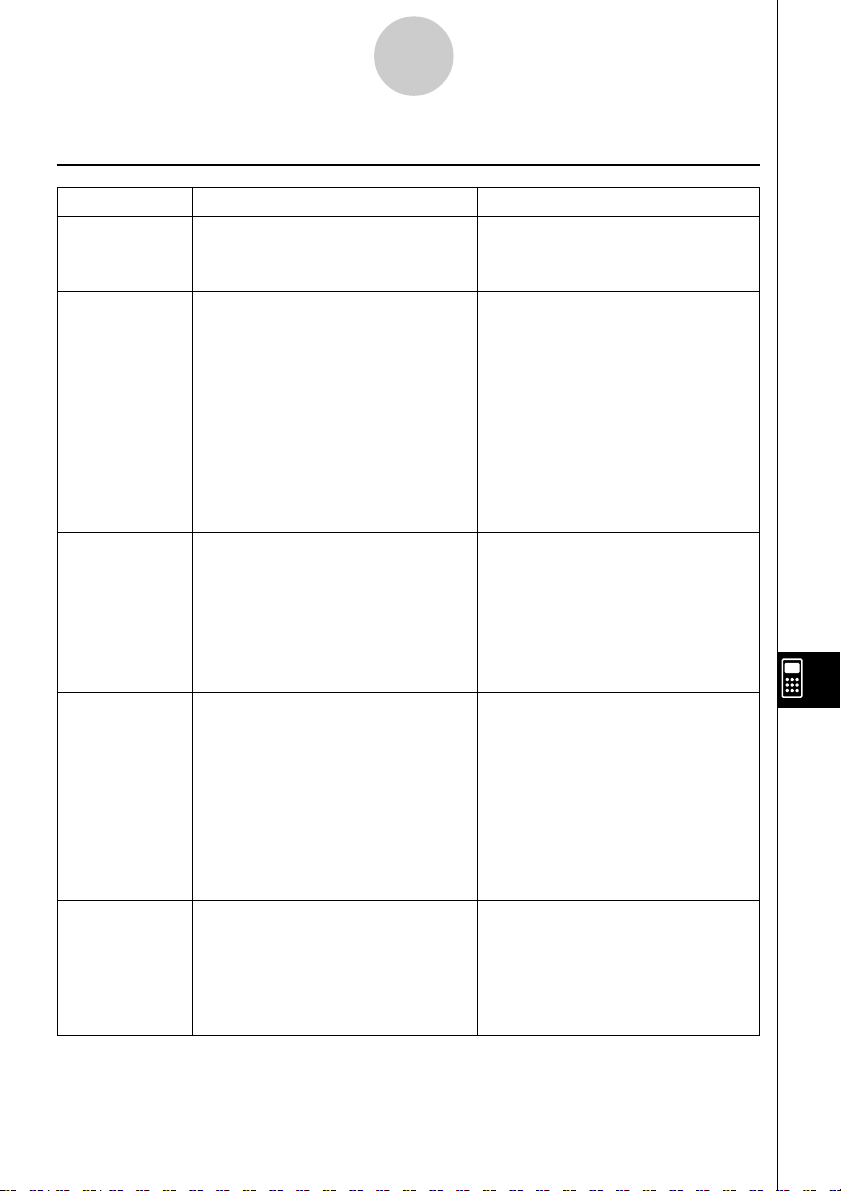
Error Message Table
1 Error Message Table
α
-1-1
Message
Syntax ERROR
Ma ERROR
Go ERROR
Nesting ERROR
Meaning
•Illegal syntax
•Attempt to input an illegal
command
•Calculation result exceeds the
display range.
•Calculation is outside the input
range of a function.
•Mathematical error (division by
zero, etc.)
•Sufficient precision could not be
obtained for Σ calculation,
differential calculation, etc.
•Solution could not be obtained
for equation calculation, etc.
1 No corresponding Lbl n for
Goto n.
2 No program stored in program
area Prog ”file name”.
•Nesting of subroutines by Prog
”file name” exceeds 10 levels.
Countermeasure
•Press i to display the error
and make necessary corrections.
•Check input values and make
corrections to ensure that
values are within allowable
limits.
1 Correctly input a Lbl n to corres-
pond to the Goto n , or delete
the Goto n if not required.
2 Store a program in program
area Prog ”file name”, or delete
the Prog ”file name” if not
required.
•Ensure that Prog ”file name” is
not used to return from
subroutines to main routine. If
used, delete any unnecessary
Prog ”file name”.
•Trace the subroutine jump
destinations and ensure that no
jumps are made back to the
original program area. Ensure
that returns are made correctly.
Stack ERROR
•Execution of calculations that
exceed the capacity of the
stack for numeric values or
stack for commands.
19990401
•Simplify the formulas to keep
stacks within 10 levels for the
numeric values and 26 levels
for the commands.
•Divide the formula into two or
more parts.
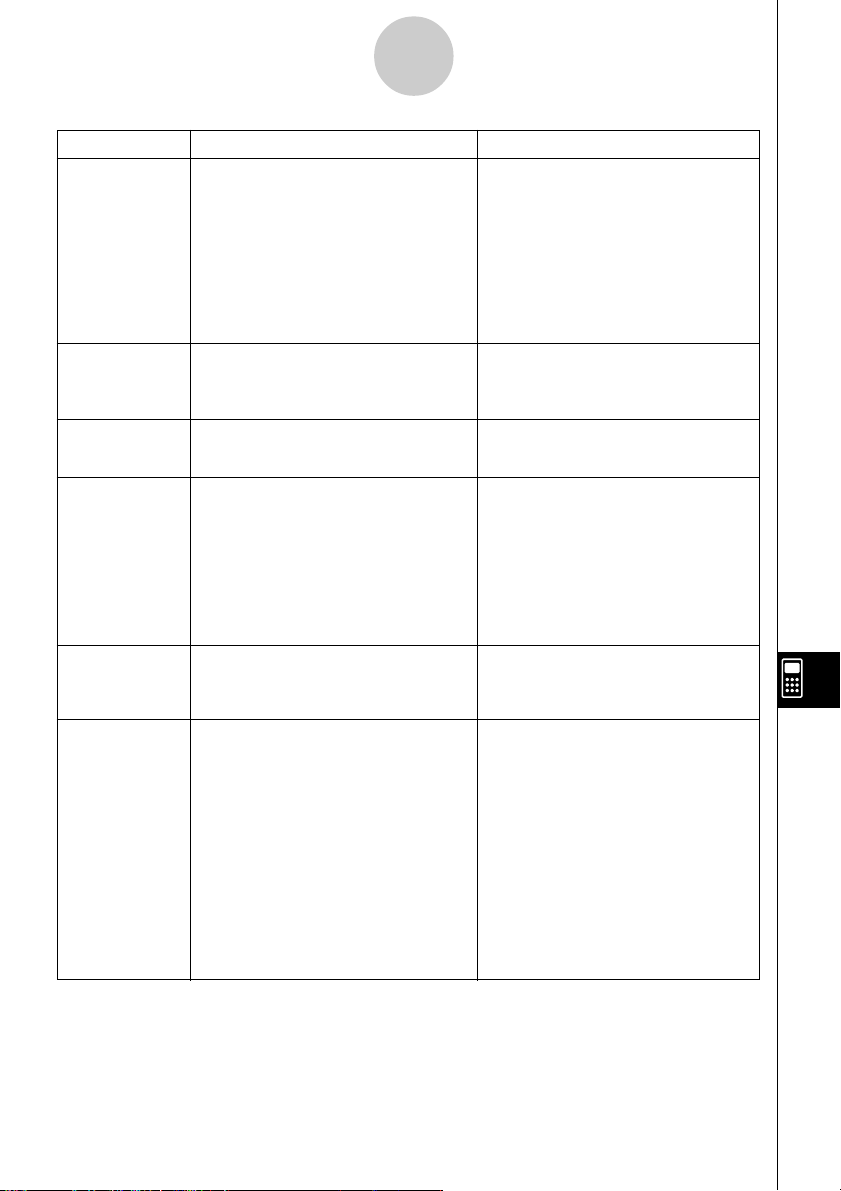
α
-1-2
Error Message Table
Message
Memory
ERROR
Argument
ERROR
Dimension
ERROR
Range ERROR
Condition
ERROR
Meaning
•Operation or memory storage
operation exceeds remaining
memory capacity.
•Incorrect argument specification
for a command that requires an
argument.
•Illegal dimension or list used
during matrix calculations.
1 Input of an improper V-Window
value.
2 V-Window range settings
exceeded when a graph is
redrawn.
3 Input of an improper value on the
range screen and use of that
value for execution.
•Execution of a calculation or
function before all conditions
required for execution are met.
Countermeasure
•Keep the number of variables
you use for the operation within
the number of variables
currently available.
•Simplify the data you are trying
to store to keep it within the
available memory capacity.
•Delete no longer needed data
to make room for the new data.
•Correct the argument.
•Check the matrix or list
dimension.
1 Change the V-Window value so
it is within range.
2 Redraw using the proper
settings.
3 Input a proper range value.
•Check the conditions and make
any necessary corrections.
Non-Real
ERROR
1 Calculation that produces a
complex number when Real is
specified for the Complex Mode
setting on the SET UP screen,
even though the argument is a
real number.
2 Calculation that produces a
complex number when Real is
specified for the Answer Type
setting on the SET UP screen,
even though the argument is a
real number. (ALGEBRA FX 2.0
PLUS only)
19990401
20010102
1 Change the Complex Mode
setting to something other than
Real.
2 Change the Answer Type
setting to something other than
Real. (ALGEBRA FX 2.0 PLUS
only)
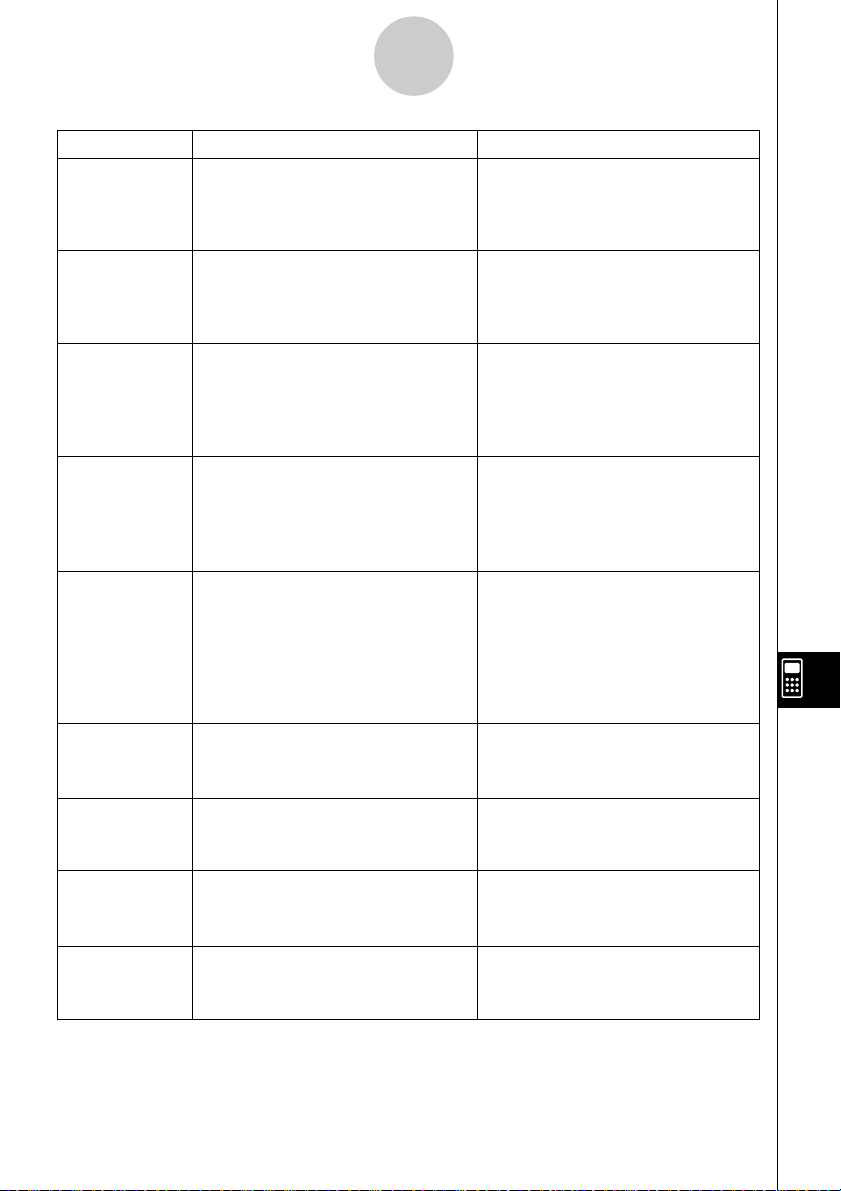
Complex
Number In List
α
-1-3
Error Message Table
MeaningMessage Countermeasure
•List containing complex number
used in a calculation or
operation for which complex
number data is invalid.
•Change all data in the list to
real numbers.
Complex
Number In
Matrix
Can’t Solve!
Adjust Initial
Value Or
Bounds. Then
Tr y A gain
No Variable
Iteration
ERROR
Com ERROR
Tr ansmit
ERROR
•Matrix containing complex
number used in a calculation or
operation for which complex
number data is invalid.
•Solve could not obtain a
solution within the specified
range.
•No variable specified within a
graph function being used for
Dynamic Graph.
•No variable within a Solve
equation.
1 No convergence of Solve
solutions.
2 No integration or differential
calculation solution that
satisfies operation ending
condition (tol value).
•Problem with cable connection
or parameter setting during
program data communications.
•Problem with cable connection
or parameter setting during data
communications.
•Change all data in the matrix to
real numbers.
•Change the specified range.
•Correct the input expression.
•Specify a variable for the graph
function.
1 Change the initial estimated
value to one that is nearer to
the solution.
2 Increase the tol value to reduce
precision.
•Check the cable connection.
•Check the cable connection.
Receive
ERROR
Memory Full
•Problem with cable connection
or parameter setting during data
communications.
•Memory of receiving unit
became full during program
data communications.
19990401
19991201
•Check the cable connection.
•Delete some data stored in the
receiving unit and try again.
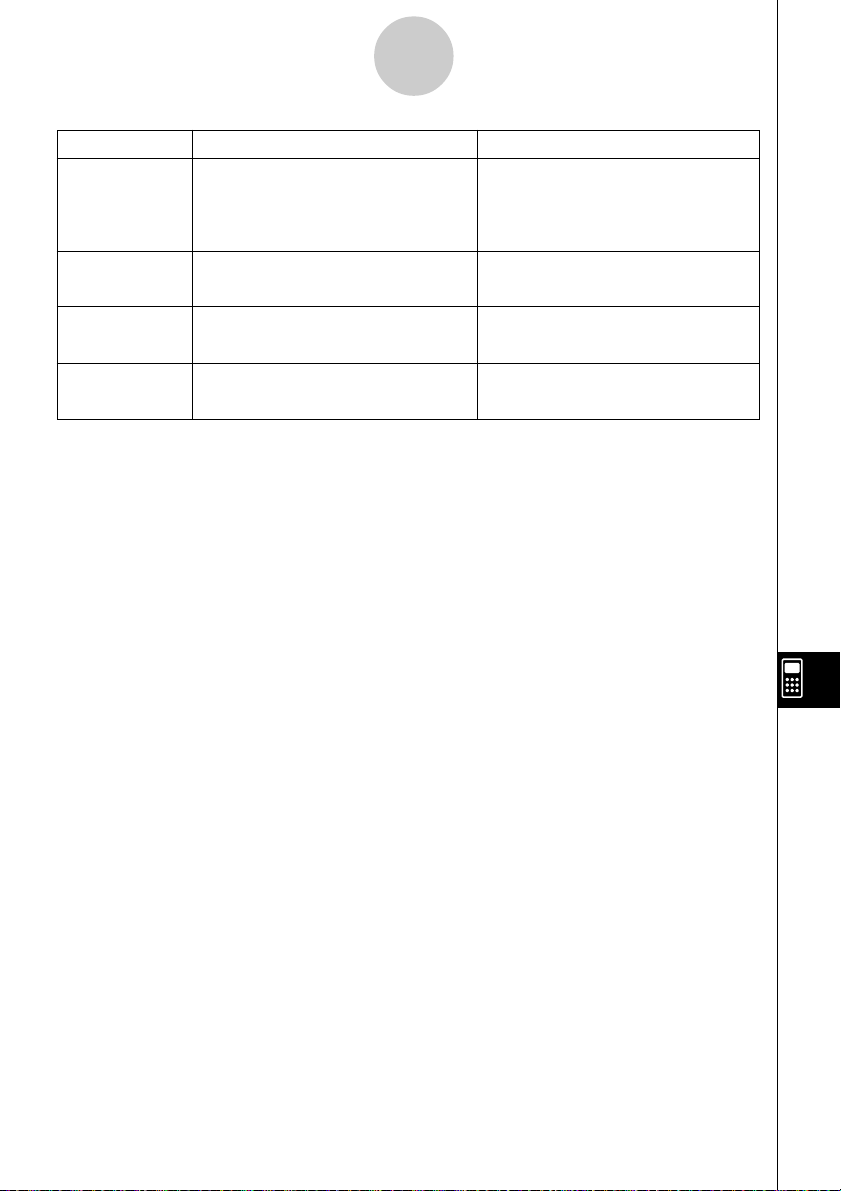
Download
ERROR
α
Error Message Table
MeaningMessage Countermeasure
•Data communication cable
disconnect during add-in
installation, or incorrect
data transfer conditions.
-1-4
•Press w and try again.
•Press i and try again.
Model
Mismatch
Overflow
ERROR *
Domain
ERROR *
•Attempt to perform back up
between two different models.
•Overflow of the calculation
range in the Algebre Mode.
•Overflow of the input element
range in the Algebre Mode.
* ALGEBRA FX 2.0 PLUS only
•Use two identical models.
•Correct the input expression.
•Correct the input expression.
19990401
20010102
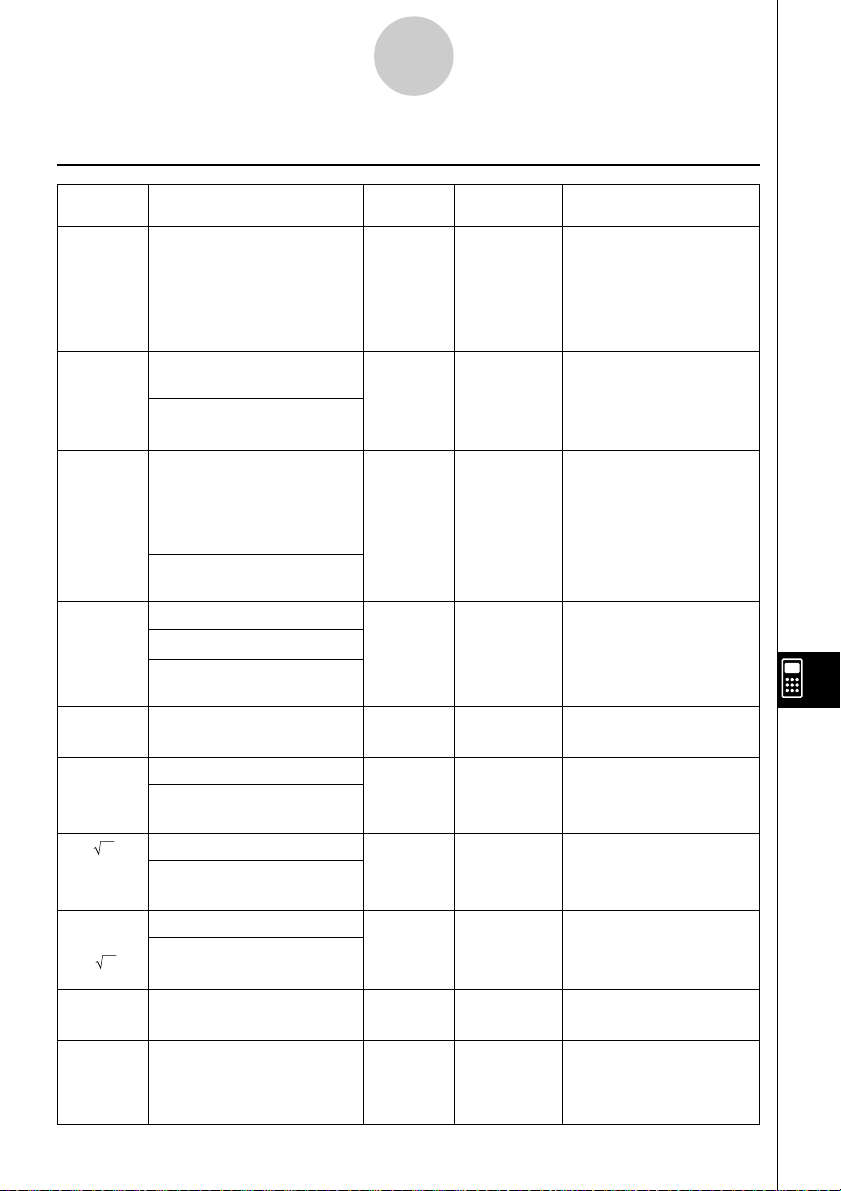
2 Input Ranges
α
-2-1
Input Ranges
Function
sinx
cosx
tanx
–1
sin
x
–1
cos
x
–1
tan
x
sinhx
coshx
tanhx
–1
sinh
x
–1
cosh
–1
tanh
x
logx
Inx
x
10
x
e
x
2
x
1/x
3
x
x
!
nPr
Cr
n
Input range for real
number solutions
(DEG) |x| < 9 × (109)°
(RAD) |x| < 5 × 107πrad
(GRA) |x| < 1 × 1010grad
|x| < 1
|x| < 1 × 10
100
|x| < 230.2585092
|x| < 1 ×10
|x| < 5 × 10
x
1< x < 5 × 10
100
99
|x| < 1
–99
1 × 10
< x < 1 × 10
100
–1 × 10
–1 × 10
< x < 100
100
< x < 230.2585092
0 < x < 1 × 10
|x| <1 × 10
|x| < 1 × 10
|x| < 1 × 10
50
100
100
0 < x < 69
(x is an integer)
Result < 1 × 10
n, r (n and r are integers)
0 < r < n,
n < 1 × 10
10
99
, x
Internal
digits
Precision Notes
However, for tanx:
As a rule,
15 digits
precision is
±1 at the
10th digit.*
"
"
"
100
"
"
100
"
GG
G
0
GG
"
"
100
"
19990401
20011101
"
"
"
"
"
"
"
"
"
GG
|x|
G
90(2n+1):DEG
GG
GG
|x|
G
π/2(2n+1):RAD
GG
GG
|x|
G
100(2n+1):GRA
GG
*Complex numbers can be
used as arguments.
*Complex numbers can be
used as arguments.
*Complex numbers can be
used as arguments.
*Complex numbers can be
used as arguments.
*Complex numbers can be
used as arguments.
*Complex numbers can be
used as arguments.
*Complex numbers can be
used as arguments.
*Complex numbers can be
used as arguments.
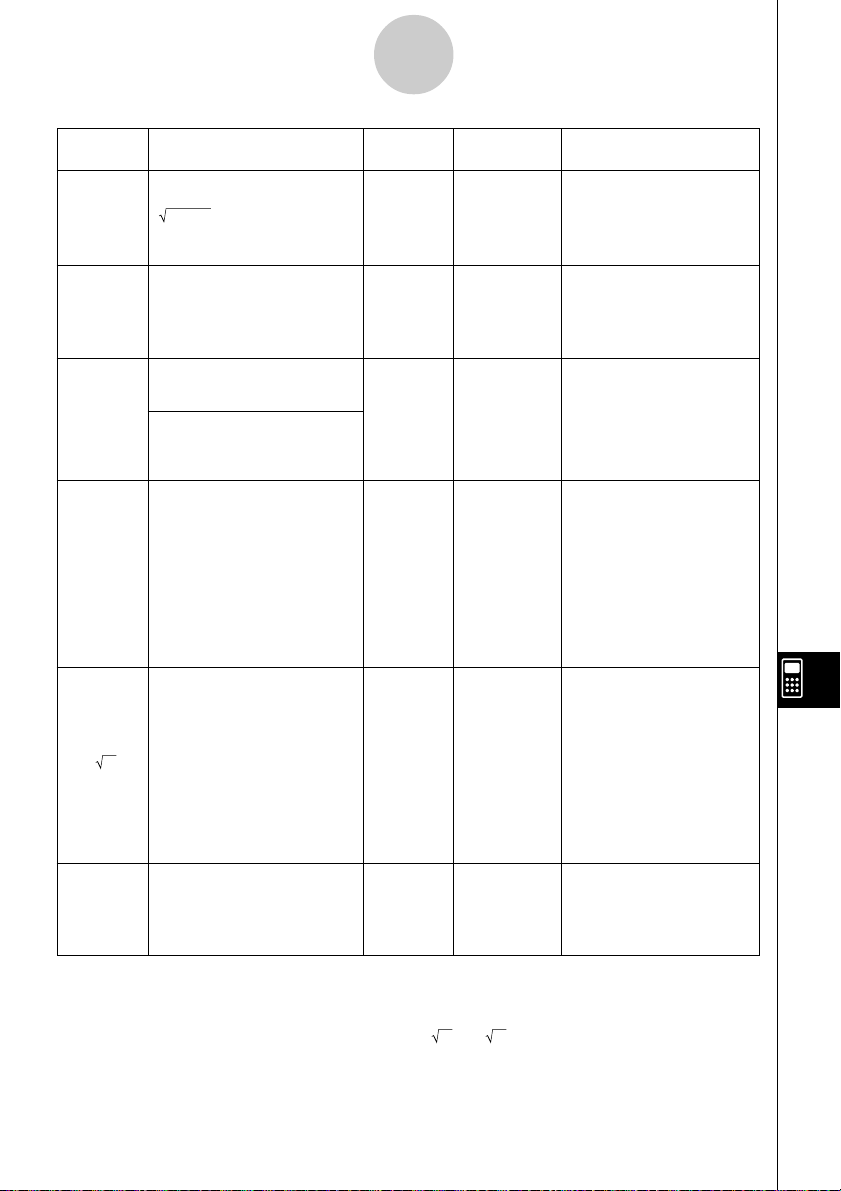
α
-2-2
Input Ranges
Function
Pol (x, y)
Rec
(r ,θ)
° ’ ”
←
° ’ ”
^(xy)
x
y
ab/c
Input range for real
number solutions
2
2
< 1 × 10
x
+ y
|r| < 1 × 10
100
100
(DEG) |θ | < 9 × (109)°
(RAD) |θ | < 5 × 107π rad
(GRA) |θ | < 1 × 1010grad
|a|, b, c < 1 × 10
100
0 < b, c
|x| < 1 × 10
Sexagesimal display:
|x| < 1 × 10
x > 0:
–1 × 10
100
7
100
< ylogx < 100
x = 0 : y > 0
x < 0 :
1
y = n, –––– (n is an integer
2n+1
or a fraction)
However;
100
–1 × 10
y > 0 : x
–1 × 10
y
y < 0 : x = 2n +1, ––
(n
fraction)
However;
–1 × 10
To tal of integer, numerator
and denominator must be
within 10 digits (includes
division marks).
< y log |x| < 100
GG
G
0
GG
1
100
< –– logy < 100
x
= 0 : x > 0
GG
G
0, n is an integer or a
GG
1
100
< –– log |y| < 100
x
1
n
Internal
digits
15 digits
"
"
"
"
"
Precision Notes
As a rule,
precision is
±1 at the
10th digit.*
However, for tanθ :
GG
|θ |
G
90(2n+1):DEG
"
GG
GG
|θ |
G
π/2(2n+1):RAD
GG
GG
|θ |
G
100(2n+1):GRA
GG
"
"
*Complex numbers can be
as arguments.
used
"
*Complex numbers can be
as arguments.
used
"
*For a single calculation, calculation error is ±1 at the 10th digit. (In the case of exponential display,
calculation error is ±1 at the last significant digit.) Errors are cumulative in the case of consecutive
calculations, which can also cause them to become large. (This is also true of internal consecutive
calculations that are performed in the case of ^(xy),
x
y, x!, 3x, nPr, nCr, etc.)
In the vicinity of a function’s singular point and point of inflection, errors are cumulative and may
become large.
19990401
20011101
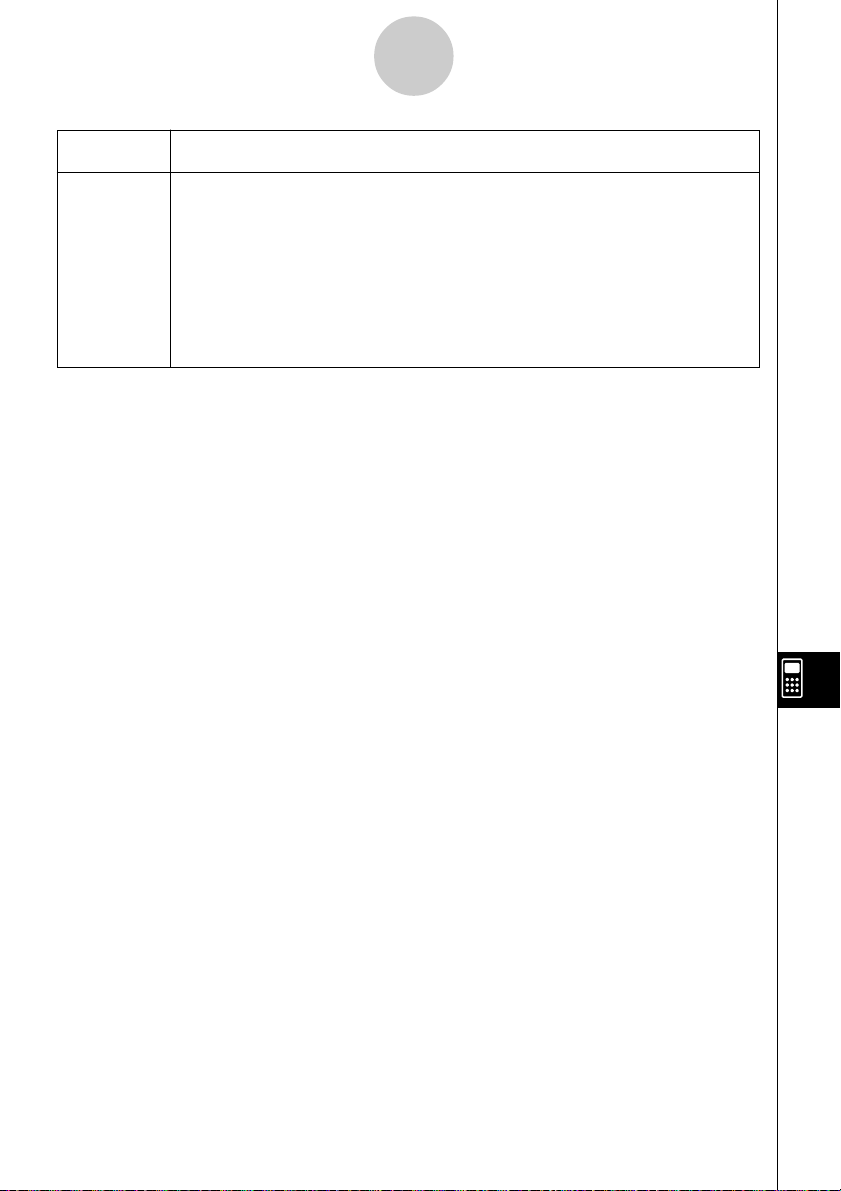
α
-2-3
Input Ranges
Function
Binary,
octal,
decimal,
hexadecimal
calculation
Input range
Va lues fall within following ranges after conversion:
DEC: –2147483648 < x < 2147483647
BIN: 1000000000000000 < x
< 1111111111111111 (negative)
0 < x < 0111111111111111 (0, positive)
OCT: 20000000000 < x < 37777777777 (negative)
0 < x < 17777777777 (0, positive)
HEX: 80000000 < x < FFFFFFFF (negative)
0 < x < 7FFFFFFF (0, positive)
19990401
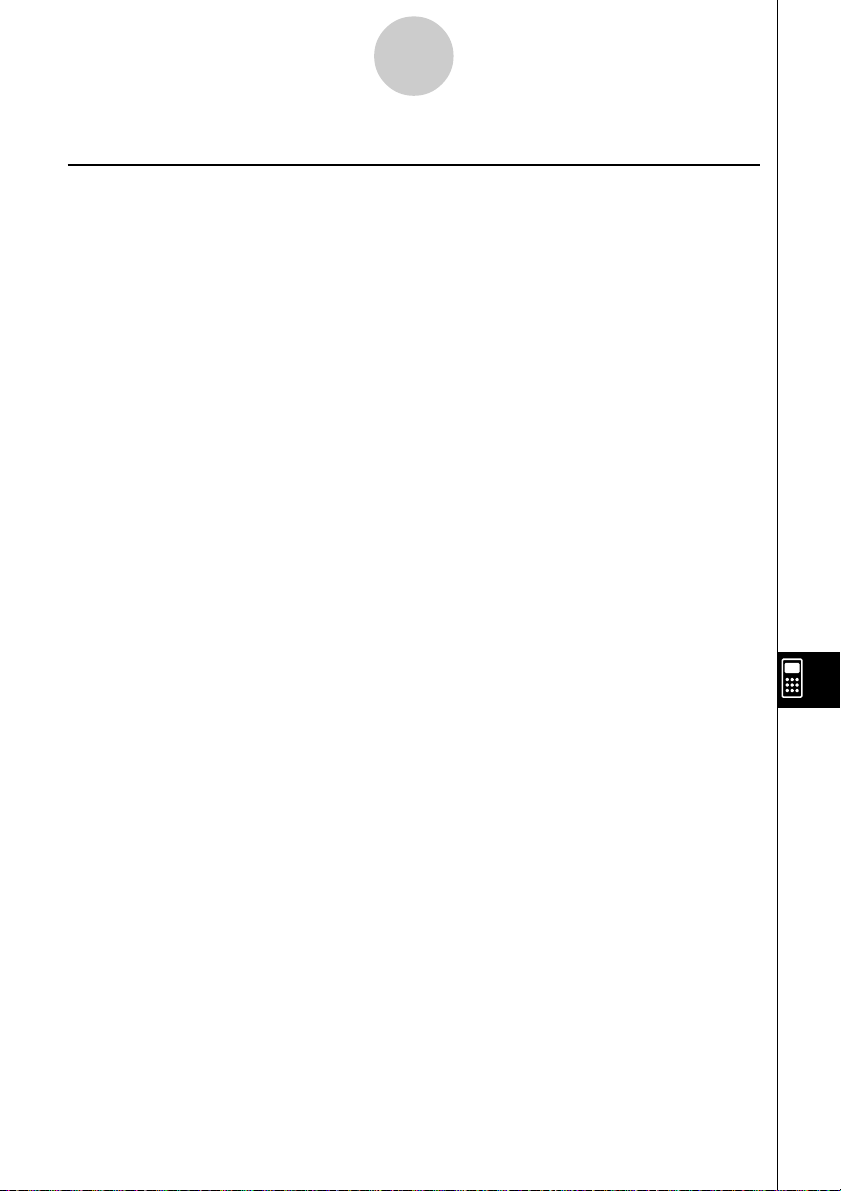
3 Specifications
Variables: 28
Calculation range:
–99
±1 × 10
to ±9.999999999 × 1099 and 0. Internal operations use 15-digit mantissa.
α
-3-1
Specifications
Exponential display range: Norm 1: 10–2 > |x|, |x| > 10
Norm 2: 10
–9
> |x|, |x| > 10
Program capacity: 144 kbytes (max.)
Power supply:
Main: Four AAA-size batteries (LR03 (AM4) or R03 (UM-4))
Back-up: One CR2032 lithium battery
Power consumption: 0.2 W
Approximate battery life
Main (ALGEBRA FX 2.0 PLUS):
LR03 (AM4): 230 hours (continuous display of main menu)
150 hours continuous operation (5 minutes calculation, 55 minutes display)
R03 (UM-4): 140 hours (continuous display of main menu)
90 hours continuous operation (5 minutes calculation, 55 minutes display)
Main (FX 1.0 PLUS):
LR03 (AM4): 200 hours (continuous display of main menu)
140 hours continuous operation (5 minutes calculation, 55 minutes display)
R03 (UM-4): 120 hours (continuous display of main menu)
80 hours continuous operation (5 minutes calculation, 55 minutes display)
Back-up: 2 years
10
10
Auto power off:
Power is automatically tur ned off approximately six minutes or 60 minutes after last
operation.
Ambient temperature range: 0 °C to 40 °C
Dimensions: 19.5 mm (H) × 82 mm (W) × 178 mm (D)
3
/4" (H) × 3 1/4" (W) × 6 7/8" (D)
Weight: Approx. 213 g (including batteries)
19990401
20010102
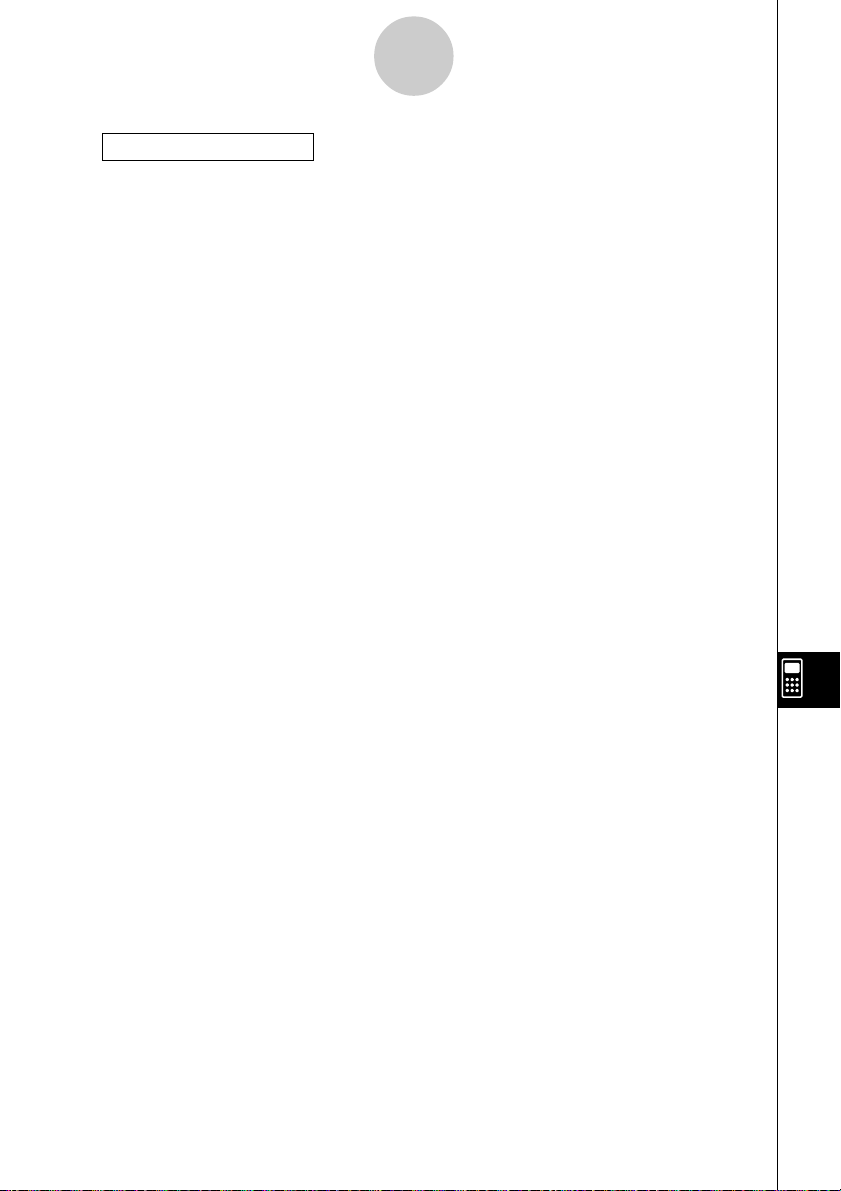
α
-3-2
Specifications
Data Communications
Method: Start-stop (asynchronous), half-duplex
Transmission speed (BPS): 38400 bits/second (normal)
9600 bits/second (H-Copy & Send/Receive)
Parity: None
Bit length: 8 bits
Stop bit:
Send: 3 bits
Receive: 2 bits
Includes parity (None) 1-bit
X ON/X OFF Control: None
19990401
