Page 1
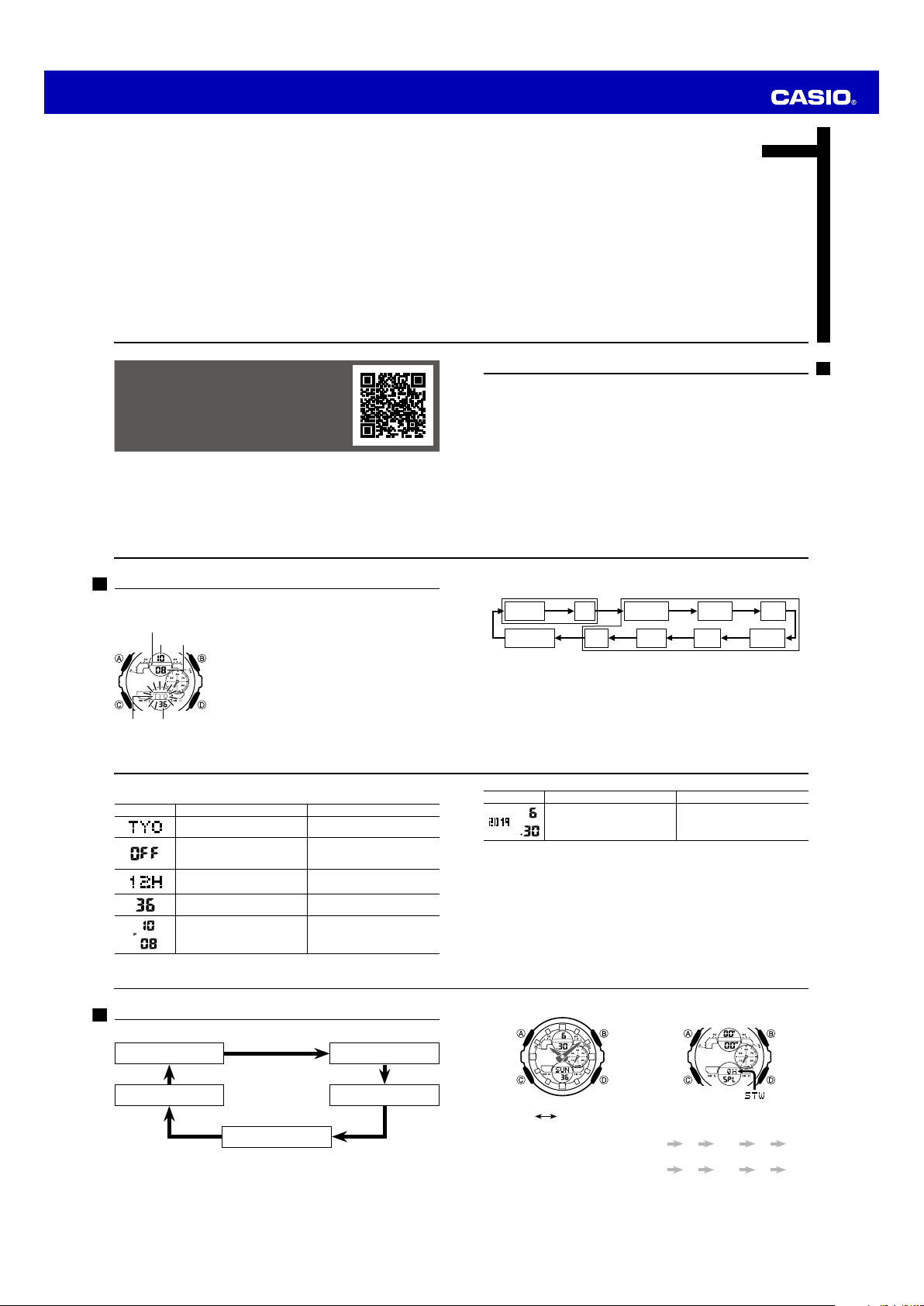
MO1903-EA
© 2019 CASIO COMPUTER CO., LTD.
Operation Guide 5612 5613
Congratulations upon your selection of this CASIO watch.
Important!
• This manual provides a brief overview of your watch.
ENGLISH
E-1
For a full Operation Guide and Q&A
information about this product, go to the
website below.
https://world.casio.com/manual/wat/
E-2
Configuring Home City, Time and Date Settings
• Configure Home City and summer time settings first. After that, configure time and
date settings.
PM indicator
Hour
City code
Seconds
E-4
3. Use B and D to change the selected setting.
Screen: To do this: Do this:
1. In the Timekeeping Mode, hold down A for at least
Minutes
Change the city code Use D (east) and B (west).
Toggle the DST setting between
Daylight Saving Time (On) and
Standard Time (
Toggle between 12-hour (
24-hour (
Reset the seconds to
three seconds until the city code flashes. This is the
setting mode.
24H
) timekeeping
OFF
).
00
12H
) and
Press D.
Press D.
Press D.
Contents
Configuring Home City, Time and Date Settings………………………………… E-4
Mode Selection and Operations …………………………………………………… E-8
Specifying the Stopwatch Mode Distance ……………………………………E-12
Misaligned Hands………………………………………………………………………E-14
Specifications …………………………………………………………………………E-15
2. Press C to move the flashing in the sequence shown below to select settings.
Home City and Summer Time
City Code DST Hour
Illumination
Duration
Screen: To do this: Do this:
Change the year, month, or day Use D (+) and B (–).
4. Press A to exit the setting mode.
12/24-Hour
Format
Time and Date
Seconds
MinutesYearMonthDay
E-3
E-5
Change the hour and minutes Use D (+) and B (–).
E-6
Mode Selection and Operations
• Press C to cycle between modes.
Timekeeping Mode
CC
Alarm Mode
CC
E-8
C
World Time Mode
Stopwatch Mode
Countdown Timer Mode
Timekeeping Mode
• D: Changes display contents.
Month, day
Hour, minute
E-7
Stopwatch Mode
Start/Stop
• A (Timing stopped): Resets to all zeros.
• A (Timing reset): Toggles between lap
and split.
• Lap Time
D
A A • • D
Start Lap Lap Stop Reset
• Split Time
D
A A • • D
Start Split Split Stop Reset
A
A
E-9
Page 2
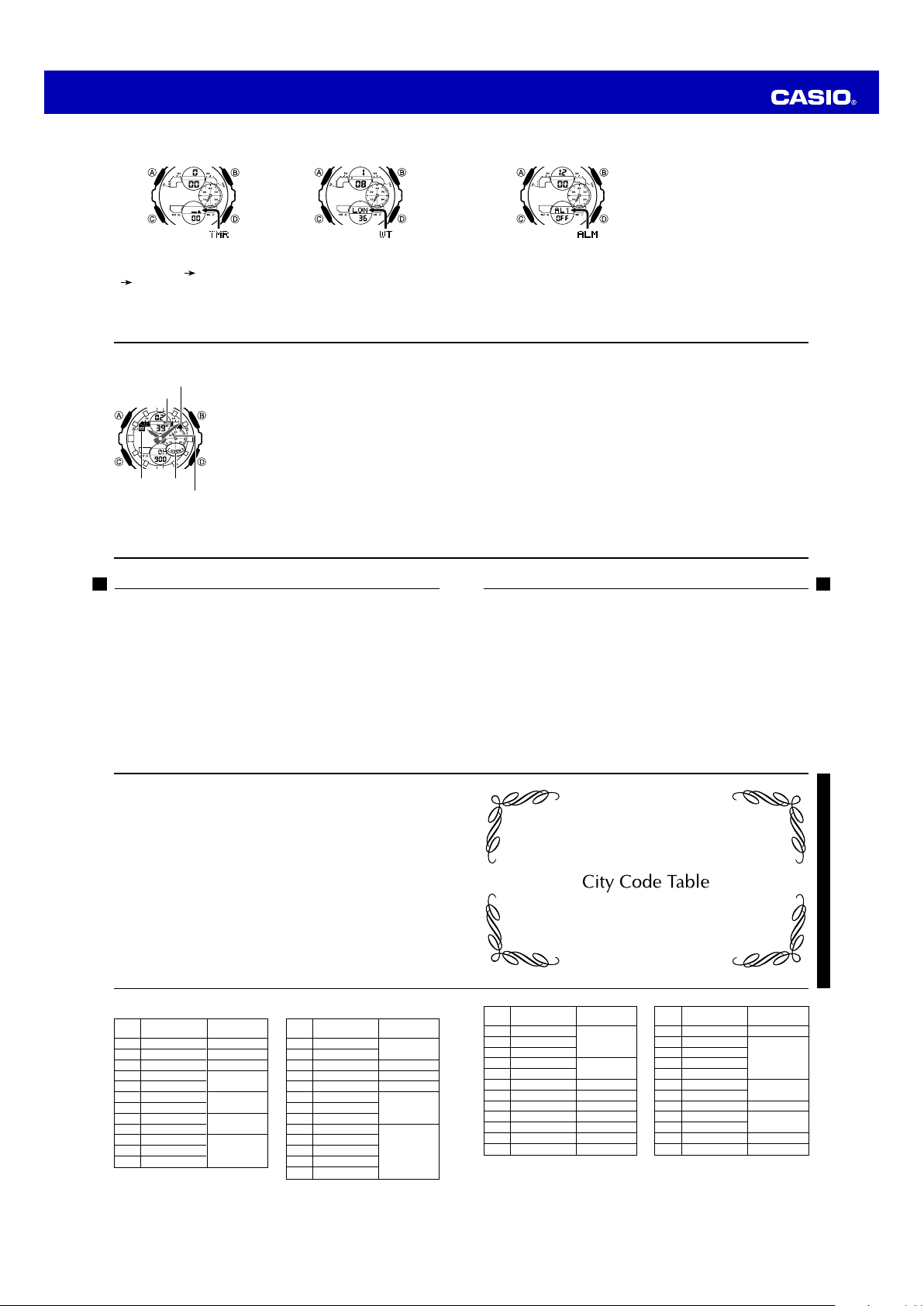
Operation Guide 5612 5613
Countdown Timer Mode
Reset
Start/Stop
• A (three seconds while start time
displayed): Enters start time setting mode.
C
: Cycles between settings.
Start time (hour)
Auto-repeat (on/off)
B, D
: Change selected setting.
D
: Enables/disables auto-repeat.
A
: Exits setting mode.
E-10
Speed Indication
Mach (MACH)
Segments
(100 unit)
E-12
1000 indicator
OVER
Speed hand
(Up to 100)
Start time (minutes)
• While an elapsed time measurement operation is being
performed in the Stopwatch Mode, the watch will
indicate a speed value, which is calculated based on
the distance you specified and the elapsed time.
Specifying the Stopwatch Mode Distance
• A (three seconds, while stopwatch reset to all zeros):
Enters distance setting mode.
C: Moves between distance value digits.
B, D: Change selected setting.
A: Exits distance setting mode.
World Time Mode
Displays
date for
one
second.
• A + B: Swaps Home Time and World
Time.
• Holding down A for at least three
seconds toggles summer time (DST) on
and off.
Scrolls
the
selected
city.
Misaligned Hands
Exposing the watch to strong magnetism or subjecting it to impact can cause speed,
hour and minute hands to go out of alignment. If this happens, refer to “Hand Home
Position Correction” in the Operation Guide available from the CASIO website.
Toggles alarm on/off.
• A (three seconds): Enters alarm time
setting mode.
C
B, D
A: Exits setting mode.
Light
• B: Illuminates face.
Auto Light
• B(three seconds in the Timekeeping Mode): Enables/disables Auto Light.
• While enabled, light will turn on when watch is angled about 40 degrees or more
from horizontal.
Alarm Mode
: Selects hour or minutes.
: Change selected setting.
Scrolls alarm
screens.
Specifications
Accuracy at normal temperature:
Digital Timekeeping:
Time format: 12-hour and 24-hour
Calendar system: Full Auto-calendar pre-programmed from the year 2000 to 2099
Other: Home City code (can be assigned one of 48 city codes); Standard Time /
Daylight Saving Time (summer time)
Analog Timekeeping:
Stopwatch:
Measuring unit: 1/1000 second
Measuring capacity: 99:59'59.999"
Measuring modes: Elapsed time, Lap time, Split time
Other: Speed
Hour, minutes, seconds, p.m. (P), month, day, day of the week
Hour, minutes (hand moves every 20 seconds)
± 15 seconds a month
E-11
E-13
E-14
Countdown Timer:
Measuring unit: 1 second
Input range: 1 minute to 24 hours (1-minute increments)
Other: Auto-repeat timing
World Time:
Alarms:
Illumination:
Battery :
Specifications are subject to change without notice.
E-16
48 cities (29 time zones)
Other: Daylight Saving Time/Standard Time; Home City/World Time City
Swapping
Four daily alarms, one snooze alarm; Hourly Time Signal
LED (light-emitting diode); Auto Light Switch; Selectable illumination
duration
One lithium battery (Type: CR1220)
Approximate Battery Life: 2 years on type CR1220
(ten seconds of alarm operation per day, one illumination operation (1.5 seconds)
per day)
City Code Table
City City
Code
Pago Pago
PPG
Honolulu
HNL
Anchorage
ANC
Vancouver
YVR
Los Angeles
LAX
Edmonton
YEA
Denver
DEN
Mexico City
MEX
Chicago
CHI
Miami
MIA
Toronto
YTO
New York
NYC
L-2
UTC Offset/
GMT Differential
–11
–10
–9
–8
–7
–6
–5
City City
Code
Santiago
SCL
Halifax
YHZ
St. Johns
YYT
Rio De Janeiro
RIO
Praia
RAI
UTC
LIS
Lisbon
LON
London
MAD
Madrid
PAR
Paris
ROM
Rome
BER
Berlin
STO
Stockholm
UTC Offset/
GMT Differential
–4
–3.5
–3
–1
0
+1
City City
Code
Athens
ATH
Cairo
CAI
Jerusalem
JRS
Moscow
MOW
Jeddah
JED
Tehran
THR
Dubai
DXB
Kabul
KBL
Karachi
KHI
Delhi
DEL
Dhaka
DAC
Yangon
RGN
This table shows the city codes of this watch (As of July 2018).
x
The rules governing global times (UTC offset and GMT differential) and summer
x
time are determined by each individual country.
UTC Offset/
GMT Differential
+2
+3
+3.5
+4
+4.5
+5
+5.5
+6
+6.5
City City
Code
BKK
Bangkok
SIN
Singapore
HKG
Hong Kong
BJS
Beijing
TPE
Taipei
SEL
Seoul
TYO
Tokyo
ADL
Adelaide
GUM
Guam
SYD
Sydney
NOU
Noumea
WLG
Wellington
UTC Offset/
GMT Differential
+7
+8
+9
+9.5
+10
+11
+12
E-15
L-1
L-3
