Page 1
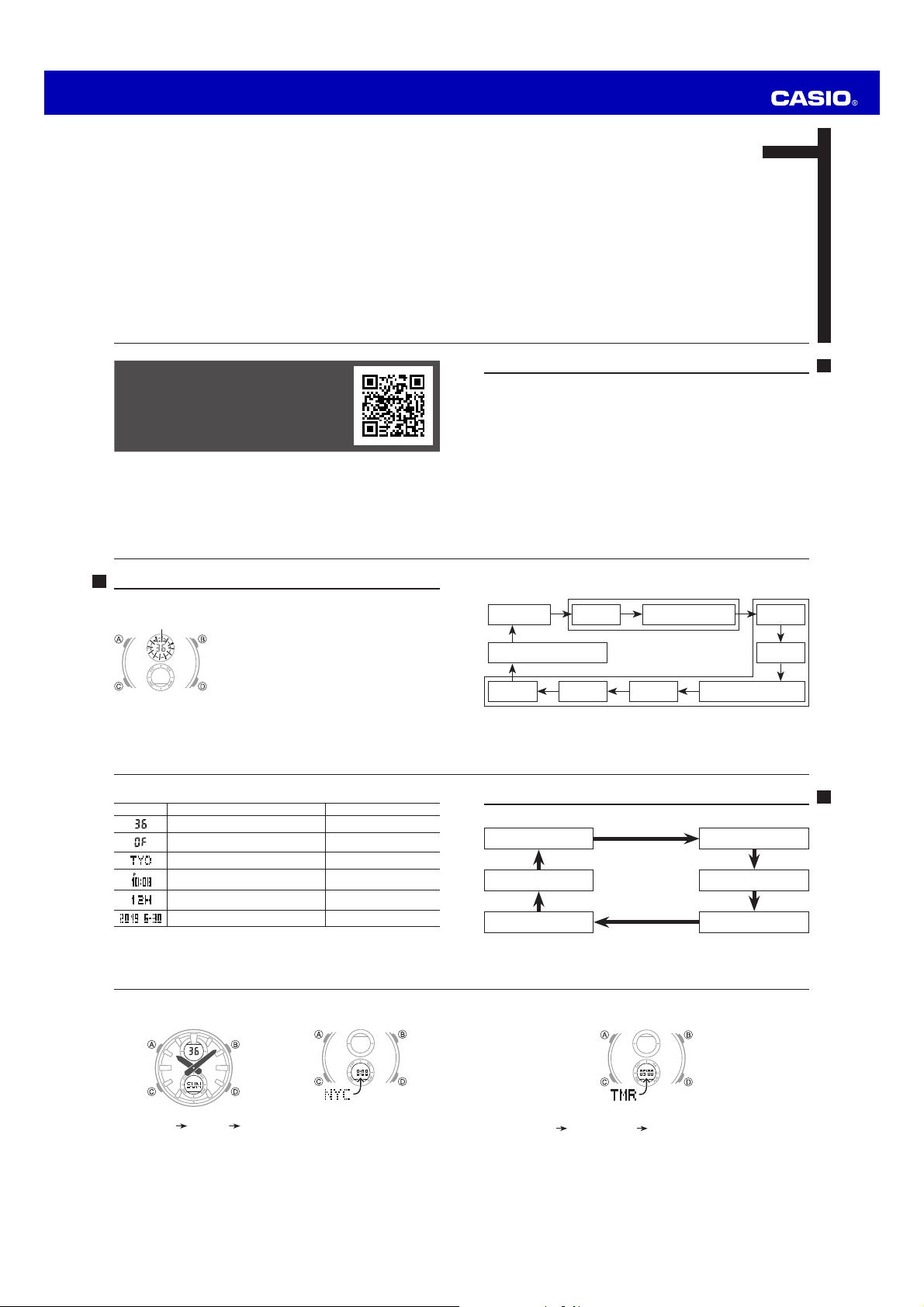
MA1901-EA
© 2019 CASIO COMPUTER CO., LTD.
User’s Guide 5606
For a full Operation Guide and Q&A
information about this product, go to the
website below.
https://world.casio.com/manual/wat/
E-2
Configuring Home City, Time and Date Settings
x Configure Home City and summer time settings first. After that, configure time and
date settings.
Seconds
1. In the Timekeeping Mode, hold down A for at least
two seconds until the seconds start to flash. This is the
setting mode.
Congratulations upon your selection of this CASIO watch.
ENGLISH
To ensure that this watch provides you with the years of service for which it is
designed, carefully read and follow the instructions in this manual, especially the
information under “Operating Precautions” and “User Maintenance”.
Be sure to keep all user documentation handy for future reference.
Important!
x This manual provides a brief overview of your watch.
Contents
Configuring Home City, Time and Date Settings ............................................. E-4
Mode Selection and Operations .......................................................................E-7
Specifications ................................................................................................... E-13
Operating Precautions ..................................................................................... E-15
User Maintenance ............................................................................................ E-26
2. Press C to move the flashing in the sequence shown below to select settings.
Seconds
C
Illumination Duration Minute
C
Day
C
Summer Time and Home City Time and Date
C
Month
DST
C
Home City Code
Year
C
C
C
Hour
12/24-Hour Format
C
C
E-1
E-3
E-4
3. Use B and D to change the selected setting.
Screen To do this: Do this:
Reset the seconds to 00
Toggle between Daylight Saving Time (ON)
and Standard Time (OF)
Change the city code
Change the hour or minute
Toggle between 12-hour (12H) and 24-hour
(24H) timekeeping
Change the year, month, or day
Press D.
Press D.
Use D (East) and B (West).
Use D (+) and B (–).
Press D.
Use D (+) and B (–).
4. Press A to exit the setting mode.
E-6
Timekeeping Mode
x D: Changes display contents.
Day of the week Month, day Hour,
minute
E-8
World Time Mode
x Holding down A for at least two seconds
toggle summer time (DST) on and off.
Scrolls the
selected city.
Mode Selection and Operations
x Press C to cycle between modes.
Hand Setting Mode
C
Reset
x A (two seconds while start time displayed): Enters start time setting mode.
C: Moves between settings.
Start time (minutes) Auto-repeat (on/off) Progress beeper (fi ve minutes to end)
B, D: Change selected setting.
D: Auto-repeat, progress beeper on/off.
A: Exits setting mode.
C
C
Countdown Timer Mode
Start/Stop
World Time ModeTimekeeping Mode
Countdown Timer Mode
Stopwatch ModeAlarm Mode
E-5
CC
C
E-7
E-9
Page 2
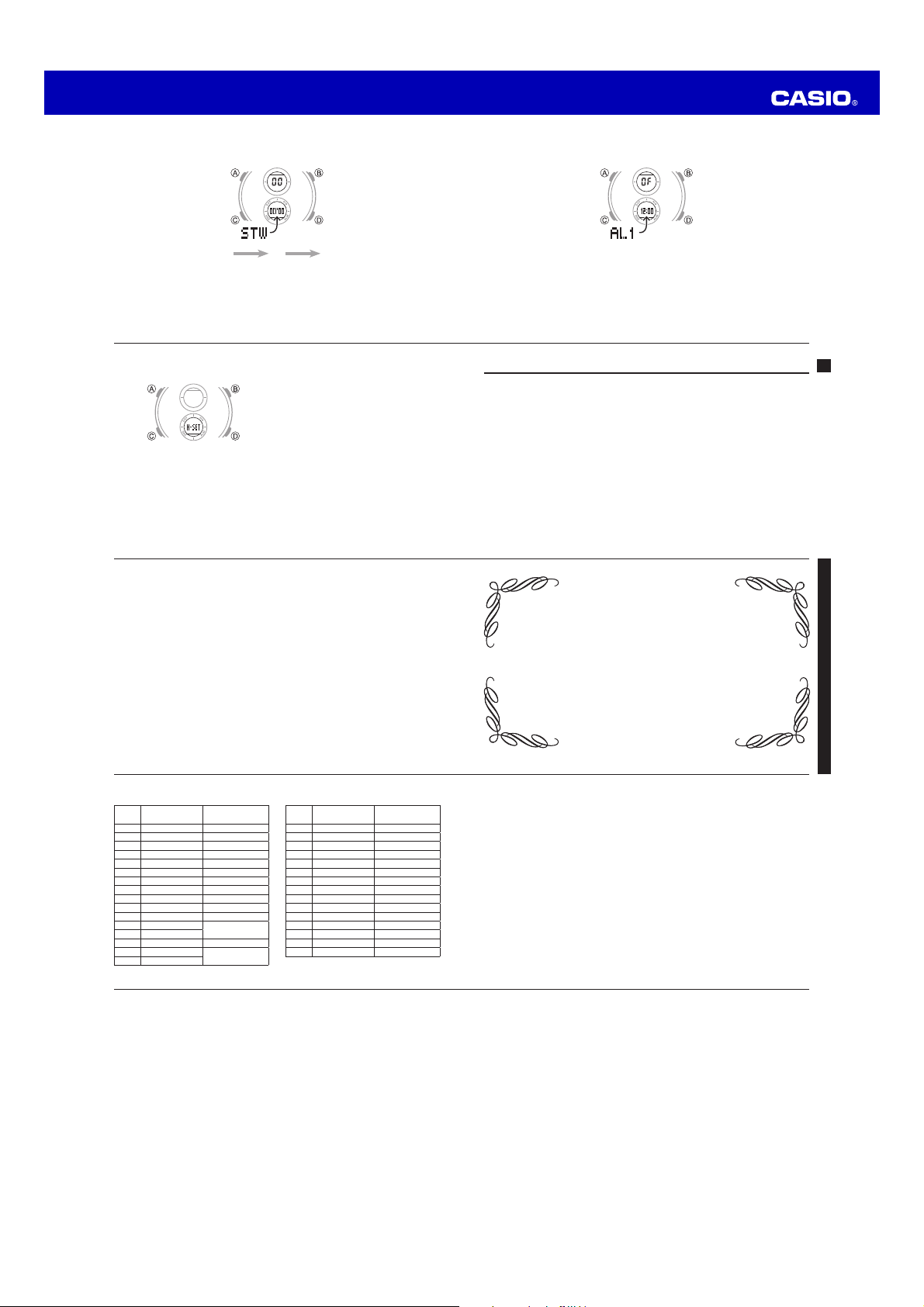
User’s Guide 5606
Stopwatch Mode
Split/Reset
Start/Stop
D
Start Stop Reset
E-10
Hand Setting Mode
x A (two seconds): Enters analog hand
setting mode.
D: Advances minute hand 20 seconds.
B (while holding down D): Locks high-
speed hand movement.
A: Exits analog hand setting mode.
E-12
Countdown Timer:
Measuring unit: 1 second
Countdown range: 60 minutes
Countdown start time setting range: 1 to 60 minutes (1-minute increments)
Repeat Timer/Auto Repeat Timer switching, Alert on/off
Alarms: 5 daily alarms (with one snooze alarm); Hourly time signal
Illumination: LED (light-emitting diode); selectable illumination duration
Battery: One lithium battery (Type: CR1220)
(approximately 1.5 seconds or 3 seconds)
Approximately 3 years on type CR1220 (assuming alarm operation 20seconds
per day and one illumination operation 1.5seconds per day)
D A
Light
x B Illuminates face.
Frequent use of illumination runs down the battery.
Specifications are subject to change without notice.
Toggles alarm on/off.
x A (two seconds): Enters alarm time setting mode.
C: Selects hour or minutes.
B, D: Change selected setting.
A: Exits setting mode.
Alarm Mode
Scrolls alarm screens.
Specifications
Accuracy at normal temperature: ±30 seconds a month
Digital Timekeeping: Hour, minutes, seconds, p.m. (P), month, day, day of the
Time format: 12-hour and 24-hour
Calendar system: Full Auto-calendar pre-programmed from the year 2000 to
Other: 3 screen formats (Day of the Week, Month - Day, Hour : Minutes); Home
City code (can be assigned one of 27 city codes); Standard Time/Daylight
Saving Time (summer time)
Analog Timekeeping: Hour, minutes (hand moves every 20 seconds)
World Time: 27 cities (29 time zones)
Other: Daylight Saving Time/Standard Time
Stopwatch:
Measuring unit: 1/100 second
Measuring capacity: 59'59.99"
Measuring modes: Elapsed time, split time, two finishes
week
2039
City Code Table
E-11
E-13
E-14
City Code Table
City
City
Code
– – – –11
HNL Honolulu –10
ANC Anchorage –9
LAX Los Angeles –8
DEN Denver –7
CHI Chicago –6
NYC New York –5
CCS Caracas –4
RIO Rio De Janeiro –3
– – – –2
– – – –1
GMT
LON London
PAR Paris +1
CAI Cairo
JRS Jerusalem
L-2
UTC Offset/
GMT Differential
L-1
x
This table shows the city codes of this watch (As of July 2018).
x
City
Code
0
+2
City
JED Jeddah +3
THR Tehran +3.5
DXB Dubai +4
KBL Kabul +4.5
KHI Karachi +5
DEL Delhi +5.5
DAC Dhaka +6
RGN Yangon +6.5
BKK Bangkok +7
HKG Hong Kong +8
TYO Tokyo +9
ADL Adelaide +9.5
SYD Sydney +10
NOU Noumea +11
WLG Wellington +12
UTC Offset/
GMT Differential
The rules governing global times (UTC offset and GMT differential) and summer
time are determined by each individual country.
L-3
