Page 1
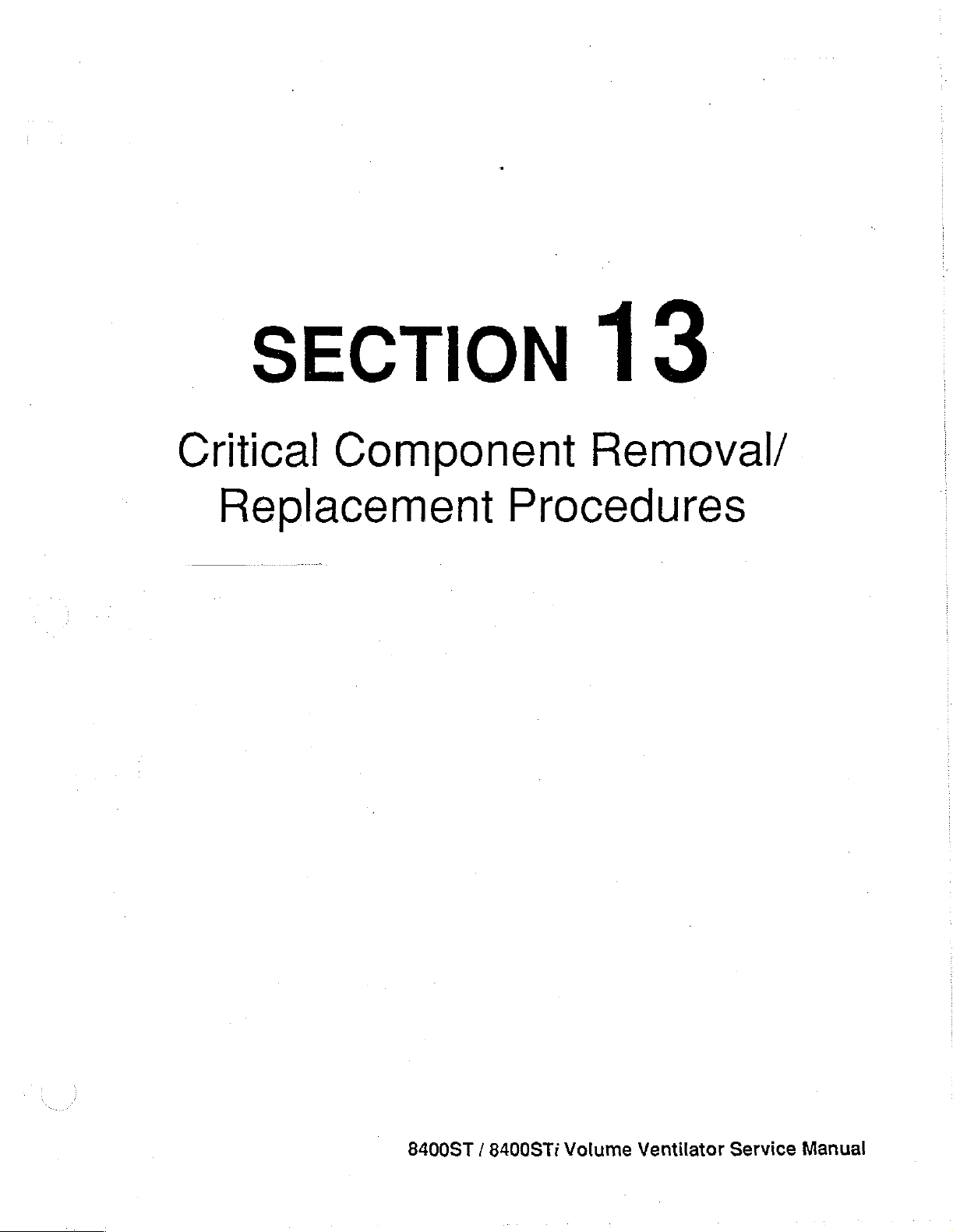
SECTION
13
Critical
Component
Replacement
Removal/
Procedures
8400ST / 8400STi
Volume
Ventilator
Service
Manual
Page 2
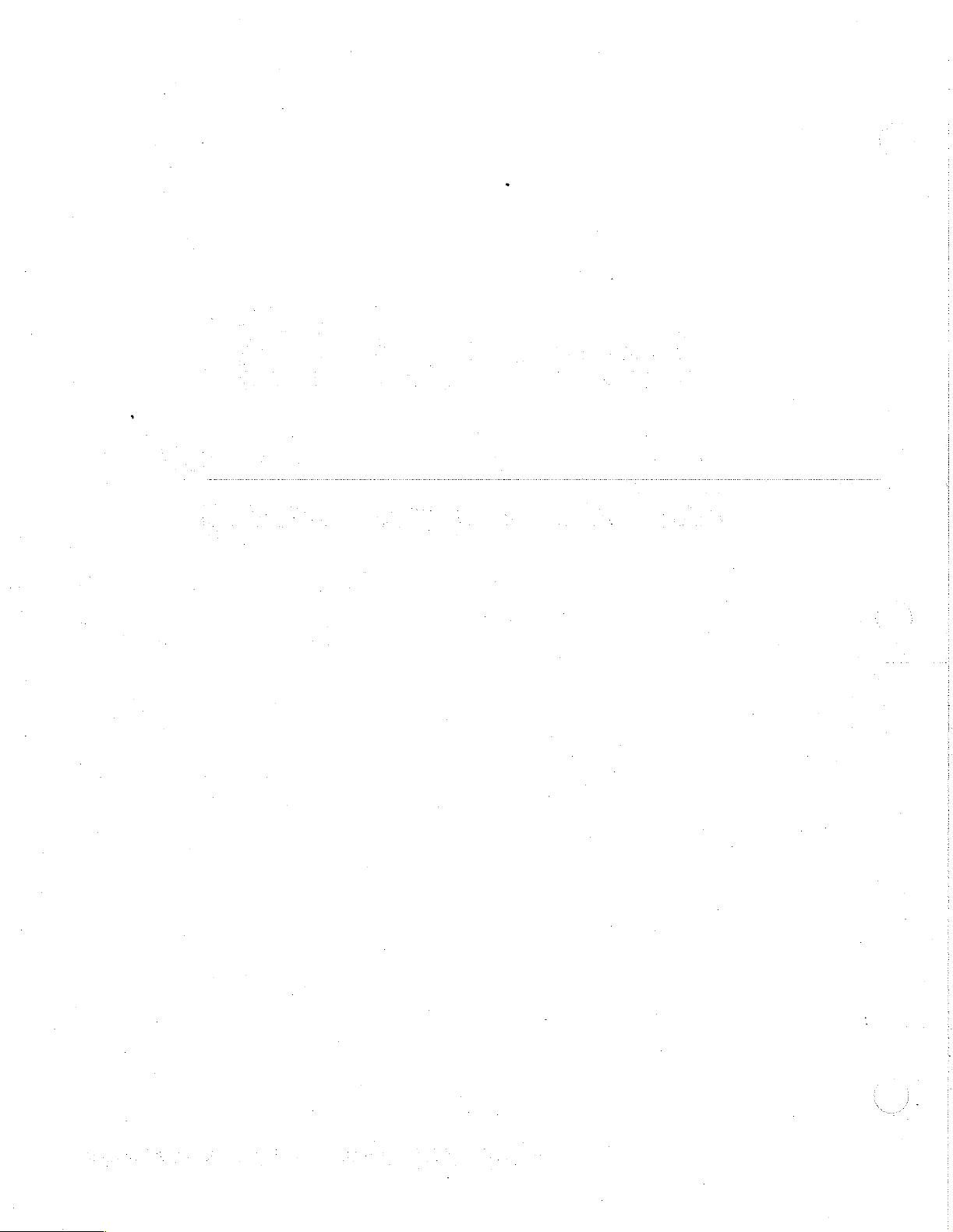
Page 3
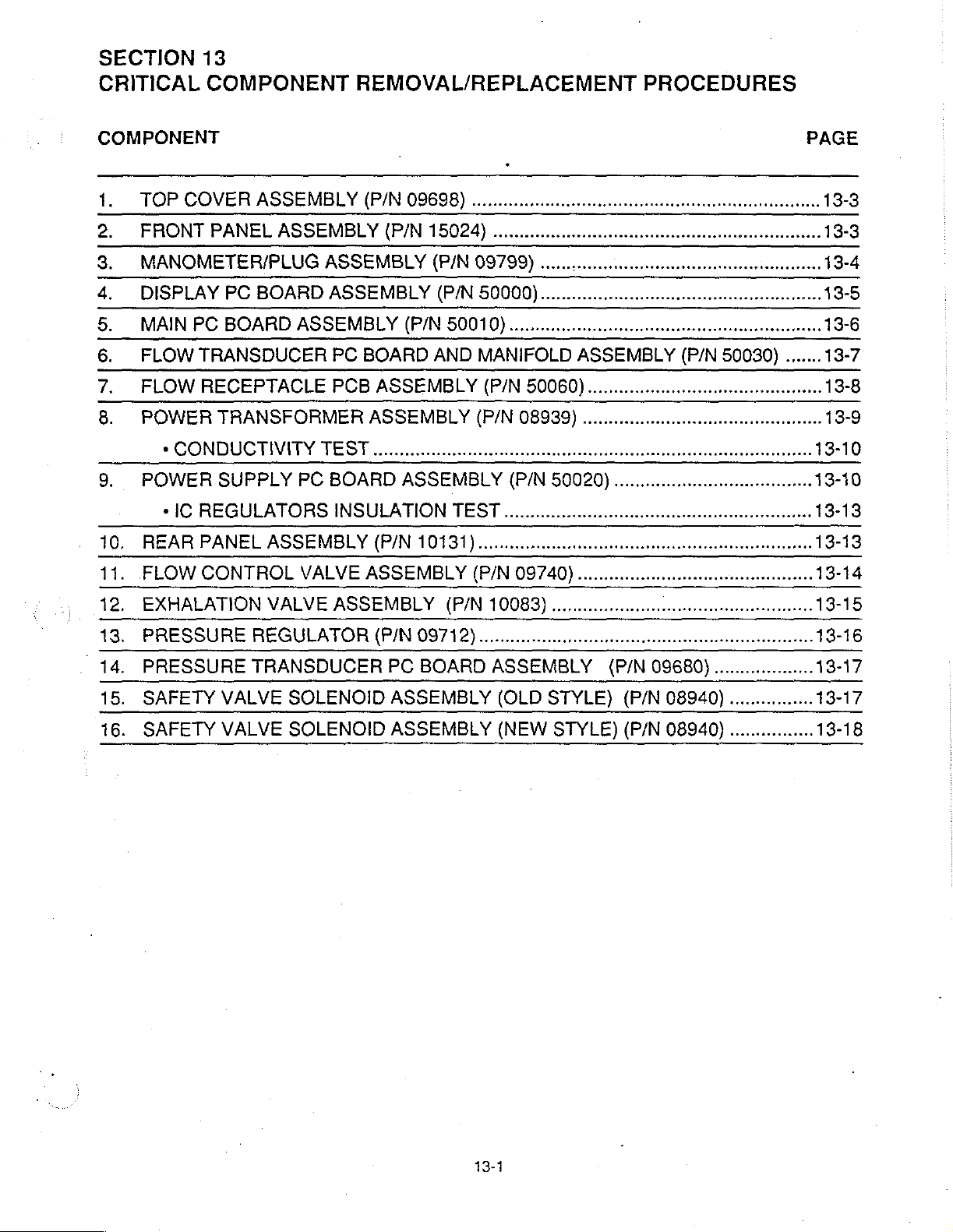
SECTION
CRITICAL
13
COMPONENT
REMOVAL/REPLACEMENT
PROCEDURES
COMPONENT
1.
TOP
2.
FRONT
3.
MANOMETER/PLUG
4.
DISPLAY
5.
MAIN
6.
FLOW
7.
FLOW
8.
POWER
9.
*CONDUCTIMITY
POWER
“IC
10.
REAR
11.
FLOW
COVER
ASSEMBLY
PANEL
PC
BOARD
PC
BOARD
TRANSDUCER
RECEPTACLE
TRANSFORMER
SUPPLY
REGULATORS
PANEL
CONTROL
ASSEMBLY
ASSEMBLY
ASSEMBLY
ASSEMBLY
PC
PCB
TEST
PC
BOARD
INSULATION
ASSEMBLY
VALVE
(P/N
09698)
(P/N
15024)
(P/N
(P/N
BOARD
AND
ASSEMBLY
ASSEMBLY
ermenin
ASSEMBLY
(P/N
10131)......................
ASSEMBLY
09799)
(PAN
50000)
50010)
MANIFOLD
(P/N
TEST
(P/N
(P/N
(P/N
09740)
irene
re
50060)
08939)
50020)
нии
ASSEMBLY
iii
iii
ee
иене
(P/N
sise
neee
eee
50030)
PAGE
nenene
onen
.......
13-3
13-3
13-4
13-5
13-6
13-7
|
12.
EXHALATION
13.
PRESSURE
14.
PRESSURE
15.
SAFETY
16.
SAFETY
VALVE
REGULATOR
TRANSDUCER
VALVE
VALVE
ASSEMBLY
SOLENOID
SOLENOID
(P/N
09712)
PC
BOARD
ASSEMBLY
ASSEMBLY
(P/N
10083)
ASSEMBLY
(OLD
(NEW
STYLE)
STYLE)
(P/N
09680)....................
(P/N08940)................
(P/N
08940)
................
13-17
13-17
13-18
13-1
Page 4
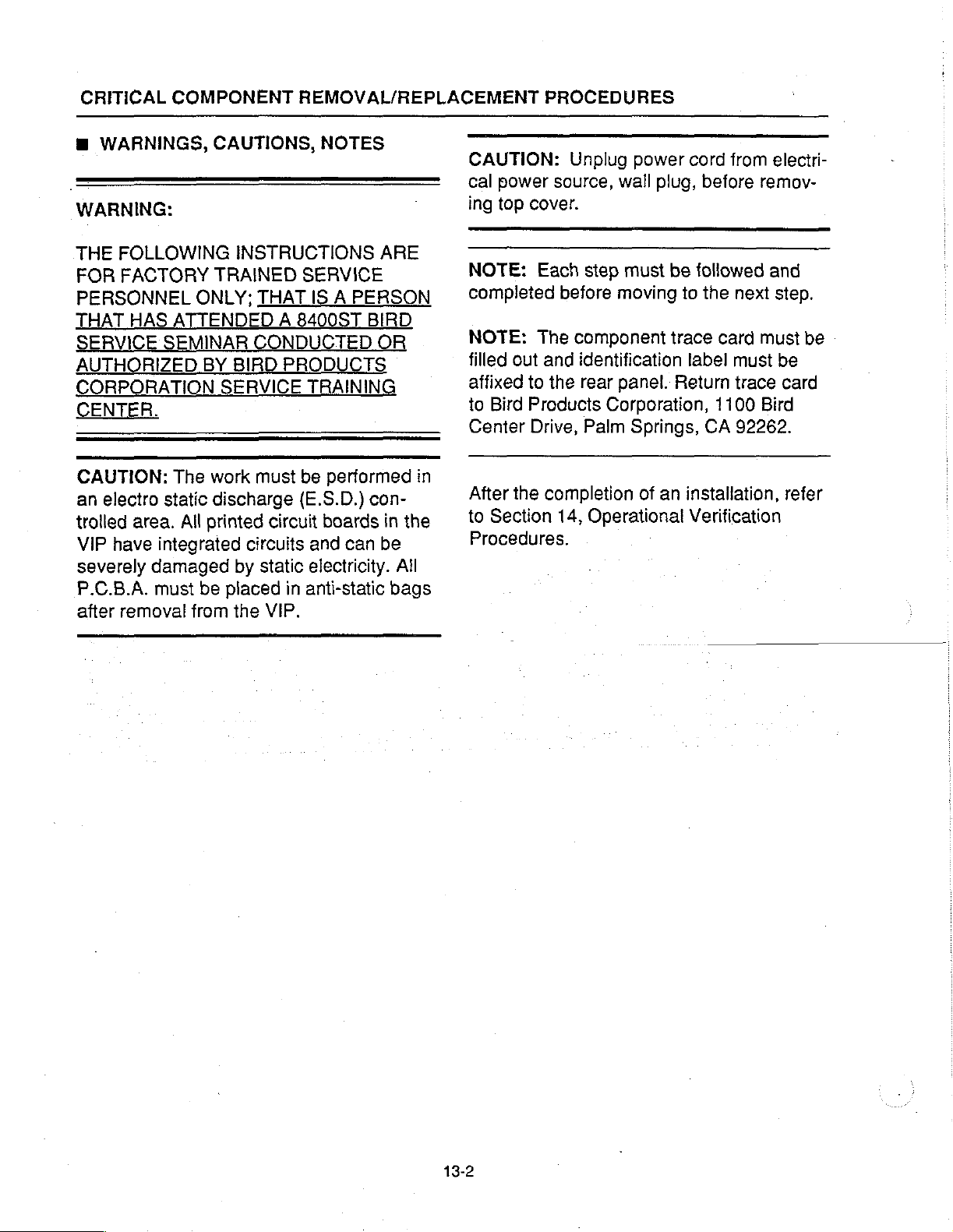
CRITICAL
ms
WARNINGS,
COMPONENT
WARNING:
THE
FOLLOWING
FOR
FACTORY
PERSONNEL
THAT
SERVICE
HAS
ATTENDED
SEMINAR
AUTHORIZED
CORPORATION
CENTER.
CAUTION:
an
electro
trolled
VIP
have
severely
P.C.B.A.
after
removal
The
static
area.
integrated
damaged
must
CAUTIONS,
TRAINED
ONLY;
BY
SERVICE
work
discharge
All
printed
be
placed
from
REMOVAL/REPLACEMENT
NOTES
INSTRUCTIONS
SERVICE
THAT
IS A PERSON
A
8400ST
CONDUCTED
BIRD
PRODUCTS
TRAINING
must
be
performed
(E.S.D.)
circuit
circuits
by
static
the
VIP.
boards
and
electricity.
in
anti-static
BIRD
con-
can
ARE
OR
in
be
All
bags
in
the
PROCEDURES
CAUTION:
cal
power
ing
top
NOTE:
source,
cover.
Each
completed
NOTE:
filled
affixed
to
Center
After
to
Procedures.
The
out
and
to
the
Bird
Products
Drive,
the
completion
Section
Unplug
power
wall
step
must
before
moving
component
identification
rear
panel.
Corporation,
Palm
Springs,
of
14,
Operational
cord
from
plug,
before
be
followed
to
the
next
trace
card
label
Return
must
trace
1100
CA
92262.
an
installation,
Verification
electri-
remov-
and
step.
must
be
be
card
Bird
refer
13-2
Page 5
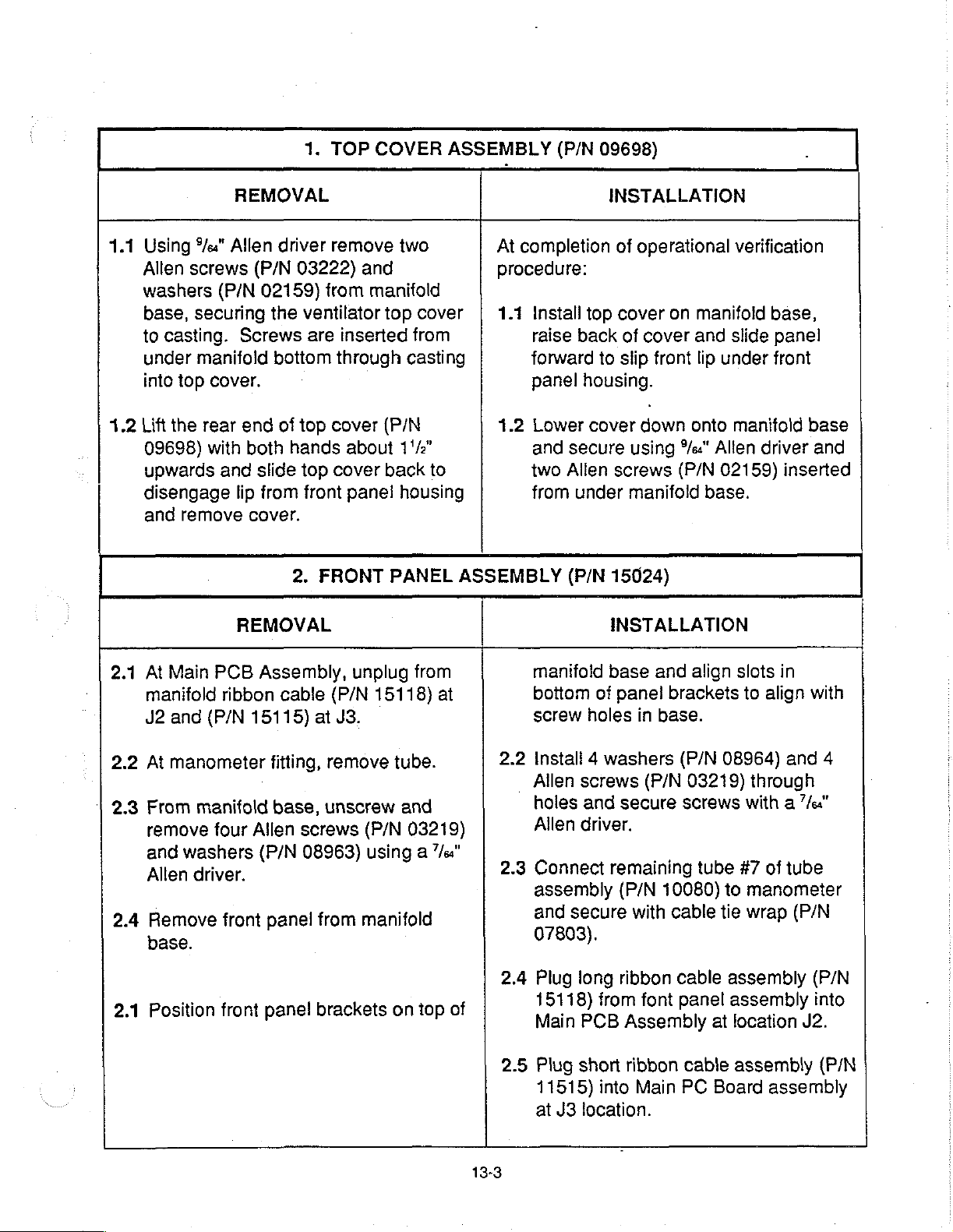
1.
TOP
COVER
ASSEMBLY
(P/N
09698)
1.1
1.2
Using
Allen
washers
base,
to
under
into
Lift
09698)
upwards
disengage
and
9"
screws
(P/N
securing
casting.
manifold
top
cover.
the
rear
with
and
remove
REMOVAL
Allen
driver
(P/N
02159)
the
Screws
bottom
end
of
both
hands
slide
lip
from
cover.
2.
REMOVAL
remove
03222)
ventilator
are
top
top
front
and
from
manifold
inserted
through
cover
about
cover
panel
FRONT
two
top
cover | 1.1
from
casting
(P/N
1'/2"
back
to
housing
PANEL
At
completion
procedure:
1.2
ASSEMBLY
Install
raise
forward
panel
Lower
and
two
from
top
back
housing.
cover
secure
Allen
under
(P/N
INSTALLATION
of
operational
cover
of
to
slip
screws
15024)
INSTALLATION
on
manifold
cover
down
using
manifold
and
front
onto
e"
(P/N
lip
base.
verification
base,
slide
panel
under
Alien
02159)
front
manifold
driver
inserted
base
and
2.1
At
manifold
J2
2.2
At
2.3
From
remove
and
Allen
2.4
Remove
base.
2.1
Position
Main
PCB
ribbon
and
(P/N
15115)
manometer
manifold
four
Allen
washers
driver.
front
‘et
front
Assembly,
cable
fitting,
base,
(P/N
panel
panel
(P/N
at
J3.
remove
unscrew
screws
08963)
from
brackets
unplug
(P/N
using a 7/8"
from
15118)
tube.
and
03219)
at
manifold
on
top
of
manifold
bottom
screw
2.2
Install 4 washers
_
Allen
holes
Allen
2.3
Connect
assembly
and
07803).
2.4
Plug
15118)
Main
2.5
Plug
11515)
at
of
holes
screws
and
driver.
secure
long
from
PCB
short
into
J3
location.
base
and
panel
secure
remaining
(P/N
ribbon
brackets
in
base.
(P/N
(P/N
03219)
screws
ーー
10080)
with
cable
cable
font
Main
panel
cable
PC
Assembly
ribbon
align
08964)
tube
to
tie
assembly
assembly
at
location
Board
slots
in
to
align
with
and
through
with a "/s"
#7
of
tube
manometer
wrap
assembly
(P/N
(P/N
into
J2.
(P/N
assembly
4
13-3
Page 6
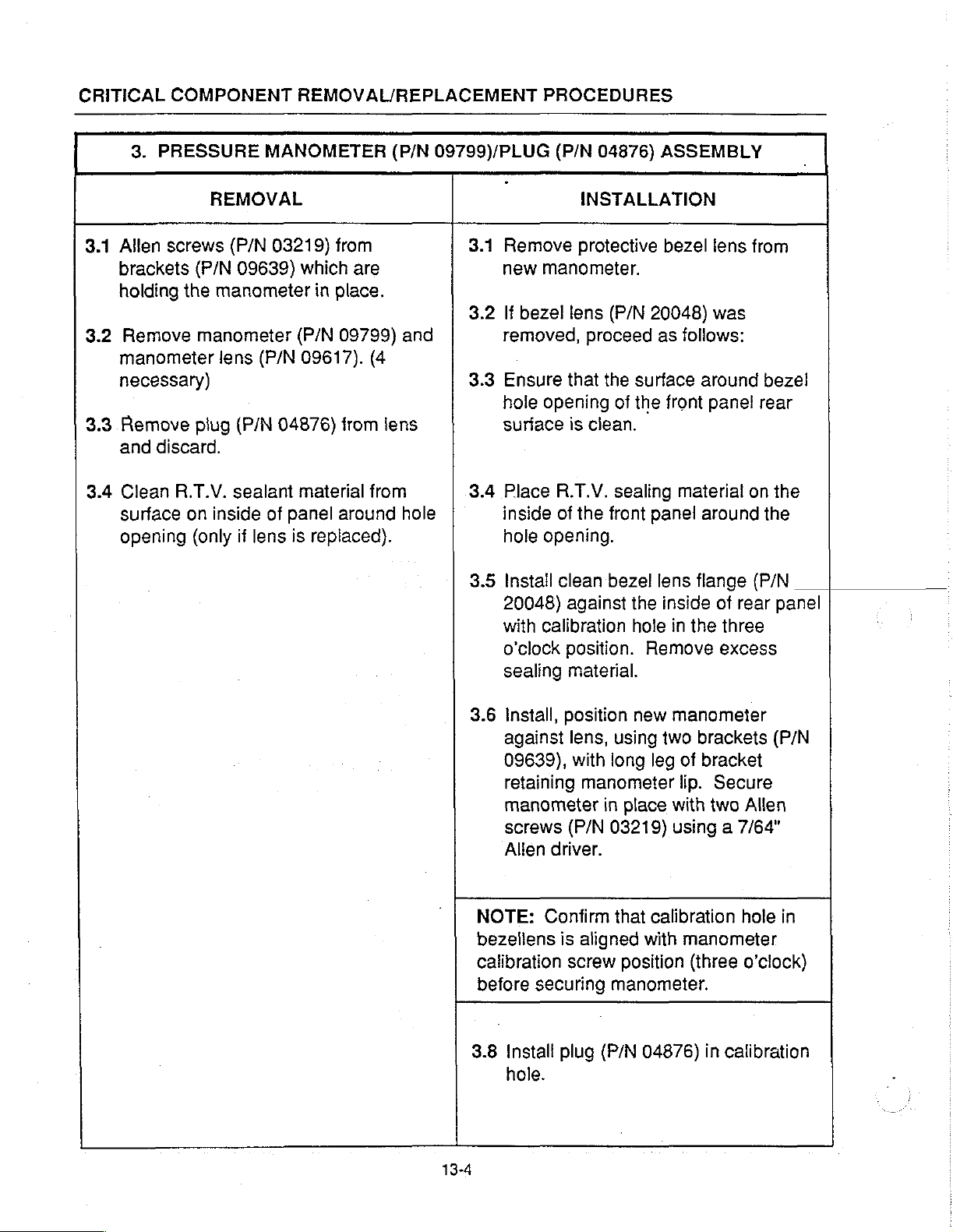
CRITICAL
3.
COMPONENT
PRESSURE
REMOVAL/REPLACEMENT
MANOMETER
(P/N
09799)/PLUG
PROCEDURES
(P/N
04876)
ASSEMBLY
3.1
3.2
3.3
3.4
Allen
brackets
holding
manometer
necessary)
and
surface
opening
screws
Remove
Remove
discard.
Clean
R.T.V.
(P/N
the
manometer
plug
on
(only
REMOVAL
(P/N
03219)
09639)
manometer
lens
(P/N
(P/N
04876)
sealant
inside
if
lens
of
from
which
(P/N
09617).
material
panel
is
are
in
place.
09799)
from
around
replaced).
and
(4
lens
from
hole
3.1
Remove
new
3.2
If
removed,
3.3
Ensure
hole
surface
3.4
Place
inside
hole
3.5
Install
20048)
with
o'clock
sealing
INSTALLATION
protective
manometer.
bezel
lens
proceed
that
opening
is
clean.
R.T.V.
of
the
opening.
clean
against
calibration
position.
material.
(P/N
20048)
the
surface
of
the
sealing
front
panel
bezel
the
hole
Remove
bezel
as
follows:
around
front
panel
material
around
lens
flange
inside
in
the
lens
from
was
on
(P/N
of
rear
three
excess
bezel
rear
the
the
|
panel
3.6
Install,
against
09639),
retaining
manometer
screws
Allen
NOTE:
bezeliens
calibration
before
3.8
Install
hole.
position
lens,
with
manometer
in
(P/N
driver.
Confirm
is
aligned
screw
securing
plug
(P/N
new
using two
long
leg
place
03219)
that
calibration
with
position
manometer.
04876)
13-4
manometer
brackets
of
bracket
lip.
Secure
with
two
using a 7/64"
manometer
(three
in
calibration
(P/N
Allen
hole
o’clock)
in
Page 7
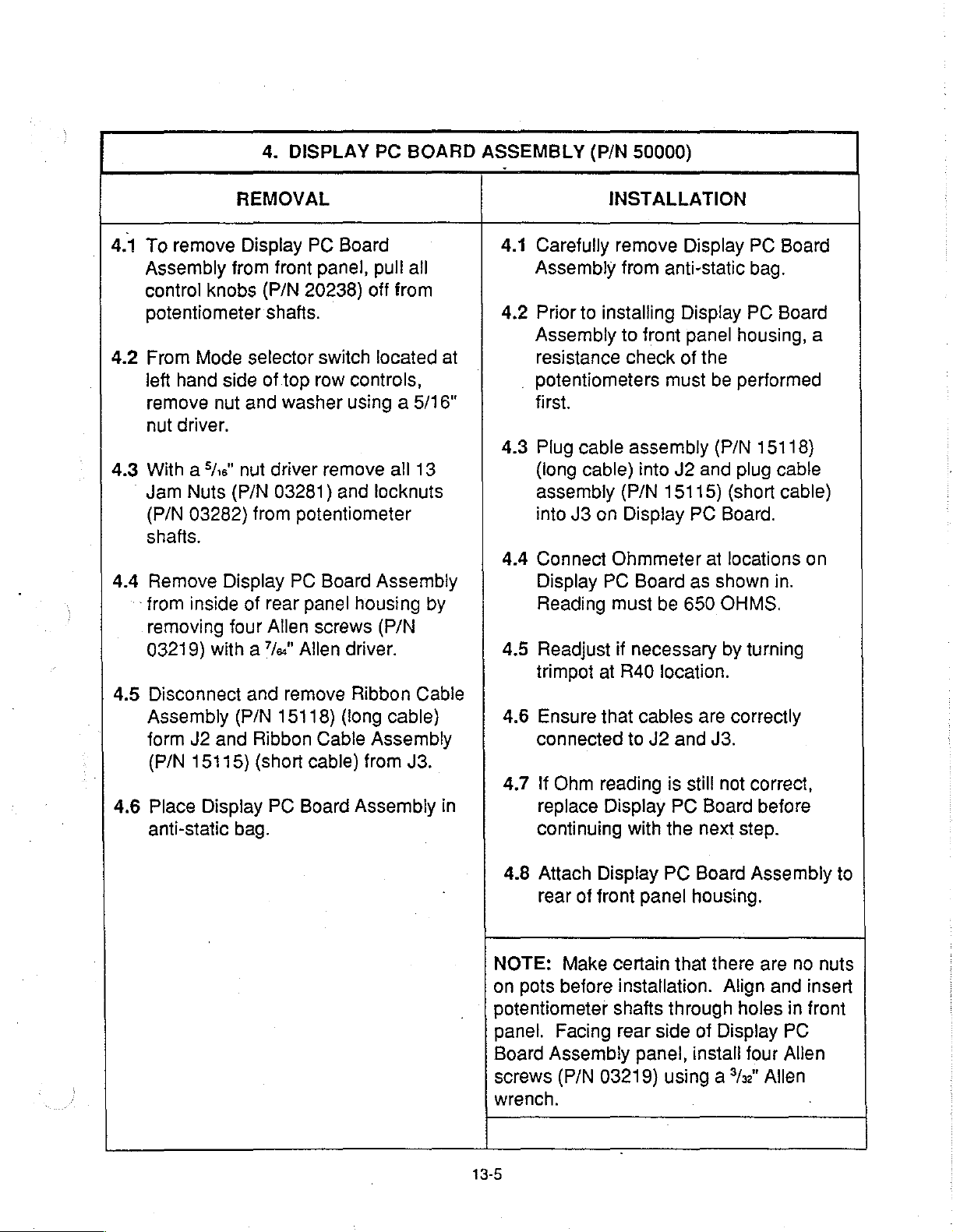
4.
DISPLAY
PC
BOARD
ASSEMBLY
(P/N
50000)
4.1
4.2
4.3
4.4
4.5
4.6
REMOVAL
To
remove
Assembly
control
potentiometer
From
left
hand
remove
nut
driver.
With a 5/6"
“
Jam
(P/N
shafts.
Remove
from
removing
03219)
Disconnect
Assembly
form
(P/N
Place
anti-static
from
knobs
Mode
side
nut
nut
Nuts
(P/N
03282)
Display
inside
four
with a 7/«"
(P/N
J2
and
15115)
Display
bag.
Display
front
(P/N
20238)
shafts.
selector
of.top
and
washer
driver
03281)
from
potentiometer
PC
of
rear
panel
Allen
Allen
and
remove
15118)
Ribbon
(short
PC
Board
PC
Board
panel,
switch
row
remove
Board
screws
Cable
cable)
pull
off
located
controls,
using a 5/16"
and
locknuts
Assembly
housing
(P/N
driver.
Ribbon
(long
Assembly
from
Assembly
all
from
all
13
by
Cable
cable)
J3.
at
in
4.1
Carefully
Assembly
4.2
Prior
to
Assembly
resistance
_
potentiometers
first.
4.3
Plug
cable
(long
cable)
assembly
into
J3 on
4.4
Connect
Display
Reading
4.5
Readjust
trimpot
4.6
Ensure
connected
4.7
\f
Ohm
replace
continuing
INSTALLATION
remove
from
installing
to
check
assembly
(P/N
Display
Ohmmeter
PC
Board
must
if
necessary
at
R40
that
to
reading
Display
with
Display
anti-static
Display
front
panel
of
must
into
J2
15115)
PC
as
be
650
location.
cables
J2
are
and
is
still
PC Board
the
next
PC
bag.
PC
housing,
the
be
performed
(P/N
and
plug
(short
Board.
at
locations
shown
OHMS.
by
turning
correctly
J3.
not
correct,
step.
Board
Board
a
15118)
cable
cable)
on
in.
before
4.8
Attach
rear
NOTE:
on
pots
potentiometer
panel.
Board
screws
wrench.
Assembly
Display
of
front
Make
before
Facing
(P/N
03219)
PC
Board
panel
certain
installation.
shafts
rear
panel,
housing.
that
through
side
of
install
using a 3/2"
13-5
Assembly
there
are
Align
holes
Display
four
Allen
no
and
in
PC
Allen
to
nuts
insert
front
.
Page 8
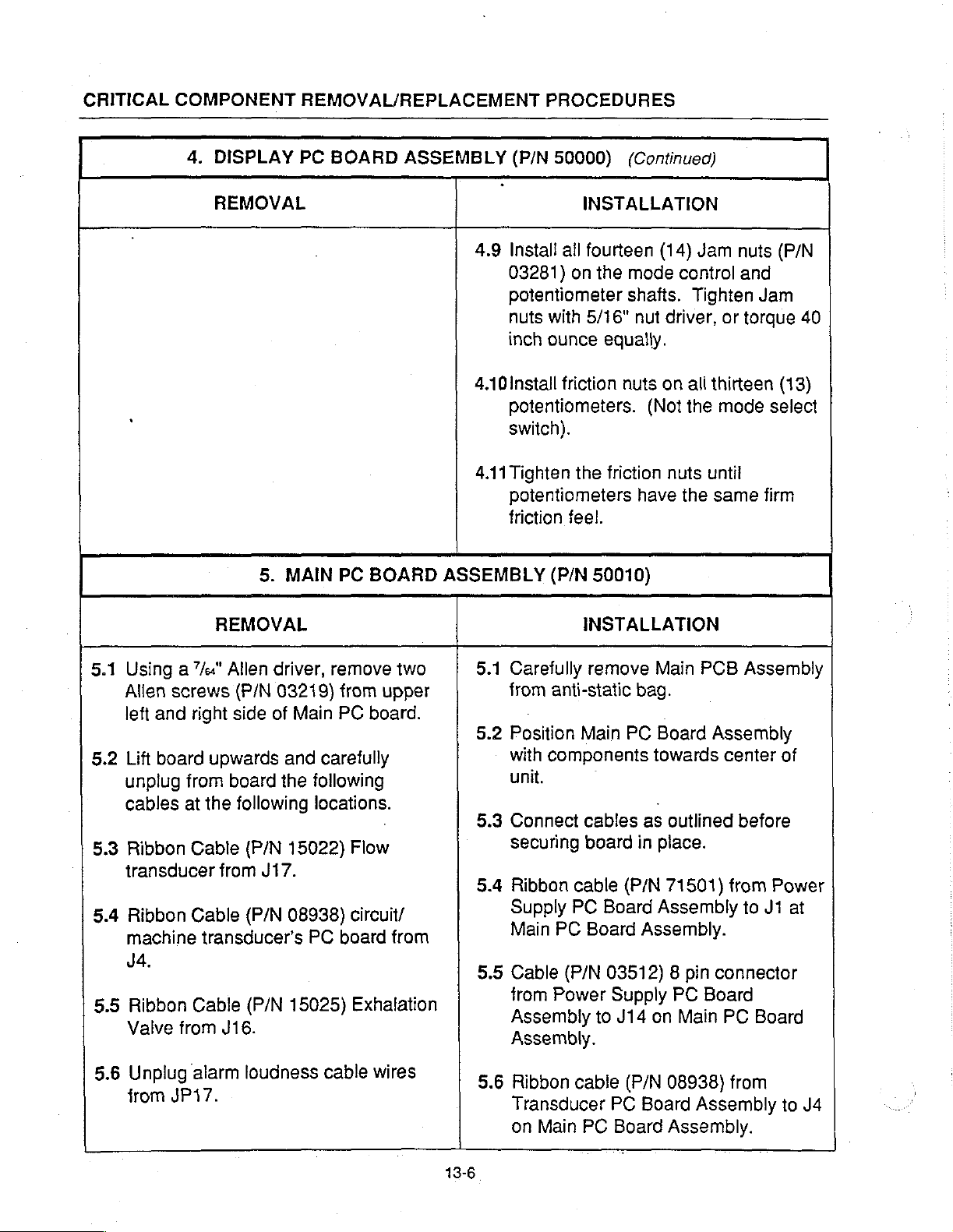
CRITICAL
COMPONENT
4.
DISPLAY
REMOVAL
REMOVAL/REPLACEMENT
PC
BOARD
ASSEMBLY
PROCEDURES
(P/N
50000)
4.9
Install
03281)
potentiometer
nuts
inch
4.10
Install
potentiometers.
switch).
all
on
with
ounce
friction
(Continued)
INSTALLATION
fourteen
the
5/16"
equally.
(14)
mode
shafts.
nuts
nut
driver,
on
(Not
control
Tighten
all
the
Jam
nuts
and
or
torque
thirteen
mode
(P/N
Jam
40
(13)
select
5.1
5.2
5.3
5.4
5.5
REMOVAL
Using a 7/4"
Allen
screws
left
and
right
Lift
board
unplug
cables
Ribbon
transducer
Ribbon
machine
JA.
Ribbon
Valve
upwards
from
at
the
Cable
from
Cable
transducer's
Cable
from
5.
MAIN
Allen
driver,
(P/N
03219)
side
of
and
board
J16.
the
following
(P/N
15022)
J17.
(P/N
08938)
(P/N
PC
remove
from
Main
PC
caretully
following
locations.
Flow
circuit/
PC
board
15025)
Exhalation
BOARD
two
upper
board.
from
4.11Tighten
potentiometers
friction
ASSEMBLY
5.1
Carefully
from
5.2
Position
with
unit.
5.3
Connect
securing
5.4
Ribbon
Supply PC
Main
5.5
Cable
from
Assembly
Assembly.
the
friction
have
feel.
(P/N
50010)
INSTALLATION
remove
anti-static
Main
components
cables
board
cable
PC
Board
(P/N
Power
bag.
PC
-
as
in
(P/N
Board
Assembly.
03512) 8 pin
Supply
to
J14
nuts
until
the
same
Main
PCB
Board
towards
place.
71501)
Assembly
on
Assembly
outlined
connector
PC
Board
Main
firm
Assembly
center
before
from
Power
to
J1
PC
Board
of
at
5.6
Unplug
from
alarm
JP17.
loudness
cable
wires
5.6
Ribbon
Transducer
on
Main
cabie
PC Board
PC
Board
(P/N
08938)
Assembly.
13-6
from
Assembly
to
J4
Page 9
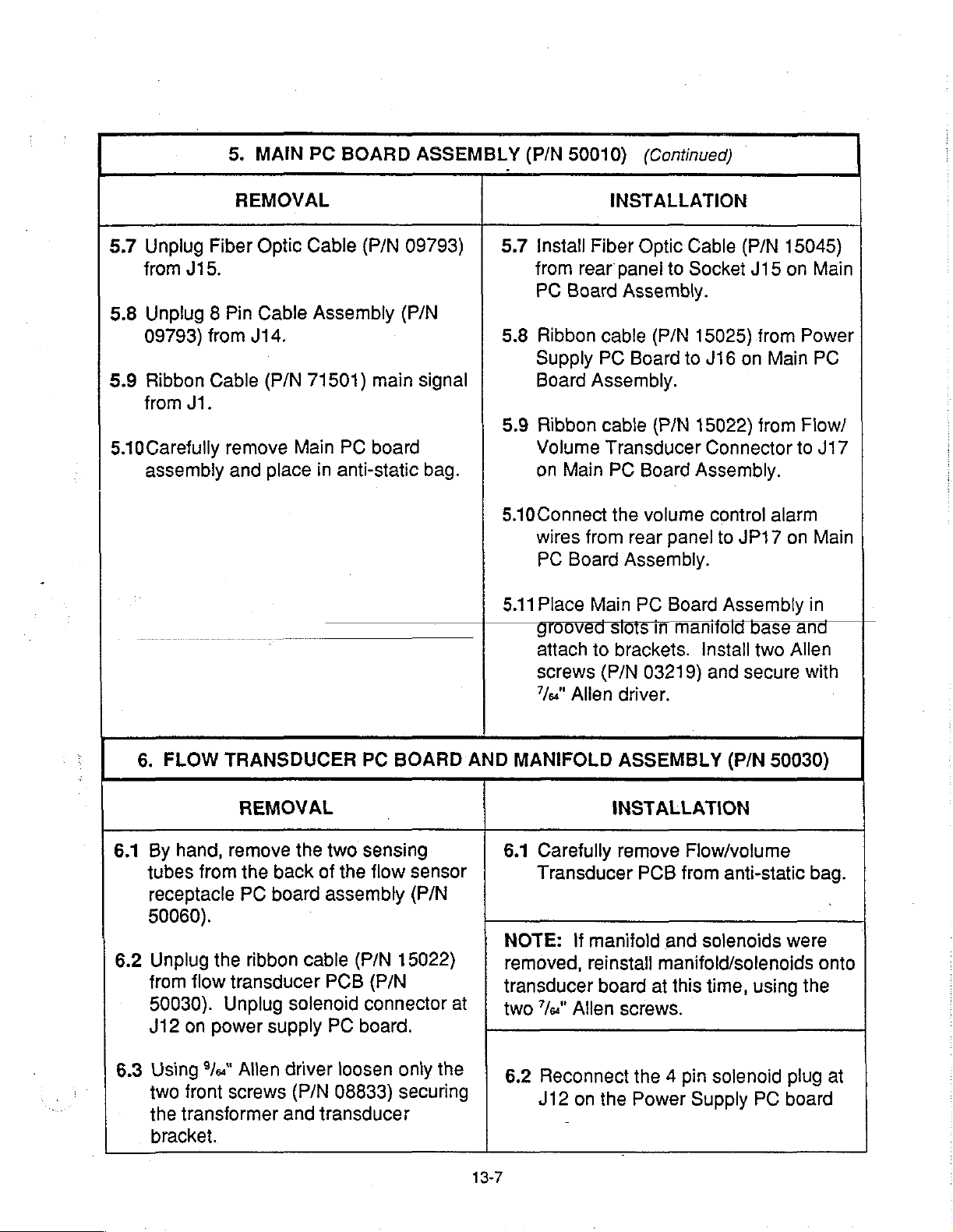
5.
MAIN
PC
BOARD
ASSEMBLY
(P/N
50010)
(Continued)
5.7
Unpiug
from
J15.
5.8
Unplug 8 Pin
09793)
5.9
Ribbon
from
J1.
5.10Carefully
assembly
REMOVAL
Fiber
from
Cable
remove
and
Optic
Cable
J14.
(P/N
place
Cable
Assembly
71501)
Main
PC
in
anti-static
(P/N
main
board
09793)
(P/N
signal
bag.
5.7
Install
from
PC Board
5.8
Ribbon
Supply
Board
5.9
Ribbon
Volume
on
5.10
Connect
wires
PC
5.11
Place
grooved
attach
screws
7/5"
INSTALLATION
Fiber
rear
cable
PC Board
Assembly.
cable
Transducer
Main
PC Board
the
from
Board
Main
siots
to
brackets.
(P/N
Allen
Optic
panel
Assembly.
rear
Assembly.
PC
driver.
Cable
to
Socket
(P/N
to
(P/N
volume
panel
Board
in
manifold
03219)
(P/N
J15
15025)
J16
15022)
Connector
Assembly.
control
Install
and
from
on
Main
from
alarm
to
JP17
Assembly
base
two
secure
15045)
on
Main
Power
PC
Flow/
to
J17
on
Main
in
and
Allen
with
6.
6.1
6.2
6.3
FLOW
By
hand,
tubes
receptacle
50060).
Unplug
from
50030).
J12
Using
two
the
bracket.
TRANSDUCER
REMOVAL
remove
from
the
back
PC
board
the
ribbon
flow
transducer
Unplug
on
power
%/«"
front
transformer
supply
Allen
screws
the
two
of
the
assembly
cable
PCB
solenoid
PC
driver
and
loosen
(P/N
08833)
transducer
PC
BOARD
sensing
flow
sensor
(P/N
(P/N
15022)
(P/N
connector
board.
only
securing
AND
at
the
MANIFOLD
6.1
Carefully
Transducer
NOTE:
removed,
transducer
two
7/&«"
6.2
Reconnect
J12
ASSEMBLY
INSTALLATION
remove
If
manifold
reinstall
board
Allen
on
screws.
the
13-7
(P/N
Flow/volume
PCB
from
anti-static
and
solenoids
manifold/solenoids
at
this
time,
using
the 4 pin
Power
solenoid
Supply
PC
50030)
bag.
were
onto
the
plug
board
at
Page 10
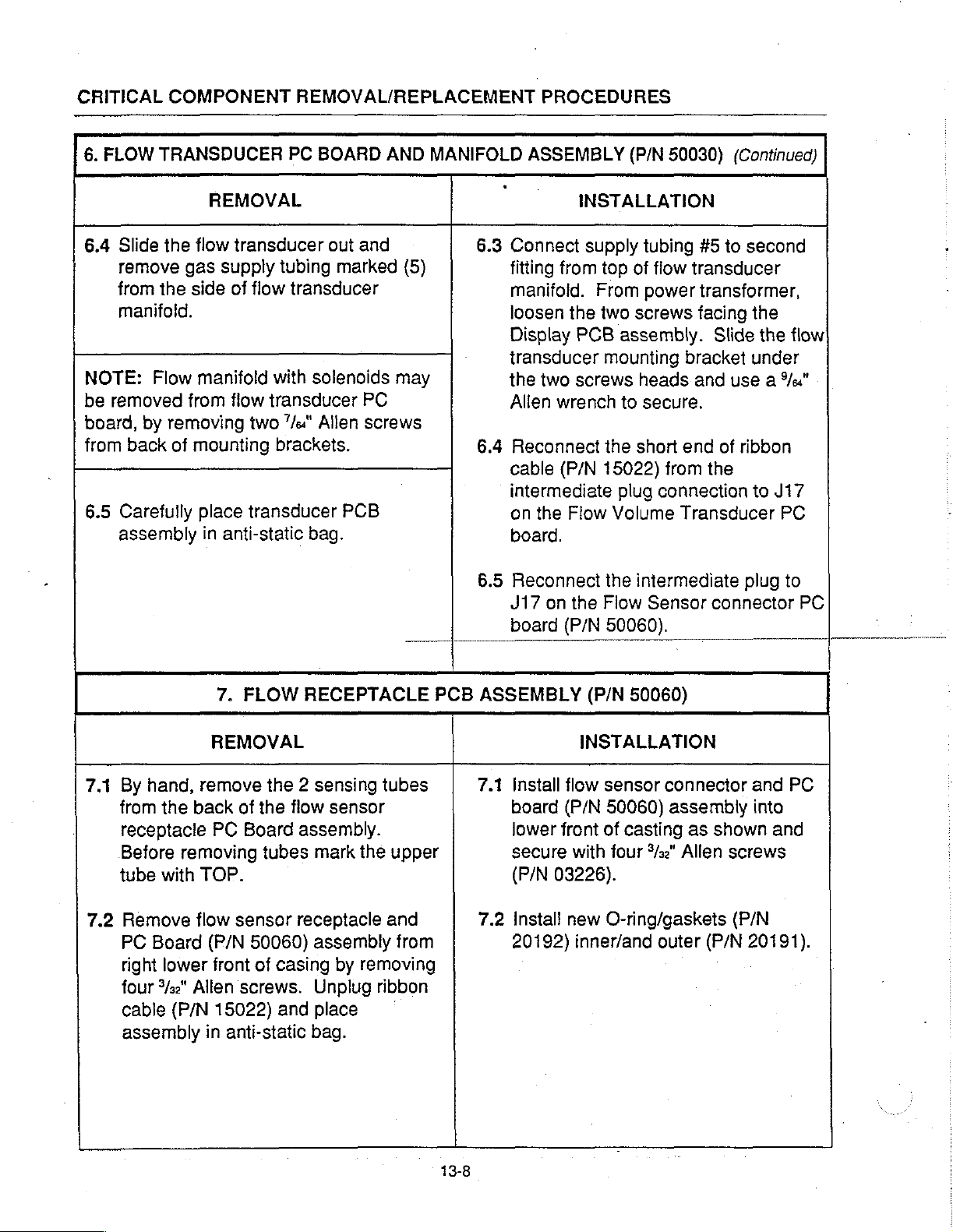
CRITICAL
6.
FLOW
COMPONENT
TRANSDUCER
REMOVAL/REPLACEMENT
PC
BOARD
AND
MANIFOLD
PROCEDURES
ASSEMBLY
(P/N
50030)
(Continued)
6.4
NOTE:
be
removed
board,
from
6.5
Slide
the
flow
remove
from
manifold.
back
Carefully
assembly
gas
the
Flow
from
by
removing
of
side
mounting
REMOVAL
transducer
supply
of
flow
manifold
flow
transducer
two
place
transducer
in
anti-static
out
tubing
transducer
with
7/s:"
brackets.
marked
solenoids
Allen
PCB
bag.
and
(5)
may
PC
screws
6.3
Connect
fitting
manifold.
loosen
Display
transducer
the
two
Allen
6.4
Reconnect
cable
intermediate
on
the
board.
6.5
Reconnect
J17
on
board
INSTALLATION
supply
from
the
PCB
screws
wrench
(P/N
Flow
the
(P/N
tubing
top
of
From
two
screws
assembly.
mounting
heads
to
secure.
the
short
15022)
plug
Volume
the
intermediate
Fiow
50060).
#5
flow
transducer
power
transformer,
facing
Slide
bracket
and
end
of
from
the
connection
Transducer
Sensor
connector
to
second
the
the
under
use a e"
ribbon
to
J17
PC
plug
flow
to
PC
7.1
7.2
By
hand,
from
receptacle
Before
tube
Remove
PC
Board
right
four
cable
assembly
remove
the
back
removing
with
TOP.
flow
(P/N
lower
9/2"
Allen
(P/N
in
7.
FLOW
REMOVAL
the 2 sensing
of
the
flow
PC
Board
tubes
sensor
50060)
front
of
casing
screws.
15022)
anti-static
and
RECEPTACLE
tubes
sensor
assembly.
mark
the
receptacle
assembly
by
Unplug
place
bag.
and
removing
ribbon
upper
from
‘
PCB
ASSEMBLY
7.1
Install
board
lower
secure
(P/N
7.2
Install
20192)
(P/N
50060)
INSTALLATION
flow
sensor
(P/N
50060)
front
of
casting
with
four
03226).
new
O-ring/gaskets
inner/and
connector
assembly
as
%/22"
Allen
outer
shown
screws
(P/N
(P/N
and
PC
into
and
20191).
13-8
Page 11
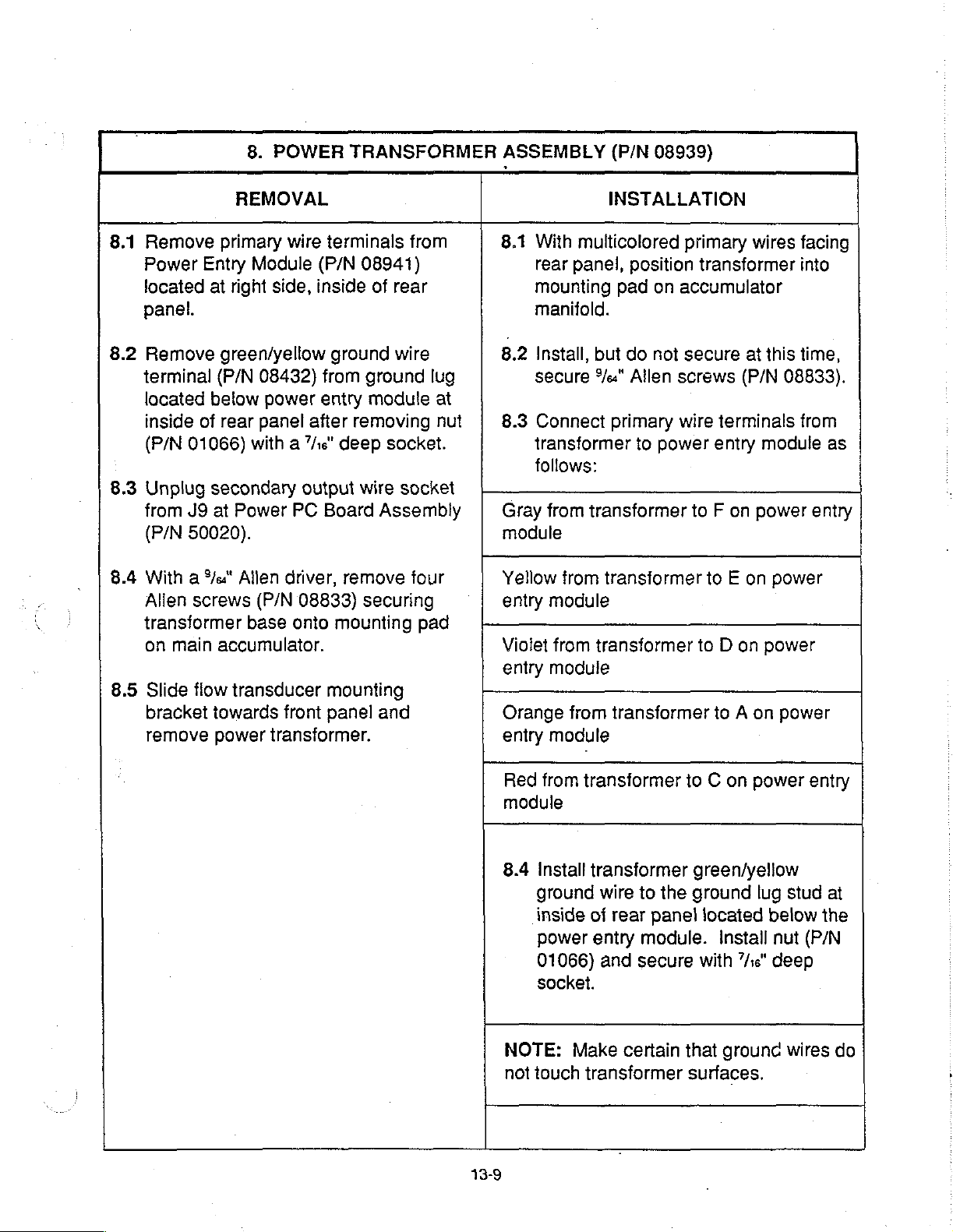
8.
POWER
TRANSFORMER
ASSEMBLY
(P/N
08939)
8.1
Remove
Power
located
panel.
8.2
Remove
terminal
located
inside
(P/N
8.3
Unplug
from
(P/N
8.4
With a Vs."
Allen
transformer
on
8.5
Slide
bracket
remove
primary
Entry
at
right
green/yellow
(P/N
below
of
rear
01066)
secondary
J9
at
50020).
screws
main
accumulator.
flow
transducer
towards
power
REMOVAL
wire
Module
side,
08432)
power
panel
with a 7/1"
output
Power
Allen
PC
driver,
(P/N
08833)
base
onto
front
transformer.
terminals
(P/N
08941)
inside
ground
from
entry
after
removing
deep
wire
Board
remove
securing
mounting
mounting
panel
from
of
rear
wire
ground
module
socket.
socket
Assembly
four
pad
and
lug
at
nut
8.1
B.2
8.3
Gray
module
Yellow
entry
Violet
entry
Orange
entry
Red
module
INSTALLATION
With
multicolored
rear
panel,
mounting
manifold.
Install,
secure
Connect
transformer
follows:
from
from
module
from
module
from
module
from
position
pad
but
do
%"
Allen
primary
transformer
transformer
transformer
transformer
transformer
primary
on
accumulator
not
secure
screws
wire
to
power
to C on
wires
transformer
at
this
(P/N
terminals
entry
to F on
to E on
to D on
to A on
module
power
power
power
power
power
facing
into
time,
08833).
from
as
entry
entry
8.4
NOTE:
not
Install
ground
inside
power
01066)
socket.
touch
transformer
wire
to
the
of
rear
panel
entry
Make
transformer
and
secure
certain
module.
green/yellow
ground
with
that
surfaces.
13-9
lug
located
Install
7/6"
grounc
stud
below
nut
(P/N
deep
wires
at
the
do
Page 12
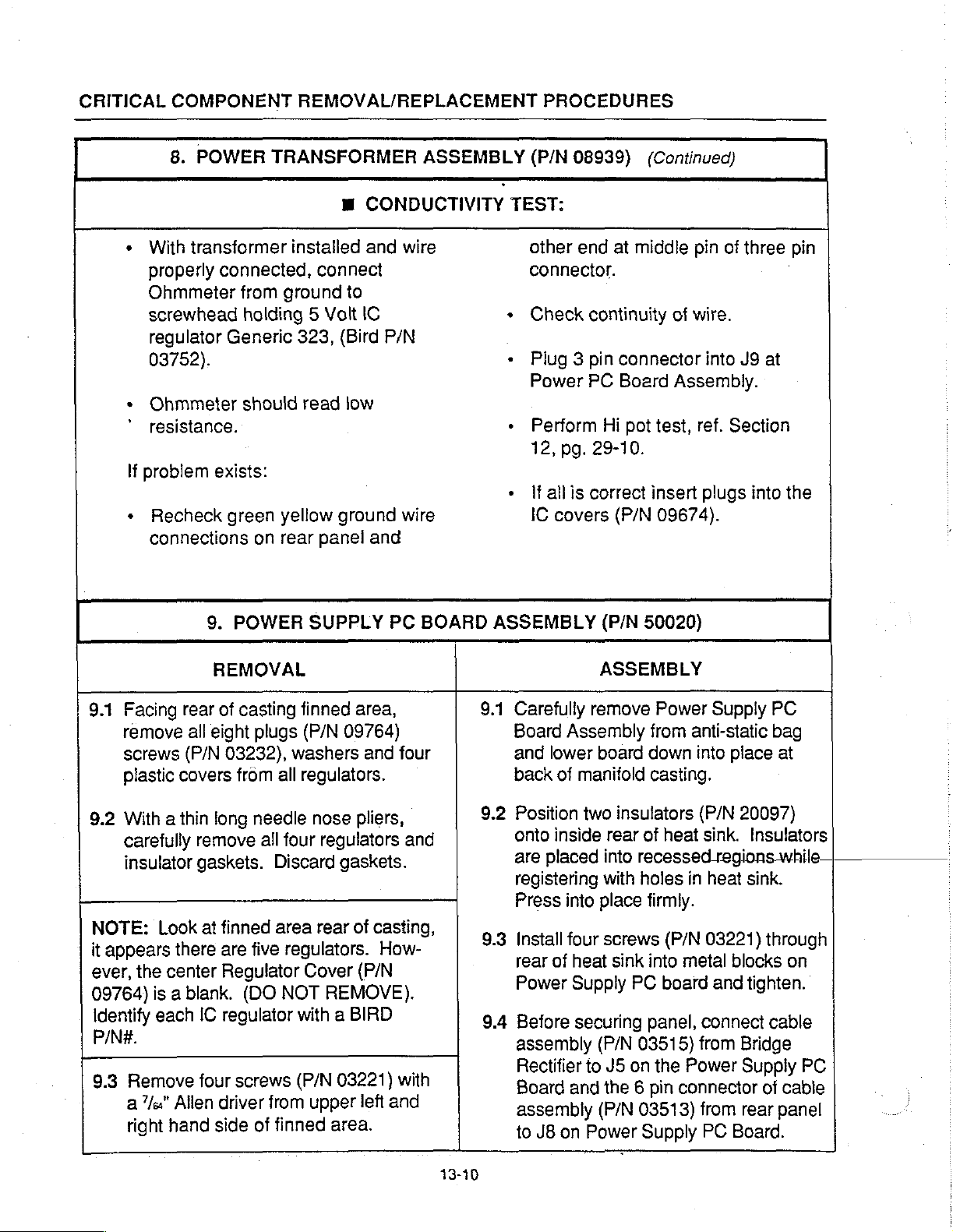
CRITICAL
lf
COMPONENT
8.
POWER
With
transformer
properly
Ohmmeter
screwhead
regulator
03752).
Ohmmeter
resistance.
problem
Recheck
connections
connected,
Generic
exists:
green
REMOVAL/REPLACEMENT
TRANSFORMER
m
installed
connect
from
ground
holding 5 Volt
323,
should
yellow
on
rear
read
panel
to
(Bird
low
ground
ASSEMBLY
CONDUCTIVITY
and
wire
IC
P/N
wire
and
PROCEDURES
(P/N
08939)
TEST:
other
connector.
Check
end
Plug 3 pin
Power
Perform
12, pg.
If
all
is
IC
covers
(Continued)
at
middle
continuity
connector
PC
Board
Hi
29-10.
correct
(P/N
pot
test,
insert
09674).
of
Assembly.
pin
of
wire.
into
ref.
Section
plugs
three
J9
at
into
pin
the
9.
POWER
REMOVAL
9.1
Facing
remove
screws
plastic
9.2
With a thin
carefully
insulator
NOTE:
it
appears
ever,
09764)
Identify
P/N#.
9.3
Remove
a
right
rear
all
(P/N
covers
remove
gaskets.
Look
at
there
the
center
is a blank.
each
IC
four
fs"
Allen
hand
of
casting
eight
plugs
03232),
from
long
needle
all
finned
are
five
Regulator
(DO
regulator
screws
driver
side
of
SUPPLY
finned
(P/N
washers
all
regulators.
nose
four
regulators
Discard
area
rear
regulators.
Cover
NOT
with a BIRD
(P/N
from
upper
finned
PC
area,
09764)
and
pliers,
gaskets.
of
casting,
How-
(P/N
REMOVE).
03221)
left
and
area.
BOARD
four
and
with
ASSEMBLY
9.1
Carefully
Board
and
back
9.2
Position
onto
are
registering
Press
9.3
Install
rear
Power
9.4
Before
assembly
Rectifier
Board
assembly
to
J8 on
13-10
ASSEMBLY
remove
Assembly
lower
placed
board
of
manitold
two
inside
into
place
four
of
heat
Supply
securing
(P/N
to 45 on the
and
(P/N
Power
(P/N
50020)
Power
from
anti-static
down
insulators
rear
of
into
recessed-regions
with
holes
firmly.
screws
sink
into
PC
panel,
03515)
the 6 pin
03513)
Supply
into
casting.
(P/N
heat
sink.
in
heat
(P/N
03221)
metal
board
connect
from
Power
connector
from
PC
Supply
place
20097)
Insulators
sink.
blocks
and
tighten.
Bridge
Supply
of
rear
Board.
PC
bag
at
while
through
cable
—
on
PC
cable
panel
Page 13
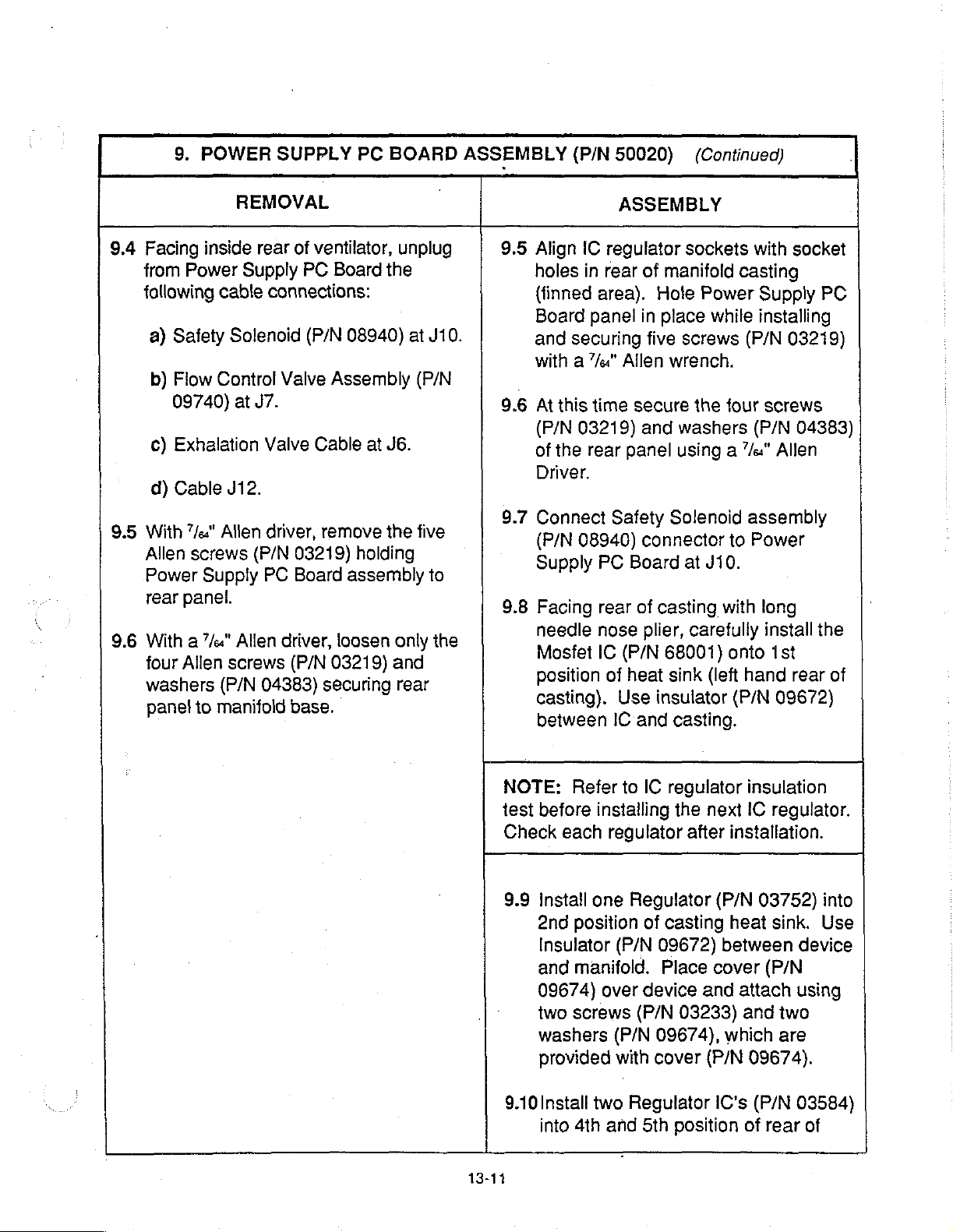
9.
POWER
SUPPLY
PC
BOARD
ASSEMBLY
(P/N
50020)
(Continued)
9.4
9.5
9.6
Facing
from
following
a)
b)
c)
d)
With
Allen
Power
rear
With a 7/«"
four
washers
panet
inside
Power
cable
Safety
Flow
09740)
Exhalation
Cable
panel.
Allen
Solenoid
Control
J12.
77"
Allen
screws
Supply
screws
(P/N
to
manifold
REMOVAL
rear
of
Supply
at
J7.
(P/N
Allen
PC Board
connections:
(P/N
Valve
Valve
driver,
03219)
PC
Board
driver,
(P/N
04383)
base.
ventilator,
08940)
Assembly
Cable
remove
assembly
loosen
03219)
securing
unplug
the
at
at
J6.
the
holding
only
and
rear
J10.
(P/N
five
to
the
9.5
Align
holes
(finned
Board
and
with a 7/«"
9.6
Atthis
(P/N
of
Driver.
9.7
Connect
(P/N
Supply
9.8
Facing
needle
Mosfet
position
casting).
between
IC
regulator
in
rear
area).
panel
securing
time
03219)
the
rear
08940)
PC
rear
nose
IC
of
ASSEMBLY
of
manifold
Hole
in
place
five
Allen
wrench.
secure
and
panel
Safety
(P/N
Use
IC
Solenoid
connector
Board
of
casting
plier,
68001)
heat
sink
insulator
and
casting.
sockets
Power
screws
the
washers
using a 4"
at
J10.
carefully
casting
while
(P/N
four
assembly
to
with
onto
(left
hand
(P/N
with
(P/N
Power
socket
Supply
installing
screws
long
install
1st
PC
03219)
04383)
Allen
the
rear
09672)
of
NOTE:
test
Check
9.9
9.10
Refer
before
Install
2nd
Insulator
and
09674)
two
washers
provided
Install
into
installing
each
regulator
one
position
(P/N
manifold.
over
screws
(P/N
with
two
4th
and
to
IC
regulator
the
after
Regulator
of
casting
09672)
Place
device
(P/N
03233)
09674),
cover
Regulator
5th
position
13-11
insulation
next
IC
regulator.
installation.
(P/N
03752)
heat
sink.
between
cover
and
(P/N
IC's
attach
and
which
09674).
(P/N
of
(P/N
two
are
rear
into
Use
device
using
03584)
of
Page 14
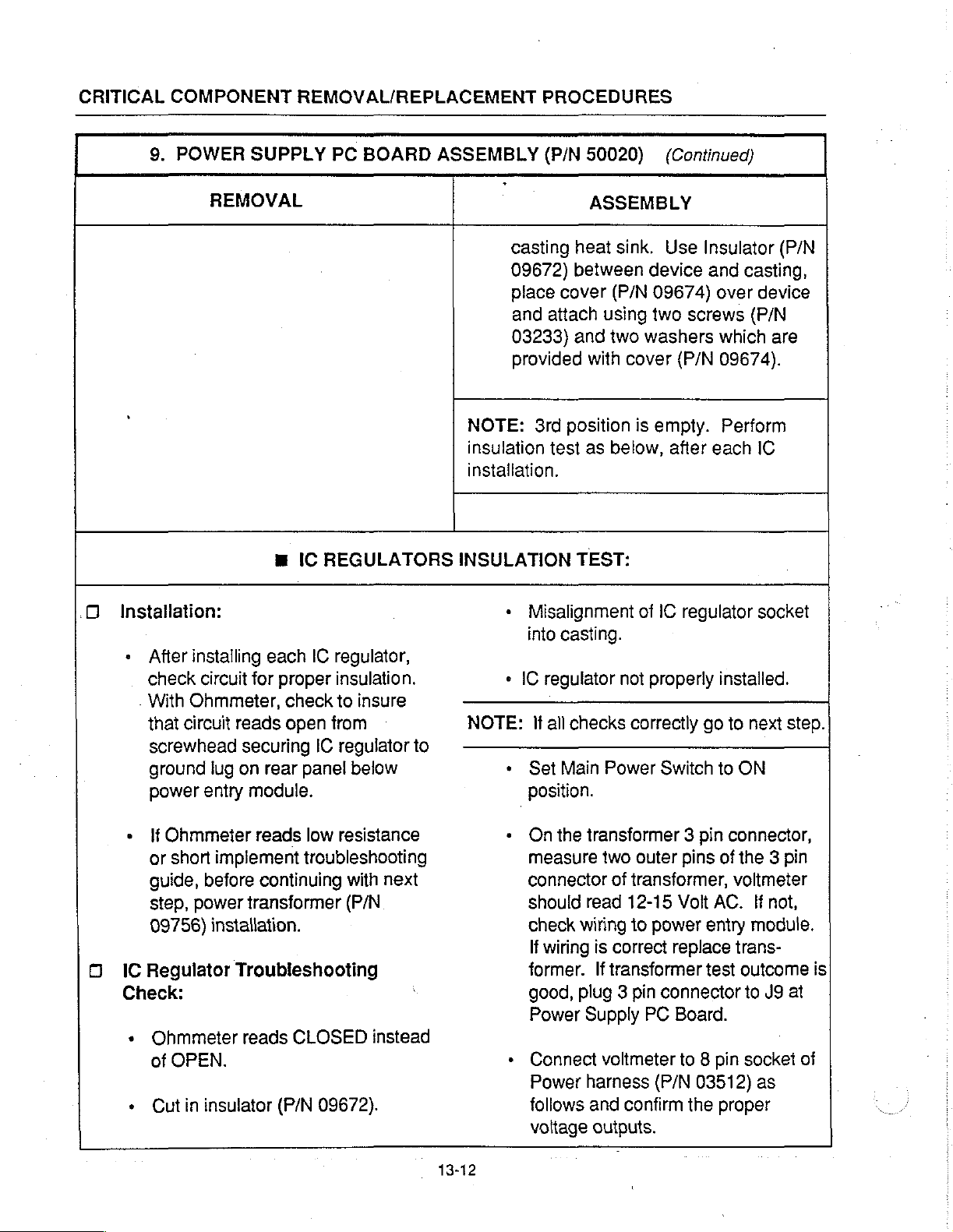
CRITICAL
COMPONENT
9.
POWER
REMOVAL/REPLACEMENT
SUPPLY
PC
BOARD
ASSEMBLY
PROCEDURES
(P/N
50020)
(Continued)
.D
Installation:
*
After
check
.
With
that
screwhead
ground
power
REMOVAL
installing
circuit
Ohmmeter,
circuit
lug
entry
each
for
reads
securing
on
rear
module.
m
IC
REGULATORS
IC
proper
check
open
IC
panel
regulator,
insulation.
to
insure
trom
regulator
below
to
:
casting
09672)
place
and
03233)
provided
NOTE:
insulation
installation.
3rd
ASSEMBLY
heat
between
cover
attach
and
with
position
test
as
sink.
(P/N
using
two
below,
INSULATION
«
into
°
IC
NOTE:
*
position.
TEST:
Misalignment
casting.
regulator
if
all
checks
Set
Main
Power
Use
device
09674)
two
screws
washers
cover
not
(P/N
is
empty.
after
of
IC
regulator
properly
correctly
Switch
Insulator
and
over
which
09674).
Perform
each
installed.
go
to
to
(P/N
casting,
device
(P/N
are
IC
socket
next
ON
step.
・
If
Ohmmeter
or
short
guide,
step,
09756)
O
IC
Regulator
Check:
+
Ohmmeter
of
+
Cutin
before
power
OPEN.
insulator
reads
implement
continuing
transformer
installation.
Troubleshooting
reads
low
troubleshooting
CLOSED
(P/N
09672).
resistance
with
next
(P/N
È
instead
13-12
*
On
the
measure
connector
should
check
If
wiring
former.
good,
Power
*
Connect
Power
follows
voltage
transformer 3 pin
two
outer
pins
of
transformer,
read
12-15
wiring
is
correct
If
transformer
plug 3 pin
Supply
voltmeter
harness
and
confirm
outputs.
Volt
to
power
replace
connector
PC
Board.
to 8 pin
(P/N
entry
test
03512)
the
connector,
of
the 3 pin
voltmeter
AC.
If
not,
module.
trans-
outcome
to
J9
at
socket
as
proper
is
of
Page 15
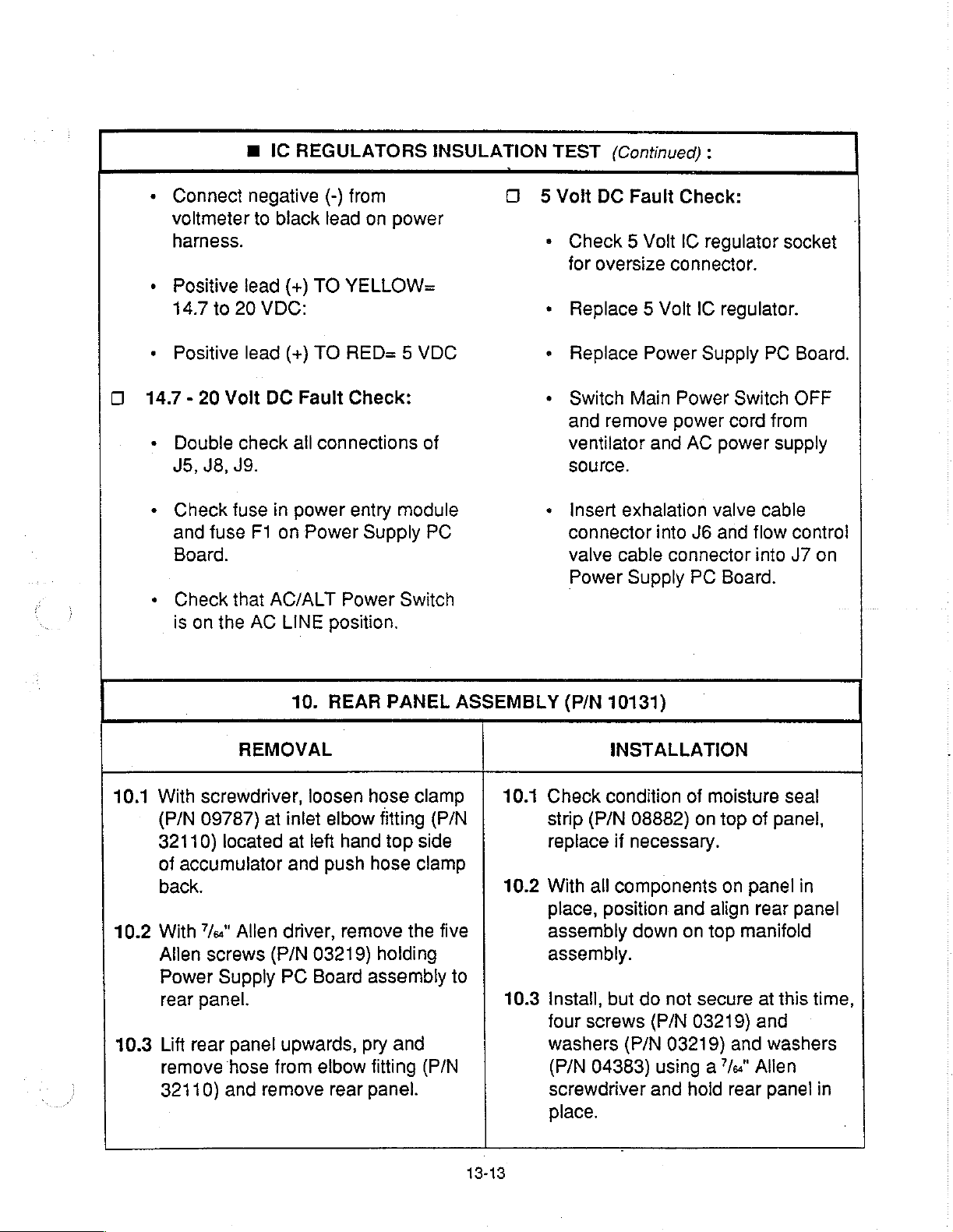
m
IC
REGULATORS
»
Connect
voltmeter
harness.
*
Positive
14.7
negative
lead
to
20
to
black
VDC:
(+)
(-)
lead
TO
from
on
YELLOW=
INSULATION
power
O
TEST
5
Volt
*
*
(Continued)
DC
Fault
Check 5 Volt
for
oversize
Replace 5 Volt
:
Check:
IC
regulator
connector.
IC
regulator.
socket
+
O
14.7 - 20
«
ㆍ
«
10.1
With
(P/N
32110)
of
back.
10.2 With
Allen
Power
rear
10.3
Lift
remove
32110)
Positive
Double
J5,
Check
and
Board.
Check
is
on
accumulator
panel.
rear
lead
Volt
check
J8,
J9.
fuse
fuse
F1
that
the
AC
REMOVAL
screwdriver,
09787)
7/4"
screws
at
located
Allen
Supply
panel
hose
and
remove
(+)
TO
DC
Fault
ail
connections
in
power
on
Power
AC/ALT
LINE
10.
loosen
inlet
at
left
and
driver,
(P/N
03219)
PC
Board
upwards,
from
elbow
RED= 5 VDC
Check:
entry
Power
position.
REAR
elbow
hand
push
remove
rear
module
Supply
PANEL
hose
fitting
top
hose
holding
assembly
pry
and
fitting
panel.
of
PC
Switch
clamp
(P/N
side
clamp
the
five
(P/N
ASSEMBLY
10.1
10.2
to
10.3
Replace
*
Switch
and
ventilator
source.
«
Insert
connector
valve
Power
(P/N
Check
strip
replace
With
place,
assembly
assembly.
Install,
four
washers
(P/N
screwdriver
place.
Main
remove
exhalation
cable
Supply
10131)
INSTALLATION
condition
(P/N
08882)
if
necessary.
all
components
position
down
but
do
screws
(P/N
04383)
Power
and
(P/N
and
Supply
Power
power
into
connector
and
not
03219)
using a ?/«"
AC
power
valve
J6
and
PC
Board.
of
moisture
on
top
on
align
on
top
secure
03219)
hold
cord
rear
PC
Switch
from
supply
cable
flow
control
into
J/
seal
of
panel,
panel
rear
manifold
at
this
and
and
washers
Allen
panel
Board.
OFF
on
in
panel
time,
in
13-13
Page 16
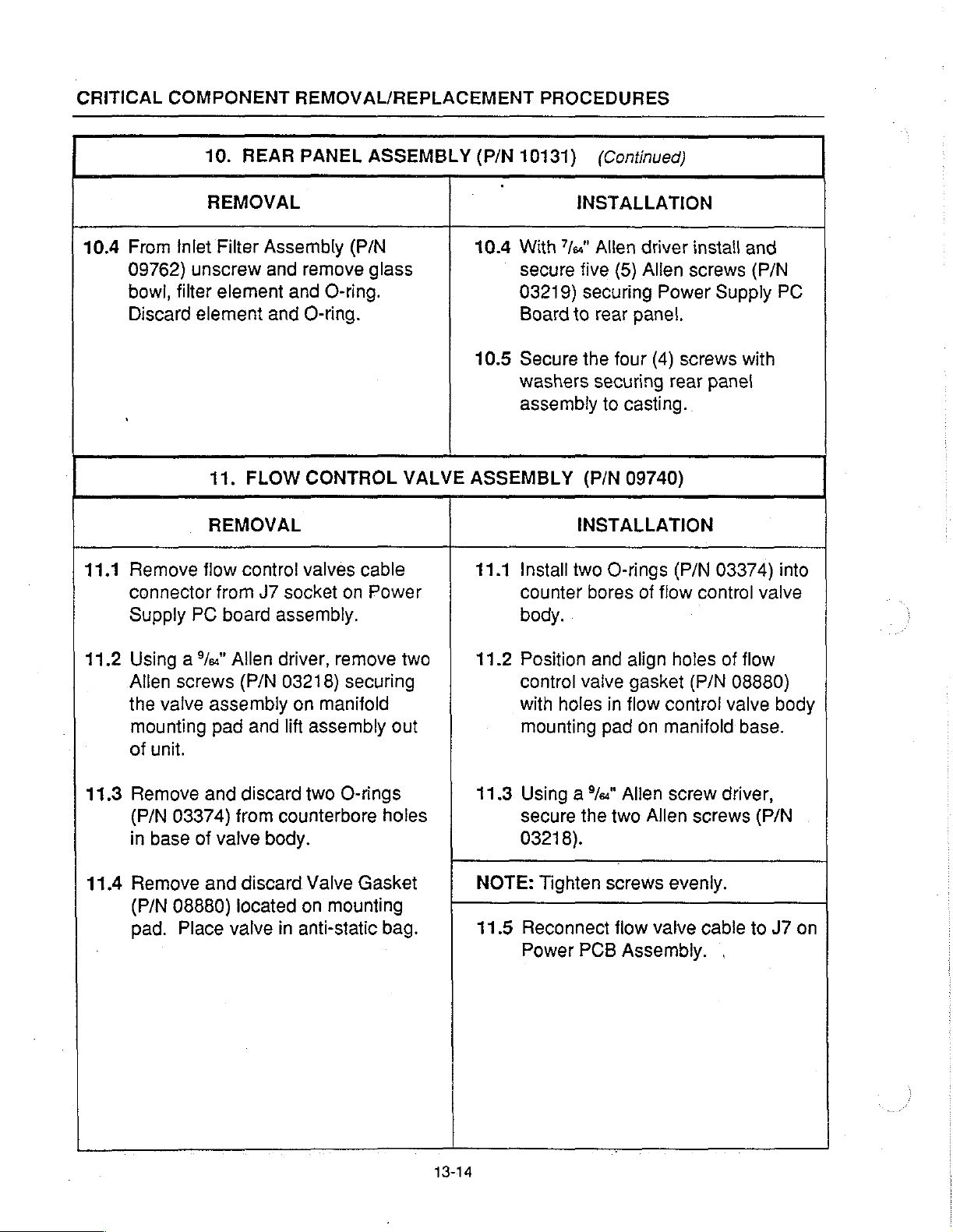
CRITICAL
COMPONENT
10.
REAR PANEL
REMOVAL/REPLACEMENT
ASSEMBLY
(P/N
10131)
PROCEDURES
(Continued)
10.4
11.1
From
09762)
bowl,
Discard
Remove
connector
Supply
inlet
unscrew
filter
element
PC
REMOVAL
Filter
element
11.
FLOW
REMOVAL
flow
contro!
from
J7
board
Assembly
and
remove
and
O-ring.
and
O-ring.
CONTROL
valves
socket
assembly.
(P/N
glass
cable
on
Power
VALVE
10.4
With
‘
secure
03219)
Board
10.5
Secure
washers
assembly
ASSEMBLY
11.1
Install
counter
body.
INSTALLATION
7/4"
Allen
driver
five
(5)
Allen
securing
to
rear
panel.
the
four
(4)
securing
to
casting.
(P/N
09740)
INSTALLATION
two
O-rings
bores
of
install
screws
Power
screws
rear
(P/N
flow
control
and
(P/N
Supply PC
with
panel
03374)
valve
into
11.2
Using a “/«"
Allen
the
mounting
of
11.3
Remove
(P/N
in
11.4
Remove
(P/N
pad.
screws
valve
unit.
03374)
base
08880)
Place
Allen
(P/N
assembly
pad
and
and
discard
from
of
valve
and
discard
located
valve
driver,
03218)
lift
counterbore
body.
in
remove
on
manifold
assembly
two
O-rings
Valve
on
mounting
anti-static
two
securing
out
holes
Gasket
bag.
11.2
Position
control
with
mounting
11.3
Using a Yes"
secure
03218).
NOTE:
11.5
Reconnect
Power
and
valve
holes
the
Tighten
PCB
align
gasket
in
flow
pad
on
manifold
Allen
two
Allen
screws
flow
valve
Assembly.
holes
control
screw
evenly.
of
(P/N
valve
driver,
screws
cable
,
flow
08880)
body
base.
(P/N
to
J7 on
13-14
Page 17
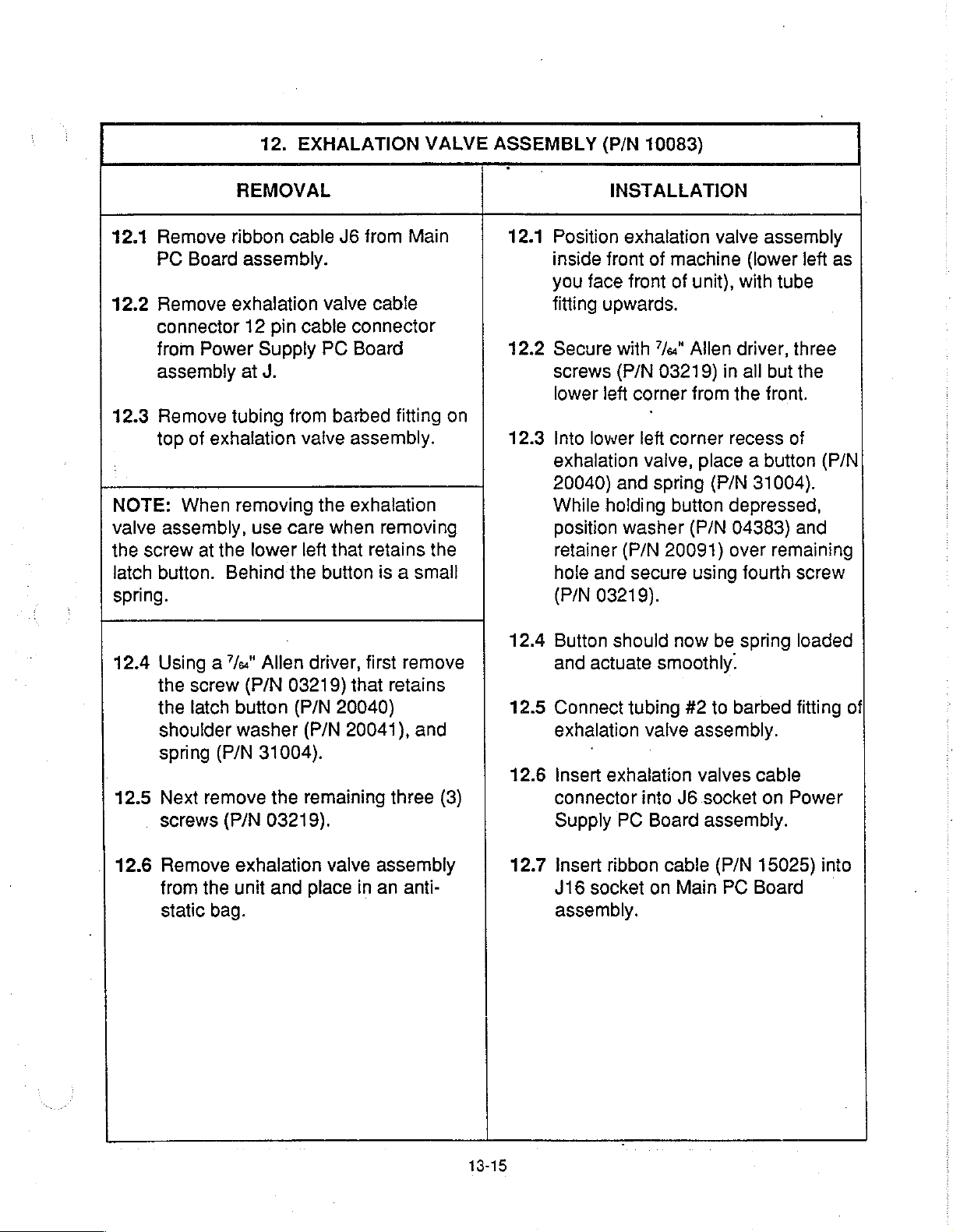
12.
EXHALATION
VALVE
ASSEMBLY
(P/N
10083)
12.1
12.2
12.3
NOTE:
valve
the
screw
latch
spring.
12.4
12.5
REMOVAL
Remove
PC
Remove
connector
from
assembly
Remove
top
When
assembly,
button.
Using a "/s"
the
the
shoulder
spring
Next
screws
ribbon
Board
of
screw
latch
assembly.
exhalation
12
Power
at
tubing
exhalation
removing
use
at
the
lower
Behind
(P/N
button
washer
(P/N
remove
(P/N
cable
pin
cable
Supply
J.
from
valve
the
care
left
the
Allen
31004).
driver,
03219)
(P/N
(P/N
the
remaining
03219).
J6
from
valve
PC
button
cable
connector
Board
barbed
assembly.
exhalation
when
that
removing
retains
is a small
first
that
20040)
20041),
Main
fitting
retains
three
on
the
remove
and
(3)
12.1
Position
inside
you
fitting
12.2
Secure
screws
lower
12.3
exhalation
20040)
While
position
retainer
hole
12.4
and
12.5
Connect
exhalation
12.6
connector
front
face
upwards.
left
Into
lower
holding
and
(P/N
03219).
Button
actuate
Insert
Supply
exhalation
INSTALLATION
exhalation
of
front
with
7s."
(P/N
03219)
corner
left
valve,
and
spring
washer
(P/N
20091)
secure
should
smoothly.
tubing
valve
into
PC
Board
valve
machine
of
unit),
Allen
from
corner recess
place a button
(P/N
button
(P/N
using
now
be
#2
to
assembly.
valves
J6
socket
assembly.
assembly
(lower
with
driver,
in
all
the
31004).
depressed,
04383)
over
fourth
spring
barbed
cable
left
tube
three
but
the
front.
of
and
remaining
screw
loaded
fitting
on
Power
as
(P/N
of
12.6
Remove
from
static
exhalation
the
unit
bag.
and
valve
place
assembly
in
an
anti-
12.7
Insert
J16
assembly.
13-15
ribbon
socket
cable
on
Main
(P/N
15025)
PC Board
into
Page 18
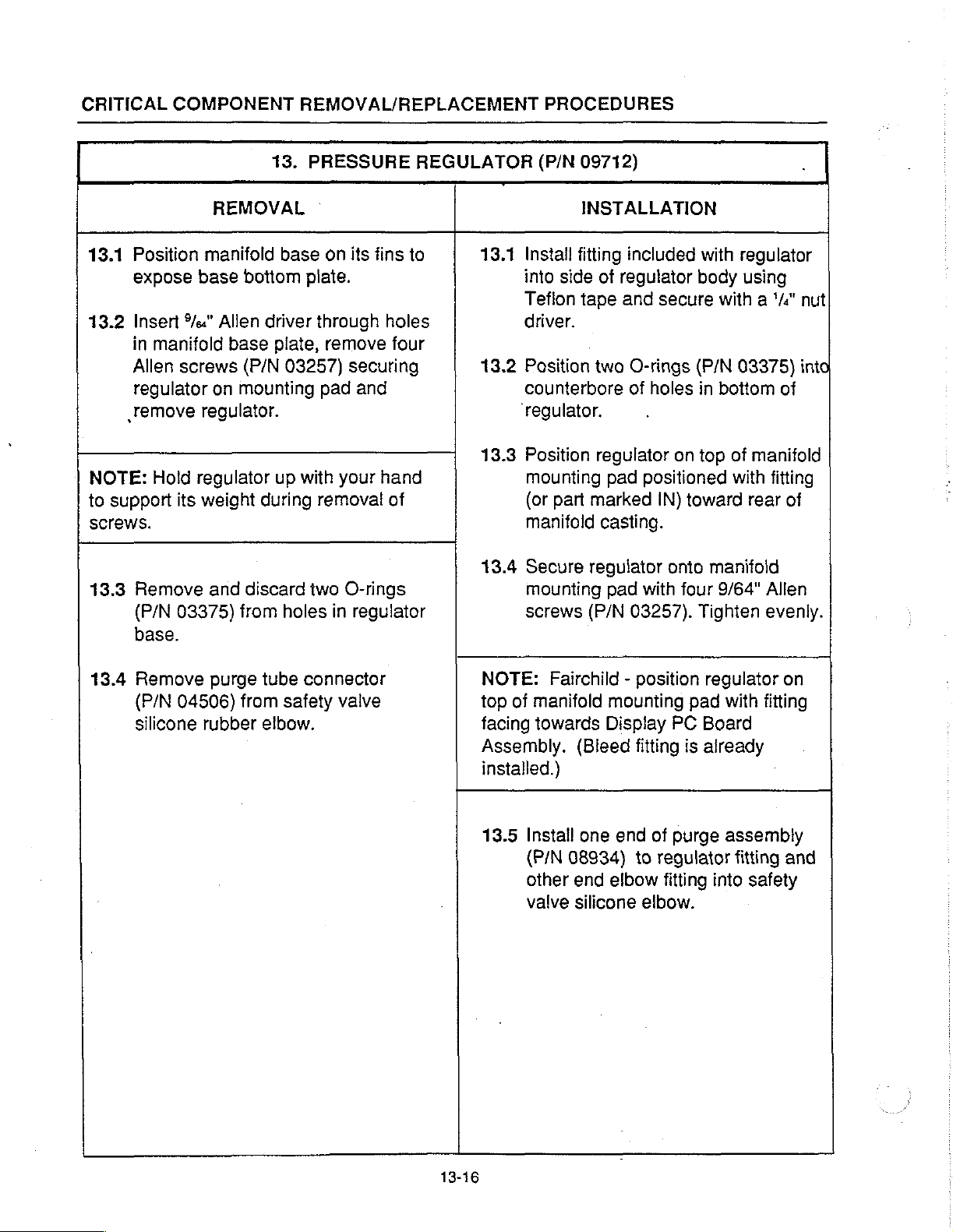
CRITICAL
COMPONENT
REMOVAL/REPLACEMENT
13.
PRESSURE
REGULATOR
PROCEDURES
(P/N
09712)
13.1
13.2
NOTE:
to
support
screws.
13.3
13.4
Position
expose
Insert
in
Allen
regulator
remove
Remove
(P/N
base.
Remove
(P/N
silicone
base
a"
manifold
screws
regulator.
Hold
regulator
its
weight
03375)
04506)
REMOVAL
manifold
Allen
base
on
and discard
purge
rubber
base
bottom
driver
plate,
(P/N
03257)
mounting
up
during
from
holes
tube
from
safety
elbow.
-
on
its
fins
plate.
through
remove
securing
pad and
with
your
removal
two
O-rings
in
regulator
connector
valve
to
holes
tour
hand
of
13.1
Install
into
Teflon
driver.
13.2
Position
counterbore
‘regulator.
13.3
Position
mounting
(or
manifold
13.4
Secure
mounting
screws
NOTE:
top
of
facing
Assembly.
installed.)
INSTALLATION
fitting
side
tape
part
Fairchild - position
manifold
towards
(Bleed
included
of
regulator
and
secure
two
O-rings
of
holes
regulator
pad
positioned
marked
casting.
regulator
pad
(P/N
mounting
Display
IN)
onto
with
03257).
fitting
PC
with
body
with a '4"
(P/N
in
bottom
on
top
toward
manifold
four
9/64"
Tighten
regulator
pad
with
Board
is
already
regulator
using
nut
03375)
of
manifold
with
rear
into
of
fitting
of
Allen
eveniy.
on
fitting
13.5
Install
(P/N
other
valve
13-16
one end
08934)
end
elbow
silicone
of
purge
to
regulator
fitting
elbow.
assembly
fitting
into
safety
and
Page 19
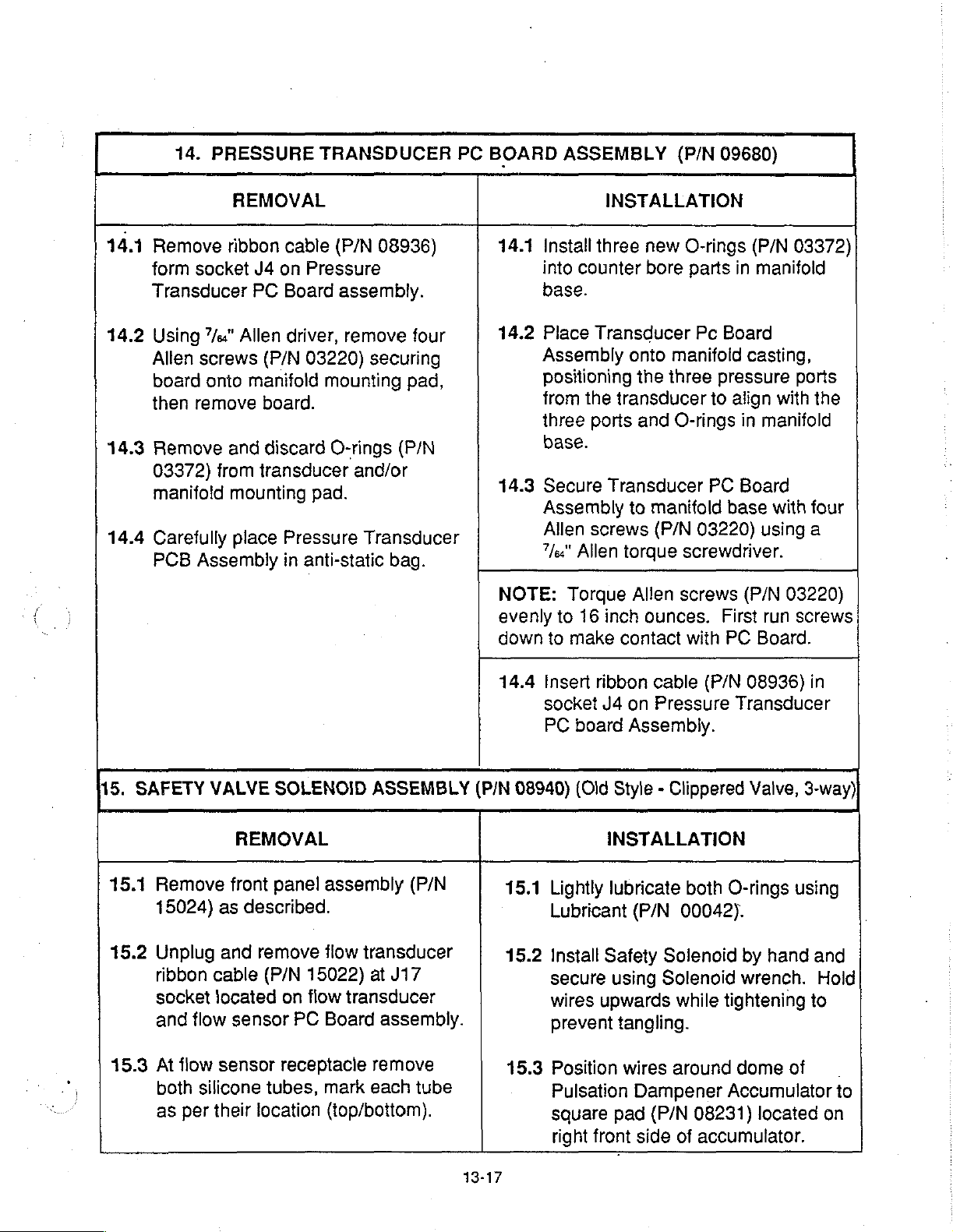
14.
PRESSURE
TRANSDUCER
PC
BOARD
ASSEMBLY
(P/N
09680)
14.1
14.2
14.3
14.4
REMOVAL
Remove
form
Transducer
Using
Allen
board
then
Remove
03372)
manifold
Carefully
PCB
ribbon
socket
7/"
Allen
screws
onto
remove
and
from
mounting
place
Assembly
cable
J4
on
Pressure
PC
Board
driver,
(P/N
03220)
manifold
board.
discard
transducer
mounting
pad.
Pressure
in
anti-static
(P/N
08936)
assembly.
remove
securing
O-rings
(P/N
and/or
Transducer
bag.
four
pad,
14.1
14.2
14.3
NOTE:
evenly
down
INSTALLATION
Install
into
base.
Place
Assembly
positioning
from
three
base.
Secure
Assembly
Allen
60"
to
three
counter
Transducer
the
ports
screws
Allen
Torque
to
16
make
onto
the
transducer
and
Transducer
to
torque
Allen
inch
contact
new
O-rings
bore
parts
Pc
manifoid
three
to
O-rings
PC
manifold
(P/N
03220)
screwdriver.
screws
ounces.
with
(P/N
in
manifold
Board
casting,
pressure
align
with
in
manifold
Board
base
with
using
(P/N
03220)
First
run
PC
Board.
03372)
ports
the
four
a
screws
15.
SAFETY
15.1
15.2
15.3
Remove
15024)
Unplug
ribbon
socket
and
At
both
as
VALVE
front
as
and
cable
located
flow
flow
sensor
silicone
per
their
SOLENOID
REMOVAL
panel
described.
remove
(P/N
15022)
on
flow
sensor
PC Board
receptacle
tubes,
location
assembly
flow
mark
(top/bottom).
ASSEMBLY
(P/N
transducer
at
J17
transducer
assembly.
remove
each
tube
14.4
Insert
socket
PC
(P/N
08940)
15.1
15.2
15.3
ribbon
J4 on
board
(Old
Lightly
Lubricant
Install
secure
wires
prevent
Position
Pulsation
square
right
Assembly.
Style - Clippered
INSTALLATION
lubricate
Safety
using
upwards
tangling.
wires
pad
front
cable
Pressure
(P/N
Dampener
(P/N
side
(P/N
both
00042).
Solenoid
Solenoid
while
around
08231)
of
accumulator.
08936)
Transducer
Valve,
O-rings
by
wrench.
tightening
dome
Accumulator
located
using
hand
of
in
3-way)
and
Hold
to
to
on
13-17
Page 20
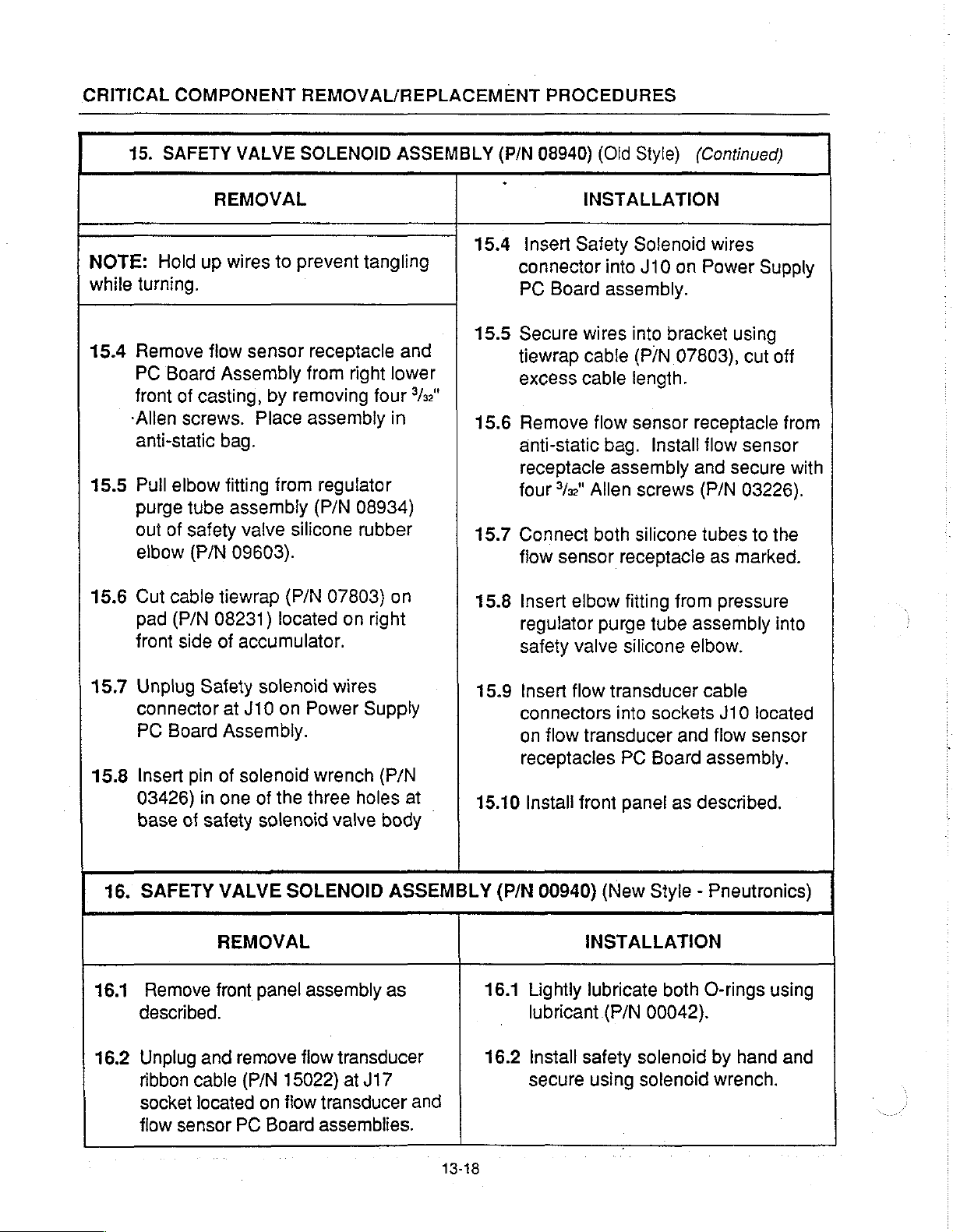
CRITICAL
15.
COMPONENT
SAFETY
VALVE
REMOVAL/REPLACEMENT
SOLENOID
ASSEMBLY
(P/N
PROCEDURES
08940)
(Old
Style)
(Continued)
NOTE:
while
15.4
15.5
15.6
REMOVAL
Hold
up
turning.
Remove
PC
front
‘Allen
anti-static
Pull
purge
out
elbow
Cut
pad
front
flow
Board
of
casting,
screws.
elbow
tube
of
safety
(P/N
cable
(P/N
side
Assembly
bag.
tiewrap
08231)
of
wires
fitting
to
prevent
sensor
Place
assembly
valve
09603).
accumulator.
receptacle
from
by
removing
assembly
from
regulator
(P/N
silicone
(P/N
located
tangling
right
four
08934)
rubber
07803)
on
right
and
lower
9/2"
in
on
15.4
15.5
15.6
15.7
15.8
Insert
connector
PC
Secure
tiewrap
excess
Remove
anti-static
receptacle
four
Connect
flow
Insert
regulator
safety
INSTALLATION
Safety
into
Board
9/22"
sensor
assembly.
wires
cable
cable
flow
bag.
assembly
Allen
both
elbow
purge
valve
receptacle
fitting
silicone
Solenoid
J10
on
into
bracket
(P/N
07803),
length.
sensor
screws
silicone
receptacle
Install
and
(P/N
tubes
from
tube
assembly
elbow.
wires
Power
using
cut
flow
sensor
secure
03226).
to
as
marked.
pressure
Supply
off
from
with
the
into
15.7
Unplug
connector
PC
15.8
Insert
03426)
base
16.
SAFETY
16.1
16.2
Remove
described.
Unplug
ribbon
socket
flow
Safety
Board
pin
in
of
safety
and
cable
located
sensor
solenoid
at
J10
on
Assembly.
of
solenoid
one
of
the
solenoid
VALVE
REMOVAL
front
remove
PC
panel
(P/N
on
Board
SOLENOID
15022)
flow
Power
wrench
three
assembly
fiow
transducer
assemblies.
wires
Supply
(P/N
holes
valve
transducer
at
at
body
ASSEMBLY
as
J17
and
15.9
Insert
connectors
on
receptacles
15.10
(P/N
16.1
16.2
13-18
flow
flow
transducer
Instali
Lightly
lubricant
Install
secure
front
00940)
INSTALLATION
lubricate
(P/N
safety
using
(New
transducer
into
sockets
PC
Board
panel
Styie - Pneutronics)
00042).
solenoid
solenoid
cable
J10
and
flow
assembly.
as
described.
both
O-rings
by
wrench.
located
sensor
using
hand
and
Page 21
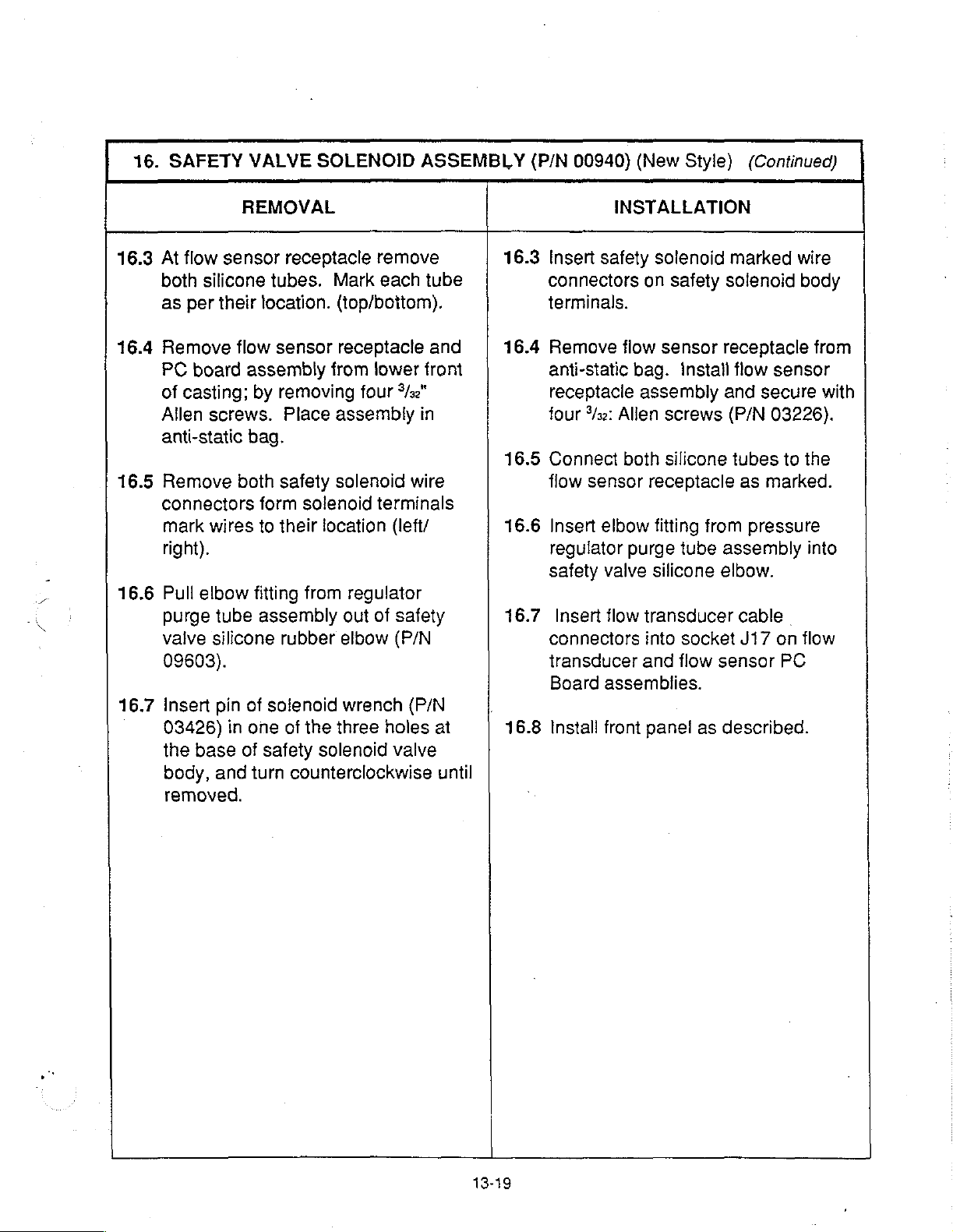
16.
SAFETY
VALVE
SOLENOID
ASSEMBLY
(P/N
00940)
(New
Style)
(Continued)
16.3
16.4
16.5
16.6
16.7
REMOVAL
At
flow
sensor
both
silicone
as
per
their
Remove
PC
of
casting;
Allen
anti-static
Remove
connectors
mark
right).
Pull
purge
valve
09603).
Insert
03426)
the
body,
removed.
flow
board
screws.
both
wires
elbow
tube
silicone
pin
in
base
of
and
assembly
by
bag.
form
to
fitting
assembly
of
one
turn
receptacle
tubes.
location.
sensor
from
removing
Place
safety
solenoid
their
location
from
rubber
solenoid
of
the
safety
solenoid
counterclockwise
remove
Mark
(top/bottom).
receptacle
lower
four
assembly
solenoid
terminals
regulator
out
of
elbow
wrench
three
each
9/2"
wire
(left/
safety
(P/N
(P/N
holes
valve
tube
and
front
in
at
until
16.3
Insert
connectors
terminals.
16.4
Remove
anti-static
receptacie
four
16.5
Connect
flow
16.6
Insert
regulator
safety
16.7
16.8
Insert
connectors
transducer
Board
Install
INSTALLATION
safety
%2:
sensor
elbow
valve
flow
assemblies.
front
solenoid
on
flow
sensor
bag.
assembly
Allen
screws
both
silicone
receptacle
fitting
purge
silicone
transducer
into
and
panei
safety
install
from
tube
assembly
elbow.
socket
flow
sensor
as
described.
marked
solenoid
receptacle
flow
and
(P/N
tubes
as
pressure
cable
J17
wire
body
from
sensor
secure
03226).
to
the
marked.
into
on
flow
PC
with
13-19
Page 22
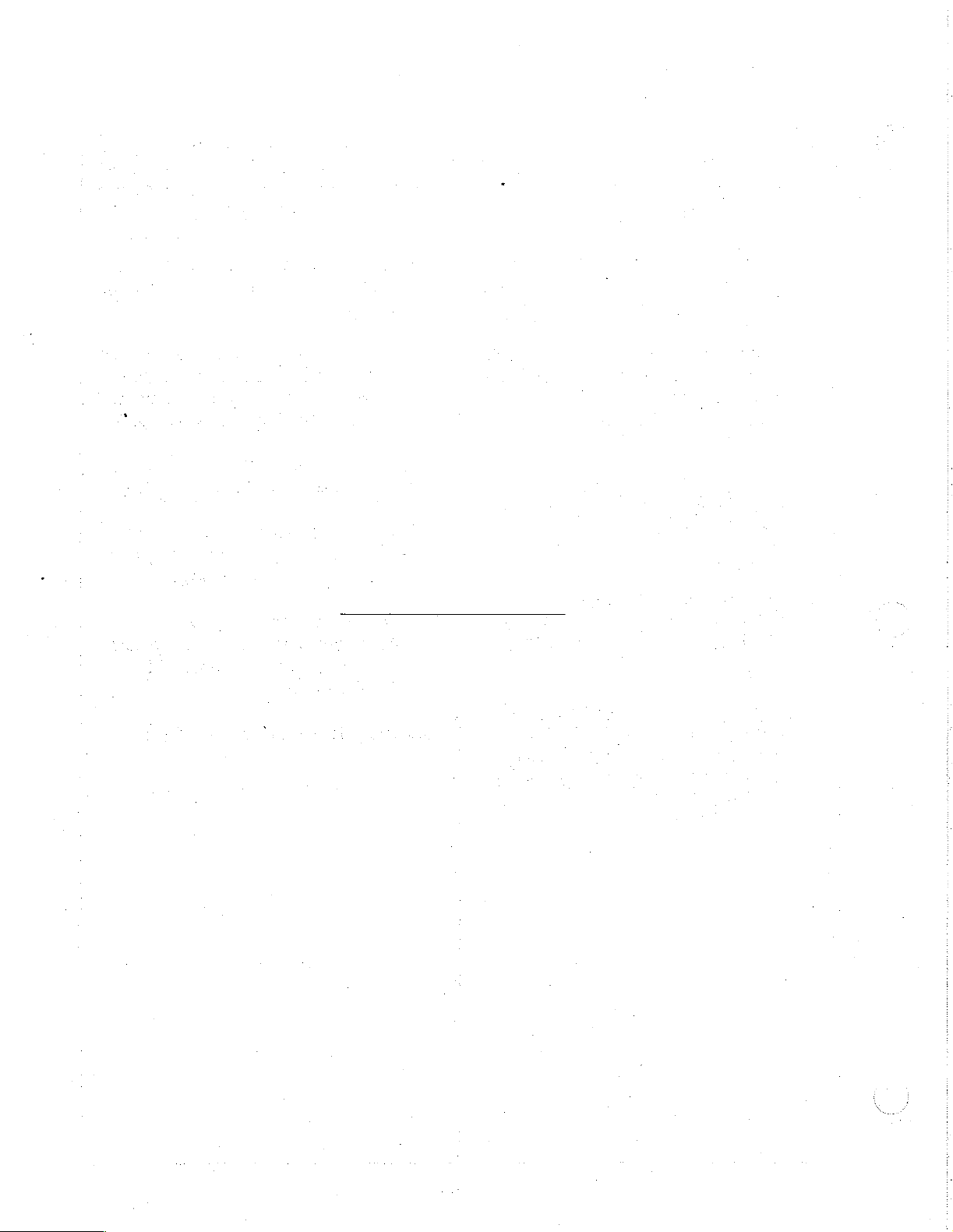
Page 23
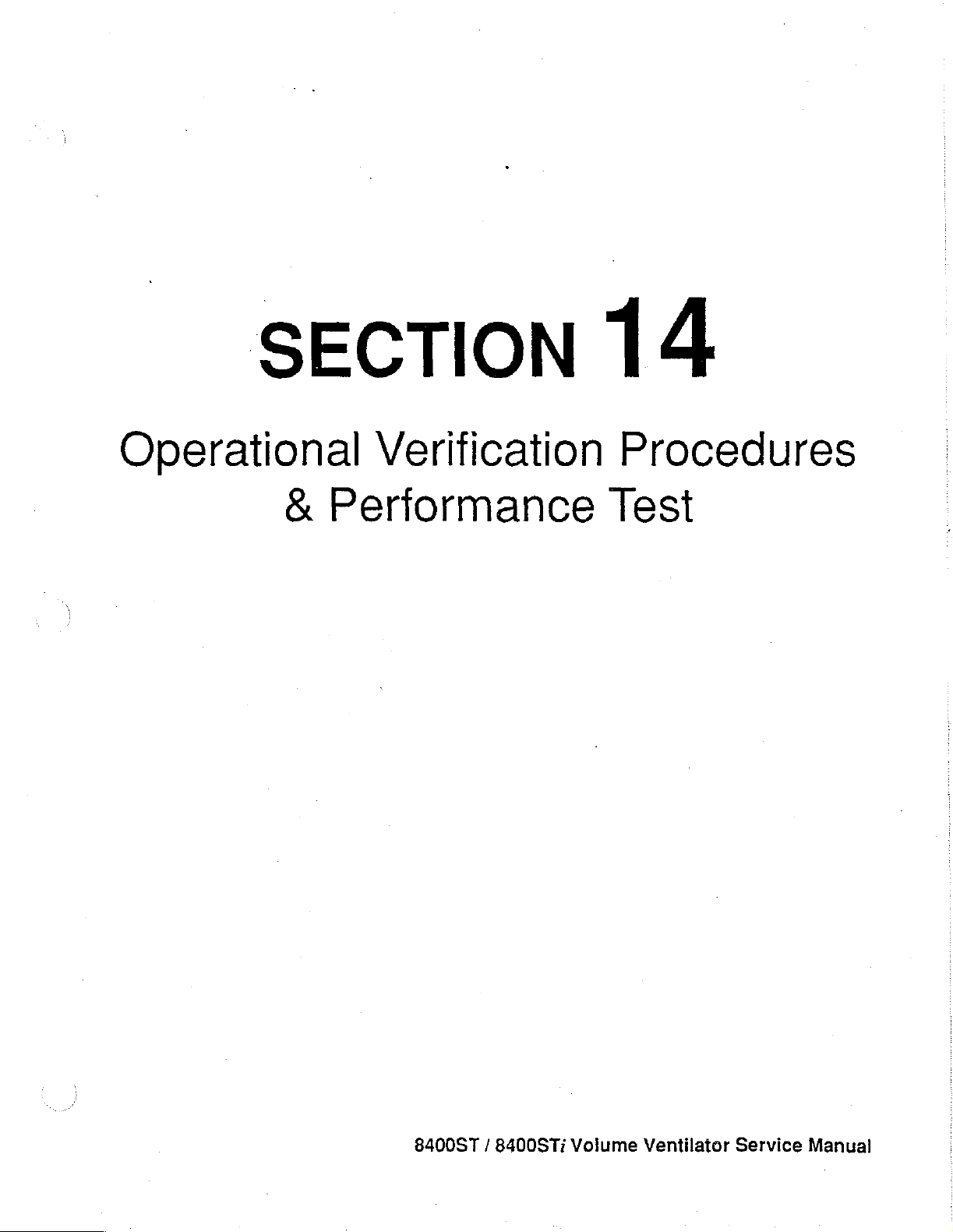
SECTION
14
Operational
&
Verification
Performance
Procedures
Test
8400ST / 8400STi
Voiume
Ventilator
Service
Manual
Page 24
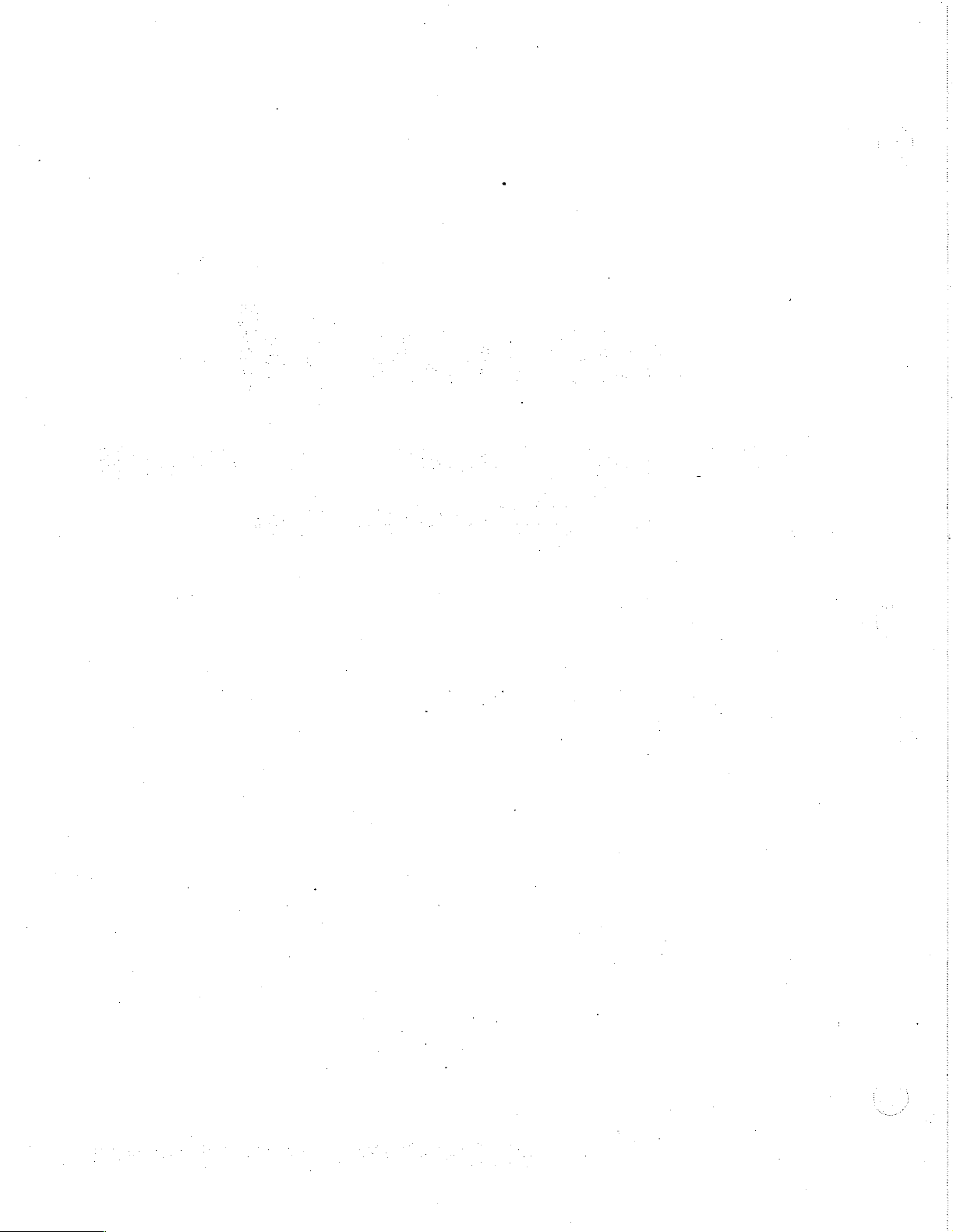
Page 25
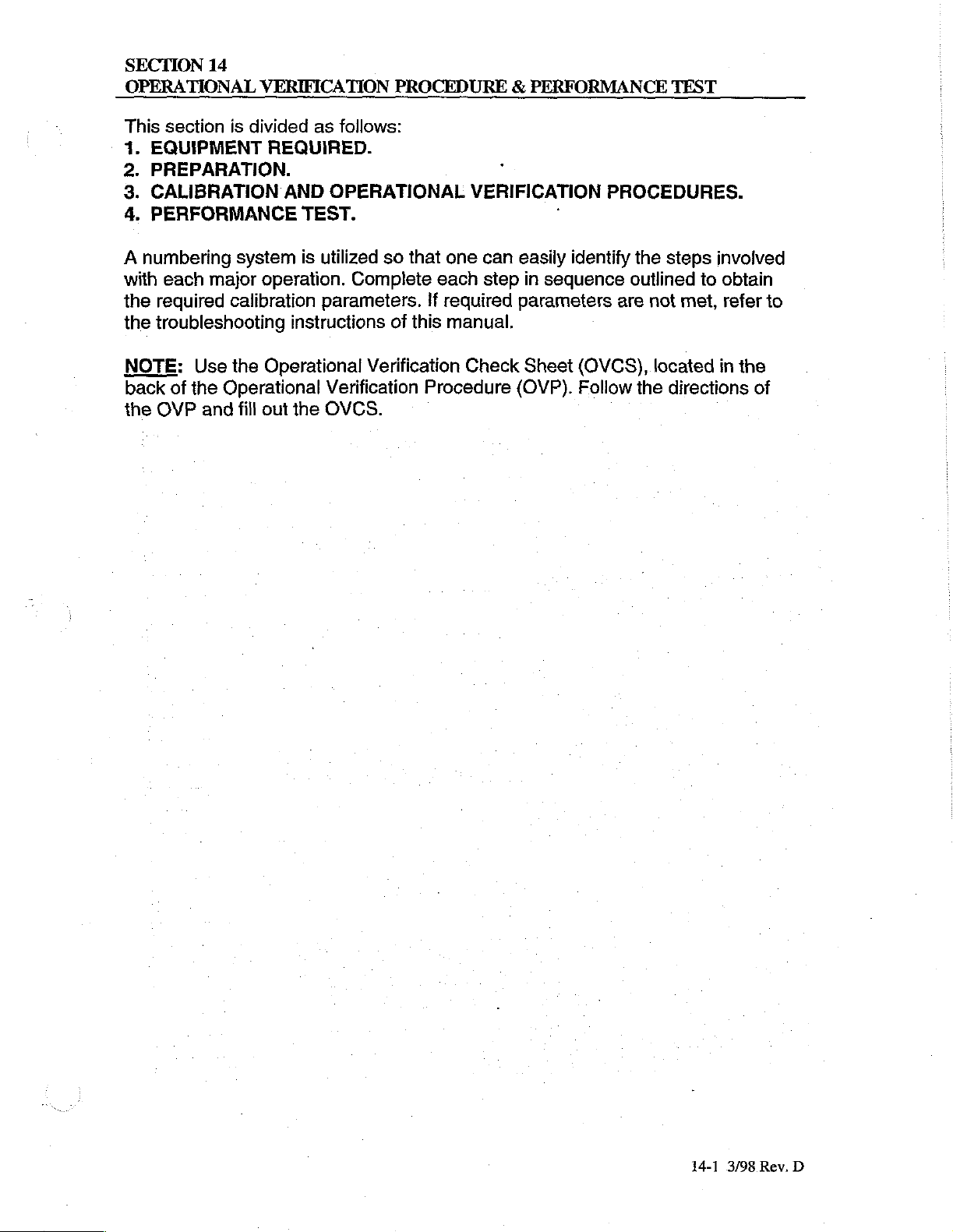
SECTION
OPERATIONAL
This
section
1.
EQUIPMENT
2.
PREPARATION.
3.
CALIBRATION
4.
PERFORMANCE
A
numbering
with
each
the
required
the
troubleshooting
14
VERIFICATION
is
divided
REQUIRED.
AND
system
major
operation.
calibration
PROCEDURE
as
follows:
OPERATIONAL
TEST.
is
utilized
so
Complete
parameters.
instructions
of
that
each
!f
this
&
VERIFICATION
one
can
step
required
manual.
PERFORMANCE
easily
in
identify
sequence
parameters
TEST
PROCEDURES.
the
steps
outlined
are
not
met,
involved
to
obtain
refer
to
NOTE:
back
the
OVP
of
Use
the
the
Operational
and
fill
Operational
Verification
out
the
OVCS.
Verification
Check
Procedure
Sheet
(OVP).
(OVCS),
Follow
the
located
in
directions
the
of
14-1
3/98.
Rev.
D
Page 26

OPERATIONAL
M
EQUIPMENT
Stopwatch.
Standard
container
Endotracheal
adapters.
3/52"
lag
1
he”
Flowtube 0 -
Variable
(Variac).
12 - 16
Trimpot
Digital 0 -
Air/Oxygen
Air/Oxygen
Digital
Anti - Static
Anti - Static
Cable
Slant
8
liter
capability,
P/N
P/N
P/N
P/N
P/N
P/N
P/N
P/N
P/N
P/N
P/N
P/N
P/N
spirometer
P/N
P/N
P/N
P/N
test
filled
Allen
wrench,
Allen
wrench,
open
transformer 1 -
Volt
Adjustment
150
Multimeter.
tie
wrap
manometer 0 - 4 cmH20
volume
00077,
00358,
01233,
01741,
02187,
$1020,
03389,
03800,
04124,
08929,
09220, 0 -
09520,
09531,
10172,
10233,
10234,
10081R,
VERIFICATION
REQUIRED:
lung - Required
with
22
tube, 7 mm,
long
long
end
wrench.
1.0
LPM
DC
power
Tool.
cmHs0
supply
pressure
mat
covering
wrist
tool,
spirometer + 2%
or
equivalent.
inline
'/g”
ID
22
mm
4.5
mm x Ve
22
mm F x
torque
Pressure
Hi/Low
7.5
mm
Alternate
15
Blender
30”
smooth
inlet
and
8400ST
Prox/Purge
Flow
Tube
pressure
sources.
regulators.
strap.
or
pressure
Tube
male x 15
seal.
Transducer
Flow
plug.
power
LPM
hose.
exhalation
Patient
Transducer
assy.
pounds
shank.
shank.
in
0.1
260
supply, 5 amps.
worktable
it's
connector.
tubing
22
MicroBlender.
flowmeter
corrugated
Test
Flow
PROCEDURE
compliance
(10ka)
ID x 20
LPM
volt
calibrated
equivalent.
or
accuracy
manometer, 0 -
mm
mm x 15
source
valve
breathing
Housing.
Test
Transducer.
of
cm
long,
increments
AC,
1 -
minimum.
and
it’s
equivalent.
female, 2 each.
connector
mm F tee
Test
Harness.
(DC)
or
it’s
hose
body
circuit
Harness.
&
PERFORMANCE
20
ml/cmH2O + 5%. A 5
fine
grade
noncuffed
160volts
test
grounded
with
temperature
100
or
cable
equivalent.
and
cuffs
check
kit
copper
with
or
equivalent.
AC
depending
manometer.
to
earth
PSIG.
it’s
equivalent.
connection, 2 each.
assembly.
for
installation
valve
(autoclavable).
assembly.
TEST
gallon
wool
or
equivalent.
two
15
mm
on
local
ground.
一
compensation
between
rigid
OD
voltage
一
14-2
3/98
Rev.
D
Page 27

M
EQUIPMENT
*
P/N
need
P/N
20107,
P/N
20005,
P/N
00066,
P/N
04845,
*
Test
AC
High
Leakage
10302R,
sensor
Exhalation
Exhalation
Elbow.
Test
Harness
Pot
Current
REQUIRED
Sensor,
if
you
have
lung
Remote
Tester.
Tester.
(continued):
Flow
Support
this
option
Valve
Valve
or
Diaphragm
Body.
equivalent.
Alarm ( remote
8400STi ( Flow
on
the
ventilator).
Assyembly.
alarm
is a option.).
Support
is a option.
Only
3/98
Rev. D
14-3
Page 28

OPERATIONAL
M
PREPARATION
1.
Strap
2.
Place
anti-static
3.
Install
4.
Install
5.
Connect
sources
anti-static
ventilator
mat.
Exhalation
Prox
air
and
counterclockwise
6.
Open
and
adjust
discharged
7.
Connect
their
3800
05%
respective
Hi/Low
VERIFICATION
wrist
strap
on
top
Valve
Purge
and
oxygen
make
Test
certain
OFF
air
pressure
air.
lf
there
supply
hose
pressure
Flow
MicroBlender.
PROCEDURE
around
of
worktable.
Diaphragm
Housing
supply
that
(P/N
source
pressure
(CLOSED).
regulator
is
water
(P/N
present
00060)
regulators
your
wrist.
Table
(P/N
10233).
regulator
and
to
their
&
PERFORMANCE
must
be
20107).
regulators
then
and
check
select
air
supply
See
to
their
are
for
respective
covered
Test
with
Figure
respective
turned
water
another
contents
air
hose(P/N
connections
TEST
grounded
1.
gas
full
gas
source.
02899)
on
in
from
the
8.
Set
02%
9.
Attach
elbow
Secure
10.
Install
(P/N
and
00066)
11.Connect
manometer
that
inlet
12.Open
13.On
and
ventilator
position.
14.
Insert
electric
voltage.
15,
Adjust
Check
concentration
(P/N
00066)
using a 8"
secure a 0 - 100
and
tighten
one end
(P/N
filter
adjust
of
00077),
drain
both
rear
panel,
power
Proceed
manometer
Sheeet
by
dial
(OVCS)
selection
to
auxiliary
open
end
wrench.
inline
wingnut.
the
supply
valve
supply
source
is
set
and
other
CLOSED.
source
power
cord
hose
implementing
to 0 cmH20.
when
adjusted.
knob
on
60%.
flow
outlet
pressure
(P/N
end
manometer
09520)
to
ventilator
pressure
entry
module
into
properly
“Operational
Check
off
of
the
3800
(P/N
to
inline
regulators
pressure
inlet
filter
to
ON/OFF
grounded
outlet
Verification
the
Operational
MicroBlender.
00077)
50
switch
to
elbow
fitting.
Check
PSIG.
in
OFF
of
appropriate
Procedure.”
Verification
NOTE : If
turned
counterclockwise,
manometer
14-4
3/98
Rev.
Purge
and
D
Valve
purge
(P/N
10180)
full
open
system.
has
to
prevent
been
removed
excess
and
replaced,
pressure
in
the
it
must
be
Page 29

*
NOTE : If
directions
16.
Check
for
15.0
17.
Turn
you
of
the
error
of
this
the
have
an
step
16,
if
Event
codes.
Detection
If
there
manual.
ventilator
ON.
EDM
not
(Event
skip
to
Module
are
any
Immediately
Detection
1.0
Power
(EDM),
error
after
codes
-Manual-Breath-buttons.-After-a-few-seconds
in
PEEP/CPAP,
Select
button.
Pressure
finished
02
Supply
Source
Air
Supply
Source
and
Make
Support
checking
Sensitivity,
Manual
note
Breath
of
display).
the
any
EDM
error
and
Pressure
buttons.
codes
Check
off
continue
To
(same
the
on
scan
Module)
Up
Verification.
before
refer
power
the
Support.
through
number
OVCS
to
step
then
follow
you
calibrate
to
Troubleshooting
up
hold
the
ventilator
Now
(Section
1.0
Power
the
in
the
will
you
EDM
Sensitivity
II).
Up
the
the
ventilator,
Section
Select
and
show a display
can
release
push
the
the
Select
and
When
you
have
Verification.
1. 0 -
2.
P/N
Gauge
3.
P/N
4.
P/N
5.
P/N
#*?
THIS
YOUR
1.0
POWER
1.1
60
PSIG
Pressure
00077 0 -
(
QTY2
00060
02899
03800
Oxygen
Air
MicroBiender
MEANS
VENTILATOR.
UP
This
procedure
test
equipment
Regulator
100
PSIG
)
Inline
Hose
Hose
THE
SECTION
VERIFICATION
can
be
attached
Test
Figure
(QTY2)
Pressure
IS
AN
OPTION
conducted
to
the
ventilator;
6.
7,
8.
9.
10.
1
LES
P/N
09220
P/N
03867
8400STi
P/N
20005
P/N20107
Flowmeter
Oo
Pressure
Ventilator
Exhalation
Exhalation
to
Hose
Test
Valve
Valve
Body.
Diaphragm
YOU
MAY
without
any
electrical
however,
HAVE
normal
WITH
accessories
gas
inlet
or
3/98
Rev.D
14-5
Page 30

OPERATIONAL
VERIFICATION
PROCEDURE
&
PERFORMANCE
TEST
2.0
pressure
connected
1.2
Verify
(P/N
REQUIRED
1.3
Before
regulator
specification
the
POWER
2.1
Depress
that
thereafter.
the
Check
2.2
SOFTWARE
the
level,
(BBR)
(50
PSIG)
to
the
that
Exhalation
10233)
result
are
properly
AT
THIS
applying
to
on
electrical
read 20.0 + 0.5
refer
the
OVCS.
UP
and
hold
the
flow
valve
After
flow
ventilator’s
off
the
monitor
OVCS.
REVISION
four-digit
is
is
number,
displayed
number
and
appropriate
power
entry
Valve
installed.
TIME.
to
Section
the
Select
“HOMES'
valve
window
VERIFICATION : Activate
representing
in
the
monitor
1.
Record
electrical
module.
Diaphragm
power
PSI
12,
to
on
item
button
and
NO
BREATHING
the
ventilator,
the
test
9.0
and
within 5 seconds
has
“HOMED”, a series
and
Backup
the
Main
window,
the
results
on
voltage
Prox
manometer.
of
the
service
turn
ON
and
Breath
PC Board
Backup
the
OVCS.
must
Purge
Test
CIRCUIT
confirm
the
does
of
Rate
the
pressure
If
out
manual.
ventilator.
not
dots
will
(BBR)
Select
software
Breath
Rate
be
House
IS
of
Verify
move
appear
display.
button:
display
Record
on
revision
2.3
Activate
number
will
2.4
Activate
number
appear
2.5
Activate
number
monitor
NOTE : The
window
mode
between
is
identified
window.
MODE:
#5:
THE
#6:
THE
#7:
THE
#8:
THE
the
representing
appear
in
the
representing
in
the
the
representing
window.
Select
and
all 4 pressure
by
FLOW
AIRWAY
MACHINE
SYSTEM
Select
the
monitor
Select
monitor
Select
Record
Manual
the
number
PRESSURE
PRESSURE
PRESSURE
PRESSURE
button,
the
(BBR)
Power
window.
button,
the
(BBR)
Display
window.
button,
the
PAL
the
Breath
transducer
displayed
Supply
Recore
(BBR)
software
results
buttons
display
is
PC
Record
display
PC
is
Board
the
display
is
revision
on
the
will
readings.
in
the
Backup
number
Board
the
results
number
software
results
on
number
level
OVCS.
allow
The
for
pressure
Breath
2. A four-digit
software
on
revision
the
OVCS.
3. A four-digit
revision
the
level
OVCS.
4. A four-digit
will
appear
toggling
the
transducer
Rate
(BBR)
level
will
in
the
monitor
NOTE : When
purge
14-6
function.
3/98
Rev.
D
in
Mode
#5
depressing
the
manual
breath
button
will
activate
the
Page 31

NOTE
cover
3.0
: The
in
FLOW
ventilator
place
before
TRANSDUCER
must
run
for
performing
OFF SET
30
min.
the
following
VERIFICATION
in
Standard
test
Settings
and/or
(50030A)
with
the top
adjustments.
NOTE : Before
ventilator
3.1
IF
or
Activate
Flow
50.
the
THE
FLOW
any
Transducer
lf
transducer
result
READJUST
A)
Adjust
B)
Push
Press
check
OVCS.
4.0
FLOW
4.1
TRANSDUCER
Connect
Test
Figure
slant
tube
you
do
this
test
harnesses
the
Select
on
the
TRANSDUCER
AS
FOLLOWS
the
R2
the
Manual
Select
on
the
the
Flow
2.
Apply
manometer
test
make
connected.
button,
Off
Set
is
in
specification
OVCS.
:
trim
pot
Breath
to
go
to
#6
value.
Readjust
GAIN
Transducer
pressure
reads
sure
you
have
(BBR)
reading.
display
Verify
then
OFF
SET
IS
OUT
until
the
monitor
button
then
to
perform
Manual
as
needed.
VERIFICATION
Test
Harness
to
the
flow
1.5
cmH2O.
no
patient
is
the
number
the
monitor
skip
the
next step
OF
SPECIFICATION
window
the
Breath
to
Record
(P/N
50030A)
(P/N
transducer
circuit
:
5.
This
window
and
reads
103 + 10.
Auto-Zero
go
back
to
result
10234)
on
as
harness
on
the
is
the
reads
103
record
function.
#5
to
the
shown
until
in
the
+:
5.0
4.2
Verify
specification
IF
THE
READJUST
A)
Adjust
displayed
B)
Remove
FLOW
TRANSDUCER
that
FLOW
R6
0000000
the
monitor
then
skip
TRANSDUCER
AS
FOLLOWS:
of
the
in
the
the
slant
Test
window
the
Flow
Transducer
monitor
tube
manometer
PURGE
Figure
reads
next step
GAIN
window.
(P/N
50030A)
15
cmH20
Measuring
Device
2
1500 + 50.
and record
IS
OUT
OF
|
PC
Board
Record
or
the
the
equivalent.
If
transducer
the
result
on
the
SPECIFICATION
so
that
1500 + 20
results
on
the
3/98
is
in
OVCS.
is
OVCS.
Rev. D
14-7
Page 32

OPERATIONAL
5.1
While
Harness
Figure
5.0
5.2
Remove
or
equivalent
6.0
PRESSURE
VERIFICATION
in
the
BBR
(P/N
3).
Activate
to
9.0
LPM.
the
TRANSDUCER
PROCEDURE
#5,
tee
the
two
10234)
together
the
Record
Manual
the
results
Emre,
Test
Flow
Transducer
from
the
unit.
VERIFICATION
tubes
and
connect
Breatti
on
ER
Figure
Test
Harness
&
PERFORMANCE
of
the
Flow
it
to a
button.
the
The
OVCS.
Device
3
(P/N
-
(P/N
Transducer
flowtube
flow
10234)
09680)
TEST
tube
and
(See
must
flow
Test
Test
read
tube
NOTE : When
test
harnesses
6.1
Activate
pressure
reads
the
6.2
If
out
Board
result
6.3
Activate
Pressure
reads
next
6.4
If
out
Board
„result
6.5
Connect
flowmeter
Connect
Purge
masier
manometer
zeroing
connected
the
Select
will
appear
0.00
+1.00/-0.50
next step
of
specification
to
indicate
the
OVCS.
the
Select
will
0.00 + 2.00
step
and
of
specification
to
indicate
the
OVCS.
the
Pressure
on
the
Pressure
Test
Housing
manometer.
reads
airway
to
the
button,
and
record
0.00 + 0.25
button,
appear
cmH20.
record
0.00 + 0.25
the
3800
60.0
and
machine
unit.
(BBR)
in
the
monitor
crnH.O.
the
result
then
adjust
(BBR)
in
the
monitor
If
transducer
the
result
then
adjust
Transducer
blender
Transducer
(P/N
10233)
Slowly
open
cmHzO.
pressure
display
window.
If
transducer
on
trim
Pot
cmHs0
in
display
window.
on
the
R3
on
cmH2O
Test
auxiliary
Test
and
the
flowmeter
is
the
OVCS.
R1
the
is
is
in
OVCS.
the
in
the
Harness
outlet
Hamess
the
patient
transducers,
number
Verify
is
Pressure
monitor
number
Verify
#6.
The
the
monitor
in
specification
Transducer
window.
#7.
The
the
monitor
specification
Pressure
monitor
(See
window.
(P/N
Test
(P/N
outlet
until
the
Transducer
03389)
03389)
port.
master
don’t
have
airway
window
then
Record
Machine
window
then
skip
Record
to
Figure
to
Tee
PC
PC
the
4).
the
in
any
skip
the
the
the
Prox
the
CAUTION : DO
(P/N
03389)
transducers
14-8
3/98
Rev.
D
bleed
and
NOT
orifice
the
master
occlude
as
this
manometer
the
Pressure
will
cause
system.
Transducer
over
pressure
Test
damage
Harness
to
the
Page 33

02
Suppiy
Source
=
Supply
Source
Te
CE
<.
6
0000000
S
`
EZ
1. 0 -
2.
P/N
Gauge
3.
P/N
4.
P/N
5.
P/N
6.
P/N
60
PSIG
00077 0 -
(QTY2)
00060
02899
03800
09220
6.6
Press
Pressure.
transducer
result
Pressure
100
oxygen
air
hose
Regulator
PSIG
hose
Inline
MicroBlender
Flowmeter
the
on
Manual
Verify
is
the
Breath
the
in
specification
OVCS.
Test
(QTY2)
Pressure
button
monitor
Figure
to
window
then
skip
4
7.
P/N
8.
8400
9.
P/N
Test
10.
P/N
Housing
11.
Digital
cmH20
revert
back
reads
the
08867
03389,
Harness
10233
O»
Ventilator
Pressure
Prox
master
or
equivalent
to,
(BBR)
60.0 + 3.00
next
step
and
Obstruet)
test
60
hose
Bleed
(Do
Not
pressure
to
Transducer
Purge
Test
manometer
#6
Airway
cmH20.
record
If
the
emH20
11
0-140
the
6.7
6.8
6.9
If
out
of
specification
1.25
cmH;0
OVCS.
Activate
Machine
cmH-O.
record
If
out
the
of
specification
is
read
the
Select
Transducer.
If
the
result
button,
transducer
on
the
then
in
the
Verify
OVCS.
then
adjust
monitor
(BBR)
is
adjust
R2
window.
display
the
monitor
in
specification
R4
(Airway
(Machine
Pressure
Record
is
the
window
then
Gain)
the
result
number
reads
skip
Pressure
60.0 + 3.00
the
#7.
This
next
Gain)
3/98
until
60.0
on
the
is
step
until
Rev. D 14-9
+
the
and
60.0
Page 34

OPERATIONAL
+
1.25
OVCS.
6.10
Take
button
Pressure
you
transducers,
cmH:0
toggle
6.11
With
+
3.0
specification,
manometer,
are
6.12
Activate
Pressure
window
the
VERIFICATION
стН2О
the
test
and
revert
(#6)
set
the
gain
to
the
between
the
above
cmH20.
finished
the
will
reads
next
step
is
read
harness
back
and
the
on
the
connect
test
system.
#6
and
test
set
If
not,
replace
remove
with
the
Select
appear
and
button,
20.0 + 0.5
record
PROCEDURE
in
the
monitor
off
the
system
to
(BBR)
Machine
transducers.
the
test
harness
Using
#7
(BBR)
up, verify
readjust
the
the
test.
in
the
the
manometer.
test
harness.
(BBR)
monitor
PSI.
lf
the
result
&
PERFORMANCE
window.
and
press
#6.
Check
Pressure
the
and
that
zero
display
window.
transducer
on
(#7).
After
you
back
Manual
recheck
the
system
on
the
When
Check
is
the
OVCS.
Record
the
Manual
the
zero
on
It
may
recheck
up
again.
Breath
the
manometer.
you
off
number
Verify
is
in
and
gain
manometer
finish
the
OVCS
8.
that
specification
TEST
the
result
the
Airway
have
moved
the
zero
Induce
Select
values.
If
checking
The
the
monitor
of
the
Breath
of
the
60.0
button
reads
still
out
the
when
System
you
then
when
the
60.0
of
skip
6.13
Adjust
indicated
(System
when
6.14
Apply
7.0
AIRWAY
7.1
With
airway
(P/N
Record
Calibration
Specification
103
1500 + 15
0.00 + 0.25
0.00 + 0.25
60.00 + 1.25
60.00 + 1.25
20.00 + 0.25
14-10
3/98
Rev.
R9
on
in
Pressure
you
finish
torque
PURGE
the
Prox
pressure
10180)
the
+10
cmH20
emH20
стН2О
cmHs0
PSI
D
the
Pressure
the
monitor
adjusting
seal
(P/N
AND
Purge
port
until
the
result
on
Summary
must
$1020)
FLOW
Test
at
pressure
the
Flow
Flow
Transducer
window.
agree
R9.)
VERIFICATION
Housing
12
o’clock
OVCS.
of
Transducer
Transducer
Transducer
Transducer
Airway
Machine
Airway
Record
to
the
to
all
position
manometer
Zero
Zero
Gain
Machine
System
Pressure
PC Board
the
Regulator
trim
pots
(P/N
10233)
Calibration
Offset
Gain
Gain
to
20.0 + 0.25
result
and
reads
on
the
Pressure
you
have
adjusted.
removed,
adjust
Operating
0.00 + 1.00/-0.50
the
100 + 5
103 + 50
1500 + 50
0.00 + 2.00
60.00 + 3.00
60.00 + 3.00
20.00 + 0.5
is
OVCS.
by + 0.25
occlude
Purge
cmH2O.
Specification
PSIG
the
Vaive
стН2О
cmH20
emH2O
cmHzO
PSI
Page 35

AA
оо
NOTE : If
seconds,
open.
complete
7.2
the
the
Remove
100
Apply
body
7.3
Connect
(P/N
0.1
0.2
airway
purge
occlusion
cmH20
torque
to
maintain
the
10233)
LPM.
Record
pressure
flow
will
stop
momentarily
adjustment.
seal
(P/N
calibration.
tubing
to
from
the
flowtube
the
:
Airway
Test
purge
because
51020)
the
result
on
Pressure
Figure
flow
adjustment
the
to
allow
to
the
inlet
of
(See
Test Figure
the
OVCS.
Port
5
Safety
the
Purge
the
Prox
takes
Valve and
purge
flow
Valve
Purge
5).
more
to
stem
Test
Flow
then
10
Solenoid
restart
at
the
Housing
must
be
É
will
and
valve
0.05
to
7.4
8.0
8.1
9.0
9.1
Remove
ventilator.
DISPLAY
From
Display
associated
illuminate
WATCH
While
and
Prox/Purge
Install
TEST
BBR
Light
except
DOG
in
the
Reset
VENT-INOP
standard
#8
System
Test.
decimals
for
Display
buttons,
Test
Test
Hamess
Exhalation
Pressure
Verify
that
illuminate.
Vent
INOP
VERIFICATION
Test
Mode
momentarily
Figure
(P/N
activate
all
seven
All
point
and
Battery.
position
press
10233
6
10233)
Valve
the
Body.
Select
segment
source
Check
depress
and release
and
tubing
button.
displays
LED’s
must
off
and
hold
the
from
This
and
also
the
OVCS.
the
Select
3/98
the
is
the
the
Silence
button.
Rev. D 14-11
Page 36

OPERATIONAL
The
250
switch
off
VERIFICATION
unit’s
must
appear
OFF
the
OVCS.
Vent
and
INOP
in
the
then
PROCEDURE
visual
monitor
ON.
The
and
audible
display.
ventilator
&
PERFORMANCE
alarm
Turn
should
:
must
activate.
the
ventilator
function
TEST
Fault
power
normally.
Check
code
NOTE : lí
monitor
10.0
10.1
you
window
CONTROL
Connect
Volume
their
have
and
RANGE
Flow
control
entire
range
an
also
chart.
NOTE : Off = Blinking
Sensitivity
display
“Off”.
will
read
CONTROL
Peak
Breath
Flow
Rate
PEEP/CPAP
Sensitivity
Pressure
High
Low
Low
Low
High
Apnea
Support
Pressure
Peak
Pressure
PEEP/CPAPPressure
Minute
Breath
Voiume
Rate
Interval
Event
Detection
in
the
EDM.
VERIFICATION
Transducer
fully
clockwise.
to
verify
If
you use
FXX
(XX
Limit
Module
(P/N10081R)
Operate
Min/Max
being
endpoints according
Flow
Transducer
the
MIN
10
0
0
1
OFF
1
OFF
-20
0
3
10
(EDM)
and
all
the
250
press
remaining
(P/N
Sensitivity
Setting).
MAX
120
80
30
OFF
50
140
140
30
60
150
60
will
Reset.
controls
to
10302R).
appear
Rotate
through
the
following
The
in
the
Tidal
10.2
10.3
11.0
14-12
Set
PEEP/CPAP
Flow
entire
CONTROL
Tidal
Backup
(
Tidal
Disconnect
Control
rotating
Return
and
MANUAL
3/98
Rev.
to
15
and
range.
Volume
Breath
Volume
switch
box
waveform
audible
BREATH
D
Control
rotate
Check
Rate
must
Flow
Transducer
between
occurs
alarm
on
Tidal
off
the
be
50
waveform
in
monitor
switch
to
cancels.
Zero.Set
Volume
OVCS
when
MIN
50
0
to
get
BBR
(P/N
window
A/C
Squarewave
Check
Breath
and
Backup
you
MAX
2000
80
of
80)
10081R
positions
off
and
the
)and
and
audible
OVCS.
Rate
Breath
pass.
press
verify
mode
control
to
Rate
Reset.
that
alarm
and
is
verify
0,
Peak
through
Set
Mode
“four
comer”
activated.
that
visual
Page 37

11.1
Set
Manual
off
12.0
STANDARD
With
the
ventilator
controls
MODE
WAVEFORM
TIDAL
PEAK
BREATH
PEEP/CPAP
SENSITIVITY
PRESSURE
Controls
to
change.
place
as
VOLUME
FLOW
should
all
controls
the
ventilator
the
OVCS.
follows:
RATE
SUPPORT
When
controls
Breath
CONTROL
remain
an
to
button.
SETTING
configured
in
instruction : RETURN
the
settings
in
SQUARE
5cmH20
these
to
standard
One
pressure
accordance
AC
800
mL
40
Lpm
10
Bpm
OFF
OFF
positions
shown
above.
settings
breath
with
HIGH
LOW
LOW
LOW
HIGH
APNEA
BACKUP
PEAK
PEEP/CPAP
MINUTE
unless
TO
STANDARD
(See
must
Test Figure
PRESSURE
PRESSURE
VOLUME
BREATH
INTERVAL
BREATH
specific
RATE
instructions
below).
be
delivered.
7,
and
LIMIT
RATE
SETTINGS
Press
Check
set
the
140
cmH.0
-20
cmHzO
150
60
0
are
given
is
the
OFF
7.0L
Bpm
sec.
Bpm
given,
13.0
13.1
STANDARD
The
ventilator
accessories
for
all
noted.
VENTILATOR
must
as
shown
verification
tests
CONFIGURATION
be
configured
in
Test
in
the
following
with
Figure
FOR
the
patient
7.
This
configuration
paragraphs,
TESTING
circuit
and
except
ventilator
must
be
used
as
specifically
3/98
Rev.D
14-13
Page 38

OPERATIONAL
VERIFICATION
PROCEDURE
&
PERFORMANCE
TEST
1.
P/N
03800
2.
inhalation
3.
P/N
09413
4.
Endotracheal
5.
Standard
Rigid
compliance
+
5%
filled
copper
14.0
TIDAL
14.1
14.2
MicroBlender,
portion
of
water
test
with
wool.
the
traps
tube
7.0
lung. 5 gallon
chamber,
22
LBS.
VOLUME
Power
the
e
e
e
e
ON
following:
Peak
Breath
PEEP/CPAP
Low
(No
If
the
ventilator
ventilator
procedure.
set
to
patient
ID X 20
(19
C=
(10
Kg)
circuit.
20
(2).
mm
VERIFICATION
the
Flow
Rate
Minute
flow
sensor
warm
Test
60%
at
50
PSIG.
cm
long.
liters)
rigid
mifemH20
of
ventilator
container.
fine
and
Volume
connected.)
has
not
been
up
for
15
Figure
6.
7.
8.
Return
20
Lpm
5
Bpm
0
cmH20
ーーー
running
minutes
7
Exhalation
Hose
connection
the
spirometer,
An 8 Liter
temperature
to
Standard
for
15
before
portion
of
the
patient
between
or
it's
volume
compensation
minutes,
continuing
equivalent,
spirometer + 2%
Settings
with
circuit.
Exhalation
inlet,
or
equivalent.
then
let
the
Valve
Body
accuracy
except
the
test
and
with
for
14.3
14.4
14-14
If
needed
temperature
Between
3/98
Rev.
D
tum
ON
the
compensation
the
end
of
volume
exhalation
measuring
or
equivalent).
and
device
before
the
beginning
(spirometer
of
with
the
next
Page 39

inspiration,
Body
14.5
Collect 5 consecutive
Disconnect
to
14.6
Record
results
14.7
Repeat
+
+
+
14.8
All
14.9
When
circuit
and
avoid
Set
Set
Set
the
readings.
Exhalation
connect
the
collecting
the
must
steps
waveform
waveform
waveform
recorded
you
have
Valve
in
place.
inlet
of
the
spriometer
additional
result
on
be
4.0
liters + 10%.
14.4 - 14.6
to
to | |
to | |
values
finished
Body
the
hose
the
spirometer
breaths
the
OVCS.
for
MM.
Peak
Peak
Peak
must
the
outlet
from
the
in
the
or
equivalent
purge
For
the
following
Flow
Flow
Flow
be
4.0
testing
and
the
outlet
or
spirometer
flow.
the
20
60
of
equivalent.
immediately
flow
valve
settings
Lpm.
Lpm.
120Lpm.
liters + 10%
then
remove
spirometer
the
Exhalation
or
equivalent.
after
to
pass
:
for
the
the
tube
inlet.
Leave
the
the
Tidal
between
Valve
5th
breath
test,
Volume
the
the
patient
15.0
MONITOR
15.1
Return
e
e
‚®
e
15.2
Connect
NOTE : Let
to
test.
The
15.3
Select
should
15.4
Select
should
NOTE:
skip
For
15.6.
WINDOW
to
Standard
Tidal
Volume
Peak
Breath
PEEP/CPAP
sensor
8400ST
For
Flow
Rate
Flow
the
ventilator
Minute
read
Tidal
read
any
must
ventilators,
other
VERIFICATION
Settings.
Sensor
read
Volume
6L + 0.9
Volume
500mL + 50
(P/N
deliver
breaths
in
L.
in
the
models
model
8400ST
Except
500
mL
60
Lpm
12
Bpm
0
cmHzO
10081R)
breaths
before
the
monitor
」
monitor
mL.
15020
for
to
the
for
about 1 min.
stabilizing.
window. The
window. The
ST
do
step 15.6
the
following:
ventilator.
before
.
value
value
or
15455,
and
do
skip
the
in
the
in
the
step
15.5.
unit
is
window
window
]
15.5
and
ready
15.5
Select
read 1 :
| : E ratio
7.7 + 5.0%.
in
the
monitor
window.
The
value
in
]
the
window
3/98
should
Rev.D
14-15
Page 40

OPERA
15.6
15.7
15.8
15.9
16.0
16.1
TIONAL
Select ! : E ratio
read 1 :
Select
should
Record
When
the
FLOW
Return
(P/N
VERIFICATION
7.3 + 10.0%.
Breath
read
the
you
flow
transducer
SUPPORT
to
10302R).
in
the
Rate
12
Bpm + 2Bpm.
results
have
on
finished
VERIFICATION
Standard
Set
the
PROCEDURE
monitor
in
the
monitor
the
OVCS
the
(P/N
10081R).
Settings.
LOW
window.
window.
for
all
Monitor
(For
Install
MINUTE
&
PERFORMANCE
The
value
The
value
monitored
Window
ventilators
the
Verification
with
Flow
Support
VOLUME
in
the
in
values.
this
to
3.0L.
TEST
window
the
window
Test
remove
option.)
(F/S)
sensor
should
NOTE : if
Block
calibrate
cycle
the
mode.
16.2
patient
(20
The
will
should
Section
16.5
Allow
check
+
e
ο
e
16.6
Record
finished.
17.0
PRESSURE
CAL
appears
seconds).
ventilator
be
indicated
deliver
the
the
MINUTE
TIDAL
|:
Ratio
BREATH
the
in
the
wye
and
activate
When
should
by
breaths
Ill.
ventilator
following
VOLUME
VOLUME
RATE
results
CONTROL
monitor
the
the
CAL
recognize
an
“F”
in
the
at
the
set
to
operate
monitored
6.0L+0.9L
500
1:7.3+
12
bpm + 2
on
the
OVCS
VERIFICATION
window
Manual
is
that
you
Breath
finished
the
Sensitivity
Breath
for
one minute.
values
mL + 75
:
mL
10%
bpm
Section
(For
need
to
button.
the
unit
will
sensor
has
display . The
Rate.
Check
Use
Ill.
Remove
ventilators
calibrate
The
return
been
the
unit
to
installed.
ventilator
off
the
OVCS
the
Select
sensor
with
this
sensor.
will
normal
|
This
button
when
option.)
to
17.1
17.2
14-16
Return
Press
flashing.
flashing
and
Activate
Also
stop
Let
3/98 Rev,
to
Standard
the
Pres
Also
“P”.
to
set
the
the
the
“P”
flashing.
the
ventilator
D
Ctrl
in
the
This
indicates
values.
Pres
Ctrl
in
the
This
deliver
Settings.
button
INSP
once.
PRESS
Pressure
button
display
window
indicates
five
Allow
You
and
again.
The
for
the
ventilator
(5)
breaths.
the
ventilator
should
INSP
Control
indicator
INSP
TIME
is
to
see
the
TIME
display
mode
light
AND
in
Pressure
deliver 3 breaths.
indicator
has
been
will
INSP
light
will
be
selected
now
be
PRESS
Control
a
lit.
mode.
will
Page 41

18.0
17.3
To
PRESS
once.
be
VOLUME
option.)
18.1
Return
light
ventilator
18.2
To
no
Check
reset
the
ventilator
to 5 cmH,0
Now
the
lit.
Check
off
ASSURED
to
Standard
will
be
lit.
deliver
deactivate
longer
off
be
the
lit.
back
(counterclockwise).
indicator
the
OVCS
PRESSURE
Settings.
This
indicates
five
breaths
VAPS
OVCS
This
press
indicates
Section
to
light
and
Section
the
the
V.
volume
ventilation,
Then
“P”
in
the
V.
SUPPORT(For
Activate
the
ventilator
VAPS
VAPS
button
mode
decrease
press
display
ventilators
VAPS
is in
VAPS
once.
has
been
the
the
Pres
window
will
with
]
button.
The
mode.
The
indicator
deactivated.
INSP
Ctrl
button
no
longer
this
indicator
Let
the
light
will
RETURN
19.0
BREATH
19.1
19.2
20.0
SIGH
20.1
TO
STANDARD
RATE
Set
Breath
Rate
using a stop
manometer
Verify
10 + 0.3
Depress
that
Bpm.
the
the
SETTINGS
to
10
Bpm.
watch
while
(beginning
breath
Check
SIGH
interval
off
button
Measure
observing
of
inspiration
is
6.0 + 0.2
the
OVCS.
6
seconds
(ON).
Verify
건
the
the
pressure
to
beginning
that
time
interval
excursions
of
seconds.
the
indicator
between
next
inspiration).
This
corresponds
light
breaths
on
the
is
on.
to
20.2
20.3
With
the
the
beginning
0.2
seconds.
Depress
Check
stopwatch,
of
the
SIGH
off
the
OVCS.
time
the
next
button
the
interval
inspiration.
(OFF).
from
Verify
Verify
the
that
that
beginning
the
time
the
indicator
of
inspiration
interval
light
3/98
is 9 +
is
off.
Rev. D 14-17
to
Page 42

OPERATIONAL
21.0
INSPIRATORY
VERIFICATION
HOLD
PERIOD
PROCEDURE
AA
bi
9
seconds
&
PERFORMANCE
TEST
NOTE : For
older,
follow
21.1
21.2
21.3
Push
press
Press
|
HLD.
With
end
seconds.
will
the
model
step
of
go
pressure
numbers
21.1,
in
and
the
Manual
and
hold
Press
the ! HLD
inspiration
You
to
peak
and
hold
Insp
Insp
and
the
running
to
can
pressure
will
drop.
15020
otherwise
Breath
Hold
beginning
watch
or
follow
Hold
button.
button ( Proceed
button.
Select
Check
button.
use a stopwatch
the
system
and
hold
6
seconds
15336,
of
off
with
the
While
The
monitor
exhalation.
manometer
at
that
the
OVCS.
<
main
eprom
directions
holding
to
to
time
pressure
under
the
21.3).
window
the
The
time
to
level.
revision
21.2.
Insp
Hold button
will
display
interval
must
time
between
be
the
interval.
After 6 seconds
10.71
6.0 + 0.2
or
the
lt
22.0
PEEP/CPAP/SENSITIVITY/PRESSURE
22.1
22.2
22.3
14-18
Return
e
e
e
e
e
e
nstall
Squeeze
deliver a breath
the
demand
Set
e
3/98
Rev.
to
Standard
Mode
Tidal
Volume
Peak
Breath
Assist
Flow
Rate
PEEP/CPAP
Sensitivity
Test
Lung
the
system
the
Mode
D
manometer
indicator
ventilator
P/N
test
once
lung
will
as
Settings,
AssistControl
04845
to
create a patient
you
will
light.
follows:
except
50
mL
10
Lpm
0
Bpm
0
cmHzO
2
стН2О
to
the
have
exceeded
read
-2.0 + 1.0
Check
SIMV/CPAP
SUPPORT
for
patient
off
ihe
square
the
following
circuit.
demand.
the
Sensitivity
cmH;0.
OVCS.
wave
:
The
ventilator
setting.
Also
the
should
Verify
patient
Page 43

23.0
。
PEEP/CPAP
e
22,4
22.5
Pressure
Squeeze
system
Remove
Support
the
test
manometer
the
test
APNEA/SILENCE/RESET
23.1
Return
e
e
e
+
e
Activate
elapsed
alarm
alarm
off
to
Standard
Mode
Breath
Rate
PEEP/CPAP
Sensitivity
Apnea
interval
the
Manual
time
after
activation.
includes
the
OVCS.
lung
until
the
ventilator
will
lung
Settings,
read
(P/N
30.0 + 3.0
04845)
except
SIMV/CPAP
0
15
1
10
the
The
Breath
time
button.
Manual
must
Breath
flashing * AP ” in
10
cmH20
20
cmH20
delivers a breath.
cmH>O.
and
reinstall
for
the
following:
square
Bpm
cmH20
cmH20
seconds
With a stopwatch,
and
the
audible
be
10.0 + 1.0
Apnea
Interval
second.
Check
the
standard
measure
and
Visual
display
Verify
off
the
test
visual
Apnea
window.
the
OVCS.
lung.
the
Apnea
Check
23.2 Activate
activation
Check
23.3 Activate
must
cancel.
24.0
REMOTE
24.1
To
harness
ventilator.
24.2
Return
Bpm.
indicated
24.3
The
or
the
Alarm
and
the
off
the
OVCS.
the
Manual
cancel. Activate
ALARM
verify
Remote
into
to
This
by
Remote
Normally
VERIFICATION
the
Remote
Plug
the
Standard
will
cause
the
flashing
Alarm
Closed
Silence
alarm
Breath
the
Alarm
other
Settings.
an
can
be
(N/C).
button.
The
reinstatement
button 3 times
Reset
you
Alarm
end
audible
High
button
(For
will
need
jack
into a DVM.
Set
and
Breath
set
to
two
N/O
is
the
ventilators
to
located
the
visual
Rate
(2)
factory
elapsed
must
and
time
be
60.0 + 5.0
and
the
the
visual
with
plug
in
the
on
the
Set
the
High
Breath
alarm.
display.
positions.
setting.
between
audible
Apnea
this
option.)
Remote
back
of
DVM
to
Rate
Alarm
Visual
alarm
Normally
the
button
seconds.
Apnea
alarm
alarm
Alarm
the
diode
check.
to
3
will
Open
must
test
be
(N/O)
24.4
On
DVM
ventilator
your
reads
DVM,
if
you
as a closed
alarms
have a N/O
diode.
the
DVM
setting,
If
you
have a N/C
reads a open
when
the
diode.
ventilator
setting,
when
alarms
3/98
Rev.D
the
the
14-19
Page 44

OPERATIONAL
24.5
Return
reset.
the
25.0
HIGH
25.1
Return
cmH20.
25.2
Activate
audible
Check
25.3
Measure
Safety
decay
and a flashing
be
VERIFICATION
the
Press
OVCS
PEAK
PRESSURE
to
Occlude
Manual
and
off
the
Valve
of
pressure
3.0+0.5
High
Breath
the
Reset
Section
IV.
Standard
(block)
Breath
visual
the
OVCS.
time
(flashing
from
dump.
on
CIRC
seconds.
PROCEDURE
Rate
Alarm
button
Remove
and
ALARM
Settings.
Exhalation
button
display)
the
initiation
The
opening
the
system
indication
Check
off
to
the
the
Remote
Set
the
Valve
and
verify
alarms
of
of
the
pressure
in
the
the
&
PERFORMANCE
15
Bpm.
visual
High
alarm
Alarm
Peak
Body
that
occur
the
alarm
Safety
gauge, a “rushing
monitor
OVCS.
The
audible
will
test
Pressure
outlet.
the
High
at
60.0 + 6.0
to
the
Valve
window.
TEST
alarm
reset.
harness.
Check
Alarm
Pressure
initiation
is
noted
This
time
will
off
to
60
Limit
cmH20.
of
the
by a fast
air”
sound,
should
25.4
25.5
25.6
Return
26.0
LOW
26.1
Verify
to
that
within
Remove
audible
Press
Reset
display
to
Standard
PEAK
Note
the
the
inspiratory
the
3.0
system
cmH20
pressure
of
PEEP
HIGH
amHeo
within 5 seconds.
PEAK
,
er
the
blockage
alarm
cancels.
and
stops
flashing.
Settings.
PRESSURE ALARM/ALARM
value
of
cycle
from
verify
the
“CIRC”
peak
of
the
the
Exhalation
cancels
pressure
ventilator.
gauge
pressure
PRESSURE
2
and
LOUDNESS
on
the
LIMIT
Valve
that
system
drops
Body
High
Pressure
manometer
from
60.0
outlet,
verify
cmH20
that
Limit
during
26.2
26.3
26.4
14-20
3/98
Between
noted
Verify
the
Between
Rev.
peak
audible and
back
D
machine
pressure.
of
the
unit
machine
breaths,
visual
breaths,
to
check
alarms.
increase
Adjust
the
range
decrease
Low
of
Low
Peak
the
sound
Peak
Pressure
Alarm
of
Pressure
Limit
Loudness
the
alarm.
Limit
above
knob
to
the
on
OFF
Page 45

and
note
audible
alarm
cancels
and
OFF
flashes.
Check
off
the
OVCS.
27.0
27.1
27.2
27.3
27.4
28.0
28.1
28.2
LOW
Set
Verify
Set
Verify
Check
LOW
MINUTE
Return
ventilator
Set
audible
to
3.0
alarm
PEEP/CPAP
Low
PEEP/CPAP
audible
Low
PEEP/CPAP
audible
off
the
VOLUME
to
Standard
deliver
Low
Minute
and
visual
Lpm
and
wili
stop.
PRESSURE
and
visual
alarms
OVCS.
10
Volume
(flashing
the
audible
Check
Pressure
(flashing)
Pressure
cancel.
ALARM
Settings.
breaths.
control
display)
alarm
off
the
ALARMS
above
alarms
to
-20
Press
Reset
Install
to
8.5
cancels.
OVCS.
PEEP/CPAP
activation.
cmH20.
and
the
flow
Lom.
The
alarm
must
Press
set
|
visual
sensor
Low
alarm
10081R.
Minute
activate.
Reset
value.
cancels.
Volume
Return
and
the
Let
the
control
visual
29.0
HIGH
29.1
Set
and
and
will
30.0
LOW
30.1
Return
the
30.2
Set
cmH.0.
ventilator.
30.3
Audible
the
NOTE:
Ventilators
Ventilators
activate
the
BREATH
High
Breath
visual
the
audible
cancel.
INLET
inline
GAS
to
Standard
gauge.
Pressure
Remove
and
LED.
built
built
after
Vent
INOP
RATE
(flashing)
Check
ALARM
Rate
alarm
off
control
alarm
will
the
PRESSURE
Settings.
Support
to
inspiratory
Visual
alarm
before
April
1,
1996
alarm.
must
cancel,
OVCS.
10
for
April
will
to 3 Bpm.
activate.
and
ALARM
Reduce
cmH20
hose
from
Low
Inlet
1,
1996
activate
The
press
inlet
or
above,
the
Gas
will
activate
the
High
Return
reset
pressure
and
patient
will
activate.
the
CIRC
alarm and
Breath
control
and
the
to
Rate
to
150
visual
30.0
Sensitivity
output
Vent
port
Visual
INOP
will
audible
Bpm
alarm
PSIG,
to
1
on
the
alarm
alarm.
not
on
is
30.4
Reconnect
inspiratory
hose
to
the
ventilator.
Audible
alarm
will
cancel.
3/98
Rev. D 14-21
Page 46

OPERATIONAL
VERIFICATION
PROCEDURE
&
PERFORMANCE
TEST
31.0
31.1
31.2
31.3
32.0
32.1
NOTE:
then
after
steps
Press
Restore
Reset
ELECTRICAL
Remove
Verify
Flow
audible
Valve
Restore
normal
alarms
LOSS
follow
April
32.4
OF
Remove
If
your
the
1,
1996
and
ventilator
directions
and
the
LED
inlet
gas
pressure
POWER
electrical
and
closes,
electrical
DISRUPTION
power
visual
and
Exhalation
power
operation ( after
cancel.
GAS
gas
32.5.
SUPPLY
supply
(S/N
Mark
Check
was
off
pressure.
built
under
steps
KGH02000
unused
will
no
longer
to
50.0
from
the
Vent
INOP
to
the
ventilator.
power-up,
the
OVCS.
before
April
32.2
or
higher)
test
on
OVCS
be
lit.
Check
PSIG.
”
ventilator.
alarms.
Valve
Verify
opens.
Verify
self
test
sequence)
1,
1996
(before
and
32.3.
then
If
follow
with a N/A.
Safety
the
ventilator
your
ventilator
the
directions
off
and
S/N
the
OVCS.
Valve
opens,
returns
Vent
INOP
KGH02000)
was
built
under
to
32.2
32.3
32.4
32.5
33.0
33.1
33.2
Verify
and
all
Restore
operation
cancel.
Verify
system
Restore
operation.
“CIRC”
Remove
at
12:00
Displayed
Reconnect
button.
OVCS.
audible
other
gas
after
Check
audibie
opens
gas
Check
ALARM
the
o’clock
in
The
and
visual
displays
supply
power-up
off
and
and
supply
extinguish.
pressure.
the
OVCS.
visual
no
breaths
pressure.
off
the
VERIFICATION.
Exhalation
position.
the
monitor
the
Exhalation
ventilator
must
Vent
INOP
Verify
self-test
Low
Inlet
are
Verify
OVCS.
Valve
An
audible
Body
window
Valve
return
and
Low
ventilator
sequence
Gas & CIRC
delivered.
ventilator
and
block
and
visual
must
be a “CIRC”.
Body
to
the
to
normal
Inlet
Gas
returns
and
Vent
to
INOP
alarms
returns
the
alarm
ventilator
operation.
to
Airway
must
and
Check
alarms
activate,
normal
alarms
activate,
Safety
normal
Pressure
activate.
press
off
Port
Reset
the
34.0
ELECTRICAL
14-22
3/98
Rev.
SYSTEMS
D
VERIFICATION
Page 47

35.0
m
Equipment
e
Variac.
e
Multimeter
m
Equipment
e
Turn
Plug
Plug
Switch
Adjust
Switch
ELECTRICAL
35.1
Return
Minimum
determine
Required:
DVM,
Setup:
ventilator
into
Variac.
Variac
to
AC
power
Variac
Variac
the
ON.
to
ventilator
POWER
Standard
voltage
the
minimum
(AC)
OFF.
cord
local
power
to
TOLERANCE
Settings.
required
voltage
Voltmeter.
into
*
properly
voltage.
the
ON
position.
AC
Set
the
for
operation.
:
grounded
TEST.
ventilator
Use
input
the
receptacle.
power
following
to
chart
to
35.2
35.3
35.4
35.5
e
For
100
«
For
120
e
For
220
e
For
240
Verify
unit
OVCS.
Adjust
Variac
following
For
100
For
120
For
220
For
240
Verify
unit
OVCS.
Adjust
determine
Variac
volt
AC
volt
AC
volt
ACunits
volt
AC
operates
to
Maximum
chart
to
volt
AC
volt
AC
voit
AC
volt
AC
operates
to
“Brown
the
Brown
units
,
units
units
normally
AC
determine
units
units
units
units
normally
Out”
Out voltage
85
volts
AC
102
voits
AC
187
volts
AC
204
volts
AC
for 5 machine
voltage
the
maximum
110
132
242
264
required
volts
AC
volts
AC
volts
AC
volts
AC
for 5 machine
voltage.
Use
:
breaths.
for
voltage
breaths.
the
following
Check
off
operation.
:
Check
off
chart
the
Use
the
to
the
35.6
For
For
For
For
Verify
100
120
220
240
that
volt
AC
volt
AC
volt
AC
volt
AC
the
ventilator
units
units
units
units
at
70
85
154
168
least
volts
AC
volts
AC
volts
AC
volts
AC
briefly
shows
Vent
Inop
alarm
3/98
(audible
Rev.D
14-23
Page 48

OPERATIONAL
and
Check
35.7
Reset
operation.
from
VERIFICATION
visual)
activation
off
the
input
power
Set
Variac
and
PROCEDURE
followed
OVCS.
to
normal
ventilator
silence
ON/OFF
Vent
by an
voltage
switch
Inop
audible
&
PERFORMANCE
attempt
and
verify
to
OFF,
alarm.
to
power
return
up
to
remove
TEST
and
restart.
normal
power
cord
36.0
w
w
36.1
36.2
36.3
ELECTRICAL
Equipment
e
DC
Power
e
Digital
e
P/N
08929
Equipment
e
İnsert
panel
Set
AC
Line/Alt
rear
panel).
Set
the
DC
power
supply
indicator
Set
the
DC
breaths.
POWER
Required:
Supply
multimeter.
Power
Setup:
Alt
Power
and
the
DC
Pwr
voltage
must
voltage
The
battery
ON.
be
to
Verify
lit.
to
TOLERANCE
Source,
Source
Accessory
Power
AC/DC
Supply
switch
minimum
normal
Check
off
maximum,
indicator
DC
12-16
Cable
Power
source
to
voltage,
operation
the
OVCS.
16
volts.
must
be
TEST
volts, 5 amps
Assembly.
Cable
connector
fitting.
Alt
Pwr
position
12
volts.
for 5 breaths.
Verify
lit.
Check
(minimum).
to
(switch
Turn
the
The
normal
off
operation
the
OVCS.
socket
is
on
DC
source
Battery
on
for
rear
the
5
36.4
36.5
37.0
37.1
37.2
14-24
Turn
Power
insert
Turn
initial
Turn
GROUND
Measure
cap
Verify
OVCS.
3/98
Rev.
the
DC
source
Cable.
ventilator
the
ventilator
start
up.
the
ventiltor
CONTINUITY
ground
screws
on
ground
D
power
Set
AC
Line/Ait
power
ON.
OFF.
cord
It
Disconnect
continuity
the
bottom
resistance
supply
Power
into
should
between
of
the
is
less
OFF.
switch
proper
return
power
power
unit.
than
0.1
Disconnect
back
grounded
to
normal
cord
from
cord
ground
ohms.
Record
Alt
Power
to
AC
Line
voltage
receptacle.
operation
power
source.
and
the
Accessory
position.
after
the
socket
result
on
head
the
Page 49

38.0
LEAKAGE
38.1
Check
for
Polarity
38.2
38.3
38.4
38.5
39.0
Verify
less
Verify
less
Verify
less
Verify
less
DIELECTRIC
leakage
than
leakage
than
leakage
than
leakage
than 100
CAUTION : High
the
ventilator
or
CURRENT
maximum
in
both
current
100
micro
current
100
micro
current
100
micro
current
micro
TEST
voltages
the
power
leakage
Normally
for
amps.
for
amps.
for
amps.
for
amps.
are
present
cord
current
Open,
Normal
Record
Normal
Record
Reverse
Record
Reverse
Record
while
by
and
Normally
Polarity
the
Polarity
the
Polarity
the
Polarity
the
during
test
is
comparing
Closed
and
Closed
result
result
result
result
on
and
Open
on
and
on
and
on
this
test.
in
progress,
Closed
Open
Normal
the
the
the
the
“DO
ground
Ground
OVCS.
Ground
OVCS.
Ground
OVCS.
Ground
OVCS.
NOT
and
Reverse
conditions.
(N/C)
(N/O)
is
is
(R/C)
(R/O)
is
TOUCH
is
!!!”
NOTE:
the
Power
39.1
39.2
39.3
39.4
40.0
40.1
You
will
Entry
Plug
the
Set
the
Leakage
resistance
Press
indicator.
start
Unplug
you
touch
EVENT
DETECTION
option.)
When
access
ON,
depress
seconds
SENSITIVITY,
only
need
Module.
ventilator
Hi-pot
test
current
of
120K
button
Record
power
you
the
cord
the
power
finish
EDM
and
the
ventilator
and
to
do
this
test
into
the
Hi-pot
voltage
setting
to
of
tester
ohms.
for
about 2 seconds.
the
result
from
on
the
cord.
MODULE
checking
turn
hold
PRESSURE
the
ventilator
the
Select
will
show a display
if
you
tester
1200
VAC
must
the
OVCS.
tester.
Make
(EDM)
unit,
you
ON.
and
SUPPORT
disconnect
receptacle.
and
the
be
set
to
trigger
Check
(For
need
the
sure
the
ventilators
to
check
Immediately
Manual
in
the
Breath
windows.
the
primary
duration
insulator
tester
after
to 1 second.
at
an
is
with
this
the
EDM.
power
buttons.
PEEP/CPAP,
All
other
wires
from
equivalent
failure
OFF
before
To
is
turned
After a few
displays
3/98
Rev.D
14-25
Page 50

OPERATIONAL
will
released.
+
“250”
OVCS
41.0
TOP
COVER
41.1
Install
41.2
install,
dustcover.
41.3
Position
41.4
Raise
outward.
41.5
Slide
VERIFICATION
be
blank.
Check
should
when
P/N
dustcover
position
Cutoff
top
cover
back
of
panel
forward
PROCEDURE
The
be
you
09698
tie
Select
to
there
have
(P/N
wrap
and
on
and
see
if
error
from
finished
ASSEMBLY
08930)
cable
discard
manifold
cover 1 to 1 17
slip
front
Manual
codes
the
Watch
checking
on
(P/N
excess
base.
upwards
lip
&
PERFORMANCE
Breath
have
been
Dog
VENT
the
top
of
flow
05038) around
length
and
under
front
buttons
written
INOP.
EDM
Section
control
valve
valve
of
tie
wrap
rear
area
panel
housing.
can
to
cable.
of
TEST
now
the
Check
11.
body.
body
slide
be
EDM.
off
the
and
panels
41.6
Lower
base,
manifold
41.7
Clean
germicidal
m
PERFORMANCE
Prior
to
placing
following
test:
WARNING:
{f
the
8400ST
unit
to a Bird
Corp.
technical
934-2473
is
verified.
Assemble
1.
Assembly
Attach
2.
and
4-5.
Attach a Test
Attach
outlets
Turn
source
(3.50
kg/cm2).
rear
insert
into
external
the
volume
trained
service,
or
(760)
the
breathing
Instruction
flow
transducer
Lung
air
(P/N
(wall
or
tank).
gas
end
of
top
screws
top
(P/N
cover
surfaces
agent.
TEST
8400ST
ventilator
service
Volume
1100
778-7390.
circuit
of
this
assembly.
(P/N
04845)
02899)
valves
and
“open”
cover
down
03222)
and
secure
of
ventilator
Ventilator
does
not
technician,
Bird
Center
Do
not
use
to
the
manual.
Refer
to
the
oxygen
and
(P/N
adjust
on
base.
with
starwashers
using a Yea”
with
an
into
function
your
Drive,
the
ventilator
to
patient
as
bird
distributor
Palm
ventilator
as
figure
wye
00060)
pressure
From
below
(P/N
Allen
appropriate
clinical
use,
described
Springs,
until
outlined
and
instructions
(P/N
20225).
supply
hose
regulator
of
manifold
02159)
driver.
bacterial
perform
below,
or
Bird
CA.
correct
performance
in
Section
to
source
to
through
or
the
refer
Products
92262,
4.
on
page
gas
50
PSIG
the
800-
4-4
+5
14-26
3/98
Rev.
D
Page 51

WARNING:
Always
gases.
6.
Connect
7.
Move
operate
the
the
power
the
8400ST/STi
power
module
cord
volume
to
an
appropriate
“On/Off”
ventilator
switch
with
electrical
to
the
ON
clean/dry
outlet.
position
(rear
medical
panel).
grade
NOTE:
Power
(ON/OFF) a 5
»
8.
Power
e
Front
e
Microprocessors
e
Exhalation
e
Second
e
Front
e
Ventilator
Set
operational
“LED”
panel
panel
Mode - Assist/Control,
Tidal
Volume - 500
Peak
Flow - 60
Breath
PEEP/CPAP
Assists
Pressure
9.
Set
Alarm
Check
“only”.
up
self
test
subsequent
second
audible
begins
test
turns
LED’s
“ON”
segmental
verify
and
Flow
alarm
displays
to
operate
parameters
is
conducted.
communication
Control
briefly
illuminate
as
sguarewave
ml
Ipm
Rate - 12
-.5
bpm
стН2О
Sensitivity - “OFF”
Support - “OFF”
Parameters
as
follows:
and
an
display
Valve
sounds
follows:
to
initiating
During
audible
alarm
in
unison
the
“Home”
(Recommended
power
test
is
briefly
settings
to
the
the
following
sounded
for
ventilator
occurs:
Performance
+
e
10.
Complete
»
»
»
e
High
manometer.
Pressure
Low
Peak
manometer.
Low
PEEP/CPAP:
High
Low
Apnea
Back
Breath
Minute
Interval:
Up
Circuit
Set
Breath
Press
Press
Circuit
Inspiratory
Manual
pressure
following
check
for
Limit: 5 cmH2O
Pressure:
2
Rate:
Volume: 4 L.
20
Breath
Rate:
Pressure
Rate
Control
Hold
Breath
should
manual
circuit
breath.
and/or
10
cmH20
cmH20
14
bpm.
seconds.
13
bpm.
Test
to
Button
Button
initially
[f
humidifier
above
below
below
as
PEEP/CPAP
follows:
zero
decrease
pressure
leaks
peak
pressure
peak
slightly,
rises
then
and
pressure
reading
plateau
begins
correct.
reading
reading
on
manometer.
and
to
decrease,
3/98
on
on
hold
Rev. D 14-27
Page 52

OPERATIONAL
VERIFICATION
PROCEDURE
&
PERFORMANCE
TEST
NOTE:
to
11.
12.
Refer
do
IHLD
Complete
e
Check
e
Allow
e
Push
Complete
audible/visual
e
Power
INOP”
will
go
verification.
to
the
8400STi
on
F/S
units
the
following
that
ventilator
ventilator
the
Monitor
to
Minute
Tidal
ΓΕ Ratio
Breath
the
following
warnings:
failure - Remove
LED
will
illuminate,
blank.
Reconnect
Operation
and
PC/VAPS
ventilator
parameters
operate
Select
Volume
Volume
Rate
alarm
monitor
for
two
button
checks
power
audible
power
Manual
units.
are
minutes.
to
check
1:7.3 + 10%
to
verify
cord
from
warning
cord
to
and
Options,
performance
set
as
indicated
the
following
6L+0.9L
500
ml + 75
12
bpm + 2
the
integrity
electrical
should sound,
cancel
alarm
P/N
checks:
in
monitored
ml
or
1:7.5 + 5%
bpm
of
wall
and
L1297,
#8
above.
the
outlet.
and
display's
“Vent
resume
for
how
values:
+
High
cycles
will
flash
ventilator
test
resume
e
Low
from
activate
Reattach
cycles.
_alarm
e
Low
visual
Readjust
“RESET”
e
High
High
breath
button
Pressure
to
inspiration a High
and
Limit - Restrict
audible
should
lung,
then
press
alarm
Peak
patient
verification.
Pressure - Low
“Wye”.
followed
test
lung
Press
the
verification.
Minute
Low
Volume - Set
Minute
breath
button
Breath
Breath
rate
to
cancel
to
Rate - Set
Rate
back
alarm
terminate
the
“RESET”
Low
PEEP/CPAP
shortly
to
patient
thereafter
“RESET”
Volume
rate
back
cancel
visual
breath
alarms
to
visual
should
12
bpm
indication
test
lung
Pressure
will
inspiration
Limit
sound
and
button
PEEP/CPAP
by a Low
“Wye”
button
breath
alarms
to
12
to
to
rate
should
bpm
cancel
cancel
to
indicator
rate
control
activate
to
cancel
and
with
hand.
setting
briefly. At
cycle
to
cancel
When
is
violated
the
same
to
exhalation.
visual
indicator
Pressure - Disconnect
audible
control
cancel
audible
resume
and
Peak
audible
visual
to 6 bpm.
activate
audible
and
resume
to
15
within
45
alarm,
alarm
visual
alarms
Pressure
alarm
indicator
Audible
within
45
alarm,
alarm
bpm.
Audible
seconds.
then
verification.
ventilator
The
display
time,
the
Release
and
test
lung
should
visual
once
and
alarm.
ventilator
resume
and
seconds.
then
press
verification.
and
visual
Readjust
press
“RESET”
|
e
14-28
Apnea
In
3/98
Interval/Apnea
approximately
Rev.
D
20
seconds,
Backup
Ventilation - Adjust
the
digital
display
for
breath
Apnea
rate
to 0 bpm.
Interval
should
Page 53

begin
initiate
set
Tidal
the
monitored
to
silence
“RESET”
e
Flow
disconnect
Upon
display
audible
è
“CIRC”
lung,
the
end
registers
circuit
“CIRC”
exhalation
“RESET”
to
flash
and
Apnea
Back
Volume,
values
audible alarms.
button
Transducer
the
flow
removal,
flashes
alarm
alarm
an
(- - -).
will
and display - During
disconnect
with
your
29
cmH20
with
your
hand),
and
the
audible
valve
button
the
audible
Up Ventilation
Peak
Flow
digital
Readjust
to
cancel
Alarm
visual
Verification - During
transducer
audible
alarm
Reconnect
silence.
the
hand.
Press
circuit
As
(usually
the
monitor
alarm
housing
to
cancel
to
the
alarm
and
display
indicator
connector
is
flow
“RESET
from
the
soon
as
within
will
cancel
visual
should sound.
in
the
Assists/Control
Backup
wiridow.
breath
Breath
rate
and
from
sounded
transducer
button
operation
Exhalation
the
machine
the
first
breath
display
sound.
the
window
Reconnect
audible
indicator.
The
Rate.
Press
the
back
resume
operation
the
front
and
the
to
to
clear
of
the
Valve
pressure
after
will
alarm,
ventilator
mode
“AP”
will
“SILENCE”
to
12
bpm.
alarm
Low
verification.
of
the
of
the
ventilator.
Minute
receptacle
flashing
ventilator
Body
and
transducer
occlusion
begin
the
then
to
circuit
press
will
now
using
the
flash
button
in
Press
ventilator,
Volume
and
display.
on
the
test
occlude
of
the
flash
to
the
the
SHOULD
TEST
THE
AS
OUTLINED
PROBLEM,
DISTRIBUTOR
8400ST
REFER
OR
VOLUME
ABOVE,
UNIT
BIRD
VENTILATOR
AND
TO A BIRD
PRODUCTS
YOU
ARE
TRAINED
CORPORATION
FAIL
THE
UNABLE
TO
TECHNICIAN,
FOR
PERFORMANGE
CORRECT
YOUR
BIRD
SERVICE.
THE
3/98
Rev. D 14-29
Page 54

8400
OPERATIONAL
VERIFICATION
CHECK
SHEET
Page 1 of
3
MN:
O
EDM
Section
Procedure
Reference
1.3
2.1
2.1
2.2
2.3
2.4
2.5
3.1
4.2
5.1
6.1
62
6.11
6.12
7.3
8.1
10.2
10.3 Verify
11.1
15
6.7
6.8
7.1
91
|
Manometer
Adjust
Flow
Self
Test
Main
Power
Display
Pal
Program
Flow
Flow
Flow
Airway
Machine
Airway
Machine
Verify
Adjust
+0.3
Prox
Prox
Display
Watch
Controt
Manual
“O”
Regulator
Valve
Homes & Display
Verification
Prom
Version
Prom
Prom
Begin
Transducer
Transducer
Transducer
Pressure
Pressure
Pressure
Pressure
Manometer
System
cmH,0
Purge
Purge
Illumination
Dog
Range
Mode
Breath
O
F/S
Adjust
20.0 + 0.5
Version
Version
Version
30Min.
Zero
Gain
Purge
0.0
+1.00/-0.5
0.0 + 2.0
60.0 + 3.0
60.0 + 3.0
Reads
(xducer)
of
the
Regulator.
100 + 5
Flow
Vent.
Switch
cmH,0
0,05 - 0.10
Test
Inop
Verification
Verification
This
O
Description
Cycles
BBR & MW
Warm
103 + 50
1500
++
5.0-9.0
cmH,0
cmH,O0
cmH20
60.0
Pressure
LPM
page
may
SN:
PC/VAPS
ON
Up
Before
50
LPM
cmHzO
+3
cmH,0
must
be
duplicated
agree
for
O
Remote
Record
Value
XX | XXX
R
XX
XX | XXX
R
R
R
A
Calibration
R
R
R
R
R
R
R
XX
to
R
R
R
XX |
XX
XX
XX
XX
use.
-
Alarm
Pass
(R)
XXX
XXX
XXX
XXX
XXX
XXX
XXX
Fail
14-30
Page 2 of
3/98
Rev.
3
D
Page 55

Section
Procedure
Reference
14.6
14.7
14.7
14.7
15.3
15.4
15.5
15.6
15.7
19.2
20.3
21.3
22.2
22.4
23.1
23.2
25.2 High
25.3
25.4
26.4
27.4
28.2
29.1
30.4
31.3
32.3
32.5
33.2
35.2
35.4
35.6
36.2
36.3
37.2
38.2
38.3
38.4
38.5
39.3
|
Tidal
Volume
Tidal
Volume
Tidal
Volume
Tidal
Volume
Monitor
Monitor
Monitor
Monitor
Monitor
Breath
Sigh
Breath
Inspiratory
Sensitivity
PEEP/CPAP
Apnea
Alarm
Silence
Peak
“CIRC”
Safety
Low
Peak
Low
PEEP/CPAP
Low
Minute
High
Breath
Low
Inlet
Vent.
Inop. & Reset
Loss
of
Loss
of
“Circ”
Alarm & Reset
Minimum
Maximum
Minimum
Minimum
Maximum
Ground
Leakage
Leakage
Leakage
Leakage
Dielectric
Measurement + 10%
Measurement + 10%
Measurement + 10%
Measurement + 10%
Check
Check
Check
Check
Check
Rate
Alarm
alarm
Valve
Gas
Gas
Minute
Tidal
l'E
| : E Ratio
12
6.0 + 0.2
9.0 + 0.2
Hold
6.0 + 0.2
Verification
and
10 + 1
60.0 + 5
Pressure Alarm
Activation & Reset
Activation
Pressure Alarm & Reset
Volume
Rate
Gas
Pressure
Alarm & Reset XX
Alarm & Reset
A.C.
Voltage
A.C.
Voltage
Voltage
D.C.
Voltage
D.C.
Voltage XX
Continuity < 0.1
Current
Current
Current
Current
Test
Description
Volume
Volume
Ratio
1:7.5 + 5%
bpm. + 2
seconds.
seconds
Pressure
sec.
seconds
3.0 + 0.5
Alarm A Reset
Alarm XX | XXX
Alarm
Alarm & Reset XX | XXX
w/int
Vent
N/C
100
N/O
100 micro
R/C
100
R/O
100 micro
6L+0..9L
500mL+75mL
1:7.3+
bpm
seconds
Support
and
Reset
60.0 + 6
Inop
ohms
micro
amps,
micro
amps.
10
%
Verification
cmH:0
seconds
Alarm
amps.
amps.
Record
Value
R
R
R
R
R
R
R
R
XX | XXX
XX | XXX
XX | XXX
XX
XX
XX | XXX
XX |
XX | XXX
XX
XX | ΧΧΧ
XX |
XX | XXX
XX
XX | XXX
XX | XXX
XX | XXX
XX
XX
XX | XXX
XX
R
R
R
R
R
XX
(R)
XXX
XXX
XXX
XXX
XXX
XXX
XXX
XXX
XXX
XXX
XXX
XXX
Pass
Fail
This
page
may
be
duplicated
for
use.
Page 3 of
3/98
Rev. D 14-31
3
Page 56

Section
Procedure
Reference
17
40.1
Section
Procedure Description
Reference
16.2
16.5
16.5
16.5
16.5
Section
Procedure
Reference
245
Section
Procedure
Reference
17.3
18.2
Il
Check
Check
ΙΙΙ
Sensor
“trigger” & deliver
SENSITIVITY
Monitor
Monitor
Monitor
Monitor
IV
Remote
V
Pressure
VAPS
EDM
EDM
Recognition
Check
Check
Check
Check
Alarm
Control
Check & Reset XX
Description
for
ali
fault
codes,
for
all
fault
codes,
Verification:
gas(2)
display
Tidal
window.
Minute
LE
Breath
Verification
Volume
Volume
Ratio
Rate
Description
Description
Check & Reset
“FP”
must
500mL+75mL
1:
7.3 + 10%
12
before
after
6L + 0.9L
bpm
cal.
(1)
Vent.
appear
#2
cal.
must
in
bpm
Record
Value
(R)
XX
XX
XX
XX | XXX
XX | XXX
XX
XX
XX | XXX
XX
Record
Value
Record
Value
Record
Value
XXX
XXX
(R)
XXX
XXX
XXX
(R)
(R)
XXX
XXX
Pass
Fail
Pass
Pass
Pass
Fail
Fail
Fail
<
Section
General
labels.
indicated.
is
shipped.
Section
Part
I
here
specifications
clinical
Signature:
VI
Inspection: Clean
Check
Make
VII
#
by
certify
and
use.)
Date:
the
sure
that
input
voltage
any
the
product
is
certified
the
top
cover,
configuration
literature
need
Critical
i
with
for
clinical
This
front
for
Component
above
use.
page
may
display,
to
make
updates
Lot
Serial
Number
(The
unit
be
duplicated
back
sure
or
upgrades
Tracking
code
Number
must
for
it
is
has
be
use.
panel,
set
proper
is
passed
signed
and
ect..
for
included
Serial
all
operational
off
before
Check
the
model
with
the
Number
returning
for
proper
type
unit
unit
when
to
it
14-32
3/98
Rev.
D
Page 57

SECTION
15
Troubleshooting
8400ST / 8400STi
Volume
Ventilator
Service
Manual
Page 58

Page 59

SECTION
TROUBLESHOOTING
INDEX
15
VENT
INOP:
*
Non
Recoverable
+
Momentary
e
Other.................
Vent
unable
+
AC
*
AC
*
12
Unstable
+
Small
e
Large
UnreadableDisplay........................
Volume
Exhalation
to
power
or
DC
operation.................
operation
volt
operation......................
Displays:
changes...
Changes
Delivery
Valve
Errors...................
Noise
...................
up:
..........................
........................
...................
15-2
15-3
15-3
15-4
15-4
15-5
15-5
15-5
15-6
ALARMS:
*lLowPEEP/CPAP..........................
»*LowPeakPressure...................
*LowinletGas................................
+
CIRC
*Low
Autocyclind
Pressure
NoGasFlWw..................................
Failure
APPENDIX-Status/Fault
Alarm
Minute
Control
to
Trigger:
+»
Negative
+
Manometer
Volume
ーー…・
Errors
Pressures
Remains
..................
Measured.......
Stationary
codes
15-6
15-6
15-6
ss
15-7
15-7
15-8
15-8
15-8
15-9
....15-9
....15-A1
15-1
Page 60

TROUBLESHOOTING
PROBLEM
VENT
Recoverable
During
the
indicating
Inoperative.
light
displays
alarm
remains
condition
turned
again.
displayed
window.
INOP - Non
normal
ventilator
is
ON
is
OFF
Error
shuts
Ventilator
Vent
but
are
OFF.
sounding.
in
Vent
until
power
then
code
in
monitor
operation
all
down
Inop
other
Audible
Unit
Inop
is
ON
may
be
POTENTIAL
1.
System
CAUSE
failure.
CORRECTIVE
1.
Retrieve
code
from
and
refer
for
details.
fault
EDM
to
the
ACTION
and/or
module
APPENDIX
status
VENT
During
the
indicating
Inoperative.
light
displays
alarm
interaction
ventilator
attempts
normal
VENT
During
the
Power
inop
other
Audible
Unit
condition
is
again.
INOP - Momentary
normal
ventilator
Ventilator
is
ON
are
is
sounding.
resumes
to
operation.
INOP - Other
normal
ventilator
light
light
is
displays
alarm
remains
even
turned
OFF
operation
shuts
The
Vent
but
all
OFF.
by
user
resume
operation
shuts
is
ON,
ON,
but
are
is
sounding.
in
Vent
after
then
down
Inop
other
Audible
Without
the
or
down.
Vent
ali
OFF.
inop
power
ON
1.
Low
inlet
2.
Input
power
out
of
tolerance
3.
intermittent
failure.
1.
Inlet
gas
2.
AC
or
DC
out
of
tolerance
3.
Defective
regulator.
4.
Electronic
failure.
gas.
(AC
or
range.
system
supply
power
pressure
too
range.
system
DC)
low.
input
.
Check
pressure,
and
inlet
2.
Check
and
power
.
Test
.
Pressure
Display
.
Check
pressure,
and
inlet
.
Check
and
power
.
Replace
regulator.
gas
source
blender system,
filter.
power
Main,
PCB.
gas
power
entry
supply.
Power,
XDCR,
source
blender
filter.
entry
supply.
pressure
module
and
system,
module
15-2
Page 61

PROBLEM
Ventilator
power
operation.
ON,
ON,
sounding.
up:
Vent
and
unable
AC
or
Power
Inop
light
audible
to
DC
light
is
alarm
is
POTENTIAL
.
Inlet
gas
.
AC
or
out
of
.
Defective
regulator.
4.
Electronic
failure:
CAUSE
supply
DC power
tolerance
pressure
system
too
low.
input
range.
CORRECTIVE
1.
Check
pressure,
and
2.
Check
and
3.
Replace
regulator.
4.
Retrieve
codes
and
details.
gas
inle:
power
power
from
refer
ACTION
source
blender
filter.
entry
supply.
pressure
fault
and/or
EDM
module
to
APPENDIX
system,
module
status
for
Ventilator
power
operation,
OFF,
OFF,
are
alarms
up:
VENT
all
OFF,
are
Power
other
and
unable
AC
INOP
displays
audible
OFF.
to
light
is
light
is
.
Power
plugged
back
.
Fuse
in
power
.
AC
switch
set
operation.
.
No
.
Power
failure.
.
Internal
Supply
Cord
of
unit.
blown
ON/OFF
entry
LINE/ALT
on
to
ALT
power
transformer
PCB
into
switch
back
power
at
fuse
not
wall
or
or
missing
module.
Power
panel
wall
outlet.
on
Power
blown.
1.
Connect
properly.
2.
Replace
3.
Switch
position.
4.
Use
5.
Return
6.
Replace
Power
fuse.
to
AC
alternate
to
BIRD.
03794
cord
LINE
wall
Fuse.
outlet.
.
Defective
module.
.
Defective
and/or
regulators.
voltage
power
Power
15-3
entry
PCB
7.
Replace
module.
8.
Replace
PCB
power
50020
or
voltage
entry
Power
regulators.
Page 62

TROUBLESHOOTING
PROBLEM
Ventilator
power-up:
operation
OFF,
OFF,
OFF,
are
OFF.
VENT
all
other
and
unable
12
Power
INOP
displays
audible
to
volt
light
light
alarms
is
is
are
POTENTIAL
-
AC
LINE/ALT
switch
set
.
External
(battery)
charge.
.
External
cable
connected
.
Internal
Supply
.
Power
voltage
defective.
on
to
AC
not
fuse
PCB
PCB
regulators
CAUSE
Power
back
panel
operation.
power
has
power
correctly
supply
lost
its
supply
or
defective.
on
Power
blown.
and/or
CORRECTIVE
1.
Switch
position.
2.
Replace
battery.
3.
Return
4.
Replace
5.
Replace 50020
PCB
to
to
or
voltage
ACTION
DC
ALT
with
fully
BIRD.
internal
fuse.
Power
regulators.
Power
charged
Unstable
One
or
alarm
changing
interaction.
within + 1
specified
change
810
increment)
or
ml
more
from
is
Displays
values
without
increment
values.
consider
of
The
800
the
control
are
user
change
of
(E.G.
mito
1
is
Vt
.
System
.
Control
settings.
failure.
set
in
between
6.
Retrieve
codes
and
.
Adjust
fault
from
refer
control
and/or
EDM
to
APPENDIX.
knob.
status
module
15-4
Page 63

PROBLEM
Unstable
One
or
alarm
changing
interaction.
more
of
specified
or
than
more
Displays
values
without
of
the
contro!
are
user
The
change
+/- 1 increment
value.
is
POTENTIAL
1.
Defective
2.
Defective
between
and
Main
CAUSE
Display
cable
Display
PCB
Cable.
PCB.
PCB
CORRECTIVE
1.
Replace
PCB.
2.
Replace
Cables.
ACTION
50000
15115
Display
and
15118
Unreadable
One
or
segments
panel
Volume
Min./Tidal
Volume
volume
does
10%
during a controlled
is
not
of
Displays
more
the
LED
on
the
malfunctioning.
Delivery
volume
displayed
monitor
match
window
within
control
display
Errors:
in
settings
breath.
1.
Defective
display
1.
Leaks
circuit
humidifier).
2.
Exhalation
diaphragm
installed.
3.
Internal
4.
Regulator
adjusted.
5.
Defective
board.
in
(including
LED’s.on
the
patient
valve
not
system
not
properly
flow
the
properly
leak.
valve.
1.
Replace
LED
PCB.
1.
Check
correct
2.
Install
3.
Check
leaks
4.
Adjust
5.
Replace
03773
or
the
50000
patient
any
leaks.
diaphragm
outlet
and
correct.
regulator
09740
7-segment
Display
circuit
manifold
and
properly.
properly.
Flow
for
vaive.
6.
Minute
calculated
settings
incorrectly.
7.
Defective Flow
Transducer.
volume
was
from
control
calculated
15-5
6.
Recalculate
volume.
7.
Replace
minute
Flow
Transducer.
Page 64

TROUBLESHOOTING
PROBLEM
Exhalation
During
ventilation
valve
clanking
PEEP
Low
and/or
Low
Alarm
makes a loud,
PEEP/CPAP
PEAK
any
the
sound.
may
Valve
phase
exhalation
occur.
PRESSURE
Noise
of
Loss
Alarm
of
POTENTIAL
.
Defective
.
Sticky
.
Defective
.
Contaminated/dirty
exhalation
.
Leak
(including
.
Alarm
valve stem.
in
set
CAUSE
valve.
Power
diaphragm.
patient
humidifier).
too
board.
circuit
high.
CORRECTIVE
1.
Replace
valve.
*
2.
Replace
valve.
3.
Replace
PCB.
4.
Clean
.
Check
correct
2.
Verify
and
diaphragm.
patient
problem.
proper
correct
ACTION
10083
10083
50020
circuit
alarm
if
necessary.
Exhalation
Exhalation
Power
and
setting
Low
INLET
GAS
Alarm
.
Exhalation
diaphragm
properly.
.
Exhalation
calibration.
.
Low
gas
pressure
inlet.
.
Pressure
of
adjustment.
valve
not
installed
valve
regulator
out
at
of
out
3.
Insert
4.
Replace
valve.
.
Connect
gas
inlet
2.
Adjust
properly.
diaphragm
10083
50
port.
pressure
Exhalation
psi
source
correctly.
to
regulator
15-6
Page 65

CIRC
The
letters
the
monitor
usually
audible
PROBLEM
Alarm
circ
appear
window,
accompanied
alarm.
in
by
POTENTIAL
.
Patient
occluded.
.
Proximal
occluded
disconnected.
.
Outlet
.
XDCR
calibration
.
Defective
between
XDCR
circuit
line
or
filters
PCB
ribbon
main
PCB.
CAUSE
is
is
occluded.
out
of
or
defective.
cable
and
CORRECTIVE
1.
Remove
patient
Connect
2.
correctly
there
3.
4.
5.
are
occlusions.
Replace
any
obstructions.
Replace
XDCR
Replace
cable.
ACTION
any
occlusions
circuit.
proximal
and
insure
no
kinks
fiiters
or
PCB.
08938
and
calibrate
in
line
that
or
remove
9680
Ribbon
Low
Alarm:
“—
“0”
reading.
Minute
in
window.
Minute
Volume
Volume
.
Leak
in
patient
.
Alarm
.
Defective
Transducer.
.
Flow
‘installed
.
Defective
Transducer.
.
Flow
connected
Valve
.
Defective
Transducer.
set
too
Flow
Transducer
correctly.
Flow
transducer
to
properly.
Flow
circuit.
high.
not
not
Exhalation
1.
Check
correct
2.
Readjust
3.
Replace
1.
Reinstall
2.
Replace
1.
Check
connection
2.
Replace
circuit
problem.
for
for
alarm.
Flow
Transducer.
correctly.
Flow
Transducer.
proper
and
Flow
Transducer.
leaks
fix.
and
15-7
Page 66

TROUBLESHOOTING
PROBLEM
Autocycling
Ventilator
controlled
immediately
exhalation
breath
than
triggers
breaths
of
(at a rate
the
control
after
the
previous
higher
setting}.
POTENTIAL
.
Sensitivity
for
lung
conditions.
.
Patient
.
Exhalation
.
Exhalation
calibration.
.
XDCR
calibration.
circuit
out
CAUSE
set
too
low
leak.
diaphragm.
valve
of
out
of
CORRECTIVE
1.
Adjust
proper
present
2.
Check
correct
3.
Check
diaphragm
properly.
4.
Replace
valve.
5.
Calibrate
properly.
sensitivity
setting
patient
problem.
to
ACTION
for
lung
conditions.
circuit
insure
is
installed
10083
proximal
to
the
the
and
that
Exhalation
XDCR
Pressure
Inaccurate
PEEP
SUPPORT.
No
No
the
but
in
patient
illuminated
SIMV
or
Gas
Flow
gas
is
outlet
the
ventilator
CTRL
effort
modes.
Control
or
unstable
PRESSURE
flowing
port
of
ventilator
is
mode
or
the
light
in
ASST
Errors
through
cycling
is
or
.
Patient
.
Internal
.
Exhalation
.
Pressure
calibration.
.
Defective
circuit
system
diaphragm.
XDCR
flow
leak.
leak.
out
valve.
1.
Check
correct
2.
Check
manifold
to
3.
Check
diaphragm
properly.
of | 4.
Calibrate
properly
1.
patient
any
patient
BIRD.
to
Replace
circuit
problems.
outlet
for
leaks.
insure
is
installed
9680
or
09740
XDCR
replace.
Return
that
Flow
and
PCB
valve.
15-8
Page 67

Failure
PROBLEM
to
Trigger:
POTENTIAL
CAUSE
CORRECTIVE
ACTION
Manometer
negative
PEEP = 0
manometer
does
pressure.
not
indicates
and
reads 0 and
move.
a
„
.
.
.
.
.
Sensitivity
or
OFF.
Defective
XDCR.
Defective
Safety
Leak
Leak
pressure
Flow
valve
in
system.
in
patient
set
too
high
valve.
held
open.
circuit.
1.
Adjust
2.
Calibrate
or
3.
Replace
1.
Replace
2.
Repair
BIRD.
3.
Check
connected
Sensitivity
replace.
leak
that
9680
XDCR
9740
safety
Flow
valve.
or
return
patient
properly.
PCB
valve.
to
circuit
is
15-9
Page 68

SECTION
TROUBLESHOOTING
CODE
15
-
APPENDIX
DESCRIPTION
PROBLEM/SOLUTION
0
1
2
3
4
5
No
error.
Motor
communicate
processor
Invalid
transmit
PAL
PAL
PAL
processor
following
status
function.
in
reset
detected
detected
failed
with
Main
in
serial
state.
single
double
to
power
error.
up.
interface | A
error.
Normal
À
problem
communication
Board
J1
50280
“on
Main
These
problem
u25
50280
See code
See
operation.
and
cable,
problem
the
Main
Main
board.
are
exists
PAL
Main
code
50020
on
exists
the
exists
Status
3.
3.
on
bus
Power
Power
board.
in
board.
codes
in
the
the
Main
board.
the
serial
between
Board.
board,
the
processor
Check
only.
u22
processor
board.
the
Check
the
Check
Main
and
u22
50280
A
/
6
7
9
10
EPROM
EPROM
Proximal
pressure
sufficiently.
Flow
promptly
checksum
CRC
and
data
valve
in
test
test
failed.
Machine
do
not
match
failed
to
home
exhalation
failed.
XFIZ.
15-A1
The
EPROM
checksum
the
EPROM
failure
Check
EPROM
The
Cyclical
fault
not
Status
CIRC
calibration
XDCR
Status
milliseconds,
seconds.
valve
board.
indicates a bad
50280
EPROM
has
occur.
code
alarm.
board.
code
connector
u24
is
at
power
is
good. A checksum
Main
u24.
u24
is
Redundancy
been
disenabled
only.
and
set
Check
Will
Check
function
after
and
fauit
Flow
J7,
checked
up
to
insure
EPROM.
board
checked
and
Check.
and
result
patient
of
9680
120
code
valve,
and
50020
with
a
that
with
a
This
should
in
a
circuit,
after
1.8
Flow
Power
Page 69

TROUBLESHOOTING
CODE
11
-
APPENDIX
DESCRIPTION
Flow
valve
promptly
failed
in
to
exhalation
home
XCUT.
PROBLEM/SOLUTION
See code
10.
12
13
14
45
16
Exhalation
position
XPOP.
Exhalation
position
XCUT.
Exhalation
at
home
XPOP.
Flow
promptly
XTOP.
Exhalation
delayed
in
progress
promptly
promptly
for
valve
for
over
valve
vaive
valve
valve
failed
failed
start
of
failed
start
240mS
XPOP.
to
in
exhalation | and
to
in
exhalation
not
promptly
exhalation
to
close
of
exhalation
positioning
by
home
Status
fault
Check
valve
Power
See
See
See
See
connector
code
code
code
code
code
after
code
after
Exhalation
J6,
board.
12.
12.
10.
12.
120
milliseconds
1.8
seconds.
valve,
Exhalation
and
the
50020
17
20
21
22
25
Exhalation
delayed
in
Exhalation
for
inspiration.
Flow
promptly
inspiration.
Flow
promptly
inspiration.
Exhalation
for
inspiration.
over
progress
start
of
Square
valve
in
valve
in
start
of
valve
valve
failed
Decelerating
positioning
240mS
XCUT.
not
to
Square
failed
valve
to
Square
not
by
closed
Wave
open
Wave
close
Wave
closed
home
Taper
15-A2
See
code
See code
See
See
See
code
code
code
12.
12.
10.
10.
12.
!
Page 70

CODE
26
27
28
Flow
promptly
inspiration.
Flow
promptly
inspiration.
Decelerating
delayed
exhalation
DESCRIPTION
valve
valve
failed
in
Decelerating
failed
in
Decelerating
Taper
over
240mS
home
to
open
Taper
to
close
inspiration | See
by
in
progress.
See
See
PROBLEM/SOLUTION
code
10.
code
10.
code
12.
30
31
32
33
40
41
A/D
#1
over
panel
read.
A/D
panel
read.
A/D
data
panel
read.
A/D
not
control
A/D
pressure
scale
control
#2
over
control
#1
and A/D
does
control
#1
and A/D
match
potentiometer
#1
over
data
A/D
#2
over
pressure
scale
data
not
in
read - simulated
created.
read - simulated
range
range
front
range
range
created.
in
front
potentiometer
in
front
potentiometer
#2
multiplexor | Caused
match
potentiometer
in
front
#2
data
panel
read.
in
proximal
in
proximal | See
|
does
full
full
15-A3
Caused
control
J3,
Main
See
anaiog
from
faulty
50280
See
Caused
pressure
board.
but
created,
42-44,
converters
the
and
by
open
potentiometers.
50000
code
code
because
J4
the
code
Display
board.
30.
by
different
to
digital
the
front
IC’s
(u13
Main
32.
by
an
transducer
These
they
52-54,
data
cable,
50280
40.
panel
thru
board.
open
are
simulated
may
or
the
Main
inputs
converters
62-64
dd
9680
from
Check
board,
inputs
potentiometers
21).
or
status
trigger a fault
not
and
to
Check
over
input
to
codes
data
if
the
match.
XDCR
board.
panel
cable
50280
the
coming
the
range
the
Main
only,
is
code
two
A/D
Check
board,
or
Page 71

TROUBLESHOOTING
CODE
42
-
APPENDIX
DESCRIPTION
A/D
#1
and
not
match
pressure
A/D
in
proximal
read,
#2
#1
data
>>
do
#2.
Caused
analog
u20,
coming
on
the
IC’s
(u13
Main
board.
PROBLEM/SOLUTION
by
different
to
digital
9680
XDCR
thru 21).
from
inputs
converters,
the
pressure
board
Check
to
the
u16 and
XDCR
or
faulty
the
50280
43
44
50
51
52
53
A/D
#1
and
not
match
pressure
A/D
#1
and
not
match
pressure
A/D
#1
over
pressure
scale
A/D
pressure
scale
A/D
not
pressure
A/D
not
pressure
data
#2
over
data
#1
and
match
#1
and
match
A/D
#2
data
do
in
proximal
read,
read - data
read - simulated
#2
A/D
#2
in
proximal
range
created.
range
read..
in
read,
in
read, #2
simulated
created.
A/D
#2
machine
#1
A/D
#2
machine
>>
#1.
data
do
similar.
in
machine | See code
in
machine | See code
data
do
>>
#2.
data
do
>>
#1.
full
full
See code
See
code
See
code
See code
42.
42.
40.
40.
42.
42.
54
60
61
A/D
#1
and
not
match
pressure
A/D
#1
regulator
simulated
A/D
#2
regulator
simulated
in
read,
over
pressure
data
over
pressure
data
A/D
#2
machine
data
range
created.
range
created.
data
do
similar.
in
inlet
read,
in
inlet
read,
15-A4
See
code
42.
See
code
40.
'
See
code
40.
Page 72

CODE
62
A/D
match
read,
DESCRIPTION
#1
and
A/D
in
regulator
#1
>>
#2.
#2
data
pressure
do
not | See
PROBLEM/SOLUTION
code
42.
63
64
70
71
72
73
75
76
77
78
A/D
#1
and A/D
match
read,
A/D
match
read,
A/D
test
A/D
reference
A/D
reference
A/D
in
A/D
test
A/D
reference
A/D
reference
A/D
in
in
#2
#1
and A/D
in
data
#1
over
reference
#1
too
#1
too
#1
does
2.5
volt
#2
over
reference
#2
too
#2
too
#2
does
2.5
volt
#2
regulator
>>
#1.
#2
regulator
similar.
range
read.
high
in
read.
low
in
2.5
read.
not
match
test,
#1 > #2.
range
read.
high
in
read.
low
in
2.5
read.
not
match
test
#2 > #1.
data
do
not | See
pressure
data
do
not | See
pressure
in
2.5
volt
2.5
volt
volt
test
A/D
#2 | See
in
2.5
volt
2.5
volttest | See
volt
test
A/D
#1
code
code
The
2.5
on the
Main
board.
See
cade
See
code
code
See
code
code
See
code
See
code
42.
42.
volt
Main
70.
70.
70.
70.
70.
70.
70.
reference
board.
supply
Check
the
is
faulty
50280
15-A5
Page 73

TROUBLESHOOTING
CODE
80
-
APPENDIX
DESCRIPTION
AID
#1
over
range
potentiometer
in
reference
read.
PROBLEM/SOLUTION
The
microprocessor
supply
SV,
code
code
attempt
second
is
9680
Main
was
incorrect
during
generated.
power
81, 82, 86,
when
first
is
made
attempt
XDCR
board.
up
and
error
to
check
faits,
Check
board,
found
compared
and
that
V;
to
the
self
test.
Fault
87
set a status
occurs. A second
V,,,.
If
the
then a fault
the
J4
the
code
cable,
50280
the
81
82
85
86
87
90
A/D
#1
too
high
potentiometer
A/D
#1
too
low
potentiometer
A/D
#2
over
range
potentiometer
A/D
#2
too
high
potentiometer
A/D
#2
too
low
potentiometer
Cannot
when
in
find
mode
Patient
exhalation.
Effort
in
reference
in
reference
in
reference
in
reference
in
reference
switch
detected
read.
read.
read.
read.
read.
See
code
See code
See
code
See
code
See code
The
mode
for
the
open
(rotating
display.
Display
board.
segments)
Check
board,
80.
80.
80.
80.
80.
switch
mode
and
input
switch
the
in
the
J3
the
is
faulty.
indicator
monitor
cable,
50280
Look
50000
Main
91
92
Cannot
when
delivered
timer
Cannot
when
delivered
timer
find
Volume
with
rest
in
find
Volume
without
reset
mode
exhalation.
mode
in
switch
Breath
breath
Breath
exhalation.
is
rate
switch
is
breath
to
be
to
be
rate
15-A6
See code
See
code
90.
90.
Page 74

CODE
100
Internal
failed
byte
DESCRIPTION
RAM
memory
pass 1 (invert
B).
test
bit
DPL,
PROBLEM/SOLUTION
Internal
checked
code
indicates a defective
on
the
Main
Main
board.
RAM
on
of
the
power
board.
processor
up.
This
processor
Check
the
u22
fault
50280
is
101
102
103
105
106
Internal
failed
DPH).
Internal
failed
byte
Internal
failed
DPH).
External
failed
RO).
External
failed
Rt).
RAM
pass 1 (read/verify,
RAM
pass 2 (invert
B).
RAM
pass 2 (read/verify,
pass 1 (invert
pass 1 (read/verify,
memory
memory
memory
RAM 0 memory
RAM
memory 0 test
test
test
bit
test
bit
byte
DPL,
byte
test
B,
byte | Main
byte
See
code
See
code
See
code
External
board
This
fault
or
Main
board.
board.
See
code
100.
100.
100.
RAM
memory
is
checked
indicated
Check
105.
u29
of
on
power
defective
50280
the
up.
EPROM
Main
107
108
110
External
failed
RO).
External
failed
R1).
Exhalation
home
RAM
pass 2 (invert
RAM
pass 2 (read/verify,
at
system
memory 0 test
bit
memory 0 test
valve
failed
start
up.
B,
to
byte
byte
15-A7
See
code
105.
See
code
105.
Exhalation
position,
up.
This
2
seconds
the
valve
or
in
Exhalation
connector
valve
or
failed
is a status
it
will
is still
position
{code
valve,
J6,
and
did
not
go
to
to
position
code
become a fauit
not
at
home
111).
exhalation
50020
during
initially.
(code
Check
valve
Power
Home
After
code
board.
start
if
110)
Page 75

TROUBLESHOOTING
CODE
111
112
-
APPENDIX
DESCRIPTION
Exhalation
position
up.
Flow
system
trial
valve
start
valve
at
system
failed
up.
failed
start
to
home
at
PROBLEM/SOLUTION
See
code
Flow
valve
up.
The
first
code;
Check
connector
board.
the
Flow
110.
failed
failure
second
vaive,
J7,
and
to
home
sets a status
failure
Flow
the
during
sets a fault.
valve
50020
start
Power
117
119
190
191
192
193
Proximal
pressure
sufficiently
Exhalation
for
start
Communication
processor
byte(s)
Communication
processor
from
Communication
processor
byte(s)
Communication
processor
from
and
data
of
from
Main
from
Motor
servo
reports
reports
Machine
do
not
match
during
valve
processor.
reports
reports
processor.
exhalation.
not
closed
inspiration.
fault - Motor
lost
Main
processor.
fault - Motor
lost
fault - Main
lost
Motor
processor.
fault - Main
lost
data
header
data
header
Status
CIRC
calibration
XDCR
The
been
servo
Exhalation
connector
board.
Status
processor
reported
or
vice
50020
Main
See
See
See
code
alarm.
and
board.
Exhalation
closed
inspiration)
valve,
J6,
code
(on the
lost
data from
versa).
Power
board.
code
190.
code
190.
code
190.
only.
only.
Will
Check
function
valve
at
this
but
Exhalation
and
the
The
Power
header
the
Main
Check
board,
result
patient
should
time
was
50020
Motor
information
processor
cable
and
in
circuit,
of
9680
have
(beginning
not.
valve
Power
board)
J1,
the
the
50280
a
of
Check
and/
(or
15-A8
Page 76

CODE
199
200
Warning - 1mS
slow.
Low
DESCRIPTION
inlet
gas
alarm
interrupt
too
activated.
PROBLEM/SOLUTION
This
is a status
that
the 1 millisecond
slow.
This
low
gas,
the
the
INOP
circuit
of
Check
is a status
inlet
gas
20
psi
9680
pressure
this
XDCR
is
forced
of
the
status.
pressure.
regulator
drops
Main
code
50280
code
board
by the
board
only
indicating
timer
Main
only
adjustment,
too
is
board.
indicating
Check
calibration.
low, a VENT
fault
monitor
independent
too
inlet
and
If
210
211
212
213
215
216
Motor
illegal
control
Motor
illegal
control
Motor
illegal
control
Motor
illegal
control
Motor
illegal
control
Motor
illegal
conirol
processor
flow
state
processor
flow
processor
flow
processor
flow
processor
exhalation
processor
exhalation
valve
valve
state
valve
state
valve
state
state
state
encountered
motion
00.
encountered
motion
OD.
encountered
motion
10.
encountered
motion
1D.
encountered
valve
00.
encountered
valve
OD.
motion
motion
Illegal
Motor
This
the
Power
See code
See
See
See code
See
codes
processor
indicates a bad
Power
board.
code
code
code
encountered
on
board.
210.
210.
210.
210.
210.
Check
,
by
the
Power
processor
50020
the
board.
u3 on
217
Motor
illegal
contro!
processor
exhalation
state
encountered
valve
10.
motion
15-A9
See
code
210.
Page 77

TROUBLESHOOTING
CODE
-
APPENDIX
DESCRIPTION
PROBLEM/SOLUTION
218
220
221
222
223
Motor
"illegal
control
Motor
memory
(invert
be
Motor
memory
(read/verify,
Motor
memory
(invert
be
Motor
memory
(read/verify,
processor
exhalation
state
processor
test
@SP,
set).
processor
test
processor
test
@SP,
clear).
processor
test
1D.
failed
failed
byte
failed
failed
byte
encountered
valve
Internal
bit B should
Internal
RO).
internal
bit B should
Internal
RO).
motion
pass
pass
pass
pass
RAM
1
not
RAM
1
RAM
2
not
RAM
2
See code
|
The
RAM
on
Power
See code
|
See
|
See
motor
or
the
code
code
210.
processor
the
EPROM
Power
board.
220.
220.
220.
board.
has
bad
software
Check
50020
internal
is
bad
230
236
250
Motor
awaiting
the
Motor
memory
Operator
system
processor
main
processor
test.
timed
communication
processor.
program
checksum
initiated
out
test
safety
from
failed.
|
Status
processor
transmitted
processor.
50020
Main
See code
This
and
ventilator.
code
Power
board.
fault
does
did
data from
Check
220.
is
not
only.
initiated
The
Power
not
receive
the
J1
cable,
board,
indicate a fault
and
by
the
the
board
any
Main
the
50280
operator
with
15-A10
Page 78

Page 79

SECTION
16
Schematics
-
Drawings
8400ST / 8400STi
Volume
Ventilator
Service
Manual
Page 80

Page 81

co
Boje
ER
ET)
ΙΙ
Pı
JE
3
¿EO
Hat
CD
CU
ИИ
co
i
(240
EEE,
1)
0008
ΘΝΙΛΛΥΗα
回
peor
en
3HTTO
だ
TYOTT
IK
i
πι
{CD
co
SONIAAVHG-
그
JE
cuil
JE
JE
E
IE
ВТЗ
pon
WOW
IVISZIITI
Gn
ADITO
od
ビー
Ee
MWT
3T8
ou
き
gd
PSA
oe
NOT
TI
GH
>Y
SENSEI
eH
VII
GE
HOTHT
TAY1Y
3TVH
HT93HS
ASTA
!
HSV
AV
AA
SINATAT
AT
3
vWaHOS
NOILO
ヨ
S
Page 82

MODE
SW
HOLD
INSPIRATION
BREATH
SELECT
MANUAL
SIGH
ALARM
RESET
SCHEMATICS
ALARM
SILENCE
-
DRAWINGS
PEEP/OPAP
‘ALARA
MİNUTE
ALARM
VOLUME
Low
-
LOU
16-2
ROTARY
Assist
Dot
лы
ву
oe
Dome
155
su
оне
5
out
5-8
а
vě
оне
su
a
Dons
1-595
sus
y
bone.
su
3
PEEP/CPAT
SENSITIVITY
TIDAL
урну
>
FLOU
1
+
1
RATÉ
DRAWING
50002
(2 of 2)
BREATH
BACKUP
ALARM
RATE
LOW
PRESSURE
ALARM
PEAK
650
ADJUST
0HNS
FOR
e
Page 83

(€
jo
1)
21009
ONIMVHG
eat
