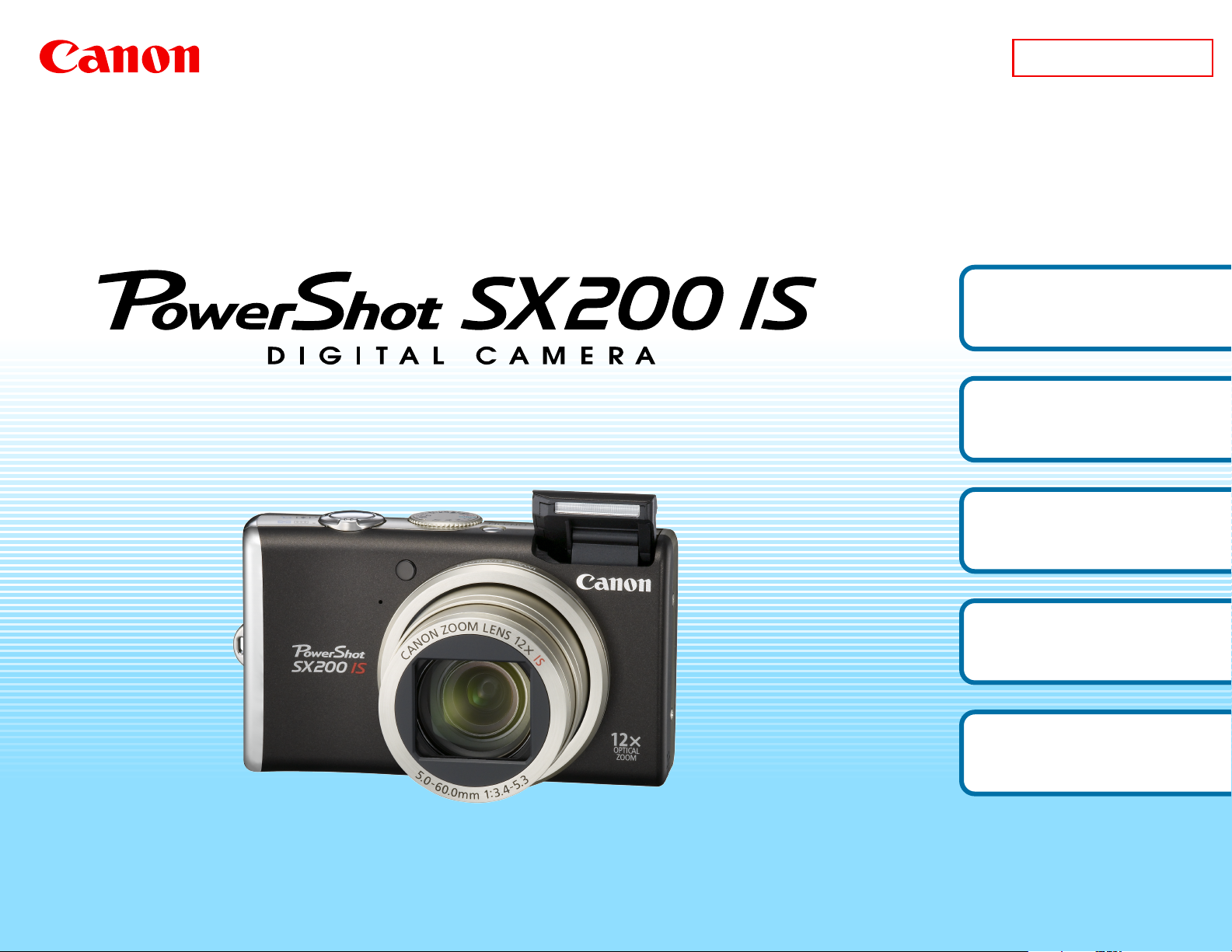
R2:CONFIDENTIAL
SERVICE MANUAL
- English Edition -
GENERAL DESCRIPTION
OF PRODUCT
TECHNICAL
DESCRIPTION
DISASSEMBLY
APPENDIX
READ ME
Copyright© 2009 Canon Inc.

R2: CONFIDENTIAL
GENERAL DESCRIPTION
OF PRODUCT
Trademarks:
Canon Inc.'s trademark, logos, product names, service marks and those trademark, logos, product
names, service marks licensed to Canon Inc. by any of its affiliate or subsidiary are registered or
unregistered marks of Canon Inc. or such affiliate or subsidiary in Japan and/or other countries.
Adobe, the Adobe logo, Acrobat, the Acrobat logo and Reader are either registered trademarks or
trademarks of Adobe Systems Incorporated in the United S tates of America and/or other countries.
All other trademarks, product names, service marks are generally either registered or unregistered
marks of their respective owners.
Copyright:
All copyrights in the content of this Service Manual are owned or controlled by Canon Inc. You are
not permitted to copy , reproduce, download, modify, adapt or translate in any way the content of this
Service Manual for any purpose other than the purpose contemplated herein without prior written
consent of Canon Inc.

CONTENTS
1 Overview
1-1 Summary of Main Features . . . . . . . . . . . . . . . . . . . . . . . . . . . . . . . . . . . . . . . . . . . . . . . . . 1
1-2 Comparison of Main Features . . . . . . . . . . . . . . . . . . . . . . . . . . . . . . . . . . . . . . . . . . . . . . . 5
2 Exterior
2-1 Exterior Photos. . . . . . . . . . . . . . . . . . . . . . . . . . . . . . . . . . . . . . . . . . . . . . . . . . . . . . . . . . . 6
2-2 6-view Diagram . . . . . . . . . . . . . . . . . . . . . . . . . . . . . . . . . . . . . . . . . . . . . . . . . . . . . . . . . . 7
2-3 Nomenclature . . . . . . . . . . . . . . . . . . . . . . . . . . . . . . . . . . . . . . . . . . . . . . . . . . . . . . . . . . . .8
3 Specifications
3-1 Product Specifications . . . . . . . . . . . . . . . . . . . . . . . . . . . . . . . . . . . . . . . . . . . . . . . . . . . . . 9
3-2 System Diagram . . . . . . . . . . . . . . . . . . . . . . . . . . . . . . . . . . . . . . . . . . . . . . . . . . . . . . . . . 21
3-3 Shooting/Setting Features List . . . . . . . . . . . . . . . . . . . . . . . . . . . . . . . . . . . . . . . . . . . . . . 22
3-4 Direct Print. . . . . . . . . . . . . . . . . . . . . . . . . . . . . . . . . . . . . . . . . . . . . . . . . . . . . . . . . . . . . 23
3-5 Playback Compatibility . . . . . . . . . . . . . . . . . . . . . . . . . . . . . . . . . . . . . . . . . . . . . . . . . . . 26
3-6 List of Accessory and Its Compatibility. . . . . . . . . . . . . . . . . . . . . . . . . . . . . . . . . . . . . . . 28
4 Accessory Specifications
4-1 Main Unchanged Accessories . . . . . . . . . . . . . . . . . . . . . . . . . . . . . . . . . . . . . . . . . . . . . . 30
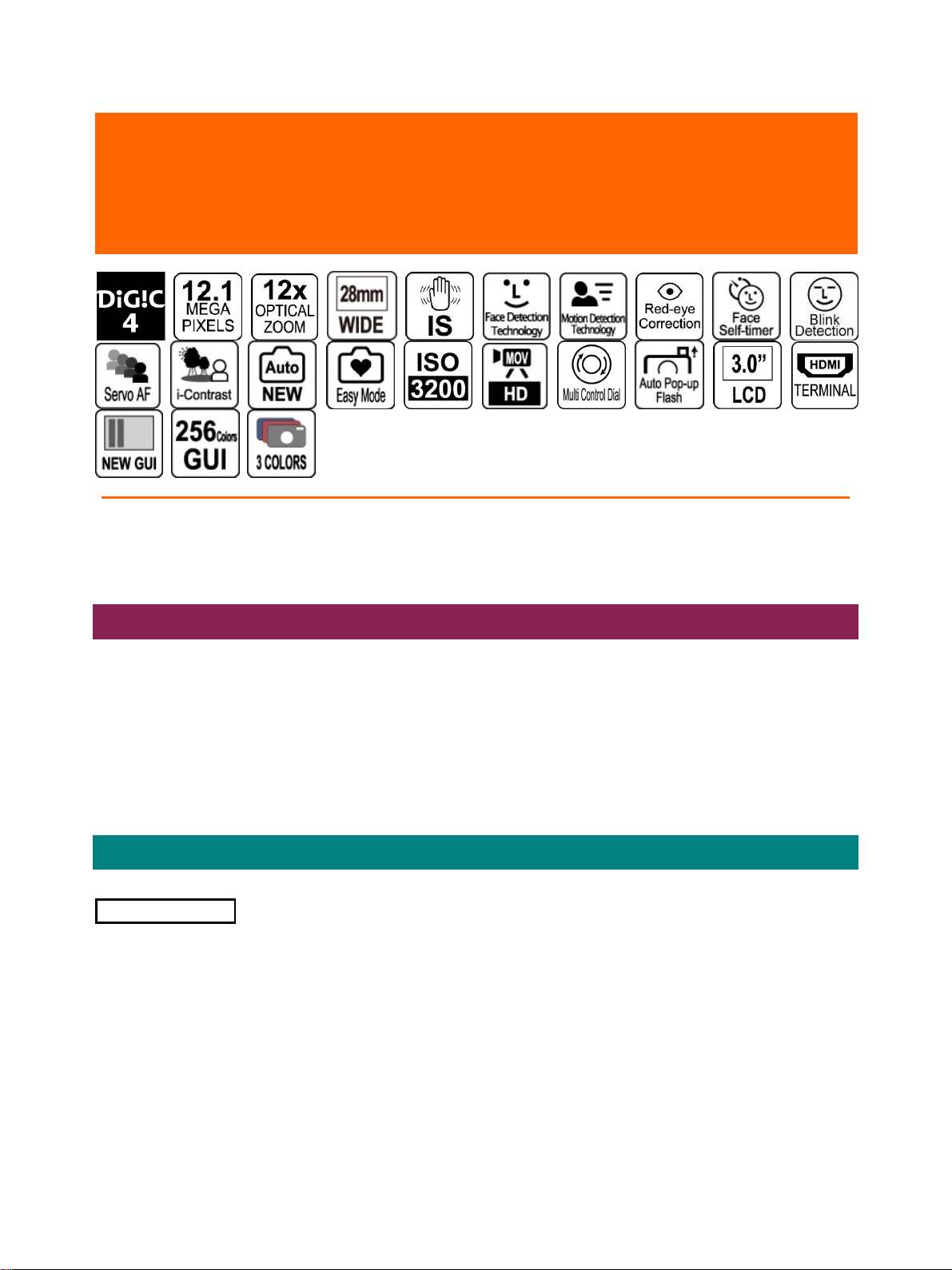
1
1 Overview
The PowerShot SX200 IS is a new SX series model that incorporates a wide-angle 28mm 12x zoom
lens and a 12.1-megapixel CCD in a compact body. The DIGIC 4 processor provides enhanced
specifications and further advancements have been made to the “Auto” shooting mode. A new GUI
realizes a simple and easy-to-understand operating system. The camera also has an auto pop-up
flash and supports HD movies.
1-1 Summary of Main Features
Text highlighted in red: New features introduced with the PowerShot SX200 IS, Text highlighted in blue: Differences from the
PowerShot SX110 IS
High Image Quality
■ DIGIC 4 imaging processor provides further enhancements to image quality and functionality
■ High-resolution 12.1-mega pixel (camera effective pixels) CCD supports prints up to A2 size
■ 12x zoom lens with lens-shift type image stabilizer significantly reduces camera shake
•
28 – 336 mm (35mm film equi valent) , f/3.4 (W) – f/5.4 (T )
■ High-speed ISO 1600 greatly reduces camera shake and subject blur
■ iSAPS technology enables high-speed AF and high-definition AE/AWB
Full Featured
Shooting Features
<Still Images>
■ Face detection function (Face detection technology)
•
Face Detect AF* focuses o n the fac es in the scene
*
Face Detect AiAF is set in Auto or Easy shooting modes.
—
AF frame can be moved and fixed to a specified face
—
Improved face detection and tracking performance
•
Face Detect AE evaluates the brightness of faces in the scene while evaluating exposu re
•
Face Detect WB evaluates the color of t he f aces i n the sce ne while adjusting the white balance
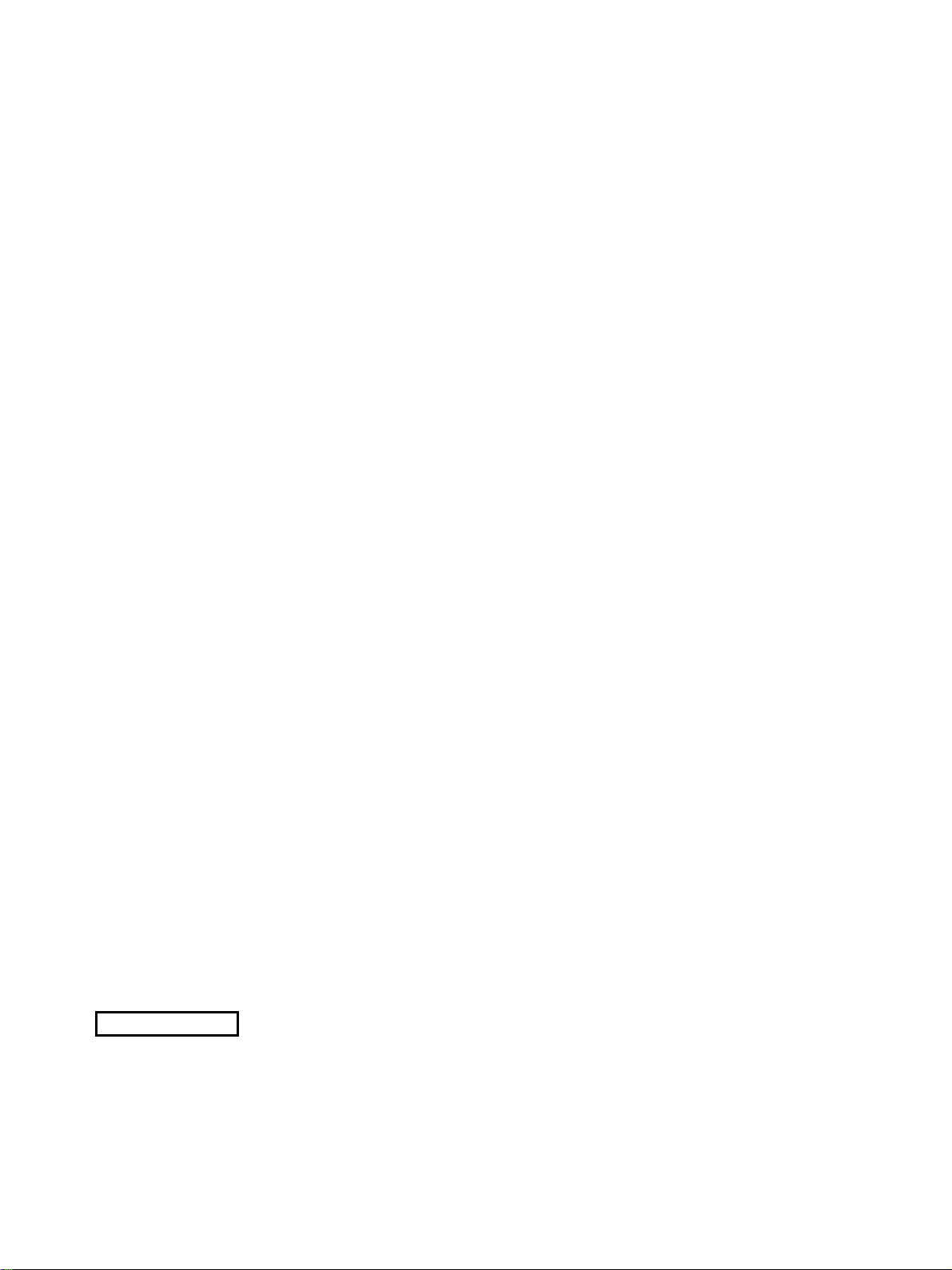
2
•
Face Detect FE controls the flash output for optimum face brightness during flash photography
•
Auto red-eye correction perf orms auto matic correction for "red-eye" t hat occur s during flash
photography
•
FaceSelf-timer detects faces in the scen e and rel eases the shutter in respons e to the
appearance of an additional face
•
A "Blink warning" screen appears if a perso n with clo sed e yes is detect ed i n the i mage shot
•
Servo AF continues to trac k the su bject whil e pr essing the sh utter butto n halfwa y
■ Scene detection function incorporated for dramatically advanced "Auto" shooting mode
•
The shooting scene is identified f or perfor ming the opti mum image processin g, and a color
icon indicating the type of scen e displa ys on the LC D monit or
■ AF-Point Zoom allows checking the focus when pressing the shutter button halfway
■ i-Contrast automatically controls the exposure and tone optimally for each scene during shooting
■ AF frame size is selectable between 'Normal' or 'Small'
■ Safety FE reduces the occurrence of highlight blowout during flash photography at close distances
■ AF mode allows selection of Single (during shooting) or Continuous (always on) AF
■ Continuous shooting AF takes continuous shots while maintaining focus on a moving subject
■ Date stamp is available in all recording pixel settings
■ Digital tele-converter easily allows telephoto photography as if a tele-converter is attached
■ Program shift allows changing the shutter speed and aperture value combinations while keeping the
optimum exposure
■ Safety shift automatically shifts the shutter speed or aperture value to obtain the optimum exposure
■ Image Inspection Tool checks image focus during Rec. Review
<Movies>
■ Newly equipped MOV movie enables longer recording time to lower capacity memory cards
•
1280 x 720 pixel ( 30 fps) H D movie available
<Still Images, Movies>
■ 23 shooting modes including new "Auto" mode
■ With manual focus the focus can be adjusted depending on user's intention
■ Safety MF controls fine tuning focus when pressing the shutter button halfway during manual focus
photography
■ Auto Category sets categories based on the shooting mode and the presence of faces in the scene
■ My Colors enables customization of the colors in the scene during shooting
■ Quick-bright LCD maximizes brightness when the LCD monitor is hard to see, such as in bright
sunlight or other strong light sources
Playback Features
<Still Images>
■ The number of thumbnails can be selected according to display aspect ratio during index playback
•
Aspect ratio of 4:3 : 2 x2, 3x3, 6x6, 10x10
Aspect ratio of 16:9 : 3x2, 4 x3, 8x 6, 13 x10
■ i-Contrast for playback adjusts the exposure and tone for optimum viewing of playback images
■ Red-eye correction uses the face detection function to automatically correct red-eye that occurred
during flash photography
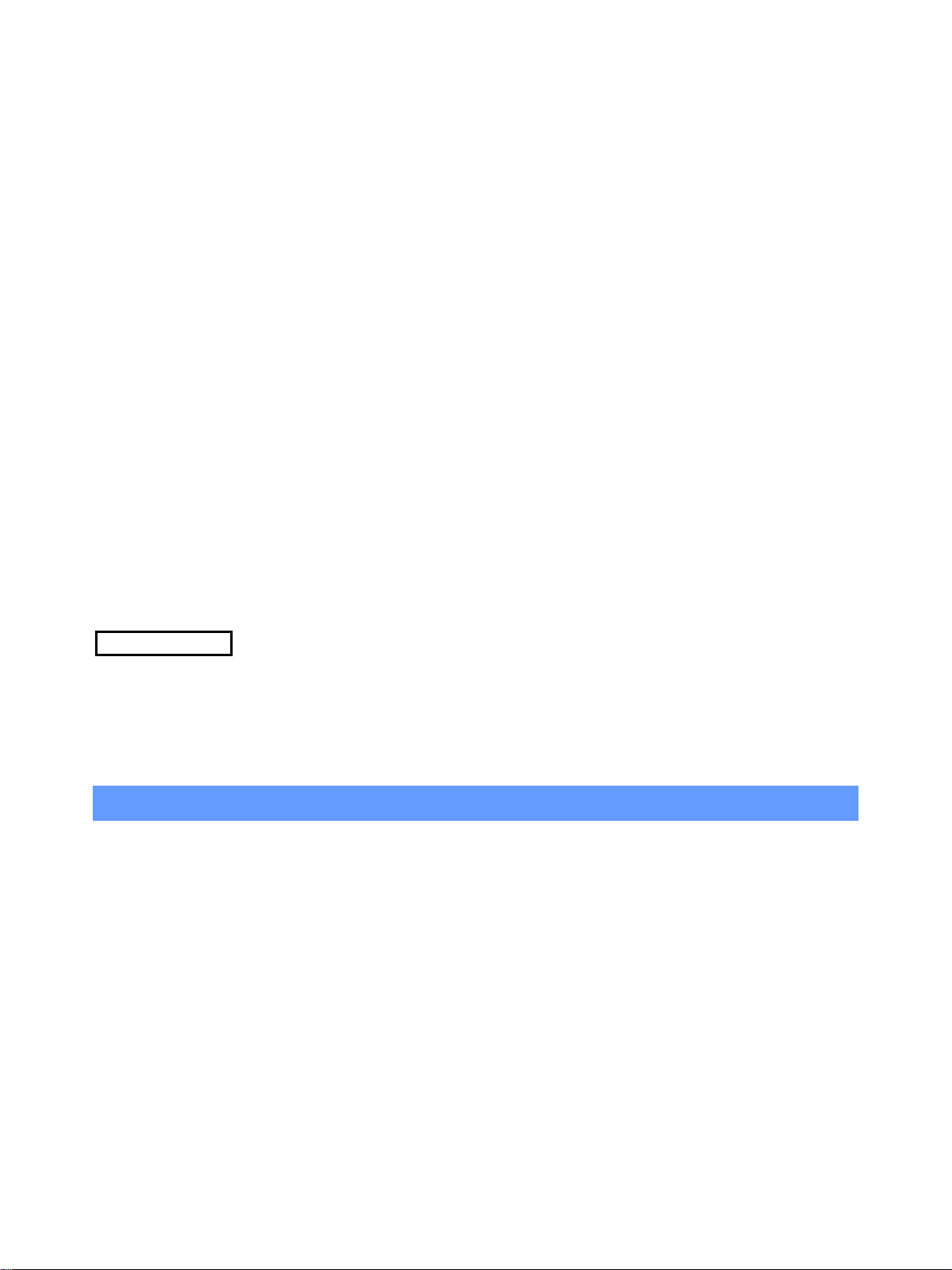
3
■ Trimming centered around faces is possible by using the face detection function
■ Recorded images can be resized to 1600 x 1200 pixels, 640 x 480 pixels, and 320 x 240 pixels
■ Image Inspection Tool enables confirmation of the focus for playback images
■ My Category allows sorting images into categories depending on each shooting condition
■ Playback images can be filtered by date and category
■ My Colors enables customization of the colors in the scene during playback
■ Image ranges (first image and last image) can be specified for performing batch printing and erasing
operations
■ Histogram indicates the brightness distribution of the im age being shot
■ Transition adds fade-in and fade-out effects when switching between playback images
•
New effects added
■ Slideshow enables playback of filtered images
•
New playback effects added
•
Operating procedure changed
<Still Images, Movies>
■ Support for HDMI, the standard high-definition video and audio interface
■ Easy mode for playback limits the playback functions to basics for easy operation
■ Resume Playback starts playback from last viewed image (still image) or frame (movie)
■ Automatic image rotation is linked to the camera's orientation (Intelligent Orientation Sensor)
Printing Features
■ Versatile support of PictBridge*
*
Business card size added
■ Recognizes DPOF files and changes to the print order screen when the camera is connected to a printer
■ Add to Print List is available by pressing the Direct Print button during playback
User Friendly
■ Control Dial enabling easy control of various functions
•
Smooth image advance is possible during pla yback
■ Playback button switches between shooting mode and playback mode with one-push operation
■ Auto pop-up flash makes it unnecessary to raise and lower the flash by hand
■ Switching to shooting mode by pressing the shutter button halfway during playback
■ The shutter sound is synchronized with the actual shutter speed
■ Shortcuts can be assigned to the Direct Print button for improved ease of operation
■ Selected ISO speed is displayed in 1/3 stop increments on the LCD monitor
•
Actual ISO speed is displayed when pressing the shutter button halfway in ISO speed AUTO mode
■ Shutter speed and f/number are displayed on the LCD monitor when pressing the shutter button halfway
during shooting
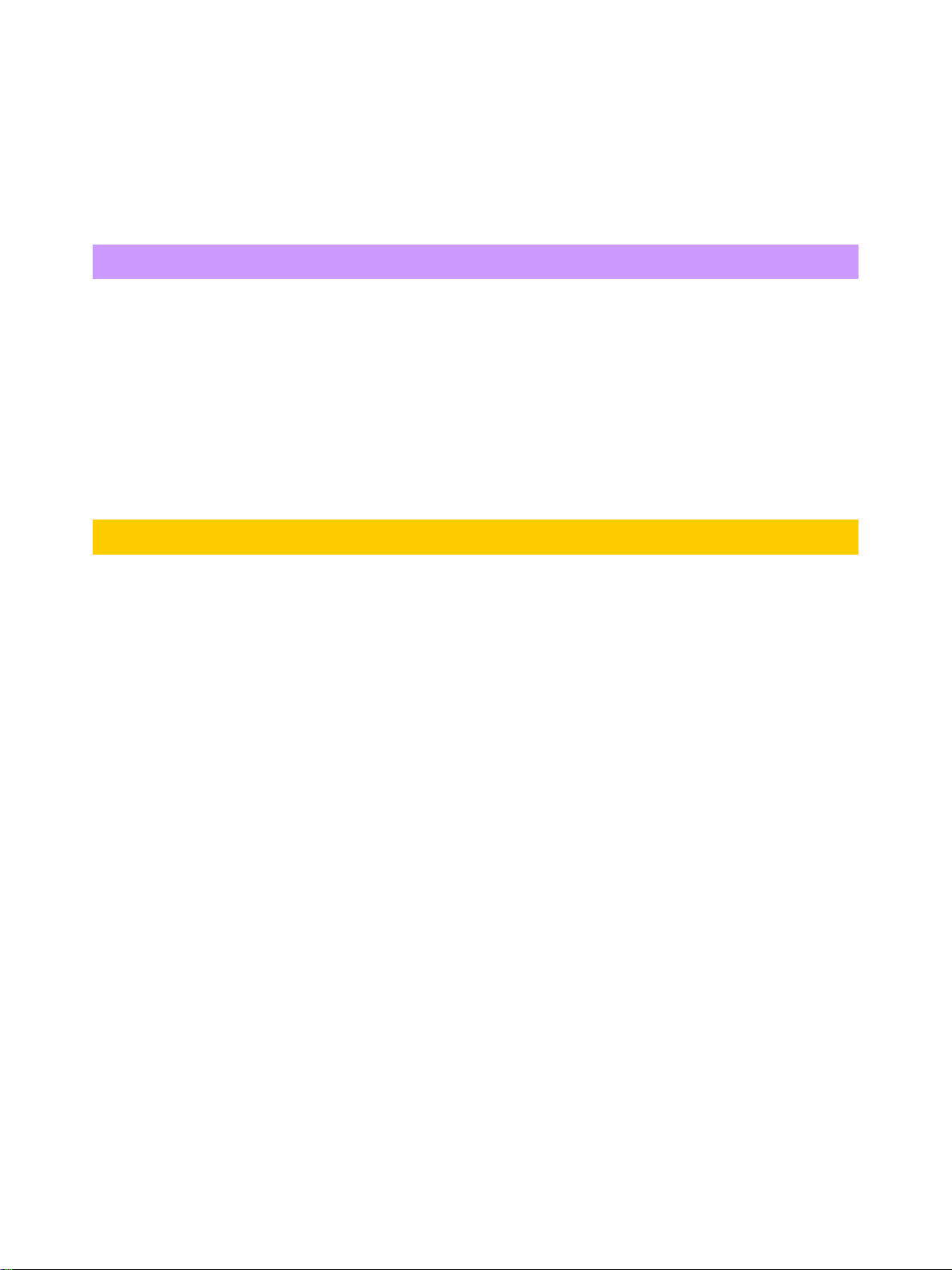
4
■ Rounded number of total pixels are displayed together with the number of recording pixels (horizontal
pixels x vertical pixels)
■ Battery power displays in 3 levels on the LCD monitor
■ Summaries for each function are displayed on the LCD monitor
■ New intuitive GUI improves operability
•
Vertical FUNC. menu displa y all ows intuiti ve recordi ng and pla yback o perations
Others
■ Large size (3.0-inch) LCD monitor with high-resolution (approx. 230,000 dots ) and wide viewing
angle
•
Finished with multiple coatin gs to pr event s mudging, scratchi ng, or reflection of light
■ Menu screen design changed
■ 256 color GUI
■ Look of the GUI is improved by means of introducing a proportional font
■ UI display available in 26 languages
•
The models for Japanese market a vailable wit h 2 lan guages (J apanese and Englis h) onl y
Design
■ The curved body emphasizes slimness while making the camera easier to hold
■ Available in three body colors
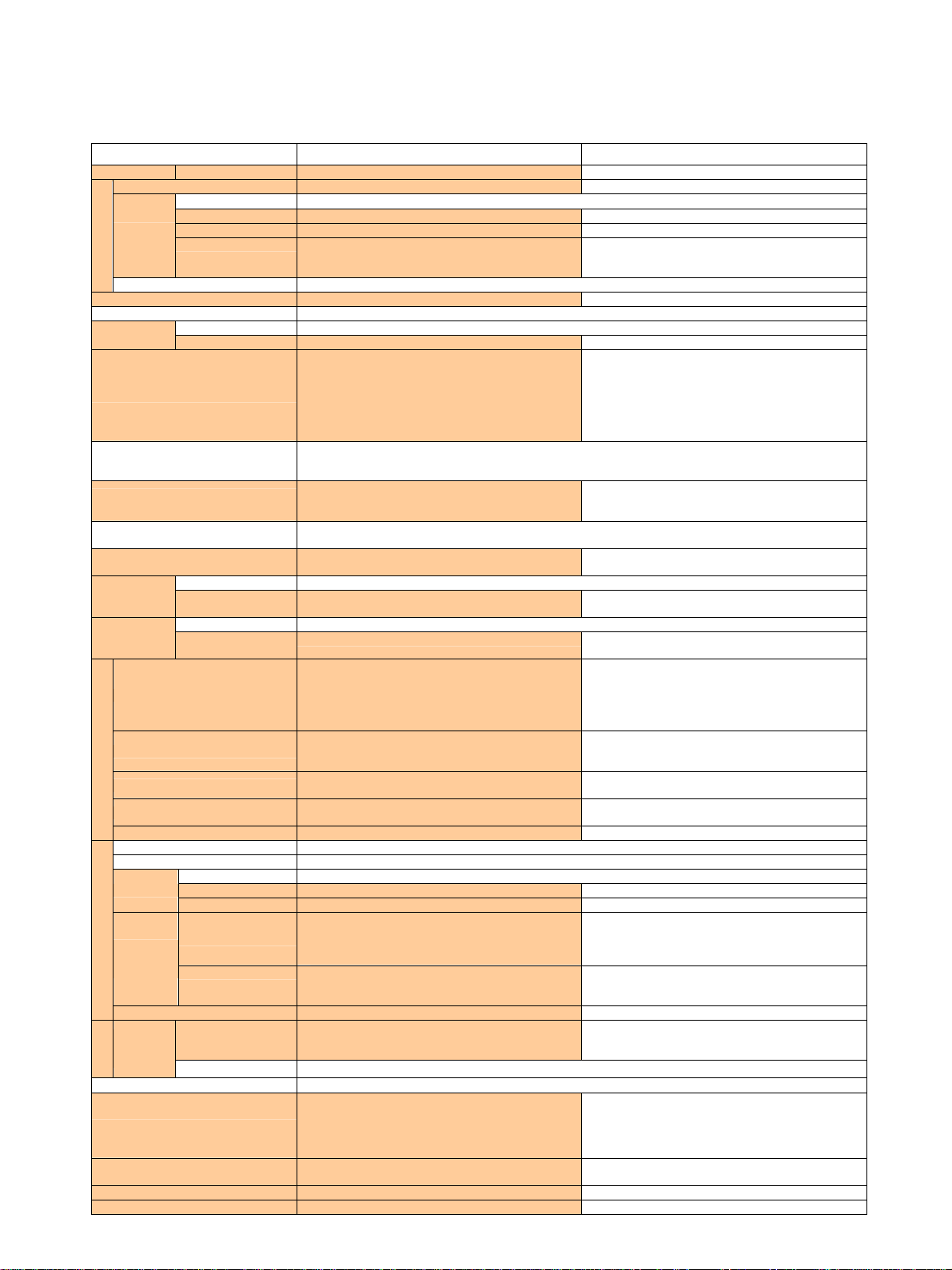
5
1-2 Comparison of Main Features
Shooting Specifications
Recording Specifications
Playback
Highlighted table items indicate changes from the PowerShot SX110 IS. Text in red shows differences
Image Sensor Camera Effective Pixels Approx. 12.1 million pixels (CCD) Approx. 9.0 million pixels (CCD)
Focal Length (35mm film equivalent)
Normal 50 cm (1.6 ft.) – infinity (W), 1 m (3.3 ft.) – infinity (T)
Focusing
Range
Lens
Macro 2 – 50 cm (W) (0.79 in. – 1.6 ft. (W)) 1 – 50 cm (W) (0.39 in. – 1.6 ft. (W))
Super Macro 0 – 2 cm (W) (0 –0.79 in. (W)) –
All Range
Image Stabilizer (IS) System Lens-shift type
Imaging Processor DIGIC 4 DIGIC III
Viewfinder –
LCD Monitor
Type 3.0-inch type, color LCD (Effecti ve do ts: Approx. 230,000 dots)
Features Brightness adjustment (5 levels), Quick-bright LCD Brightness adjustment (5 levels)
Focus
Metering System
ISO Speed
Recommended Exposure Index)
(Standard Output Sensitivity,
White Balance
Shutter Speeds
Aperture
Flash
Type Iris type
f/number
Range 50 cm – 3.0 m (W), 1.0 m – 2.0 m (T) (1.6 ft. – 9.8 ft. ft. (W), 3.3 – 6.6 ft. (T))
Main Features
(Differences)
Shooting Modes
Digital Zoom
Main Features (Differences)
Continuous Shooting
Number of Images Shot (CIPA) Approx. 280 images Approx. 140 images (alkaline), Approx. 400 images (NiMH)
Recording Media SD memory card, SDHC memory card, Mul tiMediaCard, MMCplus card, HC MMCplus card
File Format Design rule for camera file system, DPOF (Version 1.1) compliant
Still Images Exif 2.2 (JPEG)
Data Type
Movies MOV (Image data: H. 264, Audio data: Linear PCM) AVI (Image data: Motion JPEG, Audio data: WAVE (Monaural))
Audio – Sound memos: WAVE (Monaural)
Number of
Still Images
Recording
Pixels
Movies
Others (Differences) – Sound memos
Main
Features
(Differences)
Specifications
Still Images
Movies
Display Languages 26 languages (The models for Japanese market available with 2 languages (Japanese and English) only)
Interface
Power Source
Dimensions (excluding protrusions) 103.0 x 60.5 x 37.6 mm (4.06 x 2.38 x 1.48 in.) 110.6 x 70.4 x 44.7 mm (4.35 x 2.77 x 1.76 in.)
Weight (camera body only) A ppr o x. 220 g (7.76 oz.) Approx. 245 g (8.64 oz.)
PowerShot SX200 IS
12x zoom: 28 (W ) – 336 (T) mm 10x zoom: 36 (W) – 360 (T) mm
2 cm – infinity (W), 1.0 m – infinity (T)
(0.79 in. – infinity ft. (W), 3.3 ft. – infinity (T))
xWhile shooting in Auto and Easy modes
Single, continuous AF (Face Detect*
*1
AF frame can be moved and fixed to specified face.
*2
When faces are not detected, AiAF is set in Auto and
Easy shooting modes, and center (1-point) is set in
all other modes.
*3
AF frame size is selectable.
Manual focus
Evaluative
*1
Facial brightness is also evaluated in Face Detect.
*2
Fixed to center.
Auto*, ISO 80/100/200/4 00 /80 0/ 160 0
*
Subject movement is taken into account while
shooting in Auto and Easy modes
Auto
*
The colors of faces are evaluated in Face Detect.
1 – 1/3200 sec.
15 – 1/3200 sec. (Total shutter speed range)
f/3.4 – f/8.0* (W), f/5.3 – f/8.0* (T)
*
The f/number can be set to f/11 when Auto mode.
Auto pop-up flash –
M, Av, Tv, P, Auto*1, Easy*1, Portrait, Land scape, Nig ht
Snapshot, Kids & Pets, Indoor, SCN*2, Movie
*1
Optimum image processing for each scene
*2
Sunset, Night Scene, Firework s, Beach, Aquarium,
Still images/Movies: Approx. 4.0x (up to approx. 48x in
combination with the optical zoom), Safety Zoom,
Digital tele-converter
Brink Detection, Serv o AF, i-Contrast, FaceSelf-timer,
My colors
Normal: Approx. 0.8 shots/sec., AF: Approx. 0.5
shots/sec., LV: Approx. 0.6 shots/sec. (Large and Fine)
Large: 4000 x 3000, Medium 1: 3264 x 2448,
Medium 2: 2592 x 1944, Medium 3: 16 00 x 1200,
Small: 640 x 480, Widescreen: 4000 x 2248
xDate stamp is available in all recording pixels
Standard, Color Accent, Color S wap: HD (1280 x 720
(30 fps)) / 640 x 480 (30 fps) / 320 x 240 (30 fps)
xNot compatible with A VI.
i-Contrast, Index Playback with a variable number of
images, Slideshow, Trimming, My Colors, Filtered Playback
with a selected search key.
–
Digital input/output (Hi-Speed USB*1 (MTP, PTP
supported)), Digital Video and Audio output*2 (HDMI)
*1
Unified connector for digital, audio and vi deo (mini-B
*2
HDMI Mini Connector
Battery Pack NB-5L
AC Adapter Kit ACK-DC30
1
*
, Center-weighted average, Spot*
*, Day Light, Cloudy, Tungsten, Fluorescent, Fluorescent H, Custom
Foliage, Snow, ISO 3200, Color Accent , Col or Swap,
Stitch Assist
compatible)
Conditions may apply depending on items (for details, see 3-1 Product Specifications).
PowerShot SX110 IS
5 cm– infinity (W), 1.0 m – infinity (T)
(2.0 in. – infinity. ( W), 3.3 ft. – infinity (T))
xWhile Easy mode
1*2
/ center*3)
Single, continuous AF (Face Detect*
*1
AF frame can be moved and fixed to specified face.
*2
When faces are not detected, AiAF is set in Easy
shooting mode, a nd ce nte r (1- point) is set in all other
modes.
*3
AF frame size is selectable.
2
Manual focus
Auto, High ISO Auto, ISO 80/100/200/400/ 800 /1 600
1/8 – 1/2500 sec.
15 – 1/2500 sec. (Total shutter speed range)
f/2.8 – f/8.0* (W), f/4.3 – f/8.0* (T)
*
The f/number can be set to f/11 when Auto mode.
Auto, P, Tv, Av, M, Easy, Portrait, Landscape, Night
Snapshot, Kids & Pets, Indoor, SCN*, Movie
*Night Scene, Sunset, Foliage, Snow, Beach,
Fireworks, Aquarium, ISO 3200
Still images / Movies: Approx. 4.0x (up to approx. 40x in
combination with the optical zoom)
Safety Zoom, Digital tele-converter
Auto ISO shift, My colors (Limited type)
Normal: Approx. 1.2 shots/sec., AF: Approx. 0.7
shots/sec., LV: Approx. 0.7 shot s/s ec. ( Lar ge an d Fine )
Large: 3456 x 2592, Medium 1: 2816 x 2112,
Medium 2: 2272 x 1704, Medium 3, Date St a mp : 16 00 x
1200,Small: 640 x 480, W idescre en: 3456 x 1944
Standard: 640 x 480 (30 fps/30 fps LP) / 320 x 240
(30fps), Compact: 160 x 120 (15 fps)
Direct Transfer, DPOF Trans., Canon Direct Print,
Bubble Jet Direct, Slideshow (limited type), Jump
Digital input/output (Hi-Speed USB* (MTP, PTP
supported)), Audio and video output*
*
Unified c onnector for di gital, audio an d video (mini-B
compatible)
2 AA Alkaline batteries, 2 AA rechargeable NiMH
batteries (NB4-300,NB4-200), AC Adapter Kit ACK800
1*2
/ center*3)

2 Exterior
* The colors may be limited by sales area.
2-1 Exterior Photos
㩷
㪙㫃 㪸㪺 㫂㩷
㪙㫃 㫌㪼 㩷 㪩㪼 㪻㩷
6
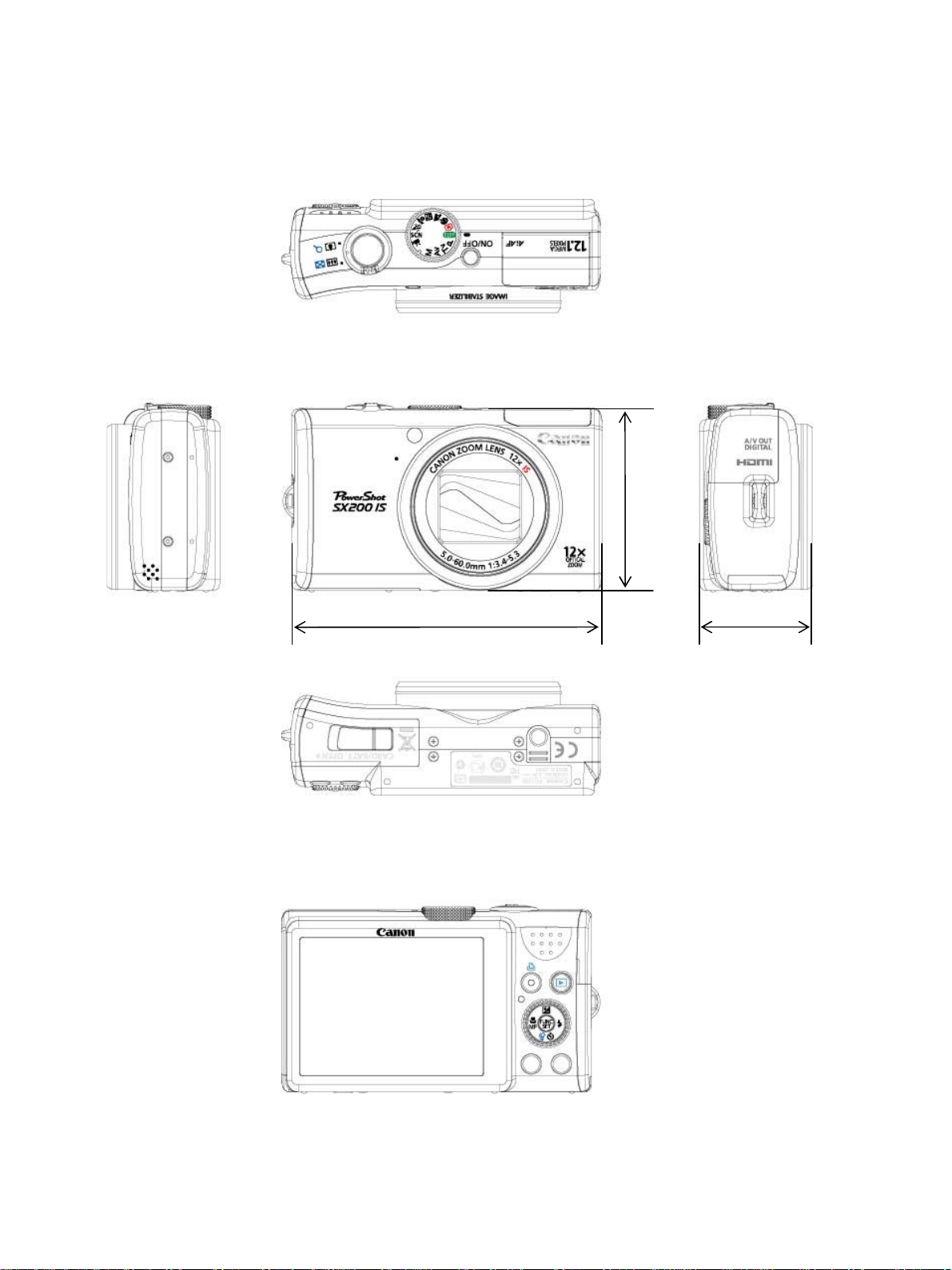
2-2 6-view Diagram
2-2 6-view Diagram
Unit : mm (inch)
ns
㻖
Nominal Dimensio
㻌
㻖
㻢㻜㻚㻡䠄㻞㻚㻟㻤䠅
103.0 (4.06)㻌
㻖
㻌
㻟㻣㻚㻢㻌㻔㻝㻚㻠㻤㻕㻌
㻖
7
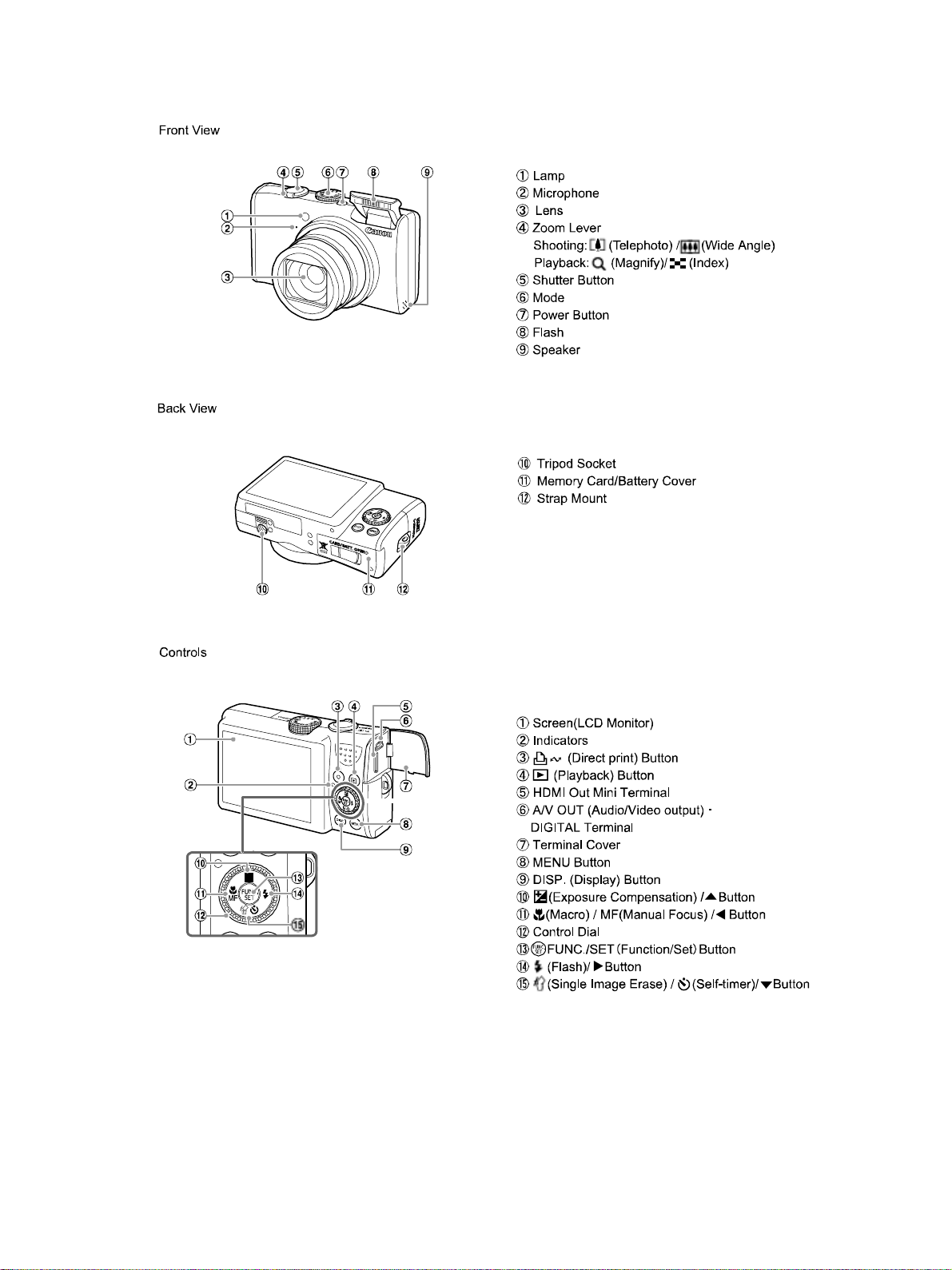
2-3 Nomenclature
㻌
㻌
㻌
㻌
㻌
㻌
㻌
Dial
8
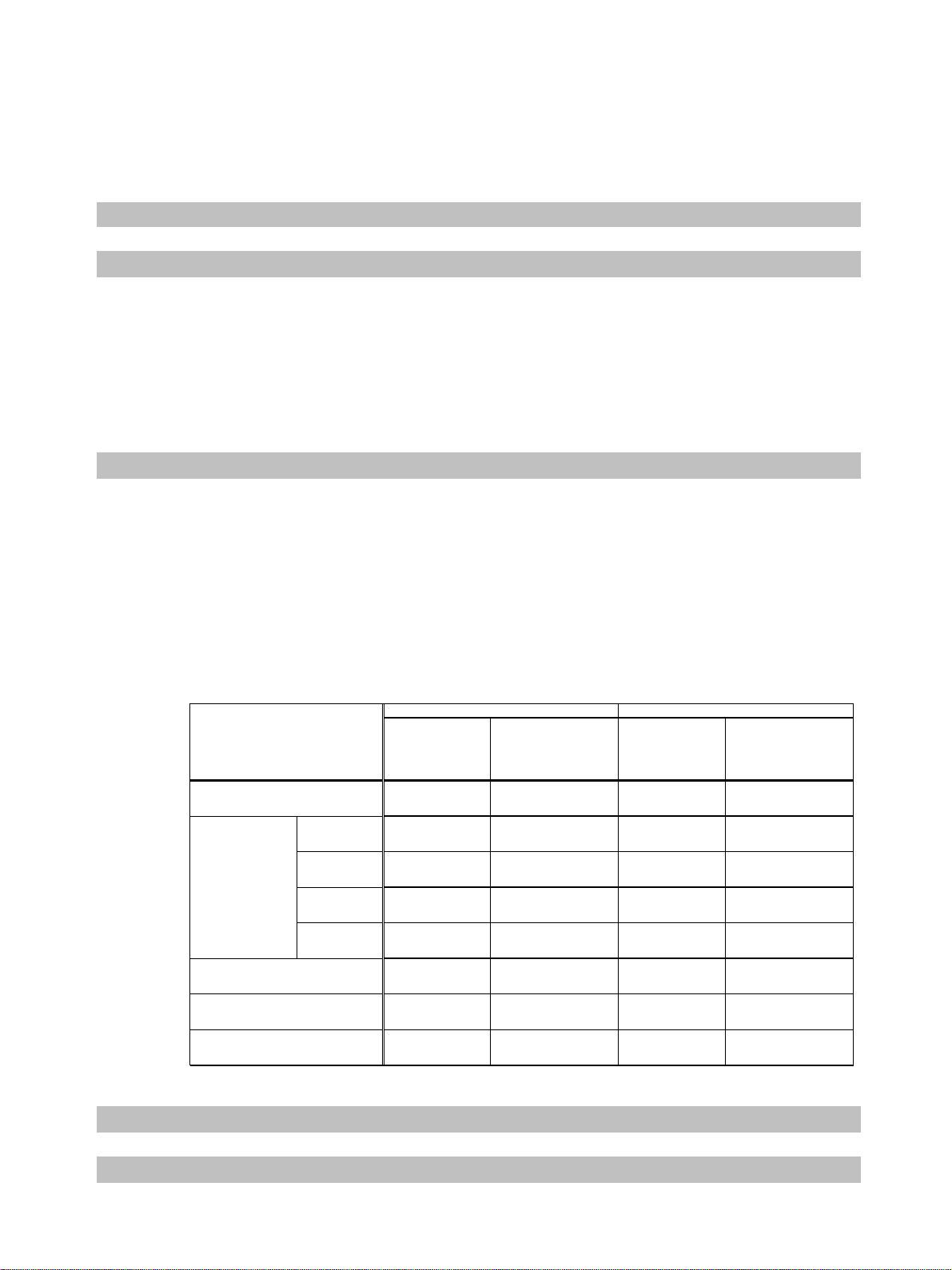
9
3 Specifications
3-1 Product Specifications
Note: The measured data with no annotation wa s measured under standard te mperature.
Imaging Processor
Image Sensor
Type CCD
Camera Effective Pixels Approx. 12.1 mill ion
Total Pixels Approx. 12.4 mill ion
Image S iz e 1/2.3 -inch type
Aspect Ratio 4:3
C olor Fil ter Type Primary color (Bayer type)
Lens
Focal Length 5.0 (W) – 60.0 (T) m m (35mm film equivalent: 28 (W) – 336 (T) m m)
f/number
(widest aperture )
Lens C onstruction 1 1 elements in 9 groups
Zoom Magnification 12x
Image S tabiliz er System Lens- shi ft type
E ffect Appr ox. 4 steps
Focusing Range and Im age Area (I mage magnification ratios ar e 35mm film equivalent)
Auto
P, Tv, Av, M,
Portrait, Landscape,
Night Snapshot,
Indoor, SCN*,
Movie
Easy
DIG IC 4
f/3.4 (W) – f/5.3 (T)
1 double-sided asp he ri cal UA lens and 2 singl e -sided aspherical UA le nses
Max. Wide Angl e Max. Telephoto
Shooting Mode
Normal
Macro
Super Macro
Manual Focus
Focusing Range
from the front of
(
the lens
)
2 cm (0.8 in.) –
infinity
50 cm (1.6 ft.) –
infinity
2 – 50 cm
(0.8 in. – 1.6 ft .)
0 – 2 cm
(0 – 0.8 in.)
2 cm (0.8 in.) –
infinity
2 cm (0.8 in.) –
infinity
Image Area at the
Minimum Focusing
Distance
[Image Magnification]
–
–
45 × 32 mm
(1.8 x 1.3 in) [0.80x]
20 × 14 mm
(0.8 x 0.6 in) [1.84x]
45 × 32 mm
(1.8 x 1.3 in) [0.80x]
–
Focusing Range
from th e front of
(
the lens
)
100 cm (3.3 ft.)
– infinity
100 cm (3.3 ft.)
– infinity
––
––
100 cm (3.3 ft.)
– infinity
100 cm (3.3 ft.) –
infinity
Image Area at th e
Minimum Focusing
Distance
[Image Magnification]
128 × 96 mm
(5.0 x 3. 8 i n) [0.27x ]
–
128 × 96 mm
(5.0 x 3. 8 i n) [0.27x ]
–
Fireworks
Kids & Pet s
* Excludin g F i rework s.
Optical V iewf inder
View finder
Not available
Not available
Not disclosed – Not disclosed –
1 m (3.3 ft.) –
infinity
–
3 m (9.8 ft.) –
infinity
–

10
LCD M o nitor
Type TFT color
Effective D o ts Appr ox. 230,00 0 dots
D ispl ay Siz e 3 .0 -i nch type, with wide viewing a n gle
Aspect Ratio 4:3
Picture Cover age 1 00%
Brightness Adjustme nt 5 leve ls
Q uick-bri ght LCD Availa ble
Variangle Not available
Focu s Control
AF System TTL autofocus / Manual focus*
* Shoot ing standby only in movi e mode.
Auto F oc u s
AF Mode Single / C ont inuous
Se rvo AF Avai lable
N ot selectable when AF-point Zoom is on or FaceSelf-Timer is set.
・
AF Fr a me
Face Detect
*1
AF frame can be moved and f ixe d t o a specified fa ce.
*2
When faces are not dete c t ed, AiAF is se t in Auto and Easy shooting modes, a nd c e n t e r
*1*2
, Center
(1-point) is set in all other m odes.
AF-Point Zoo m Available
Siz e Select Standard, Small
Only when C enter is selected.
・
AF Lock Available
O nly wh en in shooti ng stan dby in movi e mode.
・
AF-assist Beam Available
O nly wh en in shooti ng stan dby in movi e mode.
・
Manual F o c us Available
MF-Point Z oo m Available
MF Indicator Avai lable (unit used t o indicate distance s selectab le)
Foc us F ine Tun ing Avail a ble
Safety MF Available
Exposure Control
Meter ing System
Evaluative
*1
Faci a l bright ness is also evalua t e d in F a ce De t e ct.
*2
Fixed to cente r.
Manual Exposur e Ava ilable
Level i n dicat or display is availabl e .
・
AE Lock Available
• Only whe n in shooting standby in movie mode .
i-Contrast Available
Expos ure Compensation
±2 stops in 1/3-stop increments
(Still Images)
*1
, center-w eighted average, spot
*2

11
f/number
f/number
* The f/number can be set up t o
f/1 1
in Aut o m ode.
Expos ure Shift
(Movies)
Program Shift Available
±2 stops in 1/3-stop increments
• Shooting standby only.
Safety Shift Available
ISO Speed
(Standard O ut put
Sensitivity,
Recommended Exposure
Auto*, ISO 80/100/200/400/800/1600
* Camer a a ut o ma tica lly sets the optimal ISO speed according to shooting mode and subject
brightness. The ISO spee d also vari e s a c cording to subj e ct movement and c amera shake
when the shooting mode is set to Auto.
Index)
Auto ISO Shif t Not available
ND Filter (built-in)
Not available
Insertion
Wh ite Ba lance
Modes Auto*, Day Light, Cloudy, T un gsten, Fluorescent, Fl uorescent H, Custom
* The colors of faces are evaluated in Face Detect.
Shutter, Aperture
Shut t e r Type Mecha nica l shutter and electroni c shut ter
Aperture Type Iris type
Shutter Speeds 1 – 1 /3200 sec.
1 5 – 1/3200 sec. (Total shutter spee d range)
• Shutter speeds var y dependi n g on the sh ooting modes.
• The f ollowing shutter speeds are availa b le in Tv mode or M mode:
15, 13, 10, 8, 6, 5, 4, 3.2, 2.5, 2, 1.6, 1.3, 1, 0.8, 0.6, 0.5, 0.4, 0.3,
1/4, 1/5, 1/6, 1/8, 1/10, 1/13, 1/15, 1/20, 1/25, 1/30, 1/40, 1/50, 1/60, 1/80,
1/100, 1/125, 1/160, 1/200, 1/250, 1/320, 1/40 0, 1/500, 1/640, 1/800, 1/1000,
1/1250, 1/1600, 1/2000, 1/2500, 1/320 0 (Unit: sec.)
Tv bar is displayed in Av mode or M mode.
・
f/number
R e lationshi p be tween
f/number
and Shutter Speed s
f/3.4 – f/8.0
*1
The f/number can be set up t o f/11 in Auto mode.
*1
(W) / f/5.3 – f/8.0*1 (T)
• The f ollowing f/numbers are ava ilabl e in Av mode or M mode:
W: f/3.4, 3.5, 4.0, 4.5, 5.0, 5.6, 6.3, 7.1, 8.0
T: f/5.3, 5.6, 6.3, 7.1, 8.0
Av bar is displa yed in Tv mode or M mode.
・
Max . wide angle
f/3.4 f/4. 0 – f/5. 0 f/5.6 – f/8. 0
f/5.3 f/6. 3 – f/ 8.0
Shutter Speeds (s ec.)
Max. telephoto
Shutter Speeds (s ec.)
M/Tv mode 15 – 1/2000 15 – 1/ 2500 15 – 1/3200
Av mode 15 – 1/2000 15 – 1/2500 15 – 1/3200
M/Tv mode 15 – 1/2000 15 – 1/ 2500
Av mode 15 – 1/2000 15 – 1/2500

12
Flas h
<Built-in >
Flash Modes Auto, on, Slow Synchro, off
Facial brightness is also evaluated in Face Detect.
・
Flas h Range 50 cm – 3.0 m (W), 1.0 m – 2.0 m (T) (1.6 – 9.8 ft. (W), 3.3 – 6.6 ft. (T))
Image edge brightness may diminish depending on the shooting distance.
・
Flash Synchro Shutter
1/500 sec. (Fastest synchronized speed)
Speeds
Recycling Time
10 sec. or less (battery voltage: 3.7 V)
(Full Flas h)
Flash Exposure
±2 stops in 1/3-stop increments
Comp ens at ion
Manual Flash Output
3 steps
Setting
FE Loc k Ava ilab le
Auto Red-Eye
Availab le
Correction
Red-Eye Reduction Available
Slow Synchro Available
Second-curtain
Not available
Synchro
Safet y FE A vailab le
<External> Not available
<Supplemental>
Recommended Flash High-Power Flash HF-DC1
Mounting Method Mount with the supplied bracket
Trigger System Detects the light from the pre-flash and flash of the camera's built-in flash
Shooting Specifications
<Still Images , Mo vies >
Shooting Modes
M, Av, Tv, P, Auto, Easy, Portrait, Landscape, Night Snapshot, Kids & Pets, Indoor, SCN*,
Movie
*
Sunset, Night Scene, Fireworks, Beach, Aquarium, Foliage, Snow, ISO 3200, Color Accent,
Color Swap, Stitch As sis t
Movie Modes Standard, Color Accent, Color Swap
Digital Zoom
Zoom
Magnification
Approx. 4.0x, up to approx. 48x in combination with the optical zoom
In still imag e mode , digit al zo om is not av aila ble for the mode set to Widescreen.
In movie mode, only Standard is available. The optical zoom can be used in shooting
standby.
Focal Length
28 (W) – 1344 (T) mm (35mm film equivalent)
(Optical x Digital)
Zoom Position
12x, 15x, 19x, 23x, 30x, 38x, 48x
(Optical x Digital)
Safety Zoom
(Stop position:
Optical x Digital)
Large Medium 1 Medium 2 Medium 3 Small
12x 15x 19x 30x 48x
Maximum magnification without loss of image quality at each recording pixel setting.
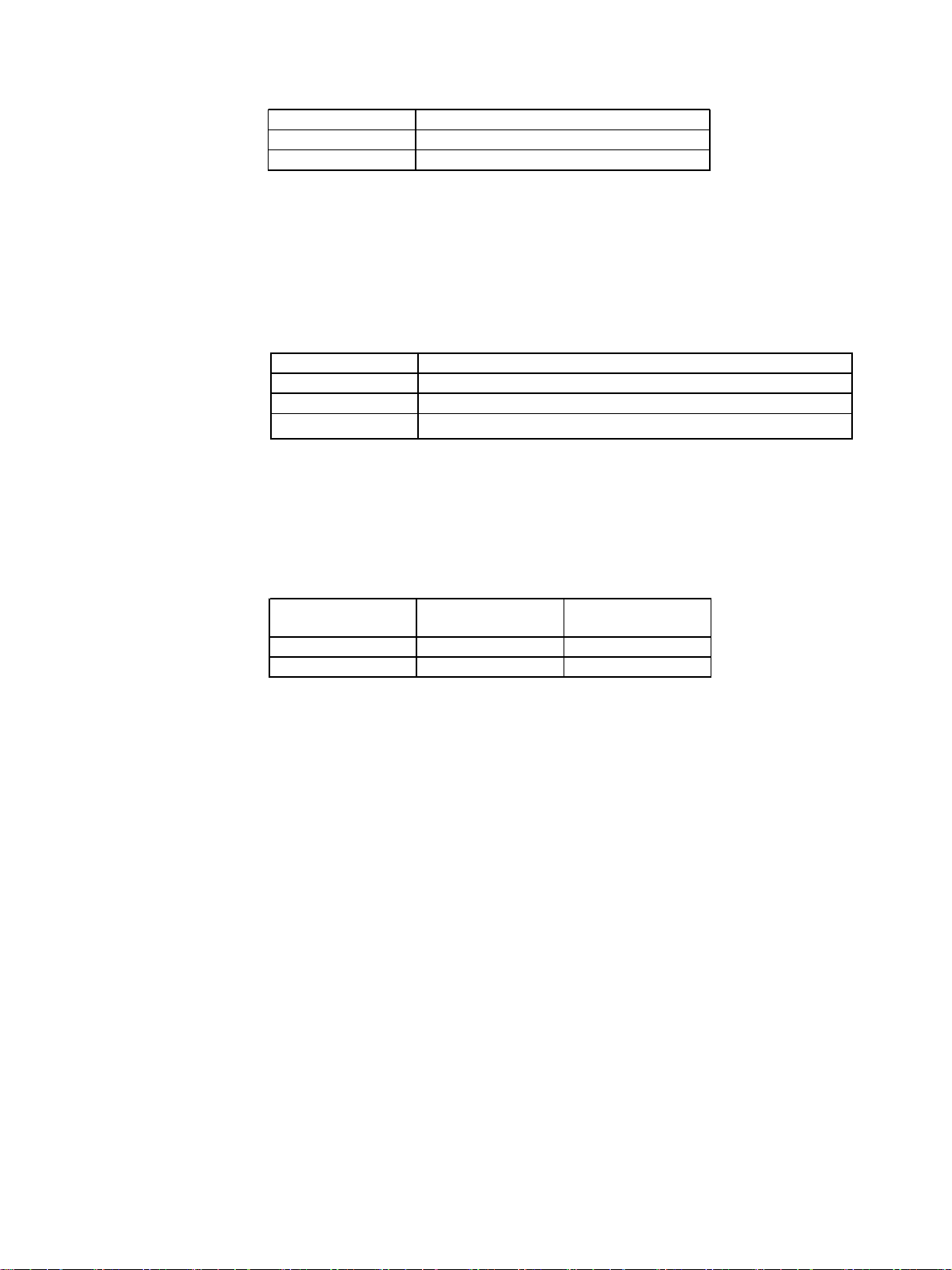
13
Focal lengt h (35mm film equivalent)
42 (W) – 504 (T) mm
56 (W) – 672 (T) mm
Shooting Modes
Portrait, Night Snapshot, Kids & Pets
Landscape, Night Scene, Foliage, Sunset
Digital Teleconverter
Approx. 1.5x, approx. 2.0x
Magnification
1.5x
2.0x
Not available in movie mode.
・
i-Contrast Auto / Off
My Colors My Colo rs Off, Vivid, Neutral, Sepia, Black & White, Positive Film, Light er Skin
Tone, Darker Skin Tone, Vivid Blue, Vivid Green, Vivid Red, Custom Color*
* Adjustment of contrast, sharpness, saturation, red, green, blue and skin tone are available.
• S avin g orig inal imag e is not available.
Auto Category Always On
Category
People
Scenery
Events
When a face or faces have been detected by Face Detect, People is also selected
・
Indoor, Snow, Beach, Fireworks, Aquarium
regardless of the shooting mode.
Image Stabilizer
Modes Off, Continuous, Shoot Only, Panning
Converter Settings None
Ca me ra S tart -up Time,
Release Time Lag
Mode
Cam era Start-up
Tim e*
Shooting Approx. 1.5 sec. 0.1 sec. or less
Playback Approx. 1.1 sec. -
*
Under conditions where the flash does not fire automatically.
Self-timer Shooting
Approx. 10-sec. delay/ approx. 2-sec. delay / custom
*1
Shooting start time (0 – 10 sec. (in one-second increments), 15/20/30 sec.) and number of
shots (1 – 10 shots (in one-shot increments)) can be specified.
*2
When the number of detected faces increases, the shutter is released after 2 sec. delay.
However if no face is detected for 30 seconds or more, the shooting operation starts
automatically.
Remote Shooting
(Comp ut er
)
Not available
Dis p. Overlay Off, Grid lines, 3:2 Guide, Both
Still Images
<
>
Noise Reduction When shutter speed is set between 15 and 1.3 sec.
Bracketing Not available
Rec. Review Off, 2 – 10 sec. (in one-second increments), Hold
Magnification and image erasing are also available.
・
Image Inspection
Tool
Availab le
• Magnification, moving the frame and image erasing are also available.
Release Time Lag
*1
/ FaceSelf-Timer
*2
Night Display Available
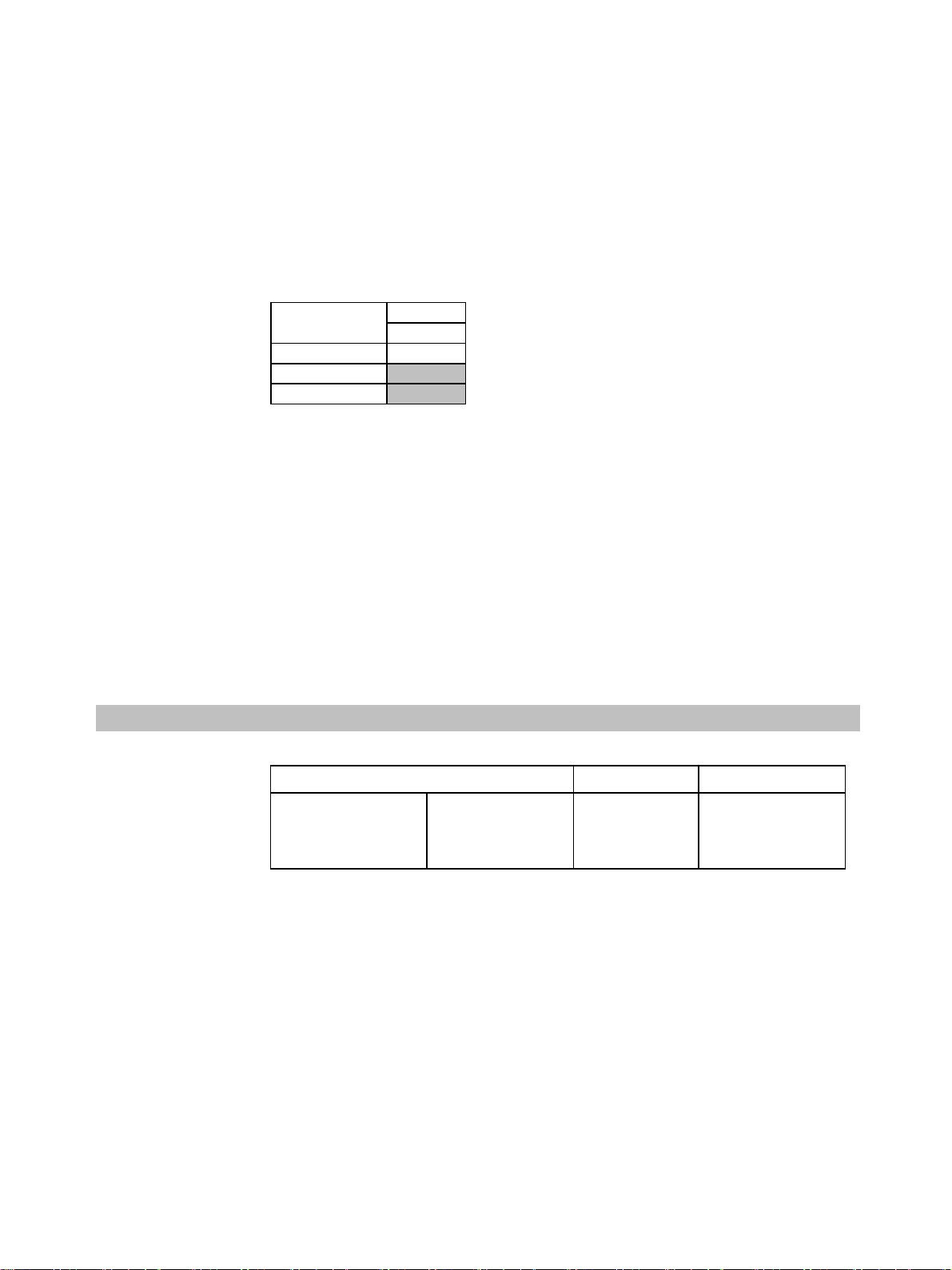
14
F
Large (L)
10
Shoot ing I nte rval Appr ox. 2 .3 shots/sec.
U nder conditions where the flash does not fir e automatically.
・
Contin uous Shootin g
Mode Sel ection Continuous shooting, continuous shooting AF, co nt inuous shooti ng LV
Speed Continuous shooting: Approx. 0.8 shots/sec.
Contin uous shooting AF: Appro x. 0.5 shots/se c .
Contin uous shooting LV: Approx. 0.6 shots/sec.
U nder conditions where the flash does not fir e automatically.
・
N umber of Shots
<Low Level F ormat > Uni t : shot s
Speed Clas s 2
Speed Clas s 4
Speed Clas s 6
: S m oot h c ontinuous s hoot i ng is available (See Recording
■
Capacit y for detailed values )
* Memory card incl uded wit h t he camera.
Even after ex ceeding the number of shots shown above, continuous
・
shooting is available when the shutter button is still press ed.
However, the s hoot i ng speeds will decrease.
Int erval Shoot ing Not av ailable
Shutter rel ease in
Not available
vertic al position
(Other than the
shutter button)
Audio Specification s
Audio Functions Movie sound
Quantiz a tion B it
R ate /S a mpling Rate
Quantization Bit Rate
Sampling Rate
Movie Sound
Input Leve l
Adjustment
Auto
Input Leve l I ndicato r No t av ailable
Wi nd Fi lter
Not available
Microph one, S pe ake r Available
St andard, Color
Ac cent, Col or Swap
16 bit s 44.100 kHz
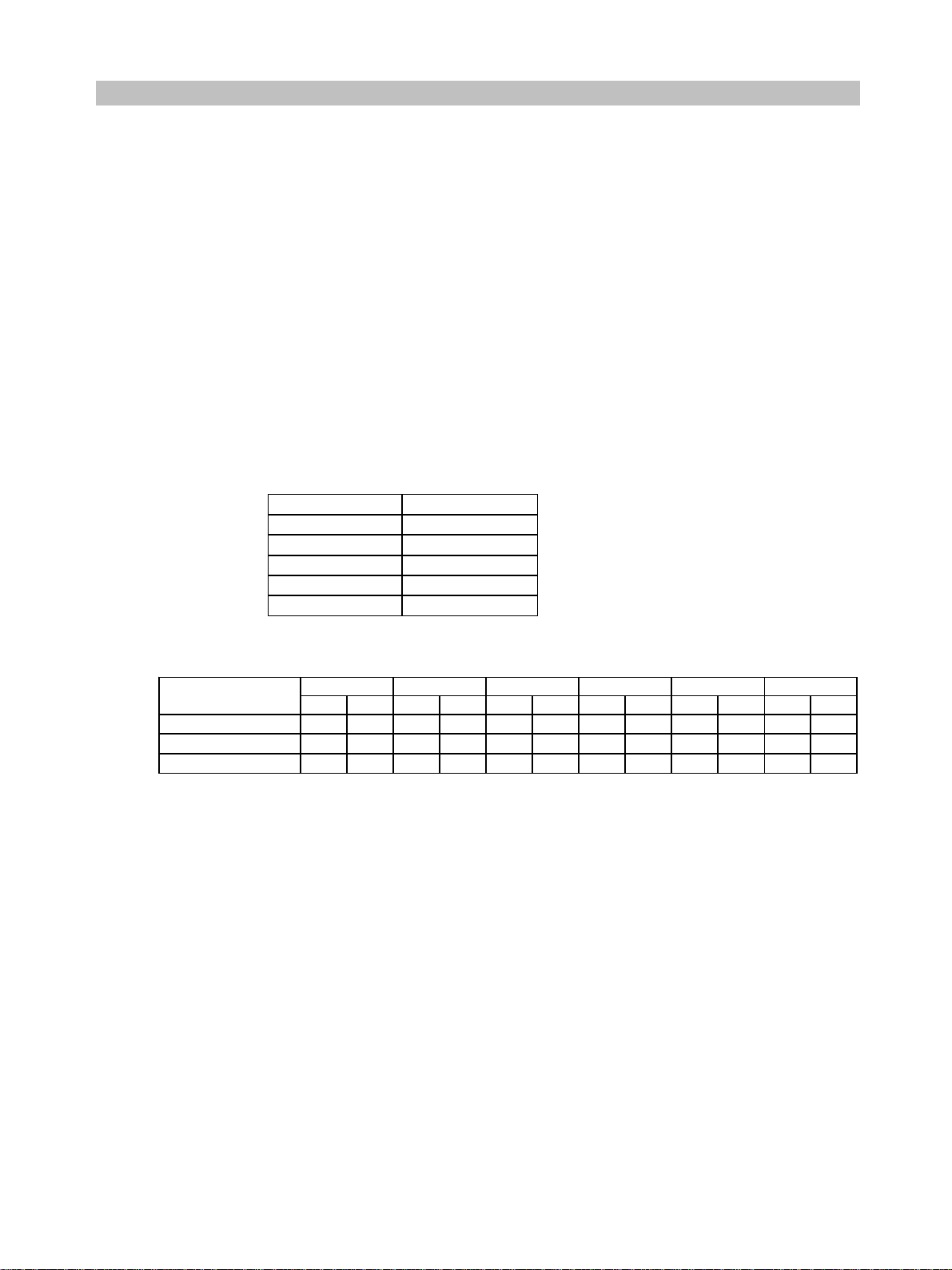
15
Unit: images
Small (S)
Large (L)
Re c ording Specification s
<Still Images, Movies>
Recording Media SD memory card, SDHC m em ory card, MultiMediaCard, MMCplus card, HC MMC plus card
Format Normal format, low level format
File Format Design rule for camera file system , DPOF (Version 1.1) compliant
Data Type Still im ages: Exif 2.2 (JPEG)
Movies: MOV (Image data: H.264, Audio data: Linear PCM (monaur a l) )
Folder Set t ings Manage ment
Capacity Max. 900 folders
U p t o 2, 000 fi les can be stored per folder.
・
Custom ization Create New Folder (on next shooting ), Auto Create*
* O ff or user -specified time per day, month or day of the week.
<Still Images>
Color Space Standard (sRG B)
Compression fine, normal
Nu mbe r of Rec ording Pixels
Unit: pixels
Large 4000 x 3000
Medium 1 3264 x 2448
Medium 2 2592 x 1944
Medium 3 1600 x 1200
Smal l 640 x 480
W idescreen 4000 x 2248
Recording Capacity
Medium 1 (M1) Medium 2 (M2) Medium 3 (M3)
FNFNFNFNFNFN
Fil e S i z e(K B) 3084 1474 2060 980 1395 695 558 278 150 84 2311 1105
2 GB 626 128 0 930 1920 1365 2672 3235 6 146 10245 15368 830 1707
8 GB 2505 511 6 3721 7675 5457 10679 12927 24562 40937 61406 3318 6822
The approxim a t e n um ber o f im age s recordable on m emory c ar ds other t ha n t h e
・
above can be cal culat ed by using the above figures as a referenc e a nd
extrapolating accordingly.
Widescreen (W)
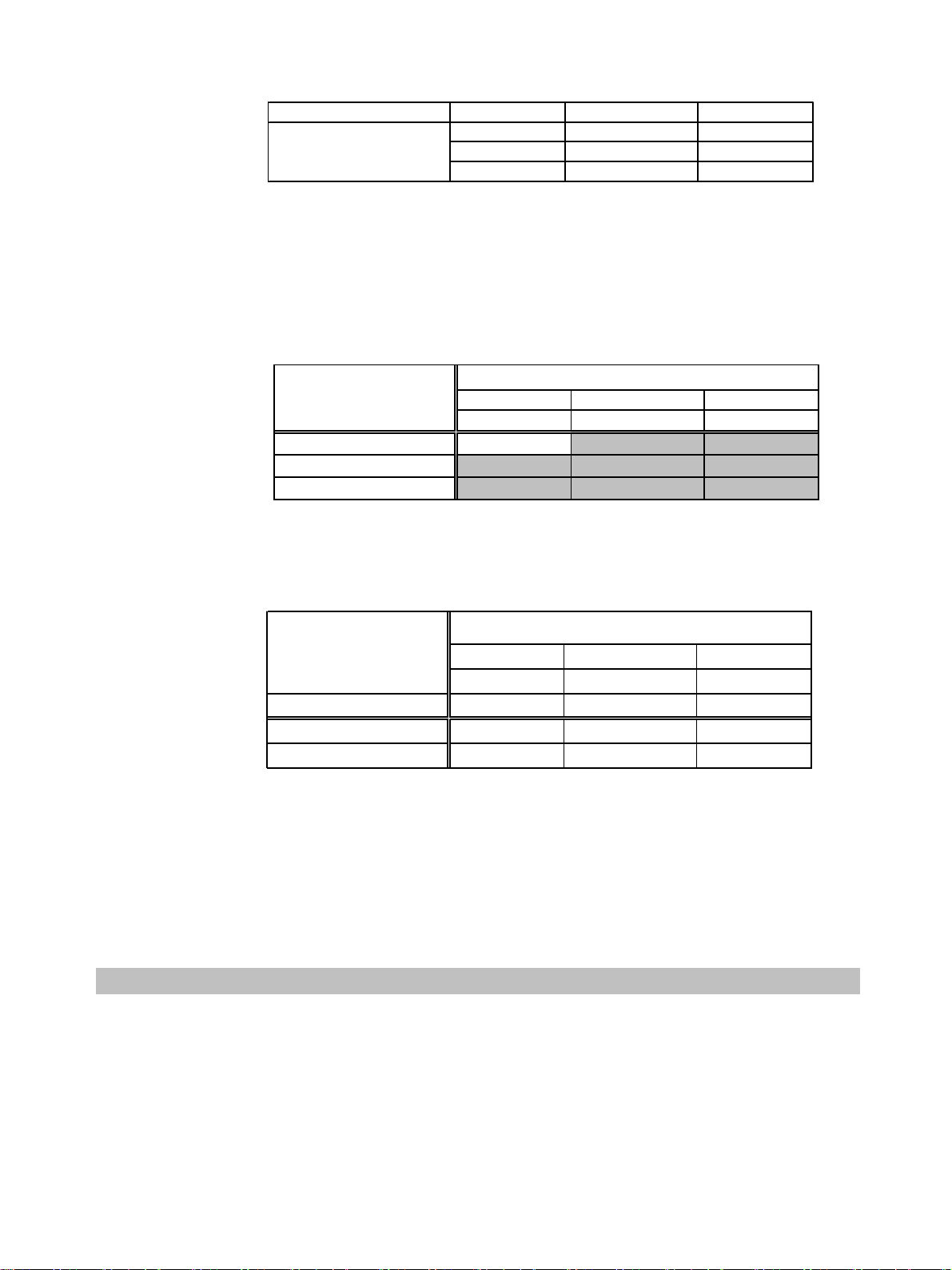
16
Movies
<
>
Rec ordin g Pixels,
Frame Rate
Standard, Color Accent,
Color Swap
Rec ordin g Pix els
HD (1280x720) 30 fps 16:9
640 x 480 30 fps 4:3
320 x 240 30 fps 4:3
Frame Rate Aspect Ratio
M aximu m Re c o rd in g
Length per Clip
Recording Time
Standard, Color Accent, Color Swap: Continuous recording is possible until the file size
reaches 4 GB
*
* Even if the file size has not reached 4 GB, the recording stops when the recording time
reaches one ho ur (29 min. 59 sec. for HD movies ). For memory cards with a cap acity less
than 4 GB, the recordin g st ops wh en the card fills o r the recording time reaches one hour (29
min . 59 sec. for HD movies ).
<Low Level Format>
Standard, Color Accent, Color Swap
HD (1280x720) 640 x 480 320 x 240
30 fps 30 fps 30 fps
Speed Class 2 15sec.
Speed Class 4
Speed Class 6
: Continuous recording is possible until the file size reaches 4 GB, the
■
memory card fills, or the recording time reaches one hour (29 min. 59 sec. for
HD movies).
<Low Level Format>
Standard, Color Accent, Color Swap
HD (1280x720) 640 x 480 320 x 240
30 fps 30 fps 30 fps
Movie Size (KB/sec.) 2955 1316 394
2 GB 10min. 53sec. 23min. 49sec.
8 GB 43min. 32sec.
1hr. 35min. 11sec.
1hr. 13min. 10sec.
4hrs. 52min. 24sec.
The approximate recording time on memory cards other than the above can
・
be calculated by using the above figures as a referenc e and extrapolating
accordingly.
<Audio>
Recording Time
Sound Memos Not available
Sound Recorder Not available
Playback Specifications
<Still Images , Mo vies >
Eas y Ava ilab le
Auto Rotate
(Automatic
vertical/horizontal
detection)
Available (owing to the Intelligent Orientation Sensor)
Images are displayed vertically or horizontally according to the camera’s shooting
・
position. For movie playback, the direction depends on the camera’s position at the start of
shooting.
The setting for playback is linked to the setting chosen for shooting.
・
Resume Playback Last seen, Last shot
Movie playback will resume from the last frame displayed when playback is interrupted
・
partway through in the prior viewing session.

17
<Still Images >
M aximu m Playback
Pixels
Playback Modes Single, index *, Magnification (Approx. 2x – 10x)
Rotate Rotates each image to 90 degrees, 180 degrees, or 270 degrees
5616 x 3744
* The number of thumbnails can be selected depending on the aspect ratio for display:
4:3: 2 x 2, 3 x 3, 6 x 6, 10 x 10
16:9: 3 x 2, 4 x 3, 8 x 6, 13 x 10
Both the LCD monitor and video output play back the image according to settings.
RAW Play b ac k
(CR2 d ata ty pe)
Image Advance
Operation tools Buttons, control dial
Playback Effects 3 types
Filtered Playback All Imag es, Shot Date, My Category, Folder, File Type*
Red-Eye Correction Available
i-Cont rast Availab le
Trimming Availab le
Res ize Available
My Colors Vivid, Neutral, Sepia, Black & White, Positive Film, Lighter Skin Tone, Darker Skin Tone,
My Category Select (People, Scenery, Events, Category 1 3, To Do), Select Range (First image and Last
Not available
JPEG image recorded simultaneous ly can be played back.
・
Functions that can be carried out by filtered playback: image search, slideshow,
print specification, protect, erase.
* Still images, movies
Not available for images shot in Widescreen.
・
Reco rding pixels afte r res izing:
・
1600 x 1200 / 640 x 480 / 320 x 240
Not available for images shot in Widescreen.
・
Vivid Blue, Vivid Green, Vivid Red
image)
Jump Top of the specified Shot Date
Depending on operation of the control dial
・
Image Inspection
Tool
Histogram Available
Overexpo sure
Warning
Slides ho w
Playback interval
Repeat
Transition Effect
Playlist Not available
Availab le
Magnification, moving the frame and image erasing are also available.
・
Face detection function is available during image playback.
・
Availab le
3 –– 10 sec., 15 s ec., 30 s ec.
Available
6 ty pes
Only images with DPOF settings can be played back as a slideshow.
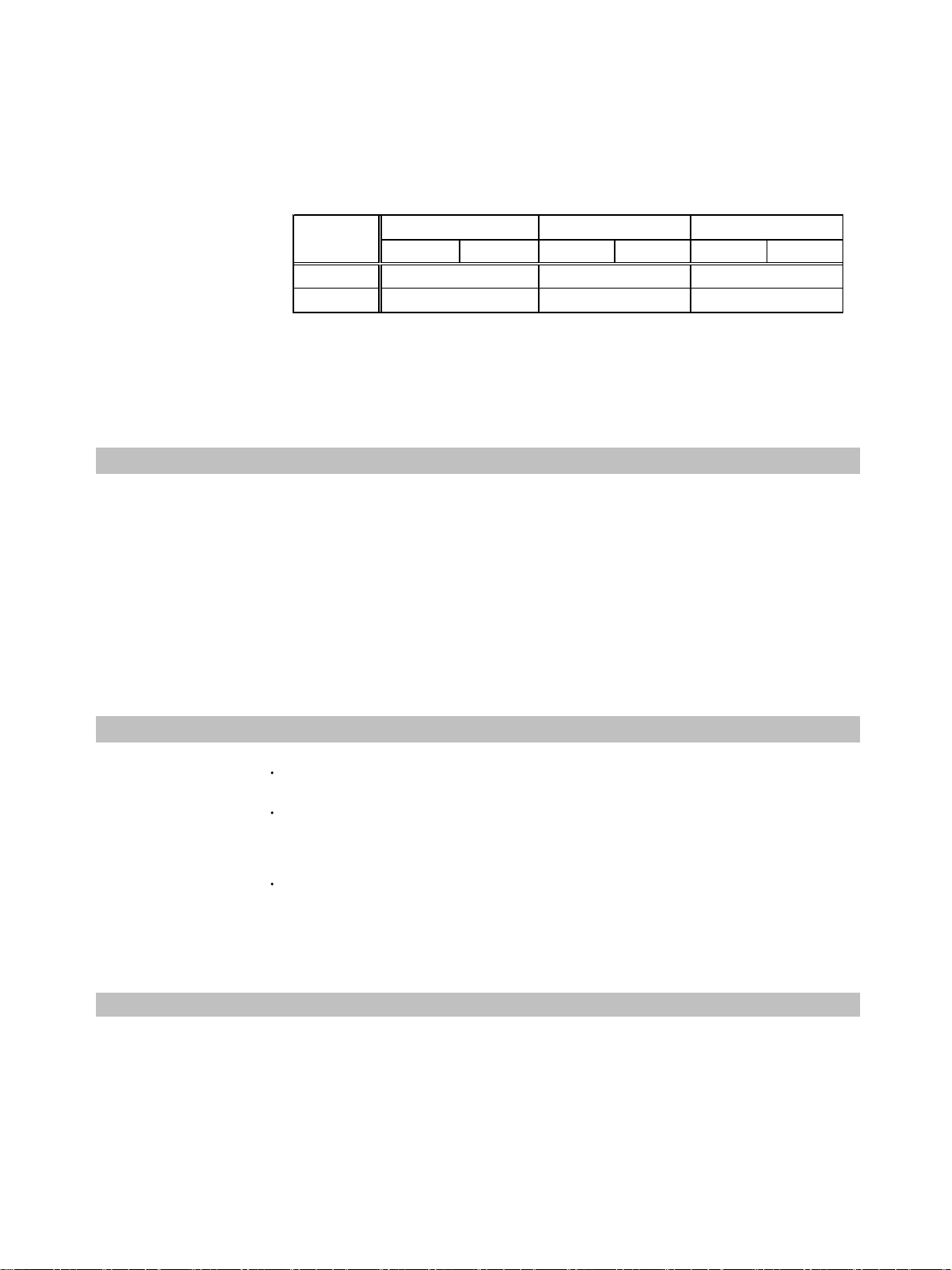
18
<Movies >
Playback Functions
Normal playback*1, slo w motion*2, paus e, firs t frame, last frame, n ext frame, and prev ious
frame s ele ct ab le.
Displays playback position and shooting time.
*1
Sound volume setting (5 levels) available.
System requirements for playing back movies on a computer are shown in the table below:
CPU Clock Rate RAM
HD VGA HD VGA HD VGA
Windows
Macintosh
*2
5 speed levels including normal playback speed, without sound
Core2 DUO or above
Core DUO or above
Editing Unwanted portions can be deleted (See
1.66 GHz or above
1.66 GHz or above
Erasing Modes
)
1 GB or more
1 GB or more
Edit ing Un it 1-sec. increments
Compatibility See the
3-5 Playback Compatibility
Printing Specifications
See the
3-4 Direct Print
Direct Print Pict Bridge
DPOF (Vers ion 1.1)
Prin t Specificat ion Select imag es & qu antity (Qty.) for prin ting *, select ran ge, s elect all image s (all images
included in the filtered condition)
Up to a total of 998 images can be specified.
* Up to 99 prints of one image can be specified (other options except 'Select images & Qty.'
allow only one print per image).
Print Settings Print Type (standard, index, both), Date, File No.
[Clear DPOF data] can be selected.
・
Erasing Specifications
Erasing Modes Select image, select range, select all images (all images included in the filtered condition)
The image data in th e memory card stored with the des ign rule for camera file sys tems
format can be erased. (However, protected images cannot be eras ed.)
Erasing a portion of movie (in one-second increments) available using the movie editing
function.
Protect (camera) Select image, select range, select all images (all images included in the filtered condition)
Prevents still images and movies protected on camera (specify at playback) from being
deleted.
Prot ect (SD memo ry card/
SDHC memory c ard )
Int er face
Digital Interface
Prevents writing and erasing any data recorded on an SD memory card and SDHC memory
card
Hi-Speed USB
*2
video
*1
Use of USB logomark is not allowed.
*2
min i-B c o mp a t ib le.
*1
(Dedicated connector (female) with unified type of digital, audio and
)
HDMI Mini Connector (female)
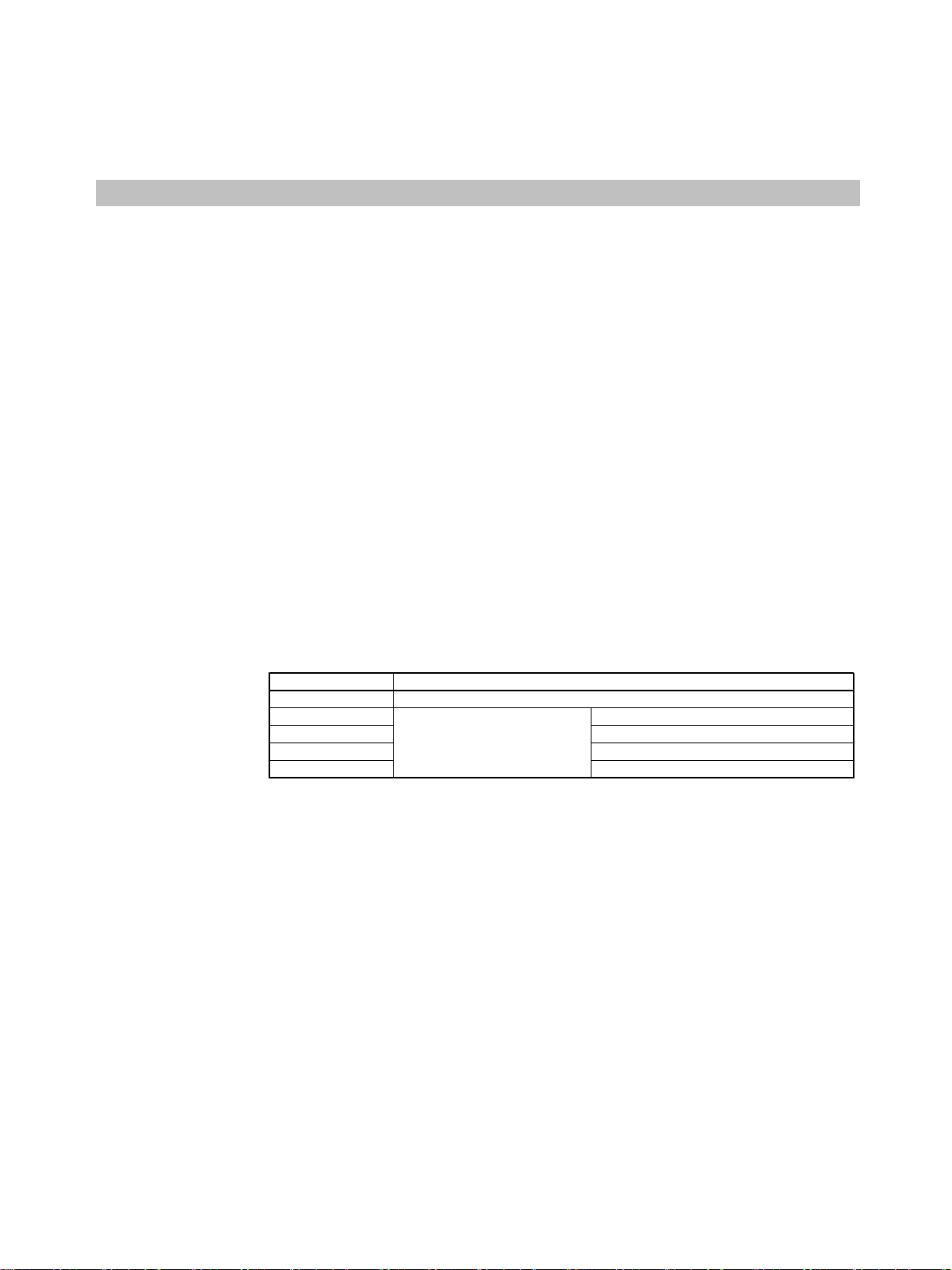
19
C omm unicat ion Se tt ings MTP, PT P
Analog Audi o Output Monaural (dedicate d c o nnector (f e male ) with unif ied type of digital , audio and video)
Analog Video O ut put NTSC or PAL ( dedic ated connec t or (female) with unified type of digital, audio and video)
Others
D ispl ay L a ngu a ges
2 6 languages
*
(English, German, Fre nc h, D ut c h, D a nish, Fi n nish, Italian, Norwegian, Swe dish, Spanish,
Simplified C hinese, R ussi an, P o rtuguese, Gre e k, Pol ish, Czech, Hunga rian, Turki sh,
Traditional Chinese, Kore an, T ha i, Arabic, Romanian, Ukra inian, Farsi and J apanese)
*
The models for Japanese mark et avail a ble wi t h 2 languages (Japanese and English) only.
B a ttery Leve l Indi c ator 3 steps
• Blinks when the battery charge is low.
My Camer a My Ca mera is not avai lable as a menu. Settings can be made in Sound Options and St art- up
Image.
Sele c t a ble Items Start- u p image, star t-up sound, ope ration sound, self-timer sound, shutter sound*
* Synchronized w ith the actual shutter spee d (On ly f o r choice 1 : Canon origina l sounds).
Number of C hoices 2 choices (Off is also selectable. )
1: Canon ori ginal images and sounds (Cannot be c ustomized)
2: Customi zable by the user*
* Canon or iginal contents are r e g ister ed to the 2nd option as a factory default.
Registerable Data Images recorded with the camera (setting avail able only during pl ayback) .
Images and sounds in the supplied softwar e
Images and sounds downloaded from the onl ine servi c e (Canon Image Gat e way*)
* O nly ava ilable i n Japan and Europe.
Specifications
Item
Start - u p image
Start-up sound
Operation sou nd
Self-time r s ound
Shutter soun d
320 x 240 pixels, JPEG file with 4:2:0 or 4:2:2, aspect ratio of 4 : 3, 20 KB or less
WAVE (monaural )
8 bits
Specifications
11 kHz: 1.0 sec. or l ess
11 kHz: 0.3 sec. or l ess
11 kHz: 2.0 sec. or l ess
11 kHz: 0.3 sec. or l ess
My Menu Not available
Lens R e t raction Timing 0 sec. (i mm e diate ly), 1 mi n. l a t er
Da te Function
Date Stamp Off, Date, Date&time
Avail a ble in all recording pixel s.
・
Da te Settings Availabl e up to the year 2037
D ate Style Year/month/day, month/day/ye a r or day/month/year
Clock Display
D ispl ay Items Vertical position: hour/minute/second a nd ye ar/month/d a y
Ho ri zonta l posi t ion: hour/ minute /second
• Also availabl e during playback.
Display Time Not available
Display Colors 12 colors
World Time Di splay Home ci t y (region) and destination city ( region) c a n be se lect ed from 32 choices
Settings of dayligh t saving time is avai lable.
・
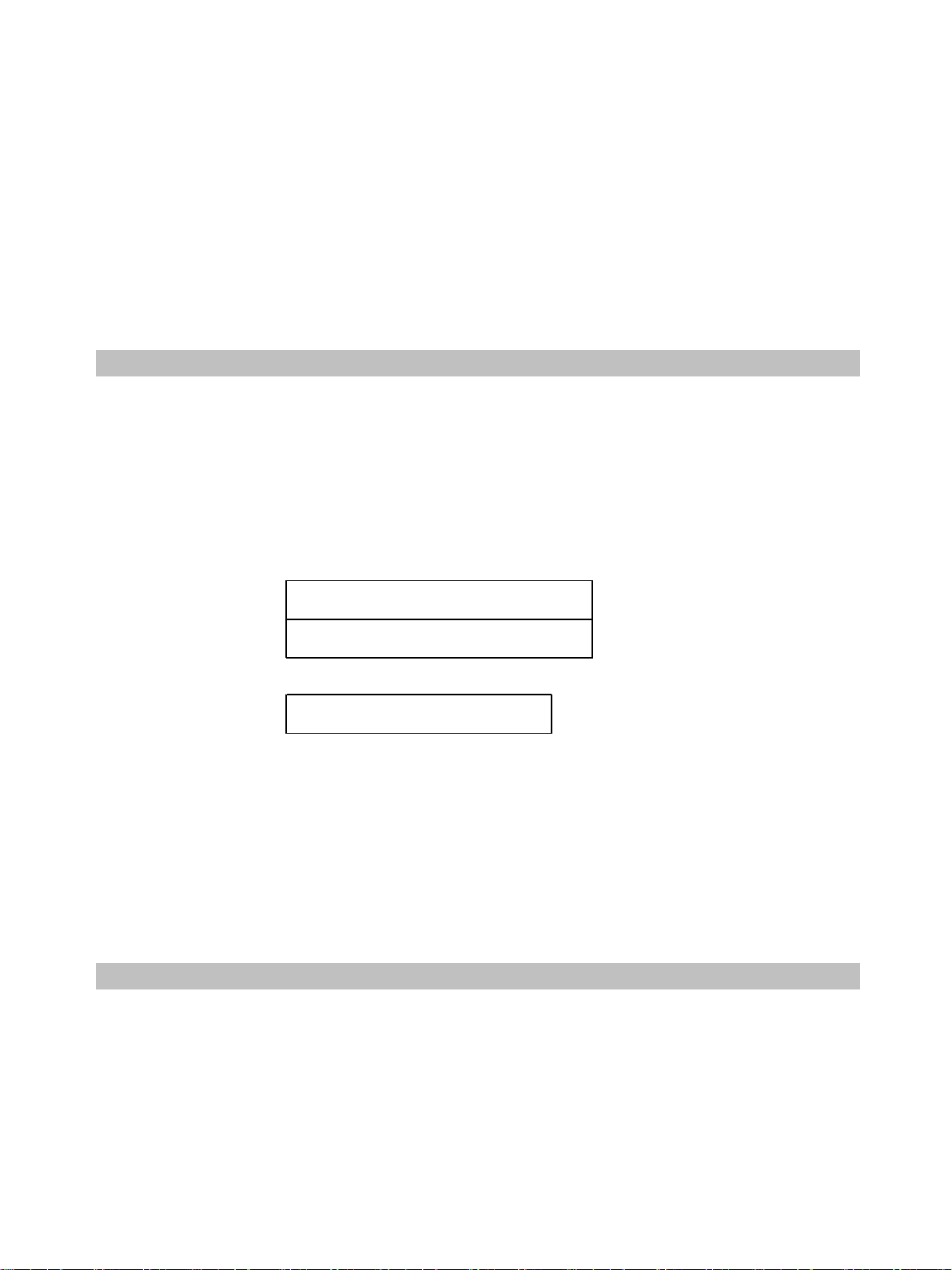
20
Direct Transfer Not available
Mute Available (including warning sound*)
* Except when trying to open the battery cover while the data is being written.
Volu me 5 levels (Start-up Vol., Operation Vol., Selftimer Vol., Shutter Vol.)
Shortcut Settings Not Assigned (default), face select and track, ISO speed, white balance, custom white
balance (acquisition of white data), red-eye correction, digital tele-converter, i-contrast,
Disp. overlay, display off
Reset of All Settings Available
Wireless Controller Not available
Remote Switch Not available
Power Supplies
Primary Batteries Not available
Secondary Batt eries Battery Pack NB-5L (Lithium-ion recharg eable batt ery)
AC Adapter Compact Power Adapt er CA-DC10
Car Battery Adapter Not available
Sub-battery MS lithium secondary battery MS614
Charging Time Approx. 4 hours (charged from the main battery)
Duration Life Approx. 3 weeks (after the sub-battery is fully charged and the main battery is removed.)
Battery Capacity
Number of Images Shot
CIPA S tandard c ompliant
(LCD monit or On)
Approx . 280 shots
Playback Time
Approx. 5 hours
Power Saving Function
Auto Po wer Do wn
(wh en idle)
Shooting mode: Approx. 3 min. later
Playback mode: Approx. 5 min. later
Connection to printer: Approx. 5 min. later
During slideshow connection to a computer: the power saving function does not activate.
Dis play Off 10/ 20/30 sec., 1/2/3 min.
• T he Int ellig ent Orientation Sens or d et ec ts t he camera being moved and reco vers fro m th e
display-off function.
Camera Specifications
Operat ing Temperatures 0 – 40°C (32 – 104°F)
Operating Humidity 10 – 90%
Dimensions (excluding
protrusions)
103.0 x 60.5 x 37.6 mm
(4.06 x 2.38 x 1.48 in.)
Weight (camera body only)
Approx. 220 g (7.76 oz.)
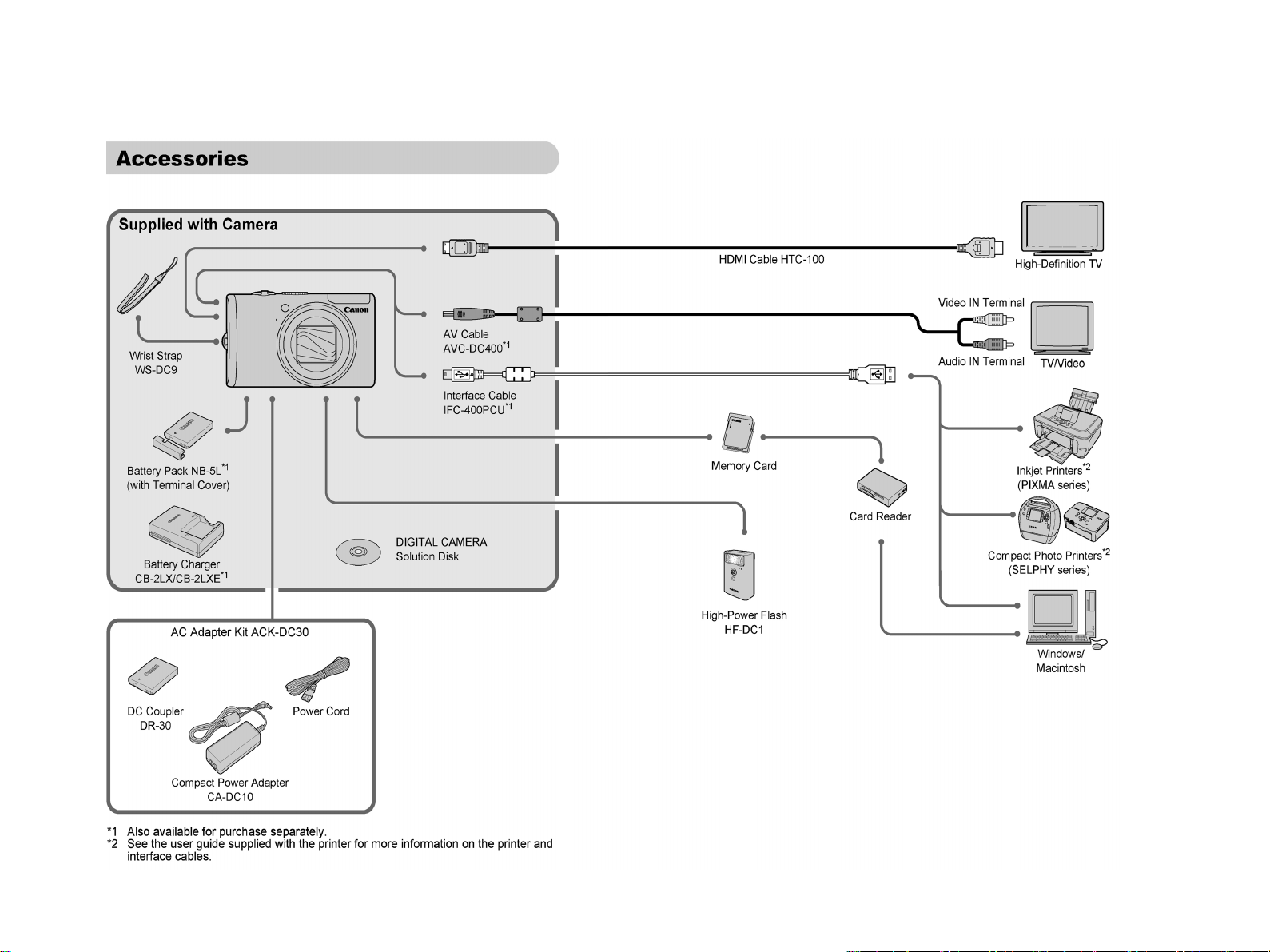
3-2 System Diagram
21
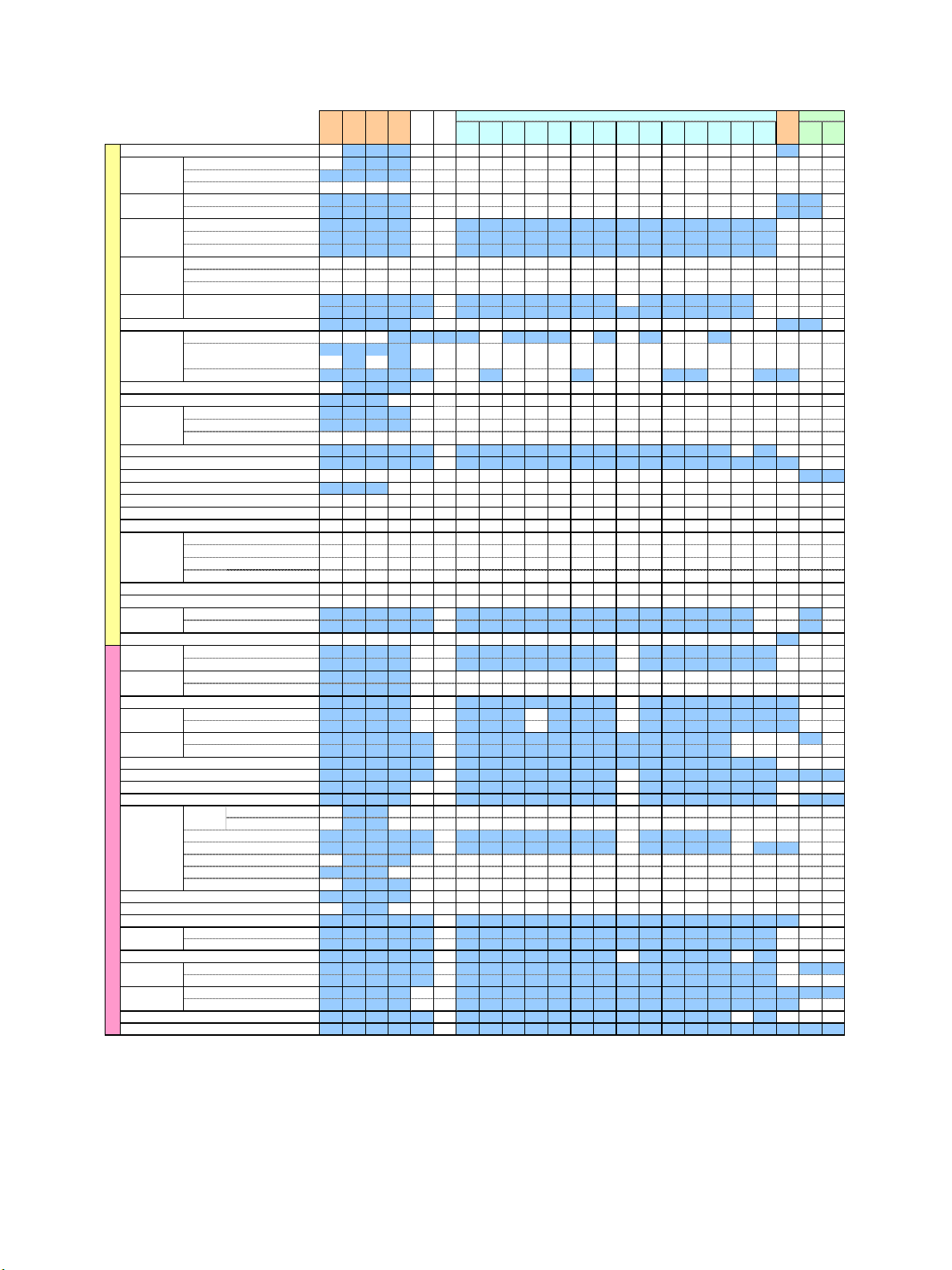
3-3 Shooting/Setting Features List
*8 : Fix to Fine
㻌
㻌
Exposure Compensation
ISO Speed Auto*1
White Balance Auto*1
Drive Mode
Self-Timer
Self-Timer
Setting
My Colors
Flash Auto
Flash Exposure Compensation
Built-in Flash Output Control
Meteri ng Syst em
Number of Recording Pixels Selection (still images)
Compression Selection (still images)
㻿㼑㼠㼠㼕㼚㼓㼟㻌㼙㼍㼐㼑㻌㼣㼕㼠㼔 㻌㼠㼔㼑㻌㼏㼛㼚㼠㼞㼛㼘㻌㼎㼡㼠㼠㼛㼚㼟
Num ber of Re co rdin g Pix els /Fram e R ate S elec tio n (m ovies )
Av/T v Set ting
Program Shift
AE/FE Lock
AE Lock, Exposure Shift
Shooting Zone Normal
Manual Focus
Face S elect
LCD Monitor
Setting
Stitch Direction Selection (Right/Left)
AF Frame Face Detect
AF Frame Size Standard
Servo AF
AF Mode Continuous
Digit al Zoom*13
AF-Point Zoom
AF-assist Beam
MF-Point Zoom
Safety MF
Flash Control Flash Mode
(Built-in)
i-Contrast
㻿㼑㼠㼠㼕㼚㼓㼟㻌㼙㼍㼐㼑㻌㼒㼞㼛㼙㻌㼠㼔㼑㻌㼟㼔㼛㼛㼠㼕㼚㼓㻌㼙㼑㼚㼡
Safety Shift
Review (Rec. review)
Review Info
Blink Detection
Disp. Overlay
IS Mode
Date Stamp
Set Direct Print Button
How to read symbols in the table
䛆
: Setting available or optimum value is automatically set by the camera. As a rule,
䕿
with the "Stich Assist", only the first image is basically av a il ab le.
䚷
Colored cells (䕔) : The settings are retain ed ev e n when the camera power is turned off.
ISO 80 - 1600
ISO 3200
Other than Auto
Single Shot
Continuous Shooting
Continuous Shooting AF*3
Self-Timer (off/2sec./10sec.)
FaceSelf-Timer
Self-Timer (Custom)
FaceSelf-Timer 䠄Number of shots
Self-Ti mer (Custom)(N umber of shots/Ti me)
On
Slow Synchro
Off
Evaluative
Center-weighted Avg.
Spot
Mac ro
㻿㼡㼜㼑㼞㻌㻹㼍㼏㼞㼛 䕿䕿䕿䕿䠉䠉䠉䠉䠉䠉䠉䠉䠉䠉䠉䠉䠉䠉䠉䕿䠉䠉䠉
All Range
No Information
Information View
Center
Small
Single
On
Digital Tele-converter
Auto
Manual
Red-Eye Correction
Red-Eye Lamp
Flash Exp. Comp
Flash Output
Safety FE
f
Of
Detailed / Focus Check
Gridlines
3:2 Guide/3:2 Guide+Gridlines
Continuous
Shoot Only / Panning
䛇
MAvTv
䠉䕿䕿䕿䠉䠉䕿䕿䕿䕿䕿䕿䕿䕿䕿䕿䕿䕿䠉䠉䕿䠉䠉
䠉䕿䕿䕿䕿䕿䕿䕿䕿䕿䕿䕿䕿䕿䕿䕿䕿䕿䠉䕿䕿䕿䕿
䕿䕿䕿䕿䠉䠉䠉䠉䠉䠉䠉䠉䠉䠉䠉䠉䠉䠉䠉䠉䠉䠉䠉
䠉䠉䠉䠉䠉䠉䠉䠉䠉䠉䠉䠉䠉䠉䠉䠉䠉䠉䕿䠉䠉䠉䠉
䕿䕿䕿䕿䕿䕿䕿䕿䕿䕿䕿䕿䕿䕿䕿䕿䕿䕿䕿䕿䕿䕿䕿
䕿䕿䕿䕿䠉䠉䠉䠉䠉䠉䠉䠉䠉䠉䠉䠉䠉䠉䠉䠉䕿㻌㻖㻞䕿䠉
䕿䕿䕿䕿䕿䕿䕿䕿䕿䕿䕿䕿䕿䕿䕿䕿䕿䕿䕿䕿䕿䕿䕿
䕿䕿䕿䕿䠉䠉䕿䕿䕿䕿䕿䕿䕿䕿䕿䕿䕿䕿䕿䕿䠉䠉䠉
䕿䕿䕿䕿䠉䠉䕿䕿䕿䕿䕿䕿䕿䕿䕿䕿䕿䕿䕿䕿䠉䠉䠉
䕿䕿䕿䕿䕿䠉䕿䕿䕿䕿䕿䕿䕿䕿䕿䕿䕿䕿䕿䕿䕿䕿䕿
䕿䕿䕿䕿䕿䠉䕿䕿䕿䕿䕿䕿䕿䠉䕿䕿䕿䕿䕿䠉䠉䠉䠉
䕿䕿䕿䕿䕿䠉䕿䕿䕿䕿䕿䕿䕿䕿䕿䕿䕿䕿䕿䠉䠉䠉䠉
䠅 䕿䕿䕿䕿䕿䠉䕿䕿䕿䕿䕿䕿䕿䠉䕿䕿䕿䕿䕿䠉䠉䠉䠉
䕿䕿䕿䕿䕿䠉䕿䕿䕿䕿䕿䕿䕿䕿䕿䕿䕿䕿䕿䠉䠉䠉䠉
䕿䕿䕿䕿䠉䠉䠉䠉䠉䠉䠉䠉䠉䠉䠉䠉䠉䠉䠉䠉䕿䕿䠉
䠉䠉䠉䕿䕿䕿䕿䕿䕿䕿䕿䕿䕿䠉䕿䠉䕿䕿䠉䕿䠉䠉䠉
䕿䕿䕿䕿䠉䠉䕿䕿䕿䕿䕿䕿䕿䠉䕿䕿䕿䕿䠉䕿䕿䠉䠉
䠉䕿䠉䕿䠉䠉䠉䕿㻖㻠䕿㻖㻠䠉䠉䕿㻖㻠䕿㻖㻠䠉䠉䠉䠉䠉䠉䠉䕿䠉䠉
䕿䕿䕿䕿䕿䕿䕿䕿䕿䕿䕿䕿䕿䕿䕿䕿䕿䕿䕿䕿䕿䠉䠉
䠉䕿䕿䕿䠉䠉䠉䠉䠉䠉䠉䠉䠉䠉䠉䠉䠉䠉䠉䠉䠉䠉䠉
䕿䕿䕿䠉䠉䠉䠉䠉䠉䠉䠉䠉䠉䠉䠉䠉䠉䠉䠉䠉䠉䠉䠉
䕿䕿䕿䕿䕿䕿䕿䕿䕿䕿䕿䕿䕿䕿䕿䕿䕿䕿䕿䕿䕿䕿䕿
䕿䕿䕿䕿䠉䠉䠉䠉䠉䠉䠉䠉䠉䠉䠉䠉䠉䠉䠉䠉䠉䠉䠉
䕿䕿䕿䕿䠉䠉䠉䠉䠉䠉䠉䠉䠉䠉䠉䠉䠉䠉䠉䠉䠉䠉䠉
䕿䕿䕿䕿䕿䠉㻖㻡䕿䕿䕿䕿䕿䕿䕿䕿䕿䕿䕿䕿䕿㻖㻢䕿䕿㻖㻣䠉䠉
䕿䕿䕿䕿䕿䠉㻖㻤䕿䕿䕿䕿䕿䕿䕿䕿䕿䕿䕿䕿䕿䕿䕿䠉䠉
䠉䠉䠉䠉䠉䠉䠉䠉䠉䠉䠉䠉䠉䠉䠉䠉䠉䠉䠉䠉䠉䕿䕿
䕿䕿㻖㻥䕿㻖㻝㻜䠉䠉䠉䠉䠉䠉䠉䠉䠉䠉䠉䠉䠉䠉䠉䠉䠉䠉䠉䠉
䠉䕿䕿䕿䠉 䠉䠉䠉䠉䠉䠉䠉䠉䠉䠉䠉䠉䠉䠉䠉䠉䠉
䠉䕿䕿䕿䠉䠉䠉䠉䠉䠉䠉䠉䠉䠉䠉䠉䠉䠉䠉䠉䠉䠉䠉
䠉䠉䠉䠉䠉䠉䠉䠉䠉䠉䠉䠉䠉䠉䠉䠉䠉䠉䠉䠉䠉䕿䠉
䕿䕿䕿䕿䠉䠉䕿䕿䕿䕿䕿䕿䕿䕿䕿䕿䕿䕿䕿䕿䕿䕿䕿
䕿䕿䕿䕿䠉䠉䕿䠉䕿䠉䕿䠉䕿䠉䕿䕿䕿䕿䕿䕿䕿䕿䕿
䠉䠉䠉䠉䕿䕿䠉䠉䠉䠉䠉䠉䠉䠉䠉䠉䠉䠉䠉䠉䠉䠉䠉
䕿䕿䕿䕿䠉䠉䕿䕿䕿䕿䕿䕿䕿䠉䕿䕿䕿䕿䕿䕿䠉䕿䕿
䕿䕿䕿䕿䕿䠉䕿䕿䕿䕿䕿䕿䕿䠉䕿䕿䕿䕿䕿䕿䠉䠉䠉
䕿䕿䕿䕿䕿䠉䕿䕿䕿䕿䕿䕿䕿䕿䕿䕿䕿䕿䕿䠉䠉䕿䠉
䕿䕿䕿䕿䕿䕿䕿䕿䕿䕿䕿䕿䕿䕿䕿䕿䕿䕿䕿䕿䕿䕿䠉
䠉䠉䠉䠉䠉䠉䠉䠉䠉䠉䠉䠉䠉䠉䠉䠉䠉䠉䠉䠉䕿䠉䠉
䕿䕿䕿䕿䕿䕿䕿䕿䕿䕿䕿䕿䕿䠉䕿䕿䕿䕿䕿䕿䠉䕿㻖㻝㻝䕿㻖㻝㻝
䕿䕿䕿䕿䠉䠉䕿䕿䕿䕿䕿䕿䕿䕿㻖㻝㻞䕿䕿䕿䕿䕿䕿䕿䠉䠉
䕿䕿䕿䕿䕿䕿䕿䕿䕿䕿䕿䕿䕿䕿䕿䕿䕿䕿䕿䕿䕿䕿䕿
䕿䕿䕿䕿䠉䠉䠉䠉䠉䠉䠉䠉䠉䠉䠉䠉䠉䠉䠉䠉䠉䠉䠉
䕿䕿䕿䕿䠉䠉䕿䕿䕿䕿䕿䕿䕿䠉䕿䕿䕿䕿䕿䕿䕿䠉䠉
䕿䕿䕿䕿䕿䕿䕿䕿䕿䠉䕿䕿䕿䠉䕿䕿䕿䕿䕿䕿䕿䠉䠉
䕿䕿䕿䕿䠉䠉䕿䕿䕿䕿䕿䕿䕿䕿䕿䕿䕿䕿䕿䕿䕿䕿䕿
䕿䕿䕿䕿䕿䕿䕿䕿䕿䕿䕿䕿䕿䕿䕿䕿䕿䕿䠉䠉䠉䕿䠉
䕿䕿䕿䕿䕿䠉䕿䕿䕿䕿䕿䕿䕿䕿䕿䕿䕿䕿䠉䠉䠉䠉䠉
䕿䕿䕿䕿䕿䠉䕿䕿䕿䕿䕿䕿䕿䕿䕿䕿䕿䕿䕿䕿䠉䠉䠉
䕿䕿䕿䕿䕿䕿䕿䕿䕿䕿䕿䕿䕿䠉䕿䕿㻖㻝㻠䕿䕿䕿䕿䕿䕿䕿
䕿䕿䕿䕿䠉䠉䕿䕿䕿䕿䕿䕿䕿䠉䕿䕿䕿䕿䕿䕿䠉䠉䠉
䕿䕿䕿䕿䠉䠉䕿䕿䕿䕿䕿䕿䕿䠉䕿䕿䕿䕿䕿䕿䠉䕿䕿
䠉䕿䕿䕿䕿䕿䕿䕿䕿䕿䕿䕿䕿䠉䕿䕿䕿䕿䠉䕿䕿䠉䠉
䕿䕿䕿䠉䠉䠉䠉䠉䠉䠉䠉䠉䠉䠉䠉䠉䠉䠉䠉䠉䠉䠉䠉
䕿䕿䕿䕿䕿䠉䕿䕿䕿䕿䕿䕿䕿䠉䕿䕿䕿䕿䠉䠉䠉䠉䠉
䕿䕿䕿䕿䕿䕿䕿䕿䕿䕿䕿䕿䕿䠉䕿䕿䕿䕿䠉䕿䕿䠉䠉
䠉䕿䕿䕿䠉䠉䠉䠉䠉䠉䠉䠉䠉䠉䠉䠉䠉䠉䠉䠉䠉䠉䠉
䕿䕿䕿䠉䠉䠉䠉䠉䠉䠉䠉䠉䠉䠉䠉䠉䠉䠉䠉䠉䠉䠉䠉
䠉䕿䕿䕿䠉䠉䠉䠉䠉䠉䠉䠉䠉䠉䠉䠉䠉䠉䠉䠉䠉䠉䠉
䕿䕿䕿䕿䕿㻖㻝㻡䕿㻖㻝㻡䠉䠉䠉䠉䠉䠉䠉䠉䠉䠉䠉䠉䠉䠉䠉䠉䠉
䠉䕿䕿䠉䠉䠉䠉䠉䠉䠉䠉䠉䠉䠉䠉䠉䠉䠉䠉䠉䠉䠉䠉
䕿䕿䕿䕿䕿䕿㻖㻝㻢䕿䕿䕿䕿䕿䕿䕿䕿䕿䕿䕿䕿䕿䕿䕿䠉䠉
䕿䕿䕿䕿䕿䕿䕿䕿䕿䕿䕿䕿䕿䕿䕿䕿䕿䕿䕿䕿䕿䠉䠉
䕿䕿䕿䕿䕿䠉䕿䕿䕿䕿䕿䕿䕿䕿䕿䕿䕿䕿䕿䕿䠉䠉䠉
䕿䕿䕿䕿䕿䠉䕿䕿䕿䕿䕿䕿䕿䠉䕿䕿䕿䕿䠉䕿䠉䠉䠉
䕿䕿䕿䕿䕿䠉䕿䕿䕿䕿䕿䕿䕿䕿䕿䕿䕿䕿䕿䕿䠉䕿䕿
䕿䕿䕿䕿䕿䠉䕿䕿䕿䕿䕿䕿䕿䕿䕿䕿䕿䕿䕿䕿䠉䠉䠉
䕿䕿䕿䕿䕿䕿䕿䕿䕿䕿䕿䕿䕿䕿䕿䕿䕿䕿䕿䕿䕿䕿䕿
䕿䕿䕿䕿䠉䠉䕿䕿䕿䕿䕿䕿䕿䕿䕿䕿䕿䕿䕿䕿䕿䠉䠉
䕿䕿䕿䕿䕿䠉䕿䕿䕿䕿䕿䕿䕿䕿䕿䕿䕿䕿䠉䕿䠉䠉䠉
䕿䕿䕿䕿䕿䠉䕿䕿䕿䕿䕿䕿䕿䕿䕿䕿䕿䕿䕿䕿䕿䕿䕿
*1 : Set to optimum value depending on each shooting mode
*2 : Manual can not be set
*3 : Set to "Continuous Shooting LV" when manual focus setting in practicable
shooting mode or fireworks is selected
*4 : Not selectable however on is set when flash is on
*5 : Fix to Large
*6 : Fix to Medium3 (1600×1200)
*7 : Widescreen can not be set
P
Auto Easy
Port rait
22
Landscape
Night
Snap-shot
Kids &
Pet s
Indoor S unset
Night
scene
SCN
Fire-
works
Beach
Aqua-
rium
Foliage Snow
*9 : Av Only
*10 : Tv Only
*11 : AF Frame is not displayed
*12 : AF Frame is displayed however focusing is not carried out
*13 : Not available when Widescreen is selected
*14 : Setting available when flash is se䡐 to on
*15 : Always set to on
*16: Fix to 2 sec.
Movie
Stitch
HD/
Ass ist
Standar
Color Accent/
Color Swap
d
ISO
Color Accent/
Color Swap
3200
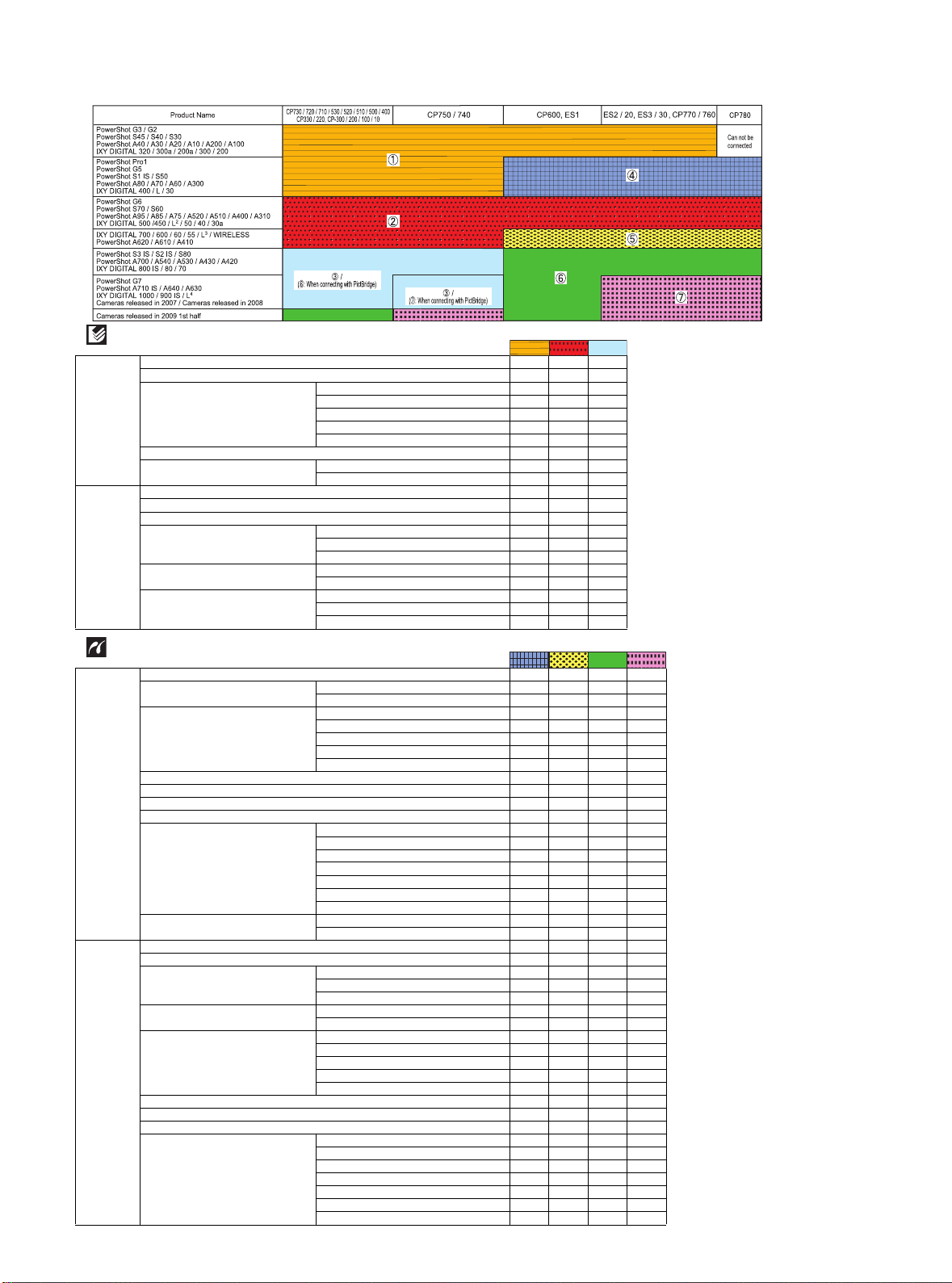
3-4 Direct Print
3-4-1Print Features of Direct Print
•Printing with SELPHY CP Series Printers
The product name of the camera and the printer that has been desc ribe d in the table is Japane s e nam e s. However, the product not sold in Japan has described an overseas name.
CanOn Direct Print features
Single Image Print
Setting the Number of Copies
Easy Print
Setting the Print Style
Setting the Print Area (Trimming) O
Movie Print
Several Selected Images Print
All Image Print
Setting the Number of Copies
Printing with
DPOF Print
Settings
Selecting the Print Type
Date and File Number Print
Setting the Print Style
PictBridge features
Single Image Print
Date and File Number Print
Setting the Print Effect
Setting the Number of Copies
Setting the Print Area (Trimming)
Easy Print
Printing with
DPOF Print
Settings
Selecting the Paper Size
Selecting the Paper Type
Setting the Layout
Movie Print
Several Selected Images Print
All Image Print
Selecting the Print Type
Date and File Number Print
Setting the Print Effect
Setting the Number of Copies
Selecting the Paper Size
Selecting the Paper Type
Setting the Layout
1 2 3
*1
*1
: Canon proprietary feature
*4
*5
*6
*4
*5
*6
*2
Standard
*3
Multiple
ID Photo Print
Borderless / Bordered
Date
Sequence-frame
Single-frame
Standard
Index
Both (Standard + Index)
*5
Date
File Number
Standard
Multiple
*6
*2
*3
Borderless / Bordered
Date
File Number
*1
Auto
(on/off)
VIVID / NR / VIVID+NR
Face brightness adjustment
Red-eye1 correction
Red-eye2 correction
Borderless / Bordered
*7
N-up
Fixed Sixe
ID Photo Print
*2
*3
*8
20 image index with shooting information
Contact-sheet type 35 image index
Print with the shooting information
Sequence-frame
Single-frame
*9
Standard
Index
Both (Standard + Index)
*10
Date
File Number
Auto
VIVID / NR / VIVID+NR
Face brightness adjustment
Red-eye1 correctiOn
Red-eye2 correctiOn
Borderless / Bordered
N-up
Fixed Sixe
ID Photo Print
*1
*7
*10
(on/off)
*2
*3
*8
20 image index with shooting information
Contact-sheet type 35 image index
Print with the shooting information
OOO
OOO
OOO
OOO
× OO
OOO
OOO
*4
OO
× OO
××O
OOO
OOO
OOO
OOO
OOO
OOO
OOO
OOO
OOO
OOO
OO
456 7
OOOO
OOOO
× OOO
OOOO
××××
××××
×××O
××××
OOOO
OOOO
OOOO
OOOO
OOOO
× OOO
× OOO
× OOO
××××
××××
××××
× OOO
××OO
OOOO
OOOO
OOOO
OOOO
OOOO
OOOO
× OOO
OOOO
××××
××××
×××O
××××
OOOO
OOOO
OOOO
OOOO
× OOO
× OOO
××××
××××
××××
××××
[NOTE]
*1
1 to 99 copies can be set per image.
*2
Prints one image per page.
*3
Prints eight copies of the same image on one page. This
O
ption can only be selected when prin ting on credit card
size paper. When the print style is set t
images are printed with
*4
In PowerShot A20/A10 and IXY DIGITAL 300/200,
trimming is n
o
werShot A60/A40/A30/A200/A100 and IXY DIGI-
In P
TAL 300a/200a, y
t
o
p-/center-/buttom-aligned. De pending on a paper size
and aspect r ati
o
the left or right. However, the print area can be
aligned t
set, when the print style is [B
*5
When the print type is set to [I ndex] , the [ Date ] ca nnot
be printed.
*6
When the print type is set to [Standard], the [File Number] cannot be printed.
*7
Communication setting with the printers (CP750/740/
730/720/710/520/510) needs to be changed to PictBridge for full-sized borde rless printing on wide-size
paper.
*7
O
o
ut any date or border.
o
t possible.
o
u can select the print area from the
o o
f the image, the print area may be
o
rderless] and [Multiple].
o
[Multiple],
[NOTE]
*1
Uses the camera's shooting information to
optimize the image data.
*2
Red-eye correction only.
*3
Red-eye + NR + Face brightness adjustment.
*4
1 to 99 copies can be set per image.
*5
For the usable pap er size, refer to t he printe r
user guide.
*6
Default only.
*7
Prints 2, 4 or (8) images on a single s heet of
paper. (8 can only be selected wh en printing
on credit card size paper.)
*8
Prints by specifying the print size of the
image on a sheet of paper. For the paper size
and the print size, refer to the direct print user
guide.
*9
Only available with cameras supporting
Movie Print (in single frames) function.
*10
When the print type is set to [Index], the
[Date] and [File Number] canno t be set at the
same time.
23
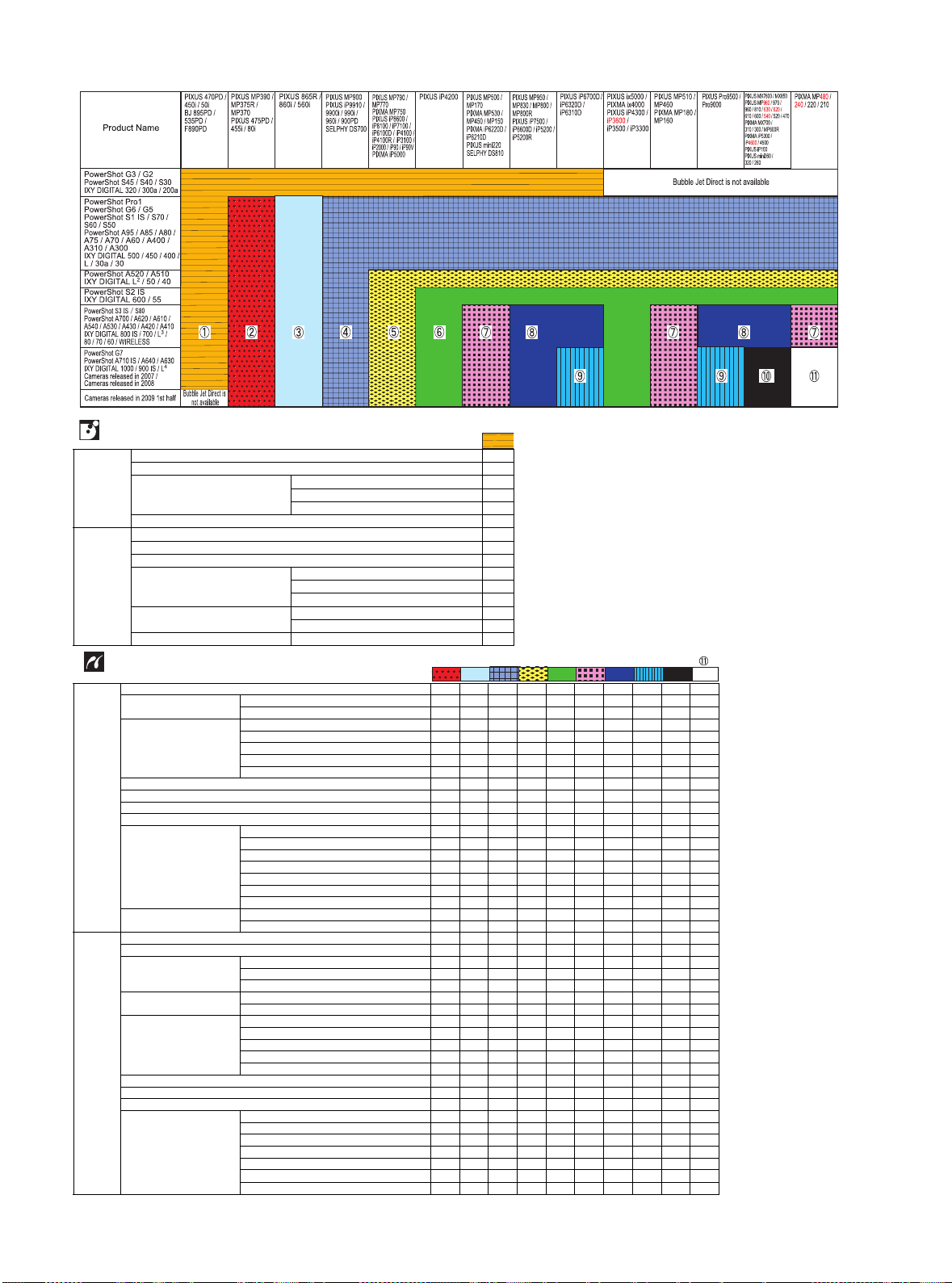
•Printing with Canon Bubble Jet Printers (PIXMA printer series/SELPHY DS series)
The product name of the camera and the printer that has been de scri bed in the table is Japanese names. However, the product not sold in Japan has described an overseas name.
The models highlighted in red text we re added this time.
Bubble Jet Direct features
Single Image Print
Setting the Number of Copies
Easy Print
Setting the Print Style
Setting the Print Area (Trimming) O
Several Selected Images Print
All Image Print
Print
Setting the Number
Selecting the Print Type
Printing
with DPOF
Settings
Date and File Number Print
Setting the Print Style
PictBridge features
Single Image Print
Date and File Number
Print
Setting the Print Effect
Setting the Number of Copies
Setting the Print Area (Trimming)
Easy
Selecting the Paper Size
Print
Selecting the Paper Type
Setting the Layout
Movie Print
Several Selected Images Print
All Image Print
Selecting the Print Type
Date and File Number
Print
Setting the Print Effect
Printing
with
DPOF
Print
Settings
Setting the Number of Copies
Selecting the Paper Size
Selecting the Paper Type
Setting the Layout
*1
Paper Size
Borderless / Bordered
Date
*1
Of Copies
: Canon proprietary feature
Date
File Numbe r
Auto
VIVID / NR / VIVID+NR
Face brightness adjustment
Red-eye1 correction
Red-eye2 correction
*5
*6
*7
Borderless / Bordered
N-up
Fixed Sixe
ID Photo Print
20 image index with shooting information
Contact-sheet type 35 image index
Print with the shooting information
Sequence-frame
Single-frame
Standard
Index
Both (Standard + Index)
Date
File Numbe r
Auto
VIVID / NR / VIVID+NR
Face brightness adjustment
Red-eye1 correction
Red-eye2 correction
*5
*6
*7
Borderless / Bordered
N-up
Fixed Sixe
ID Photo Print
20 image index with shooting information
Contact-sheet type 35 image index
Print with the shooting information
Standard
Index
Both (Standard + Index)
Date
File Number
Borderless / Bordered
*1
(on/off)
*8
*10
*14
*15
*15 16
*1
(on/off)
*8
*10
1
O
[NOTE]
*1
O
*2
1 to 99 copies can be set per image.
O
*2
For the usable paper size, refer to the printer user guide.
O
*3
In PowerShot A60 and IXY DIGITAL 300a/200a, you can select the print area
O
from Top/Center/Bottom. Depending on a paper size and aspect ratio of the image,
*3
the print area may be aligned to the left or right. However, the print area can be set
O
when the print style is [Borderless].
O
O
O
O
O
O
×
O
2 3 4 5 6 7 8 9
OOOOOOOOOO
OOOOOOOOOO
××××OOOOOO
OOOOOOOOOO
×
*3
*4
*12
*3
*4
*12
ЧЧЧЧЧOOOOO
ЧЧЧЧЧЧЧЧOO
ЧЧЧЧЧЧЧOOO
OOOOOOOOOO
OOOOOOOOOO
OOOOOOOOOO
OOOOOOOOOO
OOOOOOOOOO
×××O
ЧЧЧЧЧЧЧЧЧЧ
ЧЧЧЧЧЧЧЧЧЧ
*11
ЧЧЧЧЧЧOOO×
ЧЧЧЧЧЧOOO×
*13
ЧЧЧЧЧЧOOO×
ЧЧЧЧЧЧЧЧЧЧ
OOOOOOOOOO
OOOOOOOOOO
OOOOOOOOOO
OOOOOOOOOO
OOOOOOOOOO
OOOOOOOOOO
OOOOOOOOOO
××××OOOOOO
OOOOOOOOOO
Ч
ЧЧЧЧЧOOOOO
ЧЧЧЧЧЧЧЧOO
ЧЧЧЧЧЧЧOOO
OOOOOOOOOO
OOOOOOOOOO
OOOOOOOOOO
OOOOOOOOOO
×××O
ЧЧЧЧЧЧЧЧЧЧ
ЧЧЧЧЧЧЧЧЧЧ
*11
ЧЧЧЧЧЧOOO×
ЧЧЧЧЧ
*13
ЧЧЧЧЧЧOOO×
*17O*17O*17O*17
*2
O
U
*17O*17O*17O*17
*2
O
U
*9
*17O*9
*17O*17O*9O*9
*9
*17O*9
*17O*17O*9O*9
OOOO
OOOO
OOO×
×
OO
OO
[NOTE]
*1
Uses the camera's shooting information to optimize the image data.
*2
VIVID only.
*17
*3
Red-eye correction only.
*4
Red-eye + NR + Face brightness
adjustment.
*5
1 to 99 copies can be set per image.
*6
For the usabl e paper size, refer to th e
printer user guide.
*7
For the usable paper type, refer to the
printer user guide.
*8
*17
Prints 2, 4, 9 or 16 images on a single
sheet of paper. The number of images
that can be arranged on a single sheet
of paper is different depending on the
printer and the paper size. Then, refer
to the print user guide.
*9
Not available when connecting with
the PIXUS Pro9500 printer.
*10
Prints by specifying the print size of
the image on a sheet of paper. For the
paper size and the print size, refer to
the direct print user guide.
*11
Only available with cameras supporting 20 image index layout with shooting information.
*12
Only available with cameras supporting contact-sheet type 35 image index
layout.
*13
*17
Not available when printing without
borders.
*14
[Single-frame] is only possible, when
the camera corres ponds to the Movie
print (Single-frame) .
*15
When the print type is set to [Index],
the [Date] and [File Number] cannot
be set at the same time.
*16
When the print type is set to [Stan-
*17
dard], the [File Number] cannot be
printed.
*17
Not available when connecting with
the MP480/240 printer.
24
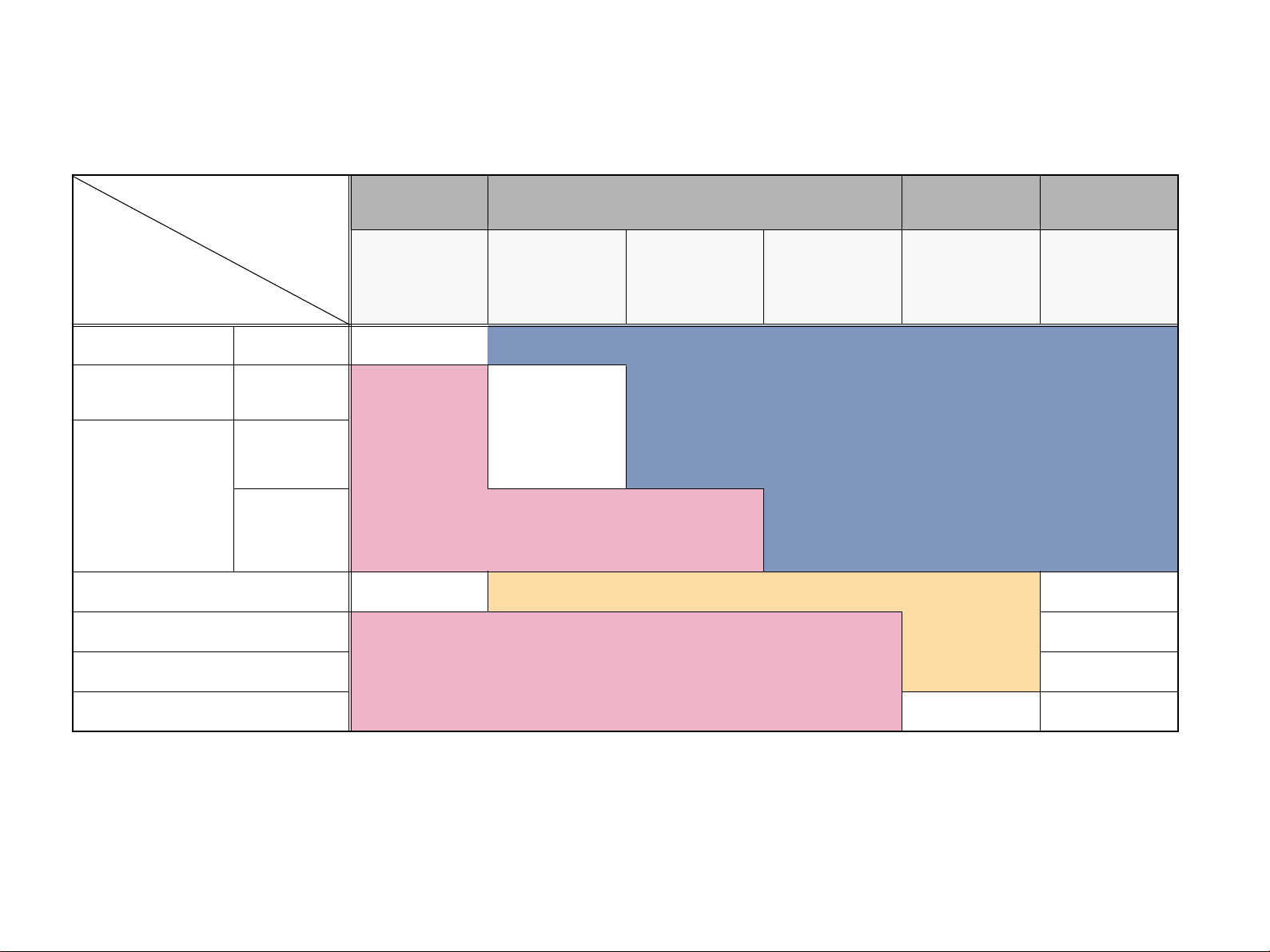
3-4-2 The Connection between Digital Cameras and Printers
The connection between Canon digital cameras (PowerShot series and IXY series) and printers shows in Table 1.
Canon Direct Print /
Bubble Jet Direct sup-
port
PS G3/G2/S45/
S40/S30,
ID 320/300a/200a
Canon Direct Print
PS A40/A30/A20/
A10/
A200/A100,
ID 300/200
Printers
CP series (Canon
Direct Print support)
CP series
(Canon Direct Print,
PictBridge support)
Digital Cameras
CP-10
CP-100
CP-200/300
CP220/330
CP750/740/
730/720/710/
PictBridge support
Cameras released
in 2009 1st half
-
Canon Direct Print / Bubble Jet Direct /
Cameras released
in 2006, 2007 and
2008
Canon Direct Print /
PictBridge
*
PictBridge support
Cameras released in
2003 and 2005
(Except for PS A520/
A510)
PS Pro1/S1 IS
Cameras released in
2004
(Except for PS Pro1/
S1 IS)
PS A520/A510
Canon Direct Print
530/520/510/
SELPHY CP series/
500/400
ES series
(Canon Di rect Print,
PictBridge support)
ES2/ES1/
ES20/ES3/
ES30, CP600/
PictBridge
770/760
EC266
PIXMA series
(Bubble Jet Direct support)
PIXMA series
(Bubble Jet Direct, PictBridge support)
SELPHY DS series
(Bubble Jet Direct, PictBridge support)
Other manufacturer’s Printer
(PictBridge support)
-
Bubble Jet Direct -
PictBridge
--
• IXY (ID) is the name for Japanese market.
• The supporting digital cameras and printers are included by improvement of the version of the firmware.
• For SLR di gi tal cameras and video cameras, refer to their Technical Guidance.
*
It is possible to change printer connect ion to PictBridge with the camera. However, the change is unnecessary, except when full-sized borderless printing on wide-size paper with
CP770/760/750/740/730/720/710/530/520/510.
support
-
-
Table 1 The conuection between Digital Cameras and Printers
25
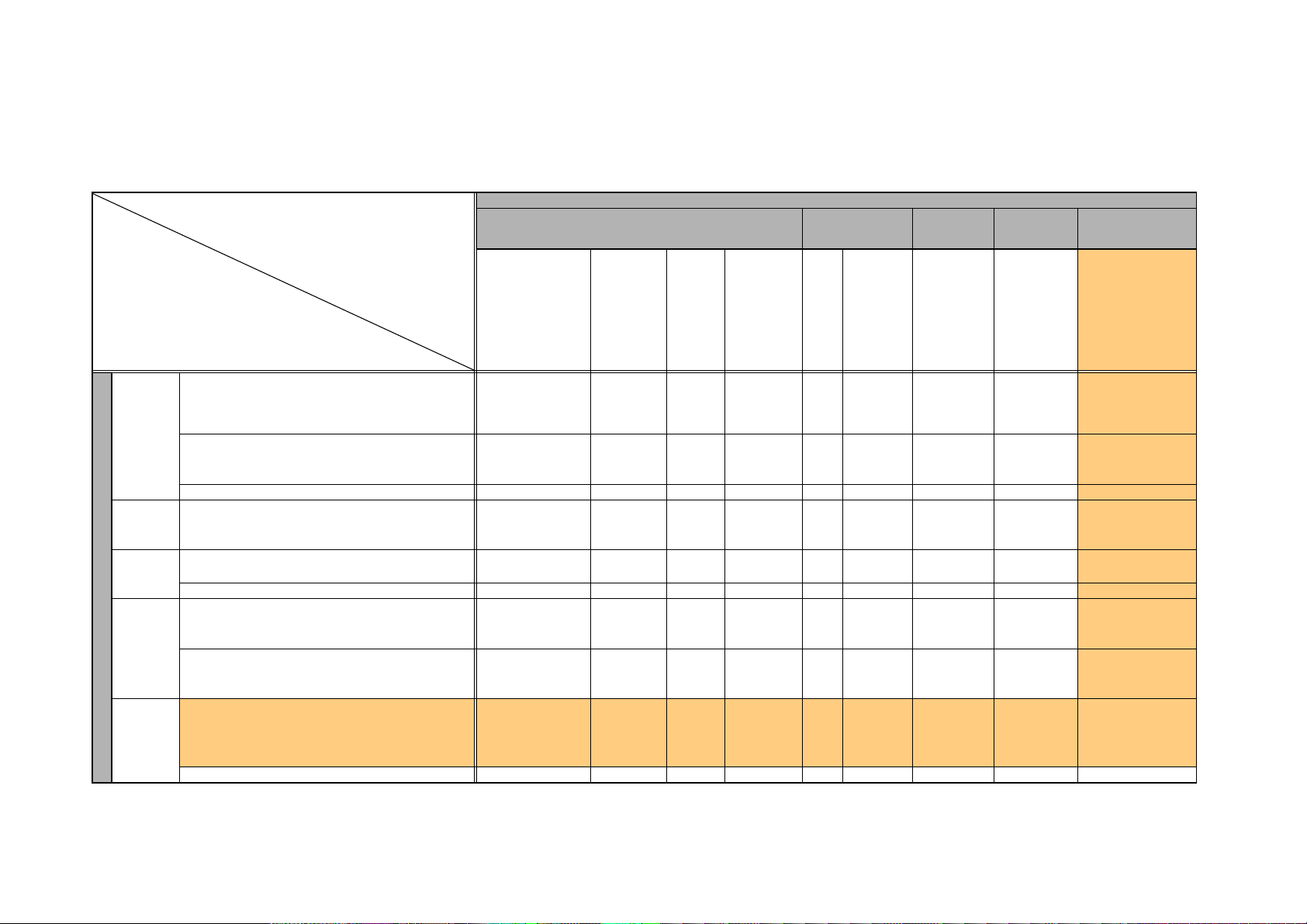
3-5 Playback Compatibility
3-5-1 Still Images
ID 500/450/400/320/300a/300/200a/200, IXY DIGITAL
PS S1 IS/S20/S10
PS A95/A85/A80/A75/A70/A60/A40/A30/A20/A10/
CF
A310/A300/A200/A100
PS G6/G5/G3/G2/G1
PS Pr
o90 IS
PS S70/S60/S50/S45/S40/S30
SD
PS Pro1 O*1*2 O*2
ID 600/55/50/40/30a/30/L
PS S2 IS
2
/L
PS A400
ID 800 IS/700/80/70/60/L3/WIRELESS
X1 o
*
PS A700/A620/A610/A540/A530/A520/A510/A430/A420/A410
PS S80 *2 *2
ID 900 IS/90/10/L
4
PS S3 IS/TX1
*
PS A710 IS/A570 IS/A560/A550/A460/A450
ID 1000/810 IS
nly)
PS G7/S5 IS
PS A640/A630
ID 830IS/510 IS/210 IS/110 IS
PS A2100 IS/A1100 IS/A4 80, PS D10, PS SX200 IS
ID 3000 IS/2000 IS/ 920 IS/910 IS/820 IS/95 IS/25 IS/20 IS
*
/
PS G10/G9/S
PS A2 0 00 IS/A1000 IS/A720 IS/A650 IS/A 590 IS/A 580/A47 0
PS E1
PS G10/G9 RAW image
X
110 IS/SX1IS/SX10 IS/SX100 IS
SD/MMC
SD/SDHC/
MMC
(MMCplus:
T
Cameras for shooting (eXcept SLR cameras)
SD/SDHC/
MMC
MMCplus/
HC MMCplus
PS : PowerShot
ID : IXY DIGITAL (The model names of IXY are for Japanese market)
O: Playback available
: Playback available when interchange of memory cards
X: Playback not available
Cameras for playback (eXcept SLR cameras)
SD/SDHC/MMC
CF card SD SD/MMC
ID 400/320/300a/300/
X
200a/200, I
Y DIGITAL
PS S20/S10
PS A70/A60/A40/A3 0/
PS G3/G2/G1
o
90 IS
PS Pr
PS S50/S45/
S40/S30
PS Pr
PS G6/G5
PS S70/S60
o
1
ID 500/450
PS S1 IS
PS A95/A85/
A80/A75/A310
A20/A10/A300/A200/
A100
OOOO
O*1
OO O O O
OO O O O
*4 *4 *4 *4 O*4 O*4 O*4
*2 *4 *2 *4 *4 *4 O*3 *4 O*3 *4 O*4
*2 *4 *5 *2 *4 *5 *4 *5 *4 *5
X X X X X X X X
*1
Thumbnail is displayed for RAW image
*2
JPEG file can be played-back up to 3200 X 2400 pixels (Thumbnail displays when more than 3200 X 2400 pixels)
*3
Images recorded in the MultiMediaCard may not be played-back.
*4
Images recorded in the SDHC memory card can not be played-back.
*5
Images recorded in the HC MMCplus card can not be played-back.
*6
JPEG image is played-back for display purposes.
• MultiMediaCard
OO
O
O*1 *1 *1
O*1 *1*2 *1
ID 30 ID 600/55/50/
40/30a/L
PS S2 IS
PS A400
O*3 O*3
O*2 *3
O*3 *4 *5 O*4 *5 O*5
*4 *5
ID 800 IS/700/80/
2
/L
70/60/L
WIRELESS
PS S80/A700/
A620/A610/A540/
A530/A520/A510/
A430/A420/A410
OO
*
(MMCplus: TX1
/
ID 1000/900 IS/
810 IS/90/10/L
PS G7/S3 IS/
S5 IS/TX1
3
PS A710 IS/A640/
A630/A570 IS/A560/
A550/A460/A450
O
O
*
o
nly)
4
26
SD/MMC/SDHC/MMCplus/
HC MMCplus
ID 830IS/510 IS/210 IS/
110 IS
PS A2100 IS/A1100 IS/
A480, PS D10, PS SX200 IS
ID 3000 IS/2000 IS/920 IS /
910 IS/820 IS/95 IS/25 IS/20 IS
PS G10/G9/S
X
SX10 IS/SX110 IS/SX100 IS
PS A2000 IS/A10 00 IS /A7 20 IS /
A650 IS/A 590 IS/A 580 /A 470
PS E1
O
O
O
O
O*6
1 IS/
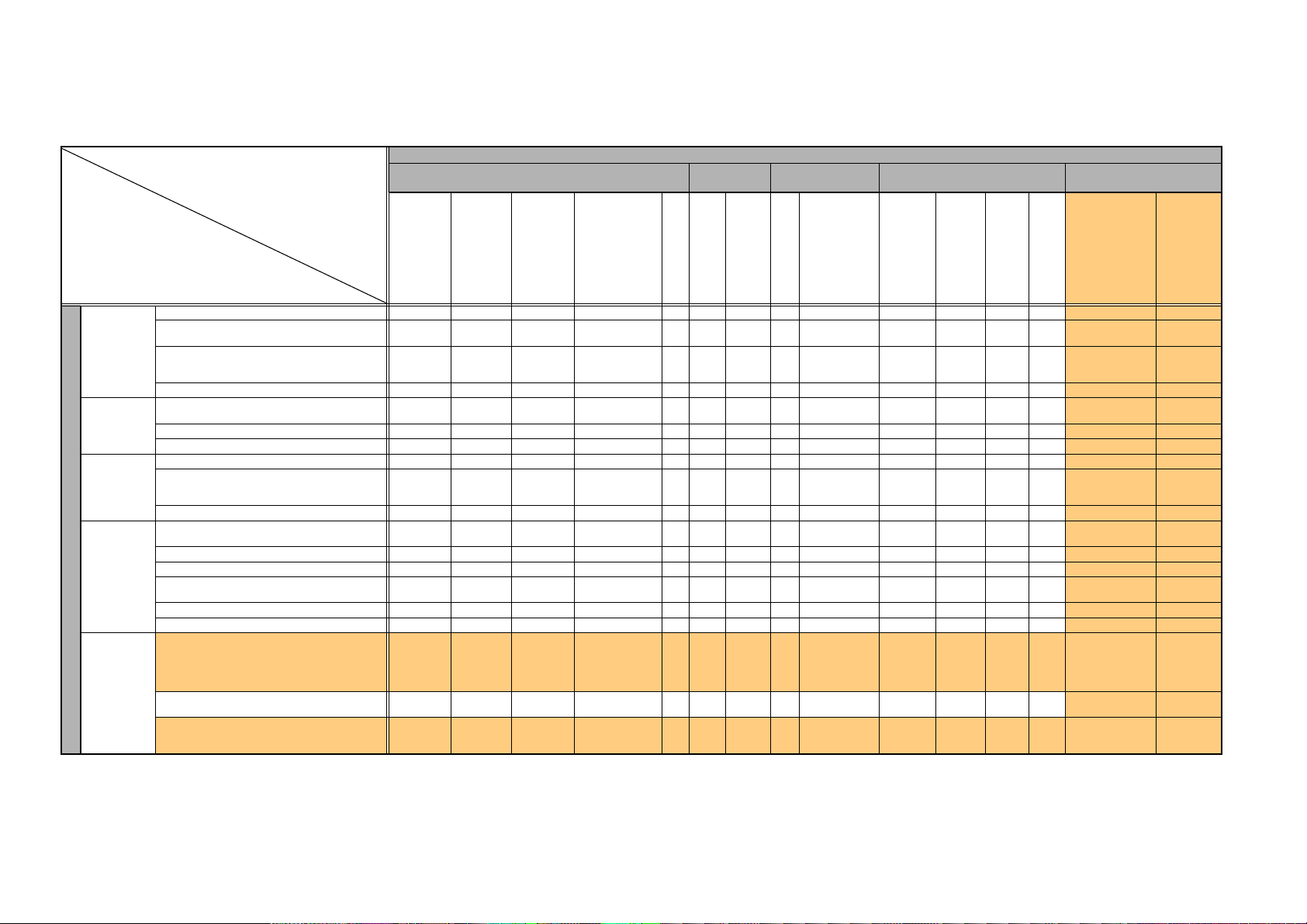
3-5-2 Movies
*1
PS G2/G1, PS Pro90 IS, PS S40/S30
ID 300a/300/200a/200
CF
SD
SD
MMC
SD/SDHC/
*
MMC
Cameras for shooting
(MMCplus: TX1
o
nly)
SD/SDHC/MMC*/
MMCplus/
HC MMCplus
PS A40/A30/A200/A100
ID 500/450/400/320
o
1/G6/G5/G3/S70/S60/S50/S45
PS Pr
PS A95/A85/A80/A75/A70/A60/A310/A300
PS S1 IS
ID 30a/30/L2/L
PS 400
ID 600/55/50/40
PS S2 IS
PS A520/A510
ID 800 IS/700/80/70/60/L3/WIRELESS
PS
*
S80 (eXcept XGA)
PS A700/A620/A610/A540/A530/A430/A420/A410
PS S80 (XGA)
PS S3 IS (eXcept 320 X 240, 60fps)
PS A710 IS/A640/A630/A550/A460/A450
PS S3 IS (eXcept 320 X 240, 60fps)
PS S3 IS (320 X 240, 60fps)
ID 1000/900 IS/810 IS*3/90*3/10*3/L
PS G7/S5 IS/TX1*4,
PS TX1 (1280 X 720)
ID 810 IS/90/10 (Time Lapse)
ID 110IS, PS A1100 IS/A480
ID 2000 IS/910 IS/820 IS/95 IS/25 IS/20 IS
PS G9/SX11 0 IS/SX100 IS
PS A1000 IS/A2000 IS/A720 IS/A650 IS/A 590
IS/A 580/A470/PS E1
ID 820 IS/95 IS/25 IS/20 IS (
ID 2000 IS/910 IS, PS G9 (Time Lapse
ID 830 IS/510 IS/210 IS, PS A2100 IS/D10/SX200 IS
PS G10/SX1 IS/SX10 IS
ID 3000 IS/920 IS
PS A570 IS/A560
4
Time Lapse
PS : PowerShot
ID : IXY DIGITAL (The m
O: Playback available
: Playback available when interchanging of memory cards
X: Playback not avai lable
odel names of IXY are for Japanese market)
Cameras for playback
CFcard SD SD/MMC
IXY DIGITAL
PS S20/S10
PS A20/A10
XOO*1O O X
XO*1OO O X
XO*1O*1O O X
XXXX OX X X
X *1 *1 OO OO O O O OO X
XXXX XO XO O O O OO X
XXXX XXXXO OOOOO X
X *1 *1 O*2 O*2 O O O O O O O X
XXXX XO*2XO O O O OO X
XXXX XXXXO OOOOO X
XXXX *5 X
XXXX *5 X X X O*5 O O O O O X
XXXX XXXXX OOOOO X
XXXX XXXXX XOOOO X
XXXX XXXXX XXOXX X
XXXX XXXXX XXOOO X
X X X X X X X X X X O*6 O*6 O*6 O X
)
X X X X X X X X X X X O*6 O*6 O X
)
X X X X X X X X X X X X X X O*7
PS G2/G1
PS Pr
PS S40/S30
ID 300a/300/
200a/200
o
90 IS
PS A40/A30/
A200/A100
Playback not available when file size or recording time exceeds each limit.
*2
Images recorded in the MultiMediaCard (MMC) may not be played-back.
*3
Except Time Lapse Movie
*4
Except 1280 X 720
*5
Images recorded in the SDHC memory card can not be played-back.
*6
Images recorded in the HC MMCplus card can not be played-back.
*7
Full HD movie or HD movies can not played bac k on a Full HD movie or a HD movie compatible camera.
*
MultiMediaCard
PS Pro1/G6/G5/G3
PS S70/S60/S50/S45
ID 500/450/400/320
PS A95/A85/A80/A75/
A70/A60/A310/A300
PS
S1 ISID30a/30/
2
/L
L
PS 400
ID 600/55/
PS
50/40
PS S2 IS
O*2
*5
ID 800 IS/700/80/70/
A520/
60/L3/
A510
WIRELESS
PS S80
PS A700/A620/
A610/A540/A530/
A430/A420/A410
XO*5 O O O O
*
PS S3 IS
PS A710 IS/
A640/A630/
A550/A460/
A450
SD/SDHC/MMC
(MMCplus: TX1 only)
ID 1000/
900 IS/L
PS G7
4
*
ID 90/10
X
PS T
A570 IS/
A560
1/
ID 810
ID 110 IS
IS
PS A1 100 IS/A480
ID 2000 IS/910 IS/
PS S5
820 IS/95 IS/25 IS/20 IS
IS
PS G9/SX100 IS/
SX110 IS
PS A1000 IS/A200 0 IS/
A720 IS/A650 IS/
A 590 IS/A 580/A 470
PS E1
O X
27
SD/MMC/SDHC/MMCplus/
HC MMCplus
ID 830 IS/510 IS/
210 IS
PS A2100 IS/
D 10/SX200 IS
ID 3000 IS/92 0 IS
PS G10/SX1 IS/
SX10 IS
