Page 1

WP-DC 37
COPY
Руководство пользователя
数码相机防水套 使用说明书
ユーザーガイド
User Guide
Benutzerhandbuch
Guía del usuario
Guide d'utilisation
Guida dell'utente
日本語
ENGLISH
DEUTSCH
ESPAÑOL
FRANÇAIS
ITALIANO
РУССКИЙ
中文
Page 2

日本語
COPY
ご使用前に必ずこのウォータープルーフケースユー•
ザーガイドをお読みください。
将来いつでも使用できるように大切に保管してく•
ださい。
付属品の確認
お使いになる前に、以下のものが入っていることを
確認してください。万一、不足のものがありましたら、
お買い求めの販売店にご連絡ください。
□ ウォータープルーフケース
□ リストストラップ
□ 拡散板
□ 防水パッキン用シリコングリース
□ ユーザーガイド(本書)
□ 保証書
はじめにお読みください
必ず事 前に正常に動 作するか、水漏れは ないかを確
認してください。水漏れを確認するには、カメラを入
れずに、ケースを閉じ、水中に約 15cm の深 さまで
沈め、3 分ほど放置してください。水漏れが起きた
ときは、修理受付窓口へお持ちください。
このガイドについて
内容の一部または全部を無断で転載することは、•
禁止されています。
内容に関しては、将来予告なく変更することがあ•
ります。
イラストや画 面表 示は、実 際と一 部異なることが•
あります。
このケースを使用した結果については、上記にか•
かわらず責任を負いかねますので、ご了承くださ
い。
カメラに付属の使用説明書もよくお読みください。•
• :注意事項を示しています。
• :上手に使うためのヒントを示しています。
カメラ で 使 えるメモリ ーカ ード のこ とを「カ ード」•
と表記しています。
1
Page 3

安全上のご注意
COPY
ご使用の前に「安全上のご注意」をよくお読みの上、•
製品を正しくお使いください。
ここに示した注 意事 項は、あなたや他 の人々への•
危害や損害を未然に防止するためのものです。
警告
注意 傷害を負う可能性がある内容です。
注意 物的損害を追う可能性がある内容です。
ケースを使ったあとは、必ずカメラを取り出す。
カメラを入れたまま、直射日光のあたる場所や高温
になるところに放置しておくと、発火や破裂などの原
因になることがあります。
浮き袋代わりに使わない。
2
死亡または重傷を負う可能性がある内
容です。
警告
注意
水漏れが 確認されたときは、ただちに電源を切る。
火災や感電の原因となります。ケース内部とカメラの
水分を十分に拭き取り、至急、お近くの修理受付窓
口にご相談ください。
注意
結露に注意する。
短い時間で寒暖の差が大きい場所へ移動すると、ケース
内部に水滴がつき( 結露 )、故障の原因となります。
結露したときは、ケースからカメラを取り出し、ケース
とカメラについた水滴を乾いたやわらかい布で拭き
取り、十分乾燥させてください。
カメラにストラップを付けたままケースに入れない。•
水中でボタンやレバーを必要以上に強く押さない。•
防水パッキンに水道水を勢いよく当てない。•
防水パッキンに傷を付けたり、ゴミなどを挟み込ま•
ない。
分解や改造をしない。•
上記の 行為は、水 漏れの原因となります。
Page 4

以下の場所で使 用・保管しない。
COPY
水深 40m を超える水中•
40 度を超える気温または水温•
になるところ
以下の場所で保管しない。
直射日光のあたるところ•
湿気やホコリの多いところ•
ナフタリンなど防虫剤のあるところ•
ケースを投げ たり、落 としたりしない。
上記の行為は、変形するなど、故障の原因となります。
付属のシリコングリース以外のオイル、薬品などは使
わない。
ケースの強度 を損なうことがあります。
防水パッキンについて
防水パッキンにゴミなどが付 いていると、水漏れ•
の原因となります。髪の毛一本、また微小な砂粒
一個が挟まっているだけで水漏れすることがあり
ます。
防水パッキンの傷やひび割れが見つかったときは、•
ただちに使用をやめ、修理受付窓口へお持ちくだ
さい。有償で新しい防水パッキンと交換します。
防水パッキンの変形を防いだり、防水効果を保つ•
ため、ケースを開いた状態で保管してください。
防水パッキンにホコリや傷を付けないように保管•
してください。
防水性 能を維持するために、1 年に 1 度は防水
パッキンの交 換 をおすすめします。
修理受付窓口で、有償にて交換させていただ•
きます。
なお、シリコングリースも修理受付窓口で販売
してお りま す。
3
Page 5
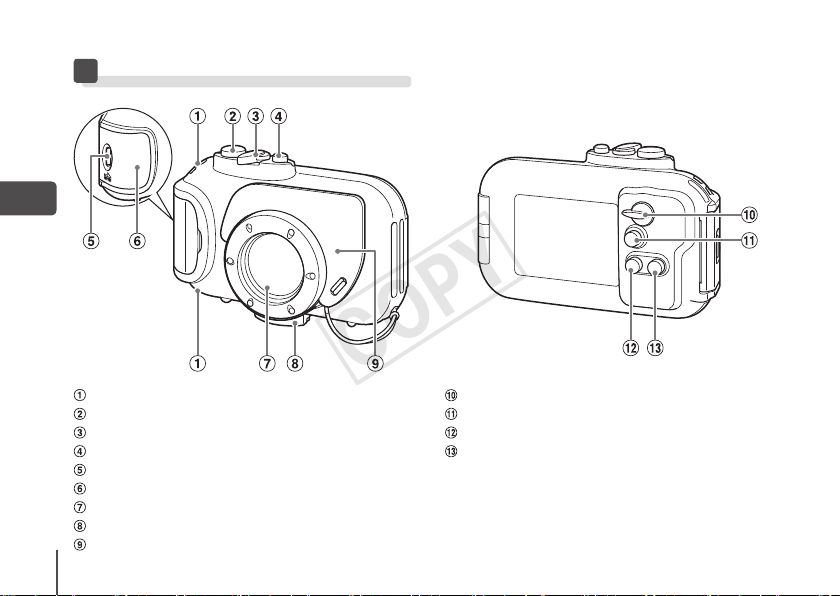
ストラップ 取り 付 け部
COPY
シャッターボタン
ズームレバー
電源ボタン
ロック解 除 スイッチ
バックル
レンズ窓
三脚ねじ穴
拡散板
4
各部のなまえ
モードスイッチ
(
再生)ボタン
1
(マクロ)/u(遠景)/qボタン
e
(ストロボ)/rボタン
h
Page 6
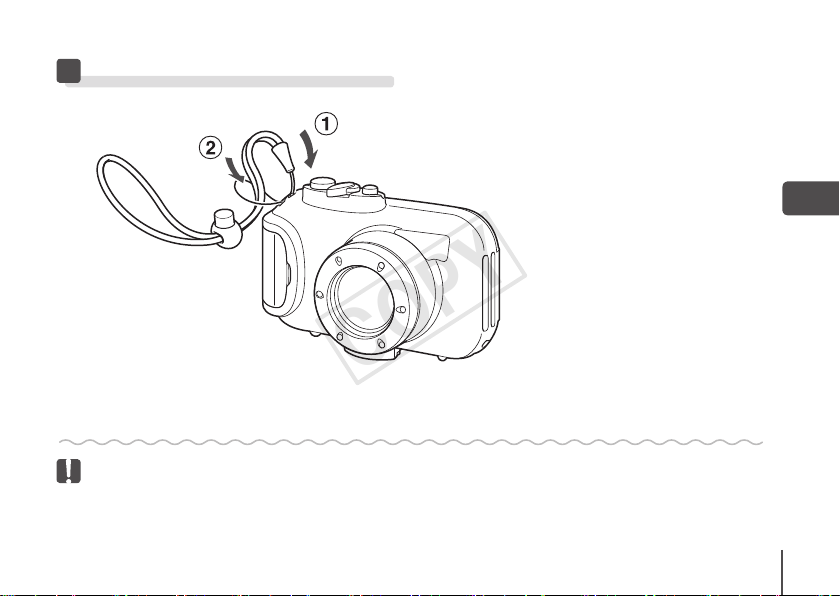
準備
COPY
ストラップ を 取り 付 けます。
1
カメラに付属のストラップをケースに取り付けないでください。•
5
Page 7
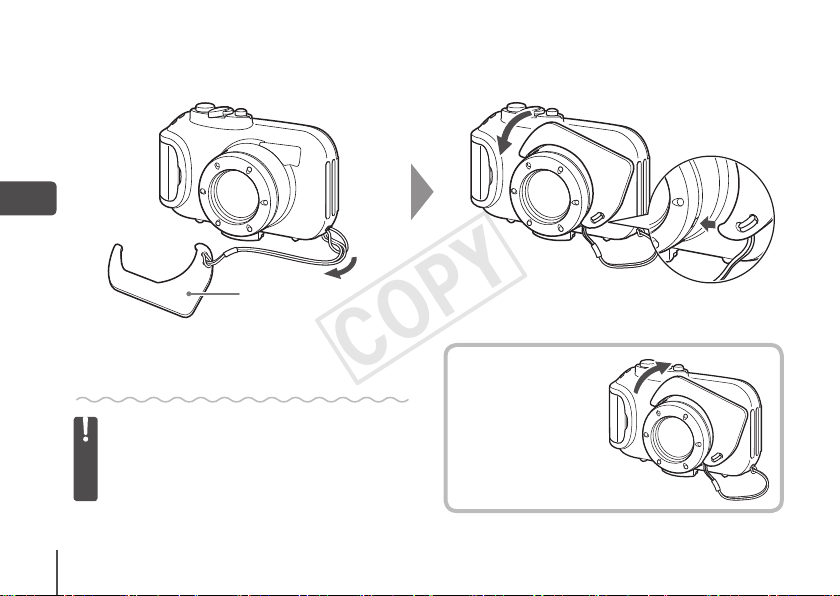
拡散板
COPY
拡散板を取り付けます。
2
拡散板の表面に傷を付けないでください。ス•
トロボ光が正しく拡散できなくなることがあ
ります。
被写体が近すぎると、拡散板の効果を十分に•
得られないことがあります。
6
取り外しかた
拡散板を持ち上げ
て取り外します。
Page 8
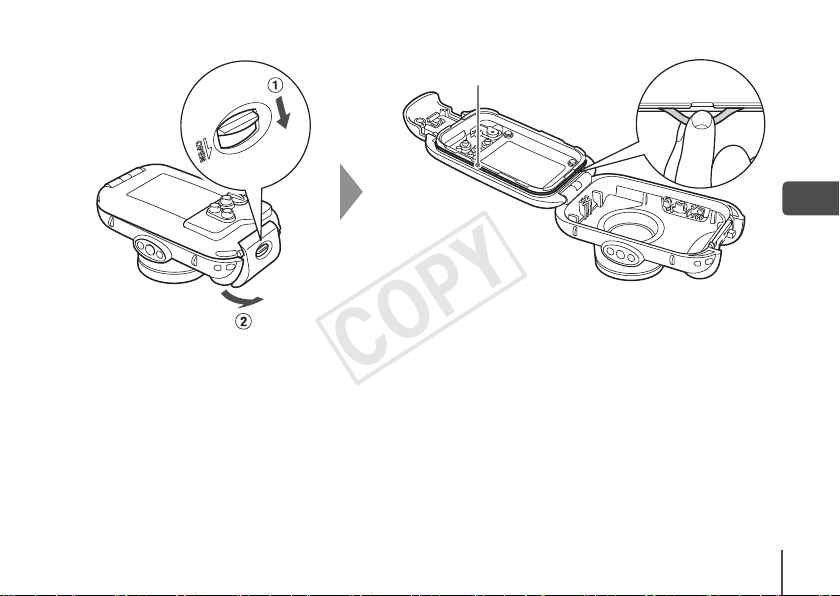
防水パッキン
COPY
バックルを 外してケースを開きます。
3
くもり止 め(市販)をお使いになるときは、•
レンズ 窓の内側の みにお使いください。く
もり止めを塗る際には、乾いたやわらかい
布をお使いください。くもり止めがレンズ
窓の内側以外に付着したときは、ケースの
劣化をまねく恐れがありますので、すぐに
拭き取ってください。
防水パッキンにシリコングリースを塗ります。
4
図のように、防水パッキンを取り外します。
1 .
爪を立てたり、無理に引っ張らないで•
ください。
溝のゴミを綿棒などで拭き取ります。
2 .
指にグリースを少量(米 粒1粒程度)取り、
3 .
防水パッキン全体に均一に塗ります。
溝に取り付けます。
4 .
よじれないように注意してください。•
7
Page 9
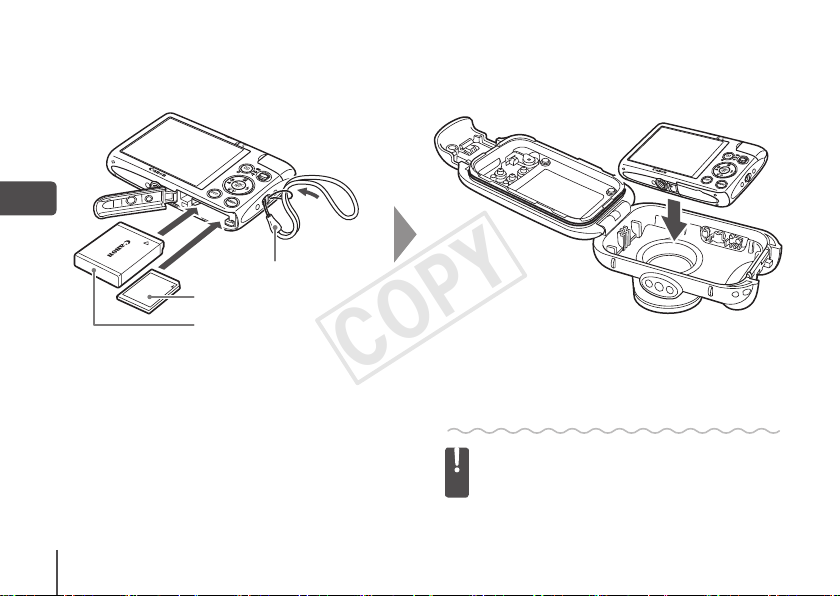
カメラを準備します
COPY
カード
バッテリー
ケースにカメラを入れます
ストラップ
カメラのストラップをはずし、バッテリーと
カードが入っていることを確認します。
5
バッテリー の 型 番およびバッテリーと カー•
ドの入れかたは、カメラに付属の使用説明
書をご覧ください。
十分に充電されたバッテリーをお使いく•
ださい。
カードの撮影可能枚数をご確認ください。•
8
ケースにカメラを入れます。
6
潮風の当たらないところで行ってください。•
レンズ 窓が汚れたときは、乾いた布で軽く 拭•
き取ってください。
Page 10
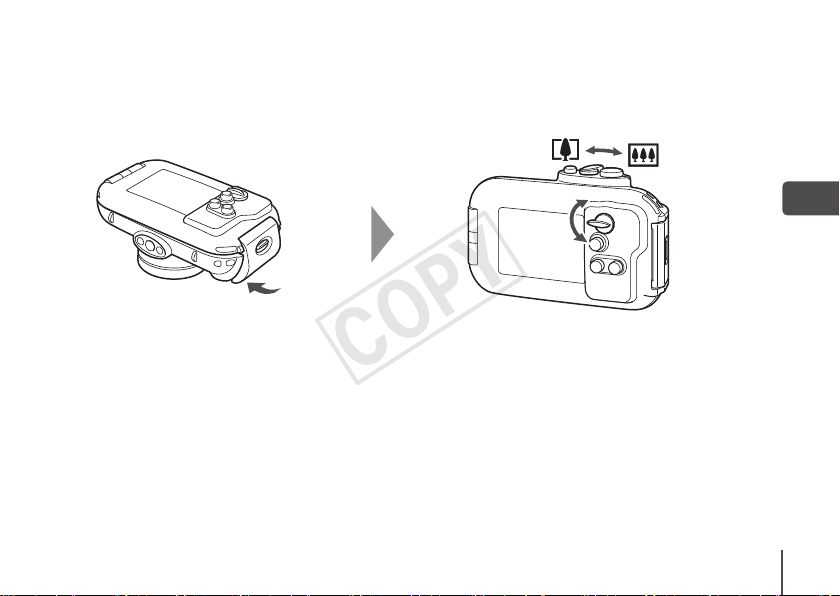
ケースを閉じます。
COPY
7
防水パッキンにゴミなどが付いていないこ•
とをよく確認してください 。
バックルがしっかりロックされて いること•
を確認してください。
モードスイッチを矢印のように回し、カメラ
のモードスイッチとかみ合わせます。
8
9
Page 11

カメラを使う
COPY
カメラの操作方法の詳細は、カメラに付属の使 用
説明書をご覧ください。
ケースにカメラを入れ た状態では、選べ る撮 影
モードは以下のものに限定されます。
•
A
•
4
:S(水中)/w(ビーチ)/P(スノー)
• : スタンダード
E
再生モードで使える機能は、以下のものに限定さ
れます。
• かrを押して画像を切り換える。
q
ズームレバーを使ってインデックス再 生と 1 枚 表•
示を切り換える。
ケースに入れた状 態で は、主に 以下の 制限 があり
ます。
カード内の画像は消せません。事前にカード•
の空き容量を確認してください。
以下の機能は使えません。•
露出補正•
セルフタイマー•
動画の再生•
•m、l、
それに付随する機能は使えません。
10
ボタンは使えな いので、
n
4
のモードを選ぶ
モードスイッチを4に合わせ たときに使える撮影
モードは、電源の入れ方によって異なります。
電源ボタン
モードスイッチ
ボタン
r
ボタン
q
(水中) 電源ボタンのみを押して、電源
S
(ビーチ)
w
(スノー)
P
電源を入れると、•
ます。撮影モードを切り替えるときは、一度
電源を切ってから目的にあった撮影モードで
入れ直してください。
を入れる。
を押しながら、電源を入れる。
r
を押しながら、電源を入れる。
q
4
の撮影モードは固定され
Page 12

フォーカスゾーンやストロボ の設 定を変 えるとき
COPY
は、qかrを押して項目を選んでから、シャッター
ボタンを 半押しすると、すぐに設定で きます。
カメラを取り出す
ケースに付いている水滴を十分に拭き取ります。
1
ケースに付いて いるゴミや砂、頭髪などは•
取り除いてください。ま た、真 水でよく洗
い流して、塩分などが残らないようにして
ください。
ケースを開けて、カメラを取り出します。
2
11
Page 13
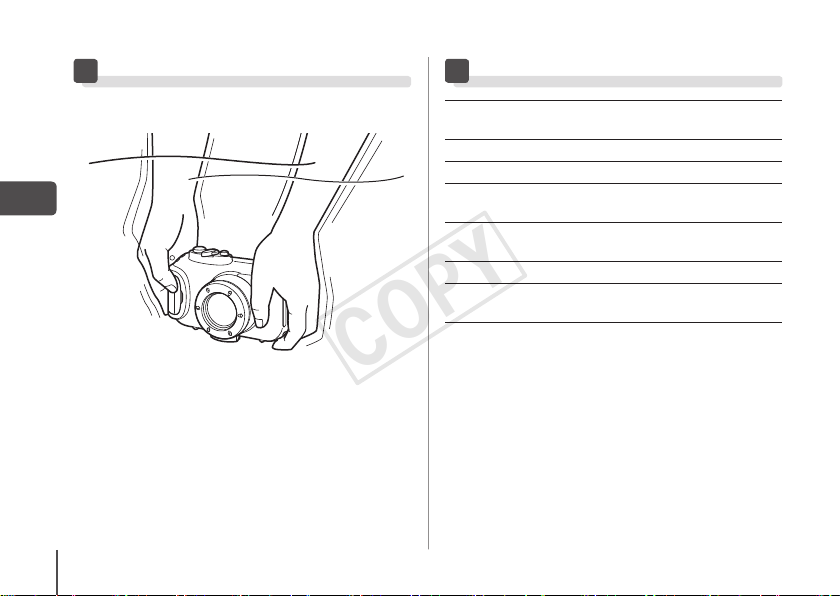
お手入れ
COPY
使用後は必ずお手入れをしてください。
ケースを閉じます。
1
ケース内部は、水洗いしないで乾いた布で•
拭いてください。
真水でよく洗い、乾いたやわらかい布で水分
を十分に拭き取ります。
2
海での使用後は、真水に数時間浸して塩•
分を落としてください。
12
主な仕様
防水性能: IEC/JIS保護 等級「IPX8」相当、
防水構造: パッキン(O リング圧着式)
本体材質: ポリカーボネート
カメラ動作温度:
大きさ: 126.3×77.9×60.8mm
体積: 約330cm
質量: 約220g
*拡散 板を含む
記載データはすべて当社試験基準によります。•
製品の仕様、および外観の一部を予告なく変更す•
ることがあります。
補修用性能部品について
保守サービスのために必要な補修用性能部品の最低
保有期間は、製品の製造打切り後7 年間です。(補
修用性能部品とは、その製品の機能を維持するため
に必要な部品です。)
水深:40m 以内
0〜40℃
(突起部を除く)
(ウォータープルーフケースのみ*)
3
Page 14

English
COPY
Make sure you read this guide before using the •
Waterproof Case.
Store this guide safely so that you can use it in the •
future.
Checking the Package Contents
Check if the following items are included in your
Waterproof Case package. If anything is missing, contact
the retailer from which you purchased the Waterproof
Case.
Waterproof Case
Wrist Strap
Diffusion Plate
Silicon Grease for the Waterproof Seal
User Guide (this guide)
Read This First
Before you use the Waterproof Case, make sure it is
functioning correctly and does not leak. To check for
leaks, close the camera case before putting the camera
in, and hold it under water at an approximate depth of 15
cm (5.9 in.) for about three minutes. If it leaks, contact a
Canon Customer Support Help Desk.
Disclaimer
Reprinting, transmitting, or storing in a retrieval system •
any part of this guide without the permission of Canon
is prohibited.
Canon reser ves the right to change the contents of this •
guide at any time without prior notice.
Illustrations and screenshots in this guide may differ •
slightly from the actual equipment.
Canon Inc., its subsidaries and affiliates, and •
distributors of the Waterproof Case are not liable for
any damages due to misuse of the case.
Also carefully read the • Camera User Guide supplied
with your camera.
• : Things you should be careful about.
• : Hints for getting more out of your Waterproof
Case.
The various types of memory cards that can be used in •
the camera are collectively referred to as memory cards
in this guide.
1
Page 15

Safety Precautions
COPY
Before using the Waterproof Case, ensure that you read •
the safety precautions below. Always ensure that the
Waterproof Case is operated correctly.
The safety precautions noted on the following pages are •
intended to prevent injuries to yourself and other persons,
or damage to the equipment.
Warning
Caution Denotes the possibility of injury.
Caution
Be sure to remove the camera after using the
Waterproof Case.
Leaving the camera in the Waterproof Case and placing it in
direct sunlight or other places subject to high temperatures
may result in fire, or cause the case to burst.
Do not use the Waterproof Case as a personal flotation
device (such as a life preserver).
2
Denotes the possibility of serious injury or
death.
Denotes the possibilit y of damage to the
Waterproof Case and camera.
Warning
Caution
Immediately turn off the camera if the Waterproof Case
leaks.
Leaks could result in fire or electrical shock. Thoroughly wipe
the Waterproof Case interior and the camera dry and contact
a Canon Customer Support Help Desk.
Caution
Be careful of condensation.
Moving the Waterproof Case rapidly between hot and cold
temperatures may cause condensation (water droplets) to
form on its internal surfaces. If this occurs, stop using the
camera as the condensation may cause a malfunction. Remove
the camera, and wipe off the condensation from the case and
camera with a soft, dry cloth so that it is completely dry.
Do not insert the camera with the strap attached.•
Do not press the buttons or lever with unnecessary •
force when using the case underwater.
Do not spray the waterproof seal with tap-water.•
Do not damage the waterproof seal, or allow dirt to •
accumulate between the waterproof seal and the
case.
Do not disassemble or modify the Waterproof Case.•
The above actions could cause leaks.
Page 16
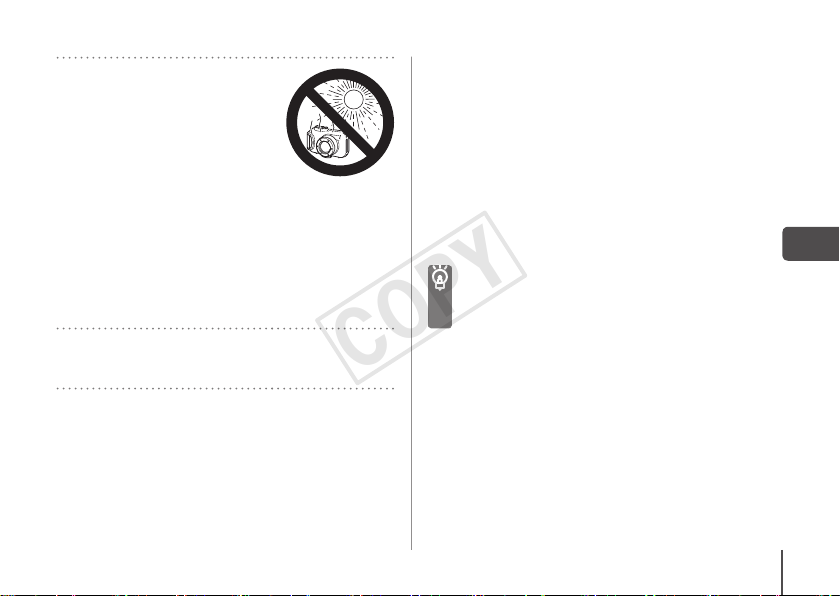
Avoid using or storing the
COPY
Waterproof Case in the following
places.
Depths exceeding 40 meters •
(130 ft.).
Places subject to temperatures •
above 40 °C (104 °F).
Avoid placing, or storing the
Waterproof Case in the following
places.
Places subject to strong sunlight.•
Humid or dusty areas.•
Near substances such as •
napthalene or insecticides
Do not drop or throw the Waterproof Case.
The above actions may warp the case and cause malfunctions.
Use only the supplied silicon grease.
Use of other waterproofing products may impair the strength
of the Waterproof Case.
Waterproof Seal
Debris stuck to the waterproof seal may cause water •
leakage. Catching a single strand of hair, or a tiny grain of
sand in the seal can cause leaks.
If you notice that the waterproof seal is damaged or •
cracked, stop using the case immediately and contact a
Canon Customer Support Help Desk.
When storing your Waterproof Case, keep it open to •
prevent the waterproof seal from deforming and to
maintain its waterproof capabilities.
Protect the waterproof seal from dust and scratches during •
storage.
To ensure that the case remains water tight, you should
replace the seal once a year.
Contact a Canon Customer Support Help Desk for •
replacement seals.
3
Page 17
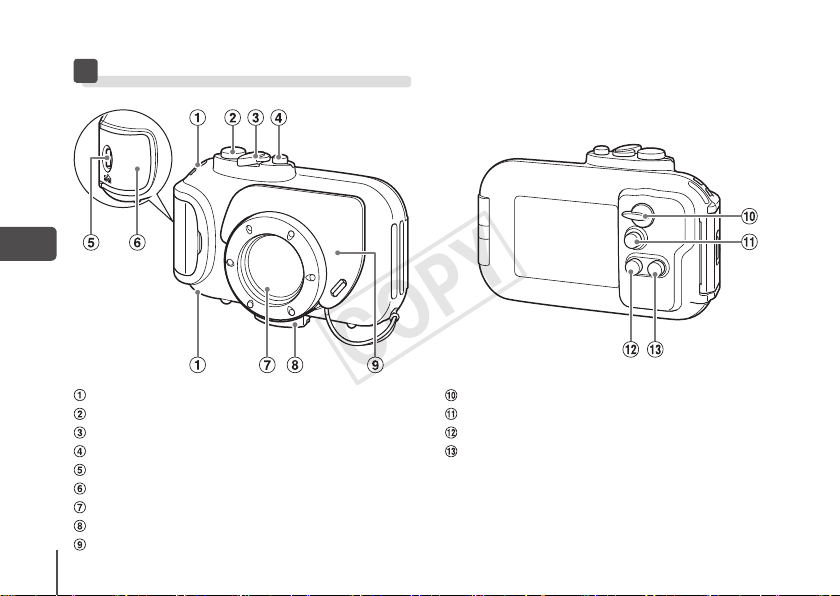
Strap Mounts
COPY
Shutter Button
Zoom Lever
Power Button
Lock Release Switch
Catch
Lens Window
Tripod Socket
Diffu sion Plate
4
Components Guide
Mode Switch
(Playback) Button
1
(Macro)/u (Infinity)/q Button
e
(Flash)/r Button
h
Page 18

Preparations
COPY
Attach the strap.
1
Do not attach the strap included with the camera.•
5
Page 19
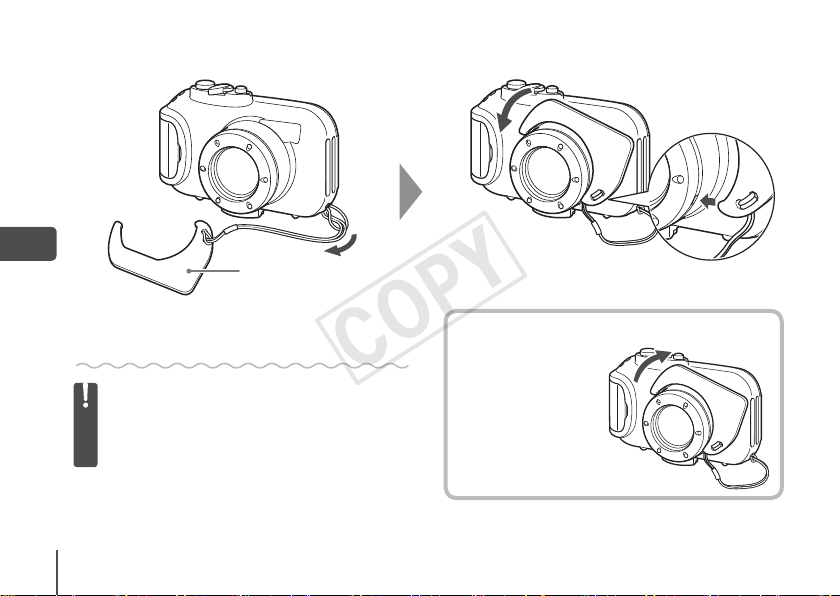
Diffu sion Plate
COPY
Attach the diffusion plate.
2
Do not scratch the surface of the diffusion plate, •
as this may prevent light from the flash from
being properly diffused.
The effectiveness of the diffusion plate may be •
impaired if the subject is too close to the camera.
6
Removing the Diffusion Plate
Lift and remove the
diffusion plate.
Page 20
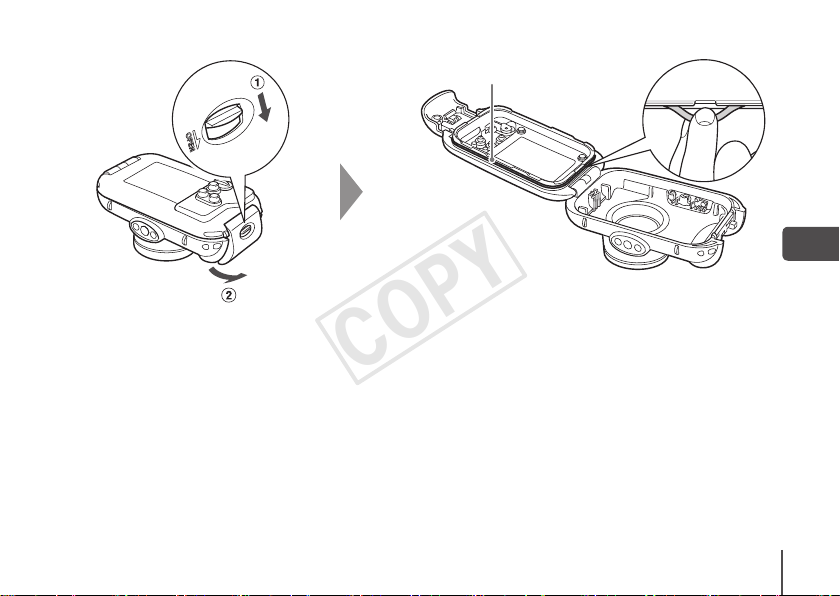
Waterproof Seal
COPY
Release the catch to open the case.
3
When using commercially available •
anticondensation products, the
anticondensation solution should only
be applied to the inside surface of the
lens window using a soft, dry cloth. If
anticondensation solution comes in contact
with any surface other than the inside of the
lens widnow, wipe it off immediately with a
soft, dry cloth, as it could lead to deterioration
of the Waterproof Case.
Apply silicon grease to the waterproof
seal.
4
Remove the waterproof seal as shown.
1 .
Do not dig your fingernails into it or pull •
on it forcibly.
Using a cotton swab, wipe off any debris in
2 .
the mounting groove.
Apply a small amount (droplet) of grease to
3 .
your fingertip, and evenly coat the entire
surface of the waterproof seal.
Place the waterproof seal back in the seal
4 .
mounting groove.
Take care not to twist it.•
7
Page 21

Preparing the Camera
COPY
Memory Card
Battery
Inserting the Camera Into the Case
Strap
Remove the strap, and make sure the
battery and memory card are in the
5
camera.
Refer to the • Camera User Guide for
information on the correct battery, and how
to insert the battery and memory card.
Use a battery that is adequately charged.•
Check the estimated capacity of your memory •
card and ensure there is enough space to
8
record images.
Insert the camera into the Waterproof
Case.
6
Choose a place well away from salty sea air. •
Keep the lens window clean by wiping it gently •
with a dry cloth.
Page 22

Close the case.
COPY
7
Make sure that the waterproof seal is free of •
debris.
Make sure that the catch is securely locked.•
Turn the mode switch in the direction of
the arrow to engage the mode switch
8
of the camera.
9
Page 23

Using the Camera
COPY
Refer to the Camera User Guide for details on how to
use the camera.
When the camera is inserted into the case, the
available shooting modes are limited to the following:
•
A
•
: S (Underwater)/w (Beach)/P (Snow)
4
• : Standard
E
When the camera is inserted into the case, the
Playback mode is limited to the following function:
Switching images by pressing the •
Using the zoom lever to switch between Index •
Display and Single Image Playback.
When the camera is inserted into the case, mainly
the following restrictions apply:
Recorded images cannot be erased. Ensure that •
there is enough space on your memory card to
record images beforehand.
The following functions are not available:•
Exposure Compensation•
Self-Timer•
Movie Playback•
Functions that use •
available.
10
m, l
qr
and
buttons.
are not
n
Choosing a Shooting Mode in
When you set the mode switch to 4, the shooting
mode you can use depends on how you turn on the
camera.
(Underwater) Press the power button only.
S
(Beach) Press and hold down the r
w
(Snow) Press and hold down the q
P
Once turned on, you cannot switch to another •
shooting mode in 4. To switch to another
mode, first turn off the camera and then turn
the camera on again using the method described
above for your desired shooting mode.
Power Button
Mode Switch
Button
r
Button
q
button, then press the power
button.
button, then press the power
button.
4
Page 24
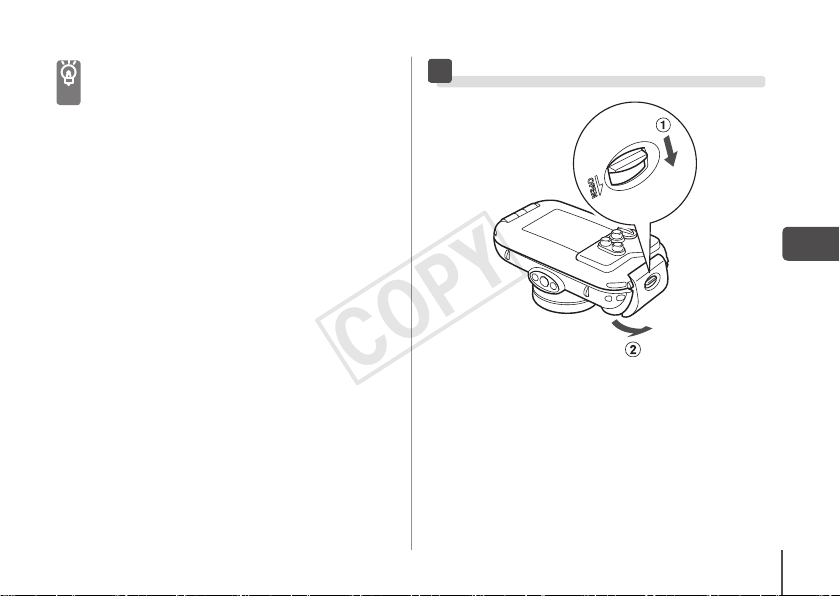
To change focus range or flash settings, press the
COPY
buttons to choose an option, then press the
qr
shutter button halfway.
Removing the Camera
Thoroughly dry the case, wiping off all
the water.
1
Remove any dirt, sand, hair or other debris •
from the case and wash it with clean, running
water to remove any salt deposits.
Open the case and remove the camera.
2
11
Page 25

Care and Maintenance
COPY
Make sure to do the following after using the
Waterproof Case.
Close the case.
1
Do not wash the interior of the Waterproof •
Case with water. Wipe it with a soft, dry cloth.
Thoroughly wash the case with clean
water, then wipe it completely dry with
2
a soft, dry cloth.
After using the case in the ocean, soak it in •
clean water for several hours to remove any
12
salt deposits.
Specifications
Waterproof
Capability:
Waterproofing: Seal (crimp-type O-ring)
Body Materials: Polycarbonate
Camera Operating Temperatures:
Dimensions: 126.3 x 77.9 x 60.8 mm
Volume: Approx. 330 cm
Weight: Approx. 220 g (7.8 oz.)
*Including diffusion plate
All data noted here are based on Canon’s testing standards.•
Product specifications and appearance are subject to •
change without prior notice.
Meets IEC/JIS protection rating “IPX8”
equivalent
For use within a depth of 40m (130 ft.)
0 to 40 °C (32 to 104 °F)
(4.97 x 3.06 x 2.39 in.)
(excluding protrusions)
(Waterproof Case only*)
3
(11.2 fl. oz. (US))
Page 26
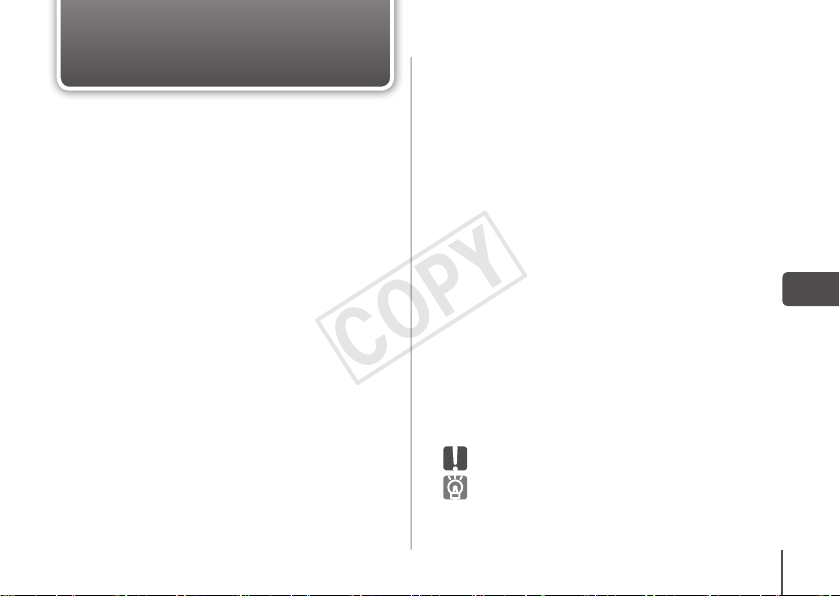
Deutsch
COPY
Lesen Sie sich dieses Handbuch gut durch, bevor Sie das •
Unterwassergehäuse verwenden.
Bewahren Sie dieses Handbuch zur späteren Verwendung •
sicher auf.
Überprüfen des Lieferumfangs
Überprüfen Sie, ob die folgenden Teile im Lieferumfang des
Unterwassergehäuses enthalten sind. Wenden Sie sich an
den Händler, von dem Sie das Unter wassergehäuse erworben
haben, falls etwas fehlen sollte.
Unterwassergehäuse
Handschlaufe
Streuscheibe
Silikon-Paste für Dichtungsring
Benutzerhandbuch (dieses Handbuch)
Bitte zuerst lesen
Stellen Sie vor dem Gebrauch des Unterwassergehäuses sicher,
dass es ordnungsgemäß funktioniert und kein Leck hat. Zur
Prüfung auf Lecks schließen Sie das Unterwassergehäuse,
bevor Sie die Kamera einsetzen, und halten es etwa drei
Minuten lang in einer Tiefe von ca. 15 cm unter Wasser. Falls
es eine undichte Stelle aufweist, wenden Sie sich an den
Canon-Kundendienst.
Haftungsausschluss
Dieses Handbuch darf ohne die Genehmigung von Canon •
weder ganz noch teilweise nachgedruckt, übertragen oder
in Informationssystemen gespeichert werden.
Canon behält sich das Recht vor, den Inhalt dieses •
Handbuchs jederzeit ohne Vorankündigung zu ändern.
Die in diesem Handbuch verwendeten Abbildungen können •
sich vom tat sächlichen Gerät unterscheiden.
Canon Inc., dessen Tochtergesellschaften und •
angegliederte Unternehmen sowie die Distributoren des
Unterwassergehäuses haften nicht für Schäden, die durch
die falsche Verwendung des Gehäuses ent stehen.
Bitte lesen Sie ebenfalls das mit Ihrer Kamera gelieferte •
Kamera-B enutzerhandbuch sorgfältig durch.
• : Zu beachtende Punkte.
• : Hinweise zur optimalen Nutzung des
Unterwassergehäuses.
Die verschiedenen Arten der für die Kamera geeigneten •
Speicherkarten werden in diesem Benutzerhandbuch
einheitlich als Speicherkarten bezeichnet.
1
Page 27

Sicherheitsvorkehrungen
COPY
Lesen Sie die im Folgenden beschriebenen •
Sicherheitsvorkehrungen vor der Verwendung des
Unterwassergehäuses gut durch. Achten Sie stets darauf,
dass das Unterwassergehäuse ordnungsgemäß ver wendet
wird.
Die auf den folgenden Seiten erläuterten •
Sicherheitsvorkehrungen sollen verhindern, dass Sie selbst
oder andere Personen zu Schaden kommen oder Schäden
am Gerät entstehen.
Warnhinweis
Vorsicht
Vorsicht
Denken Sie daran, die Kamera nach dem Gebrauch
des Unterwassergehäuses aus dem Gehäuse
herauszunehmen.
Wenn die Kamera im Unterwassergehäuse verbleibt und
direkter Sonneneinstrahlung oder hohen Temperaturen
ausgesetzt wird, kann sich ein Brand entwickeln oder das
Gehäuse bersten.
Verwenden Sie das Unterwassergehäuse nicht anstelle
eines Auftriebskörpers (z. B. Schwimmgürtel).
2
Weist auf die Möglichkeit von schweren
Verletzungen oder Tod hin.
Weist auf die Möglichkeit von
Verletzungen hin.
Weist auf die Möglichkeit von Schäden
an Unterwassergehäuse und Kamera
hin.
Warnhinweis
Vorsicht
Schalten Sie die Kamera sofort aus, falls das
Unterwassergehäuse Lecks aufweist.
Lecks könnten Feuer oder einen elektrischen Schlag zur Folge
haben. Wischen Sie das Innere des Unter wassergehäuses und
die Kamera gründlich trocken, und wenden Sie sich an den
Canon-Kundendienst.
Vorsicht
Achten Sie auf die Bildung von Kondenswasser.
Ein schneller Wechsel des Unterwassergehäuses zwischen
hohen und niedrigen Temperaturen kann Kondensation
(Wassertropfen) auf seinen Innenflächen verursachen. Falls
dies geschieht, stellen Sie die Verwendung der Kamera ein,
da Kondensation zu Fehlfunktionen führen kann. Entnehmen
Sie die Kamera, und wischen Sie die Kondensationsfeuchtigkeit
mit einem weichen, trockenen Tuch von Gehäuse und Kamera
ab, bis diese vollständig trocken sind.
Vergewissern Sie sich, dass die Handschlaufe von der •
Kamera entfernt ist, bevor Sie sie in das Gehäuse einsetzen.
Betätigen Sie die Tasten und den Hebel des Gehäuses unter •
Wasser nicht mit Gewalt.
Spritzen Sie den Dichtungsring nicht mit Leitungswasser •
ab.
Beschädigen Sie den Dichtungsring nicht, und sorgen Sie •
dafür, dass sich kein Schmutz zwischen Dichtungsring und
Gehäuse ansammeln kann.
Zerlegen oder verändern Sie das Unterwassergehäuse •
nicht.
Hierdurch könnten Lecks verursacht werden.
Page 28
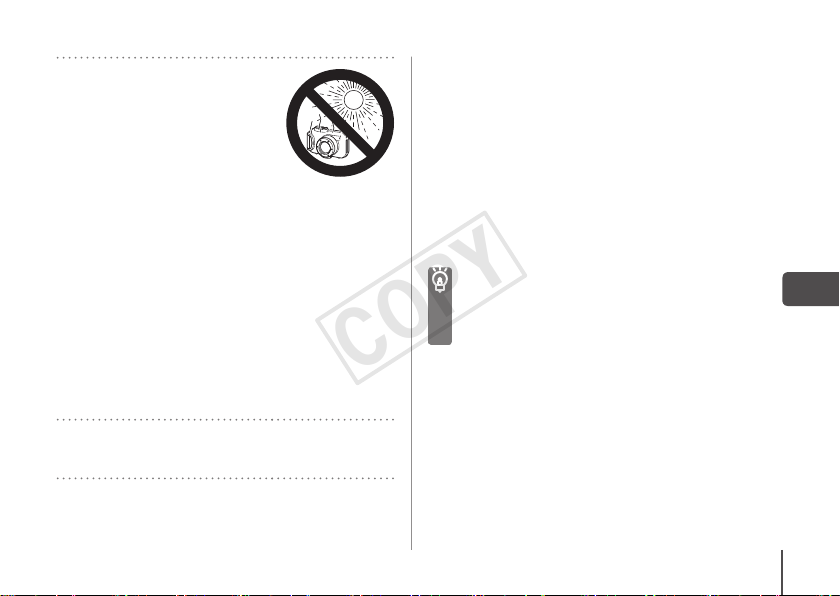
Verwenden oder lagern Sie
COPY
das Unterwassergehäuse nach
Möglichkeit nicht in folgenden
Umgebungen.
Wassertiefen von mehr als •
40 Meter.
Umgebungen mit Temperaturen •
über 40 °C.
Bewahren Sie das
Unterwassergehäuse nach
Möglichkeit nicht in folgenden
Umgebungen auf.
Umgebungen mit starker •
Sonneneinstrahlung.
Feuchte oder staubige •
Umgebungen.
In der Nähe von chemischen •
Substanzen wie Naphthalin oder
Insektiziden.
Werfen Sie das Unter wassergehäuse nicht, und lassen
Sie es nicht fallen.
Dies könnte ein Verbiegen des Gehäuses und Fehlfunktionen
zur Folge haben.
Verwenden Sie nur die beiliegende Silikon-Paste.
Die Verwendung anderer Dichtungsmittel kann die Dichtheit
des Unterwassergehäuses beeinträchtigen.
Dichtungsring
Fremdkörper auf dem Dichtungsring können das Eindringen •
von Wasser verursachen. Ein einziges Haar oder Sandkorn
in der Dichtung kann Lecks verursachen.
Falls die Dichtung beschädigt oder rissig ist, stellen Sie die •
Benutzung des Gehäuses sofort ein, und wenden Sie sich
an den Canon-Kundendienst.
Lagern Sie das Unterwassergehäuse sorgsam in geöffnetem •
Zustand, um eine Verformung des Dichtungsrings
zu vermeiden und seine Wasserdichtfähigkeit
aufrechtzuerhalten.
Schützen Sie die Dichtung während der Lagerung vor Staub •
und Kratzern.
Damit das Unterwassergehäuse auch wasserdicht
bleibt, sollten Sie den Dichtungsring einmal pro Jahr
auswechseln.
Wenden Sie sich an Ihren Canon-Kundendienst, •
um Ersatz-Dichtungsringe zu erhalten.
3
Page 29

Riemenbefestigung
COPY
Auslöser
Zoom-Hebel
Tas te ON /O FF
Entriegelungstaste
Verri egelung
Objektivfenster
Stativgewinde
Streuscheibe
4
Überblick über die Komponenten
Modus-Schalter
Tas te 1 (Wiedergabe)
Tas te e (Makro)/u (Unendlich)/
Tas te h (Blitz)/r
q
Page 30

Vorbereitungen
COPY
Bringen Sie die Schlaufe an.
1
Befestigen Sie nicht die Schlaufe der Kamera am Unterwassergehäuse.•
5
Page 31

Streuscheibe
COPY
Bringen Sie die Streuscheibe an.
2
Vermeiden Sie Kratzer auf der Oberfläche der •
Streuscheibe, da dies die gleichmäßige Streuung
des Blitzlichts verringert.
Die Effektivität der Streuscheibe kann •
beeinträchtigt werden, wenn sich das Motiv zu
nah an der Kamera befindet.
6
Abnehmen der Streuscheibe
Heben Sie die
Streuscheibe wie
abgebildet an, und
entfernen Sie sie.
Page 32

Dichtungsring
COPY
Lösen Sie die Verriegelung, um das
Gehäuse zu öffnen.
3
Falls Sie eine handelsübliche Antibeschlaglösung •
verwenden, tragen Sie sie mit einem
weichen, trockenen Tuch nur auf die
Innenseite des Objektivfensters auf. Sollte die
Antibeschlaglösung versehentlich mit anderen
Teilen in Kontakt kommen, wischen Sie sie sofort
mit einem weichen, trockenen Tuch ab, da sonst
Schäden am Unterwassergehäuse verursacht
werden können.
Tragen Sie Silikon-Paste auf den
Dichtungsring auf.
4
Entfernen Sie den Dichtungsring, wie in der
1 .
Abbildung gezeigt.
Drücken Sie nicht Ihre Fingernägel hinein, und •
ziehen Sie nicht gewaltsam am Dichtungsring.
Entfernen Sie Ablagerungen mit einem
2 .
Wattestäbchen aus der Nut.
Geben Sie etwas (einen Tropfen) Silikon-Paste
3 .
auf Ihre Fingerspitze, und überziehen Sie
die gesamte Oberfläche des Dichtungsrings
gleichmäßig mit der Paste.
Setzen Sie den Dichtungsring wieder
4 .
ordnungsgemäß in die Nut ein.
Achten Sie darauf, dass er dabei nicht •
verdreht wird.
7
Page 33

Vorbereiten der Kamera
COPY
Schlaufe
Speicherkarte
Akku
Einsetzen der Kamera in das Gehäuse
Nehmen Sie die Schlaufe ab, und stellen
Sie sicher, dass sich der Akku und eine
5
Speicherkarte in der Kamera befinden.
Informationen zum richtigen Akku und zum •
Einsetzen von Akku und Speicherkarte finden Sie
im Kamera-Benutzerhandbuch.
Verwenden Sie einen ausreichend geladenen •
Akku.
Überprüfen Sie die geschätzte Kapazität Ihrer •
Speicherkarte, und vergewissern Sie sich, dass
genügend Speicherplatz für die Aufnahme Ihrer
8
Bilder vorhanden ist.
Setzen Sie die Kamera in das
Unterwassergehäuse ein.
6
Wählen Sie einen Ort fern der salzigen Meerluft. •
Halten Sie das Objektivfenster sauber, indem •
Sie es behutsam mit einem trockenen Tuch
abwischen.
Page 34

Schließen Sie das Gehäuse.
COPY
7
Vergewissern Sie sich, dass der Dichtungsring frei •
von Fremdkörpern ist.
Stellen Sie sicher, dass die Verriegelung richtig •
geschlossen ist.
Drehen Sie den Modus-Schalter in
Pfeilrichtung, um den Modus-Schalter
8
der Kamera zu bedienen.
9
Page 35

Verwenden der Kamera
COPY
Anleitungen zur Verwendung der Kamera finden Sie
im Kamera-Benutzerhandbuch.
Wenn sich die Kamera im Gehäuse befindet, stehen
folgende Aufnahmemodi zur Verfügung:
•
A
•
: S (Unterwasser)/w (Strand)/P (Schnee)
4
• : Standard
E
Wenn sich die Kamera im Gehäuse befindet, stehen
folgende Wiedergabemodi zur Verfügung:
Wechseln zwischen Bildern mit den Tasten •
Wechseln zwischen Übersichtsanzeige und •
Einzelbildanzeige mit dem Zoom-Regler
Wenn sich die Kamera im Gehäuse befindet, gelten
folgende Einschränkungen:
Aufgenommene Bilder können nicht gelöscht •
werden. Stellen Sie sicher, dass Ihre Speicherkarte
über ausreichende Kapazitäten verfügt.
Folgende Funktionen stehen nicht zur Verfügung:•
Belichtungskorrektur•
Selbstauslöser•
Filmwiedergabe•
Funktionen, die •
verwenden, stehen nicht zur Verfügung.
10
m, l
und
n
qr
Auswählen eines Aufnahmemodus in
Wenn der Modus-Schalter auf 4 gestellt ist, hängen
die verfügbaren Aufnahmemodi davon ab, wie Sie die
Kamera einschalten.
(Unterwasser) Drücken Sie nur die Taste ON/OFF.
S
(Strand) Drücken Sie die Taste r, halten
w
(Schnee) Drücken Sie die Taste q, halten
P
Nachdem die Kamera eingeschaltet ist, •
können Sie in 4 nicht zu einem anderen
Aufnahmemodus wechseln. Um zu einem
anderen Modus zu wechseln, müssen Sie die
Kamera zunächst ausschalten und dann wieder
so einschalten, wie für den gewünschten
Aufnahmemodus beschrieben.
Sie sie gedrückt, und drücken Sie
die Taste ON/OFF
Sie sie gedrückt, und drücken Sie
die Taste ON/OFF
Tas te ON /O FF
Modus-Schalter
Tas te r
Tas te q
4
Page 36

Wenn Sie den Fokussierbereich oder die
COPY
Blitzeinstellungen ändern möchten, drücken Sie die
Tasten qr, um eine Option zu wählen, und tippen
Sie dann den Auslöser an.
Herausnehmen der Kamera
Wischen Sie das Gehäuse gründlich
trocken.
1
Säubern Sie das Gehäuse von Schmutz, Sand, •
Haaren und anderen Fremdkörpern, und waschen
Sie es unter klarem, laufenden Wasser ab, um
Salzablagerungen zu entfernen.
Öffnen Sie das Gehäuse, und
entnehmen Sie die Kamera.
2
11
Page 37

Pflege und Wartung
COPY
Befolgen Sie nachstehende Anweisungen nach der
Verwendung des Unterwassergehäuses.
Schließen Sie das Gehäuse.
Waschen Sie das Innere des Unterwassergehäuses •
1
nicht mit Wasser aus. Wischen Sie es mit einem
weichen, trockenen Tuch ab.
Waschen Sie das Gehäuse gründlich mit
klarem Wasser ab, und trocknen Sie es
2
danach sorgfältig mit einem weichen,
trockenen Tuch.
Besonders nach der Verwendung in Meerwasser •
ist mehrstündiges Einweichen des geschlossenen
Unterwassergehäuses in sauberem Wasser zu
12
empfehlen, um Salzablagerungen zu entfernen.
Technische Daten
Wasserdichtfähigkeit:
Wasserabdichtung: Dichtungsring (eingepresster O-Ring)
Gehäusematerial: Polykarbonat
Betriebstemperaturen der Kamera:
Abmessungen: 126,3 X 77,9 X 60,8 mm
Volumen: ca. 330 cm
Gewicht: ca. 220 g
*Einschließlich Streuscheibe
Alle hier angegebenen Daten basieren auf den •
Teststandards von Canon.
Änderungen am Aussehen und an den Spezifikationen des •
Produkt s können jederzeit ohne vorherige Benachrichtigung
vorgenommen werden.
Entspricht dem IEC/JIS-Schutzgrad „IPX8 “
Für den Einsatz bis zu einer Tiefe von
40 m
0 bis 40 °C
(ohne vorstehende Teile)
3
(nur Unterwassergehäuse*)
Page 38

Español
COPY
Asegúrese de leer esta guía antes de utilizar el estuche •
impermeable.
Guarde esta guía en un lugar seguro de modo que la •
pueda utilizar en el futuro.
Comprobación del contenido
del paquete
Compruebe que el paquete del estuche impermeable
incluye los elementos siguientes. Si faltara alguno,
póngase en contacto con el vendedor al que adquirió
el estuche impermeable.
Estuche impermeable
Correa de muñeca
Placa de difusión
Grasa de silicona para la junta hermética
Guía del usuario (esta guía)
Lea esta sección antes de empezar
Antes de utilizar el estuche impermeable, cerciórese de
que funciona correctamente y de que no se infiltra agua.
Para comprobar que no hay infiltraciones, cierre el estuche
antes de introducir la cámara y sumérjalo en agua a una
profundidad de unos 15 cm (5,9 pulgadas) durante unos
tres minutos. Si se infiltra agua, póngase en contacto con
el Servicio de asistencia al cliente de Canon.
Exención de responsabilidad
Está prohibido reimprimir, transmitir o guardar en un •
sistema de recuperación cualquier parte de esta guía
sin el permiso de Canon.
Canon se reserva el derecho a modificar el contenido •
de esta guía en cualquier momento y sin previo aviso.
Las ilustraciones y capturas de pantalla de esta guía •
pueden diferir ligeramente de las que aparezcan en
el equipo real.
Canon Inc., sus sucursales y filiales, y los distribuidores •
del estuche impermeable no se harán responsables de
ningún daño debido a un mal uso del mismo.
Lea también atentamente la • Guía del usuario de la
cámara proporcionada con ésta.
• : cosas a las que se debe prestar atención.
• : sugerencias para sacar el máximo partido
del estuche impermeable.
En esta guía denominaremos colectivamente tarjetas •
de memoria a los distintos tipos de tarjetas de memoria
que se pueden utilizar con una cámara.
1
Page 39

Precauciones de seguridad
COPY
Antes de comenzar a utilizar el estuche impermeable, •
asegúrese de leer las precauciones de seguridad que se
describen a continuación. Asegúrese siempre de que el
estuche impermeable se utiliza correctamente.
Las precauciones de seguridad que se indican en las •
páginas siguientes tienen como misión evitar lesiones tanto
al usuario como a las demás personas y daños en el equipo.
Advertencia
Precaución
Precaución
Asegúrese de extraer la cámara después de usar
el estuche impermeable.
Dejar la cámara en el estuche impermeable y colocarla
directamente bajo el sol o en cualquier otro lugar que pueda
estar sometida a altas temperaturas podría provocar un
incendio o que estallara el estuche.
No utilice el estuche impermeable como dispositivo
de flotación personal (como salvavidas).
2
Indica el riesgo de lesiones graves o de
muerte.
Indica el riesgo de lesiones.
Indica la posibilidad de daños al
estuche impermeable o a la cámara.
Advertencia
Precaución
Si el estuche impermeable tuviera infiltraciones, apague
inmediatamente la cámara.
Las infiltraciones podrían provocar un incendio o descargas
eléctricas. Seque completamente el interior del estuche
impermeable y la cámara y póngase en contacto con el
Servicio de asistencia al cliente de Canon.
Precaución
Preste atención a la condensación.
El traslado rápido del estuche impermeable entre lugares con
temperaturas altas y bajas puede producir condensación (gotas
de agua) en sus superficies internas. Si ocurre esto, deje de
usar la cámara, ya que la condensación puede provocar un mal
funcionamiento. Extraiga la cámara y limpie la condensación
del estuche y de la cámara con un trapo suave y seco hasta
que estén completamente secos.
No introduzca la cámara con la correa montada.•
No presione los botones ni la palanca demasiado •
fuerte cuando esté dentro del agua.
No rocíe la junta hermética con agua corriente.•
No dañe la junta hermética ni permita que la suciedad •
se acumule entre la misma y el estuche.
No desarme ni modifique el estuche impermeable.•
Todo lo anterior podría provocar infiltraciones.
Page 40

Evite utilizar, colocar o almacenar
COPY
el estuche impermeable en los
lugares siguientes.
Profundidades superiores •
a 40 metros (130 pies).
Donde esté expuesto a •
temperaturas superiores
a 40 ºC (104 ºF).
Evite colocar o almacenar el
estuche impermeable en los lugares
siguientes.
Donde quede expuesto a la luz •
solar intensa.
En zonas húmedas o •
polvorientas.
Cerca de sustancias tales como •
naftalina o insecticidas.
No deje caer ni lance el estuche impermeable.
Las acciones anteriores podrían deformar el estuche y provocar
fallos en el funcionamiento.
Utilice solamente la grasa de silicona suministrada.
La utilización de otros productos impermeabilizantes podría
dañar la resistencia del estuche impermeable al agua.
Junta hermética
Las sustancias extrañas adheridas a la junta hermética •
pueden causar una infiltración de agua. Si quedase pillado
un solo pelo o un diminuto grano de arena en la junta
hermética, podría producirse una infiltración.
Si advier te que la junta hermética está dañada o •
resquebrajada, deje de utilizar el estuche inmediatamente y
póngase en contacto con el Servicio de asistencia al cliente
de Canon.
Cuando guarde el estuche impermeable, manténgalo •
abierto para impedir que la junta hermética se deforme y
para mantener sus propiedades impermeabilizantes.
Proteja la junta hermética de polvo y arañazos durante •
el almacenamiento.
Para asegurar la estanqueidad del estuche, se
recomienda reemplazar anualmente la junta hermética.
Póngase en contacto con el Ser vicio de asistencia •
al cliente de Canon para obtener la junta hermética.
3
Page 41

Guía de componentes
COPY
Anillas para la correa
Botón de disparo
Palanca del zoom
Botón ON/OFF
Interruptor para liberar el blo queo
Cierre
Ventana del objetivo
Rosca para el trípode
Placa de difusión
4
Conmutador de modo
Bóton 1 (Reproducción)
Bóton e (Macro)/u (Infinito)/
Bóton h (Flash)/
r
q
Page 42

Preparativos
COPY
Monte la correa.
1
No monte la correa incluida con la cámara.•
5
Page 43

Placa de difusión
COPY
Monte la placa de difusión.
2
No raye la superficie de la placa de difusión, •
ya que esto podría evitar que la luz del flash se
difundiese adecuadamente.
La efectividad de la placa de difusión puede •
reducirse si el motivo está demasiado cerca de
la cámara.
6
Extracción de la placa de difusión
Levante y extraiga
la placa de difusión.
Page 44

Junta hermética
COPY
Suelte el cierre para abrir el estuche.
3
Cuando utilice algún producto contra la •
condensación de los que hay disponibles en
el mercado, la solución contra condensación
se deberá aplicar sólo a la superficie interior
de la lente usando un paño suave y seco.
Si la solución contra la condensación entra
en contacto con cualquier superficie que no
sea la cara interior de la ventana del objetivo,
límpiela de inmediato con un paño suave y
seco, ya que, de lo contrario, podría deteriorar
el estuche impermeable.
Aplique grasa de silicona a la junta
hermética.
4
Retire la junta impermeable tal como se muestra.
1 .
No le clave las uñas ni tire de ella con fuerza.•
Con la ayuda de un bastoncillo de algodón,
2 .
retire cualquier sustancia extraña que se
encuentre en la ranura de montaje.
Aplique una pequeña cantidad (una gota)
3 .
de grasa en la punta del dedo y recubra
uniformemente toda la superficie de la junta
hermética.
Vuelva a colocar la junta hermética en la
4 .
ranura de montaje de la junta.
Tenga cuidado de no retorcerla.•
7
Page 45

Preparación de la cámara
COPY
Correa
Tarjeta de memoria
Batería
Introducción de la cámara en
el estuche
Retire la correa y asegúrese de que
la batería y la tarjeta de memoria se
5
encuentran en la cámara.
Consulte la • Guía del usuario de la cámara para
obtener información sobre cuál es la batería
correcta y sobre cómo introducir la batería y
la tarjeta de memoria.
Utilice una batería adecuadamente cargada.•
Compruebe la capacidad estimada de la tarjeta •
de memoria y que haya suficiente espacio para
8
grabar imágenes.
Inserte la cámara en el estuche
impermeable.
6
Elija un lugar alejado del aire del mar. •
Mantenga la ventana del objetivo limpia •
frotándola suavemente con un trapo seco.
Page 46

Cierre el estuche.
COPY
7
Asegúrese de que la junta hermética no tiene •
restos de suciedad.
Asegúrese de que el cierre está bien •
bloqueado.
Gire el conmutador de modo en el
sentido de la flecha para acoplar el
8
conmutador de modo de la cámara.
9
Page 47

Uso de la cámara
COPY
Consulte la Guía del usuario de la cámara para obtener
las instrucciones sobre cómo usar la cámara.
Cuando se introduce la cámara en el estuche, los modos
de disparo disponibles se reducen a los siguientes:
•
A
•
: S (Bajo el Agua)/w (Playa)/P (Nieve)
4
• : Estándar
E
Cuando se introduce la cámara en el estuche, sólo
están disponibles las funciones siguientes del modo
Reproducción:
Cambio de imágenes pulsando los botones •
Uso de la palanca del zoom para cambiar entre •
la presentación de índices y la reproducción de
imágenes de una en una.
10
Cuando la cámara se introduce en el estuche, se
aplican principalmente las restricciones siguientes:
Las imágenes grabadas no se pueden borrar. •
Asegúrese de antemano de tener espacio
suficiente en la tarjeta de memoria para grabar
las imágenes.
No están disponibles las funciones siguientes:•
Compensación de la exposición•
Temporizador•
Reproducción de vídeos•
Las funciones que utilizan •
tampoco están disponibles.
m, l
y
qr
n
Elección de un modo de disparo en
Al establecer el conmutador de modo en 4, el modo
de disparo que se puede utilizar depende de cómo se
ha encendido la cámara.
.
(Bajo el Agua)
S
(Playa)
w
(Nieve)
P
Una vez encendida, no se puede cambiar a •
ningún otro modo de disparo de 4. Para cambiar
a otro modo, hay que apagar primero la cámara y
volver a encenderla después conforme al método
descrito anteriormente que corresponda al modo
de disparo que interesa.
Botón ON/OFF
Conmutador de modo
Botón
r
Botón
q
Pulse exclusivamente el botón
ON/OFF.
Mantenga pulsado el botón
y, a continuación, pulse el
r
botón ON/OFF.
Mantenga pulsado el botón
y, a continuación, pulse el
q
botón ON/OFF.
4
Page 48

Para cambiar el rango de enfoque o el ajuste del
COPY
flash, pulse los botones qr para elegir una opción
y, a continuación, pulse el botón de disparo hasta la
mitad.
Extracción de la cámara
Seque el estuche meticulosamente,
eliminando toda el agua.
1
Elimine cualquier suciedad, arena, pelo y •
demás partículas del estuche y lávelo con
agua corriente limpia para eliminar cualquier
depósito de sal.
Abra el estuche y retire la cámara.
2
11
Page 49

Cuidado y mantenimiento
COPY
Asegúrese de hacer lo siguiente después de utilizar
el estuche impermeable.
Cierre el estuche.
1
No lave el interior del estuche impermeable •
con agua. Frótelo con un paño suave y seco.
Lave cuidadosamente el estuche con
agua limpia y, a continuación, séquelo
2
por completo con un trapo seco y suave.
Después de utilizar el estuche en el mar, •
sumérjalo en agua limpia durante varias horas
12
para eliminar cualquier depósito de sal.
Especificaciones
Capacidad de
impermeabilidad:
Impermeabilidad: Junta (junta tórica rizada)
Material del cuerpo:
Temperaturas de funcionamiento de la cámara:
Dimensiones: 126,3 X 77,9 X 60,8 mm
Volumen: 330 cm
Peso: 220 g (7,8 oz.) aprox.
*Incluida la placa de difusión
Todos los datos indicados se basan en los niveles de prueba •
de Canon.
Las especificaciones y la apariencia del producto están •
sujetos a cambio sin previo aviso.
Cumple la evaluación de protección
de IEC/JIS equivalente a “IPX8”
Para utilizarse hasta a una profundidad
de 40 m (130 pies)
Policarbonato
0 a 40 °C (32 a 104 °F)
(4,97 X 3,06 X 2,39 pulg.)
(excluidos salientes)
3
(11,2 onzas fluidas (EE.UU.))
aprox.
(Estuche impermeable solamente*)
Page 50

Français
COPY
Prenez soin de lire ce guide avant d'utiliser le boîtier •
étanche.
Rangez-le dans un endroit sûr pour toute référence •
ultérieure.
Vérification du contenu du coffret
Vérifiez si tous les éléments suivants sont bien inclus
dans le coffret du boîtier étanche. Si un élément venait à
manquer, contactez le revendeur auprès duquel vous avez
acheté le boîtier étanche.
Boîtier étanche
Dragonne
Plaque de diffusion
Graisse au silicone pour le joint d'étanchéité
Guide d'utilisation (ce guide)
À lire en priorité
Avant d'utiliser ce boîtier étanche, assurez-vous qu'il
fonctionne correctement et qu'il n'y a pas d'infiltration d'eau.
Pour cette vérification, fermez le boîtier avant d'y installer
l'appareil photo et tenez-le sous l'eau à une profondeur de
15 cm (5,9 pouces) pendant environ trois minutes. En cas
de fuite, contactez le service clientèle Canon.
Limitation de la responsabilité
La réimpression, la transmission ou le stockage dans •
un système de stockage d'une partie quelconque de
ce guide sans l'autorisation de Canon est strictement
interdit.
Canon se réserve le droit de modifier à tout moment •
le contenu de ce guide, sans avis préalable.
Les illustrations et les captures d'écran utilisées dans •
ce guide peuvent différer légèrement de l'équipement
utilisé.
Canon Inc., ses filiales et succursales, ainsi que les •
distributeurs du boîtier étanche déclinent toute
responsabilité concernant tout dommage résultant
d'une mauvaise utilisation du boîtier.
Veuillez également lire attentivement le • Guide
d'utilisation de l'appareil photo fourni avec ce dernier.
• : opérations nécessitant une attention particulière.
• : astuces pour tirer le meilleur parti du boîtier
étanche.
Dans le présent guide, les différents types de cartes •
mémoire susceptibles d'être utilisés avec cet appareil
photo sont appelés collectivement «cartes mémoire».
1
Page 51

Précautions de sécurité
COPY
Avant d'utiliser le boîtier étanche, veuillez lire attentivement •
les précautions de sécurité exposées ci-après. Veillez à
toujours utiliser le boîtier étanche de manière appropriée.
Les précautions de sécurité reprises aux pages suivantes •
ont pour but d'éviter tout risque de dommages corporels et
matériels.
Avertissement
Attention
Attention
Assurez-vous de bien retirer l'appareil photo après avoir
utilisé le boîtier étanche.
Si vous laissez le boîtier étanche contenant l'appareil photo
sous la lumière directe du soleil ou dans un endroit où la
température est élevée, cela pourrait entraîner un incendie ou
le boîtier pourrait éclater.
N'utilisez pas le boîtier étanche comme un dispositif
flottant (par exemple, bouée de sauvetage).
2
Indique un risque de blessure grave ou
de mort.
Indique un risque de blessure.
Indique un risque de dommages pour
le boîtier étanche et l'appareil photo.
Avertissement
Attention
Si le boîtier étanche présente une infiltration d'eau,
éteignez immédiatement l'appareil photo.
Une infiltration risque d'occasionner un incendie ou une
décharge électrique. Essuyez l'intérieur du boîtier étanche et
l'appareil photo jusqu'à ce qu'ils soient secs et contactez le
service clientèle Canon.
Attention
Soyez attentif à la présence de condensation.
Déplacer trop rapidement le boîtier étanche d'un endroit
chaud vers un endroit froid peut entraîner la formation de
condensation (gouttelettes d'eau) sur les surfaces intérieures,
susceptible de nuire au fonctionnement. Cessez d'utiliser
l'appareil photo si vous décelez de la condensation. Retirez
l'appareil photo et essuyez la condensation du boîtier et de
l'appareil avec un chiffon doux et sec jusqu'à ce qu'ils soient
complètement secs.
Ne placez pas l'appareil photo dans le boîtier avec •
la dragonne.
N'appuyez pas trop fort sur les boutons et le levier •
quand le boîtier étanche est immergé.
Ne vaporisez pas d'eau du robinet sur le joint •
d'étanchéité.
Prenez soin de ne pas abîmer le joint d'étanchéité et •
veillez à ne pas laisser de saletés se déposer entre le
joint et le boîtier.
Ne démontez pas et ne modifiez pas le boîtier étanche.•
Les actions précitées peuvent provoquer des infiltrations.
Page 52

Évitez d'utiliser ou de ranger
COPY
le boîtier étanche dans les lieux
suivants :
Profondeur supérieure à •
40 mètres (130 pieds).
Endroits susceptibles d'atteindre •
des températures supérieures
à 40 °C (104 °F).
Évitez de déposer ou de ranger
le boîtier étanche dans les lieux
suivants :
Endroits directement exposés •
aux rayons du soleil.
Endroits humides ou •
poussiéreux.
À proximité de substances •
comme de la naphtaline ou des
insecticides.
Ne faites pas tomber et ne jetez pas le boîtier étanche.
Les actions précitées pourraient déformer le boî tier et
provoquer un dysfonctionnement.
Utilisez uniquement la graisse au silicone fournie.
L'emploi d'autres produits d'étanchéité pourrait amoindrir
la résistance du boîtier étanche.
Joint d'étanchéité
Des corps étrangers collés sur le joint d'étanchéité peuvent •
entraîner des infiltrations d'eau. La présence d'un minuscule
grain de sable ou d'un cheveu sur le joint peut entraîner des
infiltrations d'eau.
Si vous constatez que le joint d'étanchéité est abîmé ou •
fissuré, arrêtez immédiatement d'utiliser le boîtier et
contactez le service clientèle Canon.
Rangez soigneusement le boîtier étanche en le laissant •
entrouver t pour éviter une déformation de son joint
d'étanchéité et pour préserver ses performances
d'étanchéité.
Protégez le joint d'étanchéité de la poussière et des •
éraflures pendant les périodes d'inactivité.
Pour garantir l'étanchéité du boîtier, il est recommandé
de remplacer le joint une fois par an.
Pour le remplacement du joint, contactez le service •
clientèle Canon.
3
Page 53

Guide des composants
COPY
Attaches de bandoulière
Déclencheur
Levier du zoom
Bouton ON/OFF
Bouton de verrouillage
Cliquet
Fenêtre d'objectif
Filetage pour trépied
Plaque de diffusion
4
Sélecteur de mode
Bouton 1 (Lecture)
Bouton e (Macro)/u (Infini)/q
Bouton h (Flash)/
r
Page 54

Préparatifs
COPY
Fixez la dragonne.
1
N'utilisez pas la bandoulière fournie avec l'appareil photo.•
5
Page 55

Plaque de diffusion
COPY
Fixez la plaque de diffusion.
2
Veillez à ne pas rayer la surface de la plaque •
de diffusion au risque d'empêcher le flash d'être
diffusé correctement.
La plaque de diffusion peut perdre en efficacité •
si le sujet est trop proche de l'appareil.
6
Retrait de la plaque de diffusion
Soulevez et retirez
la plaque de diffusion.
Page 56

Joint d'étanchéité
COPY
Relâchez le cliquet pour ouvrir le
boîtier.
3
Les produits antibuée en vente dans le commerce •
doivent uniquement être appliqués sur la surface
intérieure de la fenêtre de l'objectif à l'aide
d'un chiffon doux et sec. Si la solution antibuée
entre en contact avec une surface autre que
l'intérieur de la fenêtre de l'objectif, essuyez-la
immédiatement avec un chiffon doux et sec pour
éviter d'endommager le boîtier étanche.
Appliquez de la graisse au silicone sur
le joint d'étanchéité.
4
Retirez le joint d'étanchéité comme illustré.
1 .
Veillez à ne pas enfoncer vos ongles dans •
le joint et à ne pas tirer trop fort dessus.
À l'aide d'un coton-tige, enlevez les corps
2 .
étrangers présents dans la rainure de montage
du joint.
Déposez une goutte de graisse sur votre doigt et
3 .
enduisez toute la surface du joint d'étanchéité
de manière uniforme.
Réinsérez le joint d'étanchéité dans la rainure
4 .
prévue pour l'accueillir.
Prenez soin de ne pas le tordre.•
7
Page 57

Préparation de l'appareil photo
COPY
Dragonne
Carte mémoire
Batterie
Installation de l'appareil photo dans
le boîtier étanche
Retirez le collier et vérifiez que la
batterie et la carte mémoire sont
5
insérées dans l'appareil photo.
Pour plus d'informations sur le type de batterie à •
utiliser et la procédure d'installation de la batterie
et de la carte mémoire, veuillez vous reporter au
Guide d'utilisation de l'appareil photo.
Utilisez une batterie correctement chargée.•
Vérifiez la capacité estimée de la carte mémoire •
et assurez-vous de disposer de suffisamment de
8
place pour y stocker vos images.
Insérez l'appareil photo dans le boîtier
étanche.
6
Choisissez un endroit à l'abri des embruns. •
Gardez la fenêtre de l'objectif propre en •
l'essuyant délicatement avec un chiffon sec.
Page 58

Fermez le boîtier.
COPY
7
Assurez-vous qu'il n'y a pas de corps étrangers •
sur le joint d'étanchéité.
Vérifiez que le cliquet est correctement fermé.•
Tournez le sélecteur de mode dans
le sens de la flèche pour activer le
8
sélecteur de mode de l'appareil photo.
9
Page 59

Utilisation de l'appareil photo
COPY
Pour en savoir plus sur l'utilisation de l'appareil photo,
consultez le Guide d'utilisation de l'appareil photo.
Une fois l'appareil photo installé dans le boîtier étanche, les
modes de prise de vue disponibles sont limités à ce qui suit :
•
A
•
: S (Sous-marin)/w (Plage)/P (Neige)
4
• : Standard
E
Une fois l'appareil photo installé dans le boîtier étanche,
le mode de lecture est limité à la fonction suivante :
Appuyez sur les boutons •
à une autre.
Utilisez la commande de zoom pour basculer entre •
l'affichage de l'index et la lecture image par image.
Une fois l'appareil photo installé dans le boîtier
étanche, les limitations suivantes sont d'application :
Les images enregistrées ne peuvent pas être •
effacées. Vérifiez préalablement que la capacité
de votre carte mémoire est suffisante pour y
stocker des images.
Les fonctions suivantes ne sont pas disponibles :•
Correction de l'exposition•
Retardateur•
Lecture de vidéo•
Les fonctions qui utilisent •
sont pas disponibles.
10
pour passer d'une image
qr
m, l
et
n
Sélection d'un mode de prise de vue en
Lorsque vous positionnez le sélecteur de mode sur 4,
le mode de prise de vue que vous pouvez utiliser dépend
de la manière dont l'appareil photo est mis sous tension.
(Sous-marin)
S
(Plage) Appuyez sur le bouton r et
w
(Neige) Appuyez sur le bouton q et
P
Une fois l'appareil photo sous tension, vous •
pouvez choisir un autre mode de prise de vue
en 4. Pour changer de mode de prise de vue,
mettez l'appareil photo hors puis à nouveau sous
ne
tension en procédant comme indiqué ci-dessus
en fonction du mode de prise de vue souhaité.
Bouton ON/OFF
Sélecteur de mode
Bouton
Bouton
Appuyez uniquement sur
le bouton ON/OFF.
maintenez-le enfoncé, puis
appuyez sur le bouton ON/OFF.
maintenez-le enfoncé, puis
appuyez sur le bouton ON/OFF.
4
r
q
Page 60

Pour modifier la plage de mise au point ou
COPY
les réglages du flash, appuyez sur les boutons
pour choisir une option, puis enfoncez
qr
le déclencheur à mi-course.
Retrait de l'appareil photo
Séchez soigneusement le boîtier en
veillant à bien essuyer toute l'eau.
1
Éliminez les saletés, le sable, les cheveux et autres •
corps étrangers du boîtier et lavez-le à l'eau
courante afin de faire disparaître tous les dépôts
de sel.
Ouvrez le boîtier et retirez l'appareil
photo.
2
11
Page 61

Entretien du boîtier
COPY
Prenez soin d'effectuer les opérations suivantes après
chaque utilisation du boîtier étanche.
Fermez le boîtier.
1
Ne lavez pas l'intérieur du boîtier étanche avec de •
l'eau. Essuyez-le avec un chiffon doux et sec.
Rincez soigneusement le boîtier
avec de l'eau propre, puis essuyez-le
2
complètement avec un chiffon doux
et sec.
Si vous avez utilisé le boîtier dans l'océan, •
plongez-le dans de l'eau propre pendant plusieurs
12
heures afin d'éliminer tous les dépôts de sel.
Caractéristiques
Capacité
d'étanchéité
à l'eau :
Étanchéité : Joint (joint torique de ser tissage)
Matériau
du corps :
Températures de fonctionnement de l'appareil photo :
Dimensions
extérieures :
Volume : Environ 330 cm
Poids : Environ 220 g (7,8 onces)
*Avec plaque de diffusion
Toutes les données indiquées ici reposent sur les normes •
d'essai de Canon.
Les caractéristiques techniques et l'aspect sont susceptibles •
d'être modifiés sans préavis.
Conforme à la protection IEC/JIS de
classe équivalente à « IPX8 ».
Conçu pour une utilisation à une
profondeur de 40 mètres (130 pieds)
maximum
Polycarbonate
0 à 40 °C (32 à 104 °F)
126,3 X 77,9 X 60,8 mm
(4,97 X 3,06 X 2,39 pouces)
(hors parties saillantes)
(Boîtier étanche uniquement*)
3
(11,2 oz. liq. (États-Unis))
Page 62

Italiano
COPY
Leggere con attenzione la presente guida prima •
di utilizzare la custodia subacquea.
Conservare la guida in un luogo sicuro per riferimento •
futuro.
Contenuto della confezione
Controllare che la confezione della custodia subacquea
contenga gli elementi riportati di seguito. In caso di
elementi mancanti, contattare il rivenditore presso il
quale è stata acquistata la custodia subacquea.
Custodia subacquea
Cinghia da polso
Diffusore
Grasso al silicone per la guarnizione impermeabile
Guida dell'utente (la presente guida)
Informazioni preliminari
Prima di utilizzare la custodia subacquea, assicurarsi che
funzioni correttamente e che non vi siano infiltrazioni
d'acqua. A tale scopo, chiudere la custodia prima di inserirvi
la fotocamera e tenerla sott'acqua a una profondità di circa
15 centimetri per circa tre minuti. In caso di infiltrazioni di
acqua, contattare l'Help Desk del Supporto Clienti Canon.
Dichiarazione di non responsabilità
È vietata la riproduzione, la trasmissione o la •
memorizzazione in un sistema di ricerca delle
informazioni, anche parziali, contenute in questa guida
senza la previa autorizzazione di Canon.
Canon si riserva il diritto di modificare in qualsiasi •
momento e senza preavviso il contenuto del presente
documento.
Le figure e le schermate riportate in questa guida •
potrebbero risultare leggermente diverse da quelle
effettivamente visualizzate nell'apparecchiatura.
Canon Inc., le sue consociate e affiliate e i distributori •
della custodia subacquea non sono responsabili per
eventuali danni dovuti a un utilizzo errato della custodia.
Leggere attentamente anche la • Guida dell'utente della
fotocamera fornita con la fotocamera.
• : particolari a cui prestare attenzione.
• : suggerimenti per ottenere il massimo dalla
custodia subacquea.
I vari tipi di schede di memoria che possono essere •
utilizzati con la fotocamera vengono denominati
collettivamente schede di memoria.
1
Page 63

Precauzioni per la sicurezza
COPY
Prima di utilizzare la custodia subacquea, leggere •
attentamente le precauzioni per la sicurezza riportate
di seguito. Accertarsi sempre che la custodia subacquea
sia utilizzata in modo corretto.
Le precauzioni per la sicurezza contenute nelle seguenti •
pagine vengono fornite per evitare incidenti alle persone
o danni all'apparecchiatura.
Avvertenza
Attenzione
Attenzione
Dopo avere utilizzato la custodia subacquea, assicurarsi
di rimuovere la fotocamera.
Se la fotocamera viene lasciata all'interno della custodia
subacquea e viene posizionata in un luogo esposto alla
luce solare o in altri luoghi soggetti ad alte temperature,
si potrebbero verificare incendi o esplosioni della custodia.
Non utilizzare la custodia subacquea come salvagente
personale.
2
Indica la possibilità di lesioni gravi
o di morte.
Indica la possibilità di lesioni.
Indica la possibilità di danni alla custodia
subacquea e alla fotocamera.
Avvertenza
Attenzione
In caso di infiltrazioni della custodia subacquea,
spegnere immediatamente la fotocamera.
Le fuoriuscite potrebbero provocare incendi o scosse
elettriche. Asciugare accuratamente l'interno della custodia
subacquea e la fotocamera, quindi contattare l'Help Desk
del Supporto Clienti Canon.
Attenzione
Prestare attenzione alla formazione di condensa.
Il repentino spostamento della custodia subacquea da un luogo
caldo a uno freddo può causare la formazione di condensa
(gocce d'acqua) sulle superfici interne. In questo caso,
interrompere l'utilizzo della fotocamera poiché la condensa
potrebbe causare malfunzionamenti. Rimuovere la fotocamera,
quindi asciugare completamente la condensa dalla custodia e
dalla fotocamera con un panno morbido e asciutto.
Non inserire la fotocamera quando è collegata la •
cinghia.
Non premere i pulsanti né la leva esercitando •
una forza eccessiva quando si utilizza la custodia
sott'acqua.
Non spruzzare acqua del rubinetto sulla guarnizione •
impermeabile.
Non danneggiare la guarnizione impermeabile •
e accertarsi che non si accumuli sporcizia fra la
guarnizione e la custodia.
Non smontare né modificare la custodia subacquea.•
Tali azioni potrebbero causare infiltrazioni.
Page 64

Non utilizzare né conservare la
COPY
custodia subacquea nei seguenti
luoghi.
Profondità superiori a 40 metri.•
Luoghi con temperatura •
superiore a 40 °C .
Non posizionare né conservare la
custodia subacquea nei seguenti
luoghi.
Luoghi esposti a luce del sole •
intensa.
Ambienti umidi o polverosi.•
In prossimità di sostanze quali •
naftalina o insetticidi.
Non lasciare cadere né lanciare la Custodia
impermeabile.
Tali azioni potrebbero deformare la custodia e causare
malfunzionamenti.
Utilizzare solamente il grasso al silicone fornito.
L'utilizzo di altri prodotti impermeabilizzanti potrebbe
diminuire la resistenza della custodia subacquea.
Guarnizione impermeabile
Eventuali residui presenti sulla guarnizione impermeabile •
potrebbero causare infiltrazioni d'acqua. Anche un solo
capello o un granello di sabbia presente sulla guarnizione
potrebbe essere causa di infiltrazioni.
Se la guarnizione impermeabile risulta danneggiata o si •
notano scalfitture, interrompere immediatamente l'utilizzo
della custodia e contattare l'Help Desk del Supporto Clienti
Canon.
Riporre la custodia subacquea lasciandola aperta per evitare •
che la guarnizione impermeabile si deformi e per mantenere
la sua impermeabilità.
Quando non viene utilizzata per un lungo periodo di •
tempo, assicurarsi che la guarnizione impermeabile sia
protetta da polvere o da scalfitture.
Per garantire l'impermeabilità della custodia, sostituire
la guarnizione una volta all'anno.
Per informazioni sulle guarnizioni sostitutive, •
contattare l'Help Desk del Supporto Clienti Canon.
3
Page 65

Guida ai componenti
COPY
Attacchi per le cinghie
Pulsante dell'otturatore
Leva dello zo om
Pulsante ON/OFF
Interruttore di rilascio blocco
Fermo
Finestra dell'obiet tivo
Attacco del treppiede
Diffusore
4
Selet tore di modalità
Pulsante 1 (Riproduzione)
Pulsante e (Macro)/u (Infinito)/q
Pulsante h (Flash)/
r
Page 66

Operazioni preliminari
COPY
Collegare la cinghia.
1
Non collegare la cinghia in dotazione con la fotocamera.•
5
Page 67

Diffusore
COPY
Collegare il diffusore.
2
Non graffiare la superficie del diffusore, poiché •
ciò potrebbe impedire alla luce del flash di
diffondersi correttamente.
L'efficacia del diffusore potrebbe risultare •
comunque ridotta se il soggetto è troppo vicino
alla fotocamera.
6
Rimozione del diffusore
Sollevare e rimuovere il
diffusore.
Page 68

Guarnizione impermeabile
COPY
Rilasciare il fermo per aprire la
custodia.
3
Quando si utilizzano prodotti anticondensa •
disponibili in commercio, applicare la soluzione
anticondensa solo all'interno della superficie
dell'obiettivo, usando un panno morbido e
asciutto. Se la soluzione anticondensa viene a
contatto con una superficie diversa dall'interno
dell'obiettivo, rimuoverla immediatamente con
un panno morbido e asciutto, poiché potrebbe
danneggiare la custodia subacquea.
Applicare grasso al silicone alla
guarnizione impermeabile.
4
Rimuovere la guarnizione impermeabile come
1 .
mostrato.
Non inserirvi le unghie né estrarla con forza.•
Rimuovere eventuali residui presenti nella
2 .
scanalatura di avvitamento con un batuffolo
di cotone.
Applicare una goccia di grasso sulla punta delle
3 .
dita e spalmarla uniformemente su tutta la
superficie della guarnizione impermeabile.
Riposizionare la guarnizione impermeabile nella
4 .
scanalatura di avvitamento della guarnizione.
Prestare attenzione a non piegarla.•
7
Page 69

Preparazione della fotocamera
COPY
Cinghia
Scheda di memoria
Batteria
Inserimento della fotocamera nella
custodia
Rimuovere la cinghia e assicurarsi che
la batteria e la scheda di memoria siano
5
inserite nella fotocamera.
Per informazioni sulla scelta della corretta batteria •
e sull'inserimento della batteria e della scheda di
memoria, consultare la Guida dell'utente della
fotocamera.
Utilizzare una batteria sufficientemente carica.•
Controllare la capacità stimata della scheda •
di memoria e assicurarsi che vi sia spazio a
8
sufficienza per memorizzare le immagini.
Inserire la fotocamera nella custodia
subacquea.
6
Scegliere un luogo al riparo dall'aria salmastra. •
Pulire delicatamente la finestra dell'obiettivo con •
un panno asciutto.
Page 70

Chiudere la custodia.
COPY
7
Assicurarsi che la guarnizione impermeabile sia •
priva di residui.
Assicurarsi che il fermo sia correttamente chiuso.•
Spostare il selettore di modalità in
direzione della freccia per attivare il
8
selettore di modalità della fotocamera.
9
Page 71

Utilizzo della fotocamera
COPY
Per informazioni dettagliate sull'utilizzo della fotocamera,
consultare la Guida dell'utente della fotocamera.
Quando la fotocamera è inserita nella custodia, sono
disponibili solo le modalità di scatto seguenti:
•
A
•
: S (Subacqueo)/w (Spiaggia)/P (Neve)
4
• : Standard
E
Quando la fotocamera è inserita nella custodia, la
modalità di riproduzione è limitata alla seguente funzione:
Scorrimento delle immagini mediante la pressione •
dei pulsanti qr.
Utilizzo della leva dello zoom per passare dalla •
Visualizzazione indice alla riproduzione di singole
immagini e viceversa.
10
Quando la fotocamera è inserita nella custodia, si
applicano principalmente le seguenti limitazioni:
Non è possibile eliminare le immagini registrate. •
Assicurarsi preventivamente che nella scheda di
memoria vi sia spazio a sufficienza per registrare
le immagini.
Le seguenti funzioni non sono disponibili:•
Compensazione esposizione•
Autoscatto•
Riproduzione di filmati•
Le funzioni che utilizzano •
non sono disponibili.
m, l
e
n
Selezione della modalità di scatto in
Quando si imposta il selettore di modalità su 4,
la modalità di scatto che è possibile utilizzare dipende da
come si accende la fotocamera.
(Subacqueo) Premere solo il pulsante ON/OFF.
S
(Spiaggia) Tenere premuto il pulsante r,
w
(Neve) Tenere premuto il pulsante q,
P
Una volta accesa, non è possibile passare a •
un'altra modalità di scatto in 4. Per passare a
un'altra modalità, spegnere prima la fotocamera,
quindi accenderla nuovamente utilizzando il
metodo descritto in precedenza per la modalità
di scatto desiderata.
quindi premere il pulsante ON/OFF.
quindi premere il pulsante ON/OFF.
Pulsante ON/OFF
Selet tore di modalità
Pulsante
Pulsante
4
r
q
Page 72

Per modificare il campo di messa a fuoco o
COPY
le impostazioni Flash, premere i pulsanti qr per
selezionare un'opzione, quindi premere il pulsante
dell'otturatore fino a metà corsa.
Rimozione della fotocamera
Asciugare completamente la custodia,
rimuovendo tutta l'acqua.
1
Rimuovere la polvere, la sabbia, i capelli o altro •
tipo di sporcizia dalla custodia e lavarla con acqua
corrente pulita per eliminare eventuali depositi
di sale.
Aprire la custodia e rimuovere la
fotocamera.
2
11
Page 73

Manutenzione
COPY
Dopo avere utilizzato la custodia subacquea, eseguire
le seguenti operazioni.
Chiudere la custodia.
1
Non lavare la parte interna della custodia •
subacquea con acqua. Pulirla con un panno
morbido e asciutto.
Lavare accuratamente la custodia
con acqua dolce, quindi asciugarla
2
completamente con un panno morbido
e asciutto.
Dopo avere utilizzato la custodia in mare, •
immergerla in acqua dolce per diverse ore per
12
rimuovere eventuali depositi di sale.
Specifiche tecniche
Proprietà
di resistenza
all'acqua:
Impermeabilizzazione:
Materiali del corpo:
Temperature di funzionamento della fotocamera:
Dimensioni: 126,3 X 77,9 X 60,8 mm
Volume: Circa 330 cm
Peso: Circa 220 g
*Incluso il diffusore
Tutti i dati riportati si basano sugli standard di test •
di Canon.
Le specifiche e l'aspetto del prodotto sono soggetti •
a modifiche senza preav viso.
Conforme alla classe di protezione IEC/JIS
equivalente a "IPX8"
Da utilizzarsi entro il limite di profondità
di 40 m
Guarnizione (O-ring crimpato)
Policarbonato
Da 0 °C a 40 °C
(escluse le parti sporgenti)
(solo custodia subacquea*)
3
Page 74

Русский
COPY
Перед использованием водонепроницаемого футляра •
обязательно ознакомьтесь с данным Руководством.
Уберите это Руководство в надежное место для будущего •
использования.
Проверка комплектности
Проверьте комплект поставки водонепроницаемого футляра.
При отсутствии каких-либо принадлежностей обращайтесь
по месту приобретения водонепроницаемого футляра.
Водонепроницаемый футляр
Наручный ремень
Рассеивающая пластина
Силиконовая смазка для водонепроницаемой прокладки
Руководство пользователя (данное Руководство)
Прочитайте это в первую очередь
Перед использованием водонепроницаемого футляра убедитесь,
что он правильно работает и не течет. Для проверки на течь закройте футляр, не устанавливая в него камеру, и подержите его
под водой на глубине прибл. 15 см около 3 мин. В случае про течки
обратитесь в службу поддержки клиентов компании Canon.
Ограничение ответственности
Запрещается перепечатка, передача или хранение в поиско-•
вой системе любой части настоящего Р уководства без разрешения компании Canon.
Компания Canon сохраняет за собой право в любой момент •
вносить изменения в содержимое настоящего Руководства
без предварительного уведомления.
Приведенные в данном Руководстве иллюстрации и примеры •
экранов могут несколько отличаться от фактического
оборудования.
Компания Canon Inc., ее филиа лы и дочерние компании, •
а также дистрибьюторы водонепроницаемого футляра не
несут ответственности за любой ущерб, вызванный неправильным использованием этого футляра.
Также внимательно ознакомьтесь с руководством пользо-•
вателя, прилагаемым к камере.
• : Моменты, на которые необходимо обратить внимание.
• : Рекомендации по наиболее эффективному использованию водонепроницаемого футляра.
В данном Руководстве для карт памяти различных типов, •
которые могут использоваться с камерой, используется
собирательный термин «карты памяти».
1
Page 75

Меры предосторожности
COPY
Перед и спользован ием водонепр оницаемого футляра о бязательно •
прочтите приведенные ниже правила техники безопасности.
Строго следит е за соблюдением правил надлежащего об ращения
с водонепроницаемым футляром.
Рассматриваемые на последующи х страницах меры предосто-•
рожности позволят исключить нанесение травм Вам и другим
людям, а также повреждение оборудования.
Предостережение
Предупреждение
Предупреждение
После использования водонепроницаемого футляра обязательно
извл екайте из н его камеру.
Если оставить камеру в водонепроницаемом футляре под прямыми
солнечными лу чами или в других места х с высокой температурой,
это может привести к возгоранию или взрыву футляра.
Не исп ользуйт е водонеп роницае мый футля р в качеств е личног о
спасательного средства (например, вместо спасательного жилета).
2
Указывает на возможность серьезной
травм ы, вплоть до см ертельного и схода.
Указывает на возможность травмы.
Указывает на возможность повреждения водонепроницаемого футляра
и камеры.
Предостережение
Предупреждение
Если водонепроницаемый футляр начал протекать, немедленно
вык лючите ка меру.
Протечки могут привести к возгоранию или поражению электри ческим током. Тщательно досуха протрите камеру и вну тренние поверхности водонепроницаемого футляра, затем обратитесь в слу жбу
поддержки клиентов компании Canon.
Предупреждение
Избегайте конденсации.
Быстрое перемещение водонепроницаемого футляра из зоны
высокой температуры в зону низкой температуры и наоборот может
привести к образованию конденсата (капель воды) на вну тренних
поверхностях. В таком случае прекратите пользоваться камерой,
так как конденсация может привести к неполадкам. Извлеките
камеру и досуха пр отрите футляр и камеру мягкой сухой тканью.
Не уста навлив айте каме ру с закрепл енным на н ей ремне м.•
При ис пользов ании футл яра под вод ой не нажи майте на •
кноп ки или рыч аги с изли шним усил ием.
Не бры згайте на во донепро ницаем ую прокл адку водо й •
из-под крана.
Не допускайте повреждения водонепроницаемой прок ладки, •
а так же накопле ния грязи м ежду водо непрони цаемой
прокладкой и корпусом.
Не разб ирайте во донепро ницаемы й футляр и н е вносите •
изме нения в его к онструк цию.
Это может привести к протеч кам.
Page 76

Не исп ользуйт е и не хранит е водо-
COPY
непр оницаем ый футля р в следующ их
местах:
на глуб ине свыш е 40 м;•
в мест ах, в котор ых темпер атура •
прев ышает 40 °C.
Не ост авляйте и н е храните в одонепр оницаем ый футля р в следующ их
местах:
под яркими солнечными лучами;•
во вла жных и пыл ьных мест ах;•
рядо м с такими ве ществам и, как •
нафталин или инсектициды.
Не доп ускайте па дения вод онепрон ицаемог о футляра
бросайте его.
и не
Указанные выше действия могут привести к деформации футляра
и неполадкам в его работе.
Пользуйтесь только прилагаемой силиконовой смазкой.
При использовании других гидроизоляционных материалов характеристики водонепроницаемого футляра могут у худшиться.
Водонепроницаемая прокладка
При поп адании гря зи на водонепроницаемую прокладк у возможно •
возникновение течи. Течь возможна при попадании на пр окладку
единственного волоса или мелкой крупинки песка.
Если Вы зам етите, что водонепроницаема я прокладка повреж дена •
или треснула, немедленно прекратите пользоваться футляром
и обратитесь в слу жбу поддержки клиен тов компании Canon.
При хранении водонепроницаем ого футляра оставляйте его •
открытым во избежание деформации водонепроницаемой прокладки и сохранения ее способности не пропускать воду.
При хранении следите, чтобы на водонепроницаемую прокладку •
не попа дала пыль и оберегайте прокладку от царапин.
Для поддержания водонепроницаемости футляра необходимо
заменять прок ладку один раз в год.
За запасными прокладками обращайтесь в службу под-•
дер жки клиентов компании Canon.
3
Page 77

COPY
Крепления рем ня
Кнопка спуска затвора
Рычаг зумирования
Кнопка ON/OFF
Рычаг фиксатора
Защелка
Окно для объек тива
Штативное гнездо
Рассеивающая пластина
4
Описание компонентов
Переключатель режима
Кнопка 1 (Воспроизведение)
Кнопка e (Макро)/u (Бесконечн ость)/
Кнопка h (Вспышка)/
r
q
Page 78

COPY
Подготовка
Закрепите ремень.
1
Не устанавливайте ремень, входящий в комплект поставки камеры.•
5
Page 79

Рассеивающая пластина
COPY
Установите рассеивающую пластину.
2
Оберегайте поверхность рассеивающей пластины •
от царапин, так как они могут привести к неправильному рассеиванию света вспышки.
Если объект расположен слишком близко к камере, •
эффек тивность рассеивающей пластины может
снизиться.
6
Снятие рассеивающей пластины
Поднимите рассеивающую пластину
и снимите ее.
Page 80

Водонепроницаемая прокладка
COPY
Для открытия футляра освободите за щелку.
3
При использовании имеющихся в продаже средств •
против конденсации наносите противо кон ден сатный раствор только на внутреннюю поверхность
окна для объектива с помощью мягкой сухой ткани.
При попадании противоконденсатного раствора
на любую другую поверхность, кроме внутренней
стороны окна для объектива, сразу же сотрите его
мягкой сухой тканью, так как он может повредить
водонепроницаемый футляр.
Нанесите силиконовую смазку на водонепро ницаемую прокладку.
4
Снимите водонепроницаемую прокладку, как
1 .
показано на рисунке.
Не прищипывайте ее ногтями и не тяните •
ее с силой.
Ватной палочкой удалите из монтажной канавки
2 .
всю грязь.
Нанесите небольшое количество (каплю) смазки
3 .
на кончик пальца и равномерно покройте смазкой
всю поверхность водонепроницаемой прокладки.
Установите водонепроницаемую прокладку
4 .
обратно в монтажную канавку.
Следите, чтобы прокладка не перекручивалась.•
7
Page 81

Подготовка камеры
COPY
Установка камеры в футляр
Ремень
Карта памяти
Аккумулятор
Снимите ремень и убедитесь, что в кам еру
устан овлены кар та памяти и ак кумулятор.
5
Сведения об используемом аккумуляторе, а также •
о порядке установки аккумулятора и карты памяти
см. в Руководстве пользователя камеры.
Используйте достаточно заряженный аккумулятор.•
Проверьте свободную емкость карты памяти и •
убедитесь, что на ней достаточно места для записи
изображений.
8
Установите кам еру в водонеп роницаемый футл яр.
6
Выберите место с низкой влажностью, куда не попа-•
дает соленый морской воздух.
Обеспечьте чистоту окна для объектива, аккуратно •
протерев его сухой тканью.
Page 82

Закройте футляр.
COPY
7
Убедитесь в отсутствии грязи на водонепрони-•
цаемой прокладке.
Убедитесь, что защелка надежно закрылась.•
Повер ните перек лючатель режима в направлени и
стрелки, чтобы соединить его с переключателе м
8
режима на камере.
9
Page 83

COPY
Использование камеры
Подробные сведения по работе с камерой см. в Руководстве
пользователя камеры.
Когда камера находится в футляре, доступны только следую щие режимы съемки:
•
A
•
: S (Под водой)/w (Пляж)/P (Снег)
4
• : Стандартный
E
Когда камера находится в футляре, в режиме воспроизведения доступны только следующие функции:
переключение изображений с помощью кнопок •
использование рычага зумирования для переключения •
между индексным режимом и режимом одного изображения.
Когда камера находится в футляре, действуют указанные
ниже основные ограничения.
Стирание снятых изображений невозможно. Заранее •
обеспечьте, чтобы на карте памяти имелось достаточно
места для записи изображений.
Недоступны следующие функции:•
компенсация экспозиции;•
таймер автоспуска;•
воспроизведение видеофильмов.•
Функции, для которых требуется использовать •
кнопки m, l и
10
, недоступны.
n
qr
Выбор режима съемки в режиме
Если переключатель режима установлен в положение 4,
доступный режим съемки зависит от способа включения
камеры.
;
(Под водой)
S
(Пляж) Нажмите кнопку r и, не отпуская
w
(Снег) Нажмите кнопку q и, не отпуская
P
После включения камеры переключение в другой режим •
съемки режима 4 невозможно. Для переключения в
другой режим сначала выключите камеру, затем снова
включите ее тем способом, который указан выше для
требуемого режима съемки.
Кнопка ON/OFF
Переключатель режима
Кнопка
Кнопка
Нажмите только кнопку ON/OFF.
ее, нажмите кнопку ON/OFF.
ее, нажмите кнопку ON/OFF.
4
r
q
Page 84

Для изменения диапазона фокусировки или параметров
COPY
вспышки выберите требуемый вариант кнопками qr,
затем нажмите наполовину кнопку спуска затвора.
Извлечение камеры
Тщательно просушите фу тляр, стерев с него
всю воду.
1
Удалите с футляра всю грязь, песок, волосы •
или другой мусор, затем промойте его чистой
проточной водой для удаления остатков соли.
Откройте футляр и изв леките кам еру.
2
11
Page 85

COPY
Уход и обслуживание
После использования водонепроницаемого футляра
обязательно выполните следующие операции.
Закройте футляр.
1
Не мойте внутренние поверхности водонепрони-•
цаемого футляра водой. Протрите их мягкой сухой
тканью.
Тщательно вымо йте футляр чистой водой, затем
досуха протрите его мягкой су хой тканью.
2
После использования футляра в океане опустите •
его в чистую воду на несколько часов, чтобы
12
удалить все остатки соли.
Технические характеристики
Степень водонепроницаемости:
Гид ро изо ля ци я: Прокладка (обж имная кольцевая прокладка)
Материалы корпуса: Поликарбонат
Диапазон рабочих температур камеры:
Габ а р ит ы : 126 ,3 × 77,9 × 60,8 мм
Объем: Прибл. 330 см
Вес: Прибл. 220 г
*Включая рассеивающую пластину
Все указанные здесь данные основаны на стандарта х тести ро-•
вания Canon.
Технические харак теристики и внешний вид изделия могу т быть •
изменены без предварительного уведомления.
Удовлетворяет требованиям, эквивалентным
уровн ю защиты «IPX8» стандарта IEC/JIS
Для использов ания на глубине до 40 м
0 – 40 °C
(исключая выступающие части)
(только водонепроницаемый футляр*)
3
Page 86

中文
COPY
在使用本产品之前,请务必先仔细阅读本使用说明书。•
请务必妥善保管好本书,以便日后能随时查阅。•
请在充分理解内容的基础上,正确使用。•
检查包装内物品
请检查您的防水套包装中是否包含下列物件。如有任何
物件缺失,请与您购买防水套的零售商联系。
□
防水套
□
腕带
□
闪光扩散 板
□
防水封条用硅润滑脂
□
使用者指南 ( 本指南 )
请先阅读本文
使用前,请务必检查本防水套是否能正常操作或有无漏
水。请先不要放入相机,关闭防水套,然后将其浸入水
深约 15 c m 的水中 3 分钟左右,以检查其是否漏水。如
果漏水,请与佳能热线中心联系。
免责声明
禁止擅自转载部分或全部内容。•
佳能公司保留权利随时变更本手册所提及的硬件及软•
件规格而无需事先声明。
插图及图例可能会与实际情况有所不同。•
由于使用本防水套导致的后果公司概不负责,请知晓。•
同时请仔细阅读相机附带的相机使用说明书。•
• :注 意 事 项 。
• :深 入 提 示 。
相机可使用多种存储卡。本指南通称这些卡为“存储•
卡”。
1
Page 87

安全注意事项
COPY
使用防水套前,请务必阅读以下安全注意事项。请务•
必保证正确使用防水套。
这里指出的安全注意事项旨在防止您自己及他人受到•
伤害,或防止器材受到损坏。
警告 表示可能造成严重的人身伤害或死亡。
注意 表示可能造成人身伤害。
注意 表示可能造成器材损坏。
警告
用完防水套后,请务必取出相机。
将装有相机的防水套放在阳光直射的地方或高温处,可
能会导致起火或使防水套破裂。
请勿将防水套当作个人漂浮装置 ( 救生工具 ) 使用。
2
注意
如果防水套漏水,请立即关闭电源。
否则可能会导致着火或触电。请彻底擦干防水套内部和
相机,并迅速与佳能热线中心联系。
注意
结露现象。
短时间内在温差很大的场所间移动可能会使防水套的内表面
出现结露 ( 小水珠 ),导致故障。如果发生结露现象,请
从防水套中取出相机并且用柔软的干布擦去防水套和相机
上的水珠,等水气完全蒸发以后再使用。
请勿将系有腕带的相机装入防水套。•
在水中时,请勿大力按压防水套的按钮或杆。•
清洗时,请勿用过强的自来水流冲洗防水封条。•
请勿损坏防水封条,或者让灰尘等污物积聚在防水封•
条和防水套之间。
请勿拆卸或改装防水套。•
上述行为可能会导致防水套漏水。
Page 88

请勿在以下场所使用、放置或存放
COPY
防水套。
水深超过 40 m 的水中。•
温度或水温超过 40 • ℃的地方。
请勿在以下场所放置或存放防水套。
强烈阳光照射的地方。•
潮湿或多尘的区域。•
放有卫生球等杀虫剂的地方• 。
请勿投掷或摔落防水套。
上述行为可能会导致防水套变形,造成故障。
请勿使用附带的硅润滑脂之外的防水产品。
否则可能会降低防水套的防水强度。
防水封条
防水封条上附着灰尘和污物等可能会导致 漏水。封条•
上的一丝头发或一粒细沙也可能造成漏水。
一旦发现防水封条损坏或破裂,请立即停止使用并与•
佳能热线中心联系。
为防止防水封条变形,维持其防水性能,请将防水套•
打开存放。
存放防水封条时请注意不要沾上灰尘或擦伤防水封•
条。
为保证防水套的防水性能,建议每年更换一次防水
封条。
更换时,请与佳能热线中心联系。•
3
Page 89

4
COPY
部件指南
背带 / 腕带扣
快门按钮
变焦杆
电源按钮
解锁开关
扣环
镜头窗
三脚架插孔
闪光扩散板
模式开关
播放 ) 按钮
(
1
( 微距 )/u( 无限远 )/q按钮
e
( 闪光灯 )/r按钮
h
Page 90

1
COPY
准备
安装腕带。
请勿将相机附带的腕带用于防水套。•
5
Page 91

闪光扩散板
COPY
安装闪光扩散板。
2
请勿刮擦闪光扩散板表面。否则可能会阻碍闪光•
灯光线 均匀 扩散。
如果被摄体过于接 近相机,则闪光扩散 板的作用•
可能会削弱。
6
取下闪光扩散板
抬起并取下闪光扩散
板。
Page 92

防水封条
COPY
解开扣环以打开防水套。
3
使用市面销售的防结露产品时,只能用于镜•
头窗的内表面。请使用软布等 涂抹 防结露溶
液。如果防结露溶液沾在镜头窗内表面以外
的地方, 请立即用柔软的干布将其擦去,否则
会损坏防水套。
将硅润滑脂涂在防水封条上。
4
如图所示,将防水封条取出。
1 .
请勿用指甲挑起,或强行拉伸防水封条。•
请使用棉签等擦除安装凹槽内的灰尘或污
2 .
物。
用手指沾上少许 ( 一小滴 ) 润滑脂,然后将
3 .
润滑脂均匀地涂满整个防水封条表面。
将防水封条装回安装凹槽内。
4 .
请注意不要扭曲。•
7
Page 93

准备相机
COPY
将相机放入防水套
腕带
存储卡
电池
请检查是否已取下相机的腕带,并已放入电池
和存储卡。
5
请参阅相机附带的相机使用说明书,以确定•
相机所使用的电池类型及电池和存储卡的安
装方式。
请使用已充足电的电池。•
请检查存储卡上是否有足够的储存空间来记•
录图像。
8
将相机放入防水套。
6
装入相机时请避开海上含盐分的空气。•
镜头窗脏污时,请使用柔软的干布轻轻擦除。•
Page 94

关闭防水套。
COPY
7
请确保防水封条上没有附着灰尘或污物等。•
请检查扣环是否锁紧。•
按照箭头方向转动模式开关来对准相机的模式
开关。
8
9
Page 95

使用相机
COPY
有关相机的详细操作方法,请参阅相机附带的相机使
用说明书。
相机装入防水套时,仅可选择以下拍摄模式。
•
A
•
•
4
E
( 潜水 )/w( 海滩 )/P( 雪景 )
:
S
标准
:
选择4的模式
将模式开关设于4时,根 据电源 的打开方式 ,可使用
的拍摄模式不同。
电源按钮
模式开关
播放模式下仅可使用以下功能。
按•
使用变焦杆在索引播放方式和单张图像播放方式间•
进行切换。
按钮切换图像。
q或r
相机装入防水套后,主要有如下限制。
存储卡内的图像无法删除。请事先确认存储卡的•
可用空间。
以下功能 不可使 用。•
曝光补偿•
自拍•
短片播放•
m
由于•
、l及
此其附带的各项功能均不可使用。
10
按钮不可使用,因
n
按钮
r
按钮
q
( 潜水 ) 仅按下电源按钮,打开电源。
S
( 海滩 ) 按住r按钮的同时,打开电源。
w
( 雪景 ) 按住q按钮的同时,打开电源。
P
打开电源后,•
摄模式时,请先暂时关闭电源,然后按照上 述方
法切换到所需的拍摄模式。
4
的拍摄模式即被固定。切换拍
Page 96

更改对焦区域或闪光灯设置时,按q或r按钮选
COPY
择选项, 然后半按快门按 钮,即可进行设置。
取出相机
请将沾在防水套上的水滴全部擦干。
1
请将沾在防水套上的污物、沙尘、头发等异•
物去掉,并用清洁、流动的自来水冲掉盐渍。
打开防水套,取出相机。
2
11
Page 97

保养方法
COPY
防水套使用后请务必进行保养。
关闭防水套。
1
用柔软的干布擦拭防水套内部,请勿用水洗•
涤。
用清洁、流动的自来水仔细清洗,然后用柔软
的干布擦干防水套。
2
在海水中使用后,请将防水套浸入自来水中•
几小时,泡掉盐渍。
12
规格
防水性能 :
防水结构 : 防水封条 ( 压装式 O 形密封环 )
主体材质 : 聚碳酸酯
相机的操作温度 :
尺寸 : 126.3×77.9×60.8 mm
体积 : 约 330 cm
重量 : 约 220 g
* 包括闪光扩散板
此处提供的所有数据均基于佳能公司的测试标准。•
产品规格及外观如有 变更,恕不另行通知。•
符合 IEC/JIS 防水保护规格,相当于“IPX8”
适用于不超过 40 m 的水深
0 ~ 40 ℃
( 不包括突出部分 )
3
( 仅防水套 *)
Page 98

COPY
FOR P.R.C. ONLY
进 口 商 : 佳能 ( 中国 ) 有限公司
进口商地址 : 北京市东城区金宝街 89 号金宝大厦 15 层
邮编 100005
日本制造
初版 :2009.11
CDI-M444-010 XXXXXXXX © CANON INC. 2010 IMPRIMÉ AU JAPON
PRINTED IN JAPAN
