
WP-DC36
COPY
Руководство пользователя
数码相机防水套 使用说明书
ユーザーガイド
User Guide
Benutzerhandbuch
Guía del usuario
Guide d'utilisation
Guida dell'utente
日本語
ENGLISH
DEUTSCH
ESPAÑOL
FRANÇAIS
ITALIANO
РУССКИЙ
中文
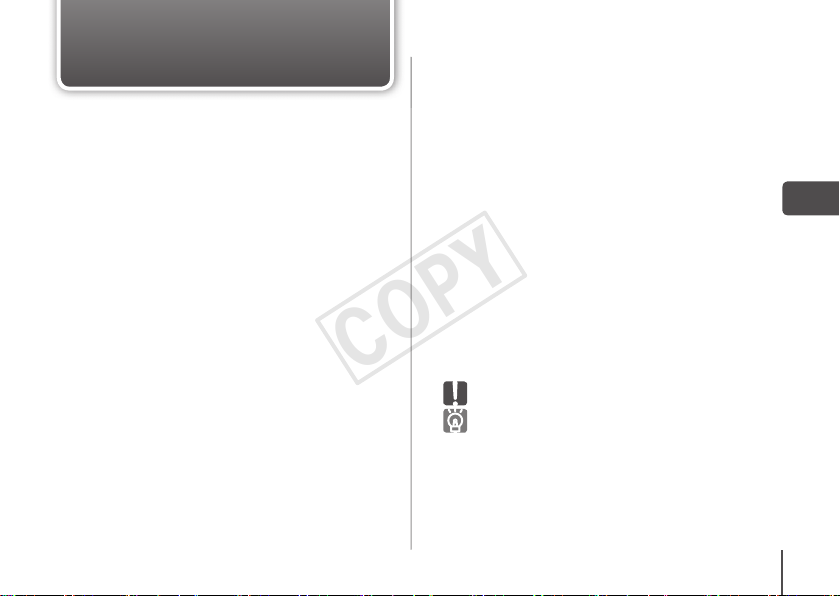
日本語
COPY
ご使用前に必ずこのウォータープルーフケースユー•
ザーガイドをお読みください。
将来いつでも使用できるように大切に保管してく•
ださい。
付属品の確認
お使いになる前に、以下のものが入っていることを
確認してください。万一、不足のものがありましたら、
お買い求めの販売店にご連絡ください。
□ ウォータープルーフケース
□ ネックストラップ
□ リストストラップ
□ 拡散板
□ 防水パッキン用シリコングリース
□ ユーザーガイド(本書)
□ 保証書
別売アクセサリー
キヤノンウォータープルーフケース•
ウェイト W W -DC1
水中でケースが浮かないようにするためのおもりです。
ウェイトの推奨装着枚数は、主な仕様(p.12)でご
確認ください。また、取り付け方法は、ウェイトの取
扱説明書をご覧ください。
はじめにお読みください
必ず事 前に正常に動 作するか、水漏れは ないかを確
認してください。水漏れを確認するには、カメラを入
れずに、ケースを閉じ、水中に約 15cm の深 さまで
沈め、3 分ほど放置してください。水漏れが起きた
ときは、修理受付窓口へお持ちください。
このガイドについて
内容の一部または全部を無断で転載することは、•
禁止されています。
内容に関しては、将来予告なく変更することがあ•
ります。
イラストや画 面表 示は、実 際と一 部異なることが•
あります。
このケースを使用した結果については、上記にか•
かわらず責任を負いかねますので、ご了承くださ
い。
カメラに付属の使用説明書もよくお読みください。•
• :注意事項を示しています。
• :上手に使うためのヒントを示しています。
カメラ で 使 えるメモリ ーカ ード のこ とを「 カード」•
と表記しています。
1
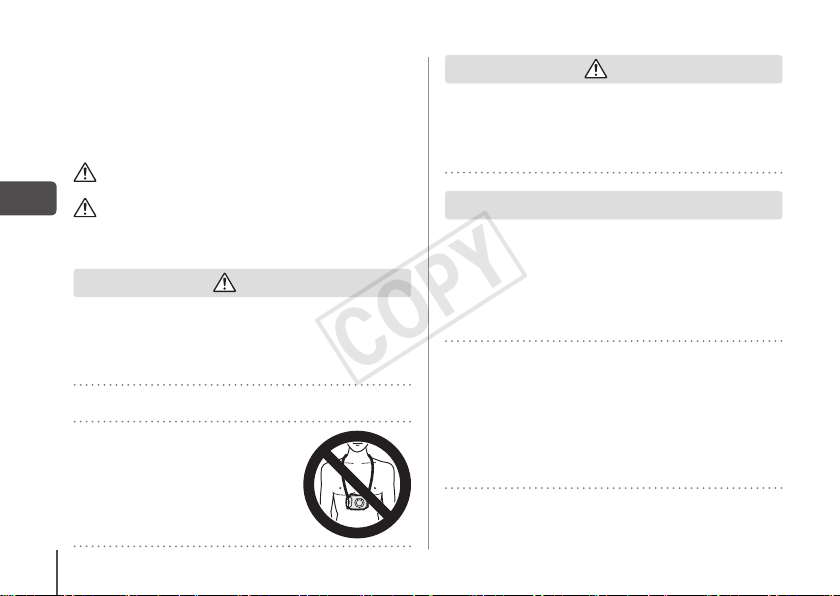
安全上のご注意
COPY
ご使用の前に「安全上のご注意」をよくお読みの上、•
製品を正しくお使いください。
ここに示した注 意事 項は、あなたや他 の人々への•
危害や損害を未然に防止するためのものです。
警告
注意 傷害を負う可能性がある内容です。
注意 物的損害を追う可能性がある内容です。
ケースを使ったあとは、必ずカメラを取り出す。
カメラを入れたまま、直射日光のあたる場所や高温
になるところに放置しておくと、発火や破裂などの原
因になることがあります。
浮き袋代わりに使わない。
水中では、必ずネックストラップ
を外して、リストストラップを使う。
ネックストラップをお 使 いになる
と、首に巻 きつくなど、思わ ぬけ
がや事故の恐れがあります。
2
死亡または重傷を負う可能性がある内
容です。
警告
注意
水漏れが 確認されたときは、ただちに電源を切る。
火災や感電の原因となります。ケース内部とカメラの
水分を十分に拭き取り、至急、お近くの修理受付窓
口にご相談ください。
注意
結露に注意する。
短い時間で寒暖の差が大きい場所へ移動すると、ケース
内部に水滴がつき( 結露 )、故障の原因となります。
結露したときは、ケースからカメラを取り出し、ケース
とカメラについた水滴を乾いたやわらかい布で拭き
取り、十分乾燥させてください。
カメラにストラップを 付けたままケースに入れない。•
水中でボタンやレバーを必要以上に強く押さない。•
防水パッキンに水道水を勢いよく当てない。•
防水パッキンに傷を付けたり、ゴミなどを挟み込ま•
ない。
分解や改造をしない。•
上記の 行為は、水 漏れの原因となります。

以下の場所で使 用・保管しない。
COPY
水深 40m を超える水中•
40 度を超える気温または水温•
になるところ
以下の場所で保管しない。
直射日光のあたるところ•
湿気やホコリの多いところ•
ナフタリンなど防虫剤のあるところ•
ケースを投げ たり、落としたりしない。
上記の行為は、変形するなど、故障の原因となります。
付属のシリコングリース以外のオイル、薬品などは使
わない。
ケースの強度 を損なうことがあります。
防水パッキンについて
防水パッキンにゴミなどが付いていると、水漏れ•
の原因となります。髪の毛一本、また微小な砂粒
一個が挟まっているだけで水漏れすることがあり
ます。
防水パッキンの傷やひび割れが見つかったときは、•
ただちに使用をやめ、修理受付窓口へお持ちくだ
さい。有償で新しい防水パッキンと交換します。
防水パッキンの変形を防いだり、防水効果を保つ•
ため、ケースを開いた状態で保管してください。
防水パッキンにホコリや傷を付けないように保管•
してください。
防水性 能を維持するために、1 年に 1 度は防水
パッキンの交 換 をおすすめします。
修理受付窓口で、有償にて交換させていただ•
きます。
なお、シリコングリースも修理受付窓口で販売
してお りま す。
3
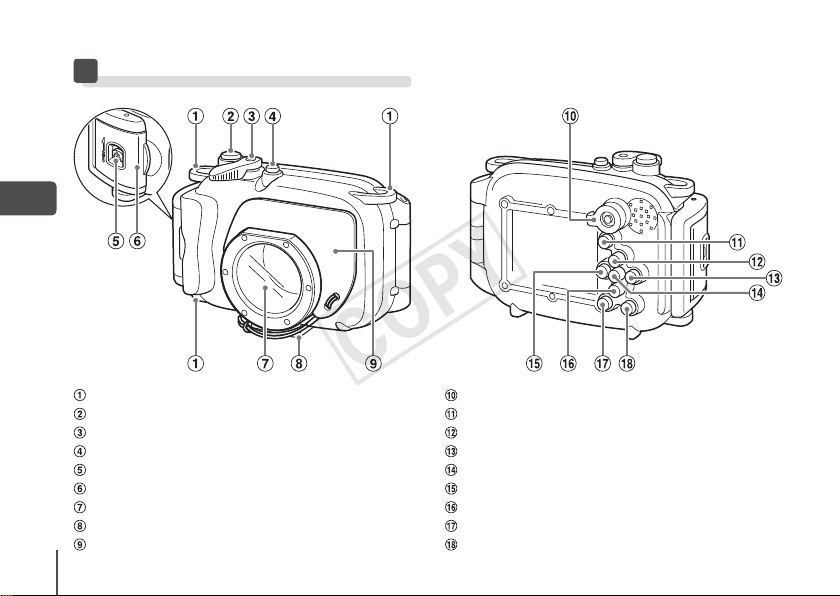
ストラップ 取り 付 け部
COPY
シャッターボタン
ズームレバー
電源ボタン
ロック解 除 スイッチ
バックル
レンズ窓
三脚ねじ穴
拡散板
4
各部のなまえ
モードスイッチ
(
再生)ボタン
1
(露出補正)/oボタン
b
(ストロボ)/rボタン
h
FUNC./SET(ファンクション / セット)ボタン
m
(マクロ)/u(遠景)/qボタン
e
(セルフタイマー)/a(1 画像 消去)/pボタン
Q
(ディスプレイ)ボタン
l
(メニュー)ボタン
n
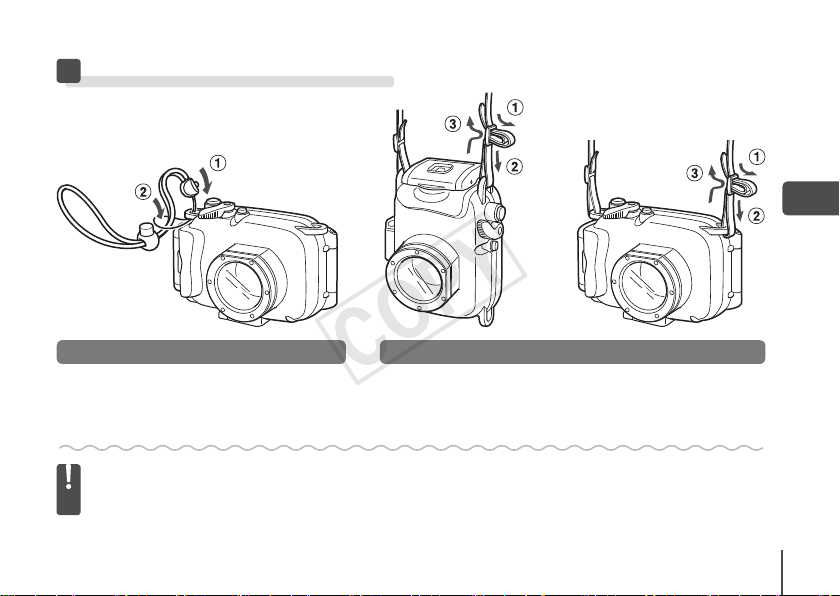
準備
COPY
リストストラップ ネックストラップ
ストラップ を取り 付 け、 長さを 調 節 しま す。
1
水中 では、必ずネックストラップを外して、リストストラップをお 使いください 。ネックストラップをお使•
いになると、首に巻きつくなど、思わぬけがや事故の 恐れがあります。
カメラに付属のストラップをケースに取り付けないでください。•
5
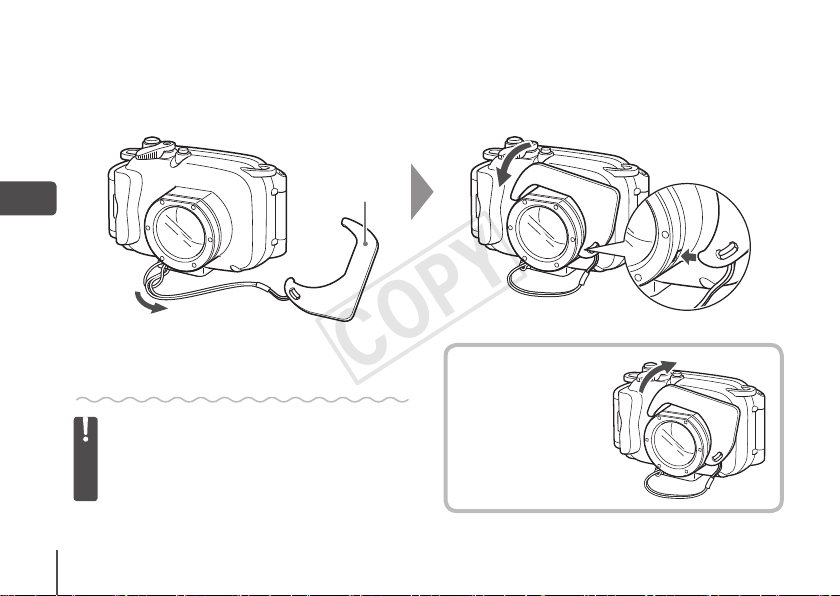
拡散板
COPY
拡散板を取り付けます。
2
拡散板の表面に傷を付けないでください。ス•
トロボ光が正しく拡散できなくなることがあ
ります。
被写体が近すぎると、拡散板の効果を十分に•
得られないことがあります。
6
取り外しかた
拡散板を持ち上げて
取り外しま す。
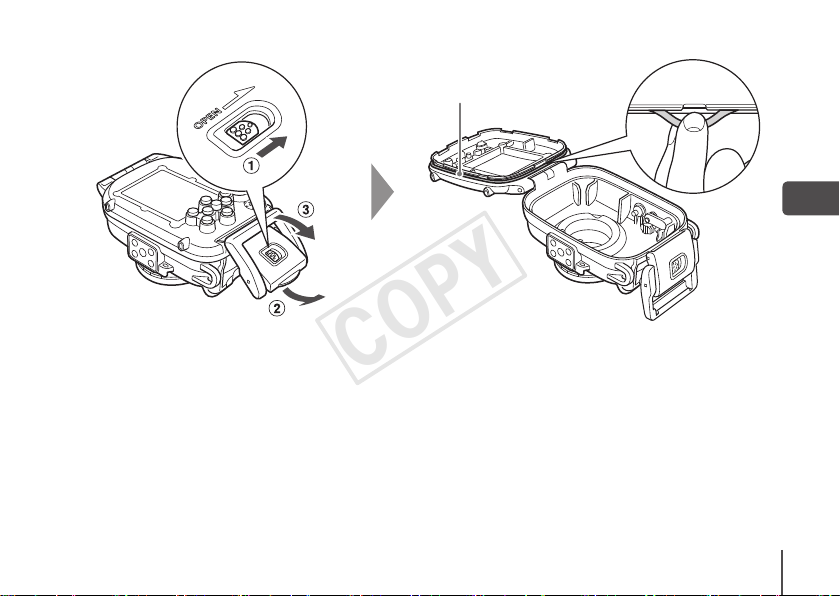
防水パッキン
COPY
バックルを 外してケースを開きます。
3
くもり止 め(市販)をお使いになるときは、•
レンズ 窓の内側の みにお使いください。く
もり止めを塗る際には、乾いたやわらかい
布をお使いください。くもり止めがレンズ
窓の内側以外に付着したときは、ケースの
劣化をまねく恐れがありますので、すぐに
拭き取ってください。
防水パッキンにシリコングリースを塗ります。
4
図のように、防水パッキンを取り外します。
1 .
爪を立てたり、無 理に引っ張らないで•
ください。
溝のゴミを綿棒などで拭き取ります。
2 .
指にグリースを少量(米粒1粒程度)取り、
3 .
防水パッキン全体に均一に塗ります。
溝に取り付けます。
4 .
よじれないように注意してくだ さい 。•
7

カメラを準備します
COPY
ケースにカメラを入れます
ストラップ
カード
バッテリー
カメラのストラップをはずし、バッテリーと
カードが入っていることを確認します。
5
バッテリー の 型 番およびバッテリーと カー•
ドの入れかたは、カメラに付属の使用説明
書をご覧ください。
十分に充電されたバッテリーをお使いく•
ださい。
カードの撮影可能 枚数をご確認ください。•
8
ケースにカメラを入れます。
6
潮風の当たらないところで行ってください。•
レンズ 窓が汚れたときは、乾いた布で軽く 拭•
き取ってください。

ケースを閉じます。
COPY
7
防水パッキンにゴミなどが付いていないこ•
とをよく確認してください 。
バックルがしっかりロックされて いること•
を確認してください。
モードスイッチを矢印のように回し、カメラ
のモードスイッチとかみ合わせます。
8
9

カメラを使う
COPY
カメラの操作方法は、カメラに付属の使用説明書
をご覧ください。
水中モードの紹介
水中で撮影するときは、[S]モードにすると、青
みをおさえた自然な色合いで撮影できます。
モードスイッチ
o
r
m
ボタン
p
ボタン
q
モードスイッチを4にします。
l
1
m
を押したあとopを押して [G]を選び、
2
3
10
を押して [
qかr
l
ボタンを押したあと、qかrを押して
[S]を選び、mを押します。
](右端)を選びます。
ボタン
ボタン
ボタン
ボタン
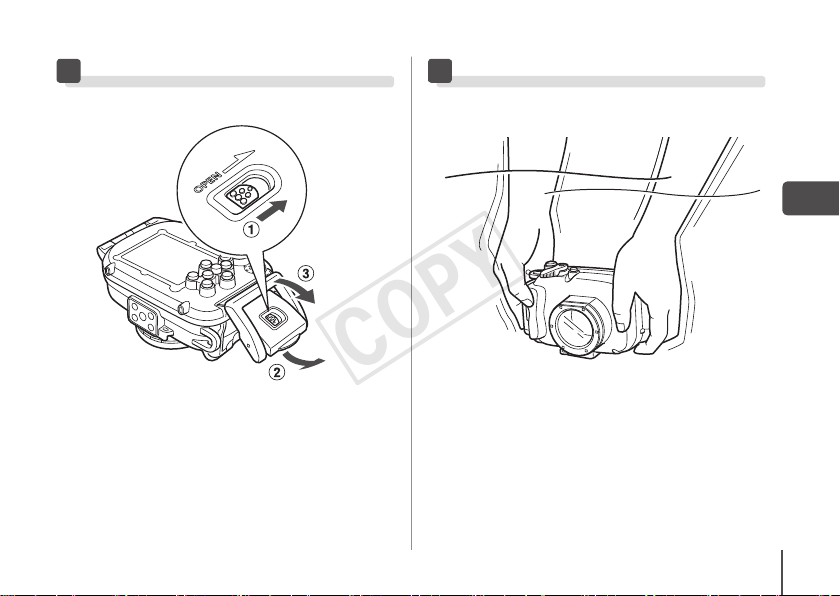
カメラを取り出す お手入れ
COPY
使用後は必ずお手入れをしてください。
ケースに付いている水滴を十分に拭き取ります。
1
ケースに付いて いるゴミや砂、頭髪などは•
取り除いてください。また、真水でよく洗
い流して、塩分な ど が 残ら な い ようにして
ください。
ケースを開けて、カメラを取り出します。
2
ケースを閉じます。
1
ケース内部は、水洗いしないで乾いた布で•
拭いてください。
真水でよく洗い、乾いたやわらかい布で水分
を十分に拭き取ります。
2
海での使用後は、真水に数時間浸して塩•
分を落としてください。
11
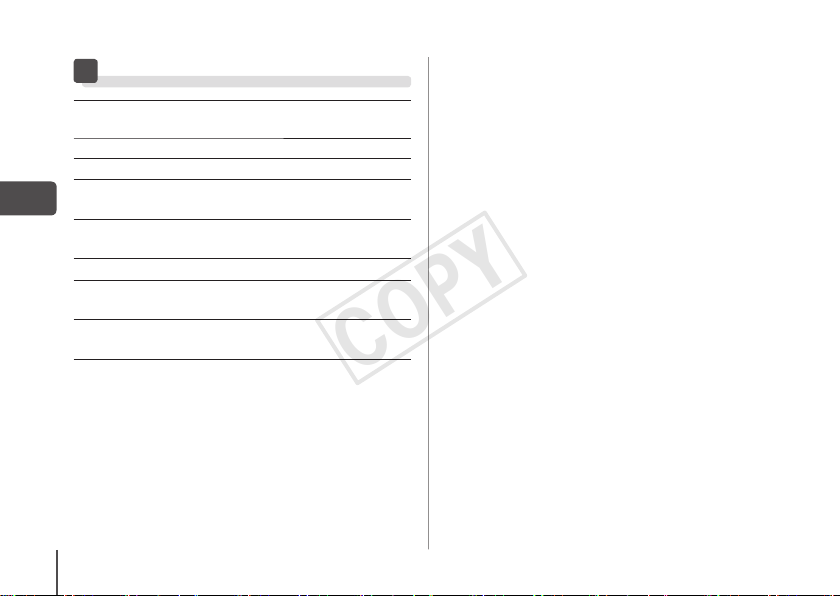
主な仕様
COPY
防水性能:
防水構造:
本体材質:
カメラ動作温度:
大きさ:
体積:
質量:
ウェイト WW- D C1(別売)の推奨装着枚数:
*拡散 板を含む
記載データはすべて当社試験基準によります。•
製品の仕様、および外観の一部を予告なく変更す•
ることがあります。
補修用性能部品について
保守サービスのために必要な補修用性能部品の最低
保有期間は、製品の製造打切り後 7 年間です。(補
修用性能部品とは、その製品の機能を維持するため
に必要な部品です。)
12
IEC/JIS保 護等級「IPX8」相当、
水深:40m 以内
パッキン(O リング圧着式)
ポリカーボネート
0〜40℃
132.5×89.3×67.2mm
(突起部を除く)
約455cm
約285g
(ウォータープルーフケースのみ*)
1枚
3

English
COPY
Make sure you read this guide before using the •
Waterproof Case.
Store this guide safely so that you can use it in the •
future.
Checking the Package Contents
Check if the following items are included in your
Waterproof Case package. If anything is missing, contact
the retailer from which you purchased the Waterproof
Case.
Waterproof Case
Neck Strap
Wrist Strap
Diffusion Plate
Silicon Grease for the Waterproof Seal
User Guide (this guide)
Separately Sold Accessories
Canon Waterproof Case Weight WW-DC1•
When taking pictures underwater, these weights prevent
the Waterproof Case from floating. Please refer to
Specifications (p. 12) for the number of recommended
weights to be attached. For information on attaching the
weights, please refer to the user guide supplied with the
weights.
Read This First
Before you use the Waterproof Case, make sure it is
functioning correctly and does not leak. To check for
leaks, close the camera case before putting the camera
in, and hold it under water at an approximate depth of 15
cm (5.9 in.) for about three minutes. If it leaks, contact a
Canon Customer Support Help Desk.
Disclaimer
Reprinting, transmitting, or storing in a retrieval system •
any part of this guide without the permission of Canon
is prohibited.
Canon reser ves the right to change the contents of this •
guide at any time without prior notice.
Illustrations and screenshots in this guide may differ •
slightly from the actual equipment.
Canon Inc., its subsidaries and affiliates, and •
distributors of the Waterproof Case are not liable for
any damages due to misuse of the case.
Please also carefully read the • Camera User Guide
supplied with your camera.
• : Things you should be careful about.
• : Hints for getting more out of your Waterproof
Case.
The various types of memory cards that can be used in •
the camera are collectively referred to as memory cards
in this guide.
1

Safety Precautions
COPY
Before using the Waterproof Case, please ensure that you •
read the safety precautions below. Always ensure that the
Waterproof Case is operated correctly.
The safety precautions noted on the following pages are •
intended to prevent injuries to yourself and other persons,
or damage to the equipment.
Warning
Caution Denotes the possibility of injury.
Caution
Be sure to remove the camera after using the
Waterproof Case.
Leaving the camera in the Waterproof Case and placing it in
direct sunlight or other places subject to high temperatures
may result in fire, or cause the case to burst.
Do not use the Waterproof Case as a personal flotation
device (such as a life preserver).
2
Denotes the possibility of serious injury or
death.
Denotes the possibilit y of damage to the
Waterproof Case and camera.
Warning
Do not use the neck strap under
water.
Remove the neck strap and attach
the wrist strap before using the
Waterproof Case underwater. Using
the neck strap may cause it to become
wrapped around the neck and result in
strangulation or other injuries.
Caution
Immediately turn off the camera if the Waterproof Case
leaks.
Leaks could result in fire or electrical shock. Thoroughly wipe
the Waterproof Case interior and the camera dry and contact
a Canon Customer Support Help Desk.
Caution
Be careful of condensation.
Moving the Waterproof Case rapidly between hot and cold
temperatures may cause condensation (water droplets) to
form on its internal surfaces. If this occurs, stop using the
camera as the condensation may cause a malfunction. Remove
the camera, and wipe off the condensation from the case and
camera with a soft, dry cloth so that it is completely dry.
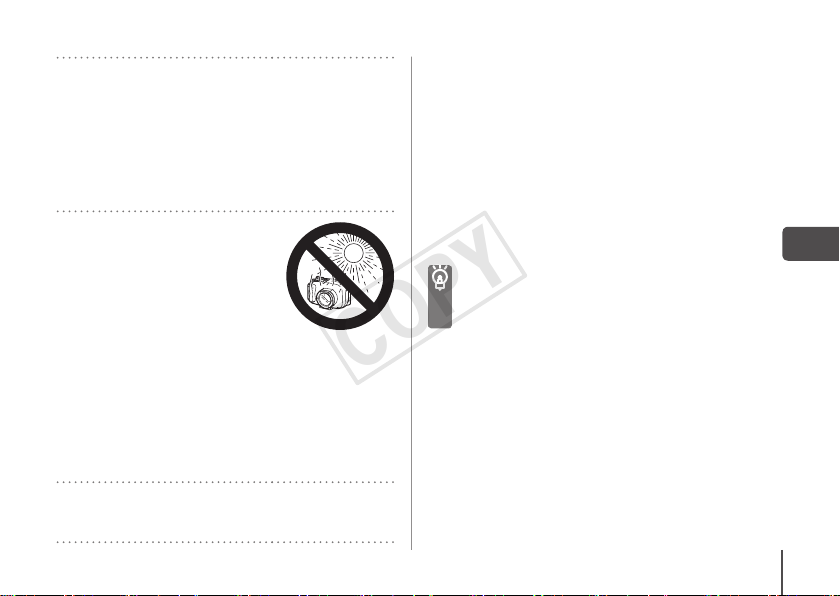
Do not insert the camera with the strap attached.•
COPY
Do not press the buttons or lever with unnecessary •
force when using the case underwater.
Do not spray the waterproof seal with tap-water.•
Do not damage the waterproof seal, or allow dirt to •
accumulate between the waterproof seal and the
case.
Do not disassemble or modify the Waterproof Case.•
The above actions could cause leaks.
Avoid using or storing the
Waterproof Case in the following
places.
Depths exceeding 40 meters •
(130 ft.).
Places subject to temperatures •
above 40 °C (104 °F).
Avoid placing, or storing the
Waterproof Case in the following
places.
Places subject to strong sunlight.•
Humid or dusty areas.•
Near substances such as •
napthalene or insecticides
Do not drop or throw the Waterproof Case.
The above actions may warp the case and cause malfunctions.
Use only the supplied silicon grease.
Use of other waterproofing products may impair the strength
of the Waterproof Case.
Waterproof Seal
Debris stuck to the waterproof seal may cause water •
leakage. Catching a single strand of hair, or a tiny grain of
sand in the seal can cause leaks.
If you notice that the waterproof seal is damaged or •
cracked, stop using the case immediately and contact a
Canon Customer Support Help Desk.
When storing your Waterproof Case, keep it open to •
prevent the waterproof seal from deforming and to
maintain its waterproof capabilities.
Protect the waterproof seal from dust and scratches during •
storage.
To ensure that the case remains water tight, you should
replace the seal once a year.
Please contact a Canon Customer Support Help Desk •
for replacement seals.
3
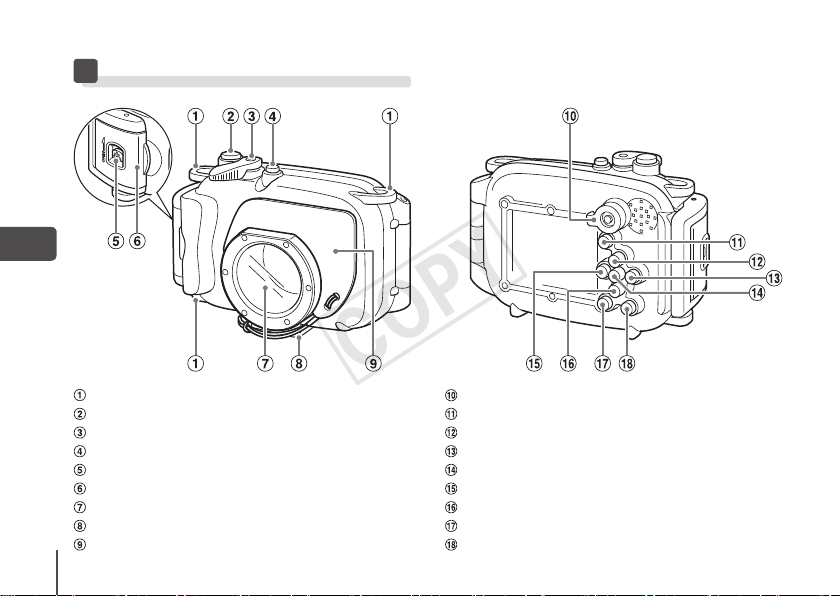
Strap Mounts
COPY
Shutter Button
Zoom Lever
Power Button
Lock Release Switch
Catch
Lens Window
Tripod Socket
Diffu sion Plate
4
Components Guide
Mode Switch
(Playback) Button
1
(Expo sure Comp ensation)/o Button
b
(Flash)/r Button
h
FUNC./SET (Function/Set) Button
m
(Macro)/u (Infinity)/q Button
e
(Self-timer)/a (Single Image Erase)/p Button
Q
(Display) Button
l
Button
n

Preparations
COPY
Wrist Strap Neck Strap
Attach the strap and adjust the length.
1
Remove the neck strap and attach the wrist strap before using the case underwater. Using the neck strap may •
cause it to become wrapped around the neck and result in strangulation or other injuries.
Do not attach the strap included with the camera.•
5
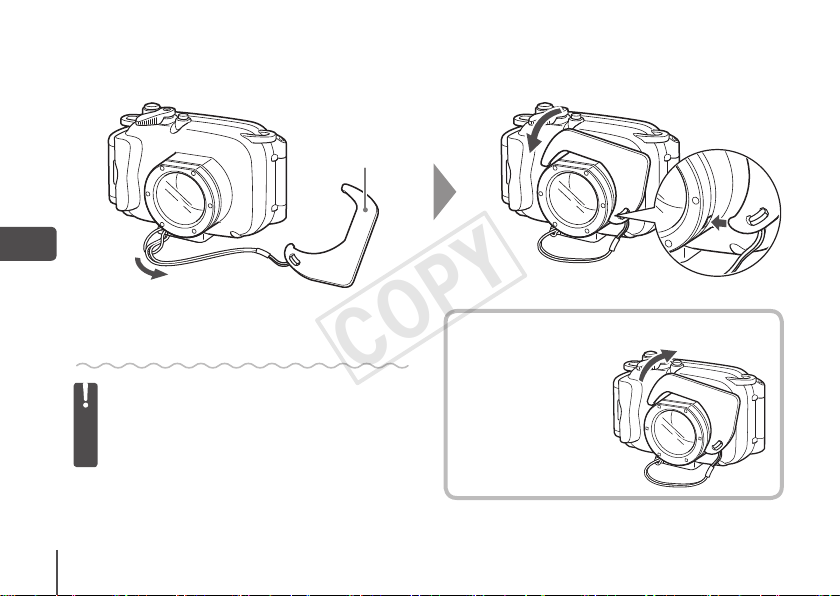
Diffu sion Plate
COPY
Attach the diffusion plate.
2
Do not scratch the surface of the diffusion plate, •
as this may prevent light from the flash from
being properly diffused.
The effectiveness of the diffusion plate may be •
impaired if the subject is too close to the camera.
6
Removing the Diffusion Plate
Lift and remove the
diffusion plate.

Waterproof Seal
COPY
Release the catch to open the case.
3
When using commercially available •
anticondensation products, the
anticondensation solution should only
be applied to the inside surface of the
lens window using a soft, dry cloth. If
anticondensation solution comes in contact
with any surface other than the inside of the
lens widnow, wipe it off immediately with a
soft, dry cloth, as it could lead to deterioration
of the Waterproof Case.
Apply silicon grease to the waterproof
seal.
4
Remove the waterproof seal as shown.
1 .
Do not dig your fingernails into it or pull •
on it forcibly.
Using a cotton swab, wipe off any debris in
2 .
the mounting groove.
Apply a small amount (droplet) of grease to
3 .
your fingertip, and evenly coat the entire
surface of the waterproof seal.
Place the waterproof seal back in the seal
4 .
mounting groove.
Take care not to twist it.•
7

Preparing the Camera
COPY
Memory Card
Battery
Inserting the Camera Into the Case
Strap
Remove the strap, and make sure the
battery and memory card are in the
5
camera.
Please refer to the • Camera User Guide for
information on the correct battery, and how
to insert the battery and memory card.
Use a battery that is adequately charged.•
Check the estimated capacity of your memory •
card and ensure there is enough space to
8
record images.
Insert the camera into the Waterproof
Case.
6
Choose a place well away from salty sea air. •
Keep the lens window clean by wiping it gently •
with a dry cloth.

Close the case.
COPY
7
Make sure that the waterproof seal is free of •
debris.
Make sure that the catch is securely locked.•
Turn the mode switch in the direction of
the arrow to engage the mode switch
8
of the camera.
9
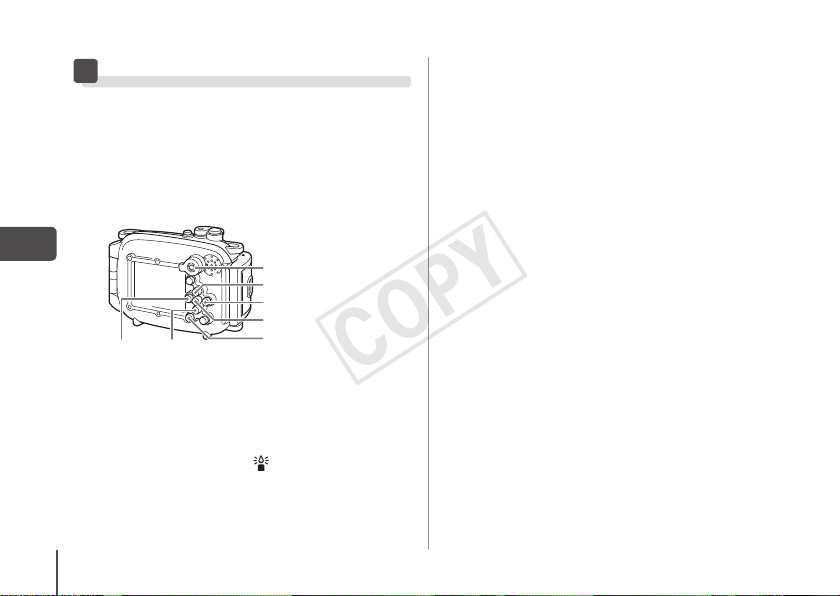
Using the Camera
COPY
Please refer to the Camera User Guide for instructions
on how to use the camera.
Underwater Mode
Setting the camera to [S] mode will tone down the
blues, letting you obtain more natural colors when
shooting underwater.
Mode Switch
Button
o
Button
r
Button
m
Button
Button
q
Button
p
Set the mode switch to 4.
l
1
Press the m button, then press the op
buttons to choose [G], and press the qr
10
2
buttons to choose [
Press the l button, then press the
buttons to choose [S] and press the
qr
3
button.
m
] (at the right).
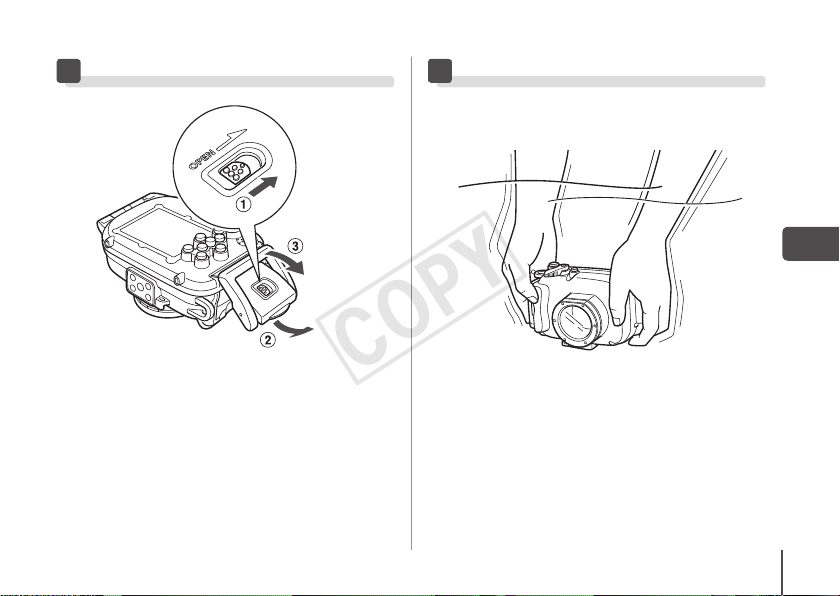
Removing the Camera Care and Maintenance
COPY
Make sure to do the following after using the
Waterproof Case.
Thoroughly dry the case, wiping off all
the water.
1
Remove any dirt, sand, hair or other debris •
from the case and wash it with clean, running
water to remove any salt deposits.
Open the case and remove the camera.
2
Close the case.
1
Do not wash the interior of the Waterproof •
Case with water. Wipe it with a soft, dry cloth.
Thoroughly wash the case with clean
water, then wipe it completely dry with
2
a soft, dry cloth.
After using the case in the ocean, soak it in •
clean water for several hours to remove any
salt deposits.
11

Specifications
COPY
Waterproof
Capability:
Waterproofing: Seal (crimp-type O-ring)
Body Materials: Polycarbonate
Camera Operating Temperatures:
Dimensions: 132.5 x 89.3 x 67.2 mm
Volume: Approx. 455 cm
Weight: Approx. 285 g (10.1 oz.)
Number of Separately Sold Waterproof Case Weights
(WW-DC1) Recommended Mounting:
*Including diffusion plate
All data noted here are based on Canon’s testing standards.•
Product specifications and appearance are subject to •
change without prior notice.
Meets IEC/JIS protection rating “IPX8”
equivalent
For use within a depth of 40m (130 ft.)
0 to 40 °C (32 to 104 °F)
(5.22 x 3.52 x 2.65 in.)
(excluding protrusions)
(Waterproof Case only*)
1 weight
3
(15.4 fl. oz. (US))
12
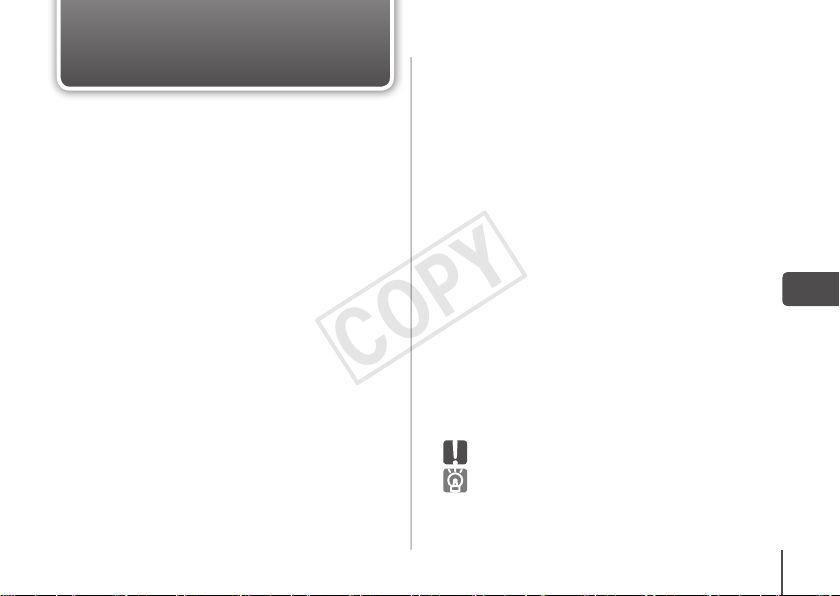
Deutsch
COPY
Lesen Sie sich dieses Handbuch gut durch, bevor Sie •
das Unterwassergehäuse verwenden.
Bewahren Sie dieses Handbuch zur späteren •
Verwendung sicher auf.
Überprüfen des Lieferumfangs
Überprüfen Sie, ob die folgenden Teile im Lieferumfang
des Unterwassergehäuses enthalten sind. Wenden Sie sich
an den Händler, von dem Sie das Unterwassergehäuse
erworben haben, falls etwas fehlen sollte.
Unterwassergehäuse
Schulterriemen
Handschlaufe
Streuscheibe
Silikon-Paste für Dichtungsring
Benutzerhandbuch (dieses Handbuch)
Separat erhältliches Zubehör
Gewicht für Canon Unterwassergehäuse WW-DC1•
Wird das Unterwassergehäuse für Unterwasseraufnahmen
verwendet, so dienen diese Gewichte dazu, das Gehäuse
zu beschweren. Weitere Informationen zur empfohlenen
Anzahl anzubringender Gewichte finden Sie in den
technischen Daten (S. 12). Informationen zur Befestigung
der Gewichte erhalten Sie im Benutzerhandbuch für die
Gewichte.
Bitte zuerst lesen
Stellen Sie vor dem Gebrauch des Unterwassergehäuses
sicher, dass es ordnungsgemäß funktioniert und kein
Leck hat. Zur Prüfung auf Lecks schließen Sie das
Unterwassergehäuse, bevor Sie die Kamera einsetzen, und
halten es etwa drei Minuten lang in einer Tiefe von ca.
15 cm unter Wasser. Falls es eine undichte Stelle aufweist,
wenden Sie sich an den Canon-Kundendienst.
Haftungsausschluss
Dieses Handbuch darf ohne die Genehmigung von •
Canon weder ganz noch teilweise nachgedruckt,
übertragen oder in Informationssystemen gespeichert
werden.
Canon behält sich das Recht vor, den Inhalt dieses •
Handbuchs jederzeit ohne Vorankündigung zu ändern.
Die in diesem Handbuch verwendeten Abbildungen •
können sich vom tatsächlichen Gerät unterscheiden.
Canon Inc., dessen Tochtergesellschaften und •
angegliederte Unternehmen sowie die Distributoren
des Unterwassergehäuses haften nicht für Schäden, die
durch die falsche Verwendung des Gehäuses entstehen.
Bitte lesen Sie ebenfalls das mit Ihrer Kamera gelieferte •
Kamera-Benutzerhandbuch sorgfältig.
• : Zu beachtende Punkte.
• : Hinweise zur optimalen Nutzung des
Unterwassergehäuses.
Die verschiedenen Arten der für die Kamera geeigneten •
Speicherkarten werden in diesem Benutzerhandbuch
einheitlich als Speicherkarten bezeichnet.
1

Sicherheitsmaßnahmen
COPY
Lesen Sie die im Folgenden beschriebenen •
Sicherheitsvorkehrungen vor der Verwendung des
Unterwassergehäuses gut durch. Achten Sie stets darauf,
dass das Unterwassergehäuse ordnungsgemäß ver wendet
wird.
Die auf den folgenden Seiten erläuterten •
Sicherheitsvorkehrungen sollen verhindern, dass Sie selbst
oder andere Personen zu Schaden kommen oder Schäden
am Gerät entstehen.
Warnhinweis
Vorsicht
Vorsicht
Denken Sie daran, die Kamera nach dem Gebrauch
des Unterwassergehäuses aus dem Gehäuse
herauszunehmen.
Wenn die Kamera im Unterwassergehäuse verbleibt und
direkter Sonneneinstrahlung oder hohen Temperaturen
ausgesetzt wird, kann sich ein Brand entwickeln oder das
Gehäuse bersten.
Verwenden Sie das Unterwassergehäuse nicht anstelle
eines Auftriebskörpers (z. B. Schwimmgürtel).
2
Weist auf die Möglichkeit von schweren
Verletzungen oder Tod hin.
Weist auf die Möglichkeit von
Verletzungen hin.
Weist auf die Möglichkeit von Schäden
an Unterwassergehäuse und Kamera hin.
Warnhinweis
Verwenden Sie den Schulterriemen
nicht unter Wasser.
Nehmen Sie den Schulterriemen ab,
und bringen Sie die Handschlaufe an,
bevor Sie das Unterwassergehäuse unter
Wasser ver wenden. Bei der Verwendung
des Schulterriemens besteht die Gefahr,
dass sich der Riemen am Hals verhedder t
und zu Strangulation oder anderen
Verletzungen führt.
Vorsicht
Schalten Sie die Kamera sofort aus, falls das
Unterwassergehäuse Lecks aufweist.
Lecks könnten Feuer oder einen elektrischen Schlag zur Folge
haben. Wischen Sie das Innere des Unter wassergehäuses und
die Kamera gründlich trocken, und wenden Sie sich an den
Canon-Kundendienst.
Vorsicht
Achten Sie auf die Bildung von Kondenswasser.
Schneller Wechsel des Unterwassergehäuses zwischen
hohen und niedrigen Temperaturen kann Kondensation
(Wassertropfen) auf seinen Innenflächen verursachen. Falls
dies geschieht, stellen Sie die Verwendung der Kamera ein, da
Kondensation zu Fehlfunktionen führen kann. Entnehmen Sie
die Kamera, und wischen Sie die Kondensationsfeuchtigkeit
mit einem weichen, trockenen Tuch von Gehäuse und Kamera
ab, bis diese vollständig trocken sind.

Vergewissern Sie sich, dass die Handschlaufe von •
COPY
der Kamera entfernt ist, bevor Sie sie in das Gehäuse
einsetzen.
Betätigen Sie die Tasten und den Hebel des Gehäuses •
unter Wasser nicht mit Gewalt.
Spritzen Sie den Dichtungsring nicht mit •
Leitungswasser ab.
Beschädigen Sie den Dichtungsring nicht, und •
sorgen Sie dafür, dass sich kein Schmutz zwischen
Dichtungsring und Gehäuse ansammeln kann.
Zerlegen oder verändern Sie das Unterwassergehäuse •
nicht.
Hierdurch könnten Lecks verursacht werden.
Verwenden oder lagern Sie
das Unterwassergehäuse nach
Möglichkeit nicht in folgenden
Umgebungen.
Wassertiefen von mehr als •
40 Meter.
Umgebungen mit Temperaturen •
über 40 °C.
Bewahren Sie das
Unterwassergehäuse nach
Möglichkeit nicht in folgenden
Umgebungen auf.
Umgebungen mit starker •
Sonneneinstrahlung.
Feuchte oder staubige •
Umgebungen.
In der Nähe von chemischen •
Substanzen wie Naphthalin oder
Insektiziden.
Werfen Sie das Unter wassergehäuse nicht, und lassen
Sie es nicht fallen.
Dies könnte ein Verbiegen des Gehäuses und Fehlfunktionen
zur Folge haben.
Verwenden Sie nur die beiliegende Silikon-Paste.
Die Verwendung anderer Dichtungsmittel kann die Dichtheit
des Unterwassergehäuses beeinträchtigen.
Dichtungsring
Fremdkörper auf dem Dichtungsring können das Eindringen •
von Wasser verursachen. Ein einziges Haar oder Sandkorn
in der Dichtung kann Lecks verursachen.
Falls die Dichtung beschädigt oder rissig ist, stellen Sie die •
Benutzung des Gehäuses sofort ein, und wenden Sie sich
an den Canon-Kundendienst.
Lagern Sie das Unterwassergehäuse sorgsam in geöffnetem •
Zustand, um eine Verformung des Dichtungsrings
zu vermeiden und seine Wasserdichtfähigkeit
aufrechtzuerhalten.
Schützen Sie die Dichtung während der Lagerung vor Staub •
und Kratzern.
Damit das Unterwassergehäuse auch wasserdicht
bleibt, sollten Sie den Dichtungsring einmal pro Jahr
auswechseln.
Wenden Sie sich an Ihren Canon-Kundendienst, •
um Ersatz-Dichtungsringe zu erhalten.
3
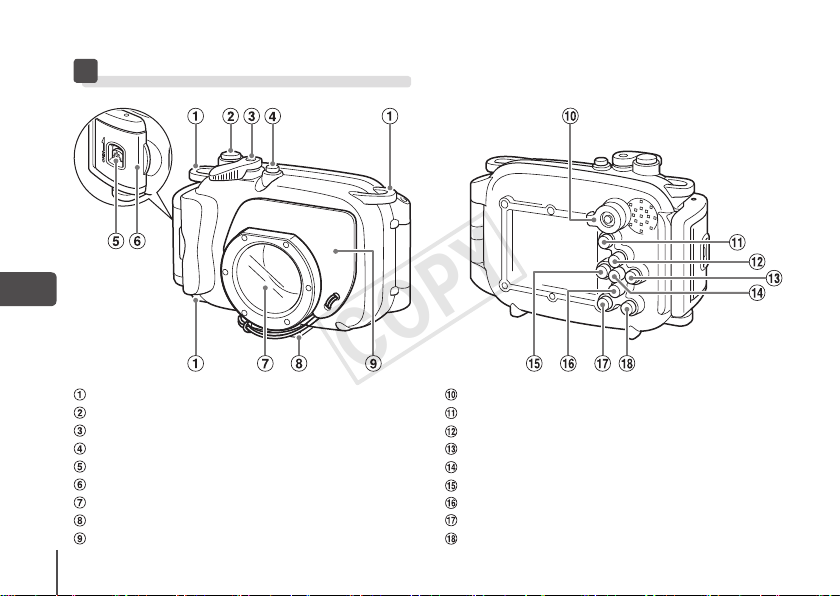
Riemenbefestigung
COPY
Auslöser
Zoom-Hebel
Tas te ON /O FF
Entriegelungstaste
Verri egelung
Objektivfenster
Stativgewinde
Streuscheibe
4
Überblick über die Komponenten
Modus-Schalter
Tas te 1 (Wiedergabe)
Tas te b (Belichtungskorrektur)/o
Tas te h (Blitz)/r
Tas te mFUNC./SET (Funktion/Einstellen)
Tas te e (Makro)/u (Unendlich)/
Tas te Q (Selbstauslöser)/a (Einzelbild löschen)/
Tas te l (Anzeige)
Tas te n
q
p

Vorbereitungen
COPY
Handschlaufe Schulterriemen
Befestigen Sie die Schlaufe oder den Riemen, und passen Sie die Länge an.
1
Nehmen Sie den Schulterriemen ab, und bringen Sie die Handschlaufe an, bevor Sie das Gehäuse unter Wasser •
verwenden. Bei der Verwendung des Schulterriemens besteht die Gefahr, dass er sich am Hals verheddert und zu
Strangulation oder anderen Verletzungen führt.
Befestigen Sie nicht die Schlaufe der Kamera am Unterwassergehäuse.•
5
