Canon PRINTSHOP MAIL BROCHURE

PRINTSHOP MAIL
PrintShop Mail
Personalised printing made easy
Variable Data Printing Software
PrintShop Mail is a fast and flexible personalised printing software for
direct mail, brochures and other types of promotional documents. This easy to
use software allows you to personalise documents by varying text, graphics or
entire layouts based on information in the database. Personalised documents
significantly improve the return on marketing investment by improving
response rates and order values.
Key Customer Benefits:
More effective promotional documents
Personalised documents add value by catching the
reader’s eye with content that is relevant to their
individual inter The emphasis is on high impact to
drive more, higher value sales. PrintShop Mail makes
the personalised marketing communication vision
an affordable reality. The more an organisation
knows about its customers, the more targeted
messages can be created. It makes perfect business
sense. And with the integration to DirectSmile image
personalisation software, PrintShop Mail can make
an even greater impact and add even more value.
Up and running in no time
PrintShop Mail makes personalised printing quick
and easy. It integrates database information into
the layout of a document. This document can be
created in any design application, and almost any
database format can be used. By simply dragging
and dropping database fields onto the document
layout, PrintShop Mail creates a link between the
database and the document. The comprehensive
set of conditional rules for database driven content
can also be used. Finally, the document can be
previewed with powerful verification and resource
checking tools.
• Easy to use drag-and-drop interface
• Use existing design and database
applications
• Variable images in all major file formats
• Automatically generated charts and graphs
• Integration of personalised images
• Individualise each document with
conditional processing
• Layout repetition for multi-up designs
• Fast validation and preview
• Efficient print production process
• Plugs easily into existing workflow
During the printing process, the static portion of the
job is sent to the printer just once, and the variable
information from the database is sent to the printer
on the fly. This greatly shortens the printing process
and decreases your network traffic. PrintShop Mail
lets your printer print at, or near, rated speed, making
variable data printing an efficient as well as effective
marketing tool.
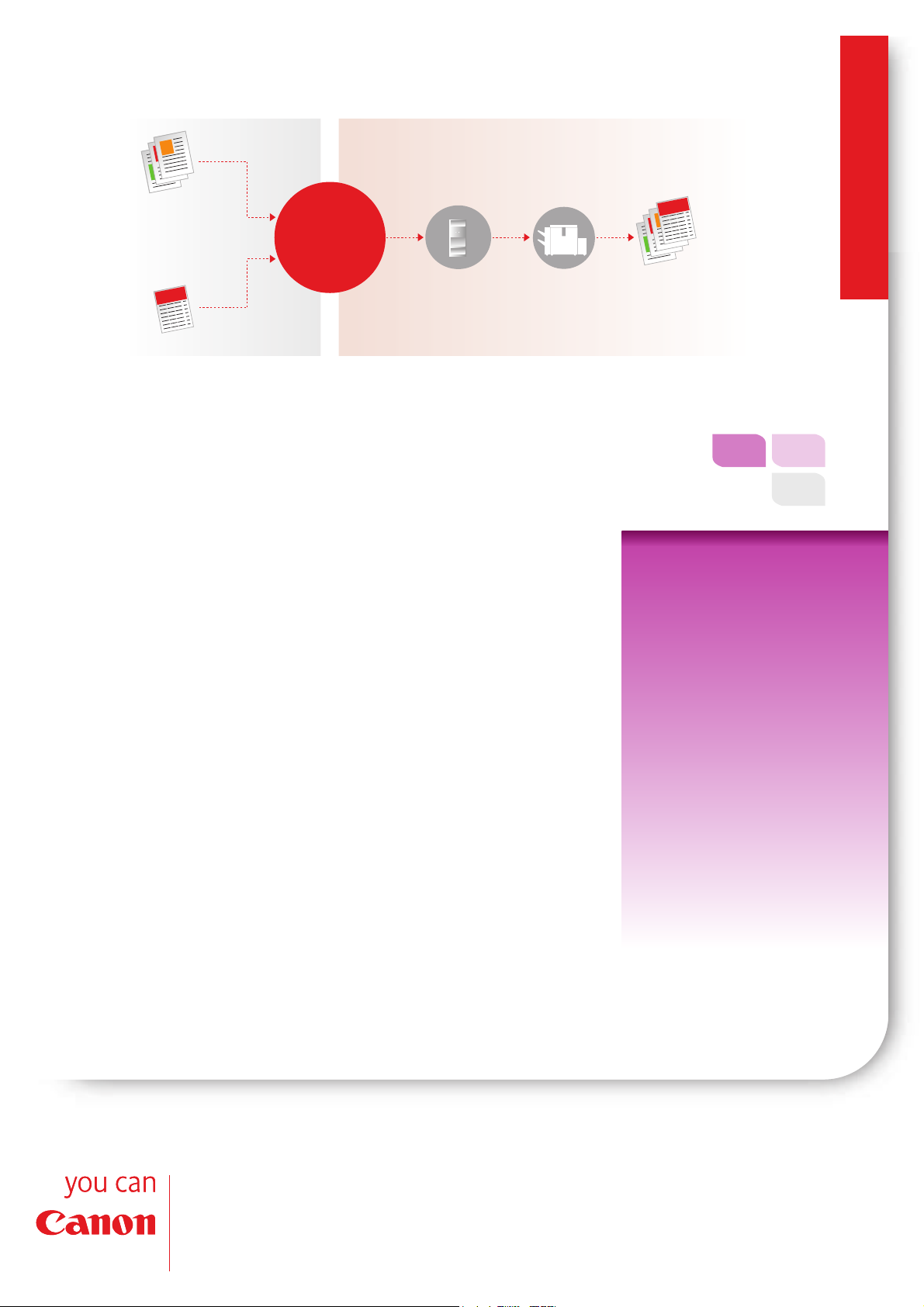
Flexible output from any design and any database
Design
PrintShop
Mail
PostScript RIP PostScript
Print Engine
Database
Features
PRINTSHOP MAIL
Variable
Documents
General
• Available for the Macintosh and Windows
platforms
• Use any PostScript RIP and any PostScript printer
• Easy to use: graphically oriented, drag and drop
• Report page specifies elements of a job for support
purposes
Design
• Use any design application, including Quark Xpress
and Adobe InDesign
• Line spacing and skip empty lines
• Text wrap around the variables
• Copy fit: shrink text to fit in designated area
• Variable images and signatures in all major
file formats
• Change text to any font, any size, any colour
• Change the image properties, scale to fit,
centre image
• Add bleedmarks and cropmarks for easy cutting
after printing
• Rotate text or images
• Sizing: measurements, fit to screen preview,
zoom, resizing
Database
• Use almost any database format
• Conditional database manipulation functions with
Expression Builder
Printing
• Instant preview of variable records
• Verify and preflight print job to check conditional
rules and data fit
• Generate variable barcodes with a wide variety of
barcode fonts
• Serialisation and crash numbering to place unique
numbering on a design
• Step and repeat to create multi-up of a design on
one page
• Multi-page design and printing
• Paper tray selection on a page level (depending on
print device)
• Page picking per record from multi-page designs
• Subset finishing on a record level to drive printer
finishing
• Replace low-res images with the high-res images
during printing (Mac only)
• Automated print workflow enabled through scripts
Personalised promotional documents
• Direct Mailings
• Business Cards and Postcards
• Numbered Tickets
• Gift and Discount Coupons
• Reply Cards and Labels
• Certificates and ID Cards
• Catalogues and Flyers
• Brochures and Newsletters
Canon Inc.
www.canon.com
Canon Europa N.V.
www.canon-europe.com
English Edition
© Canon Europa NV 2007
Canon Professional Services are available from Canon to support our products and software.
• Workflow analysis and optimisation • Installation, configuration and customisation
• Systems integration maintenance and support • Training and development • Flexible finance options
All data is based on Canon’s standard testing methods. Final specifications
are subject to change without notice.™ and ®: All comp product names are
trademarks and/or registered trademarks of their respective manufacturers in
their markets and/or countries.
