Canon Powershot G2 Service Manual
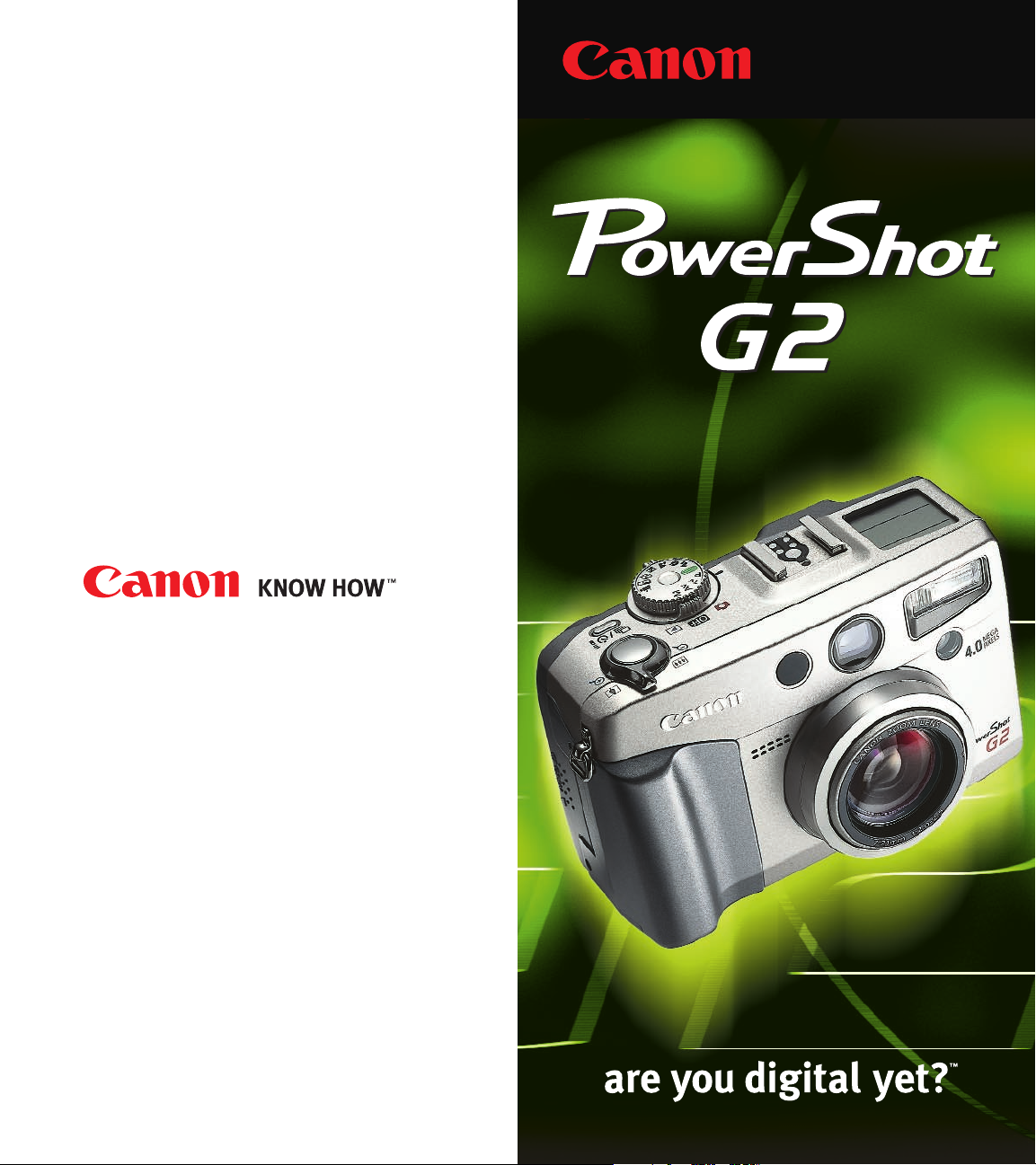
1-800-OK-CANON
www.usa.canon.com
www.powershot.com
Canon U.S.A., Inc.
One Canon Plaza
Lake Success, NY 11042, U.S.A.
Canon Canada Inc.
6390 Dixie Road, Mississauga,
Ontario L5T 1P7, Canada
Canon Mexicana, S. DE R.L. DE C.V.
Periférico Sur No. 4124, 5º y 6º pisos,
Col. Ex-Rancho de Anzaldo,
01900 México, D.F.
Canon Latin America
6505 Blue Lagoon Dr., Suite 325,
Miami, FL 33126, U.S.A.
0024W976 8/01
©2001 canon u.s.a., inc.
printed in u.s.a.
www.powershot.com
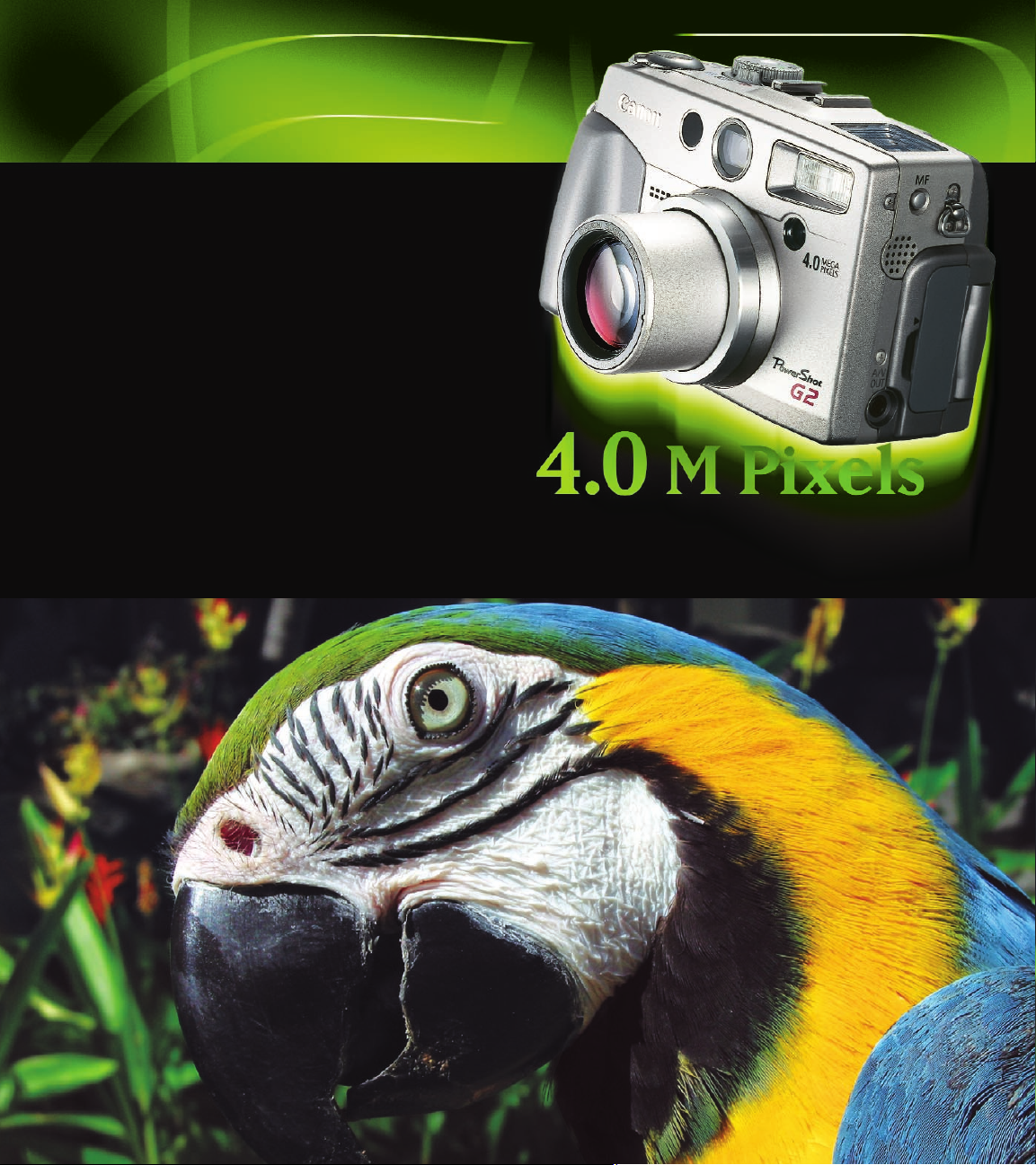
than CCDs equipped with complementary color filters. Canon
has solved these problems with improved signal processing.
Canon’s new PowerShot G2 is a precise and powerful tool
for professional and advanced amateur photographers who
want a very high-resolution digital camera that can offer
them the quality, performance, and reliability that they’re
accustomed to finding in fine 35mm SLR cameras.
The 1/1.8-inch 4-megapixel CCD
in the new Canon PowerShot
G2
creates a postcard-sized image that displays no visible pixellation.
Physically, the CCD is identical in size to the ones used in earlier
Canon digital cameras, but it can accommodate 4.0 million pixels
because the pixel size is considerably reduced. The result, of
course, is a far more densely detailed image.
CCDs equipped with primary color filters, that is, filters for red,
green and blue, provide excellent natural color reproduction,
but tend to be less sensitive to light and produce nosier images
This image was taken with the PowerShot G2.
The heart of brilliance:
PowerShot G2
The heart of brilliance:
PowerShot G2

As advanced as the technology is, this camera is easy to master.
At every step, you know exactly what your PowerShot G2 sees
and how it sees it. The image in the LCD monitor is true, bright,
clear and colorful, and contained within a 1.8-inch frame. The
vari-angle monitor lets you compose shots at a wide variety of
angles: directly overhead, on the ground, or at waist level.
The LCD monitor also provides a convenient
location for the PowerShot G2’s advanced
Graphical User Interface (GUI), which clearly
shows you the camera’s status and settings.
The interface even allows you to choose one
of 12 languages for your setup guide.
Canon cameras have always encouraged instinctive
shooting. Controls are logical, obvious, and easy to
find. On the PowerShot G2 the Main Dial and Mode Dial are
stacked together. Power On/Off, playback and PC mode settings
are on the lower dial, shooting modes on the upper dial.
A four-way Omni Selector gives fingertip control of frequently
used functions like zoom in or image selection on playback.
34mm*
Digital 11x Zoom
102mm*
Canon’s longtime mastery of optical design is evident in the clarity
and versatility of the 3x zoom lens. At a finger’s touch, it goes from
a wide angle that is the equivalent of 34mm in a 35mm camera to
a telephoto length that is the equivalent of 102mm. A built-in
digital tele-converter extends that range of zoom to an astounding
11x magnification.
* Approximately equivalent to 34-102mm in the traditional 35mm film format
To add to the familiar feeling of a film-based camera, Canon
provided the PowerShot G2 with a shutter sound, adjustable
from silent to loud in five steps.
The camera’s exterior is shaped to give you a firm, solid handhold. With the camera in shooting position, you have a steady
and comfortable grip for framing your shot.
4 5
When you take a picture,
take it easy.
When you take a picture,
take it easy.
