Canon PowerShot A300 Service Manual
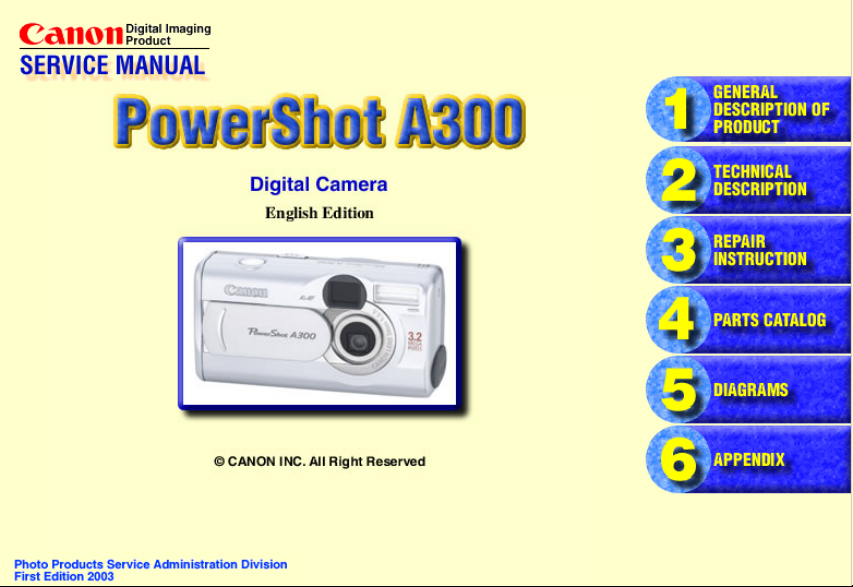

Application
This manual has been issued by Canon Inc. for qualified persons to learn technical theory, and
repair of the products.
Corrections
This manual could include typographical errors or technical inaccuracies due to improvements or
changes in the products. When changes occur in applicable products or in the content of this manual,
Canon will release service information as the need arises. In the event of major changes in the
contents of this manual over a long or short period, Canon may issue new editions of this manual.
The following paragraph does not apply to any countries where such provisions are inconsistent
with local law.
Trademarks
The product names and company names described in this manual are the registered trademarks of
the individual companies.
Copyright
This manual is copyrighted with all rights reserved. Under the copyright laws, this manual may not
be copied, reproduced, published (including on the World Wide Web) or translated into another
language, in whole or in part, without the written consent of Canon Inc..
Copyright © 2003 by Canon Inc.
CANON INC.
Digital Imaging Products Service Dept.
30-2, Shimomaruko 3-Chome, Ohta-ku,
Tokyo 146-8501, Japan
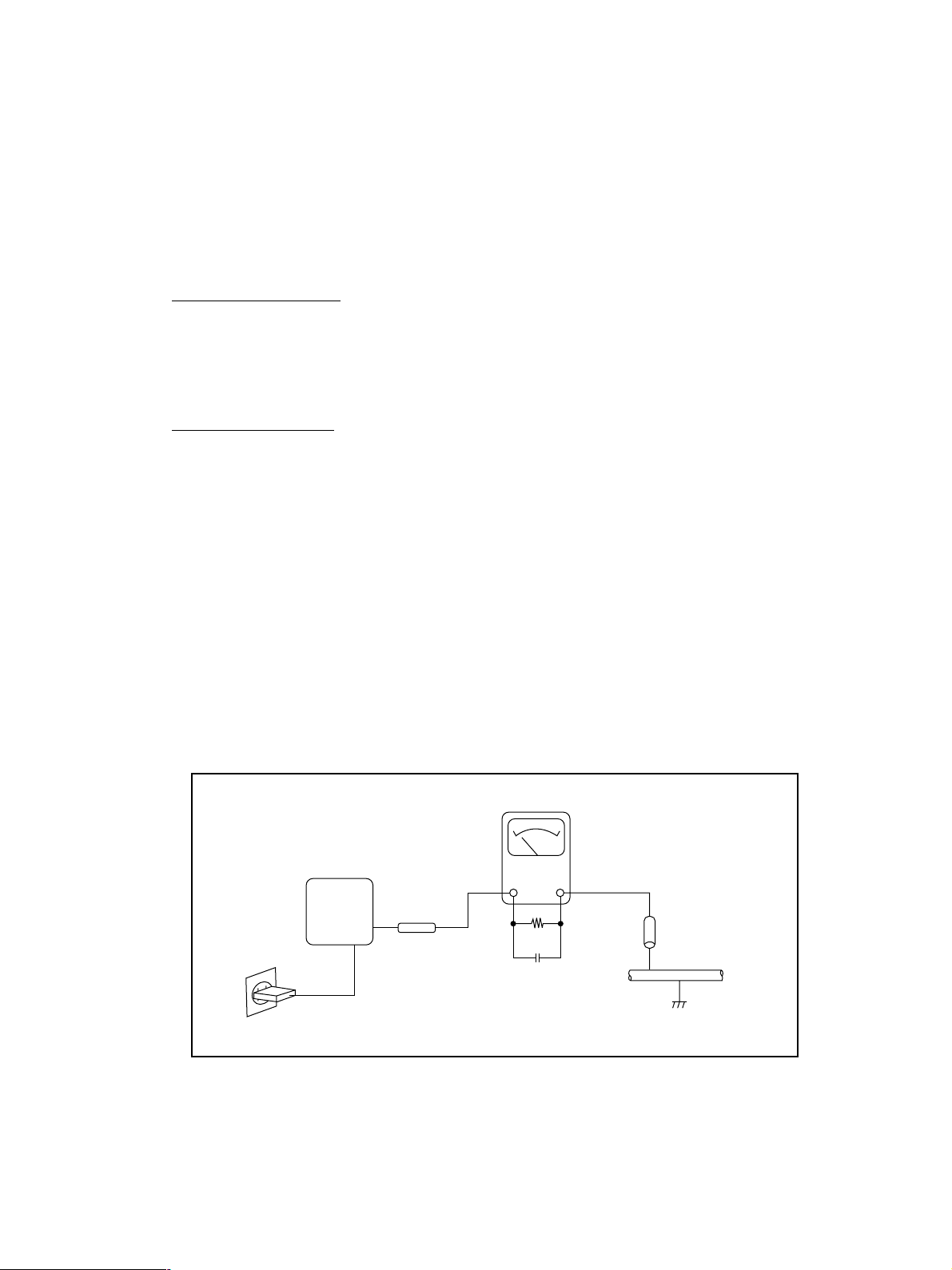
SAFETY PRECAUTIONS
The following precautions should be observed when servicing.
1. Since many parts in the unit have special safety-related characteristics, always use genuine CANON replacement parts.
Especially critical parts in the power circuit block should not be replaced with other makes.
Critical parts are marked with ! in the schematic diagrams.
2. When servicing, observe the original lead dress. If a short circuit is found, replace all parts which have been overheated or damaged
by the short circuit.
3. After servicing, see to it that all the protective devices such as insulation barriers, insulation papers shields are properly installed.
4. After servicing, make the following leakage current checks to prevent the customer from being exposed to shock hazards.
4-1 Leakage Current Cold Check
1) Unplug the AC cord and connect a jumper between the two prongs on the plug.
2) Measure the resistance value, with an ohmmeter, between the jumpered AC plug and each exposed metallic cabinet part
on the equipment such as screwheads, connectors, control shafts, etc. When the exposed metallic part has a return path to
the chassis, the reading should be between 1MΩ and 5.2MΩ. When the exposed metal does not have a return path to the
chassis, the reading must be ∞.
4-2 Leakage Current Hot Check
1) Plug the AC cord directly into the AC outlet. Do not use an isolation transformer for this check.
2) Connect a 1.5KΩ 10 watt resistor, paralleled by 0.15µF capacitor, between each exposed metallic parts on the unit and a
good earth ground such as a water pipe, as shown in the figure below.
3) Use an AC voltmeter, with 1000Ω/volt or more sensitivity, to measure the potential across the resistor.
4) Check all exposed metallic parts of the cover (Cable connection, Handle bracket, metallic cabinet.
Screwheads, Metallic overlays, etc), and measure the voltage at each point.
5) Reverse the AC plug in the AC outlet and repeat each of the above measurements.
6) The potential at any point should not exceed 0.75V RMS.
A leakage current tester (FLUKE MODEL : 8000A equivalent) may be used to make the hot checks.
Leakage current must not exceed 0.5 milliamp.
In case a measurement is outside of the limits specified, there is a possibility of a shock hazard, and corrective action must
be taken before returning the instrument to the customer.
AC OUTLET
DEVICE
UNDER
TEST
AC VOLTMETER
Test all
exposed
metal parts
Figure. 1 Leakage Current Hot Check
1.5KΩ
0.15µF
Water pipe
(Earth Ground)
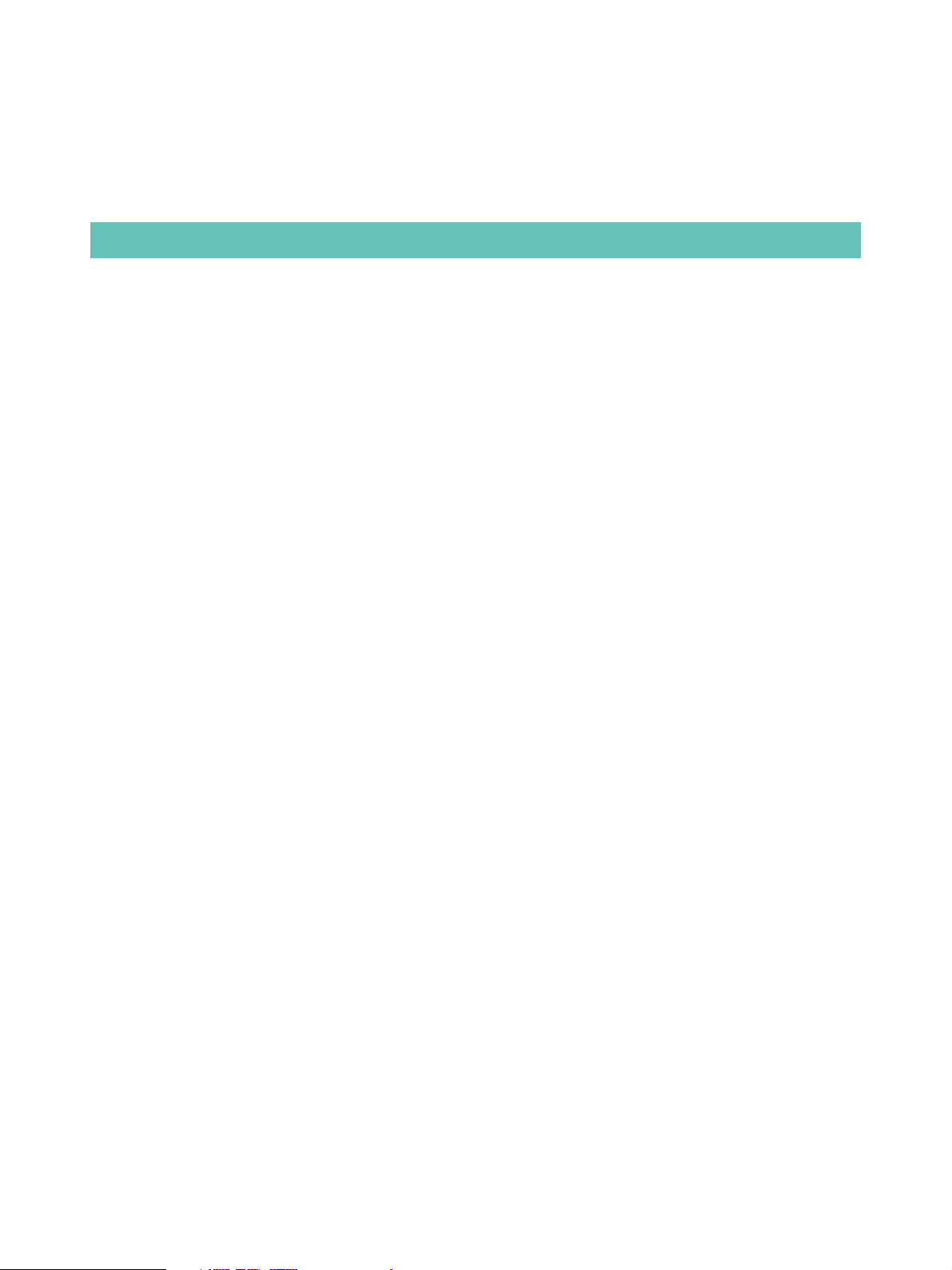
CHAPTER 1. GENERAL DESCRIPTION
OF PRODUCT
CONTENTS
1 Development Background
1-1 Development Objectives --------------------------------------------------------------------------------------------------- 1-1
1-2 Product Concept ------------------------------------------------------------------------------------------------------------- 1-1
1-3 Design Concept ------------------------------------------------------------------------------------------------------------- 1-4
- The PowerShot A300 design concept: Slim, clean, simple, easy and high quality ------------------------------- 1-4
1-4 The PowerShot A300 and PowerShot A200 Specifications Comparison ------------------------------------------- 1-5
2 Features
2-1 High Image Quality --------------------------------------------------------------------------------------------------------- 1-7
- Approx. 3.2M camera effective pixel CCD ---------------------------------------------------------------------------- 1-7
- High resolution single-focus 5mm f/3.6 lens -------------------------------------------------------------------------- 1-7
- High definition and fast processing with the Digital Imaging Processor “DIGIC” ------------------------------ 1-7
- High speed AF and high definition AE/AWB based on iSAPS technology --------------------------------------- 1-8
- High-precision white balance -------------------------------------------------------------------------------------------- 1-8
2-2 Full Features ----------------------------------------------------------------------------------------------------------------- 1-9
- 5-point AiAF and 1-point AF selectable ------------------------------------------------------------------------------- 1-9
- Digital zoom function with continuously changing angle of view ------------------------------------------------- 1-9
- Three types of metering function -------------------------------------------------------------------------------------- 1-10
- Total of 12 image quality modes -------------------------------------------------------------------------------------- 1-10
- Settable display times for rec review --------------------------------------------------------------------------------- 1-10
- Direct Print function compatible -------------------------------------------------------------------------------------- 1-10
- Sound memos of up to 60 seconds can be appended during replay ---------------------------------------------- 1-11
- My Camera function -----------------------------------------------------------------------------------------------------1-11
- FAT12/FAT16 and FAT32 support ------------------------------------------------------------------------------------ 1-11
2-3 Fulfiled Movie Function ------------------------------------------------------------------------------------------------- 1-12
- Three types of recording pixels for movie mode -------------------------------------------------------------------- 1-12
- Long movie recording with audio --------------------------------------------------------------------------------------1-12
- Unwanted scenes can be deleted in movie replay mode ----------------------------------------------------------- 1-13
- First frame, Last frame, Next frame, previous frame, Fast forward and Rewind
available during movie replay------------------------------------------------------------------------------------------ 1-13
2-4 Operation Ease--------------------------------------------------------------------------------------------------------------1-14
- 1.5-inch amorphous silicon TFT LCD monitor with low power consumption back light --------------------- 1-14
- Slide type lens cover suggests easy operation ------------------------------------------------------------------------1-14
- New UI --------------------------------------------------------------------------------------------------------------------- 1-14
- Convenient operation with cross-buttons and tact switchs ---------------------------------------------------------1-15
- Computer connections with Picture Transfer Protocol (PTP) support ------------------------------------------- 1-15
- Twelve languages international support UI ---------------------------------------------------------------------------1-15

2-5 High Grade Design -------------------------------------------------------------------------------------------------------- 1-16
- Slide type lens cover creates high grade exterior --------------------------------------------------------------------1-16
2-6 System accessories -------------------------------------------------------------------------------------------------------- 1-16
- CF card usable to long time movie recording ------------------------------------------------------------------------1-16
3 Exterior
3-1 Exterior Photos ------------------------------------------------------------------------------------------------------------ 1-17
3-2 6-dimentional diagram-----------------------------------------------------------------------------------------------------1-18
3-3 Nomenclature ---------------------------------------------------------------------------------------------------------------1-19
3-4 UI Information -------------------------------------------------------------------------------------------------------------- 1-20
- FUNC. MENU ------------------------------------------------------------------------------------------------------------1-20
- Rec.MENU ----------------------------------------------------------------------------------------------------------------1-21
- My Camera MENU ------------------------------------------------------------------------------------------------------ 1-21
- Play MENU --------------------------------------------------------------------------------------------------------------- 1-22
- Set up MENU ------------------------------------------------------------------------------------------------------------ 1-23
4 Specifications
4-1 Camera Specifications -----------------------------------------------------------------------------------------------------1-24
4-2 Functions’ Availability and data’s memory in each Shooting Mode------------------------------------------------1-31
4-3 Replay compatibility ------------------------------------------------------------------------------------------------------- 1-33
5 System
5-1 Accessories’ compatibility ----------------------------------------------------------------------------------------------- 1-34
5-2 System Diagram ------------------------------------------------------------------------------------------------------------1-36
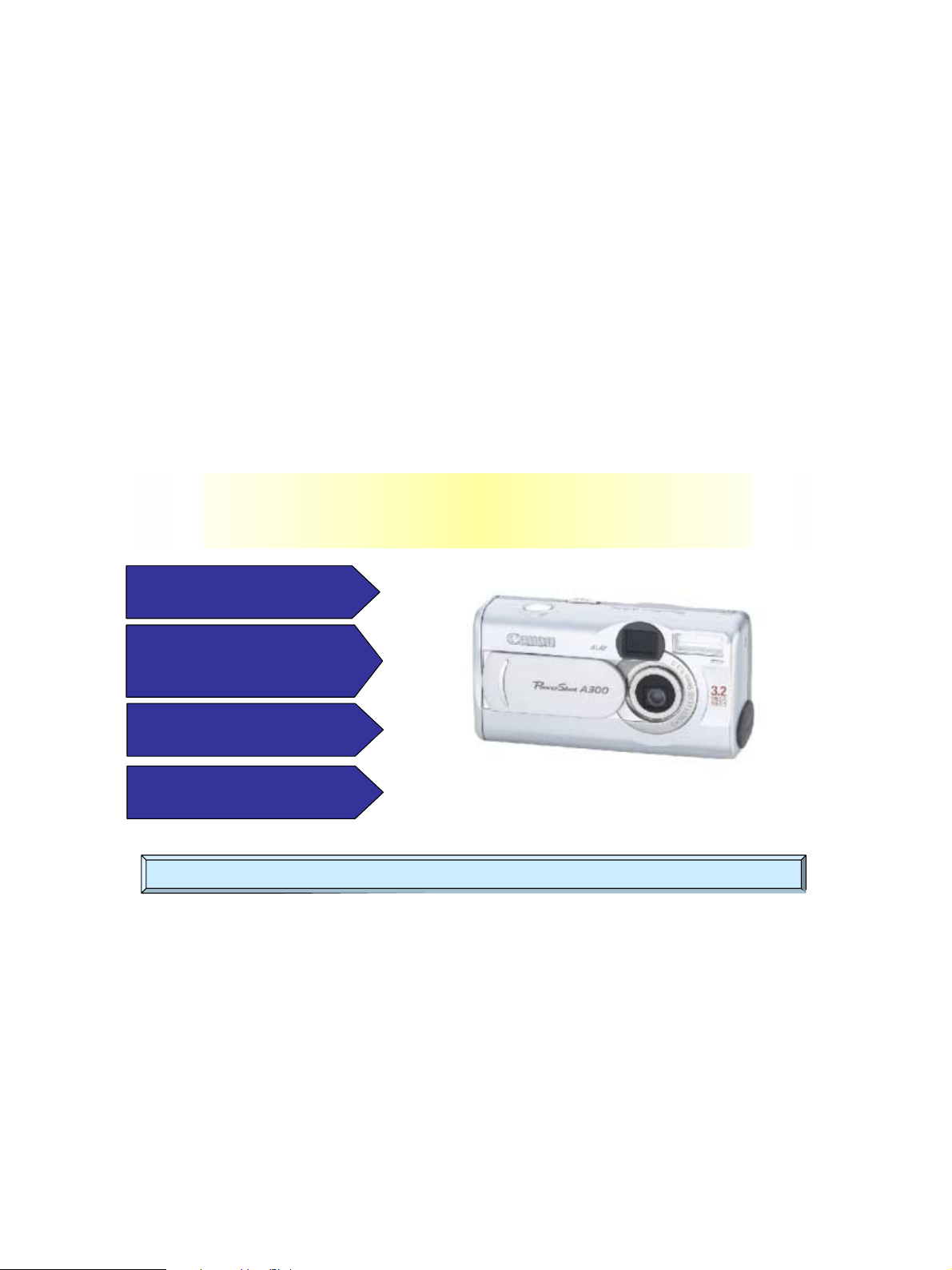
1 Development Background
h
f
p
High Image
uali
y High Pe
orm
nce 3M-pixel
ompact
Enjoy ! Canon A Class
Higher ImImagag
Qual
Ful
vie
ge
Canon origi
unctions
tto
1-1 Development Objectives
Canon began offering the PowerShot A100/PowerShot A200 to consumers who “want to enjoy a
straightforward digital camera” in the spring of 2002.
With their excellent image quality, classy looks and advanced features that transcended their class, the
2-megapixel PowerShot A200 and the 1.2-megapixel PowerShot A100 offered consumers who
wanted to enjoy a simple, easy-to-use digital camera complete satisfaction. Looking ahead to the
2003’s market, however, we find that we must keep moving toward higher resolutions and keep
enhancing movie features to maintain our advantage over our competitors.
With this background in mind, we decided to introduce a new top-of-the-line model, the PowerShot A300, wit
approx. 3.2-mega camera effective pixels. The PowerShot A300 offers even better image quality, enhanced
movie features and improved operability while maintaining the same fundamental design concept o
the 2-megapixel PowerShot A200 and the 1.2-megapixel PowerShot A100. The new camera’s goal is
to have the “best image quality and most advanced features” of any camera in the entry-level class.
1-2 Product Concept
High Image
Higher
(3(3M CCD, DIGIGIC)
e Qual
Ful
l F Featutures s fofor r Movie
(Higigh ImImage
Long Time Recording with Audio)
Canon origi
(My Camera Functioion, Direcect Print)
Pleasant Operaration
(Articulate e Butto
Higher Image Quality, Move Convenient, More Fun and Easier to Use
Qualility VGA,
nal Functions
ns, Lens Cover)
Quali
ty High Pe
rform
ance 3M-pixel
Compact
Enjoy ! Canon A Class
ity
Face Lifted
The concept behind the PowerShot A300 was to develop a high image quality, high-performance 3-megapixel
class compact equipped with picture quality and performance rivaling high-end models while staying
at rock-bottom prices. The PowerShot A300 is still aimed toward first-time digital camera buyers and users who
want to enjoy a straightforward digital camera, but it is also appealing to camera enthusiasts and semi-
rofessionals who are expected to want to use the camera in a substitute or backup role.
In terms of operation as well, the PowerShot A300 includes more user-directed improvements on the PowerShot
A200/100, such as modifying the lens cover construction and improving the feel of the control buttons, to make a digital camera that can be used securely by all, from youngsters to the elderly.
1-1
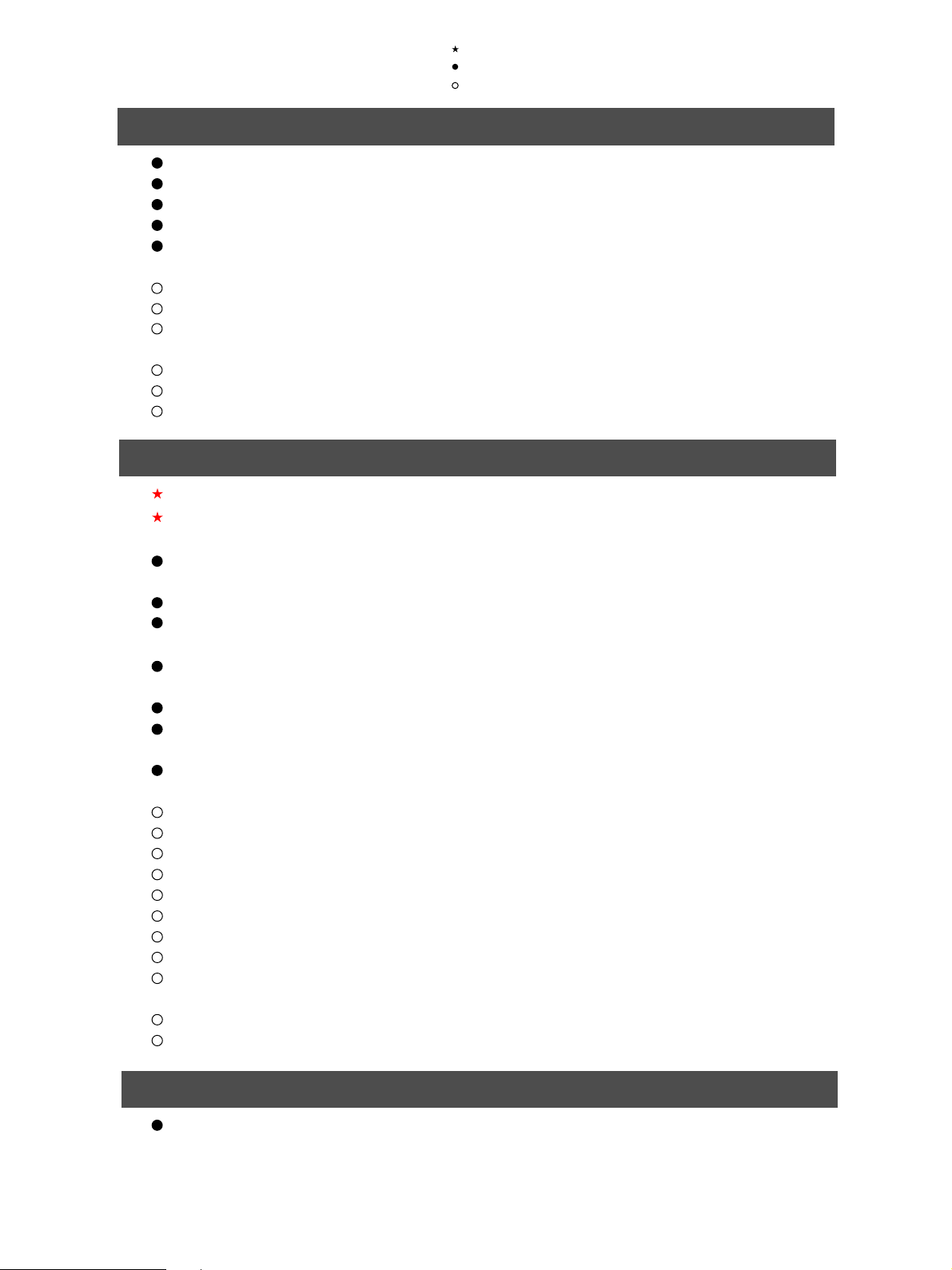
New features unique to the PowerShot A300 (Spring 2003 model)
Updated features from thePowethe PowerShor A200
Succeeded features from the PowerShor A200
High Image Quality
Approx. 3.2M camera effective pixel CCD (Total of Approx. 3.3M-pixels)
High resolution single-focus 5mm, f/3.6 lens (35mm film equivalent : 33mm)
High definition and fast processing with the Digital Imaging Processor "DIGIC"
High speed AF and high definition AE/AWB based on iSAPS technology
High-precision white balance (Auto + Five preset positions + Custom)
Fine color reproduction owing to primary color filters
AF maintains at any distance
Wide range of ISO-equivalent speed settings including the high image quality ISO 50
(AUTO / ISO 50/100/200/400 equivalent)
Noise reduction function reduces noise with slow shutter-speed
Totally round aperture for better background blur
Exif 2.2 (Exif Print) compliant
Full Features
Selectable of 5-point AiAF and 1-point A
F
Digital zoom function with continuously changing angle of view (Approx.5.1x
Three types of metering function (evaluative metering, center-weighted average metering and
spot metering)
Total of 12 image quality modes (recording pixels (4) x compression (3) )
Settable display times for rec review (Off, 3 to 10 seconds)
(Images can be erased during display)
Direct Print function compatible
(Card Photo Printers and Bubble Jet printers)
Sound memos of up to 60 seconds can be appended during replay
My Camera function (Customizeable of Start-up image, Start-up sound, Operation sound,
Self-timer sound and Shutter sound on-camera content can be also created)
FAT12/FAT16 and FAT32 support
5 Photo effect positions (Vivid, Neutral, Low sharpening, Sepia and Black & White)
Macro function focuses close to 5 cm
Inverted Galilean type optical viewfinder
On/Off selection of AF-assist Beam available
From 1-second to 1/2000-second shutter speeds
Continuous shooting with approx. 2.2 shots per sec. (LCD monitor is off)
Built-in flash with five flashing modes
Self-Timer function for 2 or 10 seconds
Magnified replay for convenient image confirmation (from approx. 2x to 10x zoom)
(Also available during rec-review)
Supports DPOF format image transfers
Index replay (9-images)
)
Fulfilled Movie Function
Three types of recording pixels ( VGA/QVGA/QQVGA) for movie
(VGA is high image quality)
1-2
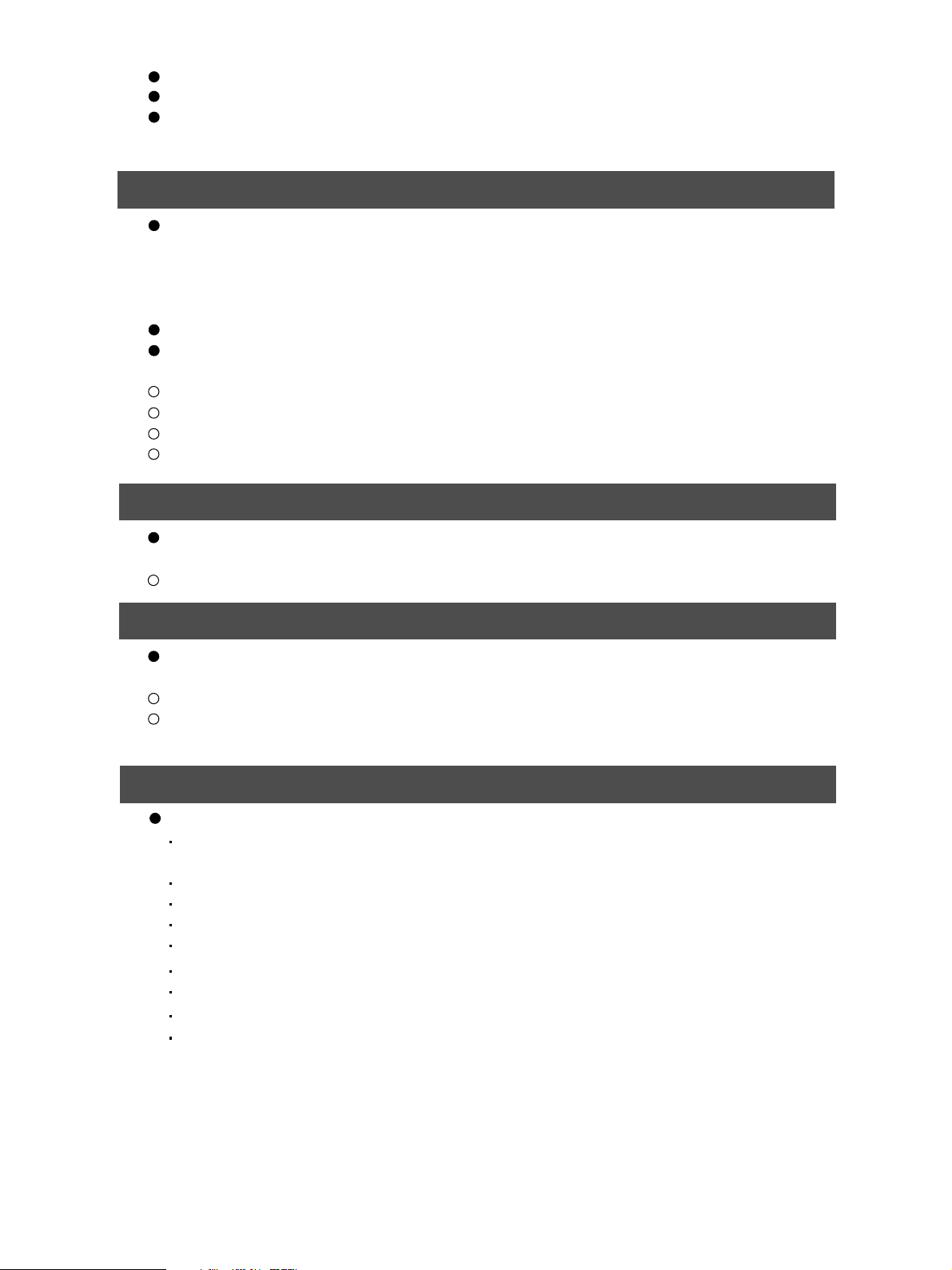
Long movie recording with audio (internal microphone and speaker, max. of 3 minutes)
Unwanted scenes can be deleted in movie replay mode (image and audio)
First Frame, Last Frame, Next frame, Previous Frame, Fast Forward and Rewind available
during movie replay
Ease of Operation
1.5-inch amorphous silicon TFT LCD monitor with low power consumption back light
(Approx. 67-kiro pixels)
Slide type lens cover suggests easy operation
New UI (Function buttons improves operability )
Convenient operation with cross-buttons and tact switchs
Computer connections with Picture Transfer Protocol (PTP) support
Twelve languages international support UI
Reset of all settings by one-touch operation
USB interface with multi-use connector (mini-B jack)
High-speed image feed on replay
Use of widely available size AA batteries (2 sells) (Primary:alkaline, Secondary:NiMH)
High-grade design
Slide type lens cover creates high grade exterior
2:1 sideways layout and stylish capsul shape
System Accessory
CF card usable long time movie recording (256 MB)
Size AA NiMH rechargeable battery and charger
AC adapter kit
Application Softwa
Full feature application software
ZoomBrowser EX (Win) / ImageBrowser (Mac) enables customized image control and
display
Photorecord (Win) for easy layout and printing of many pictures
PhotoStitch (Win/Mac) for creating panoramic pictures with precision
RemoteCapture (Win/Mac) or remote picture-taking through a PC
File Viewer Utility (Win/Mac) for developing RAW images
Twain driver / WIA driver (Win)
USB Mounter (Mac) that allows the system to handle the camera as a card reader *
Adobe Acrobat Reader (Win/Mac) for reading of manual
Well-established third-party software
- Apple QuickTime (Win) (replay for movies)
- ArcSoft PhotoImpression (Win/Mac) (processing/editing for still images)
- ArcSoft VideoImpression (Win/Mac) (processing/editing for movies)
re
* Win:Windows Mac:Macintosh
*The USB Mounter cannot be used from the models supporting the full PTP (Products to be marketed from spring,
2003.)
1-3

1-3 Design Concept
-The PowerShot A300 design concept: Slim, clean, simple, easy and high quality
- Although the basic design is similar to that of the PowerShot A200/A100, the layout of the buttons, functional markings and operability of each component have been fine-tuned to make this
an entry-class digital camera that anyone can use easily.
-The exterior has been given a more refined and distinguished look by changing to a sliding-style
lens cover.
1-4
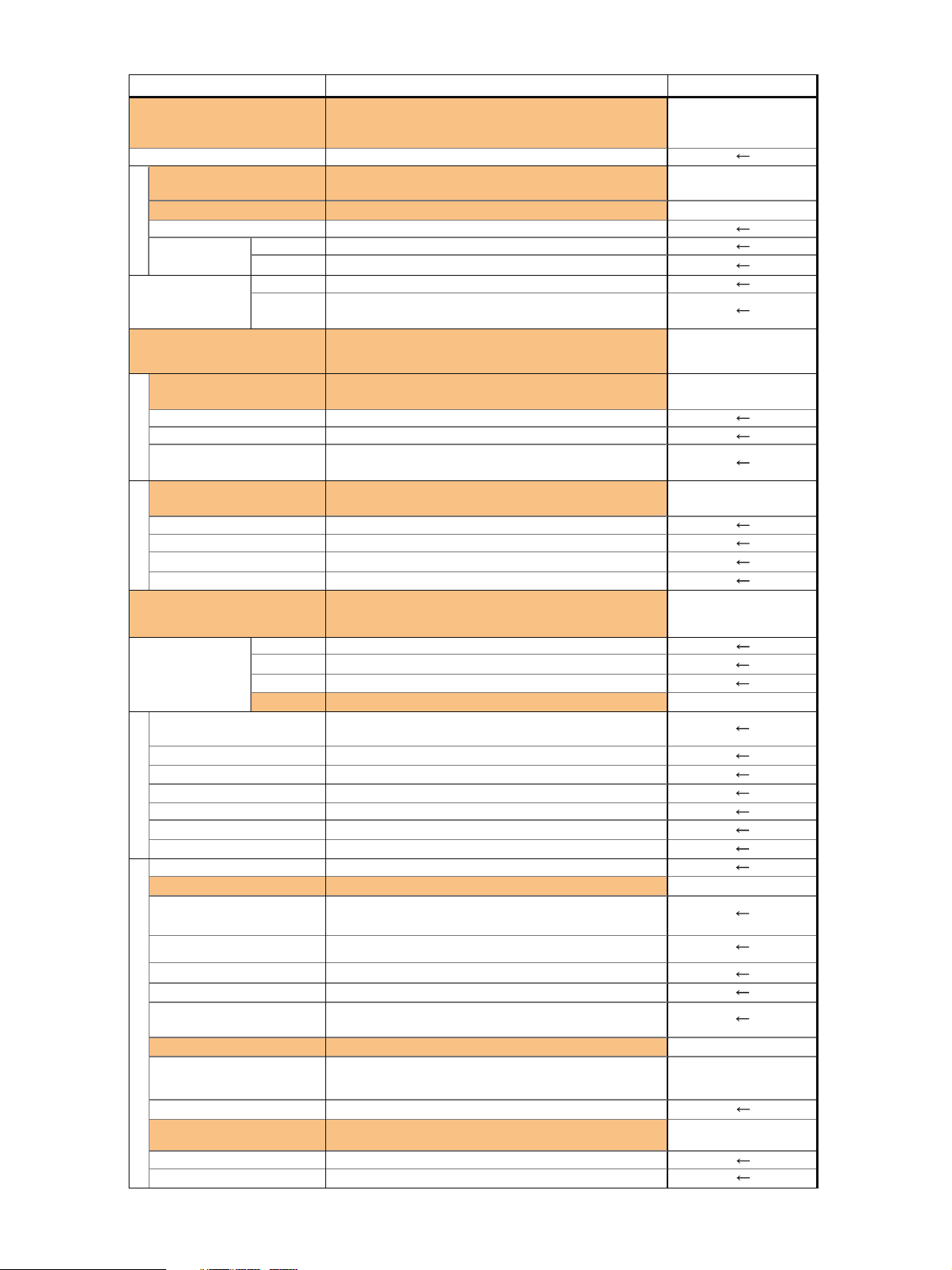
1-4 The PowerShot A300 and PowerShot A200 Specifications Comparison
1
O (
)
E
control
PowerShot A300 PowerShot A200
Image sensor (CCD)
Color filter
Focal length
(35mm film equivalent)
f/number
Opt i cal zoom
Lens
Focus ing range
(from tip of the lens)
Normal 20 cm - infinity
Macro 5 - 20 cm
Type Inverted Garilean viewfinder
Optical viewfinder
Dioptric
adjustment
LCD monitor
Focus ing fram e
Manual focus
AF l ock
Focusing
On/Off selecti on of
AF-assis t beam
Metering modes
Expos ure control systems
AE l ock
xposure
Expos ure compensation
Sensitivity (ISO film speed)
White balance
Shutter
Ap e rt u r e
Type Mechanical shutter + electronic shutter
Speed 1 - 1/2000 sec.
Type Round type
f/number f/3.6 , 5.6
Operation modes
Flash range
Flash exposure compensation
Manual setting of flash output
Fla sh
FE lock
Slow-s ync.
Second curtain flash sync.
Shooting modes
Digi tal zoom
Photo effects
Image quality adjusting function
Noise reduction
Focus bracketi
ng
AEB
(Auto Exposure Bracketing)
Rec-review
Continuous shooting
Shooting specifications
Intervalometer
Self-timer
Wireless controler
Shooting operation from PC
Camera effective pixels : Approx. 3.2 M, 1/2.7" type
(Total pixels: Approx. 3.3 M)
Primary color filter (Beyer)
33 mm
f/3.6
-
-
1.5 inch amorphous sillicon
TFT color LCD
5-point AiAF / 1-point AF (Fixed to center )
-
-
O
Evaluation / Center-weighted averaging / Spot*
*Fixed to center
Program AE
-
+/- 2 EV in 1/3-step increments
AUTO / ISO 50/100/200/400 equivalent
AUTO + Pre-set (Daylight / Cloudy / Tungsten / Fluorescent /
Fluorescent H) + Custom
(Auto / Red-eye reduction On / Flash On / Flash Off /
Slow-syncro.)
20 cm - 2.0 m (ISO equivalent speed : AUTO)
-
-
-
O
-
Auto / Manual / Stitch As sist / Movie
Approx. 5.1 x
Vivid / Neutral / Low sharpening / Sepia /
Black & White
-
O
-
-
O (Possible to set from 3 to 10 sec.)
O (Approx. 2.2 shots/sec.)
<Large / Fine, LCD monitor off>
-
Operates with approx. 2 or 10 sec. count-down.
-
O
1-5
Camera ef fective pixels :
Approx. 2.0 M, 1/2.7" type
(Total pixels: Approx. 2.1 M)
39 mm
f/2.8
.5 inc h low -temperature
polycr ystalline sillicon TFT
color LCD
3-point AiAF / 1-point AF
(Fixed to center )
Evaluation
AUTO + Pre-set (Daylight /
Clou dy / Tun gs te n /
Fluorescent / Fluorescent H)
f /2.8 , 5.6
Approx. 4.0 x
O
Appr ox. 2.0 shots/sec.
<Large / Fine,
LCD monitor off>
Operates w ith approx . 10 sec.
count- down.
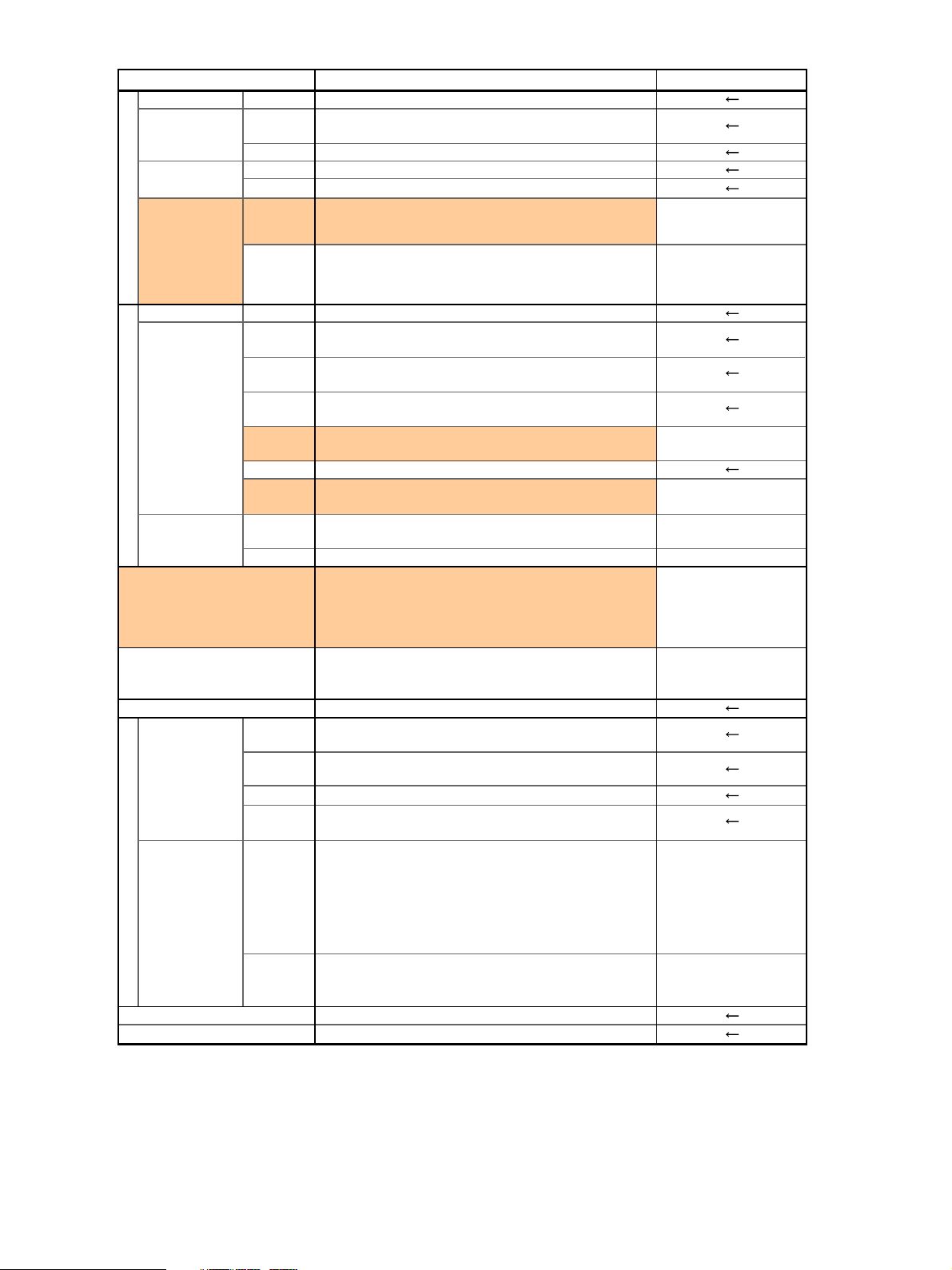
(QVGA)
Storage media
File form at
St ill
Movie AVI
Recording format
Still JPEG (Exif 2.2 compliant)
Movie Image: Motion JPEG Audio: WAVE(Monaural)
Stil l
Number of
recording pixels
Recording specifications
Movie
Replay modes
Magnified
replay
Auto V/H
detection
His togram
Still
display
Sound
memos
DPOF Print Order / Image transfer
Replay specifications
Direct print
Special
Movie
replay
Editing Unnecessary scenes can be erased.
Languages
My C am er a se t t i ngs
Interfac
e
Primary
batteries
Secondary
Power sources
batteries
AC Adapter Com p a c t Po we r Ad ap te r ( C A- PS8 00 )
Car Battery
Ad ap t e r
Number of
Power supplies
Battery
shots
performance
Replay time Approx.90 min / Approx. 120 min. <by Alkaline battery / NB-1AH>
Dimensions (W x H x D)
Weight (camera body only)
PowerShot A300 PowerShot A200
CompactFlash card (Type I )
Design rule for Camera File system,
DPOF(Ver. 1.1) compli ant
(L) 2048 x 1536 (M1) 1600 x 1200
(M2) 1024 x 768 (S) 640 x 480
(VGA) 640 x 480 Approx. 30 sec. at 15 fps
(QVGA) 320 x 240 Approx. 3 min. at 15 fps
(QQVGA) 160 x 120 Approx. 3 min. at 15 fps
Single / Index (9 thumbnail images) / Magnification / Movie
2 - 10x
-
-
The max. record/play time is approx. 60 sec
CP-100/10 BJ pri nters wi th di rect print support
(free trimming)
Next frame, Previous frame, Fast forward, Rewind,
First frame and Last frame
12 languages
(English, German, French, Dutch, Danish, Finnish, Italian,
Norwegian, Swedish, Spanish, Simplified Chinese and
Japanese)
Start-up image/ Start-up sound/ Shutter sound/ Operation
sound and Self-timer sound
(Creation of on-camera content)
USB
Size AA Alkaline battery x 2
Rechargeable size AA NiMH battery x 2
-
Approx. 75 shots / Approx. 200 shots (LCD monitor ON)
Approx. 210 shots / Approx. 450 shots (LCD monitor OFF)
<by Alkaline battery / NB-1AH>
110.0 x 58.0 x 36.6 mm
Approx. 175 g
(L) 1600 x 1200
(M) 1024 x 768
(S) 640 x 480
320 x 240
Appr ox. 9 sec . at 20 f ps
(QQVGA) 160 x 120
Approx. 26 sec. at 20 fps
-
CP-100/CP-10, BJ printer s w ith
direc t pr int s upport
-
-
11 languages (English,
German, French, Dutch,
Danish, Finnish, Italian,
Norw egian, Swedish, Spanish
and Japanese)
-
Approx. 90 shots/
Approx. 200 shots
( LCD mon itor ON)
Approx. 300 shots
Approx. 550 shots
( LCD mon itor OFF)
<by Alkaline batter y / NB-1AH>
Approx. 90 min /
Appr ox. 120 min.
<by Alkaline battery / NB-1AH>
1-6
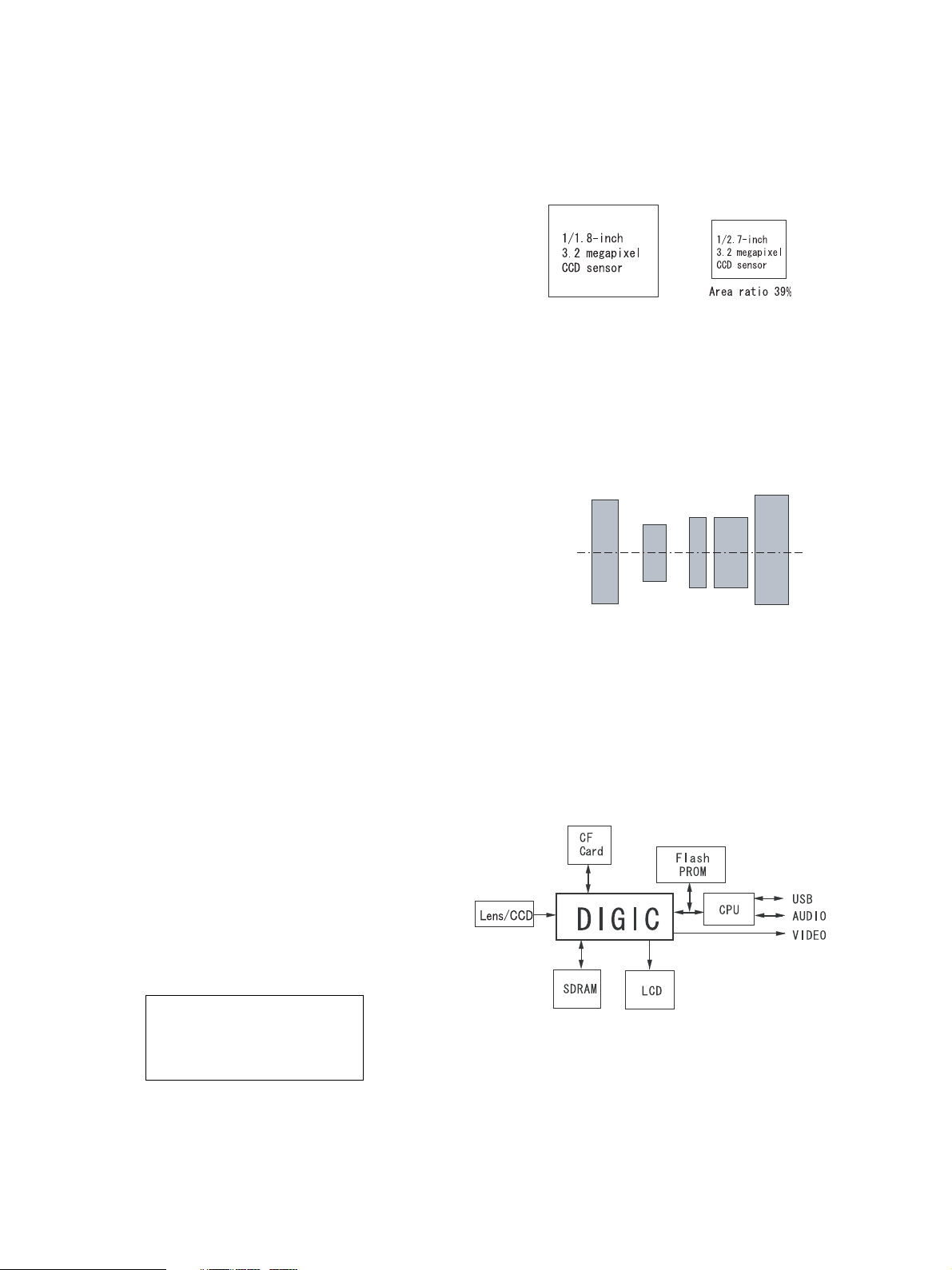
2 Features
2-1 High Image Quality
-Approx. 3.2M camera effective pixel CCD (Total of Approx. 3.3M-pixels)
The PowerShot A300 comes with a CCD sensor with approx.
3.2-mega effective pixels (Approx. 3.3 megapixels in
total), which is similar to the IXY DIGITAL 320 sensor.
The area of this CCD sensor chip has been reduced by
a remarkable 39 percent from the previous 1/1.8-inch
approx. 3.2-effective-megapixel CCD sensor (approx.
3.3 total megapixels) found on the PowerShot G1/S30.
Figure 2-1 Chip relative area comparison
However it achieves the equivalent performance to the
previous sensor owing to improvement of the picture
element’s structure and the electronic charge’s drive method.
-High resolution single-focus 5mm f/3.6 lens (35mm film equivalent : 33mm)
The PowerShot A300 is equipped with the 5 mm, f/2.8 single-focallength lens used on the PowerShot A200/A100. The lens
consists of 5 elements in 5 groups including one aspherical
(single-sided) lens. Focusing is accomplished by a full
sprocket method in which all five lenses move.
The 35 mm equivalent focal length of the lens has become
slightly wider — 33 mm compared with 39 mm for the PowerShot A200/A100 — due to the change in the screen size
of the CCD sensor. This allows the camera to get more out
Figure 2-2 Lens construction (Conceptual)
of composite photos and landscape shots.
For the same reason as the change in focal length, the maximum aperture has changed from f/2.8 to f/
3.6.
- High definition and fast processing with the Digital Imaging Processor "DIGIC"
The PowerShot A300 comes equipped with the
"DIGIC"a digital imaging processor. DIGIC achieves
enhanced high picture quality by improving
signal processing algorithms as the successor of
prior processor.
Furthermore it saves power.
The following three elements are the principle
contributions to the PowerShot A300.
–Improved picture quality
–Improved AF accuracy
Figure 2-3 BlockDiagram
–Improved processing speed
*The PowerShot A300 has no video and audio output
1-7
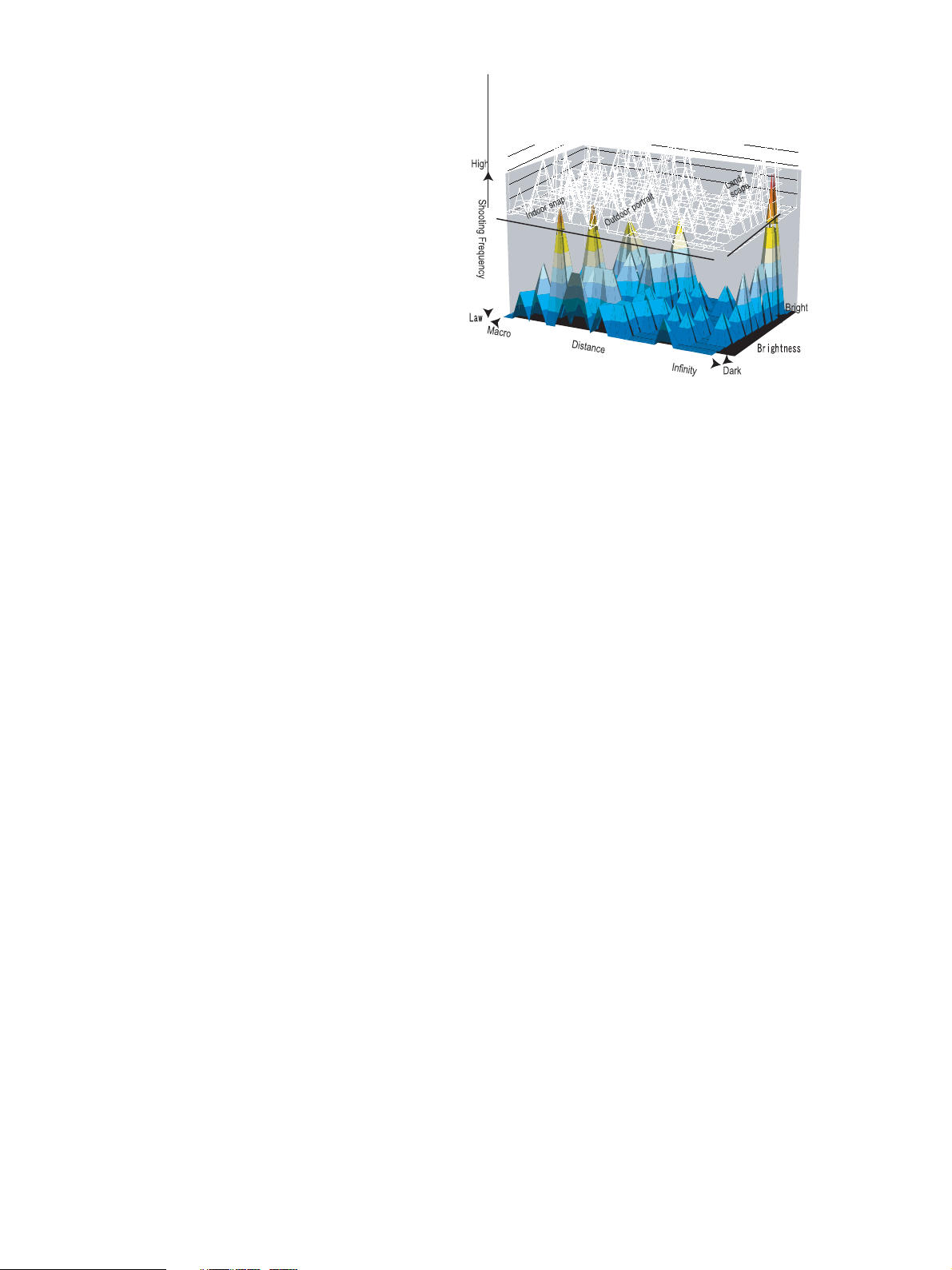
-High speed AF and high definition AE/AWB
p
p
p
p
based on iSAPS technology
Using “Photographic Space” information, the
PowerShot A300 estimates the distance between the
camera and the subject from the focal length (zoom
osition)* of the lens and the peripheral brightness
when taking a photo. Furthermore, by adding the
hoto paramenters obtained with the previous
hoto, the scene the user is about to shoot is preanalyzed and pre-calculated. This method achieves
faster AF and more precise, AE and AWB than
ever before.
* The PowerShot A300 has no optical zoom
Figure 2-4 Distribution of object position at specific
focal length
>iSAPS High-speed AF
Using iSAPS technology, the cameras achieve fasror focusing speeds by optimizing the control of the
AF scan range through a pre-analysis process to match the scene the user is about to shoot.
>iSAPS Intelligent AE/AWB
Using iSAPS technology, the cameras achieve precise exposure and white balance through an algorithm optimized for the scene the user is about to shoot by analyzing the scene beforehand.
-High-precision white balance (Auto + Five preset positions + Custom)
The PowerShot A300 adds custom white balance to the white balance functions (auto and five-position preset) .
The custom white balance allows the user to record a desired white reference (usually a white piece of
aper) beforehand under the shooting conditions (light sources) employing a camcorder or other
device. This white reference data is stored in the camera and used.
This function is useful when users cannot get the white balance they want in the auto mode or from
one of the five presets when shooting under special light sources or when mixing two or more light
sources.
The custom white balance data is maintained even when the power is turned off and can be updated
anytime by performing the sampling operation again.
1-8
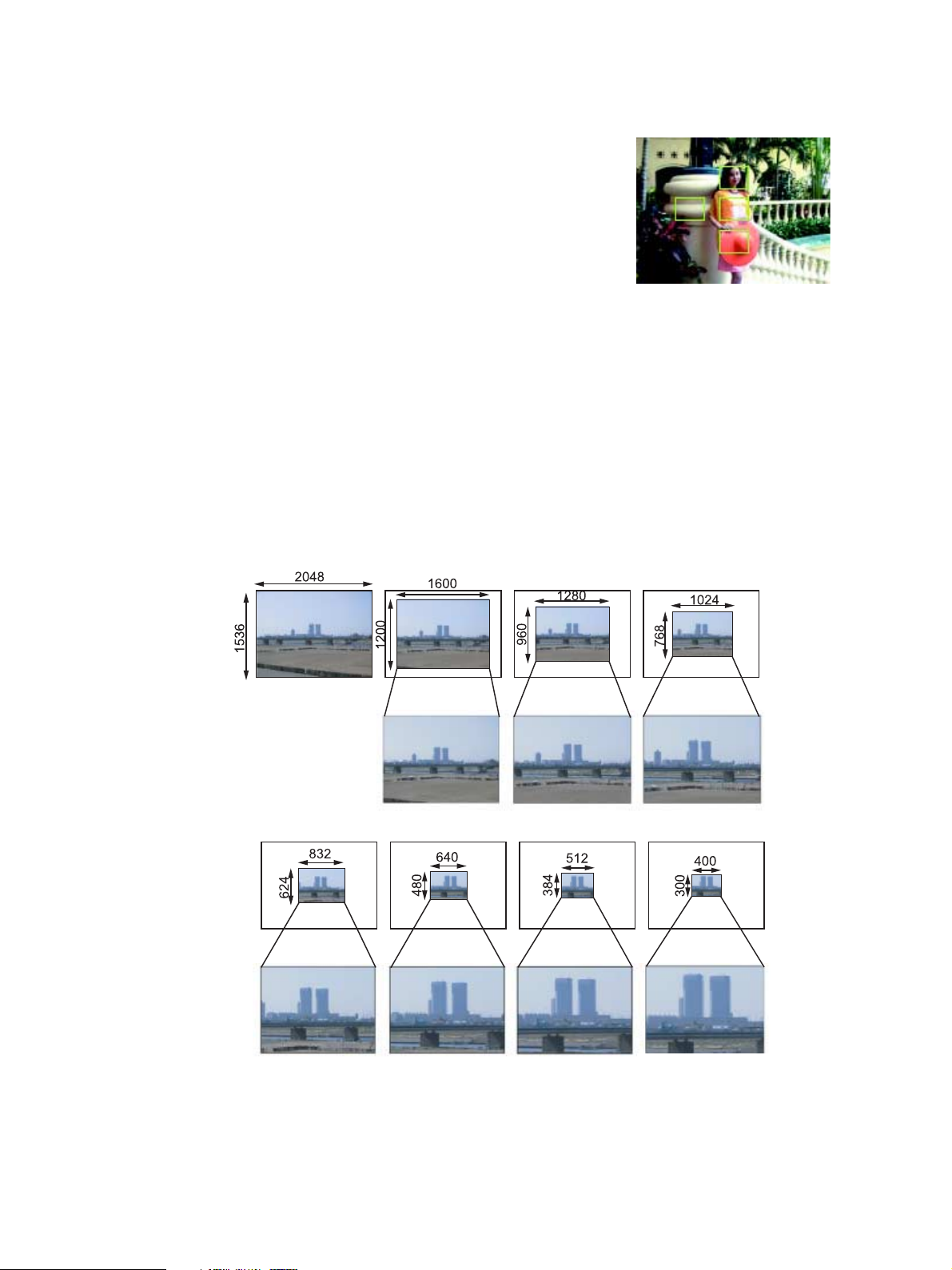
2-2 Full Features
l
-5-point AiAF and 1-point AF selectable
The PowerShot A300 come with a
“5-point AiAF”, which increases the
number of AiAF measurement zones from the previous three (PowerShot
A200/A100) to five.
This improved AiAF system makes precise focusing possible regardless
of the position of the subject or the shooting orientation (vertical or horizontal). When focusing, the positions of the focused measurement
zones are displayed in green (when two or more positions are in focus,
all focused measurement zones are displayed).
Figure 2-5: 5-Point AiAF
The cameras are also equipped with standard single center-point AF,
enabling users to select the easiest AF function to suit the shooting conditions.
-Digital zoom function with continuously changing angle of view (Approx. 5.1x)
The digital zoom magnification of PowerShot A300 enlarges to approx. 5.1x owing to employment of 3M-pixe
CCD. It can adjust the field of view from 33mm to 168mm (35 mm film equivalent)
Furthermore, several dozen image input positions are calibrated for the monitor display to ensure a
smooth digital zoom of the image on the monitor display. The actual zoom position can be stopped
in seven positions in consideration of practicability.
Figure 2-6:Digital zoom (Couceptual)
1-9

- Three types of metering function (evaluative metering, center-weighted average metering and
spot metering)
With the PowerShot A300, the metering modes of center-weighted average and spot are added to PowerShot
A200/A100’s evaluative.
The center-weighted average metering measures light over the entire image and weights the sensitivity
according to proximity to the center of the image; accordingly, this light metering emphasizes the center of the image. The spot metering, light is measured within a specific portion at the center of the
image.
- Total of 12 image quality modes (recording pixels (4) x
compression (3) )
Since the number of CCD pixels has been increased to approx.
3.2 million camera effective pixels with PowerShot A300, there are
now 4 possible settings for the number of recording pixels: Large,
Medium 1, Medium 2, and Small. Since there are also 3 compression rates (Superfine, Fine and Normal), a total of 12 differ-
Large 2,048x1,536
Medium 1,600x1,200
Medium 2 1,024x768
Smal 640x48
Table2-1 Recording pixels
Recording Pixels
0
ent combinations can be selected.
-Settable display times for rec review (Off, 3 to 10 seconds)
(Images can be erased during display)
The PowerShot A300 is specified so that the image-display time* in rec review (confirmation of recorded
image) can be set between 3 to 10 seconds in 1 second intervals. In this way, users can select a duration to suit their applications.
Furthermore the shot image can be erased during display in rec review.
* “Off” can also be set
- Direct Print function compatible (Card Photo Printers
and Bubble Jet printers)
The Direct Print function has been equipped to the PowerShot A300 so
that high-picture-quality prints can be made easily by merely
connecting the camera with the supplied cable to a Canon card
photo printer (CP-100/10
Direct Print function. (Refer to “5-2 System
Furthermore, the PowerShot A300 adds a “trimming”
not found on the PowerShot A200/A100, which allows the
expand and print an area of the image. After selecting
) or Bubble Jet print
ers supporting the
diagram”)
capability
user to
Figure 2-7 Trimming screen
the trimming mode, the section denoted by the trimming frame
superimposed over the image displayed on the LCD monitor
can be printed. The size of the frame can be adjusted in either 8 steps (when placed horizontally) or 5
steps (when placed vertically) with the zoom lever and the position can be moved with the cross buttons.
When making card size prints, prints on full-size label sheets or eight-label sheets are possible. When
connected to Bubble Jet printers, five paper sizes (L, 2L, postcard, A4 and credit-card) can be
selected. For each of these, border, borderless, multiple copies, indexing and trimming options are
available.
And since the BJ 895PD and BJ 535PD printers, and new BJ printers released in the spring of 2003,
support the Exif 2.2 standard, printing from the PowerShot A300 is automatically optimized for image quality.
1-10
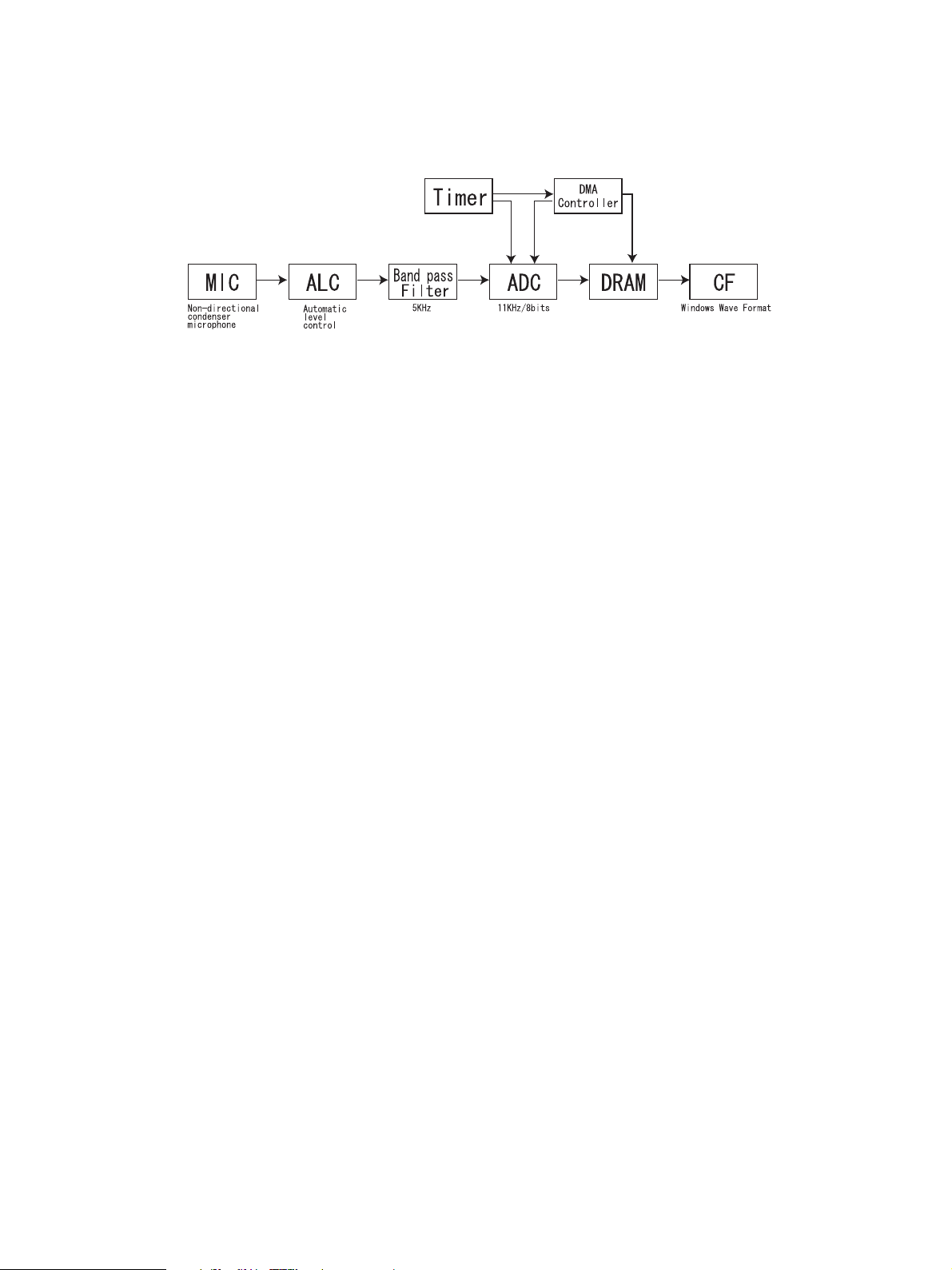
-Sound memos of up to 60 seconds can be appended during replay
f
g
When replaying images on the PowerShot A300, because a sound recording of up to 60 seconds can be
appended to images, you can easily attach comments to images as desired after shooting. The recording format is WAVE (monaural).
Figure 2-8 Automatic level control
- My Camera function (Customizeable of Start-up image, Start-up sound, Operation sound, Sel
-timer sound and Shutter sound on-camera content can be also created)
The PowerShot A300 can customize “start-up image, start-up sound, operation sounds, self-timer sound and
shutter sound” with the My Camera function from the Solution Disk included with the camera or from
the My Camera Contents in the “On-line photo service” on the Canon Image Gateway*
1
Web site
accessible via ZoomBrowser EX/ImageBrowser.
Also, images or sounds*
2
captured with the camera itself can be used as camera contents.
*1 Only for the Japanese market.
*2 The start-up sound, operation sound, self-timer sound and shutter sound can be recorded separately
with the microphone.
- FAT12/FAT16 and FAT32 support
In the near future, memoty cards with 2GB or more storage capacity will be released. The PowerShot A300
automatically uses FAT32
*1/2 to format such memory cards. In addition, the PowerShot A300 automatically
uses FAT12 or FAT16 to format memory cards under 2GB, depending on the storage capacity of the
memory card.
*1 File Allocation Table
*2 The memory card with 2GB or more storage capacity is not recognized by Canon digital cameras
which were released before sprin
in 2002.
1-11
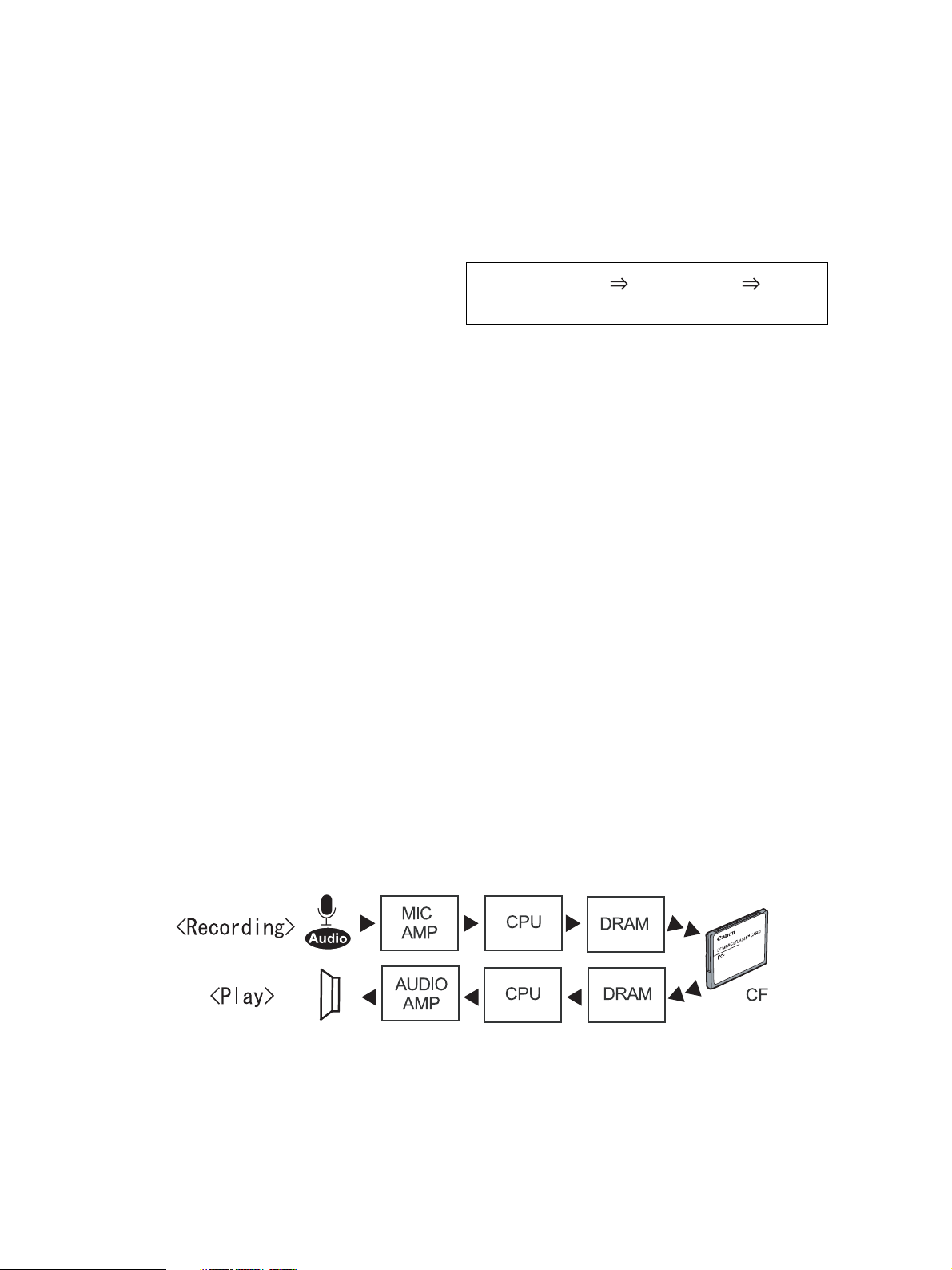
2-3 Fulfiled Movie Function
-Three types of recording pixels (VGA/QVGA/QQVGA) for movie mode
(VGA is high image quality )
The PowerShot A300 can record movie clips with audio at a rate of 15 frames per second in one of three
recording pixels, VGA, QVGA or QQVGA.
Furthermore, the newly developed camera-effective 3.2M-pixel CCD can read one vertical line in
three, or approx. 520 lines per frame, thanks to a refinement in the electrode structure (charge-reading
method). This enables the camera to record
high-quality VGA size movies that not only 3megapixel digital cameras, but also digital
cameras equipped with conventional interline
Approx.1570 Approx.520 480
CCDís vertical pixels Recording pixels VGApixels
type CCDs can’t.
-Long movie recording with audio (internal microphone and speaker, max. of 3 minutes)
The PowerShot A300 can record moving images at 15 frames per second along with audio in 3 formats, VGA
(640 x 480 pixels), QVGA (320 x 240 pixels) and QQVGA (160 x 120 pixels). Because a method is
employed that consecutively writes images that are temporary stored in the buffer to the CF card while
recording, long continuous filming times are also achieved.
*1
In practice, if the write speed of the CF card is slower
than the speed to write an image to the buffer,
the recording will stop when the buffer capacity is reached. Taking this circumstance into account, the
specification limits the maximum recording time in VGA format to 30 sec.(When using FC-256MH)
and both QVGA and QQVGA formats to three minutes. Even after 30 sec. or 3 minutes of elapsed
filming, the PowerShot A300 allows the next recording to be resumed in less time than previous models.
During filming, the values for the focus, exposure and white balance determined at the beginning are
used continuously to the end of the recording. The storage time is also displayed on the LCD monitor
during filming.
The file is saved in AVI format, while the image is saved as Motion JPEG data and the audio data in
WAVE format (monaural).
Since the camera is equipped with an internal microphone and speaker, movie with sounds can be
played on the camera without connecting to a computer.
*1 The write speed varies depending on the brand and capacity of the CF card.
*2 If the free space on the CF card is less than the size of the recording, recording will stop just prior
to the CF card reaching full capacity.
Figure 2-9 Blockdiagram for Audio recording and replay
1-12
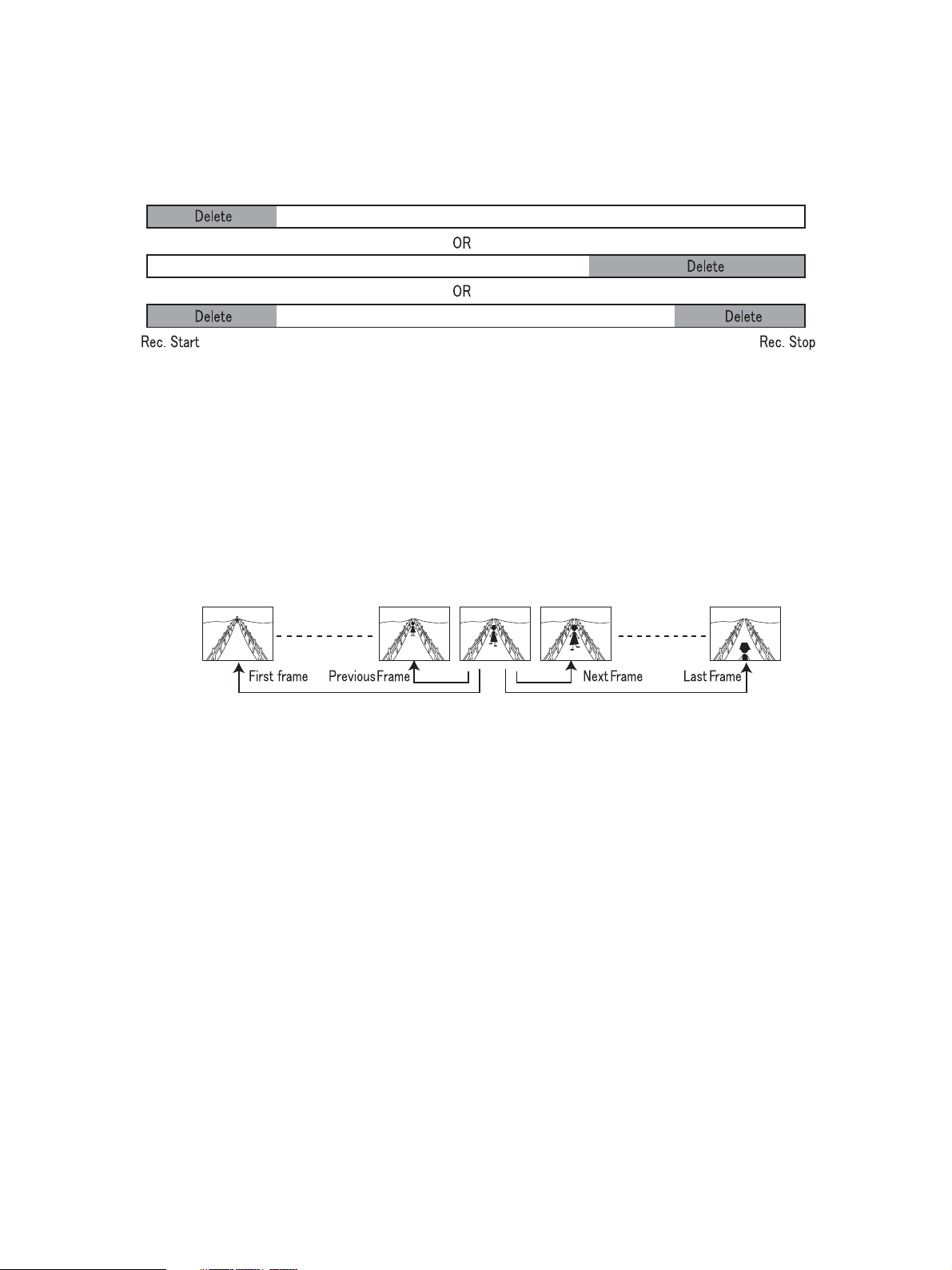
-Unwanted scenes can be deleted in movie replay mode (image and audio)
The PowerShot A300 allows unwanted sections to be deleted in the movie replay mode. However, the sections
that can be deleted are either from the start of the movie recording to an arbitrary point or from an
arbitrary point to the end of the movie recording.
Figure 2-10 Conceptual diagram of movie editing
- First frame, Last frame, Next frame, Previous frame, Fast forward and Rewind available
during movie replay
During movie replay on the PowerShot A300, next frame, previous frame, fast forward and rewind operations
that correspond to those of a VCR are provided. Instantaneous jumps to the start or end of a clip are
also provided, which are impossible with tape media.
Figure 2-11 Conceptual diagram of frame navigation during movie replay
1-13
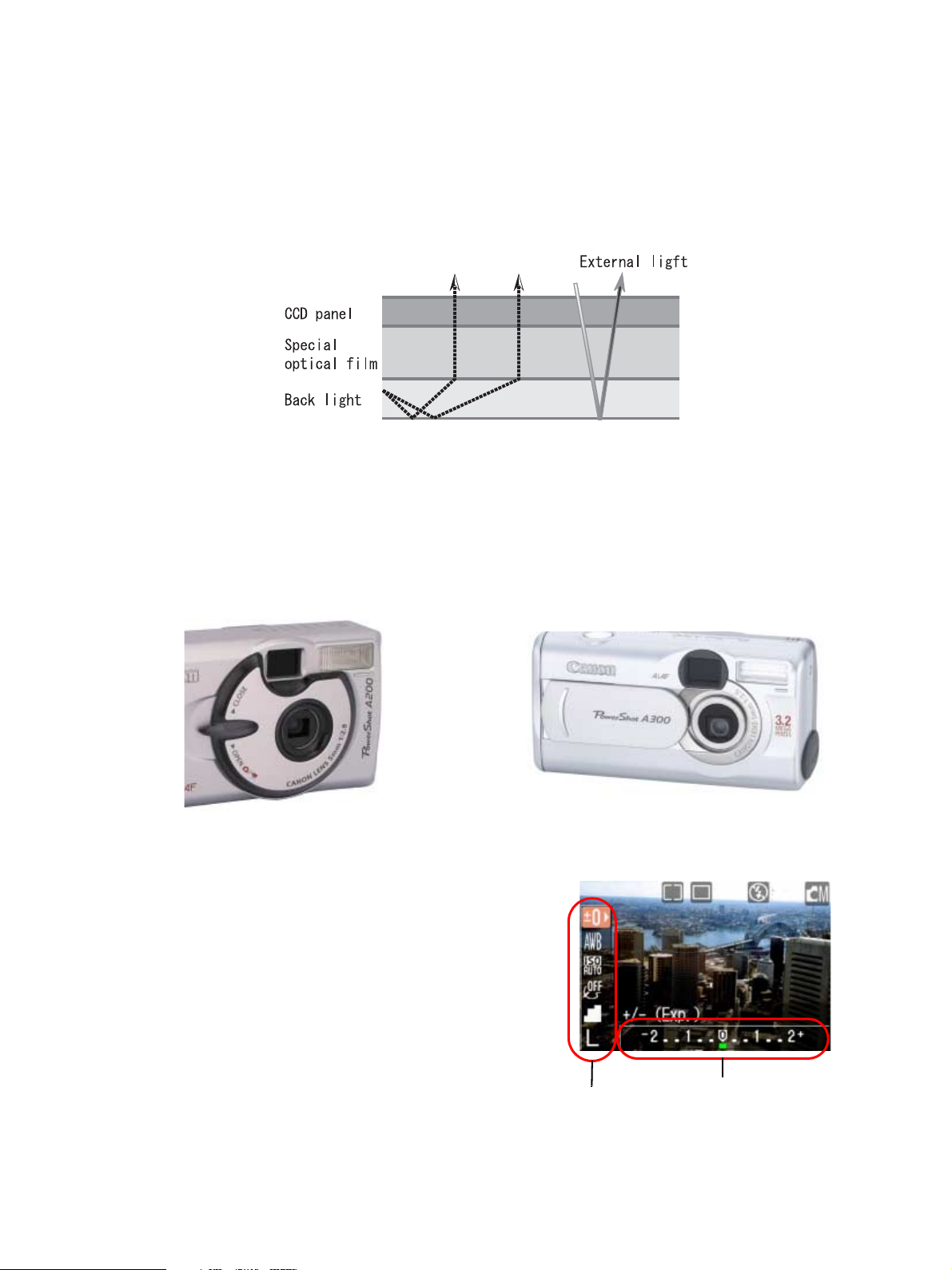
2-4 Operation Ease
n
-1.5-inch amorphous silicon TFT LCD monitor with low power consumption back light
The PowerShot A300 uses the highly detailed, newly developed amorphous silicon TFT LCD monitor. Eve
outdoors, the visibility of this LCD monitor is greatly improved due to the efficient absorption of
external light as a result of a special optical film. Furthermore, this allows the use of a weaker backlight than conventional monitors, thereby reducing power consumption.
Figure 2-12 Cross-section of LCD monitor
-Slide type lens cover suggests easy operation
The PowerShot A300 has moved from the PowerShot A200/A100 lens cover, which operates with a one-click
(rotational) method to open and close, to a sliding style of cover. The sliding cover makes it easy to
see how to open and close the cover as well as making it possible to check if the cover is open or
closed at a glance.
Photo 2-1 Comparison photos with Lens CoverPhoto 2-1 Comparison photos with Lens Cover
-New UI (Function buttons improves operability)
The PowerShot A300 include a Function button. Pressing the Function
button displays frequently accessed settings* and likely values
(shooting parameters) for each setting on the LCD monitor.
Desired settings can then be easily accessed with the cross buttons. This results in a clearer understanding of the control procedures and reduces the number of control steps and makes
multiple settings in succession possible.
* Exposure compensation, white balance, ISO speed, color effects,
recording pixels and compression
1-14
Sooting Parameters
Setting Element
Figure 2-13 One example of new UI
* Detailed design such as icon might be
different in end-products.
s
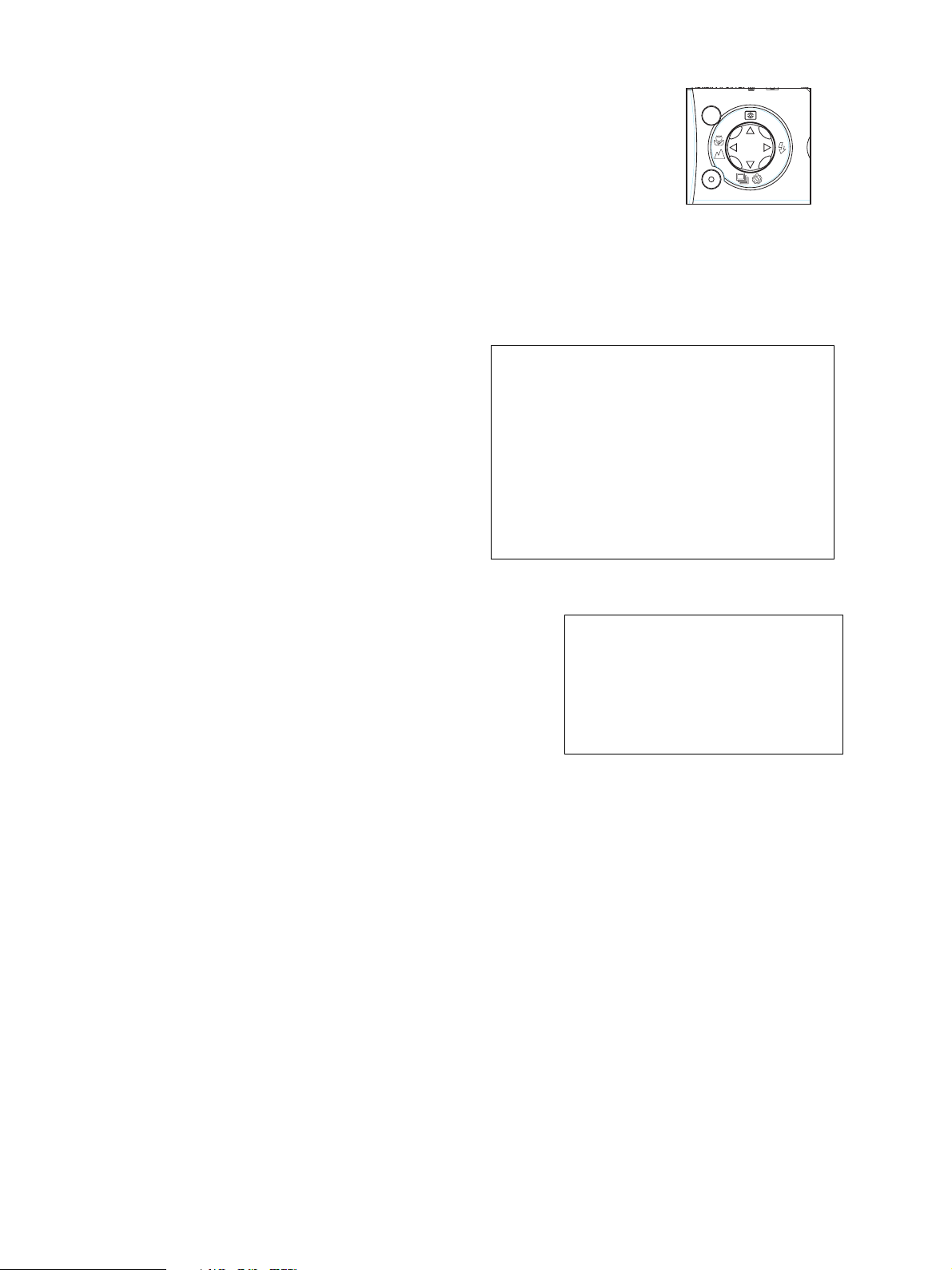
-Convenient operation with cross-buttons and tact switchs
ON
D
ISP.
FUNC.
MENU
SET
The PowerShot A300 operation is straightforward and comfortable due to the use of a
cross button. Also, by changing from the rubber switch buttons on the PowerShot A200/A100 to tact switch type buttons*, a subdued yet classy feel is
given to the camera.
* Button-shaped switches with a click feel.
- Computer connections with Picture Transfer Protocol (PTP) support
Because the PowerShot A300 supports PTP, a standard
protocol, driver-less image communications with computers are possible when combined with recent
operating systems (Windows XP or Mac OS X
(version 10.1/10.2)). Specifically, selecting PTP
from the Communication setting on the camera
menu, the functions listed right can be controlled
from the computer by simply connecting the camera.
– View images on the camera
– Transfer images from the camera to a PC
– Delete images on the camera using the PC
– Remote Capture (Shooting from PC)
– Transfer images from the PC to
the camera date to the camera
– My Camera function settings
– Format the CF card
-Twelve languages international support UI
The menu screens displayed on the LCD monitor of the
PowerShot A300 are available in 12 languages, making these
models suitable for use in the native or practical languages of most
parts of the world.
The supported languages are listed right.
English, German, French,
Dutch, Danish, Finnish, Italian,
Norwegian, Swedish, Spanish,
Simplified Chinese and
Japane
Figure 2-14 Cross-buttons
and tact switchs
se
1-15

2-5 High Grade Design
-Slide type lens cover creates high grade exterior
The clean-cut, distinguished exterior of the PowerShot A300 is set off with a sliding lens cover appropriate for
the upper model from the PowerShot A200/A100.
>> Refer to Design Concept on page 4.
2-6 System accessories
-CF card usable to long time movie recording (FC-256MH)
A high-capacity FC-256MH CF card with reduced write times has been configured to handle long
time movie recording. The capacity of the card is 256 MB.
1-16

3 Exterior
3-1 Exterior Photos
Photo 3-1 PowerShot A300 Front
Photo 3-2 PowerShot A300 Rear
1-17
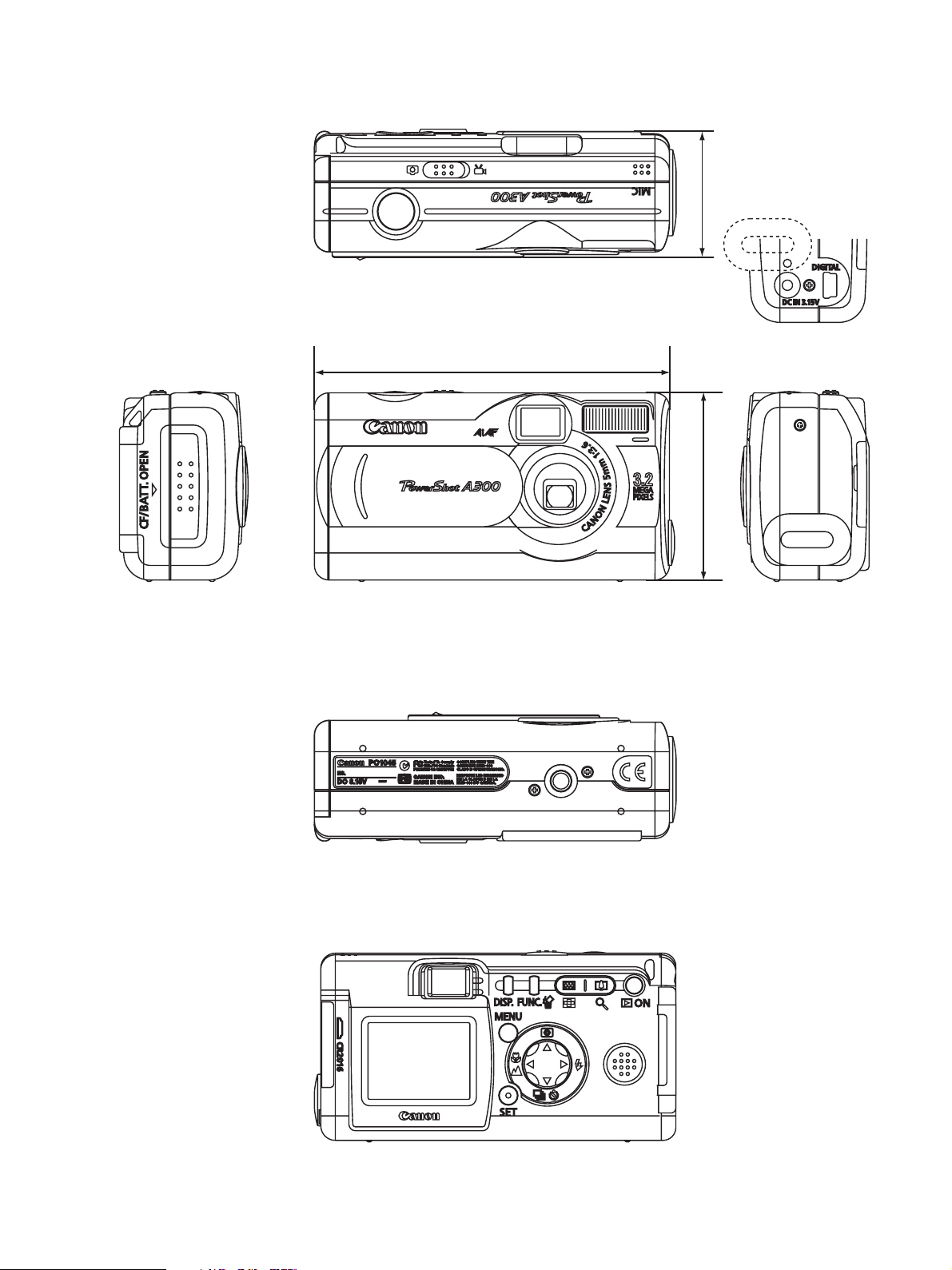
3-2 6-dimentional diagram
110.0 (4.37)
58.0 (2.28) 36.6 (1.44)
1-18
Unit: mm (inch)
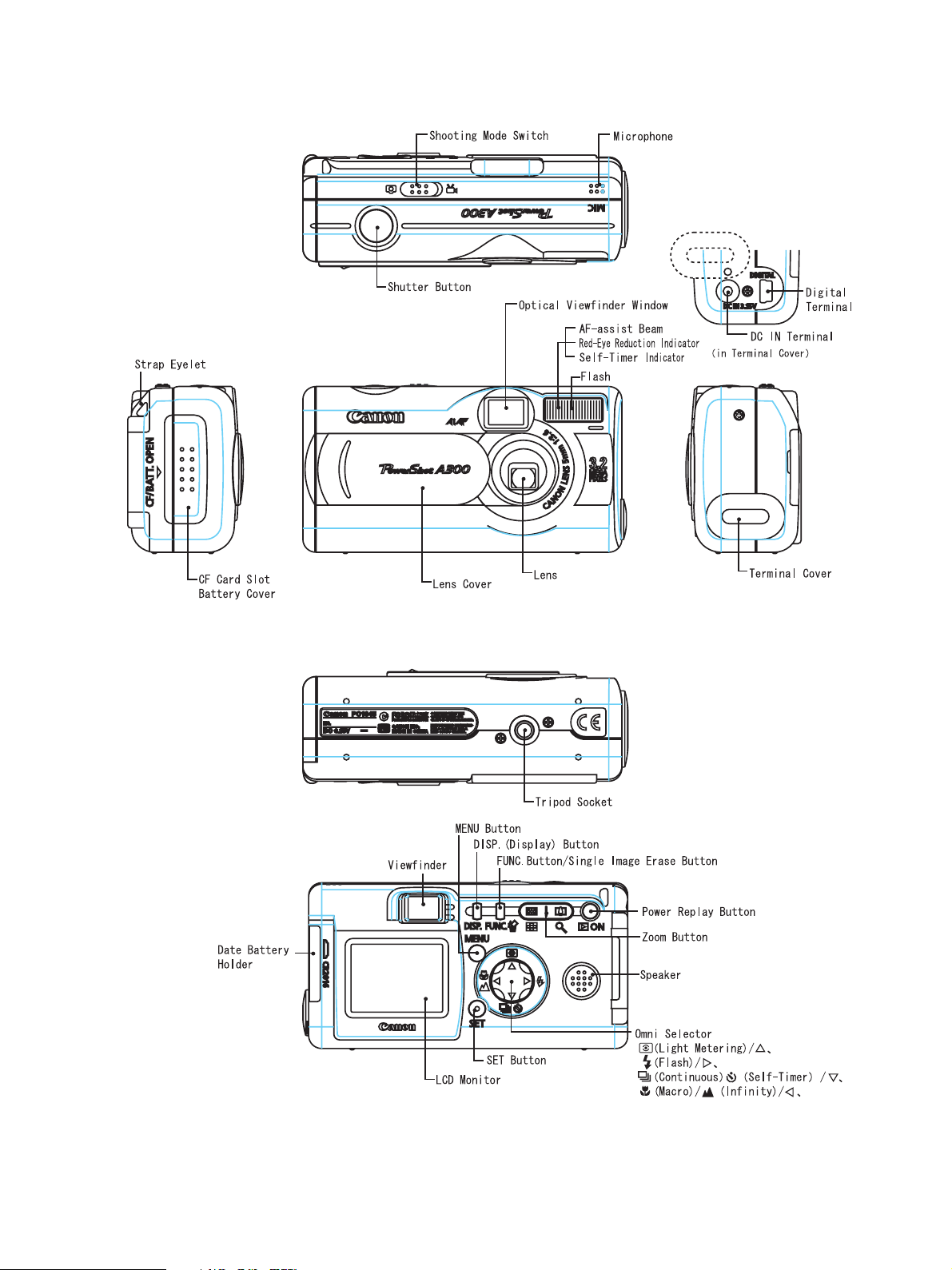
3-3 Nomenclature
1-19
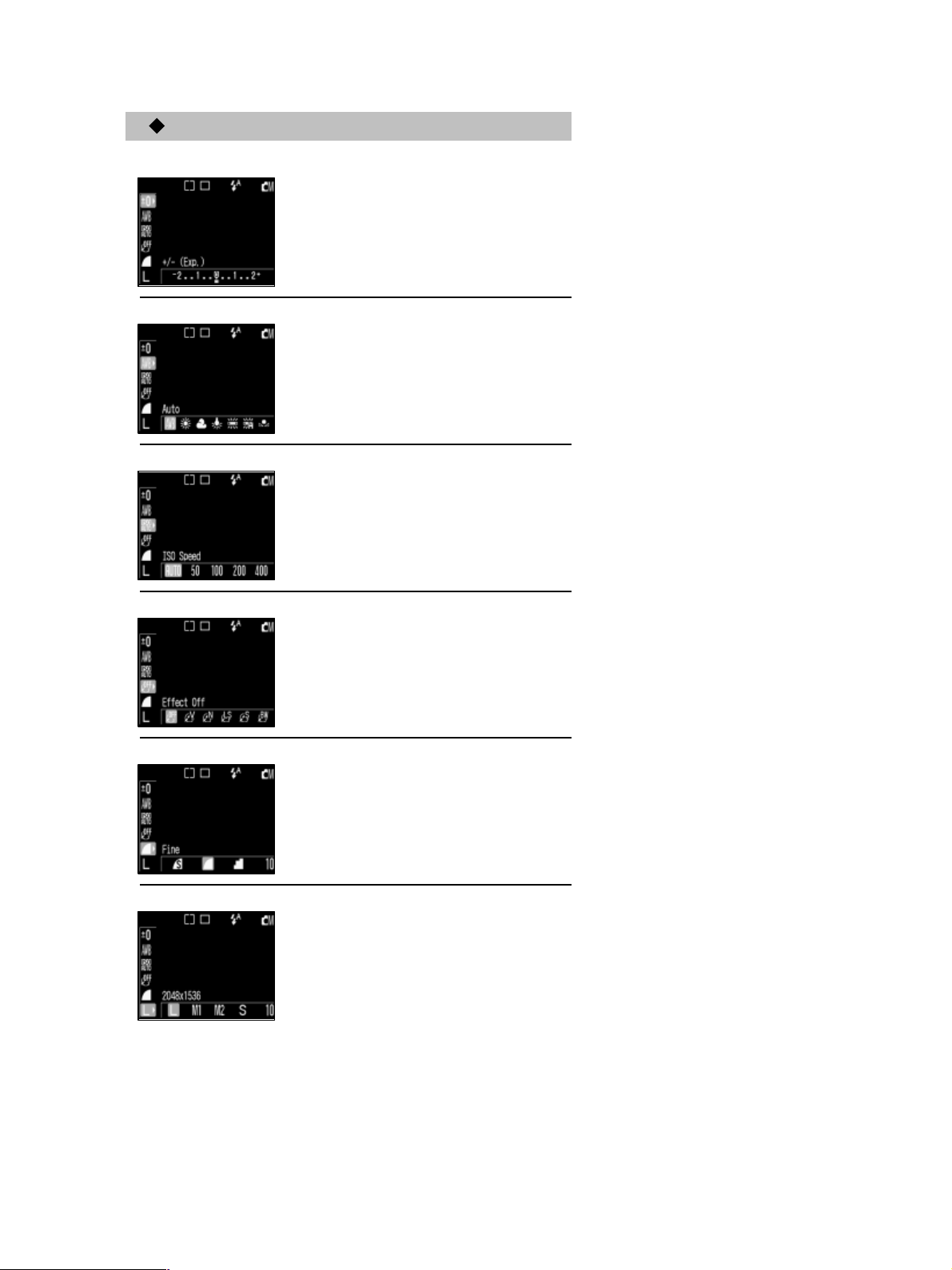
3-4 UI Information
FUNC.MENU
Exposure Compensation
.
∼∼
-2 0 +2 (EV)
White Balance
..
Auto Fluorsecent
..
Daylight Fluorsec entH
..
Cloudy Custom
.
Tungsten
ISO Speed
...
AUTO 50 100
..
200 400
Photo Effect
..
Off Vivid
..
Neutral Low Sharpening
.
Sepia
.
B/W
Compression
.
Superfine
.
Fine
.
Normal
Recording pixels
(Still Image)
.
Large 2048x1536 pix els
.
Medium 1 1600x1200 pixels
.
Medium 2 1024x768 pix els
.
Small 640x480 pixels
(Movies)
640 X 480 pixels
320 X 240 pixels
160 X 120 pixels
1-20
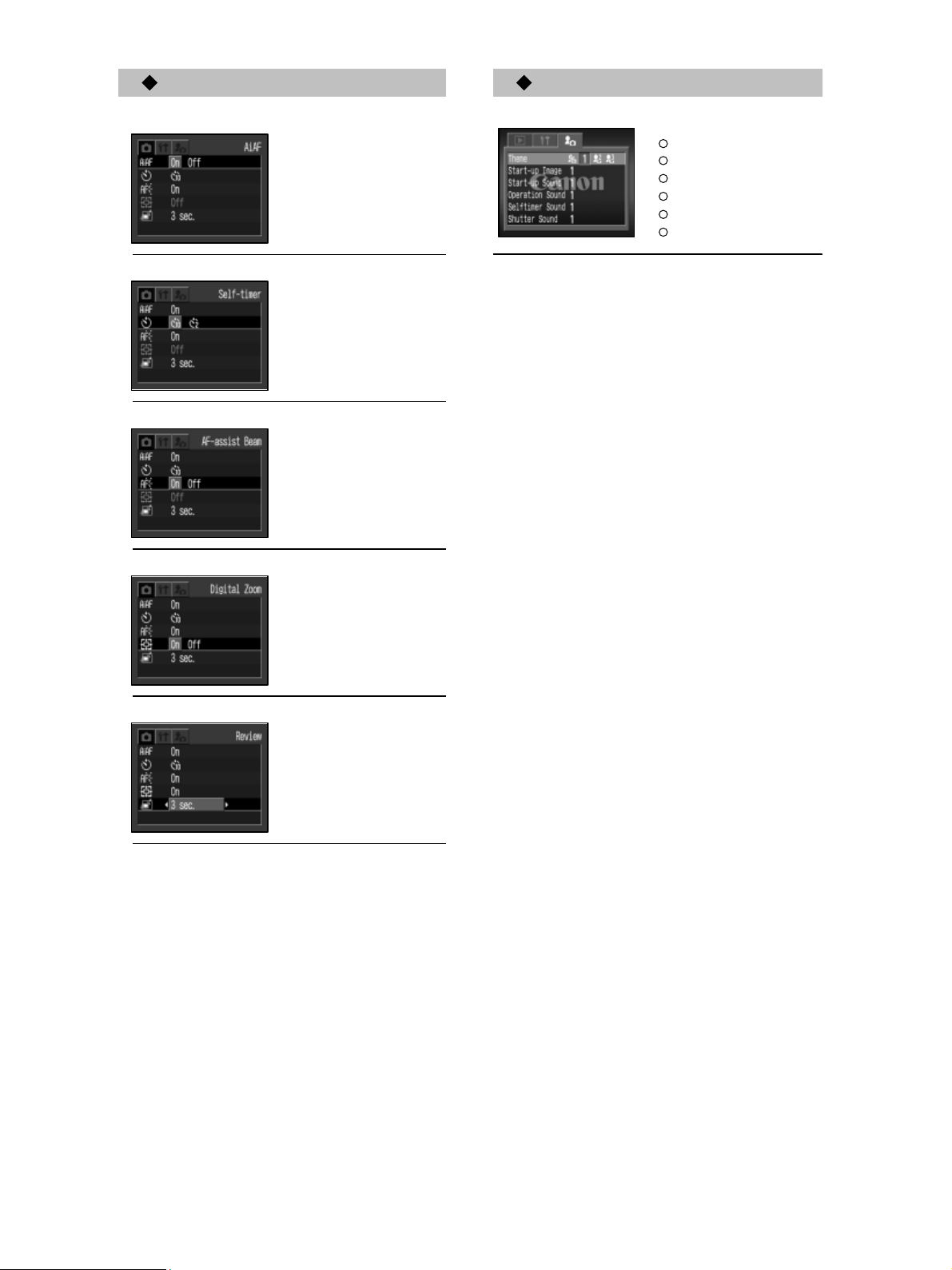
Rec.MENU My Camera MENU
AiAF
.
On
.
Off
Selftimer
.
10 sec onds
.
2 sec onds
AF-assist Beam
.
On
.
Off
Digital Zoom
.
On
.
Off
Theme
Start-up Image
Start-up Sound
Operation Sound
Self-Timer Sound
Shutter Sound
Review
.
On
.
3 to 10seconds
(1-sec ond
increments)
1-21
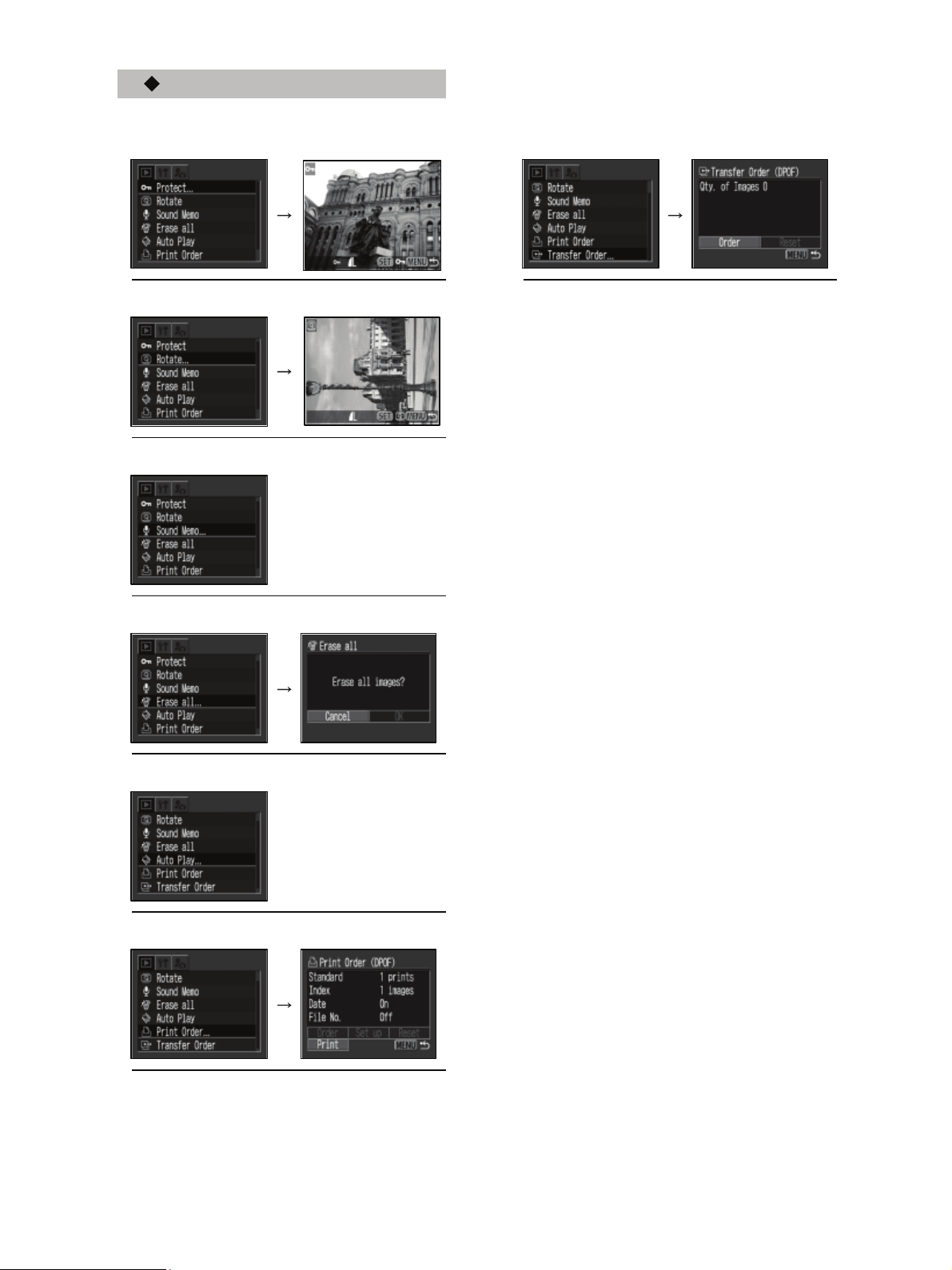
Pla y ME NU
Protect Transfer Order
Rotate
Sound Memo
Erase all
Auto Play
Print Orde
r
1-22
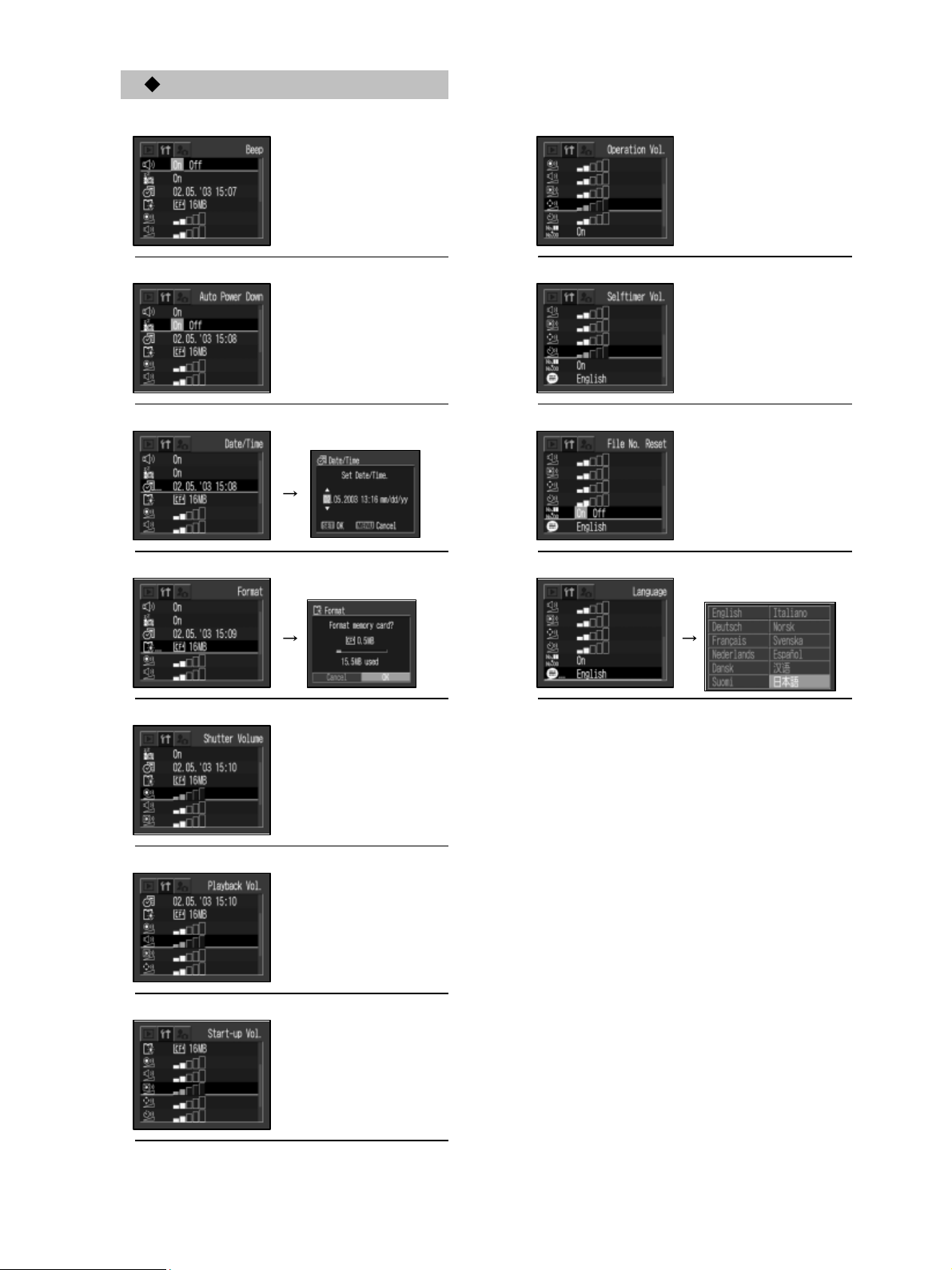
Set up MENU
Beep Operation Vol.
.
On
.
Off
Auto Power Down Selftimer Vol.
.
On
.
Off
Date/Time File No. Reset
Format Language
.
off to 5
.
off to 5
.
On
.
Off
Shutter Volume
.
off to 5
Playback Vol.
.
off to 5
Start-up Vol.
.
off to 5
1-23
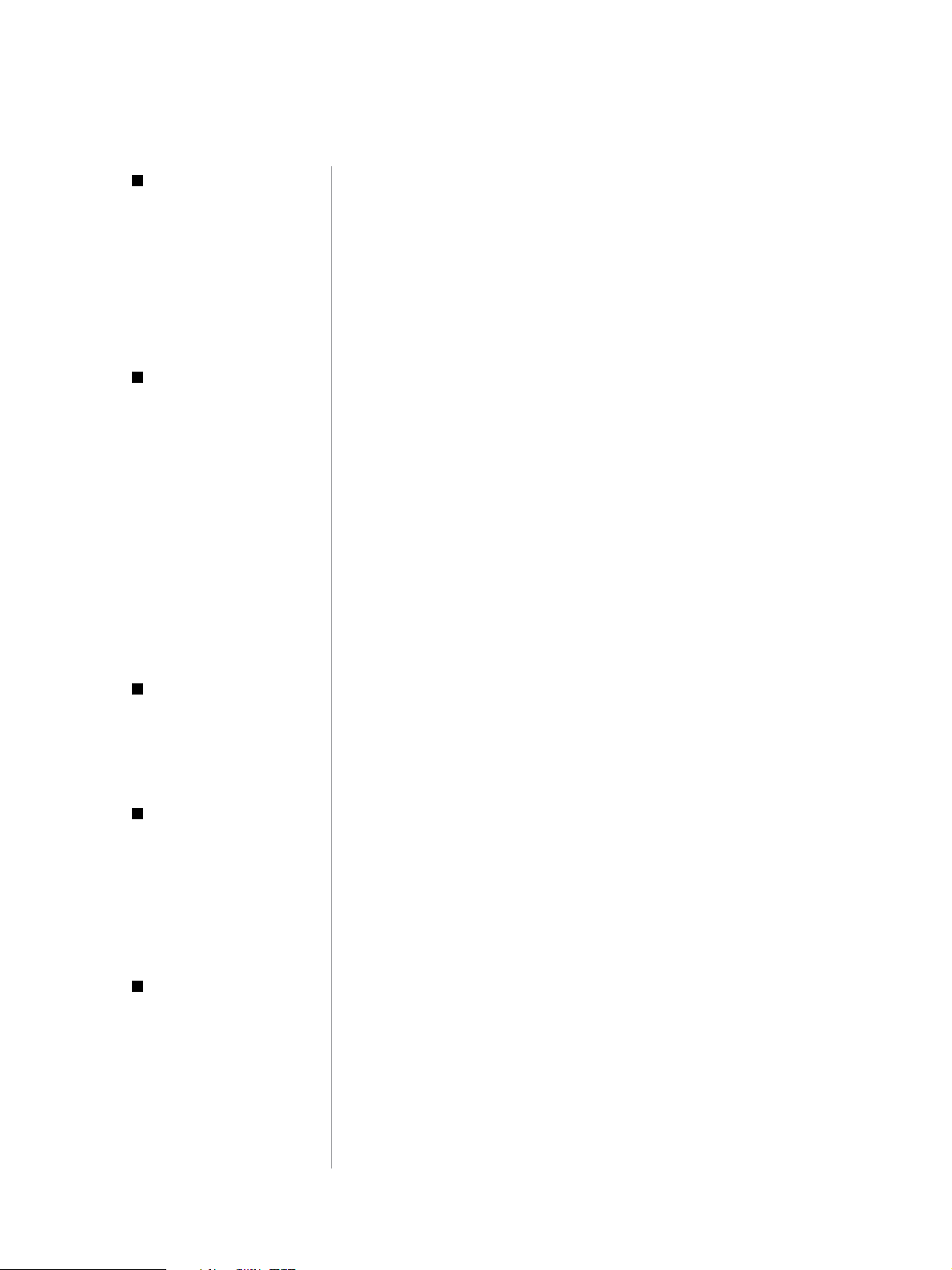
4 Specifications
)
4-1 Camera specifications
Image sensor (CCD)
Camera effective pixels
Total pixels
Trans fer met hod
Chip s i z e
Aspect ratio
Filt er t ype
Lens
Focal length
f/number
Lens construction
Optical zoom
Focusing range
(from tip of the lens)
Area of phot ograph
(at the minimum focal
distance)
Magnifi cation of photography
Approx. 3. 2 M pixels
Approx. 3.3 M pixels
Interli ne
1/2.7 in.
4:3
Primary color filter (Beyer type)
5.0 mm (35mm film equivalent: 33 mm)
f/3.6
5 elements i n 5 groups (including 1 aspherical lenses
Single focus length
Normal : 20 cm (7.9 in.) - infinity
Macro : 5 - 20 cm (2.0. - 7.9 in.)
Manual : Not available
56 x 42 mm (2.2 x 1.7 in.)
0.62 x (35 mm film equivalent)
Optical viewfinder
Ty pe
Eyepoint
Diopter adjustment
LCD monitor
Ty pe
Effective pixels
Display size
Picture coverage
Brightness adjustment
Focusing
Control system
Manual focus
Focusing frame
Focusing rang
AF lock
AF-assi st beam On/Off
e
Inverted Galilean viewfinder
16 mm
Not available
Amorphous silicon TFT color LCD
Approx. 67 K pixels
38 mm diagonal (1.5 in.)
100 %
Not available
TTL A u t of oc us
Not available
5-point AiAF / 1-point AF*
*Fixed to center
Normal / Macro / Landscape
Not available
Available
1-24
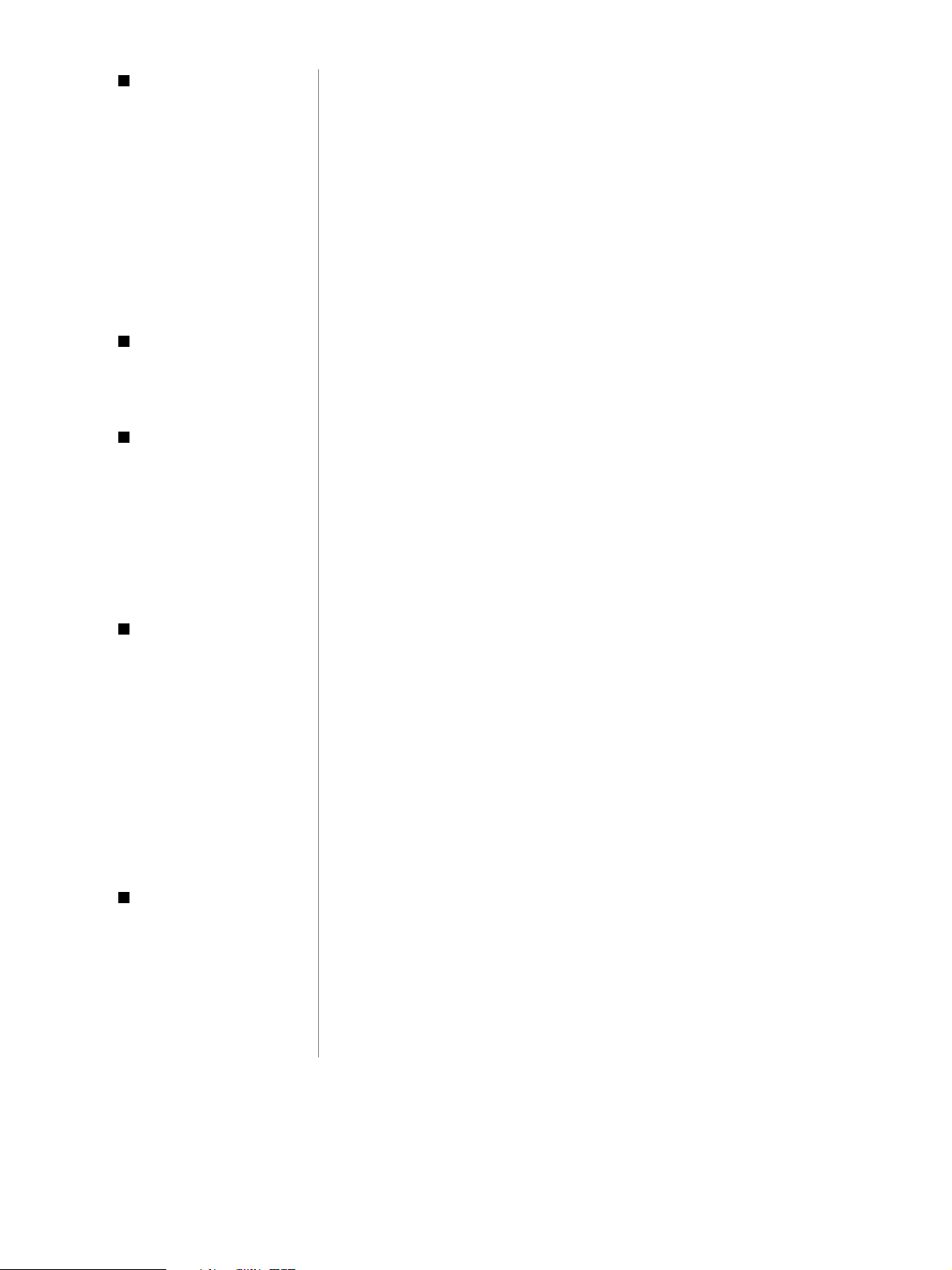
Exposure control
Metering methods
Exposure control met hods
AE lock
Exposure compensation
Sensitivity (Equivalent film
speed)
ND (Neutral Densi ty) Filter
On/Off
White balance
Modes
Shutter and aperture
Shutter type
Aperture type
Shutter speed
f/number
Evaluation / Center-weighted averaging / Spot
*Metering frame with Spot mode: Center
Program AE
Not available
+/- 2 EV in 1/3-step i ncrements
AUTO / ISO 50/100/200/400 equivalent
*Camera automatically sets optimum speed when "AUTO" is slected.
Not available
TTL auto / Pre-set (Daylight / Cloudy / Tungst en / Fluorescent /
Fluorescent H ) / Cust om
Mechanical shutt er and electroni c shut ter
Round shaped aperture
1 - 1/2000 sec.
*1/6 sec. or more shutter speed is only available in Slow-syncro. mode
or "Flash-off" in Manual mode.
f/3.6, 5. 6
Flash (Built-in)
Operati on modes
Flash range
Flash sync speed
Recycling t ime (Full flash)
Flash exposure compensation
Manual flash output set ting
FE lock
Slow-sync.
Second curtain sync.
Flash (External)
Flash contacts
Recommended flashes
Flash exposure compensation
FE lock
Slow-sync.
Second-curt ain sync.
Auto / Red-eye reduction auto / On / Off/ Slow-syncro.
20 cm - 2.0 m (0.67 - 6.7 ft.)
1/60 - 1/500 sec. (1 - 1/ 500 sec. when in Slow-syncro. mode)
10 sec. or less (battery voltage = 3.15 V)
Not available
Not available
Available
Available
Not available
Not available
(When ISO speed is set to AUTO
.)
1-25
