Canon PIXMA MG3000 SERIES Getting Started
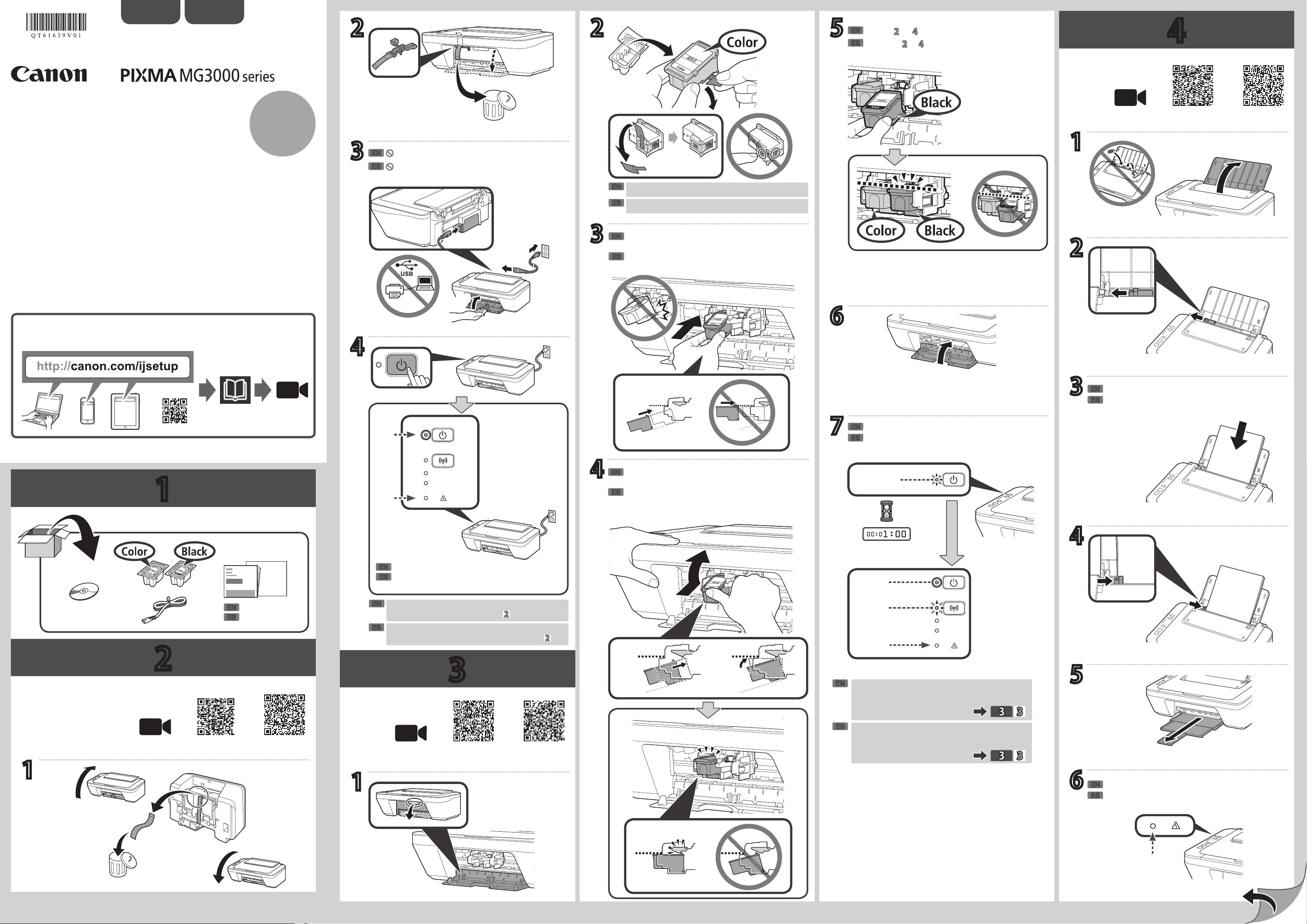
a
b
c
d
b
a
a
b
ENGLISH
ESPAÑOL
Getting Started 1
Guía de inicio 1
1
2
3
EN
Do not connect the USB cable yet.
ES
No conecte el cable USB todavía.
2
3
EN
Be careful of ink on the protective tape.
ES
Tenga cuidado con la tinta de la cinta protectora.
EN
Insert the FINE Cartridge into the slot at a slight
upward angle.
ES
Inserte el cartucho FINE en la ranura con un ángulo
ligeramente elevado.
5
EN
Repeat
ES
Repita de
to to install the other FINE Cartridge.
a para instalar el otro cartucho FINE.
4
Movie Android iOS
1
2
Video Tutorials
Tutoriales en vídeo
1
Movie
RMC (Regulatory Model Code): K10446
4
(A)
(B)
4
EN
Push the FINE Cartridge in and up rmly until it
snaps into place.
ES
Presione el cartucho FINE hacia adentro y hacia
arriba hasta que encaje en su posición.
6
7
EN
Wait until the ON lamp stops ashing.
ES
Espere a que deje de parpadear la luz de
ACTIVADO (ON).
Flashing
Parpadeando
3
4
EN
Load paper with the print side facing up.
ES
Cargue papel con la cara imprimible hacia arriba.
1
CD-ROM (Windows)
EN
Manuals
ES
Manuales
2
Movie Android iOS
1
EN
Check that the ON lamp (A) lights.
ES
Compruebe que la luz de ACTIVADO (ON) (A) se
enciende.
EN
If the Alarm lamp (B) ashes, press the ON button to
turn OFF the printer, then redo from
ES
Si la luz de Alarma (Alarm) (B) parpadea, pulse el botón ACTIVADO
(ON) para desactivar la impresora y vuelva a empezar desde
.
3
Movie Android iOS
Lit
Encendida
Flashing
Parpadeando
.
EN
ES
(B)
If the Alarm lamp (B) ashes, check that the both black
and color FINE Cartridges are installed correctly.
Si la luz de Alarma (Alarm) (B) parpadea, compruebe
que se han instalado correctamente la tinta negra y de
color de los cartuchos FINE.
5
6
EN
Check that the Alarm lamp is off.
ES
Compruebe que la luz de Alarma (Alarm) está
apagada.
QT6-1639-V01
XXXXXXXX © CANON INC. 2016
Off
Apagada
PRINTED IN XXXXXXXX
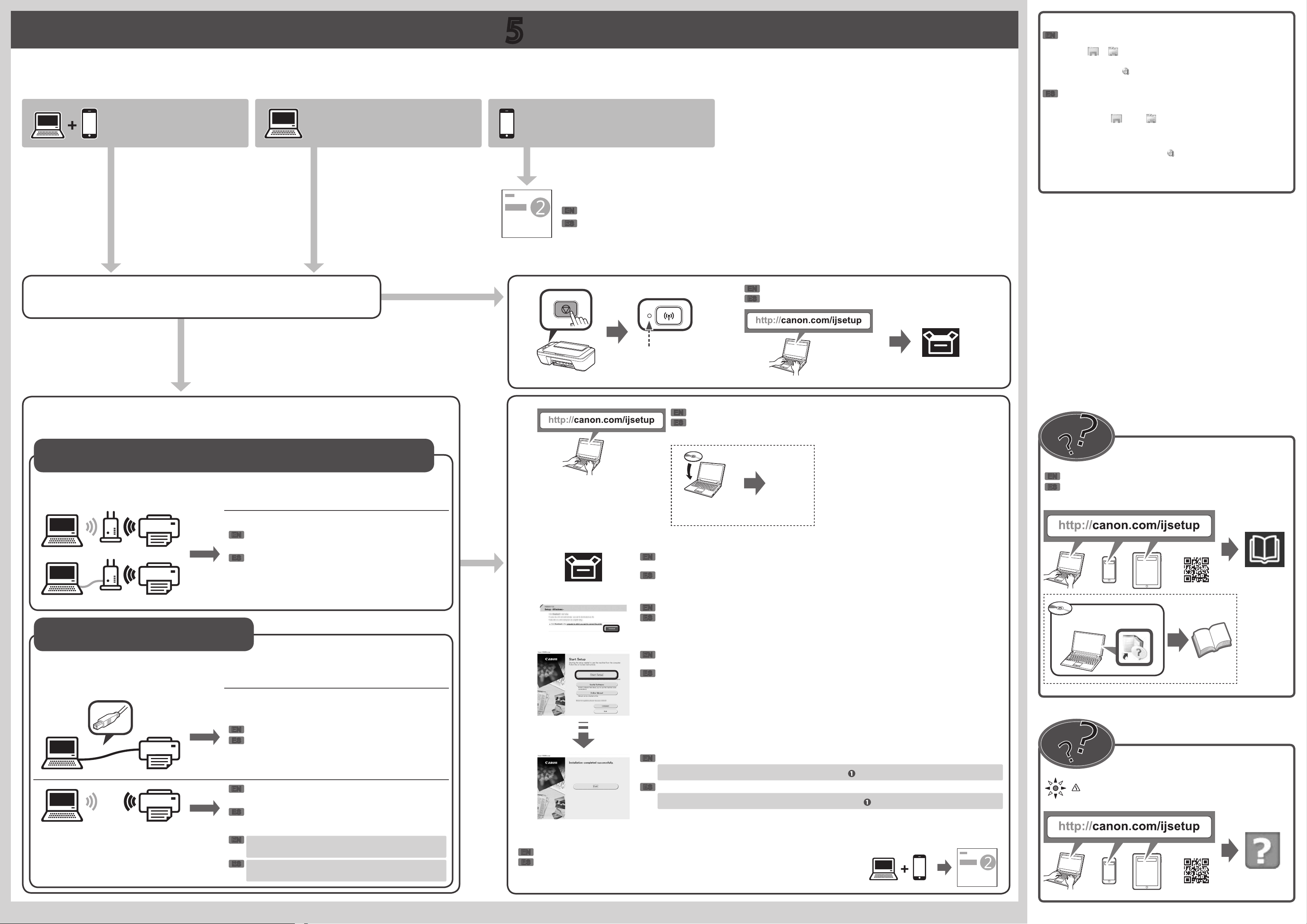
a
b
c
d
b
a
d
Select the device to which you want to connect the printer.
Seleccione el dispositivo al que desea conectar la impresora.
Computer and smartphone/tablet Computer Smartphone/tablet
Ordenador y teléfono inteligente/
tableta
5
Ordenador Teléfono inteligente/
tableta
Getting Started 2
EN
Guía de inicio 2
ES
*1
When using Windows 10, Windows 8.1 or Windows 8, follow the
EN
procedure below for start up the setup le after inserting the setup CD.
a Click or File Explorer on the taskbar.
b Select This PC or Computer on the left side of the opened window.
c Double-click the
If the contents of the CD-ROM appear, double-click MSETUP4.EXE.
Cuando utilice Windows 10, Windows 8.1 o Windows 8, siga el
ES
procedimiento que se indica a continuación para iniciar el archivo
de instalación tras insertar el CD de instalación.
a Haga clic en o en el Explorador de archivos (File Explorer)
en la barra de herramientas.
b Seleccione Este PC (This PC) u Equipo (Computer) en el margen
izquierdo de la ventana abierta.
c Haga doble clic en el icono del
en el margen derecho de la ventana.
Si aparece el contenido del CD-ROM, haga doble clic
en MSETUP4.EXE.
CD-ROM icon on the right side of the window.
CD-ROM que se encuentra
Is your computer Windows or Mac OS?
¿Utiliza su ordenador Windows o Mac OS?
Yes
Sí
How do you connect the printer to your computer?
¿Cómo conecta el ordenador a la impresora?
Your computer has already connected to the wireless router:
Su ordenador ya está conectado al router inalámbrico:
Connection method
Método de conexión
No
No
Off
Apagada
Visit the website to setup the printer.
EN
Visite el sitio web para congurar la impresora.
ES
Setup
Conguración
Enter the URL on your computer web browser, and then visit the website.
EN
Introduzca la URL en el navegador web de su ordenador y, a continuación, visite el sitio web.
ES
Windows PC *1
The Online Manual is accessible from the website.
EN
Se puede acceder al Manual en línea desde el sitio web.
ES
EN
ES
Not having a wireless router:
Si no dispone de un router inalámbrico:
Connection method
Método de conexión
EN
ES
Wireless LAN connection
(Connect via wireless router)
Conexión LAN inalámbrica
(Conectar mediante router inalámbrico)
USB Connection
Conexión USB
Click Set Up displayed on the website.
EN
Follow the on-screen instructions for setup.
Haga clic en la opción Congurar (Set Up) que se muestra en el sitio web.
ES
Siga las instrucciones que aparecen en pantalla para congurar.
Click Download to download the setup le from the website.
EN
Haga clic en Descargar (Download) para descargar el archivo de conguración del sitio web.
ES
Open the downloaded le and click Start Setup.
EN
Follow the on-screen instructions to proceed to the setup.
Abra el archivo descargado y haga clic en Iniciar conguración (Start Setup).
ES
Siga las instrucciones en pantalla para continuar con la conguración.
If this screen appears, the computer setup is complete.
EN
Windows PC
EN
Wireless LAN connection
(Direct Connection)
ES
Conexión LAN inalámbrica
(Conexión directa)
EN
You cannot connect your computer to the Internet wirelessly
during the Direct Connection.
ES
No puede conectar su ordenador a Internet de forma
inalámbrica durante la Conexión directa.
You need connection setup for each computer. Repeat from to setup your computer if needed.
Si aparece esta pantalla, habrá nalizado la conguración del ordenador.
ES
Necesitará congurar la conexión de cada ordenador. Repita desde para congurar su ordenador, si procede.
If you continue to connect your smartphone and tablet, refer to the Getting Started 2.
EN
Si sigue conectando su teléfono inteligente y tableta, consulte la Guía de inicio 2.
ES
If the Alarm lamp is ashing:
Si la luz de Alarma (Alarm) parpadea:
