
P-208 Personal
Document Scanner
The Canon imageFORMULA P-208
Scan-tini personal document scanner’s
ultra-compact size and robust features
make it ideal for mobile use at home,
the office, and anywhere in
between.
It can be moved from location to
location as easily as it moves paper-
®
based information to Windows
®
Mac
Wide Variety of Uses
The P-208 scanner is ideal for stationary users and “road warriors.” It provides
general purpose scanning of various items, including receipts, business
photographs, bills, contracts, reports, letters, plastic ID cards or driver licenses,
and more. Whether used at home or in the office, the device can
devices, and beyond.
and
cards,
help improve
personal efficiency, organization, and productivity. Users can benefit from
its ultra-compact size and flexibility, scanning items with ease and helping
reduce paper in the process.
Convenient and Portable
The P-208 scanner uses electrical power via a single USB cable connected to a
computer,
easily into a briefcase or bag for easy portability.
helping to reduce cable clutter. Slim and lightweight, the P-208 fits
Easy Use
Upon connecting to a computer, the P-208 scanner lets users “Plug-and-Scan,”
without installing drivers or applications. Also, a single click can automatically
adjust multiple feature settings to easily deliver the best scanned image.
The bundled Canon CaptureOnTouch software enables users to configure
routine jobs for quick and easy one-touch access. It can also send scanned
images
directly to cloud applications, such as Evernote™ and Microsoft®
SharePoint
easy integration
®
.
This scanner is also bundled with ISIS® and TWAIN drivers for
with third-party capture or content management systems.
*
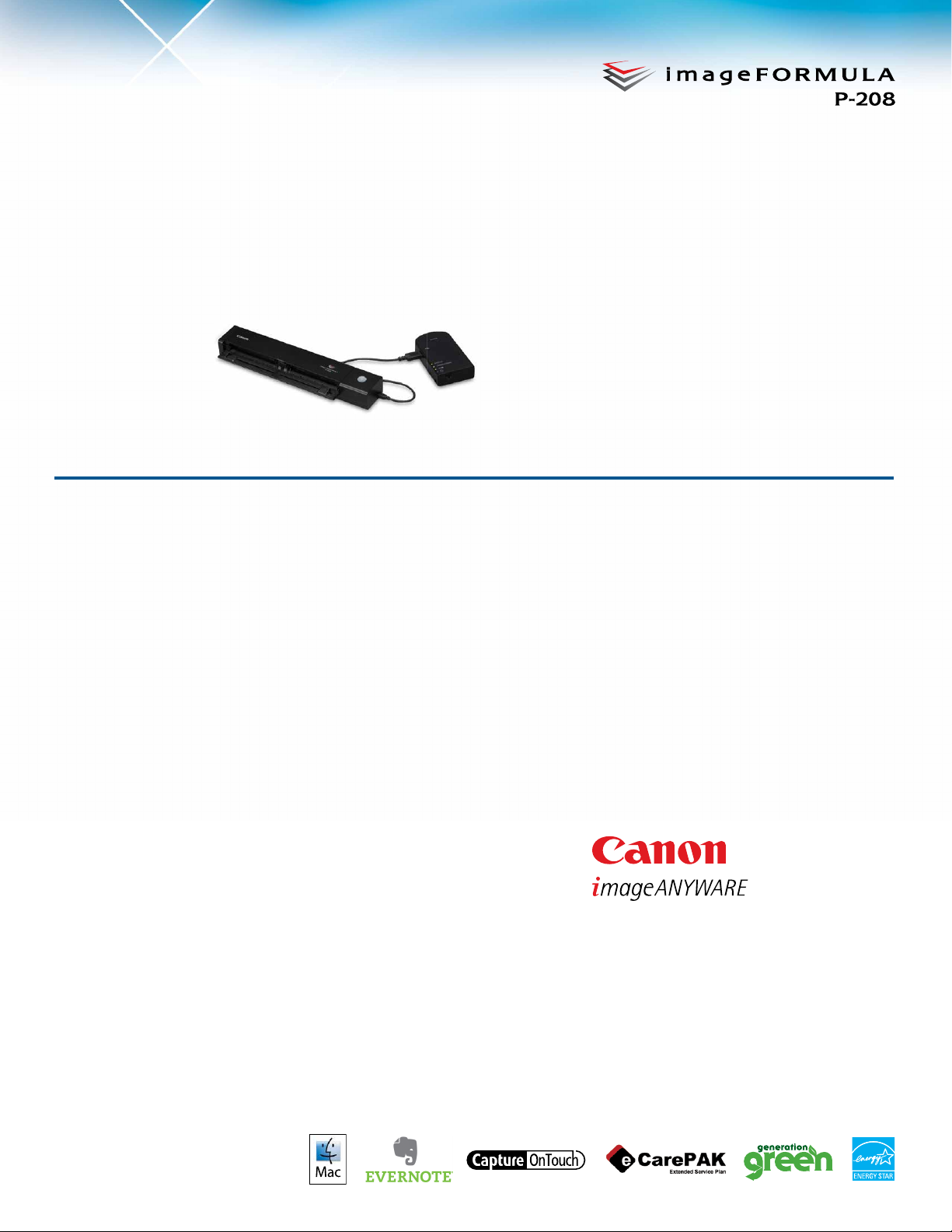
Flexible Operation
The P-208 scanner is capable of scanning both sides of an item at the same
time, in color or black and white. It can handle a wide variety of document
types, including thick or thin documents,
This scanner can also handle long documents
** and plastic or embossed cards.
** and detect when double-
feeds occur to help ensure that no data is lost.
An optional wireless capability broadens connectivity choices. When combined with the optional WU10 Wireless Adapter and Battery Pack, the scanner
not only works wirelessly in Windows and Mac environments, but also with
®
iPad
, iPhone®, iPod touch®,
and Android™ devices using
the free downloadable Canon
CaptureOnTouch Mobile app.
Robust Features
For maximum image quality, the P-208 scanner includes features to help
improve legibility. The Auto Resolution setting is useful for scanning mixed
Specifications
batches of documents and photographs, automatically adjusting the resolution
to improve image quality. Other features include the ability to optimize
images of scanned photographs, and Optical Character Recognition (OCR),
to help convert paper-based documents into digital information that can
easily be searched, stored, and shared.
Environment in Mind
The P-208 personal document scanner is part of Canon’s Generation Green
program. It also meets ENERGY STAR
®
guidelines for energy efficiency and
complies with the EU RoHS and WEEE directives for reduction of hazardous
substances and waste products.
***
Customer Care
For investment protection, eCarePAK options are available to extend service
beyond the initial one-year advanced exchange warranty period. This saves
on costs associated with post-purchase maintenance and maximizes uptime
throughout the product life.
Type: Personal Mobile Scanner
Document Feeding: Automatic or Manual
Document Size
Width: 2.0” - 8.5”
Length: 2.8” - 14.0”
Document Weight: 14 - 34 lb. Bond
Feeder Capacity: 10 Sheets
Grayscale: 8-bit
Color: 24-bit
Light Source: RGB LED
Scanning Element: Contact Image Sensor (CMOS)
Scanning Modes: Color, Grayscale, Black and White
Optical Resolution: 600 dpi
Output Resolution: 150/200/300/400/600 dpi
Scanning Speeds Simplex Duplex
Black and White: Up to 8 ppm Up to 16 ipm
Grayscale: Up to 8 ppm Up to 16 ipm
Color: Up to 8 ppm Up to 16 ipm
Interface: Hi-Speed USB 2.0
Supported OS: Windows XP Professional (32-bit/64-bit), Windows XP
Home (32-bit), Windows Vista® (32-bit/64-bit), Windows 7
(32-bit/64-bit), Mac OS 10.5-10.7
Dimensions (H x W x D): 1.5” x 12.3” x 2.2” (with trays closed)
Weight: 1.3 lb.
Power Consumption: 2.5W or Less (Energy Saving Mode: 1.5W or Less)
Suggested Daily Volume: 100 Scans
Bundled Windows Software: ISIS/TWAIN Drivers, Canon CaptureOnTouch and
CaptureOnTouch Lite (built-in), NewSoft Presto! Bizcard
Bundled Mac Software: TWAIN Driver, Canon CaptureOnTouch and
CaptureOnTouch Lite (built-in), NewSoft Presto! Bizcard
Options: WU10 Wireless Adapter and Battery Pack, Canon
Other Features: Auto Color Detection, Auto Page Size Detection,
Item Number: 6907B007
* Scanner must be on Full Auto Mode for multiple settings to automatically adjust.
** See specifications for further detail on document type.
*** The facts and product statistics about EU RoHS and WEEE were obtained from Canon Electronics Inc. as of 2012.
Examples based on typical settings, rated in pages/images per minute with letter-sized documents, portrait-feeding
directions, up to 200 dpi, USB connection.
Calculations based on scanning speed and typical daily time of use.
CaptureOnTouch Mobile (available from the App Store or
from the Google Play Store), Carrying Case, USB Cable,
Separation Pad, Feed Roller, eCarePAK Exchange Service
Auto Resolution Setting, Background Smoothing,
Deskew, Edge Emphasis, Moiré Reduction, Photograph
Corrections, Pre-Scan, Prevent Bleed-Through/Remove
Background, Shadow Cropping, Skip Blank Page, Text
Enhancement, Text Orientation Recognition, ThreeDimensional Color Correction, Double-Feed Detection,
User Preferences
1-800-OK-CANON
www.usa.canon.com
As an ENERGY STAR® Partner, Canon U.S.A., Inc. has certified through an independent EPA-recognized
accredited laboratory that this product meets the ENERGY STAR guidelines for energy efficiency. ENERGY
STAR and the ENERGY STAR mark are registered U.S. marks. CANON is a registered trademark
in the United States and may also be a registered trademark or trademark in other countries.
is a registered trademark of Canon Electronics Inc. ECAREPAK is a registered trademark of Canon U.S.A.,
Inc. iPad, iPhone, and iPod touch are trademarks of Apple Inc., registered in the U.S. and other countries.
App Store is a service mark of Apple Inc. All other referenced product names and marks are trademarks
of their respective owners and are hereby acknowledged. Some items may not be available at this time,
please check for availability. Specifications and availability subject to change without notice.
©2013 Canon U.S.A., Inc. All rights reserved.
0213-P208-PDF-SP
of Canon Inc.
IMAGEFORMULA
Canon U.S.A., Inc.
One Canon Park
Melville, NY 11747
