
REVISION 0
APR. 1999
COPYRIGHT © 1999 CANON INC. CANON NP6317 REV.0 APR. 1999 PRINTED IN JAPAN (IMPRIME AU JAPON)
FY8-13G5-000
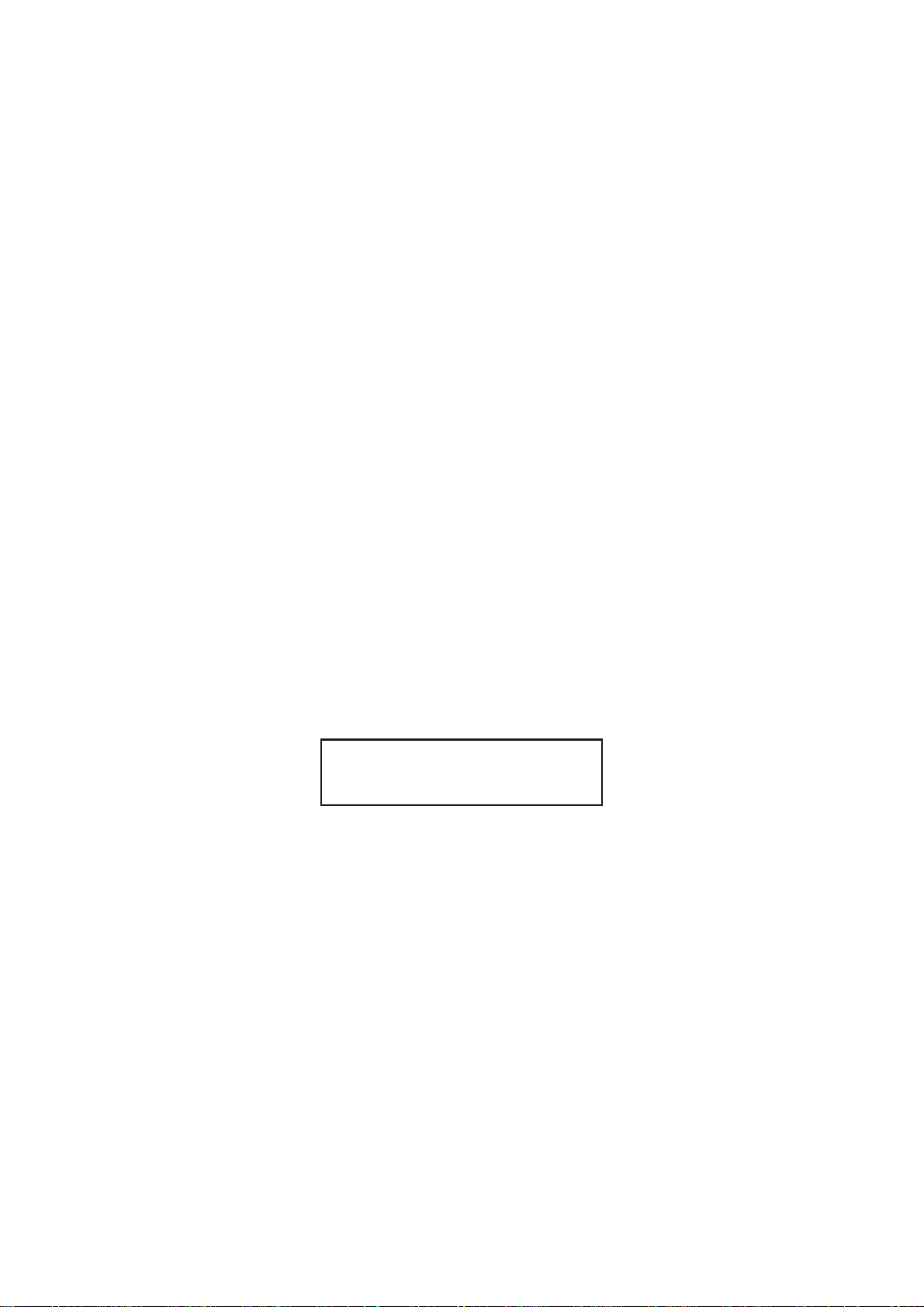
IMPORTANT
THIS DOCUMENTATION IS PUBLISHED BY CANON INC ., J APAN, TO SERVE AS A SOURCE
OF REFERENCE FOR WORK IN THE FIELD.
SPECIFICATIONS AND OTHER INFORMATION CONTAINED HEREIN MAY VARY SLIGHTLY
FROM ACTUAL MACHINE VALUES OR THOSE FOUND IN ADVERTISING AND OTHER
PRINTED MATTER.
ANY QUESTIONS REGARDING INFORMA TION CONTAINED HEREIN SHOULD BE DIRECTED
TO THE COPIER SERVICE DEPARTMENT OF THE SALES COMPANY.
THIS DOCUMENT ATION IS INTENDED FOR ALL SALES AREAS, AND MA Y CONTAIN INFORMATION NOT APPLICABLE TO CERTAIN AREAS.
COPYRIGHT © 1999 CANON INC.
Printed in Japan
Imprimé au Japon
Use of this manual should be strictly supervised to avoid disclosure of confidential
information.
Prepared by
OFFICE IMAGING PRODUCTS TECHNICAL SUPPORT DEPARTMENT 3
OFFICE IMAGING PRODUCTS TECHNICAL SUPPORT DIVISION
OFFICE IMAGING PRODUCTS QUALITY ASSURANCE CENTER
CANON INC.
5-1, Hakusan 7-chome, Toride-shi, Ibaraki 302-8501 Japan
COPYRIGHT © 1999 CANON INC. CANON NP6317 REV.0 APR. 1999 PRINTED IN JAPAN (IMPRIME AU JAPON)

INTRODUCTION
This Service Manual contains basic data and figures for the Stapler Sorter-J1/K1/E3
needed to service the machine in the field.
Chapter 1
Chapter 2
Chapter 3
Chapter 4
Chapter 5
Chapter 6
Chapter 7
Chapter 8
Chapter 9
Chapter 10
General Description
shows how to operate the copier, and explains how copies are made.
Basic Operation
workings.
Exposure System
lens drive unit and scanner drive unit. It also explains the timing at which
these drive units are operated, and shows how they may be disassembled/
assembled and adjusted.
Image Formation System
It also explains the timing at which the various units involved in image
formation are operated, and shows how they may be disassembled/
assembled and adjusted.
Pick-Up/Feeding System
is picked up to when a copy is delivered in view of the functions of electrical
and mechanical units ahd in relation to their timing of operation. It also shows
how these units may be disassembled/assembled and adjusted.
Fixing System
media in view of the functions of electrical and mechanical units and in
relation to their timing of operation. It also shows how these units may be
disassembled/assembled and adjusted.
explains the principles used to fuse toner images to tranfer
Externals/Auxiliary Mechanisms
explains the principles used for the copier’s various control mechanisms in
view of the functions of electrical and mechanical units and in relation to their
timing of operation. It also shows how these units may be disassembled/
assembled and adjusted.
Installtion
the copier may be installed using step-by-step instructions.
introduces requirements for the site of installation, and shows how
Maintenance and Servicing
consumables/durables and scheduled servicing charts.
Troubleshooting
adjustments, and problems identification (image fault/malfunction).
introduces the copier's features and specifications,
provides outlines of the copier's various operational
discusses the principles of operation used for the copier's
discusses the principles of how images are formed.
explains the principles used from when copy paper
shows the copier's external parts, and
provides tables of periodically replaced parts and
provides tables of maintenance/inspection, standards/
Appendix contains diagrams showing electrical parts arrangement, tables of
signals, tables of special tools, tables of solvents/oils, and a general timing
chart.
The descriptions in this Service Manual are subject to change without notice for
product improvement or other purposes, and major changes will be communicated in the
from of Service Information bulletins.
All service persons are expected to have a good understanding of the contents of this
Service Manual and all relevant Service Information bulletins and be able to identify and
isolate faults in the machine.
COPYRIGHT © 1999 CANON INC. CANON NP6317 REV.0 APR. 1999 PRINTED IN JAPAN (IMPRIME AU JAPON)
i

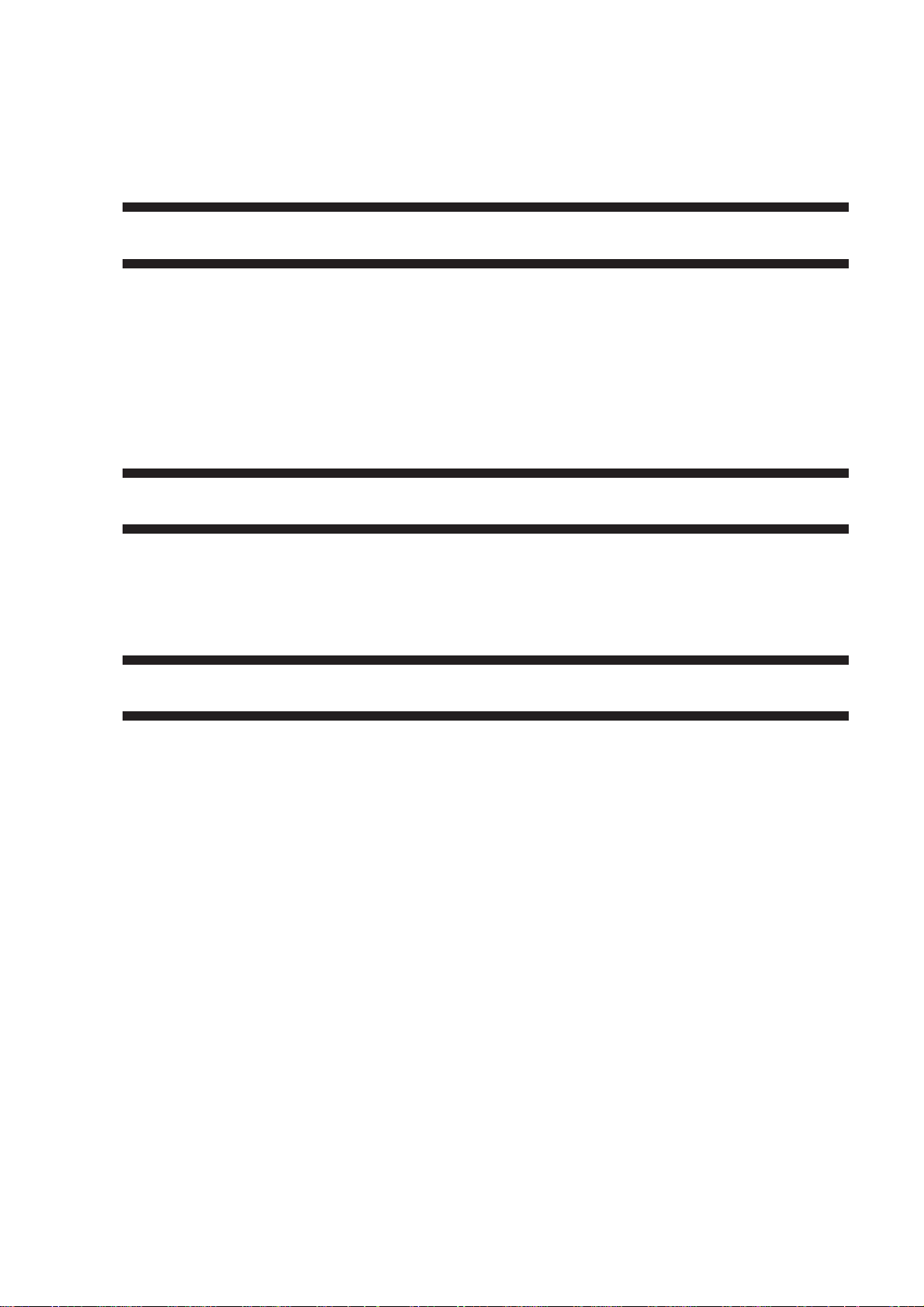
CONTENTS
CHAPTER 1 GENERAL DESCRIPTION
I. FEATURES ..................................1-1
II. SPECIFICATIONS .......................1-2
A. Type .......................................1-2
B. System ..................................1-2
C. Performance ..........................1-2
D. Others....................................1-3
III. NAMES OF PARTS......................1-5
A . External View ........................1-5
CHAPTER 2 BASIC OPERATION
I. BASIC OPERATION ....................2-1
A. Functions...............................2-1
B. Outline of Electric Circuitry ...2-2
C. Inputs to DC Controller .........2-4
CHAPTER 3 EXPOSURE SYSTEM
B. Cross Section.......................1-6
IV. OPERATION ................................1-8
A. Control Panel.........................1-8
B. Daily Inspection to Be
Performed by the User ....... 1-10
V. IMAGE FORMATION ................ 1-11
A. Outline................................ 1-11
D. DC Controller Outputs...........2-6
E. Basic Sequence of Operations
(Direct, Continuous Copying
(2 sheets)) .............................2-9
I. BASIC OPERATION ...................3-1
A. Changing the Reproduction
Ratio......................................3-1
II. LENS DRIVE SYSTEM................ 3-2
A. Outline...................................3-2
B. Basic Lens Drive System
Operation (change of
reproduction ratio).................3-3
III. SCANNER DRIVE SYSTEM .......3-4
A. Outline...................................3-4
B. Relation Between Scanner
Sensor and Signals...............3-5
C. Basic Scanner Operation ......3-6
D. Scanner Movement for
Two-Page Separation Mode
(copy count "2").....................3-7
IV. No. 4/5 MIRROR DRIVE
SYSTEM ......................................3-8
V. DISASSEMBLY AND
ASSEMBLY ............................... 3-11
A. Lens Drive Assembly ......... 3-11
B. Scanner Drive Assembly.... 3-14
C. Exposure Assembly ........... 3-17
D. Blank Assembly.................. 3-19
E. No. 4/5 Mirror Mount........... 3-20
COPYRIGHT © 1999 CANON INC. CANON NP6317 REV.0 APR. 1999 PRINTED IN JAPAN (IMPRIME AU JAPON)
iii

CHAPTER 4 IMAGE FORMATION SYSTEM
I. PROCESSES...............................4-1
A. Outline................................... 4-1
B. Basic Operation of Image
Formation System
(black developing assembly,
2 copies)................................4-2
II. CONTROLLING THE SCANNING
LAMP ...........................................4-3
A. Outline...................................4-3
B. Mechanism............................4-4
III. PRIMARY/TRANSFER
CORONA CURRENT AND GRID
BIAS VOLTAGE CONTROL
SYSTEM ......................................4-5
A. Outline...................................4-5
B. Switching Primary/Transfer
Corona Current ON/OFF.......4-5
C. Maintaining Primary/Transfer
Corona Current Constant......4-6
D. Controlling Grid Bias
Voltage ..................................4-7
IV. CONTROLLING DEVELOPING
BIAS ............................................. 4-8
A. Outline................................... 4-8
B. Operation .............................. 4-9
V. DOCUMENT DENSITY
MEASUREMENT SYSTEM ...... 4-11
A. Outline................................ 4-11
B. Operation ........................... 4-11
C. Reading the Output of the AE
Sensor................................ 4-12
D. Adjustment ......................... 4-13
VI. DEVELOPING ASSEMBLY/
DRUM CLAENER ..................... 4-14
A. Outlines .............................. 4-14
B. Remaining T oner Sensor.... 4-14
C. Torque Limiter..................... 4-15
VII. BLANKING................................ 4-16
A. Outline................................ 4-16
B. Movement of the Blank
Exposure Mechanism ........ 4-17
VIII.DISASSEMBLY AND
ASSEMBLY ............................... 4-19
A. Main Motor Assembly ......... 4-19
B. Corona System .................. 4-20
C. Primary/Transfer Corona
Assembly............................ 4-22
D. Development System......... 4-25
CHAPTER 5 PICK-UP/FEEDING SYSTEM
I. PAPER PICK-UP ASSEMBLY AND
FEEDER.......................................5-1
A. Outline...................................5-1
B. Pick-up and Feeder
Operation ..............................5-3
C. Identifying the Paper Size.....5-4
D. Pick-Up from the
Multifeeder.............................5-5
II. JAM DETECTION ........................5-7
A. Pick-up Assembly Delay
Jam........................................5-8
B. Delivery Assembly Stationary
Jam........................................5-9
C. Delivery Assembly Delay
Jam..................................... 5-10
III. FEEDER SYSTEM .................... 5-11
A. Pick-up Assembly............... 5-11
B. Feeder Assembly ............... 5-17
iv
COPYRIGHT © 1999 CANON INC. CANON NP6317 REV.0 APR. 1999 PRINTED IN JAPAN (IMPRIME AU JAPON)
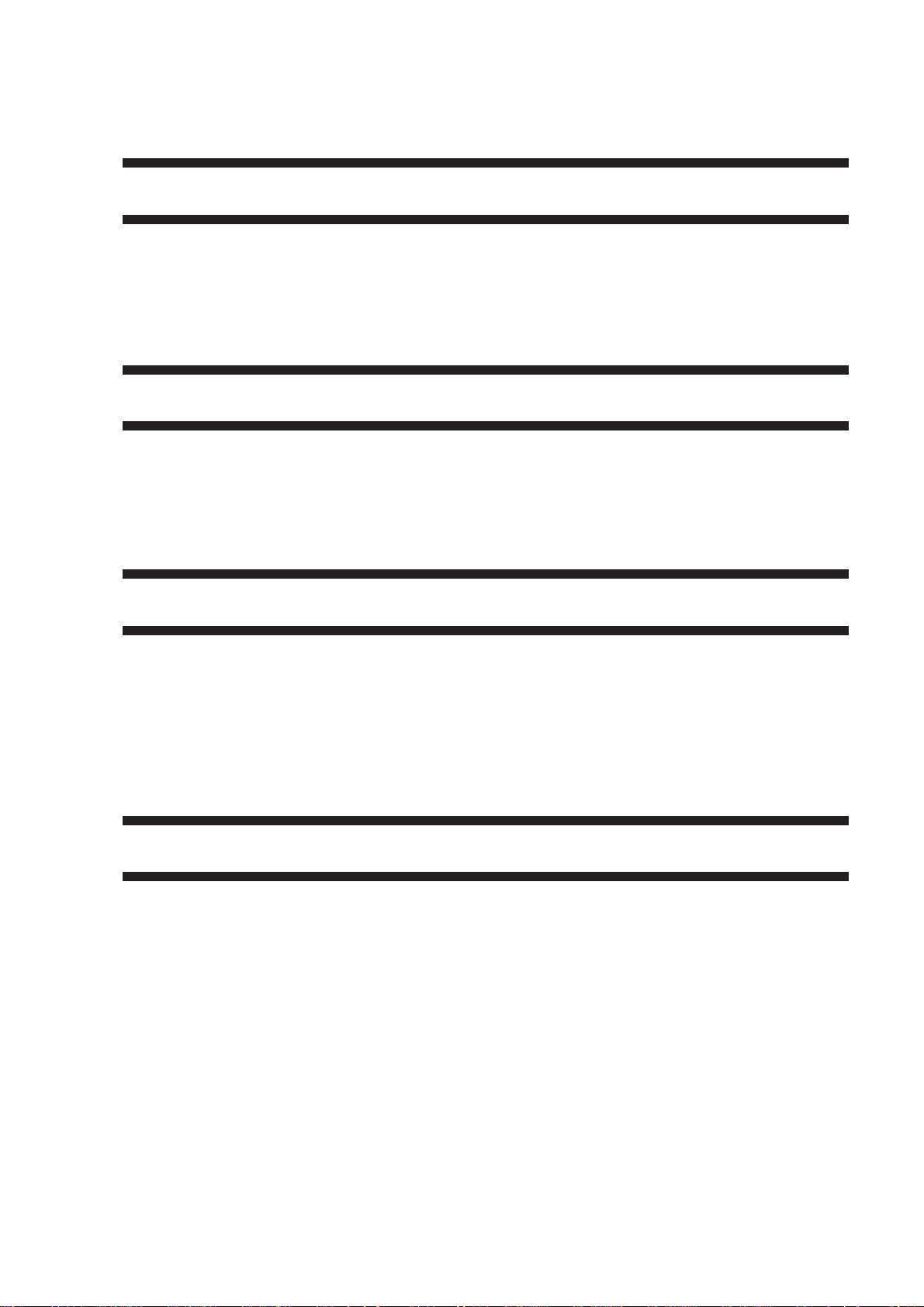
CHAPTER 6 FIXING SYSTEM
I. BASIC OPERATIONS ..................6-1
A. Outline................................... 6-1
B. Operation of Fixing Assembly
Temperature Control
System ..................................6-3
CHAPTER 7 EXTERNALS/AUXILIARY MECHANISMS
I. POWER SUPPLY .........................7-1
A. AC Driver DC Power
Supply ...................................7-1
II. DISASSEMBLY AND
ASSEMBLY .................................. 7-3
CHAPTER 8 INSTALLATION
I. LOCATION ...................................8-1
II. UNPACKING AND INSTALLING
THE COPIER ...............................8-2
A. Unpacking ............................. 8-2
B. Mounting the Drum ...............8-4
C. Checking the Operation ........ 8-5
D . Adding T oner .........................8-6
III. DISASSEMBLY AND
ASSEMBLY .................................. 6-4
A. Fixing Assembly....................6-4
A. External Covers.....................7-4
B. Control Panel.........................7-7
C. Copyboard Cover ..................7-9
D. Fans .......................................7-9
E. PCBs .................................. 7-11
E. Checking the Image ..............8-7
F. Universal Cassette Code
Setting "123" .........................8-8
III. RELOCATING THE COPIER .......8-9
IV. INST ALLING THE CONTROL
CARD-V .................................... 8-10
CHAPTER 9 MAINTENANCE AND SERVICING
I. PERIODICALLY REPLACED
PARTS.......................................... 9-1
II. DURABLE PARTS ........................9-2
COPYRIGHT © 1999 CANON INC. CANON NP6317 REV.0 APR. 1999 PRINTED IN JAPAN (IMPRIME AU JAPON)
III. BASIC PROCEDURE FOR
PERIODIC SERVICING...............9-3
IV. PERIODIC SERVICING
SCHEDULE .................................9-4
v

CHAPTER 10 TROUBLESHOOTING
I. MAINTENANCE AND
INSPECTION ............................ 10-1
A. Basic Image Adjustment
Procedure........................... 10-1
B. Points to Check for Periodic
Maintenance....................... 10-2
II. STANDARDS AND
ADJUSTMENT.......................... 10-3
A. Mechanical ......................... 10-3
B. Electrical........................... 10-17
III. IMAGE
TROUBLESHOOTING............ 10-21
A. Initial Check...................... 10-21
B. Samples of Image
Faults................................ 10-24
C. Troubleshooting of Image
Faults................................ 10-25
IV. OPERATION
TROUBLESHOOTING............ 10-37
A. Troubleshooting of
Malfunction....................... 10-37
V. TROUBLESHOOTING FEEDING
PROBLEMS ............................ 10-56
A. Paper Jams ...................... 10-56
VI. INCORRECT PAPER FEED
OPERATION ........................... 10-60
VII. FUNCTION AND ARRANGEMENT
OF THE ELECTRICAL
PARTS..................................... 10-62
A. Sensors, Fuses and
Lamps............................... 10-62
B. Clutches, Solenoids, Fans,
Motors and Heaters ......... 10-63
C. Switches, Circuit Breakers,
Counters, Etc. .................. 10-64
D. PCBs ................................ 10-65
VIII.SERVICE MODE ..................... 10-66
A. Outline.............................. 10-66
B. Using the Service Mode... 10-66
C. Guide to Service Mode .... 10-67
IX. SELF DIAGNOSIS.................. 10-69
APPENDIX
A. GENERAL TIMING CHART ........ A-1
B. LIST OF SIGNALS/
ABBREVIATIONS ....................... A-3
C. GENERAL CURCUIT
DIAGRAM ................................... A-5
D. SOLVENTS AND OILS LIST....... A-7
vi
COPYRIGHT © 1999 CANON INC. CANON NP6317 REV.0 APR. 1999 PRINTED IN JAPAN (IMPRIME AU JAPON)
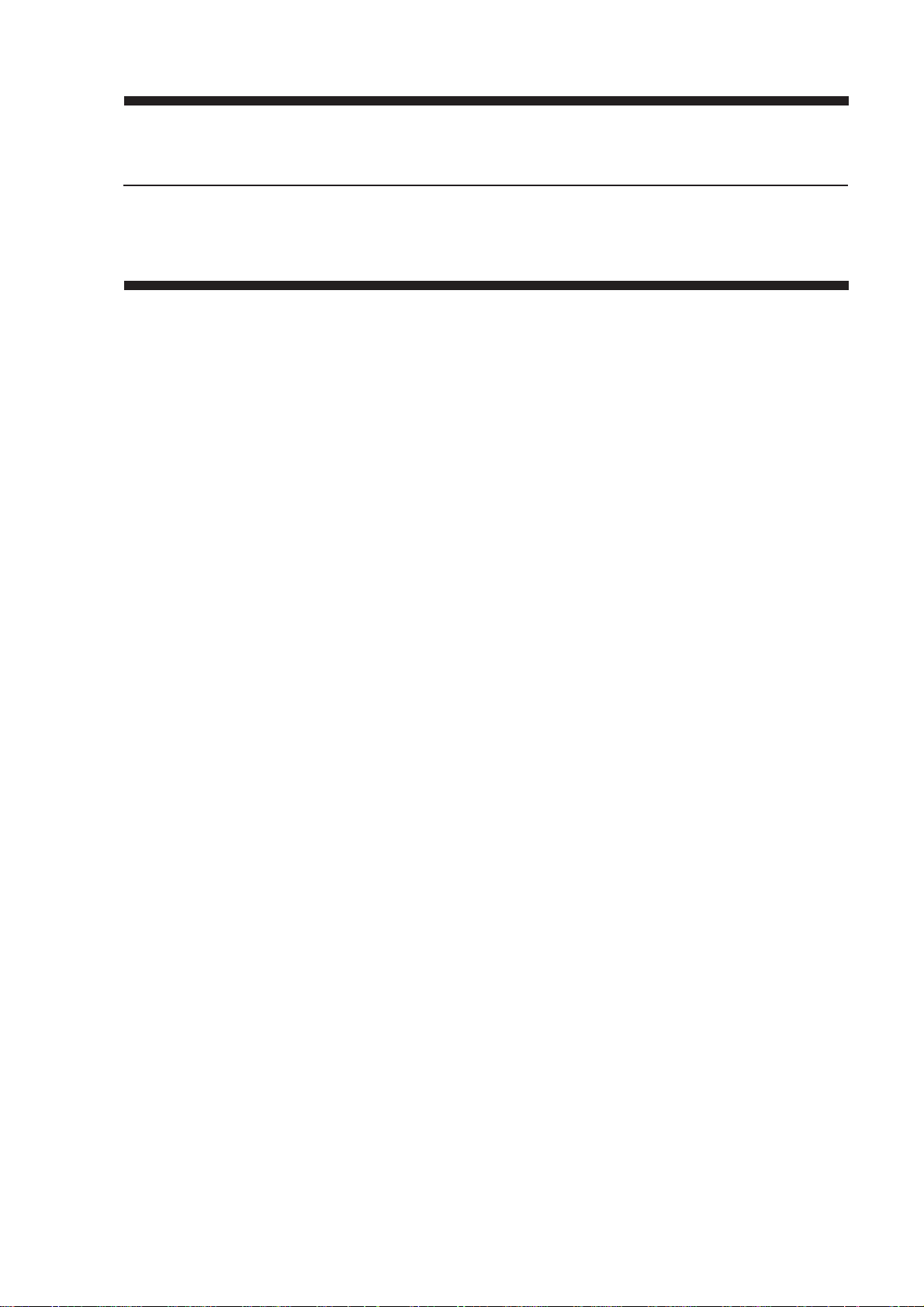
CHAPTER 1
GENERAL DESCRIPTION
I. FEATURES .................................. 1-1
II. SPECIFICATIONS ....................... 1-2
A. Type ....................................... 1-2
B. System .................................. 1-2
C. Performance .......................... 1-2
D. Others .................................... 1-3
III. NAMES OF PARTS......................1-5
A . External View ........................1-5
COPYRIGHT © 1999 CANON INC. CANON NP6317 REV.0 APR. 1999 PRINTED IN JAPAN (IMPRIME AU JAPON)
B. Cross Section.......................1-6
IV. OPERATION ................................1-8
A. Control Panel.........................1-8
B. Daily Inspection to Be
Performed by the User ....... 1-10
V. IMAGE FORMATION ................ 1-11
A. Outline................................ 1-11


CHAPTER 1 GENERAL DESCRIPTION
I. FEATURES
1. Copies as large as A3 in size (DIRECT) may be made, and the copyboard is of a
fixed type.
• Although compact in design, the copier enables making copies as large as A3 in size in the
DIRECT mode.
• The copyboard is of a fixed type so that pages of a book may be copied with much ease.
2. Zooming between 50% and 200%.
• Copies may be made in reproduction rations of between 50% and 200%, selectable in 1%
increments.
3. Front loading for faster supply of paper.
• Paper is loaded from the front of the copier so that the cassette* may be replenished with
paper without wasting time. The design also saves space.
*Universal and its capacity is 500 sheets.
4. Single-component fine particle toner for high resolution.
• Images are developed using the single component toner projection method. Further, the
copier uses toner of extremely fine particles for enhanced image quality.
5. Multifeeder (stack bypass) pick-up.
2
• As many as 50 copies (80 g/m
) may be made continuously using the multifeeding mecha-
nism.
6. Low warm-up time
• The copier warms up in than 25 sec.
COPYRIGHT © 1999 CANON INC. CANON NP6317 REV.0 APR. 1999 PRINTED IN JAPAN (IMPRIME AU JAPON)
1-1
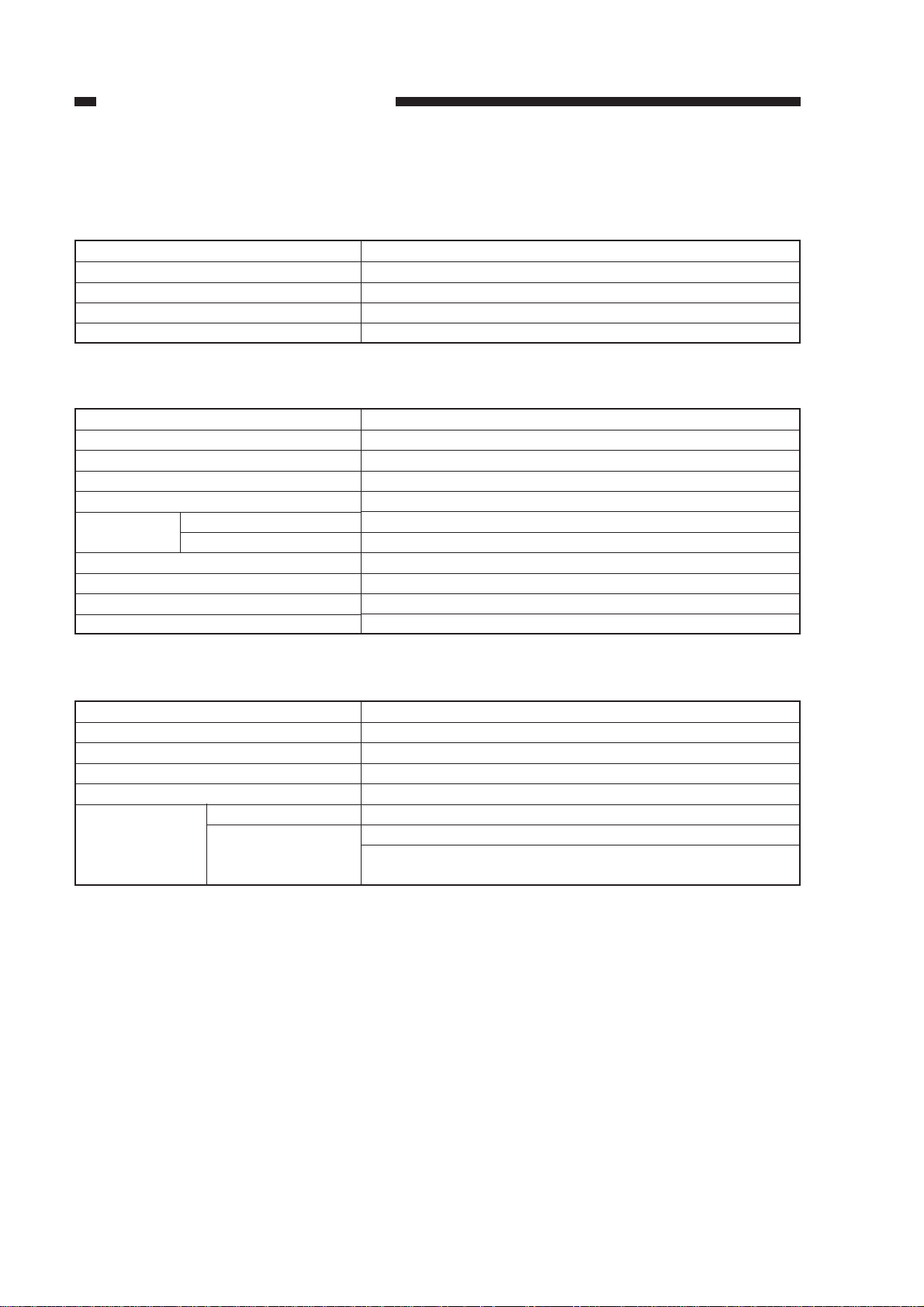
CHAPTER 1 GENERAL DESCRIPTION
II. SPECIFICATIONS
A. Type
Body
Copyboard
Light sourse
Lens
Photosensitive medium
B. System
Reproduction
Charging
Exposure
Copy density adjustment
Development
Pick-up Automatic
Manual
Transfer
Separation
Drum cleaning
Fixing
C. Performance
Desktop
Fixed
Halogen lamp
Single lens + mirror movement
OPC
Indirect electrostatic method
Corona
Slit (moving light source)
Auto or manual
Dry
Exclusive cassette
Multifeeder
Corona
Curvature and Static eliminator
Blade
Heat roller (900W)
Type of document
Document size
Wait time
First copy
Continuous copying
Type of copy
paper
* Use of tracing paper may cause double feeding. If thin paper or OHP film, feed one sheet at a time.
Cassette
Multifeed tray
Sheet, Book, 3-D object (2 kg)
A3 max.
25 sec (approx.; at 20°C)
9.4 sec (A4, AE ON/OFF, 1:1)
99 copies
A3 (max.), A6 (min.;148x105 mm)
Plain paper (64 to 80 g/m2), Tracing paper, Colored paper
Plain paper (64 to 128 g/m
OHP film*, Label sheet
2
), Tracing paper*, Colored paper,
1-2
COPYRIGHT © 1999 CANON INC. CANON NP6317 REV.0 APR. 1999 PRINTED IN JAPAN (IMPRIME AU JAPON)
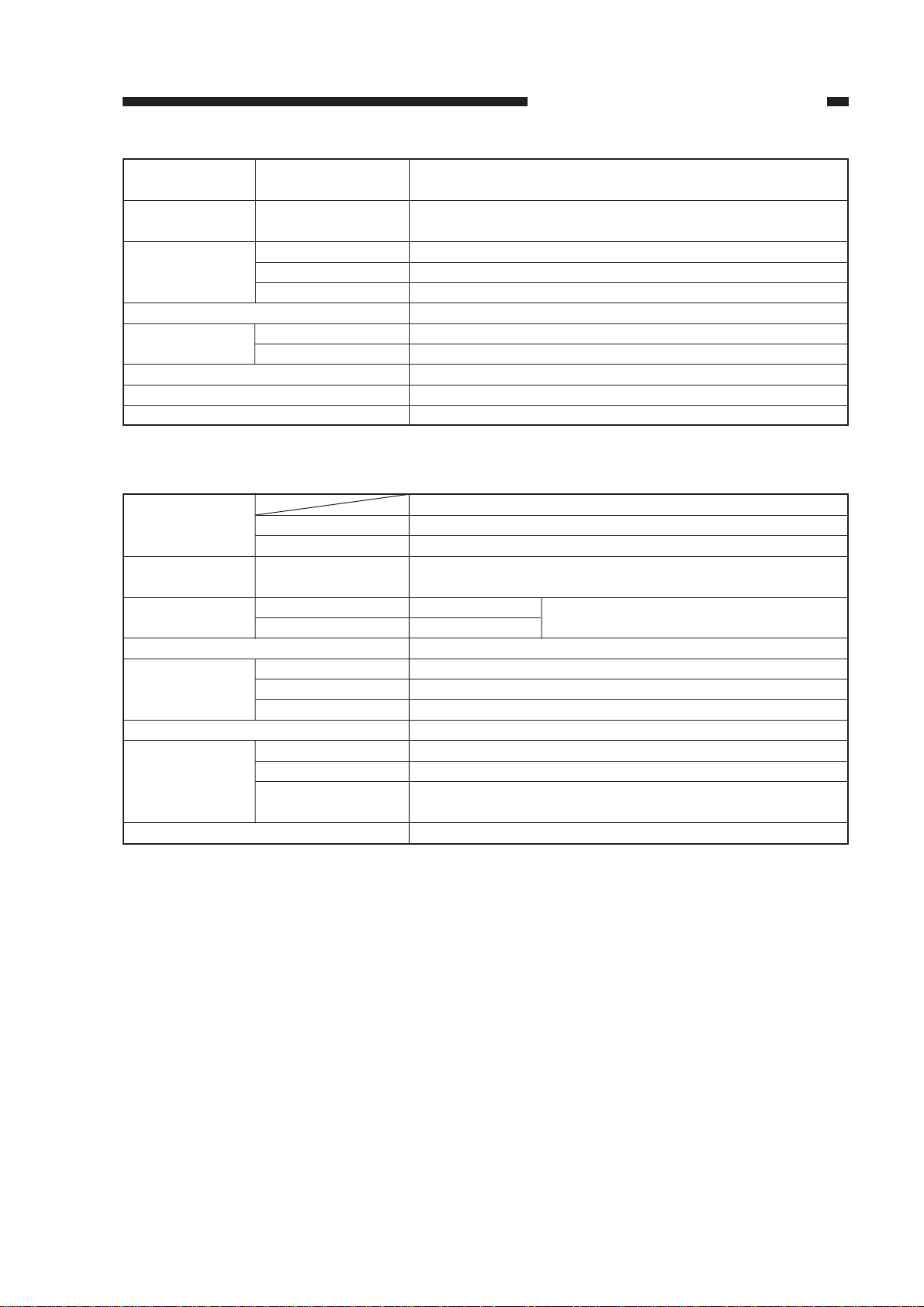
CHAPTER 1 GENERAL DESCRIPTION
Two-sided
copying
Overlay
copying
Cassette
Copy tray
Non-image
width (1st side)
Auto clear
Auto shutoff
Option
Multifeed tray
Multifeed tray
Claw
Standard
Universal
Leading edge
Left/Right
Plain paper (64 to 128 g/m2), Colored paper
Plain paper (64 to 128 g/m2), Colored paper
Provided
60 mm deep (about 500 sheets of 80 g/m2 paper)
Yes
100 sheets (approx.; A4, 80 g/m2)
2.0 ±1.5 mm or less
2.5 ±1.5 mm or less
Provided (2 min, standard)
Yes
ADF-A1, MS-A1, Stapler Sorter D3, CC-V
D. Others
Power supply
230V 50Hz
230V 50Hz
Power
consumption
Noise (sound power level as prescribed by ISO)
Ozone
Dimensions
Weight
Operating
environment
Others
Maximum
Copying
Standby
Width
Depth
Height
Temperature
Humidity
Atmospheric
pressure
Serial Numbers
UFW xxxxx
QFE xxxxx
1.5kW or less
55 dB or less
40 dB or less
0.05 ppm or less (UL standards)
610 mm
617 mm
416 mm
50 kg or less
15.0° to 30°C
5% to 80%
0.6m to 1
Keep copy paper wrapped to protect against moisture.
0.05ppm or less (UL standards)
COPYRIGHT © 1999 CANON INC. CANON NP6317 REV.0 APR. 1999 PRINTED IN JAPAN (IMPRIME AU JAPON)
1-3
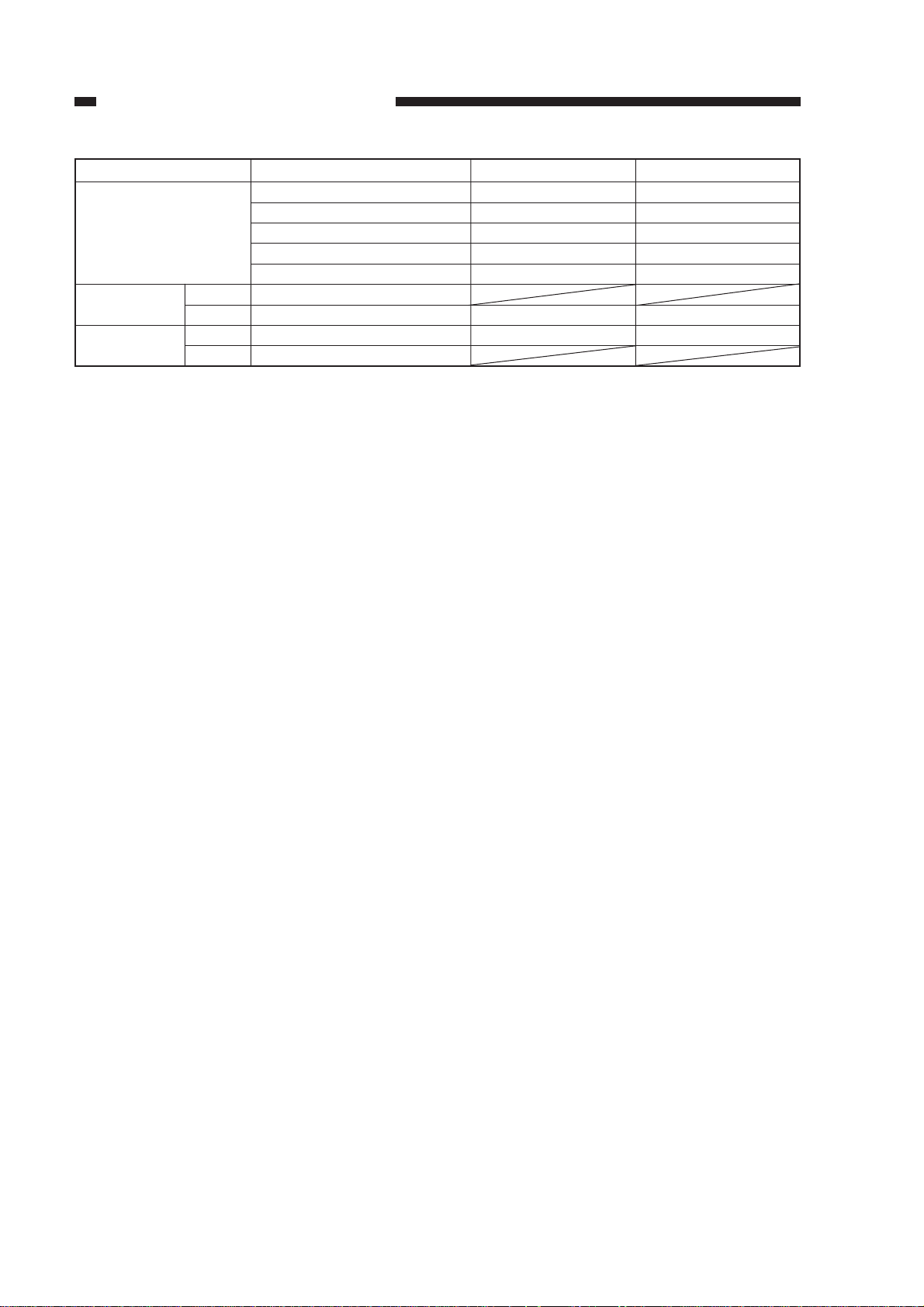
CHAPTER 1 GENERAL DESCRIPTION
Reproduction mode
DIRECT
REDUCE
II
ENLARGE
II
A3 (297x420mm)
A4 (210x297mm)
B4 (257x365mm)
B5 (182x257mm)
A5R (210x149mm)
50%
I
A3 → A4
A4 → A3
I
200%
Paper size
Cassette
A3
A4
B4
B5
A5R
A4R
A3
Copies/min
9
17
10
17
16
10
9
1-4
COPYRIGHT © 1999 CANON INC. CANON NP6317 REV.0 APR. 1999 PRINTED IN JAPAN (IMPRIME AU JAPON)
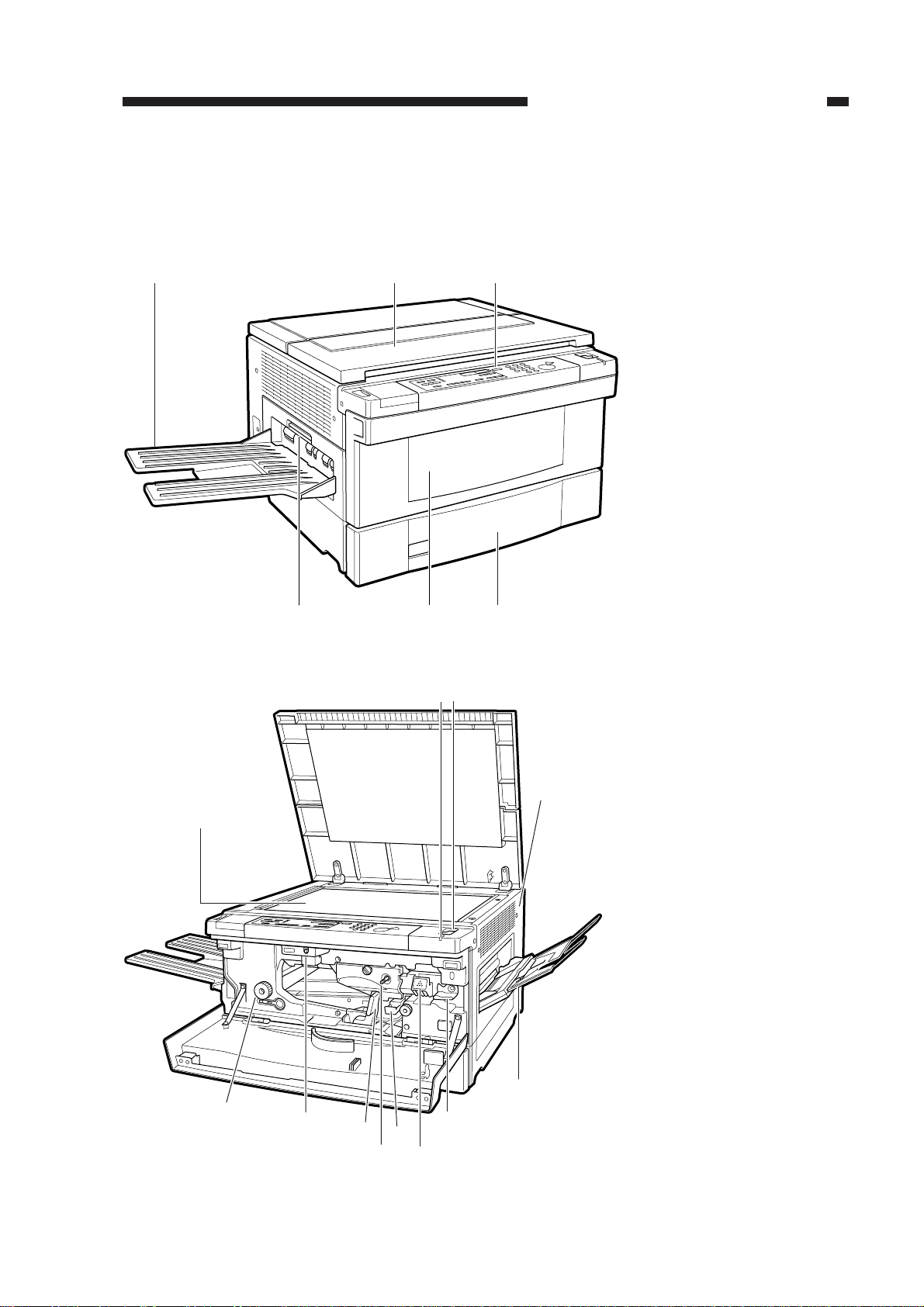
III. NAMES OF PARTS
A. External View
[1] [2] [3]
[6] [5] [4]
CHAPTER 1 GENERAL DESCRIPTION
[1] Copy tray
[2] Copyboard cover
[3] Control panel
[4] Cassette
[5] Front cover
[6] Delivery cover
[1]
[12]
[11]
[10]
[9]
Figure 1-301
[2] [3]
[6]
[8]
[7]
Figure 1-302
[5]
[4]
[1] Copyboard glass
[2] Power indicator
[3] Power switch
[4] Right cover
[5] Multifeeder tray
[6] Developing assembly
release lever
[7] Developing assembly
[8] Transfer/separation
assembly
[9] Primary corona assembly
cleaner
[10] Feeder assembly release
lever
[11] Copy density knob
[12] Fixing assembly knob
COPYRIGHT © 1999 CANON INC. CANON NP6317 REV.0 APR. 1999 PRINTED IN JAPAN (IMPRIME AU JAPON)
1-5
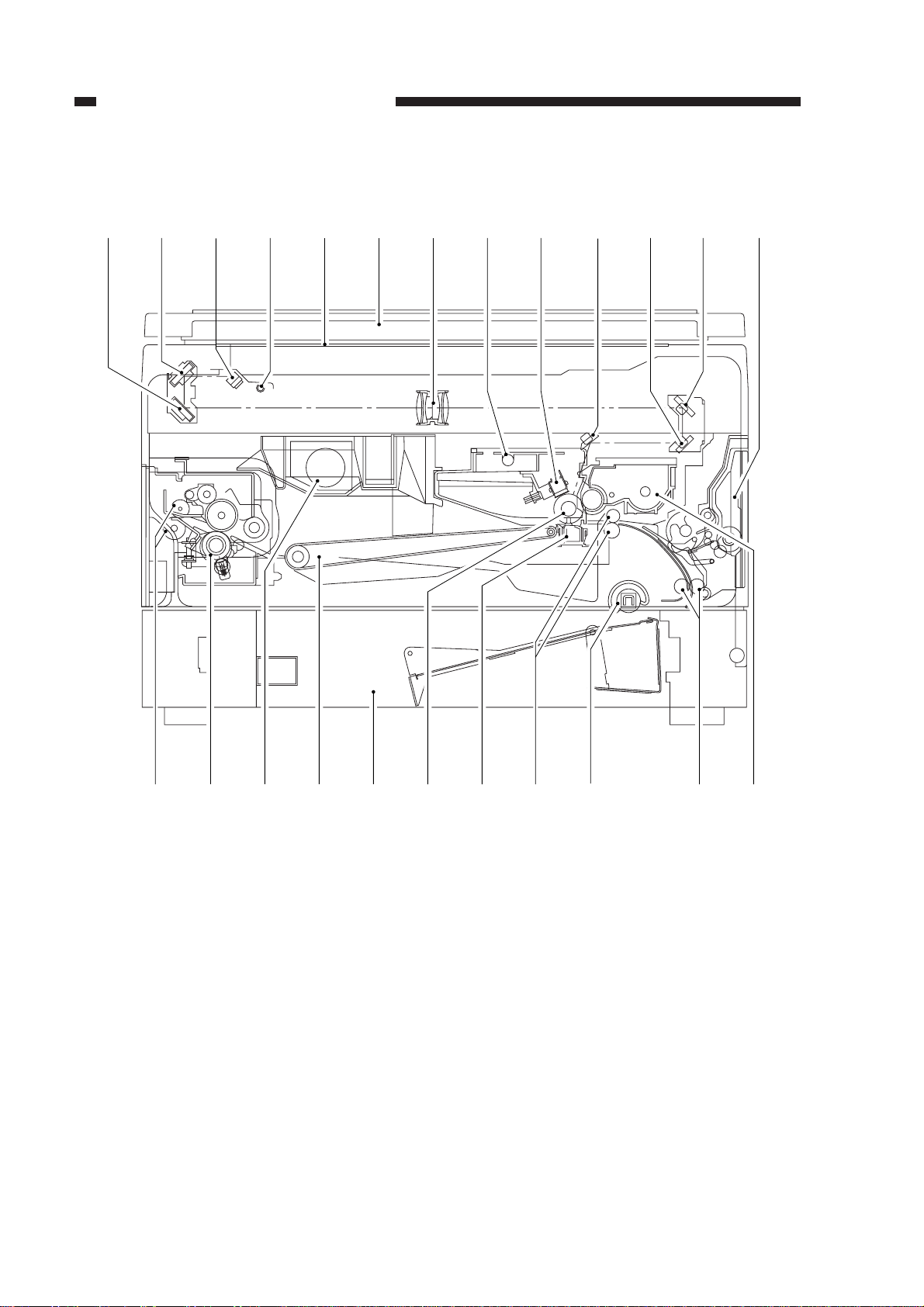
CHAPTER 1 GENERAL DESCRIPTION
B. Cross Section
[1] [3] [5] [6] [7] [8] [9] [11] [12] [13]
[10][4][2]
[1] No. 3 mirror
[2] No. 2 mirror
[3] No. 1 mirror
[4] Scanning lamp
[5] Copyboard glass
[6] Copyboard cover
[7] Lens
[8] Pre-exposure lamp
[9] Primary corona
assembly
1-6
[15][24] [23] [22] [21] [20] [19] [18] [17] [16] [14]
[10] No. 6 mirror
[11] No. 5 mirror
[12] No. 4 mirror
[13] Multifeeder tray
[14] Developing assembly
[15] Feeder roller 1
[19] Photosensitive drum
[20] Cassette
[21] Feeder assembly
[22] Exhaust fan
[23] Fixing assembly
[24] Delivery roller
[16] Pick-up roller
[17] Registration roller
[18] Transfer corona
assembly
Figure 1-303
COPYRIGHT © 1999 CANON INC. CANON NP6317 REV.0 APR. 1999 PRINTED IN JAPAN (IMPRIME AU JAPON)

CHAPTER 1 GENERAL DESCRIPTION
Blank Page
COPYRIGHT © 1999 CANON INC. CANON NP6317 REV.0 APR. 1999 PRINTED IN JAPAN (IMPRIME AU JAPON)
1-7
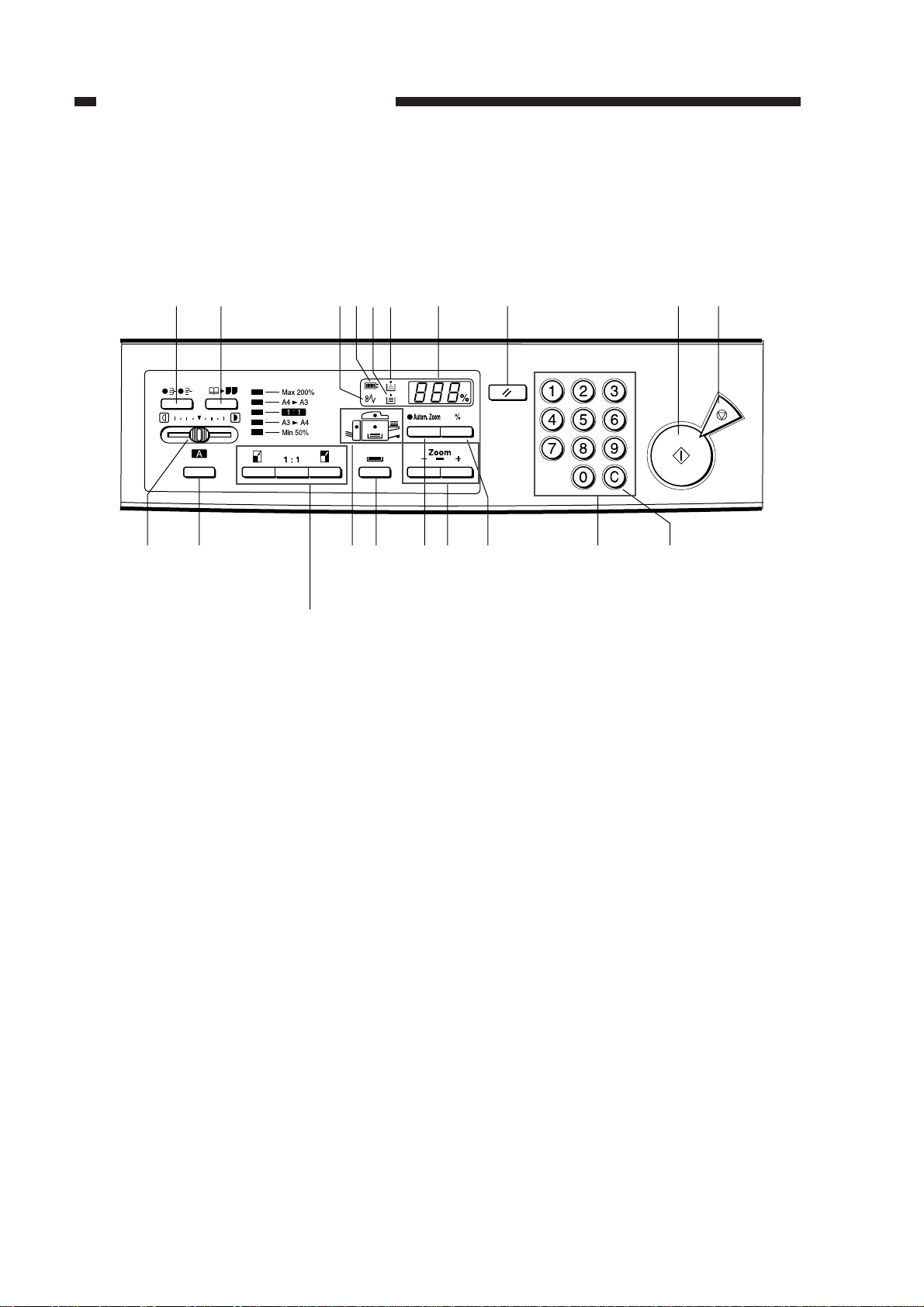
CHAPTER 1 GENERAL DESCRIPTION
IV. OPERATION
A. Control Panel
[1] [2] [3][4] [5] [6] [7] [8] [9] [10]
[21][22]
[20]
[19]
[18]
[11][12][13][14][15][16][17]
Figure 1-401
1-8
COPYRIGHT © 1999 CANON INC. CANON NP6317 REV.0 APR. 1999 PRINTED IN JAPAN (IMPRIME AU JAPON)

CHAPTER 1 GENERAL DESCRIPTION
No. Name
[1] Sort/Group key
[2] Two-Page Separation key
[3] Paper Jam indicator
[4] Control Card Check indicator
[5] Paper Out indicator
[6] Toner Out indicator
[7] Copy quantity/Copy ratio display
[8] Reset key
[9] Start key
[10] Stop key
[11] Clear key
[12] Number keys
[13] Percent key
[14] Zoom keys
[15] Autom. Zoom key
[16] Paper Select key
[17] Paper Supply/Jam Location indica-
tor
[18] Enlarge key
[19] 1:1 (Direct) Copy key
[20] Reduce key
[21] AE (Automatic Exposure) key
[22] Exposure lever
Description
Press to select or cancel the Sort or Group mode.
* To use the Sort or Group mode, your copier must be
equipped with the optional Sorter or Stapler Sorter.
Press to select or cancel the Two-Page Separation mode.
Flashes when a paper jam occurs.
Flashes when the Control Card is not fully inserted.
Flashes when there is no paper in the selected paper supply (paper cassette or stack bypass).
Flashes when toner needs to be added.
Displays the number of copies to be made, and the selected enlargement/reduction ratio.
Also, when the copier is not functioning properly, the Service Call message will appear here.
Press to return the copier to the Standard mode.
Press to begin copying.
Press to stop the copier before copying is complete.
Press to change the number of copies to be made to one.
Press to input the number of copies to be made.
Press to display the selected enlargement/reduction ratio.
Press to reduce or enlarge copy images by any ratio from
50% to 200%, selectable in 1% increments.
Press to select or cancel Automatic Zoom.
* To use Automatic Zoom, your copier must be equipped
with the optional Automatic Document Feeder (ADF).
When copying using the stack bypass or a universal cas-
sette, you cannot use Automatic Zoom.
Press to select the paper supply (paper cassette or stack
bypass).
Lights to show the selected paper supply (paper cassette
or stack bypass).
If a paper jam occurs, flashes to show jam location.
* This indicator will also flash to inform the user of vari-
ous errors.
Press to enlarge copy images using a fixed enlargement
ratio.
Press to make copies the same size as the original.
Press to reduce copy images using a fixed reduction ratio.
Press to select or cancel Automatic Exposure Control.
Use to manually adjust the lightness/darkness of copies.
COPYRIGHT © 1999 CANON INC. CANON NP6317 REV.0 APR. 1999 PRINTED IN JAPAN (IMPRIME AU JAPON)
1-9

CHAPTER 1 GENERAL DESCRIPTION
B. Daily Inspection to Be Performed by the User
Carefully instruct the user to be sure to clean the following parts of the copier once a week.
1. Primary Corona Assembly
Slide in and out the wire cleaner to clean the corona wires.
2. Copyboard Glass
Clean the copyboard glass with a moist cloth; then, wipe it dry.
3. Copyboard Cover
Clean the copyboard cover with a mild detergent solution; then, wipe it dry.
4. Transfer Corona Assembly
Remove the transfer corona assembly from the copier; then, slide the knob (wire cleaner) at the
bottom of the transfer corona assembly back and forth to clean the corona wires.
Further, clean the static eliminator using the cleaning brush (accessory).
1-10
COPYRIGHT © 1999 CANON INC. CANON NP6317 REV.0 APR. 1999 PRINTED IN JAPAN (IMPRIME AU JAPON)
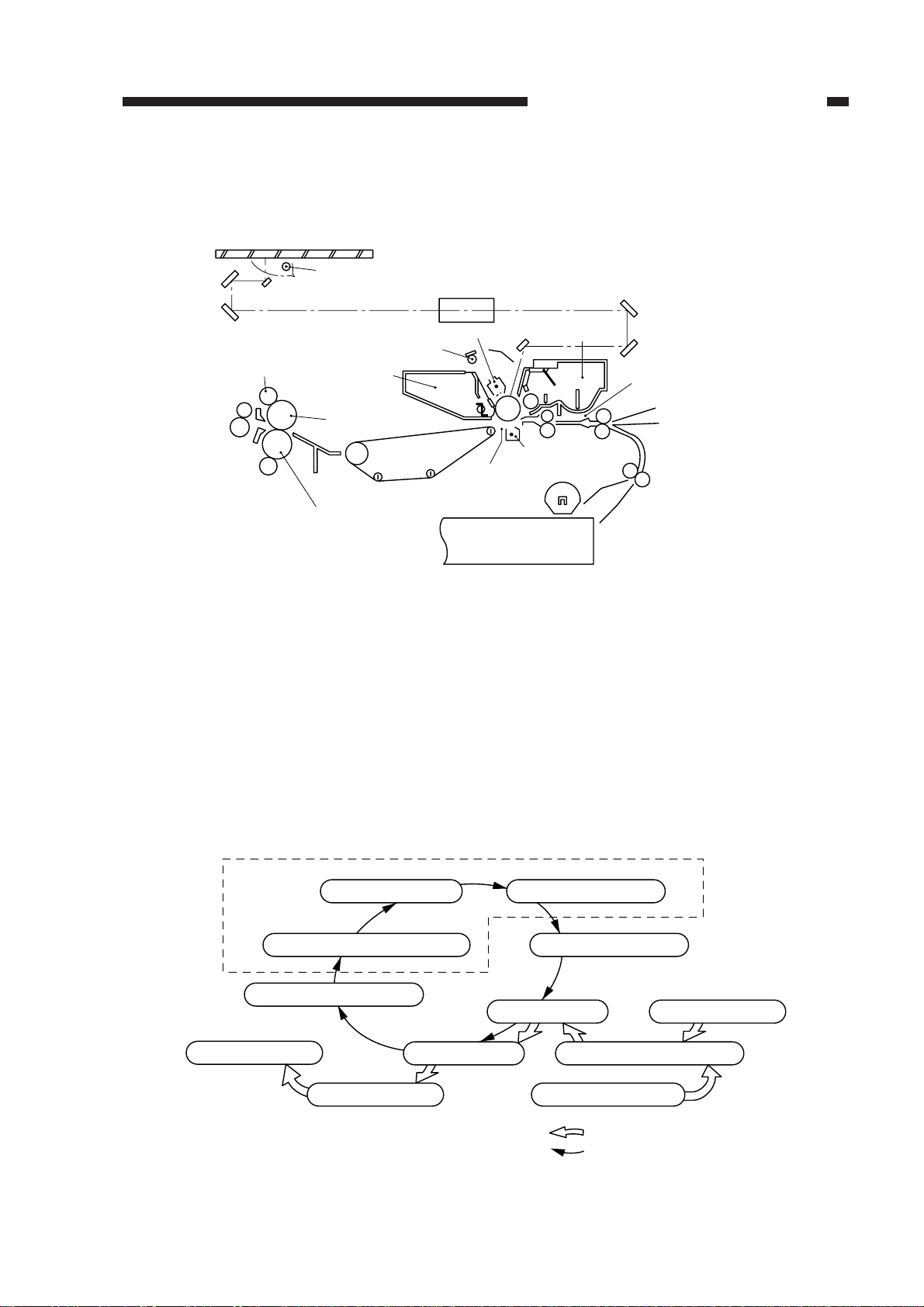
V. IMAGE FORMATION
A. Outline
Copyboard glass
Scanning lamp
CHAPTER 1 GENERAL DESCRIPTION
Lens
+
Developing
assembly
+
+
+
Picture to be changed
(1 register station only)
+
+
+
+
Cleaning roller
+
+
+
+
+
+
Upper fixing roller
Primary corona assembly
Pre-exposure lamp
Drum cleaner
Upper fixing roller
+
Transfer corona assembly
Static charge
eliminator
Figure 1-501
This copier consists of the units shown in Figure 1-501.
The image forming process is divided into the eight steps shown below.
Step 1: Pre-exposure
Step 2: Primary corona (negative DC)
Step 3: Image exposure
Step 4: Developing (positive plus AC)
Step 5: Transfer (negative DC)
Step 6: Separation
Step 7: Fixing
Step 8: Drum cleaning
Electrostatic latent image formation block
8. Drum cleaning
Copy delivery
2. Primary corona
1. Pre-exposure
6. Separation
7. Fixing
3. Image exposure
4. Developing
5. Transfer
Registration
Cassette
Flow of copy paper
Direction of rotation of drum
Figure 1-502
COPYRIGHT © 1999 CANON INC. CANON NP6317 REV.0 APR. 1999 PRINTED IN JAPAN (IMPRIME AU JAPON)
Multifeeder
1-11


CHAPTER 2
BASIC OPERATION
In outline diagrams, represents mechanical drive paths, and indicates
electrical signal paths.
Signals in digital circuits are identified as ‘1’ for High and ‘0’ for Low. The voltage of
signals, however, depends on the circuit.
Nearly all operations of the product are controlled by a microprocessor; the
internal workings of the processor are not relevant to the serviceman’s work and,
therefore, are left out of the discussions. By the same token, no repairs are
prescribed for the PCBs at the user’s premises; for this reason, PCBs are discussed
by means of block diagrams rather than circuit diagrams.
For the purpose of explanation, discussions are divided into the following: from
sensors to DC controller PCB input ports; from DC controller output ports to loads;
and minor control circuits and functions.
I. BASIC OPERATION ....................2-1
A. Functions...............................2-1
B. Outline of Electric Circuitry ...2-2
C. Inputs to DC Controller .........2-4
COPYRIGHT © 1999 CANON INC. CANON NP6317 REV.0 APR. 1999 PRINTED IN JAPAN (IMPRIME AU JAPON)
D. DC Controller Outputs...........2-6
E. Basic Sequence of Operations
(Direct, Continuous Copying
(2 sheets)) .............................2-9


CHAPTER 2 BASIC OPERATION
I. BASIC OPERATION
A. Functions
The copier can be divided into four functional sections: paper pick-up and feed system, expo-
sure system, image formation system, and control system.
Exposure systemControl system
Control panel
Control circuit
Paper delivery
tray
Copy delivery
assembly
Fixing assembly
Scanner
Pnimary corona
Cleaning unit
Feeder
Cassette
Copybord
Optical
system
Photosensi-
tive drum
Transfer and
separation
assembly
Image tormation
system
Developing
assembly
Pick-up
control
assembly
Paper pick-up and feed system
Multifeeder
assembly
Figure 2-101
COPYRIGHT © 1999 CANON INC. CANON NP6317 REV.0 APR. 1999 PRINTED IN JAPAN (IMPRIME AU JAPON)
2-1

CHAPTER 2 BASIC OPERATION
B. Outline of Electric Circuitry
The NP-6317's main mechanisms are controlled by the microprocessor, PROM, and
EEPROM on the DC controller PCB.
1. Microprocessor (Q300)
• controls the copying sequence
• controls the control panel
• controls the main motor/scanner motor/mirror motor
• controls the scanning lamp/fuser lamp
• reads the analog signals
2. PROM (Q301)
• contains the sequence program
3. EEPROM (Q317)
• stores data that can be modified in the service mode (replaces conventional variable resistors
and switches)
Note:
EEPROM is a type of ROM in which data may be erased or stored newly.
For this reason, the NP-6317's RAM and RAM are not backed up by a lithium battery.
Note:
The NP-6317 is equipped with an A/D converter and, therefore, its microprocessor can read
analog signals.
Note:
The main motor (M1) is a brushless motor.
The scanner motor (M2) and mirror motor (M3) are stepping motors which use the oscillation
frequency of the crystal oscillator on the DC controller.
2-2
COPYRIGHT © 1999 CANON INC. CANON NP6317 REV.0 APR. 1999 PRINTED IN JAPAN (IMPRIME AU JAPON)
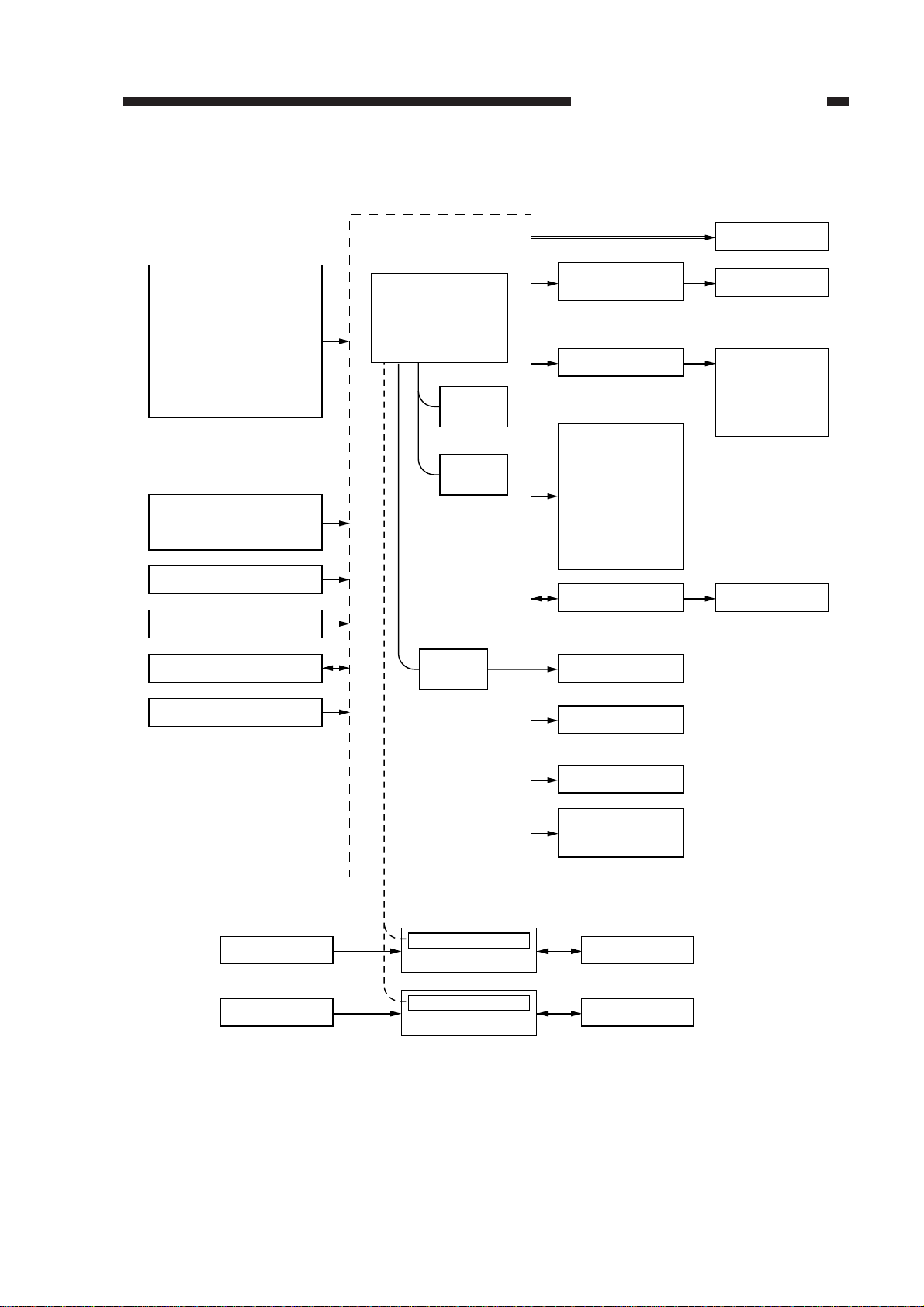
CHAPTER 2 BASIC OPERATION
<Sensors>
Scanner home position sensor
Lens home position sendor
Cassette paper sensor
Delivery paper sensor
Pre-registration paper sensor
Multifeeder paper densor
Mirror home position sensor
Cassette size sensor
Right door switch
AE sensor
Black toner level sensor
<Control panel> <Loads>
DC controller PCB
AC driver/DC
power supply PCB
Microprocenssor (Q300)
HVT
PROM
(Q301)
EEPROM
(Q317)
Registration roller clutch
Lens solenoid
Pick-up clutch solenoid
Blank solenoid
Multifeeder solenoid
Lamp regulator Scanning lamp
Main motor
Fixing roller heater
Primary/Transfer
corona assembly
Developing bias
GND bias
Conntrol panel Scanner motor
Thermistors
Driver
(Q324)
Microprocessor
Sorter controller PCB
Microprocessor
ADF controller PCB
Mirror motor
Pre-exposure lamp
Exhaust fan
Scanner cooling fan
Figure 2-102
SorterSensors, Switches
ADFSensors, Switches
COPYRIGHT © 1999 CANON INC. CANON NP6317 REV.0 APR. 1999 PRINTED IN JAPAN (IMPRIME AU JAPON)
2-3

CHAPTER 2 BASIC OPERATION
C. Inputs to DC Controller
1. Inputs to DC Controller (1/2)
Q1
J24-1 J311-5
Multifeeder paper sensor
-2 -4
-3 -3
5V
MFPD
DC controller PCB
when paper is over Q1, "1"
(light-blocking plate is at Q1)
Pre-registration paper
sensor
Right door sensor
Mirror home position
sensor
Scanner home position
sensor
Lens home position
sensor
Q2
J23-1 J304-9
-2 -8
-3 -7
Q3
J27-1 J311-8
-2 -7
-3 -6
Q4
J801-1 J312-3
-2 -2
-3 -1
Q5
J35-1 J312-6
-2 -5
-3 -4
Q6
J33-1 J312-9
-2 -8
-3 -7
5V
PRP
5V
RDC
5V
MHP
5V
SCHP
5V
LHP
when paper is at Q2, "1"
(light-blocking plate is at Q2)
when night door is closed, "1"
(light-blocking plate is at Q3)
when mirror motor is at home position, "1"
(light-blocking plate is at Q4)
when scanner is at home position, "1"
(light-blocking plate is at Q5)
when lens is at home position, "1"
(light-blocking plate is at Q6)
Cassette paper sensor
Delivery paper sensor
2-4
Q7
J26-1 J303-7
-2 -6
-3 -5
Q8
J44-1 J314-5
-3 -3
-2 -4
5V
CPEP
5V
DLP
when paper is in cassette, "1"
(light-blocking plate is at Q7)
when paper is at Q8, "0"
(light-blocking plate is not at Q8)
Figure 2-103
COPYRIGHT © 1999 CANON INC. CANON NP6317 REV.0 APR. 1999 PRINTED IN JAPAN (IMPRIME AU JAPON)

2. Inputs to DC Controller (2/2)
CHAPTER 2 BASIC OPERATION
DC controller PCB
AE sensor
Black toner
leveol sensor
Thermistor 2
(auxiliary)
Thermistor 1
(main)
Cassette size
sensor
AE
24V
-
+
TS1
TH2 (NTC2)
TH1(NTC1)
CST(SW3)
J701-4 J312-13
-2 -11
-1
-3 -12
J39-3 J303-3
-2 -2
-1 -1
J45-1 J317-1
-2 -2
-4 J317-4
-3 -3
J28-3 J313-2
-4 -3
-5 -4
-6 -5
-2 -1
-10
24V
AE
AEGIN
5V
BTEP
TH2
TH1
CSZ1
CSZ2
CSZ3
CSZ4
oscillation signal
See p. 3-25
The voltage lowers as the fixing
heater temperature rises.
Reads the cassette size; see p. 3-32.
Figure 2-104
COPYRIGHT © 1999 CANON INC. CANON NP6317 REV.0 APR. 1999 PRINTED IN JAPAN (IMPRIME AU JAPON)
2-5
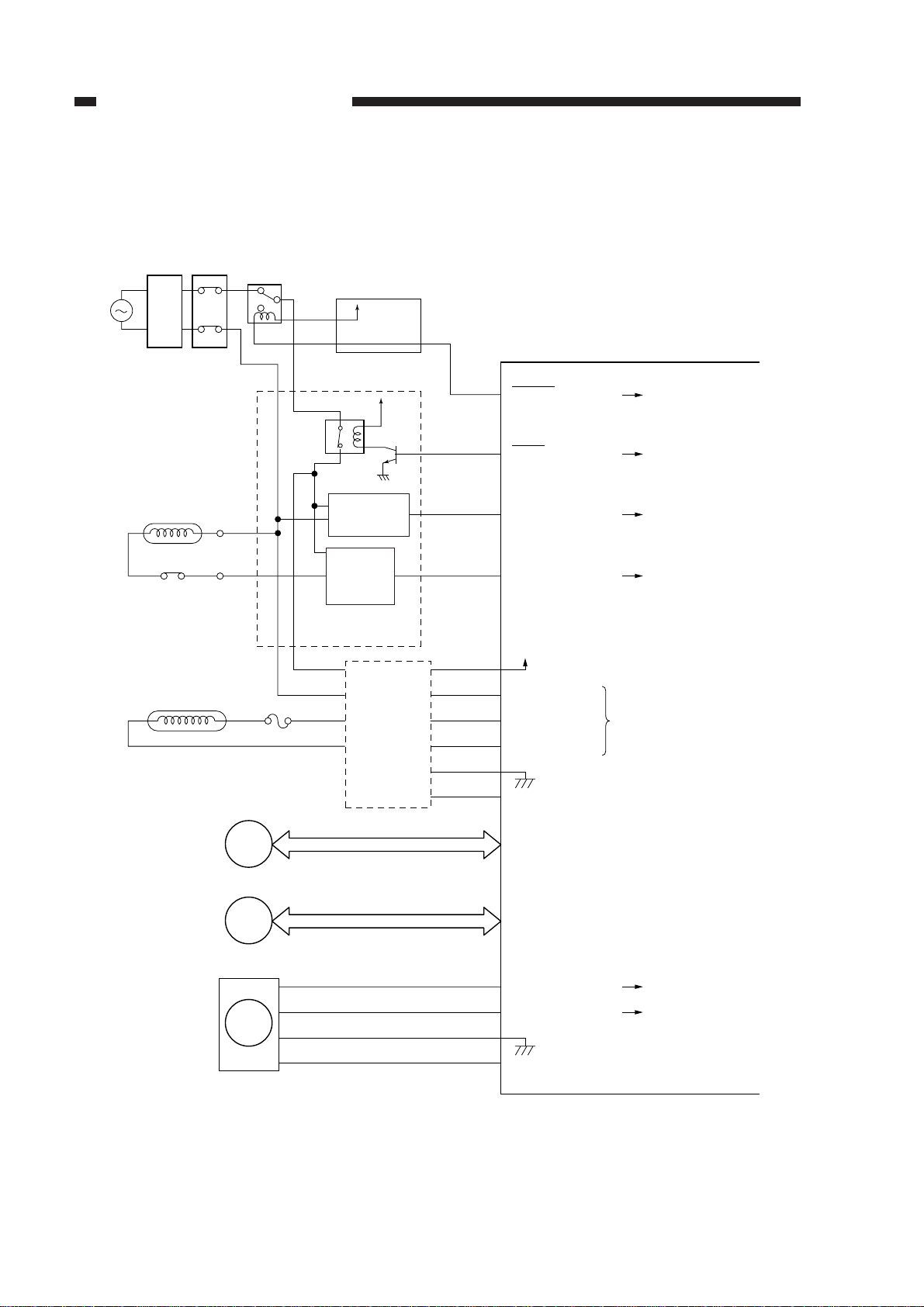
CHAPTER 2 BASIC OPERATION
D. DC Controller Outputs
1. DC Controller Out Puts (1/3)
Noise
Fixing roller heater
Thermoswitch 1
Scanning lamp
filter
LA1
DS1
F1
LA2
SW1
J509-1
J4-1
-2
J201-1
F2
J202-3
Thermoswitch 2
Control panel PCB
24V
Power supply
assembly
24V
K100
Fixing heater
ON detection
circuit
Fixing
heater drive
circuit
-2
Lamp driver unit
-1
J503-1J509-2
J203
J316-11
J318-3
-1
-4
-5
-3
-2
-6
-2
-1
J305
-6
-3
LAMP-CHECK
-2
ZERO-CROSS
-4
LIGHT
-5
-1
LAMP-SHIFT
PWOFF
HTPT
HTCK
HTRD
24V
DC controller PCB
when "0" AC power OFF (main
switch).
when "0" AC power OFF (power
supply unit).
when "0" fixing roller heater ON.
when "1" fixing roller heater ON.
See p. 3-20.
2-6
Scanner motor
Mirror motor
Main motor
MMLOCK
-2
MMD
-3
-4
+24V
See p. 3-9.
See p. 3-9.
when "0" main motor is moving.
when "1"
main motor ON.
M2
M3
M1
J351-1
J301-1
-2
-3
-4
Figure 2-105
COPYRIGHT © 1999 CANON INC. CANON NP6317 REV.0 APR. 1999 PRINTED IN JAPAN (IMPRIME AU JAPON)
