Page 1
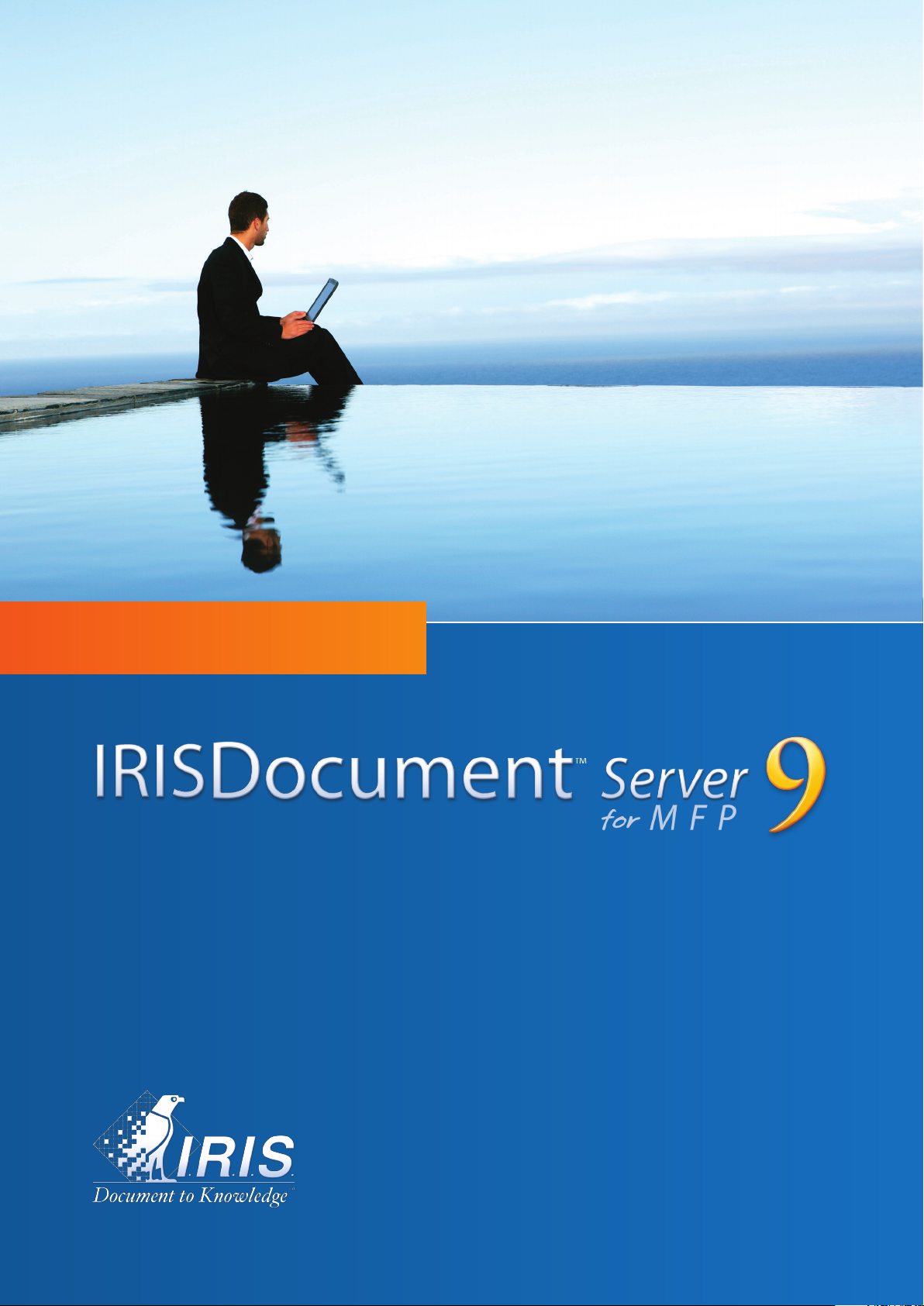
Optimize your Canon® imageRUNNER®
and Canon® imageRUNNER® ADVANCE
Datasheet
Provide your whole organization
with OCR services!
Scan with your Canon® MFP and send via
e-mail, to a user folder or an FTP folder, or
even a Microsoft® SharePoint® website.
Page 2
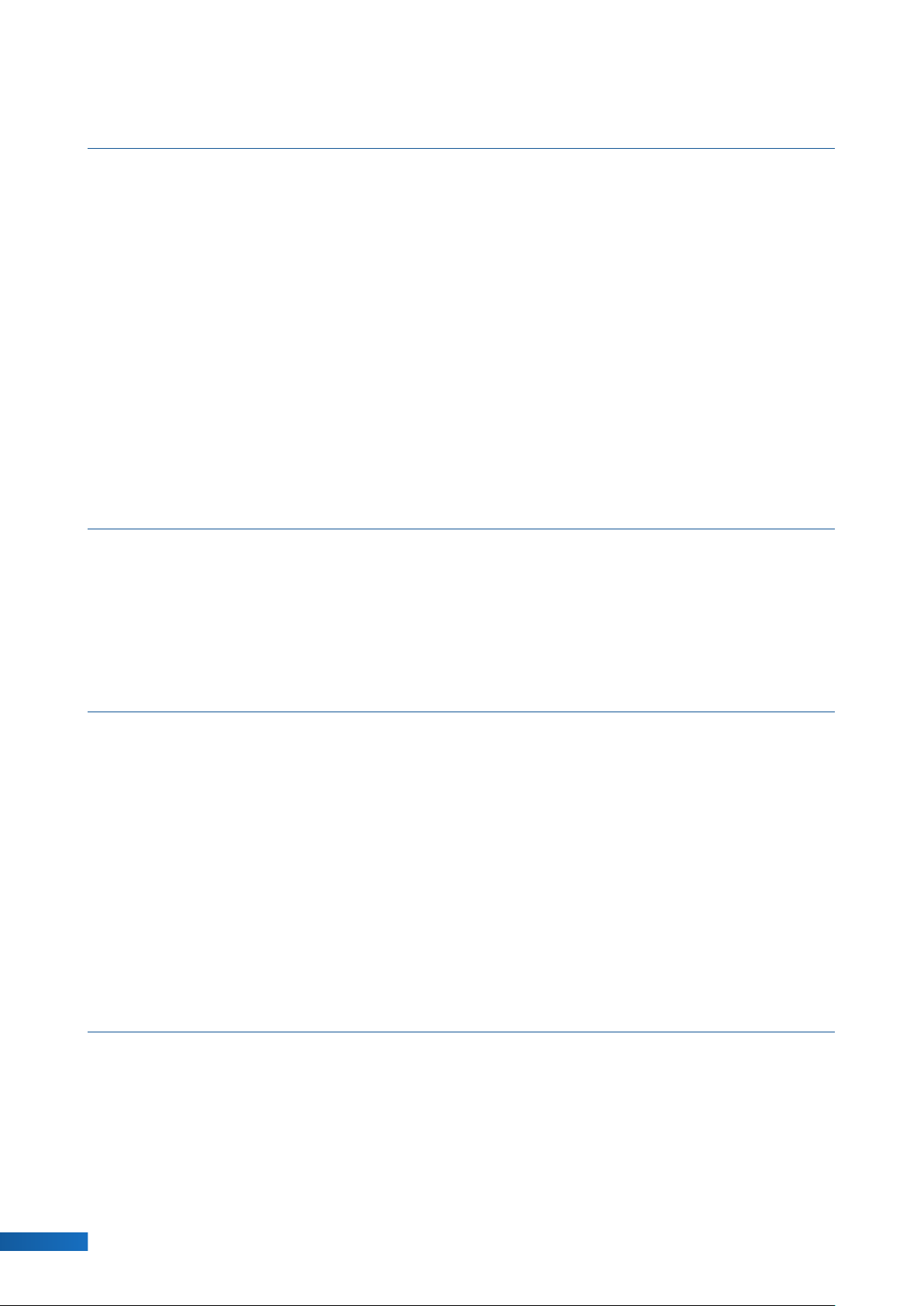
IRISDocument™ Server 9 for MFP
Introduction
What’s new ?
IRISDocument™ Server for MFP adds value to Canon® imageRUNNER® and imageRUNNER® ADVANCE devices, that will
now be able to:
• offer personalized OCR services for all your users
• process documents faster
• be batch-capable
• offer text recognition in 137 languages + add-ons (Asian, Middle-East)
• propose an endless list of output formats, ideal for archiving and sharing
• generate the most compressed, high quality documents thanks to iHQC™
• be directly connected to your SharePoint® platform (add-on)
IRISDocument™ Server for MFP is available as an “all-in-one” package which was specifically designed for Small and
Medium Business needs, featuring:
– an IRISDocument™ Server for MFP license
– a 100 000 page-per-year iHQC™ hyper compression license
For previously installed versions of IRISDocument™, or in case any other versions is needed, the full feature set described
in this presentation is also available through the new MFP add-on for IRISDocument™
How does it work?
Once scanned on the MFP, the documents are sent to a ‘Watched Folder’ and picked up by IRISDocument™ to be
converted into highly-compressed, text-searchable and editable electronic files.
Besides text recognition in no less than 137 languages, IRISDocument™ also offers powerful barcode recognition, a
feature which can be used for document separation. White page separation is also available.
The final step is to export those files, either via e-mail, to user-specific folder, an FTP folder, or even on a Microsoft®
SharePoint® website (optional Add-on).
How does it fit in your organization?
Within an organization a user typically has access to a personal folder, an FTP folder and a mail box.
IRISDocument™ Server 9 for MFP is built around the notion of Workgroups, meaning that it is designed to deliver the
document directly to a user, via their personal folder, FTP folder or mail box.
The user either receives their document in their mail box, personal folder or personal FTP folder.
Alternatively they can be sent an email notification that a document has been posted in their personal folder or FTP
folder. This is particularly useful for heavy-duty, high volume jobs.
All the administrator has to do is define a list of users (Workgroup), and make sure that to each user correspond an e-mail
address, a personal folder and an FTP folder to which the documents are sent after processing by IRISDocument™.
The administrator also defines the file output format, choosing from the extensive list offered by IRISDocument™ (see p.7)
Note that the administrator may choose to offer multiple configurations (meaning more than one One-Touch/QuickMenu button on the MFP). For example one button may publish PDF documents on a Microsoft® SharePoint® server,
while another creates iHQC™-compressed PDF documents and sends them via e-mail, and so on.
The new Workgroup feature!
What about user experience?
The only thing a user needs to do is identify themselves. This is either done automatically by logging into the MFP (this
feature is only available on imageRUNNER® ADVANCE devices) or by entering a specific document name which will act as
identifier. That special document name is provided by the administrator.
If several output formats or destinations are available, the user presses the right button, walks back to his desk and simply
recovers the processed file. It’s that easy!
IRISDocument™ Server 9 for MFP is a special version of IRISDocument™ 9, developed specifically as a plug-in to your MFP.
This special version, however, was not downsized in any way, and provides the administrator with all the features of the
standard one, which we will discover in the following pages.
2
Page 3

Datasheet
Why should you offer an IRISDocument™ Server 9 for MFP to your imageRUNNER®?
An imageRUNNER® with iSend has PDF capabilities, so why using IRISDocument™ Server 9 for MFP?
• IRISDocument™ Server 9 for MFP is faster and doesn’t lock your MFP. Because the computation is done on a
separated computer:
– the MFP can keep on scanning documents while IRISDocument™ is processing thousands of pages
– IRISDocument™ 9 can be installed on a powerful workstation with the latest CPU and a fast hard drive
• IRISDocument™ Server 9 for MFP is able to recognize 137 languages with add-ons for Arabic, 4 Asian languages and
Hebrew
– IRISDocument™ Server 9 for MFP offers many different formats: PDF, XPS, RTF, Microsoft® Word, XML, WordML,
HTML, Text, SpreadsheetML, OpenDocument Text
• IRISDocument™ Server 9 for MFP offers batch scanning capabilities to your MFP:
– Thanks to barcode recognition and blank page detection, a user can scan batches of documents and let
IRISDocument™ split the pages and name the documents automatically.
For instance a secretary would just need to insert a barcode between different documents, then scan the whole
batch and retrieve perfectly separated PDF files in output. The same barcode can be used as separator, but of
course different barcodes could be used to identify the documents even further (for example to rename them)
White page separation is also available – a simple white page inserted between different documents will do
perfectly as separator.
• IRISDocument™ Server 9 for MFP offers iHQC™ compression:
– Hyper-compression for PDF or XPS
– Perfectly standard, supported by all the usual PDF and XPS viewers
– Can be PDF/A-1b compatible
• IRISDocument™ Server 9 for MFP offers a connection to Microsoft® SharePoint® (optional add-on), creating a direct
link between your MFP and your Document Management System.
Why should you go from IRISDocument™ Server to IRISDocument™ Server for MFP?
IRISDocument™ Server 9 can be configured to run with a MFP, so why going to IRISDocument™ Server9 for MFP?
• IRISDocument™ Server 9 for MFP is very easy to install and configure. A specific installer configures IRISDocument™
Watched Folder to be ready to be used with an MFP immediately after installation.
Moreover a specific documentation details step by step how to plug your Canon MFP to IRISDocument™ in a few
minutes.
• The new workgroup feature (see here above)
• IRISDocument™ 9 for MFP has all of the IRISDocument™ Server 9 features
3
Page 4
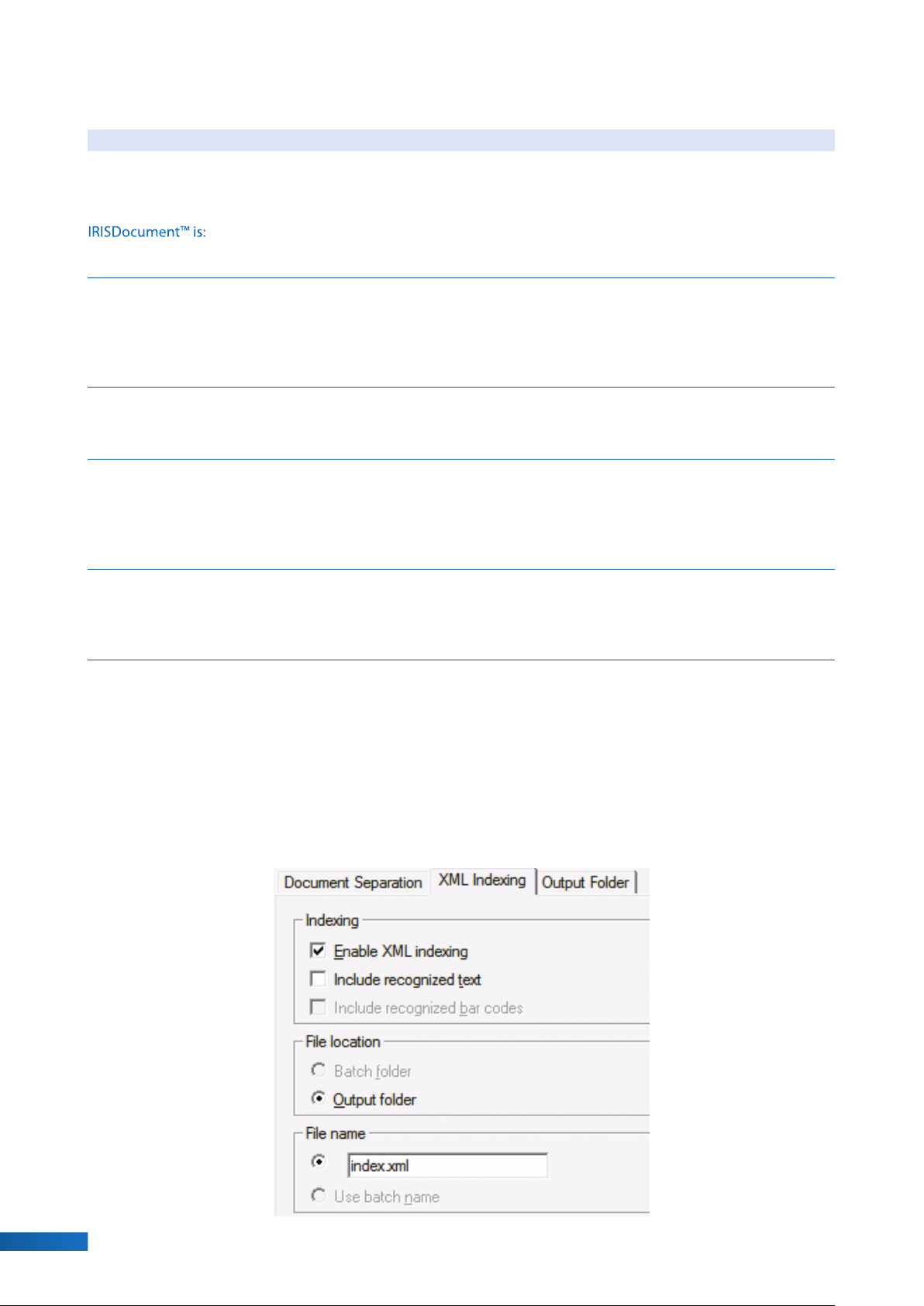
IRISDocument™ Server 9 for MFP
IRISDocument™ Global Benefits
IRISDocument™ is the most competitive and fastest professional solution on the market to convert all images into
indexed and editable files, and provide multiple users with OCR services.
IRISDocument™ is:
Fast
With the Multi-CPU Add-on, spread the workload across up to four cores or more to make the best use of your computer
and server resources. At the highest text recognition rates, it will process up to 60,000 images/day on a single PC.
Convert large batches of documents automatically with minimal user intervention thanks to the Watched Folder mode.
Easy to use
IRISDocument™ is quickly and easily installed – no expensive experts needed.
Affordable
Although packed with features, IRISDocument™ comes at a very reasonable price.
A single license will allow you to provide your whole organization with OCR services.
IRISDocument™ has no page limitation - no other solution will give you as much value for your money.
Accurate and reliable
IRISDocument™ will help you define the parameters you need to get the best OCR results on your documents thanks to a
powerful OCR Accuracy Report.
Feature-rich
• Improve your scanned images with powerful image cleaning tools.
• Deskew your text, detect its orientation… and much more.
• Rename and separate your documents automatically – IRISDocument™ will detect barcode values and blank pages.
• Powerful recognition engines for languages, barcodes, banking fonts, patch codes, etc.
• Index your documents, and store the extracted data into a descriptive XML index file.
• Thanks to the revolutionary iHQC™ hyper-compression technology, share your documents easily.
• Convert your document images into many formats, among which PDF, XPS (with possible hyper-compression), etc.
• Think about the future: IRISDocument™ can convert your documents to PDF/A-1b for long-term archiving.
4
Page 5

Datasheet
Enjoy The Most Productive OCR Technology
Recognition engine and full page OCR
IRISDocument™ uses I.R.I.S.’ latest recognition engine and formatting technologies. Page analysis is carried out on the
color image, resulting in better zone segmentation. This new engine also recognizes the color of the text and keeps it in
the output file.
More than 130 languages supported
All European languages are supported, including Central European, Baltic, Greek and Cyrillic (‘Russian’) languages.
An Asian Add-On module is available for the recognition of 4 Asian languages: Japanese, Korean, Traditional and
Simplified Chinese.
Hebrew and Arabic/Farsi Add-On modules are also available.
Multilingual recognition
IRISDocument™ recognizes up to 5 languages, even with mixed alphabets, on the same document.
Image enhancement
• Deskew
The skewing of the text is analyzed on the front of the page but is applied both on the front and the back of the
document, resulting in a much faster processing speed.
• Despeckle
The despeckle feature cleans up images by removing noise that can appear when scanning documents.
• Smoothening of color images
Allows for optimal recognition results by smoothening out the color transition in the image.
• Page orientation detection
Automatic rotation and straightening of the text orientation contained in your documents for optimal OCR accuracy.
5
Page 6

IRISDocument™ Server 9 for MFP
Enjoy Countless Output Possibilities
Multiple output formats
Generate several output files with different file formats in one single process and from one image file.
Wide number of file output formats
The following output formats are available: PDF, PDF/A-1b, XPS (those three formats are also available with iHQC™
compression), standard text files, OpenDocument Text, XML , etc. (see full list on page 7).
Formatting options
IRISDocument™ will answer the most common reformatting needs, e.g. for Word and RTF output files: “retain color of
text”, “retain color of background”, “keep paper size”, etc.
Standard image compression
Modify JPEG compression rate and image resolution when generating PDF files (with or without text files) and highly
compress all your images with JPEG 2000 technology.
Key Features – a Closer Look
• Powerful and fast OCR engine (up to 60,000 images/day on a single PC) and high text recognition accuracy.
• Conversion of your images into many output formats. (See full list on page 7).
• Document renaming and separation features based on barcode value and blank page detection.
• Deskew and orientation detection.
• Banking Fonts are now included - no additional registration required anymore.
• With the multi-CPU Add-on, spread the workload across up to four cores to make the best use
of your computer resources.
• With the iHQC™ add-on, create highly compressed PDF, PDF/A-1b or XPS files all while maintaining original text
legibility and image color quality (see page 10).
6
Page 7

Datasheet
Eight Steps for a Complete Workflow, from Input to Archive and Export
1 - Input
Once scanned on the MFP, the documents are sent to a ‘Watched Folder’ and picked up by IRISDocument™. Most
Watched Folders settings (such as OCR language and output formats) can be modified to suit your requirements. Refer to
the Installation and Administration guide for more details.
2 - Pre-processing of the images
Optimize your image files and take your scanner’s job even further
• Deskewing: remove any skew of the text in the image
• Orientation detection: rotate the image
• Despeckling: remove noisy pixels
• Smoothening: flatten out the colors of the image, which will remove
the JPEG compression artifacts and help recognition
3 - Recognition
• Choose from 137 OCR languages:
American English, British English, Afrikaans, Albanian, Aymara, Balinese, Basque, Bemba, Bikol, Bislama, Brazilian, Breton, Bulgarian, Byelorussian,
Catalan, Cebuano, Chamorro, Corsican, Croatian, Czech, Danish, Dutch, Esperanto, Estonian, Faroese, Fijian, Finnish, French, Frisian, Friulian, Galician,
Ganda, German, Greek, Greenlandic, Haitian (Creole), Hani, Hiligaynon, Hungarian, Icelandic, Ido, Ilocano, Indonesian, Interlingua, Irish (Gaelic),
Italian, Javanese, Kapampangan, Kicongo, Kinyarwanda, Kurdish, Latin, Latvian, Lithuanian, Luxemburgh, Macedonian, Madurese, Malagasy, Malay,
Maltese, Manx (Gaelic), Maori, Mayan, Minangkabau, Nahuatl, Norwegian, Numeric, Nyanja, Nynorsk, Occitan, Pidgin English, Polish, Portuguese,
Quechua, Rhaeto-Roman, Romanian, Rundi, Russian, Samoan, Sardinian, Scottish (Gaelic), Serbian, Serbian (Latin), Shona, Slovak, Slovenian, Somali,
Sotho, Spanish, Sudanese, Swahili, Swedish, Tagalog, Tahitian, Tok Pisin, Tonga, Tswana, Turkish, Ukrainian, Waray, Wolof, Xhosa, Zapotec, Zulu,
Bulgarian - English, Byelorussian - English, Greek - English, Macedonian - English, Russian - English, Serbian - English, Ukrainian - English, Hebrew
- Simplified Chinese (optional), Traditional Chinese (optional), Japanese (optional), Korean (optional), Arabic and Farsi (optional) + Moldovan,
Bosnian (Cyrillic and Latin), Tetum, Swiss-German and Kazak.
• Asian (Chinese, Japanese, Korean), Hebrew, Arabic and Farsi are available as add-ons.
• IRISDocument™ also features accurate multilingual recognition (up to 5 languages on the same document).
• MICR: OCR-A, OCR-B, E13B and CMC7.
• Barcode: Codabar, Code 128, Code 39, Code 39 extended, Code 39 HIBC, Code 93, Datalogic 2 of 5, Discrete 2 of
5, EAN-13, EAN-2, EAN-5, EAN-8, IATA 2 of 5, Interleaved 2 of 5, MSI pharmaceutical, MSI-Plessey, PDF-417, PostNet,
PostNet 32, PostNet 52, PostNet 62, QR Code, Reverse 2 of 5, UCC-128, UPC-A, UPC-E and UPC-E extended.
• Dot Matrix.
• Define a User Lexicon.
• Fine-tune the Recognition Vs. Speed ratio.
• Choose to apply recognition to selected pages only.
4 - Document Structuring
Define the content of your output documents and the structure of your batches
• Create a document per Batch, Image Folder, Input File, Input Document
(e.g. from IRISPowerscan™).
• Split a document based on detection of barcodes or blank pages (which
you can decide to keep or not).
7
Page 8
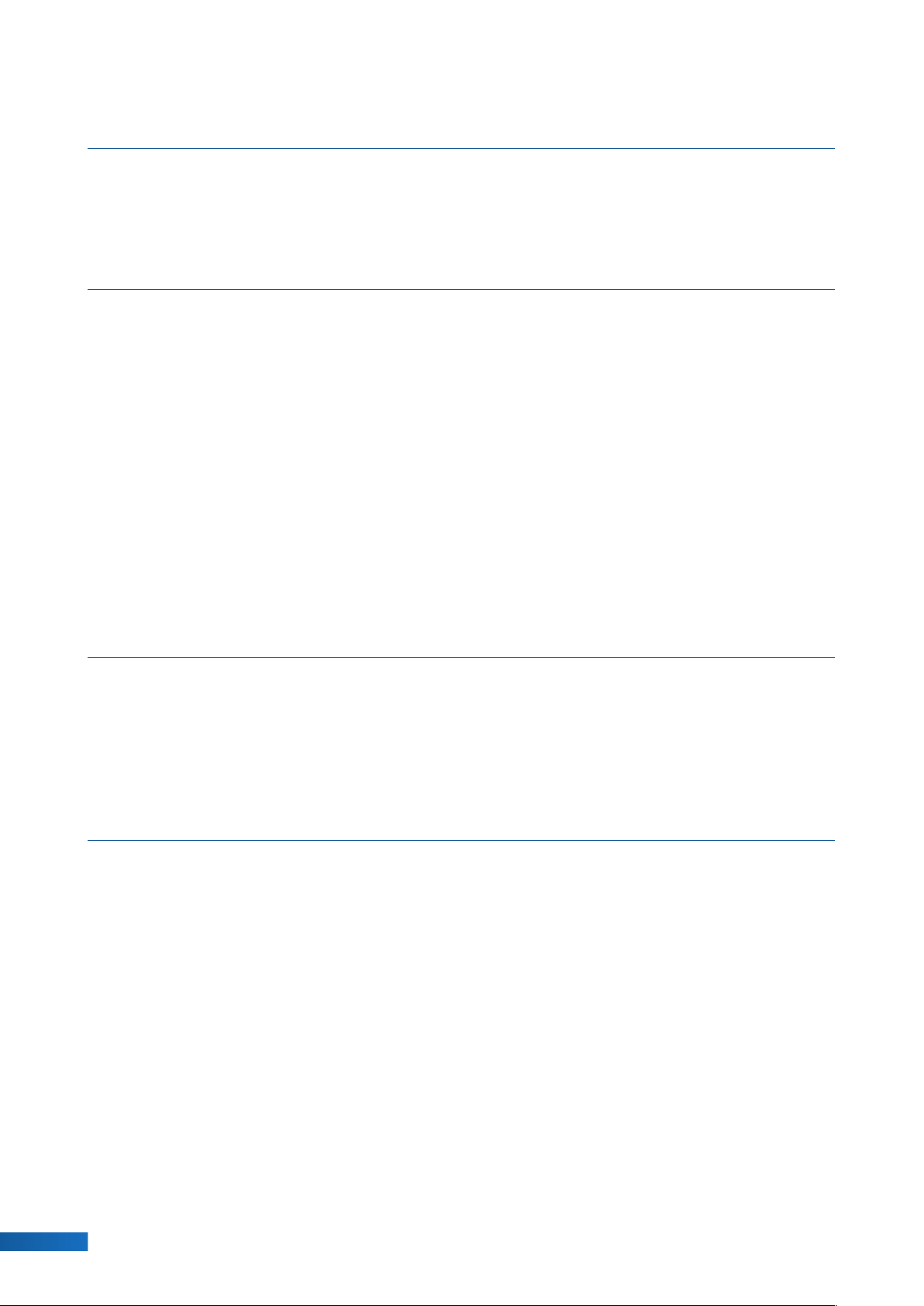
IRISDocument™ Server 9 for MFP
5 - Indexing
• Generate a full-page text index for every image.
• Recognize the value of barcodes.
• Export that information as an index file in XML format.
• You can also use the indexed information for file renaming.
6 - Document creation
• Output formats:
– PDF (4 different file modes: Image, Image-Text, Text, Text-Image, with many options: PDF/A-1b compliance for
long-term archiving, certification, encryption).
– PDF with iHQC™ hyper-compression (3 different compression levels, many options: PDF/A-1b compliance,
certification, encryption).
– XPS (4 different file modes: Image, Image-Text, Text, Text-Image).
– XPS with iHQC™ hyper-compression (3 different compression levels, many options).
– Common file formats such as TXT, RTF, DOC, OpenDocument text, HTML, XML, WordML, SpreadsheetML.
– Image file formats such as TIFF (single or multi-page), BMP, JPEG, JPEG2000, or PDF image (also available with
iHQC™ hyper-compression).
• IRISDocument™ offers you the possibility to activate multiple output formats simultaneously. This allows you for
instance to convert an image into PDF/A-1b for long-term archiving, and at the same time to PDF with iHQC™ hypercompression for sharing by e-mail within your organization.
• Various settings specific to the output format are also available, for instance layout retention, document protection
by password, electronic signature with or without embedded fonts, etc.
7 - Document naming and file output
The option Use name of first image is selected by default on the Document Names tab. This way, IRISDocument will use
the name of the first image users send via the MFP.
Note: the name a user gives to a document when sending in via the MFP should be his personal identifier that was
attributed to him by the IRISDocument Administrator (via the Workgroup Editor). The identifier will be added in front of
the default name attributed by the MFP: e.g. DGI_20100108134212. The standard name consists of the year, month, day,
hour, minute and second the document was processed by the MFP.
8 - Export
An Export application lets you define the export mode of the documents; you indicate whether they must be sent by
e-mail, to a personal folder, an FTP folder or a Microsoft® SharePoint® website (optional Add-on).
Only one export mode may be selected at a time (refer to the Installation and Administration guide for more details).
8
Page 9
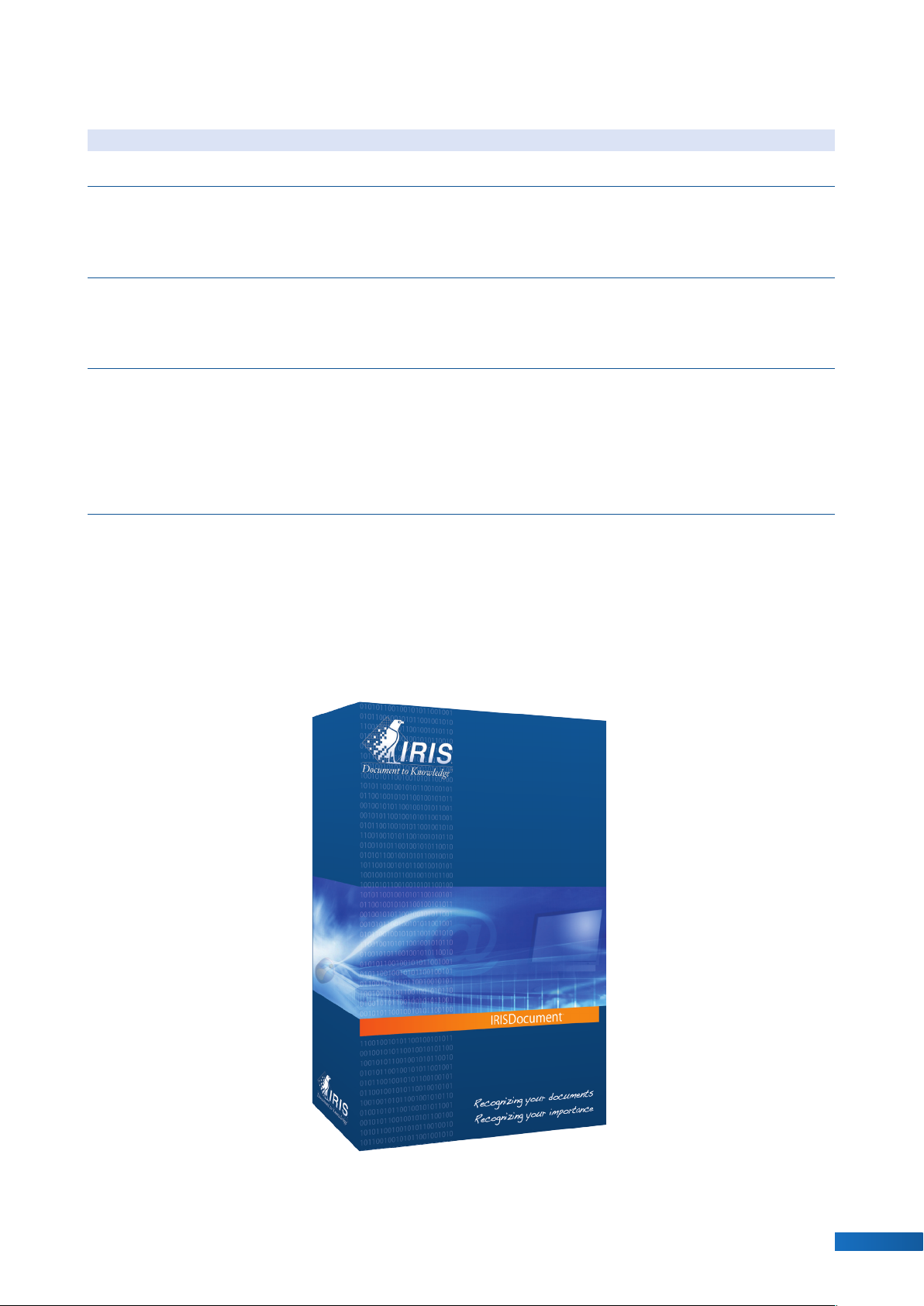
Datasheet
Add-On Modules
Language add-ons
IRISDocument™ offers you the possibility to add recognition of Traditional and Simplified Chinese, Korean, Japanese,
Hebrew, Farsi and Arabic.
iHQC™ add-on
Take full advantage of the new compression technology with this page limited or unlimited add-on (see page 10 for
more details).
Multi-CPU add-on
With the Multi-CPU Add-on, spread the workload across the dual/quad cores of your CPU(s) to make the best use of your
computer and server resources.
For instance, with this Add-on and on a quad-core CPU, IRISDocument™ Server will process up to a stunning 60,000
images/day on a single PC!
SharePoint® add-on
IRISDocument™ connects directly to any Microsoft® SharePoint® server to export the generated documents with their
indexes.
Moreover if you combine IRISDocument™ with IRISPowerscan™, the different document types and their indexes you
defined prior to scanning will be exported to SharePoint® along with your files, automatically into the right document
libraries, based on these document types.
9
Page 10
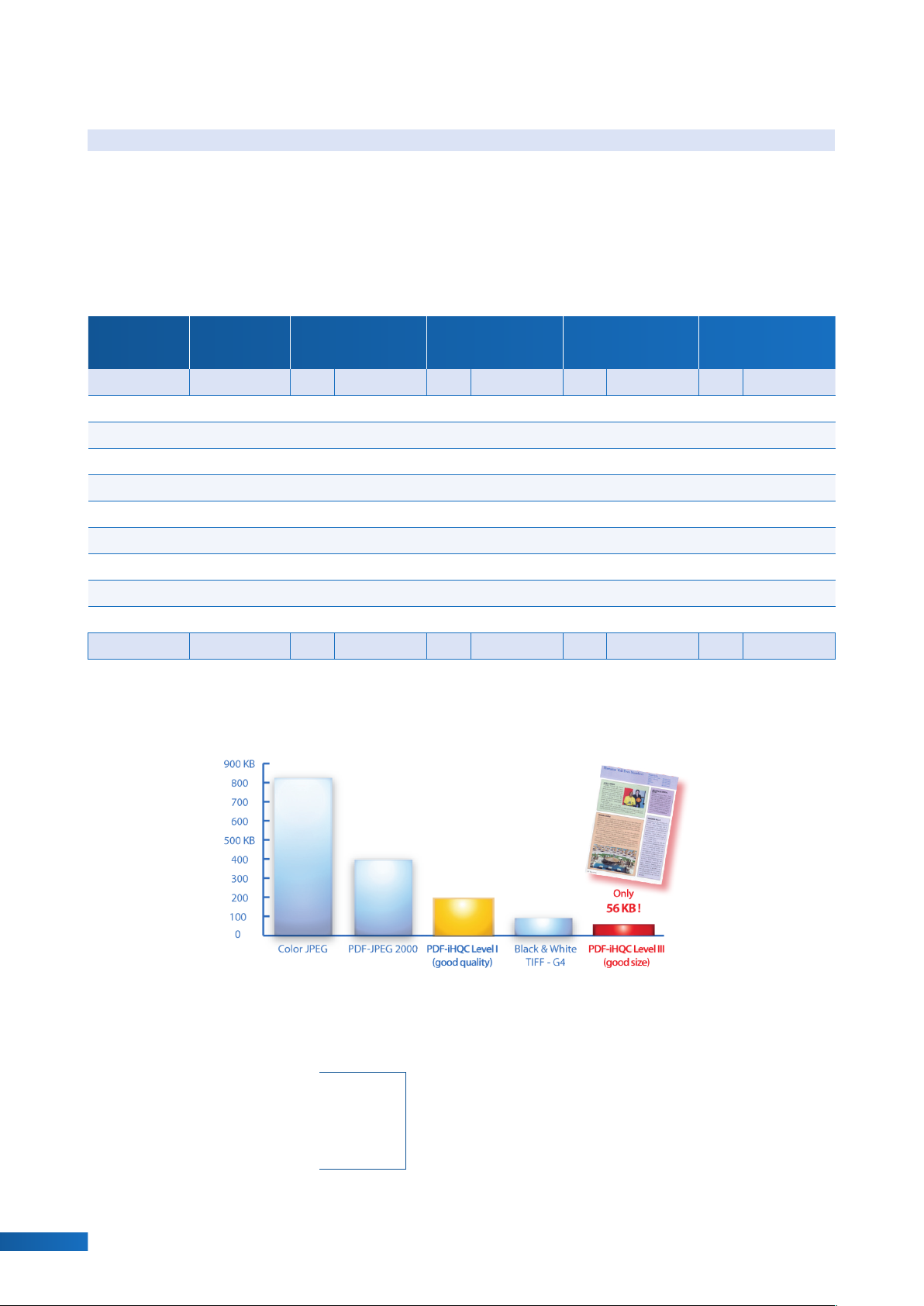
IRISDocument™ Server 9 for MFP
iHQC™: Intelligent High Quality Compression Technology
iHQC™ is the revolutionary hyper-compression technology from I.R.I.S., which will dramatically reduce the size of your
PDF, PDF/A-1b and XPS files (color or black and white) while maintaining perfect image quality and text legibility.
iHQC™ generates better quality than JPEG 2000 with much smaller files.
iHQC™ offers several levels of compression. IRISDocument™ comes standard with the basic one, for unlimited volumes of
documents.
You will also enjoy the best levels of compression for 1,000 images/year without having to purchase the add-on.
Images
Kbytes Kb compression Kb compression Kb compression Kb compression
byte_a 19.978 1.445 14 119 168 57 350 86 232
sojoumc_son 19.158 824 23 91 211 59 325 88 218
eos03noise 33.836 1.024 33 89 380 58 583 100 338
fnac01 7.795 474 16 30 260 25 312 35 223
lion_a 8.196 759 11 35 234 30 273 44 186
park_a 4.303 436 10 30 143 25 172 32 134
scenic_b 13.540 619 22 76 178 43 315 61 222
time_france 19.429 904 21 106 183 57 341 80 243
invoiceTDI 26.092 1.259 21 29 900 52 502 85 307
Total 126.236 7.744 16 605 209 406 311 611 207
Color
(Uncompressed)
Color compressed
JPEG
Black & White
TIFF Group 4
PDF+ iHQC™
Good Size
(image + text)
PDF+ iHQC™
Good Quality
(image + text)
This table is showing that iHQC™ allows to generate fully-searchable PDF, PDF/A-1b and XPS files (containing both the color
image and the full-text index) that are more than 200 times smaller than the original color image and smaller than the black &
white TIFF Group 4 image (which doesn’t contain the full-text index).
Available iHQC™ compression levels:
- iHQC™ - Level I – Good Quality - INCLUDED
- iHQC™ - Level I – Good Size
- iHQC™ - Level II – Good Quality INCLUDED: 1.000 pages only.
- iHQC™ - Level II – Good Size Over 1.000 pages: Optional iHQC™ Add-on.
- iHQC™ - Level III – Good Quality Prices are volume based. See I.R.I.S. price list.
- iHQC™ - Level III – Good Size
10
Page 11

Datasheet
System Requirements
Recommended
Intel® Pentium® IV 2 Ghz PC
1 GB RAM is recommended to process grayscale and color images
2 GB recommended when using the multi CPU add-on
USB port for hardware key
2 GB available disk space
Windows® 7, Vista®, XP, Server® 2008 and 2003 (32 or 64 bit compatible)
I.R.I.S. Company Profile
Image Recognition Integrated Systems (I.R.I.S.), a Belgian company founded in 1987 and listed on Euronext Brussels (IRI),
is a leader in the “Document to Knowledge” market, and provides extremely high-quality solutions for converting paper
documents into electronic formats for archiving, storing and sharing digital information.
For more information on our company, our solutions or our products, visit the I.R.I.S. website at www.irislink.com.
I.R.I.S. s.a.: RueduBosquet10•1348Louvain-la-Neuve•Belgium
Phone:+32-(0)10-451364•Fax:+32-(0)10-453443
info@irislink.com•www.irislink.com
I.R.I.S. Inc.: DelrayOcePlaza•4731WestAtlanticAvenue•SuiteB1etB2•DelrayBeach,Floride33445-U.S.A.
Phone:+1-(561)-9210847•Fax:+1-(561)-9210854
info@irisusa.com•www.irisusa.com
I.R.I.S. HK Ltd. :
Phone:+85222646133•Fax:+85223895733
info@irislink.com•www.irislink.com
Unit805-806,HungTaiIndustrialBuilding•37-39HungToRoad,KwunTong•Kowloon,HongKong-China
11
Page 12

IRISDocument™ Server 9 for MFP
Introduction 2
IRISDocument™ Global Benefits 4
Enjoy The Most Productive OCR Technology 5
Enjoy Countless Output Possibilities 6
Key Features – a Closer Look 6
Eight Steps for a Complete Workflow,
from Input to Archive and Export 7
Add-On Modules 9
iHQC™: Intelligent High Quality Compression Technology 10
System Requirements 11
I.R.I.S. Company Profile 11
© Copyright 2010 I.R.I.S. s.a./n.v.
All rights reserved for all countries. I.R.I.S., I.R.I.S.’ product names, I.R.I.S.’ logos
and I.R.I.S.’ product logos are I.R.I.S. trademarks. All other products and names
mentioned are trademarks or registered trademarks from their respective owners.
T100527-07
12
I.R.I.S. s.a.: Rue du Bosquet 10
1348 Louvain-la-Neuve
Belgium
Phone: +32-(0)10-45 13 64
Fax: +32-(0)10-45 34 43
info@irislink.com
www.irislink.com
I.R.I.S. Inc.: Delray Office Plaza
4731 West Atlantic Avenue
Suite B1 et B2
Delray Beach, Floride 33445
U.S.A.
Phone: +1-(561)-921 0847
Fax: +1-(561)-921 0854
info@irisusa.com
www.irisusa.com
I.R.I.S. HK Ltd. :
Unit 805-806, Hung Tai Industrial Building
37-39 Hung To Road, Kwun Tong
Kowloon, Hong Kong
China
Phone: +852 22646133
Fax: +852 23895733
info@irislink.com
www.irislink.com
