Canon iR ADVANCE C5035i Series Manual
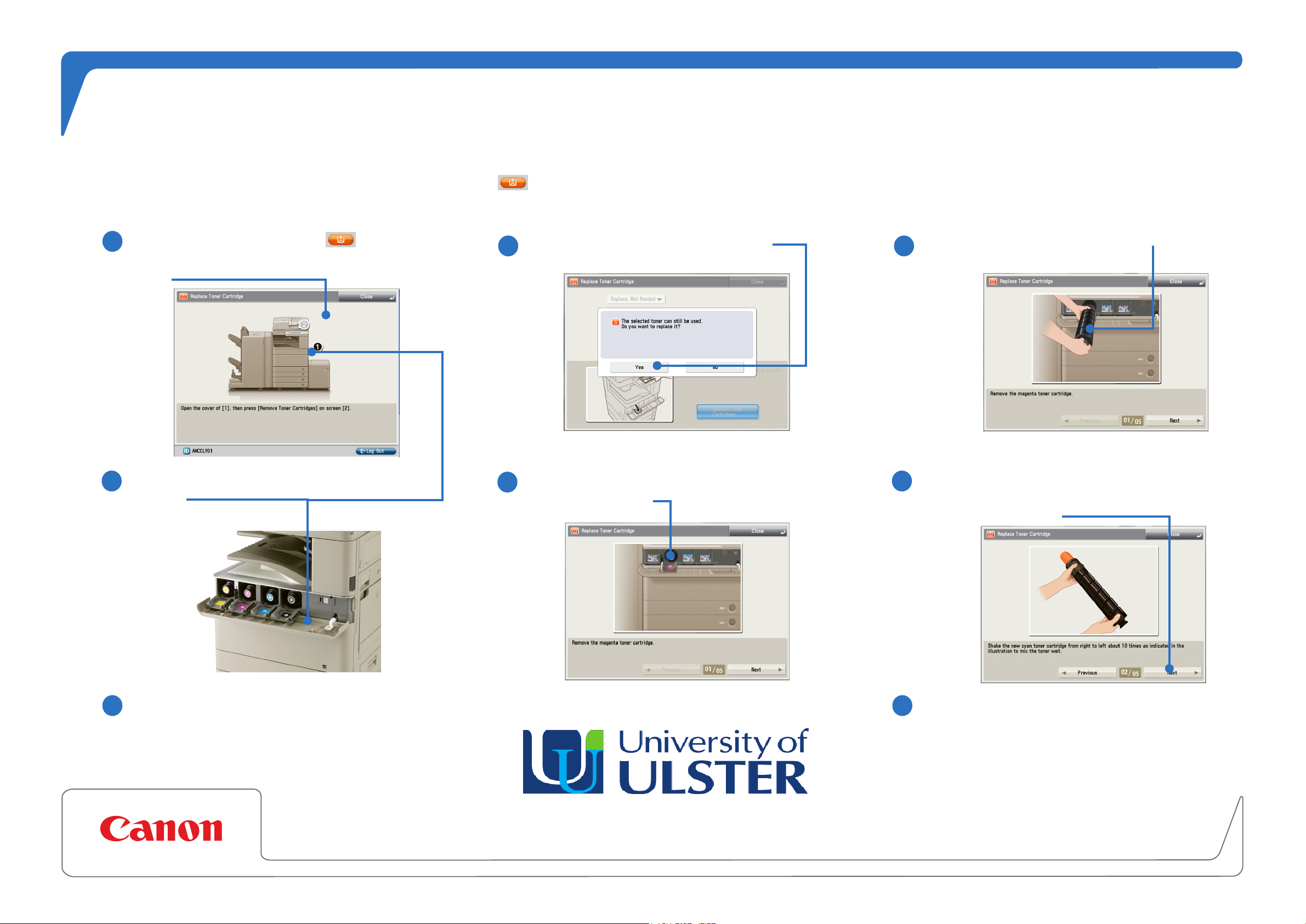
How to replace an iR ADVANCE C5035i series toner cartridge
When the message “Replace Toner” or the replace toner button ( ) appears on the device touch screen, either follow the instructions on the touch screen or the steps
highlighted below.
Press the replace toner button ( ) on the device
1
touch screen to display the instructions to replace
toner.
When this message appears select Yes.
4
6
Carefully remove the toner cartridge.
Open the cover where the toner cartridges are
2
located.
3
Press Remove Toner Cartridge on the device touch
screen.
The internal cover concealing the toner cartridge will
5
open automatically.
Follow the remaining steps on the touch screen
7
to replace the toner cartridge and press Next after
completing each step.
8
Close the internal cover then close the outer toner
replacement cover.
MST 01/2011
APPLICABLE DEVICES: All imageRUNNER ADVANCE C5*** series multifunctional devices
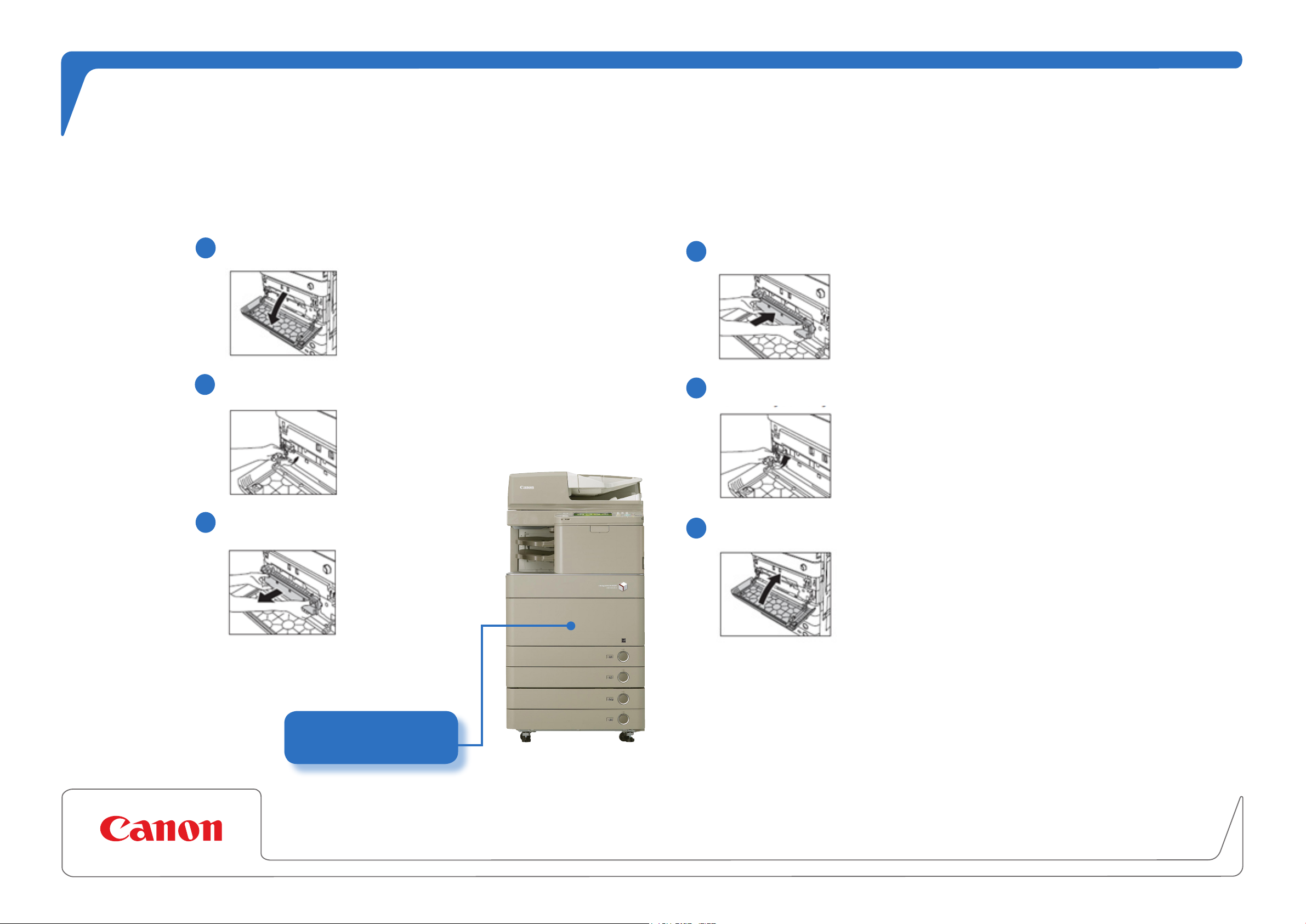
How to change an iR ADVANCE C5*** series waste toner unit
When the message “Replace Waste Toner” appears on the device touch screen, either follow the instructions on the touch screen or the steps highlighted below.
Open the front cover, holding both sides.
1
Lower the locking lever.
2
Insert the new waste toner container.
4
Return the locking lever to its original position.
5
3
Pull out the waste toner container.
NB. Waste toner container is
located here.
Close the front cover of the main unit.
6
MST 01/2011
APPLICABLE DEVICES: All imageRUNNER ADVANCE C5*** series multifunctional devices
