Canon iR5870C, iR5870Ci, iR6870C, iR6870Ci acc-506
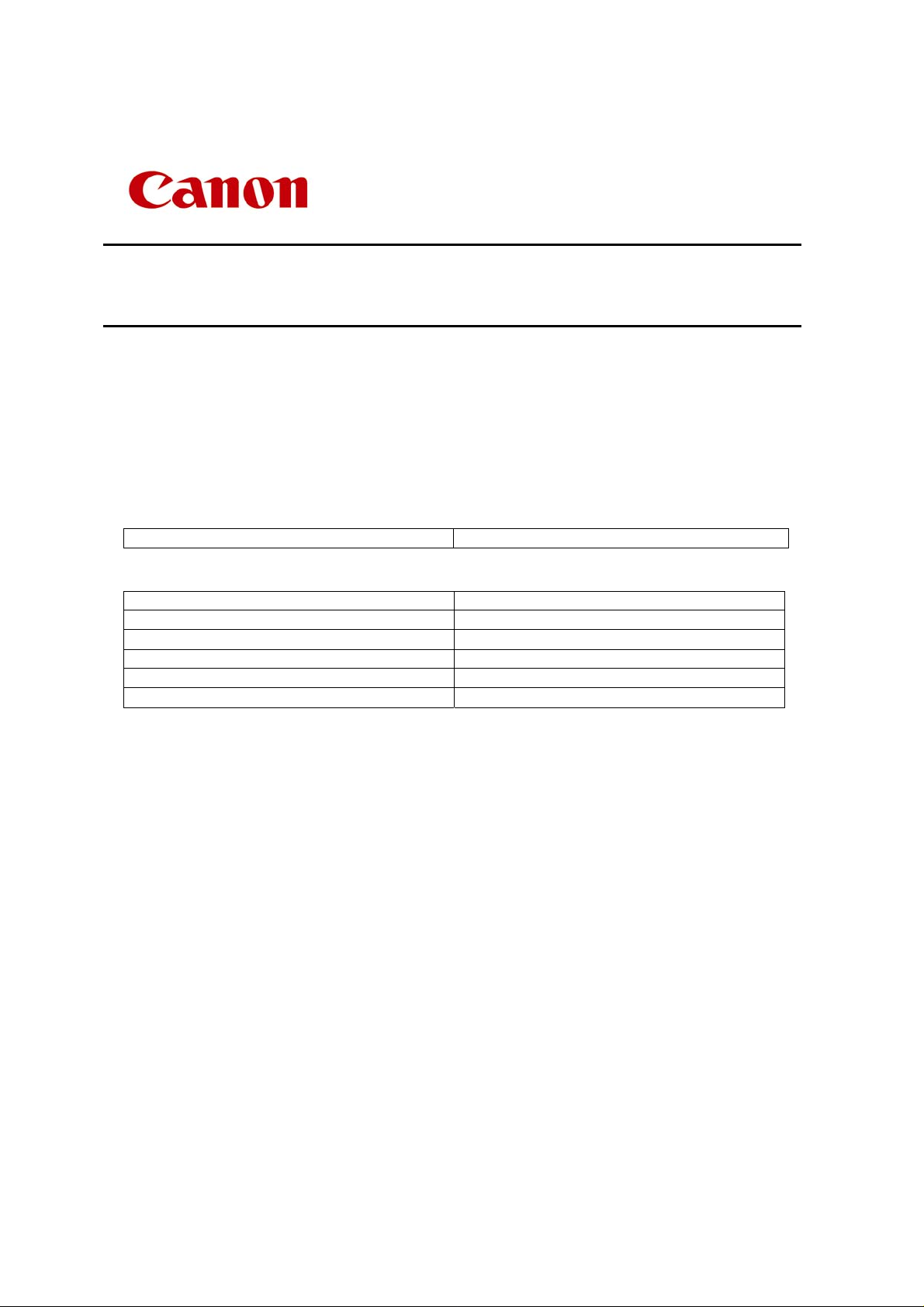
Service Bulletin
Issued by European Competence Network
Model:
Barcode Printing Kit-A1
Location: Barcode Printing Kit-A1
Subject: Introducing Barcode Printing Kit-A1
Detail:
Mercury code:
Barcode Printing Kit-A1 9941A002AA
Support device:
Model name Support system software version
IR2270/2870/3570/4570 V31.01 or later
IR2230/3530 V20.25 or later
IR5570/6570 V20.65 or later
IR8070/9070/105+ V10.40 or later
IR2570C/3170C V10.15 or later
No. Acc-506
Date: October, 2005
COPIER
Option type:
LMS(License Management System) Activation type.
You have to access LMS to activate this option.
Support PDL:
Barcode Printing Kit-A1 supports PCL5e only.
PCL6, PS, UFRII are not supported.
Setting
You can enable/disable the Barcode printing function at User mode.
User mode>Printer Settings> Settings > PCL/PS > PCL > BarDIMM
Summary:
BarDIMM
barcodes on Canon printers
BarDIMM Pro 3.2 can be easily used from Windows, Unix, AS/400 and Mainframes. On a PC
under Windows, including a barcode in a document is as easy as selecting a new font in your
Windows application (Word, Excel, MS-Access...).
tm
Pro 3.2 is the most complete and easiest solution to print quickly and accurately

With BarDIMM Pro 3.2, no programming is required to print professional barcodes: the printer
does the job automatically, from checking and compressing incoming data, calculating
checksum, to writing text under or above the bars. Furthermore, it features OMR codes for
folding/inserting mailroom machines as well as an extensive list of fully scalable manufacturing,
safety and Euro currency symbols used by most companies.
BarDIMM Pro 3.2 is directly usable from Windows thanks to its patent-pending Windows
interface, is supported by many ERPs including SAP R/3 and usable from Oracle, Peoplesoft
and JD Edwards and any custom application on virtually any system.
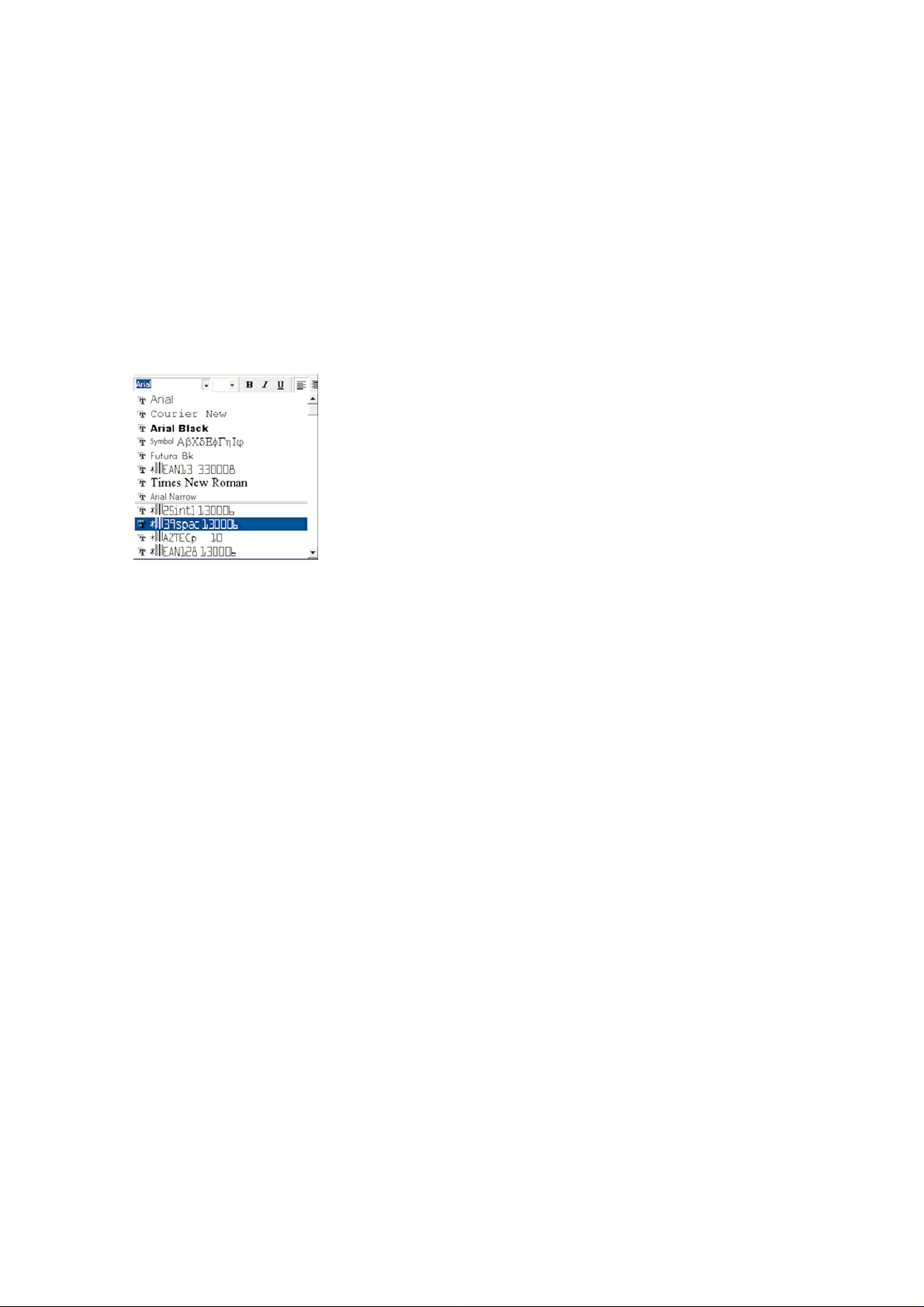
1.1 Using BarDIMM Pro 3.2 from MS-Windows applications
The following usage example is performed under Office 2000 and Windows 20 00 and after
having installed some BDTT (BarDIMM Pro TrueType) fonts for EAN13, Code 39, 25
Interleaved and PDF417. Examples could have been done with other applications and with data
produced by dynamic calculation formulas (i.e. from a spreadsheet like Excel or database
application like MS-Access). BDTT fonts are listed at the beginning of the font list and are easily
identifiable in the font menu thanks to the barcode symbol at the beginning of their name:
