Page 1

Service Manual
Finisher, Sorter, DeliveryTray
Shift Tray-C1
June 16 2004
Page 2

Page 3

Application
This manual has been issued by Canon Inc. for qualified persons to learn technical theory, installation, maintenance, and
repair of products. This manual covers all localities where the products are sold. For this reason, there may be
information in this man ual that does not apply to your locality.
Corrections
This manual may contain technical inaccuracies or typographical errors due to improvements or changes in products.
When changes occur in applicable products or in the contents of this manual, Canon will release technical information
as the need arises. In the event of major changes in the con tents of this manual over a long or short period, Canon will
issue a new edition of this manual.
The following paragraph does not apply to any countries where such provisions are inconsistent with local law.
Trademarks
The product names and company names used in this manual are the registered trademarks of the individual companies.
Copyright
This manual is copyrighted with all rights reserved. Under the copyright laws, this manual may not be copied,
reproduced or translated into another language, in whole or in part, without the written consent of Canon Inc.
COPYRIGHT © 2001 CANON INC.
Printed in Japan
Caution
Use of this manual should be strictly supervised to avoid disclosure of confidential information.
Page 4
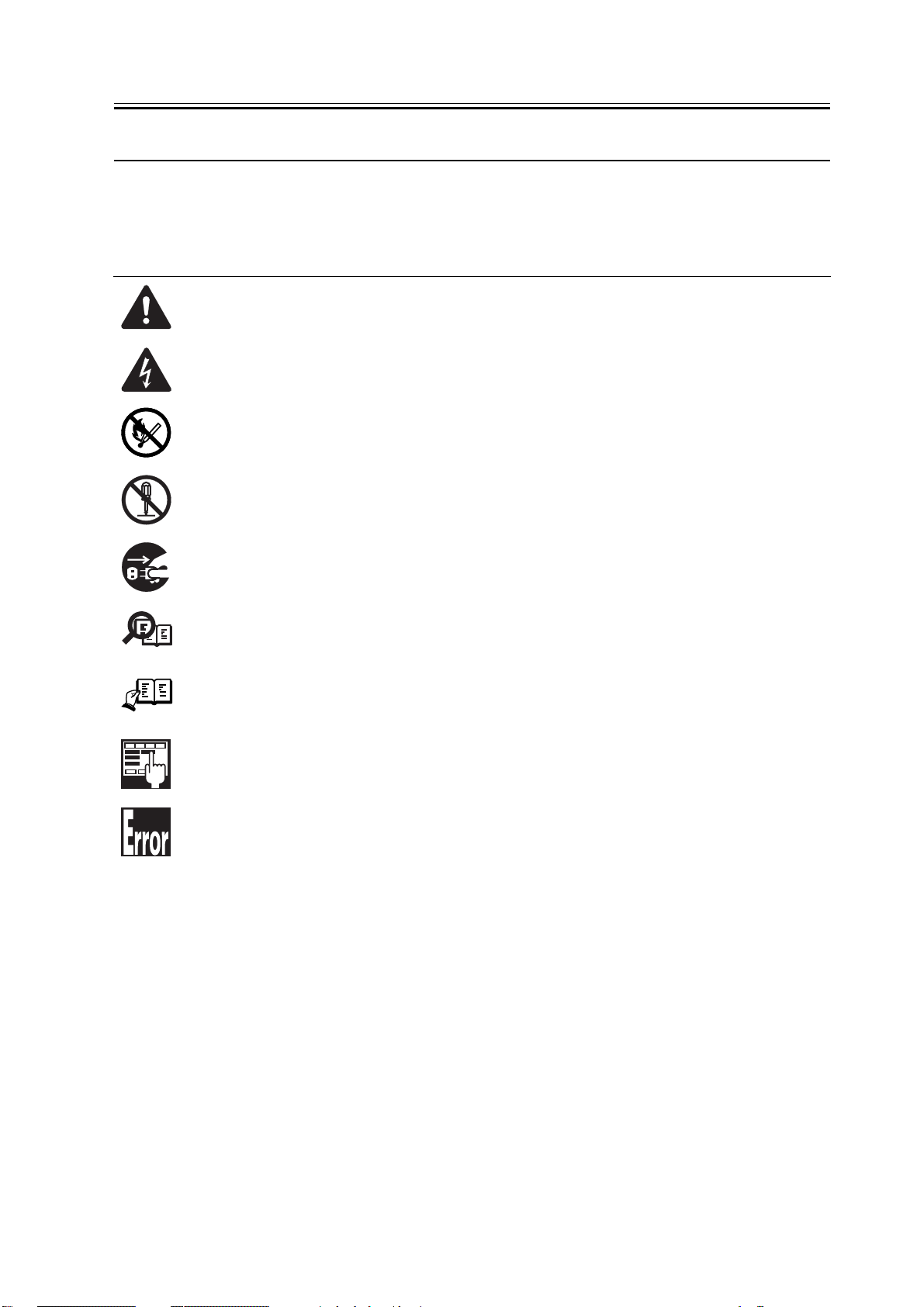
Symbols Used
This documentation uses the following symbols to indicate special information:
Symbol Description
Indicates an item of a non-specific nature, possibly classified as Note, Caution, or Warning.
Indicates an item requiring care to avoid electric shocks.
Indicates an item requiring care to avoid combustion (fire).
Indicates an item prohibiting disassembly to avoid electric shocks or problems.
Introduction
Memo
REF.
Indicates an item requiring di sc onnection of the power plug from the elect ric outlet.
Indicates an item intended to provide notes assisting the understanding of the topic in question.
Indicates an item of reference assisting the understanding of the topic in question.
Provides a description of a service mode.
Provides a description of the nature of an error indication.
Page 5
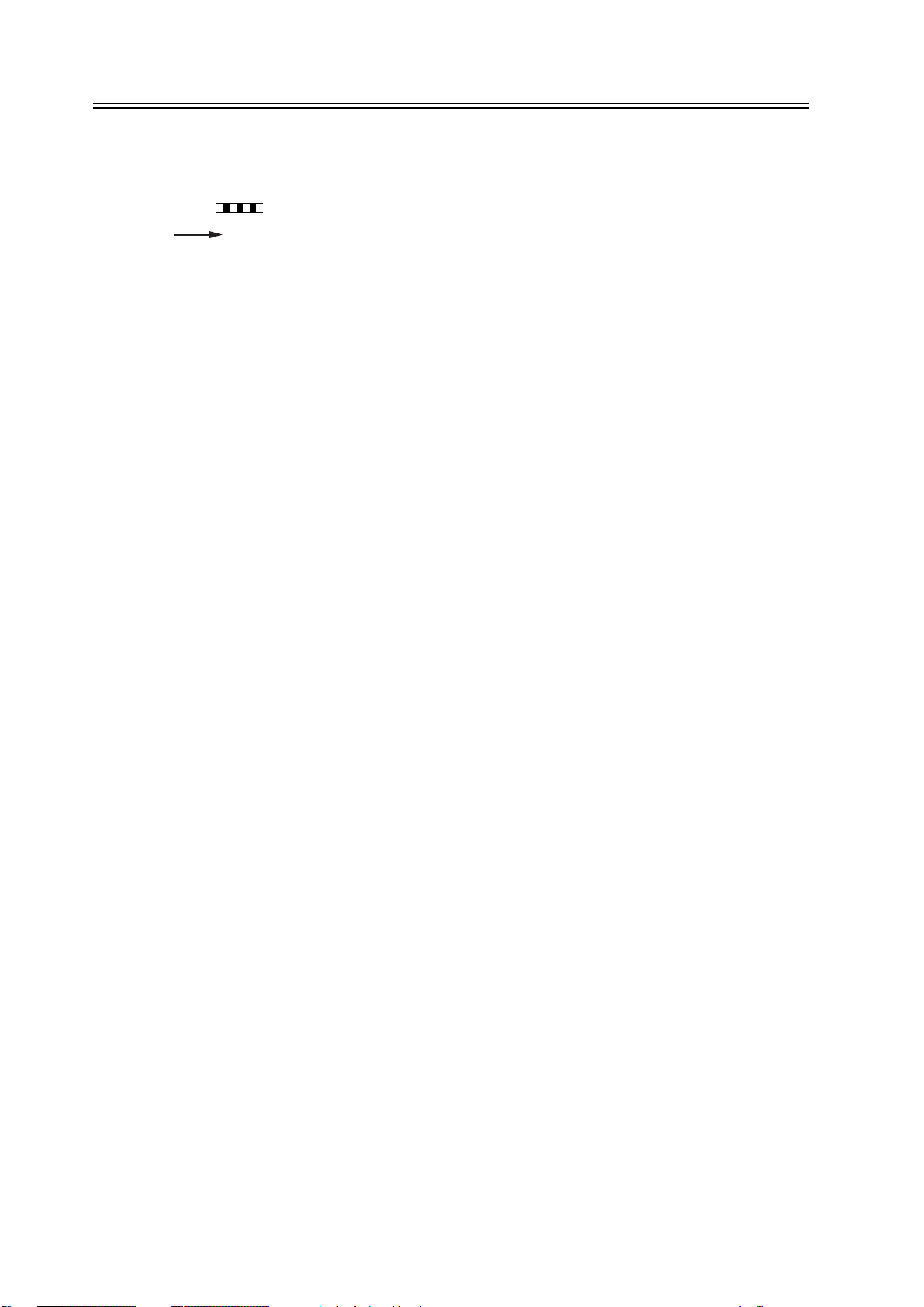
Introduction
The following rules apply throughout this Service Manual:
1. Each chapter contains sectio ns explai ning the purpose of specific fu nctions a nd the rela tionshi p between el ectrical
and mechanical systems with reference to the timing of operation.
In the diagrams, represents the path of mechanical driv e; where a signal name accompanies the sy mbol,
the arrow indicates the direction of the electric signal.
The expression "turn on the power" means flipping on the power switch, closing the front door, and closing the
delivery unit door, which results in supplying the mach ine with power.
2. In the digital circuits, '1' is used to indicate that the voltage level of a given signal is "High", while '0' is used to
indicate "Low". (The voltage value, however, differs from circuit to circuit.) In addition, the asterisk (*) as in
"DRMD*" indicates that the DRMD signal goes on when '0'.
In practically all cases, the inte rnal mechanisms o f a microproce ssor cannot be ch ecked in the field. Therefore , the
operations of the micropr ocessors used in the machines are not discussed: they are explaine d in terms of from
sensors to the input of the DC controller PCB and from the output of the DC controller PCB to the loads.
The descriptions in this Service Manual are subject to ch ange without notice for product improvement or oth er
purposes, and major changes will be communicated in the form of Service Information bulletins.
All service persons are expected to have a good understanding of the contents of this Service Manual and all relevant
Service Information bulletins and be able to identify and isolate faults in the machine.
Page 6

Page 7

Contents
Contents
Chapter 1 Specifications
1.1 Product Specifications........................................................................................................... ............................1- 1
1.1.1 Specifications .................................................................................................................................. ...........1- 1
1.2 Names of Parts...................................................................................................................................................1- 3
1.2.1 Names of Parts........................................................................................................................................ .... 1- 3
Chapter 2 Functions
2.1 Basic Construction ............................................................................................................................................2- 1
2.1.1 Outline of the Electrical Circuitry................................................................................................ ..............2- 1
2.1.2 Inputs to and Outputs from the Shift Tray Driver PCB .............................................. ...............................2- 1
2.2 Basic Operation.................................................................................................................................................2- 2
2.2.1 Shift Movement..........................................................................................................................................2- 2
2.2.2 Placement of Paper.....................................................................................................................................2- 2
2.2.3 Detecting the Presence/Absence of Paper..................................................................................................2- 3
2.2.4 Delivery Movement......................................................................................................................... ...........2- 3
Chapter 3 Parts Replacement Procedure
3.1 Removing from the Host Machine.................................................................................................. ..................3- 1
3.1.1 Shift Tray............................................................................................................................... .....................3- 1
3.2 Drive System...................................................................................................................... ...............................3- 3
3.2.1 Tray Drive Unit............................................................................................................ ...............................3- 3
3.3 Electrical System...............................................................................................................................................3- 6
3.3.1 Shift Tray Driver PCB ................................................................................................................................3- 6
Chapter 4 Maintenance
4.1 Adjustment ................................................................................................................................................. .......4- 1
4.1.1 Adjustment at Time of Parts Replacement................................................................................................. 4- 1
4.2 Outline of Electrical Components.................................................................................................................... .4- 3
4.2.1 Sensors, Motors, PCBs...............................................................................................................................4- 3
Page 8

Page 9
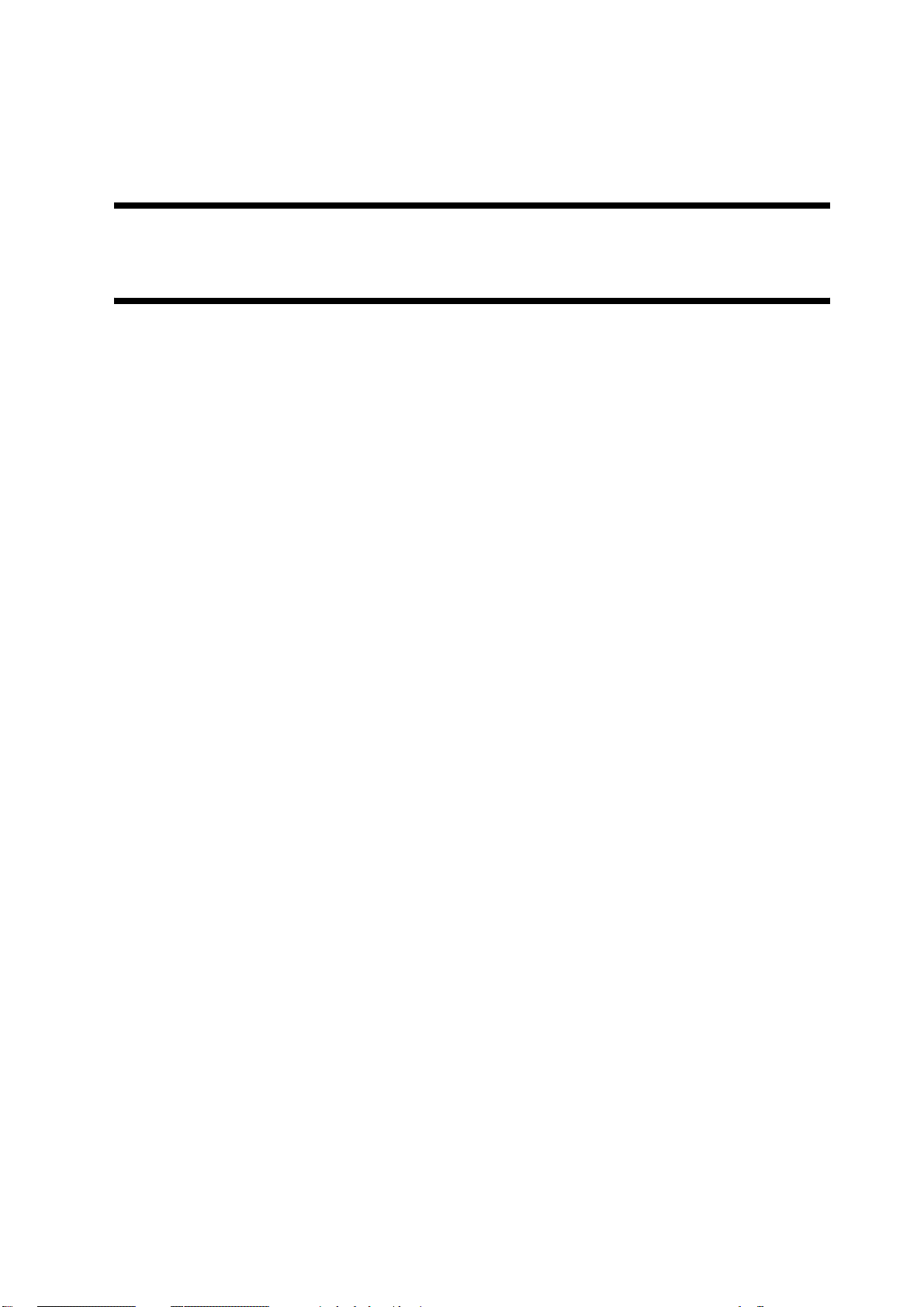
Chapter 1 Specifications
Page 10

Page 11

Contents
Contents
1.1 Product Specifications........................................................................................................................................1-1
1.1.1 Specifications ..............................................................................................................................................1-1
1.2 Names of Parts....................................................................................................................................................1-3
1.2.1 Names of Parts............................................................................................................................................. 1-3
Page 12

Page 13
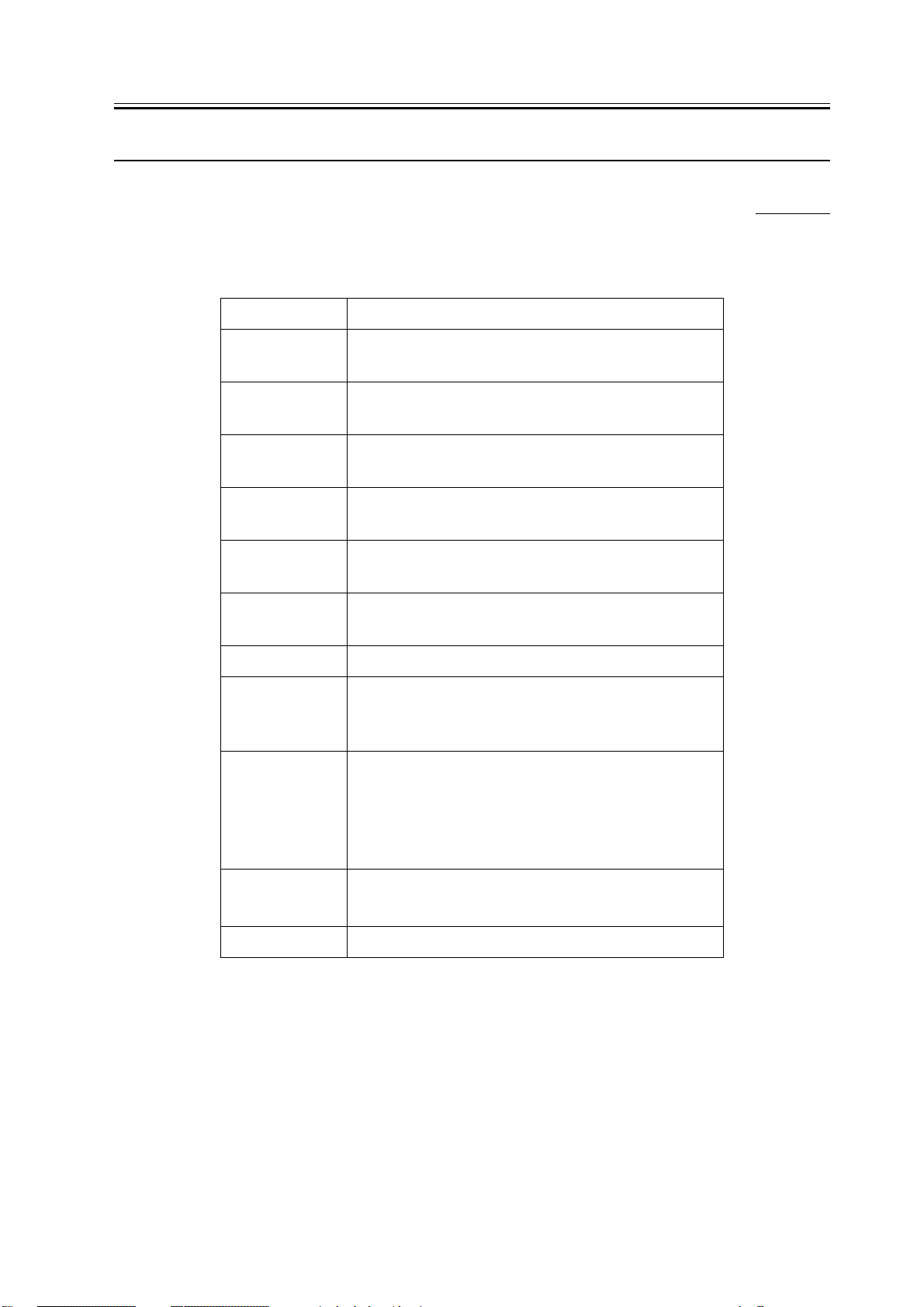
1.1 Product Specifications
Chapter 1
1.1.1 Specifications
Item Description
Method of
stacking
Mode of stacking sort: offset used
Source of drive ascent/descent: by coil spring (descent by pape r we ight)
Size of paper for
stack
Weight of paper
for stack
Movement of
offset
T-1-1
ascent/descent by paper weight/coil springsort by tray shift
movement
non-sort: offset not used
shift movement: by motor
A3, A4, A4R, A5R, B4, B5, B5R, 11x17, LTR, LTR-R,
LGL, STMT-R, postcard, transparency
64 to 200 g/m
in units of sets
2
0003-8613
Distance of offset 55 mm
Maximum
number of sets in
stack
Accuracy of
alignment
Tray full
detection
Power supply 24 VDC/5 V (from host machine)
*2
sort: 500 sheets (64 g/m
non-sort: 250 sheets (64/m
sort: 50 mm or less (delivery direction)
20 mm or less (shift direction, between stacks)
between stacks: -5 mm or less (shift direction, within
stack)
non-sort: 100 mm or less
by reflection type sensor (2 pc.) monitoring height of stack
2
paper)
2
paper)
1-1
Page 14
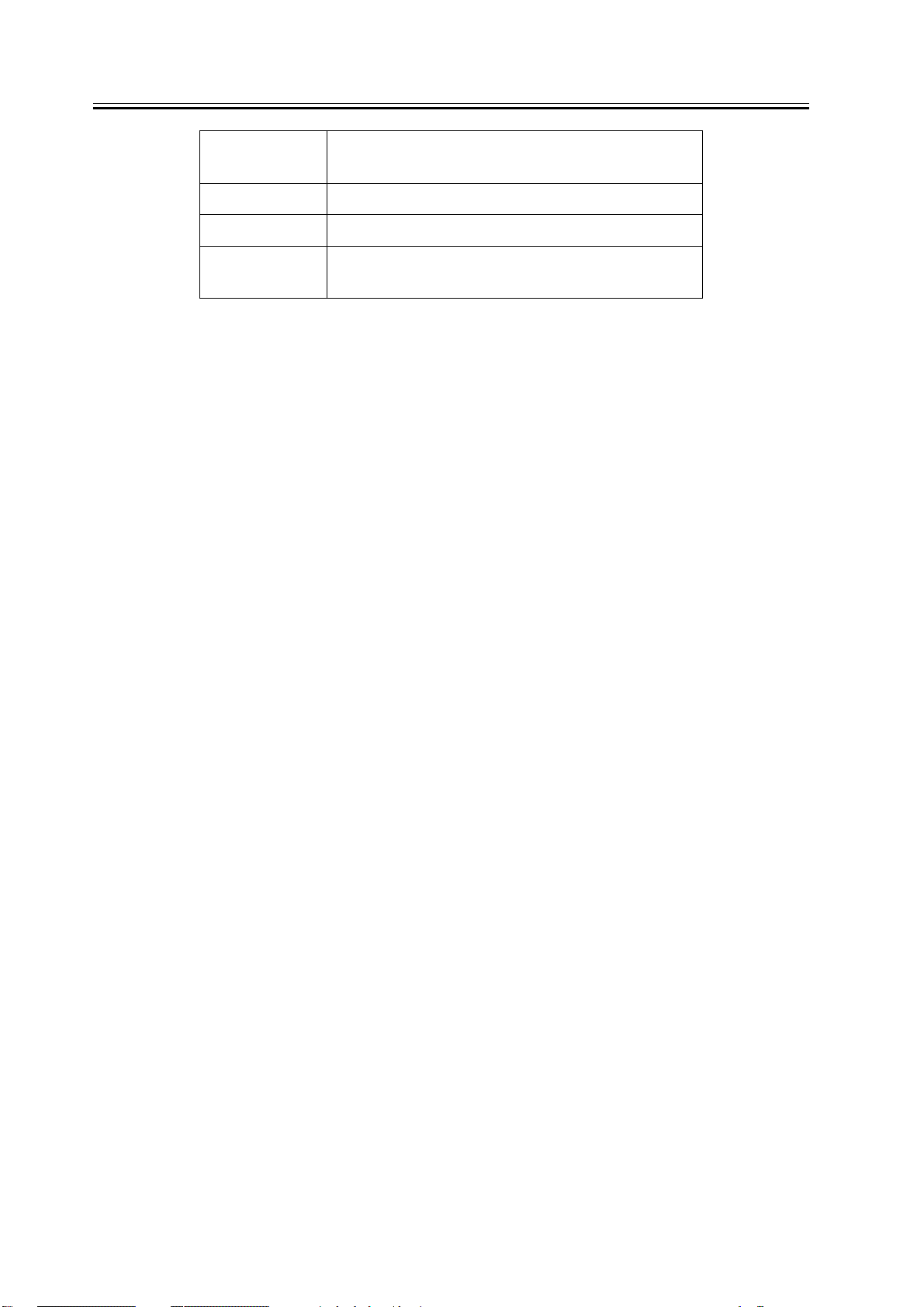
Chapter 1
Maximum power
2 W or less
consumption
Dimensions 365.3 (W) x 547 (D) x 255.7 (H) mm
Weight 4.2 kg
Operating
same as host machine
environment
*1: the following will not be operated: A4R, A5R, B5R, 11x17, 13x19, LTR-R, STMT-R, 4-pane postcard, tab
sheet.
*2: the machine stops printing when the stack exceeds a specific height.
1-2
Page 15

1.2 Names of Parts
Chapter 1
1.2.1 Names of Parts
[1]
[4]
[5]
[7]
[3]
[9]
F-1-1
T-1-2
0003-8677
[10]
[8]
[2]
[6]
1 Tray 6 HP sensor (front)
2 Tray full sensor (front) 7 HP sensor (rear)
3 Tray full sensor (rear) 8 Light-blocking plate
4 Tray drive unit 9 Paper sensor
5 Shift tray drive PC 10 Delivery unit
1-3
Page 16

Page 17

Chapter 2 Functions
Page 18

Page 19

Contents
Contents
2.1 Basic Construction .............................................................................................................................................2-1
2.1.1 Outline of the Electrical Circuitry...............................................................................................................2-1
2.1.2 Inputs to and Outputs from the Shift Tray Driver PCB .............................................. ................................2-1
2.2 Basic Operation..................................................................................................................................................2-2
2.2.1 Shift Movement...........................................................................................................................................2-2
2.2.2 Placement of Paper......................................................................................................................................2-2
2.2.3 Detecting the Presence/Absence of Paper...................................................................................................2-3
2.2.4 Delivery Movement.....................................................................................................................................2-3
Page 20

Page 21

2.1 Basic Construction
Chapter 2
2.1.1 Outline of the Electrical Circuitry
0003-8683
The circuit shown below is used to drive the shift motor according to the shift control signal from the host machine
and also to send various sensor signals associated with the shift operation to the host mach ine.
Shift drive PCB
J101 J201
J102
Sensor signal
J202
Motor drive
signal
To host machine
To host machine
Shift motor
M
Sensor
A24V
A5V
Motor drive
circuit
F-2-1
2.1.2 Inputs to and Outputs from the Shift Tray Driver PCB
Shift tray driver PCB
+5V
J205
-4
-3
-2
-1
J103
-6
-5
STHPR
-4
+5V
J103
-3
-2
STHPL
-1
+5V
J104
-6
-1
-5
-2
-3
-4
J104
J106
SPEXIST*
-4
-3
-2
SPCFULL*
-1
-3
-2
SPSFULL*
-1
+5V
+5V
when tray is HP at front, '1'.
when tray is HP at rear, '1'.
when paper is present in tray, '0'.
when stack of sheets exceeds limit, '0'.
when stack of sheets exceeds limit, '0'.
HP sensor
(front)
HP sensor
(rear)
Tray paper
sensor
Tray full sensor
(read)
Tray full sensor
(front)
PS101
PS102
PS103
PS104
PS105
J203
-1
-2
-3
J204
-1
-2
-3
J206
-1
-2
-3
N.C. N.C.
J207
-1
-2
-3
J208
-1
-2
-3
0003-8686
Shift motor
M101
J105
-1
-2
SDCM1
SDCM2
F-2-2
tray moves to front when +24 V is applied to SDCM1 tray
moves to rear when +24 V is applied to SDCM2
2-1
Page 22

Chapter 2
2.2 Basic Operation
2.2.1 Shift Movement
0003-8687
The machine moves the tray to the front an d the rear (shift of 55 mm) to sort stacks (offset). The tray is driven by a
DC motor, and the rotation of the motor is converted into liner movement by means of a rack and pinion gear
mechanism. The location of the tray (front, rear) is monitored by the HP sensor mounted to the front and the rear.
Light-blocking plate
Tray drive unit
HP sensor (rear)
PS102
HP sensor (front)
PS101
F-2-3
2.2.2 Placement of Paper
0003-8689
The machine's tray is held up by the work of a coil spring . Wh en paper is placed, the tray moves down under the
weight of the paper. The height of the stack in the tray is monitored by the tray full sensor (reflection ty pe photo
sensor), and the shift tray driver PCB sends the tray full si gnal to the h ost machine when the t op of the stack re aches
a specific height.
Shift
Tr ay
Shift
Tray full sensor (rear)
PS104
Tray full sensor (front)
F-2-4
PS105
Room for
more paper
Room for
more paper
No room
for paper
2-2
Page 23

Chapter 2
2.2.3 Detecting the Presence/Absence of Paper
0003-8690
The presence/absence of paper in the tray is detected by the paper sensor mounted to the tray.
Tray paper sensor
PS103
F-2-5
2.2.4 Delivery Movement
0003-8691
The paper from the host ma chine is delivered to the tray through the delivery unit, whi ch is driven by the host
machine's gear mechanism.
F-2-6
2-3
Page 24

Page 25

Chapter 3 Parts
Replacement
Procedure
Page 26

Page 27

Contents
Contents
3.1 Removing from the Host Machine.....................................................................................................................3-1
3.1.1 Shift Tray.....................................................................................................................................................3-1
3.1.1.1 Removing the Shift Tray...................................................................................................................... 3-1
3.2 Drive System......................................................................................................................................................3-3
3.2.1 Tray Drive Unit ............................ ............................................................................................................... 3-3
3.2.1.1 Removing the Shift Tray...................................................................................................................... 3-3
3.2.1.2 Removing the Shift Tray Driver PCB..................................................................................................3-4
3.2.1.3 Removing the Tray Drive Unit.............................................................................................................3-5
3.3 Electrical System................................................................................................................................................ 3-6
3.3.1 Shift Tray Driver PCB.................................................... .............................................................................3-6
3.3.1.1 Removing the Shift Tray...................................................................................................................... 3-6
3.3.1.2 Removing the Shift Tray Driver PCB..................................................................................................3-7
Page 28

Page 29

Chapter 3
3.1 Removing from the Host Machine
3.1.1 Shift Tray
3.1.1.1 Removing the Shift Tray 0004-1889
1) Remove the 3 face covers [1].
[1]
F-3-1
3) Remove the 2 screws [1], and detach the
reinforcing plate [2].
[2]
[1]
F-3-3
4) Remove the screw [1], and disconnect the
connector [2].
[2]
2) Remove the 2 screws [1], and detach th e delivery
unit [2].
[2]
[1]
F-3-2
[1]
F-3-4
5) Remove the screw [1].
[1]
F-3-5
3-1
Page 30

Chapter 3
6) Move the shift tray [1] to the right to detach the
shift tray [1] from the host machine.
F-3-6
3-2
Page 31

Chapter 3
3.2 Drive System
3.2.1 Tray Drive Unit
3.2.1.1 Removing the Shift Tray 0005-0090
1) Remove the 3 face covers [1].
[1]
F-3-7
2) Remove the 2 screws [1], and detach th e delivery
unit [2].
3) Remove the 2 screws [1], and detach the
reinforcing plate [2].
[2]
[1]
F-3-9
4) Remove the screw [1], and disconnect the
connector [2].
[2]
[1]
[2]
[1]
F-3-10
5) Remove the screw [1].
F-3-8
[1]
F-3-11
3-3
Page 32

Chapter 3
6) Move the shift tray [1] to the right to detach the
shift tray [1] from the host machine.
F-3-12
3.2.1.2 Removing the Shift Tray
Driver PCB
1) Free the 2 retaining claws [1], and d etach the cable
retaining plate [2].
[2]
0005-0091
3) Free the cable of the tray ful l sensor from the clamp
[5], and disconnect the connector [6].
[4]
[6]
[3]
[5]
[4]
F-3-14
4) From the back of the shift tray, remove the 4 screws
[7] and detach the 4 shaft retainers [8]; then, detach
the tray drive assembly [9].
[7]
[1]
F-3-13
2) Remove the 2 screws [3], and detach the 2 tray full
sensors [4] and the 2 grounding wires.
[9]
[8]
[8]
F-3-15
3-4
Page 33

Chapter 3
5) Pull off the shaft [10] from the tray drive assembly;
then, remove the 3 screws [11], and detach the shield
cover [12].
[11]
[12]
[10]
F-3-16
6) Remove the 4 screws [13], and detach the shift tray
driver PCB [14].
[13]
3.2.1.3 Removing the Tray Drive Unit
1) Remove the 2 screws [1], and disconnect th e
connector; [2]; then, detach the tray drive unit [3].
[1]
[2]
[3]
F-3-18
0003-8907
[14]
F-3-17
3-5
Page 34

Chapter 3
3.3 Electrical System
3.3.1 Shift Tray Driver PCB
3.3.1.1 Removing the Shift Tray 0004-1902
1) Remove the 3 face covers [1].
[1]
F-3-19
2) Remove the 2 screws [1], and detach the deliv ery
unit [2].
3) Remove the 2 screws [1], and detach the
reinforcing plate [2].
[2]
[1]
F-3-21
4) Remove the screw [1], and disconnect the
connector [2].
[2]
[1]
[2]
[1]
F-3-22
5) Remove the screw [1].
F-3-20
[1]
F-3-23
3-6
Page 35

Chapter 3
6) Move the shift tray [1] to the right to detach the
shift tray [1] from the host machine.
F-3-24
3.3.1.2 Removing the Shift Tray
Driver PCB
1) Free the 2 retaining claws [1], and det ach the cab le
retaining plate [2].
[2]
0003-8876
3) Free the cable of the tray ful l sensor from the clamp
[5], and disconnect the connector [6].
[4]
[6]
[3]
[5]
[4]
F-3-26
4) From the back of the shift tray, remove the 4 screws
[7] and detach the 4 shaft retainers [8]; then, detach
the tray drive assembly [9].
[7]
[1]
F-3-25
2) Remove the 2 screws [3], and detach the 2 tray full
sensors [4] and the 2 grounding wires.
[9]
[8]
[8]
F-3-27
3-7
Page 36

Chapter 3
5) Pull off the shaft [10] from the tray drive assembly;
then, remove the 3 screws [11], and detach the shield
cover [12].
[11]
[12]
[10]
F-3-28
6) Remove the 4 screws [13], and detach t he shift tray
driver PCB [14].
[13]
[14]
F-3-29
3-8
Page 37

Chapter 4 Maintenance
Page 38

Page 39

Contents
Contents
4.1 Adjustment .........................................................................................................................................................4-1
4.1.1 Adjustment at Time of Parts Replacement..................................................................................................4-1
4.1.1.1 Adjusting the Tray Full Sensor Position ..............................................................................................4-1
4.2 Outline of Electrical Components......................................................................................................................4-3
4.2.1 Sensors, Motors, PCBs................................................................................................................................4-3
Page 40

Page 41

Chapter 4
4.1 Adjustment
4.1.1 Adjustment at Time of Parts
Replacement
4.1.1.1 Adjusting the Tray Full Sensor Position
Adjusting the Position of the Shift Tray Full Sensor
Be sure to go through the following whenev er yo u
have removed/replaced the tray full sensor (front,
rear):
1) Remove the 3 face covers [1].
0005-8062
3) Loosen the screw [1], and temporarily fix both of
the tray full sensors in place where they are farthest
from the paper.
[1]
[2]
[2]
[1]
F-4-3
4) Place a stack of paper about 60 mm in height over
the point of detection of either of the tray full sensors
on the shift tray.
[1]
F-4-1
2) Remove the 2 screws [1], and detach th e delivery
unit [2].
[2]
[1]
F-4-2
F-4-4
4-1
Page 42

Chapter 4
5) Select the service mode item, and press the OK key.
6) While referring to the indication, move the sensor
closer to the paper, and fix it in place where ‘ON’ is
indicated.
F-4-5
Memo: If ‘ON’ is not indicated after moving the
sensor closest to the paper, keep adding a sheet of
paper until ‘ON’ is indicated.
1. When moving the sensor (front, rear), be sure to do
so starting from where it is farthest from the paper.
This is important in respect of the characteristics of
the sensor.
2. Be sure that the grounding terminal of the sensor
(front, rear) is parallel to the sensor and, moreover, its
bend is in downward direction.
Grounding wire terminal
F-4-7
[1]
F-4-6
7) Perform step 6) for the other sensor.
8) Press the Stop key to end the adjustment.
4-2
Page 43

4.2 Outline of Electrical Components
Chapter 4
4.2.1 Sensors, Motors, PCBs
Name
Notation
Description
Shift Motor
M101
shifts the tray
HP sensor (front)
PS101
detects tray stop position (front)
HP sensor (rear)
PS102
detects tray stop position (rear)
Tray paper sensor
PS103
detects the sheet on the tray
Limit sensor (rear)
PS104
detects sheet full on the tray
T-4-1
Parts No. I/O
FH6-1829 J105 MTR>37
O008-2
FH7-7462
FH7-7462
FH7-7462
WG8-5485 J104
1 :HP
detection
O008-1
1 :HP
detection
O008-3
1 :paper
detection
Connector
No.
J103
J103
J104
0006-4194
PART-
CHK
PS105
[1]
Limit sensor (front)
detects sheet full on the tray
Shift tray driver PCB
controls tray shifting
WG8-5485
FG6-6841
O008-4
1 :full
J106
4-3
Page 44

Chapter 4
[1] PS102
M101
PS104
PS103
F-4-8
PS105
PS101
4-4
Page 45

March 18 2004
Page 46

