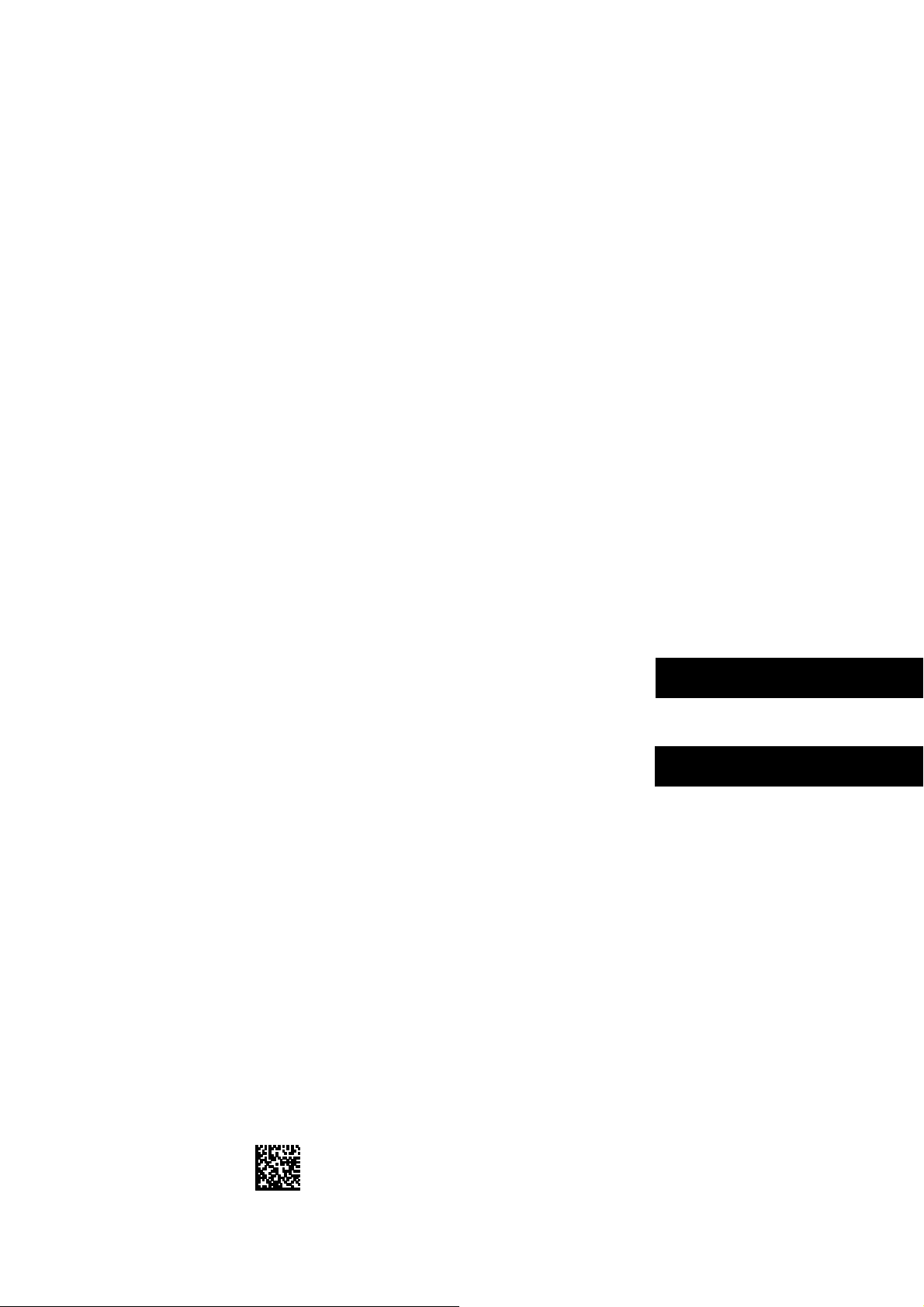
Security Expansion Board-E1
Installation Procedure
セキュリティ拡張ボード・E1
設置手順書
Follow the instructions herein when installing the Product to its host machine.
本製品を本体に接続する際は、以下の手順に従ってください。
PUB No.F-IM-6654-000 PRINTED IN JAPAN, CHINA OR U.S.A.
E N G L I S H
日 本 語
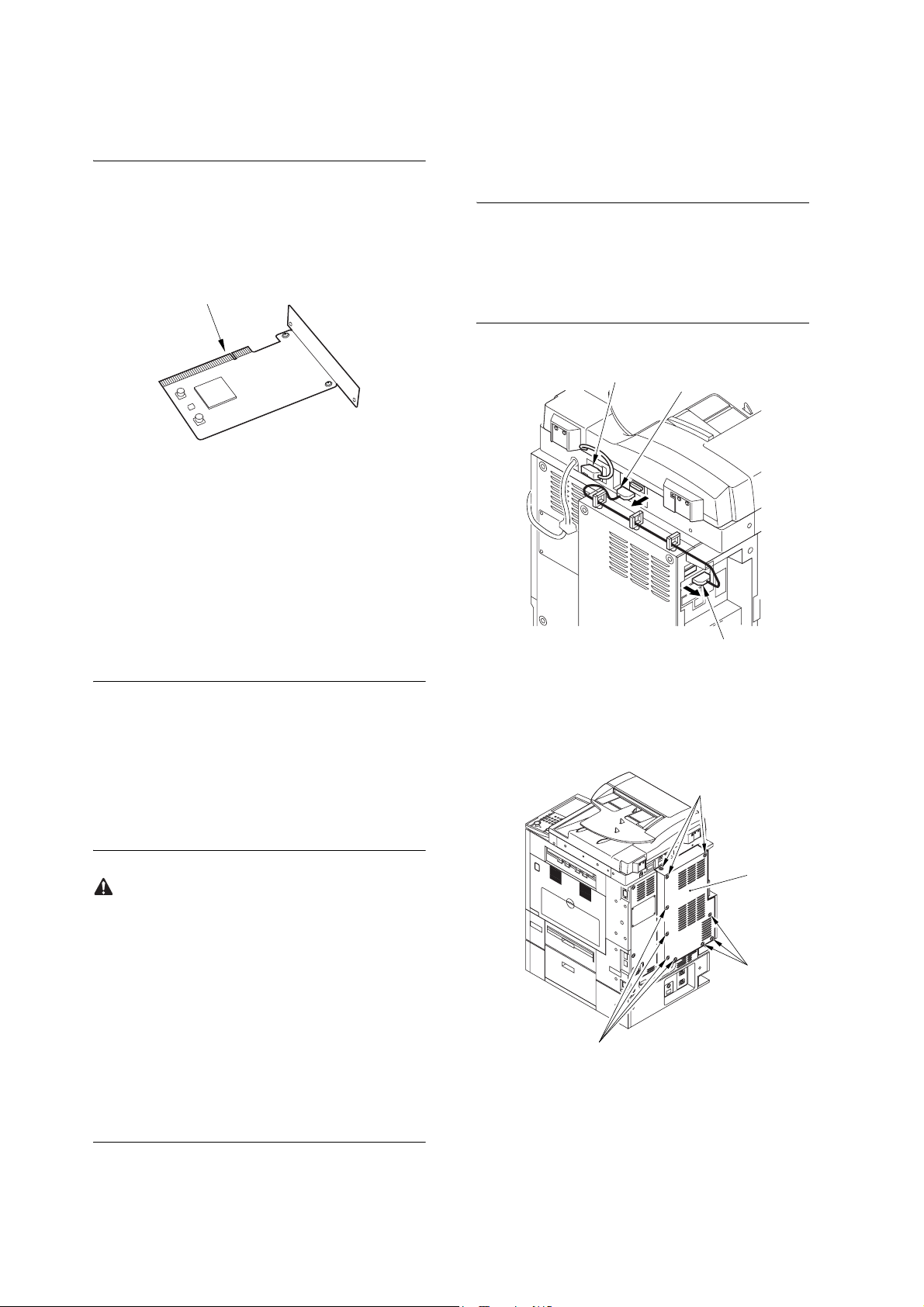
1.1 Checking components
1.1.1 Checking the Contents
[1]
2. Installation Procedure
1) Disconnect the 2 reader unit communications cable
connectors [1] and the DADF cable [2].
MEMO:
If the device is not equipped with a DADF, disconnect
only the 2 reader unit communications cable connec-
tors [1].
F-1-1
[1] Security Expansion Board 1 pc.
1.2 Installation procedure
1.2.1 Installation Procedure
iR C3170/C2570 Series
[2]
F-1-2
2) Remove the 10 screws [1], and detach the rear left
cover [2].
[1]
[1]
[1]
1. Turn off the power of the host machine
Turning Off the Main Power
When turning off the main power, be sure to go
through the following in strict sequence to protect the
machine's hard disk:
1. Hold down on the power switch on the control panel
for 3 sec or more.
2. Operate on the touch panel according to the shut-
down sequence indicated so that the main power
switch may be turned off.
3. Turn off the main power switch.
4. Disconnect the power cable (for the power outlet).
[2]
[1]
[1]
F-1-3
2
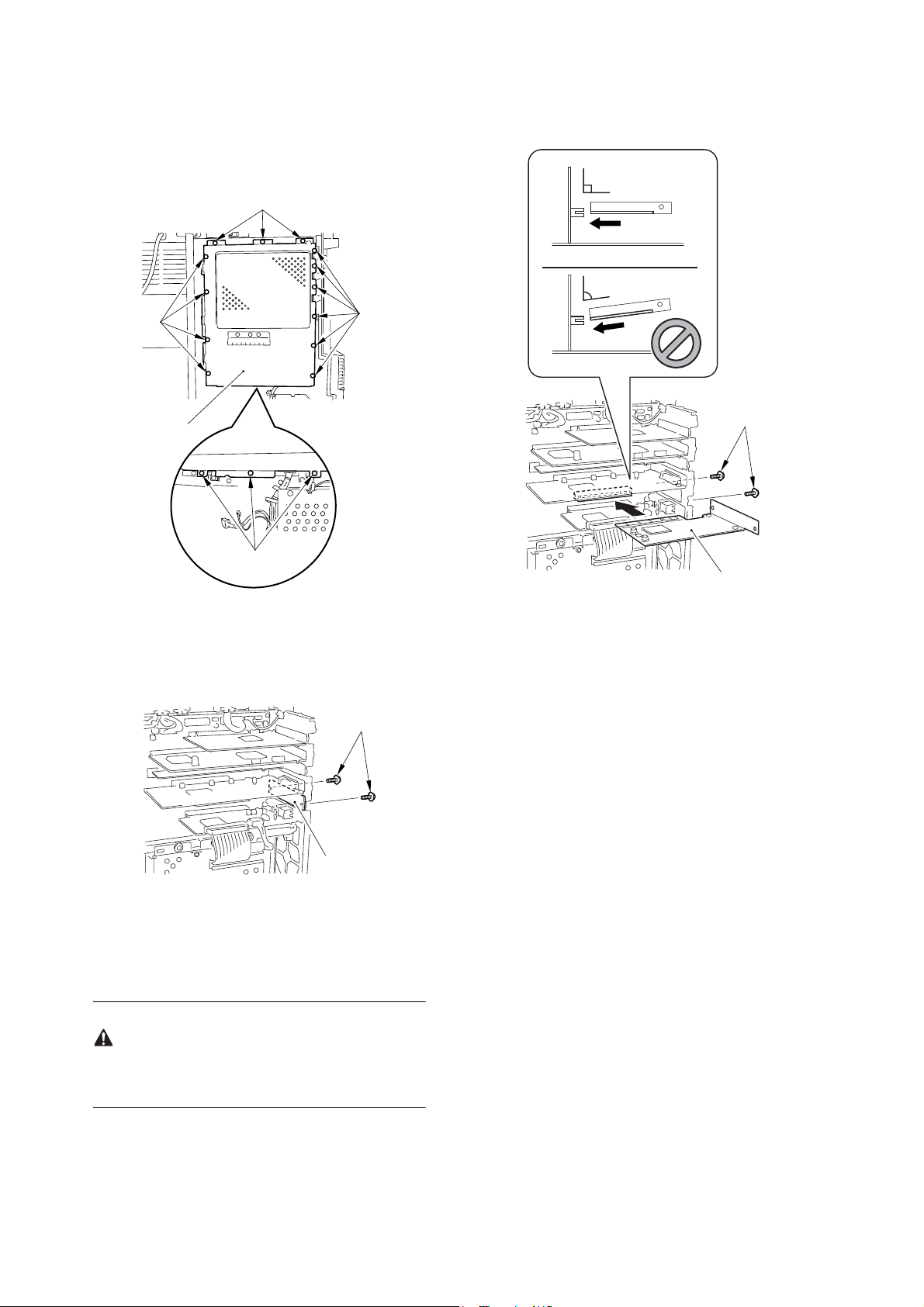
3) Remove the 6 screws [1], and detach the controller
box cover [2].
[1]
[1]
[2]
[1]
[1]
F-1-4
4) Remove the 2 screws [1], and detach the face cover
[2].
[1]
[2]
[1]
F-1-6
6) Fit the controller box cover back in place.
7) Mount the rear left cover.
8) Connect the reader communications cable and the
DADF cable.
9) Connector the device's power cable (for the power
outlet).
10) Turn on the main power switch.
[2]
F-1-5
5) Fit in the security expansion board [1], and secure
it in place using the 2 screws [2] you removed in
step 4).
Be sure that the board is perpendicular in relation to
the connector.
3. Making Checks After the Work
Make the following selections in service mode:
COPIER > DISPLAY > ACC-STS > PCI1; then,
check to see that "3DES Board" is indicated.
3
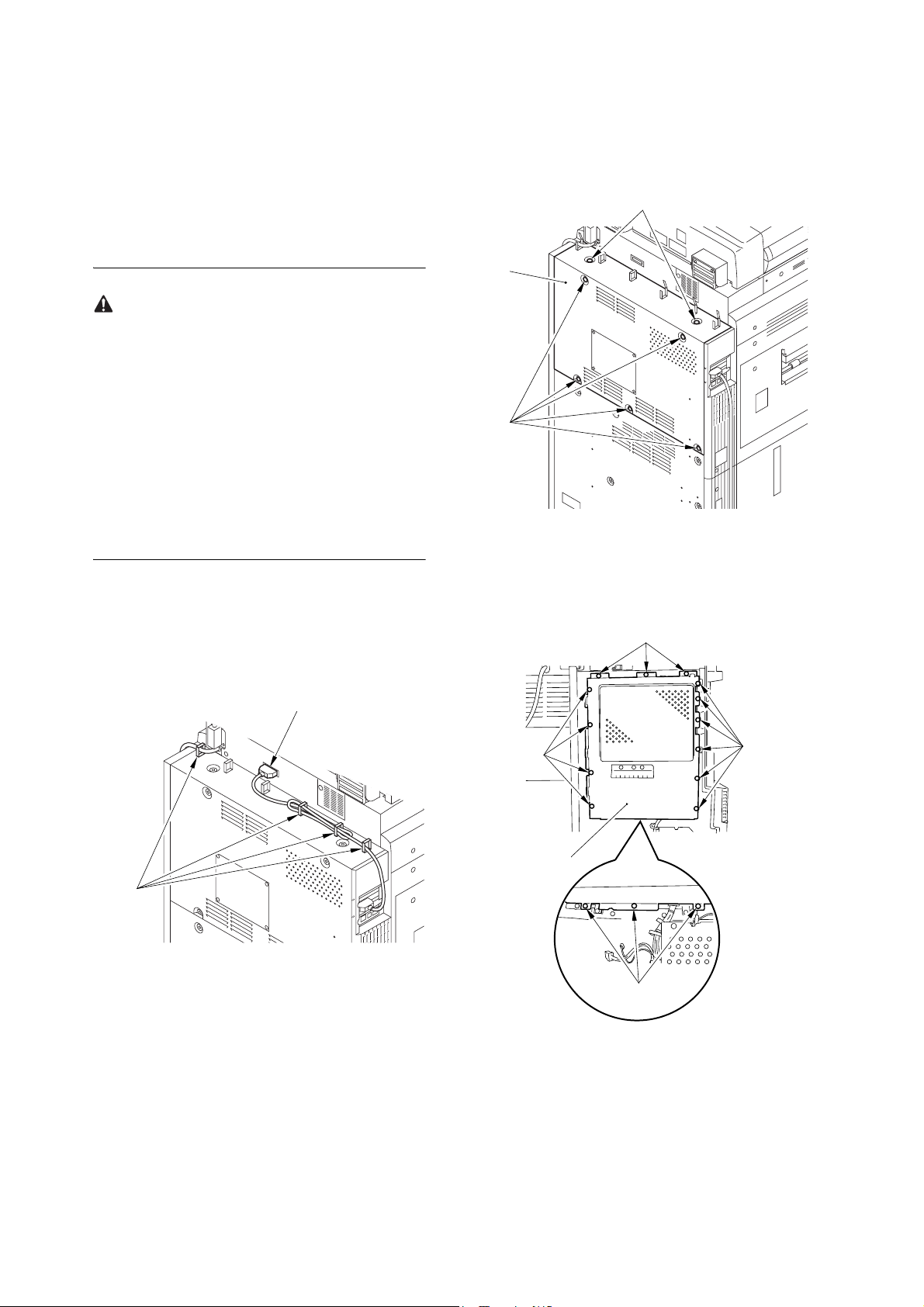
1.2.2 Installation Procedure
iR C6870/C5870 Series
1. Turn off the power of the host machine
Turning Off the Main Power
When turning off the main power, be sure to go
through the following in strict sequence to protect the
machine's hard disk:
1. Hold down on the power switch on the control panel
for 3 sec or more.
2. Operate on the touch panel according to the shut-
down sequence indicated so that the main power
switch may be turned off.
3. Turn off the main power switch.
4. Disconnect the power cable (for the power outlet).
2. Installation Procedure
1) Open the 4 cable clamps [1], and free the reader
communications cable [2].
2) Remove the 7 screws [1], and detach the rear cover
(upper) [2].
[1]
[2]
[1]
F-1-8
3) Remove the 16 screws [1], and detach the controller
box cover [2].
[1]
[1]
F-1-7
[2]
[1]
[1]
[2]
[1]
F-1-9
4
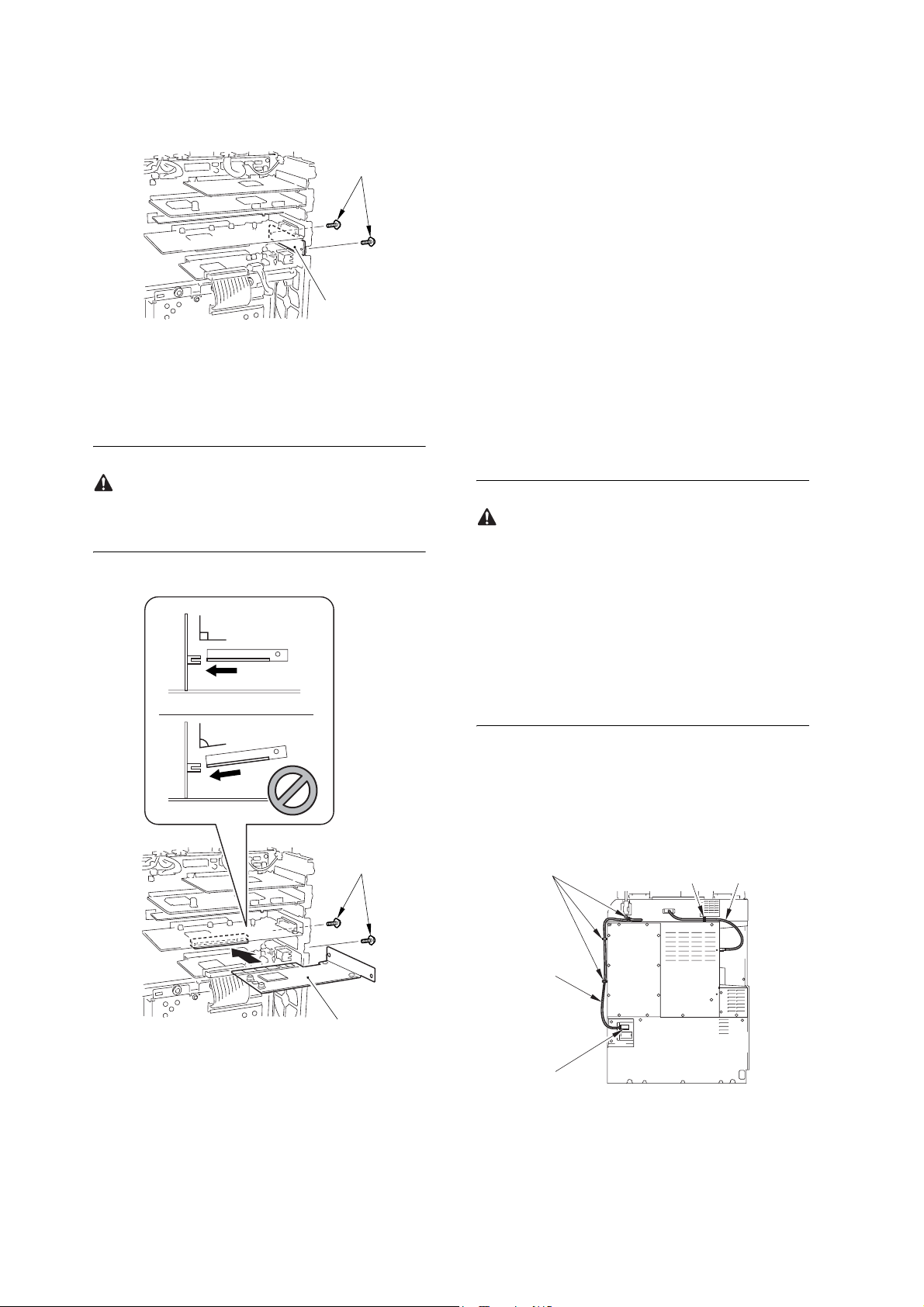
4) Remove the 2 screws [1], and detach the face cover
[2].
[1]
[2]
F-1-10
9) Connector the device's power cable (for the power
outlet).
10) Turn on the main power switch.
3. Making Checks After the Work
Make the following selections in service mode:
COPIER > DISPLAY > ACC-STS > PCI1; then,
check to see that "3DES Board" is indicated.
1.2.3 Installation Procedure
5) Fit in the security expansion board [1], and secure
it in place using the 2 screws [2] you removed in
step 4).
Be sure that the board is perpendicular in relation to
the connector.
iR C5180/4580/3880 Series
1. Turning Off the Host Machine
Turning Off the Main Power
Be sure to go through the following steps when turn-
ing off the main power to protect the machine's hard
disk:
1) Hold down the control panel power switch for 3 sec
or more.
2) Follow the shut-down instructions on the screen.
(The main power will go off automatically.)
3) Disconnect the power cable (for the power outlet).
2. Installation Procedure
1) Free the reader communication cable [1] and the
reader power supply cable [2] from the 4 clamps
[3], and remove the connector [4].
[2]
[1]
F-1-11
6) Fit the controller box cover back in place.
7) Mount the rear cover (upper).
8) Connect the reader communications cable, and fix
it in place using a cable clamp.
[3]
[2]
[4]
[3]
[1]
F-1-12
5
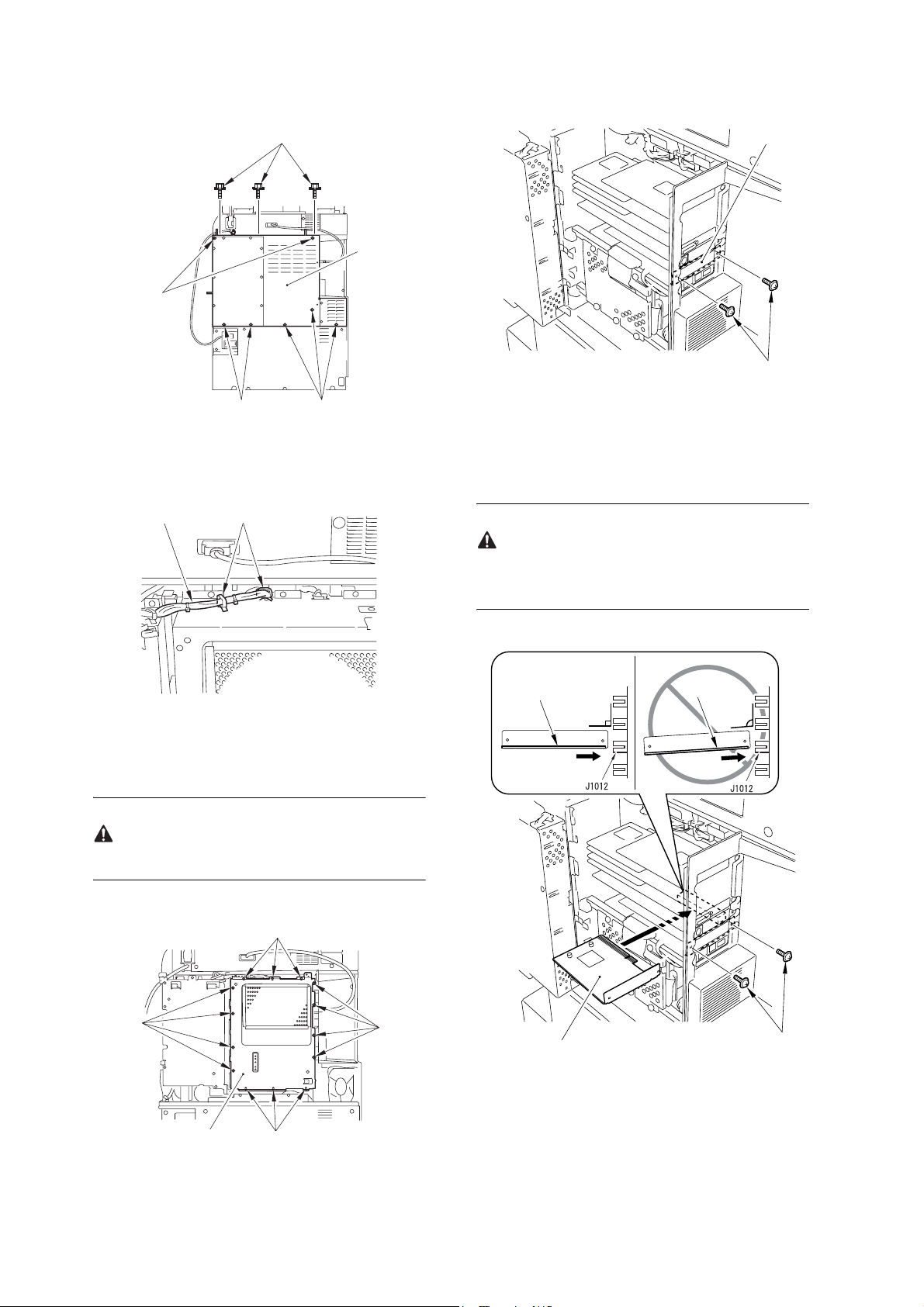
2) Remove the upper rear cover [1].
- 10 screws [2]
5) Detach the face cover [1].
- 2 screws [2]
[2]
[2]
[2]
[2]
F-1-13
3) Free the cable [1] from the 2 clamps [2].
[1] [2]
[1]
[1]
[2]
F-1-16
6) Fit the security expansion board [1] to the connec-
tor (J1012) of the main control PCB, and fix it in
place using the 2 screws [2] removed in step 5).
Be sure to hold the PCB perpendicular to the connec-
tor.
F-1-14
4) Detach the controller box cover [1].
- 14 screws
Take care not to drop the screws.
[2]
[2]
[1]
[2]
F-1-15
[2]
[1]
[1]
[1]
[2]
F-1-17
6
