Canon FAX L1000 User Manual
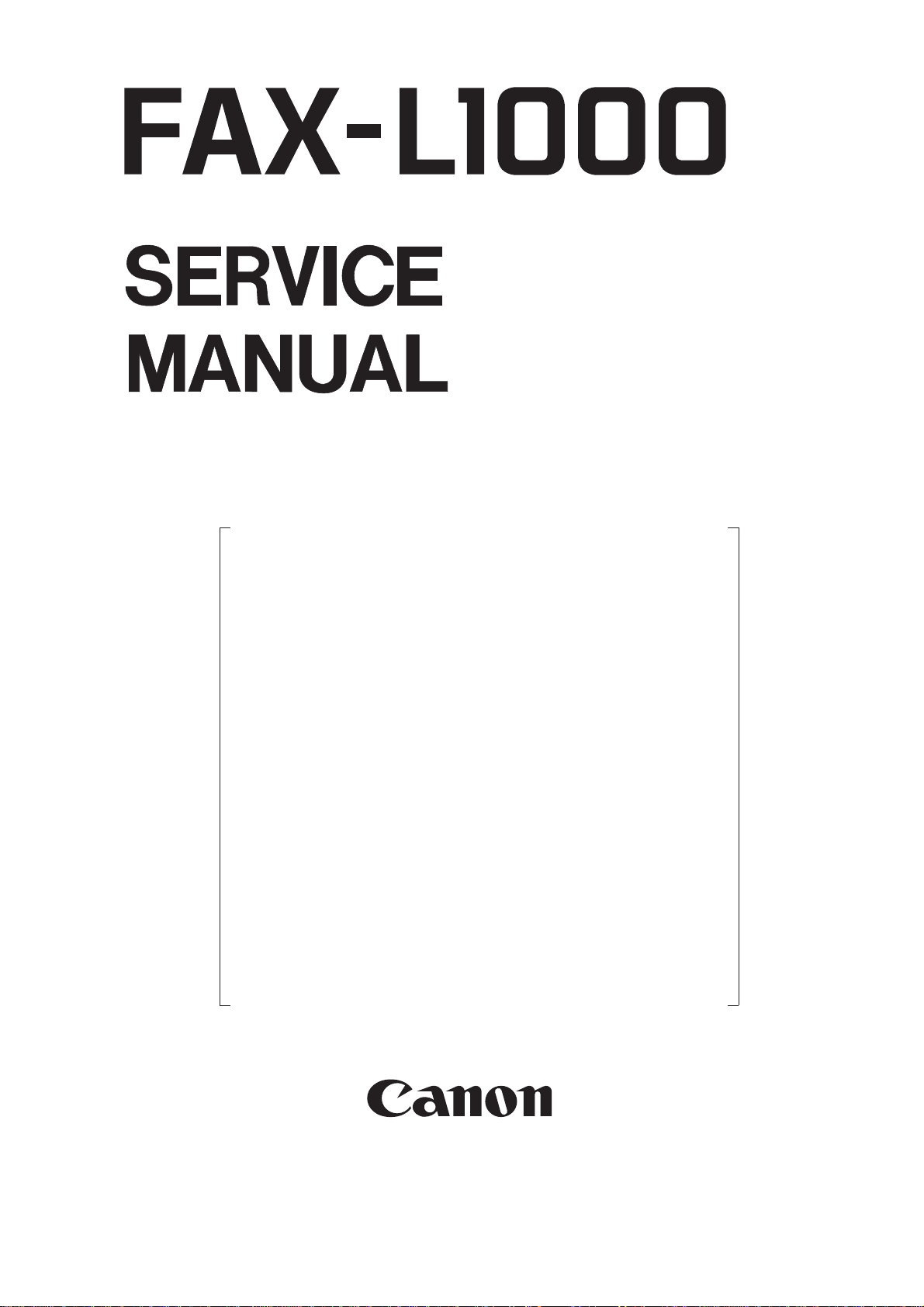
REVISION 0
FAX-L1000 H12-1613 230V EC
FAX-L1000 H12-1614 230V UK
FAX-L1000 H12-1615 230V GER
FAX-L1000 H12-1617 230V FRN
FAX-L1000 H12-1618 230V AUS
FAX-L1000 H12-1619 230V AE
OPTION MEMORY VII (4MB) H11-4721
VERIFICATION STAMP UNIT1 H12-3162
YELLOW INK TO REFILL H12-3372
FOR VERIFICATION STAMP
PAPER FEED UNIT PF-52 R73-5006
ENVELOPE FEEDER EF-52 R73-5005
DUPLEX UNIT DU-52 R73-5004
FAX-L1000 ISDN KIT H11-5553
FAX-L1000 Printer Kit H11-5513
RAM DIMM MODULE
FAX-L1000 PostScript Kit H11-5533
FAX-L1000 Network H11-5543
Printer Upgrade kit
HY8-10AN-000FEB. 2000
COPYRIGHT © 2000 CANON INC. CANON FAX-L1000 FEB. 2000 PRINTED IN JAPAN (IMPRIME AU JAPON)

Application
This manual has been issued by Canon Inc. for qualified persons to learn technical theory, installation,
maintenance, and repair of products. This manual covers all localities where the products are sold. For this
reason, there may be information in this manual that does not apply to your locality.
Corrections
This manual may contain technical inaccuracies or typographical errors due to improvements or changes in
products. When changes occur in applicable products or in the content of this manual, Canon will release
technical information as the need arises. In the event of major changes in the contents of this manual over a long
or short period, Canon will issue a new editions of this manual.
The following paragraph does not apply to any countries where such provisions are inconsistent with local
law.
Trademarks
The product names and company names described in this manual are the registered trademarks of the individual
companies.
Copyright
This manual is copyrighted with all rights reserved. Under the copyright laws, this manual may not be copied,
reproduced or translated into another language, in whole or in part, without the written consent of Canon Inc..
Copyright © 2000 by Canon Inc.
CANON INC.
Office Imaging Products Technical Support Dept. 3
5-1 Hakusan 7-Chome, Toride-city, Ibaraki 302-8501, Japan
DTP System
This manual was produced on an Apple Macintosh®‚ personal computer, final pages were printed on AGFA SelectSet Avantra
25.
®
All graphics were produced with Macromedia
All documents and all page layouts were created with Adobe PageMaker
FreeHand® 8.0J.
®
6.5J.

I. MEANINGS OF MARKS
The marks used in this manual have the following meanings.
Mark Meaning
Indicates a general caution or warning, or otherwise to communicate the
presence of a hazard.
Warns of the possibility of an electric shock.
Informs you of fire-related cautions.
NOTE
REFERENCE
Warns against disassembly of parts.
Informs you that the plug must be removed from the power outlet before
starting an operation.
Gives useful information to understand descriptions.
Indicates sections to be read to obtain more detailed information.
I
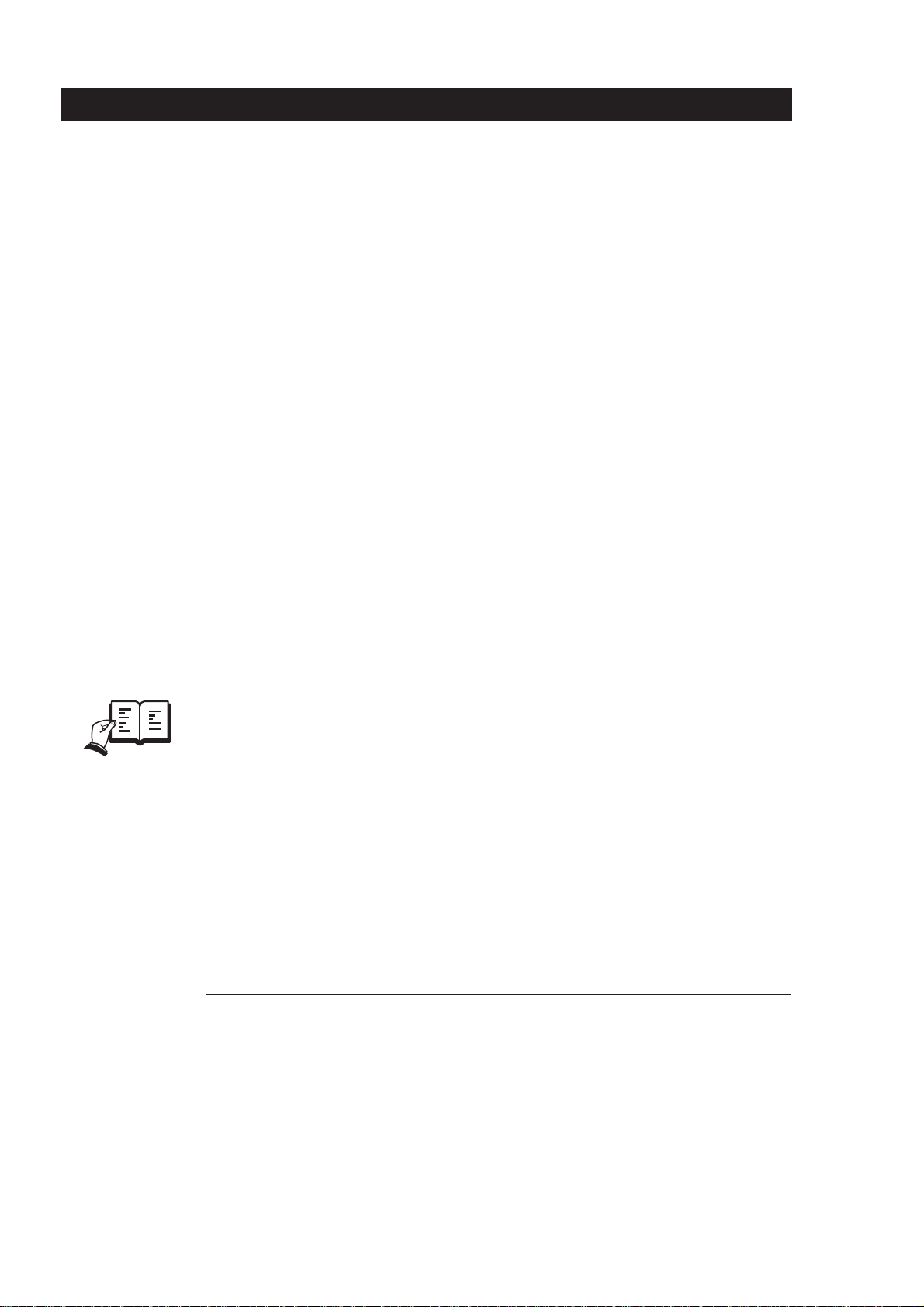
II. ABOUT THIS MANUAL
This manual consists of the following five chapters, each providing appropriate information
needed to service the product.
Chapter 1: Safety and Precautions
Provides cautions and warnings needed when servicing the product while ensuring safety, and
explains the protective functions built into the product.
Be sure to go through the descriptions.
Chapter 2: Operating Instructions
Shows how to operate the product correctly, while explaining how to use service data and
switches needed for service work.
Chapter 3: Technical Reference
Offers an outline of the product and explains its mechanisms and new features so as to
provide a technical understanding of the product.
Chapter 4: Maintenance and Service
Contains information needed to ensure the performance of the product, including adjustments
to make during assembly as well as troubleshooting.
Chapter 5: Appendix
Contains information needed for installation, including descriptions related to options.
• For more details of user operations and user reports, see the separate volume
of
REFERENCE
USER’S GUIDE
• Procedures for assembly/disassembly are not given in this manual. See the
illustrations in the separate volume of
• Detailed description of each SSSW/parameter is not given in this manual
except the new SSSWs/parameters added to this fax.
As necessary, see
• Detailed description of each error code is not given in this manual except the
new error codes added to this fax. As necessary, see
Code List (Rev. 1)
.
PARTS CATALOG
.
G3 Facsimile SERVICE DATA HANDBOOK (Rev. 0)
G3 Facsimile Error
.
.
II

III. REVISION HISTORY
REVISION CONTENT
0 Original
III

IV. TABLE OF CONTENTS
Chapter 1: Safety and Precautions
Page
1 - 1 1. DANGER TO PERSONNEL
1 - 1 1.1 Electric Shock
1 - 2 1.1.1 AC line (AC 230V household current)
1 - 2 1.1.2 Telephone line
1 - 2 1.1.3 Printer high voltage terminal
1 - 3 1.2 High Temperature Parts
1 - 4 1.3 Fire
1 - 6 1.4 Moving and Rotating Parts
1 - 8 1.5 Laser Beams
1 - 10 2. DANGER TO EQUIPMENT
1 - 10 2.1 Handling the FAX
1 - 12 2.2 Storage and Handling of FX6 Toner Cartridge
1 - 12 2.2.1 Before unsealing the box
1 - 13 2.2.2 Storing unsealed parts
1 - 13 2.2.3 Storage environment
1 - 13 2.2.4 Effective life
1 - 13 2.2.5 Handling
1 - 15 2.3 Precautions when Servicing
1 - 15 2.3.1 Damage due to electrostatic discharge
1 - 16 2.3.2 Lubrication points
1 - 16 2.3.3 Scanner section
1 - 17 2.3.4 Printer section
1 - 18 2.3.5 Paper load section
1 - 19 2.3.6 Control boards
1 - 20 2.3.7 Replacing ROM
1 - 21 3. PRECAUTIONS FOR DATA PROTECTION
1 - 21 3.1 Battery-backed up Data
1 - 22 3.2 Backed up by Rechargeable Battery
1 - 22 3.2.1 Data backed up by rechargeable battery
1 - 23 3.2.2 Reception image data transfer
1 - 24 3.3 Backed up by Lithium Battery
1 - 24 3.3.1 Data backed up by the lithium battery
1 - 26 3.3.2 Printing the lithium battery backup data list
1 - 28 3.4 Data clear/initialization using Service Operation
1 - 29 3.5 Master Password
1 - 30 3.6 What to do when a Problem Occurs (All clear)
1 - 31 4. PROTECTIVE FUNCTIONS
1 - 31 4.1 Reception Image Data Transfer Function
1 - 31 4.2 Data Battery Backup Function
1 - 32 4.3 Built-in Safety Measures
1 - 32 4.3.1 Overcurrent protection
1 - 32 4.3.2 Lightning protection
1 - 33 4.3.3 Power leakage protection
1 - 34 5. QUALIFICATION REQUIRED FOR INSTALLATION WORK
IV

Chapter 2: Operating Instructions
2 - 1 1. NAMES OF PARTS AND THEIR FUNCTIONS
2 - 1 1.1 Main Unit Overview
2 - 4 1.2 Operation Panel
2 - 7 2. BASIC OPERATION
2 - 7 2.1 Copying
2 - 8 2.2 Telephone (Only possible where a handset or telephone are
connected)
2 - 9 2.3 Transmission
2 - 10 2.4 Reception
2 - 11 3. SERVICE OPERATION FUNCTIONS
2 - 11 3.1 Report Output Function
2 - 11 3.1.1 User report output functions
2 - 13 3.1.2 Service report output functions
2 - 26 3.2 User Data Flowchart
2 - 39 3.3 Service Switches
2 - 39 3.3.1 Hardware switches
2 - 41 3.3.2 Service data setting
2 - 42 3.3.3 Service data registration/setting method
2 - 43 3.3.4 Service data flowchart
2 - 49 3.3.5 Explanation of SSSW (Service Soft Switch Settings)
2 - 50 3.3.6 New SSSWs/parameters added to this model
2 - 66 3.4 Test Functions
2 - 66 3.4.1 Test mode overview
2 - 67 3.4.2 Test mode flowchart
2 - 69 3.4.3 D-RAM tests
2 - 70 3.4.4 Print test
2 - 71 3.4.5 Modem and NCU tests
2 - 75 3.4.6 AGING test
2 - 76 3.4.7 Faculty tests
2 - 83 3.4.8 ISDN test
Chapter 3: Technical Reference
3 - 1 1. SPECIFICATIONS
3 - 1 1.1 Overview
3 - 1 1.1.1 Facsimile overview
3 - 2 1.1.2 Option overview
3 - 3 1.2 Configuration and Structure
3 - 3 1.2.1 Product names
3 - 3 1.2.2 External view
3 - 4 1.2.3 Configuration
3 - 5 1.3 Specifications and Functions
3 - 5 1.3.1 Basic specifications
3 - 6 1.3.2 Communications specifications
3 - 8 1.3.3 Scanner section specifications
3 - 11 1.3.4 Printer section specifications
3 - 14 1.3.5 Functions
3 - 18 2. THEORY OF OPERATIONS
3 - 18 2.1 Product Overview
3 - 18 2.1.1 Fax main unit
V

3 - 18 2.1.2 Option overview
3 - 19 2.1.3 Consumables
3 - 21 2.2 Mechanical Overview
3 - 21 2.2.1 Unit layout diagrams
3 - 21 2.2.2 Document and recording paper flow
3 - 23 2.2.3 Drive system layout
3 - 25 2.2.4 Electrical system layout
3 - 30 2.3 Scanner Section
3 - 30 2.3.1 Document feed section
3 - 35 2.3.2 Optical section
3 - 38 2.4 Paper Load Section
3 - 44 2.5 Printer Section
3 - 45 2.5.1 Paper feed/eject section
3 - 48 2.5.2 LASER/Scanner section
3 - 50 2.5.3 Toner cartridge
3 - 56 2.5.4 Transfer/Separation section
3 - 57 2.5.5 Fixing section
3 - 60 2.6 Circuit Overview
3 - 60 2.6.1 SCNT board function block diagram
3 - 61 2.6.2 Functions
3 - 64 2.6.3 ECNT board function block diagra
3 - 65 2.6.4 Functions
3 - 67 2.6.5 SCNT board component block diagram
3 - 71 2.6.6 ECNT board component block diagram
3 - 73 2.6.7 Flow of image signals
3 - 77 3. NEW FUNCTION
3 - 77 3.1 High-speed Transmission
3 - 77 3.1.1 V.8/V.34 protocol
3 - 91 3.2 JBIG Image Compression Encoding Method
3 - 91 3.2.1 Outline of the JBIG Image Compression Encoding Method
3 - 92 3.2.2 Single Progression Sequential Bi-level Image Compression Method
3 - 93 3.2.3 Encoding Method
3 - 100 3.2.4 Construction of image data with JBIG Image Compression
Encoding
3 - 101 3.2.5 Explanation of Bi-level Image Header section (BIH)
3 - 102 3.2.6 Explanation and parameters for each symbol used in BIH
3 - 103 3.2.7 Explanation of Bi-level Image Data (BID) section
3 - 103 3.2.8 Explanation and parameters for each symbol used in BID
3 - 105 3.3 Energy Save Standby (ESS)
Chapter 4: Maintenance and Service
4 - 1 1. MAINTENANCE
4 - 1 1.1 Maintenance Items
4 - 1 1.1.1 Consumables
4 - 3 1.1.2 Cleaning
4 - 5 1.1.3 Periodic inspections
4 - 5 1.1.4 Periodic replacement parts
4 - 6 1.2 Tools
4 - 6 1.2.1 General tools
4 - 6 1.2.2 Special tools
VI

4 - 7 2. CONSUMABLES REPLACEMENT
4 - 7 2.1 Toner Cartridge
4 - 7 2.2 Recording Paper
4 - 8 2.3 Stamp Ink
4 - 11 3. CLEANING
4 - 11 3.1 Main Unit
4 - 11 3.2 Document Pick-up Roller
4 - 11 3.3 Separation Roller (Upper)
4 - 11 3.4 Separation Roller (Lower)
4 - 11 3.5 Scanning Glass (Contact Sensor)
4 - 11 3.6 White Sheet
4 - 11 3.7 Document Feed Roller 1
4 - 11 3.8 Document Feed Roller 2
4 - 11 3.9 Document Eject Roller
4 - 13 3.10 Transfer Guide
4 - 16 3.11 Transfer Charging Roller
4 - 18 3.12 Cassette Pick-Up Roller/Feed Roller/Separation Roller
4 - 20 3.13 Multi-Purpose Tray Pick-Up Roller/Separation Pad
4 - 22 3.14 Feed Roller
4 - 27 3.15 Pre-Transfer Roller and Registration Arm
4 - 29 3.16 Paper Feed Belt and Paper Feed Guide
4 - 31 3.17 Fixing Unit Entrance Guide
4 - 32 3.18 Fixing Film
4 - 35 3.19 Face-Up Deflector, Fixing Delivery Roller and Lower Paper
Delivery Guide
4 - 35 4. ADJUSTMENT
4 - 35 4.1 Parts Replacement
4 - 35 4.2 Points to Grease
4 - 35 4.3 Adjustment items
4 - 36 4.4 Leading Edge Margin Adjustment
4 - 38 5. TROUBLESHOOTING
4 - 38 5.1 Troubleshooting
4 - 38 5.1.1 Repairs
4 - 38 5.1.2 Precautions for troubleshooting
4 - 39 5.2 Error Shown on the Display
4 - 39 5.2.1 User error message
4 - 45 5.2.2 Error codes
4 - 64 5.3 Errors not Shown on the Display
4 - 80 6. WIRING DIAGRAM
4 - 80 6.1 Wiring Diagram
4 - 83 6.2 Signal Description
Chapter 5: Appendix
5 - 1 1. INSTALLATION
5 - 2 1.1 Setting up the Fax
5 - 6 1.2 Unpacking
5 - 10 1.3 Removing the Shipping Material
5 - 14 1.4 Assembling the Fax
5 - 41 1.5 Checking Operations
5 - 42 1.6 Moving the Fax Unit
VII

5 - 43 2. SERVICE TOOLS
5 - 43 2.1 Printer Driver Tester
5 - 43 2.1.1 Outline
5 - 44 2.1.2 Explanation of LEDs and Switches
5 - 45 2.1.3. Operation
5 - 51 3. OPTION
5 - 51 3.1 Option Memory VII (4M-BYTE)
5 - 51 3.1.1 Safety and precautions
5 - 51 3.1.2 Service operations
5 - 57 3.1.3 Technical information
5 - 58 3.1.4 Maintenance and service
5 - 61 3.2 Verification Stamp Unit
5 - 61 3.2.1 Service operations
5 - 65 3.2.2 Maintenance and service
5 - 66 3.3 Paper Feed Unit PF-52
5 - 66 3.3.1 Safety and precautions
5 - 67 3.3.2 Service operations
5 - 70 3.3.3 Technical information
5 - 72 3.3.4 Operations
5 - 75 3.3.5 Maintenance and service
5 - 77 3.3.6 Recording Paper Size Priority
5 - 81 3.4 Envelope Feeder EF-52
5 - 81 3.4.1 Service operations
5 - 82 3.4.2 Technical information
5 - 83 3.4.3 Operation
5 - 85 3.4.4 Maintenance and service
5 - 88 3.4.5 Installation Position Adjustment of Separation Guide of Envelope
Feeder (adjustment of gap between separation guide and lower
separation roller)
5 - 89 3.4.6 Installation Position Adjustment of Envelope Multiple Feed Sensor
5 - 91 3.5 Duplex Unit DU-52
5 - 91 3.5.1 Service operations
5 - 92 3.5.2 Technical information
5 - 93 3.5.3 Operation
5 - 98 3.5.4 Maintenance and service
5 - 103 3.6 FAX-L1000 ISDN Kit
5 - 103 3.6.1 Safety and precautions
5 - 103 3.6.2 Service operations
5 - 112 3.6.3 Technical information
5 - 157 3.6.4 G4 board components
5 - 159 3.6.5 Flow of Image Signals
5 - 163 3.6.6 ISDN Protocol Messages
5 - 171 3.6.7 Maintenance and service
5 - 202 3.7 FAX-L1000 Network Printer Upgrade kit
5 - 202 3.7.1 Safety and precautions
5 - 202 3.7.2 Service operations
5 - 203 3.7.3 Technical information
5 - 205 3.7.4 Maintenance and Service
5 - 209 3.8 FAX-L1000 PostScript kit
5 - 209 3.8.1 Safety and precautions
VIII

5 - 209 3.8.2 Service operations
5 - 214 3.8.3 Technical Information
5 - 214 3.8.4 Maintenance and service
5 - 215 3.9 RAM DIMM Module
5 - 215 3.9.1 Safety and precautions
5 - 215 3.9.2 Service operations
5 - 217 3.9.3 Technical informations
5 - 218 3.9.4 Maintenance and service
5 - 219 3.10 FAX-L1000 Printer kit
5 - 219 3.10.1 Safety and precautions
5 - 219 3.10.2 Service operations
5 - 223 3.10.3 Technical informations
5 - 235 3.10.4 Maintenance and service
IX

V. ILLUSTRATION INDEX
Chapter 1: Safety and Precautions
Page
1 - 2 Figure 1 - 1 Printer High Voltage Ter minal
1 - 3 Figure 1 - 2 High Temperature Parts
1 - 7 Figure 1 - 3 Moving and Rotating Parts
1 - 8 Figure 1 - 4 LASER beam warning label
1 - 9 Figure 1 - 5 Laser Shutter
1 - 10 Figure 1 - 6 Precautions 1
1 - 11 Figure 1 - 7 Precautions 2
1 - 13 Figure 1 - 8 Proper Way to Shake Cartr idge
1 - 14 Figure 1 - 9 Cautions for Handling
1 - 17 Figure 1 - 10 Printer Section
1 - 18 Figure 1 - 11 Pickup Roller Initial Position
1 - 21 Figure 1 - 12 Lithium / Rechargeable Battery and Jumper Plugs
1 - 23 Figure 1 - 13 Reception Image Data Transfer Method
1 - 30 Figure 1 - 14 All Clear
1 - 12 Ta ble 1 - 1 Environmental conditions
Chapter 2: Operating Instructions
2 - 1 Figure 2 - 1 Front View
2 - 2 Figure 2 - 2 Rear View
2 - 4 Figure 2 - 3 Operation Panel 1
2 - 5 Figure 2 - 4 Operation Panel 2
2 - 6 Figure 2 - 5 Operation Panel 3
2 - 7 Figure 2 - 6 Display for document set
2 - 8 Figure 2 - 7 Document Guides Adjustment
2 - 8 Figure 2 - 8 Document Load Limit
2 - 12 Figure 2 - 9 Memory Clear List
2 - 14 Figure 2 - 10 System Data List (1/7)
2 - 15 Figure 2 - 11 System Data List (2/7)
2 - 16 Figure 2 - 12 System Data List (3/7)
2 - 17 Figure 2 - 13 System Data List (4/7)
2 - 18 Figure 2 - 14 System Data List (5/7)
2 - 19 Figure 2 - 15 System Data List (6/7)
2 - 20 Figure 2 - 16 System Data List (7/7)
2 - 21 Figure 2 - 17 System Dump List (1/2)
2 - 23 Figure 2 - 18 System Dump List (2/2)
2 - 24 Figure 2 - 19 Service Error Activity Report
2 - 26 Figure 2 - 20 User Menu Settings (1/13)
2 - 27 Figure 2 - 21 User Menu Settings (2/13)
2 - 28 Figure 2 - 22 User Menu Settings (3/13)
2 - 29 Figure 2 - 23 User Menu Settings (4/13)
2 - 30 Figure 2 - 24 User Menu Settings (5/13)
2 - 31 Figure 2 - 25 User Menu Settings (6/13)
2 - 32 Figure 2 - 26 User Menu Settings (7/13)
2 - 33 Figure 2 - 27 User Menu Settings (8/13)
2 - 34 Figure 2 - 28 User Menu Settings (9/13)
X

2 - 35 Figure 2 - 29 User Menu Settings (10/13)
2 - 36 Figure 2 - 30 User Menu Settings (11/13)
2 - 37 Figure 2 - 31 User Menu Settings (12/13)
2 - 38 Figure 2 - 32 User Menu Settings (13/13)
2 - 40 Figure 2 - 33 Slide Switch Location on NCU Board
2 - 40 Figure 2 - 34 Slide Switch Setting
2 - 42 Figure 2 - 35 Service Data Setting Method
2 - 43 Figure 2 - 36 Service Data (1/6)
2 - 44 Figure 2 - 37 Service Data (2/6)
2 - 45 Figure 2 - 38 Service Data (3/6)
2 - 46 Figure 2 - 39 Service Data (4/6)
2 - 47 Figure 2 - 40 Service Data (5/6)
2 - 48 Figure 2 - 41 Service Data (6/6)
2 - 49 Figure 2 - 42 Bit Switch Display
2 - 49 Figure 2 - 43 How to Read Bit Switch Tables
2 - 67 Figure 2 - 44 Test Mode (1/2)
2 - 68 Figure 2 - 45 Test Mode (2/2)
2 - 69 Figure 2 - 46 D-RAM Test
2 - 70 Figure 2 - 47 Print Pattern Check
2 - 73 Figure 2 - 48 Tonal and DTMF Signal Reception Tests
2 - 77 Figure 2 - 49 Sensor Tests
2 - 78 Figure 2 - 50 Toner Sensor
2 - 79 Figure 2 - 51 Stamp Test
2 - 82 Figure 2 - 52 Operation Panel
Chapter 3: Technical Reference
3 - 3 Figure 3 - 1 External View
3 - 10 Figure 3 - 2 Scanning Range
3 - 13 Figure 3 - 3 Printing Range
3 - 20 Figure 3 - 4 Product Overview
3 - 22 Figure 3 - 5 Paper Path
3 - 24 Figure 3 - 6 Drive System Layout
3 - 26 Figure 3 - 7 Electrical System Layout
3 - 29 Figure 3 - 8 Arrangement of Sensors
3 - 31 Figure 3 - 9 Document Feed Section
3 - 33 Figure 3 - 10 Stopper Movement
3 - 37 Figure 3 - 11 Contact Sensor
3 - 40 Figure 3 - 12 Cassette Paper Loading
3 - 43 Figure 3 - 13 Paper Size Detection Configuration (Paper feeder)
3 - 43 Figure 3 - 14 Paper Size Detection Configuration (Option paper feed
unit PF-52)
3 - 44 Figure 3 - 15 Printer Section
3 - 46 Figure 3 - 16 Paper Feed/Eject Section
3 - 48 Figure 3 - 17 LASER/Scanner Section
3 - 50 Figure 3 - 18 Toner Cartridge
3 - 51 Figure 3 - 19 Surface Potential
3 - 51 Figure 3 - 20 Primary Charging
3 - 52 Figure 3 - 21 Laser Beam Exposure
3 - 52 Figure 3 - 22 Developing
3 - 53 Figure 3 - 23 Developing Cylinder/Drum Surface Potential
XI

3 - 54 Figure 3 - 24 Drum Cleaning
3 - 55 Figure 3 - 25 High Voltage Terminals
3 - 56 Figure 3 - 26 Transfer
3 - 56 Figure 3 - 27 Separation
3 - 57 Figure 3 - 28 Fixing section
3 - 60 Figure 3 - 29 Function Block Diagram (1)
3 - 64 Figure 3 - 30 Function Block Diagram (2)
3 - 67 Figure 3 - 31 Component Block Diagram (1)
3 - 71 Figure 3 - 32 Component Block Diagram (2)
3 - 74 Figure 3 - 33 Transmission
3 - 76 Figure 3 - 34 Reception
3 - 79 Figure 3 - 35 Typical Protocol
3 - 86 Figure 3 - 36 Late Start
3 - 87 Figure 3 - 37 Between-page Sequence
3 - 88 Figure 3 - 38 Mode Change
3 - 89 Figure 3 - 39 Image Transmission Speed Change from the Receiver
3 - 90 Figure 3 - 40 Image Transmission Speed Change from the
Transmitter
3 - 91 Figure 3 - 41 Images
3 - 93 Figure 3 - 42 Encoder and Flow of JBIG Encoding
3 - 94 Figure 3 - 43 Model Templates
3 - 95 Figure 3 - 44 Positions of Pixels in Model Template
3 - 96 Figure 3 - 45 Study Table Study Example 1
3 - 96 Figure 3 - 46 Study Table Study Example 2
3 - 98 Figure 3 - 47 Arithmetic Encoding Conceptual Diagram
3 - 99 Figure 3 - 48 When Predictions are Continually Accurate
3 - 100 Figure 3 - 49 Construction of JBIG Image Data
3 - 100 Figure 3 - 50 BIE Construction Diagram
3 - 101 Figure 3 - 51 BIH Construction Diagram
3 - 103 Figure 3 - 52 BID Construction Diagram
3 - 105 Figure 3 - 53 System Block Diagram
3 - 95 Table 3 - 1 Study Table (Initial values)
3 - 95 Table 3 - 2 Probability Estimation Table
Chapter 4: Maintenance and Service
4 - 8 Figure 4 - 1 Refilling the Stamp Ink 1
4 - 9 Figure 4 - 2 Refilling the Stamp Ink 2
4 - 9 Figure 4 - 3 Refilling the Stamp Ink 3
4 - 12 Figure 4 - 4 Cleaning Location 1
4 - 12 Figure 4 - 5 Cleaning Location 2
4 - 13 Figure 4 - 6 Preparation for Cleaning 1
4 - 13 Figure 4 - 7 Preparation for Cleaning 2
4 - 14 Figure 4 - 8 Cleaning Location 1
4 - 14 Figure 4 - 9 Cleaning Location 2
4 - 15 Figure 4 - 10 Cleaning Location 3
4 - 16 Figure 4 - 11 Preparation for Cleaning
4 - 17 Figure 4 - 12 Cleaning Location
4 - 18 Figure 4 - 13 Preparation for Cleaning 1
4 - 18 Figure 4 - 14 Preparation for Cleaning 2
4 - 19 Figure 4 - 15 Cleaning Location 1
XII

4 - 19 Figure 4 - 16 Cleaning Location 2
4 - 20 Figure 4 - 17 Preparation for Cleaning 1
4 - 20 Figure 4 - 18 Preparation for Cleaning 2
4 - 21 Figure 4 - 19 Cleaning Location 1
4 - 21 Figure 4 - 20 Cleaning Location 2
4 - 22 Figure 4 - 21 Preparation for Cleaning 1
4 - 22 Figure 4 - 22 Preparation for Cleaning 2
4 - 23 Figure 4 - 23 Preparation for Cleaning 3
4 - 23 Figure 4 - 24 Preparation for Cleaning 4
4 - 24 Figure 4 - 25 Preparation for Cleaning 5
4 - 24 Figure 4 - 26 Preparation for Cleaning 6
4 - 25 Figure 4 - 27 Preparation for Cleaning 7
4 - 25 Figure 4 - 28 Preparation for Cleaning 8
4 - 26 Figure 4 - 29 Cleaning Location
4 - 27 Figure 4 - 30 Preparation for Cleaning 1
4 - 27 Figure 4 - 31 Preparation for Cleaning 2
4 - 28 Figure 4 - 32 Cleaning Location
4 - 29 Figure 4 - 33 Preparation for Cleaning
4 - 29 Figure 4 - 34 Cleaning Location 1
4 - 30 Figure 4 - 35 Cleaning Location 2
4 - 31 Figure 4 - 36 Preparation for Cleaning
4 - 31 Figure 4 - 37 Cleaning Location
4 - 32 Figure 4 - 38 Preparation for Cleaning 1
4 - 32 Figure 4 - 39 Preparation for Cleaning 2
4 - 33 Figure 4 - 40 Preparation for Cleaning 3
4 - 33 Figure 4 - 41 Cleaning Location
4 - 34 Figure 4 - 42 Preparation for Cleaning
4 - 34 Figure 4 - 43 Cleaning Location
4 - 37 Figure 4 - 44 Leading Edge Margin Adjustment
4 - 45 Figure 4 - 45 Service Error Code Display
4 - 67 Figure 4 - 46 Faulty Print Samples
4 - 73 Figure 4 - 47 Fixing Nip Width
4 - 80 Figure 4 - 48 Wiring Diagram (1)
4 - 81 Figure 4 - 49 Wiring Diagram (2)
4 - 82 Figure 4 - 50 Wiring Diagram (3)
Chapter 5: Appendix
5 - 40 Figure 5 - 1 All Clear
5 - 41 Figure 5 - 2 Copy Operation
5 - 43 Figure 5 - 3 Printer Dr iver Tester
5 - 44 Figure 5 - 4 LEDs and Switches
5 - 45 Figure 5 - 5 Connect Printer Dr iver Tester
5 - 51 Figure 5 - 6 External View
5 - 52 Figure 5 - 7 Preparations for Installation 1
5 - 52 Figure 5 - 8 Preparations for Installation 2
5 - 53 Figure 5 - 9 DRAM Boards Installation (1)
5 - 54 Figure 5 - 10 DRAM Boards Installation (2)
5 - 55 Figure 5 - 11 Flowchart of D-RAM test 1
5 - 55 Figure 5 - 12 D-RAM Board Installation Check
5 - 57 Figure 5 - 13 DRAM Board (4MB)
XIII

5 - 61 Figure 5 - 14 External View
5 - 61 Figure 5 - 15 Attachment to the Main Unit 1
5 - 62 Figure 5 - 16 Attachment to the Main Unit 2
5 - 62 Figure 5 - 17 Attachment to the Main Unit 3
5 - 63 Figure 5 - 18 Attachment to the Main Unit 4
5 - 63 Figure 5 - 19 Attachment to the Main Unit 5
5 - 64 Figure 5 - 20 Flowchart of Changing SSSW
5 - 66 Figure 5 - 21 Moving and Rotating Parts
5 - 67 Figure 5 - 22 External View
5 - 69 Figure 5 - 23 Pickup Roller Initial Position
5 - 70 Figure 5 - 24 External View
5 - 72 Figure 5 - 25 Cross-Sectional Diagram
5 - 73 Figure 5 - 26 Arrangement of Switches
5 - 74 Figure 5 - 27 Electrical Circuit Section
5 - 78 Figure 5 - 28 Reading the Recording Paper Size Table
5 - 81 Figure 5 - 29 External View
5 - 82 Figure 5 - 30 External View
5 - 83 Figure 5 - 31 Envelope Feeder
5 - 83 Figure 5 - 32 Cross-Sectional Diagram
5 - 84 Figure 5 - 33 Arrangement of Sensors
5 - 84 Figure 5 - 34 Electrical Circuit Section
5 - 88 Figure 5 - 35 Adjustment of Separation Guide
5 - 90 Figure 5 - 36 Adjustment of Envelope Multiple Feed Sensor
5 - 91 Figure 5 - 37 External View
5 - 92 Figure 5 - 38 External View
5 - 95 Figure 5 - 39 Duplexing Unit
5 - 95 Figure 5 - 40 Cross-Sectional Diagram
5 - 96 Figure 5 - 41 Arrangement of Sensors
5 - 97 Figure 5 - 42 Electrical Circuit Section
5 - 103 Figure 5 - 43 External View
5 - 104 Figure 5 - 44 Preparations for Installation 1
5 - 105 Figure 5 - 45 Preparation for Installation 2
5 - 105 Figure 5 - 46 Preparation for Installation 3A
5 - 106 Figure 5 - 47 Preparation for Installation 3B
5 - 106 Figure 5 - 48 Preparation for Installation 4
5 - 107 Figure 5 - 49 FAX-L1000 ISDN Kit Installation
5 - 108 Figure 5 - 50 FAX-L1000 Printer Kit (Option) Installation
5 - 109 Figure 5 - 51 ROM Replacement 1
5 - 109 Figure 5 - 52 ROM Replacement 2
5 - 110 Figure 5 - 53 All Clear Operation
5 - 111 Figure 5 - 54 ROM Version Check
5 - 112 Figure 5 - 55 External View
5 - 124 Figure 5 - 56 G4 / G3 Fallback Procedure (1)
5 - 125 Figure 5 - 57 G4 / G3 Fallback Procedure (2)
5 - 138 Figure 5 - 58 System Data List (1/10)
5 - 139 Figure 5 - 59 System Data List (2/10)
5 - 140 Figure 5 - 60 System Data List (3/10)
5 - 141 Figure 5 - 61 System Data List (4/10)
5 - 142 Figure 5 - 62 System Data List (5/10)
5 - 143 Figure 5 - 63 System Data List (6/10)
XIV

5 - 144 Figure 5 - 64 System Data List (7/10)
5 - 145 Figure 5 - 65 System Data List (8/10)
5 - 146 Figure 5 - 66 System Data List (9/10)
5 - 147 Figure 5 - 67 System Data List (10/10)
5 - 148 Figure 5 - 68 System Dump List (1/3)
5 - 149 Figure 5 - 69 System Dump List (2/3)
5 - 150 Figure 5 - 70 System Dump List (3/3)
5 - 151 Figure 5 - 71 Dch Log Report
5 - 155 Figure 5 - 72 Bch Log Report
5 - 157 Figure 5 - 73 Component block diagram
5 - 159 Figure 5 - 74 Transmission Image Signal Flow
5 - 161 Figure 5 - 75 Reception Image Signal Flow
5 - 167 Figure 5 - 76 D-Channel Protocol Flow
5 - 169 Figure 5 - 77 B-Channel Protocol Flow (G4)
5 - 170 Figure 5 - 78 B-Channel Protocol Flow (G3)
5 - 202 Figure 5 - 79 External View
5 - 204 Figure 5 - 80 Status LEDs
5 - 206 Figure 5 - 81 Connector Locations
5 - 209 Figure 5 - 82 External View
5 - 215 Figure 5 - 83 External View
5 - 219 Figure 5 - 84 External View
5 - 220 Figure 5 - 85 Preparations for Installation 1
5 - 220 Figure 5 - 86 Preparations for Installation 2
5 - 221 Figure 5 - 87 FAX-L1000 Printer Kit Installation
5 - 223 Figure 5 - 88 External View
5 - 228 Figure 5 - 89 Options
5 - 229 Figure 5 - 90 Flow of Print Data 1
5 - 230 Figure 5 - 91 Flow of Print Data 2
5 - 231 Figure 5 - 92 PDL Menu Flow
5 - 233 Figure 5 - 93 Components
5 - 234 Figure 5 - 94 Block Diagram
5 - 236 Figure 5 - 95 Test Print
5 - 237 Figure 5 - 96 Cleaning Page
5 - 47 Tabl e 5 - 1 Printer Operation Setting
5 - 48 Table 5 - 2 Printer Condition (1)
5 - 49 Table 5 - 3 Printer Condition (2)
XV

This page intentionally left blank

Chapter 1
Safety and
Precautions


FAX-L1000 Chapter 1: Safety and Precautions
1. DANGER TO PERSONNEL
1.1 Electric Shock
Precautions
Before disassembling the fax, carry out the following to prevent electric
shock:
(1) Disconnect the power cord from the outlet.
(2) Disconnect the modular jack cord (telephone line) from the fax.
Precautions when servicing the fax with the power on
When you must service the fax with the power cord plugged in, you must not
ground your body with grounding wrist straps.
This is to prevent electricity passing to your body.
1-1
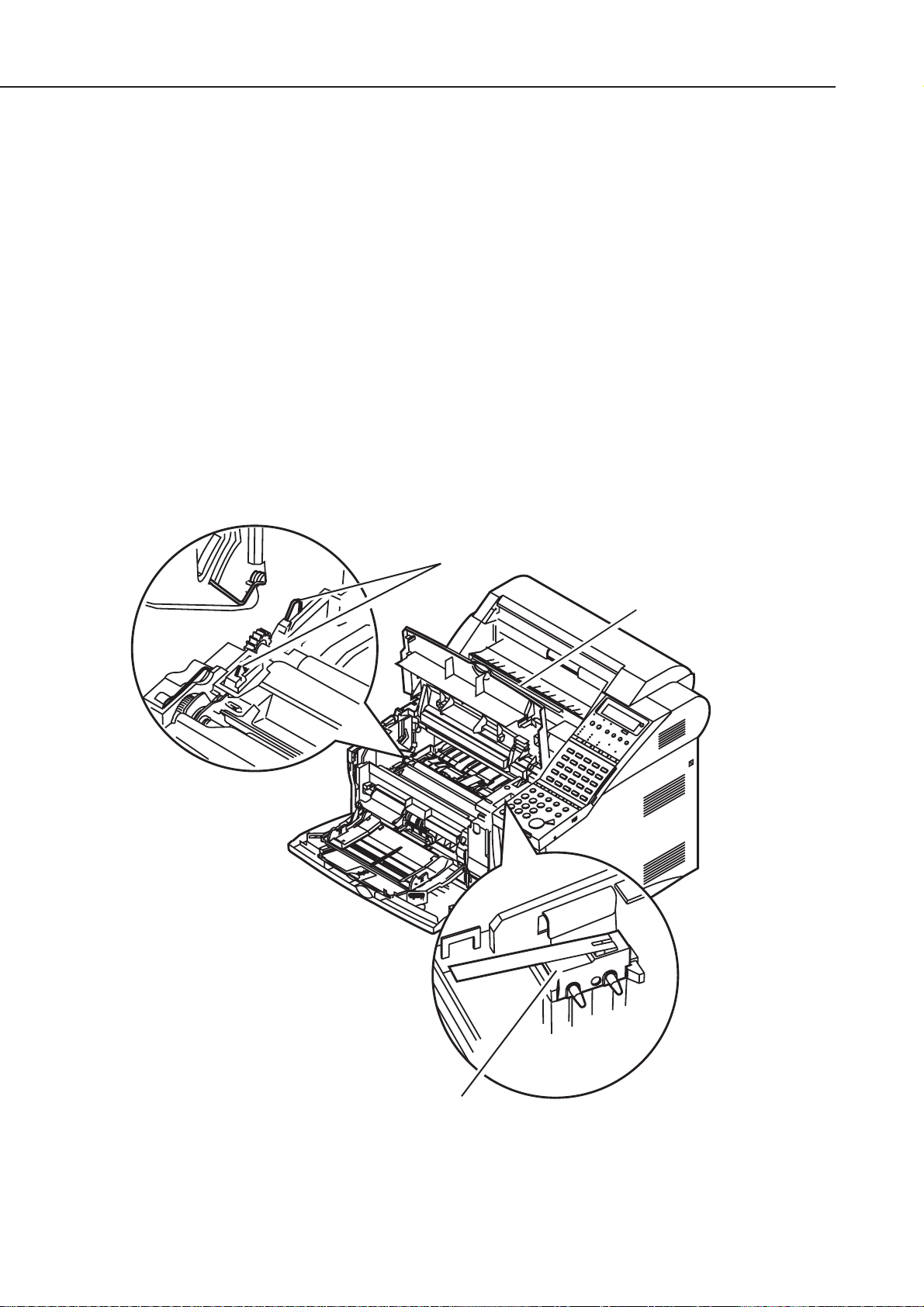
FAX-L1000 Chapter 1: Safety and Precautions
1.1.1 AC line (AC 230V household current)
Power supply unit (primary side)
The AC 230V is supplied to the primary side of the power supply unit when the power cord
is plugged in.
1.1.2 T elephone line
NCU board (primary side)
When connected to the telephone line, a line voltage of approx. DC 48V is supplied to the
fax from the telephone line.
And when the ringing signal is received, approx. AC 90Vrms is supplied.
1.1.3 Printer high voltage terminal
When the printer cover sensor is pressed with the printer cover closed, voltage of approx. AC
1600V p-p maximum is supplied to the printer high voltage terminal. When you press the
printer cover sensor, be careful not to touch the high voltage terminal.
High voltage ter minal
Printer cover
Printer cover sensor
Figure 1-1 Printer High Voltage Terminal
1-2

FAX-L1000 Chapter 1: Safety and Precautions
1.2 High Temperature Par ts
Precautions
To prevent burns while disassembling the fax, disconnect the power cord at
least 10 minutes before starting disassembly, to allow high temperature parts
to cool down.
How to treat burns
Heat of about 122°F (50°C) or more causes burns. Also, the longer the
contact, the more severe the burn.
When treating a burn, the first minute after receiving the burn is the most
important. Cool the burn immediately with cold running water. In the case of
a serious burn, seek medical attention immediately.
The temperatures of the parts shown below become more than 50°C during operation.
Be Careful not to burn yourself on any of these parts during servicing.
Fixing ass'y
Read motor
Power supplyunit (heatsink)
SCNT board (heatsink)
Main motor
ECNT board (heatsink)
Figure 1-2 High Temperature Parts
1-3
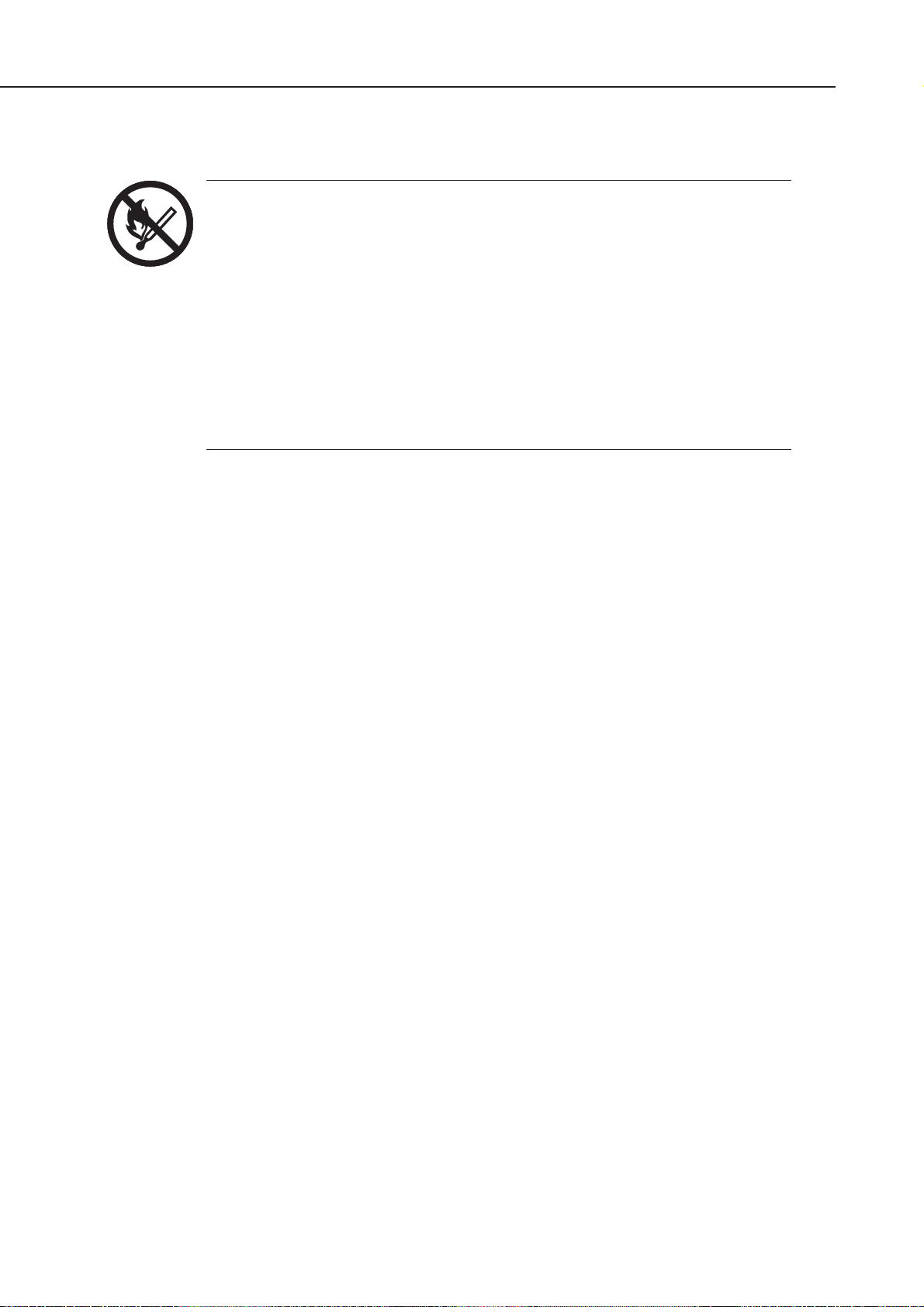
FAX-L1000 Chapter 1: Safety and Precautions
1.3 Fire
Danger
Do not throw the lithium battery or the toner cartridge into fire.
Lithium battery
The lithium battery contain lithium, organic solvents and other combustible
substances. If the lithium battery is thrown into fires, it may rupture and burn
fiercely.
Toner
The toner in the toner cartridge contains flammable substances.
The danger of fire exists with toner scattered around in a tightly-closed room.
Follow local applicable laws and regulations when disposing of the lithium battery or the
toner cartridge.
1-4

FAX-L1000 Chapter 1: Safety and Precautions
This page intentionally left blank
1-5
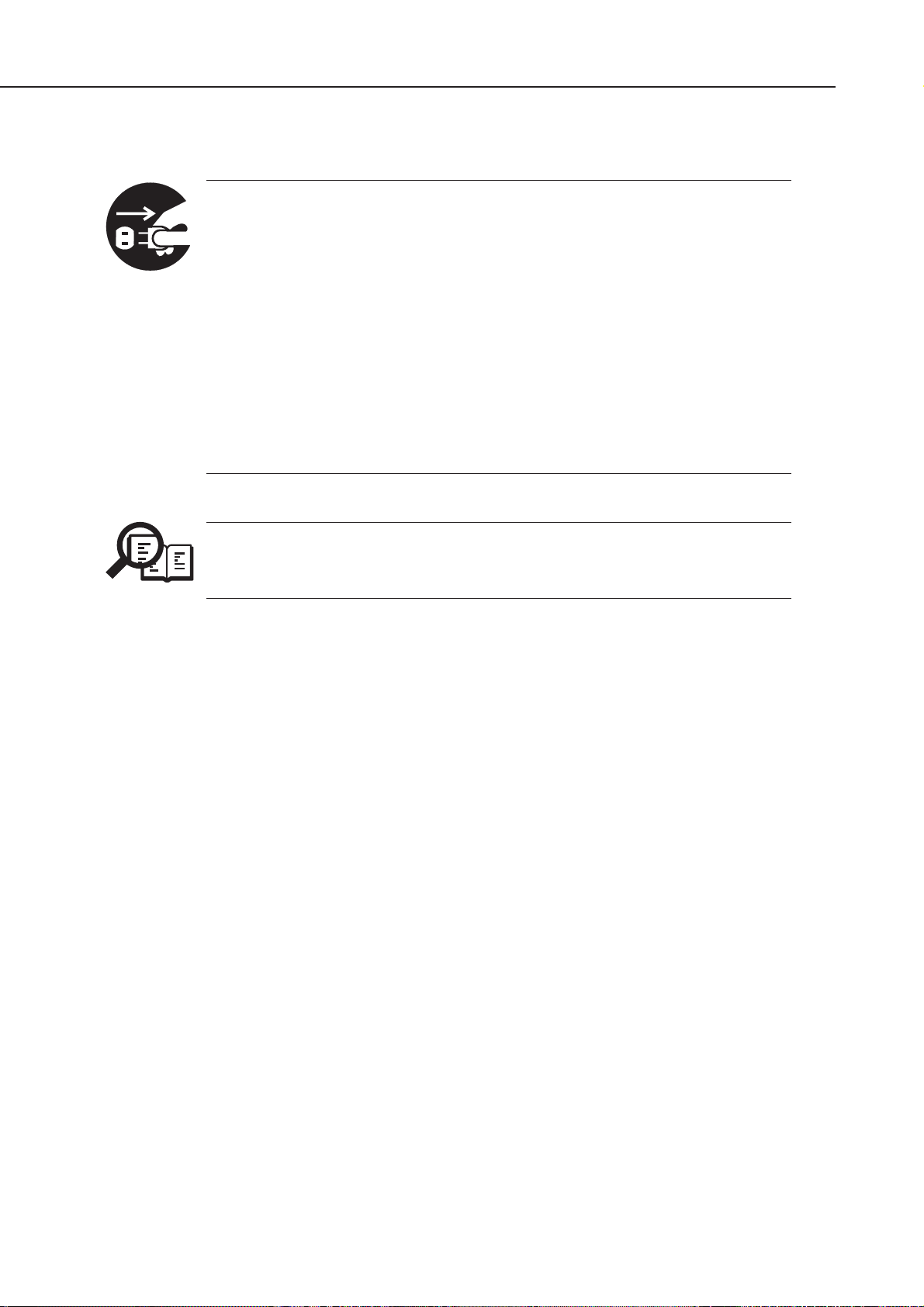
FAX-L1000 Chapter 1: Safety and Precautions
1.4 Moving and Rotating Parts
Precautions
To prevent accidents involving moving or rotating parts during servicing, that
disconnect the power cord before starting disassembly.
When you must service the fax with the power cord plugged in, you must not
wear bracelets, necklaces, neckties, or other objects. Also, take care to prevent
hair and other articles of clothing from becoming entangled.
The fax is provided with a protection function which stops moving and
rotating parts in the printer, when the printer cover is opened during operation.
However, if these sensors have to be moved when carrying out servicing with
the power cord plugged in, moving and rotating parts will operate even with
these covers open.
NOTE
Since this fax does not have a sensor to detect when the right cover or left
cover is removed, even if you open the front cover or rear cover while this fax
is operating, the gears and rollers continue to move.
1-6

FAX-L1000 Chapter 1: Safety and Precautions
Document feed roller
Read motor
Document eject roller
DC motor
Separation roller (Upper)
Separation roller (Upper)
Main motor
Multi-purpose tray
pickup solenoid
Multi-purpose tray
pickup roller
Pressure roller
Cassette pickup roller
Read motor
Document feed roller
Paper feed roller
Fixing eject roller
Pressure roller
Figure 1-3 Moving and Rotating Parts
Separation roller (Lower)
Document eject roller
Solenoid
Main motor
Cassette pickup roller
Cassette pickup solenoid
Pick-up roller
Face-down delivery roller
Transfer charging roller
Pre-transfer roller
Multi-purpose tray
pickup solenoid
Multi-porpose tray
pickup roller
Feed roller
Feed roller clutch
Cassette feed roller
Cassette separation
roller
1-7
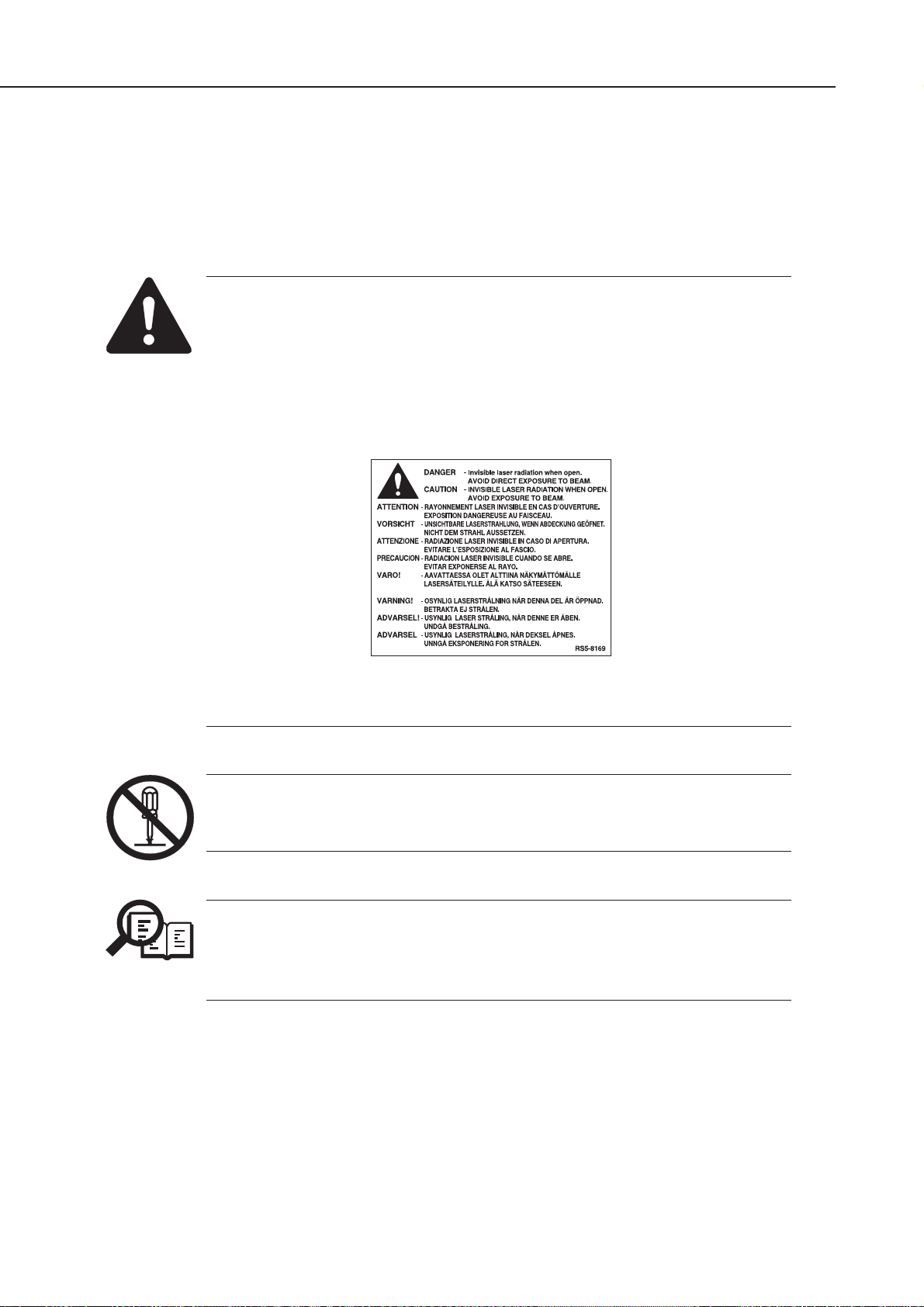
FAX-L1000 Chapter 1: Safety and Precautions
1.5 Laser Beams
This fax is a Class 1 Laser Product as defined in the EN60825 (IEC825) Radiation Safety of
laser products, equipment classification, requirements and user’s guide. This means that this
product uses lasers that do not radiate dangerous laser beam and conforms to the regulations
because the laser beam does not affect the user during operations.
Warning
If the LASER light gets in your eyes, it will damage the retina. Figure 1-4 is a
LASER beam warning label which is placed on the LASER/scanner unit.
Always remain within the contents of this manual when servicing, and do not
carry out any other maintenance. Within the range of service work in this
manual, you will not be exposed to dangerous LASER light.
NOTE
Figure 1-4 LASER beam warning label
Disassembly Prohibited
Never disassemble or alter the printer section laser/scanner unit. There is no
servicing that requires you to disassemble the laser/scanner unit.
Safety Mechanism
This fax is designed with a structure such that the laser shutter only opens
when the toner cartridge has been inserted into this fax. This keeps the laser
from operating other than during normal operations.
1-8
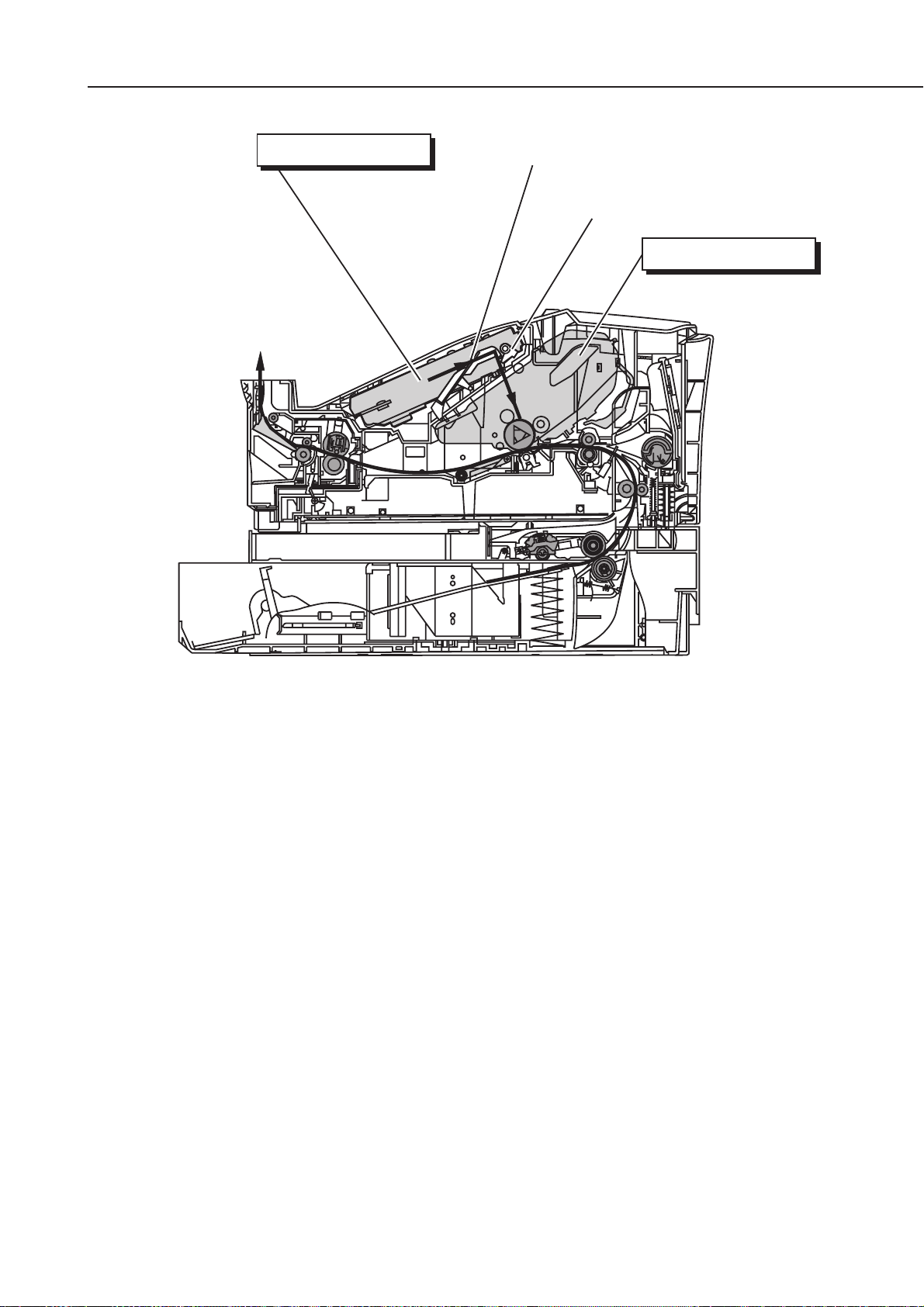
FAX-L1000 Chapter 1: Safety and Precautions
Laser/Scanner unit
Laser light
Laser shutter
FX6 toner cartridge
Figure 1-5 Laser Shutter
1-9

FAX-L1000 Chapter 1: Safety and Precautions
2. DANGER TO EQUIPMENT
2.1 Handling the FAX
General Precautions
❏ TO AVOID SERIOUS INJURY, NEVER DISASSEMBLE
THE FAX. EXPOSED POWER POINTS INSIDE THE
FAX CAN CAUSE ELECTRICAL SHOCK IF YOU
TOUCH THEM.
❏ After you unplug the fax unit, always wait at least 5
seconds before you plug it in again. Always unplug before
you move the fax.
❏ During electrical storms, disconnect the plug from the
power outlet. The fax can hold documents in the memory
for up to 12 hours.
❏ Before you attach or remove the plug from the power
outlet, make sure your hands are dry.
❏ Do not stack boxes or furniture around the power outlet.
Keep the area open so you can reach the outlet quickly. If
you notice anything unusual (smoke, strange odors,
noises) around the fax, turn the fax off immediately and
unplug it. Call for service.
Figure 1-6 Precautions 1
1-10
