Canon EOS REBEL XS 18-55IS, EOS REBEL XS User Manual
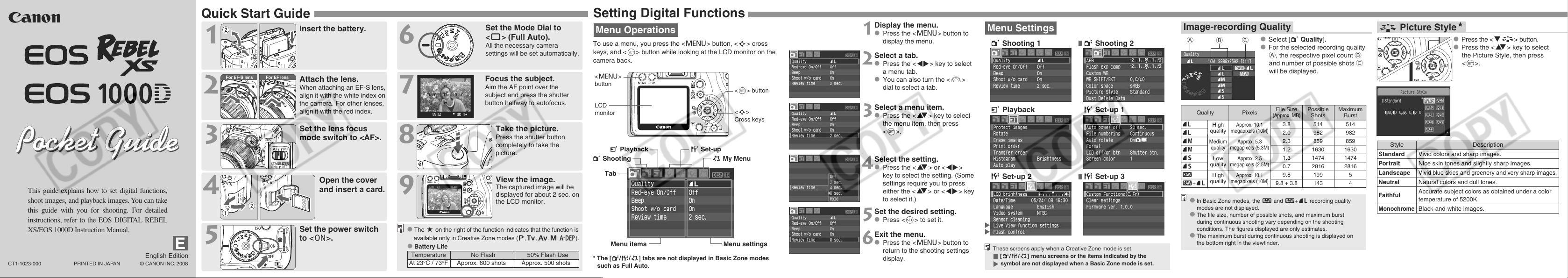
E
CT1-1023-000 © CANON INC. 2008PRINTED IN JAPAN
English Edition
This guide explains how to set digital functions,
shoot images, and playback images. You can take
this guide with you for shooting. For detailed
instructions, refer to the EOS DIGITAL REBEL
XS/EOS 1000D Instruction Manual.
1
2
3
4
5
6
7
8
9
Insert the battery.
Attach the lens.
When attaching an EF-S lens,
align it with the white index on
the camera. For other lenses,
align it with the red index.
Set the lens focus
mode switch to <AF>.
Open the cover
and insert a card.
Set the power switch
to <
1>.
Quick Start Guide
Set the Mode Dial to
<1> (Full Auto).
All the necessary camera
settings will be set automatically.
Focus the subject.
Aim the AF point over the
subject and press the shutter
button halfway to autofocus.
Take the picture.
Press the shutter button
completely to take the
picture.
View the image.
The captured image will be
displayed for about 2 sec. on
the LCD monitor.
•
The M on the right of the function indicates that the function is
available only in Creative Zone modes (d,s,f,a,8).
•
Battery Life
Temperature No Flash 50% Flash Use
At 23°C / 73°F Approx. 600 shots Approx. 500 shots
For EF lensFor EF-S lens
<M>
button
Menu items Menu settings
3 Playback
LCD
monitor
<S>
Cross keys
<0> button
1 Shooting 9 My Menu
Tab
5 Set-up
* The [2/7/9] tabs are not displayed in Basic Zone modes
such as Full Auto.
To use a menu, you press the <M> button, <S> cross
keys, and <0> button while looking at the LCD monitor on the
camera back.
Setting Digital Functions
Menu Operations
1
2
3
4
5
Display the menu.
•
Press the <M> button to
display the menu.
Select a tab.
•
Press the <U> key to select
a menu tab.
•
You can also turn the <6>
dial to select a tab.
Select a menu item.
•
Press the <V> key to select
the menu item, then press
<0>.
Select the setting.
•
Press the <V> or <U>
key to select the setting. (Some
settings require you to press
either the <V> or <U> key
to select it.)
Set the desired setting.
•
Press <0> to set it.
6
Exit the menu.
•
Press the <M> button to
return to the shooting settings
display.
1
Shooting 1
2
Shooting 2
3
Playback
6
Set-up 2
5
Set-up 1
7
Set-up 3
These screens apply when a Creative Zone mode is set.
[
2/7/9] menu screens or the items indicated by the
symbol are not displayed when a Basic Zone mode is set.
Menu Settings
•
Select [1 Quality].
•
For the selected recording quality
A, the respective pixel count B
and number of possible shots C
will be displayed.
Quality
High
quality
High
quality
Low
quality
Medium
quality
Approx. 10.1
megapixels (10M)
Approx. 10.1
megapixels (10M)
Approx. 2.5
megapixels (2.5M)
Approx. 5.3
megapixels (5.3M)
Pixels
File Size
(Approx. MB)
Maximum
Burst
Possible
Shots
A CB
•
In Basic Zone modes, the 1 and 1+73 recording quality
modes are not displayed.
•
The file size, number of possible shots, and maximum burst
during continuous shooting vary depending on the shooting
conditions. The figures displayed are only estimates.
•
The maximum burst during continuous shooting is displayed on
the bottom right in the viewfinder.
Image-recording Quality
73
83
74
84
76
86
1
1+73
3.8
2.0
2.3
1.2
1.3
0.7
9.8
9.8 + 3.8
514
982
859
1630
1474
2816
199
143
514
982
859
1630
1474
2816
5
4
•
Press the <XA> button.
•
Press the <V> key to select
the Picture Style, then press
<0>.
Style
Standard
Portrait
Landscape
Neutral
Faithful
Monochrome
Description
Vivid colors and sharp images.
Nice skin tones and slightly sharp images.
Vivid blue skies and greenery and very sharp images.
Natural colors and dull tones.
Accurate subject colors as obtained under a color
temperature of 5200K.
Black-and-white images.
A
Picture StyleN
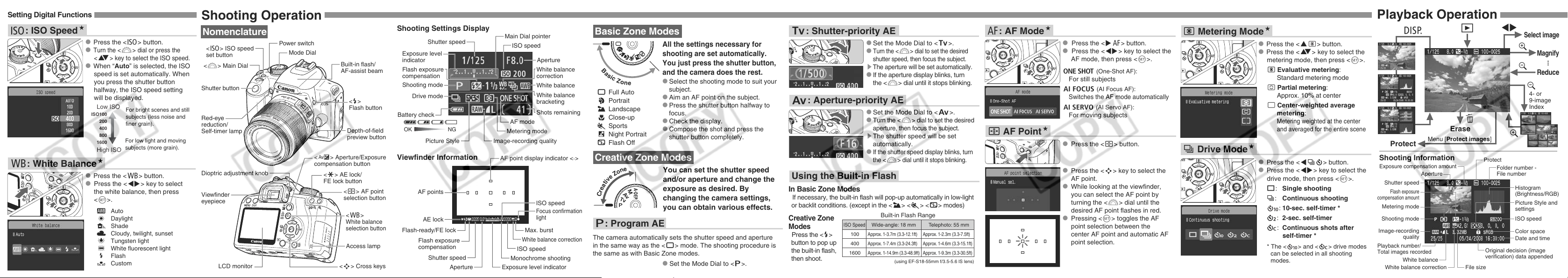
Setting Digital Functions
•
Press the <Z> button.
•
Turn the <6> dial or press the
<
V
> key to select the ISO speed.
•
When “Auto” is selected, the ISO
speed is set automatically. When
you press the shutter button
halfway, the ISO speed setting
will be displayed.
•
Press the <B> button.
•
Press the <U> key to select
the white balance, then press
<0>.
Q Auto
W Daylight
E Shade
R Cloudy, twilight, sunset
Y Tungsten light
U White fluorescent light
I Flash
O Custom
Low ISO
ISO100
200
400
800
1600
High ISO
For bright scenes and still
subjects (less noise and
finer grain).
For low light and moving
subjects (more grain).
B: White BalanceN
Z
: ISO SpeedN
Shooting Operation
Viewfinder Information
ISO speed
ISO speed
White balance correction
AF points
Focus confirmation
light
Aperture
Max. burst
AE lock
Flash-ready/FE lock
Exposure level indicator
Shutter speed
Flash exposure
compensation
Monochrome shooting
AF point display indicator <.>
<B>
White balance
selection button
Access lamp
<S> AF point
selection button
<A> AE lock/
FE lock button
<O> Aperture/Exposure
compensation button
Viewfinder
eyepiece
Dioptric adjustment knob
LCD monitor
<S> Cross keys
Shutter button
Mode Dial
Depth-of-field
preview button
Built-in flash/
AF-assist beam
Red-eye
reduction/
Self-timer lamp
<D>
Flash button
<6> Main Dial
Power switch
<Z> ISO speed
set button
Main Dial pointer
Aperture
ISO speed
Shutter speed
White balance
correction
Image-recording quality
Shots remaining
White balance
Picture Style
Flash exposure
compensation
Metering mode
Shooting mode
Drive mode
White balance
bracketing
Exposure level
indicator
AF mode
Battery check
zxcn
OK NG
Shooting Settings Display
Nomenclature
Creative Zone Modes
Basic Zone Modes
d:
Program AE
All the settings necessary for
shooting are set automatically.
You just press the shutter button,
and the camera does the rest.
•
Select the shooting mode to suit your
subject.
•
Aim an AF point on the subject.
•
Press the shutter button halfway to
focus.
•
Check the display.
•
Compose the shot and press the
shutter button completely.
1 Full Auto
2 Portrait
3 Landscape
4 Close-up
5 Sports
6 Night Portrait
7 Flash Off
You can set the shutter speed
and/or aperture and change the
exposure as desired. By
changing the camera settings,
you can obtain various effects.
•
Set the Mode Dial to <d>.
The camera automatically sets the shutter speed and aperture
in the same way as the <1> mode. The shooting procedure is
the same as with Basic Zone modes.
s: Shutter-priority AE
•
Set the Mode Dial to <s>.
•
Turn the <6> dial to set the desired
shutter speed, then focus the subject.
s
The aperture will be set automatically.
•
If the aperture display blinks, turn
the <6> dial until it stops blinking.
f
: Aperture-priority AE
•
Set the Mode Dial to <f>.
•
Turn the <6> dial to set the desired
aperture, then focus the subject.
sThe shutter speed will be set
automatically.
•
If the shutter speed display blinks, turn
the <
6
> dial until it stops blinking.
Using the Built-in Flash
In Basic Zone Modes
If necessary, the built-in flash will pop-up automatically in low-light
or backlit conditions. (except in the <3> <5> <7> modes)
Creative Zone
Modes
Press the <D>
button to pop up
the built-in flash,
then shoot.
ISO Speed
Wide-angle: 18 mm Telephoto: 55 mm
100
Approx. 1-3.7m (3.3-12.1ft) Approx. 1-2.3m (3.3-7.5ft)
400
Approx. 1-7.4m (3.3-24.3ft) Approx. 1-4.6m (3.3-15.1ft)
1600
Approx. 1-14.9m (3.3-48.9ft) Approx. 1-9.3m (3.3-30.5ft)
(using EF-S18-55mm f/3.5-5.6 lS lens)
Built-in Flash Range
E: AF ModeN
•
Press the <ZE> button.
•
Press the <U> key to select the
AF mode, then press <0>.
X (One-Shot AF):
For still subjects
9 (AI Focus AF):
Switches the AF mode automatically
Z (AI Servo AF):
For moving subjects
•
Press the <S> button.
•
Press the <S> key to select the
AF point.
•
While looking at the viewfinder,
you can select the AF point by
turning the <6> dial until the
desired AF point flashes in red.
•
Pressing <0> toggles the AF
point selection between the
center AF point and automatic AF
point selection.
S AF PointN
•
Press the <Wq> button.
•
Press the <V> key to select the
metering mode, then press <0>.
q
Evaluative metering:
Standard metering mode
w
Partial metering:
Approx. 10% at center
e
Center-weighted average
metering:
Metering weighted at the center
and averaged for the entire scene
q Metering ModeN
•
Press the <Yij> button.
•
Press the <U> key to select the
drive mode, then press <0>.
u: Single shooting
i: Continuous shooting
: 10-sec. self-timer *
l: 2-sec. self-timer
q: Continuous shots after
self-timer *
* The < > and <q> drive modes
can be selected in all shooting
modes.
i Drive ModeN
Playback Operation
Magnify
Select image
B
U
Reduce
Protect
Erase
Shooting Information
x
L
y
y
u
u
4- or
9-image
Index
Menu [Protect images]
Folder number -
File number
Aperture
Shutter speed
Protect
Exposure compensation amount
Flash exposure
compensation amount
Metering mode
Shooting mode
ISO speed
White balance
Date and time
Original decision (image
verification) data appended
White balance correction
Histogram
(Brightness/RGB)
Color space
Picture Style and
settings
File size
Image-recording
quality
Playback number/
Total images recorded
B
a
s
i
c
Z
o
n
e
e
n
o
Z
e
v
i
t
a
e
r
C
