canon ELURA10 A, ELURA20 MC A Service Manual
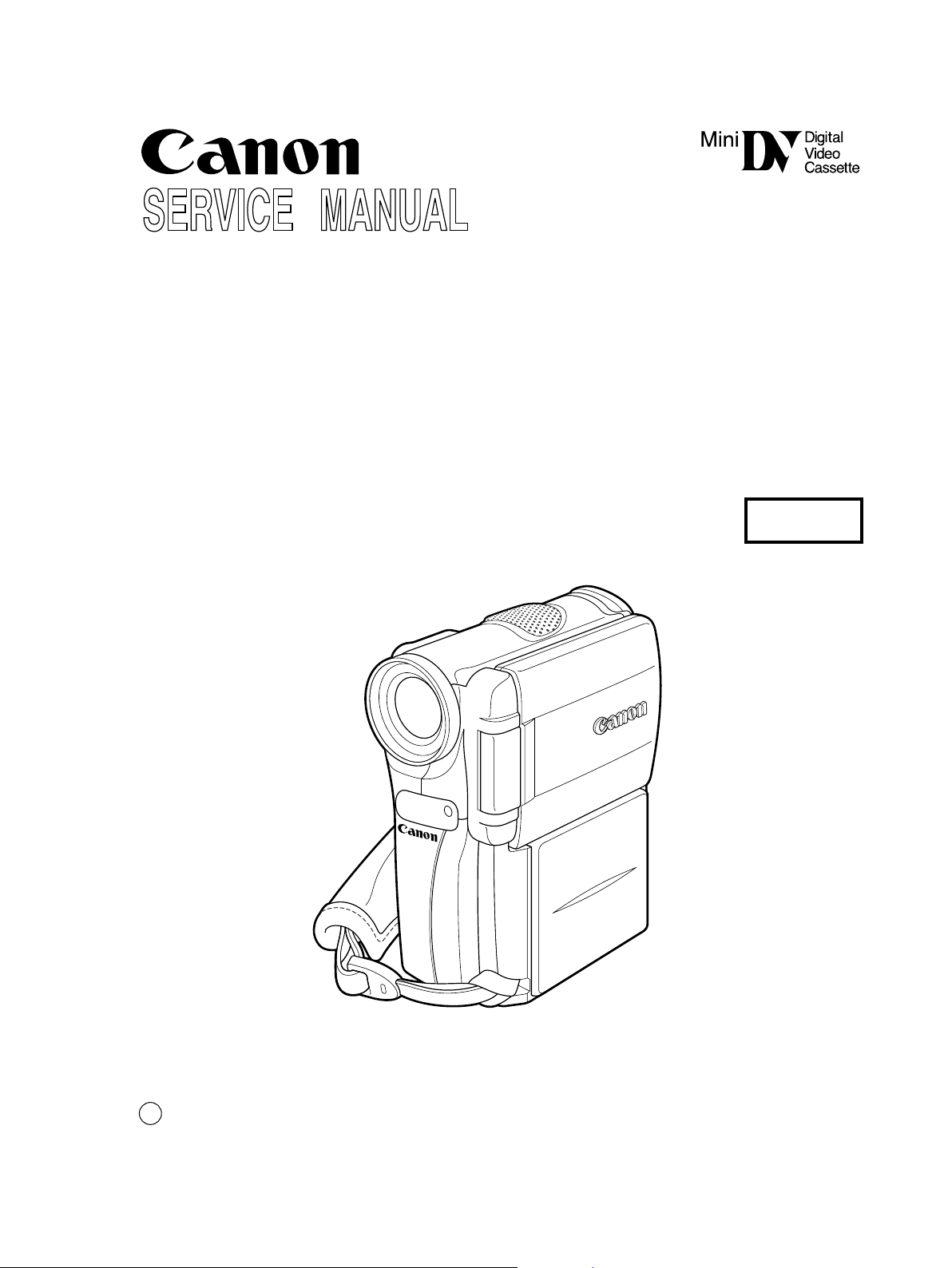
Video Product
ELURA20 MC A
ELURA20 MC A
ELURA10 A
ELURA10 A
D17-6512
No.
D17-6522
Digital Video Camera
NTSC
c
CANON INC. 2001
Canon Inc.
Digital Imaging Products Service Dept.
First Edition : Sep. 2001
First Print : Sep. 2001

CHAPTER 1. GENERAL DESCRIPTION
CONTENTS
1. Product Overview ---------------------------------------------------------------------------------------------------------------------------- 1-1
2. Product Features ------------------------------------------------------------------------------------------------------------------------------ 1-1
2-1 Comparative List for Functions and Performance -------------------------------------------------------------------------------- 1-3
3. Performance / Functions ---------------------------------------------------------------------------------------------------------------------- 1-6
4. System Charts --------------------------------------------------------------------------------------------------------------------------------- 1-13
5. Viewfinder/ LCD Display Internal Display List ----------------------------------------------------------------------------------------- 1-14
5-1 Camera Mode -------------------------------------------------------------------------------------------------------------------------1-14
5-2 VCR Mode ----------------------------------------------------------------------------------------------------------------------------1-18
5-3 Card Recording Mode (MC Model Only) ---------------------------------------------------------------------------------------- 1-22
5-4 Card Play Mode (MC Model only) ------------------------------------------------------------------------------------------------1-26
5-5 Menu Displays ------------------------------------------------------------------------------------------------------------------------ 1-28
5-6 Card Mix Screen Displays ---------------------------------------------------------------------------------------------------------- 1-35
5-7 Warning Display----------------------------------------------------------------------------------------------------------------------1-40
6. Data Backup ----------------------------------------------------------------------------------------------------------------------------------1-42
6-1 Main Power Supply Backup --------------------------------------------------------------------------------------------------------1-42
6-2 Backup by the Main Power Supply or Backup Power Supply (Button Type Lithium Primary Battery) ---------------- 1-42
6-3 Backup Conditions Using Switch Operation -------------------------------------------------------------------------------------1-43
6-3-1 Turning OFF the Power Supply ----------------------------------------------------------------------------------------- 1-43
6-3-2 Other Power Switch Positions ------------------------------------------------------------------------------------------- 1-44
6-3-3 Switching the Camera Mode/Switching the Program AE Mode ---------------------------------------------------1-45
7. Others ----------------------------------------------------------------------------------------------------------------------------------------- 1-46
7-1 Green Mode ---------------------------------------------------------------------------------------------------------------------------1-46
7-2 On-Screen ----------------------------------------------------------------------------------------------------------------------------- 1-46
7-3 Headphone (with Docking Unit DU-300 Connected), Speaker --------------------------------------------------------------- 1-46
7-4 Battery Level display, Warning Displays and (Low-Power) Power Shutoff -------------------------------------------------1-47
7-5 System Data Display ----------------------------------------------------------------------------------------------------------------- 1-47
7-6 Data Code display -------------------------------------------------------------------------------------------------------------------- 1-47
7-7 MP Tape Capability ------------------------------------------------------------------------------------------------------------------1-47
7-8 Warning Buzzer ---------------------------------------------------------------------------------------------------------------------- 1-47
7-9 Using Analog Line, DV Recording ------------------------------------------------------------------------------------------------1-48
7-10 VIdeo ID1 Detection/Output Capability -----------------------------------------------------------------------------------------1-48
7-11 Closed Caption Detection/Output ------------------------------------------------------------------------------------------------ 1-49
7-12 Audio Dubbing --------------------------------------------------------------------------------------------------------------------- 1-49
7-12-1 Tape Usable for Audio Dubbing ---------------------------------------------------------------------------------------1-49
7-12-2 Selecting an Audio Dubbing Signal Input Source ------------------------------------------------------------------1-49
7-12-3 Audio Dubbing Operation ----------------------------------------------------------------------------------------------1-49
7-13 AV Insert ---------------------------------------------------------------------------------------------------------------------------- 1-50
7-13-1 Tape Usable for AV Insert ----------------------------------------------------------------------------------------------1-50
7-13-2 AV Insert Operation ----------------------------------------------------------------------------------------------------- 1-50
7-14 Multi-Dial ---------------------------------------------------------------------------------------------------------------------------- 1-50
7-15 LCD Panel/CVF (Color ViewFinder) --------------------------------------------------------------------------------------------1-51
7-15-1 Camera Mode/Camera Recording Mode ----------------------------------------------------------------------------- 1-51
7-15-2 VCR Mode/Card Play Mode -------------------------------------------------------------------------------------------1-51

7-16 Memory Card System --------------------------------------------------------------------------------------------------------------1-51
7-16-1 Card Recording (Card Recording of Still Images) ------------------------------------------------------------------ 1-51
7-16-2 Copying [
7-16-3 Card Mix ------------------------------------------------------------------------------------------------------------------1-53
7-16-4 Card Playback ------------------------------------------------------------------------------------------------------------1-53
7-16-5 Image Protecting Setting ----------------------------------------------------------------------------------------------- 1-54
7-16-6 Print Mark Setting -------------------------------------------------------------------------------------------------------1-54
7-16-7 Image Erase ---------------------------------------------------------------------------------------------------------------1-54
7-16-8 Format --------------------------------------------------------------------------------------------------------------------- 1-55
7-16-9 Card Review -------------------------------------------------------------------------------------------------------------- 1-55
7-16-10 Image Setting ----------------------------------------------------------------------------------------------------------- 1-55
7-16-11 Forward Skip for Card Playback ------------------------------------------------------------------------------------ 1-56
] / [ ] ----------------------------------------------------------------------------------1-52

ELURA20 MC A, ELURA10 A
CHAPTER 1. GENERAL DESCRIPTION OF PRODUCT
1. Product Overview
Strategic product with a 3x recording mode, memory card functions and analog line input (iPAL) that are newly developed in the
camcorder industries. Also, it succeeds the super compact size of the ELURA2 MC A with more sophisticated exterior design and
enhances the picture quality.
2. Product Features
• Compact vertical (magnesium alloy) body
• 1/4-inch progressive scan 680,000-pixel CCD RGB primary color filters
• 2.5-inch 200,000-Pixel LCD monitor
• Digital input/output (DV jack), analog input/output AV insert function
• Card still image recording, multi-media card, SD memory card capability (MC model only)
• Card mix function (MC model only)
• SDL mode (max. recording time 240 min. : ELP mode using 80 min. tape)
• Multi-screen
• 3-element microphone
• Adequate accessories (New : 1 types of optical accessories, compact power supply)
• User-friendly card functions (Card preview, card playback jump functions)
1-1
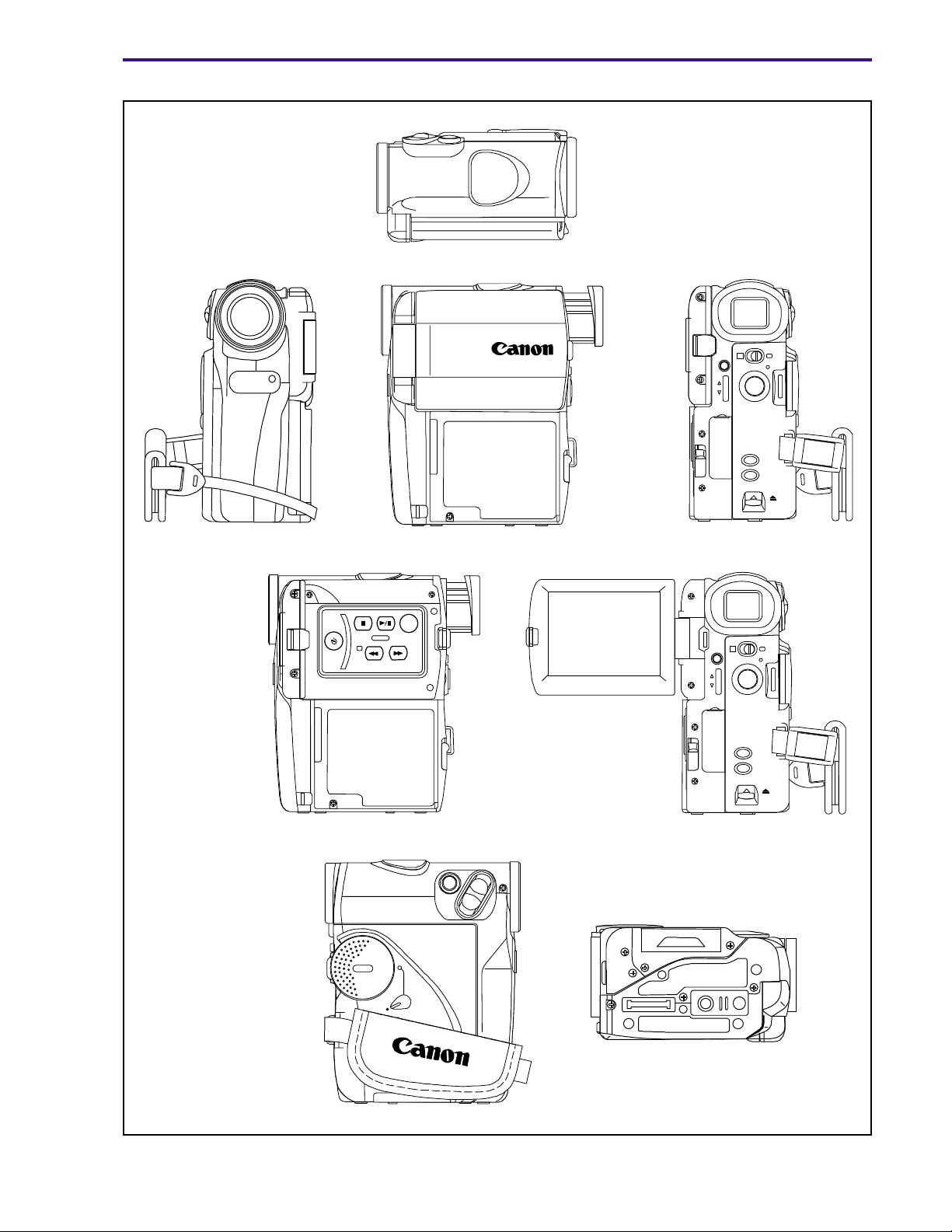
External Appearance
ELURA20 MC A, ELURA10 A
CHAPTER 1. GENERAL DESCRIPTION OF PRODUCT
Fig. 1-1
1-2
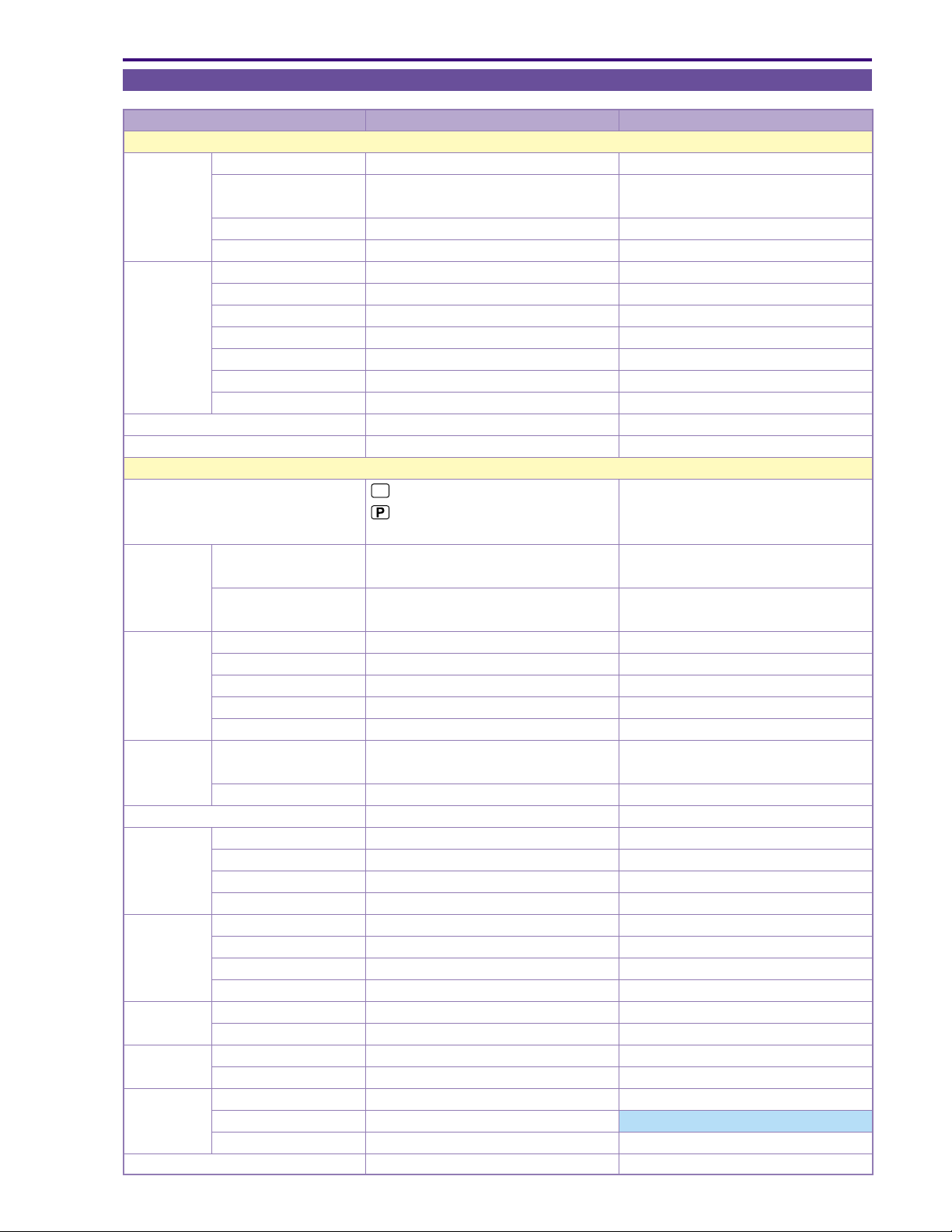
CHAPTER 1. GENERAL DESCRIPTION OF PRODUCT
2-1 Comparative List for Functions and Performance
Item ELURA2 MC A, ELURA2 A ELURA20 MC A, ELURA10 A (this device)
Camera
Imaging(video) Image size 1/4-inch CCD ←
element Number of pixels Total number of pixels : 680,000 ←
Effective number of pixels : 360,000 ←
System Progressive scan ←
Filter RGB primary color filters ←
Lens Optical zoom ratio 10 × ←
Digital zoom ratio 40 × (10 × 4) ←
Focal length 3.5-35mm ←
(Converted to 35mm film) 44.7-447mm ←
F number F1.6-2.6 ←
Zoom speed Variable ←
Filter diameter 27mm ←
Minimum brightness 7.5 (3.5) lux (
Hand jitter compensation Electronic type ←
Recording function
Program AE (Full auto) ←
(Auto/Sports/Portrait/Spotlight/
Surf(sand)& snow/Low-light)
Light metering Lower center weighted Full auto mode, Auto mode, Sports mode, ←
system averaged metering Portrait mode, Low light mode
Evaluation metering 128 sectors ←
(spotlight mode, surf (sand) & snow mode)
Exposure AE lock ● ←
adjustment Exposure compensation ● (after AE lock) ←
AE shift × ←
Gain setting/Higher sensitivity
Backlight compensation × ←
Shutter speed High-speed shutter 6 steps ←
Slow shutter 1 step (1/30 (Low-light, AE mode)) ←
Aperture Auto iris ←
Image quality Color gain adjustment × ←
adjustment Color phase adjustment × ←
(
Custom preset
WB Auto ● ←
Focus Mode AF/MF ←
16:9 Recording system Vertical extension system ←
Recording D. effect Art, black & white, sepia, mosaic ←
effects D. fade
Zebra pattern × ←
) Sharpness adjustment × ←
Setup adjustment × ←
Set ● (1 pc.) ←
Preset Outdoors/indoors ←
System TTL, 128 sectors ←
Manual focus Multi-dial operation ←
Area marker display × ←
Multi-screen 4/9/16 screen (MC model only) ← (MC model only)
× ←
(1/60, 1/100, 1/250,1/500, 1/1000, 1/2000)
White(black)auto, wipe(right & left), scroll, mosaic
low-light mode NTSC: 1/30 sec
) ←
ELURA20 MC A, ELURA10 A
White(black)auto, wipe(right & left), scroll, mosaic
1-3
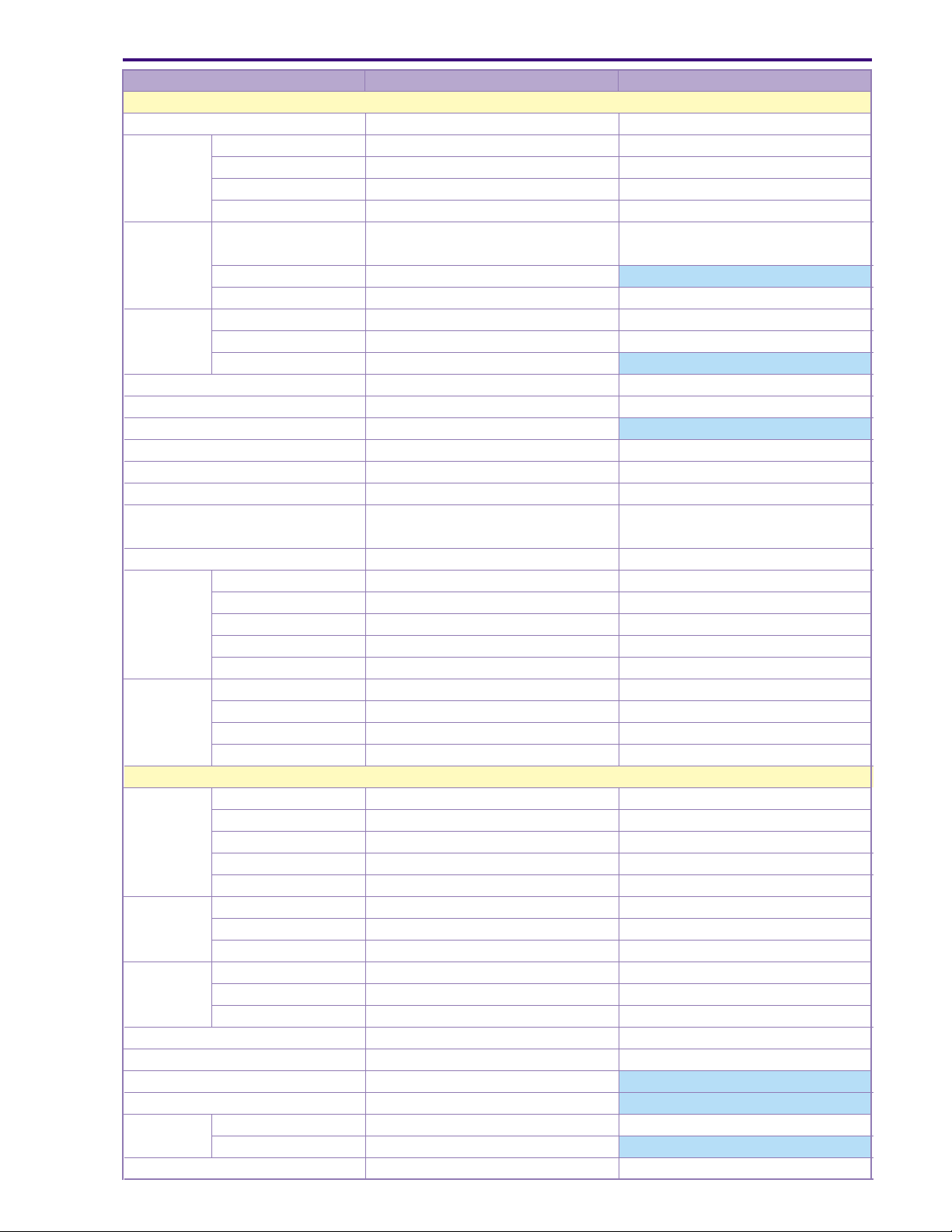
ELURA20 MC A, ELURA10 A
CHAPTER 1. GENERAL DESCRIPTION OF PRODUCT
Item ELURA2 MC A, ELURA2 A ELURA20 MC A, ELURA10 A (this device)
Recording function
Color bar × ←
Movie Framed movie Progressive scan ←
recording Self-timer 10 sec/remote control : 2 sec ←
Interval timer × ←
Clear scan × ←
Still image Recording system Frame recording (MC model only) ← (MC model only)
recording (Field recording for card mix)
(tape) Recording time 6.5 sec. 6.5 sec. (ESP/ELP:approx. 8 sec.)
Frame processing Progressive scan ←
Still image Recording system Frame recording (MC model only) ← (MC model only)
recording
(Card) Memory card Multi-media card Multi-media card, SD memory card
REC search ● ←
REC review ● ←
Card review × ★ (MC model only)
Standby SW × ←
Power save(after 5-min. recording pause) Power shutoff ←
Displayed character recording × ←
Audio 16 bits 2 ch (48KHz) ←
Wind cut ● ON/OFF switch (
EVF Size 0.44-inch (color TFT) ←
Monitor LCD Size 2.5-inch ←
VCR
Playback Frame forward play Forward/reverse ←
system Slow play Forward/reverse ←
Search Photo search ● ←
Play effect D. effect Art, black & white, sepia, mosaic ←
Data code display Date display/camera data ←
Slide show ● (MC model only) ← (MC model only)
Card playback jump × ★ (MC model only)
Audio dubbing ● ←
AV insert Digital ● ←
Zero set memory ● ←
Recorded image size/file system
Number of pixels 113,000 pixels ←
Brightness adjustment × ←
Color adjustment × ←
Portable × ←
Number of pixels 200,000 pixels ←
Brightness adjustment × ←
Portable ● Mirror photography capability ←
2× speed play Forward/reverse ←
1× speed play Forward/reverse ←
Queue/review 9.5 × speed play ←
Date search ● ←
Index search × ←
D. fade
Multi-screen 4/9/16 screen (MC model only) ← (MC model only)
Analog ● ←
640 (H) × 480 (V) / JPEG (MC model only) ← (MC model only)
12 bits 4 ch (32KHz)(
White(black)auto, wipe(right & left), scroll, mosaic
No sync 4-ch recording
for built-in microphone only
)
) ←
←
1-4
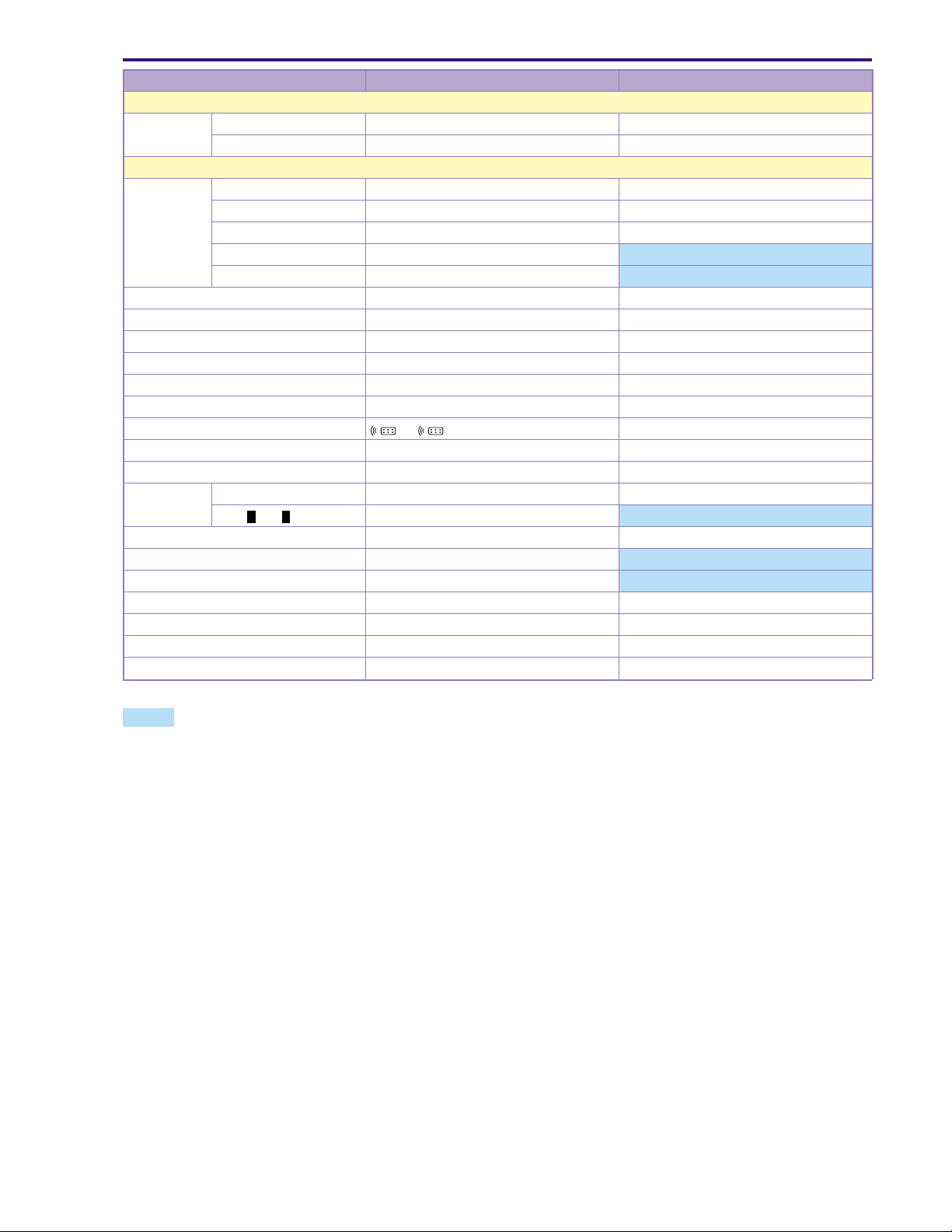
ELURA20 MC A, ELURA10 A
CHAPTER 1. GENERAL DESCRIPTION OF PRODUCT
Item ELURA2 MC A, ELURA2 A ELURA20 MC A, ELURA10 A (this device)
VCR
Edit function Simple edit × ←
Effects × ←
Systems
I/F(jack) Microphone input ● (DC 5V jack, DU-300 capability) ←
Headphone output ● (DU-300 capability) ←
DV jack ● (input/output) ←
S jack ● (input/output, DU-300 capability) ← (input/output, DU-300 capability)
AV jack input/output RCA pin (also used for VA) ← (also used for VA)
Edit capability LANG jack (DU-300 capability) ←
World clock ● ←
Character title × ←
Speaker ● ←
Warning buzzer ● ←
Tally lamp ● ←
Remote control 1, 2 capability ←
Accessory shoe × ←
Video ID ● (ID1) ←
Recording LP ● ←
mode SDL (E SP, E LP) × ★
Custom key × ←
Index screen key × ★ (MC model only)
Mix/slide show key × ★ (MC model only)
DV control × ←
Main unit charging × ←
Backup power supply Button type lithium battery (CR-1616 type) ←
Battery pack power supply Lithium battery, 400 series ←
Changed from D52A/B models (★ : New functions)
1-5
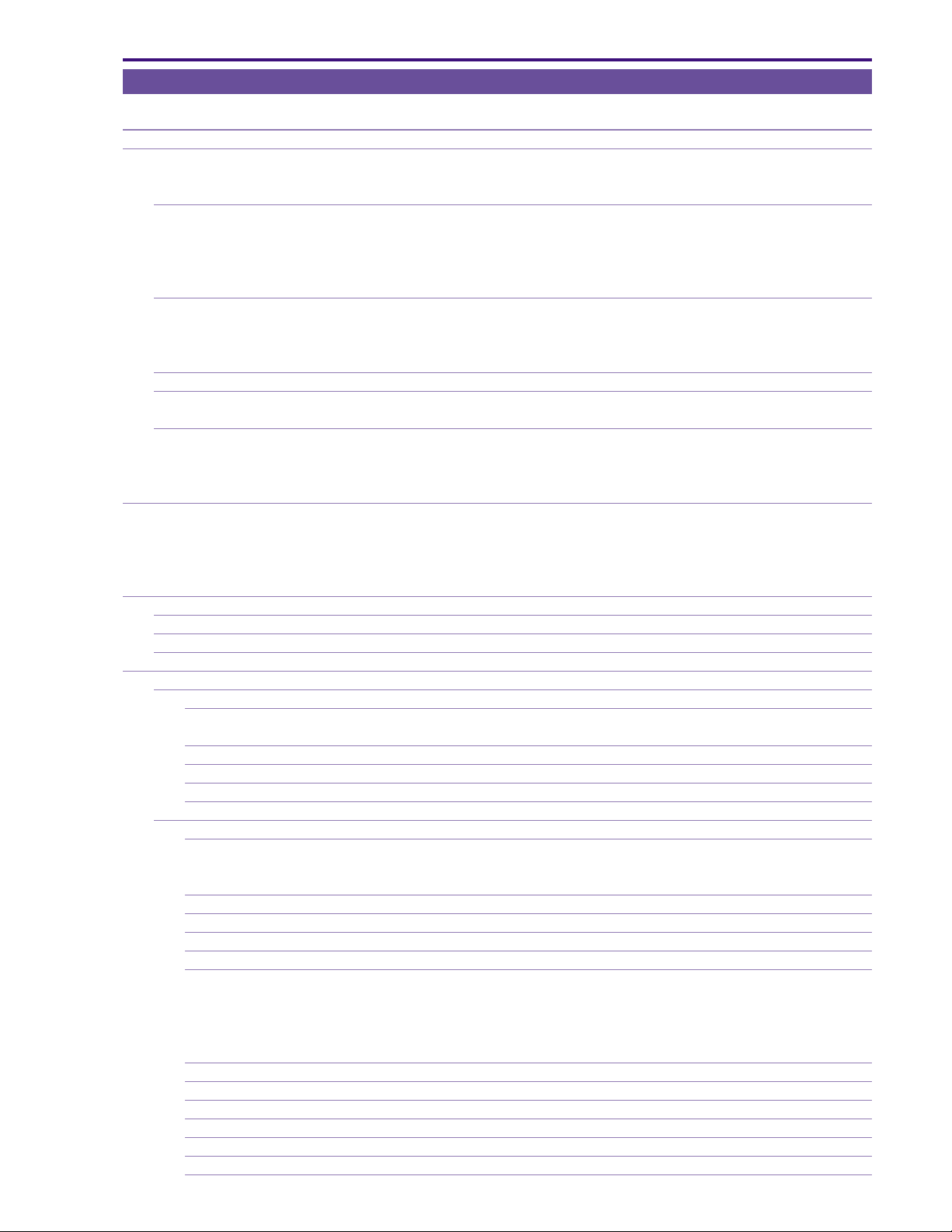
ELURA20 MC A, ELURA10 A
CHAPTER 1. GENERAL DESCRIPTION OF PRODUCT
3. Performance / Functions
ELURA20 MC A, ELURA10 A
1 Type Video camcorder
2 Recording system Rotary 3-head helical scan azimuth recording.
Personal digital DVC (SD/SDL standard).
Conforms to the NTSC system (525 lines x 60 fields).
2-1 Video signal recording system Digital component recording.
SD SDL
Sampling frequency Y = 13.5MHz Y = 10.125MHz
R-Y, B-Y = 3.375MHz R-Y, B-Y = 3.375MHz
Number of quantified bits 8bits 8bits
2-2 Audio signal recording system PCM digital recording. PCM digital recording.
16-bit, 48KHz 2 channels --------
12-bit, 32KHz 2 channels 32KHz 2ch
(stereo 1, 2) (stereo1)
2-3 Tracking 2-frequency pilot type 2-frequency pilot type
2-4 Tape speed Approx. 18.81mm/sec. (SP mode) Approx. 9.41mm/sec. (ESP mode)
Approx. 12.56mm/sec. (LP mode) Approx. 6.28mm/sec. (ELP mode)
2-5 Head drum
Drum diameter 21.7mm
Speed 9000/1.001 rpm
Number of heads 3 video heads
3 Record/play times Max. 80 min. (SP mode) Max. 160 min. (ESP mode)
Max. 120 min. (LP mode) Max. 240 min. (ELP mode)
Continuous recording time BP-406 Approx. 55 min. (CVF), Approx 45 min. (LCD)
BP-412 Approx. 100 min. (CVF), Approx 80 min. (LCD)
BP-422 Approx. 200 min. (CVF), Approx 165 min. (LCD)
4 Usable video cassettes Mini-DVC specifications.
4-1 Tape type Evaporated metal tape.
4-2 Tape width 6.35mm evaporated metal tape.
4-3 Tape thickness 7µm
5 Camera
5-1 Video element 1/4 (1/4-inch) type progressive scan CCD.
5-1-1Number of pixels Total number of pixels: approx. 680,000
Effective number of pixels: approx. 360,000
5-1-2 Filters RGB primary color filters.
5-1-3 Color separation system Differential read-out type.
5-1-4 Signal configuration NTSC standard color video signal
5-1-5 Scan system 525 lines x 60 fields / 30 frames
5-2 Optical lens
5-2-1 Nominal focal length 3.5mm - 35mm
Zoom ratio Optical lens: 10× Electronic zoom: 40× (10× 4 = 40)
(Converted to 35mm film) 44.7mm - 447mm 1788mm (equivalent)
5-2-2 Nominal aperture ratio 1 : 1.6 (F2.6 at Tele photo-end)
5-2-3 Lens configuration 10 elements, 7 groups, 2 aspherical lens elements (3 surfaces) used.
5-2-4 Focusing Inner focus type. Manual focusing is also possible (by rotating the Multi dial).
5-2-5 Minimum focusing distance 10mm (autofocus at Wide). 1m (from the front of the lens) throughout the entire zoom range.
5-2-6 Power zoom Multi-step, variable speed power zoom. Slide lever type. The zoom speed is varied by the
amount of slide lever movement.
Optical zoom: approx. 2.0 sec. - approx. 21 sec.
Digital zoom: approx. 3.5 sec. - approx. 24 sec.
No manual zoom (no zoom ring).
5-2-7 Focal length indication None. There is a simple zoom display in the viewfinder.
5-2-8 Macro mechanism Wide angle end macro.
5-2-9
Minimum macro focusing distance
5-2-10 Filter diameter 27mm, P0.5mm
5-2-11 Accessory lenses, filter FS-27U can be used.
5-2-12 Lens hood None.
5-2-13 Lens cap Covering type.
10mm (from front of lens).
1-6
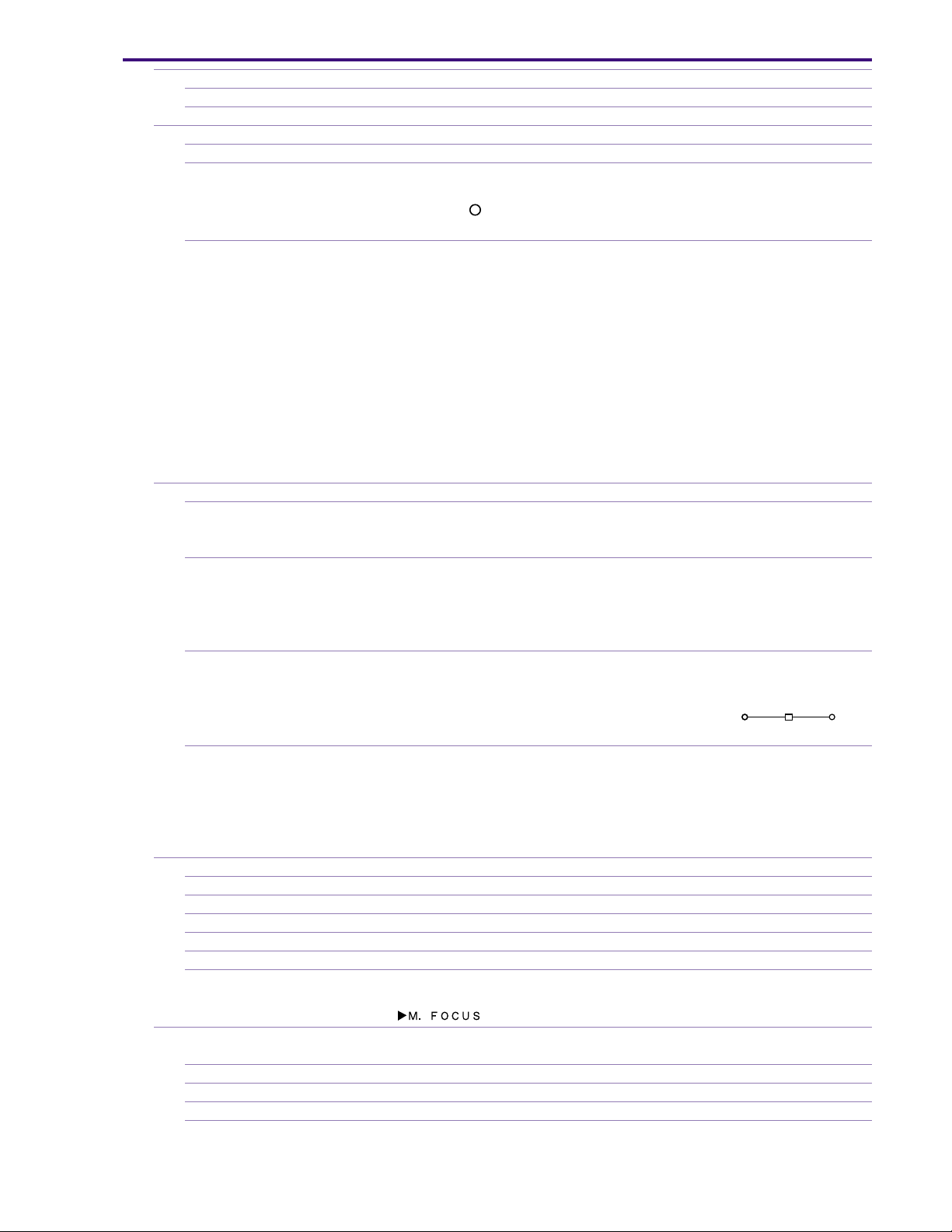
ELURA20 MC A, ELURA10 A
CHAPTER 1. GENERAL DESCRIPTION OF PRODUCT
5-3 Hand jitter compensation Yes
5-3-1 Type Electronic type hand jitter compensaion
5-3-2 Hand jitter detection Angular velocity detecting method.
5-4 Recording modes Movie mode, photo mode (tape and card recording (card for ELURA 20 MC A only)).
5-4-1 Movie mode Normal recording and progressive scan recording.
5-4-2 Photo mode Approx. 6.5 sec. (approx, 8 sec. int the ESP mode and ELP mode) still image recording (field
recording for card mix in frame record and movie mode)
Lock display ( ) in the viewfinder after partially pressing the button. This display lights green
when the AF lock is applied.
5-4-3 Card recording CCD Prograssive still images can be recorded an still images on MMC (Multi-Media cards) or
SD (Secure Digital) memory card by pressing the Photo button int the card recording mode. A
shutter tone (pseundo) will sound at his sound at this time.
Recording system JPEG. JPEG system compressin ratio (fine/standard) available.
Conforms to DCF (Design rule for Camera File system).
Recording system JPEG system compensation ratio (irreversible) (fine/standard) available
Conforms to DCF (Design rule for Camera File system).
Number of recordable images (for SDC-8M)
Fine Approx. 50
Standard Approx. 80
The SDC-8M card supplied contains pre-recorded title images, so the above values will be
smaller when this is used. The values are merely guidelines and can vary widely depending on
the focal length used, the subject, the conditions, etc.
5-5 Exposure control
5-5-1 AE function
Program AE Full auto mode, auto mode, sports mode, portrait mode, spotlight mode,
surf (sand) & snow mode, low light mode.
5-5-2 Light metering system Below-center weighted averaging metering :
Full auto Mode, Auto Mode, Sports Mode, Portrait Mode, Low Light Mode.
Full frame averaged metering + 128-sector evaluation metering :
Spotlight Mode, Surf (Sand) & Snow Mode.
Frame division 128 sectors (16 vertical x 8 horizontal)
5-5-3 Exposure compensation function
AE lock AE lock by AE shift button operation AE lock uses the Multi-dial for Exposure compensation
(except in Full Auto mode).
Exposure Compensation volume +/−11 steps (+/−2.75EV), 0.25 aperture stop per step. Bar indicator ( ) in the
viewfinder.
5-5-4 Electronic shutter
High-speed shutter Auto mode : 1/60 sec., 1/100 sec., 1/250 sec., 1/500 sec., 1/1000 sec., 1/2000 sec.
Hand jitter compensation ON During flicker detection : 1/100 sec.
During flicker detection : 1/120 sec.
Hand jitter compensation OFF During flicker detection : 1/100 sec.
Low-speed shutter 1/30 sec. (low light mode, fixed speed)
5-6 Autofocus (AF)
5-6-1 System TTL, video signal detection auto focus type AF.
5-6-2 AF measurement area Center of screen
5-6-3 Metering frame display None.
5-6-4 AF operational range 10mm - infinity (Wide); 1m - infinity (from front of lens) throughout the entire zoom range.
5-6-5 AF operational brightness range 50 lux - 100,000 lux
5-6-6 AF mode selection Continuous AF/manual focusing. AF can be turned on and off by pressing the focus button in all
modes except full auto. (Pressing focus button)
Manual focus is displayed in the viewfinder during manual focus (AF off).
5-7 Viewfinder 0.44-inch type, color liquid crystal display (approx. 113,000 pixels), telescoping type (pull out).
Off except when the LCD monitor is stored (body side panel face) and during mirror mode.
5-7-1 Rotation No.
5-7-2 Eyepiece removal Yes.
5-7-3 Diopter adjustment range +1.5 to –5.5 diopters (eyepiece).
5-7-4 Lens configuration 2 groups, 2 elements.
1-7
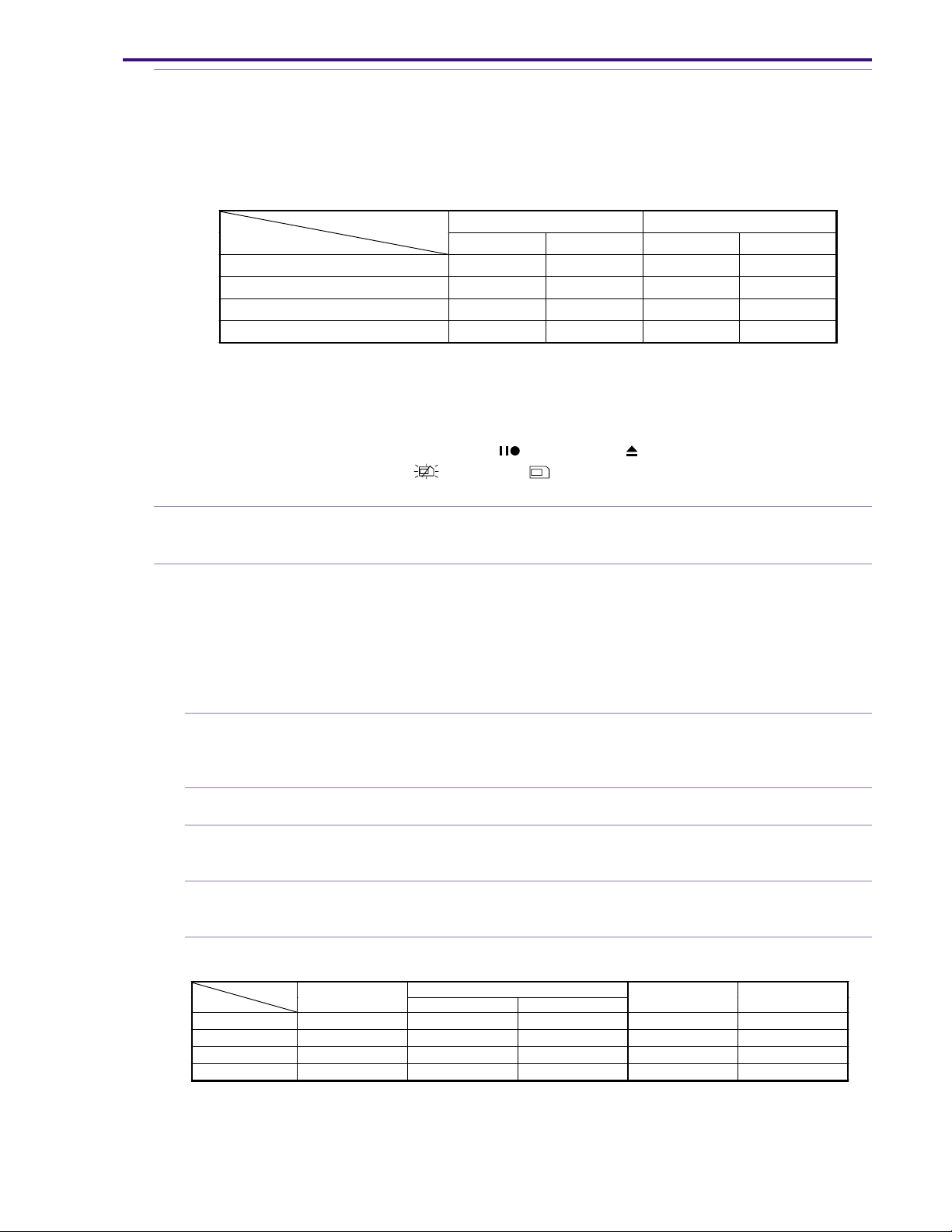
ELURA20 MC A, ELURA10 A
CHAPTER 1. GENERAL DESCRIPTION OF PRODUCT
5-8 LCD panel 2.5-inch type, color liquid crystals, display approx. 200,000 pixels (228 (V) × 880 (H)). TFT
active matrix drive.
RGB delta array. On except when the LCD monitor is stored (body side panel face).
Angle adjustment Yes. High angle, low angle, monitoring during mirror mode.
Data display Operation mode display, simple zoom position display, battery level display, remaining tape
display, time code, various warning. Color display. No display during mirror mode.
Relationships to the viewfinder (CVF)
Camera mode/card recording
*1
VCR mode/card playback
LCD panel position LCD panel CVF LCD panel CVF
Panel closed (panel side of body) OFF ON OFF ON
Panel closed (panel side outside) ON OFF ON OFF
Panel opened ON OFF ON OFF
Mirror (photography) mode
*3
ON
*2
ON ON ON
*1: ELURA20 MC A only
*2: Appears in Mirror mode with menu operation.
*3: Panel displays restricted to the following for Mirror mode. (Normal viewfinder and onscreen displays)
The following marks are indicated in the upper left of screen .
• Camera mode : “●” recording , “ ” recording pause,“ ”ejection
• Card recording mode : “ ” without card , “ <<<<”with card, accessing
(Mirror mode is reset in recording search and warning.)
5-9 White balance adjustment TTL, 128-sector, new white extraction type FAWB.
With set/preset (outdoors: 5,600K; indoors: 3,200K) (selection from camera menu).
Adjustment range 2,800K - 8,000K.
5-10 Digital feature function Fader, effects, multi-screen, card mix (MC model only) modes are provided.
Fader : Coupled to the start/stop button (VCR mode button), one-time execution is possible
when the fader mode is displayed (the mode display disappears when the fader ends).
Effects : Continuous effects are possible until turned off.
Multi-screen : Images are captured and displayed on several screens at fixed intervals or as
indicated manually. Displays continue until turned off.
Card mix : The sample images supplied and images recorded on cards can be mixed and
displayed with images captured with the camera.
5-10-1 Fader Audio-synchronized fader.
Auto fade (JAPAN models: White Fade; Overseas Models: Black Fade),
Wipe (Left/Right), Scroll, Mosaic Fade.
Fade time Approx. 4 sec.
5-10-2 Effects Art, Monochrome, Sepia, Mosaic.
Operated by pressing the Effects button to toggle this function ON and OFF.
5-10-3 Multi-screen
Number of screens 4 (2 × 2, 9 (3 × 3), 16 (4 × 4)
Operation mode Manual, fast (every 4 fields), normal (every 6 fields), slow (every 8 fields).
5-10-4 Card mix (MC model only)
Mix type Card chroma key, Card luminance key, Camera chroma key
Mix level adjustment 32 steps.
5-10-5 Relationship between digital features and operation mode
When execution is possible in the various modes (Card record mode, card play mode. Card mix only with the MC model.)
Camera mode
Still Image Movie
*1
VCR mode
Card playback
××
Fader
Effects
Multi-screen
Card mix
Card record
mode
××○○×
○○○○×
○○○○×
×○○
*1: Not possible in the movie mode or low light mode (interlace).
*1
mode
1-8
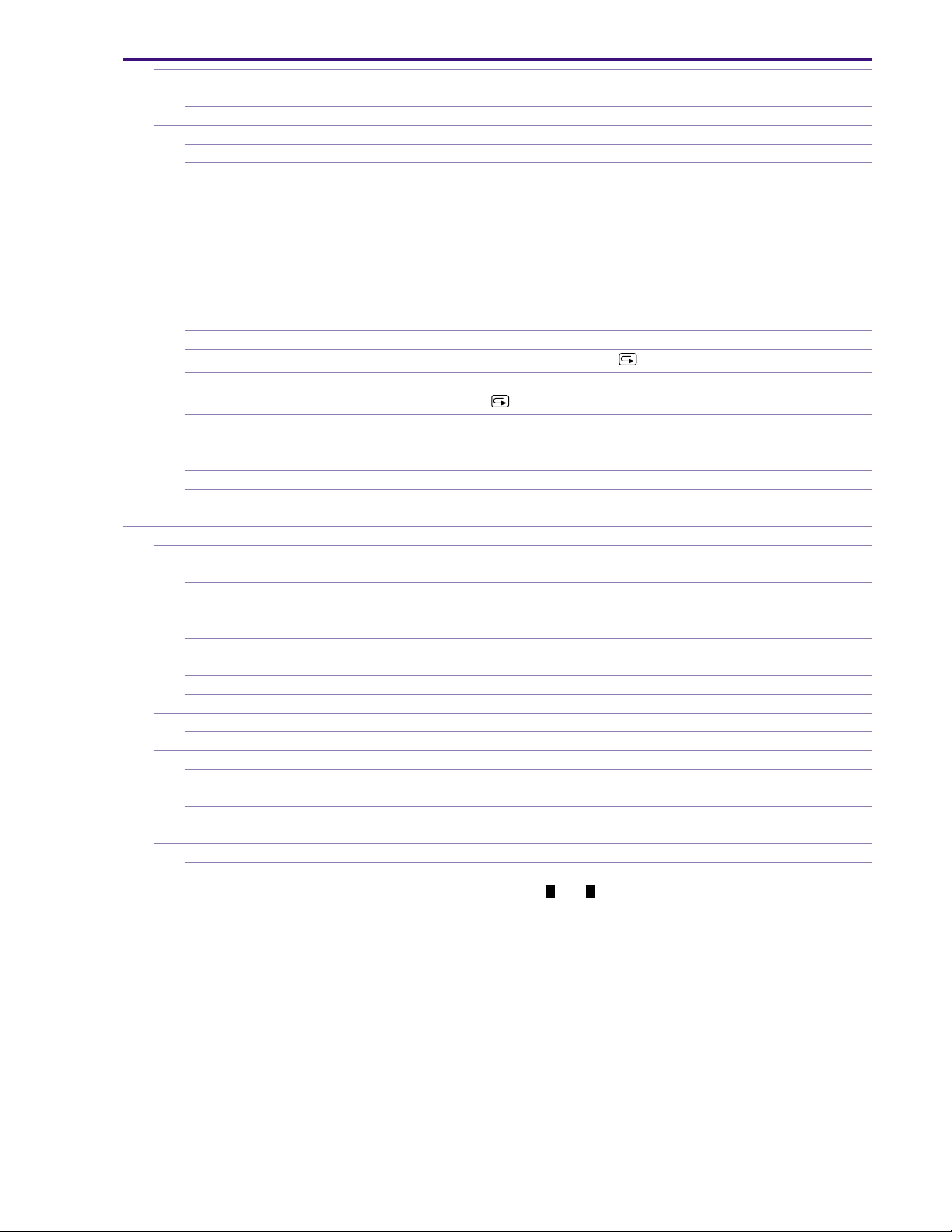
CHAPTER 1. GENERAL DESCRIPTION OF PRODUCT
5-11 Built-in microphone Stereo microphone (electret condenser microphone used).
Stereo using on-directional microphone × 3 + electrical circuit (3-element microphone).
5-11-1 Wind cut function With on/off switch (menu selection for built-in microphone only).
5-12 Additional functions
5-12-1 Time code Recording time (0:00:00 - 7:59:59) is displayed and recorded in the sub code area.
5-12-2 Data code There is no recording time display, but the recording date/time and camera data are recorded
and can be displayed during play.
Date/time Coupling range: January 1, 2001 to December 31, 2030 (initial setting: January 1, 2001).
World time capability. Automatic setting to the date/time of travel destinations by selecting the
destination city. Daylight saving time capability. Three display modes are available for play:
date, date and time, and time (January 1, 1990 to December 31, 2089).
Camera data Values such as shutter speed and aperture value are recorded (no display during recording) and
can be displayed during play.
5-12-3 Assessory shoe None.
5-12-4 Image search function Tape can be played (forward/reverse) during camera recording pause by operating the Rec Search button.
5-12-5 Rec review function Started by operating the Rec Check button ( ) during camera recording pause.
5-12-6 Card review function Yes (MC model only) The last image recorded on the memory card is read out by operating the
REC Check button ( ) on the card recording mode. The image read out can be protected or deleted.
5-12-7 Zero set memory Yes. Tape can be forwarded or rewound continuously until the zero set memory key of the WL-
D75/WL-D76 is operated (The counter value is set to 0:00:00.) (Zero set is possible only during
recording, not during play.)
5-12-8 Remote control ON/OFF Yes. Available in both the camera recording and the VCR modes (menu selection).
5-12-9 Selftimer 10 sec. (Approximately 2 sec. when the wireless controller WL-D75/WL-D76 is used.)
5-12-10 Headphone volume adjustment Adjustment is possible using the multi-dial.
6 Recorder unit
6-1 Recording functions Camera recording, DV input recording, analog input recording.
6-1-1 Recording format Personal DVC (SD specifications).
6-1-2 Tape speed
SD specifications Approx. 18.81mm/sec. (SP mode), approx. 12.56mm/sec. (LP mode)
SDL specifikations Approx. 9.41mm/sec. (ESP mode), approx 6.28mm/sec. (ELP mode)
6-1-3 DV input recording Conforms to IEEE 1394.
Records video and audio signals from a digital video camera connected with the DV cable.
6-1-4 Analog input recording The S-video jack and AV mini-jack are used to recordanalog video and audio signals.
6-1-5
Terminal priority during recording
6-2 Insert recording Yes.
6-2-1 Insertable tape Only tapes with SP recording can be inserted.
6-3 Dubbing Yes (SD specification tape only)
6-3-1 Tapes usable Only tapes with 12-bit SP recording other than for audio dubbing 4-channel simultaneous re-
6-3-2 Dubbing signal input Line (AV mini-jack) or microphone (external/internal) audio signals.
6-3-3 Dubbing selection Operate the dubbing button of the remote control in play pause status.
6-4 Play functions Standard play and special play
6-4-1 Standard play
a. Video Video recorded in the SP, LP, ESP or ELP mode
b. Audio
16-bit Sampling frequency 48KHz, 44.1KHz, 32KHz. (except for SDL specifications)
12-bit Sampling frequency 32KHz.
6-4-2 Special play Video only play
a. Freeze frame play Movie picture : pure frame play
b. Fast forward play Approx. 9.5× speed.
c. Rewind play Approx. 9.5× speed.
d. Frame forward play Forward/reverse
e. Slow play Forward/reverse 1/5× speed (corresponds to forward/reverse 1/10× speed)
f. 1× speed play Forward/reverse
g. 2× speed play Forward/reverse 2× speed
h. Edit search Forward/reverse
DV jack > S-video jack > AV mini-jack
cordings can be used for dubbing.
Play using stereo 1, stereo 2 or a mix of stereo 1 and 2 (variable mix ratio).
Progressive : frame play
ELURA20 MC A, ELURA10 A
1-9
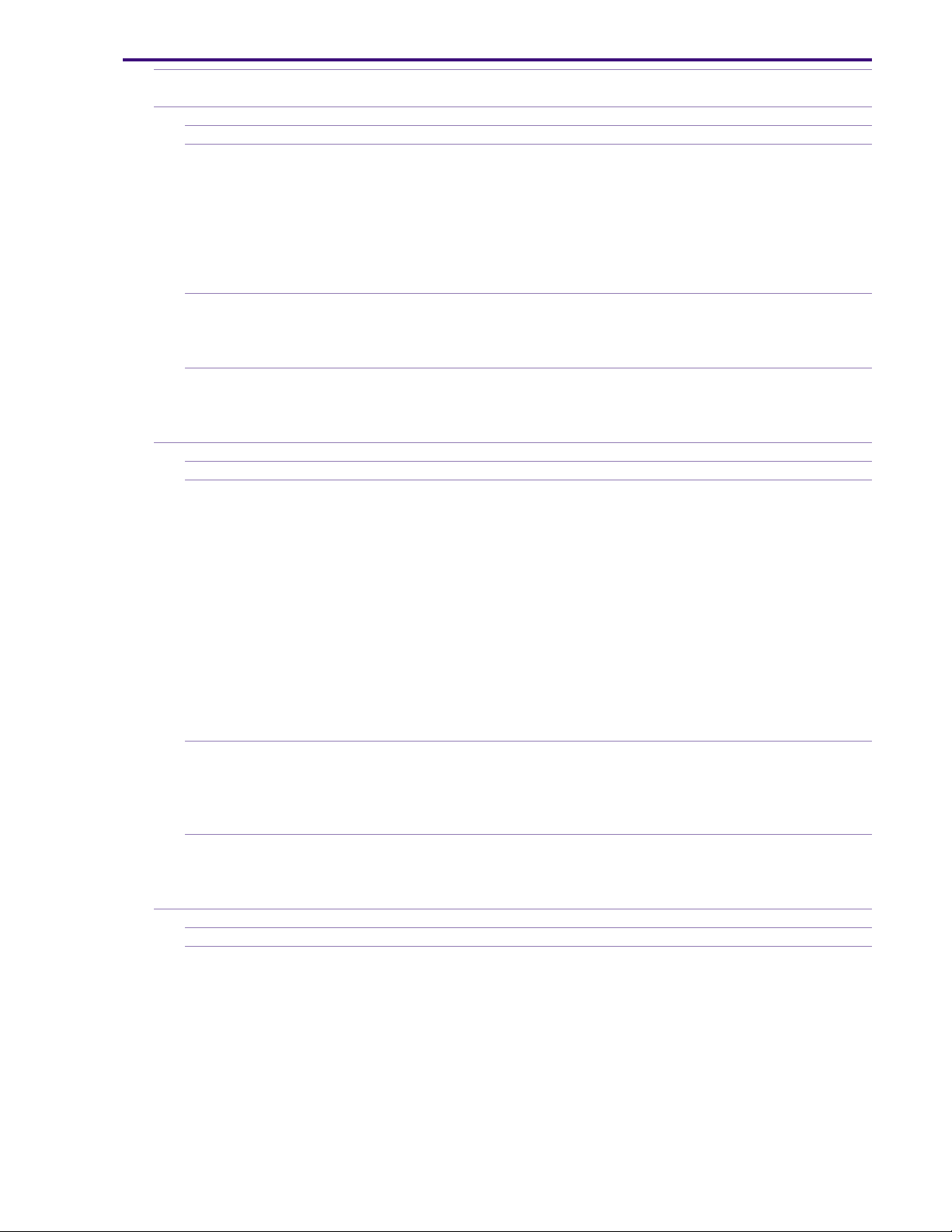
CHAPTER 1. GENERAL DESCRIPTION OF PRODUCT
6-5 Tape fast forward/rewind time
Approx. 2 min. 20 sec. (using 60-minute tape)
6-6 Input signals
6-6-1 DV jack IEEE 1394-AV/C protocol SD format signal.
6-6-2 AV mini-jack
a. Video signal NTSC standard color video signal
Impedance 75 Ω
Output signal level 1Vp-p (composite)
b. Audio signal
Signal type Stereo audio signal
Impedance 47 KΩ or more
Signal level −10dBv
6-6-3 S-video jack (with Docking Unit DU-300 connected)
Signal configuration Y/C separate video signal
Impedance 75 Ω
Signal level 0.286Vp-p (composite) (color burst signal)
6-6-4 MIC jack (with docking unit DU-300 connected)
φ 3.5mm mini stereo jack
Impedance 5 KΩ or more
Signal level −57dBv (using 600ohm microphone)
6-7 Output signals
6-7-1 DV jack IEEE 1394-AV/C protocol.
6-7-2 AV mini-jack φ 3.5mm, 4-pole mini-jack.
a. Video signal
Signal configuration NTSC standard color video signal
Impedance 75 Ω
Signal level 1Vp-p (composite)
b. Audio output signal
Signal type Stereo audio signal.
AV mini-jack.
Output impedance 3 KΩ or less.
Output signal level −10dBv (47-KΩ load).
Frequency response 60Hz - 16KHz (1KHz standard: +/−3dB)
Audio signal S/N ratio
Microphone input 48dB or more.
External microphone input 48dB or more (using Docking Unit DU-300).
6-7-3 S-video jack (using Docking Unit DU-300).
Signal configuration NTSC Y/C separate video signal.
Video signal 1Vp-p (Brightness + sync signal)
Color signal 0.286Vp-p (color burst signal)
Brightness signal S/N ratio 45dB or more
6-7-4 Headphone jack (using Docking Unit DU-300).
φ 3.5mm stereo mini jack.
Output impedance 150 Ω
Output signal level −25dBv (16 Ω load, maximum volume).
6-8 Memory card system (MC model only)
6-8-1 Memory card used Multi-media card, SD memory card.
6-8-2 Recordable images and image qualities
Card record mode : Camera images can be recorded by operating the Photo button. The digital
effects function and multi-screen function can also be used.
VCR mode : Still images can be recorded by operating the Photo button (half-pressing
freezes a frame and then full-pressing records) while playing a tape. Also,
DV input images can also be recorded (no tape or tape stopped) by operat-
ing the Photo button (half-pressing freezes a frame and then full-pressing
records).
Image quality when recording from tape/DV input to a card.
ELURA20 MC A, ELURA10 A
1-10
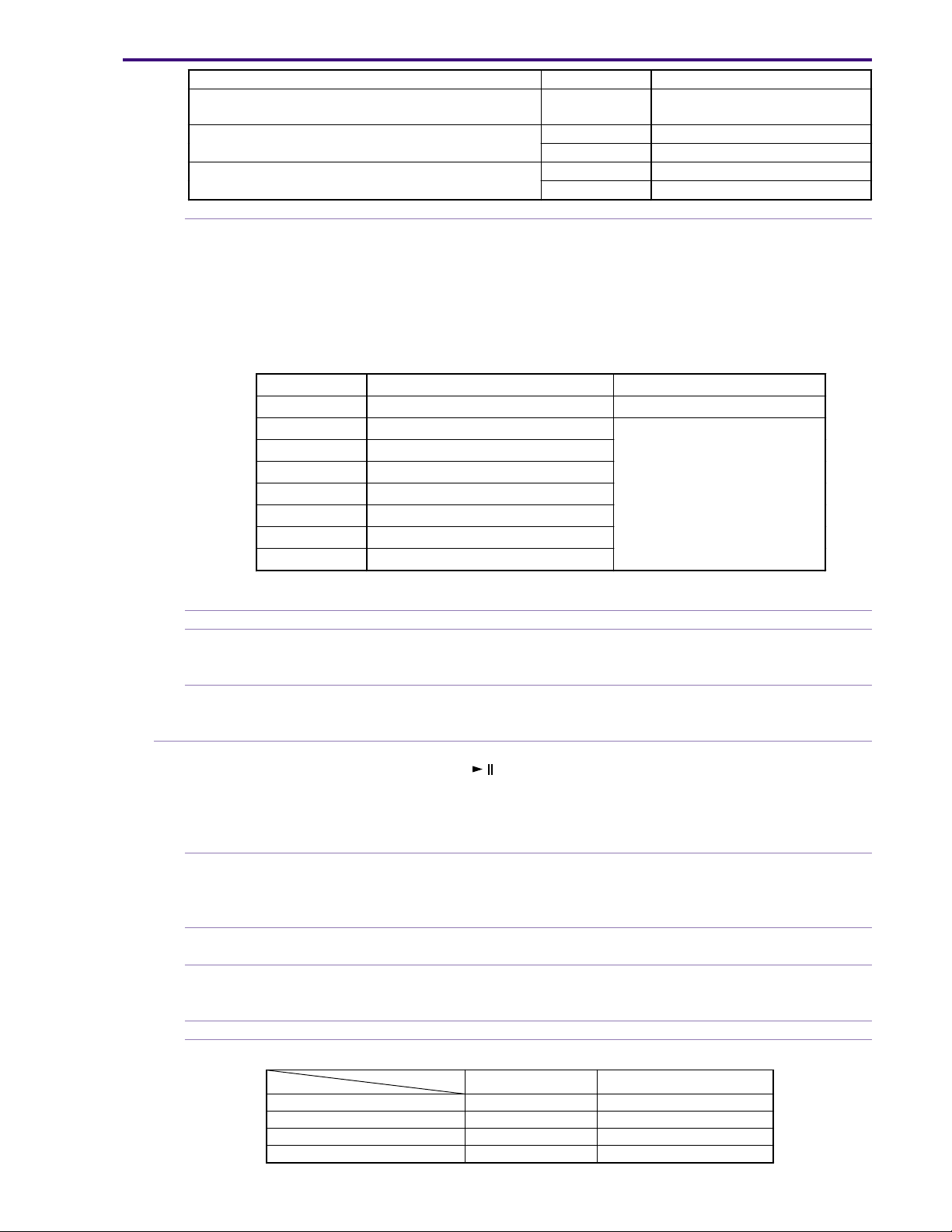
ELURA20 MC A, ELURA10 A
CHAPTER 1. GENERAL DESCRIPTION OF PRODUCT
Sorce Record mode Images recorded to a card
Progressive animated image
Photo recorded on tape with ELURA20 MC A, ELURA10 A
Normal animated image
DV input
6-8-3 Recording system JPEG file conforms to DCF (Design rule for Camera File system) and DPOF (Digital Print
Order Format).
Card volume level CANON_DV
DCF folder and file name //DCIM/xxx CANON/AUT_yyyy.JPG xxx : folder number yyyy: file number
File numbers Files are controlled internally by folder number and file number. File numbers from 0001 to
9900 are allocated to recorded images. Up to 100 images can be saved in each folder. Numbers
from 100 - 998 are allocated to the folders.
Relationship between folder numbers and file numbers
Folder No. File numbers File contents
100 0001 0002 0003 ・・・・ 0099 0100 Sample images provided at the factory
101 0101 0102 0103 ・・・・ 0199 0200
102 0201 0202 0203 ・・・・ 0299 0300
・・・
198 9801 9802 9803 ・・・・ 9899 9900
200 0001 0002 0003 ・・・・ 0099 0100
・・・
998 9801 9802 9803 ・・・・ 9899 9900
Recorded images start from 101-0101. Basically, the numbers are allocated so that they are
larger than the directory numbers and file numbers of the files stored in the multi-media card.
6-8-4 Recorded image size 640 (H) × 480 (V)
6-8-5 Number of images recorded SDC-8M
Fine mode Approx. 50
Standard Approx. 80
6-8-6 Card format The Format instruction on the menu of the body is used to format cards. Correct operation
cannot be guaranteed when a personal computer is used for formatting because formatting may
vary depending on the OS.
6-9 Digital feature functions Fader, effects, multi-screen modes are provided.
Coupled to the / button. Can be executed once when Fade mode is displayed (mode display
turns OFF when fader ends).
Effects : Continuous effects are possible until turned OFF.
Multi-screen : Images are captured and displayed on several screens at fixed intervals or as
indicated manually. Displays continue until turned OFF.
6-9-1 Fader Audio-synchronized fader.
Auto fade (Japanese models : white fade; overseas models : black fade), wipe (left/right), scroll
and mosaic fade.
Fade time Approx. 4 sec.
6-9-2 Effects Art, monochrome, sepia, mosaic
Operated by pressing the D. Effect button to toggle this function on and OFF.
6-9-3 Multi-screen
Number of screens 4 (2 × 2), 9 (3 × 3), 16 (4 × 4)
Operation mode manual, fast (every 4 frames), normal (every 6 frames), slow (every 8 frames)
6-9-4 Card mix No
6-9-5 Relationship between digital features and operaion mode
NTSC/PAL model Progressive frame image
NTSC model Simple viewer frame
PAL model Field image
NTSC model Simple viewer frame
PAL model Field image
Image recording area
Fader
Effects
Multi-screen
Card mix function (MC mode only)
VCR/tape VCR/card (MC model only)
○×
○×
○×
××
1-11
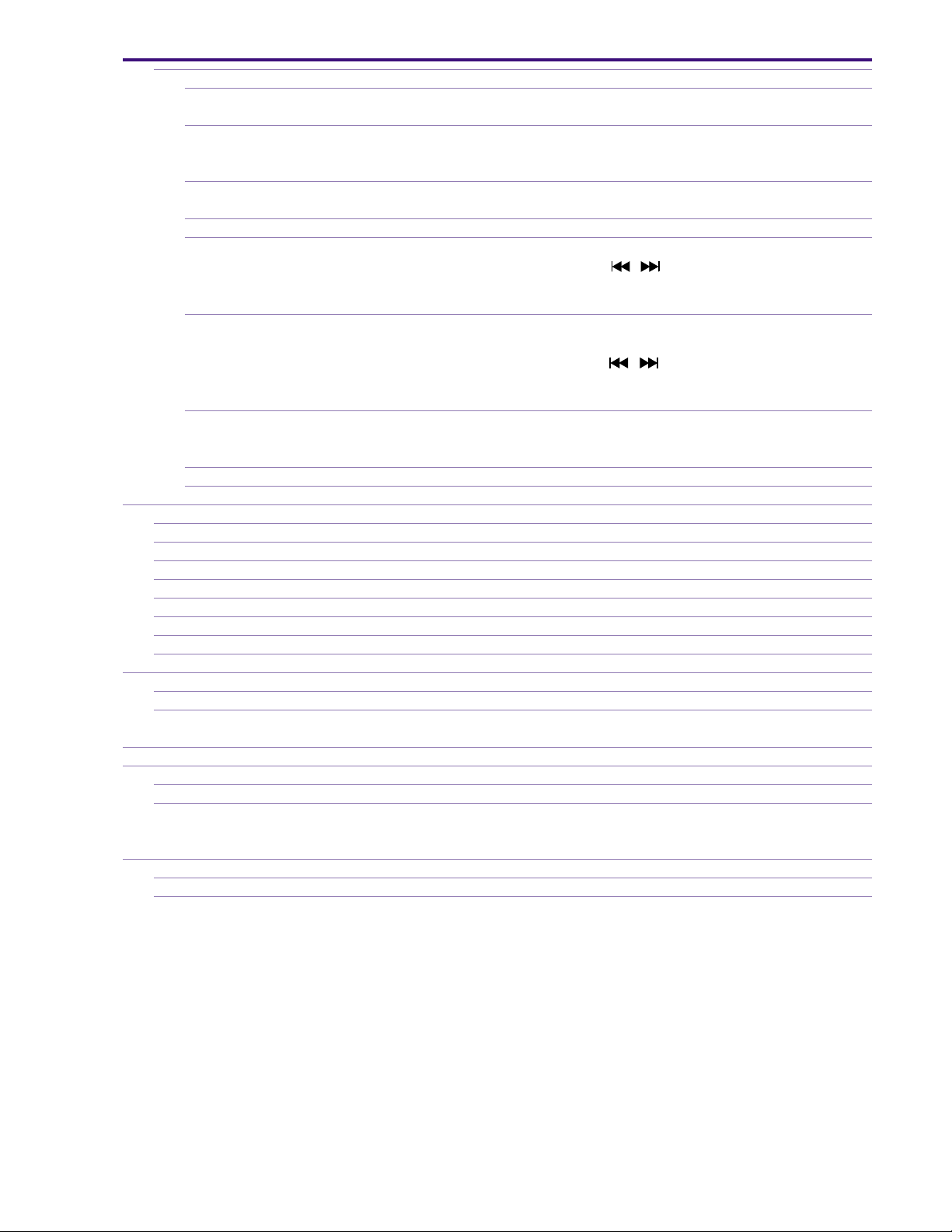
ELURA20 MC A, ELURA10 A
CHAPTER 1. GENERAL DESCRIPTION OF PRODUCT
6-10 Other functions
6-10-1 Editing mechanism Used for recording pauses and stops. Also possible when the power is turned off. This function
is not effective, when the cassette is removed.
6-10-2 Automatic stop mechanism Activates after approx. 5 min. of continuous forward still image playback or approx. 2 min. of
continuous reverse still image playback, when the condensation warning appears. when the end
or beginning of a tape is reached.
6-10-3 Automatic power off mechanism Operates when recording pause continues for approx. 5 min., and when the battery voltage
drops below the specified value.
6-10-4 Time code Automatic writing during recording. 0:00:00:00 - 7:59:59:29 (hour:minute:second:frame).
6-10-5 Photo search Used to search for photos recorded in the Photo mode.
Forward/reverse photo search (operate the , keys after selecting Photo Search with the
Search Select key of the remote control).
Setting is possible for up to +/−10 numbers from the current position.
6-10-6 Date search This function is used to specify the parts of dates that differ when recordings were made on
multiple dates.
Forward/reverse date search (operate the
Search Select key of the remote control).
Setting is possible for up to +/−10 numbers from the current position.
6-10-7 World clock display After the reference city (the city for which the clock time has been set) has been set, the date and
time of the selected city will automatically be changed to the local date and time, and recorded
on the photo when a photo is taken.
6-10-8 Speaker Built-in. With volume adjustment.
6-10-9 Battery charge function None.
7 Terminals
7-1 DV terminal Special 4-pin connector (IEEE 1394 compatible), both input and output.
7-2 S-video terminal 4-pin mini DIN, both input and output (using Docking Unit DU-300).
7-3 Video/audio terminal φ 3.5mm, 4-pole pin jack (yellow), both input and output.
7-4 External microphone input terminal φ 3.5mm stereo mini jack (using Docking Unit DU-300).
7-5 Headphone terminal φ 3.5mm stereo mini jack (using Docking Unit DU-300).
7-6 Edit terminal φ 2.5mm mini-mini jack, LANC compatible (using Docking Unit DU-300).
7-7 Multi-media card connection terminal Special multi-pin jack (MC model only).
7-8 Battery terminal Special 4-pin jack.
8 Power supply
8-1 Input power supply 7.4VDC (battery pack), 7.2VDC (using the CA-410, CB-400).
8-2 Power consumption
Recording (Autofocus) Approx. 4.4 W (CVF), approx. 5.4 W (LCD monitor)10 Size (width × height × depth)
9 Size (W × H × D) Approx. 48 × 106 × 86 mm (approx. 1-7/8 × 4-4/8 × 3-3/8 in.) (excluding small protuberrances)
10 Mass (weight)
10-1 Weight of main unit Approx. 13 3/4 oz (390 g)
10-2 Total weight Approx. 1lb 5/8 oz (470 g)
(Including BP-406, DVM-E30, lens cap, button type lithium battery, grip belt and SDC-8M (for
MC model only))
12 Environmental conditions
12-1 Performance guarantee conditions 0°C ~ 40°C 85% (relative humidity)
12-2 Operation guarantee conditions −5°C ~ 45°C 65% (relative humidity)
, keys after selecting Date Search with the
1-12
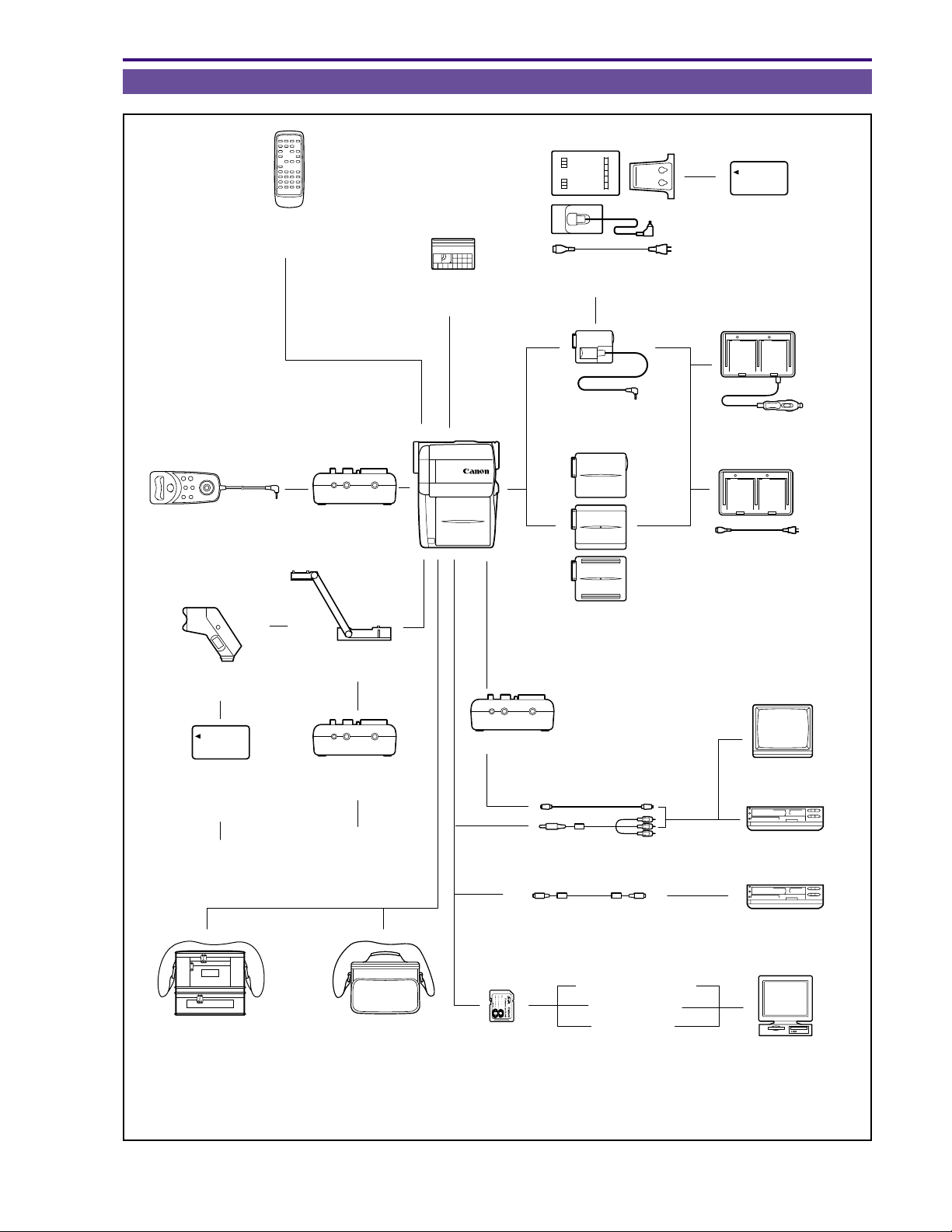
4. System Charts
ELURA20 MC A, ELURA10 A
CHAPTER 1. GENERAL DESCRIPTION OF PRODUCT
WL-D75/WL-D76
Wireless Controller
ZR-1000 Zoom
Remote Controller
VL-10Li
Battery Video Light
DU-300
Docking Unit
SA-1
Adapter Bracket
MiniDV
Video Cassette
CH-910 Dual Battery
Charger/Holder
DC-400
DC Coupler
BP-406, BP-412
and BP-422
Battery Packs
BP-900 Series
Lithium-ion
Battery Pack
CB-400
Car Battery Adapter
CA-400 Compact
Power Adapter
BP-900 Series
Lithium-ion
Battery Pack
CA-910 Compact
Power Adapter
SC-1000 Soft
Carrying Case
* ELURA20 MC only
DU-300
Docking Unit
Stereo Microphone
(commercially
available)
SC-A50 Soft
Carrying Case
DU-300 Docking Unit
S-150 S-video Cable
STV-250N Stereo Video Cable
CV-150F DV Cable
PC Card Adapter*
Card Reader*
SD Memory Card*
or
MultiMediaCard*
Fig. 1-2
FD Adapter*
TV
VCR
Digital Device
Personal Computer
1-13
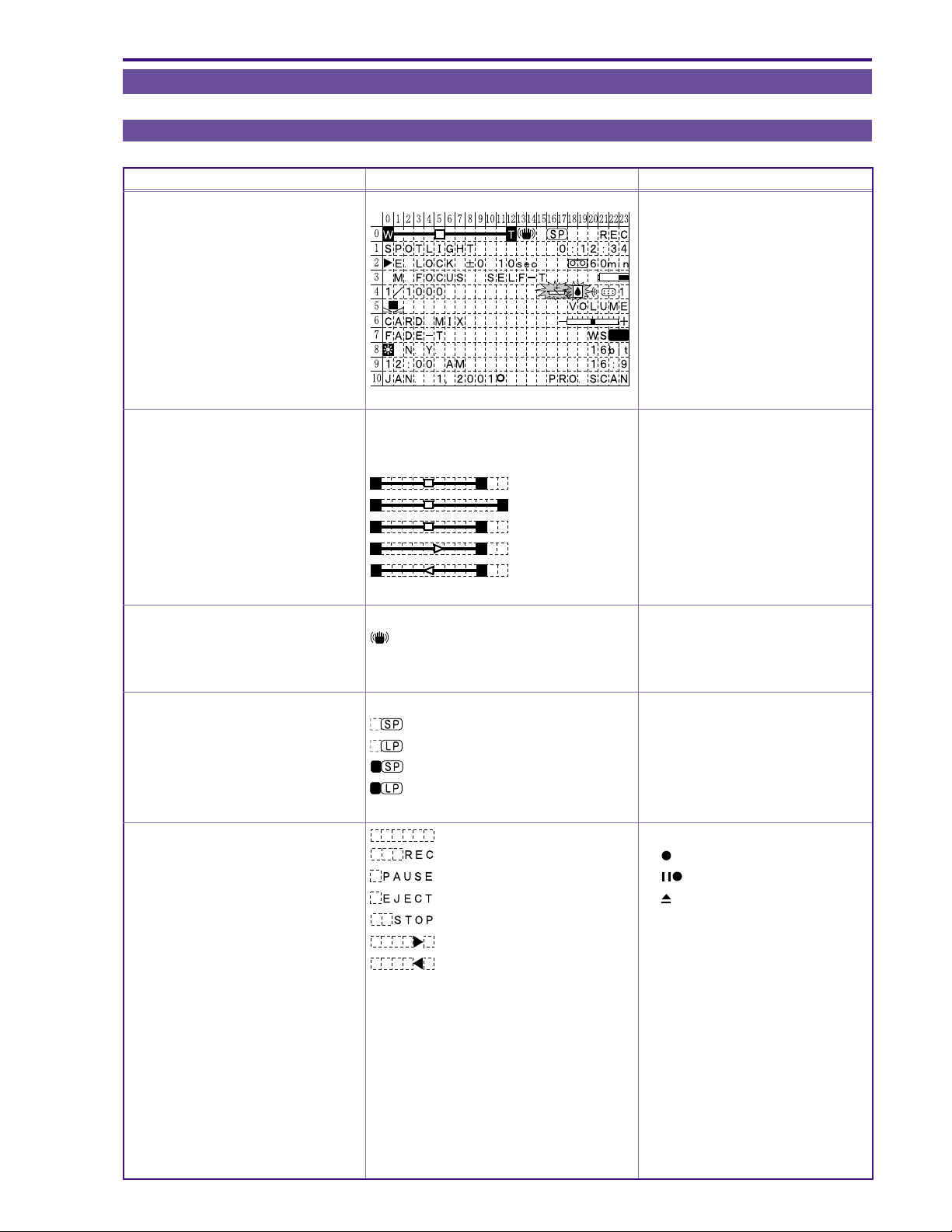
CHAPTER 1. GENERAL DESCRIPTION OF PRODUCT
5. Viewfinder/ LCD Display Internal Display List
5-1 Camera Mode
MENU INDICATION NORTH AMERICA MODEL REMARKS
Camera mode
Zoom display
(appears for approx. 4 sec.
after zoom operation)
Optical zoom
40× digital zoom
Zoom stopped
Zooming to Tele
Zooming to Wide
W T
W T
W T
W T
W T
ELURA20 MC A, ELURA10 A
OFF
Hand jitter compensation display
Hand jitter compensation ON
Hand jitter compensation OFF No display
Recording mode display
SD mode SP recording
LP recording
SDL mode SP recording
LP recording
E
E
Operation mode display Mirror mode (LCD)
Recording
Recording pause
Cassette ejected
Stopped
+ Rec search
− Rec search
1-14
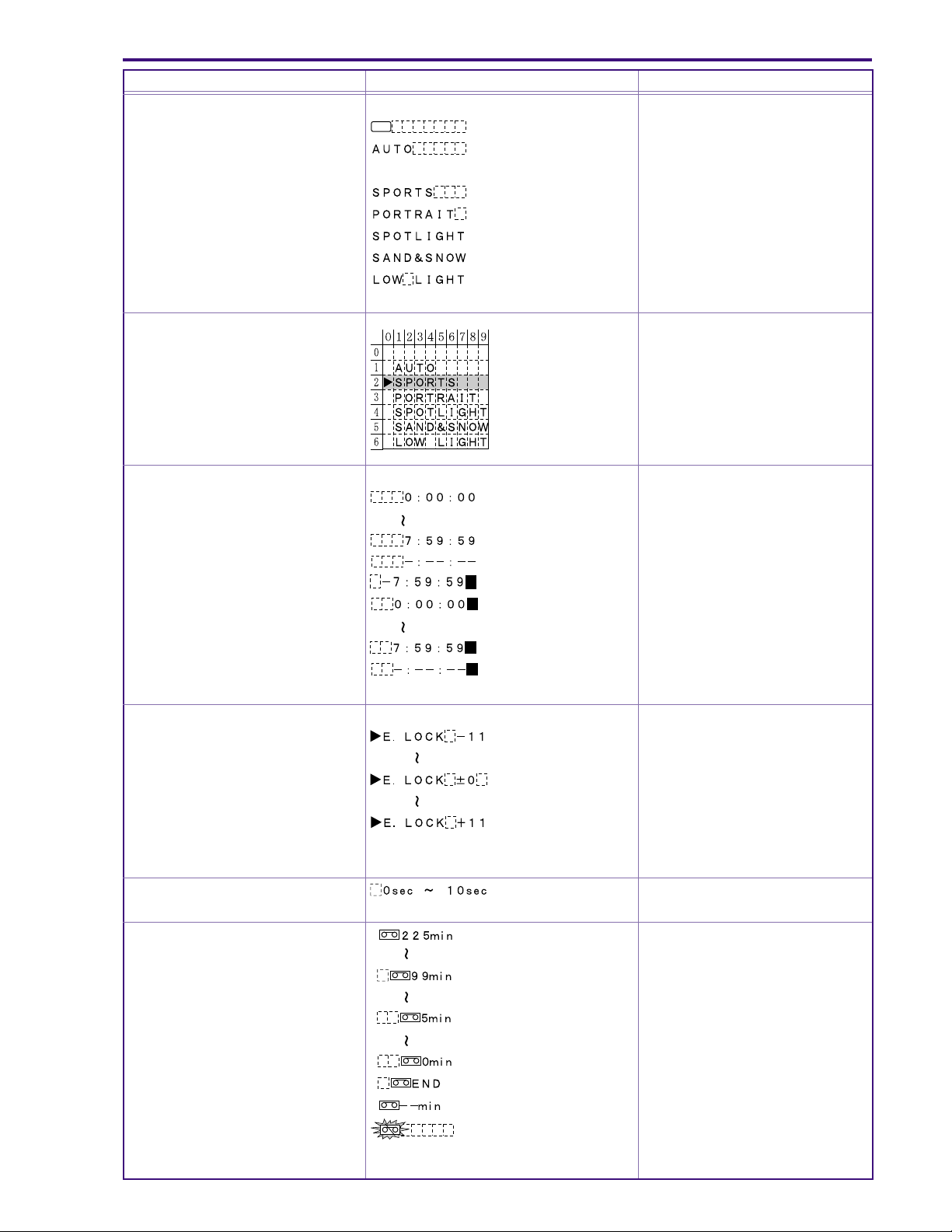
MENU INDICATION NORTH AMERICA MODEL REMARKS
Program AE mode display
Full auto mode
Auto mode
Sports mode
Portrait mode
Spotlight mode
Surf & snow mode
Low-light mode
Program AE mode menu
Tape counter display
Time code (no frame display)
ELURA20 MC A, ELURA10 A
CHAPTER 1. GENERAL DESCRIPTION OF PRODUCT
When indeterminate
Zero set memory
When indeterminate
EXP lock display
Minimum exposure value
Standard exposure value
Maximum exposure value
AE No display
Timer display
Remaining tape display
Tape end
When indeterminate
Tape warning display (blink)
Other No display
M
M
M
M
1-15
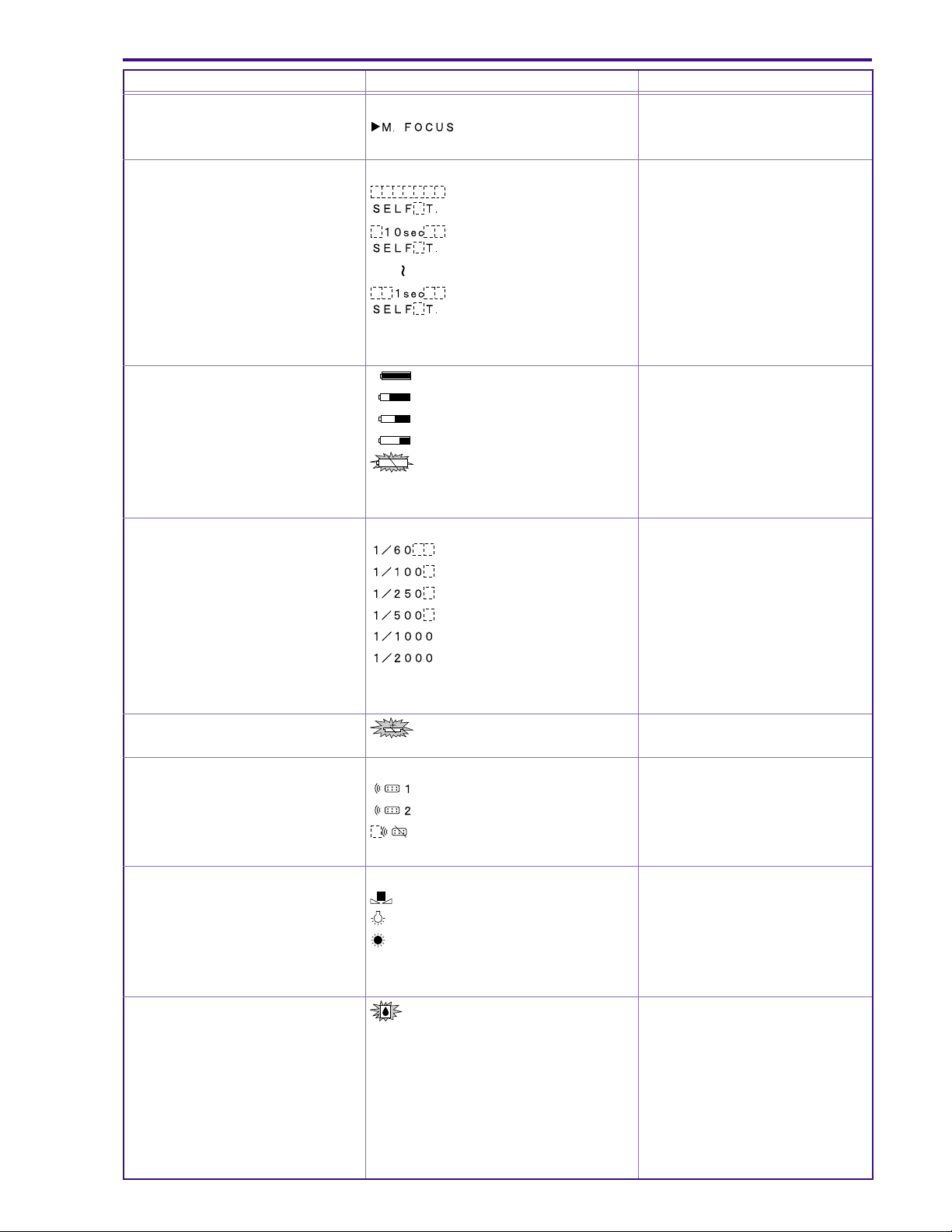
MENU INDICATION NORTH AMERICA MODEL REMARKS
Focus mode display
AF off
AF on No display
Selftimer display
Timer standby
Timer operating
Other No display
ELURA20 MC A, ELURA10 A
CHAPTER 1. GENERAL DESCRIPTION OF PRODUCT
Battery level
With power supply adapter mounted No display
Shutter speed display
1/60 sec.
1/100 sec.
1/250 sec.
1/500 sec.
1/1000 sec.
1/2000 sec.
Auto No display
Button type lithium battery low level
warning display
Remote control cord display
When cord setting 1 is selected
When cord setting 2 is selected
Remote control receptor OFF
Approx. 100%
Approx. 75%
Approx. 50%
Approx. 25%
Approx. 0% warning display (blink)
White balance display
When set
Indoor preset
Outdoor preset
Auto No display
Condensation warning display (blinks) Blinks in red.
Blinks in WB setting or NG.
Lights up continuously after WB setting.
1-16
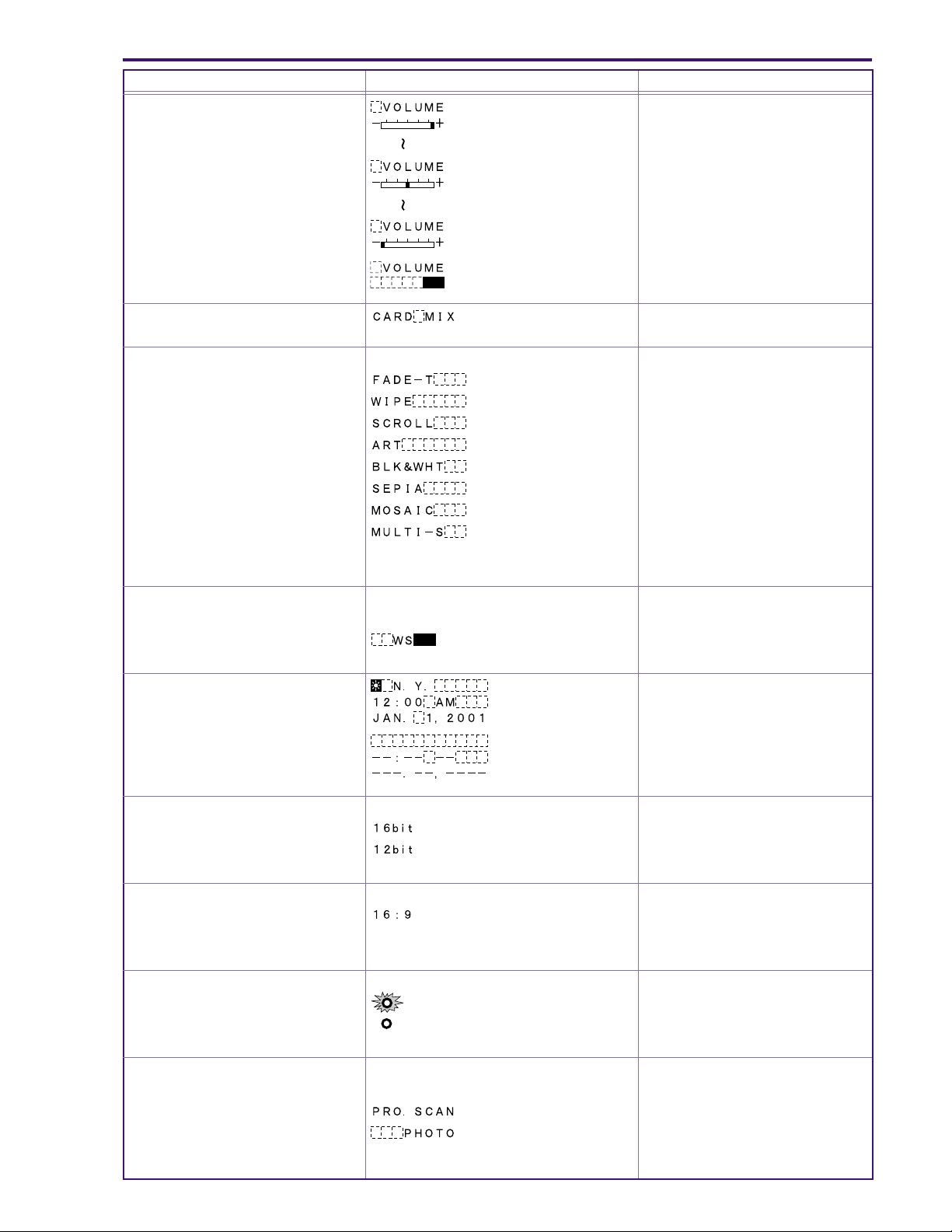
MENU INDICATION NORTH AMERICA MODEL REMARKS
Headphone volume adjustment display
ELURA20 MC A, ELURA10 A
CHAPTER 1. GENERAL DESCRIPTION OF PRODUCT
Volume OFF
Card mix display
Digital feature display
When auto fade is selected
When wipe is selected
When scroll is selected
When art is selected
When black & white is selected
When sepia is selected
When mosaic is selected
When multi-screen is selected
When feature off is selected No display
Window cut display
Window cut ON No display
Window cut OFF
Date/time display
OFF
OFF
(MC model only)
External microphone connected.
When date and time are not set.
Audio mode display
When 16 bits is selected
When 12 bits is selected
16:9 mode display
When the 16:9 mode is selected
Other No display
Half-way press lock display
AF/AE operation (blinks)
AF/AE locked (light green)
Focus mode display
Nomal recording No display
Frame movie selected
Photo mode selected
1-17
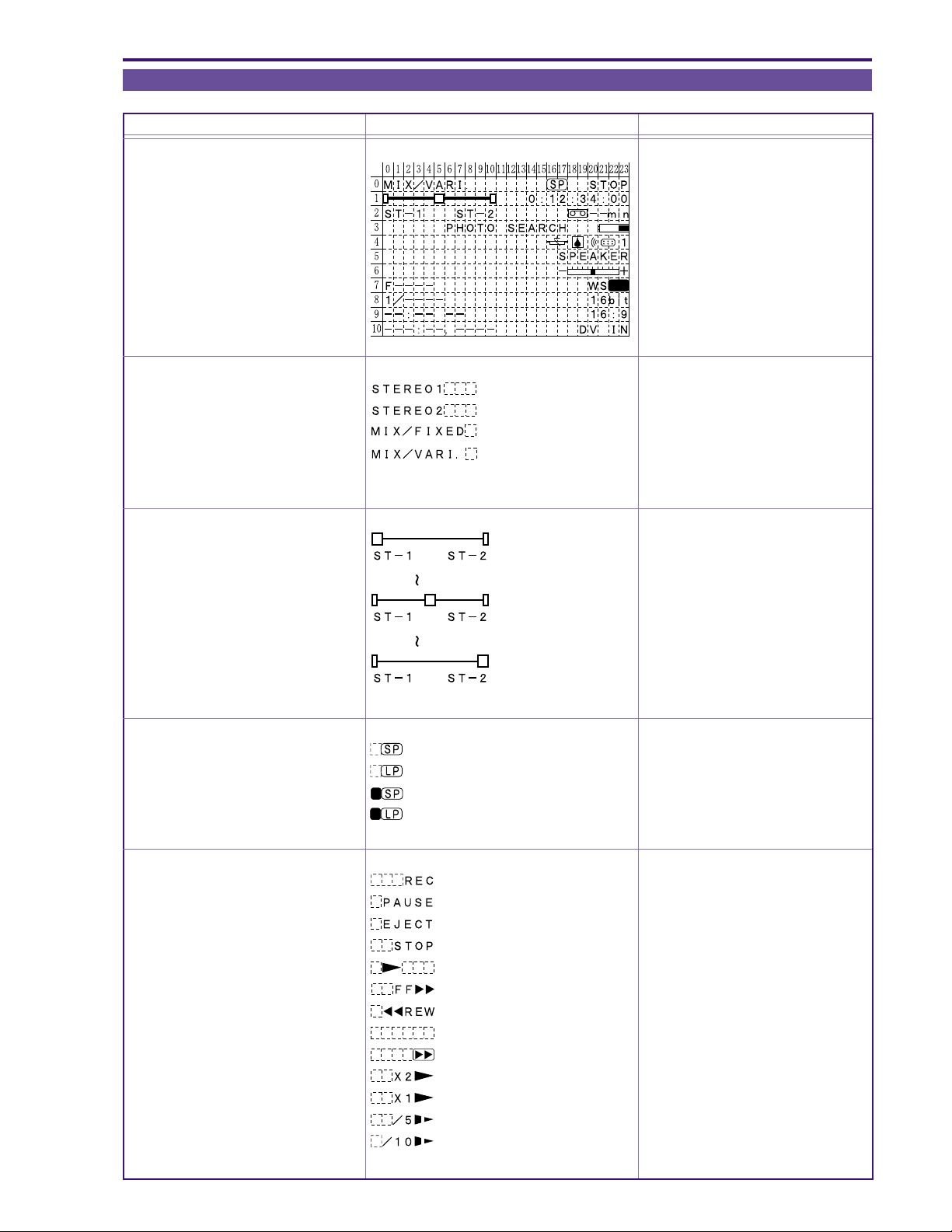
5-2 VCR Mode
MENU INDICATION NORTH AMERICA MODEL REMARKS
VCR Mode
Audio output display
When 12-bit stereo 1 is selected
When 12-bit stereo 2 is selected
When 12-bit mix 1:1 is selected
12-bit mix variable is selected
16-bit No display
ELURA20 MC A, ELURA10 A
CHAPTER 1. GENERAL DESCRIPTION OF PRODUCT
OFF
Audio mix ratio display
When ST-1:ST-2=1:0
When ST-1:ST-2=1:1
When ST-1:ST-2=0:1
Record mode display
SD mode
SP recording
LP recording
SDL mode SP recording
LP recording
Operation mode display
Recording
Pause
When the cassette is ejected
When stopped
Play
Fast forward
Rewind
No tape
Fast forward play
2× speed play
1× speed play
Forward slow play
(Forward slow play)
E
E
1-18
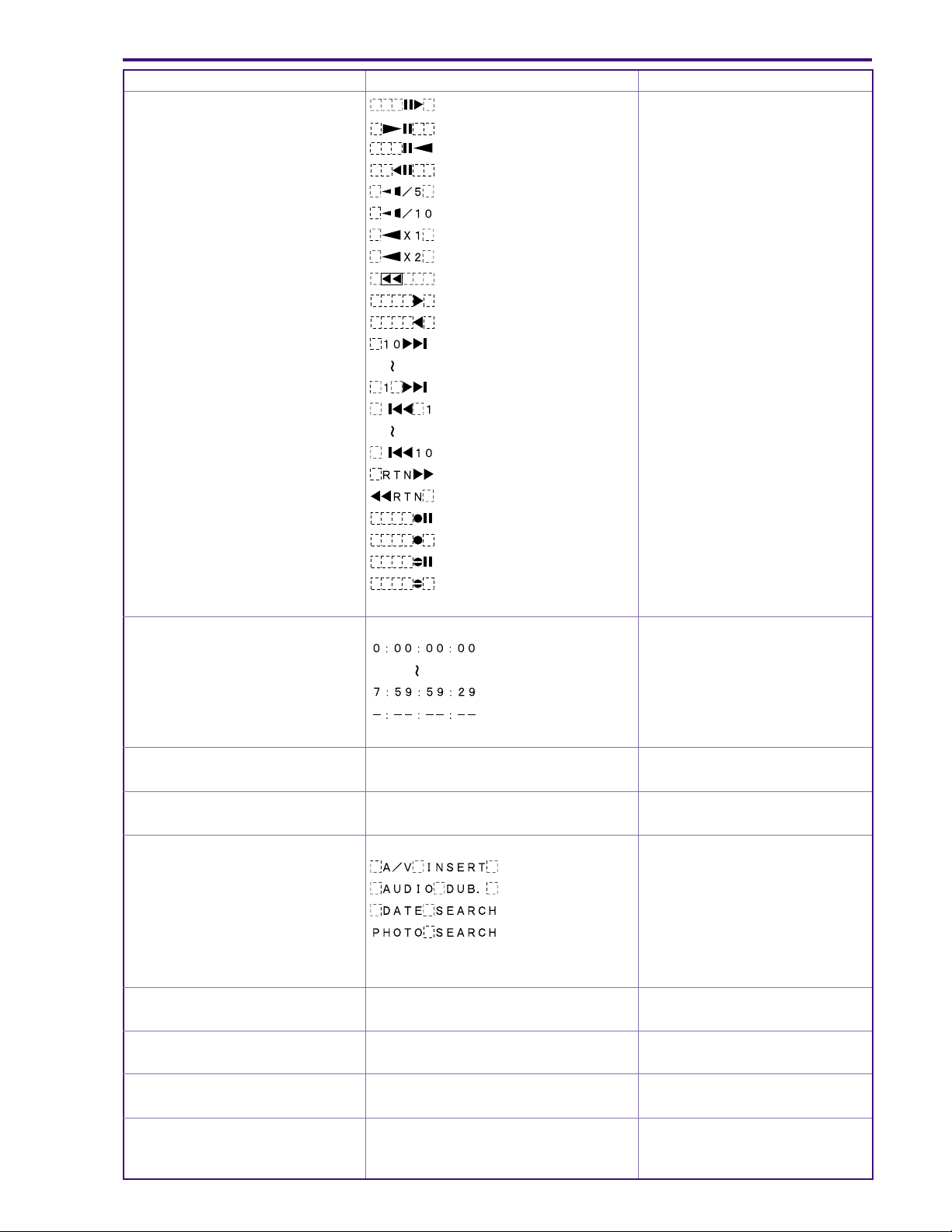
ELURA20 MC A, ELURA10 A
CHAPTER 1. GENERAL DESCRIPTION OF PRODUCT
MENU INDICATION NORTH AMERICA MODEL REMARKS
Forward frame play
Forward still play
Reverse still play
Reverse frame play
Reverse slow play
(Reverse slow play)
Reverse 1× speed play
Reverse 2× speed play
Rewind play
Forward edit search
Reverse edit search
Forward date/photo search
Reverse date/photo search
FF return
REW return
AV insert pause
AV insert record
Audio dubbing pause
Audio dubbing
Tape counter
Time code display
When no setting
Zero set memory Same as in Camera mode
Remaining tape display Same as in Camera mode.
Audio dubbing/insert or search display
When AV insert is selected
When dubbing is selected
Date search
Freeze frame photo search
Other than search No display
Battery level display Same as in camera mode.
Remote control display Same as in camera mode.
Battery warning display Same as in camera mode.
Condensation warning display Same as in camera mode.
1-19
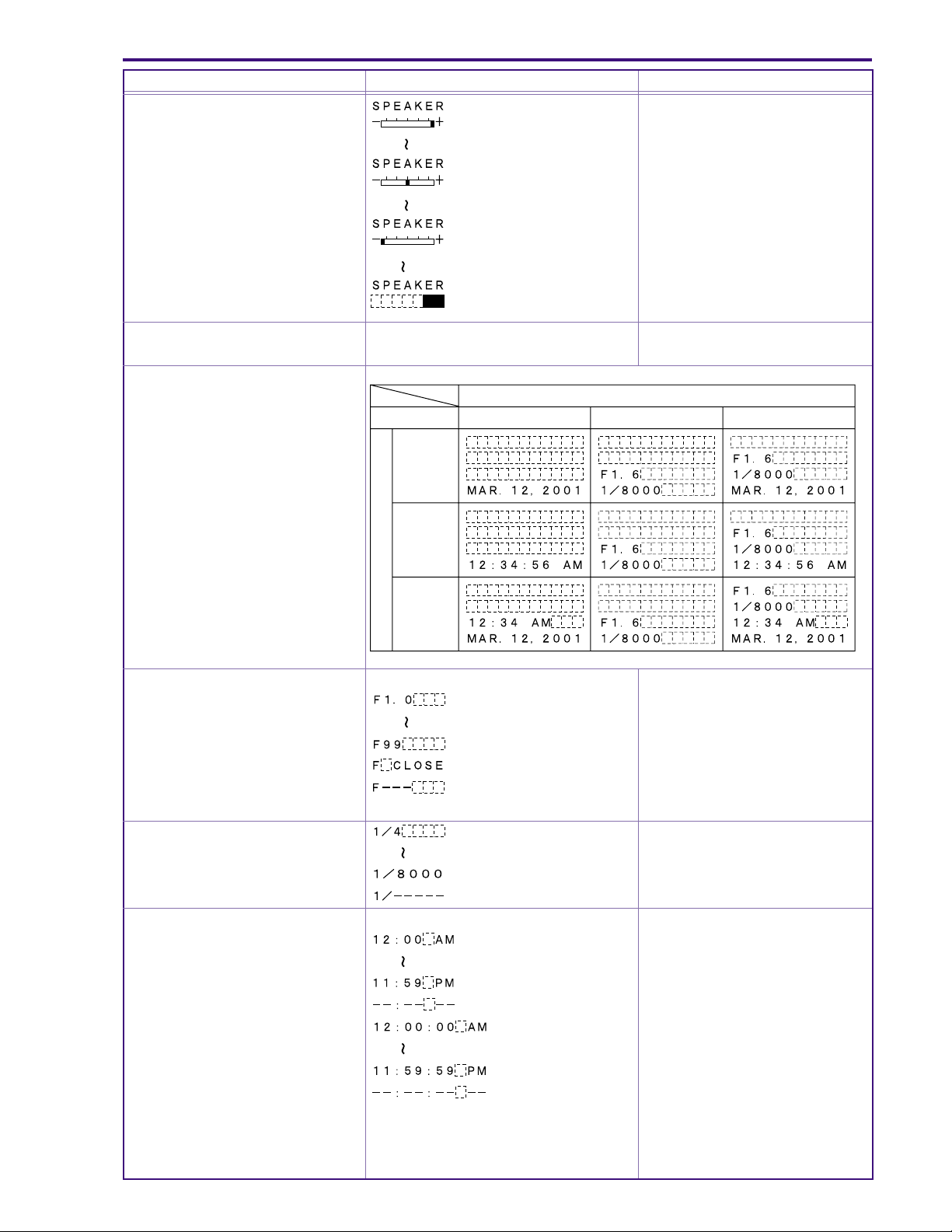
MENU INDICATION NORTH AMERICA MODEL REMARKS
Speaker volume adjustment display
Volume OFF
ELURA20 MC A, ELURA10 A
CHAPTER 1. GENERAL DESCRIPTION OF PRODUCT
OFF
Headphone volume adjustment display
Data code display
Same as in Camera mode.
Data code setting
Camera dataDate and time
Date and time & camera data
Date
setting
Time
setting
Date &
Date and time setting
time
setting
Camera data
Aperture value display
Aperture fully closed This product does not have a fully closed
When no setting
The aperture value for this product is
F1.6 and more.
aperture function.
Shutter speed display
When no setting
Time display
Time setting selected
When no setting
Time & time setting selected
When no setting
The shutter speeds for this product are
1/30 sec., 1/60-1/2,000 sec.
1-20
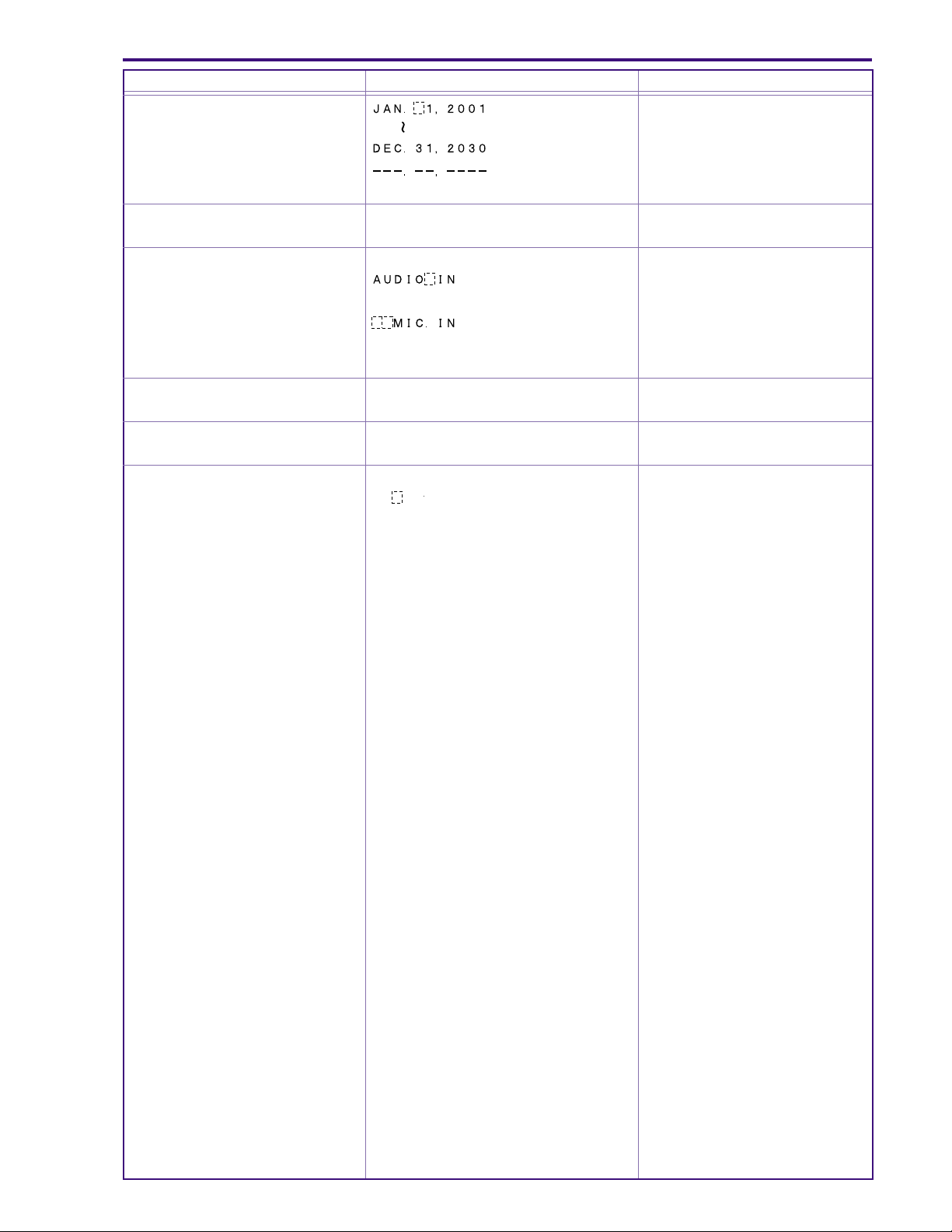
MENU INDICATION NORTH AMERICA MODEL REMARKS
N
Day & time setting selected
When no setting
Wind cut display Same as in Camera mode.
Audio data display
When the audio dubbing/audio
input terminal selected
When the audio dubbing/microphone
input terminal is selected
Audio mode display Same as in Camera mode.
16:9 mode Same as in Camera mode.
DV input
DV input
DV I
Other No display
ELURA20 MC A, ELURA10 A
CHAPTER 1. GENERAL DESCRIPTION OF PRODUCT
1-21
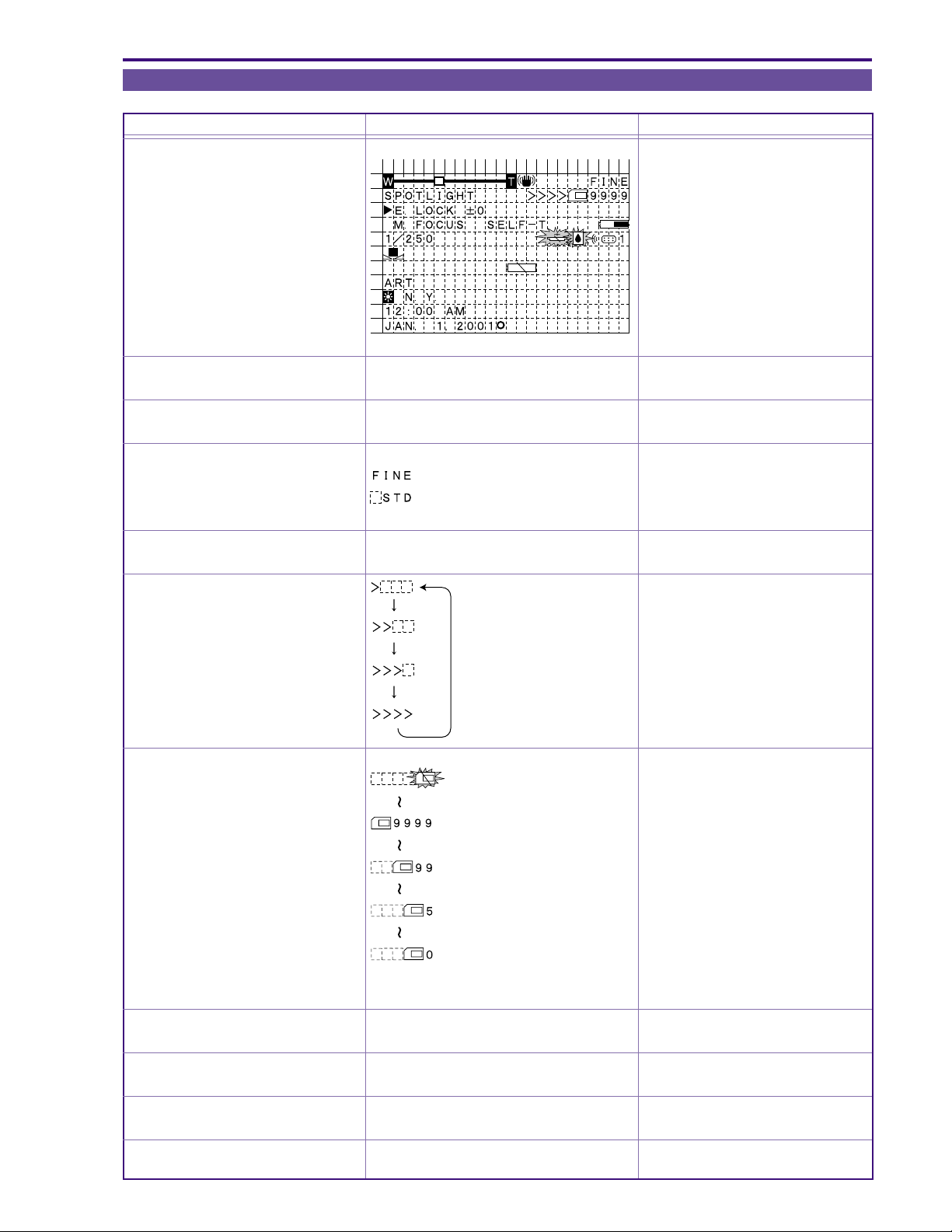
5-3 Card Recording Mode (MC Model Only)
MENU INDICATION NORTH AMERICA MODEL REMARKS
Card recording mode
100123456789 11121314151617181920212223
0
1
2
3
4
5
6
7
8
9
10
Zoom/exposure compensation display Same as in Camera mode.
Hand jitter compensation display Same as in Camera mode.
Card image quality display
ELURA20 MC A, ELURA10 A
CHAPTER 1. GENERAL DESCRIPTION OF PRODUCT
M
Program AE mode display Same as in Camera mode.
Card access display
Card remaining capacity display
No card (blinks red)
frames is 9999 or more
(green)
When the number of recordable
frames is 99 (green)
When the number of recordable
frames is 5
(yellow)
When the number of recordable
frames is zero (0) (red)
EXP lock display Same as in Camera mode.
Focus mode display Same as in Camera mode.
Selftimer display Same as in Camera mode.
Battery level display Same as in Camera mode.
1-22
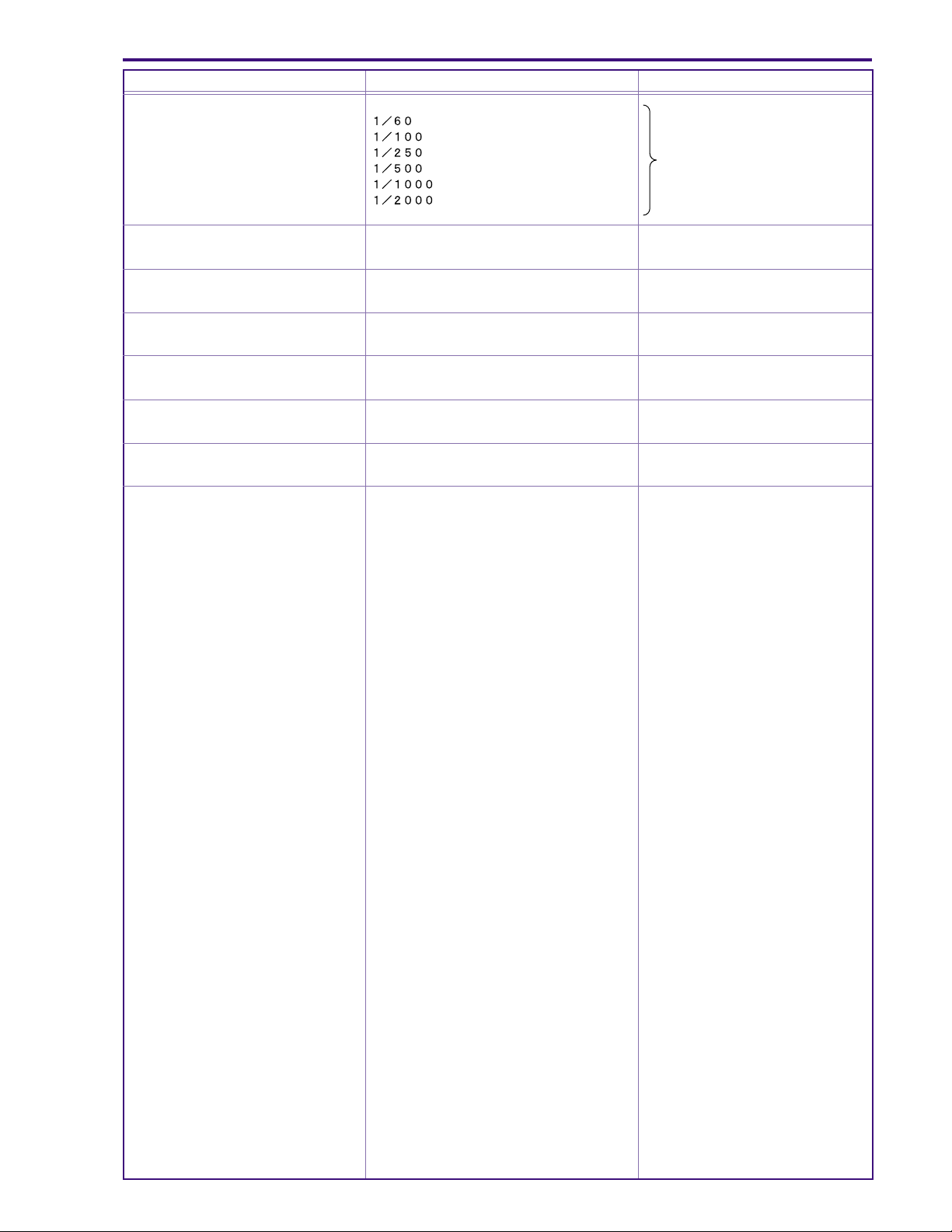
MENU INDICATION NORTH AMERICA MODEL REMARKS
Shutter speed display
Button type lithium battery low level Same as in Camera mode.
warning display
Remote control code display Same as in Camera mode.
White balance display Same as in Camera mode.
Battery low level warning display Same as in Camera mode.
Condensation warning display Same as in Camera mode.
Date display Same as in Camera mode.
(Date & time only)
Photo button partially pressed Same as in Camera mode.
lock display
ELURA20 MC A, ELURA10 A
CHAPTER 1. GENERAL DESCRIPTION OF PRODUCT
Auto mode selected
1-23
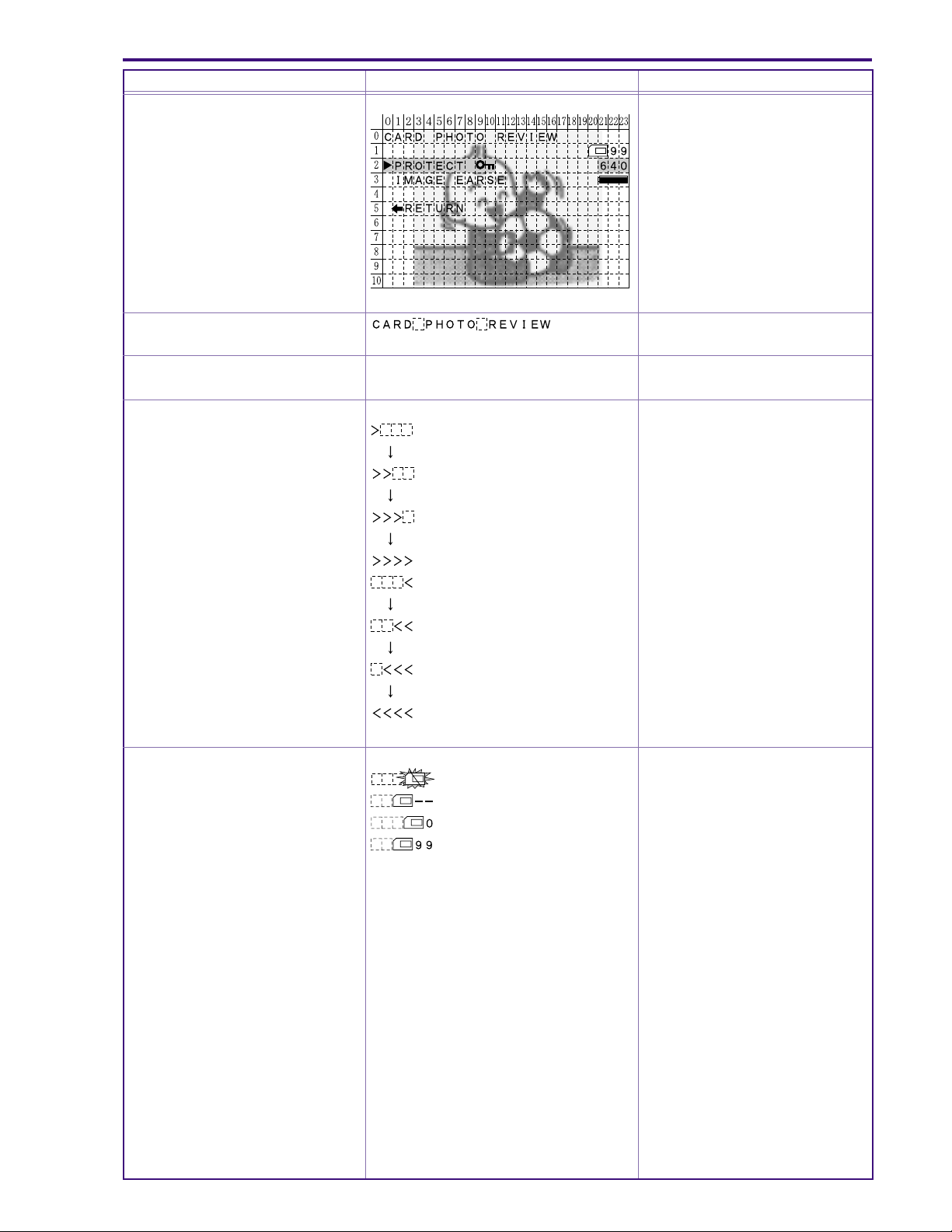
ELURA20 MC A, ELURA10 A
CHAPTER 1. GENERAL DESCRIPTION OF PRODUCT
MENU INDICATION NORTH AMERICA MODEL REMARKS
Card review screen
Card review mode display
Card record image display Same as the card record image display in
Card record mode.
Card access display
Writing to card Red display, sequential display.
Reading from carad Green display, sequential display.
Card remaining capacity display
No card
Checking card level
No remaining capacity
99 frames remaining
1-24
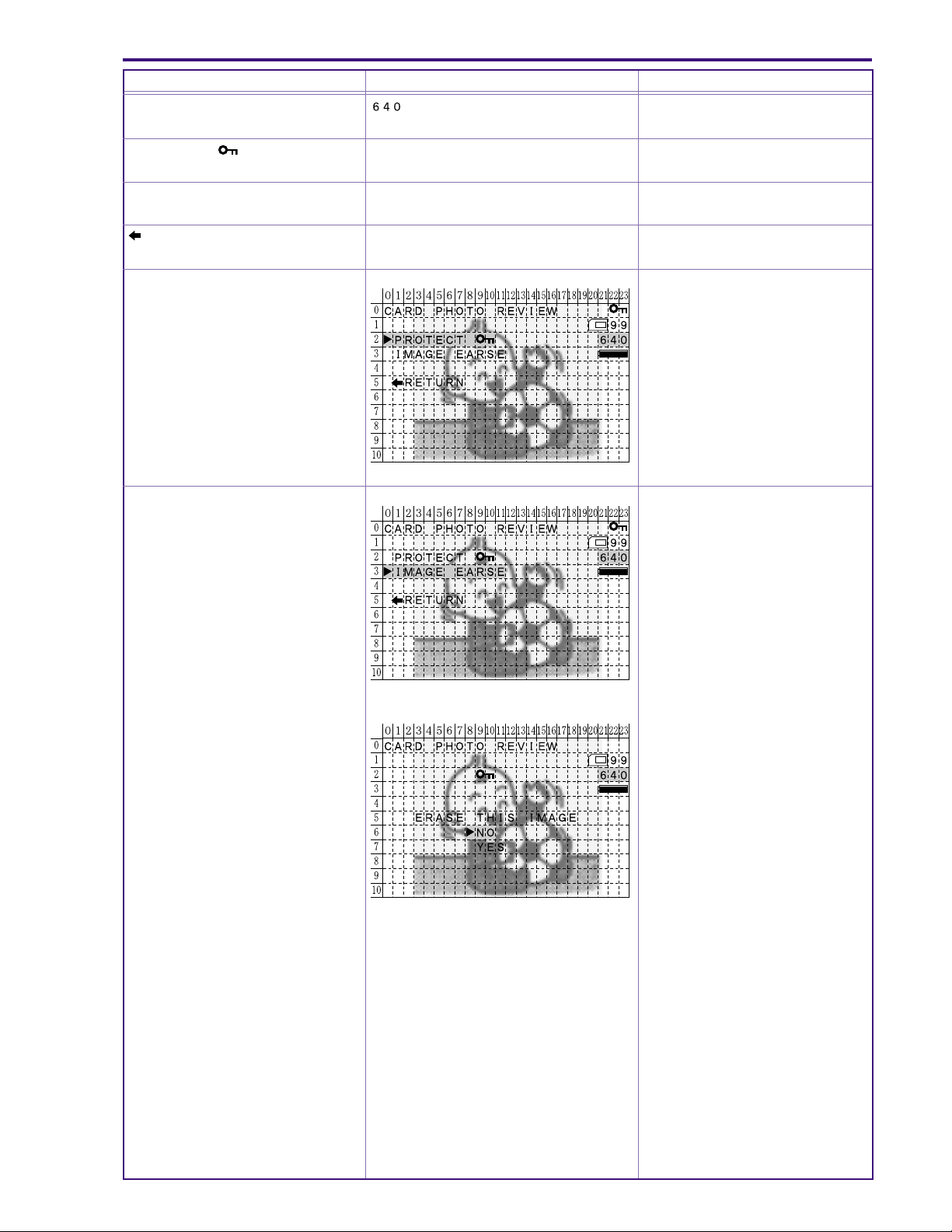
ELURA20 MC A, ELURA10 A
CHAPTER 1. GENERAL DESCRIPTION OF PRODUCT
MENU INDICATION NORTH AMERICA MODEL REMARKS
Image size display Dot (horizontal)
Image protect Image protect set/cancel
Image delete mode Shift to image delete screen
Return Exit card review mode
Image protect set/cancel
Image delete screen
1-25
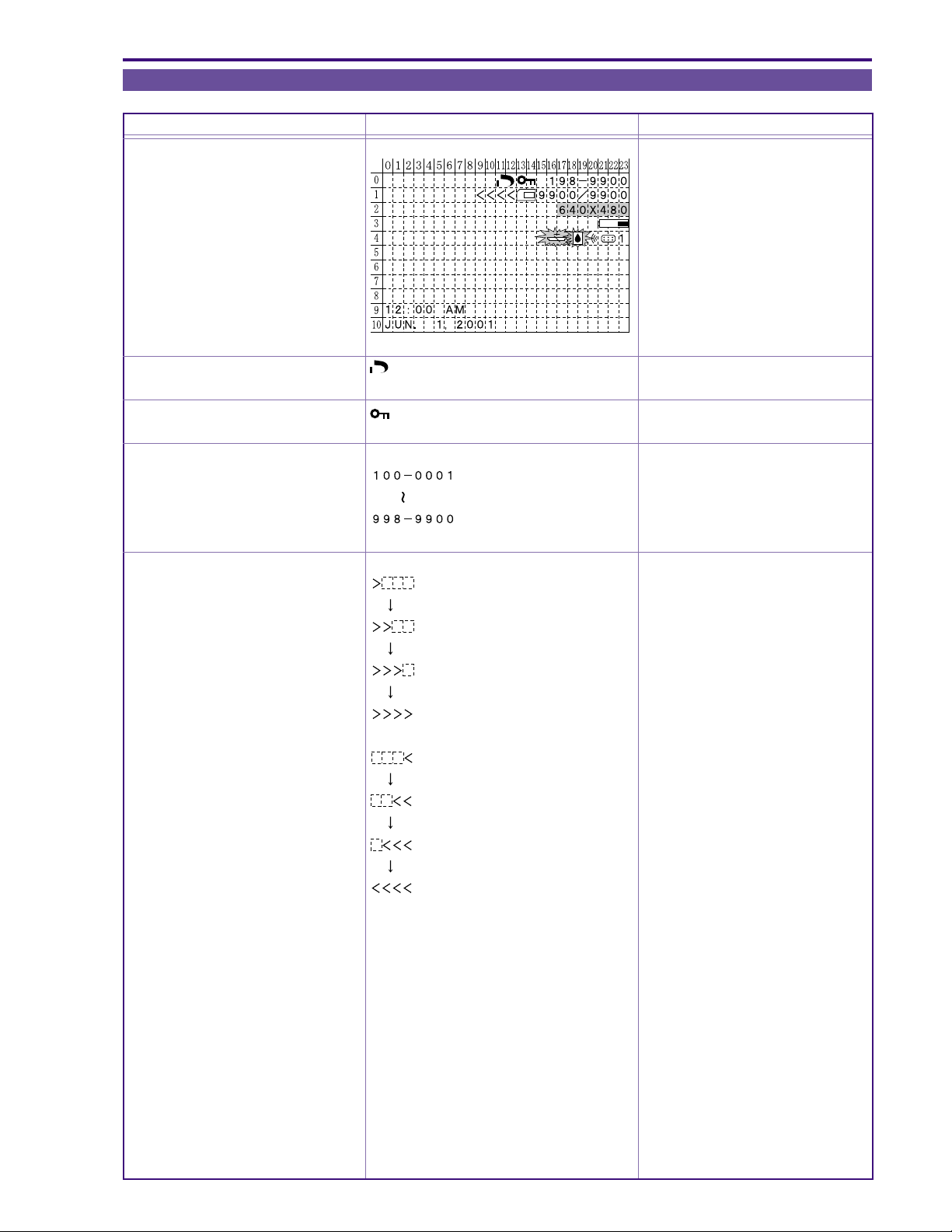
5-4 Card Play Mode (MC Model only)
MENU INDICATION NORTH AMERICA MODEL REMARKS
Card Play Mode
Print mark display
Protect display
DCF file name display
Directory number 100, file number 0001
Directory number 998, file number 9900
ELURA20 MC A, ELURA10 A
CHAPTER 1. GENERAL DESCRIPTION OF PRODUCT
M
Card access display
Writing to card
Reading from card
Red display
Sequential display
Green display
Sequential display
1-26
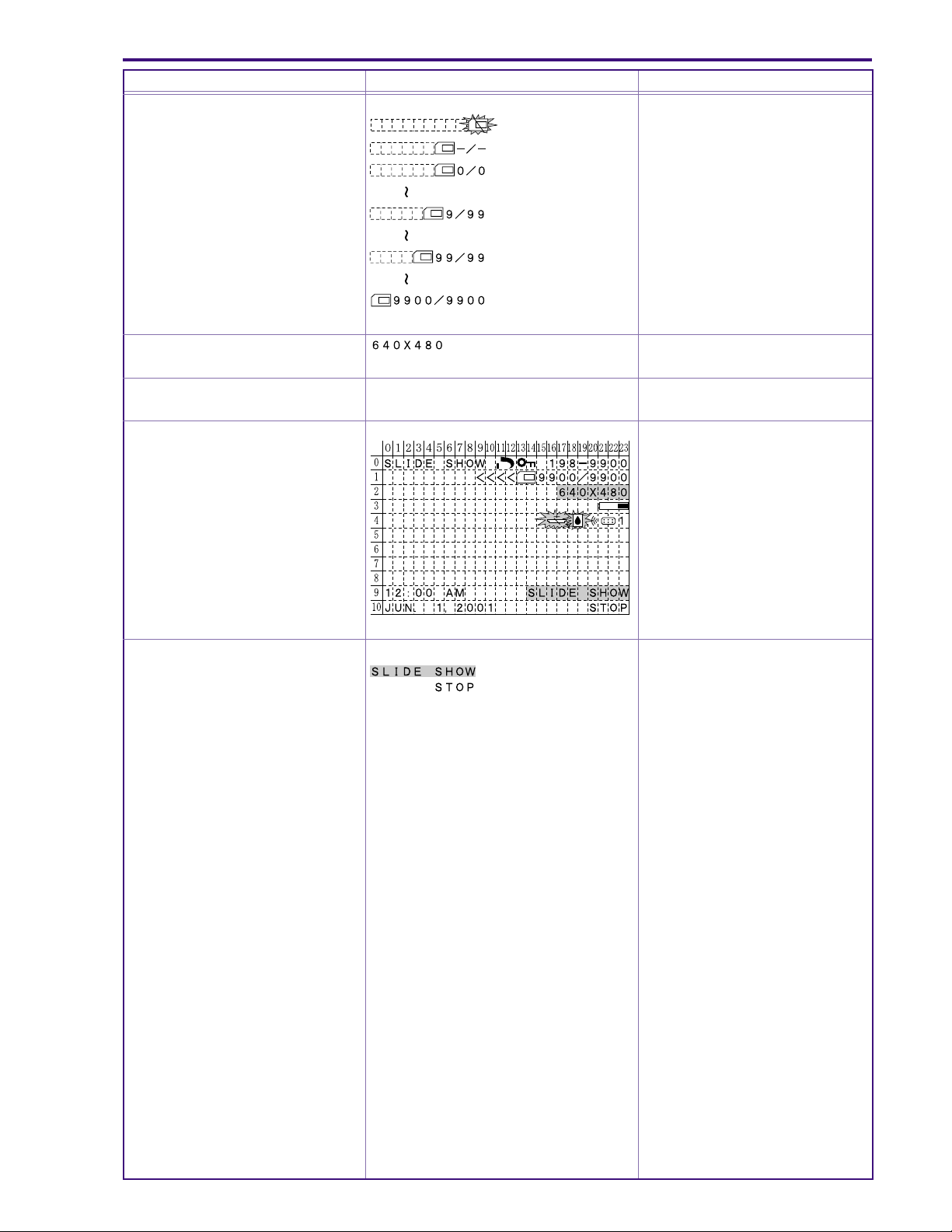
ELURA20 MC A, ELURA10 A
CHAPTER 1. GENERAL DESCRIPTION OF PRODUCT
MENU INDICATION NORTH AMERICA MODEL REMARKS
Image number display
No card
Checking number of cards recorded
Zero (0) card recorded
9th of 99 cards recorded
99th of 99 cards recorded
9900th of 9900 cards recorded
Image size Dot (Horizontal) × (Vertical)
Data display Same as in VCR mode
(Date & time only)
Slide show
M
Slide show operation guide display
slide show in progress
1-27
