Canon DIGITAL PHOTO User Manual
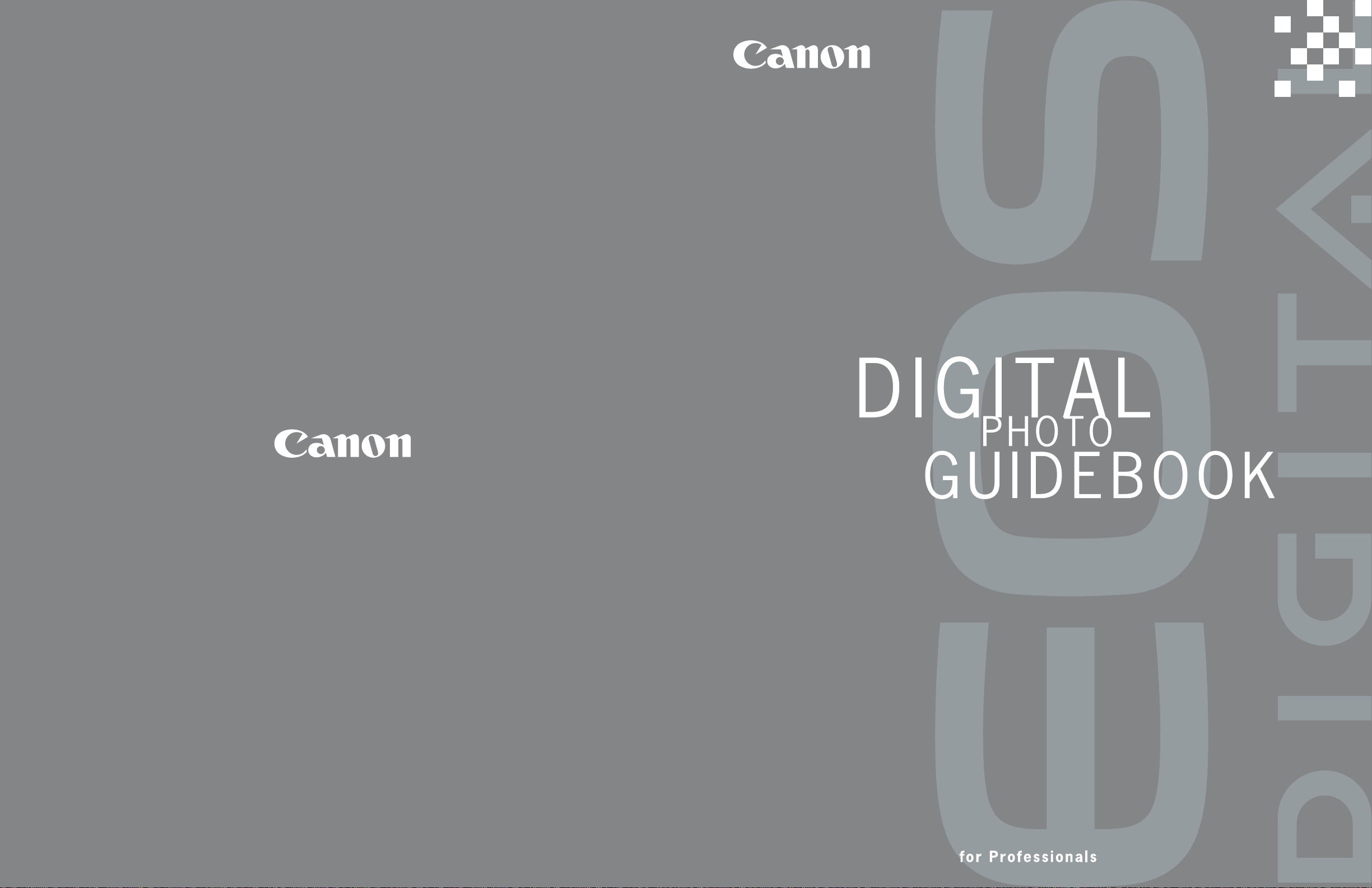
0055W589 01/06 ©2006 CANON U.S.A., INC. PRINTED IN U.S.A.
$19.95

The purpose of this guidebook . . . . . . . . . . . . . . . . . . . . . . . . . . 2
Switch to Digital Photography
Professional digital photography— . . . . . . . . . . . . . . . . . . . . . . 18
hitting its stride at last
Equipment
Essential equipment . . . . . . . . . . . . . . . . . . . . . . . . . . . . . . . . . 24
System requirements for digital photo creativity . . . . . . . . . . . 25
Printer selection. . . . . . . . . . . . . . . . . . . . . . . . . . . . . . . . . . . . . 27
Storing image data . . . . . . . . . . . . . . . . . . . . . . . . . . . . . . . . . . 28
Software environment for shooting and data processing. . . . . 29
Shooting
Hints for professional shooting . . . . . . . . . . . . . . . . . . . . . . . . . 32
Checking with histograms . . . . . . . . . . . . . . . . . . . . . . . . . . . . . 33
White balance . . . . . . . . . . . . . . . . . . . . . . . . . . . . . . . . . . . . . . 35
ISO settings . . . . . . . . . . . . . . . . . . . . . . . . . . . . . . . . . . . . . . . . 37
Color matrix . . . . . . . . . . . . . . . . . . . . . . . . . . . . . . . . . . . . . . . . 38
Selecting the recording format . . . . . . . . . . . . . . . . . . . . . . . . . 39
Image synthesis with image-processing software . . . . . . . . . . 40
TS-E lens series. . . . . . . . . . . . . . . . . . . . . . . . . . . . . . . . . . . . . 42
Averting common problems in digital photos . . . . . . . . . . . . . . 44
Data Processing 1
Preparing your image data for commercial printing . . . . . . . . . 48
Monitor settings. . . . . . . . . . . . . . . . . . . . . . . . . . . . . . . . . . . . . 49
Color management . . . . . . . . . . . . . . . . . . . . . . . . . . . . . . . . . . 50
Monitor calibration. . . . . . . . . . . . . . . . . . . . . . . . . . . . . . . . . . . 54
The color management system built into Adobe software . . . . 56
Color settings in Adobe Photoshop . . . . . . . . . . . . . . . . . . . . . 57
Data Processing 2
Data processing check sheet . . . . . . . . . . . . . . . . . . . . . . . . . . 58
Picture Style . . . . . . . . . . . . . . . . . . . . . . . . . . . . . . . . . . . . . . . 59
Viewing, adjusting, and developing images with . . . . . . . . . . . 67
Digital Photo Professional ver.2.0
Settings and image selection . . . . . . . . . . . . . . . . . . . . . . . . . . 68
Adjusting and developing RAW data . . . . . . . . . . . . . . . . . . . . 70
Linkages with other software . . . . . . . . . . . . . . . . . . . . . . . . . . 73
Saving image data and accurate communication . . . . . . . . . . 74
Final print simulation . . . . . . . . . . . . . . . . . . . . . . . . . . . . . . . . 77
The problem of memorized colors . . . . . . . . . . . . . . . . . . . . . . 79
Important points concerning image adjustment . . . . . . . . . . . 80
Appendix
Image processing with Adobe Photoshop . . . . . . . . . . . . . . . . 82
Glossary . . . . . . . . . . . . . . . . . . . . . . . . . . . . . . . . . . . . . . . . . . 86
Shooting notes . . . . . . . . . . . . . . . . . . . . . . . . . . . . . . . . . . . . . 90
A guidebook for photographers who choose
EOS digital cameras as the tools of their trade.
Shooting
Data Processing
Contents
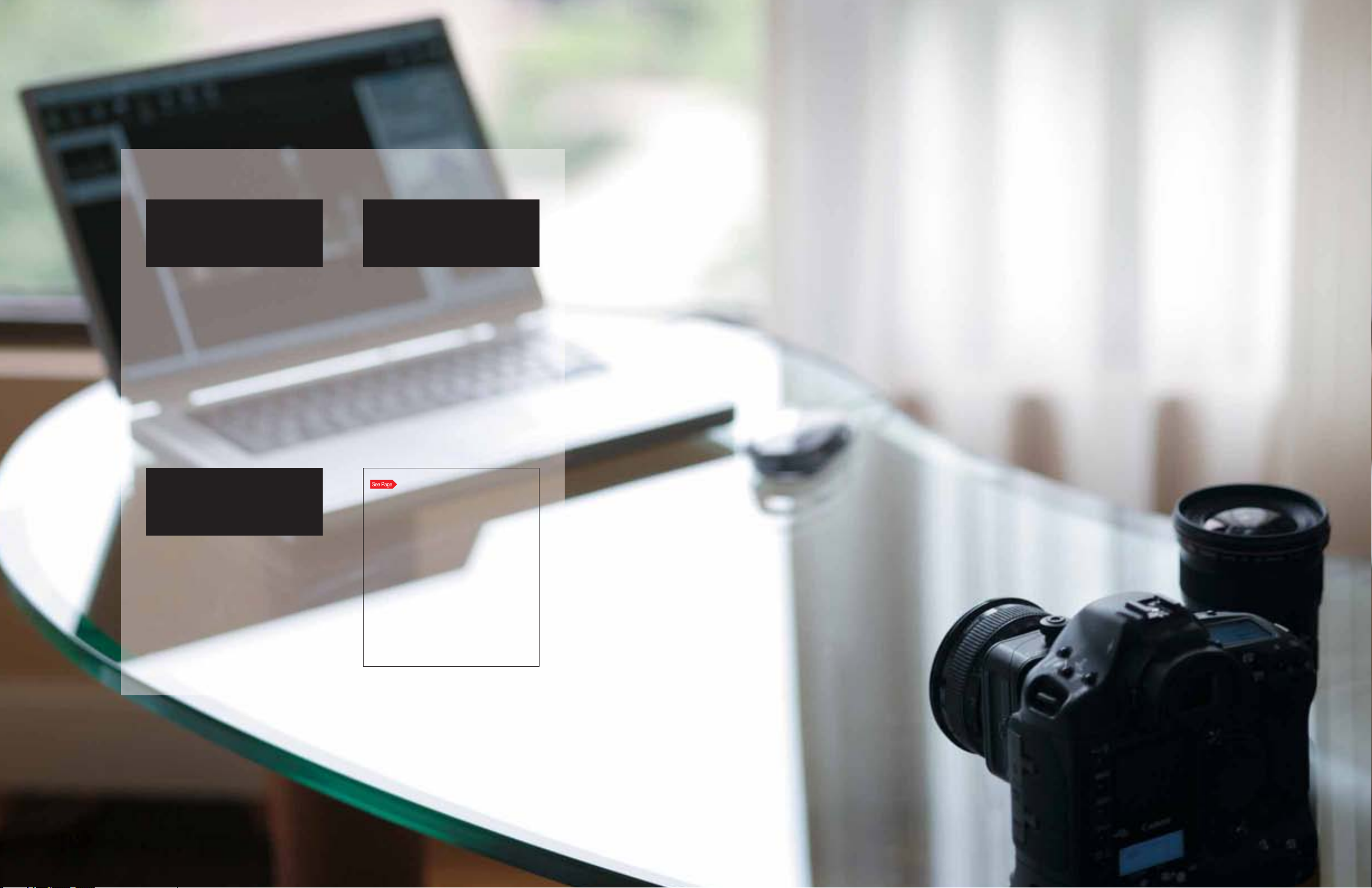
3
2
This guidebook is designed to assist
professional photographers in their switch
to digital photography. In particular, the
guidebook helps explain many of the
creative options available when using digital
cameras to produce photos for commercial
printing. We believe photographers in all
fields from advertising to publishing to
photojournalism, whether shooting in the
field or in a studio, will find this guidebook
a source of useful information.
This guidebook separates the workflow of
digital photography into two sections: The
first section covers shooting-related topics,
such as lighting techniques, studio
photography, and potential outdoor uses
for digital cameras. It also describes actual
shooting situations to clearly illustrate
functional differences between film and
digital cameras.
The second section deals with data
processing; it covers everything from color
management and file handling to image
analysis and printing preparations.
The purpose of this guidebook
For all professional photographers
Clarifying the responsibilities of
photographers
Workflow is a linear description of the
path that your digital assets follow
P.00
Page guide icon
• Pages where additional information
can be found are indicated using the
icon shown above. We recommend
that you refer to these pages for a
more complete understanding of the
processes or techniques discussed.
• Nearly every photo in this guidebook
was taken with the EOS-1Ds Mark II.
(See P.90-91 for details of the photos
and their printing preparation.)
• This guidebook was produced mainly
with the EOS-1Ds Mark II in mind.
Enhancing your understanding of
the digital workflow
The responsibilities of photographers in
the digital workflow vary widely with the
specific requirements of each job.
By taking you through the entire process
of digital photography, from shooting and
image compensation to editing and printing
preparation, we will help you to define and
streamline the varying workflow
responsibilities and draw the line between
your own responsibilities and those of
others involved.

5
4
Free your imagination!
Capture the new day with
EOS digital cameras.
Digital definition for crystal clear images.
EOS digital cameras have changed the world of photography.
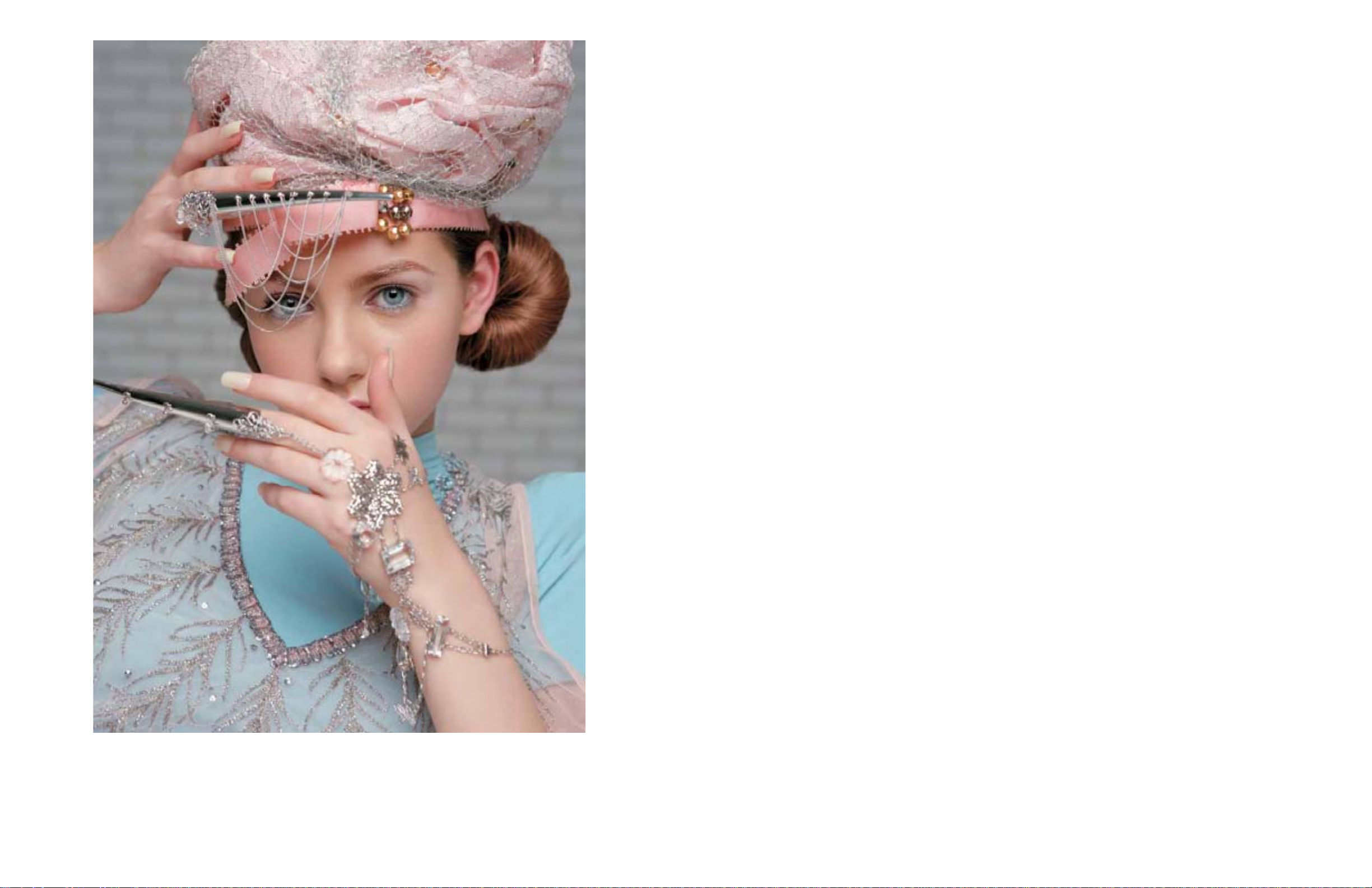
7
6
This page intentionally left blank.
Meeting the demands of studio and location portraiture —
natural gradation and color reproduction capture the
texture of skin, fabric, and other materials, as well as
detailed facial expressions.
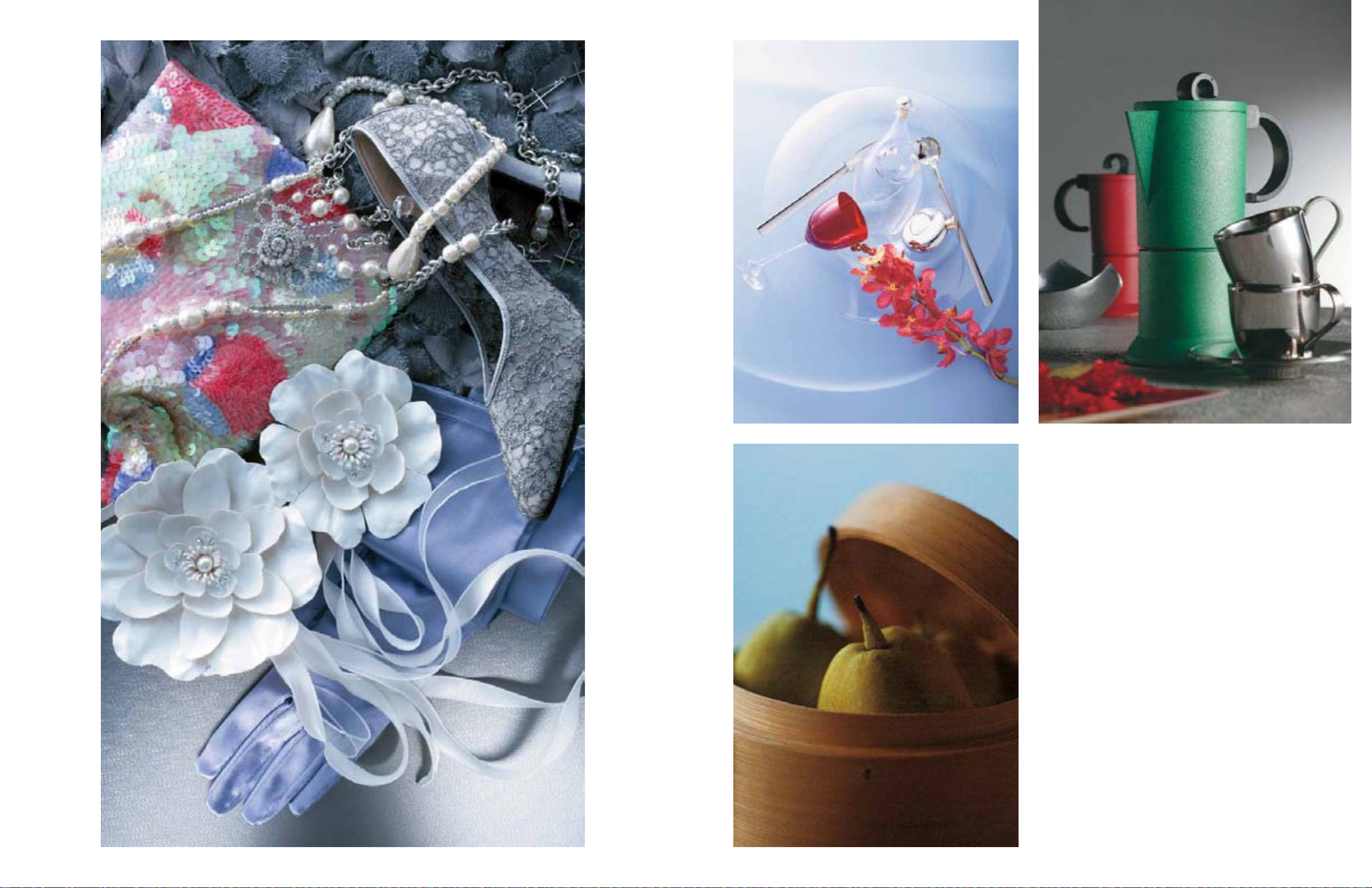
9
8
Outstanding gradation
accurately reproduces
colors and textures.

11
Canon’s unrivaled combination of
CMOS sensor and DIGIC Image
Processor — achieves sharp,
dynamic images.
A symphony of light capturing the
full range of visual information
from highlights to shadows.
Shot with the EOS-1Ds Mark II Shot with the EOS-1D Mark II
Shot with the EOS 20D
1110
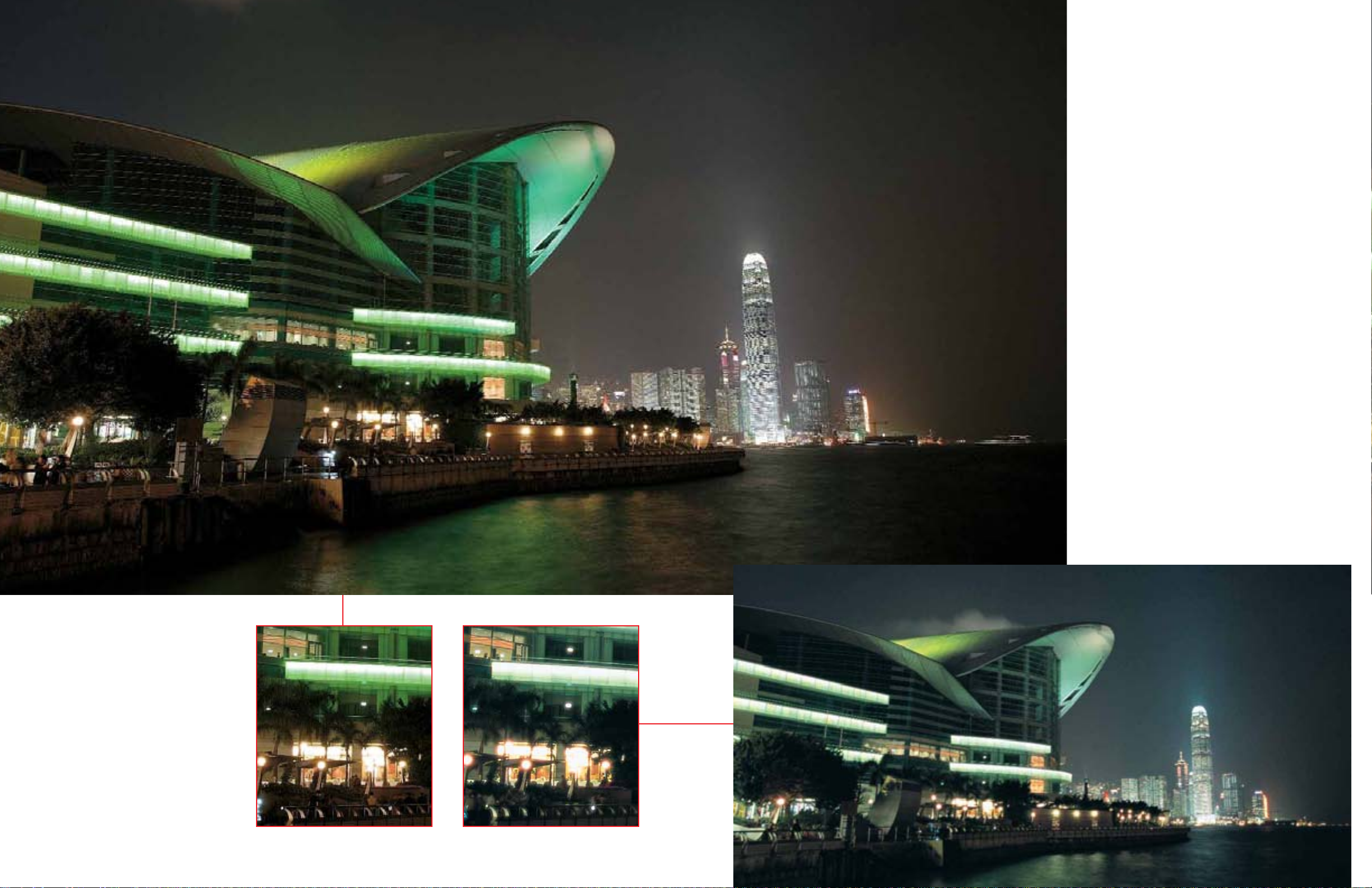
12
True reproduction even
with minimal light.
Reproduction quality
possible only with this
visually faithful digital
technology.
Same scene under the same conditions shot with film.
Shot with the EOS-1Ds Mark II
100% crops from digital (left) and film (above).
Photographic film can produce reciprocity failure,
resulting in negatives with dark areas that are
under-exposed relative to light areas. In long night
exposures, the details of shadows are lost, and
colors are inaccurately reproduced. In contrast,
EOS digital cameras provide proper exposure levels
even in minimal light conditions and correctly
capture details of the subject. With mixed light
sources using film cameras, color balance often
gives rise to color seepage. EOS digital cameras
address this with white balance settings that
result in true color reproduction.
13
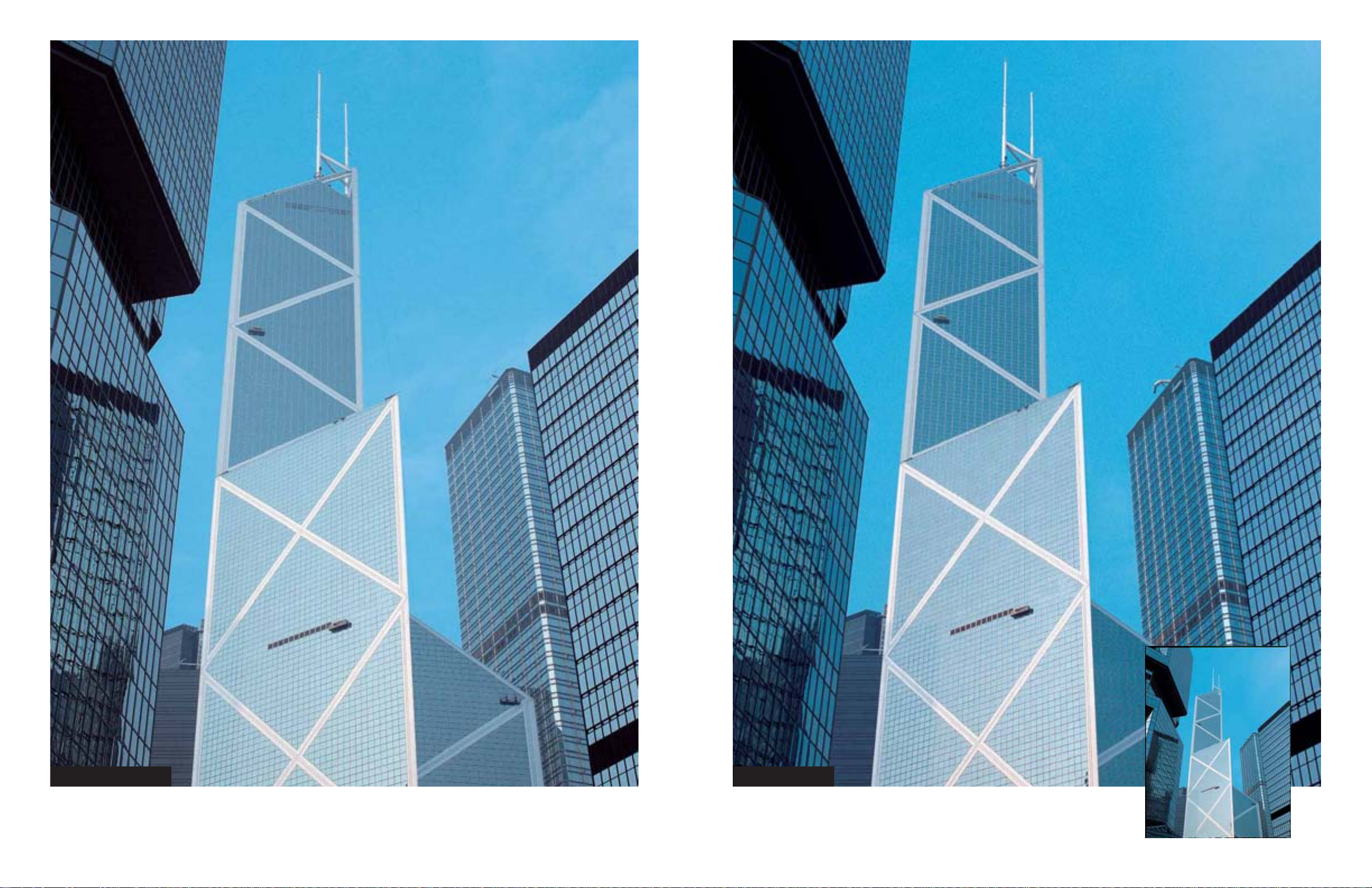
15
14
The ability to capture details beyond the
reach of film produces true-to-life images.
Actual film size
645 filmEOS-1Ds Mark II

17
16
EOS-1Ds Mark II, TS-E 90mm f/2.8
Rendered in Digital Photo Professional ver.1.6
Up-resed in Photoshop CS2
®
in
10% increments to 220MB
100% crop
22 Megapixel Digital Back
6x7 camera w/140mm f/4.5 macro lens
Up-resed in Photoshop CS2
®
in
10% increments to 220MB
100% crop
6x7 roll film camera w/140mm f/4.5 macro lens
ISO 100 120 film processed normally
Scanned to 220MB on a drum scanner
100% crop
22 MP Digital Back
EOS-1Ds Mark II
100 ISO 120 roll film
Details of the action and the
atmosphere show outstanding
clarity in full-size digital images.
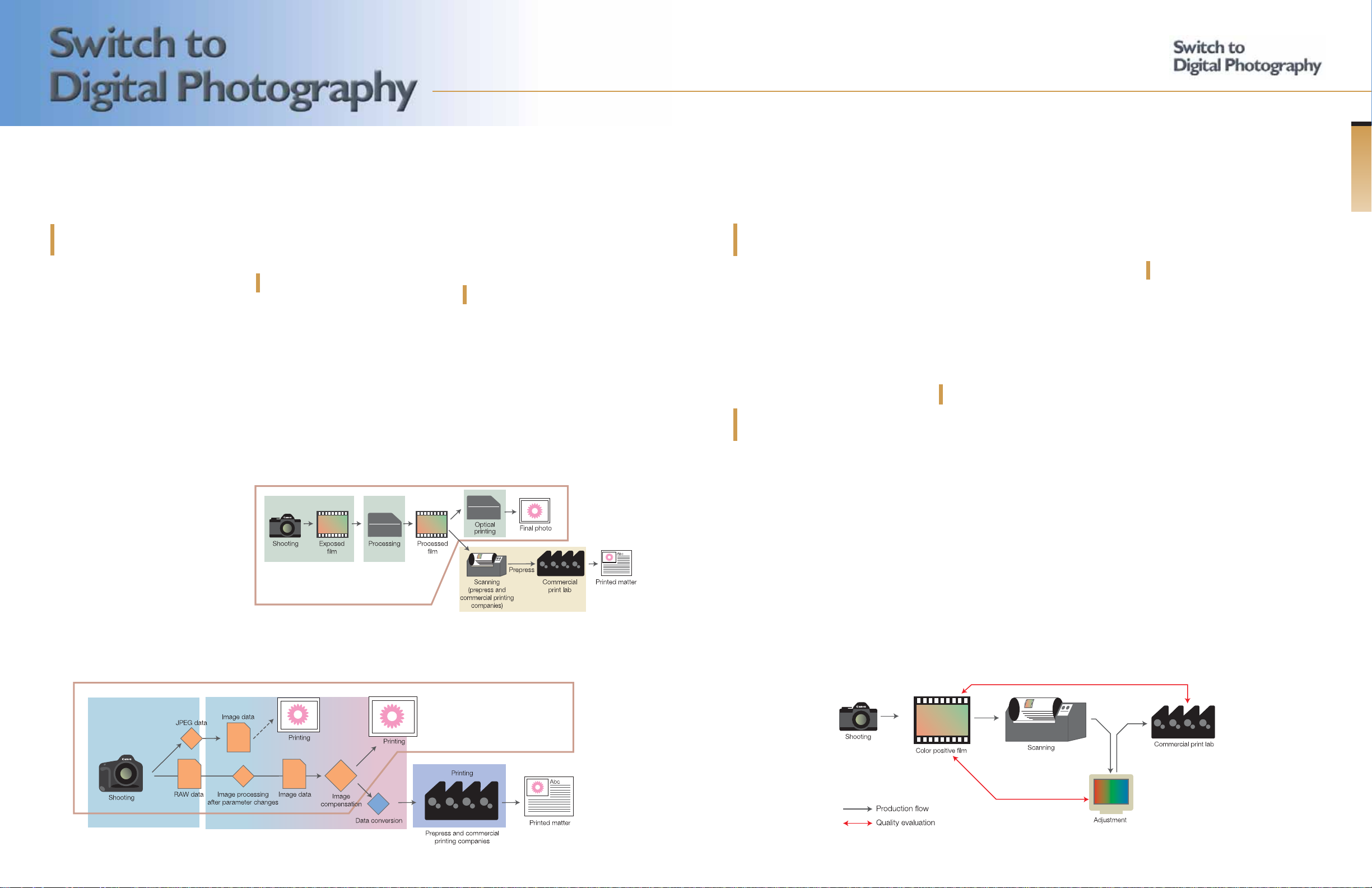
EOS DIGITAL • DIGITAL PHOTO GUIDEBOOK
When shooting, processing and
printing come together, the results
can be breathtaking
Digital cameras provide photographers with
greater flexibility and control over image
production than ever before. However,
specialized knowledge of image processing
is required to make the most of this
advantage. Even photos taken in the best
of conditions can easily lose their quality
through incorrect image processing. For
best results, photographers should learn
how to handle image processing and
output proficiently.
Where do photographer
responsibilities end in the
new digital workflow?
Defining deliverables requires communication
and proofing. Understanding the final output
requirements while building your workflow
demands an initial investment of time and
effort. But that investment will reward you
with accurate, predictable color and quality
for every image.
You can now control the entire creative
process from shooting to image data
preparation for final output. Digital data
transfer has created new rules for the
media markets; unfortunately these rules
keep changing. Few photographers are
familiar with the prepress process.
To efficiently produce digital photos of
the highest quality, we recommend that
you learn about the prepress process to
determine the best solution for your clients
and their output requirements.
There is no single generic workflow that
fits every situation. Customer demands
and client considerations determine the
path that assets follow in the digital
workflow. Work backward and plan
ahead.
Digital images are evaluated on
a monitor
In conventional plate making, positive film
and prints serve as clear guidelines for
color reproduction. Even when color tones
need adjustment, everyone involved can
share a common understanding by referring
to instructions made on the positive film
or prints. This clarity of communication
minimizes gaps between intended colors
and actual results.
Colors and gradations in digital image
data, on the other hand, exist as numbers
that are difficult to refer to. This lack of clear
guidelines creates various uncertainties and
makes it difficult to check if colors and
gradations are correct. Images displayed
on monitors (which serve the same purpose
as positive film and prints in conventional
photography) are the common point of
reference for digital image evaluation.
Color management helps simplify
color evaluation
When evaluating digital image data, colors
can appear different on different monitors.
To make matters worse, even when the
same image is displayed on the same
monitor using the same operating system
and application software, the colors can
still differ if the settings of the operating
system and software are different.
The concept of color management was
born of the need to minimize differences in
color reproduction on different devices and
in different environments and ensure the
image always appears like the original. In
the past, color management was mainly
concerned with coordinating color
reproduction between the monitor and the
printer. However, these days it has become
an essential element throughout the digital
photographer’s workflow.
Since photographers, plate makers, and
printers each check the colors of digital
photos on their respective monitors, they
may end up examining the image data in
different color tones unless their color
environments are coordinated using strict
color management. Without color
management, the gaps in color reproduction
19
Introduction
Shifting to the new digital workflow
Digital cameras are evolving, and the
emphasis is shifting from efficiency
to quality
Canon introduced the world’s first electronic
still/video camera (the RC-701) in 1986, and
digital cameras have been evolving rapidly
ever since. Low running costs (i.e. through
the elimination of film expenses) and the
immediate ability to produce and review
images made digital cameras the choice of
photojournalists from the introduction of the
very first professional grade digital cameras.
Even so, however, digital camera image
quality did not compare to that of film, so
those fields in which image quality is a
critical business selling point (e.g. advertising,
publishing, and photo portraiture) maintained
a steadfast dedication to film photography.
The arrival of the 11-megapixel EOS-1Ds
in 2002, however, significantly changed the
performance and perception of digital cameras.
The EOS-1Ds accelerated the transition from
film to digital with its outstanding resolution,
full-size 35mm CMOS sensor, high image
quality, and large files. These outstanding
performance characteristics, coupled with
Canon’s superior ergonomic design triggered
an explosion in commercial applications of
digital photography.
The next generation of EOS –– the 16.7megapixel EOS-1Ds Mark II –– arrived in
2004. With resolution at this level, Canon
is now able to address the needs of
photographic studios, for whom image quality
of high resolution files is paramount.
The switch to digital technology is
expanding the world of photography
Desktop publishing (DTP) is now a fixture
in the fields of advertising and publishing;
creativity and efficiency have improved
dramatically as a result of their influence
on the workflow. The switch to digital photo
technology in the field of professional
photography is creating similar improvements
in digital workflow processes. Since advances
in digital camera technology have eliminated
concerns about the quality of digital
images, the domain of the photographer
(which film restricts to the act of shooting
pictures) has been expanded by the digital
camera for even greater control over images.
Now is the time to take advantage of the
power and flexibility of digital photography.
Make the switch today!
Digital cameras provide greater control
over image creation
In the age of black-and-white photography,
film development and printing were critical
aspects of the photographer’s domain.
With the advent of automated color film
processing, much of the control over the
final image was given up by the
photographer. In this new film-free era,
photographers can once again take full
command of the entire creative process,
thus ensuring that the final images faithfully
reflect their original intentions.
18
Professional digital photography — hitting its stride at last
The speed and efficiency of digital photography are self-evident and widely acknowledged. In the field of photojournalism, where
speed and efficiency are all-important, the switch from film to digital photography has already been made. Now, with dramatic
improvements in the performance of digital cameras, the wave of change is sweeping into advertising and other fields as well.
Since the printing process is divided into
various steps and different areas of
expertise, the photographer’s intentions
may not be reflected in the final print.
• New digital camera workflow
• Conventional film camera workflow
A consistent workflow, from shooting to
printing, reflects the photographer’s
intentions in the final print.
Photographer-oriented photo creativity
becomes a reality.
• Image evaluation standards in workflow for commercial printing of film photos
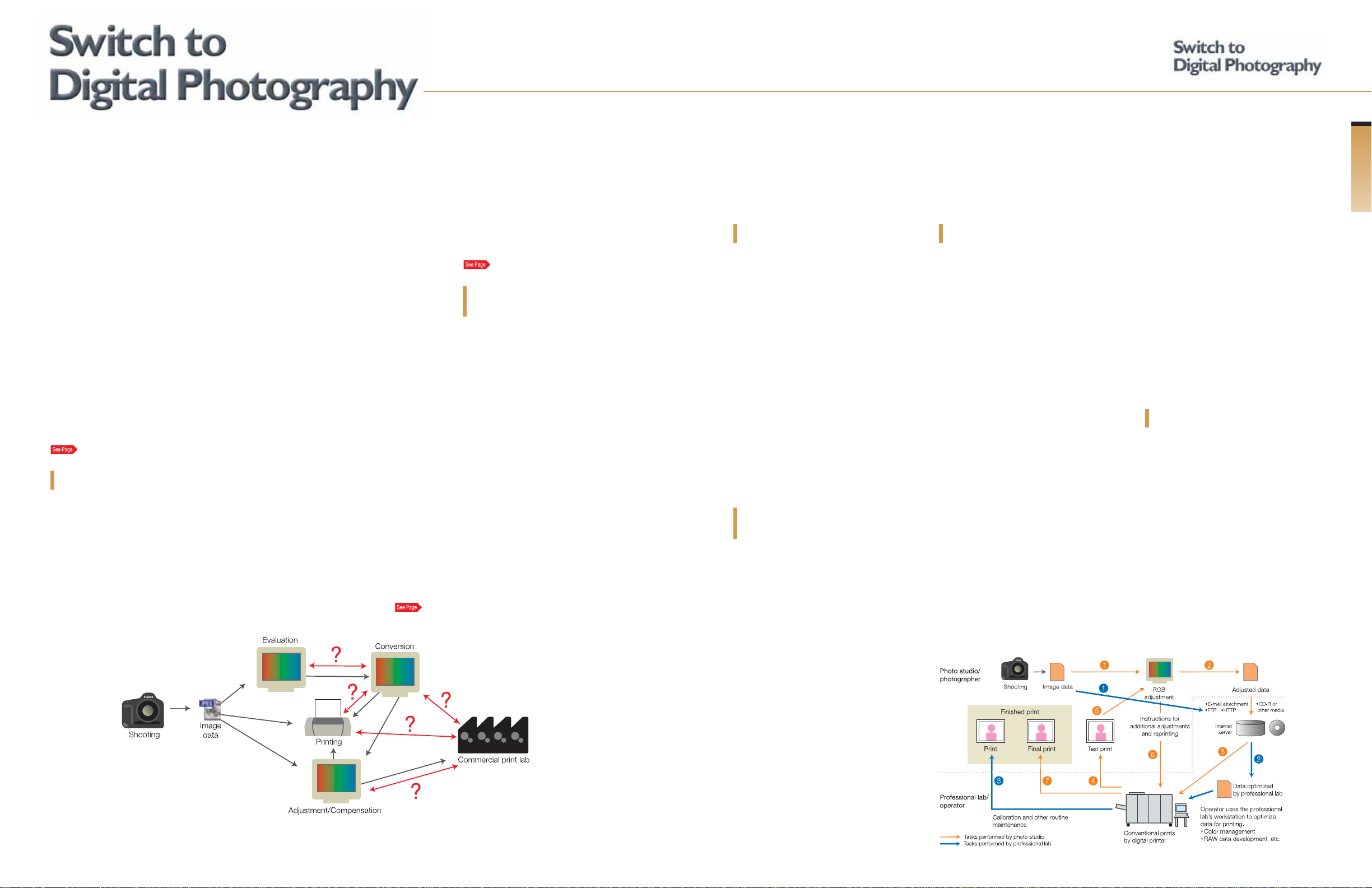
Photo printing environments where
digitalization is already forging ahead
Even if issues of resolution, dynamic range,
and color management are successfully
addressed, prints are still ultimately necessary.
We turn to prints, not displays or offset
printing, when we want to preserve an
image. Prints, of course, can be kept for a
long time. This quality, as well as the strong
demand for depth and density of color and
light that only photographic paper can
provide, have been traditional reasons for
the hesitation to switch to digital photography.
In the past, creating prints from digital data
was cumbersome and time consuming.
First, digital data were burned onto color
reversal film using a film recorder, and then
a print was created with the color reversal
film. Now, however, photo-printing equipment
has itself been upgraded to digital technology,
and prints can be created directly from
image data.
Digital printing equipment in
high-precision professional labs
surpass negative prints
As digital cameras have come into wider
use, professional labs have upgraded their
digital data handling capabilities. The growing
use of large format photo printers has been
of particular value in providing a greater
range of choice for printing digital photos.
The Lambda printer, (a commonly used
large format printer) exposes conventional
photographic paper to RGB lasers and
produces colors through a development
process. The result is prints of exactly the
same quality and texture previously possible
only by using photographic paper in the
traditional printing process. What’s more,
with Adobe RGB serving as the color
spectrum standard, color expression more
vibrant than that possible with traditional
printing can be achieved. There are also
Lambda printers that use LED technology.
This technology permits enlargements
to be sharper than those created using
traditional optical methods.
Photo studios consider adopting
digital technology for portraits
The rapid transition to digital technology in
professional photo labs has encouraged
some photo studios, which until now have
used digital cameras only for ID photos, to
adopt digital large-format prints. Some of
these studios have made a complete
switch to digital technology and are now
using digital cameras for portraits too.
Broadly speaking, there are presently two
separate workflows in digital photography.
In one, image data are given to a professional
lab, which then handles everything from
correction to printing. Advances in
broadband technology have encouraged an
increasing number of labs to upgrade their
computing environments, so they can be
sent image data over the internet. The ability
to easily transfer large volumes of highquality image data makes the simplicity of
sending and receiving orders an advantage
for this workflow. In the other workflow, the
photographer personally corrects the image
data and has a professional lab use these
data to create prints. The lab and the
photographer examine test prints beforehand
and, working together in the color
management process, create prints that
satisfy the photographer. In either case, if
care is taken to use the same settings on
tools used by both the photographer and
the lab from the beginning, prints even
more stable than those possible with film
can be obtained. Active communication
with the lab, therefore, is the key to efficiency
and high quality.
With advances in printing technology, we
are seeing the emergence of a creative
environment in which the capability of the
operator and the senses of the photographer
are indispensable. It appears that once
there is solid order-sending and receiving
know-how among photographers and
professional labs, we will see digital cameras
used more and more for portraits, as well as
other types of photographic projects.
Impact of inkjet printer performance
improvements
Previously, inkjet printers produced images
markedly different from those printed on
photographic paper. Performance
improvements in recent years, however,
have produced marvelous granularity that
exceeds that of traditional photo printing,
and have given us spectrums that have
been expanded with 8-ink systems and
other technologies. This has resulted in
color reproduction that surpasses that of
positive film.
Additionally, improvements in waterresistance, weather-resistance, and light
stability, as well as improvements in inks
and printing paper, have made it possible
to obtain extremely stable print results.
EOS DIGITAL • DIGITAL PHOTO GUIDEBOOK
21
Introduction
20
Strict color management is a must! P.50
Digital photo processing requires strict
color management since there is no
central standard for color evaluation.
Photo printing environments rapidly adopting digital technology
• Photo studio/professional lab workflow
could result in flawed image evaluations
and unintended print results.
The simplest method of color management
is to use the same image processing
software, such as Adobe Photoshop, and
apply the same color management settings
throughout all processes within the workflow.
However, this rudimentary method is not
sufficient for realizing the full potential of
digital camera data.
Too often, photographers are drawn to
digital cameras for the ease with which data
can be transferred to designers, clients, and
plate makers, and a workflow is established
without taking proper color management
into account. We highly recommend that
you avoid this pitfall through appropriate
color management protocols.
P.50
The importance of color
management
Photographers must adhere to strict color
management principles in order to ensure
that accurate, consistent color quality is
maintained throughout the entire workflow
process for a variety of image endpoints,
including: print, world wide web, CD/DVD
authoring, across networks, storage media
and multiple monitors.
A common practice today is to supply a
print along with the image data for the plate
maker to use as a guide. With the introduction
of virtual proofing and modern color-managed
workflow, this practice will no longer be
necessary. Color management has now come
of age! With proper understanding and
practice, the photographer can exercise
complete control over viewing, editing, and
proofing, as well as final print quality. To do
this, you must utilize the proofing and color
gamut functions of commercially available
image editing software such as Adobe
Photoshop.
Inkjet printers can reproduce a wider
range of colors than commercial printing
equipment, so the key to image quality is
how the plate maker adjusts for areas that
cannot be adequately expressed by
commercial printing equipment.
When you want to see how colors will
differ in commercially printed images, you
can use Adobe Photoshop or Canon Digital
Photo Professional to simulate the conversion
from RGB (red, green, blue color spectrum)
to CMYK (cyan, magenta, yellow, and black
color spectrum).
P.77
Photographers who understand the
process can improve efficiency and
final image quality
Color management is necessary at every
step of the process that leads to commercially
printed digital photos. However, the color
management responsibilities of each person
in the process is rarely defined.
This lack of clarity can burden photographers
who take full control in their efforts to
ensure quality and efficiency. Conversely,
photographers who leave too many
responsibilities
to others may end up with
low-quality results.
To prevent such problems and realize
the full potential of digital photography,
photographers must understand the entire
process so they can recognize the factors
that affect image quality. Then they should
take an active part in defining and delegating
the responsibilities for color management.
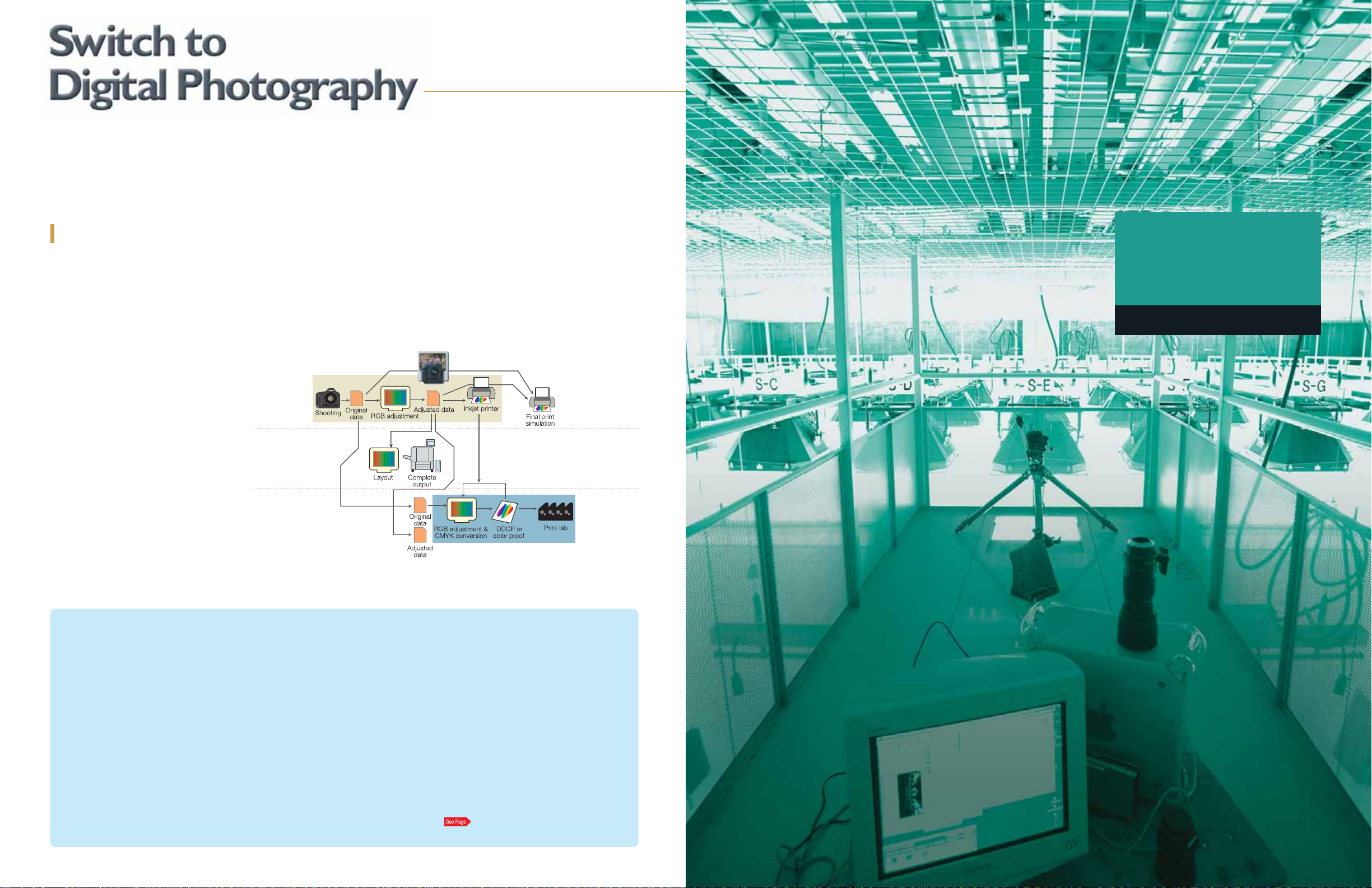
EOS DIGITAL • DIGITAL PHOTO GUIDEBOOK
Digital camera workflows in the
advertising and publishing fields
In advertising and publishing, digital cameras
are still not used to the extent they are in the
creative and printing fields.
Color management, in particular, is only
now being adopted by plate makers and
designers. On the other hand, there is growing
demand for greater production efficiency,
and we are seeing, as in the case of JMPA
Color, clients (advertisers) requesting the
use of color management.
The key determinant for the future adoption
of color management is improvement in the
efficiency and precision of color checking
made possible by digital transmission of
image data and digital proofing. We also
anticipate that issues in color reproduction
based on digital camera image data will
become increasingly important.
These critical color management issues
are all tied together by the problem of who
will convert the RGB data created when a
photo is shot to the CMYK data used for
printing. This conversion has traditionally
been performed by printers, not
photographers. However, as mentioned
earlier, if photographers, within the realm
of RGB, use software to perform simulations
when necessary, more consistent results
can be achieved.
In the fields of advertising and publishing,
great faith is placed in film. This will likely
result in a longer transition to digital
processes. Nevertheless, in fields where
digital data workflow has been established,
the move to full digitalization is proceeding
rapidly. For professionals, who have taken
the lead in other ways, it is necessary to adopt
the new workflow with even more vigor.
22
Digital camera workflow with plate making
Topics for the advertising and
publishing industries
Digital camera workflow will improve the
efficiency and consistency of image quality
by unifying plate-making systems and
photography. Closed conditions will be
necessary and, under the present
circumstances, there are areas in which
open development will be difficult.
[1] Achieving both speed and stable
quality for photojournalism
(Case of Newspaper Company A)
In pursuit of both speed and stability of
image quality offered by digital cameras,
Newspaper Company A adopted a
network-based printing system. Data
sent from shooting and production
locations are printed with colors
adjusted by a high-precision DDCP (Direct
Digital Color Proofer), and the prints are
then immediately sent to the production
location where color tone can be checked.
With this method, image quality is checked
before traditional color proofing, and
significant time is saved.
[2] Shortening the editing process and
improving color reproducibility
(Case of Printing Company B)
For printed materials, such as mail order
catalogs, the difference between printed
colors and the actual colors of the items
pictured can cause problems. Printing
Company B, therefore, implemented the
use of a proofer at shoot locations. Armed
with the profiles of the printing company
and the plate-making company, the
proofer, together with a color managed
display, made it possible to check colors
immediately after photos were taken. Color
checks performed with the buyer and
designer at shooting locations minimized
problems during and after the design
process.
[3] RGB files converted to CMYK can
produce dramatically different results
depending upon the profile and conversion
method used. A wonderful RGB image can
easily be destroyed by the employment of
improper conversion techniques.
P.75
• Workflow within the RGB realm
Photographer
Designer
Prepress department
Pass on the printed
sample for reference
The commercial printing/prepress company
controls CMYK-based color management
A final print simulation is used
to check how the commercial
print will appear
Digital Photo Professional
The photographer can control
RGB-based color management
EOS DIGITAL
DIGITAL PHOTO
GUIDEBOOK
Equipment
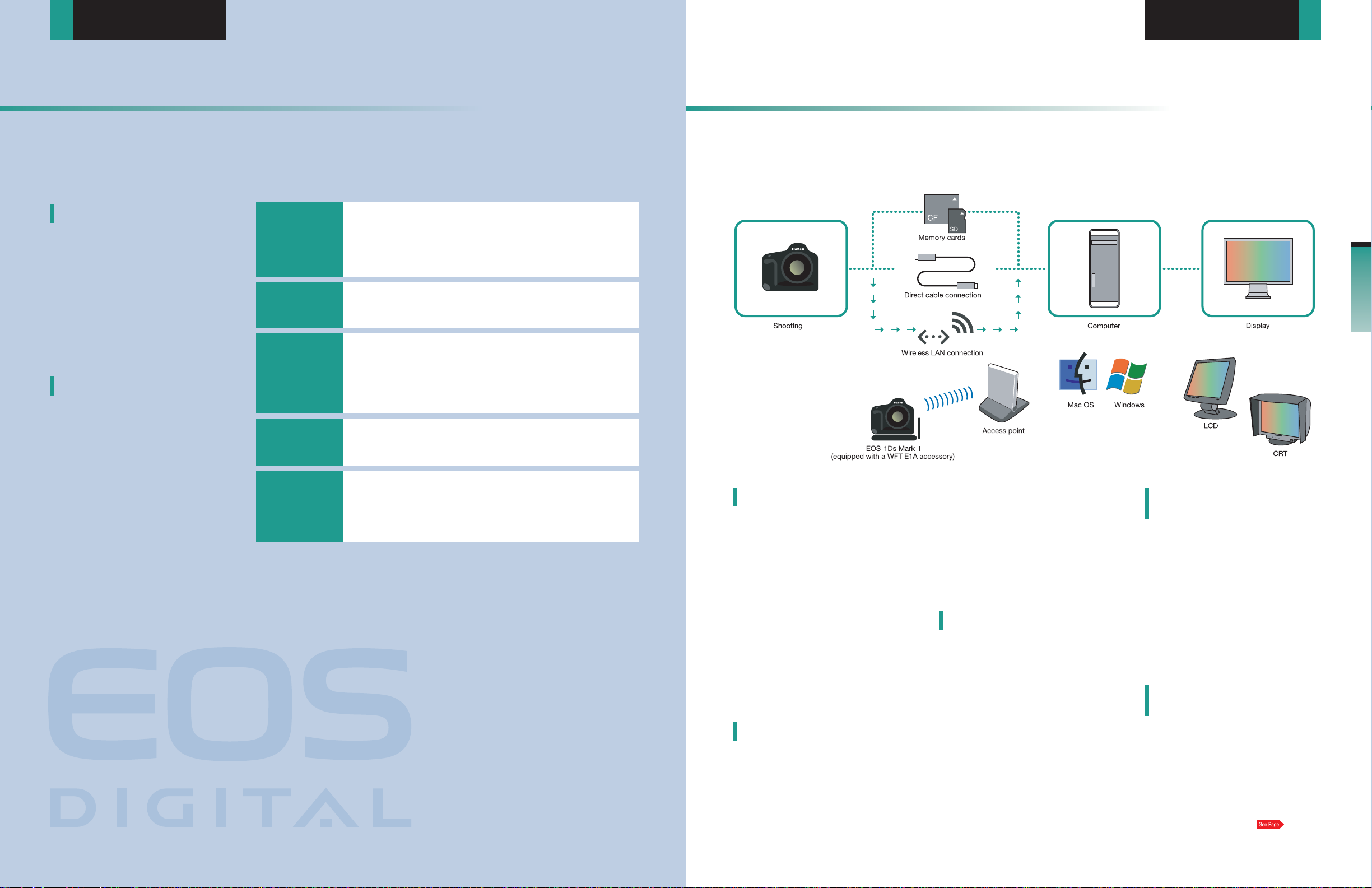
EOS DIGITAL • DIGITAL PHOTO GUIDEBOOK
Photo data handling requires a
high-performance computer
A single photo taken with the EOS-1Ds Mark II
can be 50 to 100MB in size. Once this data
file is opened in graphics software and
processed in layers, the file can easily grow
to become several hundred megabytes.
Moreover, users sometimes work on several
large files at the same time.
Since the handling of RAW data places
a heavy load on the CPU, the processing
speed of your computer naturally affects
work efficiency.
To adequately handle photo data created
by EOS digital cameras, we strongly
recommend using a high-spec model in
terms of CPU speed, memory (RAM), hard
disk size, etc.
Transfer image data with the method
that best fits the situation
When EOS digital data are processed with
a computer, they are usually transferred to
the computer using the camera’s memory
card. When working in a studio or other
locations, where it is possible to perform
correction work on a computer, or when
you would like to reduce the time necessary
to transfer data to a computer, EOS digital
cameras can be connected directly to a
computer using an IEEE1394 cable. Data
can also be transferred over a wireless LAN
connection. The EOS-1Ds Mark II is
compatible with WFT-E1A, an accessory
that permits high-speed image transfer
over wired/wireless LANs, thus avoiding the
hassle of multiple cable connections.
Macintosh for unified color control.
Windows for cost efficiency
When purchasing a computer, you will most
likely choose a Macintosh or Windowscompatible computer. Many professionals
who handle photo retouching on a computer
choose Macintosh, which is particularly well
suited for graphics and desktop publishing.
Since one company produces both the computer
and OS, the color control foundation of
Macintosh computers is unified at the basic
level, which offers a significant advantage.
On the other hand, Windows-compatible
computers are typically less expensive.
High-performance laptops are an
excellent option in many shooting
situations
Laptops are a convenient choice for
outdoor shooting sessions where mobility
is important. In some cases, when no AC
outlet is available, they may even become
a necessity. New high-end laptop models
offer performance equivalent to desktop
computers and can function as primary
computers for photo processing when desired.
Laptop displays were previously too small
to support digital photo operations, but newer
high-spec laptops with large LCD screens are
capable of doing the job.
Displays are essential for color
checking and should be selected
with care
Since digital cameras don’t produce positive
film, you must evaluate the colors of your
digital photos on a computer monitor. This
means the performance of your display
may affect the quality of your final output.
To select the right display for digital photo
operations, we recommend you gain an
understanding of displays and select
a large, high-quality model. P.49, 54
25
Equipment
System requirements for
digital photo creativity
System requirements for digital photo creativity
Handling 16.7-megapixel images
requires high-spec hardware.
Comfortably handling high-resolution
EOS-1Ds Mark II data requires not only
fast hardware but also a large amount of
memory and high-capacity storage media.
The fastest computers currently available
are ideal for handling these data files,
and you should seriously consider using
high-capacity storage media and a
dedicated server, particularly if you are
interested in processing and archiving
a large volume of images.
Printer and display color setting will
determine print quality.
The most important device for evaluating
digital camera data is the display monitor.
Therefore, it is important to select one that
will allow you to perform color management
and that can express images with minimal
difference from other devices. You should
select a high-definition monitor with a
large screen.
Printers are used for everything from
simple checking to the production of
finished works, as well as the production
of color samples for post-processing.
Printers differ in terms of size, printing
method, running costs, etc., so you can
choose one that best suits your needs.
24
Essential Equipment
Essential equipment
Handling the exceptionally high-resolution EOS-1Ds Mark II data requires proper
equipment and forethought to achieve an efficient work environment.
If you use a digital camera, your workflow is likely to encompass more than just shooting photos.
Other components in typical systems used by creative digital professionals include a desktop
computer for analyzing and processing photo data, peripheral equipment such as communication
devices and printers, and perhaps even a laptop for use in a studio.
Computer
Display
External
memory
device/
media
Network
Printer
❑ Is the processor fast?
❑ Is the OS suitable for your work and operating environment?
❑ Is there adequate memory (RAM)?
❑ Is the image quality good enough to evaluate colors?
❑ Is the external data storage device/media capable of storing
large files?
❑ Does the device use media suitable for exchanging data with
third parties?
❑ Is the load being shared across multiple machines?
❑ Will the printer be used primarily for printing finished works or
for checking images for printing?
❑ Is it necessary for the printer to perform large-format printing?
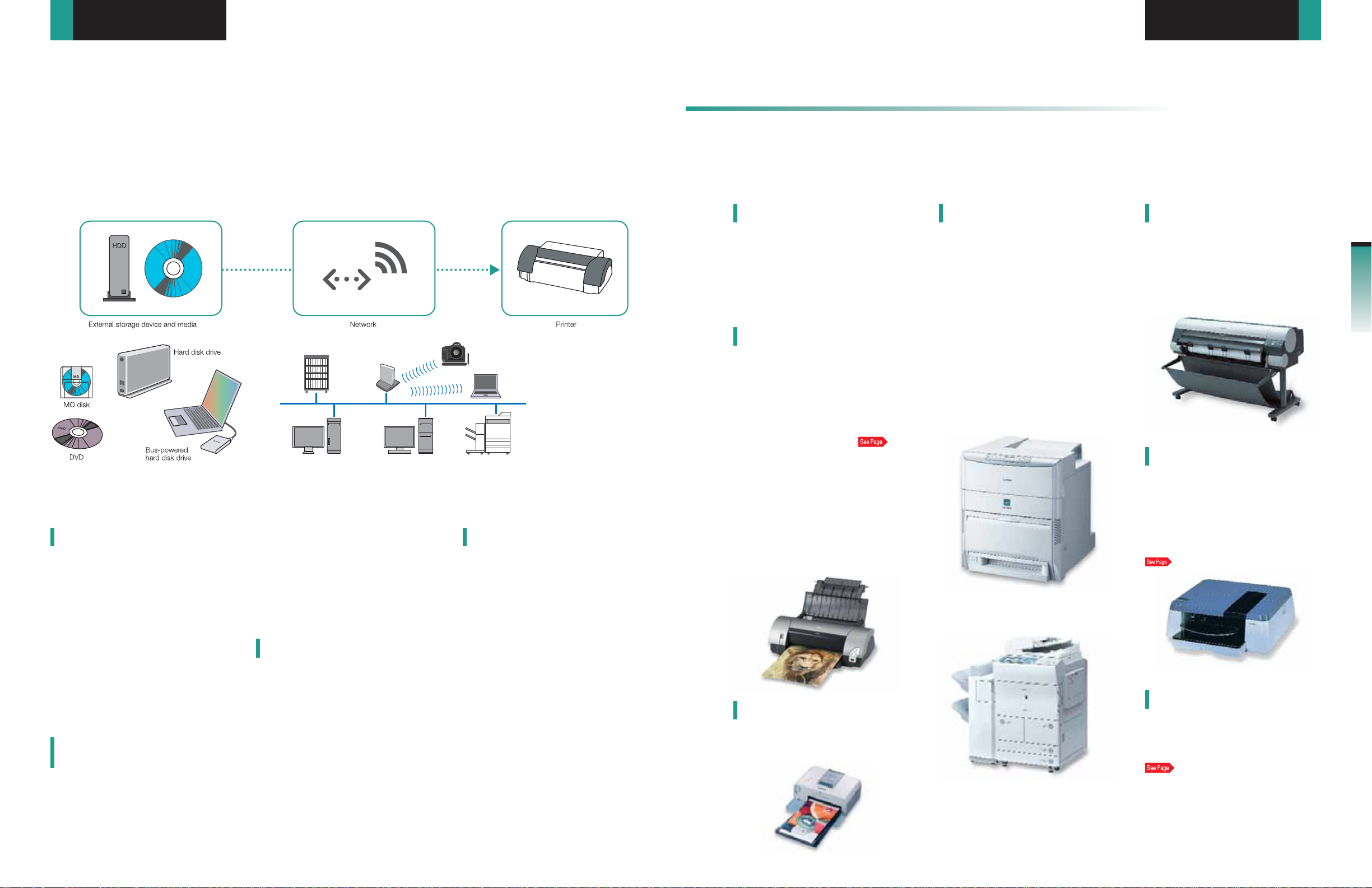
EOS DIGITAL • DIGITAL PHOTO GUIDEBOOK
Select the printer most suitable for
your needs
Printers can be divided into several
categories based on printing method,
usage and paper size handling capabilities.
When selecting a printer, you should
consider price, running costs, print quality
and capabilities that are necessary to meet
your particular needs.
Inkjet printers are affordable and
offer high image quality
Ease of maintenance and affordable prices
are not the only benefits of inkjet printers.
Due to dramatic improvements in their print
quality, they are now powerful tools for
printing digital photos.
Since the color space of inkjet printers
exceeds that of offset printing unless
specific procedures are followed ( P.20),
their prints are of limited use for evaluating
the colors of images before commercial
printing unless specific soft-proofing
procedures are followed. However, inkjet
printers can create finished prints that
bring out the full quality of photos taken
with digital cameras. Larger models with
A3+sized full-bleed capabilities can even
produce 13˝ x 19˝ prints that are
appropriate for framing on a wall.
Compact photo printers can be used
in place of Polaroids
Printing directly from the camera with a
portable, low-cost compact photo printer is
an effective alternative to using Polaroids.
Laser printers deliver high
printing speed
Laser printers are ideal for producing photo
albums in small volume, lists of photos for
use as contact prints, and text documents
in large volume. Compared to inkjet printers,
laser printers offer lower running costs and
faster printing. Their output quality is high
even on normal printing paper and during
two-sided printing.
In addition to conventional laser printers,
there are multifunctional products that
combine color printer, copier and fax
functions in one compact body. If your
office space is limited, these space-saving
products are an attractive alternative.
Large format printers give photos
maximum impact
Large format printers are recommended for
those who often print photos at large size.
Even poster-sized printouts of high-resolution
images taken with the EOS-1Ds Mark II
will offer fine detail when viewed from a
normal distance.
Color proofing printers enhance
the commercial printing workflow
Color proofing printers let you make
adjustments to match the color tone,
ink, and paper of the final commercial
print. They are ideal for checking colors
before commercial printing but not the
best choice for outputting images as
finished work.
P.77
Photographic printers use
photo paper and film
The photographic printers employed at
photo labs and image output centers use
RGB lasers to print the images on
photographic paper and film.
P.21
27
Equipment
Printer selection
A large-capacity storage device is
necessary for storing photo data files
When using EOS digital cameras, you may
produce over 10GB of photo data in a single
day of shooting. It is therefore essential to
have data storage and backup systems
ready to go before the volume of your image
data snowballs out of control.
For optimum efficiency and secure data
archiving, we recommend using an external
hard disk drive. DVD±RW drives, which store
data by the gigabyte, are suitable as backup.
Other removable media, such as CD-R and
MO disks, are handy choices for delivery
and exchange of photo data among
designers and clients.
Portable hard disk drives (HDD) are
suitable for temporary storage of large
amounts of data
Portable HDDs, which are relatively small
and lightweight, are particularly handy when
shooting in remote locations.
Bus-powered HDDs can receive power
from a connected computer through a single
USB or IEEE1394 cable. No AC adapter
is required. However, special care must be
taken when multiple devices are connected
to the same computer, because an electric
power shortage could result in data errors.
IEEE1394 and USB 2.0 offer high transfer
speeds and are recommended when
transferring large amounts of photo data.
Choose a high-spec computer
and high-capacity data storage
EOS-1Ds Mark II images are best stored
on high-speed, high-capacity hard disks.
To transfer data to a computer, it is worth
noting that the latest PowerMacs come
standard with high-speed FireWire 800
ports, which are faster than IEEE1394
(FireWire 400) ports and reduce the time
needed to transfer large files.
You should also consider using RAID
storage, which manages multiple hard
disks as if they were one. Mac OS X makes
using RAID storage simple and, therefore,
allows you to build a computing environment
with even greater speed and reliability.
Share data with multiple machines by
utilizing LAN
File sharing over a network is almost a
requisite for efficient data management.
Fortunately, network communications have
recently accelerated due to infrastructural
improvements and always-on connections
have become common with the introduction
of ADSL and optical services. Moreover,
Mac OS X and Windows XP offer significantly
improved file sharing capabilities. These
numerous advances now enable file sharing
to be handled over the internet with ease.
However, the growing demand of digital
photo professionals for higher transfer
speeds and larger-capacity file sharing often
leads to the use of special server OS software
within company intranets.
In studios or other such locations, a
wireless
LAN is an effective tool.
The IEEE802.11g telecommunications
standard currently preferred by professional
photographers is relatively fast, at 54Mbps,
and removes the nuisance of cables for
those who move around a lot in the studio.
26
System requirements for
digital photo creativity
Printer selection
Color laser printer
Large format printer
Color proofing printer
Compact photo printer
Inkjet printer
Multifunction color printer
