Canon Canonet Electric Eye User Manual
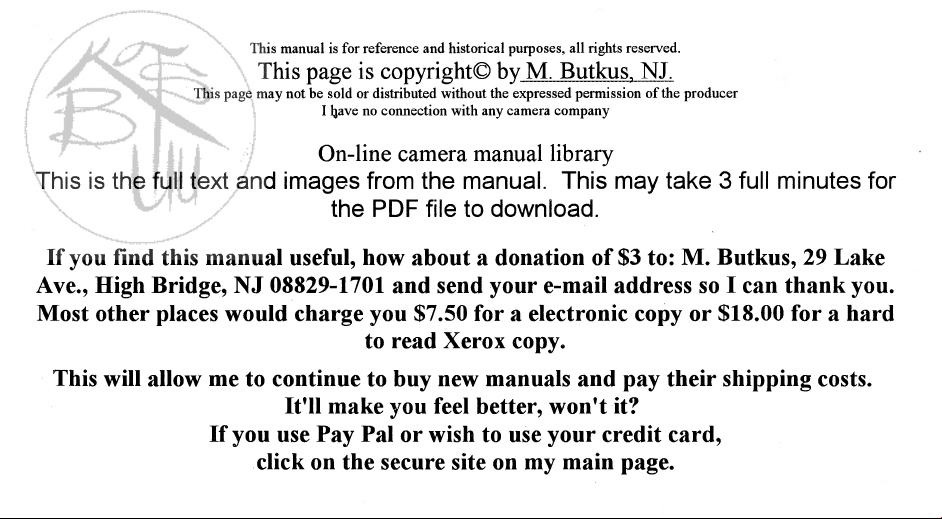
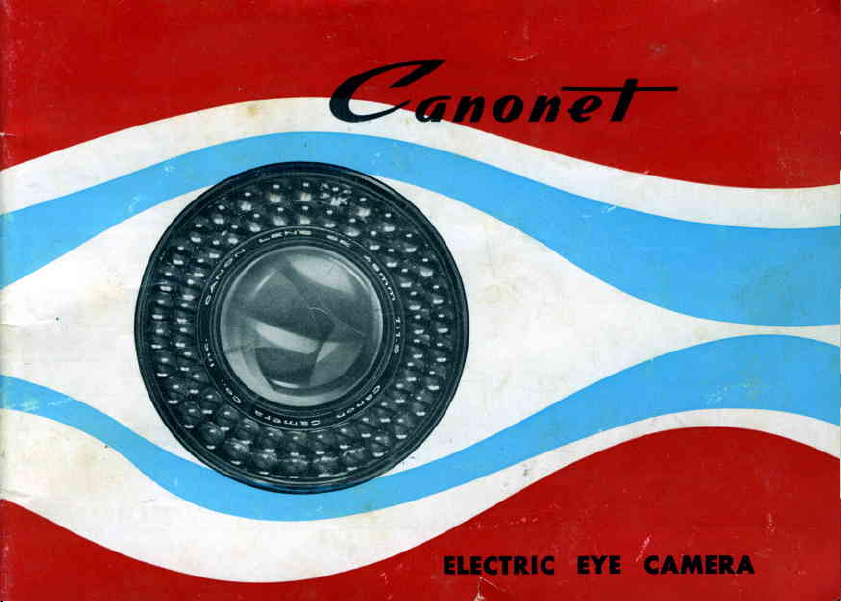
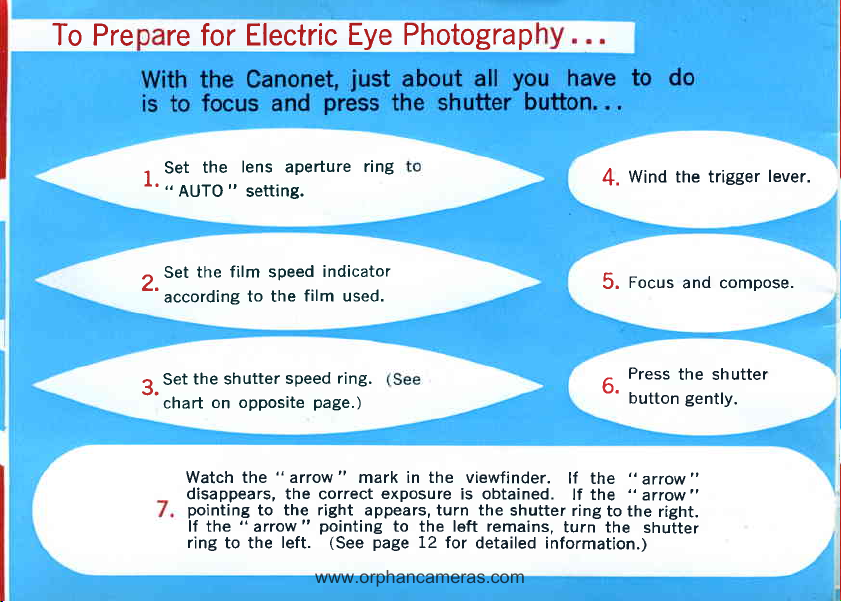
To Pre re for Electric
www.orphancameras.com
Eye Photograp
,r
Set
^'"AUTo"
Set
,
-'according
the shutter
Set
3.
chart
Watch the "arrow" mark in the viewfinder.
disappears, the correct
pointing
lf the
ring
lens aperture
the
setting.
the film speed
film used.
to the
speed
on opposite
to the right appears, turn the
" arrow "
left.
to the
ring
indicator
ring.
page.)
pointing
(See
exposure
to the left remains,
page
is obtained.
12 for
detailed information.)
lf
the
shutter ring
lf the
turn the
Wind the trigger
{.
Focus
5.
b'
to the
and compose.
Press
the shutter
brtton
" arrow"
" arrow"
right.
shutter
gently.
lever.

l.
Flash
2.
Photocell
3.
Shutter
4.
Lens
5.
Lens
6.
Distance
7.
Shutter
Unit
Speed
Apertu
Scale
Release
Connector
Ring
re R
ing
Button
Socket
B. Range-Viewfinder
Flash
9.
10. Film Speed
1 1. Accessory
i2. Film
13.
Cable
Setting
Clip
Plane
Release
Lever
Indicator
Mark
Window
Socket
Window
t7,
0
lft
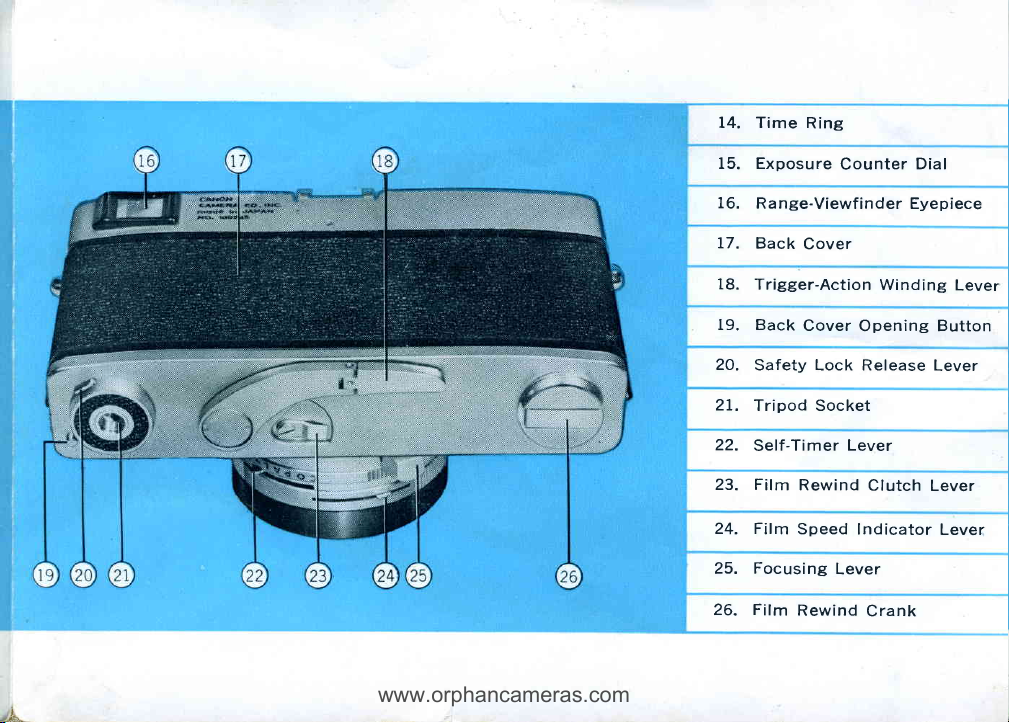
L4. Time
www.orphancameras.com
Ring
I
15. Exposure
16.
Range-Viewfinder
17.
Back
18.
Trigger-Action
19. Back
20.
Safety Lock Release
2I.
Tripod Socket
22.
Self-Timer
23. Film
24. Film
Focusing
25.
26. Film
Counter
Cover
Cover
Rewind
Speed
Lever
Rewind
Dial
Eyepiece
Winding
Opening Button
Lever
Clutch
lndicator
Crank
Lever
Lever
Lever
Lever
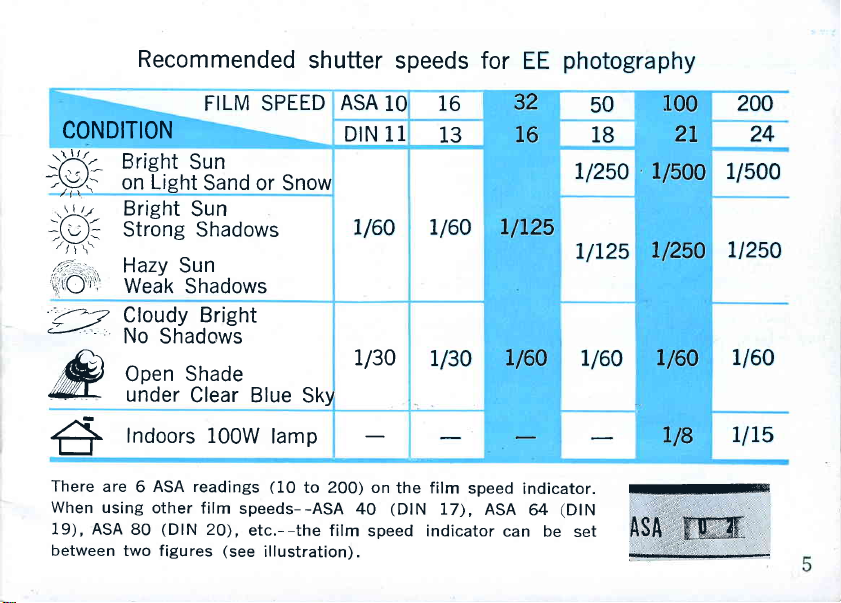
Recommended
shutter
speeds for
photogra
EE
phy
FILM SPEED
CONDITION
-'|{:
;V;
Bright
on Light
Bright
t(u).
'/
/1,
i't'Q
<'7
<--
,ffi
6
Thereare6ASAreadings(10to200)onthefi|mspeedindicator.W
Whenusingotherfilmspeeds--ASA40(D|NI7),ASA64(D|N
19), ASA
between
Strong Shadows
i-r s'
Hazv Sun
i')
Wedk
Cloudy Bright
.
No
open
under
lndoors
two figures
Shadows
Shadows
Shade
(DlN
80
Sun
Sand or Snow
Sun
Clear Blue
loow
20),
lamP
etc.--the
(see
illustration).
ASA
DtN 11
t/60 tl60
1/30
Sky
film
speed indicator
10 16
13
1/30
32
16 18
t1250 1/500
ut25
t/r25
t/60
can be
1160
set ASA
50
1oo 2oo
21 24
u500
t/25o
t/60
t/8
.
u25o
u60
rlrs
W-'ffifl
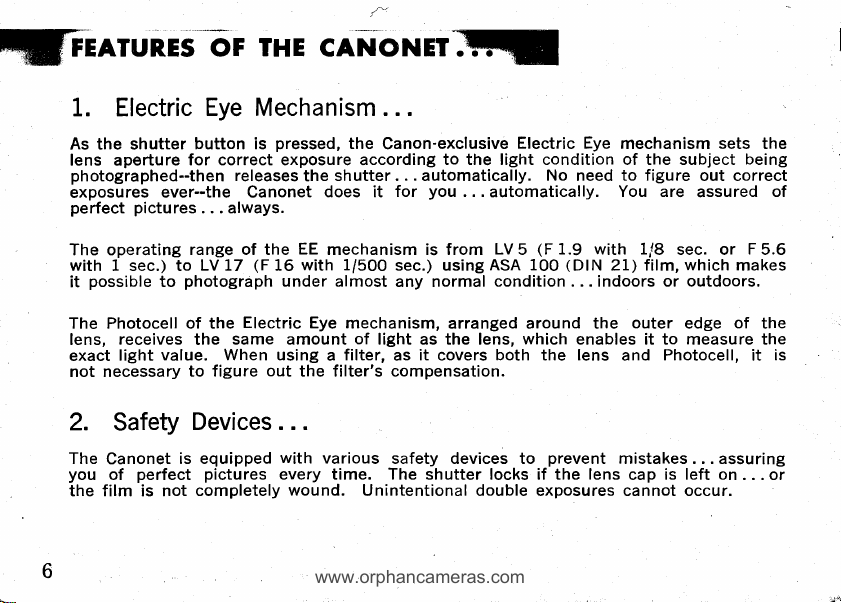
qF-AruREs
www.orphancameras.com
oF
rHE
cllroxriQ
L. Electric
As the shutter
lens aperture
photographed--then
exposures
perfect
The operating
with 1 sec.) to
possible
it
The Photocell of the
receives
lens,
light
exact
not necessary
2.
Safety
The
Canonet
you
of
the film is not
button is
for correct exposure according
ever--the Canonet
pictures
range of the
photograph
to
the
value. When using a filter,
to figure
Devices . . .
is equipped
perfect
Eye Mechanism . . .
pressed,
releases
. . . always.
(F
LV L7
pictures
completely
16
Electric
same amount
out
with
every time. The shutter locks if the lens
under almost
wound.
the
shutter.
the
does it
EE
mechanism is from
with 1/500
Eye
mechanism, arranged around the
of
light as the lens,
the filter's compensation.
various
Unintentional double exposures cannot occur.
Canon-exclusive
to the light condition of the subject
. .
automatically.
you
for
sec.) using
any normal
as
safety devices to
it
covers
. . .
automatically.
LV5
ASA 100
condition . . . indoors
both
Electric Eye
No
(F
1.9 with
which
the
prevent
mechanism sets the
to figure
need
You are
(DlN
enables it to measure the
lens
U8
21) film,
outer
and
mistakes . . . assuring
cap
being
out correct
assured
sec. or
which
or outdoors.
edge
Photocell,
is left on
F5.6
makes
of
. . . or
it
of
the
is
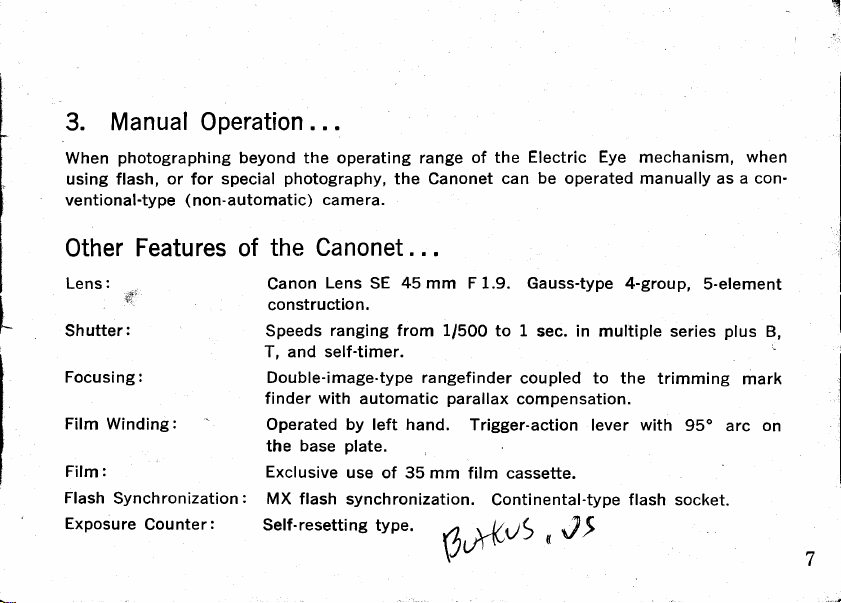
Manual Operatiol't . . .
3.
photographing
When
using flash, or for
ventional-type
special
(non-automatic)
beyond the operating range
photography,
camera.
the Canonet
Electric Eye mechanism,
of the
be
can
operated manually as
q
when
a con-
Other
Lens:
Shutter: Speeds
Focusing:
Film Winding:
Film:
Flash
Exposure
Features of
sj
Synchronization:
Counter:
the Canonet . .
Canon
construction.
Double-image-type rangefinder
with
finder
Operated by left hand.
base
the
Exclusive
MX flash
Self-resettirrg
.
Lens SE
ranging from L/500
45mm
automatic
plate.
use of
35 mm film cassette.
synchronization.
F1.9. Gauss-type
parallax
Trigger-action
tYPe'
Q,XfuS
4-group,
to L
sec. in multiple
o
J
to
lever
5
the trimming
with
coupled
compensation.
Continental-type flash socket.
S-element
series
95o
plus
mark
arc
B,
on
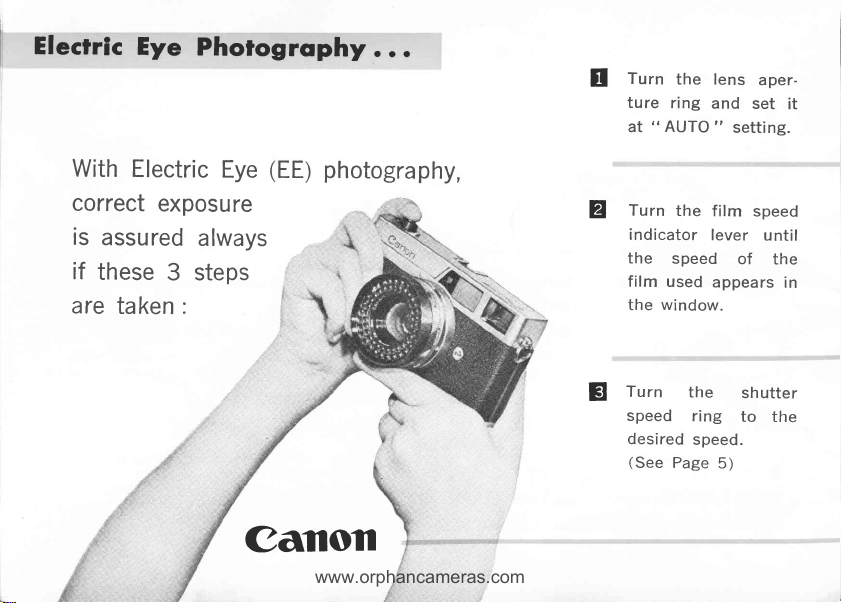
Electric
www.orphancameras.com
Eye
Phorogrophy
o
o o
E
Turn
ture
at
"AUTO"
the lens
ring
and
aper-
set
setting.
it
With
Electric
correct
is
if
these
are
assu
red
taken
exposu
3 steps
:
Eye
re
a lways
Canoil
(EE)
photo
graphy,
a
E
Turn
the
indicator
the
speed
film
used
window.
the
Tu
rn
the
speed
desired
(See
ring
speed.
Page
film
speed
lever
until
of
the
appears
sh utter
to
the
5)
in
