Canon BJC-85, BJ M70 Service manual
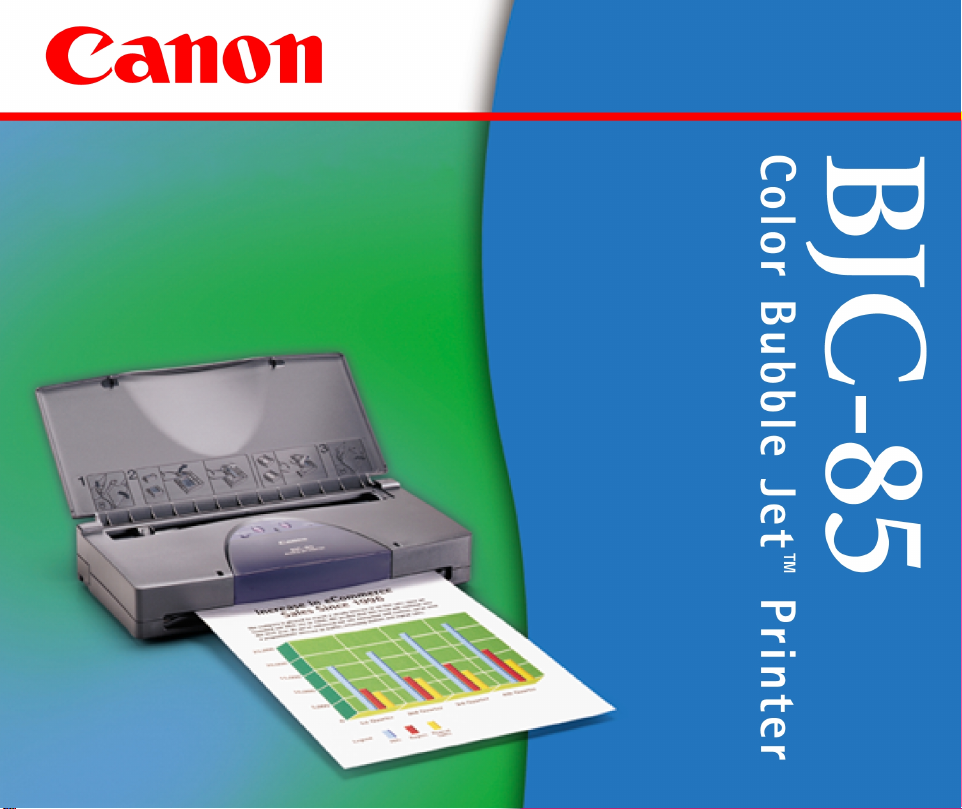
SERVICE MANUAL
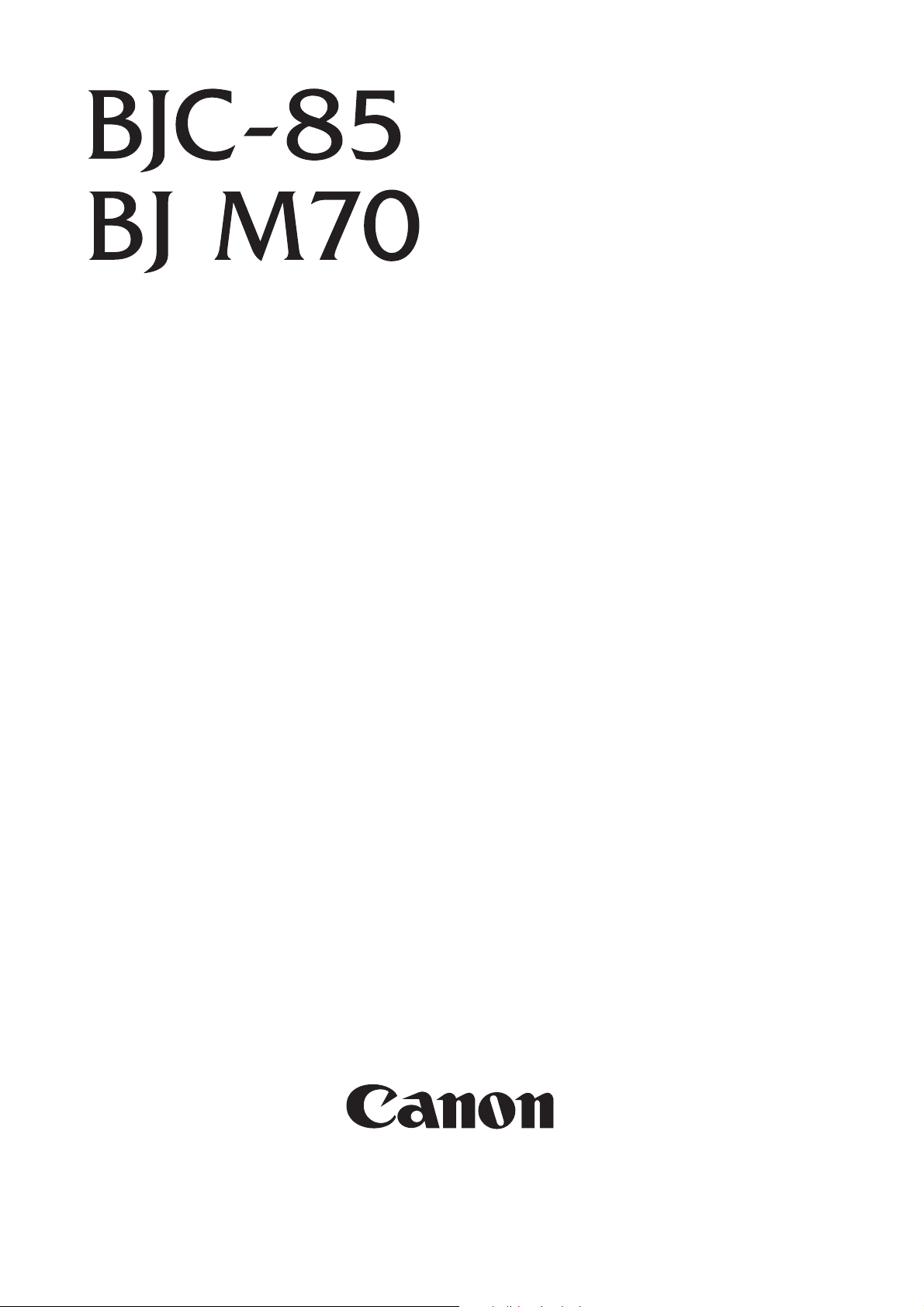
REFERENCE MANUAL
Oct. 1999

Table of content
Page
1 1. PRODUCT OUTLINE
1 2. CHANGES FROM THE BJC-80/80v
1 3. EXTERNAL APPEARANCE
2 4. SPECIFICATIONS
2 4.1 PRINTER SPECIFICATIONS
3 4.2 INTERFACE SPECIFICATIONS
6 4.3 PAPER SPECIFICATIONS
7 4.4 PHOTO BJ CARTRIDGE SPECIFICATIONS
8 5. OPERATION
8 5-1. FUNCTION SETTING
10 5.2 ERROR INDICATIONS
11 5-3. INK LOW WARNING RESET BY BUTTON OPERATION
12 5-4. DIRECT PRINTING FUNCTION OF THE IMAGE FROM DIGITAL CAMERAS
13 6. SPECIAL TOOLS
14 7. PARTS LIST
15 8. CIRCUIT DIAGRAM
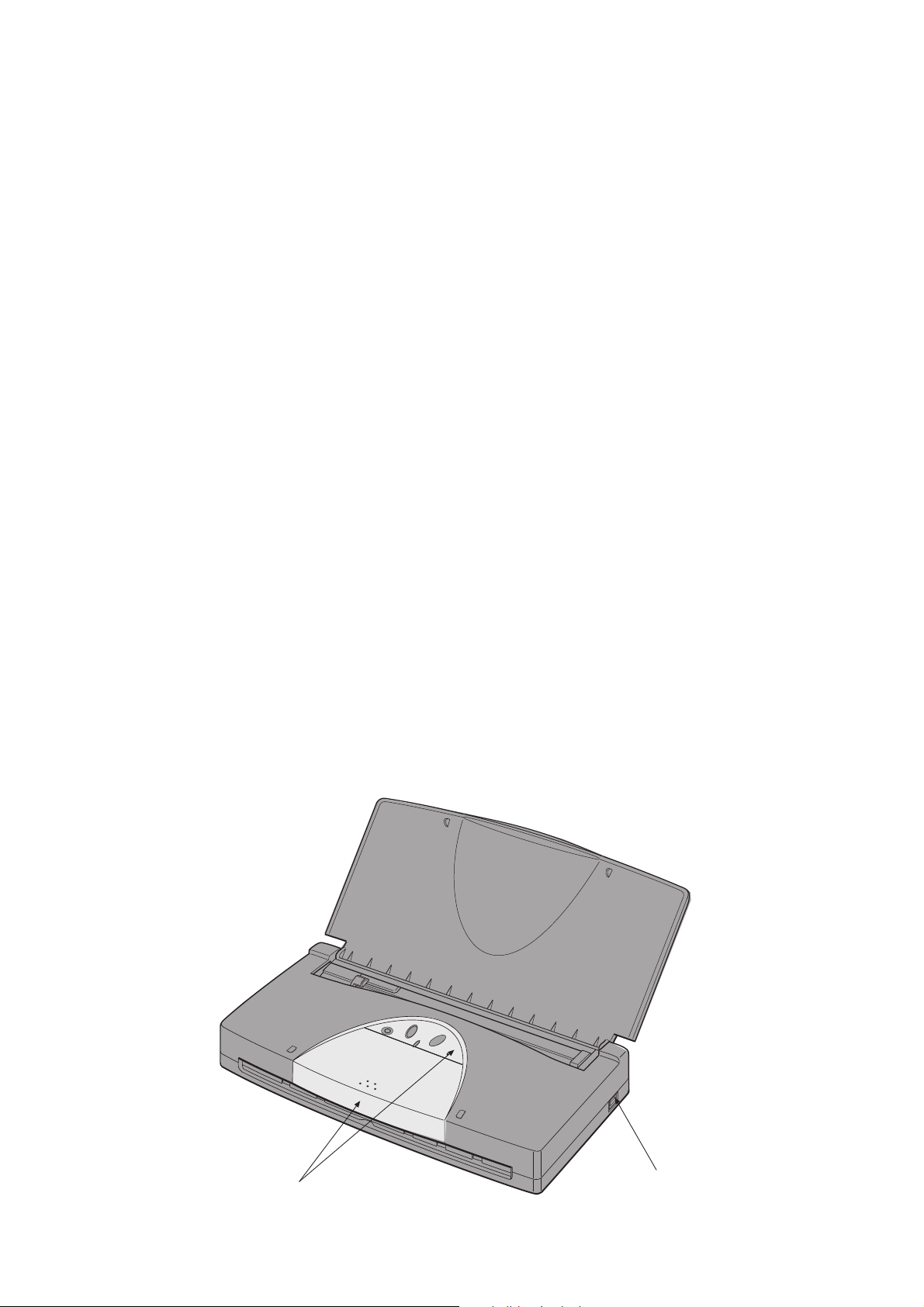
1. PRODUCT OUTLINE
The BJ M70 and the BJC-85 are portable, color BJ printers targeting the personal use
market. As successive models of the BJC-80/80v, the following functions have been
added, the ease of connection has been improved, and the functions as a portable spacesaving printer has been strengthened.
(1) The high-speed IrDA (Ver.1.1) enables the printer to attain print speed comparable
to that of the Centronics interface.
(2) Direct printing from digital cameras by the new standards of IrTran-P.
(3) Support of the USB I/F function.
(4) Photo printing function is added.
2. CHANGES FROM THE BJC-80/80v
1) New adoption of the photo cartridge (Photo printing function is added.)
2) The IrDA version upgrade from Ver. 1.0 to 1.1 has enabled faster transmission.
3) New adoption of IrTranP (Direct printing from digital cameras, enabled only in BJ M70).
4) New adoption of USB I/F
5) One emulation (BJC-85: LQ mode / BJ M70: BJ mode)
6) Button reset of the ink low warning is added.
7) Various specifications / Circuit diagram
8) Special tool (spur cleaner) is added.
3. EXTERNAL APPEARANCE
The BJ M70 and the BJC-85 have the same appearance as the BJC-80/80v, except for the
following:
(1) The USB I/F connector has been added to the right side of the printer.
(2) The color of the panel cover and inner cover has been changed from gray to blue.
1
Changed from gray to blue.
USB Connector
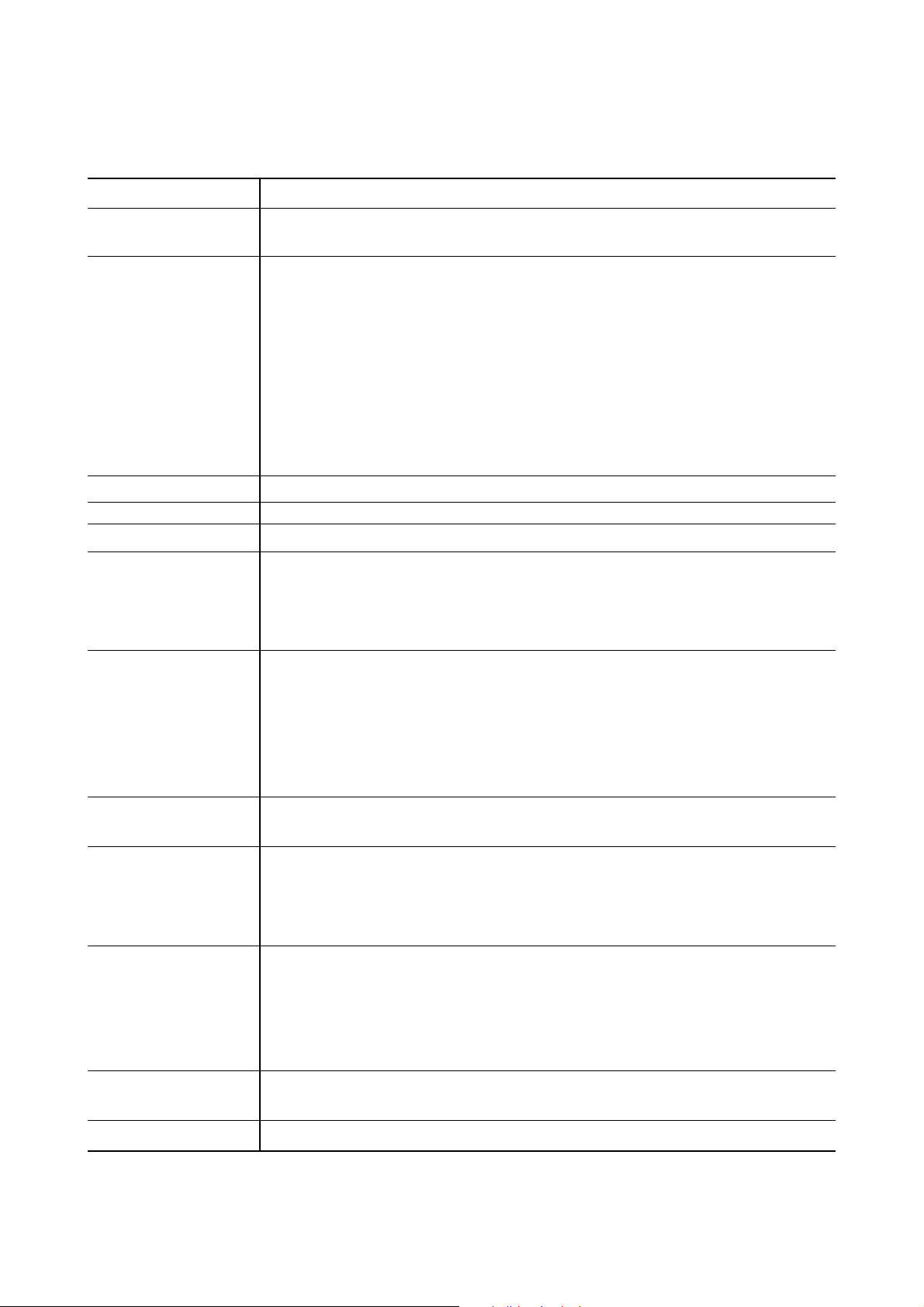
4. SPECIFICATIONS
4-1. PRIINTER SPECIFICATIONS
Type Portable serial color bubble jet printer
Paper feeding Auto sheet feed
method
Printing speed Burst HS: 434cps HQ: 346cps (when using the BC-10)
Throughput:
BC-10
New monochrome pattern (E) 5 ppm(HS) 3.9 ppm(Standard)
New monochrome pattern (J) 5 ppm(HS) 4.3 ppm(Standard)
BC-11e
New color pattern (E) 2 ppm(HS) 1.6 ppm(Standard)
New color pattern (J) 2 ppm(HS) 1.7 ppm(Standard)
BC-12e
A4 full address 1.0ppm (HQ)
Printing direction Unidirectional (automatically selected according to the print data)
Max. Print Width 203 mm
Line feed pitch 136 ms/line (128" /360" line feed)
Built-in print LQ mode: BJC-85 only
control mode BJ mode: BJ M70 only
Native mode
BJL command
Detection functions Presence of paper: Available
Presence of BJ cartridge: Available
Waste ink amount: Available
Paper width: Not available
Distinction of BJ cartridge: Available
Ink low: Available (by using the dot-count)
Noise Sound pressure level: conforms to ISO9296
Approx. 45 dB (A) or less during operation (HQ/HS mode)
Environmental During operation Temperature 5
o
C to 35oC (41oF to 95oF)
requirements Humidity 10%RH to 90%RH (no condensation)
Non operation Temperature 0
o
C to 35oC (32oF to 95oF)
Humidity 5%RH to 95%RH (no condensation)
Power suppl y Input voltage/Frequency:
AC100 V, 50/60 Hz AC120 V, 60 Hz AC230 V, 50 Hz AC240 V, 50 Hz
Power consumption
Printing status Standby status Soft power off
Max. 30 W 3 W 2 W
External 300 mm (W) x 157.6 mm (D) x 57 mm (H)
dimensions
Weight Approx. 1.4 Kg (including BJ cartridge)
2

4-2. INTERFACE SPECIFICATIONS
The interface specifications of this printer is shown below.
1) Bidirectional Centronics Interface (IEEE1284 compatible)
2) Infrared Interface
IrDA Interface Ver. 1.1 / IrTranP
ASK Interface
3) USB Interface
<Difference from the BJC-80/80v>
1) The specified version of IrDA is changed from Ver. 1.0 to 1.1.
2) IrTranP compliant.
3) USB interface compliant.
IrDA Ver. 1.1 and USB I/F compliancy for preinstalled Windows 98 PCs.
Windows 95 PCs comply with IrDA Ver. 1.0.
The specifications of IrDA Ver. 1.1 and USB I/F are explained below. See the BJC-80/80v
Service Manual for details regarding the bidirectional interface/ASK interface.
4-2-1. IrDA Interface
1) Interface
IrDA Version 1.1 compatible
2) Optical specifications
Light generation
Wavelength: 0.85 to 0.90 µm
Intensity: 100 to 500 m W/Sr
Light angle: ±15o (along optical axis)
Light interception
Wavelength: 0.85 to 0.90 µm
Intensity: 4µ W/cm2to 500m W/cm
2
10µ W/cm2to 500m W/cm
2
(when the communication speed is more than 0.576 MHz.)
Light angle: Max. ±15o (along optical axis)
3) Transfer speed 9600/19200/38400/57600/115.2k/576k/1.152M/4M bps
4) Communication Half duplex, start/stop system (bidirectional):
method when the transfer speed is less than 115.2kbps
Half duplex, frame synchronization system (bidirectional):
when the transfer speed is more than 0.576Mbps
5) Communication 0 to 1m: when the transfer speed is less than 115.2kbps
distance 0 to 0.8m: when the transfer speed is more than 0.576Mbps
3
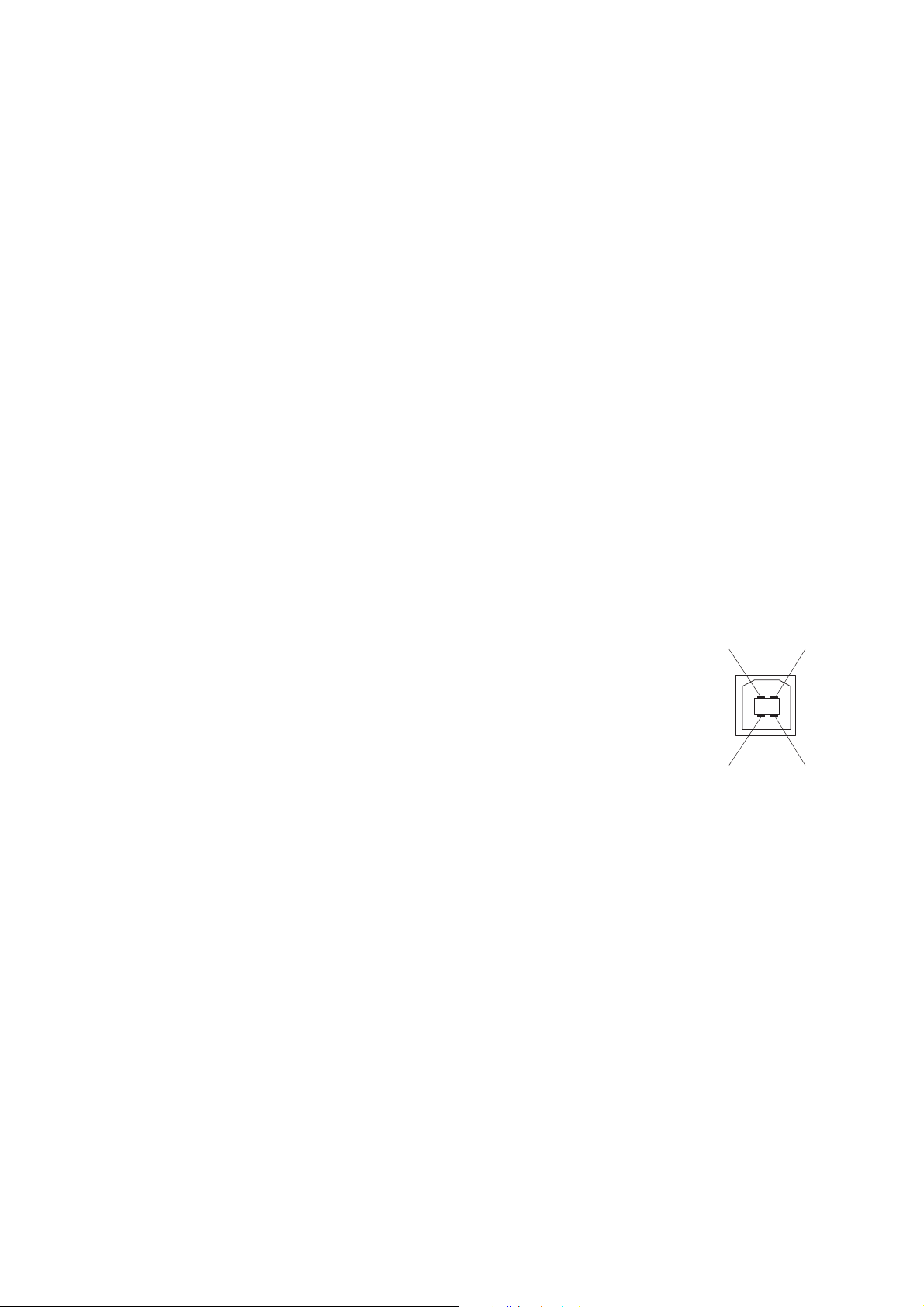
6) Maximum received 2048 byte/packet
data size
7) Modulation method 3/16 RZI (Return to Zero Invert):
when the transfer speed is less than 115.2kbps
1/4 RZI (Return to Zero Invert):
when the transfer speed is 0.576Mbps and 1.152Mbps
4 PPM (Pulse Position Modulation):
when the transfer speed is 4Mbps
4-2-2. USB Interface
<Specifications>
1) Device structure Self-powered device
2) Data transfer Half duplex serial interface
method Universal Serial Bus Specification Revision 1.0 compatible
Universal Serial Bus Device Class Definition for printing
Device Version 1.0 compatible
Signal rate: 12Mbps (full speed)
Transfer type: Control transfer/Bulk transfer
3) Input/output circuit No. Signal name
1 Vcc
2 -Data Data signal line
3 +Data Data signal line
4 GND
<Signal level>
Vcc: "H" level input voltage: +2.0V to +5.5V
"L" level input voltage: +0.0V to +0.8V
-Data, +Data: Differential input sensitivity
"H" level input voltage: +2.8V to +3.6V
"L" level input voltage: +0.0V to +0.3V
4) Interface cable Material: AWG No.28 or larger
Full speed device cable (with twisted-pair shield)
Less than 5 mm
5) Interface connector Printer-side: USB standard, Series B receptacle
Cable-side: USB standard, Series B plug
4
12
43
Series B
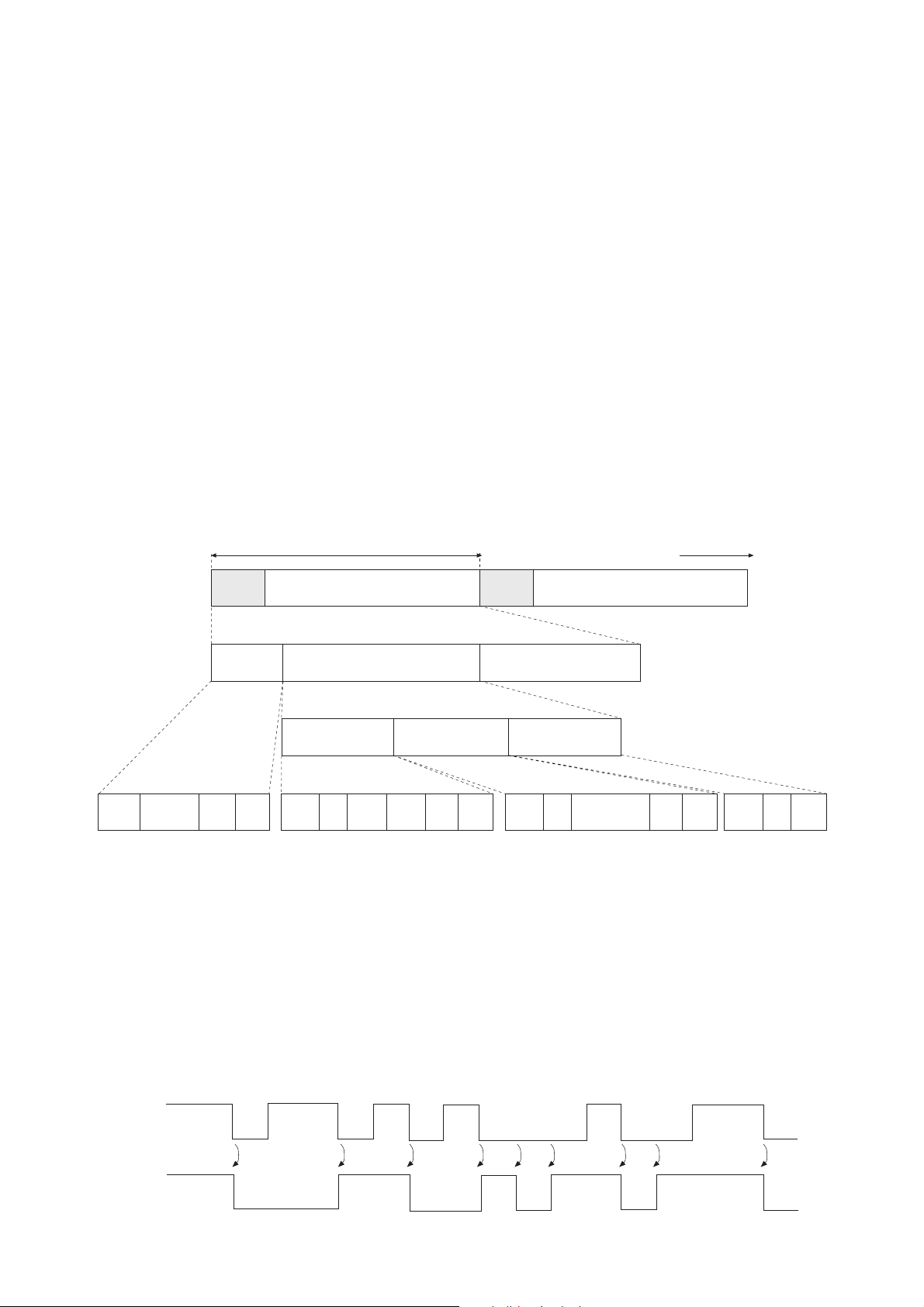
<Technical explanation>
USB is a serial interface which connects up to 127 peripheral devices to a host computer,
and transmits data at a high-speed rate of 12Mbps. Hot plugging, in which
connecting/disconnecting devices while the host or the printer is in use, is supported.
Each device is connected to a hub's port, where each port's detection/disconnection
status is returned to the host.
Data transfer
The data transfer in USB is executed in terms of the transfer unit called a frame, a time
frame of approximately 1ms, into which the data is divided. Data is transferred by piling up
these frames.
All packets begin with a SYNC (synchronizing) field to synchronize with the local clock,
and are separated with an EOP (End of Packet) field.
Frame lines begin with an SOF (Start of Frame) packet. An SOF is composed of a PID
(Packet Identification Field) that represents the type of the packet and the direction, frame
number, and a CRC (Cyclic Redundancy Check) used for error-check.
Inside a frame is a packet line containing a token packet, data packet and a handshake
packet, which indicates the status of the flow control.
A token packet is composed of a PID, an address field which can specify up to 128
addresses, an ENDP (endpoint) field, and a CRC.
Inside a data packet are a PID, data field, CRC, and EOP.
Only a PID is present inside the handshake packet.
Encoding/Decoding the Data
In USB, data transfer lines are ultimately encoded with NRZI (Non Return to Zero Invert)
method. When the original data bit is 0, sent data bits are inverted; when the original data
bit is 1, the value is retained.
However, if the level of the transferred data remain unchanged for a certain period of time,
the receiving side may not be able to synchronize with the data sample position, which will
result in data bits being out of phase. This is prevented by a method called bit stuffing;
when data bit 1 is repeated 6 times, one 0 bit is added to the original data before encoding
with NRZI.
5
1 frame (Approx.1ms)
Time passage
Frame line
Frame inside
Packet inside
SYNC
Frame
Nunber
SOF
SOF Printer Other functions
Packet line
CRC SYNC
Token Data Handshake`
PID ADDR ENDP CRCEOP EOP SYNC PID DATA CRC EOP SYNC PID EOP
SOF
Data
NRZI
0110101000100110
Idle
Idle
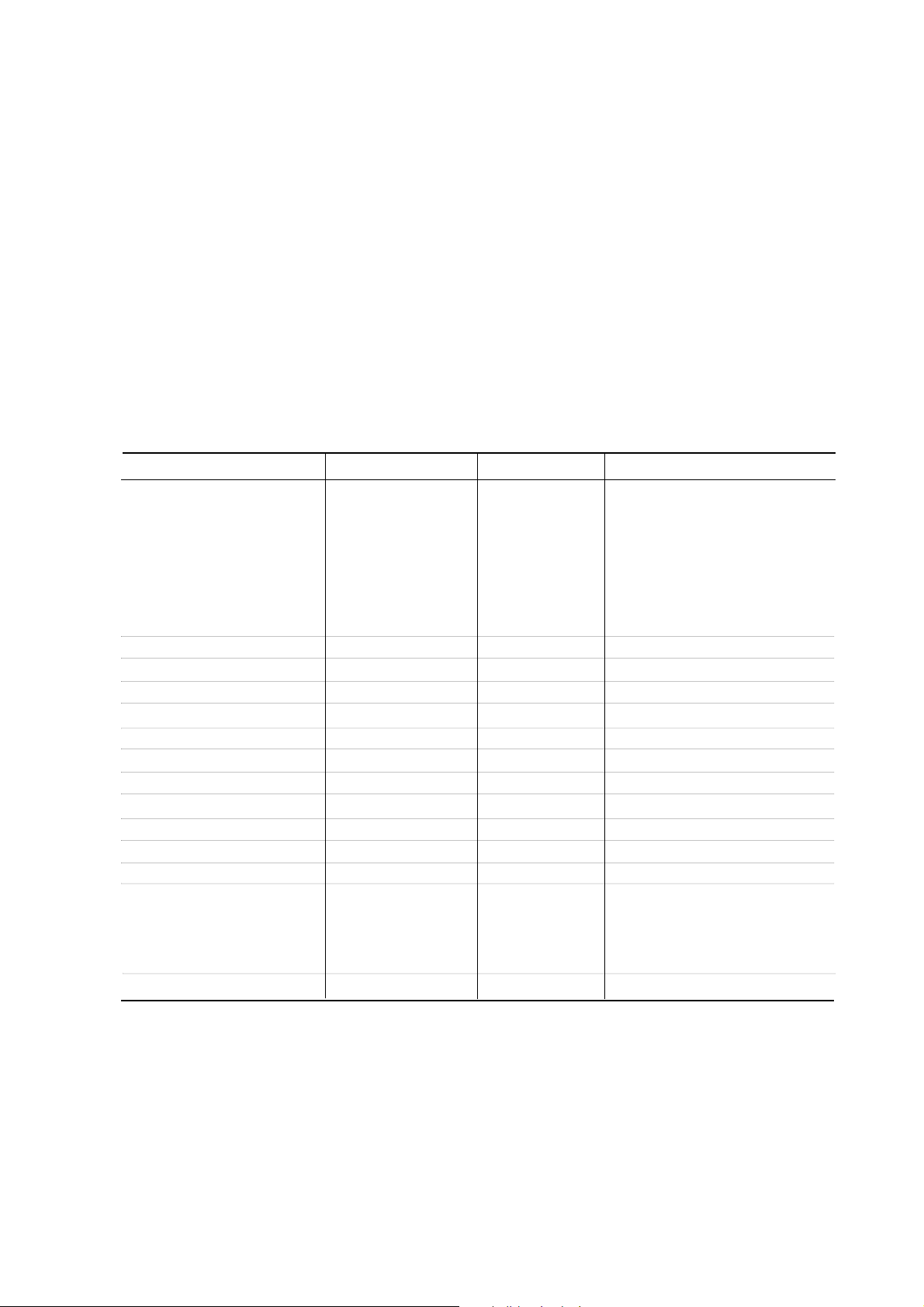
4-3. PAPER SPECIFICATIONS
Plain paper (Weight: 64 to 90g / m2)
Government postcard (Weight: 90g / m
2
, Thickness: 0.23 mm)
Coated paper (Canon coated paper LC-301, A4/LTR)
High resolution paper (Canon high resolution paper HR-101, A4/LTR)
Glossy paper (Canon glossy paper GP-301, A4/LTR)
Transparency film (Canon transparency film CF-102, A4/LTR)
BPF (Canon back print film BF-102, A4/LTR)
Glossy film (Canon glossy film HG-101, A4/LTR)
T-shirt transfer (Canon T-shirt transfer TR-201, A4/LTR)
Fabric sheet (Canon fabric sheet FS-101, A4/LTR)
Glossy postcard (Canon glossy postcard KH-201)
Photo glossy postcard (Canon photo glossy postcard FM-101)
Envelope (Size 4, size 6, COM #10, DL)
Note: Printing on fanfold paper and labels is not supported.
Type Paper Size Remarks
Plain paper*
1
PB (SK/DK) A4, B5, A5 Suggested paper
Kangas A4
Neusiedler A4 See *
1
Boise Cascade LTR, LGL
XX4024(75g/m
2
) LTR, LGL
XX4024(95g/m
2
) LTR, LGL
Fo x River Bond LTR
Color BJ plain paper LC-301 A4, L TR See *
1
High resolution paper*2HR-101 A4 , LTR See *
2
Glossy paper*
2
GP-301 A4 , LTR See *
2
Transparency film*
2
CF-102 A4 , LTR See *2, Note 1)&2)
BPF*
3
BF-102 A4 , LTR See *3, Note 2)
Glossy film*
2
HG-101 A 4 , LTR See *2, Note 2
T-shirt transfer TR-201 A4, LTR See *
3
Fabric sheet*
3
FS-101 A4, LTR See *3, Note 1)
Government postcard*
2
---------- 100 x 148* See *
2
Glossy postcard*
2
KH-201 100 x 148* See *
2
Photo glossy postcard FM-101 215.9 x 119.6* See *
3
Envelope*
4
Size 4 235 x 105* See *
4
Size 6 190 x 98*
COM #10 241 x 106*
DL 220 x 110*
Thick paper 91 to 105g / m
2
*: Unit: mm
*
1
:Stackable up to 3 mm (Approx. 30 sheets). For legal size paper, feeds single sheet.
*
2
: Stackable up to 10 sheets *3: Single paper feeding *4: Stackable up to 5 sheets
Note 1): A plain sheet of paper should be set under the back print film, fabric sheet, and T-
shirt transfer.
Note 2) Transparency film, back print film, and Glossy film are usable when the humidity
is 70 % or less.
6
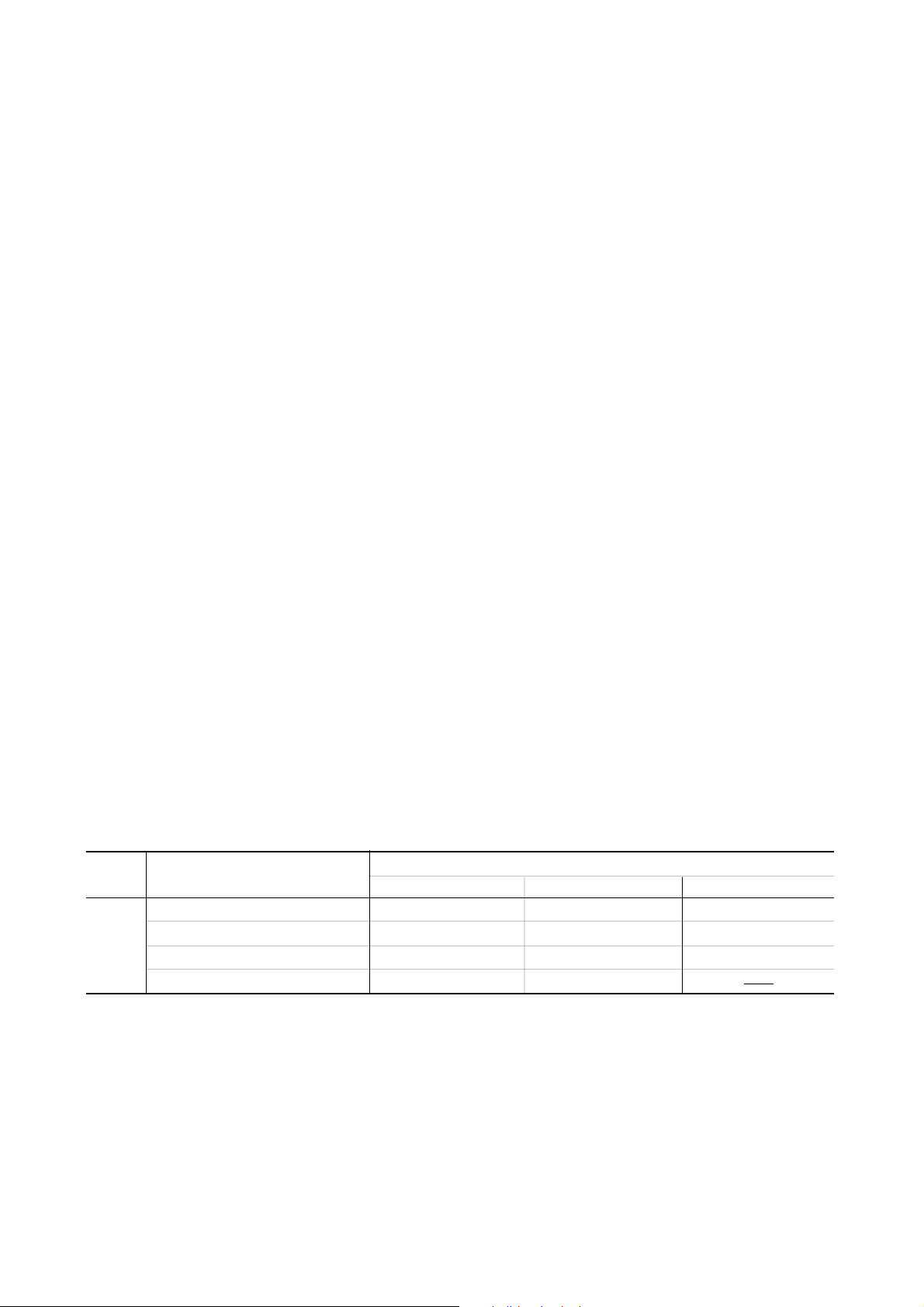
4-4. PHOTO BJ CARTRIDGE SPECIFICATIONS
Photo cartridge BC-12e
BJ cartridge BC-12e: Ink cartridge replaceable type of color BJ cartridge
(drop modulation adopted)
Ink cartridge BCI-12Bk: Black (64 nozzles)
Ink cartridge BCI-12Color: Yellow, Magenta, Cyan (24 nozzles x 3)
No. of pages printed Approx. 20 pages : reference value
(in the HR-Fine mode, 7.5% duty pattern per color (A4)
: calculated value)
Weight Approx. 29 g (including both ink cartridges)
Print speed Approx. 0.1 pp : reference value
(A4 full address printing pattern)
Nozzle check pattern Same as the BC-11e
HR-Fine mode
Carriage motion: 3 pass
Printing nozzle: 8 nozzle
Resolution: 360 dpi
Carriage driving frequency: 5.00 kHz
Photo print mode can be used to obtain high level gradation print quality when using the
Photo BJ cartridge. These cartridges contain light density ink which achieves a rich
gradation and reduced graininess by printing several times over the same dot.
The printer driver divides the pixel data into a maximum of 4-values (not printed, print 1
dot, print 2 dots and print 3 dots) enabling each pixel to be printed in up to 4 gradations.
The printer therefore makes three passes using a maximum of 150% more ink than usual.
This Photo cartridge adopts drop modulation, decreasing granularity of the light density
parts by efficiently ejecting large and small ink droplets.
Head ID
Carriage ribbon cable contact part pin No. / Signal name
Head 11/ID0 12/ID1 13/HCONT
BC-10 L L H
BC-11e H L L
BC-12e H H L
No head installation error H H
The printer has no detection function of the ink cartridge type, and for the BC-11e and BC12e, the ink cartridges to be installed are not incompatible, therefore, the f ollo wing mistak en
installation may occur. In case the BCI-12 Bk/Color are installed in the print head of the BC11e, as the printer recognizes that the color cartridge (BC-11e) has been installed in spite of
light density photo ink cartridge installation, low density imaging is produced. In case of the
installation of the BCI-11 Bk/Color in the print head of the BC-12e, in reverse , high density
colored imaging is produced.
7
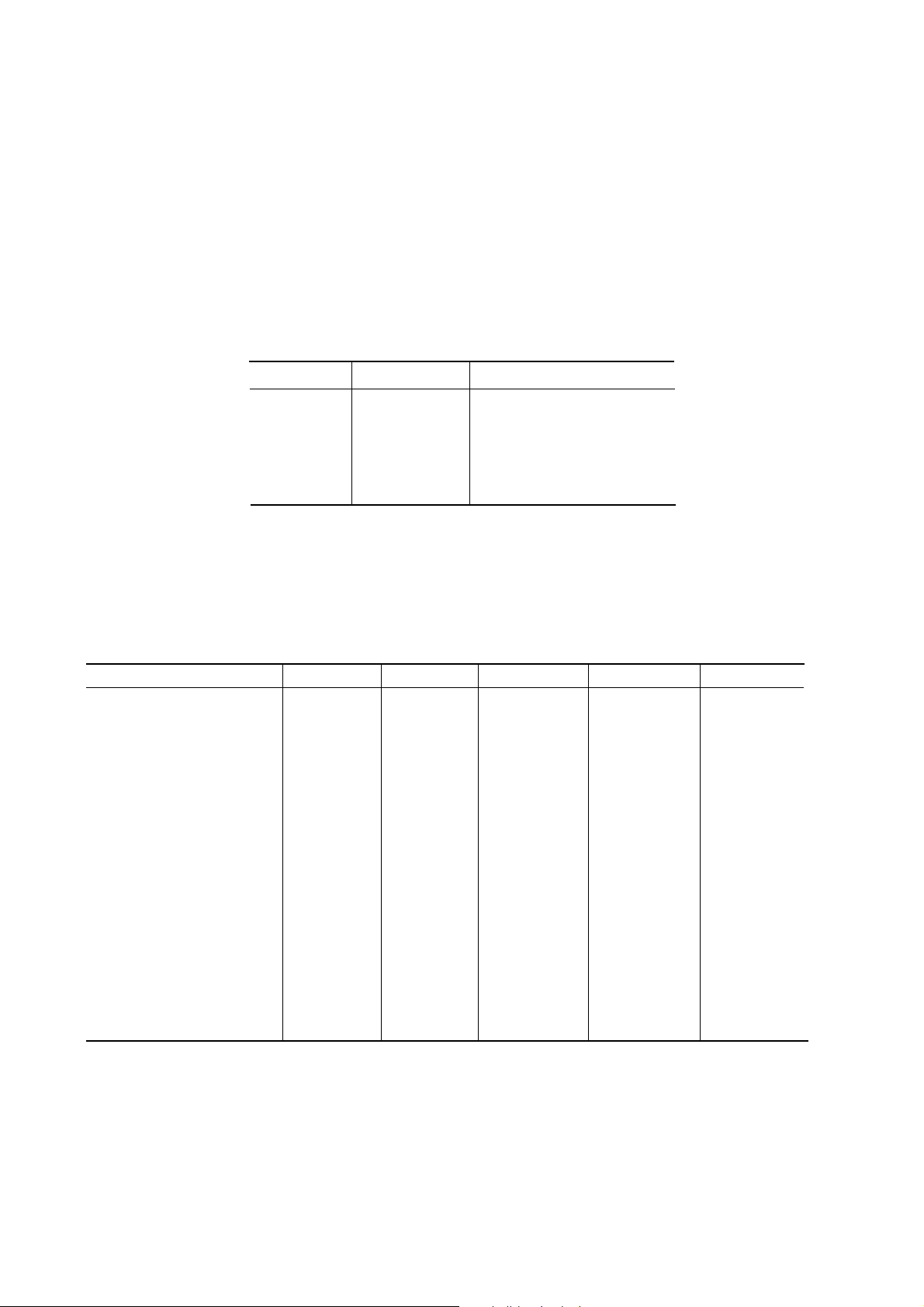
5. OPERATION
5-1. FUNCTION SETTING
Default setting
The default setting can be set by button operation when the power is turned on. When the
printer is turned on, hold down the POWER button until the beeper sounds the specified
number of times for the desired function setting, and release the POWER button to set.
Function Setting
Mode Beeper Remark
Table 1 7 times Factory default setting
Table 2 8 times
Table 3 9 times
Table 4 10 times
Table 5 11 times
<Difference from the BJC-80>
BJC-85
1) No setting regarding the BJ mode
2) The setting to enable/disable the ink low warning is added.
3) The setting of Euro font is added.
Table 1 Table 2 Table 3 Table 4 Table 5
Print mode HQ HQ HQ HQ HQ
Left margin LTR LTR A4 A4 A4
Text scale mode Disable Disable Disable Disable Disable
Paper feed position 8.5 mm 8.5 mm 8.5 mm 8.5 mm 8.5 mm
Smoothing Disable Disable Disable Disable Disable
Reduction 1/1 1/1 1/1 1/1 1/1
Automatic power off Disable Disable Disable Disable Disable
Font Roman Roman Roman Roman Roman
Font lock Disable Disable Disable Disable Disable
Input/download buffer 25 kB/0 kB 25 kB/0 kB 25 kB/0 kB 25 kB/0 kB 25 kB/0 kB
Automatic line f eed CR CR CR CR CR
International character set USA USA USA USA USA
Character set Italics Italics Italics Italics Graphics
Code page 437 437 437 437 858
Ink low warning Disable Enable Disable Disable Disable
When the printer is turned on, hold down the POWER button until the beeper sounds
12 times to change "Code Page" in the following table to "858," "Character Set"
to"Graphics." Other items will not be changed.
8
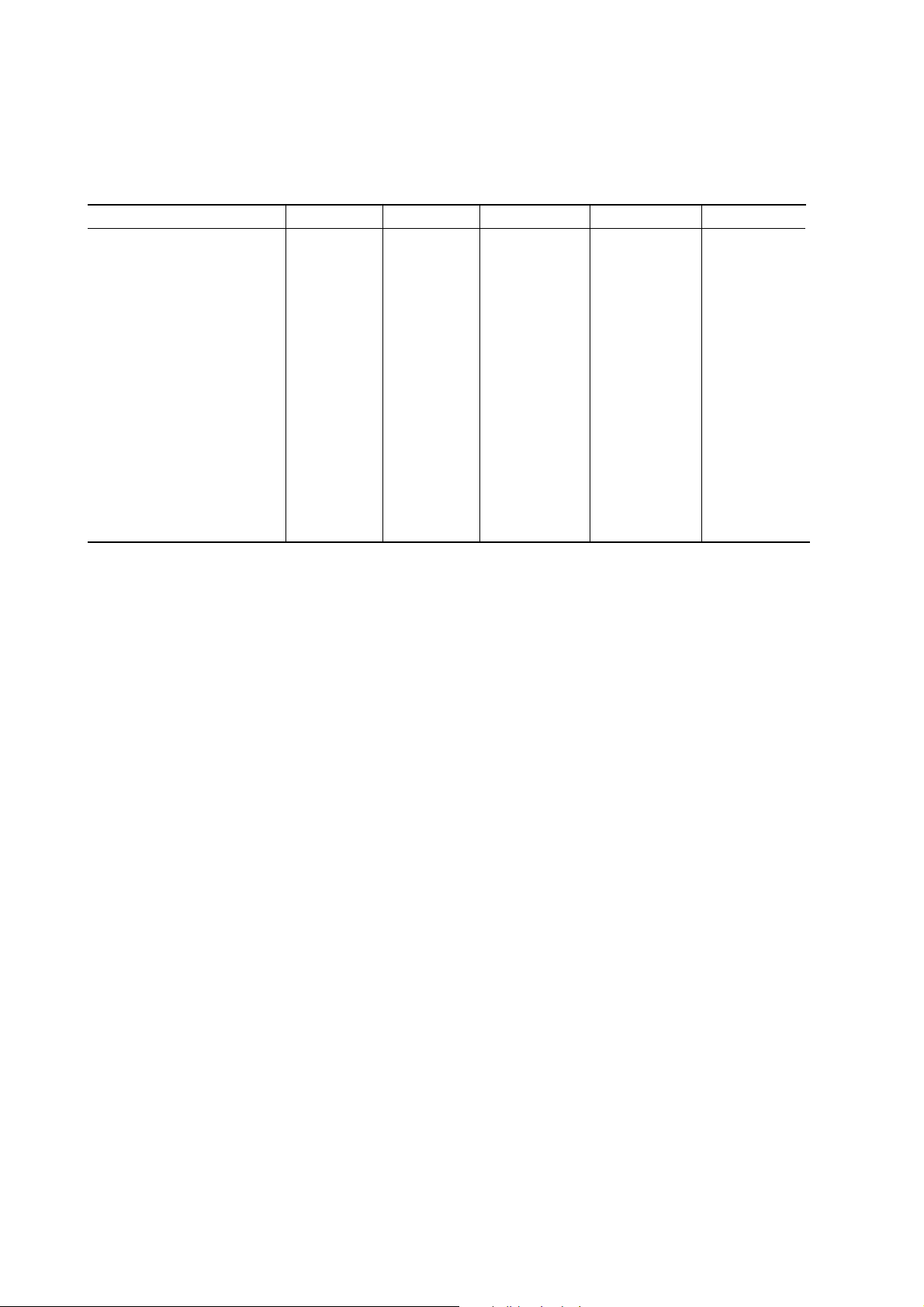
<Difference from the BJC-80v>
BJ M70
1) No setting regarding the LQ mode
2) The setting to enable/disable the ink low warning is added.
Table 1 Table 2 Table 3 Table 4 Table 5
Operation mode change BJ BJ
Print mode HQ HQ
Automatic power off Disable Disable
Smoothing Disable Disable
Remaining ink Disable Enable Same as Same as Same as
Reduction 1/1 1/1 Table 1 Table 1 Table 1
BJ Paper feed position 8.5 mm 8.5 mm
BJ receive buffer 23 kB 23 kB
BJ ANK character quality Normal Normal
BJ ANK character set Katakana Katakana
BJ CR function (+LF) CR only CR only
BJ ANK international Japan Japan
character
9
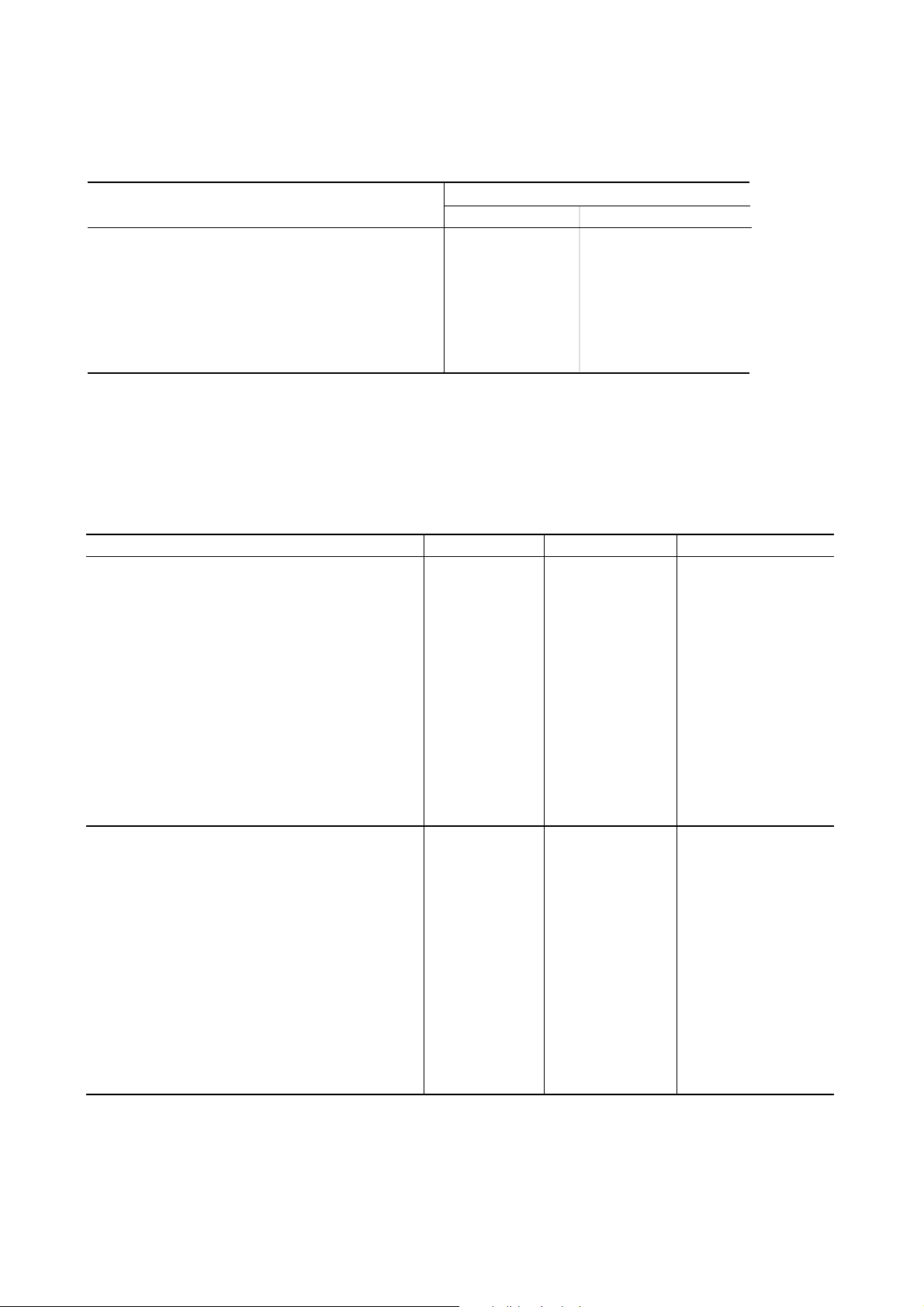
5-2. ERROR INDICATIONS
<Difference from the BJC-80/80v>
Beeper
BJC-80/80v BJC-85/BJ M70
Waste ink warning 4 times 5 times
Low battery warning 3 times 4 times
Ink low warning Once Twice
Cartridge replacement compulsory Twice 3 times
completion warning
Diode sensor error 9 times ------*
1
*1: Eliminated
<BJC-85/BJ M70 error indications>
Error condition Error LED Power LED Beeper
[Recoverable by customers] (Orange) (Green)
Paper pick-up error Lights Lights Once
Paper delivery error Lights Lights Twice
BJ cartridge check Lights Lights 3 times
Cartridge mis-match Lights Lights 4 times
Ink low warning*
1
Blinks Lights Twice
Cartridge replacement compulsory Blinks Lights 3 times
completion warning
Low battery warning Blinks Lights 4 times
Waste ink warning Blinks Lights 5 times
Low battery error (with battery) Blinks Blinks Long, then short
[Unrecoverable by customers]
ROM error Blinks Blinks Once
RAM error Blinks Blinks Twice
No head installation error Blinks Blinks 3 times
HP sensor error Blinks Blinks 4 times
Waste ink full error Blinks Blinks 5 times
Internal temperature error Blinks Blinks 6 times
Print position detection error Blinks Blinks 7 times
Abnormal temperature rise error Blinks Blinks 8 times
EEPROM error Blinks Blinks 11 times
Low battery error (with AC adapter) Blinks Blinks Long, then short
*1: Ink low warning is enabled only when the ink low warning selection is set to on.
10
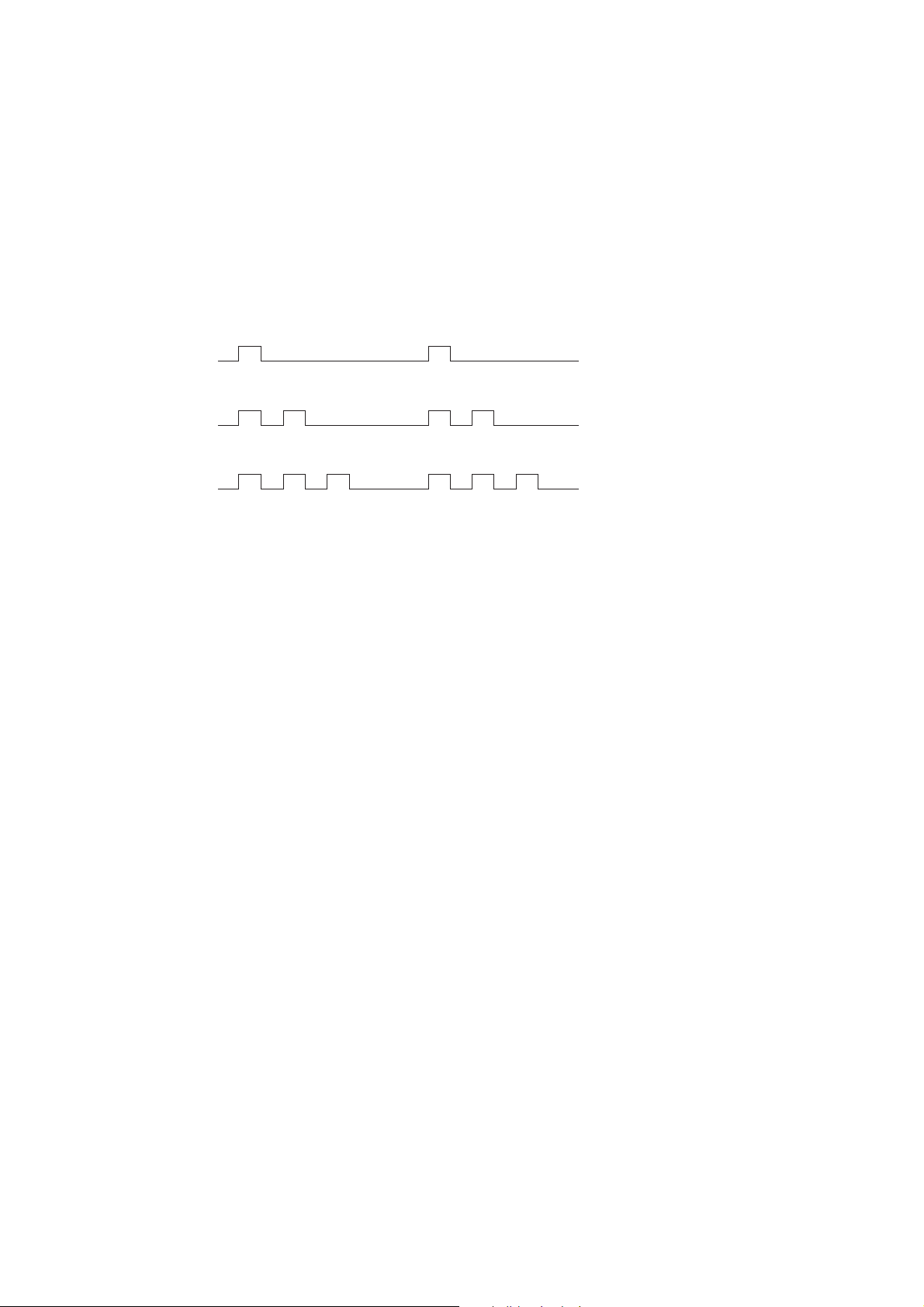
5-3. INK LOW WARNING RESET BY BUTTON OPERATION
Ink low warning
This printer detects the remaining ink level by counting the number of ejected ink dots in
the same way as the BJC-80/80v. When the setting of the ink low warning is enabled, and
the remaining ink gets low, the beeper sounds twice, and the ERROR LED blinks.
Pressing the cartridge replacement button will sound the beeper and move the carriage to
the center, and the ERROR LED indicates the ink cartridge for which the remaining ink is
low as shown below.
The ink low warning reset function by button operation is added to this printer. The button
operation procedures are shown below. (The ink low warning of the BJC-80/80v can be
reset from the host computer only.)
Operation
1) Turn on the printer.
2) Press the cartridge replacement button to move the carriage to the center.
If the carriage was moved to the center by signals from the PC, the reset operation
by the cartridge replacement button is not possible.
3) Make sure that the proper cartridge is installed in the carriage. If not, install the proper
one. (The ink dot counter reset is effective only to the ink cartridge type installed in
the carriage.)
4) Press and hold the
RESUME
button for the number of beeps corresponding to the
warned ink type to select the ink type for which the dot counter is to be reset, and
release the
RESUME
button. The number of beeper sounds is as follows:
Once: The dot counter of the BCI-10/BCI-11Bk/BCI-12Bk is reset.
Twice: The dot counter of the BCI-11Color/BCI-12 Color is reset.
3 times: The dot counter of the BCI-11Bk&Color/BCI-12Bk&Color is reset.
4 times: The selected ink type is canceled.
5) Press the cartridge replacement button.
The ink dot counter selected in the procedure 4) and the ink low warning are reset, and
at the same time, the carriage returns to the home position.
11
Blinks once: when the remaining ink of the BCI-10 / BCI-11Bk / BCI-12Bk is little
Blinks twice: when the remaining ink of the BCI-11Color / BCI-12Color is little
Blinks 3 times: when the remaining ink of the BCI-11 BK & Color / BCI-12 BK & Color is little
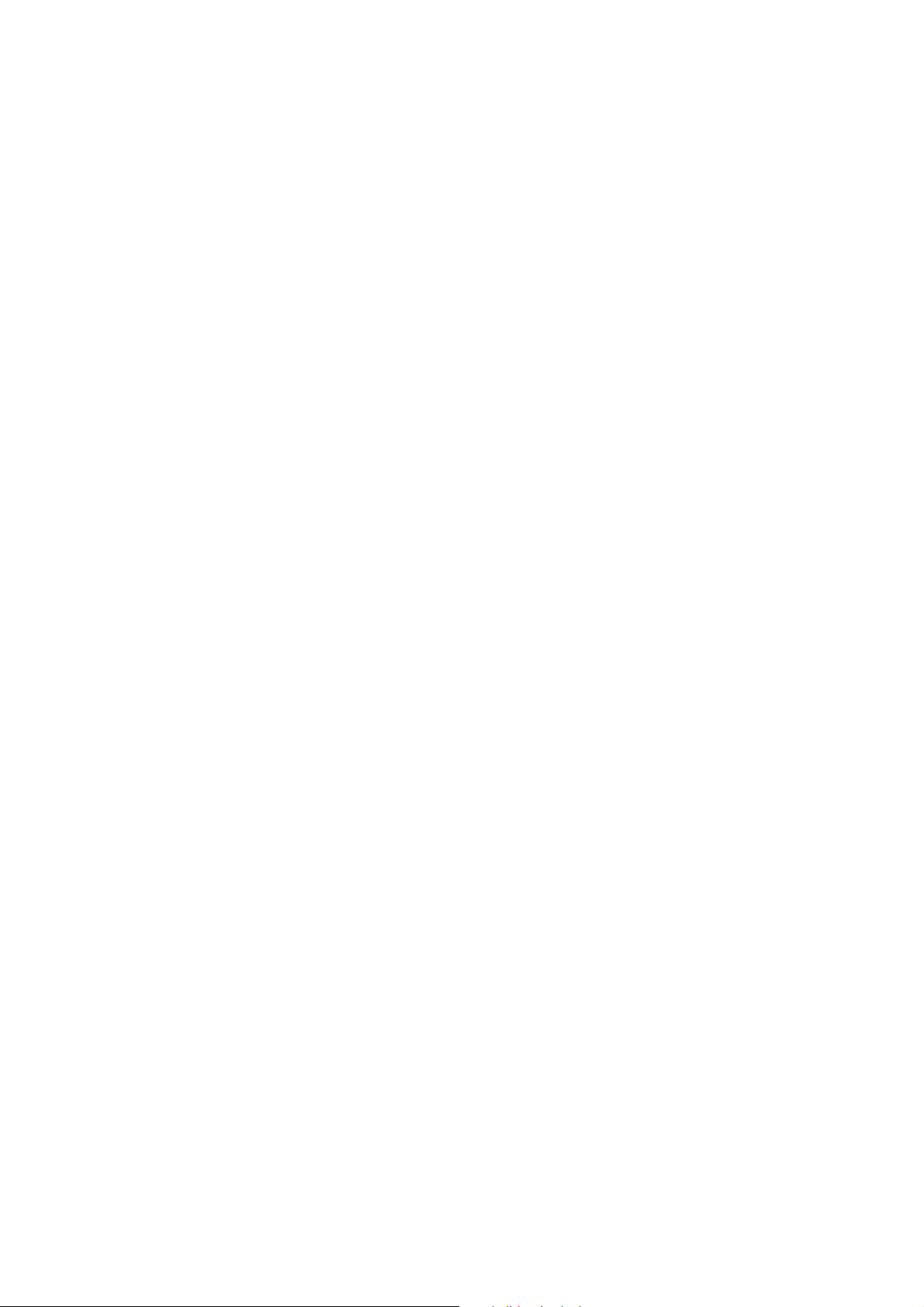
5-4. DIRECT PRINTING FUNCTION OF THE IMAGE FROM DIGITAL CAMERAS
(BJ M70 only)
<Difference from the BJC-80/80v>
The new adoption of IrTranP has enabled the printing of data directly sent from
digital cameras compliant to IrTranP standards, not through the host computer, but
via IrDA communication.
Specifications
Data communication form: IrTranP standards compatible
Input image size: 640 x 460 pixels
Input image capacity: 128 Kbyte or less
Output image size: Landscape: 90 x 68 mm
Portrait: 77 x 103 mm
Seal printing: 19 x 26 mm x 16 images
Paper size: Postcard
Operation
<Image printing>
After receiving the data, the image data is output by pressing the
RESUME
button, and
releasing before the beeper sounds. This is not effective when an error has occurred or
paper is fed.
<Reprinting>
The image data is also maintained in the memory after printing, and will not be abandoned
until new image data is received from the digital camera, or print data is input from the
host computer. Reprinting of data is possible by pressing the
RESUME
button (and
releasing before the beeper sounds).
<Printing cancellation>
During the printing of image data, printing is cancelled by pressing the
RESUME
button
until the beeper sounds once, then releasing. In this case paper is delivered. The
remaining data halfway through printing is abandoned. (As the image data has been
maintained, it is possible to reprint the data, without resending the data from the digital
camera.)
<Printing position definition>
To select the printing position, press the POWER button and cartridge replacement button
simultaneously when the power is on, and release the buttons after the beeper sounds the
number of times applicable to the printing position to be selected. This setting returns to
the default (Landscape) by powering off. The number of beeper sounds is as follows:
Once: Portrait
Twice: 16-image seal printing
3 times: Photo glossy card landscape
4 times: Photo glossy card portrait
5 times: Setting completed. (The power is normally turned on.)
12
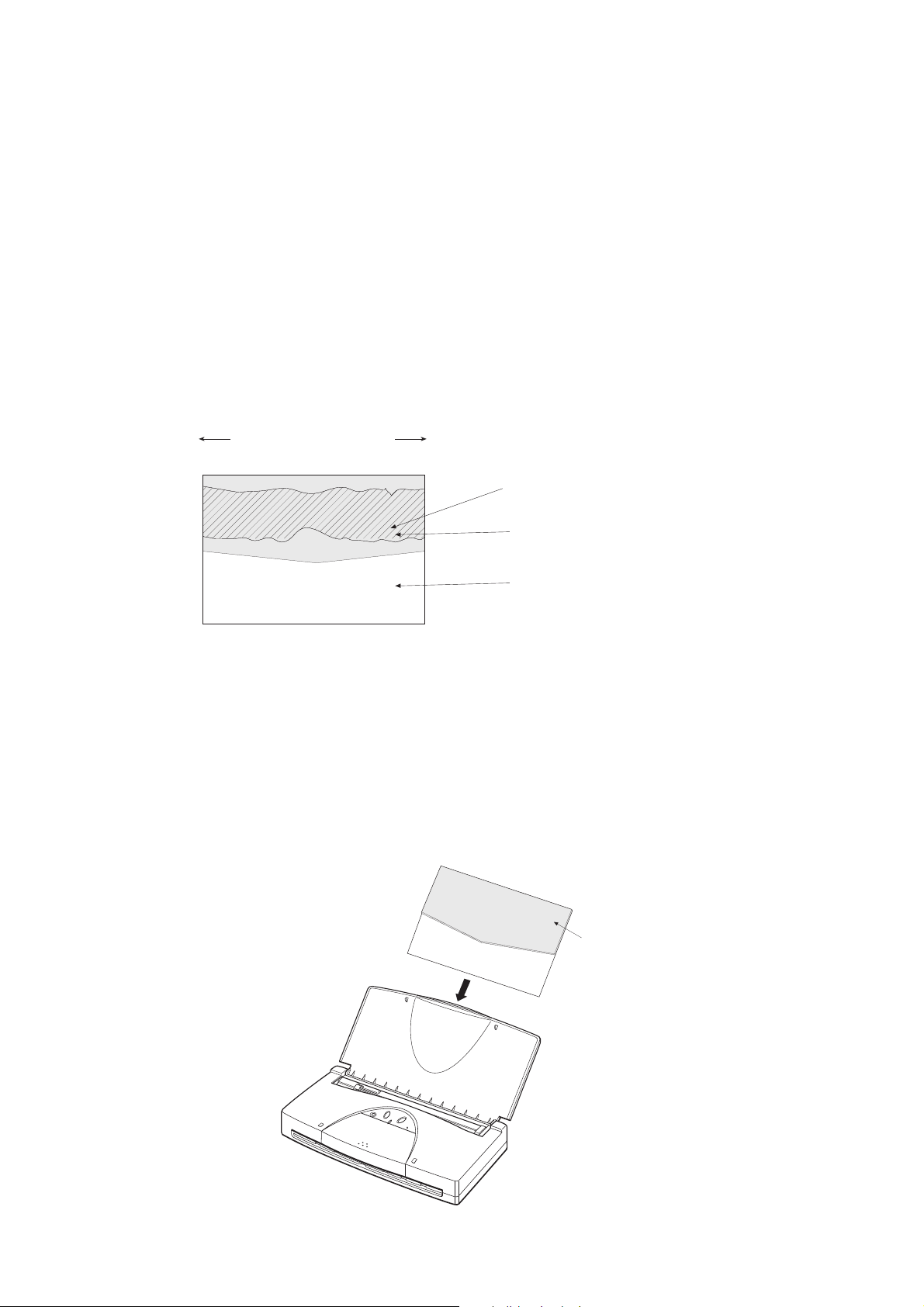
6. SPECIAL TOOLS
Clean spurs by using the spur cleaner in case spur marks are left on the print images.
Special tool (part number) Remarks
Spur cleaner (QY9-0055-000) For cleaning spurs
Usage
1) Moisten the fabric part of the spur cleaner with approx. 5 cc of water.
Moisten the fabric with the water, as shown below, so that the fabric absorbs the water
from end to end.
Be careful not to moisten the fabric with too much water. In case too much water is
used, there is the possibility that water will be wrung from the spur cleaner when
passing through the paper feed roller, spread inside the printer, and cause failure.
2) Turn on the power of the printer. Remove the paper from the ASF to set the spur
cleaner with the fabric-affixed part of the cleaner face-up and to the top.
3) Press the
RESUME
button, and release it after the beeper sounds once. The spur
cleaner is fed and stops at the print start position.
4) Press the
RESUME
button again, and release it after the beeper sounds once. The spur
cleaner is delivered. Repeat procedures 3) to 4) approx. 5 times in case of heavy soiling.
5) Set a single sheet of paper to the ASF to repeat procedures 3) and 4). (To remove the
moisture remaining in the paper feeding path.)
13
Be careful that the water
is absorbed by the
fabric from end to end.
Part moistened with water
Fabric (white-colored)
Spur cleaner
Transparent film
Spur cleaner
Fabric (white-colored)
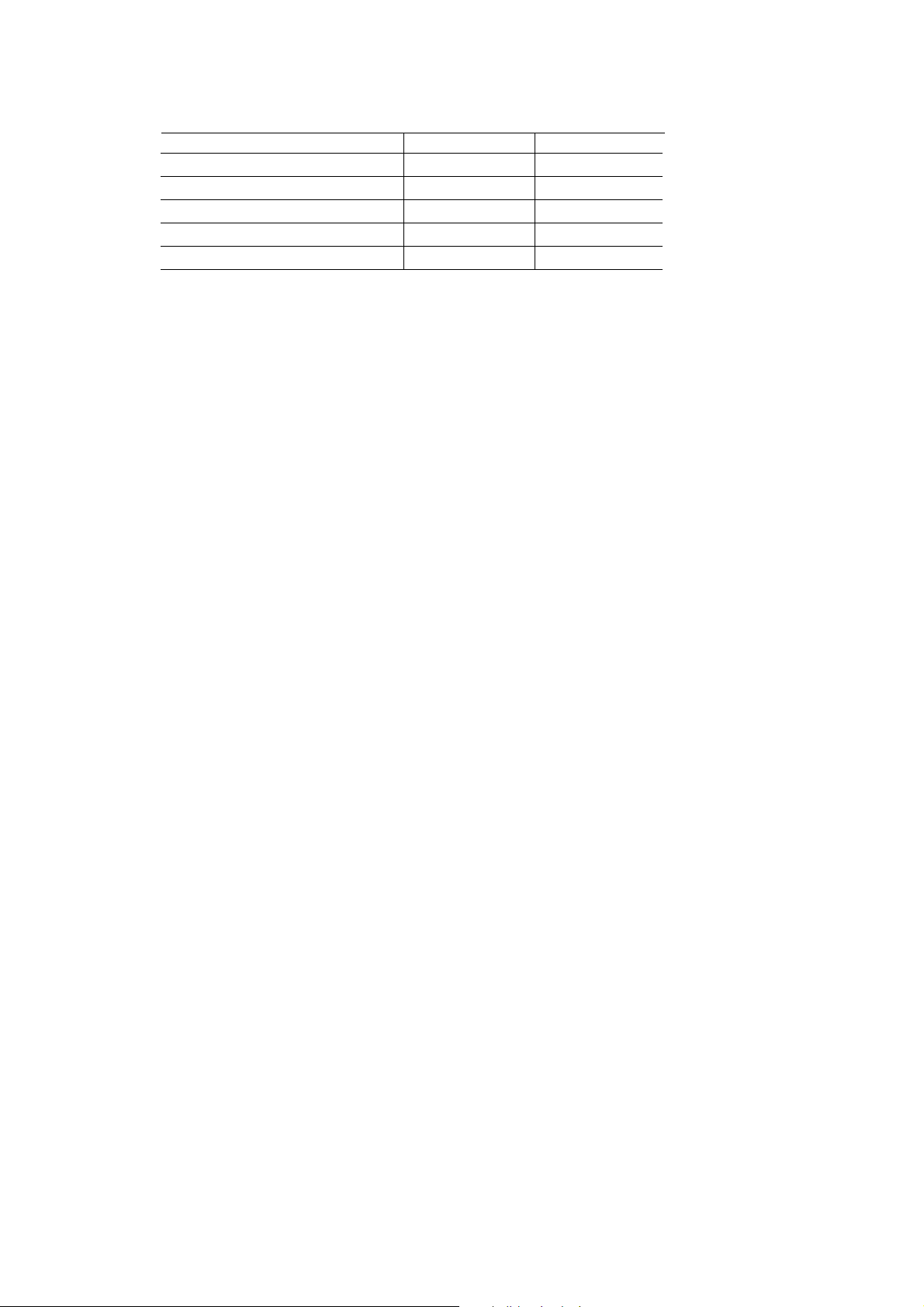
7. PARTS LIST
Service parts other than the above are common for BJC-85 and BJ M70.
See the BJC-85 and BJ M70 Parts Catalog for details.
14
BJC-85 BJ M70
COVER, INNER QB1-4449 QB1-4450
COVER, PANEL QB1-4451 QB1-4452
CONTROL PCB ASS'Y QG2-3096 QG2-3097
CHASSIS PLATEN UNIT QG5-1476 QG5-1481
FLASH-ROM QH8-0258 QH8-0259
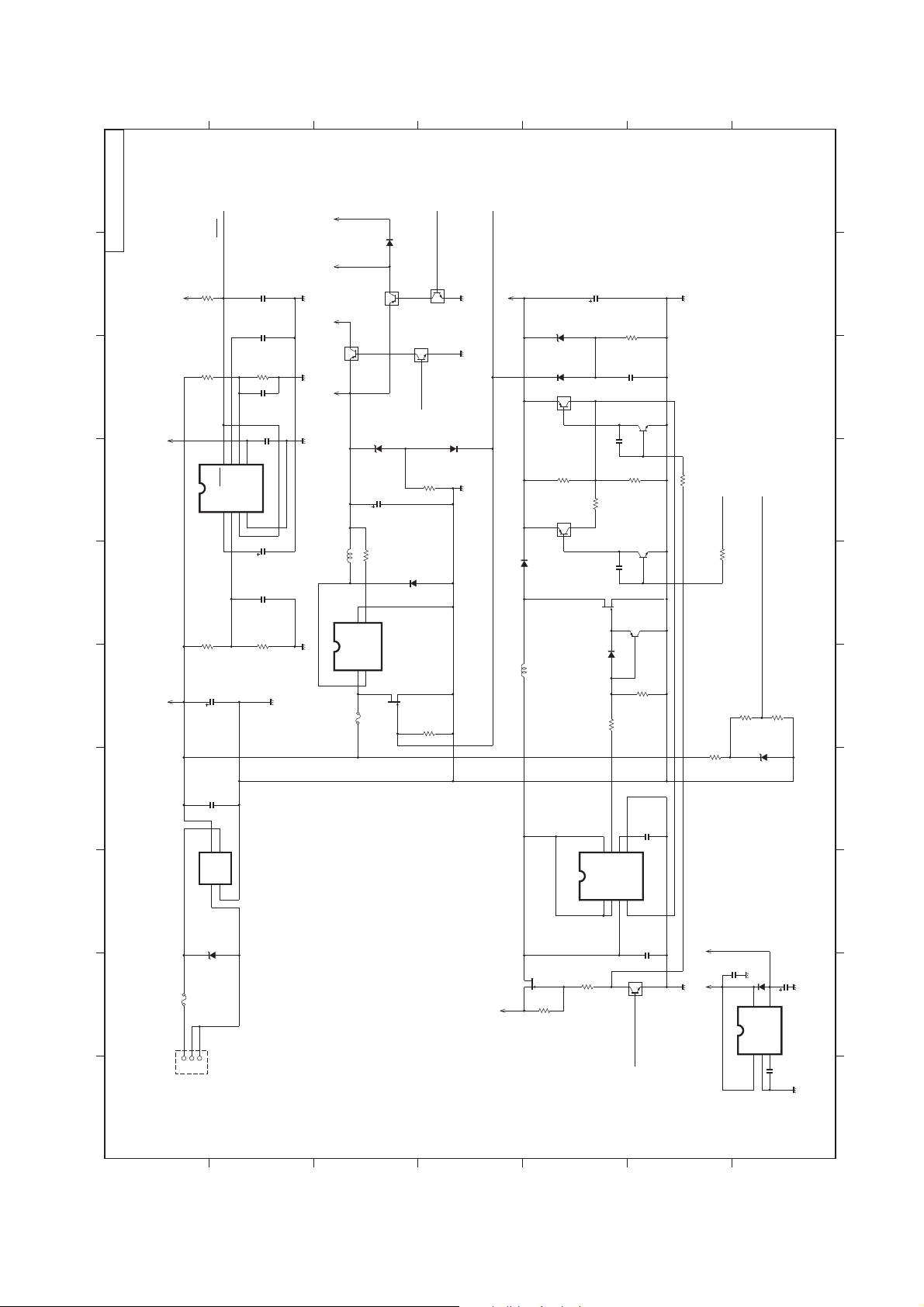
8. CIRCUIT DIAGRAM (Common for BJC-85 and BJ M70)
15
A
<02-F1>
<03-G3>
B
C
<02-F1>
D
<05-F1>
E
F
CONTROL PCB ASS'Y 01
Vpp Vcc1
Vcc1
IC1
R2
10K,1/16W
R97
180K,1/16W
R117
11.5K,1/16W
C2
C1
2200µ,25V
0.1µ,25V
RESET
876
RESET
CT
123
VSA
VSC
5
VCC
VSB/_RIN
OUT
GND
4
C3
C4
R98
C54
C60
C53
C57
R118
0.1µ,25V
100p,50V
33K,1/16W
0.1µ,25V
0.1µ,25V
2.2µ,50V
0.1µ,25V
1K,1/16W
Vcc1 Vcc2 Vcc3 Vif
L101
IC14
Q4
LHL10TB221K
D9
Q3
3
12
ZD3
C8
R101
4
3
F/B
GND
VIN
SW
1
2
ICP1
3
12
2
1000µ,16V
100,1/16W
D101
2
1
3
Q7
Q6
3
V2-ON
<02-A3>
2
R166
R165
V3-ON
3
1
Q5
1
4.7K,1/16W
1MA,1/16W
LF-PRT
C19
D7 ZD6
3
R20
15K,1/16W
Q33
3
2
2
R10
1000µ,35V
C75
68K,1/16W
C74
2
Q9
D3
R16
200,1/16W
R19
51,1/10W
C73
Q36
2
1
3
R167
<03-A3>
LFREF1
2K,1/16W
R25
23.2K,1/16W
<03-D1>
DCLVL
R26
10K,1/16W
ZD2
R21
820,1/16W
Q34
2
3
1
3
Q8
2
1
3
R17
1K,1/16W
330K,1/16W
1
R168
330K,1/16W
R24
VH
1
Q35
D8
1
L2 D4
F1
123
CNDC1
DC connector
12345678910
C12C13
4
3
L1
1
2
ZD1
Q10
3
12
Vpp
R22
10K,1/16W
IC2
R23
123
Cs
CdSiV+
876
1K,1/16W
4
Ct
Es
GND
INV
5
0.1µ,25V
C5
0.1µ,
25V
D2
C6
1
2
3
Q11
Vcc1 3Vcc
IC15
VH-ON
<03-A3>
5
VIN
CONT
123
4.7µ,25V
4
VOUT
GND
NOISE
C7
0.01µ,50V
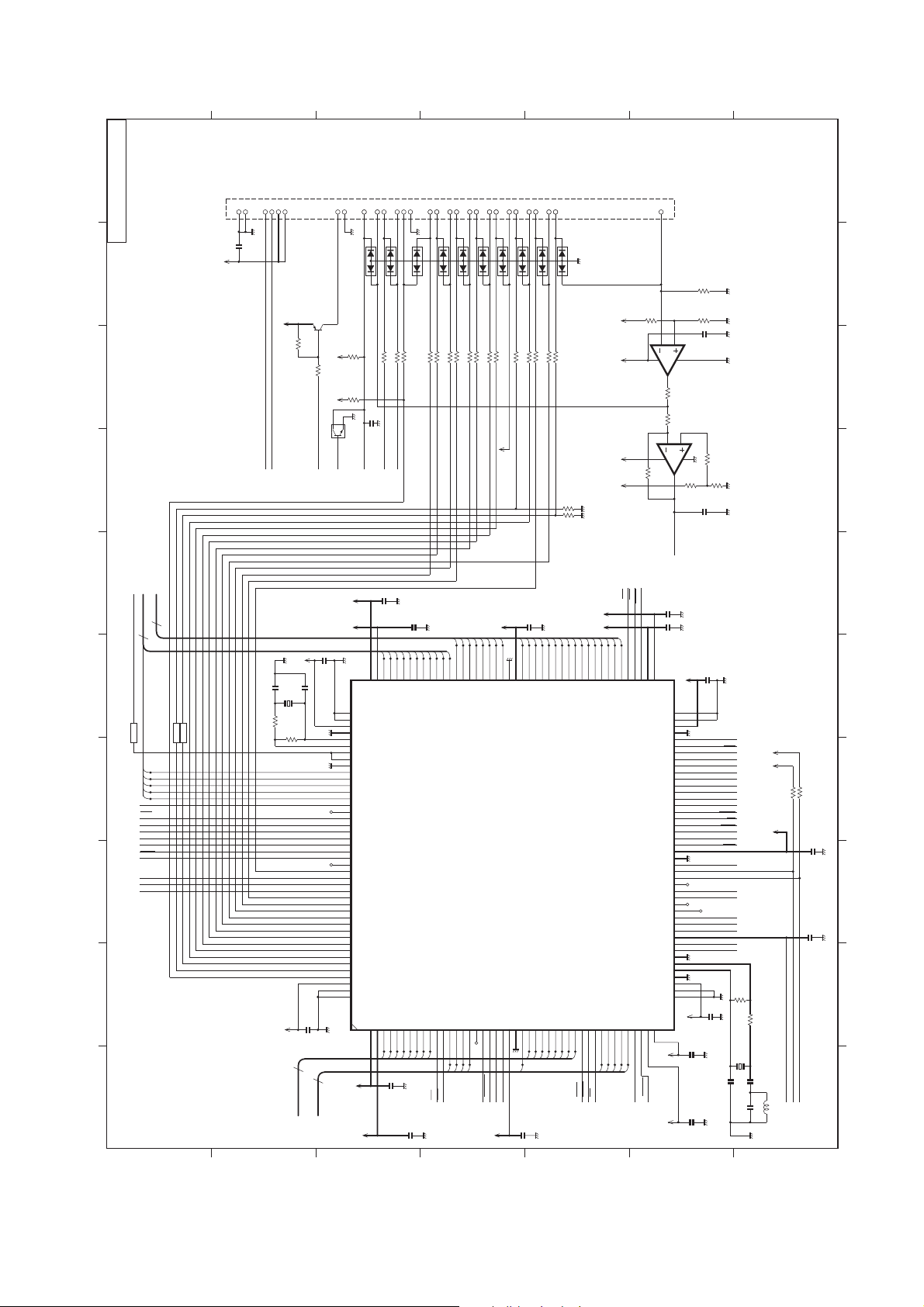
16
A
B
C
D
E
F
CONTROL PCB ASS'Y 02
<03-B6>
<03-A4>
<03-A6>
<03-E1>
A23~0
D15~0
SXOUT
24
HLAT
HCONT
HCLK
HDATA
16
BK1608LM182
BLM11B221SD
FB10
<03-D6>
<03-G4>
<03-G4>
<03-G3>
<03-G3>
<03-G3>
<05-C1>
<01-D8>
<05-F1>
<05-F1>
<05-F1>
BK1608LM182
FB202
FB201
4
3
2
1
0
CE1
INT7
INT6
INT5
INT4
WAIT
MTSTB
V2-ON
WHEAT
MCHE0
MCHE1
12345678910
BENB3
BENB2
BENB1
CNH1
VH
ODDENB
EVENB
VHG
12345
,50V
µ
C318
1
HENBC
HENBB
HENBA
VHG
HENBD
HRES
MCH0
MCH0
MCH1
<05-F4>
C314
10p,50V
R304
100,1/16W
MCH1
HVH
VH
<05-F4>
Vcc1
R306
HVH
6
R305
2.7K,1/16W
Vcc1
C315
10p,50V
X4
1MA,
1/16W
16
MD15~0
<03-A6>
TOP
W-HT
IHKS1
789101112131415161718192021222324252627
43
DA1
Vcc1Vcc1
2
3
TOPC
1
<03-C2>
133
134
135
136
137
138
139
140
141
142
143
144
145
146
147
148
149
150
151
152
153
154
155
156
157
158
159
160
161
162
163
164
165
166
167
168
169
170
171
172
173
174
175
176
R308
R327
Q2
3Vcc
Vcc1
3Vcc
HZM6.8FA
1K,1/16W
330K,1/16W
C316
1000p,50V
HRANK
<03-D2>
132
131
3VDD_6
VSS_9
VSS_10
5VDD_B
NTEST1
SXI
SXO
SXOUT
SXIN
NTEST2
D4
D3
D2
D1
D0
CS1N
CS0N
INT3
INT2
INT1
INT0
WAITN
LPA1
LPA0
IFSEL
HDRES
WHEAT
MCHE0
MCHE1
HENB0
HENB1
HENB2
HENB3
EVENB
ODENB
BENB1
BENB2
BENB3
HLAT
HDATA
HCLK
HCONT
5VDD_9
VSS_11
VSS_12
3VDD_1
123456789
Vcc1
R307
C15
1
µ
Q16
3
5.6K1/4
W-HT
<05-F4>
,50V
0.01
10
MA9~0
<03-A6>
2
C38
,50V
µ
0.01
CP6CP4
To BJ cartrige
DIA
ID0
ID1
IHKS2
HVSS
2
2
2
51
34
DA1
DA2
HZM6.8FA
HZM6.8FA
100,1/16W
100,1/16W
100,1/16W
100,1/16W
R311
R312
R313
R314
ID0
ID1
<03-C1>
<03-C1>
,
µ
,
µ
50V
C35
C36
0.01
50V
0.01
56789
1011121314
130
129
128
127
126
125
124
123
D5D6D7D8D9
D10
D11
5VDD_7
5VDD_1
MD0
MD1
MD2
MD3
MD4
MD5
MD6
1011121314151617181920212223242526272829303132333435363738394041424344
0123456
,
µ
50V
C10
0.01
,
µ
C9
0.01
50V
HENBA
EVENENB
HENBB
HENBD
ODDENB
2
2
15
43
DA2
DA3
HZM6.8FA
HZM6.8FA
100,1/16W
100,1/16W
100,1/16W
100,1/16W
100,1/16W
R315
R316
R317
R318
R319
23222120191817161514131211
15
122
121
120
119
118
117
116
A23
A22
A21
D12
D13
D14
D15
MD7
UWN
RASN
MA9
MA0
MA1
MA2
7
901
2
UW
RAS
<03-C6>
<03-C6>
BENB0
BENB1
BENB2
HVDO
HCLOCK
HLATCH
2
2
51
DA3
115
A20
A19
LWN
PLUG
CP5
PLUG
<05-F7>
2
43
51
DA4
DA4
HZM6.8FA
HZM6.8FA
HZM6.8FA
100,1/16W
100,1/16W
100,1/16W
100,1/16W
100,1/16W
R320
R321
R322
R323
R324
Vcc2
,
µ
C22
0.01
3Vcc
114
113
112
111
110
109
108
107
A18
A17
A16
A15
A14
VSS_8
3VDD_5
IC3
ASIC
UPD82662GM-001-JEU
PULUPN
USBD_P
USBD_M
3VDD_2
VSS_1
MA3
MD15
1514131211109
3
PULLUP
USBD+
USBD-
,50V
µ
<05-F7>
<05-F7>
<05-F7>
C11
0.01
3Vcc
HRES
HENBC
HDATA
28
2
2
43
51
DA5
DA5
HZM6.8FA
HZM6.8FA
100,1/16W
100,1/16W
R325
R326
R328
10K,1/16W
R329
10K,1/16W
50V
987654321
10
106
105
104
103
102
101
10099989796959493929190
A9A8A7A6A5A4A3A2A1
A13
A12
A11
A10
MD14
MD13
MD12
MD11
MD10
MD9
MD8
LCASN
UCASN
8
LCAS
UCAS
OE
<03-C8>
<03-D6>
Vcc1 3Vcc
OEN
MA8
<03-D6>
Vcc1 Vcc1Vcc1Vcc1
A0
MA7
MA6
MA5
87654
R333
<03-A3>
RD
0
RDN
MA4
470K,
<03-A3>
WR
HWR
WRN
LPA2
V3-ON
<01-D10>
R338
180K,
R336
R335
1/10W
<03-A3>
HWRN
5VDD_6
RESN
5VDD_2
RESET
<01-B10>
1/16W
2
8
100,
100K,
8
89
3VDD_4
3VDD_3
<03-G3>
DIK
29
1
1/16W
1/16W
6
C40
C39
3Vcc
Vcc1
3
5
7
HDIS
<03-D2>
,
µ
0.01
50V
,
µ
50V
0.01
VSS_7
VSS_6
5VDD_5
VSS_5
STBN
IFD0
IFD1
IFD2
IFD3
IFD4
IFD5
IFD6
IFD7
ACK
BUSY
PE
SLCT
FAULT
AFXT
INITN
SELIN
5VDD_4
VSS_4
IRTXD
IRFRXD
IRRXD
LPA4
LPA5
LPA6
CSSEL
LPB0
LPB1
LPB2
LPB3
NMIO
SNMI
LPA3
MTEST
LXO
LXI
TEST
5VDD_3
VSS_3
VSS_2
4
Vcc1
88
87
86
85
84
83
82
81
80
79
78
77
76
75
74
73
72
71
70
69
68
67
66
65
64
63
62
61
60
59
58
57
56
55
54
53
52
51
50
49
48
47
46
45
Vcc1
R331
4
C14
C302
IC13IC13
33K,
CP3
CP9
,
µ
0.01
,
µ
0.01
R337
1/16W
50V
50V
C319
C306
7.5K,
1000p,50V
CP8
C20
1/16W
C320
R332
,50V
µ
0.01
,
µ
0.01
R339
R334
12K,
C311
1K,1/16W
,25V
µ
0.1
100K,1/16W
1/16W
STB
IFD0
IFD1
IFD2
IFD3
IFD4
IFD5
IFD6
IFD7
ACK
BUSY
PE
SLCT
FAULT
AUTXT
INIT
SELIN
TXD
ERR-LED
PW-LED
BZOUT
RCV-SW
CC-SW
PWRON
MODE
50V
X3
SPEC/NOPART
R303
1MA,1/16W
R302
200,1/16W
CX-16F
48MHz
C37
3p,50V
<04-B6>
<04-B6>
<04-B6>
<04-B6>
<04-B6>
<04-B6>
<04-C6>
<04-C6>
<04-C6>
<04-D6>
<04-D6>
<04-D6>
<04-D6>
<04-E6>
<04-D6>
<04-D6>
<04-E6>
<04-E7>
<04-B7>
<04-B7>
<04-B7>
<04-D7>
<04-C7>
<04-C7>
<04-E4>
C312
1000p,
Vcc1Vcc1Vcc1
R310
R309
47K,1/16W
47K,1/16W
,50V
µ
C304
0.01
C21
100p,50V
50V
FPWRON
FRXD
RXD
L3
<04-E7>
<04-D7>
<03-C2>
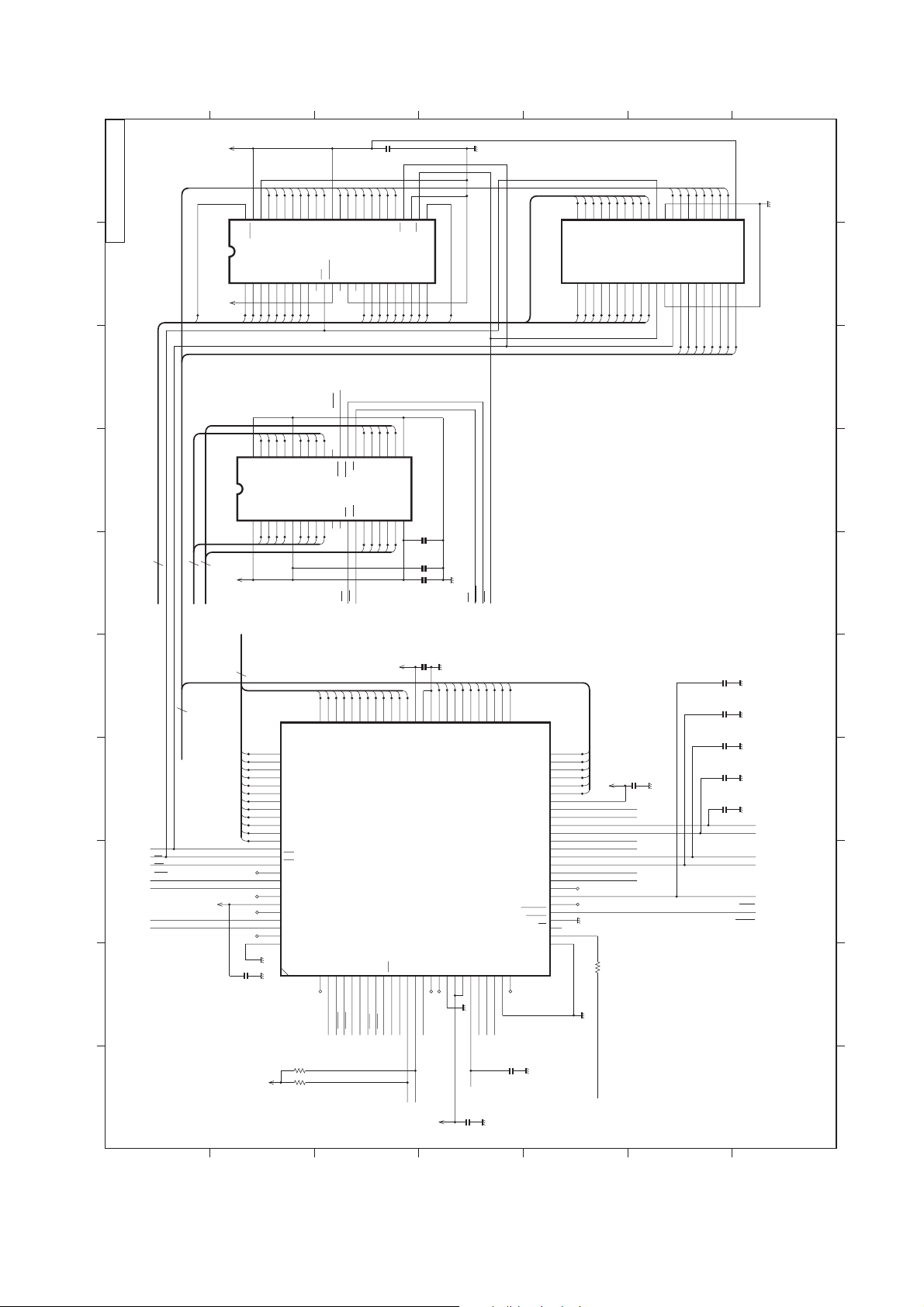
17
A
B
C
D
E
F
CONTROL PCB ASS'Y 03
21
A20~1
17
16
MD15~0
Vcc1
15714613512
4847464544434241403938373635343332313029282726
A16
VSS2
BYTE
DQ15
4
DQ7
DQ6
DQ5
DQ4
DQ14
DQ13
DQ12
IC5
A15
A14
A13
A12
A11
A10A9A8
A19
CONTROL/CG ROM
DRAM
10
MA9~0
123456789
Vcc1
16151413121110920
1514131211
40393837363534333231302928272625242322
I/O15
I/O14
VSS3
IC4
VCC1
I/O0
I/O1
123456789
0123456
Vcc1
NC1WERESET
101112131415161718192021222324
9
8
10
I/O9
I/O12
I/O11
I/O10
VSS2
I/O3
VCC2
I/O4
I/O5
I/O6
1011121314151617181920
7
I/O8
I/O7
I/O13
I/O2
11310
VCC
LCAS
NC4
NC1
DQ3
DQ11
NC2
NC3
<02-E1>
LCAS
UCAS
NC2WERAS
UW
RAS
DQ10
RY/_BY
OE
,50V
C404
µ
0.01
29180
OE
DQ2
DQ9
DQ1
DQ8
DQ0
VSS1
A18
A17A7A6A5A4A3A2
19188765432
87654
21
A8A7A6A5A4
VSS1
NC3A0A1A2A3
VCC3
90123
CE
C403
C402
C401
20910111213141516
25
A0
424140393837363534333231302928272625242322
17
15714613512
4
(Not mounted)
A1
1
0.01µ,
50V
0.01µ,
50V
50V
0.01µ,
OE
UCAS
CE1
ICS5
123456789
19188765432
1011121314151617181920
1
08192103
21
11
<03-B6>
<02-A6>
16
D15~0
<02-A6>
<02-F6>
RD
<02-F6>
WR
<02-F6>
HWR
<04-B7>
HPS
<04-B7>
PES
<01-F1>
VH-ON
<01-F7>
LFREF1
12345678910
<02-B1>
<02-C1>
Vcc1
<03-A6>
<02-A6>
A23~0
24
11
10
9
8
7
6
5
4
3
2
1
0
C25
<02-A4>
<02-E1>
P17/D15
P16/D14
P15/D13
P85/SCLK1
AGND
VREF
CP12
P14/D12
VCC1
DCLVL
C27
10
P13/D11
P90/AN0
HDIS
<01-G7>
0.01µ,
<02-E1>
987
P12/D10
P91/AN1
HRANK
<02-F6>
50V
P11/D9
P10/D8
P92/AN2
P93/AN3
THLVL
<02-C7>
<04-G6>
6
D7
D6
AM8/_16
CLK
25
CP11
C24
C31
SPEC/
NOPART
C33
100p,
50V
C30
100p,
5
D5
50
4
D4
49
3
D3
48
2
D2
47
1
C34
0.01µ,
D1
46
0
D0
45
VCC2
44
PB7/INT0
43
PB6/TO6
42
PB5/INT7/TI7
41
PB4/INT6/TI6
40
PB3/TO5
39
PB2/TO4
38
PB1/INT5/TI5
37
PB0/INT4/TI4
36
PA3/TO3
35
PA2/TO1
34
PA1/TI0
33
PA0/_WAIT
32
WDTOUT
31
RESET
CP18 CP17
30
EA
29
X2
28
X1
27
GND1
26
50V
0.01µ,
SXOUT
Vcc1
R13
<02-A6>
300,1/16W
50V
T-OE
E-OE
TE-CLK
TE-DIO
CRREF2
CRREF1
<05-C7>
<05-D7>
<05-D7>
<05-E7>
<05-B7>
<05-B1>
50V
C32
100p,
50V
C23
100p,
50V
<02-A4>
INT7
<02-A4>
INT6
<02-A4>
INT5
<02-A4>
INT4
<02-A3>
WAIT
<02-F1>
<01-B10>
RESET
<02-D1>
<02-D1>
C26
0.01µ,
50V
Vcc1
P25/A21
P26/A22
NMI
P80/TXD0
TOPC
<02-C7>
<02-G1>
23
VCC3
GND3
P27/A23
IC6
CPU
P81/RXD0
P82/_CTS0/SCLK0
P83/TXD1
E-DO
<05-D10>
IDO
ID1
<02-C7>
<02-C7>
1514131211
GND2
P84/RXD1
CP10
Vcc1
1213141516171819202122
75747372717069686766656463626160595857565554535251
A12
A13
A14
A15
P20/A16
P21/A17
P22/A18
P23/A19
P72/PG02
ACRM
BCRM
<05-B1>
P24/A20
P73/PG03
P74/PG10
P75/PG11
P76/PG12
P77/PG13
101112131415161718192021222324
ALFM
BLFM
ALFM
BLFM
FPWRON
<05-F1>
<05-F1>
<05-F1>
<05-F1>
<05-B7>
A11
76
A10
77
A9
78
A8
79
A7
80
A6
81
A5
82
A4
83
A3
84
A2
85
A1
86
A0
87
RD
88
WR
89
P52/_HWR
90
P53/_BUSRO
91
P54/_BUSAK
92
P55/R/_W
93
P60/_CS0
94
VCC4
95
P61/_CS1
96
Vcc1
97
98
99
100
P62/_CS2
P64/_RAS
GND4
123456789
R351
10K,
1/16W
10K,
R352
1/16W
P63/_CS3/_CAS
P65/_REFOUT
P70/PG00
P71/PG01
CP16
ACRM
BCRM
<05-B1>
<05-B7>
CP14CP13 CP15 CP19
50V
0.01µ,
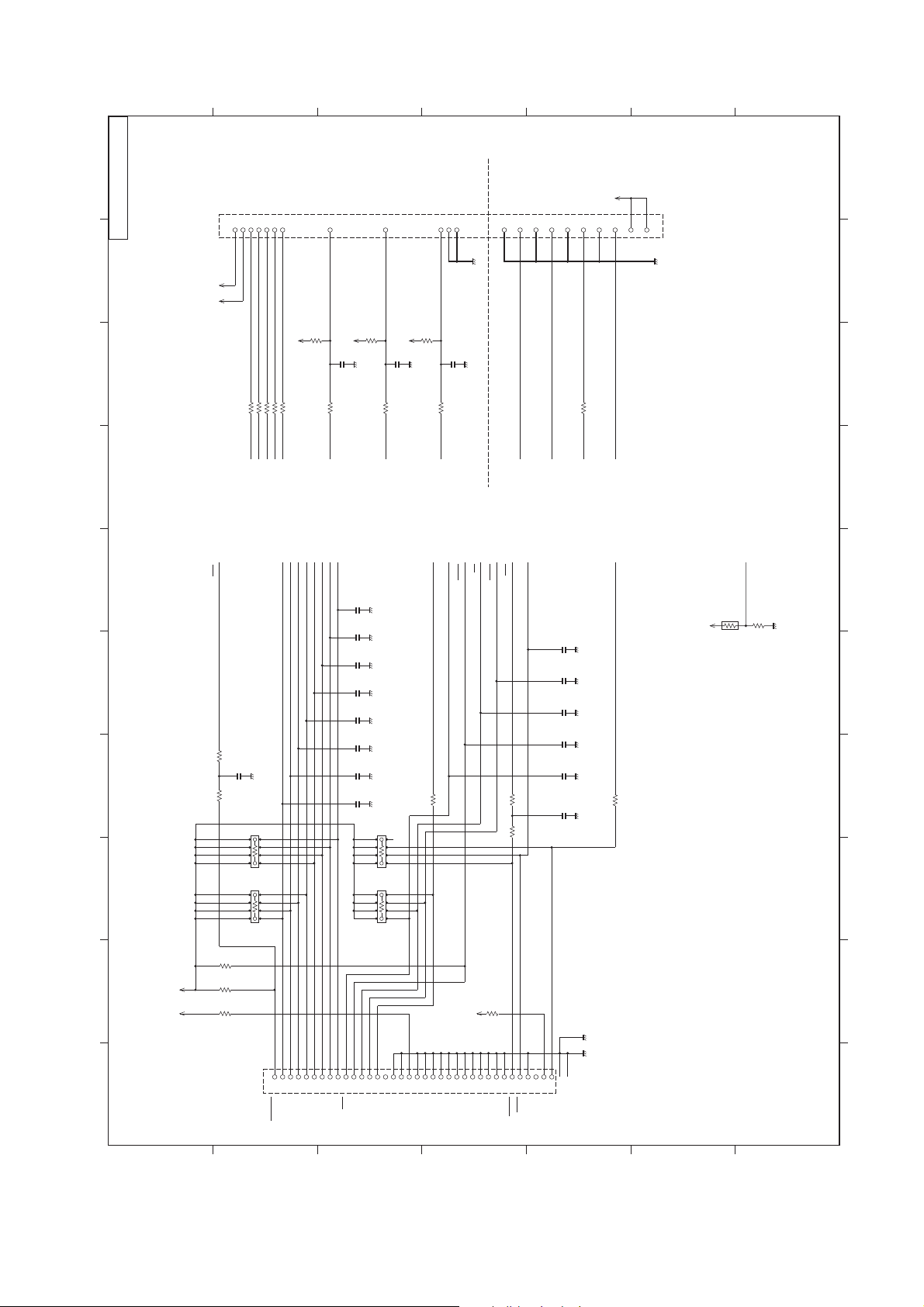
18
A
B
C
D
E
F
CONTROL PCB ASS'Y 04
R505
CNPI
Vcc3 Vcc1
STB
1K,1/16W
22212019181716
<02-G4>
C501
100,1/16W
R515
BZOUT
<02-G3>
1000p,50V
100,1/16W
100,1/16W
R516
R517
PES
HPS
<02-A3>
<02-A3>
300,1/16W
300,1/16W
R518
R519
PW-LED
ERR-LED
<02-G3>
<02-G3>
<02-G4>
IFD0
Vcc1
<02-G4>
IFD1
<02-G4>
IFD2
IFD3
R511
R512
<02-G4>
<02-G4>
IFD4
15
10K,1/16W
100,1/16W
PWRON
<02-G2>
<02-G4>
<02-G4>
IFD5
IFD6
IFD7
C521
<02-G4>
R532
68,1/16W
TXD MODE
1000p,
50V
1000p,
50V
1000p,
50V
1000p,
50V
1000p,
50V
<02-G3>
Vcc1
3
<02-G2>
<02-G3>
SELIN
2
1
<03-D2>
THLVL
TH1
R531
Vcc1
47K,1/16W
FRXD
<02-G1>
To IrDA UNIT
RXD
<02-G1>
<02-G4>
FAULT
C515
C514
C513
C512
C511
To PANEL BOARD
14
R520
10K,1/16W
Vcc1
0.01µ,50V
R513
100,1/16W
CC-SW
<02-G3>
C509
1000p,
50V
C508
1000p,
50V
C507
1000p,
50V
C506
1000p,
50V
C505
1000p,
50V
C504
1000p,
50V
C503
1000p,
50V
C522
131211
R521
10K,1/16W
Vcc1
R514
AUTXT
100,1/16W
RCV-SW
<02-G3>
<02-G4>
C523
<02-G4>
ACK
0.01µ,50V
0.01µ,50V
<02-G4>
BUSY
<02-G4>
PE
<02-G4>
SLCT
10987654
<02-G4>
INIT
VifVcc3
12345678910
R504
100,1/16W
R503
R502
R501
1K,
1/16W
1K,
1/16W
390,
1/8W
7
8
5
6
3
4
1
2
RA2
8
7
6
5
4
3
1
2
RA1
123456789
CNIF1
DATA1
Parallel Interface
DATA2
STROBE
C502
1000p,
50V
8
6
4
2
RA4
8
6
4
2
RA3
101112131415161718192021222324252627282930313233343536
PE
ACK
SLCT
DATA3
DATA4
BUSY
DATA5
DATA6
DATA7
DATA8
AUTXT
R509
1K,1/16W
7
5
3
1
7
5
3
1
NC
+5V
F-GND
S-GND
S-GND
S-GND
S-GND
S-GND
S-GND
S-GND
Vcc3
S-GND
S-GND
S-GND
R510
5.6K,1/16W
S-GND
S-GND
R507
1K,1/16W
R506
100,1/16W
S-GND
INPRM
R508
C516
0.01µ,
50V
1K,1/16W
NC
+5V
FG1
S-GND
SELIN
FG2
FAILT
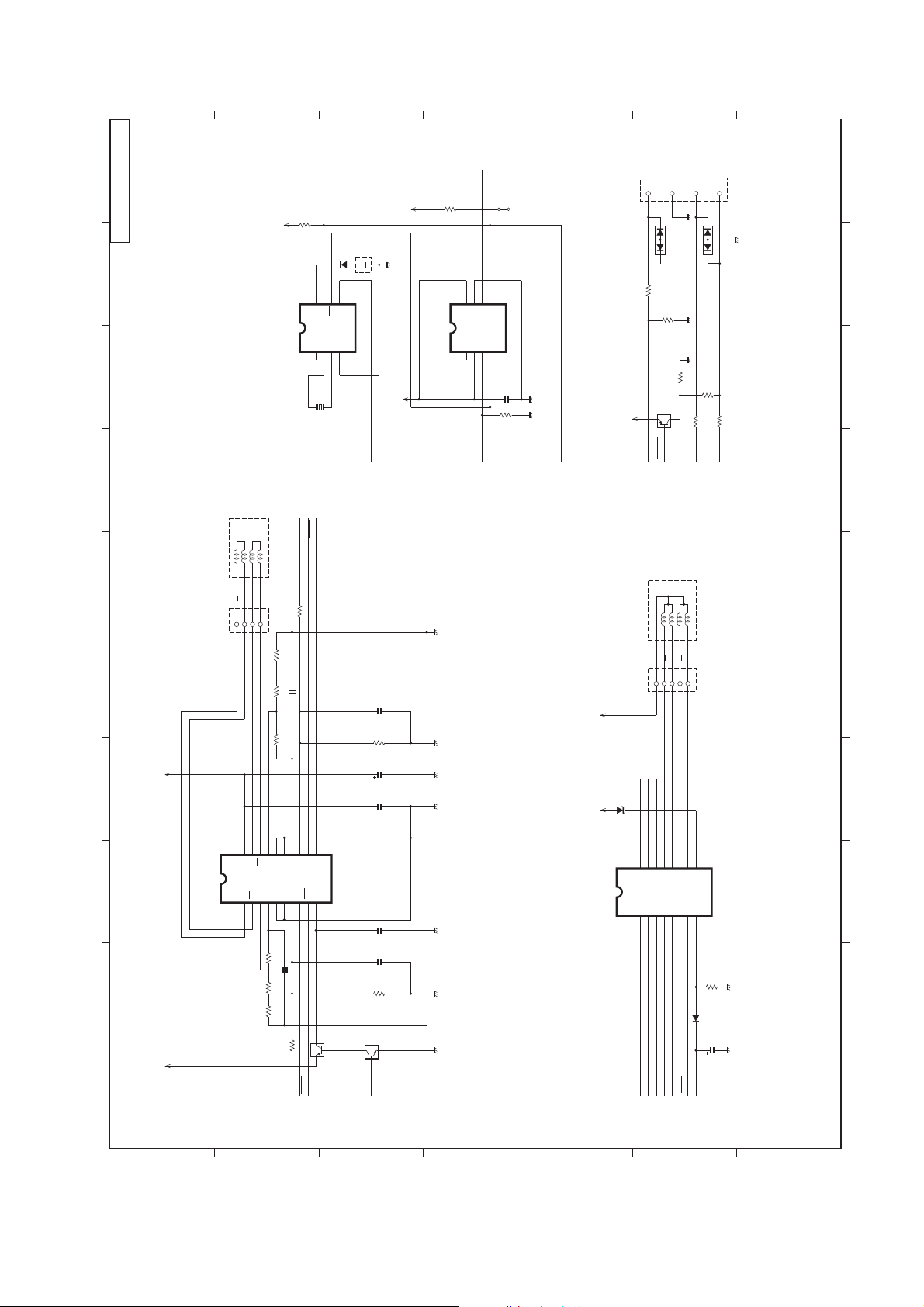
19
A
B
C
D
E
F
CONTROL PCB ASS'Y 05
Vcc1 Vpp
12345678910
AAB
432
CNCR1
IC10
Carriage Motor Driver
Vcc1
IC
Timer
approx.8.3 /phase
CRREF2
Carriage Motor
B
R609
1
10K,1/16W
R608
0.39,1/2W
C604
0.1µ,25V
R607
0.39,1/2W
R606
1.6K,1/16W
201918171615141312
OB
OB
VM
SGB
GND4GND
OAOASGA
Sen.A
GND1GND2VrefA
123456789
R604
1.6K,1/16W
C601
R603
0.1µ,25V
0.39,1/2W
R602
0.39,1/2W
R601
10K,1/16W
CRREF1
ACRM
<03-F3>
R612
10K,1/16W
876
vdd
tpout
123
X2
<03-F3>
<03-C2>
<03-C2>
BCRM
BCRM
11
3
VrefB
Sen.B
PhA
10
12
ACRM
<03-C2>
<03-C2>
5
sio
sck
xout
xin
4
Q12
332
<03-D2>
E-DO
R614
10K,1/16W
CP2
Vcc1
BATT1
D5
cs
876
CP1
5
DI
DO
NC2
GND
IC9
vss
Vcc1
T-OE
<02-F3>
EEPROM(2K)
NC1
123
VccCSSK
E-OE
<03-F4>
4
TE-CLK
<03-F3>
R609
0.01µ,50V
R613
5.6K,1/16W
TE-DIO
<03-F3>
PWR
1
CNUS1
USB Interface
34
DA6
R9
10K,1/16W
R11
Q1
1
3VCC
3
PLUG
PULLUP
<02-D1>
<02-D1>
GND
4
HZM6.8FA
47K,
1/16W
R5
47K,1/16W
2
approx.69.5 /phase
D-
D+
2
3
15
DA6
HZM6.8FA
R6
1.5K,1/16W
R7
24,1/16WR824,1/16W
USBD-
USBD+
<02-D1>
<02-D1>
Paper Feed Motor
COMAABB
15243
CNLF1
C607
0.01µ,50V
R610
15K,1/16W
C606
33µ,25V
C605
0.1µ,25V
C603
0.1µ,25V
C602
0.01µ,50V
R605
15K,1/16W
MTSTB
Q19
1
<02-A3>
<02-C7>
<02-B7>
<02-B7>
W-HT
MCH1
MCH0
VH VH
ZD4
16151413121110
O1O2O3O4O5O6O7
IC11
I1I2I3I4I5I6I7
1234567
Paper Feed Motor Driver
WHEAT
MCHE1
MCHE0
ALFM
ALFM
<02-A3>
<02-A3>
<02-A3>
<03-C1>
<03-C1>
BLFM
<03-C2>
BLFM
<03-C2>
9
COM
GND
8
LF-PRT
<01-D10>
R611
0.68,1/2W
D6
C608
1µ,50V
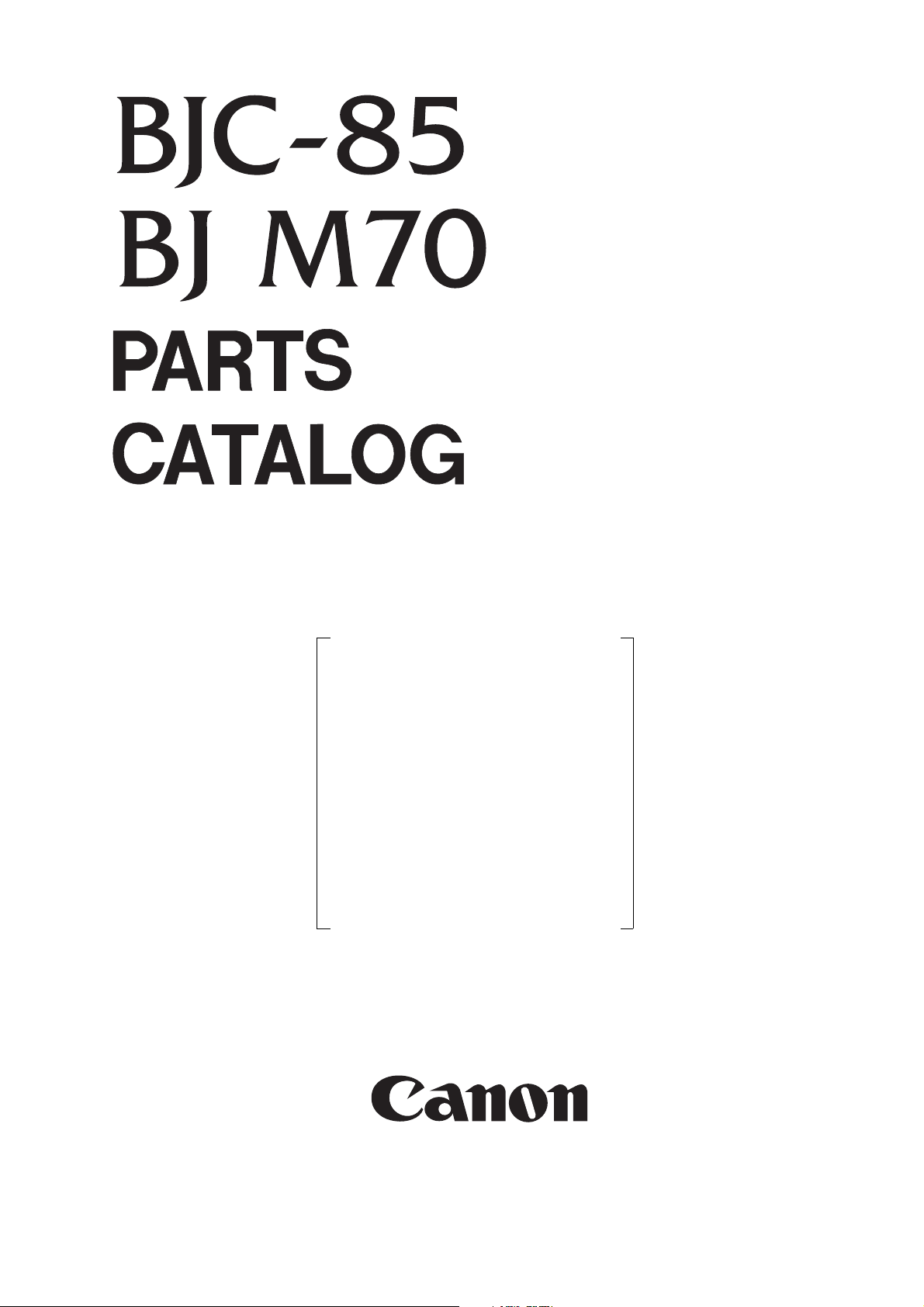
REVISION 0
QY8-31AJ-000
NOV. 1999
Q30-3210-220 120V(CCSI)
Q30-3210-221 120V(CANADA)
Q30-3210-222 120V(LATIN)
Q30-3210-230 220V-240V(EUR)
Q30-3210-231 220V-240V(GER)
Q30-3210-232 220V-240V(FRN)
Q30-3210-233 220V-240V(ASIA HV)
Q30-3210-240 220V-240V(AUST)
Q30-3210-280 220V-240V(UK)
Q30-3211-210 100V,50/60HZ(JPN)
Q30-3212-250 220V-240V(HK)
Q30-3212-260 220V-240V(KRN)
COPYRIGHT
1999 CANON INC. CANON BJC-85/BJ M70 1199 SE 0.25-0 PRINTED IN JAPAN (IMPRIME AU JAPON)
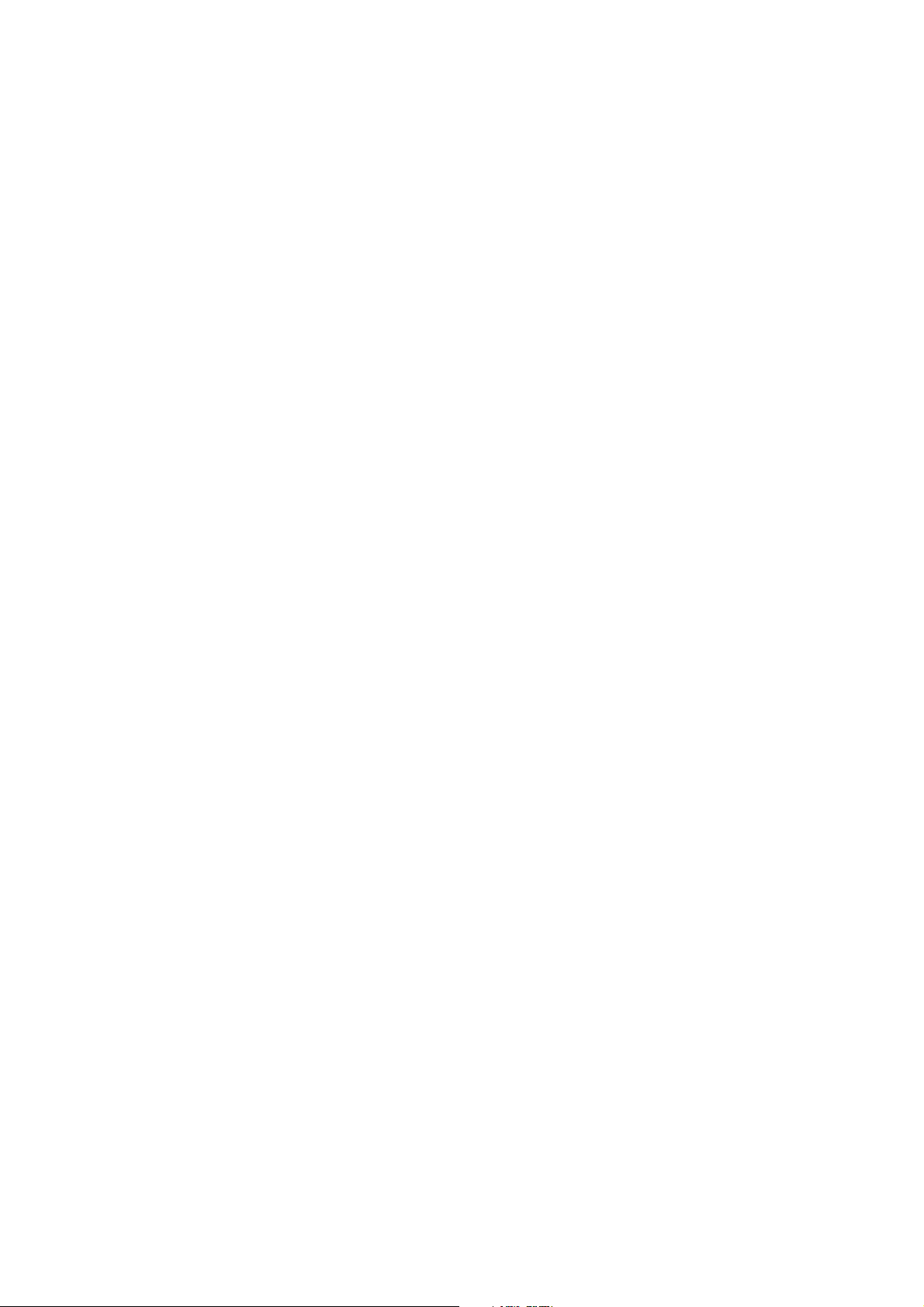
1199 SE 0.25-0
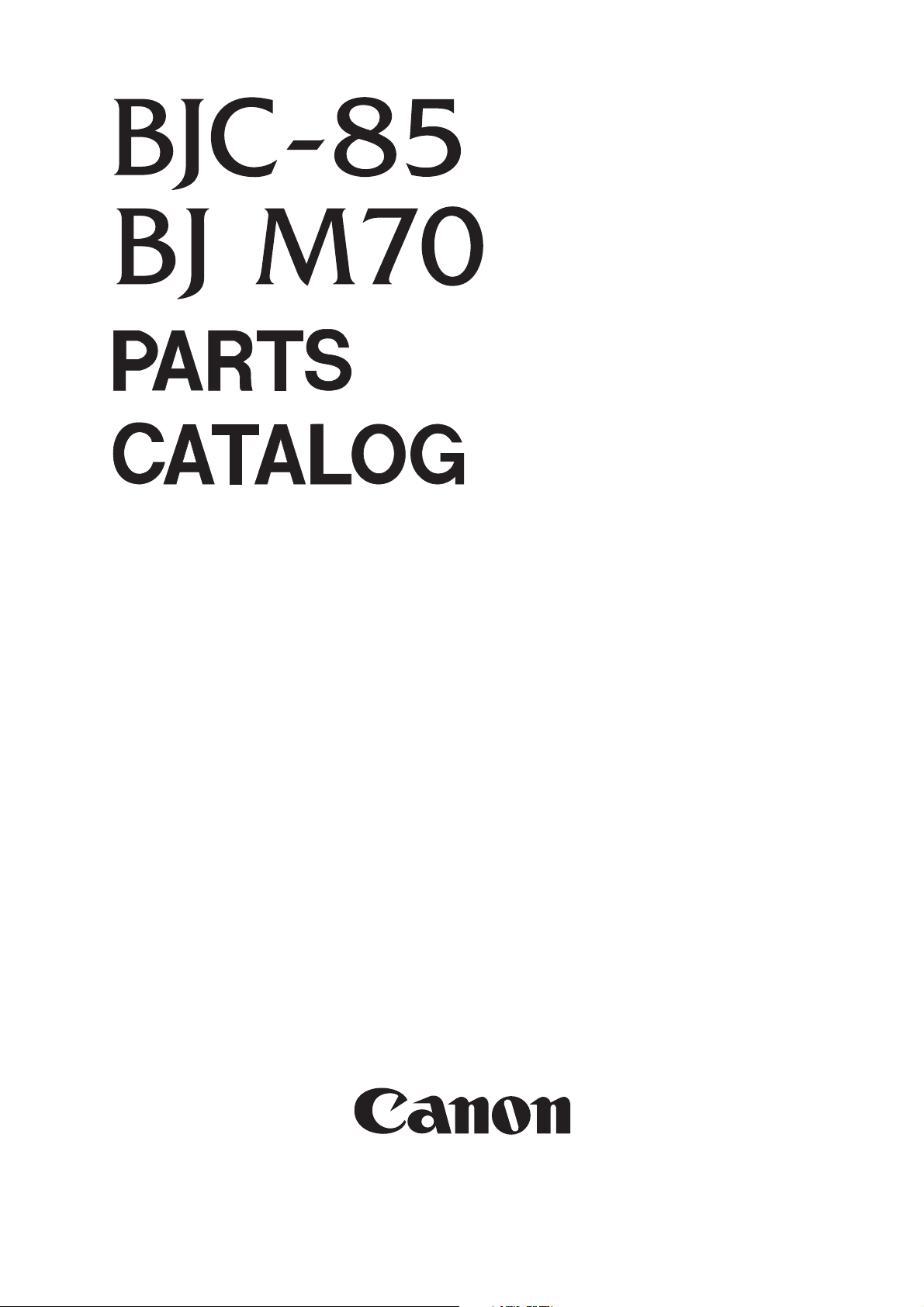

Application
This manual has been issued by Canon Inc. for qualified
person to learn technical theory, installation, maintenance,
and repair of products. This manual covers all localities
where the products are sold. For this reason, there may be
information in this manual that does not apply to your
locality.
Corrections
This manual could include technical inaccuracies or
typographical errors due to improvements or changes in the
products. When changes occur in applicable products or in
the content of this manual, Canon will release technical
information as the need arises. In the event of major
changes in the contents of this manual over a long or short
period. Canon will issue a new editions of this manual.
The following paragraph does not apply to any countries
where such provisions are inconsistent with local low.
Trademarks
The product names and company names described in this
manual are the registered trademarks of the individual
companies.
Copyright
This manual is copyrighted with all rights reserved. Under
the copyright laws, this manual may not be copied,
reproduced or translated into another language, in whole or
in part, without the written consent of Canon Inc.
Copyright © 1999 by Canon Inc.
CANON INC.
BJ Printer Technical Support Dept.
16-1, Shimonoge 3-chome, Takatsu-ku, Kawasaki-shi,
Kanagawa 213-8512, Japan
DTP System
This manual was produced on an Apple
®
Power Macintosh
®
G3 personal computer and Canon LBP-2030PS laser beam
printer, final pages were printed on Valityper®4300J.
A Canon mo-5001S™Magneto-optical Storage Subsystem
with mo-502M™Magneto-Optical Storage Disk Cartridge
and mo-IF2™Machitosh®interface kit were used for storing
large volumes of page layout, graphic and parts list data for
this manual.
Parts layout illustrations and Logotypes were created using
MACROMEDIA®FreeHand®7J.
Pattern drawing were scanned by CanoScan 600 scanner
with Adobe®photoshop®.
Documents and page layouts were created using
QuarkXpress®3.3J.
Parts lists were created using Helix Tecnologies®Herix
Xpress®and converted to EPS files.

I
I.
CONTENTS
A. PARTS LAYOUT & PARTS LIST
B. SCREWS & WASHERS LIST
C. NUMERICAL INDEX

II
II.
ABOUT THIS MANUAL
A PARTS LAYOUT & PARTS LIST
Parts layout illustration
a) Parts search
Find a part from the parts layout
illustration and find its key number
from the parts list to identify the part
number and name. For screws, nuts,
washers, lock washers, pins, spacers,
see SCREWS &WASHERS LIST.
Note: If parts have the same or similar
shape but different specifications,
their key number is assigned to
several part numbers and names
in the parts list.
b) Parts replacement procedure
To replace parts, the parts layout
illustrations have figure numbers
according to the disassembly procedure
of the product. The parts that require
careful work are shown the illustration.
Parts list
a) FIGURE & KEY No.
The FIGURE & KEY No. column
corresponds to the key numbers
assigned to the parts in the parts
layout illustration.
It also corresponds to the part locations
printed on the PC board.
b) PART NUMBER
The PART NUMBER column gives the
part numbers corresponding to the key
numbers. To order a part, indicate the
part number clearly.
Note: Parts marked NPN are not service
parts.
c) RANK
The service parts with N in the RANK
column are order parts.
d) QTY
The QTY column gives the number of
parts in the corresponding components
layout illustration.
e) DESCRIPTION
The DESCRIPTION column gives the
part names in English.
To order a part, indicate the part name,
too.
TOOL LIST
This is a list of tools used for servicing
products.
B. SCREWS & WASHERS LIST
This is a list of screws, nuts, washers,
lock washers, pins, and spacers.
The QTY column does not give the
number of parts used.
C. NUMERICAL INDEX
All the parts listed in this parts catalog
are arranged in order of part number.
You can identify part locations and
names from the NUMERICAL INDEX.

III
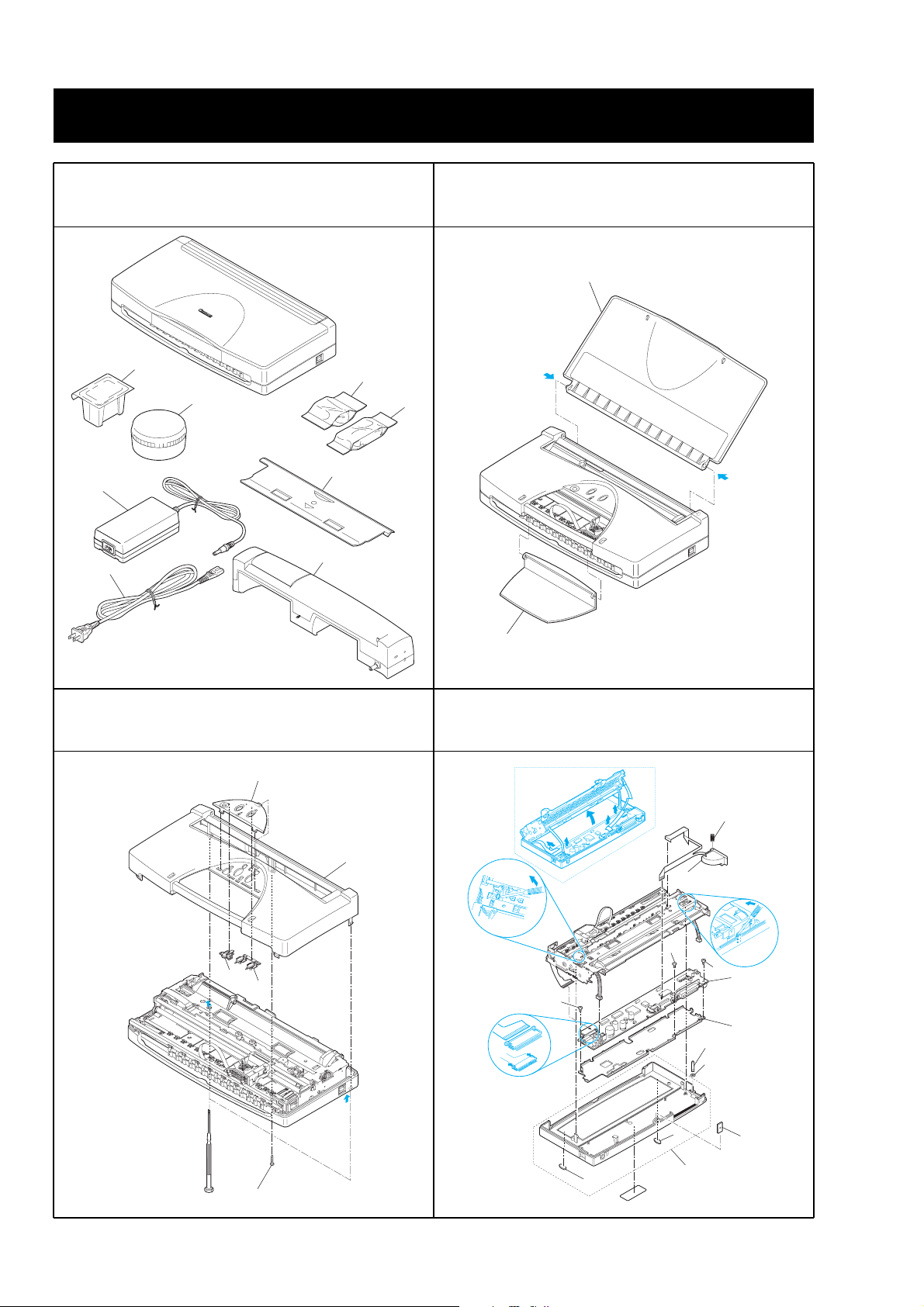
CONTROL BOARD &
LOWER COVER
TOP COVER
FIGURE 2
UPPER COVER
FIGURE 3
FIGURE 1
PRINTER SET
A.
PARTS LAYOUT & PARTS LIST
A-1
FIGURE 4
6
7
1
2
3
4
5
8
4
2
2
1
3
S2
2
1
S2
S2
3
4
5
6
8
S1
8
9
7
