Specifications and Main Features
1. General Information:
- Classification: Serial printer with a desk-top design
- Paper feeding system: Assisted Manual/Both Automatic and Manual
- Paper magazine: The maximum amount for paper is 10mm (64g/m^2 paper, approximately 100 pages worth).
- Weight materials: Automatic Feed: 64-90 g/m² (17-24 lbs); Manual Feed: 64 -105 g/m² (17lbs-28lbs).
- Printing speed:
- Color BJ Cartridge (Black printing) HQ mode: 173 cps(10 cpi); HS mode: 255 eps(10 cpi)
- Black BJ Cartridge (black printing) HQ mode: 346 cps(10 cpi); HS mode: 510 cps(10 cpi).
- Papr Dispense: 8 Inches maximum
- Languages with integrated printing control: Built-in LQ mode emulates Epson LQ-2550, and built-in BJ mode emulates IBM Proprinter X24E.
2. Physical Characteristics:
- Model Dimensional Shell Outer: L: 365 mm (14.4”), W:223 mm (8.8”), D: 198 mm (7.8”)
- Net Weight: Including the weight of the BJ cartridge: 3.2 kg.
3. Cartridges:
- Color of BJ Cartridge: 136 nozzles (64 are for black); each has 24 Cyan, 24 magenta, and 24 yellow, ensuring high speed and high quality printing of 720 X 360 dpi.
- Black BJ cartridges: For high-speed black printing there are 128 nozzles that can serve up to 700 pages in HQ mode.
4. AC Power Supply
- A power adapter that gives DC power of +13.5V so as to enable the printer to operate.
5. Communication Specifications
- Parallel port that conforms to the IEEE 1284 standard.
- Twisted pair shielded cable: maximum length 2.0 m (approximately 6 feet 6 inches).
6. Sensor Functions Provided
- Paper out sensor: Included.
- BJ cartridge installation sensor: Included.
- Waste ink amount sensor: Included.
7. Ambient Conditions Where The Device Can Function
- Temperature range: 5 degrees Celsius to 35 degrees Celsius (41 degrees Fahrenheit to 95 degrees Fahrenheit).
- Humidity range: 10%-90% RH (without water vapour in the air).
- Maximum Paper Weight: 105g/m2
---
Frequently Asked Questions
Q1: What type of paper will be ok for me to use for the BJC-4100?
A1: Acceptable paper includes: plain paper, bubble jet paper Canon LC-301, coated paper Canon LC-101, envelopes commercial no 10 or European DL, transparencies Canon CF-102, back print film Canon BF-102, and glossy paper Canon GP-101.
Q2: Give me a step to step instruction on how I can replace the BJ cartridge.
A2: To fit your new BJ cartridge, begin by opening the front cover then pushing the CARTRIDGE button which forces the old one to be in a replacement position, then pull the BJC cartridge lock lever upwards before taking the BJC cartridge out. Then follow the steps above to fit your new BJ cartridge.
Q2: What to do when the printing quality is poor?
To address the issue of poor That printing quality, if the printing quality still does not improve after performing five head cleanings, it is advisable to change the BJ cartridge Inkjet cartridge or the ink cartridge for the case of color BJ cartridges.
Q3: How do I connect the printer and myth computer?
Both the Printer and Computer should be power off before proceeding to the next steps. One end of the parallel interface cable should be plugged to the printer and the other end to a Computer socket, after that proceed to connecting the DC power cord.
Q4: Is it safe to use the printer with BJ cartridge that has been out of its package for more than half a year?
When the BJ cartridge has been out of it's package for over 6 months it fair optimal for the performance the cartridge to be replaced ,so no it is not safe to do so.
User Manual
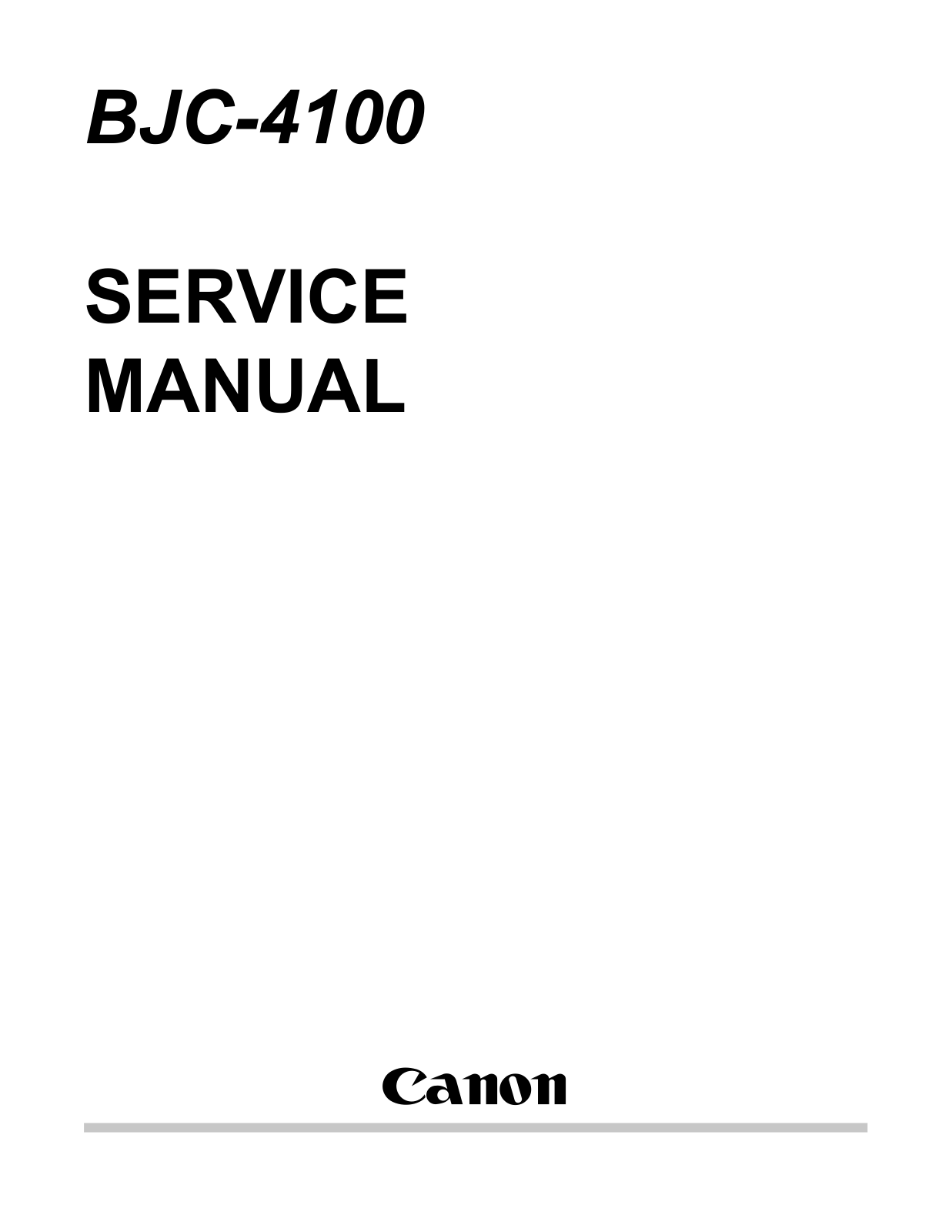

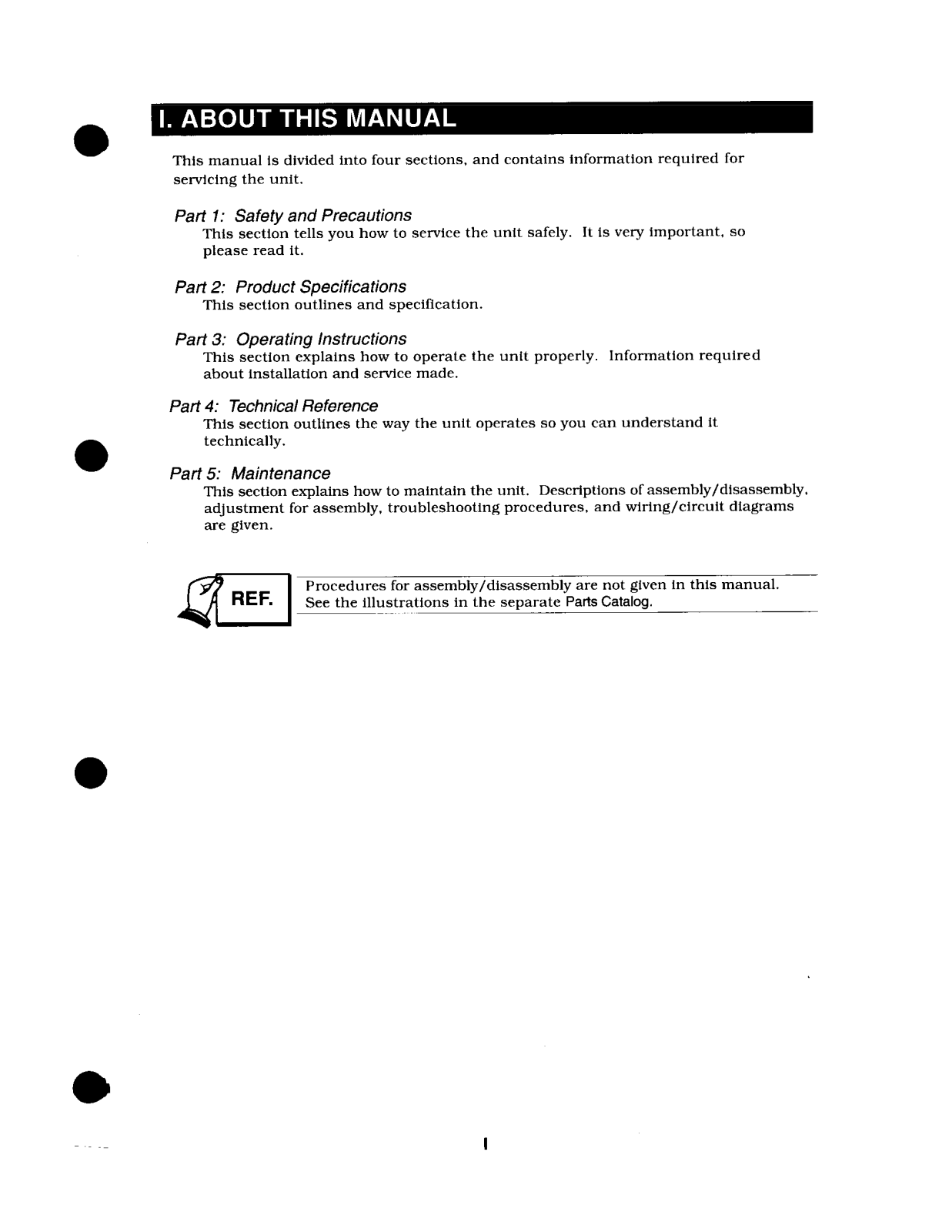



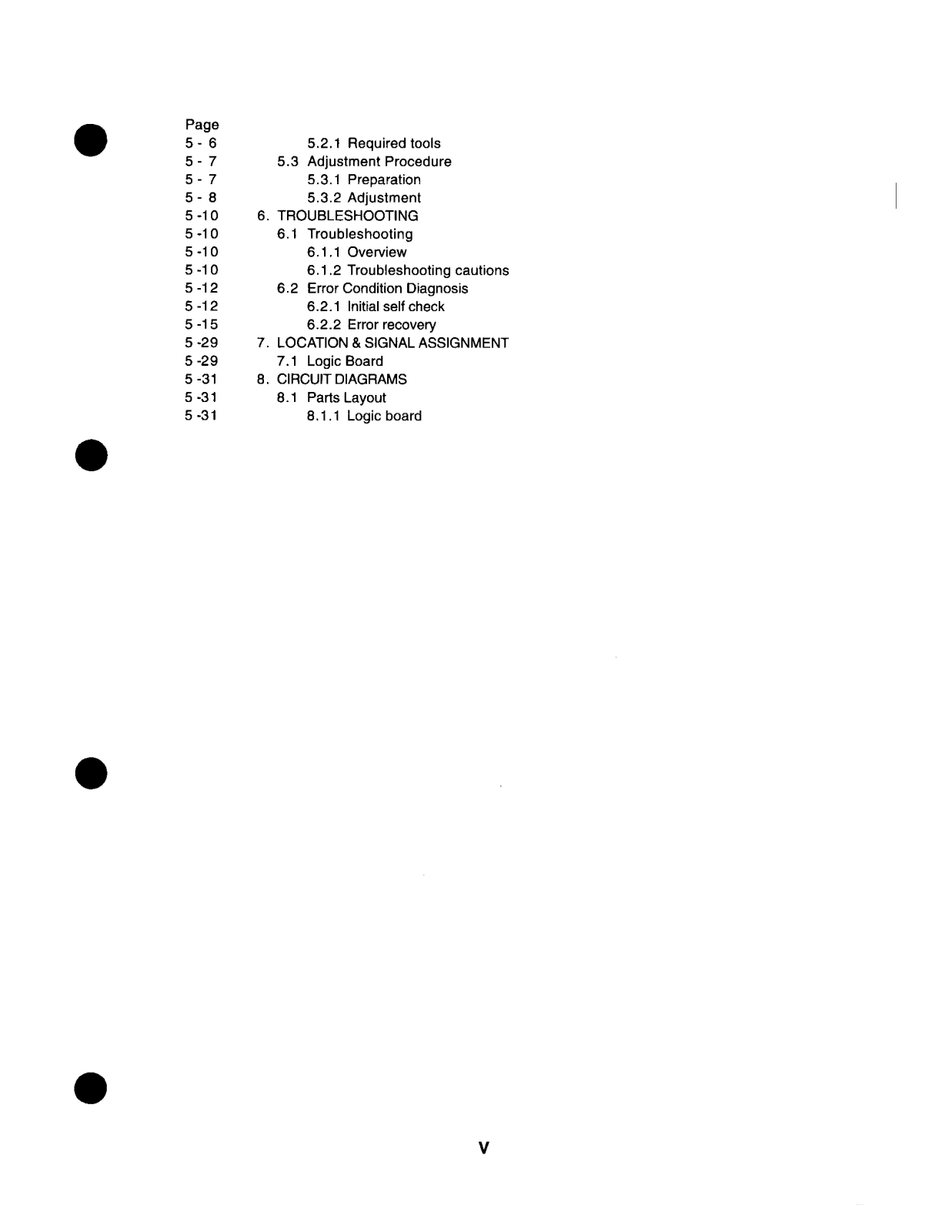


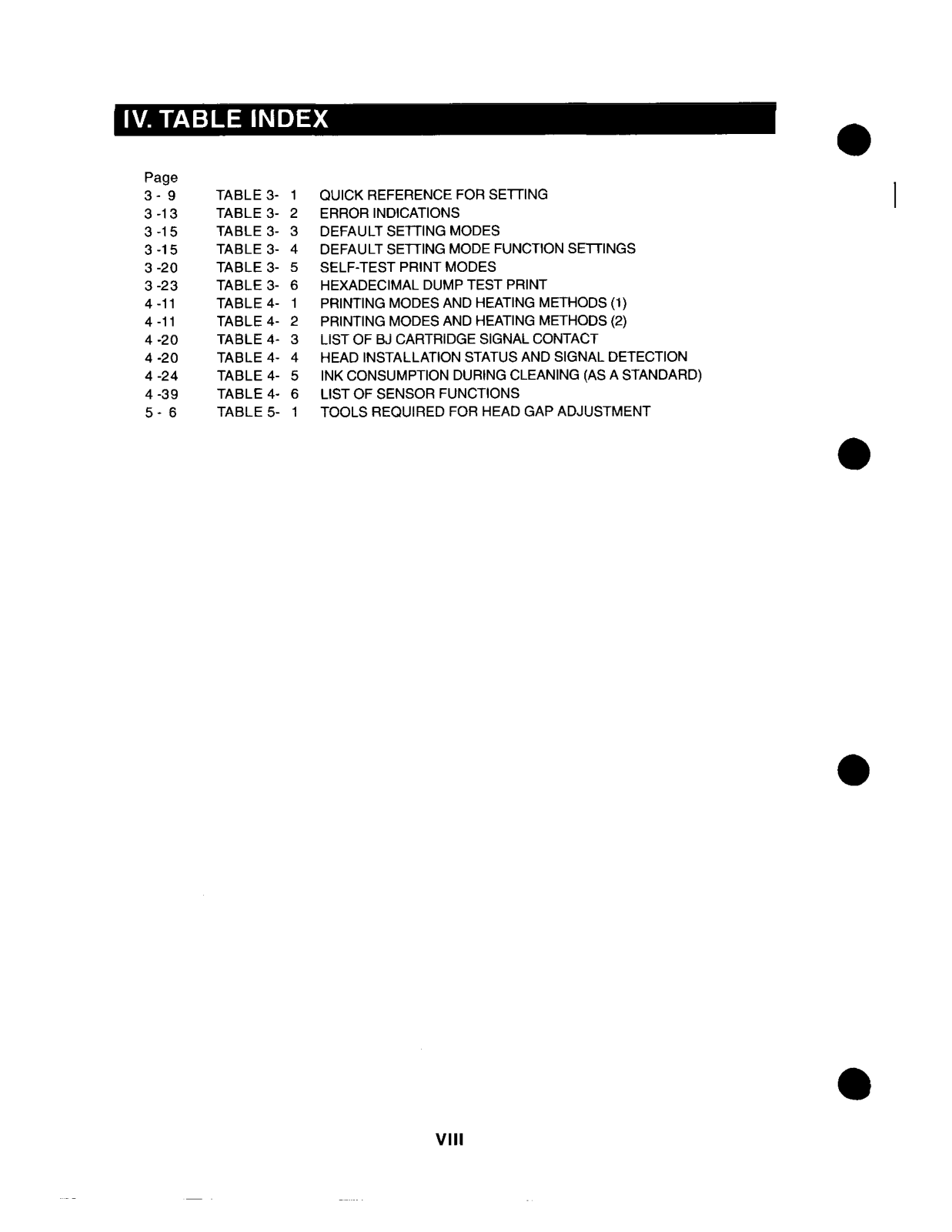
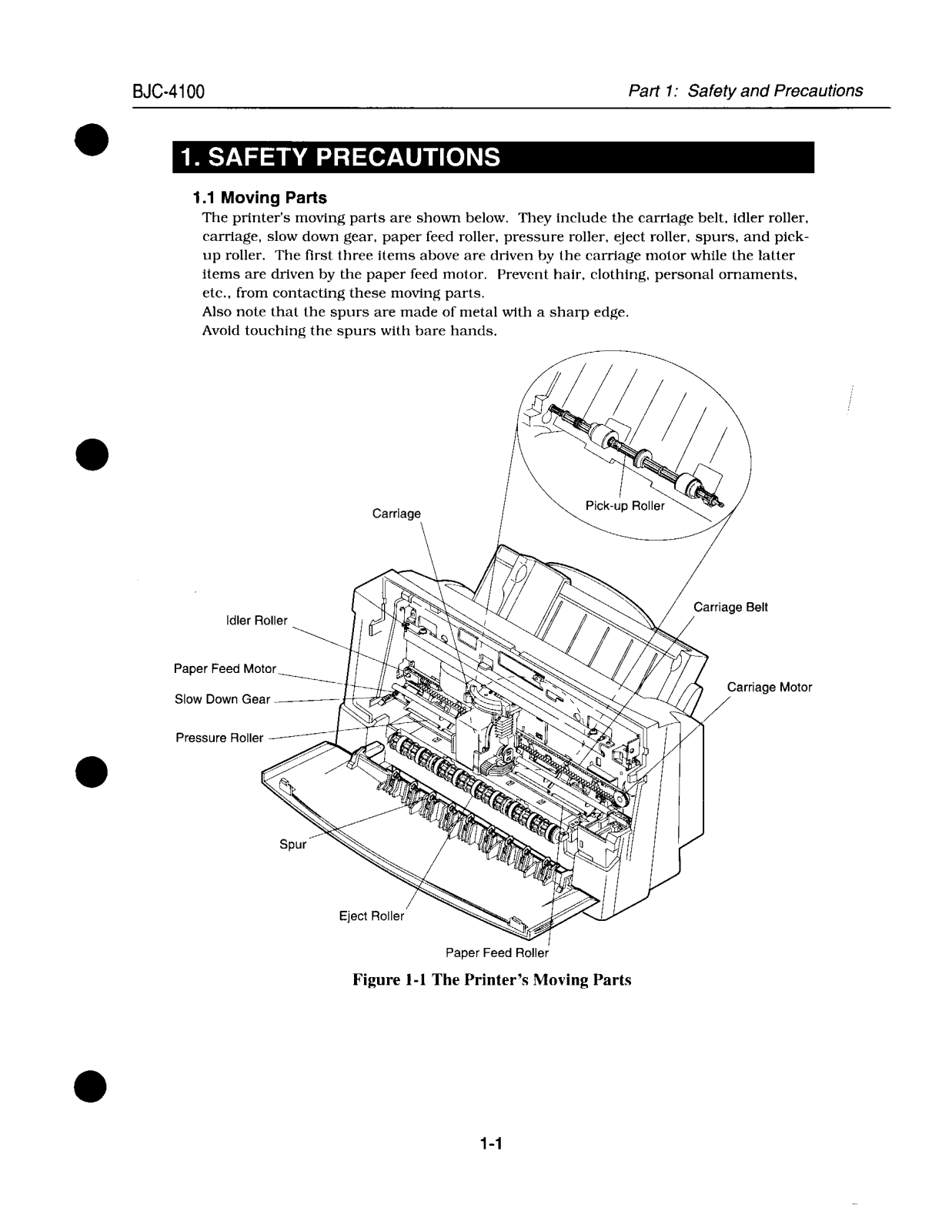



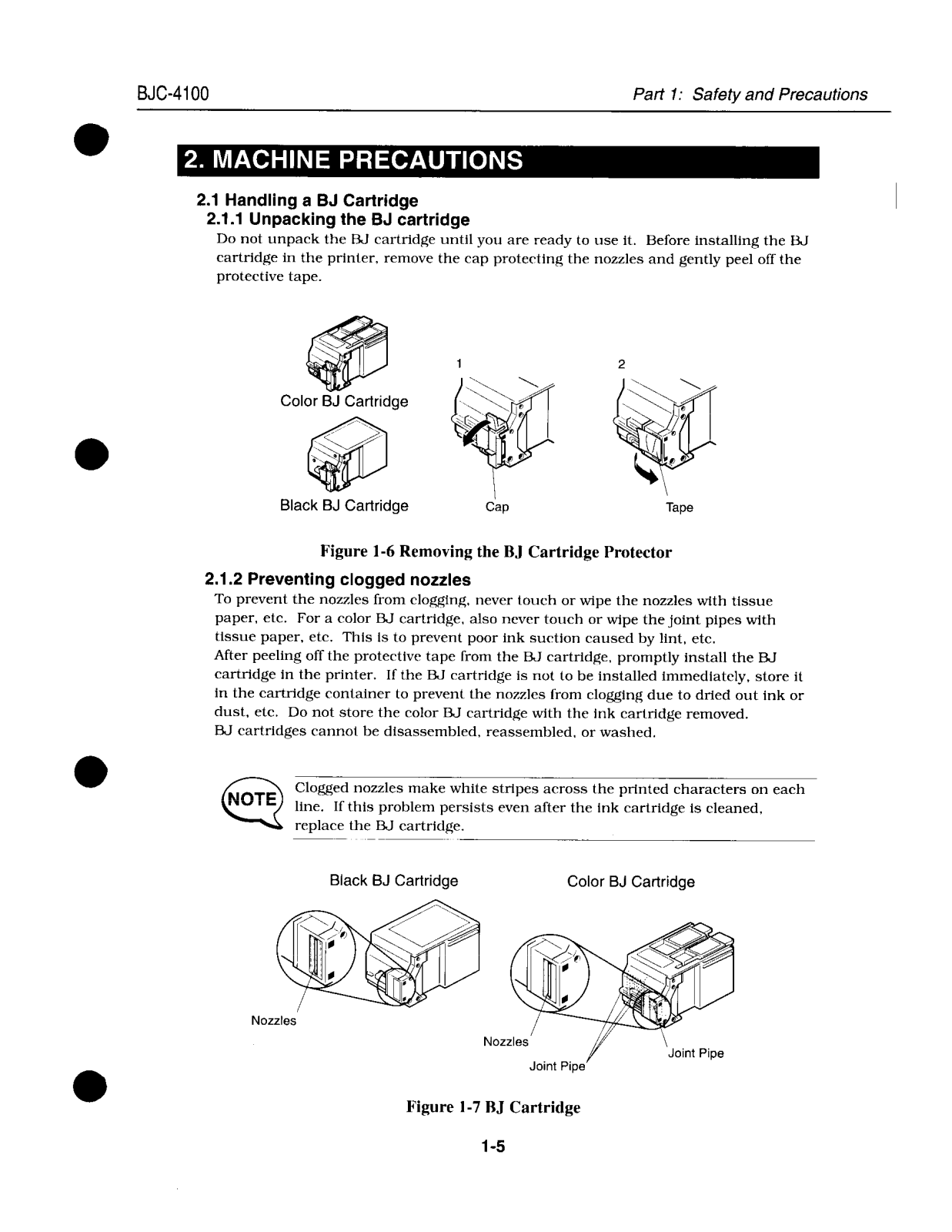
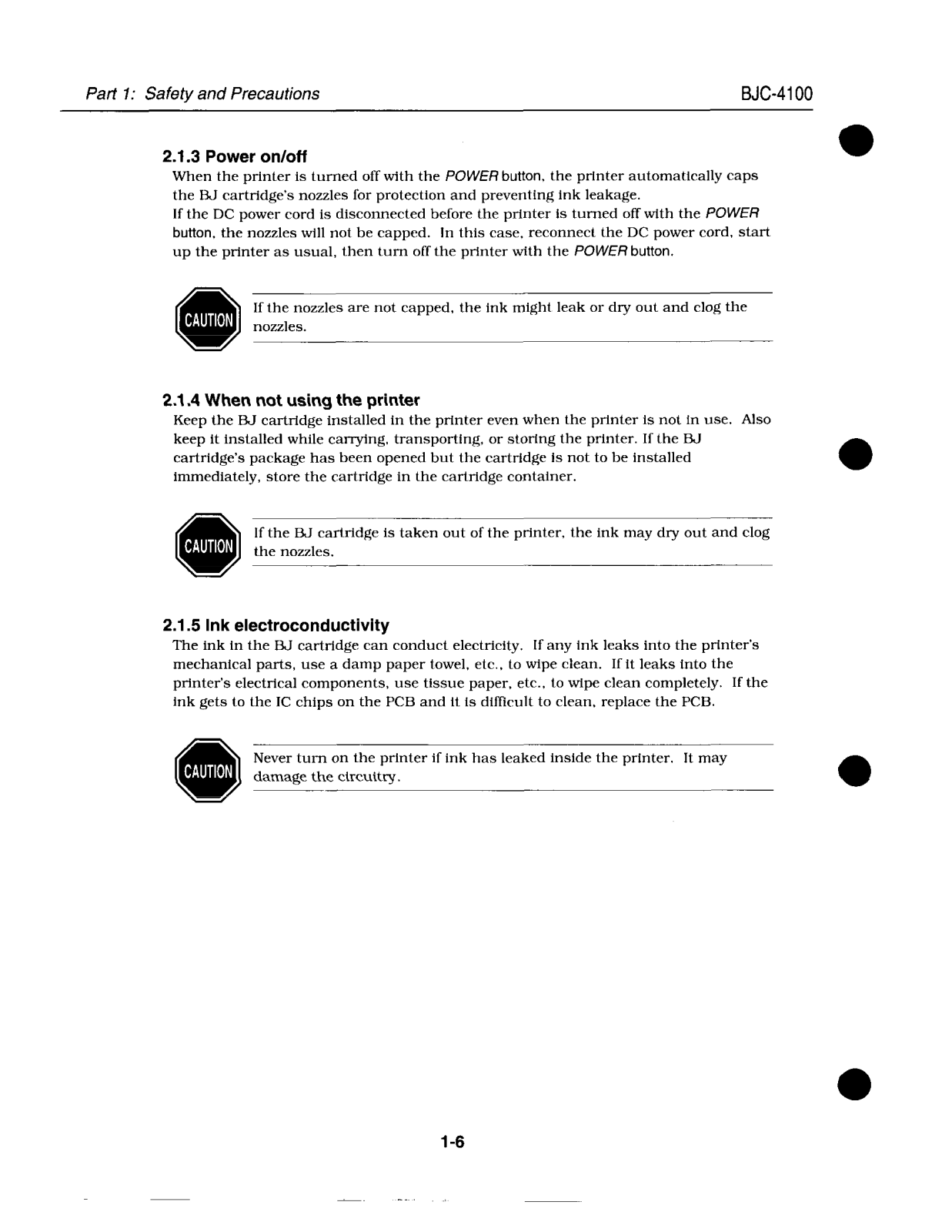


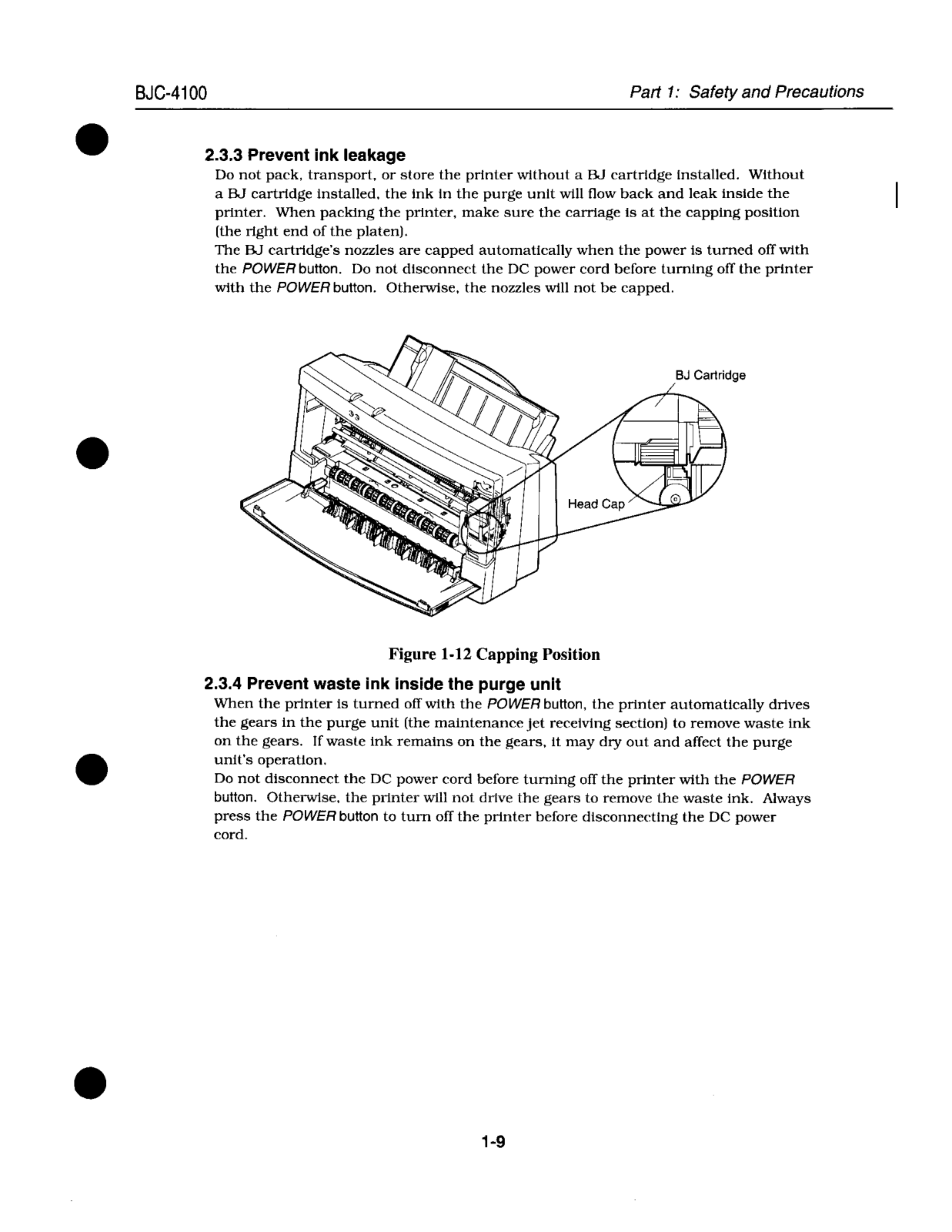









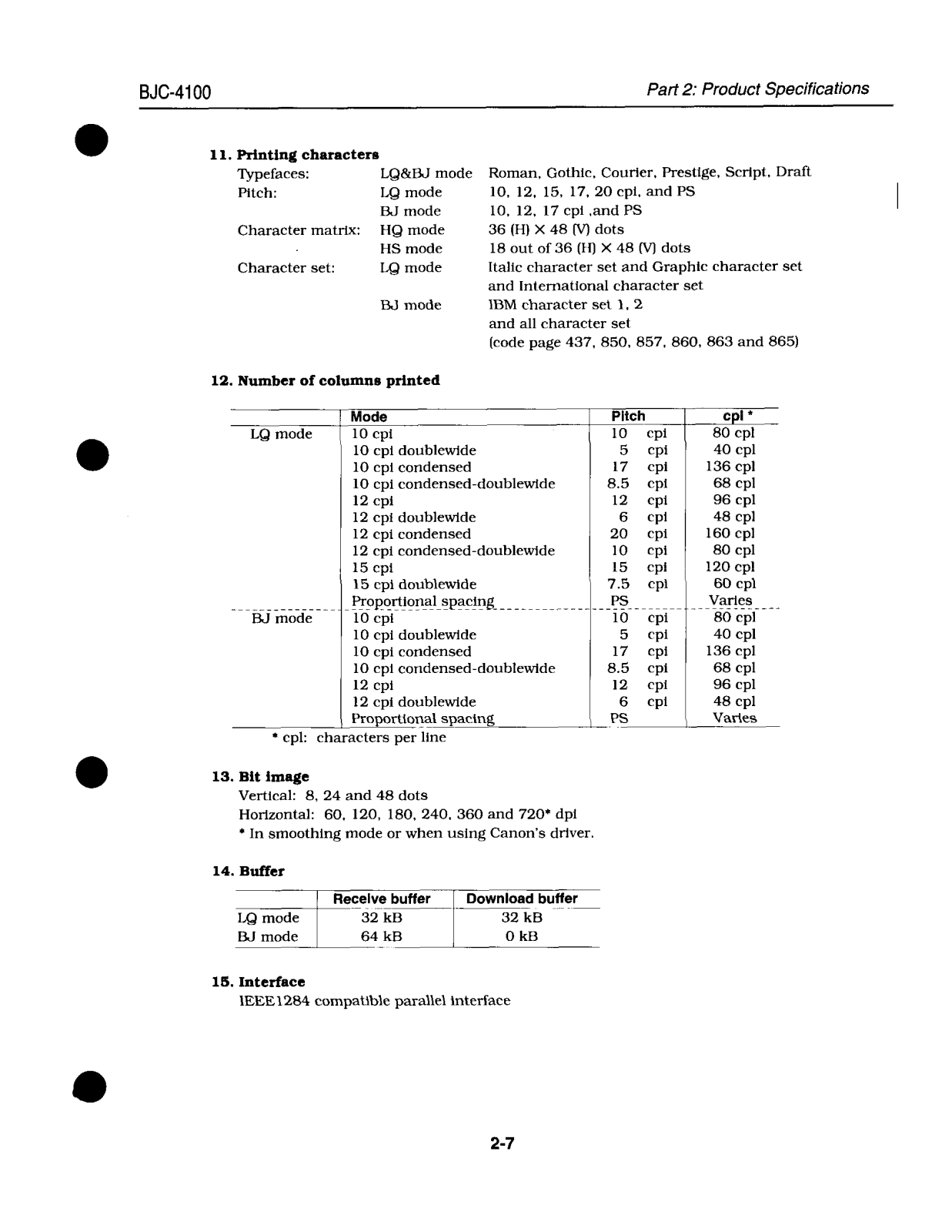

