Canon BJC-2100 Instruction Guide
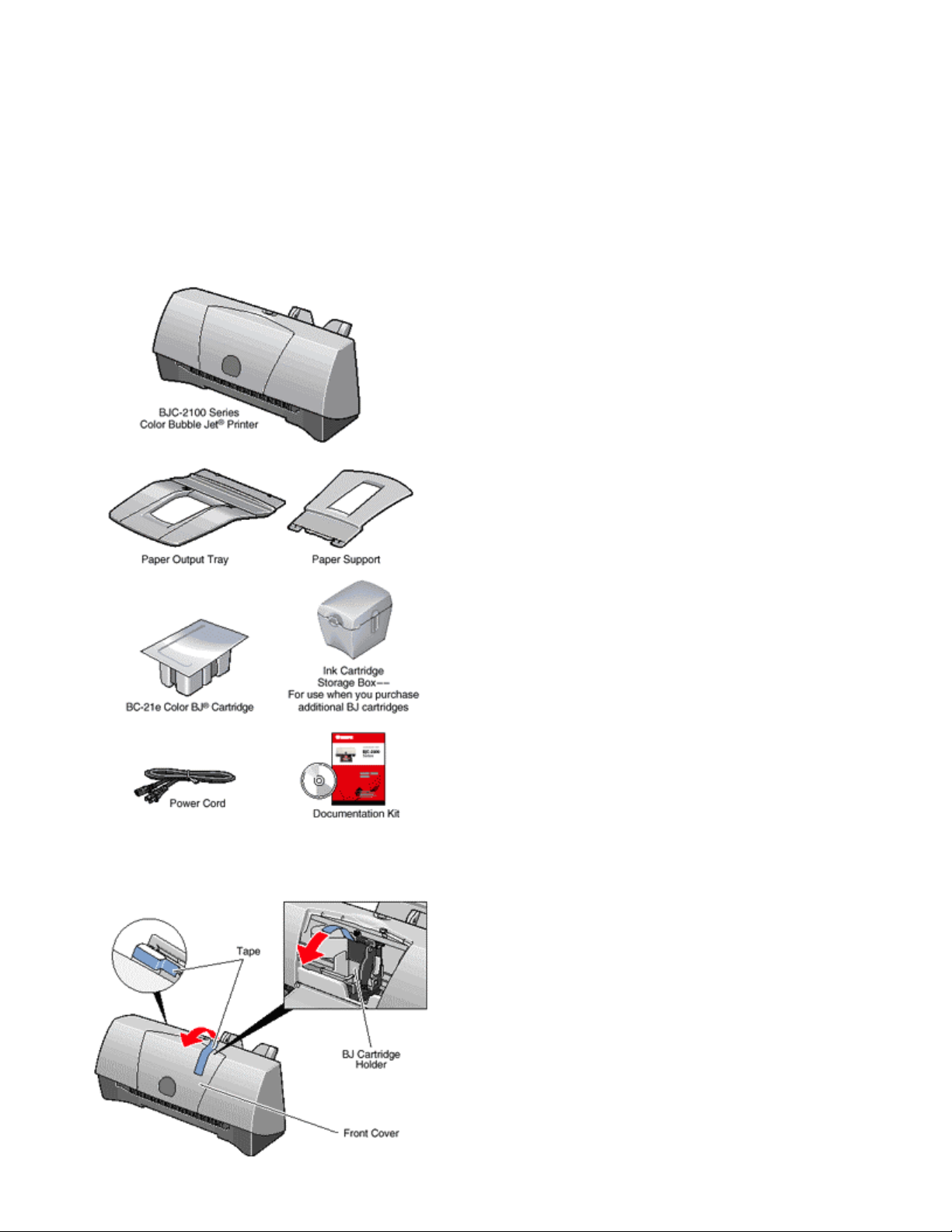
BJC-2100 Series Quick Start Guide
Step 1: Unpack The Printer
1. Remove all items from the box.
• The Install Me First CD-ROM includes:
o Microsoft ® Windows ® printer drivers
o Macintosh ® printer driver
o IS-22 Color Scanner Cartridge driver
o Online U ser's Manual
o Software applications
o Electronic registration
2. Remove all shipping tape and materials from the unit.
• Open the front cover and remove the protective material and fixing tape from the BJ cartridge holder.
• Tape may not be in the exact locations show n here.
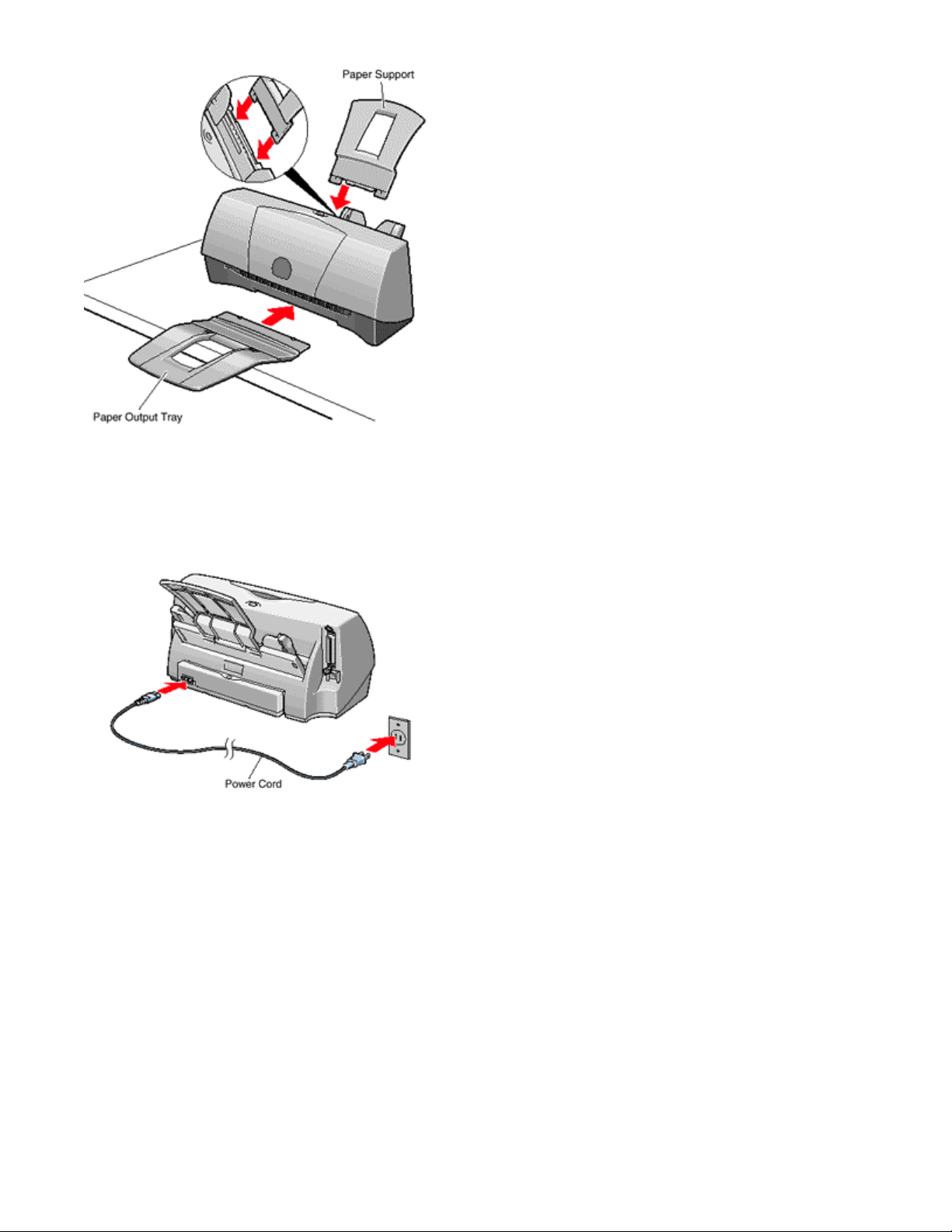
3. Attach the paper support and attach the paper output tray to the front of the printer.
Step 2: Plug In the Printer
The printer is turned on as long as it is plugged in. There is no power button or power light on this printer. When
not being used, the printer automatically goes into sleep mode to conserve energy.
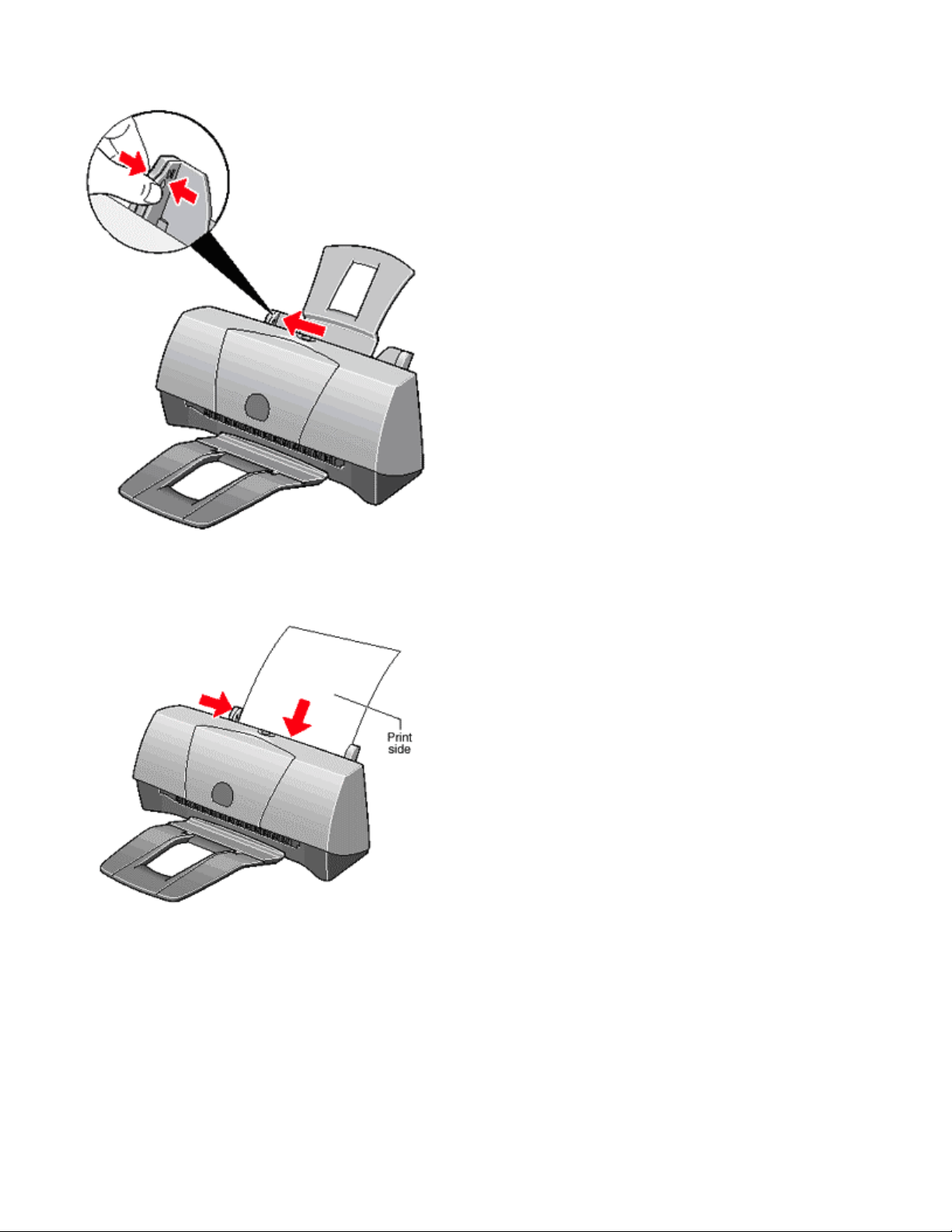
Section 3: Load Paper
1. Move the paper guide to the left to match your paper size.
2. Insert the stack of paper with the print side up and adjust the paper guide.
