Canon BF-80 User Manual [en, de, fr, it]
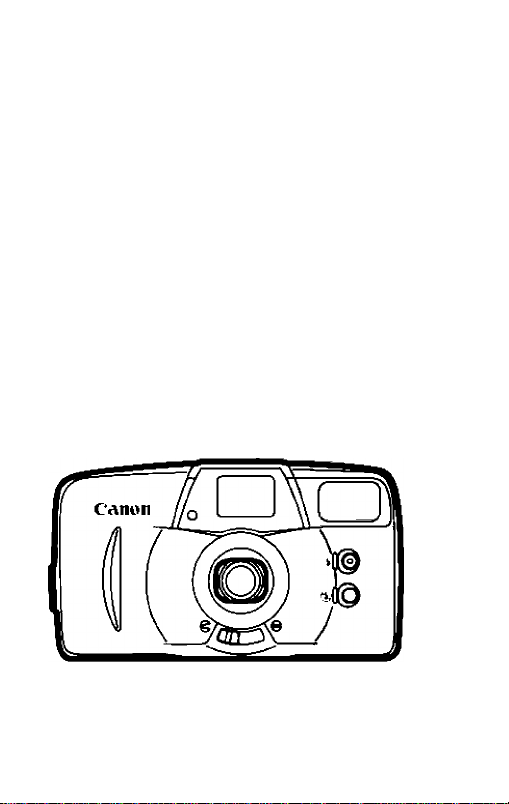
Canoii
PRIMA
PRIMA
DATE
B English
Deutsch
snappy
Ot
snappy
Ot
Q Français
D Italiano

Handling Precautions
This camera is not resistant to water, and should not be
used outdoors if it is raining or snowing If it is accidentally
dropped in water, contact an authorized Canon service
facility Keep the camera out of salt spray and excessive
humidity. If used at the beach, clean it thoroughly afterward
with a dry cloth
2 Store the camera in a cool, dry, dust-free place. Be sure to
keep the camera out of direct sunlight, and away from "hot
spots” such as the trunk or rear window shelf of a car
Avoid places where mothballs are used, and use a
desiccant in excessive humidity
3 Do not attempt to disassemble the camera yourself, since
there is high-voltage circuitry inside.
4 The battery may explode or cause burns if disassembled,
recharged, shorted, exposed to high temperatures, or
disposed of in a fire
5. Use a blower brush to remove dust and sand from the lens
and inside the camera Do not apply any fluids to the lens
or body Take the camera to an authorized Canon service
facility for a more thorough cleaning if necessary
6. Film passing through X-ray examinations at an airport may
be exposed and ruined even when loaded in the camera
Request a different method of inspection to avoid damage
7 Color reproduction may be adversely affected if the film is
left in the camera for a long time Always develop exposed
film promptly
The CE Mark is a Directive conformity mark of the
European Community (EC)
C€

This device complies with Part 15 of the FCC Rules. Operation
is subject to the following two conditions; (1) This device may
not cause harmful interference, and (2) this device must
accept any interference received, including interference that
may cause undesired operation
Do not make any changes or modifications to the equipment
unless otherwise specified in the instructions. If such changes
or modifications should be made, you could be required to
stop operation of the equipment.
This equipment has been tested and found to comply with the
limits for a class B digital device, pursuant to part 15 of the
FCC Rules. These limits are designed to provide reasonable
protection against harmful interference in a residential
installation This equipment generates, uses and can radiate
radio frequency energy and, if not installed and used in
accordance with the instructions, may cause harmful
interference to radio communications
However, there is no guarantee that interference will not occur
in a particular installation. If this equipment does cause
harmful interference to radio or television reception, which can
be determined by turning the equipment off and on, the user is
encouraged to try to correct the interference by one or more of
the following measures:
• Reorient or relocate the receiving antenna
• Increase the separation between the equipment and receiver.
• Consult the dealer or an experienced radio/TV technician for
help
This digital apparatus does not exceed the Class B limits for
radio noise emissions from digital apparatus as set out in the
interference-causing equipment standard entitled ‘'Digital
Apparatus", ICES-003 of the Industry Canada
Cet appareil numérique respecte les limites de bruits
radioélectriques applicables aux appareils numériques de
Classe B prescrites dans la norme sur le matériel brouilleur:
“Appareils. Numériques", NMB-003 édictée par l'Industrie
Canada

Précautions d’emploi
]. Cet appareil n’est pas étanche, et ne doit pas être utilisé en
extérieur lorsqu'il pleut ou qu'il neige. Si l'appareil tombe
accidentellement dans l'eau, portez-le au service après-vente
agréé Canon. Évitez d'expo.ser l'appareil aux embruns et à une
humidité excessive. Si l'appareil a été utilisé à la plage, nettoyezle soigneusement à l'aide d'un chiffon sec.
2. Rangez l'appareil dans un endroit frais, sec et à l’abri de la
poussière. Ne le laisse/ pas exposer au soleil et dans des "points
chauds" comme la plage arrière ou le coffre d'une voiture.
3. Ne tentez pas de démonter (’appareil car il contient un circuit
haute tension.
4. La pile peut exploser ou causer des brûlures si elle est démontée,
rechargée, court-circuitée, exposée à des hautes températures, ou
jetée au feu.
5. Utilisez, une brosse soufflante pour retirer la poussière et le sable
de l'objectif et de l'intérieur de l'appareil, N'utilisez aucun
produit liquide sur l'objectif ou le boîtier. Si un nettoyage
approfondi s'imposait, portez votre appareil à un service aprèsvente agréé Canon.
6. Un film soumis aux rayons X dans un aéroport peut être exposé
et gâché même lorsqu'il est chargé dans l'appareil, Demandez
une méthode d'inspection différente pour éviter tout dommage.
7. Si le film reste longtemps dans l'appareil, la qualité des couleurs
peut en être affectée. Faite.s toujours développer les films
exposés rapidement.
Cet appareil numérique re.specte les limites de bruits
radioélectriques applicables aux appareils numériques de Classe B
prescrites dans la norme sur le matériel brouilleur; "Appareils
Numériques”, NMB-003 édictée par rindustrie Canada.
La mention CE est une mention conforme à une directive
de la Communauté Européenne.
C€

m Wichtige Hinweise zum Gebrauch
!. Diese Kamera ist nicht wasserdicht und eignet sich daher nicht
für den Einsatz in Regen oder Schnee. Sollte die Kamera
versehentlich ins Wasser fallen, wenden Sie sich an einen
autorisierten Canon-Kundendienst. Schützen Sie die Kamera vor
salzhaltigem Sprühwasser und übermäßiger Feuchtigkeit. Nach
Gebrauch am Strand reinigen Sie die Kamera gründlich mit
einem trockenen Tuch.
2. Lagern Sie die Kamera an einem kühlen, trockenen, staubfreien
Ort. wo sie keinem direkten Sonnenlicht ausgeset/t ist.
Bewahren Sie die Kamera auch nicht an einem Ort auf. wo die
Temperatur tagsüber extreme Werte annehmen kann. z. B. im
Kofferraum oder auf der Hutablage Ihres Autos. Vermeiden Sie
Orte oder Lagerung mit chemischen Dämpfen. Verwenden Sie
bei hoher Luftfeuchtigkeit ein Trockenmittel.
3. Versuchen Sie nicht, die Kamera selbst zu zerlegen, da sie
Hochspannungskreise enthält.
4. Batterien können explodieren und Hautverbrennungen
verursachen, wenn man versucht, sie zu zerlegen oder wieder
aufzuladen, und wenn sie extrem hohen Temperaturen ausgesetzl
oder verbrannt werden..
,S. Befreien Sie das Objektiv sowie das Kamerainnere mit einem
Blasepinsel von Staub und Sand. Verwenden Sie zum Säubern
des Objektivs und des Gehäuses keine Flüssigkeiten! Sollte eine
gründliche Reinigung erforderlich werden, überlassen Sie diese
Arbeit bitte einem autorisierten Canon-Kundendienst,
6. Film kann durch Röntgenstrahlung belichtet und unbrauchbar
werden, auch wenn er in der Kamera eingelegt ist. Bei
Flughafenktpiiroiien u. dgl. sollten Sie daher für die Kamera um
ein anderes jLintersuchungsverfahren bitten.
7. Bei Film, der längere Zeit in der Kamera eingelegt war. kann die
Farbtreue leiden. Sie sollten belichteten Film daher stets bei
nächster Gelegenheit entwickeln lassen.
Das CE-Symbol ist ein Direktiven-Konformitätszeichen
der Europäischen Gemeinschaft (EG).
C€

Precauzioni per l’uso
1. Questa macchina fotografica non è impermeabile, e non
deve quindi essere usata all'esterno In caso di pioggia o
neve. Se la si è lasciata cadere accidentalmente in acqua,
rivolgersi ad un centro di servizio autorizzato Canon per un
controllo. Tenere la macchina al riparo da spruzzi di acqua
salata e da eccessiva umidità. Se la macchina è stata
usata sulla spiaggia, ripulirla accuratamente con un panno
asciutto.
2. Conservare la macchina fotografica in un luogo fresco,
asciutto e non polveroso. Tenerla al riparo dalla luce diretta
del sole e lontano da “punti caldi” (il portabagagli o il
pianale posteriore interno deli’automobiie, ad esempio).
Evitare anche luoghi dove vengano utilizzate palline di
canfora, e far uso di un essiccante in caso di eccessiva
umidità.
3. Non tentare di smontare la macchina fotografica, perché
all’interno vi sono circuiti ad alta tensione.
4. Le batterie potrebbero esplodere o causare incendi in caso
di smontaggio, tentativi di ricarica, messa in cortocircuito,
esposizione ad alte temperature. Non gettarle nel fuoco.
5. Per togliere polvere o sporco dall'obiettivo e dall’interno
della macchina fotografica usare uno spazzolino con
soffietto. Non usare liquidi di nessun genere per la pulizia
dell’obiettivo o del corpo macchina. Qualora si renda
necessaria una più approfondita pulizia dell’apparecchio,
rivolgersi ad un centro di servizio autorizzato Canon.
6. Il passaggio della macchina all’esame a raggi X agli
aeroporti può provocare danni alla pellicola eventualmente
contenuta nella macchina stessa. Per evitare possibili
danni richiedere un diverso metodo di ispezione.
7. La riproduzione dei colori può essere influenzata
negativamente se si lascia la pellicola nella macchina per
lungo tempo. Procedere sempre allo sviluppo dei film il più
presto possibile.
Il contrassegno CE indica la conformità di questo
apparecchio alle Direttive della Comunità Europea.
C€

O
Conventions
The following conventions are used in these instructions:
0 Warnings you should observe when using the camera
d) Additional information on using the camera
Conventions
Les symboles suivants sont utilisés dans ces instructions:
0 Avertissements que vous devez observer lorsque vous utilisez
Tappareil
0 Informations supplémentaires sur l'utilisation de l'appareil
^3 Symbolerklärung
Die folgenden Symbole werden in dieser Anleitung verwendet:
0 Warnungen, die beim Gebrauch der Kamera zu beachten sind
0 Ergänzende Information zum Gebrauch der Kamera
Simbologia
Nel corso di questo manuale si fa uso dei simboli seguenti:
0 Avvertimenti da osservare durante l’uso della macchina
0 Ulteriori informazioni per l’uso della macchina.
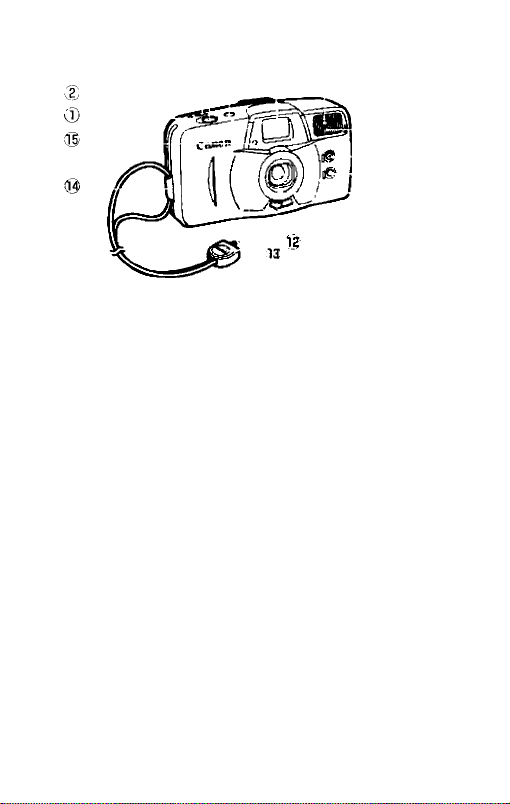
(V
(S)
®
(\lj
Nomenclature
s
Film Rewind Button
k2,' Self-timer Button
3 Shutter Button
4 Frame Counter
I’ Viewfinder Window
i Flash
J, Red-eye Reduction/Self-
timer Lamp
i Flash ON Button
(9' Flash OFF Button
dtt' Lens
Nomenclature
n ' Touche de icmbohinaye de
lilm
.2 Touche de returdiileiii
3 Déclencheur
',4 Compteui de \ Lies
'.5 Fenèlie de \ iseui
6 Flash
7 Lampe-pilote alténualeui
d'seux rouges/reiardateui
0 Touche Flash ON
5 Touche Flash OFF
'll' Lens Cover Switch
(Main Switch)
12 Push-button Release*
'13 Strap Fixture
'14' Strap Holder
'35 Light Metering Window
'Use the projection on the
strap fixture to press small
buttons such as the film
rewind button and the date
adjustment buttons
30' Objeciif
.11 Verrou du cache d'objeclii
(Iniemipieui principal)
12 Dcseiiouillage dc bouton
poussi)ir'''
'33 Passant de sangle
34 Anneau de bandoulière
15 Fenéiie de p(isemètre
•^Utilise/ la protubérance dc la
couiroie pour Lippu\er sui les
petites louches telles la touche
de lembobinage de film et les
louches de léglage de date
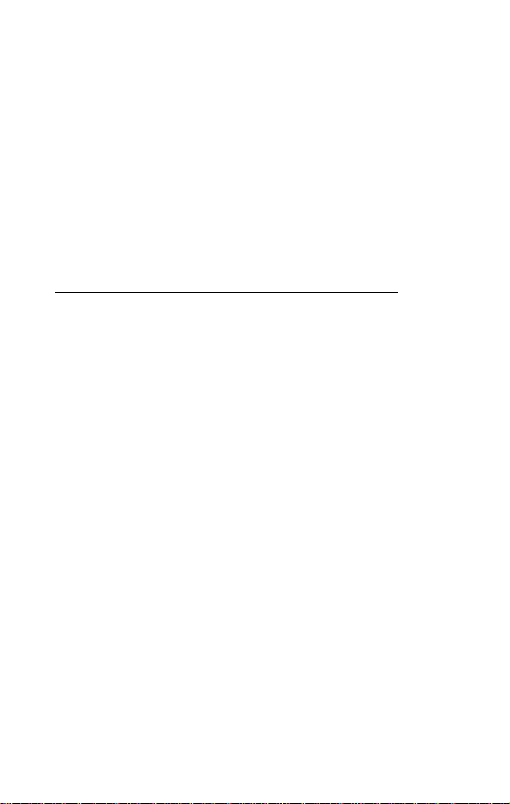
Teilebezeichnungen
0 Filmrückspultuste
(D Selbstuuslösertaste
0 Auslöser
® Bildzählwerk
® Sucherfenster
(D Blitz
0 Lampe für “Rote-Augen"
Effektreduzierung/
Selbstauslöser
(D Blitz EIN-Taste
CD Blitz AUS-Taste
® Objektiv
0 ObJektivübdeckung
(Ein/Aus-Schalter)
Betätigungsknopf*
® Riemenöse
® Tragenemenö.se
® Belichtungsmeßzelle
*Zum Betätigen kleiner Tasten,
z B. der Filmrückspuliaste und
der Datum-Einstelltaslen,
verwenden Sie den Vorsprung
an der Riemenschnalle.
Nomenclatura
® Tasto di riavvolgimento
pellicola
(D Tasto di autoscatto
d) Pulsante di scatto
® Contapose
d) Finestrella del Mirino
(D Flash
@ Spia di riduzione occhi
rossi/autoscatto
(D Tasto di flash attivato
(D Tasto di flash disattivato
® Obiettivo
D) Interruttore della copertura
dell'obiettivo (interruttore
principale)
® Rilascio pulsante*
® Attacco per la cinghia
0 Attacco per la tracolla
© Sensore per la
misurazione della luce
* Usare la sporgenza sulla fibbia
della cinghia per premere i tasti
piccoli come il tasto di
riavvolgimento pellicola e i tasti
di regolazione dati
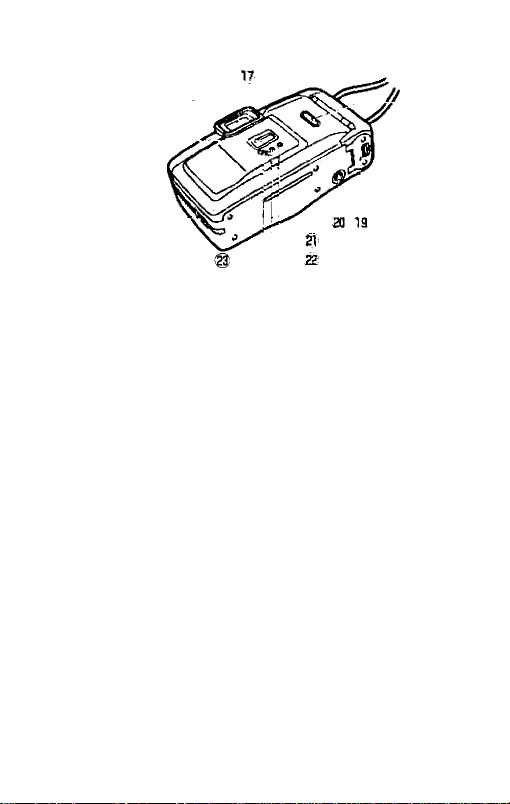
Nomenclature
1® Viewfinder
dt' Green Indicator
3® Film Check Window
Battery Cover
® Tripod Socket
&j SET
Button
a SELECT Button
MODE Button
Back Cover Open/Close Latch
® Date Display
Nomenclature
(1® Viseur
3? Témoin vert
d$ Fenèlre de contiôle de l'ilm
Il Cou vercle du logcmenl de piles
Ecrou de tiépied
ÎÎ Touche SET
@ Touche SEl.ECT
Touche MODE «QB»
Veirou du dos
2l At'lichüüc de kl date
10

f3 Teilebezeíchnungen
® Sucher
® Grüne Anzeigelampe
® Filmfenster
® Batteriefachdeckel
@ Stativgewinde
@ SET-Taste (Einstellung)
@ SELECT-Tasle (Stellenauswahl)
® MODE-Taste (Datum/Uhrzeit-Format)
RUckwandentriegelungs-Taste
® Datum/LJhrzeit-Anzelge
Nomenclatura
® Mirino
® Spia verde
® Finestrella di controllo pellicola
® Coperchio del comparto batterie
@ Attacco per treppiede
@ Tasto di impostazione (SET)
® Tasto di selezione (SELECT)
@ Tasto di modaiità (MODE)
@ Cursore di apertura/chiusura del dorso
® Indicazione delia data

Thank you for purchasing this Canon product.
Before taking pictures, please read these instructions
carefully for a thorough understanding of how the camera
operates
Table of Contents
Handling Precautions
Conventions , ,,
Nomenclature
Table of Contents ........................ ...................
[ij Loading the BatteriesTTurning the Power On
IL'Loading the Film .........................................
isn Holding the Camera.......................................
|4jViewfinder ...
Ls] Shutter Button Action , ............
Green Indicator
E Taking Pictures (Fully Automatic)
Red-eye Reduction Function
T Removing the Film .....................................
E Flash ON Mode ...........................
E Flash OFF Mode ...
™ Self-timer Mode
lT[ Imprinting the Date and Time
[1| Setting the Date
ill Setting the Time
Replacing the Date Battery
Troubleshooting
Specifications
......
...........
......................
...........
..................... .
............................................2
.......................................................
..
..
...................................
...........
..............
...................
.........
.........
.
.
.
.
.......
.
.............
7
8
,...12
.16
... 20
...24
.26
....28
. ..30
. ,32
,...36
...40
.44
.46
.. 48
.52
. .54
58
...60
...64
...68
Please note that these instructions are for both the model
with the date function and the model without the date
function. Information relevant only to the model with the date
function is marked with the * symbol
12

Merci d'avoir acheté ce produit Canon.
Avant de prendre des photos, veuillez lire ces instructions
attentivement pour bien comprendre comment l'iippareil fonctionne
Table des matières
Précautions d'emploi ....
Conventions
Nomenclatuie
Table des malièies
iLi Mise en place des pilcs/MIse sous tension
.2j Chargement du lilm ...........................
i 3j Prise cil main de l'appareil . .......................... 24
AjViseui
i5j Déclencheur , .. . .—
[2. Rembobinage du film ..
■ si Mode de Hash forcé............... ..................................................... 44
!1] Mode de Hash débrayé
!lOj Mode de retardateui ..
lÜ Impression de la date et l'heure 52
[îf Réglage de lu date .
[Ü Réglage de l'heure 58
Avant de s'adresseï au S A V , . .63
Spécifications
..........
.......... . . 7
............
........... ......... ..............................
.................. ...........................
.
........................
Témoin \ en 30
Photographie (entièrement automatique) 32
Fonction atténuateur d'yeux rouges 36
Remplacement de la pile de date
....................... .....................—..
..........
..................................
..........
...............
..................
-,........................ 20
......................... 26
......
....................................... 28
..........................
......................
............ 48
...........
........
60
^
..................
Ib
40
- 46
..... 34
...................W)
4
13
Vous noterez que ces instructions sont à la fois pour le modèle avec
la fonction de date et le modèle sans la fonction de date Les
informations qui concernent uniquement le modèle avec la fonction
de date sont indiquées par la notation

Zunächst einmal vielen Dank für Ihr Vertrauen in den Namen
m
Canon.
Bevor Sie die ersten Bilder machen, sollten Sie sich die Zeit
nehmen, diese Anleitung aufmerksam durchzulesen, um sich mit
den Funktionen und der Handhabung Ihrer Kamera anzufreunden
Inhaltsverzeichnis
Wichtige Hinweise zum Gebrauch
Symbolerklärung......................................
Teilebezeichnungen..............................
Inhaltsverzeichnis ................................................
[TJ Einlegen der Batterien/Einschallen der Kamera.
(n Einlegen des Films
[E Halten der Kamera
[4] Sucher
...................................
\J ] Auslöserfunktionen
Grüne Anzeigelampe
[E Fotografieren (vollautomatisch)...
Funktion zur Reduzierung des '“Rote-Augen" Effekts
¡T] Entnehmen des Films
[8] "Blitz EIN" Betriebsart
d] “Blitz AUS" Betriebsart
[li; Selbstauslöser-Betriebsart
.........................................
....
SlJ Datum/Uhrzeit-Einblendung
12! Einstellen des Datums
Einstellen der Uhrzeit
Auswechseln der Datum/Uhrzeit-Batterie
Im Problemfall ..................................................
Technische Daten ....
......................
.
........
.
.....................................
...........
........................................
.....................................
........
................................................................
.....................
.........H.,.,
....................
................
............................................
................................................
..........
........................................
.
......................
.........
...................
.
.
.
.........
.............
.....
....
...........
..........
.
...........
....... . .27
. ..........
......
...........
.....................
, .49
53
5
9
14
17
21
25
29
31
33
37
41
45
47
..55
.59
..61
.66
...7U
Diese Anleitung wurde sowohl für das Modell mit
Datumseinblendung als auch für das Modell ohne
Datumseinblendung zusammengestellt. Punkte, die nur das Modell
mit Dalumseinblendung betreffen, sind durch das Symbol
gekennzeichnet
14

Grazie per aver acquistato questo prodotto Canon.
Prima di iniziare a scattare fotografie, leggere attentamente
queste istruzioni per una completa comprensione del
funzionamento di questa macchina fotografica
Indice
Precauzioni per l’uso
Simbologia.........................................................................
Nomenclatura....................................................................
Indice
.....................- .
TI Inserimento delle batterie/Accensione della macchina
fotografica
T Inserimento della pellicola
T Come tenere la macchina fotografica
4j Mirino
T Funzionamento del pulsante di scatto
T Scatto di fotografie
i] Modalità di flash attivato
T Modalità di flash disattivato
.................................
Spia verde
(modalità completamente automatica)
Funzione di riduzione occhi rossi .
f_ Estrazione della pellicola
Ito] Modalità autoscatto
H Sovrimpressione della data e dell'ora
Iti Impostazione della data
,13, Impostazione dell'ora
Sostituzione della pila per il datario
Diagnostica
Caratteristiche tecniche
..........................................
..........-.........................................
....................................................
................ .....
............
......................
................. ..................
......................................
...................
.................
........
.......................
—
.............
..
... 41
.....
....
.....
.....
6
,...7
...9
. 15
.,.17
21
25
.27
,29
.31
33
37
..45
47
49
53
55
59
61
67
71
Queste istruzioni sono valide per entrambi i modelli, con o
senza la funzione data Eventuali informazioni che riguardino
solamente il modello dotato della funzione data sono
contrassegnate dal simbolo

Li] Loading the Batteries/Turning the Power
On
This camera uses two LR6 AA-size batteries
1. Open the battery cover on the bottom of the
camera.
2. Load the batteries with the + and - terminals correctly positioned. Then, close the battery cover.
3. Open the lens cover (turn the camera on) and check the batteries.
• Make sure that the lens cover is completely open
* If the green indicator lights up when the shutter button is
pressed halfway, the batteries are in good condition
U Misp en place de.s piles/Mise sous ten.sion
Cvt appriieil L'^l alimvniL' pai dariv pilas LKh dc uiilla \A
1. Outre/, le eoutercle du lot^ement de piles au-dessnus
de l'appareil.
2. Charité/ les piles en orientant correctement leurs
bornes + et -. Referme/ le coutercle du lt>i:ement des
piles.
3. Outre/ le eapuehon d'ohjeetif (pour mettre l'appareil
sous tension) et térille/ les piles.
• l.c capuchon irohjocril doii i'trc ciuièic'inenl (rritcrt.
• l.a puissance des piles est salislaisanle si le lémoiii sen
s allume loisL|uc sous entVinecv léeèicmciil le déclenclicui

LLI lünlegen der Batterien/Einschalten der Kamera
DioNC KLimoni wird \on zwei 1 .Rii-KiitUTicn iCìrìMìi.- AA) mi! Sirom
1. Oííneii Sie den BaHerielachdeckel an der l nterseite
der Kamera.
2. I.egen Sie die Hatterien mit korrekt ausjjeriehteten
Polen (+ und -) in das Fach. Schließen Sie dann den
Batteriefachdeckel v\ieder.
3. Öffnen Sie die Objektivahdeckung (zum Eiiischalteii
der Kamera), und prüfen Sie dann, ob die Batterien
Strom liefern.
• \'orüc\Mssoiii Sic sich dal) die Ohjckdvabdcckiinj: uiiii/ eoollncl isl
• Wenn die iirunc An/cicclampc Ivi halb an^cdüicktom Xi^ldsor
Icuchict. ‘«ind (.lic Baliciicn in einem Zustand
a_i Inserimento delle batteríe/Accensíone
della macchina fotografica
Questa macchina impiega due batterie LR6 formato AA
1. Aprire il coperchio dei comparto batterie sul fondo deila fotocamera.
2. Inserire le batterie con i terminali + e - orientati correttamente. Quindi chiudere il coperchio del comparto batterie.
3. Aprire il copriobiettivo (accendere la macchina) e controllare le batterie.
• Assicurarsi che il copriobiettivo sia completamente aperto
• Se la spia verde si illumina quando si preme a metà il
pulsante di scatto, le batterie sono in buone condizioni
17

B
■ Always check the batteries before taking any
pictures (— p 64)
U
• Do not use nickel-cadmium or lithium batteries.
• When replacing the batteries, be sure to replace
both batteries at the same time with new ones.
• Always remove the batteries from the camera if you
will not be using it for a long time
• Shooting capacity: approximately 50 rolls of 24exposure film with 50% flash use, when using
alkaline batteries. (Data based on Canon's Standard
Method.)
• Long-life alkaline batteries are recommended
• Vérifie/ toujours la puissance des piles avant chaque
prise de vue. (-* p. 65)
o
• N'utilisez pas de piles au nickel-cadmium ou au lithium.
• Lorsque vous change/, les piles, remplucez-les toutes les
deux en même temps par des neuves,
• Enlevez toujouis les piles de l'appareil loisque vous
envisagez de ne pas utiliser l'appareil pendant un long
moment.
• Autonomie de prises de vues : .50 rouleau v de 24 poses j
S
avec une utilisation du flash à 50 %, (Ces données sont 1
basées sur la Méthode d'essais standard de Canon) !
• Utilisez des piles alcalines longue durée. £

• Bevor Sie Aufnahmen machen, sollten Sie nicht vergessen,
den Zustand der Batterien zu überprüfen (— 66)
II
• Verwenden Sie keine Nickel-Cadmium- oder LithiumBatterien
• Ersetzen Sie beim Auswechseln der Batterien stets beide
Batterien durch frische.
• Nehmen Sie die Batterien stets aus der Kamera, wenn
diese voraussichtlich längere Zeit nicht gebraucht wird.
» Batterie-Lebensdauer: Etwä 50 Rollen Film mit jeweils
0
24 Bildern, wenn die Hälfte der Fotos mit Blitz gemacht
wird (gemäß Canon-Batterieprüfverfahren)
• Der Gebrauch von langlebigen Alkalibatterien wird
empfohlen.
• Controllare sempre le batterle prima di scattare
II
delle foto (— pag. 67)
• Non usare batterie al nichel-cadmio o al litio
• Quando si sostituiscono le batterie, assicurarsi di
sostituire entrambe le batterie contemporaneamente
con altre nuove,
> Estrarre sempre le batterie dalla fotocamera se non
la si usa per un lungo periodo.
• Durata delle batterie: circa 50 rullini di pellicola da
0
24 esposiiioni con un uso de! flash del 50%. (Dati
basati sul metodo standard Canon,)
• Si consiglia di impiegare batterie alcaline di lunga
durata
19

[U Loading the Film
Use DX-coded ISO 100, 200 or 400 film The camera
automatically detects the film speed and selects the correct
setting
1. Open the back cover.
2. Load a new film.
• Pull the film tip across until it reaches the film lip position
mark
3. Close the back cover.
• The film automatically advances
4. “1" is displayed in the frame counter.
L?J Chargement du film
L'lilisc/ des lilnis de lOO. 200 on 400 ISO codes l)X L app;iicil
dciecie la sensibilité du film et seleclionne automatiquement le
rc'Ltlage eoneet
1. Ouvrez le dos.
2. Chargez un film neuf.
• Tiicv. complèlement I amorce de film Jtisqii'à ce qu'elle
atteigne la marque de position d'amorce de lilm
3. Fermez le dos.
• Le lilm a\ance aulomaliquemenl
4. “F' est affiché sur le compteur de vues.
20

l2J Einlegen des Films
VciuonJcrn Sie DX-co(.lieiICH I-'ilm mil dci ISO-Hmplindlichkcii
1(10. 200 otici 400 Die K;imciLi cikciinl die Emptliidliehkeit diesi
Eilme autoinaliseh liihI stelli sieh enispieeheni.1 ein
1. Ori'nen Sie die Rückwand.
2. Lejjen Sie einen neuen Kilni ein.
• Ziehen Sie den Voi spann bis /in I•iln1antanesп^al kiei une
hei aus
3. Schlielieii Sie die Rückwand.
• Del Film uiid aiilomaliseh bis /um eisten Hikl xoi^espiili
4. Das Bildzählwerk zeigt nun “1" an.
Inserimento della pellicola
Usare pellicole ISO 100, 200 o 400 a codice DX La
macchina individua automaticamenle la sensibilità della
pellicola e seleziona la regolazione appropriata
1. Aprire il dorso.
2. Inserire il rullino di pellicola.
•Tirare l'estremità (fella pellicola fino a che raggiunge i
segno di posizione estremità pellicola
3. Chiudere il dorso.
• La pellicola avanza automaticamente
4. “1” appare nel contapose.

• If "S" is still displayed in the frame counter, reload
O
the film
• If you do insert the batteries after loading film, press
the shutter button until “1” is displayed in the frame
counter
• This camera is designed to be used with negative
film only. Therefore, slide film cannot be used.
• Si “S” reste affiché sur le compteur de vues, rechargez le
o
film.
• Si vous insérez les piles après avoir chargé le film,
appuyez sur le déclencheur jusqu’à ce que le chiffre “1”
apparaisse sur le compteur de vues.
• Cet appareil est conçu pour n’être utilisé qu'avec des
films négatifs. Il est, par conséquent, impossible d'utiliser
des films pour diapositives
22
