Canon 3300 User Manual
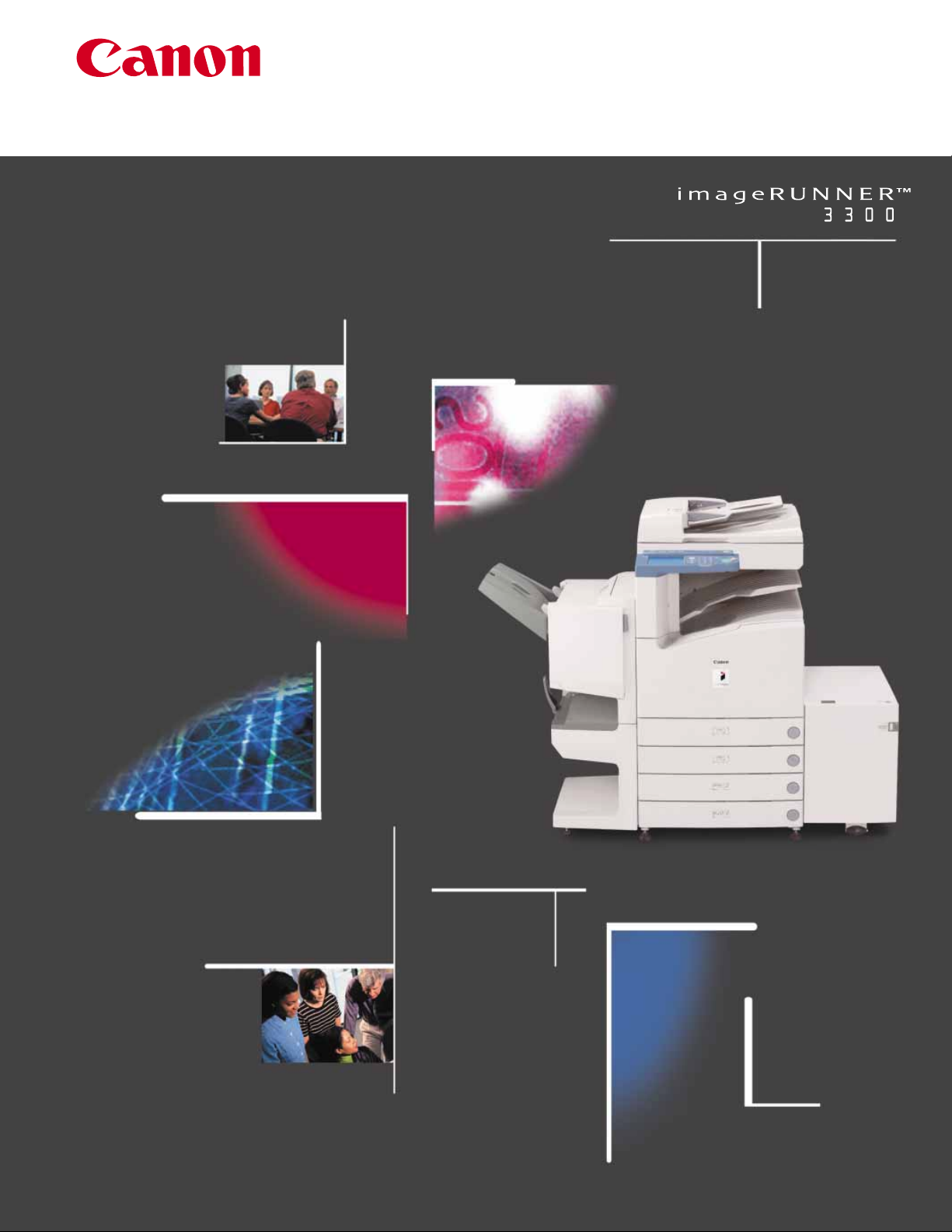
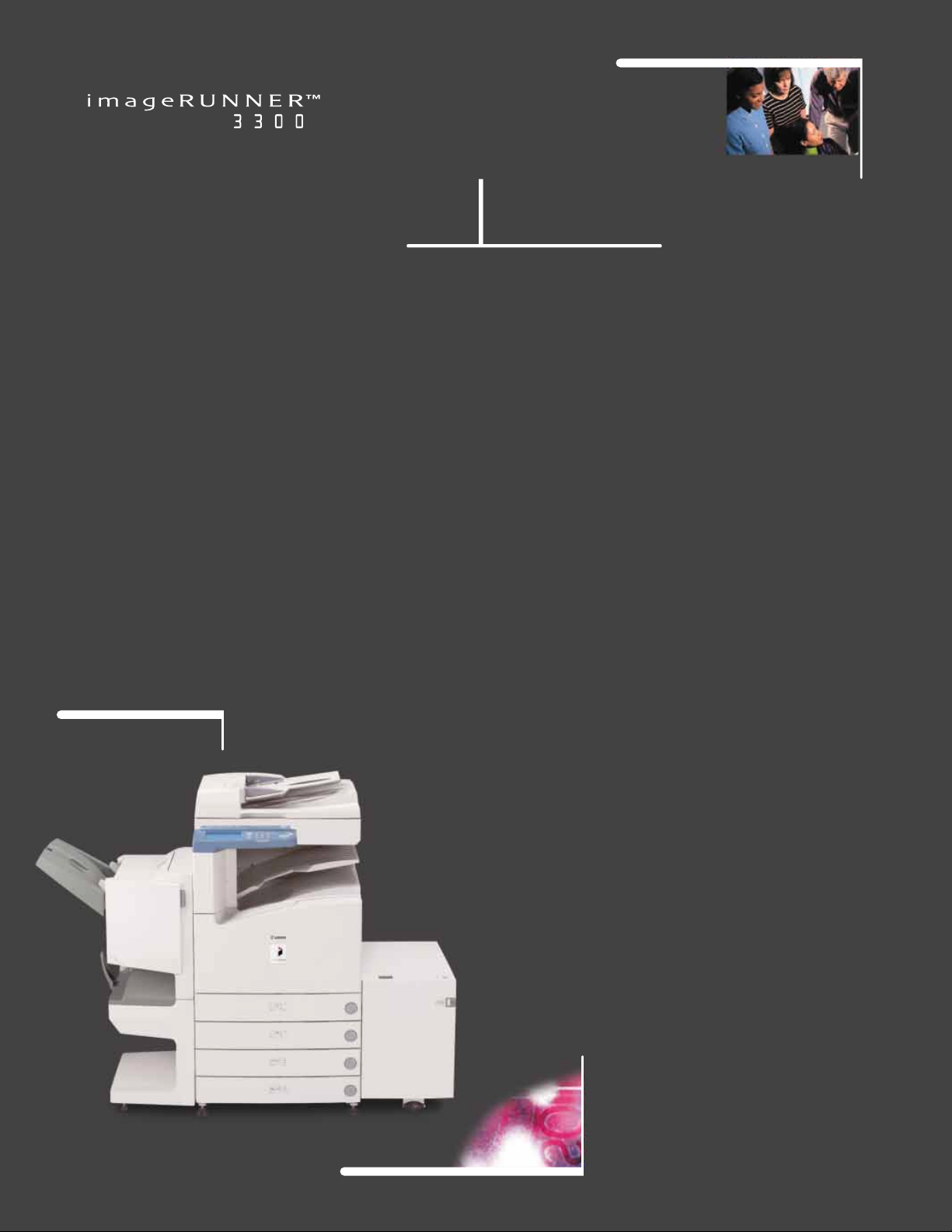
A NEW-GENERATION, DIGITAL-MULTIFUNCTION
WORKGROUP SOLUTION FROM THE
INDUSTRY LEADER.
Introducing the new imageRUNNERTM3300 from Canon—
offering unsurpassed performance in stand-alone or
networked document-management environments.
Built upon Canon’s newly developed, network-oriented architecture, termed imagePlatform,
the imageRUNNER 3300 offers 33-page-per-minute speed, with advanced copy, print, scan,
and fax features, and the highest level of image quality, network integration, and ele-
vated multitasking capabilities on the market.
Designed specifically for the needs of corporate
workgroups, the imageRUNNER 3300 allows your
organization to manage its hard-copy and electronic-based information, regardless of form,
content, or location, to give you the level of
efficiency you are accustomed to, plus a competitive advantage.

A Truly Modular System
The imageRUNNER 3300 delivers newgeneration, digital-multifunction capabilities
designed to meet every application need and
budget of small- to medium-sized enterprises.
This model offers advanced digitalcopying features as standard, including the scanning of
hard-copy originals into an internal Mail Box
system. As a truly modular system, the
imageRUNNER 3300 can be configured to
address the Network Printing, Super G3
Faxing, and Network Scanning requirements of workgroups as needed.
Increased Productivity
Without Compromises
When short deadlines need to be met,
the imageRUNNER 3300 is up to the task.
With Scan-Once-Print-Many technology and
enhanced multifunction capabilities, the
imageRUNNER 3300 accelerates copy, print,
fax, or scan job completion, while driving significant document-throughput capabilities.
The imageRUNNER 3300 delivers many of the
advanced features typically associated with
high-volume, high-priced systems, such as
Copy Reservation, Job Build, BookletPrinting,
and more. Easy-to-use device drivers and
utilities provide users and administrators
with unmatched levels of device status and
job-management capabilities in the industry.
With Canon’s proprietary RAPID Fusing
System
™
, the imageRUNNER 3300 provides
quick, on-demand operation that virtually
eliminates the long warm-up periods typically
associated with conventional devices, and
helps reduce energy consumption costs. A
compact, “wingless” design brings powerful
features to your workgroup, without compromising office space.
Superior Image Quality
Is Always Standard
Canon’s world-class leadership in image
quality—capturing the highest level of detail
in every document—is standard on every
imageRUNNER 3300. Delivering copy output
at 1200 x 600 dpi resolution, and print output
at an astounding 2400 x 600 dpi resolution,
you’ll find yourself asking, “Is this a copy, or
the original?”
The imageRUNNER 3300 provides all the
necessary tools for quick and intuitive
operation of all device functions—saving
you valuable time to do other tasks.
Remote UI
™
Print Driver Device Configuration Tab
