Page 1
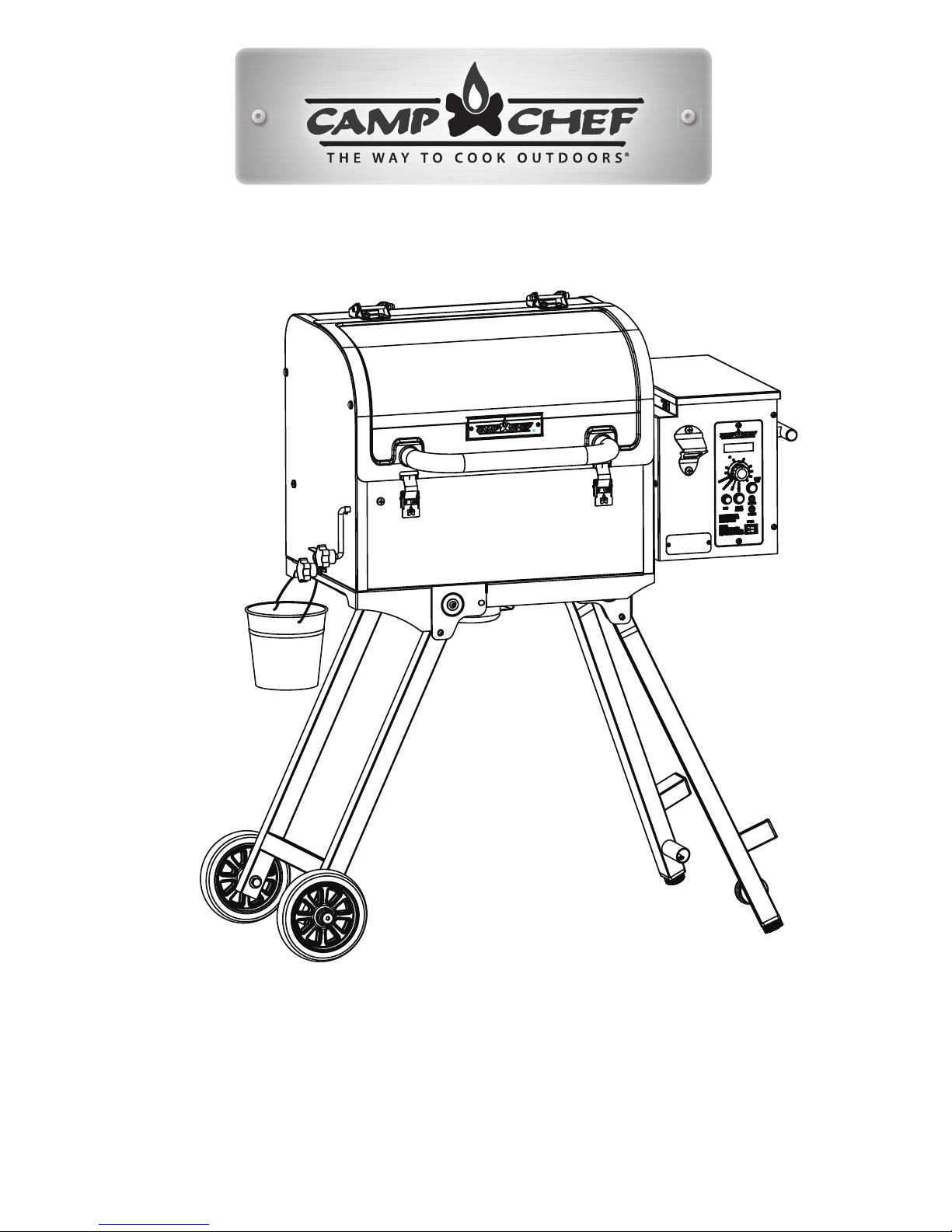
www.CampChef.com | 1.800.650.2433 • Camp Chef is a registered trademark of Logan Outdoor Products
©2018 • Patent Pending • 3985 N 75 W, Hyde Park, UT 84318, USA • Made in China 0718_PPG20_Booklet
PELLET GRILL AND SMOKER
WARNING & INSTRUCTION BOOKLET
MODEL NUMBER: PPG20
Page 2

0718 PPG20-1 PARTS
PG24-57(1)
HANDLE
PG24-11 (1)
GREASE BUCKET
PG24-27 (1)
ASH CUP
PPG20-6 (1)
HANDLE DEFLECTOR
PPG20-24 (1)
HOPPER ASM
PPG20-13
BURNER
PG24-21 (1)
HEATING ROD
PPG20-12 (1)
BURNER PULLOUT
PG24-9 (2)
PULLOUT KNOB
PPG20-4 (1)
DRIP TRAY
PPG20-1 (1)
UPPER RACK
PPG20-2 (1)
MAIN RACK
PPG20-5 (1)
HEAT DEFLECTOR
PPG20-8 (1)
SLIDE GRILL ROD
PPG20-3 (1)
GRILL LID
PPG20-7 (2)
UPPER RACK BRACKET
PG24-71
HANDLE BEZEL
PG24-44 (1)
THERMOMETER
PG24-59 (2)
M6 HANDLE SCREW
PPG20-10 (1)
FRONT BENT LEG ASM
PPG20-11 (1)
REAR BENT LEG ASM
PPG20-15 (1)
STRAIGHT LEG ASM
PPG20-17 (1)
PULL HANDLE
PPG20-16 (2)
SLIDE SUPPORT ROD
PPG20-14 (1)
DRIP SUPPORT ROD
PPG20-9 (1)
HOPPER GASKET
PG24-16 (2)
WHEEL
PPG20-18 (2)
WHEEL AXLE
SS50T
LATCH
PG24-54
PROBE
COVER
PG24LS-8
LID HINGE
M8 NUT (2)
WARNING
FOR OUTDOOR USE ONLY
WARNING
If the information in this manual is not
followed exactly, a fire or explosion
may result causing property damage,
personal injury or loss of life.
WARNING
• To installer or person assembling this
appliance: Leave this manual with
this appliance for future reference.
• To consumer: Keep this manual with
this appliance for future reference.
This instruction manual contains
important information necessary for
the proper assembly and safe use
of this product. Read and follow all
warnings and instructions before
assembling and using this appliance.
Do not discard this instruction manual.
CAUTION
Use Only Wood Pellet Fuel Specified By
The Manufacturer. Do Not Use Pellet
Fuel Labeled As Having Additives. Only
use Camp Chef Premium Pellets with
the following specifications. 8,0008,300 BTU/LB 0.75-0.85% Ash content
CAUTION
Contact local building or fire officials
about restrictions and installation
inspection requirements in your area.
A MAJOR CAUSE OF FIRES IS FAILURE
TO MAINTAIN REQUIRED CLEARANCES
(AIR SPACES) TO COMBUSTIBLE
MATERIALS. IT IS OF UTMOST
IMPORTANCE THAT THIS PRODUCT BE
INSTALLED ONLY IN ACCORDANCE WITH
THESE INSTRUCTIONS.
DANGER
1. Never operate this appliance
unattended.
2. Never operate this appliance within
10 ft (3 m) of a stored LP cylinder.
3. Never operate this appliance within
25 ft (7.5 m) of any flammable liquid.
4. If a fire should occur, keep away
from appliance and immediately call
your fire department. Do not attempt
to extinguish an oil or grease fire
with water.
Failure to follow these instructions
could result in fire, explosion or burn
hazard, which could cause property
damage, personal injury or death.
CAUTION
Always store wood pellets away from
heat producing appliances and other
food containers. Pellets should be
stored in a dry environment.
CARBON MONOXIDE WARNING
Follow these guidelines to prevent this colorless, odorless gas from poisoning you,
your family or others. Know the symptoms of carbon monoxide poisoning: headache,
dizziness, weakness, nausea, vomiting, sleepiness, and confusion. Carbon monoxide
reduces the blood’s ability to carry oxygen. Low blood oxygen levels can result in loss of
consciousness and death. See a doctor if you or others develop cold or flu-like symptoms
while cooking or in the vicinity of this appliance. Carbon monoxide poisoning, which
can easily be mistaken for a cold or flu, is often detected too late. Alcohol consumption
and drug use increase the effects of carbon monoxide poisoning. Carbon monoxide is
especially toxic to mother and child during pregnancy, infants, the elderly, smokers and
people with blood or circulatory system problems, such as anemia, or heart disease.
Page 3

The pellet usage will vary greatly depending
on the ambient temperature as well as
cooking temperature.
16. It is recommended that you not store pellets
in the hopper for extended periods as they
may absorb moisture from the air and clog the
auger.
17. Keep the lid closed during cooking. The grill is
designed to cook with the lid closed.
18. Note that the cooking temperature displayed
on the digital readout is measured near the
cooking surface on the righty side of the grill.
The actual temperature inside the cooking
chamber will vary slightly throughout.
19. Do not use accessories not specified for use
with appliance.
20. Never use gasoline, gasoline-type lantern fuel,
kerosene, charcoal lighter fluid, or similar
liquids to start or freshen up a fire in this
appliance. Keep all such liquids well away
from the appliance when in use.
21. Ashes should be placed in a metal container
with a tight fitting lid. The closed container of
ashes should be placed on a non combustible
floor or on the ground, well away from all
combustible materials, pending final disposal.
When the ashes are disposed by burial in soil
or otherwise locally dispersed they should
be retained in the closed container until all
cinders have thoroughly cooled.
22. Creosote – Formation and need for removal.
When wood pellets are burned slowly, they
produce tar and other organic vapors that
combine with expelled moisture to form
creosote. The creosote vapors condense in
a relatively cool oven flue and exhaust hood
of a slow burning fire. As a result, creosote
residue accumulates on the flue lining and
exhaust hood. When ignited, this creosote
makes an extremely hot fire. The grease duct
should be inspected at least twice a year to
determine when grease and/or creosote buildup has occurred. When grease or creosote has
accumulated, it should be removed to reduce
risk of fire.
23. Before moving or storing your grill, empty your
fire box, remove ash cup and make sure the
grill has cooled completely.
24. Do not use the grill with legs folded. Only use
with legs fully extended.
1. Do NOT leave this appliance unattended while
in use. The user must remain in the immediate
area of the product and have a clear view of the
product at all times during operation.
2. Keep children and pets away from burner at all
times.
3. The use of alcohol, prescription or nonprescription drugs may impair your ability to
properly assemble or safely operate
this appliance.
4. For OUTDOOR use only. Do NOT use in a
building, garage or any other enclosed area. Do
NOT use in or on recreational vehicles or boats.
NEVER use this appliance as a heater.
5. Do not operate appliance under ANY overhead
construction. Keep a minimum clearance of
36 inches (0.9 m) from the sides, front and
back of appliance to ANY construction. Keep
the area clear of all combustible material and
flammable liquids, including wood, dry plants
and grass, brush, paper, and canvas.
6. This product is not intended for commercial
use.
7. Always allow the appliance to cool before
covering with the patio cover or putting in carry
bag.
8. Always cover the appliance, with patio cover (if
supplied), when not in use.
9. Always unplug grill before installing patio
cover.
10. Use only on a level, stable non-combustible
surface like bricks, concrete or dirt. Do not use
this appliance on any surface that will burn or
melt like wood, asphalt, vinyl or plastic.
11. Make sure burner clean-out is closed before
starting the grill.
12. Make sure the grease bucket is in place before
starting the grill.
13. In the event of a fire the dial should be turned
to shutdown, close the lid, and leave it closed
until the fire goes out. After allowing the grill
to cool, follow the cleaning instructions before
the next use.
14. Use only food grade hardwood pellets
manufactured for use in pellet grills. Using
softwood or heating pellets will void your
warranty.
15. Do not allow the hopper to run out of pellets.
Pellets can be added at any time. The hopper
will hold approximately 10 pounds of pellets.
0718 PPG20 HOPPER-1 PARTS
PPG20-19 (1)
HOPPER LID
PPG20-20 (1)
AUGER GUARD
PGC24-12 (1)
HOPPER HANDLE
PPG20-21 (1)
HOPPER SIDE
PG24-27 (1)
BLOWER IMPELLER
PG24-48 (1)
POWER CORD
PPG20-22 (1)
DUAL PROBE CONTROLLER
BTOP-1 (1)
BOTTLE OPENER
PPG20-23 (1)
AUGER
PG24-23 (1)
AUGER BUSHING
PG24-25 (1)
AUGER PIN W/NUT
SS50T (1)
LATCH
PG24-24 (1)
AUGER MOTOR WITH IMPELLER
M4.2X10 SCREW (9)
M6 X 15 SCREW (4)
PG24-28 (2)
MEAT PROBE
PG24-30 (1)
CONTROLLER KNOB
Page 4

3. Make sure buttons are fully engaged as shown
in Fig. 5.
ASSEMBLY INSTRUCTIONS
Remove all loose parts from the inside of the grill
and hopper. Lay a blanket or piece of cardboard
down to protect the grill.
INSTALL HANDLE
1. Install the handle as shown in Fig 6.
2. Tighten all hardware.
FIG. 6
GREASE BUCKET
1. Hang grease bucket from tube as shown in Fig 7.
ASH CUP
1. Install Ash Cup as shown in Fig 7. Never use
grill without Ash Cup in place.
FIG. 7
INSTALL DRIP TRAY
1. Install the Drip Tray as shown in Fig 8 and Fig 9.
DANGER
Do not work on this grill if it is plugged in.
Electric shock may occur resulting in death or
serious injury.
HOW TO EXTEND AND FOLD LEGS
1. Place grill upside down on the ground. Press in
the push button and slide the pull handle to one
side to unfold the legs as shown in Fig 1 and 2.
2. Press push buttons in and unfold legs starting
with the straight leg with wheels. Make sure all
push buttons lock into place as shown in Fig. 3
and 4. Stand grill upright on solid level ground.
FIG. 4
FIG.8
FIG. 9
WARMING RACK AND COOKING GRATE
1. Install the cooking grate as shown in Fig 10.
FIG.10
CLEAN-OUT PORT KNOB
1. Clean-out Port knob must be pushed in when
grill is on. Make sure pullout lock is pushed
down and locks the knob to prevent inadvertent
opening of the clean-out port. See Fig 11.
2. Lift pullout lock and pull clean-out port knob to
empty ash into ash cup. See Fig 12.
3. See instructions for burner clean-out.
FIG. 11
FIG. 12
Black
BURNER CLEAN-OUT
Before each use the burner should be cleaned out
by lifting the pullout lock and pulling the clean-out
port knob on the right side of the grill to open the
burner clean-out. This will allow the ash from
previous use to fall into the cup under the grill.
The cup should be removed and emptied and then
reinstalled before each use.
DANGER
Never Operate the Pellet grill without the ash
cup in place.
Make sure the burner clean-out port is closed
and locked before starting the grill.
Never open the burner clean-out port when the
grill is hot.
After cleaning out the burner make sure to close
the burner clean-out by pushing the clean-out port
knob in on the left side of the grill. Make sure to
lift the pullout lock and push the clean-out port
knob all the way in and lock in place with the
pullout lock. Every 50 hours of use, remove the grill
grates, grease tray, and heat deflector and clean
the inside of the grill. If you notice a lot of ash
blowing around in the grill it is time to vacuum it
out.
FILLING THE AUGER TUBE
CAUTION: ONLY USE THE FEED SETTING WHEN
HOPPER HAS RUN OUT OF PELLETS. FEED SETTING
IS NOT FOR NORMAL USE.
The first time you use your grill or any time the
hopper has ran out of pellets you will need to fill
the auger tube. This simply means you must fill
the auger tube with pellets until pellets reach the
burner. This is done by turning the dial to the FEED
position and then holding in the bypass button
for 3 seconds. This will turn the auger on and the
digital readout will display “FEED”. The auger
will remain on for no more than 5 minutes. This is
ample time for the pellets to reach the burner. It
FIG. 1
FIG. 2
FIG. 3
FIG. 5
Drip Tray
Nickle
Plated
Page 5

is easiest to open the burner clean-out by pulling
the knob on the left side of the grill. Once you
hear pellets dropping into the cup you can close
the clean-out port by pushing the knob on the
left side of the grill and then select your cooking
temperature. (Never operate grill without the
ash cup in place). Always make sure the burner
clean-out port is closed by pushing in the knob
on the left side of the grill before selecting any of
the cook settings. Never open the burner clean-out
port when the grill is hot.
CONTROLLER EXPLANATION
POWER SWITCH
Used to turn the main power onto the pellet grill.
If the dial is on Shutdown when the power switch
is turned on the digital readout will display “---
--“. The dial must be rotated to any of the other
positions before the grill will start. If the power is
turned on with the dial in any other position than
Shutdown the grill will immediately start that
function. “O” is Off. “-“ is On. See Fig. 13
Fig. 13
DIAL POSITIONS
SHUTDOWN
This setting must be used after each use. Turn the
dial to this setting and the fan will remain on for
20 minutes before turning off. This setting will
burn up any extra pellets in the burner and cool
down the grill. Do not turn the main power switch
off when the grill is hot.
FEED - This setting is used to feed pellets to the
burner. It will be used the first time you use the
grill to fill the auger tube and any time you may
inadvertently run the hopper out of pellets. See
instructions on filling the auger tube.
LOW SMOKE - This setting is used for smoking
foods at an average temperature of 160F. This
setting will produce large amounts of smoke.
HIGH SMOKE - This setting is used for smoking
foods at an average temperature of 220F. This
setting will produce large amounts of smoke.
175F TO 400F - There are 25F increment settings
from 175F to 400F. You can simply select any
temperature you want and the grill will control
the temperature within 15F of the selected
temperature.
HIGH - This setting can be used to achieve
temperatures up to 500F depending on ambient
temperatures.
DISPLAY
“START” - The digital readout will display “START”
each time the dial is changed from the OFF,
SHUTDOWN, or FEED settings to any of the cook
settings. The startup cycle is approximately 8
minutes. During the cook cycle after the start
sequence the digital readout will display the
temperature inside of the grill. If the Probe Temp
button has been pressed then it will display
the temperature of the external probe used for
measuring meat temperatures.
“SDOWN” - The digital readout will display
“SDOWN” when the dial is turned to the shutdown
mode. After 20 minutes the digital readout and the
fan will turn off.
“SENSR” - The digital readout will display
“SENSR” if there is an error with the temperature
sensor inside of the grill.
“PRERR” - The digital readout will display
“PRERR” when the Probe Temp button is pressed if
either the external probe is not plugged in or there
is a problem with the probe.
“FEED” - The digital readout will display “FEED”
if dial is turned to the feed mode. After 5 minutes
the auger will turn off.
“BPASS” - The digital readout will display “BPASS”
when the bypass button is pressed and held in for
3 seconds. See the setting on Bypass Mode.
“FLAME” - The digital readout will display “FLAME”
if the fire is extinguished.
“OVRTMP” - The digital readout will display
“OVRTMP” if the grill reaches over 600 degrees F.
BREAKING IN THE GRILL
We suggest turning the grill to 350F for ½ hour
before cooking on the grill for the first time. This
will burn off any manufacturing oils and cure the
paint. Make sure to follow the instructions for
filling the auger tube before breaking in the grill.
WARNING
Always start the grill with the lid open. The lid
must be closed after the start cycle.
COOKING
Once the auger tube has been properly filled you
can begin cooking by selecting any of the cooking
temperatures. The grill has 13 cook settings. Low
Smoke, High Smoke, 175, 200, 225, 250, 275, 300,
325, 350, 375, 400, and High. By selecting any of
these the grill will go into the Startup mode. The
digital readout will display “START” for 8 minutes
during the startup cycle. After the 8 minutes
the digital readout will display the internal
temperature of the grill. The dial can be changed
at any time during the startup cycle or the cook
cycle between any of the 13 cook settings.
WARNING
Do not over-fire the grill by over feeding pellets
into the burner prior to startup. If flame is
inadvertently extinguished never restart the grill
without first cleaning out the burner. Improper
use can cause an uncontrolled fire.
DIRECT FLAME MODE
Pull grill knob out all the way to allow direct heat
as shown in Fig 14. Best for burgers and steaks.
Fig. 14
WARNING
Always clean grease tray to remove excess
grease drippings prior to cooking in Direct
Flame Mode. A dirty grease tray may result in
excessive flare ups or grease fire. If grease fire
does occur, turn off grill using the main power
switch and close the lid. Leave the lid closed
until fire is extinguished. If an uncontrollable
fire does occur, immediately call local fire
department. Never put water on the fire.
INDIRECT FLAME MODE
Push grill knob in all the way for indirect heat as
shown in Fig 15. Best for chicken, slow smoking
and low temps.
Fig. 15
SHUTDOWN
When you are done cooking the dial must be turned
to the Shutdown setting. The digital readout will
display “SDOWN”. In this setting the fan will
remain on for 20 minutes to finish burning any
pellets in the burner and cool the grill down. After
20 minutes the digital readout and fan will turn
off. At this point the main power switch should be
switched to off. Before grill can be used, the power
switch must be turned off and back on.
Note: During shutdown the grill will continue to
feed pellets periodically through the shutdown
cycle.
BYPASS MODE
The bypass may be used if there is a power failure,
or the grill is accidentally turned off, or anytime
you need to restart the grill and it is still hot.
The bypass mode should only be used if the grill
has been off less than 3-4 minutes. This method
is used to bypass the normal startup mode and
get the grill cooking again quickly. The burner
must still be hot enough to ignite new pellets or
this method will not work. In order to initiate the
bypass mode you must first select the cook setting
you want. At this point the digital readout will
display “START”. Simply press the bypass button in
and hold it for 3 seconds. The digital readout will
display “BPASS”. Release the button and the grill
will go into the cook mode and the digital readout
will display the grill temperature. If the grill fails
to ignite using the bypass mode then restart the
grill using the normal startup procedures.
Meat Probes
This smoker has built in meat probes to measure
the temperature of the food as it is being cooked.
To use these probes insert the wire through the
stainless flaps on the side of the firebox. Insert the
probes into the food. Plug the connectors into the
receptacles on the front of the control panel. When
you press the probe temp button on the front of
the controller the digital readout will display the
food temperature. Press the button a second time
to toggle the display to the other probe. Press the
button a third time to toggle back to the cooking
Page 6

temperature. If the probes are not installed
correctly or there is an error with the probes the
digital readout will display “PRERR” when the
probe temp button is pressed. When running the
probe wires to the food make sure it is positioned
out of direct contact with any open flame or
damage may occur. The digital readout will display
a “X” in front of the number when displaying the
“X” meat probe temperature and a “Y” for the “Y”
meat probe temperature. Example: “X155F”
CAUTION
Do not use meat probes when grill temperature
exceeds 350˚F. Damage to the probes may occur.
Do not allow meat probe wires to lie in the direct
heat zones (as shown by shaded areas).
Direct heat will damage the meat probe wires.
Always route the meat probes through ports on
the side of the grill. Do not submerge wire in
water. Not dishwasher safe.
CLEANING
Clean grates using a wire grill brush. This
should be done with each use. DO NOT use oven
cleaner or abrasive cleaners on the painted grill
surfaces. Use warm soapy water on all painted
surfaces. Clean grease pan and grease drain tube
occasionally. A spatula can be used to scrape
excess grease and a grill brush to brush clean. Do
not allow grease to build up on the grease tray or
in the grease drain as this can cause flare-ups
inside the grill. Make sure not to obstruct the
flow of grease off of the tray and into the grease
drain. Make sure not to block the airflow to the
temperature sensor on the right side of the grill.
TROUBLESHOOTING
GRILL DOES NOT TURN ON.
Grill fails to turn on after switching the power
button to the on position.
1. Make sure the grill is plugged into a powered
outlet. Check the circuit breaker and/or GFCI
switch. Test the outlet using another appliance.
2. Unplug the grill and check the fuse located in
the front panel. If the fuse is blown replace only
with 4.0 Amp 125V 5x20mm Fast Blow Fuse.
Typical fuse marking will be 4A125V, F4A125V,
4A250V, or F4A250V. Make sure to confirm they
are a Fast Blow Fuse. Actual fuse dimensions
are 5.2x20mm.
If problem cannot be resolved please call customer
service.
GRILL DOES NOT HEAT UP OR DIGITAL READOUT
DISPLAYS FLAME
1. Turn Power Off
2. Check hopper for pellets
3. Check firebox to see if there are pellets in the
firebox. The easiest way to do this is to pull
the burner clean-out lever. Then remove the
cup from the bottom of the grill and check for
pellets. Use a vacuum to clean-out any pellets
that may be in the bottom of the grill.
A. If there are a lot of pellets in the cup. Reinstall
the cup and close the burner clean-out, remove
the grill grates, grease tray, and heat deflector
and vacuum out any pellets in the bottom of
the grill. Try restarting the grill. If restarting the
grill does not work and pellets are getting to
the burner cup the heating rod may need to be
replaced.
B. If there are few or no pellets in the cup then
turn the dial to the feed position and see if
pellets fall out the bottom of the burner. If
there are no pellets check to see if the auger is
turning. If the auger motor is turning but the
auger is not there may be a sheared auger pin.
You can determine if the auger motor is turning
by watching the small white fan at the end of
the auger motor under the hopper. If the white
fan is turning the auger motor is on. If the white
fan is turning and the auger is not you will need
to replace the auger pin.
If problem cannot be resolved please call customer
service.
DIGITAL READOUT DISPLAYS SENSR
1. Turn the power off and unplug the grill.
2. Check to make sure the sensor inside of the grill
is connected properly to the electronic board
under the hopper.
3. Call customer service for a replacement sensor.
DIGITAL READOUT DISPLAYS PRERR
1. Press the Probe Temp button - Pressing the
Probe Temp button will toggle the digital
readout between the actual temperature inside
of the grill and the temperature measured using
the meat thermometer.
2. Make sure the meat thermometer is connected
properly to the front of the grill. If the Probe
Temp button is pressed to display the Probe
Temp without the meat thermometer properly
connected to the front of the grill it will display
PRERR.
3. Call customer service for a replacement meat
thermometer.
DIGITAL READOUT DISPLAYS “-----”
1. Rotate the dial from Shutdown to feed or any
other cook setting.
DIGITAL READOUT DISPLAYS OVRTMP
1. Turn power off.
2. Let the grill cool down completely.
3. Pull the clean-out lever to remove any pellets/
ash from the firebox. Then remove the cup from the
bottom of the grill an dispose of pellets/ash.
4. Reinstall ash cup under the grill. Close the
burner clean-out, remove the grill grates, grease
tray and slide the heat diverter plate to the side
and vacuum out any pellets/ash from the bottom
of the grill.
5 Clean all grease drippings from the grill.
6. Replace all components.
7. Restart the grill.
STORING THE PURSUIT GRILL
1. Remove the ash and grease cups from the
pellet grill.
2. Store the ash cup in the grease cup and place
both between the top and bottom grill grates as
shown in Fig. 16.
FIG. 17
3. Use the latches to secure the lids so they do
not open.
4. Put the grill on its back and fold in the legs as
shown in Fig. 17, 18 and 19.
5. Make sure all of the push buttons
latch correctly as shown in Fig. 20
FIG. 18
FIG. 19
FIG. 20
Page 7

www.CampChef.com • 1.800.650.2433 • Camp Chef is a registered trademark of Logan Outdoor Products
©2018 • 3985 N 75 W, Hyde Park, UT 84318, USA • Made in China 0718_PPG20_Booklet
LIMITED WARRANTY
Camp Chef No-Hassle Warranty
Here at Camp Chef we stand by our products and take pride
in our customer service. Because of this, your new Camp
Chef product comes with a No-Hassle Warranty. What does
that mean? It means that if we did something wrong, we
will make it right. We guarantee our products to be free from
defect in all materials and workmanship (excluding paint
and finish). We will replace defective parts so you can get
back to enjoying your product as soon as possible.
Required Maintenance:
Clean your product after each use to maintain its finish and
prolong its lifespan. Wipe away all grease and ashes. Keep
metal products free of moisture, salts, acids and harsh
fluctuations in temperature. Unfortunately, product paint
and other finishes are not covered by this warranty. The
exterior finish of the product will wear down over time.
Coverage Details:
Warranty does not cover normal wear of parts or damage
caused by misuse, abuse, overheating and alteration. No
alterations are covered in this warranty. Camp Chef is
not responsible for any loss due to neglectful operation.
Furthermore, this warranty does not cover items purchased
from a 3rd party company, unauthorized dealers, or
damages caused by natural disasters such as earthquakes,
hurricanes, tornadoes, floods, lightning, fires, etc.
Upon the expiration of this warranty, all such liability will
terminate. No other warranties are expressed or implied.
Please keep all original sales receipts from the authorized
dealer. Proof of purchase is required to obtain warranty
services. Any parts or products returned without written
authorization will be discarded without notice.
To obtain warranty services submit a warranty request at
http://www.campchef.com/warranty-information, email
warranty@campchef.com, or call 1.800.650.2433.
Our Product Specialists are happy to help.
Warranty applies to the contiguous U.S. states only.
WARRANTY COVERAGE PERIODS
Pellet Grills
Stoves
3 year from purchase date
1 year from purchase date
Fire Pits 1 year from purchase date
Water Heaters 1 year from purchase date
Movie Screens 1 year from purchase date
All other items & accessories 90 days from purchase date
CAUTION
This device complies with Part 15 of the FCC
rules. Operation is subject to the following two
conditions: 1 this device may not cause harmful
interference, and 2 this device must accept any
interference received, including interference that
may cause undesired operation.
Note: This equipment has been tested and found
to comply with the limits for a Class B digital
device, pursuant to part 15 of the FCC Rules.
These limits are designed to provide reasonable
protection against harmful interference in
a residential installation. This equipment
generates, uses and can radiate radio frequency
energy and, if not installed and used in
accordance with the instructions, may cause
harmful interference to radio communications.
However, there is no guarantee that interference
will not occur in a particular installation. If this
equipment does cause harmful interference
to radio or television reception, which can be
determined by turning the equipment off and
on, the user is encouraged to try to correct the
interference by one or more of the following
measures:
• Reorient or relocate the receiving antenna.
• Increase the separation between the
equipment and receiver.
• Connect the equipment into an outlet on a
circuit different from that to which the receiver is
connected.
• Consult the dealer or an experienced radio/TV
technician for help.
