Page 1
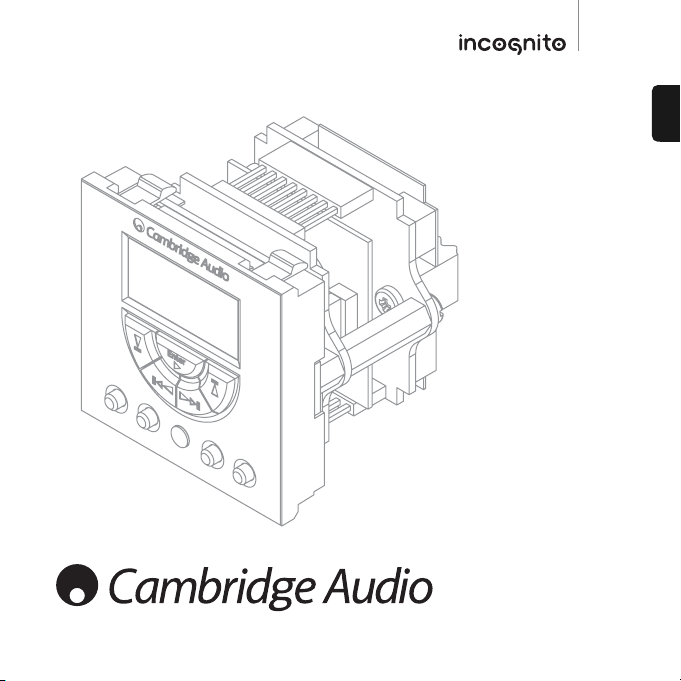
LK10
Learning keypad
Installation guide
2
ENGLISH
Your music + our passion
Page 2

Contents
2
Introduction..........................................................3
System setup........................................................4
Installation notes.................................................6
Keypad overview..................................................8
On-screen display.................................................9
Cloning from the remote control.......................10
Settings menus..................................................13
Troubleshooting.................................................18
Limited warranty................................................19
Page 3
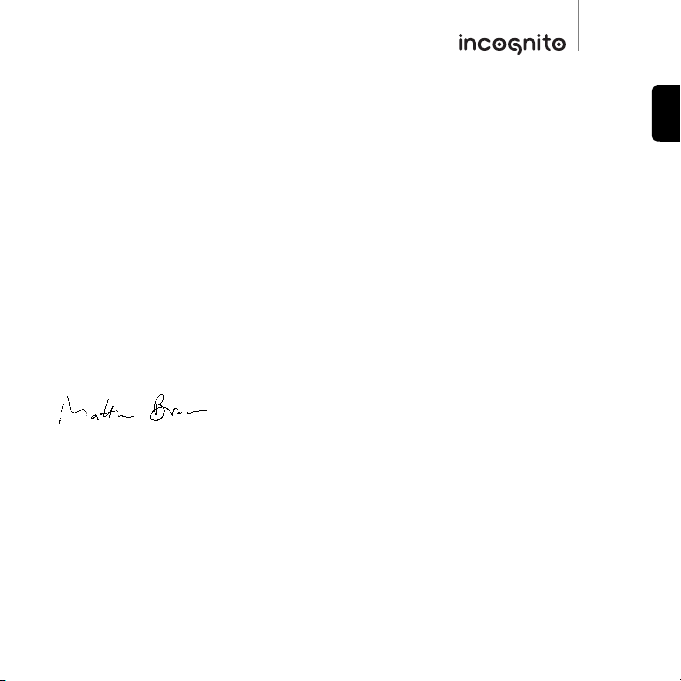
ENGLISH
LK10
Thank you for purchasing this Cambridge Audio Incognito product. Incognito is a cost-effective,
modular based multi-room system using standard Cat-5/5e or Cat-6 cable to distribute hi-fi quality
sound around a home. Optionally, video can also be distributed using co-axial cable and a VH10
video hub.
The LK10 in-wall learning keypad must be used with the Incognito KP10 A-BUS
®
audio keypad and
LR10 learning remote.
The LK10 keypad clones learnt IR codes and macros from the LR10 remote which once transferred
allow the LK10 to be used to control your source equipment conveniently from the wall.
The LK10 is fitted on the wall by fixing it into a standard double-gang (47mm deep) electrician’s
back-box and double faceplate (not included) next to a KP10 keypad. All knock-outs in the back-box
should be removed to provide maximum ventilation. Care should be taken in choosing a site for the
LK10, always refer to the precautions in this guide.
Thank you for taking the time to read this manual, we do recommend you keep it for future
reference.
Matthew Bramble, Cambridge Audio Technical Director
and the Incognito design team.
Introduction
3
Page 4
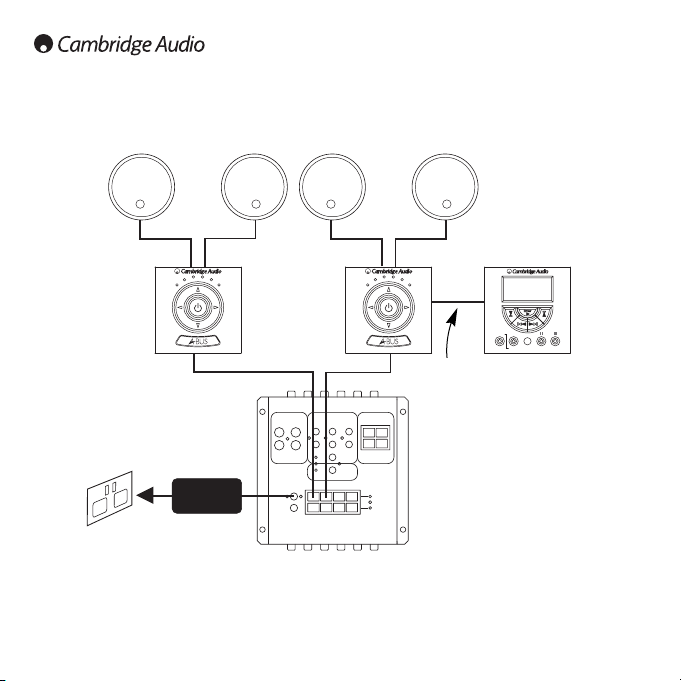
To add your LK10 keypad into your Incognito system, refer to the diagram below:
System setup
4
Speaker cable
SS10 SS10
AH10
Cat-5/5e cable
KP10 KP10
LK10
PS10
Ribbon cable
(supplied with LK10)
Important: LK10 will only operate when connected to KP10 as part of a complete AH10 hub-based
system. It is not compatible with ‘Incognito Ready’ amplifiers.
(Set) Menu Title Exit
Fav-1Shift
Page 5
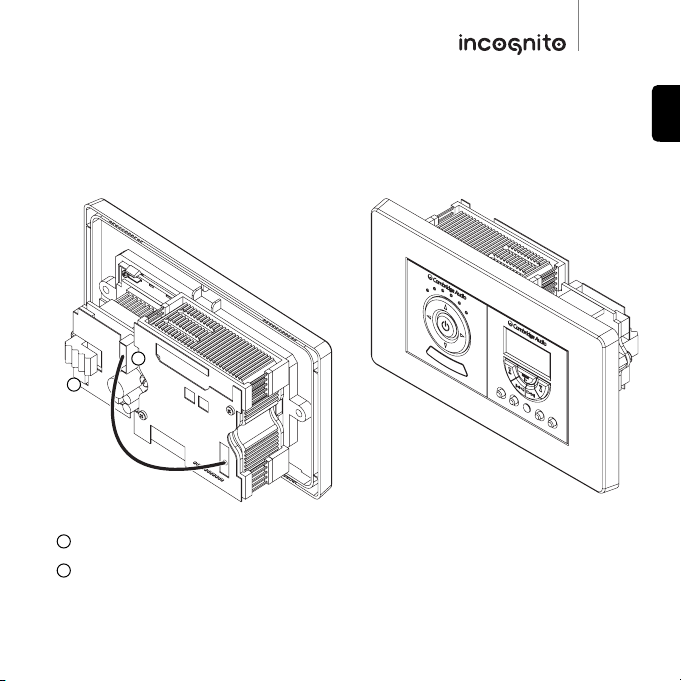
ENGLISH
LK10
5
The LK10 should be placed next to the KP10, using a 47mm depth double-gang back-box and
double faceplate (not supplied).
Front view
Rear view
KP10 connector - Connects the LK10 to the KP10 with the supplied ribbon cable.
I.C.P - In-circuit programming socket, used to upgrade keypad software when necessary.
1
2
1
2
Page 6

The LK10 is fitted on the wall by fixing it into a standard UK 47mm depth double-gang electrician’s
back-box (pattress). All knock-outs in the back-box should be removed to provide maximum
ventilation.
Where it is desired to fit a mains lighting switch etc next to a keypad, a barrier-box or two single backboxes must be used (bear in mind it is not preferable to fit the keypad next to a light-switch
particularly if the faceplate styles will differ). Only a qualified electrician should attempt such
installations.
Avoid fitting the LK10/KP10 where there is line of sight to another LK10/KP10. In such situations
both keypads may pick up the same commands from a remote control and it will be difficult to
control each zone independently.
Avoid fitting the LK10/KP10 where there is line of sight to the source equipment for the system. In
such situations the source equipment may pick up the same IR commands directly as are picked up
by the keypad and sent to the source equipment. This can interfere with the remote operation of the
source equipment.
Do not fit the keypad in areas directly lit by strong sunlight or where it will be strongly lit by
fluorescent tubes. These can be sources of infra-red energy which can interfere with the remote
control operation of the system. Some plasma televisions can radiate a lot of infra-red energy and
care should be taken if fitting a LK10/KP10 near a plasma screen television. Avoid placing the
LK10/KP10 near to dimmer switches or other items, which generate a lot of electrical noise.
Safety precautions
Care should be taken when choosing the site for a LK10; the keypad must never be installed in a
back-box which also contains mains wiring or in areas of high humidity.
Installation notes
6
Page 7

ENGLISH
LK10
7
Power requirement
The LK10 runs on 24V DC (@ 250mA max) supplied through the connecting cable from the KP10
keypad. As such there is no mains voltage present in the KP10 and the unit is often safe to fit in
areas where only extra low voltage (ELV) equipment is permitted. However, it is imperative that you
always check the wiring regulations in force for your application and area.
Faceplates
The LK10 faceplate system is based on the ‘Easy Clip’ module standard and is interchangeable with
the wide range of faceplates made by manufacturers such as MK Electric, RPP etc that conform to
this standard. If it is desired to fit another faceplate, it can be replaced by gently prising apart the
LK10 faceplate and snapping on another in its place.
Approvals
This product complies with European Low Voltage (2006/95/EC) and Electromagnetic
Compatibility (89/336/EEC) Directives when used and installed according to this
instruction manual. For continued compliance only Cambridge Audio accessories should
be used with this product and servicing must be referred to qualified service personnel.
The crossed-out wheeled bin is the European Union symbol for indicating separate collection
for electrical and electronic equipment. This product contains electrical and electronic
equipment which should be reused, recycled or recovered and should not be disposed of
with unsorted regular waste. Please return the unit or contact the authorised dealer from
whom you purchased this product for more information.
Page 8

8
Buttons numbered 1-8 have dual functions, which are controlled by the Shift button. These buttons
generate IR codes or macros cloned from the buttons of the same name on the LR10 learning
remote (see later section on Cloning).
Primary functions Secondary functions
Play Enter
Skip forward Up
Skip backward Down
Scan backward Left
Scan forward Right
Stop Exit
Pause Title
Fav-1 (Favourite) Menu
Set (Settings) Shift
Cloning port
Display screen
Note: The actual functions of the buttons are
completely dependent on the codes taught into
the LR10 remote.
For full instructions on Shift/Settings, learning buttons and the cloning port, please refer to the
‘Operating instructions’ and ‘Keypad setup’ sections of this guide.
Keypad overview
1
3
4 5
2
8 7 6
10
11
9
1
2
3
4
5
6
7
8
9
10
11
Fav-1Shift
(Set) Menu Title Exit
Page 9

ENGLISH
LK10
Week days - The bar over a letter indicates the day of the week.
Alarm - Displayed when the alarm function is set.
IR - Indicates when an infra-red signal is sent from the LK10.
Time - Displays current time. ‘PM’ appears when 12 hour clock is set.
Date - Can be set as Month/Date or Date/Month.
Shared - Displayed when sharing a source with another zone connected to the same AH10 hub.
Edit - Displayed when in Edit mode (Settings menu).
Sleep - Displayed when the sleep function is set.
Learn - Displayed when in Learn/Clone mode.
Name bar - Displays the name of the source, button or function.
For full instructions on these functions, please refer to the ‘Keypad setup’ section of this guide.
9
On-screen display
10
1 2 3
4 5
6
7 98
1
2
3
4
5
6
7
8
9
10
Page 10

The LK10 can only be used to control source equipment once it has been
cloned from the LR10. This transfers the necessary IR codes and macros
into the LK10. The Incognito LR10 is a sophisticated learning remote which
is able to learn the codes of all the source equipment from their own
remotes.
Once the LR10 itself has been programmed the user can clone all macros
and programmed information from the LR10 to the LK10, allowing the
keypad to also perform the same operations (IR codes, macros, button
names and clock settings).
Note: Only the learning buttons highlighted on the remote are cloned to the
LK10.
Please refer to the LR10’s own manual for full details on how to teach codes into
the LR10, advice on macros etc. Once the LR10 is fully programmed/setup, you
can clone it into the LK10.
To begin cloning, plug the supplied connection cable into the cloning port on the
LK10 and LR10, then put the LK10 into Learn mode.
Set the LR10 to transmit (the LK1O will default to
Receiving mode).
On the back of the LR10 press the Edit button 4
times (using a paperclip or similar) to enter Clone
mode. ‘REC/TRX’ will appear on both displays.
10
Cloning from the remote control
(Set) Menu Title Exit
Fav-1Shift
Page 11

ENGLISH
LK10
11
3. Press the Enter button on the remote.
Display shows ‘SENDING’.
LK10 keypad - Receiving data LR10 remote - Transmitting data
2. Press the button on the remote until ‘TRX’
is flashing.
1. Press and hold the Set button for five
seconds. When ‘LEARN’ is displayed,
release the button. ‘READY’ will then
be displayed on screen.
4. ‘RXING..’ will then be displayed, to
indicate it is receiving data.
1 2
34
For the LK10 to receive commands, it must be first put into Learn mode. The LK10 has a series of
menus that can be accessed by pressing and holding the Shift/Set button on the front panel. The
menu options are continuously scrolled on the LK10 display until you release the Shift/Set button.
Follow the next steps to complete the cloning operation:
Page 12

After approximately 7 minutes the keypad display should show ‘COMPLETE’ and return to normal
operation. All data has been transferred.
If the clone fails the keypad will show ‘ERROR’ or ‘TIMEOUT’. Put the transmitting LR10 remote back
into Clone mode and repeat the process.
Note: Once the cloning process has been started it must be completed, as it overwrites the software
in the receiving LK10 keypad.
12
Cloning from the remote control continued
Page 13

Note: You still use your KP10 keypad to control audio functions (volume adjustment, source selection
etc).
To personalise other settings of the LK10, press and hold the Set button for four seconds to activate
the Settings menus (Fig. 1). The LK10 screen will continuously scroll through the five menu options:
To select the option you require release the button when the menu option is displayed on the screen
(Fig. 2).
To return, press Exit (Fig. 3). Any changes you have made will be saved.
ENGLISH
LK10
13
Settings menus
Learn Alarm Sleep Setup Configure
1 2 3
Fav-1Shift
(Set) Menu Title Exit
Fav-1Shift
(Set) Menu Title Exit
Fav-1Shift
(Set) Menu Title Exit
Page 14

Alarm menu
Press the Set button for five seconds and release when ‘ALARM?’ is displayed on the screen.
Use the and buttons to navigate the menu. Use the and buttons to adjust the
desired option.
Note: When a Source is selected, it will display the default Source programmed into the KP10 keypad.
Days
When selecting ‘DAYS’, use the and buttons to scroll to single day, Monday to
Friday, weekend or everyday.
On/Off
When the alarm is selected on, the Alarm icon ( ) will appear on the display.
Settings menus continued
Alarm Hour Minute Days Source On/Off
14
Fav-1Shift
(Set) Menu Title Exit
Page 15

ENGLISH
LK10
15
Sleep menu
This menu allows you to set the time at which the LK10 will automatically switch off.
Press the Set button for five seconds and release when ‘SLEEP?’ is displayed on the screen.
Use the and buttons to navigate the menu.
Use the and buttons to adjust the desired option.
Sleep Hour Minute On/Off
Fav-1Shift
(Set) Menu Title Exit
Page 16

16
Setup menu
This menu lets the user manually set the time and date of the LK10. Press the Set button for five
seconds and release when ‘SETUP?’ is displayed on the screen.
Use the and buttons to navigate the menu.
Use the and buttons to adjust the desired option.
Note: The time and date will also be set automatically after a download from the LR10.
Setup Hour Minute Date/Month Month/Date
Year
Settings menus continued
Fav-1Shift
(Set) Menu Title Exit
Page 17

ENGLISH
LK10
17
Configure menu
Press the Set button for five seconds and release when ‘CONFIG?’ is displayed on the screen.
Use the and buttons to navigate the menu.
Use the and buttons to adjust the desired option.
12/24 Hour - Controls the clock display in either 12 or 24 hour format.
DD/MM - Sets the order in which the date and month are displayed.
LCD Brightness - Controls the LCD brightness level; Bright, dim or off.
Configure 12/24 Hour DD/MM LCD Brightness
Fav-1Shift
(Set) Menu Title Exit
Page 18

18
Troubleshooting
If the LK10 becomes locked and/or ‘ERROR’ appears on the display due to a power interruption or
during cloning, follow these steps:
1. Unplug the power to the system and plug back in after one minute.
2. When the power resumes, the LK10 will display distorted text.
3. Clone the LR10 to the LK10 without entering Learn mode.
4. When the LR10 has finished sending, repeat Step 1.
Note: Time and date will not be updated in the LK10.
Important: LK10 will only operate when connected to KP10 as part of a complete AH10 hub-based
system. It is not compatible with ‘Incognito Ready’ amplifiers.
Visit www.cambridge-audio.com and register to receive notification of future hardware and software releases.
This guide is designed to make installing and using this product as easy as possible. Information in this document
has been carefully checked for accuracy at the time of printing; however, Cambridge Audio's policy is one of
continuous improvement, therefore design and specifications are subject to change without prior notice. If you notice
any errors please feel free to email us at: support@cambridgeaudio.com
This document contains proprietary information protected by copyright. All rights are reserved. No part of this manual
may be reproduced by any mechanical, electronic or other means, in any form, without prior written permission of the
manufacturer. All trademarks and registered trademarks are the property of their respective owners.
Incognito and Incognito Ready are trademarks of Cambridge Audio Ltd. All rights reserved.
© Copyright Cambridge Audio Ltd 2009
A-BUS and A-BUS Ready are registered trademarks of LeisureTech Electronics Pty Ltd Australia. This product may be
covered by one of more of the following patents: US 7,181,023, 6,389,139, EP 1004222, AU 739808, NZ 502982,
Mexico Z41196, Canada CA2301062.
Page 19

ENGLISH
LK10
19
Cambridge Audio warrants this product to be free from defects in materials and workmanship (subject to the terms
set forth below). Cambridge Audio will repair or replace (at Cambridge Audio’s option) this product or any defective
parts in this product. Warranty periods may vary from country to country. If in doubt consult your dealer and ensure
that you retain proof of purchase.
To obtain warranty service, please contact the Cambridge Audio authorised dealer from which you purchased this
product. If your dealer is not equipped to perform the repair of your Cambridge Audio product, it can be returned by
your dealer to Cambridge Audio or an authorised Cambridge Audio service agent. You will need to ship this product in
either its original packaging or packaging affording an equal degree of protection.
Proof of purchase in the form of a bill of sale or receipted invoice, which is evidence that this product is within the
warranty period, must be presented to obtain warranty service.
This warranty is invalid if (a) the factory-applied serial number has been altered or removed from this product or (b )
this product was not purchased from a Cambridge Audio authorised dealer. You may call Cambridge Audio or your
local country Cambridge Audio distributor to confirm that you have an unaltered serial number and/or you purchased
from a Cambridge Audio authorised dealer.
This warranty does not cover cosmetic damage or damage due to acts of God, accident, misuse, abuse, negligence,
commercial use, or modification of, or to any part of, the product. This warranty does not cover damage due to
improper operation, maintenance or installation, or attempted repair by anyone other than Cambridge Audio or a
Cambridge Audio dealer, or authorised service agent which is authorised to do Cambridge Audio warranty work. Any
unauthorised repairs will void this warranty. This warranty does not cover products sold AS IS or WITH ALL FAULTS.
REPAIRS OR REPLACEMENTS AS PROVIDED UNDER THIS WARRANTY ARE THE EXCLUSIVE REMEDY OF THE
CONSUMER. CAMBRIDGE AUDIO SHALL NOT BE LIABLE FOR ANY INCIDENTAL OR CONSEQUENTIAL DAMAGES FOR
BREACH OF ANY EXPRESS OR IMPLIED WARRANTY IN THIS PRODUCT. EXCEPT TO THE EXTENT PROHIBITED BY LAW,
THIS WARRANTY IS EXCLUSIVE AND IN LIEU OF ALL OTHER EXPRESS AND IMPLIED WARRANTIES WHATSOEVER
INCLUDING, BUT NOT LIMITED TO, THE WARRANTY OF MERCHANTABILITY AND FITNESS FOR A PRACTICAL PURPOSE.
Some countries and US states do not allow the exclusion or limitation of incidental or consequential damages or implied
warranties so the above exclusions may not apply to you. This warranty gives you specific legal rights, and you may have
other statutory rights, which vary from state to state or country to country.
For any service, in or out of warranty, please contact your dealer.
Limited warranty
Page 20

© 2009 Cambridge Audio Ltd
www.cambridge-audio.com
Cambridge Audio is a brand of Audio Partnership Plc
Registered Office:
Gallery Court, Hankey Place,
London SE1 4BB, United Kingdom
Registered in England No. 2953313
AP21164/2
