Cambridge Audio Azur 840A V2, Azur 840E, Azur 840A V1 Supplementary Manual

Gallery Court, Hankey Place, London SE1 4BB England Tel: +44 (0)20 7940 2200 Fax: +44 (0)20 7940 2233 Web: www.cambridge-audio.com
Azur 840A (V1 & V2) and 840E Serial Control Protocol V1.1
1.1 RS232 Protocol
The protocol is accessed via COM1 i.e. the rear panel RS232C port.
1.2 Command Format
Header
Command Command Command
Footer
Group Number Data
# 1 to 6 , 01 to 18 , XXXX CR
byte num: 1 1 1 2 1 XX 1
Notes:
All data consists of ASCII bytes.
Settings for RS232 comm port are 9600,N,8,1 with no handshaking.
CR is carriage return, ASCII value 13 decimal.
Command Data consists of 10 characters maximum.
1.3 Command Groups
Commands are split into the following groups:
Command
Description
Group
1 Control Commands
2 Setup Commands
3 Replies from Setup Commands
4 Replies from Control Commands and Updates
5 Error Messages
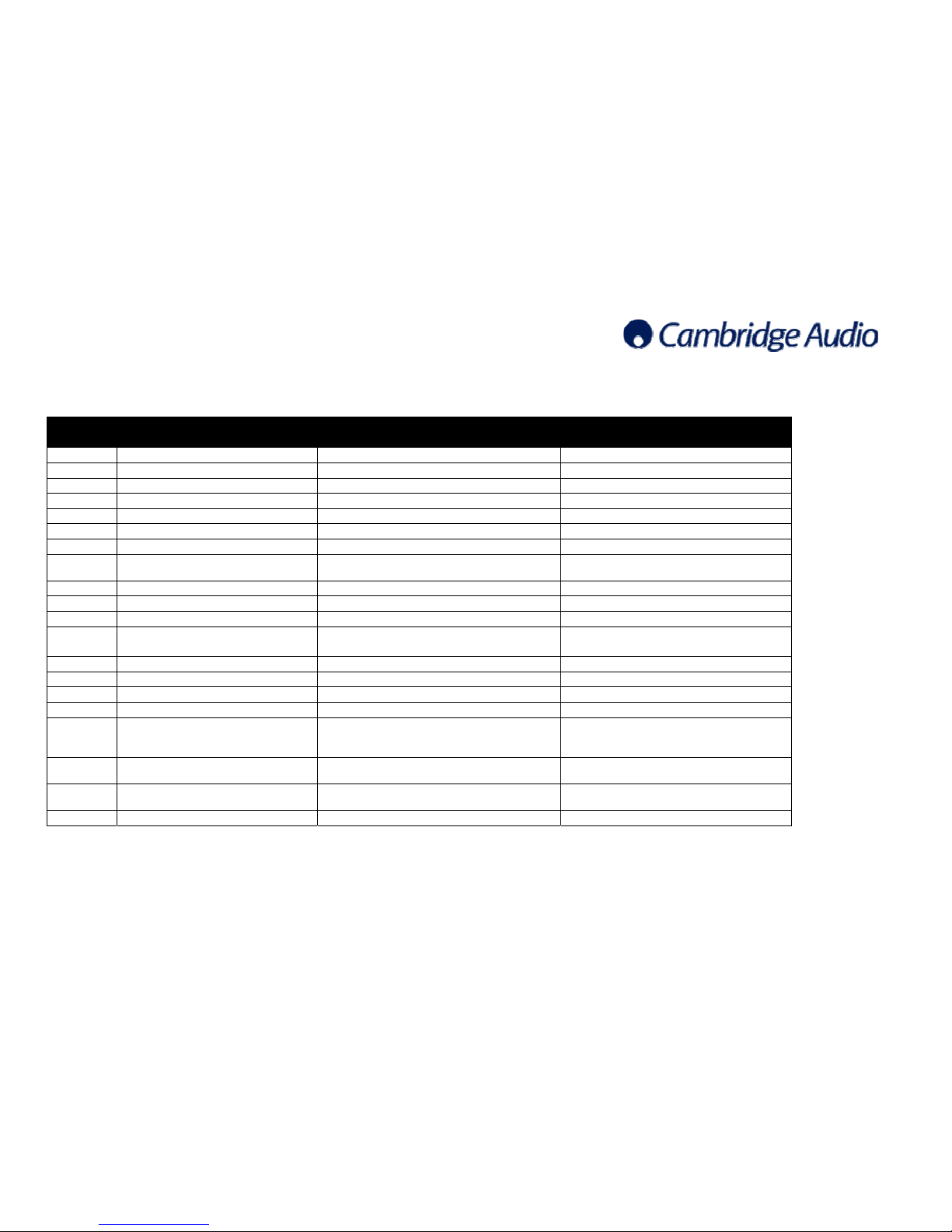
Gallery Court, Hankey Place, London SE1 4BB England Tel: +44 (0)20 7940 2200 Fax: +44 (0)20 7940 2233 Web: www.cambridge-audio.com
1.4 Commands and Messages
1.4.1 Group 1 - Control Commands
Command
Command Description Command Data Example
Number
01 to 07 Main Input Selects No Data #1,02,\r - Select Input 2
08 Tape Monitor 0 - Off, 1 - On #1,08,1\r - Tape monitor on
09 Main Input Up No Data #1,09,\r - Next input up
10 Main Input Down No Data #1,10,\r -Next input down
11 Power State 0 - Standby, 1 - On #1,11,0\r - Put 840A in standby
12 Mute State 0 - Mute Off, 1 - Mute On #1,12,1\r - Mute volume
13 Goto Volume 00 to 72 - Volume Level #1,13,10\r - Set volume to 10
Note - For 840A V1 : 00:min, 72:max
For 840A V2 & 840E : 00:min, 96:max
14 Volume Up No Data #1,14,\r - Start volume up
15 Volume Down No Data #1,15,\r - Start volume down
16 Volume Stop No Data #1,16,\r -Stop volume changing
17 Set Balance 00 to 16 - Balance Level #1,17,08\r -Balance neutral
Note - 00:max left, 08:neutral, 16:max right
18 Balance Right No Data #1,18,\r -Balance right
19 Balance Left No Data #1,19,\r -Balance left
20 LCD Brightness 0 - Off, 1 - Dim, 2 - Bright #1,20,2\r - LCD bright
21 Speaker Select 0 - A, 1 - AB, 2 – B (840A V1 & V2 only) #1,21,1\r - Speaker AB
23 Abus Input Select 1 - Input 1, 2 - Input 2, 3 - Input 3, 4 - Input 4,
5 - Input 5, 6 - Input 6, 7 - Input 7,
8 - Tape Monitor
#1,23,7\r - Select Abus input 7
24 Set Bass 00 to 30 - Bass Level
Note - 00:min, 15:neutral, 30:max
#1,24,15\r -Bass neutral
25 Set Treble 00 to 30 - Treble Level
Note - 00:min, 15:neutral, 30:max
#1,25,15\r -Treble neutral
26 Set Direct 0 - Off, 1 - On #1,26,1\r - Direct on
