Page 1
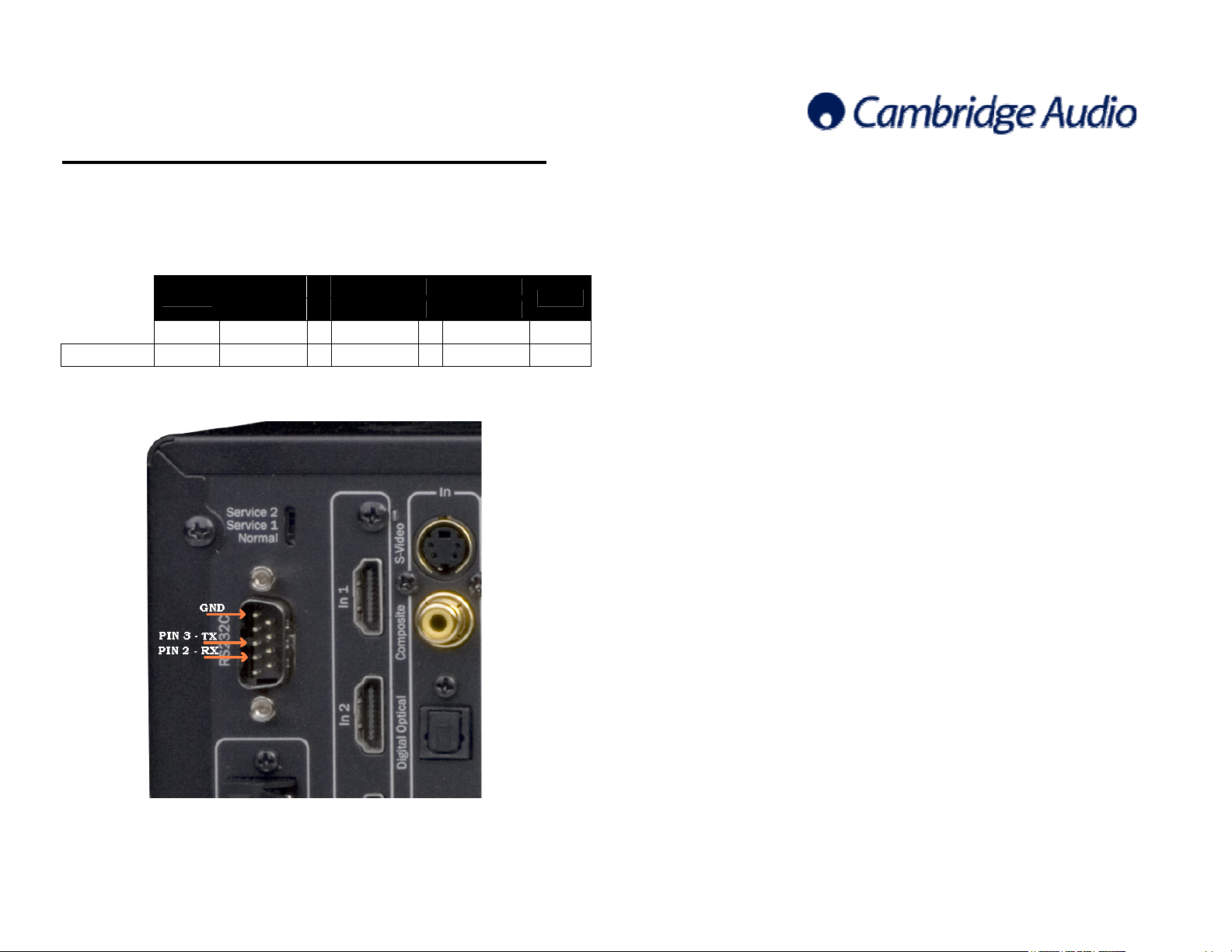
Azur 650R Serial Control Protocol V1.0
1.1 RS232 Protocol
The protocol is accessed via COM1 i.e. the rear panel RS232C port.
# 1 to 11 , 01 to 19 , XXXX CR
byte num: 1 1 1 2 1 XX 1
Header
1.2 Hardware
Command Command Command
Group Number Data
Footer
Notes:
1) All data consists of ASCII bytes.
2) Settings for RS232 comm port are 9600,N,8,1 with no handshaking.
3) CR is carriage return, ASCII value 13 decimal.
Gallery Court, Hankey Place, London SE1 4BB England Tel: +44 (0)20 7940 2200 Fax: +44 (0)20 7940 2233 Web: www.cambridge-audio.com
Page 2
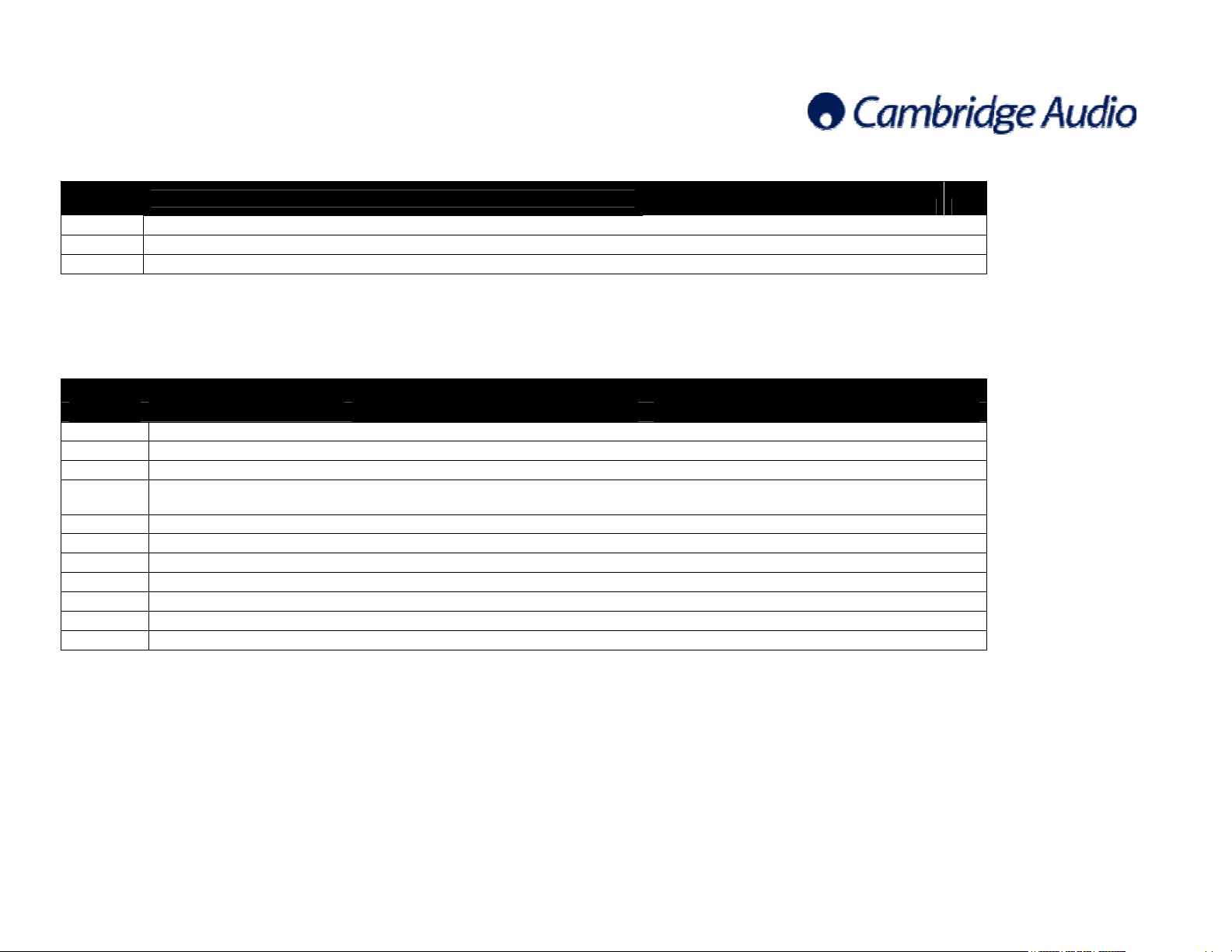
Pin
Number
2 RX – Serial data receive pin (serial data received by 650R on this pin)
3 TX – Serial data transmit pin (serial data transmitted by 650R on this pin)
5 Ground
Description
1.3 Command Groups
Commands are split into the following groups:
Command
Group
1 Amplifier Commands
2 Source Commands
3 Tuner Commands
4
5 Version Commands
6 Replies from Amplifier Commands
7 Replies from Source Commands
8 Replies from Tuner Commands
9 Replies from Audio Processing Commands
10 Replies from Version Commands
11 Error Messages
Description
Audio Processing
Commands
Gallery Court, Hankey Place, London SE1 4BB England Tel: +44 (0)20 7940 2200 Fax: +44 (0)20 7940 2233 Web: www.cambridge-audio.com
Page 3
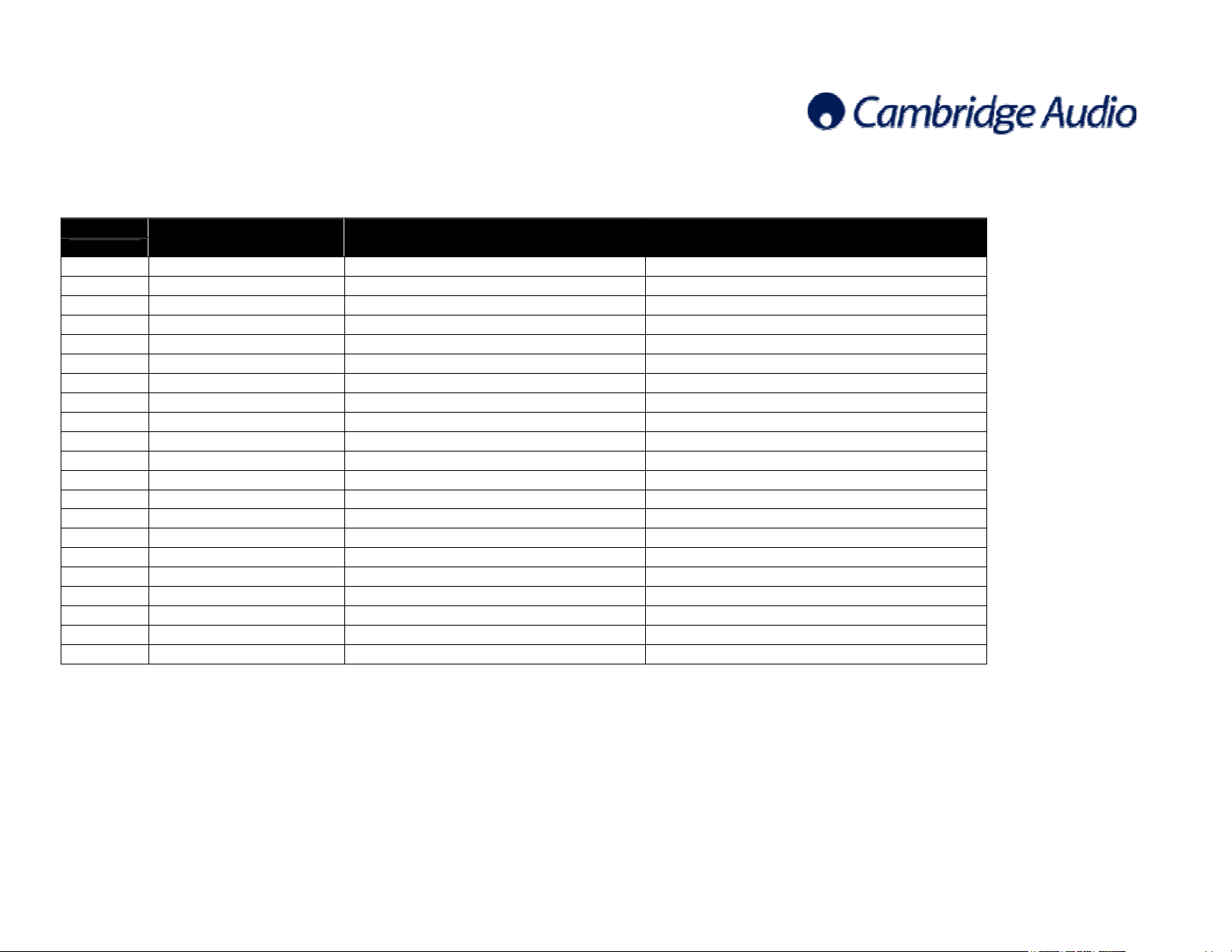
1.4 Commands and Messages
1.4.1 Group 1 - Amplifier Commands
Command
Number
01 Power State 0 - Standby, 1 - On #1,01,0\r - Put 650R in standby
02 Volume Up No Data #1,02\r - Volume up
03 Volume Down No Data #1,03\r -Volume down
04 Bass Up No Data #1,04\r - Bass up
05 Bass Down No Data #1,05\r - Bass down
06 Treble Up No Data #1,06\r - Treble up
07 Treble Down No Data #1,07\r - Treble down
08 Sub On No Data #1,08\r - Sub woofer on
09 Sub Off No Data #1,09\r - Sub woofer Off
10 Set LFE trim 0 = 0db, 1 = -1db… -10 = -10dB #1,10, 03\r - LFE trim set to -3dB
11 Mute State 00 - Off, 01 - On #1,11,00\r - 650R mute off
12 Dynamic Range Set 0 - 0/4, 1 - 1/4, 2 - 2/4, 3 - 3/4, 4 - 4/4 #1,12, 02\r - Set dynamic range limit to 2/4
13 OSD On No Data #1,13\r - OSD On
14 OSD Off No Data #1,14\r - OSD Off
15 OSD Up No Data #1,15\r - OSD up
16 OSD Down No Data #1,16\r - OSD down
17 OSD Left No Data #1,17\r - OSD Left
18 OSD Right No Data #1,18\r - OSD Right
19 OSD Enter No Data #1,19\r - OSD Enter
20 Lip Sync Up No Data #1,20\r - Lip Sync Up
21 Lip Sync Down No Data #1,21\r - Lip Sync Down
Command Description Command Data Example
Gallery Court, Hankey Place, London SE1 4BB England Tel: +44 (0)20 7940 2200 Fax: +44 (0)20 7940 2233 Web: www.cambridge-audio.com
Page 4

1.4.2 Group 2 - Source Commands
Command
Number
01 Input Select
02 Input Select Up No Data #2,02\r - Next input up
03 Input Select Down No Data #2,03\r -Next input down
04 Set audio source for input 00 - analogue, 01 - Digital, 02 - HDMI #2,04,01\r - digital source selected
05 Set video source for input 00 - S Video, 01 - Component,
Command Description Command Data Example
00 = Tuner, 01 – BD/DVD, 02 - Video 1,
03 - Video 2, 04 - Video3, 05 - Rec 1,
06 - Aux, 07 - CD, 08 - Rec 2, 09 - ####,
10 - 7.1 Direct In
02 - Composite, 03 - HDMI
#2,01,02\r - Select Video 1
#2,05,01\r - Component video source
Gallery Court, Hankey Place, London SE1 4BB England Tel: +44 (0)20 7940 2200 Fax: +44 (0)20 7940 2233 Web: www.cambridge-audio.com
Page 5

r
1.4.3 Group 3 – Tuner Commands
Command
Number
01 Tuner Stereo/Mono 0 - Stereo, 1 = Mono #3,01,01\r - tuner in mono
02 Frequency Up No Data #3,02\r - Frequency up
03 Frequency down No Data #3,03\r - Frequency down
04 Up No Data #3,04\r - Tuner up
05 Down No Data #3,05\r - Tuner down
06 Tuner Mode
07 Tuner Search Stop No Data #3,07\r - Tuner search stop
08 Tuner Auto Search No Data #3,08\r - Tuner auto search
09 Tuner Band 0 - FM, 1 = AM #3,09,01\r - tuner in AM mode
10 Tuner PTY select
11 Store Station 1 - preset 1, 2 - preset 2, ….. 15 - preset 15 #3,11,12\r - Store current frequency in preset 12
12 Get Preset 1 - preset 1, 2 - preset 2, ….. 15 - preset 15 #3,12,6\r - Set tuner to preset 6
13 Tuner Display mode
14 Get Frequency No Data #3,14\r
15 Get Station name No Data #3,15\r
16 Get PTY No Data #3,16\
17 Stop PTY Select No Data #3,17\r
Command Description Command Data Example
1 - Frequency up/down, 2 - search
up/down, 3 - Preset up/down
1- News, 2-Affairs, 3-Info, 4-Sport, 5Educate, 6-Drama, 7-Culture, 8-Science, 9Varied, 10-Pop, 11-Rock, 12-MOR, 13Light, 14-Classics, 15-Other #3,10,11\r - PTY Rock selected
1-Frequency, 2-Program name, 3-Program
Type, 4-Clock time, 5-Radiotext
#3,06,03\r - Tuner up/down control presets
#3,13, 04\r - Display in clock time mode
Gallery Court, Hankey Place, London SE1 4BB England Tel: +44 (0)20 7940 2200 Fax: +44 (0)20 7940 2233 Web: www.cambridge-audio.com
Page 6

1.4.4 Group 4 - Audio Processing Commands
Command
Number
01 Set Audio to Stereo 00 = Stereo, 01 = Stereo+ SW #4,01,01\r - Audio set to stereo mode plus sub
02 Set PLII/Neo/DSP No Data
03 DD/DTS No Data
04
05 Get current DD/DTS mode No Data #4,05\r
Command Description Command Data Example
#4,02\r - cycles to next mode (same as
pressing the PLII/Neo/DSP button)
#4,03\r - cycles to next mode (same as
pressing the DD/DTS button)
Get current PLII/Neo/DSP
mode No Data #4,04,\r
1.4.5 Group 5 - Version Commands
Command
Number
01 Get Main Software Version No Data #5,01,\r - Get software version
02 Get Protocol Version No Data #5,02,\r - Get protocol version
Command Description Command Data Example
Gallery Court, Hankey Place, London SE1 4BB England Tel: +44 (0)20 7940 2200 Fax: +44 (0)20 7940 2233 Web: www.cambridge-audio.com
Page 7

1.4.6 Group 6 - Replies from Amplifier Commands
Command
Number
01 Power State 0 - Standby, 1 - On #6,01,0\r - Put 650R in standby
02 Volume Up
03 Volume Down
04 Bass Up -10 to 10 #6,04,-6\r - Bass = -6db
05 Bass Down -10 to 10 #6,05,-6\r - Bass = -6db
06 Treble Up -10 to 10 #6,06,-7\r - treble = -7db
07 Treble Down -10 to 10 #6,07,-7\r - treble = -7db
08 Sub On No Data #6,08\r - Sub woofer on
09 Sub Off No Data #6,09\r - Sub woofer off
10 Set LFE trim 0 = 0db, 1 = -1db… -10 = -10dB #6,10, 03\r - LFE trim set to -3dB
11 Mute State 0 - Off, 1 - On #6,11,00\r - 650R mute off
12 Dynamic Range Set 0 - 0/4, 1 - 1/4, 2 - 2/4, 3 - 3/4, 4 - 4/4 #6,12, 02\r - Set dynamic range limit to 2/4
13 OSD On No Data #6,13\r - OSD On
14 OSD Off No Data #6,14\r - OSD Off
15 OSD Up No Data #6,15\r - OSD up
16 OSD Down No Data #6,16\r - OSD down
17 OSD Left No Data #6,17\r - OSD Left
18 OSD Right No Data #6,18\r - OSD Right
19 OSD Enter No Data #6,19\r - OSD Enter
20 Lip Sync Up No Data #6,20,50\r - Lip Sync decreased to 50ms
21 Lip Sync Down No Data #6,21,50\r - Lip Sync increased to 50ms
Command Description Command Data Example
-90 to 00 (where -90 = mute, 00 = max
volume #6,02,-16\r - Vol = -16dB
-90 to 00 (where -90 = mute, 00 = max
volume #6,03,-16\r - Vol = -16dB
Gallery Court, Hankey Place, London SE1 4BB England Tel: +44 (0)20 7940 2200 Fax: +44 (0)20 7940 2233 Web: www.cambridge-audio.com
Page 8

1.4.7 Group 7 - Replies from Source Commands
Command
Number
01 Input Select
5 - Rec 1, 6 - Aux, 7 - CD, 8 - Rec 2,
9 - Tuner, 10 - 7.1 Direct In
02 Input Select Up No Data #7,02\r - Next input up
03 Input Select Down No Data #7,03\r -Next input down
04 Set audio source for input 0 - analogue, 1 - Digital, 2 - HDMI #7,04,01\r - digital input selected
05 Set video source for input 0 - S Video, 1 - Component, 2 - Composite,
Command Description Command Data Example
1 - BD/DVD, 2 - Video 1, 3 - Video 2,
4 - Video3, #7,01,2\r - Video 1 selected
#7,05,02\r - Composite video source selected
3 - HDMI
Gallery Court, Hankey Place, London SE1 4BB England Tel: +44 (0)20 7940 2200 Fax: +44 (0)20 7940 2233 Web: www.cambridge-audio.com
Page 9

1.4.8 Group 8 - Replies from Tuner Commands
Command
Number
01 Tuner Stereo/Mono 0 - Stereo, 1 = Mono #8,01,01\r - tuner in mono
02 Frequency Up No Data #8,02\r - Frequency up
03 Frequency down No Data #8,03\r - Frequency down
04 Up 1 - command complete, 2 - tuner searching #8,04,02\r - Tuner searching
05 Down 1 - command complete, 2 - tuner searching #8,05,01\r - Tuner down executed
06 Tuner Mode
07 Tuner Search Stop xxx.xx #8,07,09525\r - Current frequency is 95.25MHz
08 Tuner Auto Search No Data #8,08\r - Tuner auto search
09 Tuner Band 0 - FM, 1 = AM #8,09,01\r - tuner in AM mode
10 Tuner PTY select
11 Store Station 1 - preset 1, 2 - preset 2, ….. 15 - preset 15 #8,11,12\r - Store current frequency in preset 12
12 Get Preset 1 - preset 1, 2 - preset 2, ….. 15 - preset 15 #8,12,6\r - Set tuner to preset 6
13 Tuner Display mode
14 Tuner Display mode
14 Get Frequency xxx.xx #8,14,09525\r - Current frequency is 95.25MHz
15 Get station name xxxxxxxx
16 Get PTY
17 Stop PTY Select No Data #8,17\r
Command Description Command Data Example
1 - Frequency up/down, 2 - search
up/down, 3 - Preset up/down
1- News, 2-Affairs, 3-Info, 4-Sport, 5Educate, 6-Drama, 7-Culture, 8-Science, 9Varied, 10-Pop, 11-Rock, 12-MOR, 13Light, 14-Classics, 15-Other, 16-Searching
in progress, 17-Search failed #8,10,11\r - PTY Rock selected
1-Frequency, 2-Program name, 3-Program
Type, 4-Clock time, 5-Radiotext
1-Frequency, 2-Program name, 3-Program
Type, 4-Clock time, 5-Radiotext
0-No Pty,1- News, 2-Affairs, 3-Info, 4-Sport,
5-Educate, 6-Drama, 7-Culture, 8-Science,
9-Varied, 10-Pop, 11-Rock, 12-MOR, 13Light, 14-Classics, 15-Other #8,16,11\r - Current PTY is Rock Music
#8,06,03\r - Tuner up/down control presets
#8,13, 04\r - Display in clock time mode
#8,14, 04\r - Display in clock time mode
#8,15,Radio666\r - Current station name is
Radio666. If no RDS station name availible,
return with string of stars, i.e. ********
Gallery Court, Hankey Place, London SE1 4BB England Tel: +44 (0)20 7940 2200 Fax: +44 (0)20 7940 2233 Web: www.cambridge-audio.com
Page 10

1.4.9 Group 9 - Replies from Audio Processing Commands
Command
Number
01 Set Audio to Stereo 00 = Stereo, 01 = Stereo+ SW #9,01,01\r - Audio set to stereo mode plus sub
02 Set PLII/Neo/DSP xxxxxxxx
03 DD/DTS xxxxxxxx
04
05 Get current DD/DTS mode xxxxxxxx
Command Description Command Data Example
#9,02, PCM + PLIIx Movie \r - Describes the
mode it's just switched to exactly as on front
panel
#9,03, Dolby Digital (2/0) \r - Describes the
mode it's just switched to, exactly as displayed
on the front panel
Get current PLII/Neo/DSP
mode xxxxxxxx
#9,04, PCM + PLIIx Movie \r - Describes the
current mode
#9,05, Dolby Digital (2/0) \r - Describes the
current mode
1.4.10 Group 10 - Replies from Version Commands
Command
Number
01 Get Main Software Version X.X #10,01,1.2\r - Software is version 1.2
02 Protocol Version X.X #10,03,1.6\r - Protocol is version 1.6
Command Description Command Data Example
1.4.11 Group 11 - Error Messages
Command
Number
01 Command Group Unknown No Data #5,01,\r - Command group error
02
03 Command Data Error No Data #5,03,\r - Command data error
Command Description Command Data Example
Command Number in Group
Unknown No Data #5,02,\r - Command number error
Information in this document has been carefully checked for accuracy; however, Cambridge Audio's policy is one of continuous improvement, therefore design and specifications are subject to
change without prior notice. If you notice any errors please feel free to email us at: support@cambridgeaudio.com
rights are reserved. No part of this document may be reproduced by any mechanical, electronic or other means, in any form, without prior written permission of the manufacturer. © Copyright
Cambridge Audio Ltd 2007
. This document contains proprietary information protected by copyright. All
Gallery Court, Hankey Place, London SE1 4BB England Tel: +44 (0)20 7940 2200 Fax: +44 (0)20 7940 2233 Web: www.cambridge-audio.com
