Cambridge Audio Azur 340-A Service manual

1
340A
Issue Date: 18th June 2004
________________________________________________________________________
SERVICE MANUAL
________________________________________________________________________
SPECIFICATIONS:
Power Output 40W (into 8Ω)
50W (into 4Ω)
Max Power Consumption 345W
Total Harmonic Distortion 1kHz < 0.009%
20kHz < 0.09%
Frequency Response (-1dB) 5Hz – 50kHz
S to N Ration (unweighted) 99dB
Slew Rate (into 8Ω) 20V/uS
Dimensions (HxWxD)
mm 70 x 430 x 310
Inches 2.8 x 16.9 x 12.2
Weight
Kg 6.2
Lbs 13.6
AP15844/1
Gallery Court Hankey Place London SE1 4BB UK
Tel: +44 (0)20 7940 2200 Fax: +44 (0)20 7940 2233
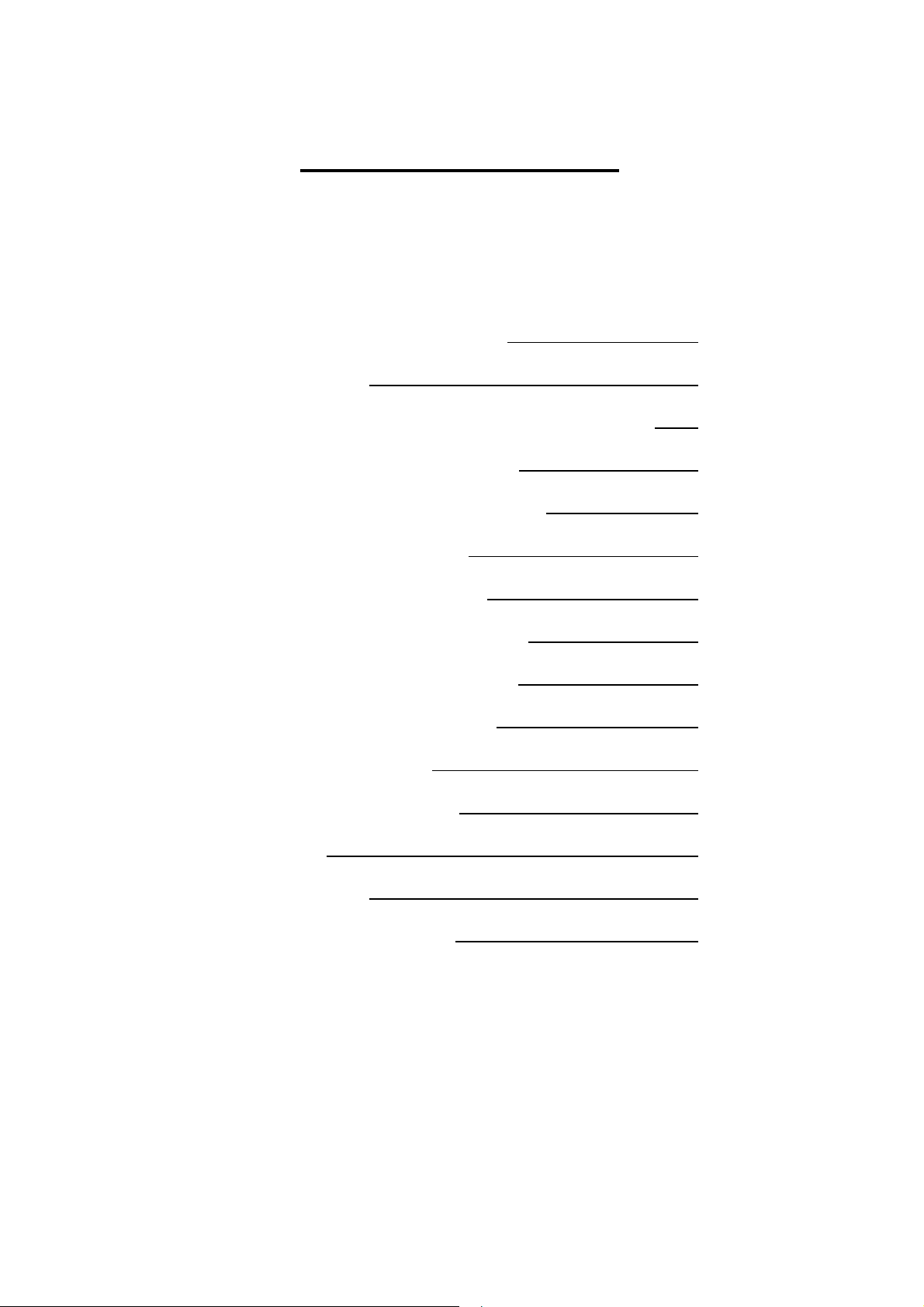
2
340A SERVICE MANUAL
TABLE OF CONTENTS
Safety Precautions & Important Notes
Main Assembly BOM
Micro controller PCB Schematic (PIC’s/Switches/LED’s)
Micro controller PCB Layout (Top Side)
Micro controller PCB Layout (Bottom Side)
Front Panel PCB Assembly BOM
Main PCB Schematic (Input Select)
Main PCB Schematic (Power Amplifiers)
Main PCB Schematic (Power Supplies)
Main PCB Schematic (Tone Control)
Main PCB Layout (Top Side)
Main PCB Layout (Bottom Side)
Main PCB BOM
IC Pin Layout Details
Silver – Black Differences BOM
3
4/5
6
7
8
9
10
11
12
13
14
15
16-18
19/20
21
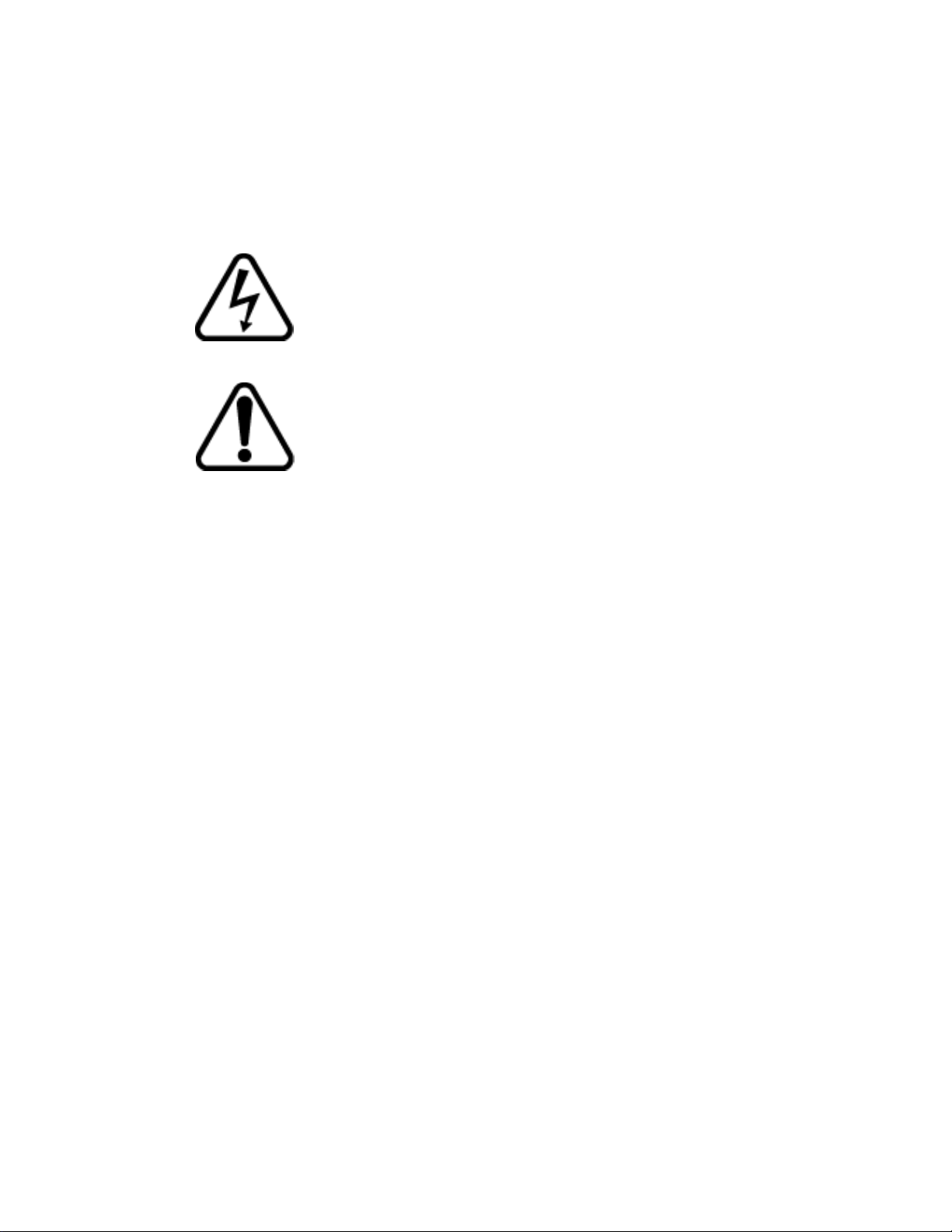
SAFETY PRECAUTIONS & IMPORTANT NOTES
3
1.Check that the rear of the product indicates the correct supply voltage
for you area.
2. The lighting flash with the arrowhead within an equilateral
triangle is intended to alert the user or service agent to the
presence of dangerous voltages within the product enclosure
that may be of sufficient magnitude to constitute a risk of
electric shock to persons.
3. The exclamation point within an equilateral triangle is
intended to alert the user or service agent to the presence of
important operating and maintenance (Servicing) instructions
in the literature accompanying the appliance.
4. This product complies with EEC Low Voltage (73/23/EEC) and
Electromagnetic Compatibility (89/336/EEC) Directives when used and
serviced in accordance with this manual. For continued compliance all
components marked safety and EMC critical must only be replaced by
Cambridge Audio approved parts.
5. Any unauthorised design alterations or additions will void the
manufacturer’s warranty; furthermore the manufacturer cannot accept
responsibility for personal injury or property damage resulting therefrom.
6. When servicing, care should be taken to observe the original routing
and dressing of the leads and it should be confirmed that they have been
returned to normal after re-assembly.
Notes on chip component replacement
Never reuse a component that has been removed from a PCB
Notice that the minus side of a tantalum capacitor may be damaged by heat
COPYRIGHT NOTICE.
© 2005 Audio Partnership PLC. All rights reserved.
Cambridge Audio and Azur are registered trademarks of Audio Partnership PLC. This document
may not be reproduced, distributed, transmitted, displayed, published, or broadcast without the
express written prior permission of Audio Partnership PLC.
Alteration or removal of any trademark, copyright, or other notice from this content is prohibited.
Information provided in this document is provided solely for the use of official service agents in
repairing and servicing Audio Partnership PLC products.
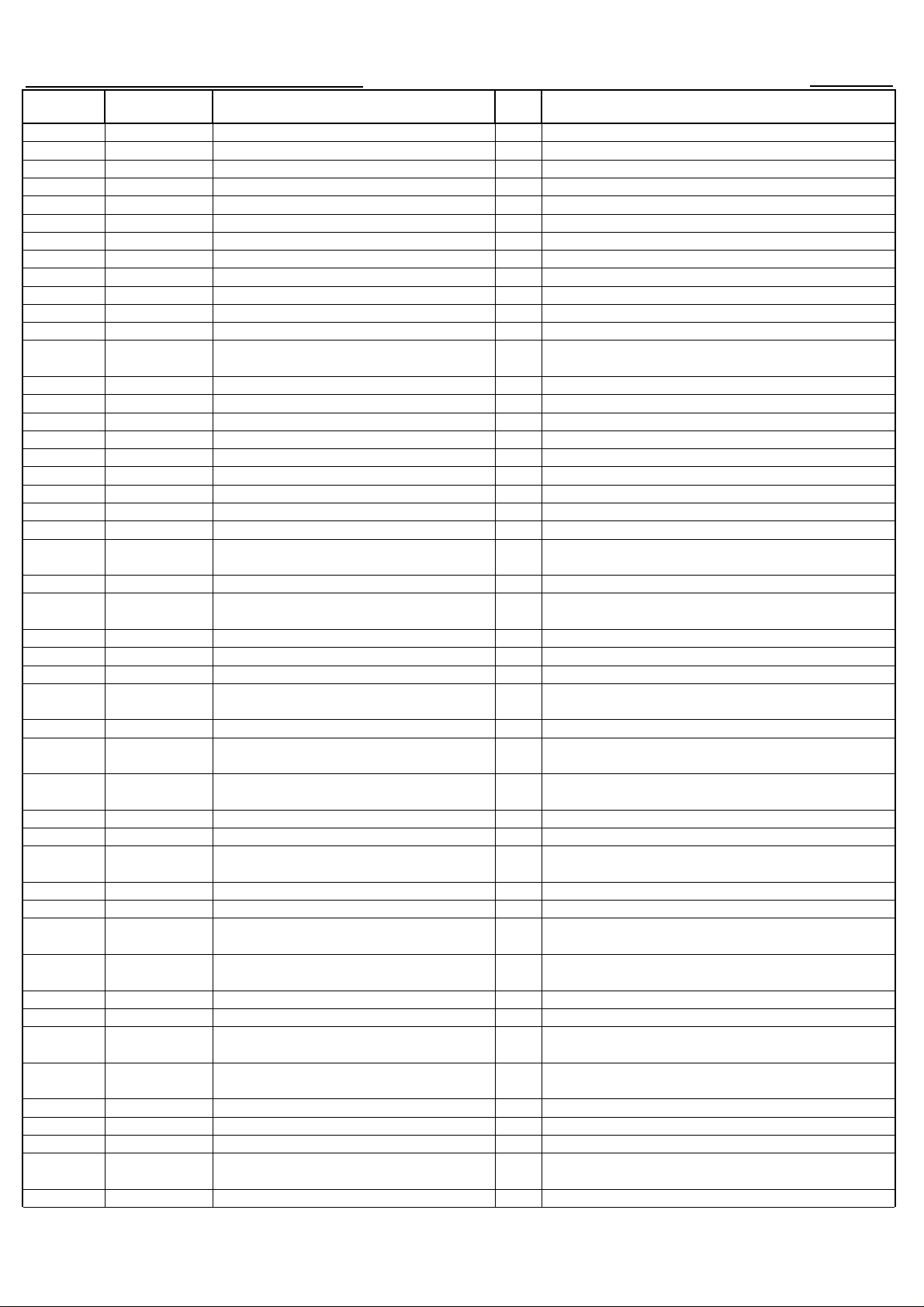
y
g
g
pp
pp
q
q
V
g
p
p
r
p
r
g
g
g
p
4
y
p
ghtg
ghtg
p
p
4
W
p
g
4
y
)
)
y
Cambridge Azur 340A Main Assembly BOM
4
AP PART
No.
PY541 AP12652/2 Foot Mouldin
PY544 AP12883/3 Foot Pad 4 Affix on Foot Usin
PY638 AP14157/1 Front Panel (Punched And Printed) Silver 1 Extrusion Details AP12738* & Screened With Artwork
DRAWING NO DESCRIPTION QTY COMMENTS
Chassis Assembl
AP14160/1 Bottom Panel 1
Silver 4 Position In Place on Bottom Panel
Adhesive Surface
M3 X 8 Plastite Pozi Pan 4 Fix Feet To Bottom Panel.
7mm Plastic Su
7mm Plastic Su
AP14775/1 7mm Plastic Standoff ( S
M3 X 8 Plastite Pozi Pan 6 To hold PCB to S
AP14561/3 Transformer toroidal 230
Transformer bolt M8 56mm thread len
Dished transformer
Rubber Washer 2 Supplied with Transformer. One is fitted under the
M8 nut 1 Supplied with Transformer. Secures transformer
M8
lain washe
M8 lockin
AP15528/1 Cambrid
AP14862/2 Insulation Sheet 1 To Be Positioned Over Standoffs Under Power PCB
M4 X 12 Pozi Pan Machine Bolt 1 Fix Throu
M4 Nut Standard 1 Used To Fix Above Bolts
M4 Lock Washer 1 For Earth Bolts
Earth
oint label 1 Place next to earth point bolt on bottom of chassis
PCB Gerber AP1
AP14159/1 Sub Panel 1 Fasten in place between the Ledges of the Front Panel, Align
AP12931/1 Li
AP12931/1 Li
AP12935/1 IR Lens 1 Glued In Place On The Front Panel
PCB Gerber AP1
Main PCB Assembly BOM 1 Fixes onto the Bottom Panel With 7mm Plastic Standoffs.
Front Panel Assembl
uide 3 Fasten To Subplate. Input select LEDs
uide (half of) 0.5 Fasten To Subplate. Power LED
M3 X 6 Pozi Pan St
M3 X 6 C/S Pozi Machine Screw 7 Fasten The Sub Plate to the Front Panel. Only 7 screws are
IR PCB Assembly (part of F/P PCB assembly) 1 Fitted onto the Front Panel, bom is AP15185/2
ort 9 Push Snap Fit On Bottom Panel
ort 4 Resting Under PCB fastened to Bottom Panel
uare Snap - In) 6 Fastening PCB to Bottom Panel
uare snap-in Stand-offs
1
th 1 Supplied with Transformer. Secures transformer
late 70 mm diam 1 Supplied with Transformer. On top of transformer
transformer and one on the to
1Supplied with Transformer. Secures transformer
washer 1 Supplied with Transformer. Secures transformer
e Toroidal 67mm label 1 Stick to top of dished transformer plate 70 mm diam.
h Earthing Point hole on Bottom Panel
Built to BOM AP15173/2
The Power Button Holes
U
Screw 4 Affixes Three Lightguide To Subplate
AP14826/1 & AP14828/2
fitted out of a
ossible 8. See drawing AP15536/1
, under dished washe
AP14861/4
asher Nylon M3, 1mm Thk 1 Fitted between Front Panel and IR PCB
M2.6 x 4mm Pan hd Poz Ta
AP12934/1 7mm TAC Switch Cushion 6 Position on the 7mm tact switch Buttons, down the main
AP12925/1 7mm TAC Switch Button 6 Position In Place On The Front Panel
AP12926/2 7mm Push Switch Button 2 Fitted to SW1 & 2 on main PCB
PCB Gerber AP1
AP12725/2 Pressed Side Panel (2 Ridge) 2
AP12727/1 Front Plastic Support (2 Ridge With Captive
AP12728/1 Rear Plastic Support (2 Ridge With Captive M2.6
AP14162/2 Rear Panel Printed 1 Screened With Artwork AP14830/3
Front Panel & MicroController PCB Assembly
BOM
M3 X 6 Pozi Pan Machine Screw 7 Used For Fixing The Front Panel Pcb's To The Subplate
Side Panel Assembl
M2.6 Nuts
Nuts
M2.6 X 8 C/S Pozi Plastite 8 To Affix Side Panels To Plastic Inserts
Rear Panel Assembl
M3 X 10 Pozi Pan Plastite 8 To fix speaker terminal and Phono sockets connectors to
M4 X 8 Pozi Pan Plastite 2 To fix IEC Power connector to Rear Panel
tite 1 Use to fix IR PCB onto SubPanel
shaft affix usin
1 Fixes onto the Sub Panel With M3 M/C Screws. Built to BOM
AP 15185/2
Standoff's
2 Position at Front within Side Panels
2 Position at Rear within Side Panels
Rear Panel
adhesive provided on the cushion.

AP PART
y
g
p
p
g
g
p
p
p
g
g
p
ging
g
g
y
g
g
ybag
ybag
s
ging
x
5
No.
PY592 AP10209/3 Cambrid
PY590 AP12750/2 Cambridge New Range Amp Volume Knob Silver 1
PY640 AP14161/1 340A To
PY516 M2.6 X 6 C/S Torx Machine Screw (Silver) 8 To Affix Top Panel to plastic Inserts, Side, Rear and Front
DRAWING NO DESCRIPTION QTY COMMENTS
Final assembl
AP11879/3 Opus Control Box Powerswitch 1 Position in Place on the Front Panel
AP14819/1 Push Switch Bar Extension 1 Affix and
CD4P AB05a Power Bar 1 Fitted to SW3 on main PCB
AP15512/1 Front Panel Insulation Sheet 1 Attach to main PCB with two tie-wra
Tie-wra
AP10224/1 Cambrid
AP13361/1 A600 Volume Knob Blue Plastic Insert 1 Insert Into Volume Knob
AP13360/1 A600 Volume Knob Aluminium Skin 1 Glued and ta
M3 X 10 Pozi Pan Plastite 4 To fix rear
M2.6 X 6 Pozi Pan Machine Screw 12 To fix Bottom Panel To Side, Front And Rear Panels
M2.6 x ??? 4 To fix Bottom Panel To Side Panels (at corners)
AP14865/1 Cambridge Azur 340A Microcontroller
Cableform
AP14896/1 Cambridge Azur 340A Volume Control
Cableform
AP15204/1 Cambridge Azur 340A Earth Lead 1 From earth pin of IEC Scoket (CN3) on main PCB to Chassis
M4 Nut Standard 1 Used To Fix earth lead to earth stud
M4 Lock Washer 1 For above nut
LED wireform is attached to main PCB Glue
Liddin
AP13340/1 Lidding Tape For Front And Rear Panels 2 Fix To The Correct Surfaces For Lid
AP13342/1 Liddin
Packa
Serial Number Label, Blank (6.5X35.5mm) 1 print with serial number label and attached to rear panel
s (plastic ties) Width 2.5mm 2 Attach insulation strip to main PCB
e Selector Knob Mk3 Silver 3
e Knob Insert Mk2 3 Insert Into Selector Knobs
1 From Main PCB J2 to Front Panel PCB CN2
1 From Front Panel PCB CN5 to Volume Pot Motor
earth stud
Tape For Side Panels 2 Fix To The Correct Surfaces For Lid
Panel (Silver) 1 Position Top Of The Product
Panel
lue to Power Bar
s
ed In Place On Volume Knob
anel to side panels
ower LED into light-guide
AP13612/1 Azur 2 Rid
AP13504/2 Pol
AP13613/1 Azur Woven Ba
Azur Remote Control Complete. Model No RC340AC/540AC/640AC
AAA Alkaline Batteries 3 For Remote. Place In Instruction Manual Pol
PY637 AP15509/1 340A Amp Instruction Manual 1
Pol
1830mm AC IEC Power Cord Set BS Standard
Fused 3 AMP
AP13505/1 Carton Packa
AP14696/1 Carton Label (Model No.) 1 For Bo
Blue Tape Seal For Cambridge Carton 1
NOTES:
Issue 1 - 15.03.2004
Issue 2 - 23.04.2004
e Woven Ba
Endcap Packagin
For Remote Control 1 Pack Remote Control Inside,
173X260X4C mm 1 For Instruction Manual and Remote Batterie
With Handle 1 Printed To Artwork AP13716/1
1 Pack 340A Unit Inside
2
1 Fit into Poly Endcap, buttons to face polystyrene, Packing in
Rebate Provided
1 Must Be Bs Approved

Cambridge Azur 340A Intergrated Amplifier
To enhance viewing, please print to A3 6
+5V +5V
6 mA
R4
AUX/PHONO CD TUNER/DAB
D1
CHANNEL LEDD2CHANNEL LEDD3CHANNEL LEDD4CHANNEL LEDD5CHANNEL LED
220R
DVD AV/MD
CRS1
DGND
R3
220R
TAPE MON
D6
CHANNEL LED
FREQ=4MHz
CN1
Vpp
Data I/O
CLK
+5V
GND
GND
ICP
SW1
AUX/PHONO
+5V
R1
100K
IN-CIRCUIT PROGRAMMING CONNECTOR
1
2
3
4
5
6
DGND
DGND
U1
1
MCLR/Vpp
2
RA0
3
RA1
4
RA2
5
RA3
6
RA4
7
RA5
8
Vss2
9
OSC1
10
OSC2
11
RC0
12
RC1
13
RC2
14
RC3
PIC16F72
PORT B HAS WEAK PULLUPS 250uA typ
MUTE
OUTPUT RELAY
SW2
SW3
CD
TUNER/DAB
+5V
C5
100n
SW4
DGND
HI = NORMAL
DC OFFSET
+5V
vol up
vol down
SW5
AV/MD
DGND
IR IN
SW6
TAPE MON
strobe
data
DVD
RB7
28
RB6
27
RB5
26
RB4
25
RB3
24
RB2
23
RB1
22
RB0
21
Vdd
20
Vss
19
RC7
18
RC6
17
RC5
16
RC4
15
DGND
OUTPUT RELAY
+5V
C4
100n
MUTE
strobe
clockclock
+5V
R2
47R
3
2
1
data
DGND
CN3
CN4
3
2
CN2
8
7
6
5
4
3
2
1
H8 2.54mm 90
1
CONN-H3
CONN-H3
CONN TO MAIN PCB
U2
C3
47u 16V
BA6218
VOLUME POT
MOTOR CONTROL
GND1
GND2
OUT2
OUT1
COM
VCC
FIN
RIN
NC
U3
1
2
3
TSOP18 IR RECEI
IR RECEIVER
TSOP1835/37
+5V
1
2
3
4
5
6
7
8
9
DGND
OPT
GND
+5V
C1
100n
C2
10U 16V SM EL
vol up
vol down
CN5
C6
2
100n
1
H2 2.54mm 90
TO MOTOR
AP14518/1 Microcontroller PCB Schematic (PIC's/Switches/LED's)
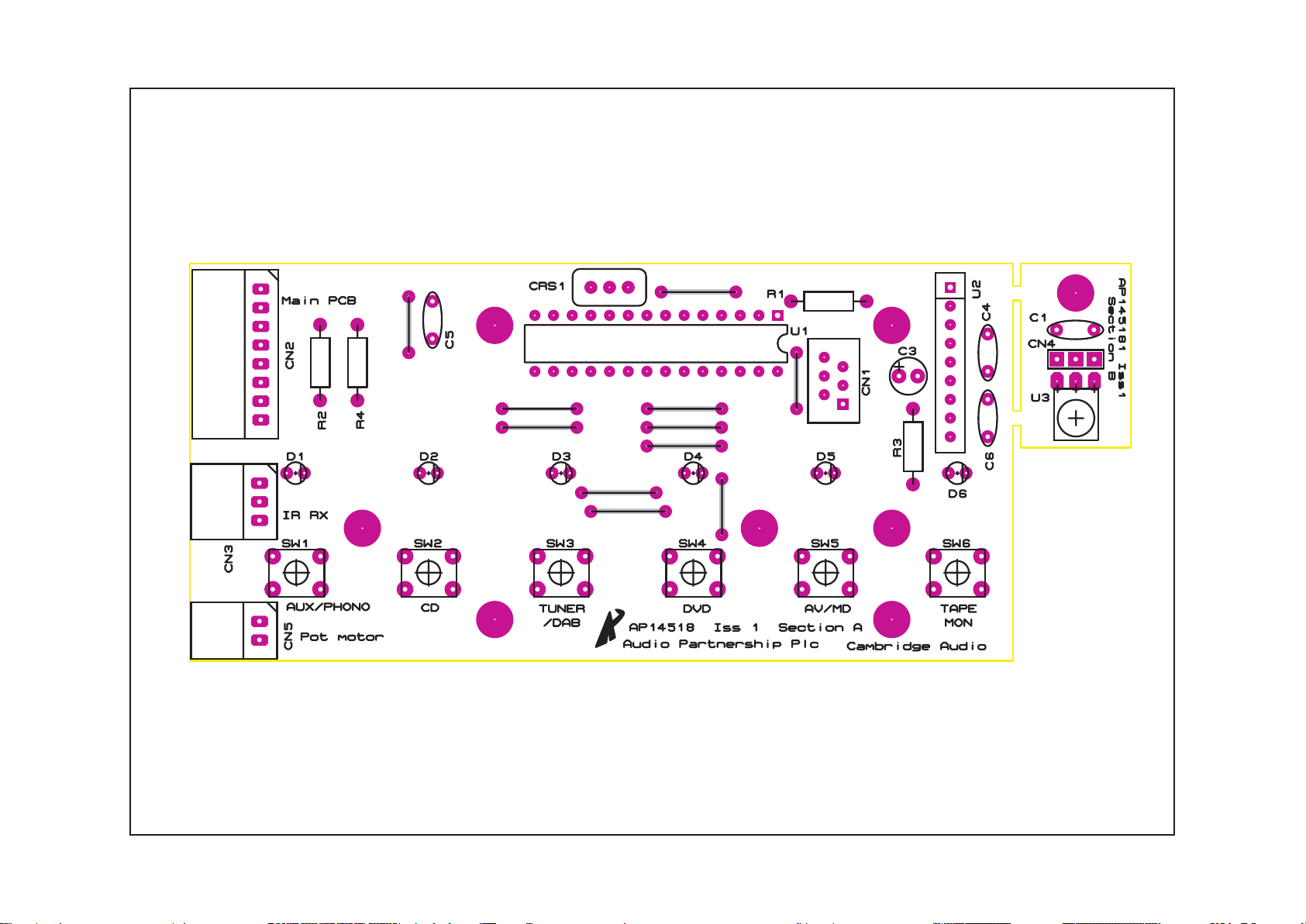
Cambridge Azur 340A Intergrated Amplifier
To enhance viewing, please print to A3 7
AP14518/1 Microcontroller PCB Board Layout (Top Side)
