Cambridge Audio 540A User Manual [en, ru, de, es, fr, it]

azur 540A/640A V2.0
Integrated amplifier / Integrierter Verstärker / Amplificateur intégré / Amplificador integrado /
Amplificatore integrato / Geïntegreerde versterker / Integreret forstærker /
Интегральный усилитель
User’s manual / Bedienungsanleitung / Mode d'emploi / Manual del usuario /
Manuale per l'utente / Gebruikershandleiding / Brugermanual /
Руководство для пользователя
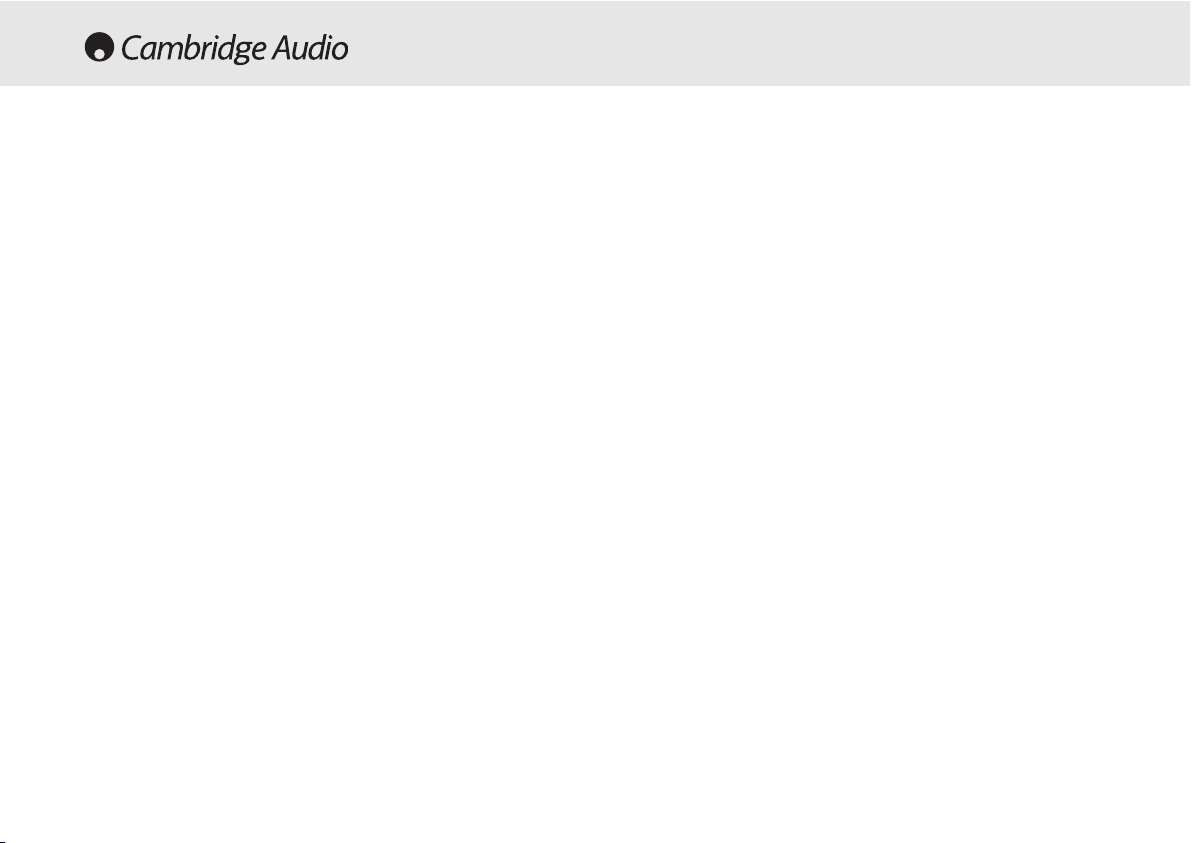
2 Azur integrated amplifier
English .........................................................................................................2
Deutsch .....................................................................................................20
Français.....................................................................................................38
Español......................................................................................................56
Italiano .......................................................................................................74
Nederlands................................................................................................92
Dansk ......................................................................................................110
Русский....................................................................................................128
Introduction .................................................................................................3
Safety precautions ......................................................................................4
Important safety instructions.....................................................................5
Rear panel connections..............................................................................6
Connecting...................................................................................................8
Front panel controls..................................................................................10
Remote control..........................................................................................12
Custom installation use ...........................................................................12
Multi-Room................................................................................................13
CAP5 protection system ...........................................................................14
Troubleshooting.........................................................................................16
Technical specifications ...........................................................................17
Limited warranty .......................................................................................18
CONTENTS
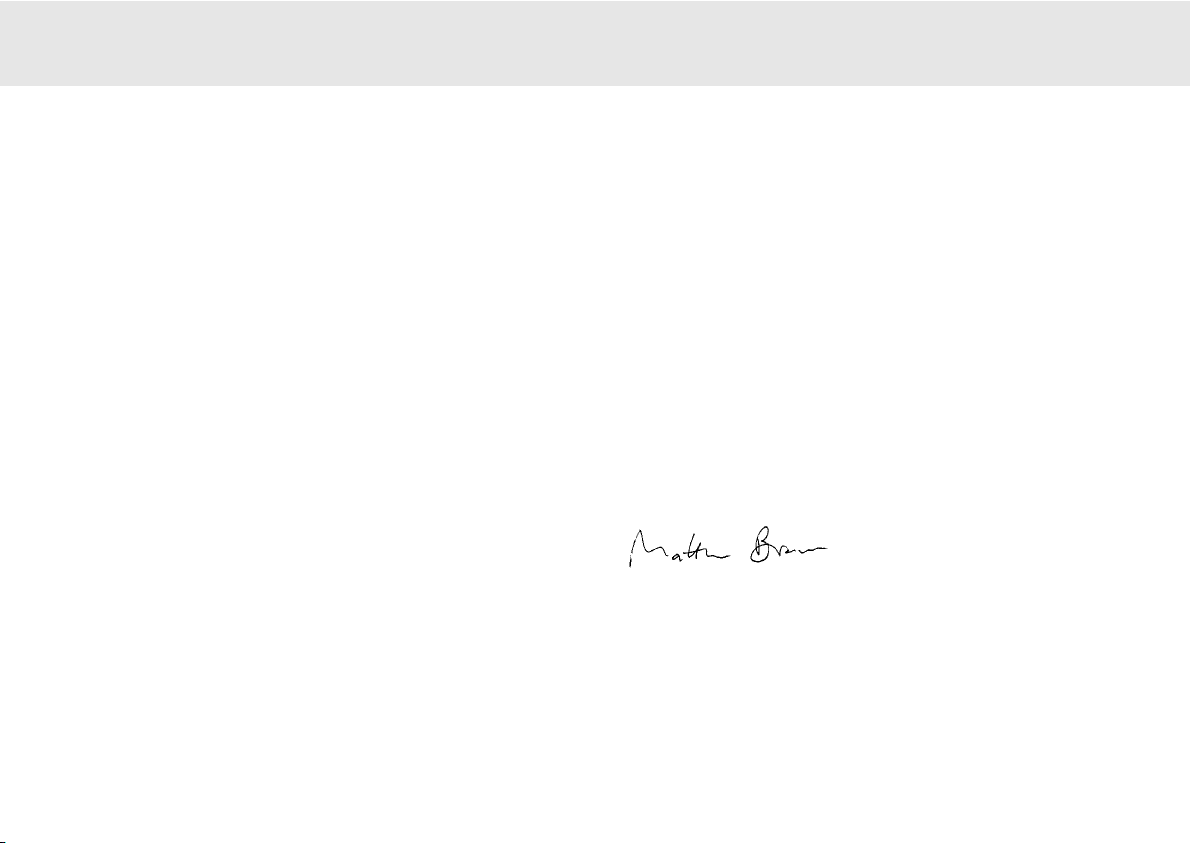
540A/640A V2.0 Integrated amplifier
Azur integrated amplifier 3
Thank you for purchasing this Cambridge Audio Azur range amplifier.
These version 2 models are part of our commitment to the on-ggoing
development of the Azur range. We hope that you will appreciate the
results and enjoy many years of listening pleasure from them.
For these version 2 models we have been able to further improve the
audio quality and make them more powerful through many detailed
changes and enhancements developed as a result of our on-going
research programme. We have also added some new features, including
support for Multi-Room use. All this proprietary engineering is housed
within our low resonance, acoustically damped chassis. An Azur
Navigator remote control is also provided, giving full remote control of
your amplifier in an attractive and easy to use handset.
About the 540A V2.0
The 540A V2.0 features a new preamp stage with buffered inputs for
lower crosstalk and improved stereo imaging, whilst the headphone
output is now provided be a separate Class A headphone driver circuit.
The amplifier stage has been revised with new low-noise input
transistors, special driver stage PSU regulation, a new voltage amplifier
topology and separate current sources for the voltage amplifier and predriver stages. These enhancements to the original circuits all work to
elevate the sound quality to a new level. A new heatsink and transformer
are employed and the power output is now 60 watts per channel (from
50 wpc on the V1 model).
About the 640A V2.0
Featuring all of the above enhancements, the 640A V2.0 also features
separate transformer secondaries for left and right channels, twin
rectifiers and separate PSU's for dual mono operation of the left and
right power amplifiers. An even larger heatsink and transformer are
employed and power output is now 75 watts per channel (from 65wpc
on the V1 model).
Incognito Ready / Custom Install Use
Both the 540A V2.0 and 640A V2.0 now feature outputs for the new
Cambridge Audio Incognito system. By plugging in one or two external
Incognito Keypads and a power supply unit your V2.0 amplifier can
become the hub of a simple multi-room system. In addition, Control Bus
Input/Output and IR Emitter Input are provided to make it easy to
integrate these units into Custom Installation systems.
Your V2.0 amplifier can only be as good as the system it is connected to.
Please do not compromise on your source equipment, speakers or
cabling. Naturally we particularly recommend models from the
Cambridge Audio Azur range, which have been designed to the same
exacting standards as our amplifiers. Your dealer can also supply
excellent quality Cambridge Audio interconnects to ensure your system
realises its full potential.
Thanks for taking the time to read this manual, we do recommend you
keep it for future reference.
Matthew Bramble
Technical Director
INTRODUCTION
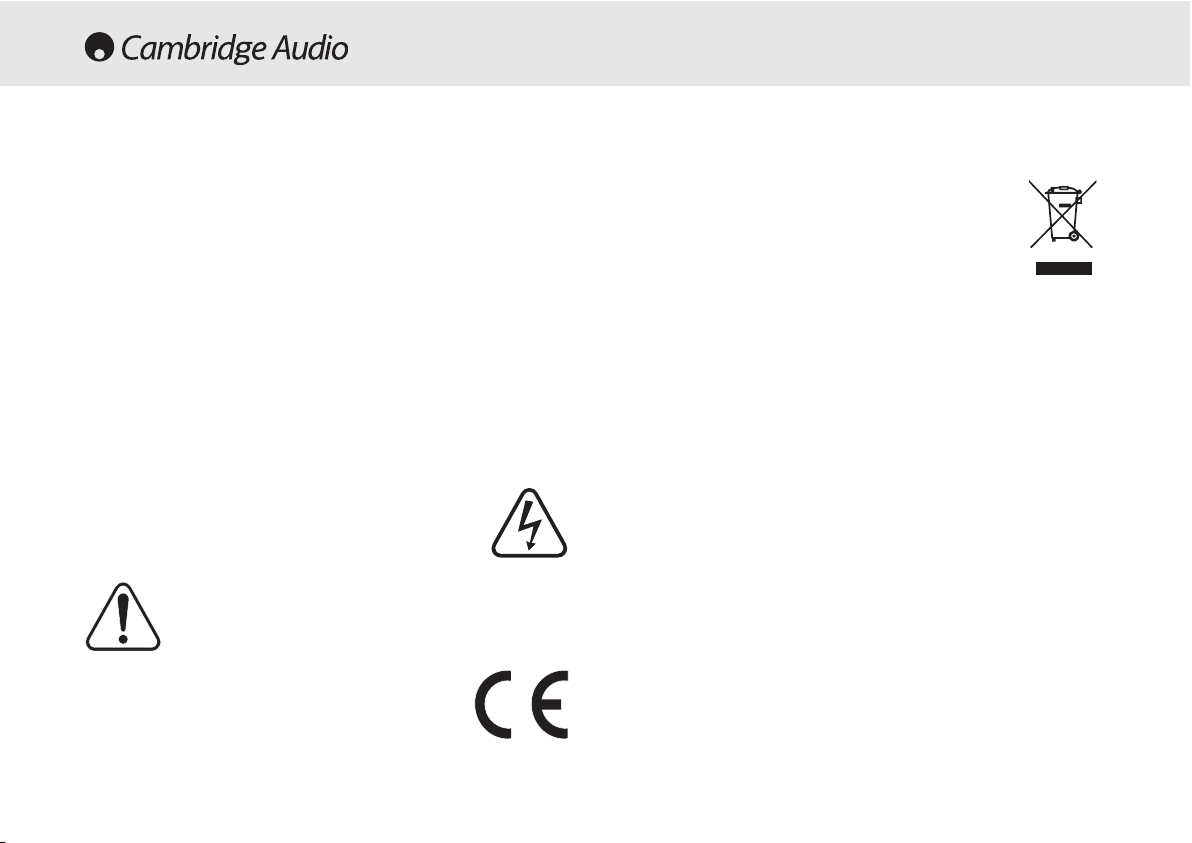
4 Azur integrated amplifier
Checking the Power Supply Rating
For your own safety please read the following instructions carefully before attempting
to connect this unit to the mains.
Check that the rear of your unit indicates the correct supply voltage. If your mains
supply voltage is different, consult your dealer.
This unit is designed to operate only on the supply voltage and type that is
indicated on the rear panel of the unit. Connecting to other power sources may
damage the unit.
This equipment must be switched off when not in use and must not be used unless
correctly earthed. To reduce the risk of electric shock, do not remove the unit's
cover (or back). There are no user serviceable parts inside. Refer servicing to
qualified service personnel. If the power cord is fitted with a moulded mains plug
the unit must not be used if the plastic fuse carrier is not in place. Should you lose
the fuse carrier the correct part must be reordered from your Cambridge Audio
dealer.
The lightning flash with the arrowhead symbol within an equilateral
triangle is intended to alert the user to the presence of un-insulated
‘dangerous voltage’ within the product’s enclosure that may be of
sufficient magnitude to constitute a risk of electric shock to
persons.
The exclamation point within an equilateral triangle is intended to alert
the user to the presence of important operating and maintenance
instructions in the service literature relevant to this appliance.
This product complies with European Low
Voltage (73/23 /EEC) and Electromagnetic Compatibility
(89/336/EEC) Directives when used and installed according to
this instruction manual. For continued compliance only
Cambridge Audio accessories should be used with this product
and servicing must be referred to qualified service personnel.
The crossed-out wheeled bin is the European Union symbol for
indicating separate collection for electrical and electronic
equipment. This product contains electrical and electronic
equipment which should be reused, recycled or recovered and
should not be disposed of with unsorted regular waste. Please
return the unit or contact the authorised dealer from whom you
purchased this product for more information.
Plug Fitting Instructions (UK Only)
The cord supplied with this appliance is factory fitted with a 13 amp mains plug
fitted with a 3 amp fuse inside. If it is necessary to change the fuse, it is important
that a 3 amp one is used. If the plug needs to be changed because it is not suitable
for your socket, or becomes damaged, it should be cut off and an appropriate plug
fitted following the wiring instructions below. The plug must then be disposed of
safely, as insertion into a 13 amp socket is likely to cause an electrical hazard.
Should it be necessary to fit a 3-pin BS mains plug to the power cord the wires
should be fitted as shown in this diagram. The colours of the wires in the mains
lead of this appliance may not correspond with the coloured markings identifying
the terminals in your plug. Connect them as follows:
The wire which is coloured BLUE must be connected to the terminal which is
marked with the letter ‘N’ or coloured BLACK.
The wire which is coloured BROWN must be connected to the terminal which is
marked with the letter ‘L’ or coloured RED.
The wire which is coloured GREEN/YELLOW must be connected to the terminal
which is marked with the letter ‘E’ or coloured GREEN.
If your model does not have an earth wire, then disregard this instruction.
If a 13amp (BS 1363) plug is used, a 3amp fuse must be fitted, or if any other type
of plug is used a 3amp or 5 amp fuse must be fitted, either in the plug or adaptor,
or on the distribution board.
SAFETY PRECAUTIONS

540A/640A V2.0 Integrated amplifier
Azur integrated amplifier 5
IMPORTANT SAFETY INSTRUCTIONS
Please take a moment to read these notes before installing your Azur
amplifier, they will enable you to get the best performance and prolong
the life of the product. We advise you follow all instructions, heed all
warnings and keep the instructions for future reference.
The unit is of Class 1 construction and must be connected to a Mains
socket outlet with a protective earthing connection.
The unit requires ventilation above and below. Do not situate it on a rug
or other soft surface and do not obstruct any air inlet or outlet grilles on
the underside and top cover. Do not place in an enclosed area such as
a bookcase or in the cabinet.
Do not install near any heat sources such as radiators, heat register,
stove, or other apparatus (including amplifiers) that produce heat.
Do not defeat the safety purpose of the polarized or grounding type plug.
A polarized plug has two blades with one wider than the other. A
grounding type plug has two blades and a third grounding prong. The
wide blade or third prong are provided for your safety. If the provided
plug does not fit your outlet, consult an electrician for replacement of
the obsolete outlet.
WARNING - To reduce the risk of fire or electric shock, do not expose this
unit to rain or moisture. This unit must not be exposed to dripping or
splashing water or other liquids. No objects filled with liquid, such as
vases, shall be placed on the unit. In the event, switch off immediately,
disconnect from the mains supply and contact your dealer for advice.
Ensure that small objects do not fall through any ventilation grille. If this
happens, switch off immediately, disconnect from the mains supply and
contact your dealer for advice.
Do not route the power cable so that it can be walked upon or damaged
by other items near it.
It is recommended that when bi-amping, the same type power amplifiers
are used.
This unit must be disconnected from the mains socket to be turned off
completely. If you do not intend to use this unit for a long period of time,
unplug it from the mains socket. Unplug this unit during lightning
storms.
To clean the unit, wipe its case with a moist, lint-free cloth. Do not use
any cleaning fluids containing alcohol, ammonia or abrasives. Do not
spray an aerosol at or near the amplifier.
This unit is not user serviceable, never attempt to repair, disassemble or
reconstruct the unit if there seems to be a problem. Servicing is required
when the unit has been damaged in any way, such as power-supply cord
or plug is damaged, liquid has been spilled or objects have fallen into it,
the unit has been exposed to rain or moisture, does not operate
normally or has been dropped. A serious electric shock could result if
this precautionary measure is ignored.
This unit should be installed on a sturdy, level surface. Due to stray
magnetic fields turntables should not be located nearby due to
interference.
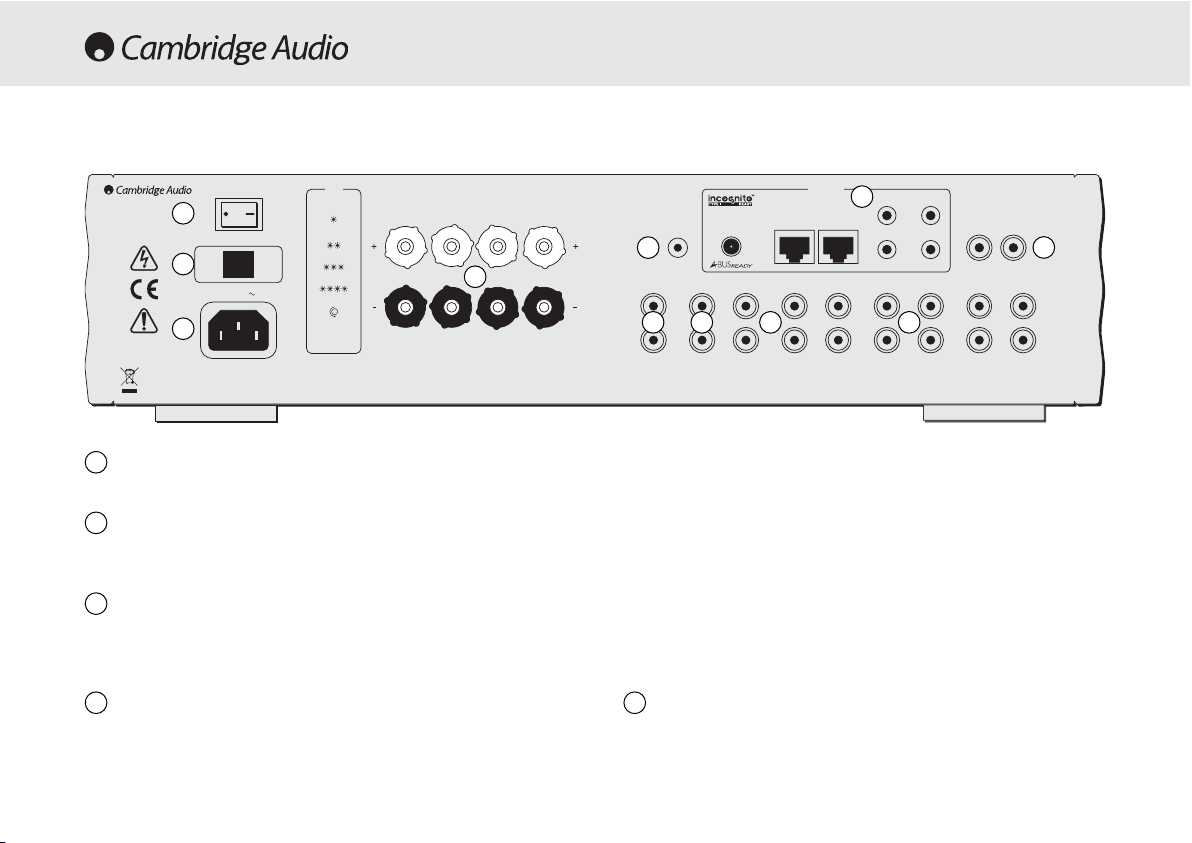
6 Azur integrated amplifier
Power On/Off
Switches the unit on and off.
Mains voltage selector switch
Switches the mains voltage between 115V and 230V. For use by
installer/dealer only.
AC power socket
Once you have completed all connections to the amplifier, plug the AC
power cable into an appropriate mains socket. Your amplifier is now
ready for use.
Loudspeaker terminals
Two sets of loudspeaker terminals are available, A(main loudspeaker
terminals) and B(secondary switchable loudspeaker terminals).
Connect the wires from your left channel loudspeaker to the LEFT + & terminals, and the wires from the right channel loudspeaker to the
RIGHT + & - terminals. In each case, the red terminal is the positive
output and the black terminal is the negative output.
Care should be taken to ensure no stray strands of wire are shorting speaker
outputs together. Please ensure that the loudspeaker terminals have been
tightened adequately to provide a good electrical connection. It is possible
for the sound quality to be affected if the screw terminals are loose.
Note:
When using one pair of speakers, use speakers with a nominal
impedance of between 4-8 ohms. When using two pairs of speakers,
use speakers with a nominal impedance of between 6-8 ohms each.
IR (Infrared) Emitter In
Allows modulated IR commands from multi-room systems to be received by
the amplifier. Commands received here are not looped out of the Control
Bus. Refer to the ‘Custom Installation’ section for more information.
REAR PANEL CONNECTIONS
1
2
3
1
3
2
4
5
7
6
4
111098
5
Designed in London, England
www.cambridge-audio.com
Max Power Consumption: 700W
Manufactured in an
ISO9002 approved facility
Power
On
Mains Voltage Selector Switch (50 / 60Hz)
Power AC
CAP5
Protection LED
indicators:
Off
Fault requiring
service (DC)
Over temperature
Temporary overload
Loudspeaker short
Vol Auto
Clipping
Please refer to
your User's Manual
for more information
A
Right Left Right Left
Impedance 4 - 8 ohms
Loudspeaker Terminals
Please ensure that loudspeaker terminals are fully tightened
Veuillez s'assurer que les bornes de l'enceinte sont entièrement serrées
LeftRight Right
Important
Impedance 4 - 8 ohms
B
Left
BA
IR EmitterInPSU
In
Multi-Room
Keypad 1 Keypad 2
IR1
Pre-Out
Tape In
Left
Right
Pre-Out Tape In Rec Out 1 Rec Out 2 AV / MD DVD Tuner / DAB CD Aux
Caution Risk of electric shock. Do not open. Avis Risque de choc electrique. Ne pas ouvrir. Achtung Vorm öffnen des gërates. Netzstecker ziehen.
International Patent Pending LeisureTech Electronics Pty Ltd
Rec Out 2
Rec Out 1
AV / MDDVD
IR2 IR4
azur 640A Integrated Amplifier V2.0
IR3
Control Bus
In Out
Tuner / DAB
CD
Aux
Left
Right
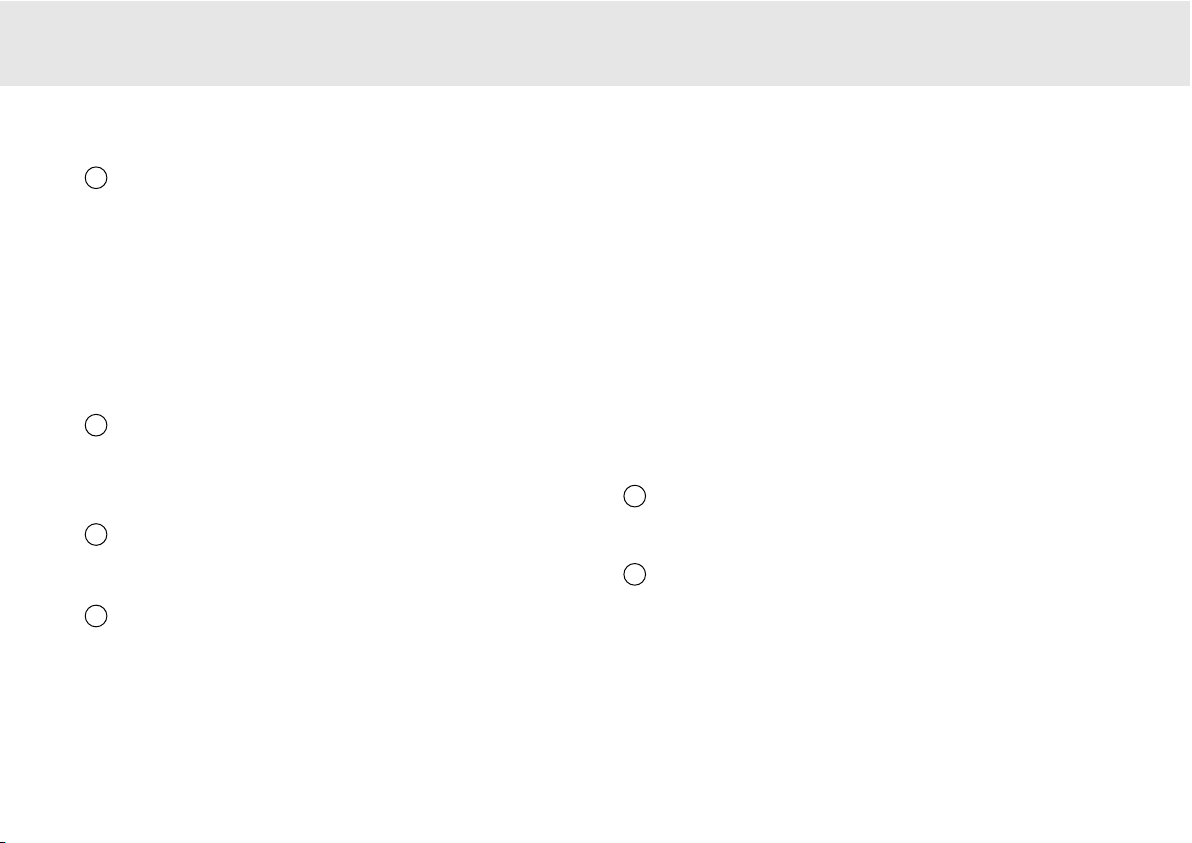
540A/640A V2.0 Integrated amplifier
Azur integrated amplifier 7
Multi-rroom
PSU - Connect an Incogntio PS10 to supply power to the connected
multi-room keypads/speakers.
Keypad 1/2 - Connect one or two Incogntio A-BUS KP10 keypads (or
other A-BUS compatible keypads) using CAT5/5e cable.
Incognito AS10 Active Ceiling Speakers can also be
connected here.
IR - Four IR outputs for remote control of source equipment.
Please refer to the ‘Multi-Room’ section of this manual for more
information on connections and set-ups.
Control Bus
In - Allows un-modulated commands from multi-rooms systems or other
components to be received by the unit.
Out - Loop out for control bus commands to another unit.
Pre-OOut
Connect these sockets to the inputs on an external power amplifier(s) or
active subwoofer etc.
Tape In
Connect to a tape deck or to the analog output sockets on a MiniDisc,
portable digital music player or CD recorder using an interconnect cable
from the recorder's Line Out sockets to the amplifier's Tape In sockets.
The Tape Input circuit of the 540A/640A V2.0 is a "monitor" type,
different from the other 5 inputs. For the 5 normal inputs, the source
selected for listening to will be sent out of the Rec 1/Rec 2 outputs for
recording. The source currently being listened to and (optionally)
recorded is then shown on the front panel by a corresponding blue LED.
However, when the Tape Mon Input is selected a second LED will
illuminate indicating that the Tape Monitor Input is now being listened to
with a different source being sent out of the Rec1/Rec2 outputs for
recording. The recording source is shown by the first LED and can be
changed by pressing the other source buttons. To switch Tape Monitor
off, simply press the Tape Mon button again, toggling this function off.
This feature is most useful when using 3-head analog cassette decks
which allow the signal being recorded to be played back live off tape (via
a 3rd head) whilst it is simultaneously recorded. It is then possible by
toggling the Tape Monitor input on and off to compare directly in real
time the original and recorded signal so that adjustments to the
recording parameters of the tape machine can be made (consult the
manual of your 3-head analog cassette deck for full details).
Record Out 1/2
These two identical output sockets can be connected to a tape deck or
to the analog Record In sockets on a MiniDisc or CD recorder.
AV/MD, DVD, Tuner/DAB, CD, Aux
These inputs are suitable for any 'line level' source equipment such as
CD players, DAB or FM/AM tuners etc.
Note:
These inputs are for analog audio signals only. They should not be
connected to the digital output of a CD player or any other digital device.
6
7
8
9
10
11
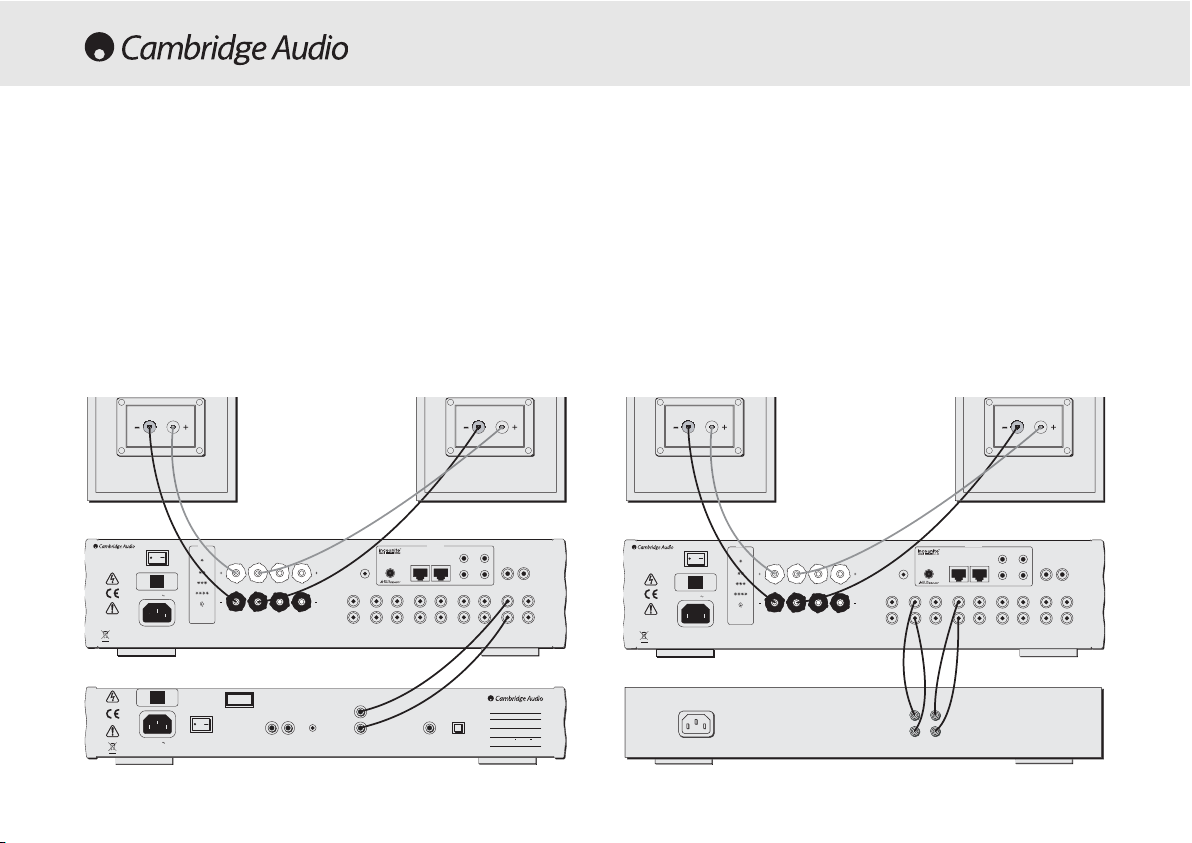
8 Azur integrated amplifier
When designing our amplifiers we have tried to include features that
allow you to connect your system in various ways. The inclusion of
features such as Pre-Out and Speaker B connections mean that you can
flexibly configure your system depending on your requirements. The
following diagrams are designed to make connection easy.
Basic connection
The diagram below shows the basic connection of your amplifier to a CD
player and a pair of loudspeakers.
Tape connection
The diagram below shows how to connect the amplifier to a tape
recorder or other source with a record and monitor connection.
Please note that either of the tape loop outputs can be used (as they are
both the same signal in parallel).
CONNECTING
Impedance 4 - 8 ohms
Loudspeaker Terminals
Important
Please ensure that loudspeaker terminals are fully tightened
Veuillez s'assurer que les bornes de l'enceinte sont entièrement serrées
Impedance 4 - 8 ohms
Right Left Right Left
Left
BA
LeftRight Right
B
A
IR1
IR2 IR4
IR3
Keypad 1 Keypad 2
Pre-Out Tape In Rec Out 1 Rec Out 2 AV / MD DVD Tuner / DAB CD Aux
Pre-Out
Tape In
Rec Out 1
Rec Out 2
AV / MDDVD
Tuner / DAB
CD
Aux
Right
Left
Right
Left
Power AC
Max Power Consumption: 700W
Off
Power
Mains Voltage Selector Switch (50 / 60Hz)
In Out
Control Bus
Caution Risk of electric shock. Do not open. Avis Risque de choc electrique. Ne pas ouvrir. Achtung Vorm öffnen des gërates. Netzstecker ziehen.
IR EmitterInPSU
In
azur 640A Integrated Amplifier V2.0
Designed in London, England
www.cambridge-audio.com
Manufactured in an
ISO9002 approved facility
Fault requiring
service (DC)
Over temperature
Temporary overload
Loudspeaker short
Protection LED
indicators:
Please refer to
your User's Manual
for more information
CAP5
Clipping
Vol Auto
On
Multi-Room
International Patent Pending LeisureTech Electronics Pty Ltd
Line Output
Line Output
Right
Right
Left
Left
Power AC
Class 1 Laser Product
Luokan 1 Laserplaite
Klass 1 Laserapparat
Mains Voltage Selector Switch (50 / 60Hz)
On Of f
Power
Risk of electric shock
Do not open
Caution
Risque de choc electrique
Ne pas ouvrir
Avis
Vorm offnen des gerates
Netzstecker ziehen
Achtung
azur 640C Compact Disc Player V2.0
Max Power Consumption: 18W
www.cambridge-audio.com
Designed in London, England
Manufactured in an
ISO9002 approved facility
IR Emitter
In InOut
Control Bus
S/P DIF
Co-axial
Toslink
Optical
Digital Outputs
Impedance 4 - 8 ohms
Loudspeaker Terminals
Important
Please ensure that loudspeaker terminals are fully tightened
Veuillez s'assurer que les bornes de l'enceinte sont entièrement serrées
Impedance 4 - 8 ohms
Right Left Right Left
Left
BA
LeftRight Right
BA
IR1
IR2 IR4
IR3
Keypad 1 Keypad 2
Pre-Out Tape In Rec Out 1 Rec Out 2 AV / MD DVD Tuner / DAB CD Aux
Pre-Out
Tape In
Rec Out 1
Rec Out 2
AV / MDDVD
Tuner / DAB
CD
Aux
Right
Left
Right
Left
Power AC
Max Power Consumption: 700W
Off
Power
Mains Voltage Selector Switch (50 / 60Hz)
In Out
Control Bus
Caution Risk of electric shock. Do not open. Avis Risque de choc electrique. Ne pas ouvrir. Achtung Vorm öffnen des gërates. Netzstecker ziehen.
IR EmitterInPSU
In
azur 640A Integrated Amplifier V2.0
Designed in London, England
www.cambridge-audio.com
Manufactured in an
ISO9002 approved facility
Fault requiring
service (DC)
Over temperature
Temporary overload
Loudspeaker short
Protection LED
indicators:
Please refer to
your User's Manual
for more information
CAP5
Clipping
Vol Auto
On
Multi-Room
International Patent Pending LeisureTech Electronics Pty Ltd
Rec InRec Out
TTaappee // MMDD PPllaayyeerrCCDD PPllaayyeerr
AAmmpplliiffiieerr AAmmpplliiffiieerr
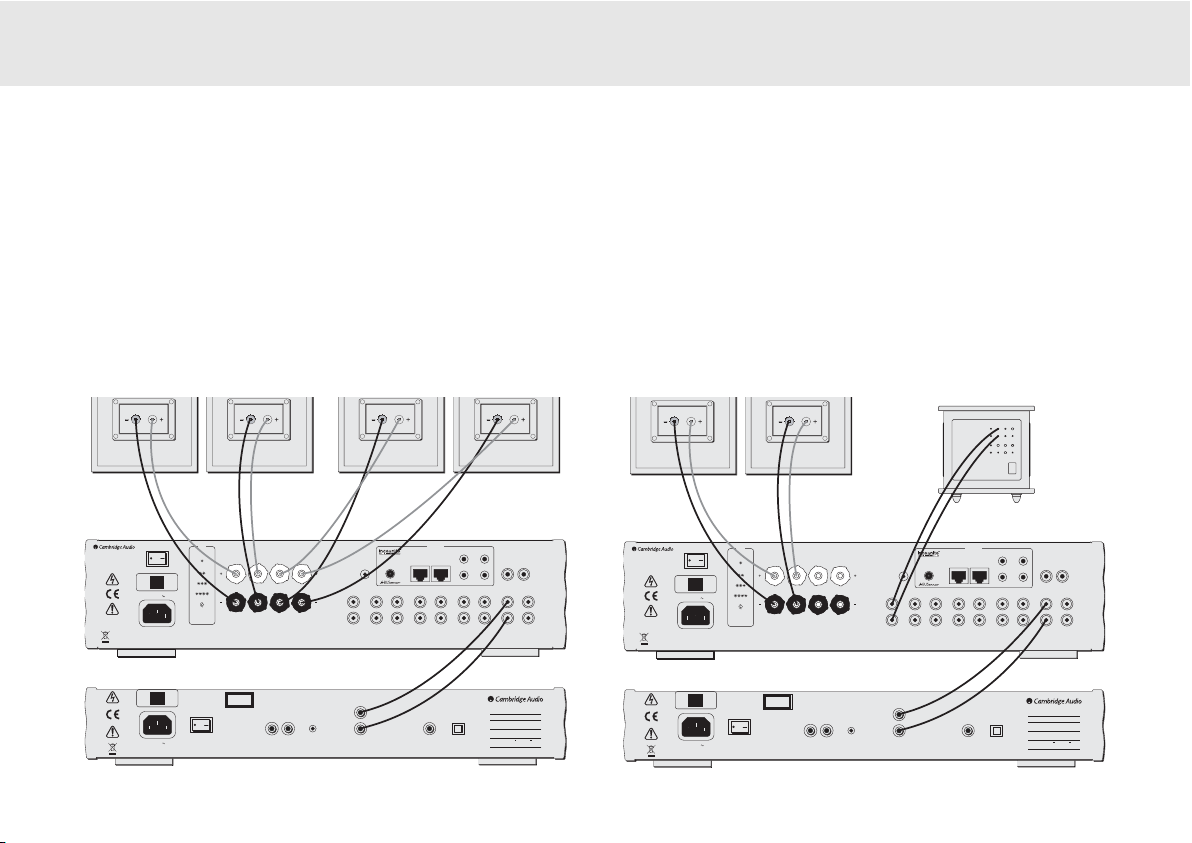
540A/640A V2.0 Integrated amplifier
Azur integrated amplifier 9
Speaker B connections
The Speaker B connections on the back of the amplifier allow for a
second set of speakers to be used (ie speakers located in another
room). The Speaker B button on the front panel allows this second set
of speakers to be switched on and off.
Note:
When using two pairs of speakers, use speakers with a nominal
impedance of between 6-8 ohms each.
Pre-OOut connections
The Pre-Out sockets are for connecting to the input sockets of a power
amplifier or active subwoofer. The diagram below shows how to connect
the amplifier to an active subwoofer via the Line In inputs on the
subwoofer.
Impedance 4 - 8 ohms
Loudspeaker Terminals
Important
Please ensure that loudspeaker terminals are fully tightened
Veuillez s'assurer que les bornes de l'enceinte sont entièrement serrées
Impedance 4 - 8 ohms
Right Left Right Left
Left
BA
LeftRight Right
B
A
IR1
IR2 IR4
IR3
Keypad 1 Keypad 2
Pre-Out Tape In Rec Out 1 Rec Out 2 AV / MD DVD Tuner / DAB CD Aux
Pre-Out
Tape In
Rec Out 1
Rec Out 2
AV / MDDVD
Tuner / DAB
CD
Aux
Right
Left
Right
Left
Power AC
Max Power Consumption: 700W
Off
Power
Mains Voltage Selector Switch (50 / 60Hz)
In Out
Control Bus
Caution Risk of electric shock. Do not open. Avis Risque de choc electrique. Ne pas ouvrir. Achtung Vorm öffnen des gërates. Netzstecker ziehen.
IR EmitterInPSU
In
azur 640A Integrated Amplifier V2.0
Designed in London, England
www.cambridge-audio.com
Manufactured in an
ISO9002 approved facility
Fault requiring
service (DC)
Over temperature
Temporary overload
Loudspeaker short
Protection LED
indicators:
Please refer to
your User's Manual
for more information
CAP5
Clipping
Vol Auto
On
Multi-Room
International Patent Pending LeisureTech Electronics Pty Ltd
Line Output
Line Output
Right
Right
Left
Left
Power AC
Class 1 Laser Product
Luokan 1 Laserplaite
Klass 1 Laserapparat
Mains Voltage Selector Switch (50 / 60Hz)
On Of f
Power
Risk of electric shock
Do not open
Caution
Risque de choc electrique
Ne pas ouvrir
Avis
Vorm offnen des gerates
Netzstecker ziehen
Achtung
azur 640C Compact Disc Player V2.0
Max Power Consumption: 18W
www.cambridge-audio.com
Designed in London, England
Manufactured in an
ISO9002 approved facility
IR Emitter
In InOut
Control Bus
S/P DIF
Co-axial
Toslink
Optical
Digital Outputs
Impedance 4 - 8 ohms
Loudspeaker Terminals
Important
Please ensure that loudspeaker terminals are fully tightened
Veuillez s'assurer que les bornes de l'enceinte sont entièrement serrées
Impedance 4 - 8 ohms
Right Left Right Left
Left
BA
LeftRight Right
B
A
IR1
IR2 IR4
IR3
Keypad 1 Keypad 2
Pre-Out Tape In Rec Out 1 Rec Out 2 AV / MD DVD Tuner / DAB CD Aux
Pre-Out
Tape In
Rec Out 1
Rec Out 2
AV / MDDVD
Tuner / DAB
CD
Aux
Right
Left
Right
Left
Power AC
Max Power Consumption: 700W
Off
Power
Mains Voltage Selector Switch (50 / 60Hz)
In Out
Control Bus
Caution Risk of electric shock. Do not open. Avis Risque de choc electrique. Ne pas ouvrir. Achtung Vorm öffnen des gërates. Netzstecker ziehen.
IR EmitterInPSU
In
azur 640A Integrated Amplifier V2.0
Designed in London, England
www.cambridge-audio.com
Manufactured in an
ISO9002 approved facility
Fault requiring
service (DC)
Over temperature
Temporary overload
Loudspeaker short
Protection LED
indicators:
Please refer to
your User's Manual
for more information
CAP5
Clipping
Vol Auto
On
Multi-Room
International Patent Pending LeisureTech Electronics Pty Ltd
Line Output
Line Output
Right
Right
Left
Left
Power AC
Class 1 Laser Product
Luokan 1 Laserplaite
Klass 1 Laserapparat
Mains Voltage Selector Switch (50 / 60Hz)
On Of f
Power
Risk of electric shock
Do not open
Caution
Risque de choc electrique
Ne pas ouvrir
Avis
Vorm offnen des gerates
Netzstecker ziehen
Achtung
azur 640C Compact Disc Player V2.0
Max Power Consumption: 18W
www.cambridge-audio.com
Designed in London, England
Manufactured in an
ISO9002 approved facility
IR Emitter
In InOut
Control Bus
S/P DIF
Co-axial
Toslink
Optical
Digital Outputs
AAccttiivvee ssuubbwwooooffeerr,, eettcc
CCDD PPllaayyeerr
AAmmpplliiffiieerr
CCDD PPllaayyeerr
AAmmpplliiffiieerr
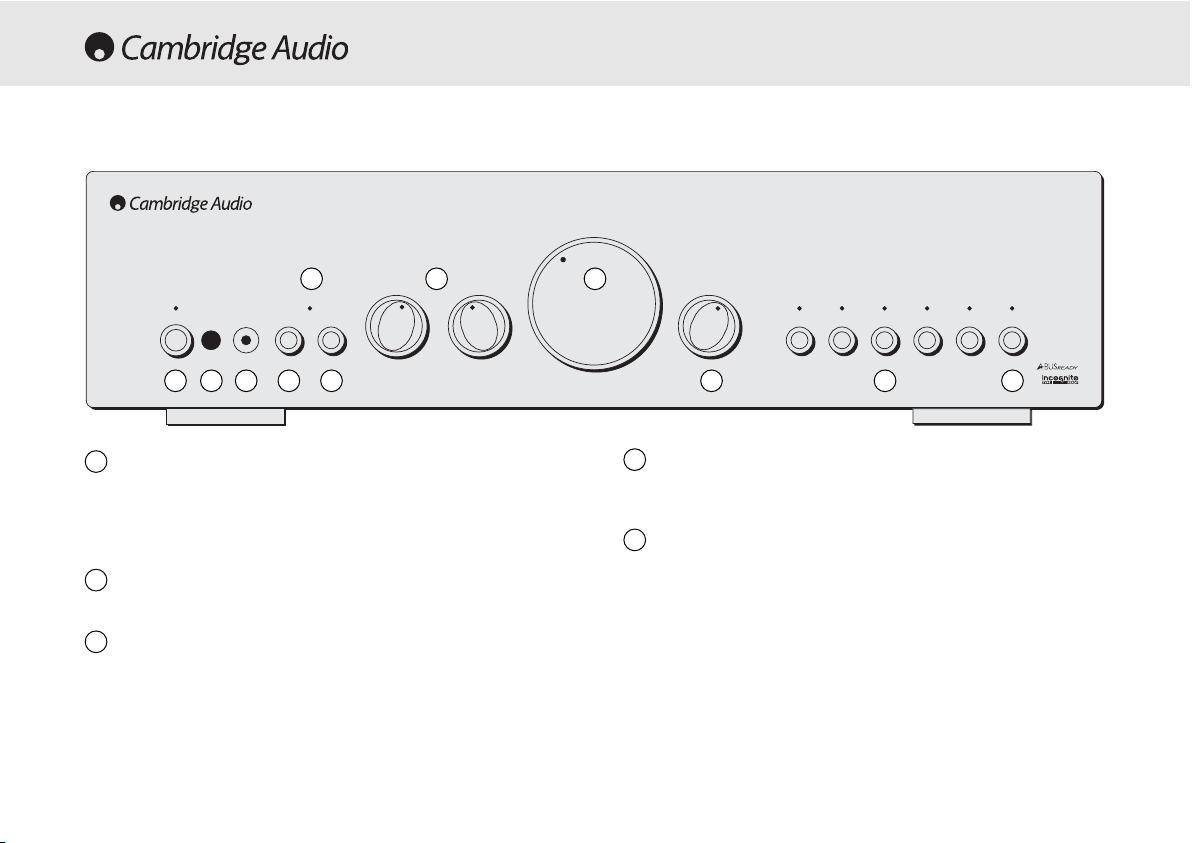
10 Azur integrated amplifier
Standby/On
Switches the unit between Standby mode (indicated by dim power LED)
and On (indicated by bright power LED). Standby is a low power mode
where the power consumption is less than 10 Watts. The unit should be
left in Standby mode when not in use.
Infrared sensor
Receives IR commands from the supplied Azur remote control.
Phones
Allows for the connection of headphones with a ¼" Jack plug connector.
When the headphones are connected, the loudspeaker relay is released
switching off the output to the loudspeakers (speakers A and B).
Protection
LED flashes to indicate activation of CAP5 protection system. Refer to
the CAP5 section of this manual for more information.
Speaker B
Turns on/off the secondary set of loudspeaker terminals on the back
panel. This can be used for listening to an extra set of loudspeakers in
another room.
Please note that care should be taken when selecting if two loudspeakers
are going to be used on each channel. If the combined resistance
measured on the loudspeaker terminals is too low the amplifier may not
switch out of Standby mode until a suitable load resistance is detected.
For more information refer to the CAP5 section of this manual.
Note:
When using two pairs of speakers, use speakers with a nominal
impedance of between 6-8 ohms each.
Volume
Balance
Aux CD DVD AV / MDTuner / DAB Tape Mon
TrebleBass
Direct
Protection
Speaker BPhonesStandby / On
azur 640A
Integrated Amplifier
FRONT PANEL CONTROLS
1
3
2
1 345 6
7
9
8
10 11
4
5
2
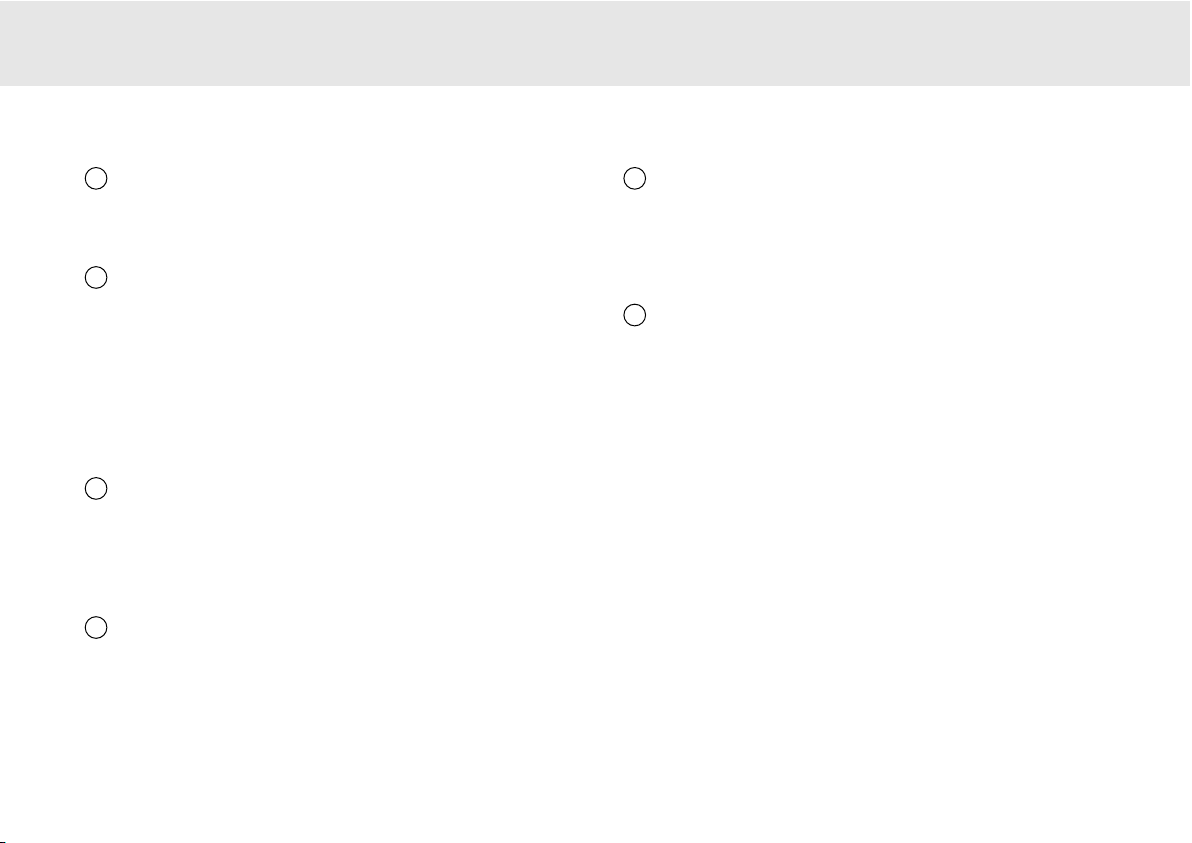
540A/640A V2.0 Integrated amplifier
Azur integrated amplifier 11
Direct
This control gives the audio signal a more direct path to the power
amplifier stage of your amplifier, bypassing the tone control circuits for
the purest possible sound quality.
Bass and Treble
These controls allow subtle adjustments to the tonal balance of the
sound. In the central position these controls have no effect. These
controls only modify the sound through your loudspeakers and the PreOut sockets, they do not affect the signals sent through the Tape Out
connections. With a well produced CD and a good system the tone
controls are unnecessary and can be switched out by the Direct switch.
If the musical recording is of poor quality or other factors are affecting
the sound quality, it may be necessary to adjust the tone controls to
compensate.
Volume
Use to increase/decrease the level of the sound from the outputs of the
amplifier. This control affects the level of the loudspeaker output, the
pre-amp output and the headphone output. It does not affect the Tape
Out connections. It is advisable to turn the Volume control fully anticlockwise before switching the amplifier on.
Balance
This control allows you to adjust the relative output levels of the left and
right channels. In the central position the output from each channel is
equal. This control only modifies the sound through your loudspeakers
and the Pre-Out sockets, it does not affect the signals sent through the
Tape Out connections.
Aux, CD, Tuner/DAB, DVD, AV/MD
Push the appropriate input selection button to select the source
component that you wish to listen to. The signal selected is also fed to
the Tape Out sockets so that it may be recorded. The input should not
be changed whilst recording (but the recorded signal can be checked
using the tape input Tape Monitor).
Tape Monitor
This control lets you listen to the output signal from a tape recorder or
signal processor connected to the amplifier's Tape In/Rec Out sockets.
When Tape Monitor is selected, the source component chosen by the
input selection push buttons continues to be routed to the Rec Out
sockets for recording or processing.
6 10
11
7
8
9
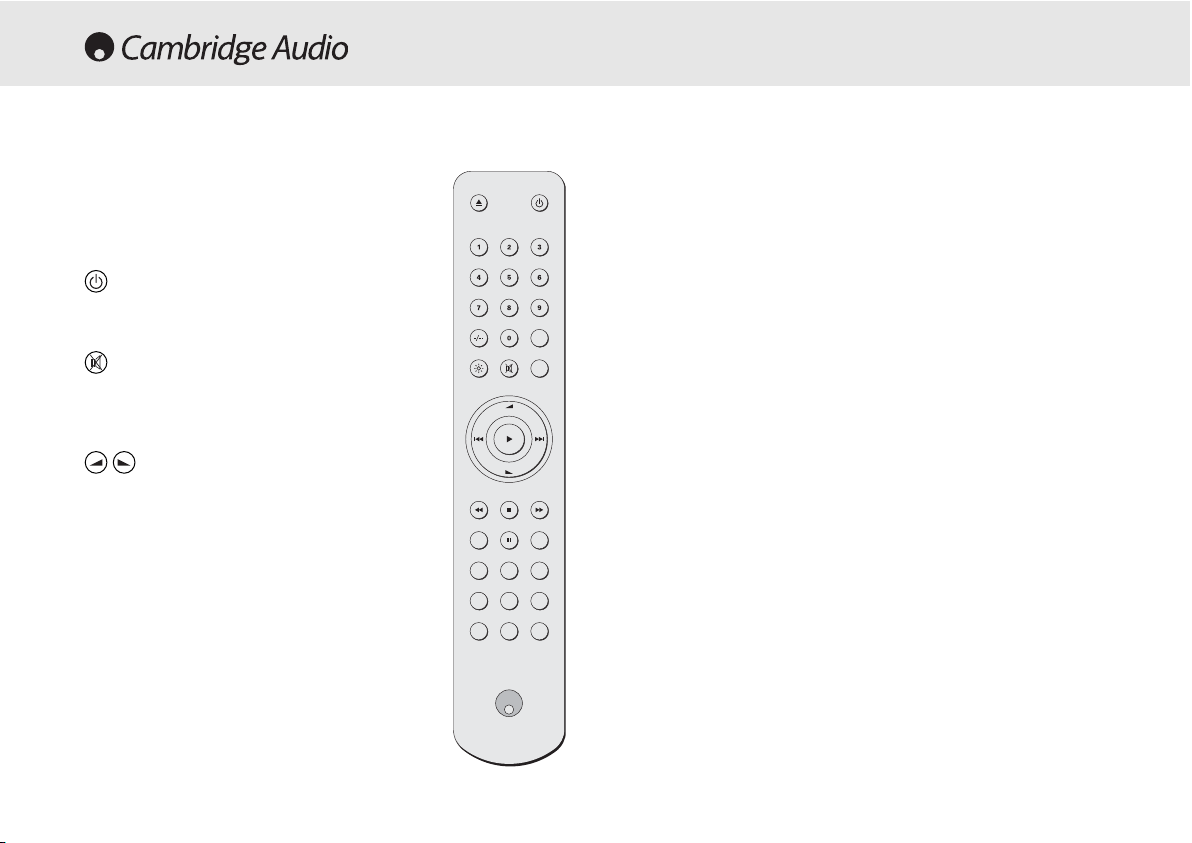
12 Azur integrated amplifier
REMOTE CONTROL
The 540A/640A V2.0 is supplied with an Azur
Navigator remote control that operates both this
amplifier and Cambridge Audio Azur range CD
players. Insert the supplied AAA batteries to activate.
The functions relevant to the amplifier are as follows:
Standby/On
Switches the amplifier between On and Standby
mode.
Mute
Mutes the audio on the amplifier. The mute mode is
indicated by the channel LED flashing. Press again
to cancel mute.
Volume controls
Increase or decrease the volume of the amplifier
output.
Aux, CD, Tuner/DAB, DVD, AV/MD,
Tape Mon
The six source select buttons are used to change the
input source to the amplifier.
The 540A V2.0 and 640A V2.0 feature a Control Bus input/output that
allow un-modulated remote control commands (positive logic, TTL level)
to be received electrically by the unit and looped to another unit if
desired. These control commands are typically generated by custom
installation (multi-room) systems or remote IR receiver systems.
The Control Bus sockets are colour-coded orange. An IR Emitter Input is
also provided that allows modulated IR remote control commands to be
received electrically by the unit. Commands on this input operate the
unit only and are not looped out demodulated on the Control Bus
Output.
In addition the units feature 'direct' IR/Control codes as well as toggle
codes for some of their features to simplify programming custom
installation systems. Special direct On/Off and Mute commands can be
accessed on the supplied remote control for teaching into C.I. systems
as follows:
1. Press and hold the Standby button. The remote first generates it's
standby (toggle) command. Keep the button held down, after 12
seconds an amplifier “On” command will be generated. If the button
is kept held down for a further 12 seconds, an amplifier player “Off”
command is generated.
2. Press and hold the Mute button. The remote first generates it's mute
(toggle) command. Keep the button held down, after 12 seconds a
“Mute on” command will be generated. If the button is kept held
down for a further 12 seconds, a “Mute off” command is generated.
A full code table for this product is available on the Cambridge Audio
website at
www.cambridge-aaudio.com
.
CUSTOM INSTALLATION (C.I.) USE
CD
A - B Repeat
SpaceRandomIntro
Tuner
DAB
DVD
Aux
AVMDTape
Mon
Remain
Prog
Vol
Vol
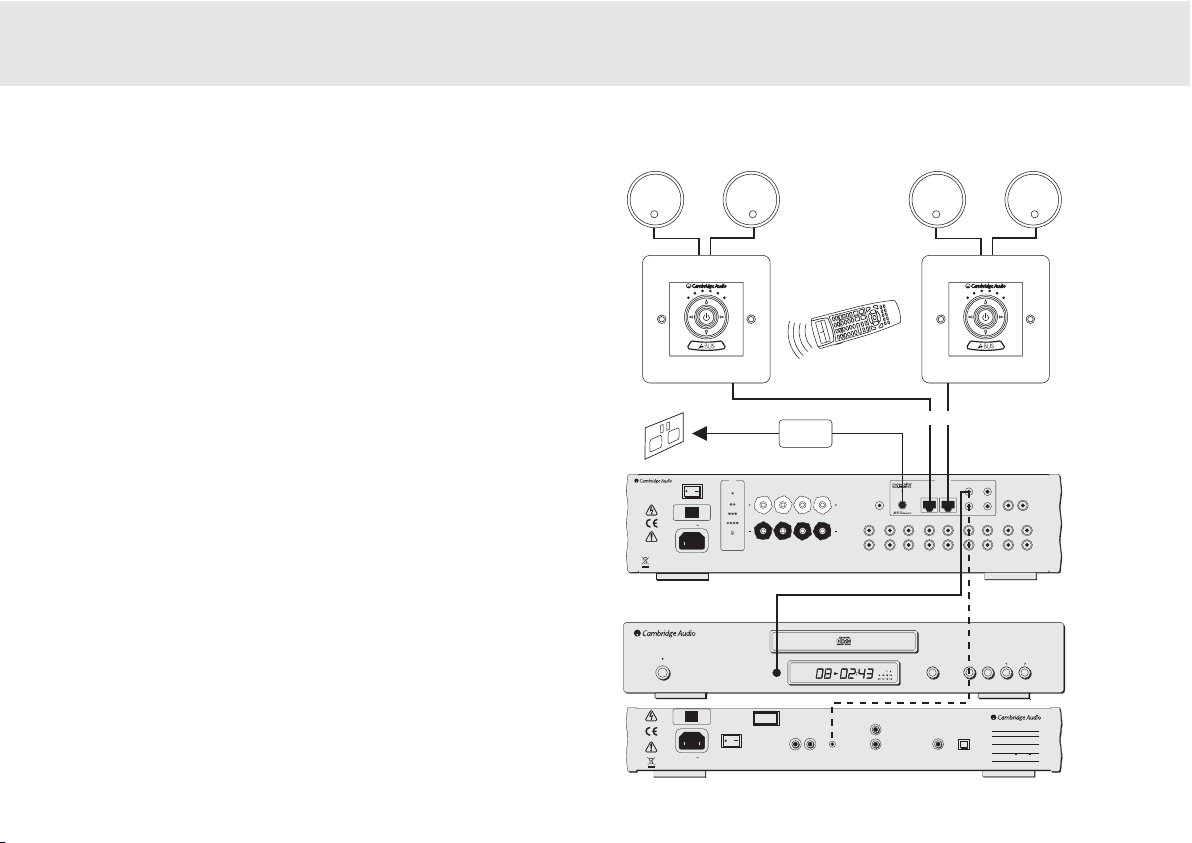
540A/640A V2.0 Integrated amplifier
Azur integrated amplifier 13
MULTI-ROOM
The Azur V2.0 amplifiers feature Incognito Ready
TM
/ A-BUSTMReady
outputs, allowing multi-room capability. One or two amplified keypads
(and an external PSU power supply) can be plugged into the amplifier
(using Cat5/5e cable and RJ45 plugs) to provide multi-room audio in
one or two secondary rooms or zones. The keypads are powered by an
external PSU via Cat5/5e cables and no mains connection is required in
the secondary rooms.
The keypads operate independently of the amplifier in terms of
volume/bass/treble etc and can be independently turned on and off,
however they can only listen to the same source as selected on the
amplifier.
A-BUS is a standard that allows compatibility between different
manufacturers equipment, so A-BUS compatible keypads from other
manufacturers can be used. If used with our own Incognito KP10
keypads, there are some extra features such as the ability to change
source on the amplifier from the keypad.
To allow control of your source equipment from the remote rooms an IR
emitter (IR10) is plugged into one of the IR outputs on the rear of the
unit and then attached over the IR window of the source unit.
Alternatively, on our own products that feature IR emitter Inputs, a minijack to mini-jack lead can be used. Commands received by the keypads
can now be sent back to the source equipment via the amplifier. It is
then possible to control the source equipment from the remote rooms by
using the source equipment's own remote controls or through a learning
remote. The Incogntio LR10 can fully control the keypads, “learn” the
source's remote controls and change source input on the amplifier etc.
For full details on the Incognito multi-room system please contact your
local Cambridge Audio dealer.
PS10
LR10
Cat5/5e
IR10
Mini-jjack lead
Speakers (eg SS10)
connected via
speaker cable
KP10-EEU keypad
Designed in London, England
www.cambridge-audio.com
Max Power Consumption: 700W
Manufactured in an
ISO9002 approved facility
Standby / On
Power
On
Mains Voltage Selector Switch (50 / 60Hz)
Power AC
Mains Voltage Selector Switch (50 / 60Hz)
Power AC
Manufactured in an
ISO9002 approved facility
Protection LED
Off
Over temperature
Temporary overload
Loudspeaker short
your User's Manual
for more information
On Off
CAP5
indicators:
Fault requiring
service (DC)
Vol Auto
Clipping
Please refer to
Right Left Right Left
Please ensure that loudspeaker terminals are fully tightened
Veuillez s'assurer que les bornes de l'enceinte sont entièrement serrées
Class 1 Laser Product
Luokan 1 Laserplaite
Klass 1 Laserapparat
Power
Impedance 4 - 8 ohms
A
B
LeftBALeftRight Right
Impedance 4 - 8 ohms
Loudspeaker Terminals
Important
IR Emitter
Control Bus
In InOut
Multi-Room
Keypad 1 Keypad 2
IR EmitterInPSU
In
International Patent Pending LeisureTech Electronics Pty Ltd
Pre-Out
Tape In
Rec Out 2
Rec Out 1
Left
Right
Pre-Out Tape In Rec Out 1 Rec Out 2 AV / MD DVD Tuner / DAB CD Aux
Caution Risk of electric shock. Do not open. Avis Risque de choc electrique. Ne pas ouvrir. Achtung Vorm öffnen des gërates. Netzstecker ziehen.
AV / MDDVD
IR1
IR2 IR4
azur 640A Integrated Amplifier V2.0
IR3
Control Bus
In Out
Tuner / DAB
CD
Play
Open
Close
Line Output
Left
Right
Line Output
Digital Outputs
Left
Right
S/P DIF
Co-axial
Toslink
Optical
Pause
Skip
Scan
Stop
Designed in London, England
azur 640C Compact Disc Player V2.0
Max Power Consumption: 18W
Risk of electric shock
Caution
Do not open
Risque de choc electrique
Avis
Ne pas ouvrir
Vorm offnen des gerates
Achtung
Netzstecker ziehen
www.cambridge-audio.com
Aux
azur 640C
Compact Disc Player
Left
Right
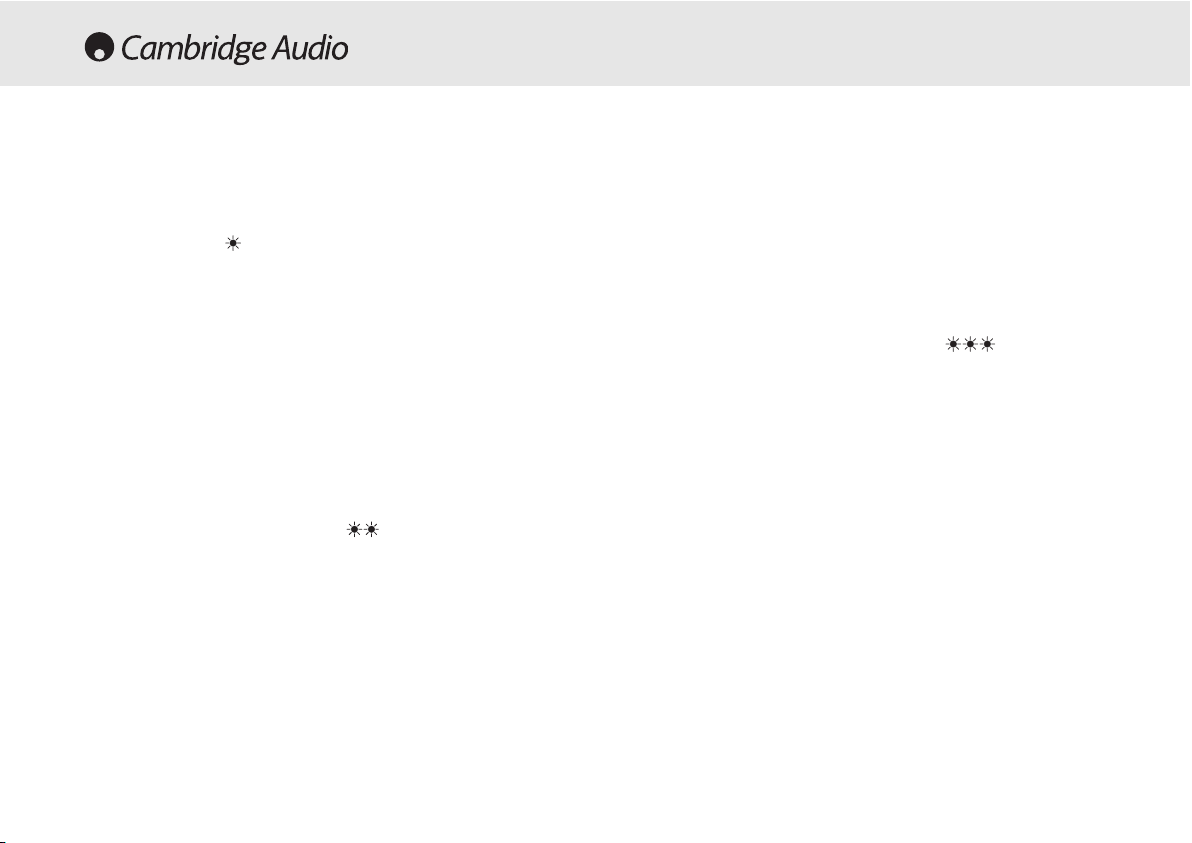
14 Azur integrated amplifier
amplifier is working harder. If the amplifier is mounted in a cabinet or the
ventilation slots are obstructed the over temperature detection may
activate/reactivate after a short listening time.
Remedy - User related fault. The internal temperature of the output
transistors has reached the over temperature limit. The unit is not
damaged, although it should be left for 15 minutes to cool down before
being switched out of Standby.
3. Overvoltage/overcurrent detection
Indicator - The unit attempts to come out of Standby mode, the
protection LED flashes in bursts of three.
Description - CAP5 offers V/I protection by constantly monitoring the
output transistors to keep them working inside their Safe Operating Area
(SOA). The SOA is a set of limits given by the output transistor
manufacturer to ensure reliability. Many amplifier designers include V/I
limiting in the signal path which can degrade the signal by compressing
dynamics. The CAP5 system operates outside the signal path and when
triggered shuts down the amp rather than limits the size of the signal
passing through the amp (signal compression). V/I also protects the
amplifier against short circuits on the speaker terminals during use.
Remedy - The resistance on the loudspeaker terminals is too low. Check
to see if there is a short circuit between the loudspeaker terminals.
Note:
If the indication remains the same and multiple loudspeakers are
being used on each loudspeaker output then please remove a pair and
retry. If too many loudspeakers are connected to any amplifier causing
the load resistance to drop too low the amplifier will overheat. CAP5 will
detect this situation. If the indication remains the same with only one
set of loudspeakers connected, there may be a fault with one or both of
the loudspeakers.
Cambridge Audio has developed a proprietary protection system to
ensure reliability and a long life to its amplifiers. This protection system
comprises of five main protection methods:
1. DC detection
Indicator - Unit has switched off during operation, protection LED
constantly flashes in single bursts.
Description - CAP5 offers loudspeaker protection if the output of the
amplifier goes to a high constant voltage (DC) because of some internal
fault. This is a rare fault although detecting it could just save those
expensive loudspeakers.
Remedy - Due to the necessary sensitivity of the DC protection circuit,
hard clipping of the amplifier may cause DC protection to be triggered.
If this fault occurs please switch the unit off, power up again and check
operation with a reduced volume level. If the DC fault occurs again
please contact your dealer for service.
2. Over temperature detection
Indicator - Unit has switched off during operation, protection LED
constantly flashes in bursts of two.
Description - CAP5 includes temperature detection which constantly
monitors the heat generated by the output transistors. If the monitored
temperature reaches a high level (suitably within the limits of the output
devices) the amplifier will automatically switch into a fault mode. The unit
should ideally be left for 15 minutes in this state to cool down adequately.
If the unit has not fully cooled down then the temperature may reach the
limit soon after the amplifier is powered up. If the loudspeaker
impedance is low the temperature of the amplifier may rise faster as the
CAP5 - FIVE WAY PROTECTION SYSTEM
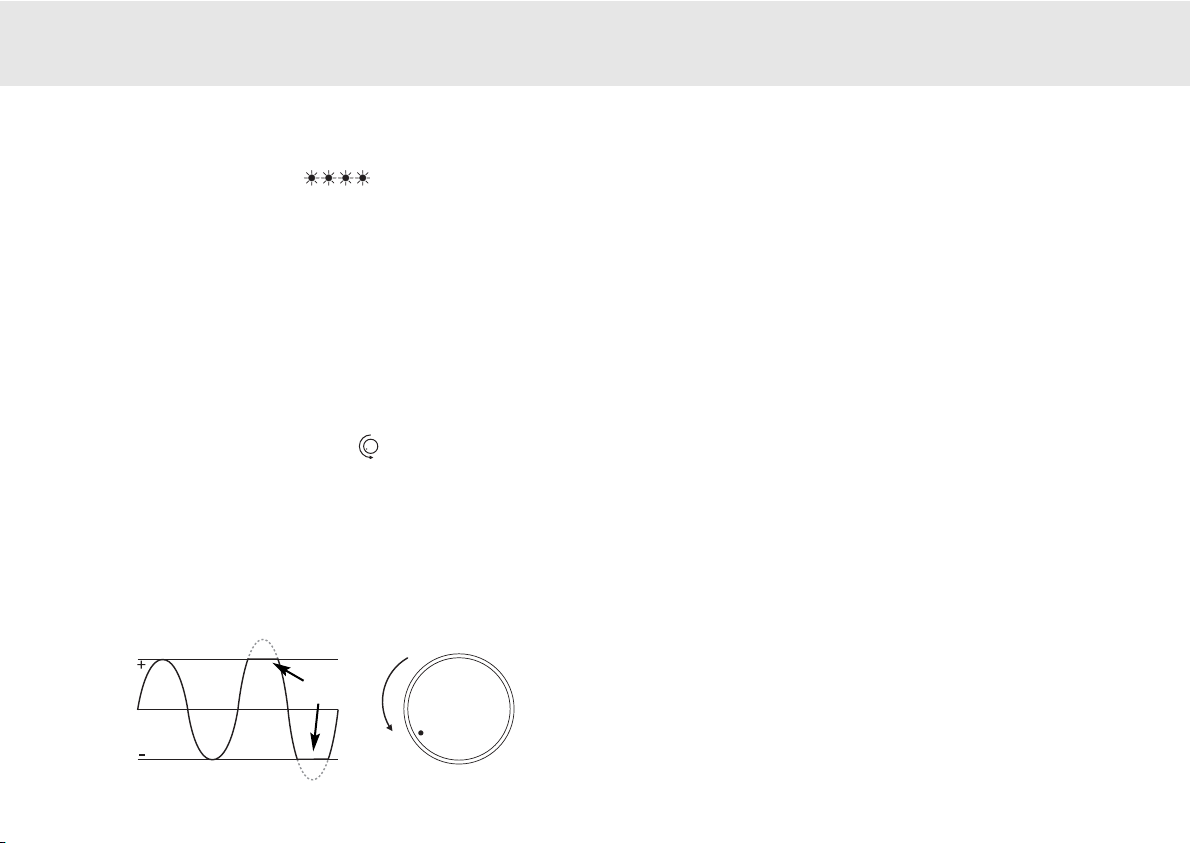
540A/640A V2.0 Integrated amplifier
Azur integrated amplifier 15
4. Short circuit detection
Indicator - Unit has switched off during operation, protection LED flashes
constantly in bursts of four.
Description - During power up from Standby CAP5 performs a check on
the loudspeaker terminals to see if a short across the terminals has
been accidentally introduced. If the resistance measured across the
loudspeaker terminals is too low the unit will stay in Standby mode until
the fault has been removed and Power up is re-attempted.
Remedy - User related fault. There may be a short circuit between the
loudspeaker terminals. Check all loudspeaker connections before
attempting to switch the unit out of Standby.
5. Intelligent clipping detection
Indicator - Volume is nudged down automatically.
Description - CAP5 has the ability to detect when the amplifier starts to
clip or overdrive at it’s output, which can damage loudspeakers, and
degrade the sound. Clipping distortion is caused at high volume levels
when the output signal briefly goes outside the maximum voltage that
the amplifier can provide, causing the tops of the signal to flatten off.
When CAP5 detects clipping the volume will be automatically nudged
down until CAP5 detects an undistorted output.
It is possible to disable the clipping detection feature by holding down
the Standby/On button during power up (whilst plugging the unit into the
mains power). The unit will indicate this by flashing the protection LED
for several seconds.
Note:
Disabling the clipping detection is not advised as this feature has
been added deliberately to protect the amplifier and loudspeakers.
CClliippppiinngg
Volume
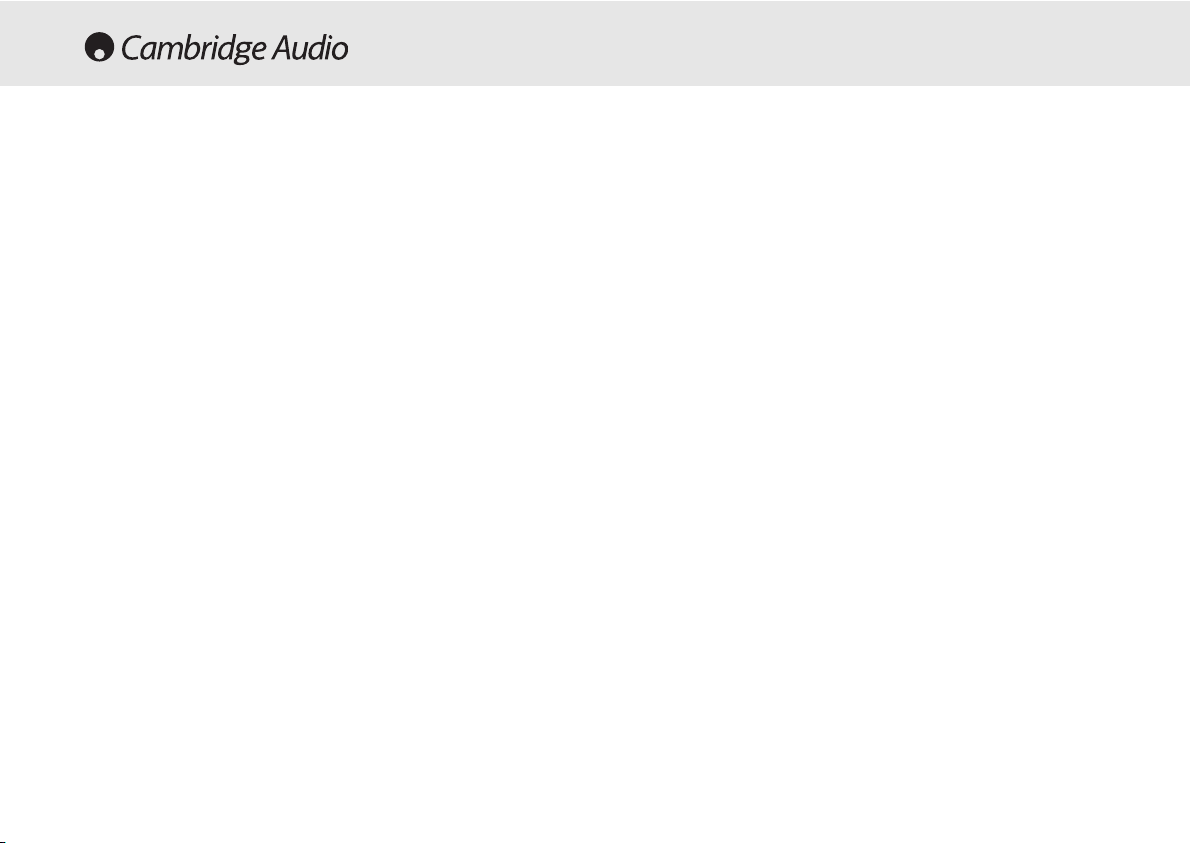
16 Azur integrated amplifier
There is no power
Ensure the AC power cord is connected securely.
Ensure the plug is fully inserted into the wall socket and is switched on.
Check fuse in the mains plug or adaptor.
There is no sound
Make sure the unit is not in Standby mode.
Check that source component is properly connected.
Check that 'TAPE MON' is not switched on (unless tape input is required).
Check that your speakers are properly connected.
If using Speaker B terminals check they are switched on.
If channel LED is flashing turn mute off.
There is no sound on one channel
Ensure that balance control is in the correct position.
Check speaker connections.
Check interconnects.
TROUBLESHOOTING
There is a loud buzz or hum
Check turntable or tone arm for ground and connection lead fault.
Ensure no interconnects are loose or defective.
Ensure that your tape deck/turntable is not too close to the amplifier.
Unable to make or play tape recordings
Check that TAPE MON and TAPE OUT have been connected correctly.
There is weak bass or diffused stereo imaging
Ensure that speakers are not wired out of phase.
Protection LED flashing
See section on CAP5 protection system.

540A/640A V2.0 Integrated amplifier
Azur integrated amplifier 17
540A V2.0
Power output
60 watts (into 8Ω)
90 watts (into 4Ω)
THD (unweighted)
<0.002% @ 1kHz, of rated power
<0.070% 20Hz - 20kHz, of rated power
<0.025% 20Hz - 20kHz @ 10w
Frequency response (-11dB)
5Hz - 50kHz
S/N ratio (ref 1w)
>85dB
Input impeda
nces
47kohms
Power Amp damping factor
>100
Max power consumption
650w
Min/On power consumption
<35w (no signal)
Standby power c
onsumption
<10w
Bass/Treble controls
Shelving, ultimate boost/cut + /-7.5dB
@ 20Hz and 20kHz
Dimensions
100 x 430 x 310mm
(3.9 x 16.9 x 12.2”)
Weight
7.4kg (16.3Lbs)
640A V2.0
Power output
75 watts (into 8Ω)
120 watts (into 4Ω)
THD (unweighted)
<0.002% @ 1kHz, of rated power
<0.050% 20Hz - 20kHz, of rated power
<0.020% 20Hz - 20kHz @ 10w
Frequency response (-11dB)
5Hz - 50kHz
S/N ratio (ref 1w)
>90dB
Input impeda
nces
47kohms
Power Amp damping factor
>100
Max power consumption
700w
Min/On power consumption
<35w (no signal)
Standby power c
onsumption
<10w
Bass/Treble controls
Shelving, ultimate boost/cut + /-7.5dB
@ 20Hz and 20kHz
Dimensions
100 x 430 x 310mm
(3.9 x 16.9 x 12.2”)
Weight
7.4kg (16.3Lbs)
TECHNICAL SPECIFICATIONS
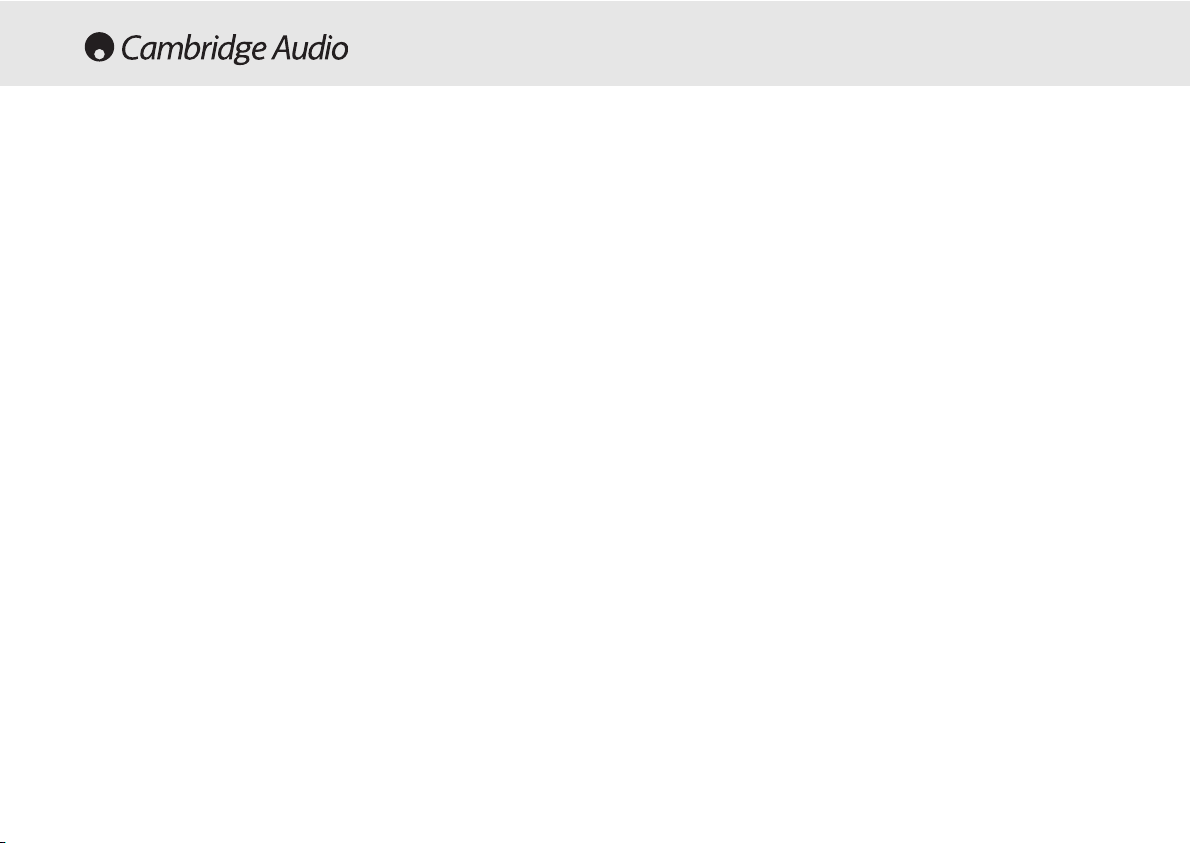
Cambridge Audio warrants this product to be free from defects in
materials and workmanship (subject to the terms set forth below).
Cambridge Audio will repair or replace (at Cambridge Audio's option) this
product or any defective parts in this product. Warranty periods may vary
from country to country. If in doubt consult your dealer and ensure that
you retain proof of purchase.
To obtain warranty service, please contact the Cambridge Audio
authorised dealer from which you purchased this product. If your dealer
is not equipped to perform the repair of your Cambridge Audio product,
it can be returned by your dealer to Cambridge Audio or an authorised
Cambridge Audio service agent. You will need to ship this product in
either its original packaging or packaging affording an equal degree of
protection.
Proof of purchase in the form of a bill of sale or receipted invoice, which
is evidence that this product is within the warranty period, must be
presented to obtain warranty service.
This Warranty is invalid if (a) the factory-applied serial number has been
altered or removed from this product or (b) this product was not
purchased from a Cambridge Audio authorised dealer. You may call
Cambridge Audio or your local country Cambridge Audio distributor to
confirm that you have an unaltered serial number and/or you purchased
from a Cambridge Audio authorised dealer.
This Warranty does not cover cosmetic damage or damage due to acts
of God, accident, misuse, abuse, negligence, commercial use, or
modification of, or to any part of, the product. This Warranty does not
cover damage due to improper operation, maintenance or installation,
or attempted repair by anyone other than Cambridge Audio or a
Cambridge Audio dealer, or authorised service agent which is authorised
to do Cambridge Audio warranty work. Any unauthorised repairs will void
this Warranty. This Warranty does not cover products sold AS IS or WITH
ALL FAULTS.
REPAIRS OR REPLACEMENTS AS PROVIDED UNDER THIS WARRANTY
ARE THE EXCLUSIVE REMEDY OF THE CONSUMER. CAMBRIDGE AUDIO
SHALL NOT BE LIABLE FOR ANY INCIDENTAL OR CONSEQUENTIAL
DAMAGES FOR BREACH OF ANY EXPRESS OR IMPLIED WARRANTY IN
THIS PRODUCT. EXCEPT TO THE EXTENT PROHIBITED BY LAW, THIS
WARRANTY IS EXCLUSIVE AND IN LIEU OF ALL OTHER EXPRESS AND
IMPLIED WARRANTIES WHATSOEVER INCLUDING, BUT NOT LIMITED TO,
THE WARRANTY OF MERCHANTABILITY AND FITNESS FOR A PRACTICAL
PURPOSE.
Some countries and US states do not allow the exclusion or limitation of
incidental or consequential damages or implied warranties so the above
exclusions may not apply to you. This Warranty gives you specific legal
rights, and you may have other statutory rights, which vary from state to
state or country to country.
LIMITED WARRANTY
18 Azur integrated amplifier

540A/640A V2.0 Integrated amplifier
Azur integrated amplifier 19
This guide is designed to make installing and using this product as easy as
possible. Information in this document has been carefully checked for accuracy at
the time of printing; however, Cambridge Audio's policy is one of continuous
improvement, therefore design and specifications are subject to change without
prior notice. If you notice any errors please feel free to email us at:
support@cambridgeaudio.com
This document contains proprietary information protected by copyright. All rights
are reserved. No part of this manual may be reproduced by any mechanical,
electronic or other means, in any form, without prior written permission of the
manufacturer. All trademarks and registered trademarks are the property of their
respective owners.
Incognito and Incognito Ready are trademarks of Cambridge Audio Ltd. All rights
reserved.
© Copyright Cambridge Audio Ltd 2005
A-BUS and A-BUS Ready are registered trademarks of LeisureTech Electronics Pty
Ltd Australia.
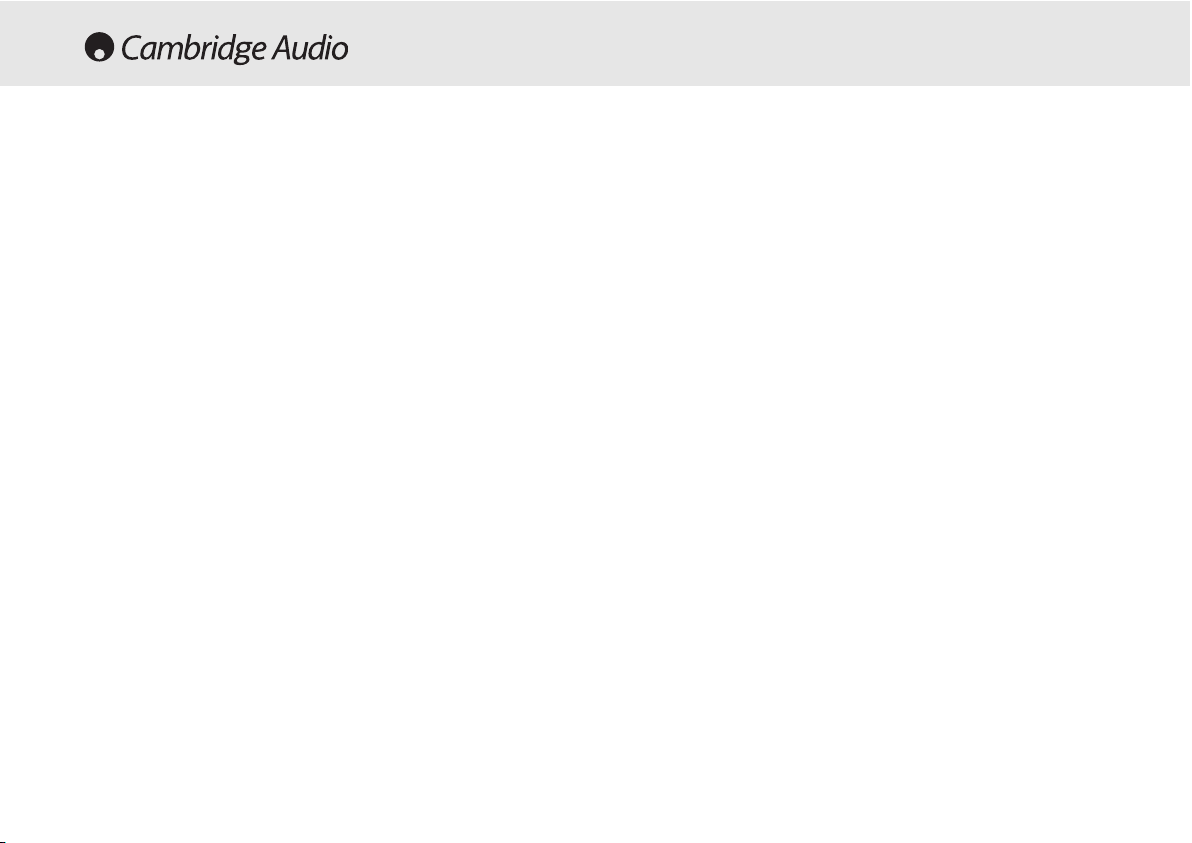
20 Integrierter Verstärker der Azur Serie
Einführung.................................................................................................21
Sicherheitsvorkehrungen .........................................................................22
Wichtige Sicherheitshinweise ..................................................................23
Anschlüsse an der Rückseite des Geräts ...............................................24
Anschließen...............................................................................................26
Bedienelemente an der Vorderseite .......................................................28
Fernbedienung..........................................................................................30
Verwendung mit kundenspezifischen Systemen....................................30
Mehrraumsystem......................................................................................31
CAP5-Schutzsystem..................................................................................32
Fehlersuche...............................................................................................34
Technische Daten.....................................................................................35
Haftungsbeschränkung............................................................................36
INHALTSVERZEICHNIS
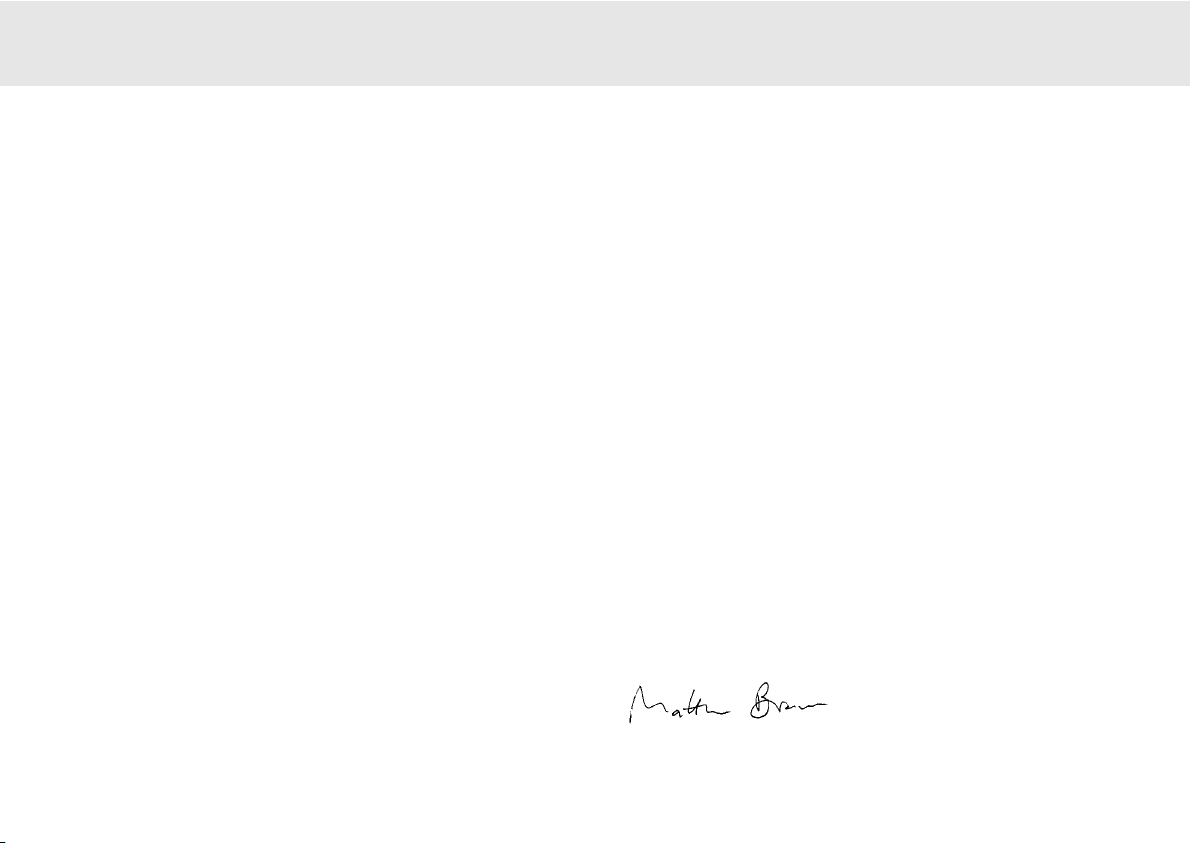
540A/640A V2.0 Integrierter Verstärker
Integrierter Verstärker der Azur Serie 21
Vielen Dank für Ihren Kauf dieses Cambridge Audio Verstärkers der Azur
Serie. Diese Modelle der Version 2 sind Teil unseres Strebens die Azur
Serie fortlaufend weiterzuentwickeln. Wir hoffen, dass das Ergebnis Ihre
Ansprüche erfüllt und dass Sie viele Jahre Freude an den Modellen
haben werden.
Für diese Modelle der Version 2 konnten wir die Audioqualität durch
viele Detailänderungen und Feinarbeiten, die sich aus unserem
fortlaufenden Forschungsprogramm entwickelt haben, weiter
verbessern und noch leistungsfähiger machen. Wir haben auch einige
neue Funktionen hinzugefügt, wie z.B. die Unterstützung einer
Mehrraumfunktion. Diese umfangreiche firmeneigene Technik steckt in
unserem Chassis mit niedriger Resonanz und akustischer Dämpfung.
Eine Azur Navigator Fernbedienung für alle Funktionen des Verstärkers
ist beigefügt und zeichnet sich durch ihr attraktives Design und ihre
leichte Handhabung aus.
Zum 540A V2.0
Der 540A V2.0 verfügt über eine neue Vorverstärkerstufe mit
gepufferten Eingängen für geringere Übersprecheffekte und bessere
Stereoabbildung. Der Kopfhörerausgang wiederum ist nun als separater
Class A Kopfhörertreiberkreis verfügbar. Die Verstärkerstufe wurde mit
neuen rauscharmen Eingangstransistoren, einer speziellen TreiberstufePSU-Regelung, einer neuen Spannungsverstärkertopologie und
getrennten aktuellen Quellen für die Spannungsverstärker- und
Vorverstärkerstufen ausgestattet. Diese Verbesserungen an den
Originalstromkreisen dienen alle der Steigerung der Tonqualität. Ein
neuer Kühlkörper und Trafo werden eingesetzt und der
Leistungsausgang ist nun 60 W pro Kanal (von 50 W/Kanal im V1Modell).
Zum 640A V2.0
Der 640A V2.0 verfügt neben allen o.g. Verbesserungen auch über
separate Trafosekundärwicklungen für linke und rechte Kanäle, 2
Gleichrichter und getrennte PSUs für dualen Monobetrieb der linken
und rechten Leistungsverstärker. Ein noch größerer Kühlkörper und
Trafo werden eingesetzt und der Leistungsausgang ist nun 75 W pro
Kanal (von 65 W/Kanal im V1-Modell).
Verwendung von Incognito Ready / kundenspezifischen
Systemen
Sowohl 540A V2.0 als auch 640A V2.0 verfügen nun über Ausgänge für
das neue Cambridge Audio Incognito System. Der V2.0 Verstärker wird
durch Anschließen von einem oder zwei externen Incognito
Tastenfeldern und eines Netzteils zum Hub eines einfachen
Mehrraumsystems. Darüber hinaus werden ein Kontrollbus-Ein/Ausgang und ein IR-Sendereingang angeboten, wodurch diese Geräte
in kundenspezifischen Systemen einfacher integriert werden können.
Der V2.0 Verstärker kann nur so gut wie das System sein, an das er
angeschlossen ist. Gehen Sie deshalb bei der Quellenausrüstung, bei
den Lautsprechern oder bei den Kabeln keine Kompromisse ein. Ganz
besonders empfehlen wir Ihnen natürlich die Modelle aus der Azur Serie
von Cambridge Audio, die dieselben hohen Qualitätsanforderungen
erfüllen wie unsere Verstärker. Ihr Händler hält für Sie qualitativ
hochwertige Verbindungskabel von Cambridge Audio bereit, mit denen
Sie die Möglichkeiten Ihres Systems optimal ausnutzen können.
Danke, dass Sie sich die Zeit zum Lesen dieses Handbuchs nehmen.
Wir empfehlen, dass Sie es für künftigen Gebrauch aufbewahren.
Matthew Bramble
Technischer Direktor
EINLEITUNG
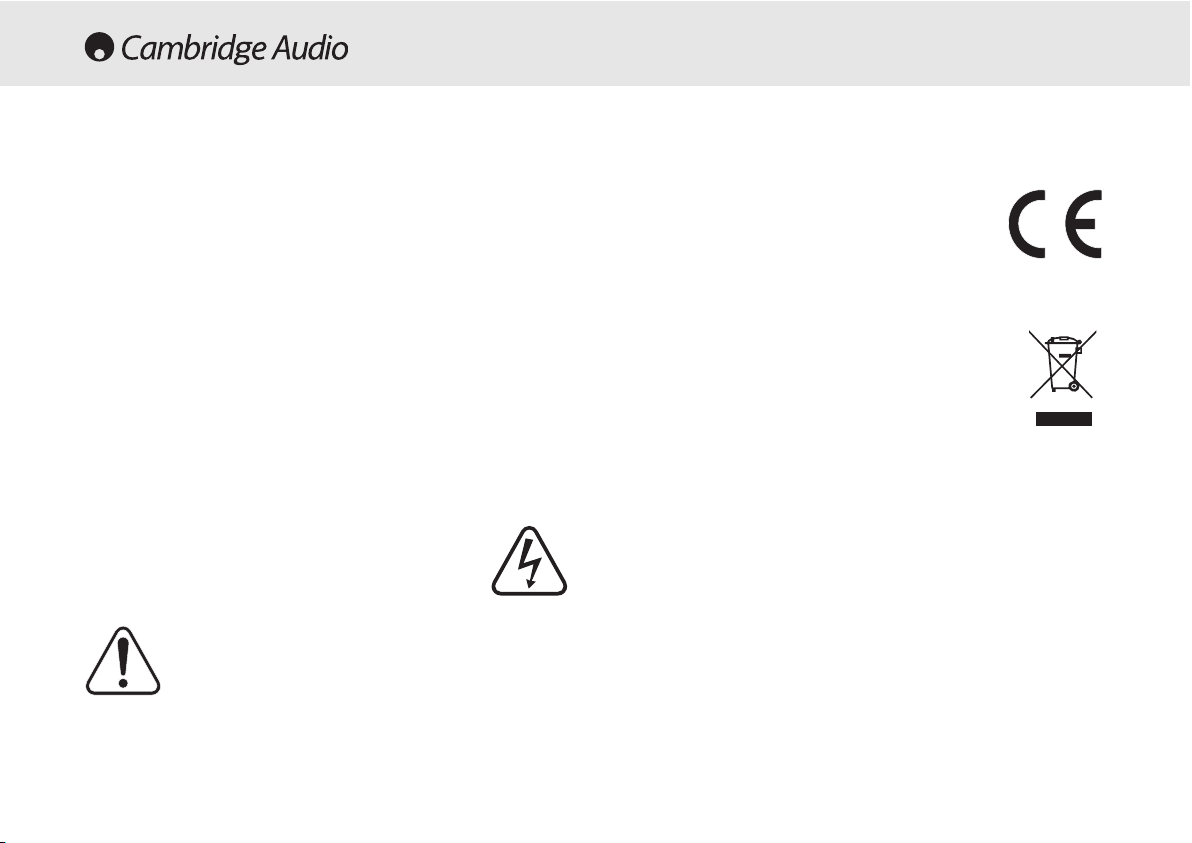
22 Integrierter Verstärker der Azur Serie
Kontrolle der Netzanschlussleistung
Bitte lesen Sie zu Ihrer eigenen Sicherheit die folgenden Anweisungen sorgfältig
durch, bevor Sie dieses Gerät an das Stromnetz anschließen.
Kontrollieren Sie, dass an der Rückseite des Gerätes die richtige Netzspannung
angegeben ist. Wenn Ihre Netzspannung von der angegebenen Spannung
abweicht, nehmen Sie bitte Kontakt mit Ihrem Händler auf.
Dieses Gerät funktioniert nur mit der Netzspannung und dem Spannungstyp,
die/der auf der Rückseite des Gerätes angegeben ist. Wenn das Gerät an eine
anders ausgelegte Stromversorgung angeschlossen wird, kann es beschädigt
werden.
Schalten Sie das Gerät aus, wenn es nicht verwendet wird, und benutzen Sie es
nicht ohne eine entsprechende Erdung. Um die Gefahr eines elektrischen Schlags
zu verringern, darf die Abdeckung (oder die Rückseite) des Geräts nicht entfernt
werden. Im Gerät befinden sich keine Teile, die vom Benutzer gewartet bzw.
repariert werden können. Überlassen Sie die Wartung qualifiziertem
Fachpersonal.
Das Symbol mit dem Blitz und der Pfeilspitze in einem gleichseitigen
Dreieck weist den Benutzer auf das Vorhandensein von nicht
isolierter "gefährlicher Spannung" im Inneren des Produkts hin, die
ausreichend stark sein kann, um die Gefahr eines elektrischen
Schlags für Personen darzustellen.
Das Ausrufungszeichen in einem gleichseitigen Dreieck weist den
Benutzer darauf hin, dass die mit diesem Produkt gelieferte
Dokumentation wichtige Betriebs- und Wartungsanweisungen für
das Gerät enthält.
SICHERHEITSVORKEHRUNGEN
Dieses Produkt erfüllt die europäische
Niederspannungsrichtlinie (73/23/EU) und die Richtlinien über
die Elektromagnetische Verträglichkeit (EMV) (89/336/EU),
wenn es in Übereinstimmung mit diesem Handbuch verwendet
und installiert wird. Damit das Produkt diese Richtlinien auch in
Zukunft erfüllt, darf bei diesem Gerät nur Zubehör von
Cambridge Audio verwendet werden, und die Wartung muss von
qualifizierten Kundendienstmitarbeitern ausgeführt werden.
Die durchgestrichene Abfalltonne auf Rädern ist das Symbol der
Europäischen Union, das das getrennte Sammeln von Elektro- und
Elektronikgeräten anzeigt. Dieses Gerät enthält elektrische und
elektronische Teile, die wiederverwendet, recycelt oder
wiederhergestellt werden können und nicht mit unsortiertem
normalem Restabfall entsorgt werden dürfen. Bitte geben Sie das
Gerät zurück oder wenden Sie sich für weitere Informationen an
Ihren Fachhändler, von dem Sie dieses Gerät gekauft haben.

540A/640A V2.0 Integrierter Verstärker
Integrierter Verstärker der Azur Serie 23
WICHTIGE INFORMATIONEN FÜR IHRE SICHERHEIT
Bitte nehmen Sie sich einen Moment Zeit und lesen Sie diese Hinweise
durch, bevor Sie Ihren Azur Verstärker installieren; dadurch erhalten Sie
die optimale Leistung, und Sie verlängern die Lebensdauer Ihres Geräts.
Wir empfehlen unbedingt, alle Anweisungen gut durchzulesen, alle
Warnhinweise genau zu beachten, und das Handbuch für spätere
Zwecke sicher aufzuheben.
Das Gerät ist als "Class 1" eingestuft und muss an einer Wandsteckdose
mit einem Erdungsleiter angeschlossen werden.
Der Verstärker muss von oben und von unten belüftet sein. Das Gerät
darf nicht auf einem Teppich oder einer anderen weichen Fläche
aufgestellt werden, und die Belüftungsschlitze an der Unterseite und an
der Oberseite müssen immer frei gehalten werden. Das Gerät darf nicht
in einem Hohlraum, wie z.B. einem Bücherbord oder einem Schrank
betrieben werden.
Das Gerät darf nicht in der Nähe von Wärmequellen wie Heizungen,
Heizspeichern, Öfen oder anderen Wärme ausstrahlenden Quellen (wie
z.B. Verstärkern) installiert werden.
Bitte achten Sie darauf, die Schutzvorrichtung des gepolten bzw.
geerdeten Steckers nicht zu beschädigen. Ein gepolter Stecker hat zwei
Stifte, von denen einer breiter als der andere ist. Ein geerdeter Stecker
hat zwei Stifte sowie einen Erdungsstift. Der breite Stift bzw.
Erdungsstift dient Ihrer Sicherheit. Wenn der mitgelieferte Stecker nicht
in Ihre Steckdose passt, wenden Sie sich bitte an einen Elektriker, um
sich die veraltete Steckdose austauschen zu lassen.
WARNHINWEIS - Dieses Gerät darf nicht mit Regen oder Feuchtigkeit in
Kontakt kommen, da sonst die Gefahr eines Brands oder eines
elektrischen Schlags besteht. Tropfwasser, Spritzwasser oder andere
Flüssigkeiten dürfen nicht an das Gerät gelangen. Mit Flüssigkeit
gefüllte Gegenstände, wie z.B. eine Vase, dürfen deshalb nicht auf dem
Gerät abgestellt werden. Sollte dennoch Flüssigkeit in den Verstärker
gelangen, schalten Sie das Gerät sofort aus, trennen Sie es von der
Netzspannung, und fragen Sie Ihren Händler um Rat.
Achten Sie darauf, dass keine kleinen Teile durch die Lüftungsgitter
fallen können. Sollte dennoch ein kleines Teil in das Gerät gelangt sein,
schalten Sie es sofort aus, trennen Sie es von der Stromversorgung, und
fragen Sie Ihren Händler um Rat.
Verlegen Sie das Stromkabel nicht so, dass jemand darauf treten kann
bzw. es durch andere in der Nähe befindliche Gegenstände beschädigt
werden kann.
Wenn Sie zwei Verstärker verwenden, sollten Sie unbedingt Verstärker
desselben Typs einsetzen.
Dieses Gerät muss von der Netzdose abgezogen werden, um vollständig
ausgeschaltet zu sein. Wenn Sie das Gerät über einen längeren
Zeitraum nicht benutzen möchten, schalten Sie es aus, und ziehen Sie
den Stecker von der Steckdose ab. Bei einem Gewitter sollten Sie das
Gerät immer von der Stromversorgung trennen.
Sie reinigen das Gerät, indem Sie das Gehäuse mit einem feuchten,
nicht fusselnden Tuch abwischen. Verwenden Sie keine
Reinigungsflüssigkeiten, die Alkohol, Ammoniak oder Scheuermittel
enthalten. Verwenden Sie bei oder in der Nähe Ihres Verstärkers keine
Spraydosen.
Das Gerät kann nicht vom Benutzer gewartet oder repariert werden.
Versuchen Sie deshalb nie, Reparaturen selbst durchzuführen, und
unterlassen Sie das Auseinandernehmen und Zusammenbauen des
Geräts bei einem Problem. Solche Wartungs- und Reparaturarbeiten
sind erforderlich, wenn das Gerät beschädigt wurde (z.B. am
Netzstecker oder am Netzkabel), wenn Flüssigkeit oder ein Gegenstand
in das Gerät gelangt ist, wenn das Gerät Regen oder Feuchtigkeit
ausgesetzt war, wenn es nicht normal funktioniert, oder wenn es fallen
gelassen wurde. Wenn diese Sicherheitsmaßnahme nicht beachtet wird,
kann dies einen gefährlichen elektrischen Schlag zur Folge haben.
Das Gerät muss auf einer stabilen, ebenen Fläche aufgestellt werden.
Magnetische Streufelder von sich in der Nähe befindlichen, rotierenden
Teilen können zu störenden Interferenzen führen.
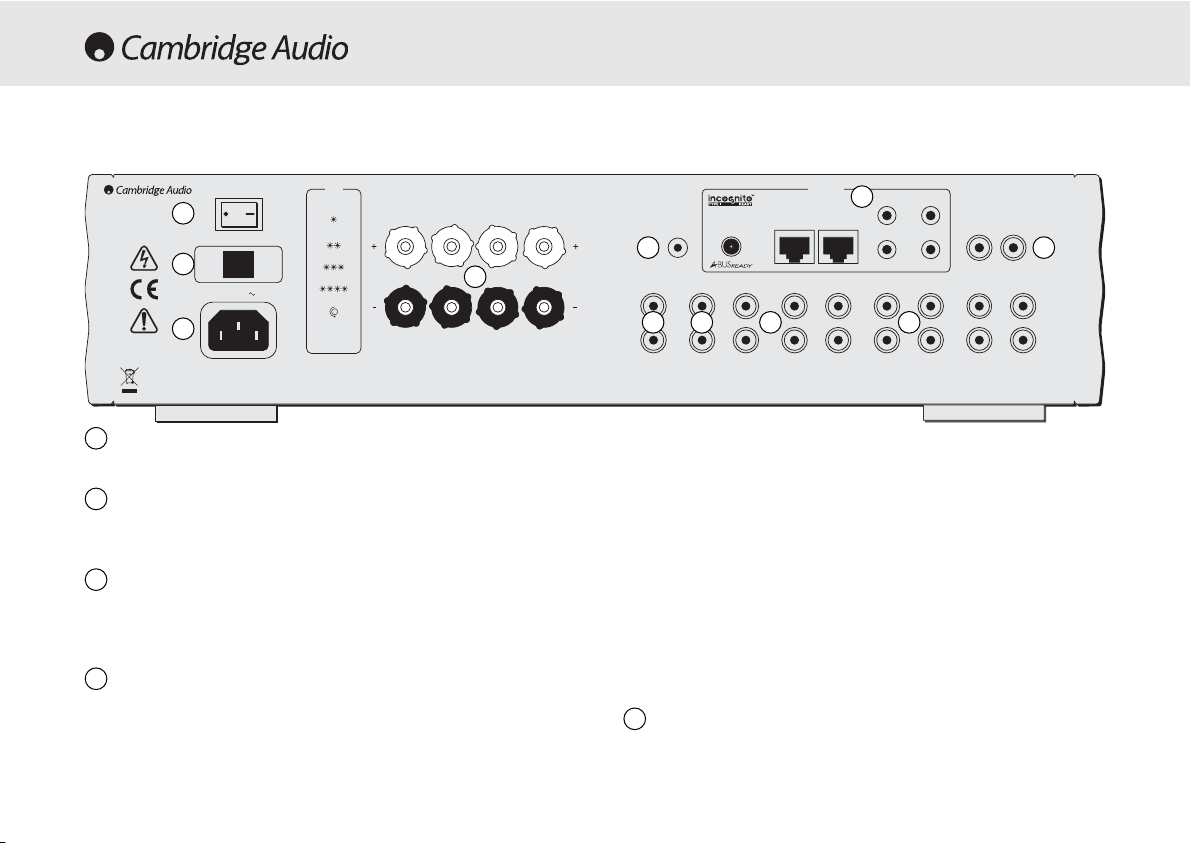
24 Integrierter Verstärker der Azur Serie
Power On / off (Ein/Aus)
Hiermit schalten Sie das Gerät ein und aus.
Netzspannungswahlschalter
Schaltet zwischen der Netzspannung 115 V und 230 V um. Nur vom
Installateur/Händler zu verwenden.
Netzanschluss
Nachdem Sie alle Anschlüsse am Verstärker vorgenommen haben,
stecken Sie das Netzkabel in eine geeignete Steckdose. Jetzt ist der
Verstärker einsatzbereit.
Lautsprecheranschlüsse
Es sind zwei Sätze Lautsprecheranschlüsse verfügbar; "A"
(Hauptlautsprecheranschlüsse) und "B" (zusätzliche schaltbare
Lautsprecheranschlüsse). Verbinden Sie die Kabel von Ihrem linken
Lautsprecher mit den Anschlüssen "LEFT +/-" und die Kabel vom
rechten Lautsprecher mit "RIGHT +/-". Dabei ist der rote Anschluss der
positive (+) Ausgang und der schwarze Anschluss der negative (-)
Ausgang.
Bitte achten Sie darauf, dass keine Kabelfasern das Nachbarkabel bzw.
den Nachbaranschluss berühren, weil so ein Kurzschluss entsteht. Die
Anschlüsse für die Lautsprecher müssen immer gut gesichert werden,
um eine stabile elektrische Verbindung zu gewährleisten. Wenn die
Schraubverbindungen lose sind, kann sich das nachteilig auf die
Tonqualität auswirken.
Hinweis:
Beim Betrieb von einem Lautsprecherpaar muss jedes Paar
eine Nennimpedanz von 4-8 Ohm aufweisen. Beim Betrieb von zwei
Lautsprecherpaaren sind Lautsprecher mit einer Nennimpedanz von je
6-8 Ohm verwendet werden.
IR Emitter In (Infrarot-SSendereingang)
Ermöglicht dem Verstärker den Empfang von modulierten IR-Befehlen von
Mehrraumsystemen. Empfangene Befehle werden hier nicht vom
Kontrollbus weitergeleitet. Siehe Abschnitt "Kundenspezifische Systeme"
für weitere Informationen.
ANSCHLÜSSE AN DER RÜCKSEITE DES GERÄTS
1
2
3
1
3
2
4
5
7
6
4
111098
5
Designed in London, England
www.cambridge-audio.com
Max Power Consumption: 700W
Power
On
Mains Voltage Selector Switch (50 / 60Hz)
Power AC
Manufactured in an
ISO9002 approved facility
CAP5
Protection LED
indicators:
Off
Fault requiring
service (DC)
Over temperature
Temporary overload
Loudspeaker short
Vol Auto
Clipping
Please refer to
your User's Manual
for more information
A
Right Left Right Left
Impedance 4 - 8 ohms
Loudspeaker Terminals
Please ensure that loudspeaker terminals are fully tightened
Veuillez s'assurer que les bornes de l'enceinte sont entièrement serrées
LeftRight Right
Important
Impedance 4 - 8 ohms
B
Left
BA
IR EmitterInPSU
In
Multi-Room
Keypad 1 Keypad 2
IR1
Pre-Out
Tape In
Left
Right
Pre-Out Tape In Rec Out 1 Rec Out 2 AV / MD DVD Tuner / DAB CD Aux
Caution Risk of electric shock. Do not open. Avis Risque de choc electrique. Ne pas ouvrir. Achtung Vorm öffnen des gërates. Netzstecker ziehen.
International Patent Pending LeisureTech Electronics Pty Ltd
Rec Out 2
Rec Out 1
AV / MDDVD
IR2 IR4
azur 640A Integrated Amplifier V2.0
IR3
Control Bus
In Out
Tuner / DAB
CD
Aux
Left
Right
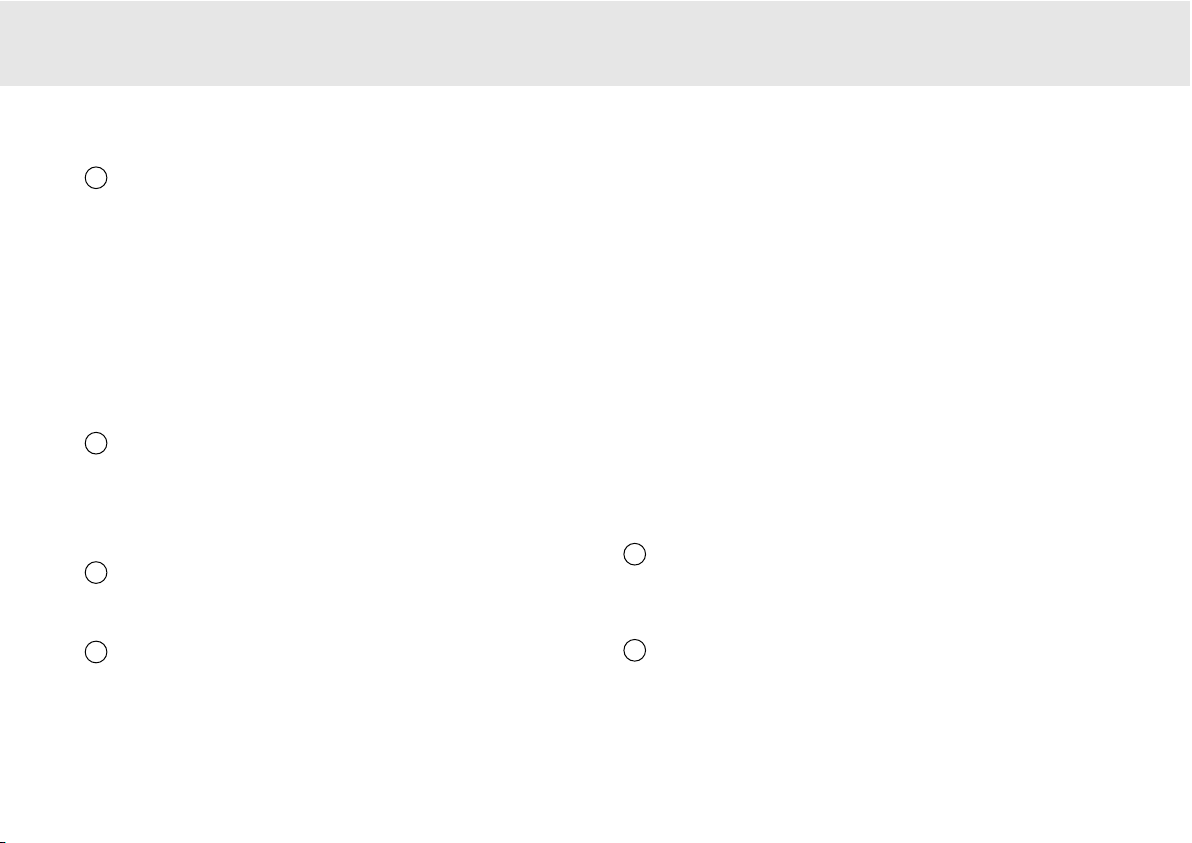
540A/640A V2.0 Integrierter Verstärker
Integrierter Verstärker der Azur Serie 25
Mehrraumsystem
PSU - Damit kann ein Incognito PS10 an das Netzteil der
angeschlossenen Mehrraumtastenfelder/-lautsprecher angeschlossen
werden.
Tastenfeld 1/2 - Damit kann/können ein oder zwei Incognito A-BUS
KP10 Tastenfelder (oder andere A-BUS-kompatible Tastenfelder) mithilfe
eines CAT5/5e-Kabels angeschlossen werden. Incognito AS10 aktive
Deckenlautsprecher können hier auch angeschlossen werden.
IR - Vier IR-Ausgänge für die Fernbedienung von Quellenausrüstung.
Siehe Abschnitt "Mehrraumsystem" für weitere Informationen zu
Anschlüssen und Einstellungen.
Control Bus (Kontrollbus)
In (Eingang) - Damit kann das Gerät unmodulierte Befehle von
Mehrraumsystemen oder anderen Komponenten empfangen.
Out (Ausgang) - Damit werden Kontrollbusbefehle an ein anderes Gerät
weitergeleitet.
Pre-OOut (Vorverstärker-AAusgang)
Schließen Sie diese Buchsen an die Eingänge von einem externen
Verstärker (bzw. Verstärkern) oder einem aktiven Subwoofer usw. an.
Tape In (Eingang eines Bandgeräts)
Schließen Sie ein Kassettendeck oder die analoge Ausgangsbuchsen
einer MiniDisc, eines tragbaren, digitalen Musik-Players oder einen CDRecorder mithilfe eines Verbindungskabels von den Buchsen "Line Out"
des Recorders an den Verstärkerbuchsen "Tape In" an.
Der Schaltkreis "Tape Input" von 540A/640A V2.0 ist ein
"Überwachungstyp" im Gegensatz zu den anderen 5 Eingängen. Für die
5 normalen Eingänge wird die ausgewählte Hörquelle an die Ausgänge
"Rec 1/Rec 2" zum Aufzeichnen gesendet. Die derzeit aktive und
wahlweise aufgezeichnete Hörquelle wird dann auf der Vorderseite
aufgezeichnet, was durch die jeweilige blaue LED angezeigt wird.
Wenn "Tape Mon Input" gewählt wird, leuchtet eine zweite LED auf, was
anzeigt, dass "Tape Monitor Input" jetzt mit einer anderen Quelle
angehört wird, als für die Aufzeichnung an die Ausgänge "Rec1/Rec 2"
geschickt wird. Die Aufnahmequelle wird durch die erste LED angezeigt
und kann durch Drücken der anderen Quellentaste geändert werden.
Drücken Sie einfach die Taste "Tape Mon" erneut, um "Tape Monitor"
auszuschalten.
Diese Funktion ist nützlich, wenn 3-Kopf-Analogkassettendecks
verwendet werden, wodurch das Signal live vom Band (über einen 3.
Kopf) wiedergegeben und gleichzeitig aufgenommen werden kann.
Durch wiederholten Tastendruck kann "Tape Monitor Input" ein- und
ausgeschaltet werden, um das aufgezeichnete Signal in Echtzeit mit
dem Original und der Aufzeichnung zu vergleichen und so
entsprechende Einstellungen an den Aufnahmeparametern des
Kassettenrekorders vornehmen zu können (siehe Handbuch für 3-KopfAnalogkassettendeck für weitere Informationen).
Record Out 1/2 (Aufnahmeausgang 1/2)
Diese zwei identischen Ausgangsbuchsen können mit einem
Kassettendeck oder den analogen Eingangsbuchsen eines MiniDiscoder CD-Recorders verbunden werden.
AV/MD, DVD, Tuner/DAB, CD, Aux
Diese Eingänge eignen sich für jede "Line-Level"-Quellenausrüstung, wie
z.B. CD-Player, DAB oder FM/AM-Tuner usw.
Hinweis:
Diese Anschlüsse sind nur für analoge Audiosignale bestimmt.
Deshalb dürfen sie nicht mit dem digitalen Ausgang eines CD-Players
oder eines anderen digitalen Geräts verbunden werden.
6
7
8
9
10
11
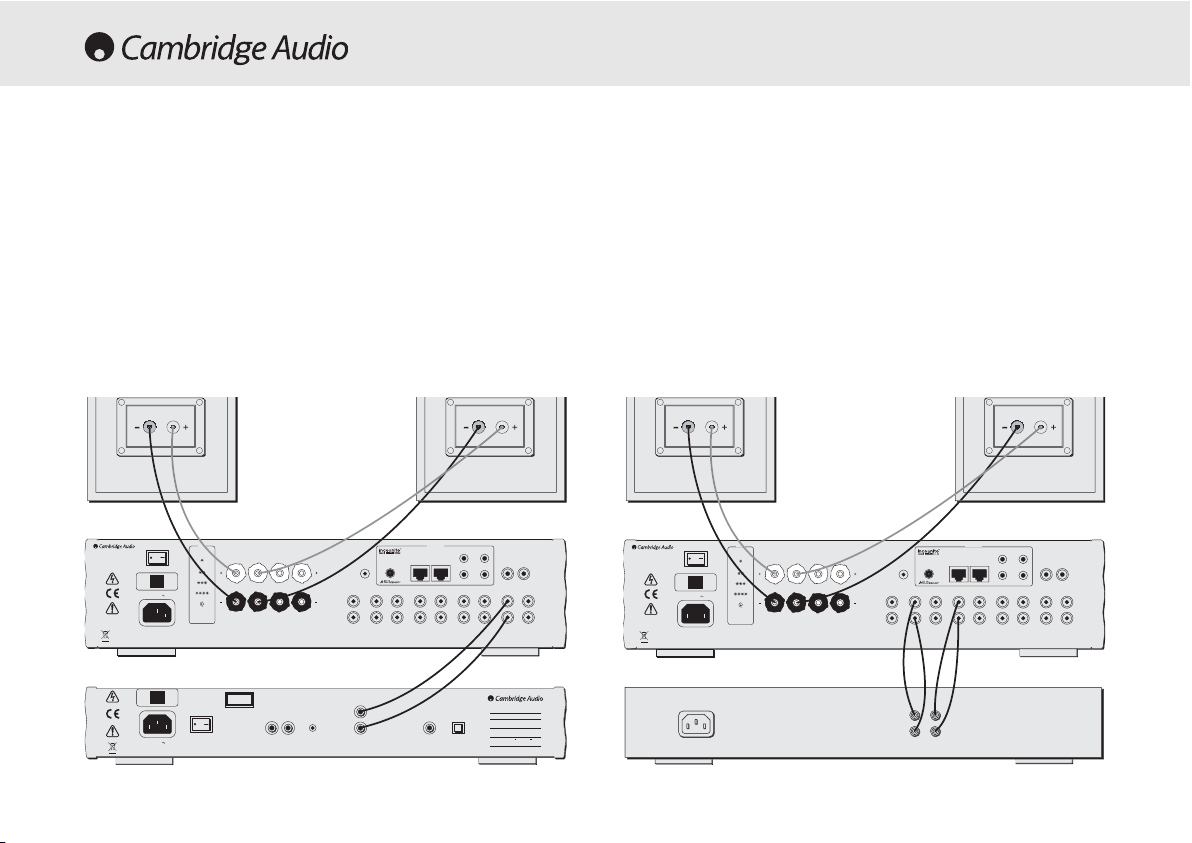
26 Integrierter Verstärker der Azur Serie
Wir haben unsere Verstärker mit einer Reihe von Funktionen versehen,
die Ihnen viele flexible Anschlussmöglichkeiten für Ihr System bieten.
Mit erweiterten Funktionen, wie z.B. den Anschlüssen "Pre-Out" und
"Speaker B", können Sie das System flexibel ganz nach Ihren
Vorstellungen gestalten. Die nachstehenden Diagramme bieten wichtige
Hinweise zur Anschlussbelegung.
Elementare Anschlüsse
Das folgende Diagramm verdeutlicht die grundlegende Verbindung Ihres
Verstärkers mit einem CD-Player und einem Lautsprecherpaar.
Anschluss eines Bandgeräts (Tape)
Das folgende Diagramm zeigt den Anschluss des Verstärkers an einen
Kassettenrekorder oder an ein anderes Gerät mit einer Aufnahme- und
Monitor-Verbindung.
Sie können einen beliebigen Kassettenausgang benutzen (da beide das
Signal parallel weiterleiten).
ANSCHLIESSEN
Impedance 4 - 8 ohms
Loudspeaker Terminals
Important
Please ensure that loudspeaker terminals are fully tightened
Veuillez s'assurer que les bornes de l'enceinte sont entièrement serrées
Impedance 4 - 8 ohms
Right Left Right Left
Left
BA
LeftRight Right
B
A
IR1
IR2 IR4
IR3
Keypad 1 Keypad 2
Pre-Out Tape In Rec Out 1 Rec Out 2 AV / MD DVD Tuner / DAB CD Aux
Pre-Out
Tape In
Rec Out 1
Rec Out 2
AV / MDDVD
Tuner / DAB
CD
Aux
Right
Left
Right
Left
Power AC
Max Power Consumption: 700W
Off
Power
Mains Voltage Selector Switch (50 / 60Hz)
In Out
Control Bus
Caution Risk of electric shock. Do not open. Avis Risque de choc electrique. Ne pas ouvrir. Achtung Vorm öffnen des gërates. Netzstecker ziehen.
IR EmitterInPSU
In
azur 640A Integrated Amplifier V2.0
Designed in London, England
www.cambridge-audio.com
Manufactured in an
ISO9002 approved facility
Fault requiring
service (DC)
Over temperature
Temporary overload
Loudspeaker short
Protection LED
indicators:
Please refer to
your User's Manual
for more information
CAP5
Clipping
Vol Auto
On
Multi-Room
International Patent Pending LeisureTech Electronics Pty Ltd
Line Output
Line Output
Right
Right
Left
Left
Power AC
Class 1 Laser Product
Luokan 1 Laserplaite
Klass 1 Laserapparat
Mains Voltage Selector Switch (50 / 60Hz)
On Of f
Power
Risk of electric shock
Do not open
Caution
Risque de choc electrique
Ne pas ouvrir
Avis
Vorm offnen des gerates
Netzstecker ziehen
Achtung
azur 640C Compact Disc Player V2.0
Max Power Consumption: 18W
www.cambridge-audio.com
Designed in London, England
Manufactured in an
ISO9002 approved facility
IR Emitter
In InOut
Control Bus
S/P DIF
Co-axial
Toslink
Optical
Digital Outputs
Impedance 4 - 8 ohms
Loudspeaker Terminals
Important
Please ensure that loudspeaker terminals are fully tightened
Veuillez s'assurer que les bornes de l'enceinte sont entièrement serrées
Impedance 4 - 8 ohms
Right Left Right Left
Left
BA
LeftRight Right
BA
IR1
IR2 IR4
IR3
Keypad 1 Keypad 2
Pre-Out Tape In Rec Out 1 Rec Out 2 AV / MD DVD Tuner / DAB CD Aux
Pre-Out
Tape In
Rec Out 1
Rec Out 2
AV / MDDVD
Tuner / DAB
CD
Aux
Right
Left
Right
Left
Power AC
Max Power Consumption: 700W
Off
Power
Mains Voltage Selector Switch (50 / 60Hz)
In Out
Control Bus
Caution Risk of electric shock. Do not open. Avis Risque de choc electrique. Ne pas ouvrir. Achtung Vorm öffnen des gërates. Netzstecker ziehen.
IR EmitterInPSU
In
azur 640A Integrated Amplifier V2.0
Designed in London, England
www.cambridge-audio.com
Manufactured in an
ISO9002 approved facility
Fault requiring
service (DC)
Over temperature
Temporary overload
Loudspeaker short
Protection LED
indicators:
Please refer to
your User's Manual
for more information
CAP5
Clipping
Vol Auto
On
Multi-Room
International Patent Pending LeisureTech Electronics Pty Ltd
Rec InRec Out
BBaannddaabbssppiieellggeerräätt // MMDD-PPllaayyeerr
CCDD-PPllaayyeerr
VVeerrssttäärrkkeerr
VVeerrssttäärrkkeerr
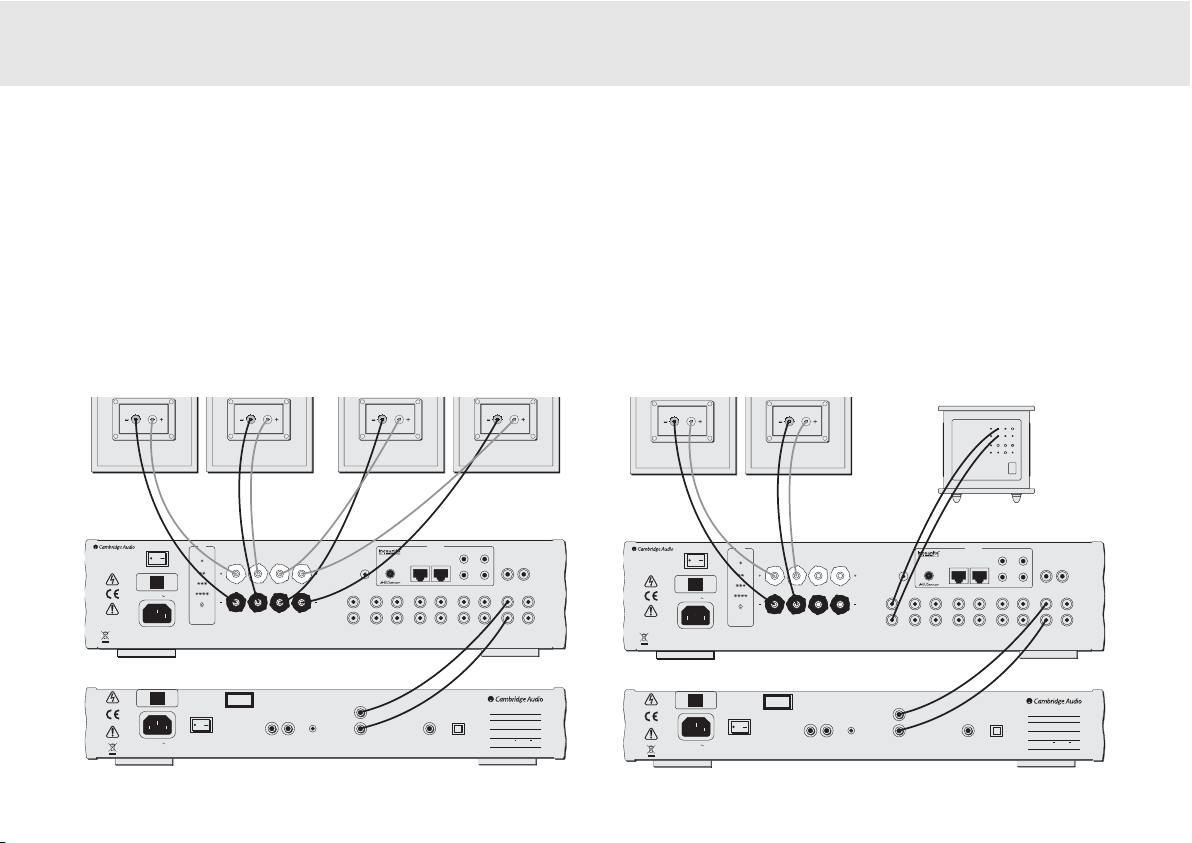
540A/640A V2.0 Integrierter Verstärker
Integrierter Verstärker der Azur Serie 27
Anschlüsse "Speaker B"
Die Anschlüsse "Speaker B" an der Rückseite des Verstärkers
ermöglichen den Anschluss eines zweiten Lautsprecherpaars, z.B. für
ein anderes Zimmer. Mit der Taste "Speaker B" an der Vorderseite des
Verstärkers kann dieses zweite Lautsprecherpaar ein- und
ausgeschaltet werden.
Hinweis:
Beim Betrieb von zwei Lautsprecherpaaren sind Lautsprecher
mit einer Nennimpedanz von je 6-8 Ohm zu verwenden.
Anschlüsse "Pre-OOut"
Die Buchsen "Pre-Out" sind zum Anschließen an die Eingangsbuchsen
eines Leistungsverstärkers oder eines aktiven Subwoofers gedacht. Das
folgende Diagramm zeigt den Anschluss des Verstärkers an einen
aktiven Subwoofer über die Eingänge "Line In" am Subwoofer.
Impedance 4 - 8 ohms
Loudspeaker Terminals
Important
Please ensure that loudspeaker terminals are fully tightened
Veuillez s'assurer que les bornes de l'enceinte sont entièrement serrées
Impedance 4 - 8 ohms
Right Left Right Left
Left
BA
LeftRight Right
B
A
IR1
IR2 IR4
IR3
Keypad 1 Keypad 2
Pre-Out Tape In Rec Out 1 Rec Out 2 AV / MD DVD Tuner / DAB CD Aux
Pre-Out
Tape In
Rec Out 1
Rec Out 2
AV / MDDVD
Tuner / DAB
CD
Aux
Right
Left
Right
Left
Power AC
Max Power Consumption: 700W
Off
Power
Mains Voltage Selector Switch (50 / 60Hz)
In Out
Control Bus
Caution Risk of electric shock. Do not open. Avis Risque de choc electrique. Ne pas ouvrir. Achtung Vorm öffnen des gërates. Netzstecker ziehen.
IR EmitterInPSU
In
azur 640A Integrated Amplifier V2.0
Designed in London, England
www.cambridge-audio.com
Manufactured in an
ISO9002 approved facility
Fault requiring
service (DC)
Over temperature
Temporary overload
Loudspeaker short
Protection LED
indicators:
Please refer to
your User's Manual
for more information
CAP5
Clipping
Vol Auto
On
Multi-Room
International Patent Pending LeisureTech Electronics Pty Ltd
Line Output
Line Output
Right
Right
Left
Left
Power AC
Class 1 Laser Product
Luokan 1 Laserplaite
Klass 1 Laserapparat
Mains Voltage Selector Switch (50 / 60Hz)
On Of f
Power
Risk of electric shock
Do not open
Caution
Risque de choc electrique
Ne pas ouvrir
Avis
Vorm offnen des gerates
Netzstecker ziehen
Achtung
azur 640C Compact Disc Player V2.0
Max Power Consumption: 18W
www.cambridge-audio.com
Designed in London, England
Manufactured in an
ISO9002 approved facility
IR Emitter
In InOut
Control Bus
S/P DIF
Co-axial
Toslink
Optical
Digital Outputs
Impedance 4 - 8 ohms
Loudspeaker Terminals
Important
Please ensure that loudspeaker terminals are fully tightened
Veuillez s'assurer que les bornes de l'enceinte sont entièrement serrées
Impedance 4 - 8 ohms
Right Left Right Left
Left
BA
LeftRight Right
B
A
IR1
IR2 IR4
IR3
Keypad 1 Keypad 2
Pre-Out Tape In Rec Out 1 Rec Out 2 AV / MD DVD Tuner / DAB CD Aux
Pre-Out
Tape In
Rec Out 1
Rec Out 2
AV / MDDVD
Tuner / DAB
CD
Aux
Right
Left
Right
Left
Power AC
Max Power Consumption: 700W
Off
Power
Mains Voltage Selector Switch (50 / 60Hz)
In Out
Control Bus
Caution Risk of electric shock. Do not open. Avis Risque de choc electrique. Ne pas ouvrir. Achtung Vorm öffnen des gërates. Netzstecker ziehen.
IR EmitterInPSU
In
azur 640A Integrated Amplifier V2.0
Designed in London, England
www.cambridge-audio.com
Manufactured in an
ISO9002 approved facility
Fault requiring
service (DC)
Over temperature
Temporary overload
Loudspeaker short
Protection LED
indicators:
Please refer to
your User's Manual
for more information
CAP5
Clipping
Vol Auto
On
Multi-Room
International Patent Pending LeisureTech Electronics Pty Ltd
Line Output
Line Output
Right
Right
Left
Left
Power AC
Class 1 Laser Product
Luokan 1 Laserplaite
Klass 1 Laserapparat
Mains Voltage Selector Switch (50 / 60Hz)
On Of f
Power
Risk of electric shock
Do not open
Caution
Risque de choc electrique
Ne pas ouvrir
Avis
Vorm offnen des gerates
Netzstecker ziehen
Achtung
azur 640C Compact Disc Player V2.0
Max Power Consumption: 18W
www.cambridge-audio.com
Designed in London, England
Manufactured in an
ISO9002 approved facility
IR Emitter
In InOut
Control Bus
S/P DIF
Co-axial
Toslink
Optical
Digital Outputs
AAccttiivvee ssuubbwwooooffeerr,, eettcc
CCDD-PPllaayyeerr
VVeerrssttäärrkkeerr
CCDD-PPllaayyeerr
VVeerrssttäärrkkeerr
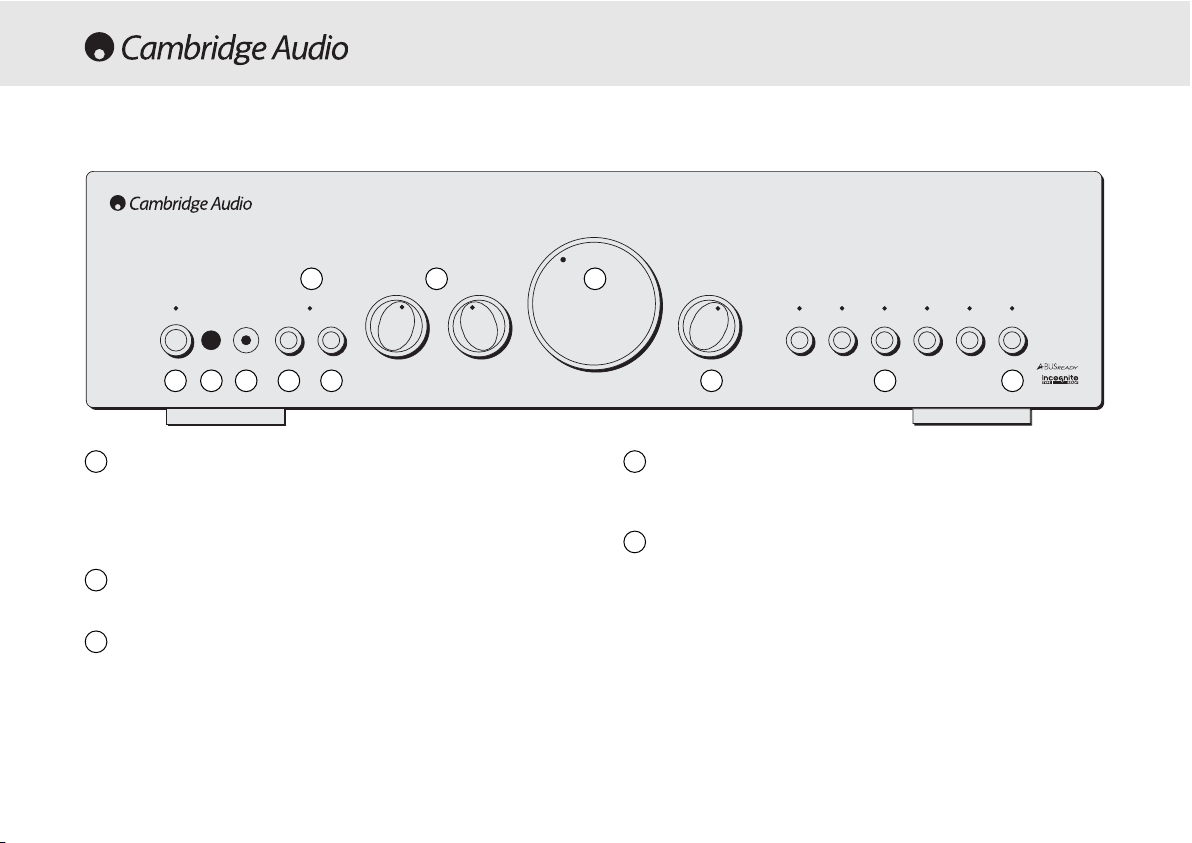
28 Integrierter Verstärker der Azur Serie
Standby/Ein
Mit dieser Taste können Sie zwischen Standby (schwach leuchtende
Status-LED) und ON (Ein) (hell leuchtende Status-LED) wechseln.
Standby ist ein Bereitschaftsmodus mit einem Stromverbrauch von
unter 10 W. Lassen Sie das Gerät bei Nichtgebrauch im Standby-Modus.
Infrarot-SSensor
Empfängt IR-Befehle von der Azur Fernbedienung.
Phones (Kopfhörer)
Für den Anschluss von Kopfhörern mit ¼-Zoll-Stecker. Wenn der
Kopfhörer aktiviert wird, fällt das Relais für die Lautsprecher ab und der
Ausgang zu den Lautsprechern ist gesperrt (Speaker A und B).
Schutz
LED blinkt bei aktiviertem CAP5-Schutzsystem. Siehe Abschnitt "CAP5"
in diesem Handbuch für weitere Informationen.
Speaker B (Lautsprecher B)
Schaltet die zweite Ausgangsgruppe für die Lautsprecher an der
Rückseite des Geräts ein oder aus. Mit dieser zweiten Gruppe lassen
sich weitere Lautsprecher, z.B. in einem anderen Zimmer, zuschalten.
Beim Betrieb von je zwei Lautsprechern an jedem Kanal ist Vorsicht
geboten. Wenn der gemessene Gesamtwiderstand an den
Lautsprecheranschlüssen zu niedrig ist, wird der Verstärker im StandbyModus erst eingeschaltet, wenn ein geeigneter Lastwiderstand erkannt
wird. Siehe Abschnitt "CAP5" in diesem Handbuch für weitere
Informationen.
Hinweis:
Beim Betrieb von zwei Lautsprecherpaaren sind Lautsprecher
mit einer Nennimpedanz von je 6-8 Ohm zu verwenden.
Volume
Balance
Aux CD DVD AV / MDTuner / DAB Tape Mon
TrebleBass
Direct
Protection
Speaker BPhonesStandby / On
azur 640A
Integrated Amplifier
BEDIENELEMENTE AN DER VORDERSEITE
1
3
2
1 345 6
7
9
8
10 11
4
5
2
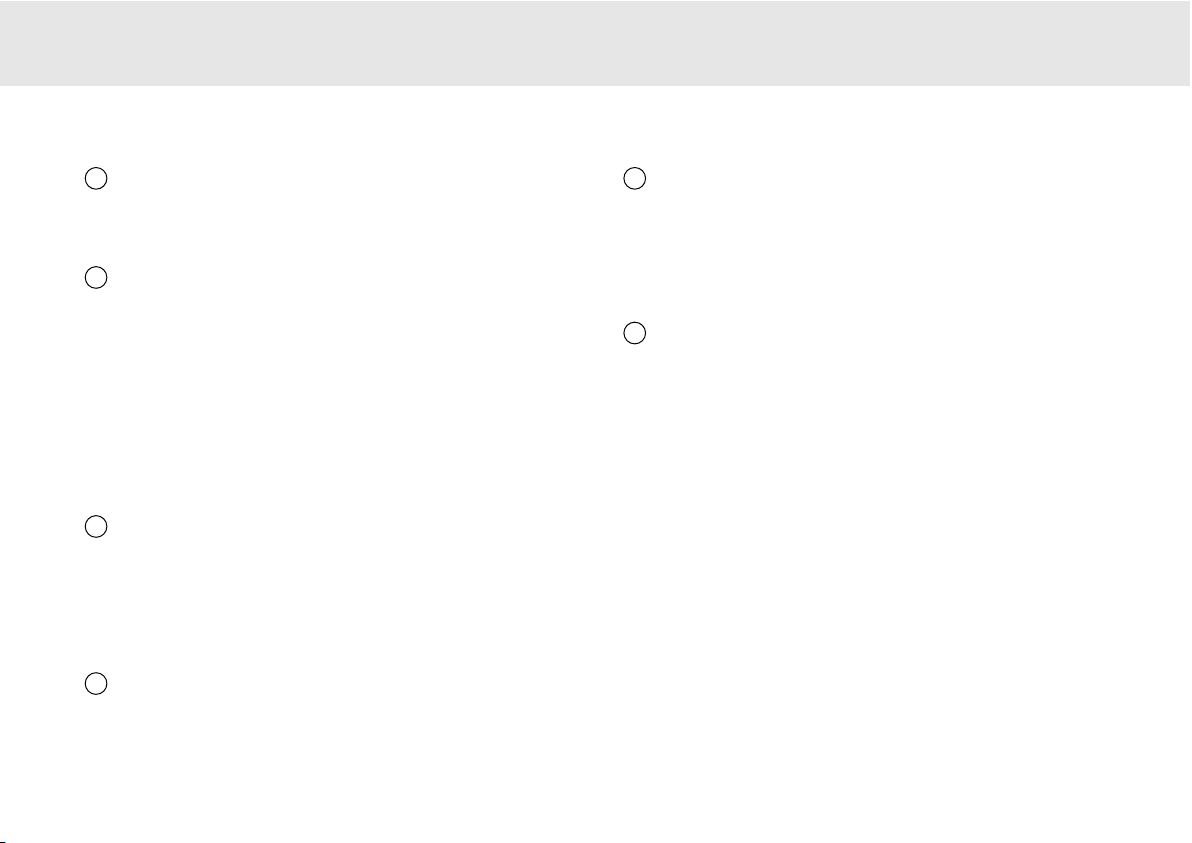
540A/640A V2.0 Integrierter Verstärker
Integrierter Verstärker der Azur Serie 29
Direct
Mit dieser Funktion gelangt ein Audiosignal auf direktem Weg an den
Verstärker, wobei die Schaltkreise für die Optimierung der Tonqualität
umgangen werden.
Bass / Treble (Bässe/Höhen)
Mit diesen Einstellungen können Sie feinfühlige Änderungen am
Klangbild vornehmen. In der mittleren Einstellung zeigen diese
Funktionen keinerlei Wirkung. Diese Funktionen wirken sich nur auf das
Klangbild aus den Lautsprechern und den Buchsen "Pre-Out" aus; die
an die Ausgänge "Tape Out" gesendeten Signale werden nicht verändert.
Bei einer hochwertigen CD und einem gut abgeglichenen System sind
diese Klangeinstellungen nicht erforderlich und können mit dem
Schalter "Direct" ausgeschaltet werden. Wenn aber die
Tonaufnahmequalität nicht optimal ist oder andere Faktoren die
Klangqualität beeinträchtigen, sollte das Klangbild mit diesen
Funktionen verbessert werden.
Lautstärke
Mit der Lautstärkeregelung wird die Lautstärke an den Ausgängen des
Verstärkers eingestellt. Diese Einstellung wirkt sich auf die jeweiligen
Ausgänge der Lautsprecher, des Vorverstärkers und des Kopfhörers
aus. Die Anschlüsse "Tape Out" werden allerdings nicht beeinflusst. Wir
empfehlen, vor dem Einschalten des Verstärkers die Lautstärke immer
auf den geringsten Wert einzustellen.
Balance
Mit dieser Funktion regeln Sie die Lautstärke des rechten und des linken
Kanals. In der mittleren Stellung ist die Lautstärke bei beiden Kanälen
gleich. Diese Funktion wirkt sich nur auf das Klangbild aus den
Lautsprechern und den Buchsen "Pre-Out" aus; die an die Ausgänge
"Tape Out" gesendeten Signale werden nicht verändert.
Aux, CD, Tuner/DAB, DVD, AV/MD
Betätigen Sie die entsprechende Taste für den Eingang vom
gewünschten Gerät. Das ausgewählte Signal wird auch an die
Anschlüsse "Tape Out" durchgeleitet, und es kann so für Aufnahmen
genutzt werden. Während einer Aufnahme sollte der Eingang nicht
geändert werden (das aufgenommene Signal kann jedoch bei
Verwendung des Eingangs "Tape Monitor" überprüft werden).
Tape Monitor
Mit dieser Funktion können Sie das Ausgangssignal eines
Kassettenrekorders oder das Signal eines an den Buchsen "Tape In/Rec
Out" des Verstärkers angeschlossenen Signalprozessors wiedergeben
lassen. Bei der Auswahl von "Tape Monitor" wird die über die
Eingangssignalwahltasten gewählte Quelle an die Anschlüsse "Rec Out"
für eine Aufnahme oder zur Verarbeitung weitergeleitet.
6 10
11
7
8
9
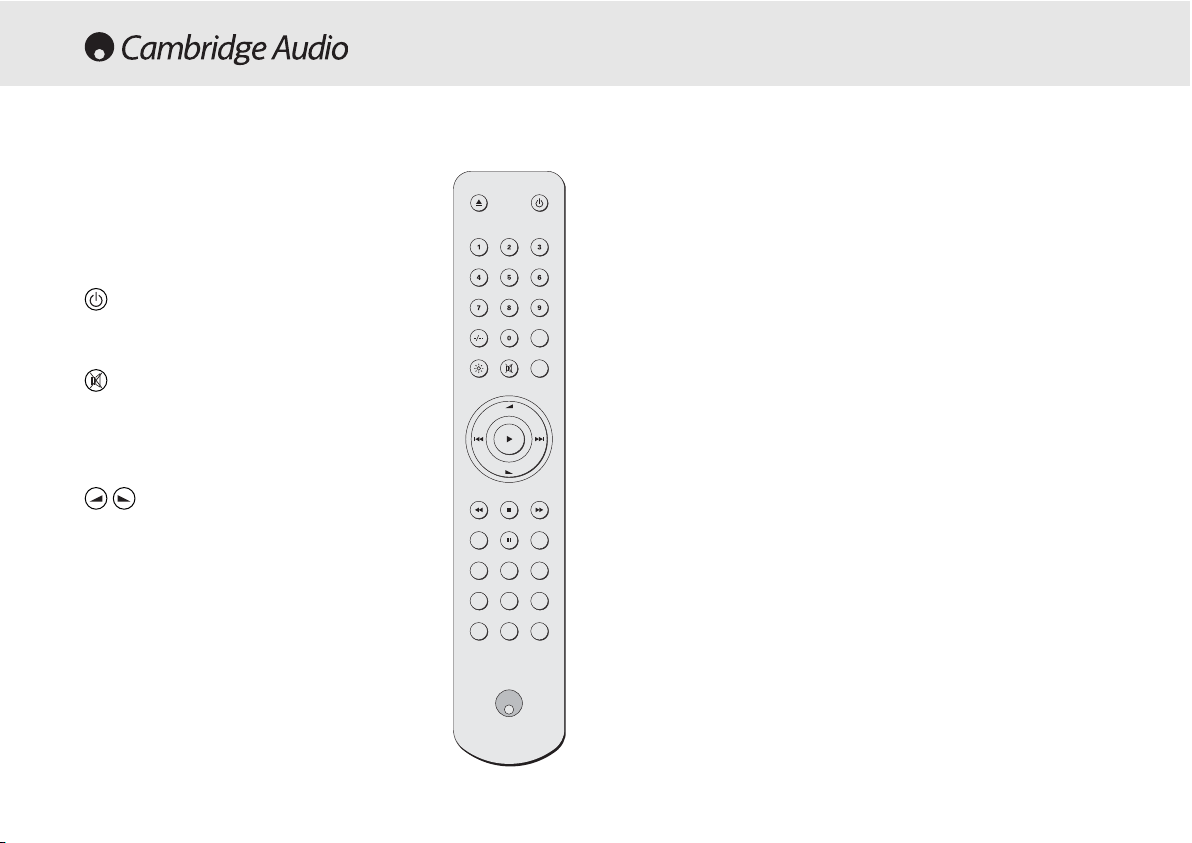
30 Integrierter Verstärker der Azur Serie
FERNBEDIENUNG
Der 540C/640C V2.0 wird mit einer Azur Navigator
Fernbedienung geliefert, die sowohl den Verstärker
als auch die Cambridge Audio Azur CD-Player
bedient. Legen Sie die mitgelieferten AAA-Batterien
zur Inbetriebnahme ein. Folgende Funktionen sind
für den Verstärker vorhanden:
Standby/Ein
Mit dieser Taste können Sie zwischen Standby und
ON (Ein) wechseln.
Mute (Stummschalten)
Mit dieser Taste können Sie den Ton am Verstärker
stummschalten. Bei aktivierter Stummschaltung
blinkt die Kanal-LED. Drücken Sie die Taste erneut,
um den Ton wieder einzuschalten.
Lautstärkeregelung
Mit den Tasten "Volume +/-" können Sie die
Lautstärke am Ausgang des Verstärkers einstellen.
Aux, CD, Tuner/DAB, DVD, AV/MD,
Tape Mon
Mit den sechs Signalquellen-Auswahltasten können
Sie das Signaleingangsgerät für den Verstärker
festlegen.
Der 540C V2.0 und der 640C V2.0 haben einen Kontrollbus-Ein/Ausgang, mit dem unmodulierte Fernbedienungsbefehle (positive
Logik, TTL-Pegel) elektrisch vom Gerät empfangen und bei Bedarf an ein
anderes Gerät weitergeleitet werden können. Diese Steuerbefehle
werden normalerweise von kundenspezifischen Systemen
(Mehrraumsystemen) oder fernen IR-Empfängersystemen generiert.
Die Kontrollbus-Buchsen sind orangefarben farbcodiert. Ein IRSendereingang ist auch vorhanden, mit dem modulierte IRFernbedienungsbefehle vom Gerät elektrisch empfangen werden
können. Befehle an diesem Eingang steuern nur das Gerät und werden
nicht unmoduliert an den Kontrollbus-Ausgang weitergeleitet.
Darüber hinaus verfügen die Geräte über direkte Infrarot-/Steuercodes
sowie Umschaltcodes für einige ihrer Funktionen, um das
Programmieren von kundenspezifischen Systemen zu vereinfachen.
Direkte Ein-/Aus- und Stummschaltbefehle können auf der
mitgelieferten Fernbedienung folgendermaßen aufgerufen werden, um
den Umgang mit den kundenspezifischen Systemen zu erlernen:
1. Drücken und halten Sie die Taste "Standby". Die Fernbedienung
generiert zuerst den normalen Standby-Befehl (Umschalten). Halten Sie
die Taste gedrückt und nach 12 Sekunden wird der Befehl "Verstärker
einschalten" generiert. Wenn Sie die Taste weitere 12 Sekunden
gedrückt halten, wird der Befehl "Verstärker ausschalten" generiert.
2. Drücken und halten Sie die Taste "Mute" (Stummschaltung). Die
Fernbedienung generiert zuerst den normalen Stummschaltbefehl
(Umschalten). Halten Sie die Taste gedrückt und nach 12 Sekunden wird
der Befehl "Stummschaltung einschalten" generiert. Wenn Sie die Taste
weitere 12 Sekunden gedrückt halten, wird der Befehl "Stummschaltung
ausschalten" generiert.
Eine vollständige Tabelle für dieses Gerät finden Sie auf der Cambridge
Audio Website unter
www.cambridge-aaudio.com
.
VERWENDUNG VON KUNDENSPEZIFISCHEN
SYSTEMEN (CI)
CD
A - B Repeat
SpaceRandomIntro
Tuner
DAB
DVD
Aux
AVMDTape
Mon
Remain
Prog
Vol
Vol
