Page 1
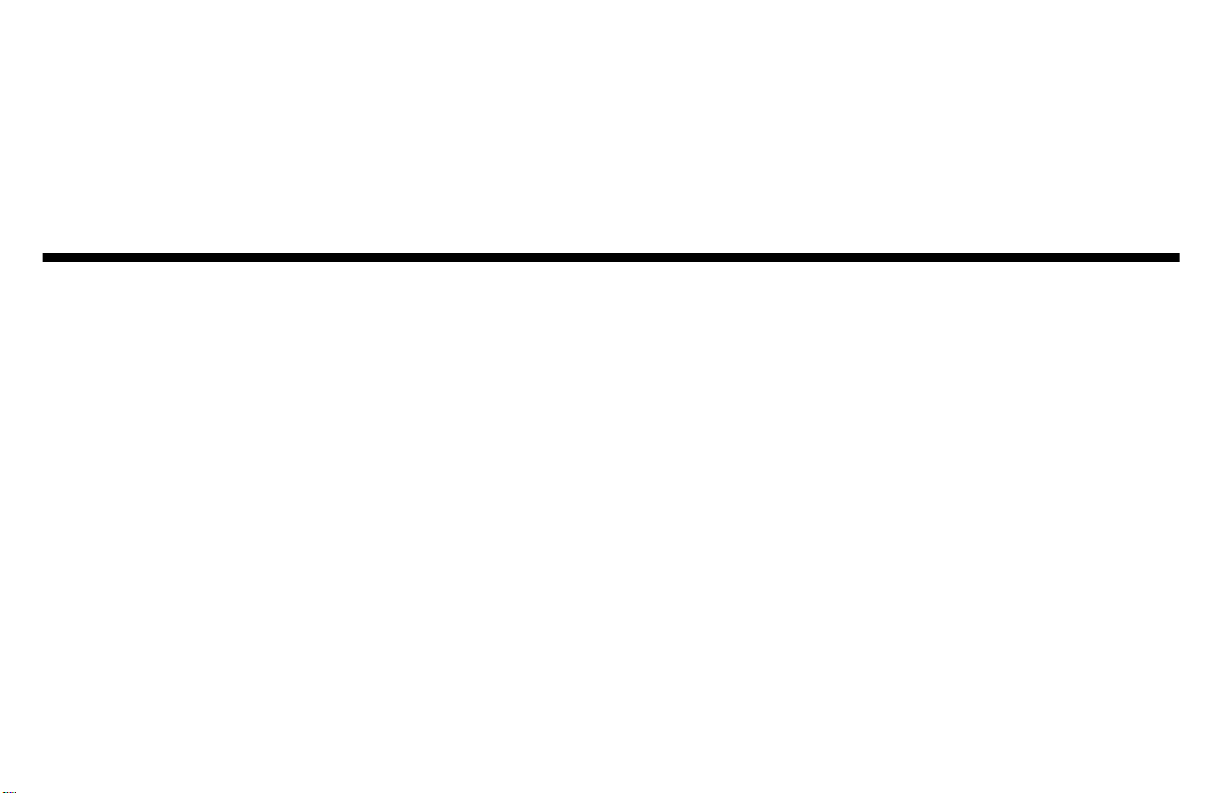
User’s Guide
MegaWorks 510D
Informa tion in this document is subject to change without notice and does not represent a comm itment on the part of Creative Technolog y Ltd. No part of
this ma nual may be r eprod uced or tr ansmit ted in an y for m or b y any me ans, ele ctronic or mecha nical , inclu ding phot ocopyi ng and recordin g, for an y pur pose
without the written permi ssion of Creative Tec hnology Ltd. The softw are describe d in this document is furnished under a license agreemen t and may be
used or copied only in acco rdance with the terms of the license agreement. It is ag ainst the law to copy the softw are on any other m edium except as
specifically allowed in the license agreement. The licens ee m ay make one copy of the software for backup purposes.
Copyright © 2001 by Creative Technology Ltd. All rights reserved.
Version 1.0
August 200 1
© 2001 Cam bridg e S ound Works, Inc . All rig hts rese rv e d. Cam brid ge S ound Works a nd De skTop Theat r e are re gist er ed trad emar ks, and FourPointSurround
is a trade mark of Camb ridge SoundW o rks, Inc. , Ne wton, MA. All othe r brand and pr oduct names ar e trademar ks or re gister ed tr ademark s of the ir res pecti ve
holders . A ll sp e cifications are su bject to chan g e w it ho u t pr ior notice. Actual co nt en ts m ay diffe r sl ig htly from th o se pic tu r ed .
Page 2
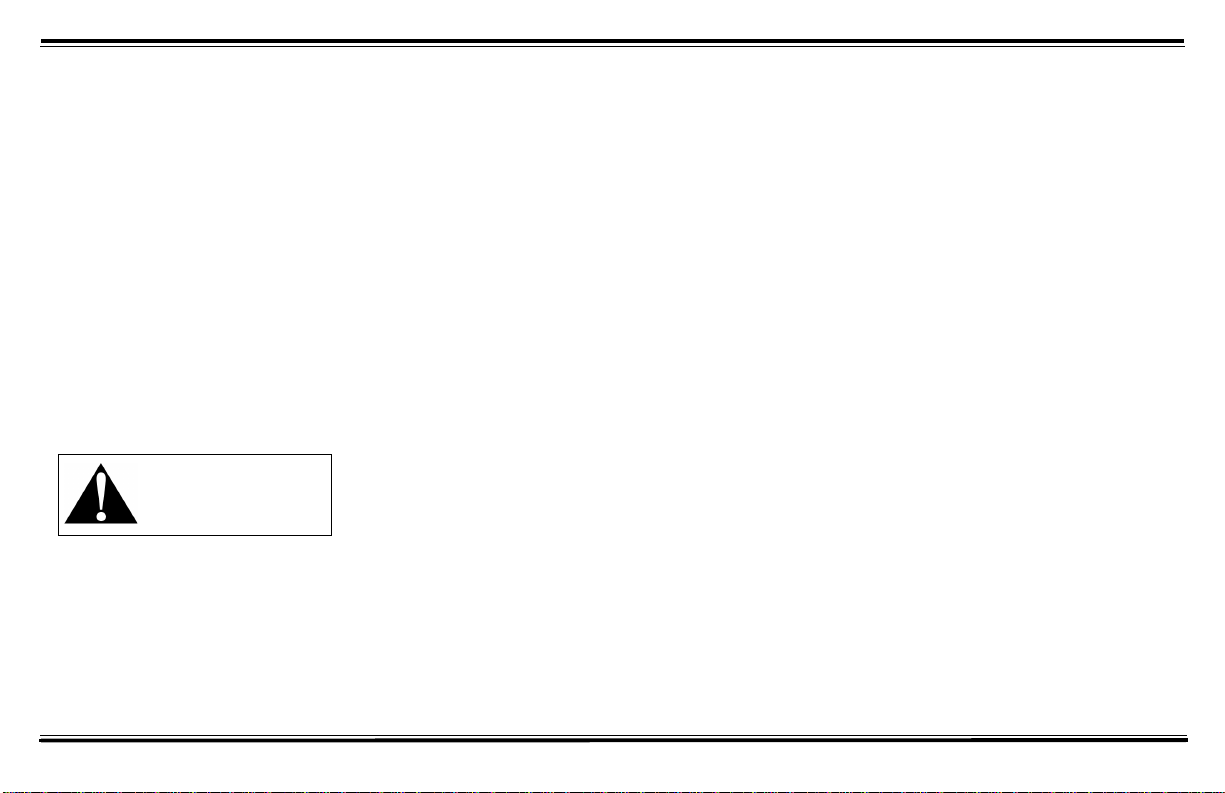
Safety & Regu la t ory Informat ion
The f ol l ow ing secti ons cont ain notices for various
countries:
CAUTION: This device is intended to be connected by
the user to a CSA/TUV/UL certified/listed IBM AT or
compatible pe r s onal computer in the manufacturer’ s
defined op er ator access area. Check th e equipment
operating/i nstallation manual and/or with the equipment
manufacturer to verify/confirm if your equipment is
suitable for devices.
Modifications
Any changes or modifications not expressly approved by
the manufactur er of this device cou ld void the user’s
authority to operate the device.
The serial nu mber for the
Mega Works 510 D
is located on
the subwoo f e r. Please write this number down and k eep
it in a secure area. This is for your security.
Important Notice
Take care to prevent accidental ope ration of your new
CAUTION
loudspeaker system at excessive sound pressure levels!
In a typical personal computer install ation, the
MegaWorks 510D
satellite speakers are less than a meter
from the listener.
If you do not hear sound from your ne w s peaker, keep
the Mega Works 510D ' s volume contr ol at 40% of its
rotation r a nge (the 11:o'clock position,approxmately)
until you hear sound. This will prevent accidental
operation at uncomfortably loud levels.
WARNING:
shock hazard, do not expose this
appliance to rain or moisture.
To prevent fire or
Compliance
This product conforms to the following Council
Directive:
Directive 89/336/EEC, 92/31/EEC (EMC),
❑
73/23/EEC (LVD ), (73/23/EEC), as amended by directive 93/
68/EEC.
2
Page 3
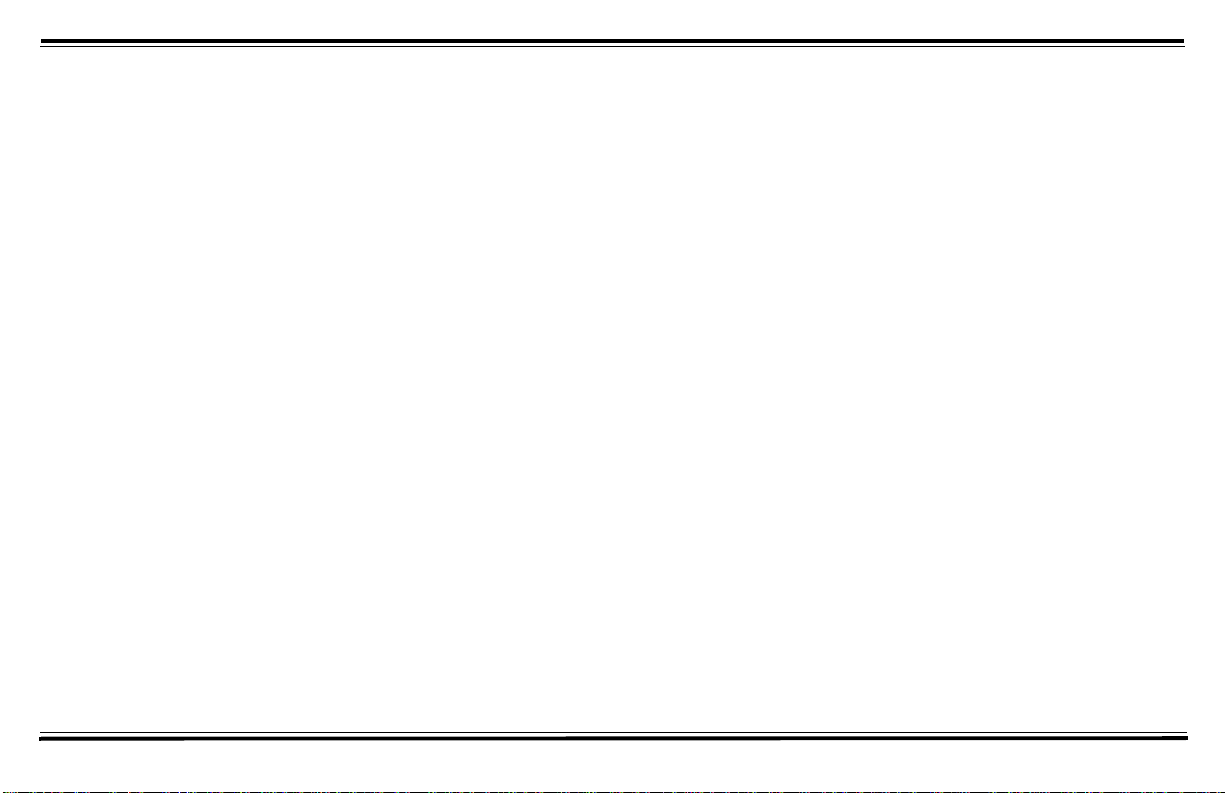
IMPORTANT SAFETY INSTRUCTIONS
READ INSTRUCTIONS - All safety and
operating instructions should be read
before the
subwoofer/satellite system is operated.
RETAIN INSTRUCTIONS - The safety and
operating instructions should be retained
for futu r e refe r e n ce .
HEED WARNINGS - All warnings on the
subwoofer and in the operating instructions
should be adhered to.
FOLLO W INSTRUCTIONS - All operating and
use instructions should be followed.
CLEANING - Unplug the subwoofer from the
wall outlet or other power source before
cleaning. Do not use liquid cleaners or aerosol
cleaners. Use a damp cloth for cleaning.
ATT ACHMENTS - Do not use attachments not
recommended by Cambridge SoundWorks
as they may cause hazards.
WATER AND MOISTURE - Do not use the
subwoofer near water—for example, near a
bath tub, wash bowl, kitchen sink, or
laundry tub; in a wet basement; or near a
swimming pool; and the like.
ACCESSORIES - Do not place the
MegaWorks 510D
cart, stand, tripod, bracket, or table. The
subwoofer or satellites may fall, causing
serious injury to a child or adult, and
serious damage to the product. Use only
with a cart, stand, tripod, bracket, or table
recommended by Cambridge SoundWorks,
or sold with the product. Any mounting of
the satellites or subwoofer should follow
the manufacturer’s instructions, and should
use a mounting accessory recommended
by Cambridge SoundWorks.
MegaWorks 510D
system on an unstable
amplified
VENTILATION - Slots and openings in the
cabinet are provided for ventilation, to
ensure reliable operation of the subwoofer
and to prevent it from overheating; and
these openings must not be blocked or
covered. The openings should never be
blocked by placing the product on a bed,
sofa, rug, or other similar surface. The
subwoofer should not be plac ed in a built-in
installation such as a bookcase or rack
unless proper ventilation is provided or
Cambridge SoundWorks’ instructions have
been adhered to.
HEAT - The subwoofer should be situated
away from he at s ources such as
radiators, heat registers, stoves, and
other products (includi ng amplif iers) tha t
produce heat.
POWER SOURCE S - The subwoofer should
be operated only from the type of power
source indicated on the marking label. If
you are not sure of the type of power supply
to your home, consult your product dealer
or local power company. For products
intended to operate from battery power or
other sources, refer to the operating
instructions.
POLARIZATION - The subwoofer may be
equipped with a polarized alternatingcurrent line plug (a plug having one blade
wider than the other). This plug will fit into
the power outlet only one way. This is a
safety feature. If you are unable to insert
the plug fully into the outlet, try reversing
the plug. If the plug should still fail to fit,
contact your electrician to replace your
obsolete outlet. Do not defeat the safety
purpose of the polarized plug.
POWER-CORD PRO TECTION - Power-supply
cords should be routed so that they are not
likely to be walked on or pinched by items
placed upon or against them, paying
particular attention to cords at plugs,
convenience receptacles, and the point
where they exit from the subwoofer.
LIGHTNING - For added protection for the
MegaWorks 510D
lightning storm, or when it is left unattended
and unused for long periods of time, unplug
it from the wall outlet. This will prevent
damage to the subwoofer due to lightning
and power-line surges.
OVERLOADING - Do not overload wall outlets,
extension cords, or integral convenience
receptacles as this can result in a risk of fire
or electric shock.
OBJECT AND LIQUID ENTRY - Never push
objects of any kind into the subwoofer
through openings as they may touch
dangerous voltage points or short out parts
that could result in a fire or electric shock.
Never spill liquid of any kind on the
subwoofer.
SERVICING - Do not attempt to service the
subwoofer yourself as opening or remo ving
covers may expose you to dangerous
voltage or other hazards. Refer all servicing
to qualified service personnel.
DAMAGE REQUIRING SERVICE - Unplug
the subwoofer from the wall outlet or other
power source and refer servicing to
qualified service personnel under the
following conditions:
a) When the power-supply cord or plug is
damaged.
system during a
b) If liquid has been spilled, or object have
fallen into the subwoofer.
c) If the subwoofer has been exposed to rain
or water.
d) If the subwoofer does not operate normally
by following the operating instructions; or
exhibits a distinct change in performance.
e) If the product has been dropped or
damaged in any way .
REPLACEMENT PARTS - When replacement
parts are required, be sure the service
technician has used replacement parts
specified by Cambridge SoundWorks or
have the same characteristics as the
original part. Unauthorized substitutions
may result in fire, electric shock, or other
hazards.
SAFETY CHECK - Upon completion of any
service or repairs to the
system, ask the service technician to
perform safety chec ks t o det ermine that the
MegaWorks 510D
operating condition.
WALL OR CEIL ING MOUNTI NG - The
MegaWorks 510D
mounted to a wall or ceiling only as
recommended by Cambridge SoundWorks.
MegaWorks 510D
system is in proper
satellites should be
3
Page 4
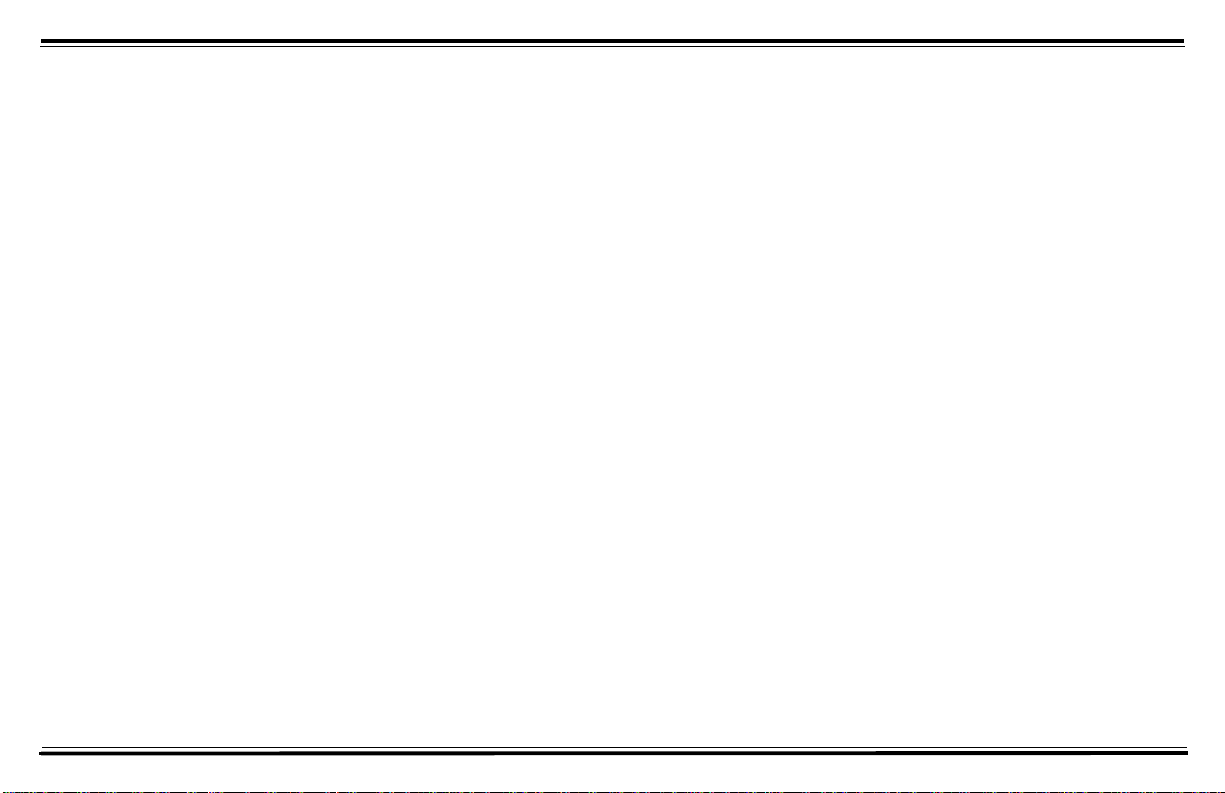
MegaWor ks 510D
Thank you f or b uy ing M e gaWorks 510D by Cambri dge SoundWorks. Th is 5. 1
amplified multimedia speaker system supports the best audio technology
today: EAX , DirectSound 3D, Dolby Digital 5.1 and four-channel
gaming, fr om either an analog source or a digital sour ce of up to 96 kHz
datarate or 24 bit word length. This makes MegaWorks 510D the ideal
companion for the latest Sound Blaster Audigy/Live! sound cards supporting
5.1-channel output. Enjoy Dolby Digital 5.1-channel surround sound using
software DVD.
™
®®
Contents
Inventory ...........................................................................................................................6
Speaker Placement............................................................................................................7
Volume Control................................................................................................................ 8
Stand Removal and Installation.......................................................................................9
Satellites on Flat Surfaces ................................................................................................9
Mounting Satellites on Walls...........................................................................................9
The Centre Stand............................................................................................................ 10
Audio Source Connection - Analog..............................................................................11
Audio Source Connection - Digital ...............................................................................12
Speaker Connections......................................................................................................13
Volume Control and Power Connections
Tonal Adjustments..........................................................................................................14
Controlling Noise and Distortion...................................................................................15
Specifications..................................................................................................................15
EAX™.............................................................................................................................16
Technical Support...........................................................................................................17
Limited Warranty ........................................................................................................... 20
.........................................................14
5
Page 5
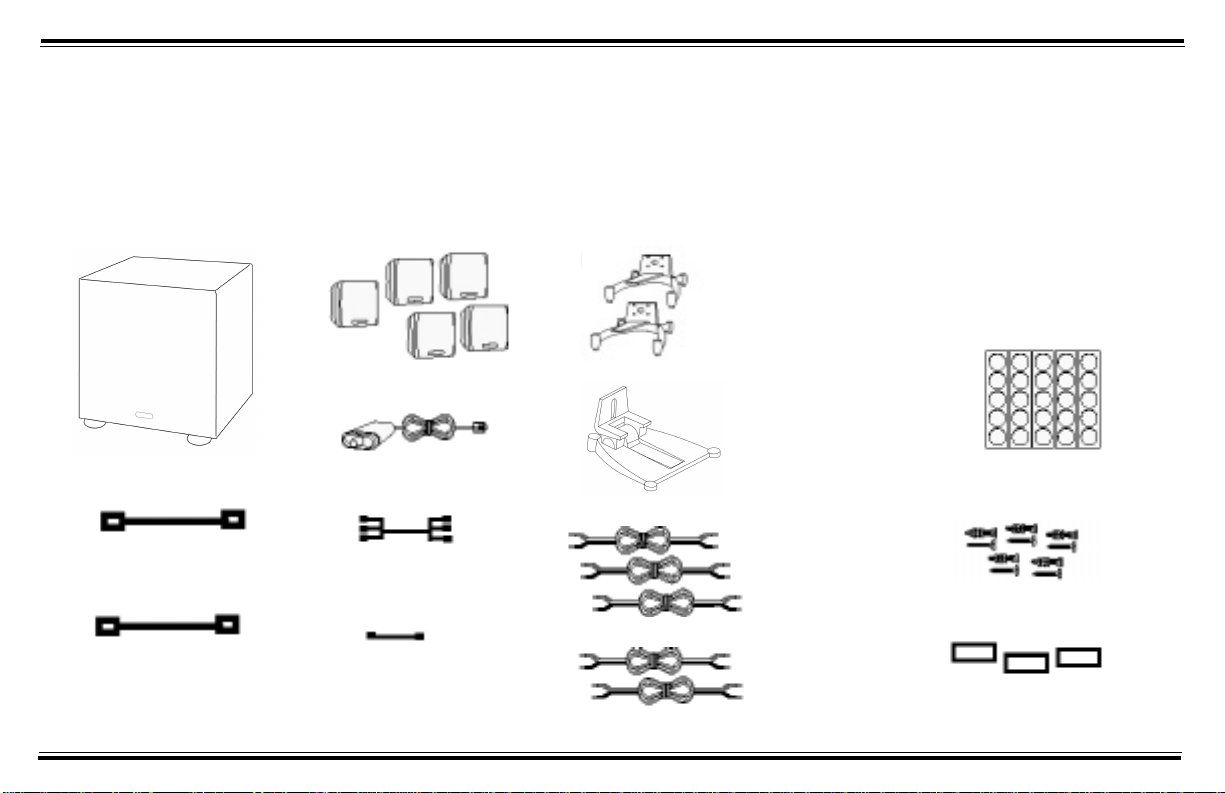
Inventory
❒ Examine each unit carefully. If
anything is missing or damaged, do
not install or use the system. Contact
the retailer where the system was
purchased.
Subwoofer
AC Power Cable, UK
AC Power Cable, Europe
❒ Save the carton and its inserts in case
you need to ship or move your
Me gaWorks 510D system later.
Satellites (5)
Volume Cont rol
Trip l e Stereo Line In
Audio Cable
Digital Cable (3-channel
miniplugs)
Desktop stands (installed on satellites, removable)
Centre Stand
3m Speaker Cabl e (3)
5m Spea ker Cabl e (2 )
Strips of tran sparent Rubber Pads
(20 pads tot al )
Screws and plas tic anchors (5)
Hook and l oop fasteners for Volume
Control and M onitor Stand
6
Page 6
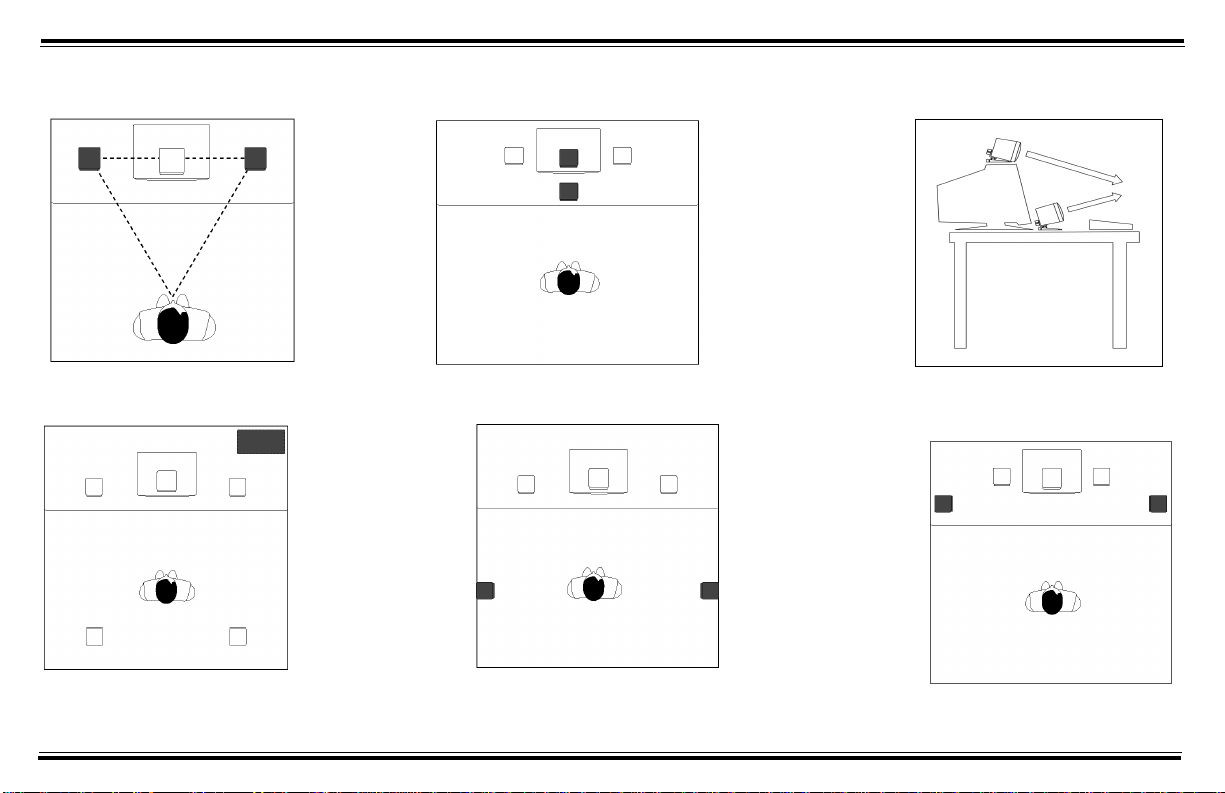
Speaker Placement
The Volume Control can be mounted in ei ther of the Desktop Stands.
Place the front satellites to the sides
If you wall-mount the front satellites, you can attach the Volume Control to a conv enient surface with the hook and loop fastener provided.
Unscrew the thumbscrew to release the satellite from the Desktop Stamd. Reverse the process to install a Centre Stand.
For the strongest bass output, place
of your monitor.
the subwoofer on the floor in a
corner.
Note:
magnetically shielded. Do
not place it near your monitor. Don't store magnetic
media within 8 inches of it.
Use the Centre Stand to place the centre satellite either in front of or
The subwoofer is not
on top of your monitor.
Rear satellites mounted on walls
beside you.
Adjust the Centre Stand down for monitor
placement, up for desktop plac em ent
Rear satellites placed at the extreme
corners of your desk.
7
Page 7

You can also mount the front three
satellite s on a wall
Rear satellites mounted on floor
stands. (if purchased)
Floor stands for the rear satellites
Note:
are available from www.creative.com
Vo lu me Con trol
The Volum e Contro l ca n be moun ted
in either of the Desktop Stands.
If you wal l-mount the front
satellites, you can attach the Volume
Control to a convenient surface with
the hook & loop fastener provided.
8
Page 8

Stand Removal
Satellites on Flat
Mounting Satellites on Walls
and Installation
Unscrew the thumbscrew to release
the satellite from the Desktop Sta nd .
Reverse the process to install a
Centre Stand.
Surfaces
Before placing the satellites on a flat
surface, apply the rubber pads to the
bottom of th e sa te llite.
Mount sat ellites only on wall s that are structur ally sound.
Position front satellites at or slightly below ear level.
Position rear satellites to the sides and a little above ear level.
Apply rubber pads
1
on the back of each
rear satellite.
2
3
4
5
Drill a ho le about
2 cm (1 i nch) deep
into wall.
Tap plastic anchor
into hole until it is
flush with wall.
Screw a M5 x 25 mm screw
into anchor, leaving about
0.5 cm (¼ inch) protruding.
Slip k e y hol e slot of ea c h re ar
satellite onto protruding
screw.
9
Page 9

The Centre Stand
To adjust the satellite/C entre Stand
assembly's vertical attitude, grip the
satellite in one hand and the stand
base in the other.
On Top of the Monitor
For safety and convenience, adhere
the base of the Monitor Stand to the
top of the moni tor using the two
strips of hook and loop fasteners.
Adjust the satellite to point
horizontally or downward.
In Front of a Moni tor
T o prev ent mo vement on the desktop,
apply the soft feet as shown.
Adjust the satellite to point upward.
10
Page 10

Audio Source Connection - Analog
Use the triple cable
T o Sound Blaster Audigy/Live! 5.1 series sound card
A
❒ Front, rear and centre/subwoofer miniplugs.
❒ 5.1-channel output is produced.
T o 4-channel sound card
B
❒ Front and rear miniplugs.
❒ 4.1-channel output is produced.
T o 2-channel sound card
C
❒ Front miniplug only .
❒ 2.1-channel output is produced.
D
T o 2-channel stereo player
❒ Front miniplug only .
❒ 2.1-channel output is produced.
11
Page 11

Audio Source Connection - Digital
Use the Digital cable
T o Sound Blaster A u digy/Live! 5.1 series sound card
❒ Digital Out miniplug only.
❒ 5.1-channel output is produced.
❒ Be sure the “Digital Output Only” option is selected in the
sound card's control software.
To oth e r so un d ca rd s w it h mi ni ja ck d i git a l o u tp ut
Use the D igital cable
❒ Digital Out miniplug only.
❒ Channel output is dependant on the sound card.
T o a digital output that is not a minijack:
Use an adapter (not pro vided) to con ve rt the program source's digi tal output to a 3.5 mm
minijack, then connect to Digi tal In. The mos t commo n ou tput type w ould b e an RCA
jack. Use a mono RC A p lug to mono m ini jack adapter .
A second audio program source can be mixed with the
main program (analog or digital) when connected to AUX. For a source
with a 3.5mm stereo minijack output (like a headphone or line out jack
on an MP3 or CD player), use a 2-meter signal cable with a 3.5mm
stereo miniplug at each end. Other sources may need a cable with a
3.5mm stereo miniplug and two RCA plugs or a 3.5mm stereo miniplug
and a 3.5mm stereo minijack.
12
Page 12

Speaker Connections
13
Page 13

Volume Control and Power Connections
Tonal Adjustments
Adjust the Bass level
control to achieve the
bass output you like
Adjust the Treble switch to
your preferred setting.
14
Page 14

Controlling Noise and Distortion
MegaWorks 510 D has moderately
high input sensitivity, so it may
amplify the hum and hiss inher ent in
some audio program sources (more
common in an alog rath er t ha n dig ital
sources).
Any noise is not due to a faul t in th e
speaker system. You can minimize
background noise as follows:
Use the MegaWork s 510D volume
control as your master level control.
Examine your computer's sound
control software (Mixer program in
Sound Blaster software). Turn off
any inputs you don't need
(Microphone, for instance). Set the
remaining input volume controls to
about 70% of their overall scale.
Adjust the sound control program's
master o ut pu t level so tha t th e
MegaWorks 510D reaches a
comfortably loud output le vel when
the control is set straight up (12
o'clock).
Specifications
MegaWorks 510D
Six-C h a n nel Amplifier
Satellite amplifiers, each of five:
60 watts RMS pe r channel at less
than .1% t otal harmonic distortion at
1 kHz.
Subwo ofer amplifier:
150 watts RMS at less than .3% total
harmonic distortion at 100 Hz.
Amplifier signal to noise (analog or
digital):
Greater than 95 dB.
15
Page 15

™
EAX is a collection of powerful,
innova ti ve aud io techn ologies .
Designed by Creative's world-class
audio scientists and built into
groundbreaking Personal Digital
Entertai nmen t (PDE) solu tions , EA X
is changing the way audio is
experienced.
EAX o ffer s ad van c ed , in te ractive
audio and high-definition sound to a
new gener ation of portable audio
appliances, audio applications, and
internet services.
With its five compact, amplified
satellite speakers and separate
subwoofer, theMegaWorks 510D is
an ideal 5.1 entry-level EAX speaker
system for your home theatre
entertainment. With it, you will
exper ience ex ceptiona l 3D posit ional
and 5.1 audio for movies and games,
when used with the powerful Sound
Blaster Live! series of audio ca rds.
For more information on EAX, be
sure to visit EAX.creative.com.
16
Page 16

Technical Support
W e are committed to giving you the best products aswell as the
best service by provi ding you with a comprehensive suite of
eService options complemented by telephone support.
With Creative's eService strate gy, we deliver the best possible
customer experience using our multilingual Customer support
portal, interactive chat, email support and our self-service
knowledgebase.
The European support area on our website at
www.europe.creative.com
Knowledgebase
Creativ e' s Self-service knowledgebase empowers you to
quickly resolve you r queries by us ing na tural lan guage support
and stepping you through targeted questions to help pinpoint
the best solution to your particul ar problem. Should you need
additional help, y ou can esc alate your que ry onli ne through live
contains the following options:
chat or email ensur ing that you rece iv e the best possi ble se rvice
in the manner that is most comfortabl e to you.
Webchat
Creativ e's interactive TextChat enables you to contact our
T echnical Support team through a real-time chat f acility.
Additional feature s, such as web page pushing, collaborativ e
browsing and file and brochure exchange, transfo rm your chat
session into a fully interactive support experience.
eMail
Should you not obtain a solution to your quer y using our
Knowledgeb ase sys t em , you can clic k the 'No t Solved' button
located at the bottom of any sugg ested solution document to
escalate your query via eMail. If you do not have access to our
website then you can mail us directl y at
support@europe.creative.com
.
Te l e p h o n e
You have the option to contact our service support team via
17
Page 17

telephone. Telephone numbers can be found in the
European Contact Centre'
section below.
'Creative
If you hav e a proble m installi ng or using your Crea ti ve product,
please use the Creative eServices and/or telephone support for
assistance. Should you contact Technical Support, you may be
asked for informati on regarding the following:
Download Drivers
The Creative website offers a range of updates and drivers for
our products in a variety of operating systems.
Download Manuals
Browse Creative's extensi ve library of product installation and
user guides to find documenta tion for your Creative product.
If You Have a Problem
Please retain all contents including packaging and proof of
purchase until you are fully satisfied with your product.
18
❑
The model and serial number of your Creative product
❑
Error information on the scree n and how it came about
❑
Information on the adapter cards which may be causing a
conflict
❑
Hardware configuration information such as the base I/O
address,
IRQ line, DMA channels used
❑
Motherboard information: BIOS manufacturer/version and
chipset manufacturer
❑
Type and version of your operating syst em, e.g., Windows
95/98 or Windows NT, Windows 2000 or Windows Me
If, after using the Creative support services, you believe your
Creativ e product to be defecti v e, you shoul d ve rif y the purc hase
date and the take the appropr iate action as detailed below:
Page 18

Less than 30 days since date of purchase
Should your st ore receipt indicate that the product is less tha n 30
days old, you h av e the option of re turning the full p rod uct to the
Dealer/Retailer for a replacement or credit. The 30-day time
period may not apply in all instances, so please check the
Dealer/R et ai ler rep l ace me n t/cr ed it terms.
More than 30 days since date of purchase
Contact European Technical Support to c larify the nature of the
problem and to obtain details of our repair/replacement
procedure.
Returning a product for repair
❑
Creati ve Labs requires tha t all returns for r epair/repla cement
must first be iss ued with an authorisation number, therefore
you need to contact Technical Support to receive this
number.
❑
Technical Support will communicate how to return the
product in question for
repair/replacement.
❑
You should only return the hardware item in question and
return it to the address provided b y T echnical Support. Please
retain all software , acce s sor ie s and the o rig inal pack ag in g.
❑
Please quote the aut horisa tion n umber clear ly on t he outside
of the packaging
in which you return the hardware item.
❑
After receiving the hardware, Creative will process the
return.
Creative may replace or repair the product with new or reconditioned part s, and the f aulty part s will bec ome the property
of Creative. The warranty period for your r epaired/replacement
item is 90 days from the date of shipment fr om Creati ve, or what
is left on the original item’s warranty, whichever is longer.
To av oid tariffs w hen shipping a product to Creative Labs from
outs ide the E. U. or from zones with special tax status, yo u must
complete the rele vant customs document ation before shipping the
product.
Operating Hours
Knowledgebase
Webchat
Telephone
*
*
Available on-line 24 hours a day
10:00-18:30 CETMonday - Friday
10:30-19:00 CETMonday - Friday
*
Closed Sat-Sun & Public Holidays
19
Page 19

Limited Warranty
Creative Labs (Ireland) Limited (“Creative”) warrants to you, the
original buyer and holder of this warranty, as it stands in the
accompanying warra nty card, that t he hardware produc t will be free of
defects in materials and workmanship for a period of two years after
the date of purchase, or such other period as may be expressly
specified by Creative or required by applicable law (“Warranty
Period”).
Creative's entire liability and your remedy will be, at Creative’s sole
discretion, the repair or replaceme nt (with the same or si mi lar model)
of any hardware or accompanying item(s) not meeting the "Limited
Warranty" explained above that is returned to Creative's authorised
distributor or dealer during the Warranty Period with a copy of your
receipt.
What this warranty does not cover
To the maximum extent permitted by applicable la w, Creative
disclaims all other warranties and conditions, expressed or implied,
including the cond itions of quality , merchantability or fitness for a
particular purpose with respect to t he use of this produc t. Creati v e also
disclaims any obligation to support products for all operating
environm ent s - for example, by ensuring interoperability with future
versions of software or hardw are . In no e vent shall Creative or its
licensors be li able for any ind irect, in cidental, s pecial or conse quential
loss or for any lost profits, savings or data arising from or relating to
the use of this product, even if Creative or its licensors have been
advised of the possibility of such loss.
Specific ally , t his warranty does not c ove r failure s of the prod uct which
result fro m accident, abuse, misuse, alterations (by persons other than
Creative or it s au th o r i zed r ep air agents), moist u r e, cor r o sive
environments, shipping, high voltage surges, or abnormal working
conditions . This warranty does not co ver normal wear and tear. You are
specifically advised to take a backup copy of any software provided
with the Creative product for security purposes.
This warrant y gives you specific legal rights. You may
have other rights which vary from country to country.
Certain limitat ions in this warrant y are not permitted by the
jurisdiction of some countries, so some limita tions here
may not apply to you.
20
Page 20

Creative European Contact Centre
CREA TIVE LABS (IRELAND) L TD.,
Technical Support Department,
Ballycoolin B usi nes s P ark, B lancha rds to w n, Dubli n
15, Ireland.
Fax: +353 1 820 5052
United Kingdom
Tel +353 1 4333200
Germany
Tel +353 1 4380000
Ireland
Tel +353 1 8207555
France
Tel +353 1 4333220
Spain
Tel +353 1 4380020
Italy
Tel +353 1 4333210
Austria
Tel +353 1 4380060
Belgium
Tel +353 1 4333291
Denmark
Tel +353 1 4333230
Finland
Tel +353 1 4333270
Norway
Tel +353 1 4333240
Sweden
Tel +353 1 4380030
Holland
Tel +353 1 4333272
Switzerland
Tel +353 1 4380070
Portugal
Tel +353 1 4380010
Czech Republic
Tel +353 1 4333280
Poland
Tel +353 1 4380040
Hungary
Tel +353 1 4333290
Russia
Tel +353 1 4380080
Please note that international call rates will apply. Please contact your telecoms company to verify the exact rate you will be
charged.
